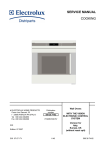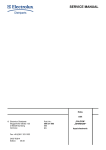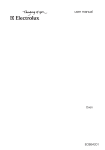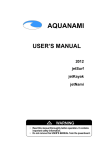Download SERVICE MANUAL COOKING - McCulloch Spares, Parts
Transcript
SERVICE MANUAL COOKING Steam oven with Avantgarde User Interface © Electrolux Distriparts Muggenhofer Straße 135 D-90429 Nürnberg Germany Fax +49 (0)911 323 1022 DGS-TDS-N Edition: 05.09 Publ.-Nr.: 599 523 463 685 EN Table of contents 1. ESD=electrostatic discharge .............................................................................................. 3 2. 2.1 2.2 2.3 2.3.1 2.3.2 Software specifications, Functions ..................................................................................... 4 Illustration of the input electronics (UI) Avantgarde .............................................................. 4 Button / and display layout ................................................................................................... 4 Main features of operation ................................................................................................... 5 Clock setting following network reset .................................................................................. 5 Electronic child-safe function .............................................................................................. 5 3. 3.1 3.2 3.3 Functions of appliance ........................................................................................................ 6 Oven functions, capacities and small consumer - appliance-specific ............................... 6 Steam wet ........................................................................................................................... 7 Steam hot ............................................................................................................................ 7 4. 4.1 4.2 4.3 4.4 4.5 4.6 4.7 Component data, installation situation, dismantling ............................................................. 8 View of the open appliance .................................................................................................. 8 The Avantgarde input electronics ........................................................................................ 9 Power electronic OVC2000 ............................................................................................... 10 The thermal cutouts (actuators) ........................................................................................ 11 Temperature sensor PT500 .............................................................................................. 12 The steam generator ......................................................................................................... 13 Detailed presentation of the steam system ....................................................................... 14 5. 5.1 5.2 5.3 5.4 Technical equipment ......................................................................................................... 15 Fan after-running ............................................................................................................... 15 Measure against wrong electrical connection ................................................................... 15 Safety function safety cutoff of oven .................................................................................. 15 Temperature safety device ................................................................................................ 16 6. 6.1 6.2 6.2.1 6.2.2 Fault diagnosis/ What to do if ...? ...................................................................................... 17 Alarmmanagement (Faultcodes) ....................................................................................... 17 Demo Mode input electronic Avantgarde ........................................................................... 17 Activating/deactivating Version a ....................................................................................... 17 Activating / deactivating Version b ..................................................................................... 18 7. 7.1 7.2 7.3 Wiring diagram / measuring points ................................................................................... 19 Connection Point Overview ............................................................................................... 19 Example circuit diagram steam oven with Avantgarde UI (B9820-4) ................................ 20 Operative Equipment Overview ......................................................................................... 21 Changes .......................................................................................................................................... 22 DGS-TDS-N 05.09 A. B. © Electrolux -2- 599 523 463 EN 1. ESD=electrostatic discharge As the single electronic interfaces are not protected internally against statical electricity and are partially open, you must pay attention to that, in case of a repair, there will be a potential compensation via the housing of the appliance (touch it) in order to neutralize a possible charging and to prevent a damaging of the affected electronic interface. You also have to be careful with those electronics delivered as spare parts, which have to be put out of the ESD protective package only after a potential compensation (discharge of possible statical electricity). If a potential compensation with an existing static electricity is not executed, it does not mean that the electronic is demaged directly. Consequential damages may result due to the damaging of internal structures which arise only in case of load through temperature and current. Endangered are all assembly groups which are provided with control entries, wire paths lying open and free-accessible processors. DGS-TDS-N 05.09 A. B. © Electrolux -3- 599 523 463 EN 2. Software specifications, Functions 2.1 Illustration of the input electronics (UI) Avantgarde 2.2 Button / and display layout - Button layout (Example) 1 2 Button 1 and 2 Button 3 Button 4 Button 5 Button 6 Button 7 Button 8 and 9 - 3 - 4 5 6 7 8 9 Selection button Ovenfunction forward/backward Avantgarde menuebutton Confirmation button OK Main button Selection button - Quick Heating Selection button MODE (e.g., clock, meat thermometer, etc.) Minus/Plus (e.g., clock, meat thermometer, etc.) display layouts of all appliance groups, countries and brand DGS-TDS-N 05.09 A. B. © Electrolux -4- 599 523 463 EN 2.3 Main features of operation 2.3.1 Clock setting following network reset Information: The oven only functions with set time! When the appliance must be connected again with the mains e.g. after a repair, you have to set the clock anew. Proceed as follows: a) b) c) Following connection or a power loss the symbol for the time of day blinks. With the +/- buttons set the time of day. If need be, confirm with the MODE button (=Timer button) The appliance is ready for operation. 2.3.2 Electronic child-safe function Basic prerequisites: - Power supply voltage is connected No oven function selected. If the appliance is equipped with a Main Switch, then this must be activated To activate and deactivate the child-safety function, the MODE button (=Timer button) must be activated together with the „„Minus“ button. Caution: the child-proof lock remains activated even when there is a voltage drop. DGS-TDS-N 05.09 A. B. © Electrolux -5- 599 523 463 EN DGS-TDS-N 05.09 A. B. © Electrolux -6- High-speed heating (Boost) manuell oven function Pos.0 (Appliance switched off) Pos.1 Steam cooking (wet) Pos.2 Steam cooking (intense) Pos.3 Steam cooking (hot) Pos.4 Pos.5 Pos.6 (Upper/Lower heat) Pos.7 Pos.8 Pos.9 Pos.10 (keep warm) Pos.11 Pos.12 Pos.13 Electronic: Oven class Brand / Market: C D E B A B A - 96 110 180 150 200 200 180 230 230 80 30 150 120/80 A B C D E Boost suggested temperature AEG AVANTGARDE - Steam OVC2000 X X X X - grill element 1900 X X X X X X X X X X X X X X X X X X X X X X X X X X X X heating elements (W) top bottom rear element element element 1000 1000 1900 X X X X X X - Steam generator 1500 X X X X X X X X X X cooking fan 40 X X X X X X X X X X X X X X X X X X X X X X X X X small loads (W) cooling oven lamp fan back wall 25 25 X X X X X X X X X X X X X 2630 2630 2630 3030 3030 2090 3030 2990 1990 2090 105 1090 3030 11,4 11,4 11,4 13,2 13,2 9,1 13,2 13,0 8,7 9,1 0,5 4,7 13,2 oven lamp current lateral Power (W) ampere (W) 25 3. Functions of appliance 3.1 Oven functions, capacities and small consumer - appliance-specific 599 523 463 EN 3.2 Steam wet Steam wet Elements temperature controlled: steam element Elements switched on: cooking fan cooling fan light actuator exhauste actuator desteam Temperature: steam element controlled with 2. temp. sensor (offset -23°C) Time: default changeable indication 96°C 50° - 96°C (50-95 step 5 and 96°C) yes temperature set temp. = sensor + offset default changeable indication 30 min. between 6 min. and dur_max yes BK02 DUR (Process time) 5 Min. Specials: exhaust activated DUR minus 5 min. desteam activated last 5 min. (without exhaust) 2 1 Cooling fan speed steam element off last 5 min. 3.3 Steam hot Steam hot Elements temperature controlled: steam element ring element Elements switched on: cooking fan cooling fan light actuator exhauste actuator desteam Toven < 110 °C Temperature: ring element: BS01 power controlled 25% timecycle (non ring) temperature controlled with 2. temp. sensor max. temperature 96°C (+ offset = 78°C) offset -18°C power controlled 75% timecycle (non steam) temperature controlled with oven temp. Sensor temperature set temp. = sensor + offset default changeable indication 180°C 50° - max. yes steam element: BK02 Toven > 110 ° DUR (Process time) 2 Min. Specials: 10 Min. exhaust activated DUR minus 2 min. desteam activated last 2 min. (without exhaust) 2 1 Cooling fan speed DGS-TDS-N 05.09 A. B. © Electrolux -7- 599 523 463 EN 4. Component data, installation situation, dismantling 4.1 View of the open appliance Top view 1 2 5 4 3 Rear view 6 7 11 8 9 10 DGS-TDS-N 05.09 A. B. © Electrolux -8- 599 523 463 EN 4.2 The Avantgarde input electronics In addition to diverse semi-conductor modules, the Avantgarde input electronics mainly includes a LCD display and a microprocessor. This controls the electronic control unit via a personalised program. The required oven functions are entered via a so-called touchboard. Fig. 1 Electric data: Fig. 2 - Fig. 3 5V supply voltage Operating current 50mA for the electronic max. 110mA for LCD max. 150mA for touch incl. Lighting The user interface is positioned firmly in a plastic housing (E-box). The whole unit is locked in the panel support. After pressing in the notch (Fig. 1) and drawing it afterwards to the right side of the appliance (Fig. 2), the user interface can be removed backward, in direction of the appliance's interior (Fig. 3). Touch board stuck with switch panel Foil conductor At works the touch board is stuck directly onto the switch panel. Even in the need of replacement the switch panel and the touch board form one unit. It is provided with nine sensors which transmit the received impulses to the user interface. This happens via a data link in form of a foil conductor. DGS-TDS-N 05.09 A. B. © Electrolux -9- 599 523 463 EN 4.3 Power electronic OVC2000 Connections for Relay for - meat thermometer - door lock - Temperature sensor - door lock - telescopic bars - data link - lighting - fan, moto Power supply Relay for 50....60Hz 230V AC - all-pole cutoff Fig.: Powerboard OVC2000 wired in the appliance Fig.: assembly situation Fig.: Spare part OVC2000 The power electronics are located on the rear side of the appliance and are accessible after removing the housing rear panel. The power board is installed in a so-called „functions box“ made of plastic. These two components, power electronics and plastic box, are also a replacement part unit (see Ill.) Please refer to Chapter 7 for connection designations and possible measuring points. DGS-TDS-N 05.09 A. B. © Electrolux - 10 - 599 523 463 EN 4.4 The thermal cutouts (actuators) 1 2 Thermal trigger cooking steams (1) Thermal trigger Devaporizing (2) ON OFF Time Time OFF ON HUB HUB ON ON OFF OFF The nominal lifting distance is 6 mm for both of the actuators. Chapter 3 describes which actuator is active when. DGS-TDS-N 05.09 A. B. © Electrolux - 11 - 599 523 463 EN 4.5 Temperature sensor PT500 The temperature in the baking oven is measured by a temperature sensor (type PT 500) for appliances with control board. The sensor is provided at the rear of the appliance. It is used to transmit to the electronic systems the values for: cyclic heating the radiators until the selected temperature is reached; switch off the radiators in case of overheating of defective sensor; switching ON/OFF the cooling fan. Fig. Temperature sensor Fig. Electrical resistance of sensor depending on the ambient temperature DGS-TDS-N 05.09 A. B. © Electrolux - 12 - 599 523 463 EN 4.6 The steam generator Fig. 1 Fig. 2 The steam generator is siutated in the centre of the oven floor (fig. 1). To remove the steam generator, the appliance must be laid onto the side panel. There is a cover on the housing floor (service opening, fig. 2), which is screwed in position with six screws. These screws must be loosened in order to access the steam generator and the two temperature sensors. Fig. 3 Fig. 4 Fig. 5 The steam generator/temperature controller 120/170°C unit (figs. 3/4) is held with eight hexagon nuts (fig. 5) which must be loosened before the component can be removed in the direction of the appliance interior. Temperature controller 120°C Temperature controller 170°C - Signal tone lack of water (f3.2 in the circuit diagram) Deactivation steam generator (f3.1 in the circuit digram) Heating element performance Water capacity 1500W 0,7l DGS-TDS-N 05.09 A. B. © Electrolux - 13 - 599 523 463 EN 4.7 Detailed presentation of the steam system DGS-TDS-N 05.09 A. B. © Electrolux - 14 - 599 523 463 EN 5. Technical equipment 5.1 Fan after-running The cooling fan switches on automatically when putting the appliance into operation. First it is in operation to keep cool the appliance surfaces. After the oven was switched off, the fan continues running to cool the appliance and then switches off automatically at a centre of gravity temperature of the muffle of approx. 120°C-130°C. The post-operative ventilation is controlled via the electronics. Note: 5.2 - for wiring diagram see chapter 7 Measure against wrong electrical connection Not provided. 5.3 Safety function safety cutoff of oven If the oven is not switched off after a specific period of time or if the temperature is not changed, then it switches off automatically. The oven switches off at an oven temperature of: Putting into operation after a safety cutoff: Note: Press any button The safety cutoff is cancelled, when the clock function „duration“ or „end“ has been set. Furthermore, it is not active with the functions, low-temperature cooking (bio cooking). DGS-TDS-N 05.09 A. B. © Electrolux - 15 - 599 523 463 EN 5.4 Temperature safety device temperature safety device The double temperature fuse which deactivates all of the pols in case of overheating is situated next to the OVC2000 powerboard. The measured temperature value upon deactivation amounts to 220°C (f2.1 and f2.2 in the circuit diagram). DGS-TDS-N 05.09 A. B. © Electrolux - 16 - 599 523 463 EN 6. Fault diagnosis/ What to do if ...? 6.1 Alarmmanagement (Faultcodes) Alarmmanagement Powerboards Prisma, OVC1000 und OVC2000 Display F0 F1 F2 F3 F94 F4 F5 F95 F96 F6 F7 F8 F9 F10 F11 F91 F12 F13 F14 F15 F16 Description of fault Fault repair replace power electronics Internal error door cannot be locked Test door locking system door cannot be unlocked Test door locking system and unlocking thermostat f11 software error Execute network reset by disconnecting the appliance from the electricity supply and restarting Temperature sensor alarm - resulting in F4 Test temperature sensor, replace if necessary Temperature sensor without contact or short circuit Test temperature sensor, replace if necessary Clotted heating element relay contacts on the power electronics Replace power electronics Temperature alarm at power electronics - resulting Test built-in situation of the ventilation channel and in F6 the function of the cooling fan Temperature alarm at power electronics - resulting Test built-in situation of the ventilation channel and in F6 the function of the cooling fan Power electronics temperature too high Test built-in situation of the ventilation channel and the function of the cooling fan Faulty electrical connection (only in appliances Correctly connect the appliance and re-start with Prisma power electronics) No connection between power electronics and Check connection line - replace electronic systems if input electronics necessary Micro processor resets itself independently (= Execute network reset by disconnecting the Reset) appliance from the electricity supply and restarting Triac on power electronics defect Activate Main Button, select an operation modus with hot air, wait for cooling ventilation start, replace power electronics again in the event of an error report following approximately 20 seconds Meat skewer sensor without contact or shortCheck meat thermometer, also check bushing and circuited wiring if necessary; if all this OK replace power electronics Temperature sensor alarm for steam generator Test temperature sensor, replace if necessary resulting in F12 Temperature sensor of steam generator without Test temperature sensor, replace if necessary contact or short-circuited Internal electronics error Replace power electronics software error Replace input electronics Internal electronics error Replace input electronics Combined alarm Pyrolytic cleaning/cooking zone Replace input electronics 6.2 Demo Mode input electronic Avantgarde 6.2.1 Activating/deactivating Version a Disconnect appliance approx. 10 sec from the supply mains. After the renewed connection „time of day“ is lit, the display indicates „12.00“ . Now actuate the „selection“ key, afterwards activate the demo mode by pressing together with the „selection“ and „minus“ key simultaneously within 2 sec. For deactivating the demo mode please proceed in the same order. The active demo Mode is confirmed by the time symbol in the display. When activating the Demo Mode, please make a mental note of the positions of the „Selection“ and „Minus“ keys as these have to be pressed once more in order to deactivate the Demo Mode but it is possible that these arte not visible, depending on the date of manufacture and software version. DGS-TDS-N 05.09 A. B. © Electrolux - 17 - 599 523 463 EN 6.2 Demo Mode input electronic Avantgarde 6.2.1 Activating/deactivating Version a OBER-/UNTERHITZE Sprache einstellen / Language Menu Fig. 1 Fig. 2 Fig. 3 DGS-TDS-N 05.09 A. B. © Electrolux Fig. 4 - 18 - 599 523 463 EN 6.2.2 Activating / deactivating Version b Start position: The appliance must be switched off. Display: "Time" (fig. 1). Fig. 1 Operating step 1: Press the main switch for 5 seconds (fig. 1), the appliance switches itself "ON" and then "OFF" again. Display: "Standby" (fig. 2) ---> "Time" (fig. 3). Background illumination for 10 seconds after releasing the main switch. Acoustic signal: 1x "Beep" as confirmation. Fig. 2 Fig. 3 Operating step 2: Simultaneous pressing of the two buttons "Timer" and "Minus" for 2 seconds (fig. 4). Acoustic signal: 3 x "Beep" as confirmation. Fig. 4 Operating step 3: Switching the appliance on with the main switch Display: active Demo Mode deactivated Demo Mode Fig. 5 DGS-TDS-N 05.09 A. B. © Electrolux ---> "Time" (fig. 5), even if the appliance is switched off. ---> none (fig. 6) Fig. 6 - 19 - 599 523 463 EN 7. Wiring diagram / measuring points 7.1 Connection Point Overview DGS-TDS-N 05.09 A. B. © Electrolux - 20 - 599 523 463 EN 7.2 Example circuit diagram steam oven with Avantgarde UI (B9820-4) DGS-TDS-N 05.09 A. B. © Electrolux - 21 - 599 523 463 EN 7.3 Operative Equipment Overview DGS-TDS-N 05.09 A. B. © Electrolux - 22 - 599 523 463 EN Changes Pages 17, Chapter 6.1 DGS-TDS-N 05.09 A. B. © Electrolux changed - 23 - 599 523 463 EN