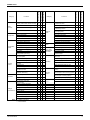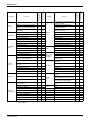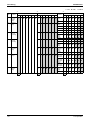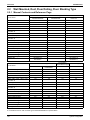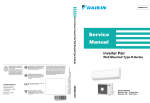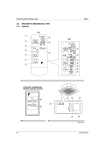Download Service Manual - Daikintech.co.uk
Transcript
SiENBE18-621
Service
Manual
E-Series
[Applied Models]
!Super Multi Plus: Heat Pump
SiENBE18-621
SUPER MULTI PLUS
E-Series
!Heat Pump
Indoor Unit
FTXS20D3VMW(L)
FTXS25D3VMW(L)
FTXS35D3VMW(L)
FTXS50D2V1W(L)
FTXS20CAVMB
FTXS25CAVMB
FTXS35CAVMB
FTXS50EV1B
FTXS60EV1B
FTXS71EV1B
FTXS71BAVMB
FDXS25CAVMB
FDXS35CAVMB
FDXS50CVMB
FDXS60CVMB
FDXS25EAVMB
FDXS35EAVMB
FLXS25BAVMB
FLXS35BAVMB
FLXS50BAVMB
FLXS60BAVMB
FVXS25BAVMB
FVXS35BAVMB
FVXS50BAVMB
FFQ25B8V1B
FFQ35B8V1B
FFQ50B8V1B
FFQ60B8V1B
FHQ35BVV1B
FHQ50BVV1B
FHQ60BVV1B
Outdoor Unit
RMXS112E7V3B
RMXS140E7V3B
RMXS160E7V3B
Table of Contents
BPMKS967B2B
BPMKS967B3B
i
SiENBE18-621
1. Introduction ........................................................................................... vii
1.1 Safety Cautions ...................................................................................... vii
Part 1 List of Functions ................................................................ 1
1. List of Functions ......................................................................................2
Part 2 Specifications .................................................................... 9
1. Specifications ........................................................................................10
1.1 Outdoor Units .........................................................................................10
1.2 BP Unit ...................................................................................................11
1.3 Indoor Units ............................................................................................12
Part 3 Printed Circuit Board Connector Wiring Diagram ........... 23
1. Printed Circuit Board Connector Wiring Diagram..................................24
1.1
1.2
1.3
1.4
1.5
1.6
1.7
1.8
1.9
1.10
Outdoor Unit RMXS 112/140/160 E7V3B ..............................................24
Branch Provider Unit ..............................................................................29
Wall Mounted Type 20/25/35/50 Class - D Series .................................30
Wall Mounted Type 20/25/35 Class - C Series ......................................33
Wall Mounted Type 50/60/71 Class - E(B) Series..................................35
Duct Connected Type.............................................................................37
Floor / Ceiling Suspended Dual Type.....................................................39
Floor Standing Type ...............................................................................42
Ceiling Mounted Cassette 600×600 Type ..............................................45
Ceiling Suspended Type ........................................................................47
Part 4 Refrigerant Circuit ........................................................... 49
1. Refrigerant Circuit .................................................................................50
1.1 Outdoor Units .........................................................................................50
1.2 BP Units .................................................................................................52
2. Functional Parts Layout ........................................................................53
2.1 Outdoor Units .........................................................................................53
3. Refrigerant Flow for Each Operation Mode...........................................54
3.1
3.2
3.3
3.4
Cooling Operation ..................................................................................54
Heating Operation ..................................................................................55
Cooling Oil Return Operation .................................................................56
Heating Oil Return Operation & Defrost Operation ................................57
Part 5 Function............................................................................ 59
1. Operation Mode ....................................................................................60
2. Basic Control.........................................................................................61
2.1
2.2
2.3
2.4
Normal Operation ...................................................................................61
Compressor PI Control...........................................................................62
Electronic Expansion Valve PI Control...................................................65
Cooling Operation Fan Control...............................................................66
3. Special Control......................................................................................67
3.1 Startup Control .......................................................................................67
3.2 Oil Return Operation ..............................................................................68
3.3 Defrosting Operation ..............................................................................70
ii
Table of Contents
SiENBE18-621
3.4 Pump-down Residual Operation ............................................................71
3.5 Restart Standby......................................................................................71
3.6 Stopping Operation ................................................................................72
4. Protection Control .................................................................................73
4.1
4.2
4.3
4.4
4.5
4.6
High Pressure Protection Control...........................................................73
Low Pressure Protection Control............................................................74
Discharge Pipe Protection Control .........................................................75
Inverter Protection Control .....................................................................76
Freeze-up Protection Control .................................................................77
Dew Condensation Prevention Control ..................................................78
5. Other Control.........................................................................................79
5.1 Demand Operation .................................................................................79
5.2 Heating Operation Prohibition ................................................................79
6. BP Unit Control .....................................................................................80
6.1
6.2
6.3
6.4
6.5
BP Unit Command Conversion ..............................................................80
BP Unit Electronic Expansion Valve Control ..........................................81
SH Control in Cooling Operation ............................................................83
SC Control in Heating Operation............................................................84
Heat Exchanger Isothermal Control in Heating Operation .....................84
7. Indoor Unit (RA Models)........................................................................85
7.1
7.2
7.3
7.4
7.5
7.6
7.7
7.8
7.9
7.10
7.11
Power-Airflow Dual Flaps, Wide Angle Louvers and Auto-Swing ..........85
Fan Speed Control for Indoor Units........................................................86
Programme Dry Function .......................................................................87
Automatic Operation...............................................................................88
Thermostat Control.................................................................................89
Night Set Mode.......................................................................................90
ECONO Mode ........................................................................................91
INTELLIGENT EYE ................................................................................92
HOME LEAVE Operation .......................................................................94
Inverter POWERFUL Operation .............................................................95
Other Functions......................................................................................96
8. Indoor Unit (SkyAir Models) ..................................................................98
8.1 Function Outline .....................................................................................98
8.2 Electric Function Parts ...........................................................................99
8.3 Function Details....................................................................................100
Part 6 Test Operation ............................................................... 111
1. Test Operation ....................................................................................112
1.1 Procedure and Outline .........................................................................112
2. Outdoor Unit PCB Layout....................................................................117
3. Field Setting ........................................................................................118
3.1 Field Setting from Outdoor Unit............................................................118
3.2 Detail of Setting Mode ..........................................................................127
4. Field Setting for SkyAir Indoor Unit .....................................................136
4.1
4.2
4.3
4.4
4.5
4.6
4.7
Table of Contents
Explanation...........................................................................................136
Field Setting .........................................................................................137
Initial Setting Contents .........................................................................138
Local Setting Mode Number.................................................................139
Detailed Explanation of Setting Modes ................................................140
Centralized Group No. Setting .............................................................144
Maintenance Mode Setting...................................................................145
iii
SiENBE18-621
5. Test Operation and Field Setting for RA Indoor Unit...........................146
5.1 Test Operation from the Remote Control .............................................146
5.2 Jumper Settings ...................................................................................147
Part 7 System Configuration..................................................... 149
1. System Configuration..........................................................................150
1.1 Operation Instructions ..........................................................................150
2. Instruction............................................................................................151
2.1
2.2
2.3
2.4
RMXS Series........................................................................................151
Wall Mounted, Duct, Floor/Ceiling, Floor Standing Type .....................152
Ceiling Mounted Cassette Type ...........................................................227
Ceiling Suspended Type ......................................................................238
Part 8 Troubleshooting ............................................................. 249
1. Caution for Diagnosis..........................................................................251
1.1
1.2
1.3
1.4
Troubleshooting with the Operation Lamp (RA Indoor Unit) ................251
Troubleshooting with the LED on the SkyAir Indoor Unit .....................252
Troubleshooting with the LED on the Outdoor Unit..............................253
Troubleshooting with the LED on the BP Unit ......................................254
2. Service Check Function ......................................................................255
2.1
2.2
2.3
2.4
2.5
2.6
RA Indoor Unit Infrared remote control ................................................255
SkyAir Indoor Unit INSPECTION/TEST Button....................................259
SkyAir Indoor Unit Wired Remote control.............................................260
SkyAir Indoor Unit Infrared remote control ...........................................261
Sky Air Indoor Unit Error Codes and LED Indication............................263
Malfunction Code Indication by Outdoor Unit PCB ..............................264
3. List of Malfunction Code......................................................................268
4. Troubleshooting for RA Indoor Unit.....................................................270
4.1
4.2
4.3
4.4
4.5
4.6
Indoor Unit PCB Abnormality ...............................................................270
Freeze-up Protection Control or High Pressure Control.......................271
Fan Motor or Related Abnormality .......................................................273
Thermistor or Related Abnormality (Indoor Unit)..................................276
Shutter Drive Motor / Shutter Limit Switch Abnormality .......................277
Check ...................................................................................................278
5. Troubleshooting for SkyAir Indoor Unit ...............................................281
5.1
5.2
5.3
5.4
5.5
5.6
5.7
5.8
5.9
5.10
5.11
5.12
5.13
5.14
5.15
iv
Indoor Unit PCB Abnormality ...............................................................281
Malfunction of Drain Water Level System (Float Type)........................282
Malfunction of Drain System ................................................................284
Indoor Unit Fan Motor Lock..................................................................285
Malfunction of Indoor Unit Fan Motor ...................................................286
Swing Flap Motor Malfunction / Lock ...................................................288
Malfunction of Capacity Setting............................................................290
Malfunction of Heat Exchanger Thermistor (R2T)................................291
Malfunction of Heat Exchanger Thermistor (R3T)................................292
Malfunction of Suction Air Thermistor ..................................................293
Malfunction of Remote control Thermistor ...........................................294
Transmission Error (between Indoor Unit and Remote control) ...........295
Transmission Error (between Main and Sub Remote control) .............296
Malfunction of Field Setting Switch ......................................................297
Check ...................................................................................................298
Table of Contents
SiENBE18-621
6. Troubleshooting for BP Unit ................................................................300
6.1
6.2
6.3
6.4
6.5
6.6
Malfunction of Electronic Expansion Valve ..........................................300
Faulty BP Unit PCB ..............................................................................301
Faulty BP Liquid or Gas Pipe Thermistor .............................................302
Transmission Error between Indoor Unit and BP Unit..........................303
Transmission Error between Outdoor Unit and BP Unit.......................305
Check ...................................................................................................306
7. Troubleshooting for Outdoor Unit........................................................307
7.1
7.2
7.3
7.4
7.5
7.6
7.7
7.8
7.9
7.10
7.11
7.12
7.13
7.14
7.15
7.16
7.17
7.18
7.19
7.20
7.21
7.22
7.23
7.24
7.25
7.26
7.27
7.28
7.29
7.30
7.31
7.32
7.33
7.34
7.35
7.36
7.37
Table of Contents
Faulty Outdoor Unit PCB......................................................................307
Actuation of High Pressure Switch .......................................................308
Actuation of Low Pressure Sensor .......................................................310
Compressor Motor Lock .......................................................................312
Malfunction of Outdoor Unit Fan Motor ................................................313
Malfunction of Moving Part of Electronic Expansion Valve
(Y1E, Y3E) ...........................................................................................314
Abnormal Discharge Pipe Temperature ...............................................316
Refrigerant Overcharged......................................................................317
Malfunction of Thermistor for Outdoor Air (R1T) ..................................318
Malfunction of Discharge Pipe Thermistor (R2T) .................................319
Malfunction of Thermistor (R3T, R5T) for Suction Pipe1, 2 .................320
Malfunction of Thermistor (R4T) for Outdoor Unit Heat Exchanger .....321
Malfunction of Thermistor (R7T) for Outdoor Unit Liquid Pipe .............322
Malfunction of Subcooling Heat Exchanger Thermistor (R6T) .............323
Malfunction of High Pressure Sensor...................................................324
Malfunction of Low Pressure Sensor....................................................325
Malfunction of PCB...............................................................................326
Malfunction of Inverter Radiating Fin Temperature Rise......................327
Inverter Compressor Abnormal ............................................................328
Inverter Current Abnormal....................................................................329
Inverter Start up Error...........................................................................330
Malfunction of Transmission between Inverter and Control PCB.........331
High Voltage of Capacitor in Main Inverter Circuit ...............................332
Malfunction of Inverter Radiating Fin Temperature Rise Sensor .........333
Faulty Combination of Inverter and Fan Driver ....................................334
Low Pressure Drop Due to Refrigerant Shortage or
Electronic Expansion Valve Failure......................................................335
Power Supply Insufficient or Instantaneous Failure .............................337
Check Operation not Executed ............................................................339
Malfunction of Transmission between Indoor Units and
Outdoor Units .......................................................................................340
Malfunction of Transmission between Remote control and
Indoor Unit............................................................................................342
Malfunction of Transmission between Main and Sub
Remote controls ...................................................................................343
Malfunction of Transmission between Indoor and Outdoor Units
in the Same System .............................................................................344
Excessive Number of Indoor Units .......................................................346
Address Duplication of Central Remote control ...................................347
Malfunction of Transmission between Central Remote
Controller and Indoor Unit ....................................................................348
System is not Set yet............................................................................350
Malfunction of System, Refrigerant System Address Undefined..........351
v
SiENBE18-621
8. Check ..................................................................................................352
9. Thermistor Resistance / Temperature Characteristics........................355
10.Pressure Sensor .................................................................................357
11.Method of Replacing The Inverter’s Power Transistors Modules........358
Part 9 Appendix......................................................................... 361
1. Piping Diagrams..................................................................................362
1.1 Outdoor Units .......................................................................................362
1.2 BP Units ...............................................................................................363
1.3 Indoor Units ..........................................................................................364
2. Wiring Diagrams..................................................................................369
2.1 Outdoor Units .......................................................................................369
2.2 BP Units ...............................................................................................370
2.3 Indoor Units ..........................................................................................371
Index ............................................................................................. i
Drawings & Flow Charts .............................................................. vii
vi
Table of Contents
SiENBE18-621
1. Introduction
1.1
Safety Cautions
Cautions and
Warnings
" Be sure to read the following safety cautions before conducting repair work.
" The caution items are classified into “
Warning” and “
Caution”. The “
Warning”
items are especially important since they can lead to death or serious injury if they are not
followed closely. The “
Caution” items can also lead to serious accidents under some
conditions if they are not followed. Therefore, be sure to observe all the safety caution items
described below.
" About the pictograms
This symbol indicates an item for which caution must be exercised.
The pictogram shows the item to which attention must be paid.
This symbol indicates a prohibited action.
The prohibited item or action is shown inside or near the symbol.
This symbol indicates an action that must be taken, or an instruction.
The instruction is shown inside or near the symbol.
" After the repair work is complete, be sure to conduct a test operation to ensure that the
equipment operates normally, and explain the cautions for operating the product to the
customer.
1.1.1 Caution in Repair
Warning
Be sure to disconnect the power cable plug from the plug socket before
disassembling the equipment for a repair.
Working on the equipment that is connected to a power supply can cause an
electrical shook.
If it is necessary to supply power to the equipment to conduct the repair or
inspecting the circuits, do not touch any electrically charged sections of the
equipment.
If the refrigerant gas discharges during the repair work, do not touch the
discharging refrigerant gas.
The refrigerant gas can cause frostbite.
When disconnecting the suction or discharge pipe of the compressor at the
welded section, release the refrigerant gas completely at a well-ventilated
place first.
If there is a gas remaining inside the compressor, the refrigerant gas or
refrigerating machine oil discharges when the pipe is disconnected, and it can
cause injury.
If the refrigerant gas leaks during the repair work, ventilate the area. The
refrigerant gas can generate toxic gases when it contacts flames.
The step-up capacitor supplies high-voltage electricity to the electrical
components of the outdoor unit.
Be sure to discharge the capacitor completely before conducting repair work.
A charged capacitor can cause an electrical shock.
Do not start or stop the air conditioner operation by plugging or unplugging the
power cable plug.
Plugging or unplugging the power cable plug to operate the equipment can
cause an electrical shock or fire.
vii
Introduction
SiENBE18-621
Caution
Do not repair the electrical components with wet hands.
Working on the equipment with wet hands can cause an electrical shock.
Do not clean the air conditioner by splashing water.
Washing the unit with water can cause an electrical shock.
Be sure to provide the grounding when repairing the equipment in a humid or
wet place, to avoid electrical shocks.
Be sure to turn off the power switch and unplug the power cable when cleaning
the equipment.
The internal fan rotates at a high speed, and cause injury.
Do not tilt the unit when removing it.
The water inside the unit can spill and wet the furniture and floor.
Be sure to check that the refrigerating cycle section has cooled down
sufficiently before conducting repair work.
Working on the unit when the refrigerating cycle section is hot can cause burns.
Use the welder in a well-ventilated place.
Using the welder in an enclosed room can cause oxygen deficiency.
1.1.2 Cautions Regarding Products after Repair
Warning
Be sure to use parts listed in the service parts list of the applicable model and
appropriate tools to conduct repair work. Never attempt to modify the
equipment.
The use of inappropriate parts or tools can cause an electrical shock,
excessive heat generation or fire.
When relocating the equipment, make sure that the new installation site has
sufficient strength to withstand the weight of the equipment.
If the installation site does not have sufficient strength and if the installation
work is not conducted securely, the equipment can fall and cause injury.
Be sure to install the product correctly by using the provided standard
installation frame.
Incorrect use of the installation frame and improper installation can cause the
equipment to fall, resulting in injury.
Be sure to install the product securely in the installation frame mounted on a
window frame.
If the unit is not securely mounted, it can fall and cause injury.
viii
For integral units
only
For integral units
only
SiENBE18-621
Warning
Be sure to use an exclusive power circuit for the equipment, and follow the
technical standards related to the electrical equipment, the internal wiring
regulations and the instruction manual for installation when conducting
electrical work.
Insufficient power circuit capacity and improper electrical work can cause an
electrical shock or fire.
Be sure to use the specified cable to connect between the indoor and outdoor
units. Make the connections securely and route the cable properly so that there
is no force pulling the cable at the connection terminals.
Improper connections can cause excessive heat generation or fire.
When connecting the cable between the indoor and outdoor units, make sure
that the terminal cover does not lift off or dismount because of the cable.
If the cover is not mounted properly, the terminal connection section can cause
an electrical shock, excessive heat generation or fire.
Do not damage or modify the power cable.
Damaged or modified power cable can cause an electrical shock or fire.
Placing heavy items on the power cable, and heating or pulling the power cable
can damage the cable.
Do not mix air or gas other than the specified refrigerant (R-410A ) in the
refrigerant system.
If air enters the refrigerating system, an excessively high pressure results,
causing equipment damage and injury.
If the refrigerant gas leaks, be sure to locate the leak and repair it before
charging the refrigerant. After charging refrigerant, make sure that there is no
refrigerant leak.
If the leak cannot be located and the repair work must be stopped, be sure to
perform pump-down and close the service valve, to prevent the refrigerant gas
from leaking into the room. The refrigerant gas itself is harmless, but it can
generate toxic gases when it contacts flames, such as fan and other heaters,
stoves and ranges.
When replacing the coin battery in the remote control, be sure to disposed of
the old battery to prevent children from swallowing it.
If a child swallows the coin battery, see a doctor immediately.
Caution
Installation of a leakage breaker is necessary in some cases depending on the
conditions of the installation site, to prevent electrical shocks.
Do not install the equipment in a place where there is a possibility of
combustible gas leaks.
If a combustible gas leaks and remains around the unit, it can cause a fire.
Be sure to install the packing and seal on the installation frame properly.
For integral units
If the packing and seal are not installed properly, water can enter the room and only
wet the furniture and floor.
1.1.3 Inspection after Repair
Warning
Check to make sure that the power cable plug is not dirty or loose, then insert
the plug into a power outlet all the way.
If the plug has dust or loose connection, it can cause an electrical shock or fire.
If the power cable and lead wires have scratches or deteriorated, be sure to
replace them.
Damaged cable and wires can cause an electrical shock, excessive heat
generation or fire.
ix
Introduction
SiENBE18-621
Warning
Do not use a joined power cable or extension cable, or share the same power
outlet with other electrical appliances, since it can cause an electrical shock,
excessive heat generation or fire.
Caution
Check to see if the parts and wires are mounted and connected properly, and
if the connections at the soldered or crimped terminals are secure.
Improper installation and connections can cause excessive heat generation,
fire or an electrical shock.
If the installation platform or frame has corroded, replace it.
Corroded installation platform or frame can cause the unit to fall, resulting in
injury.
Check the grounding, and repair it if the equipment is not properly grounded.
Improper grounding can cause an electrical shock.
Be sure to measure the insulation resistance after the repair, and make sure
that the resistance is 1 Mohm or higher.
Faulty insulation can cause an electrical shock.
Be sure to check the drainage of the indoor unit after the repair.
Faulty drainage can cause the water to enter the room and wet the furniture
and floor.
1.1.4 Using Icons
Icons are used to attract the attention of the reader to specific information. The meaning of each
icon is described in the table below:
1.1.5 Using Icons List
Icon
Type of
Information
Note
Description
A “note” provides information that is not indispensable, but may
nevertheless be valuable to the reader, such as tips and tricks.
Note:
Caution
A “caution” is used when there is danger that the reader, through
incorrect manipulation, may damage equipment, loose data, get
an unexpected result or has to restart (part of) a procedure.
Warning
A “warning” is used when there is danger of personal injury.
Reference
A “reference” guides the reader to other places in this binder or
in this manual, where he/she will find additional information on a
specific topic.
Caution
Warning
x
SiENBE18-621
Part 1
List of Functions
1. List of Functions ......................................................................................2
List of Functions
1
List of Functions
SiENBE18-621
Functions
#
Air Purifying Filter with Bacteriostatic &
Virustatic Functions
—
Operation Limit for Cooling (°CDB)
–5
~
46
Photocatalytic Deodorizing Filter
—
Operation Limit for Heating (°CWB)
–15
~
15.5
Air Purifying Filter with Photocatalytic
Deodorizing Function
—
Titanium Apatite Photocatalytic
Air-Purifying Filter
—
PAM Control
Comfortable
Airflow
Comfort
Control
Operation
Lifestyle
Convenience
Functions
Inverter (with Inverter Power Control)
Basic
Function
Compressor
Category
RMXS112·140·160E7V3B
Category
RMXS112·140·160E7V3B
1. List of Functions
—
Oval Scroll Compressor
#
Swing Compressor
—
Rotary Compressor
Reluctance DC Motor
Health &
Clean
Longlife Filter (Option)
—
Mould Proof Air Filter
—
—
Wipe-clean Flat Panel
—
#
Washable Grille
—
Power-Airflow Flap
—
Filter Cleaning Indicator
—
Power-Airflow Dual Flaps
—
Mold Proof Operation
—
Power-Airflow Diffuser
—
Heating Dry Operation
—
Wide-Angle Louvers
—
Good-Sleep Cooling Operation
—
Vertical Auto-Swing (Up and Down)
—
24-Hour On/Off Timer
—
Horizontal Auto-Swing (Right and Left)
—
72-Hour On/Off Timer
—
3-D Airflow
—
Night Set Mode
—
Comfort Airflow Mode
—
Auto-Restart (after Power Failure)
—
3-Step Airflow (H/P Only)
—
Auto Fan Speed
—
Indoor Unit Silent Operation
—
Night Quiet Mode (Automatic)
#
Outdoor Unit Silent Operation
(Manual)
Intelligent Eye
Timer
Worry Free
“Reliability &
Durability”
Self-Diagnosis (Digital, LED) Display
#
Wiring-Error Check
—
Automatic Test Operation
#
Memory Function
#
#
Anticorrosion Treatment of Outdoor
Heat Exchanger
#
—
Multi-Split / Split Type Compatible
Indoor Unit
—
Quick Warming Function
#
Flexible Voltage Correspondence
—
Hot-Start Function
—
High Ceiling Application
—
Automatic Defrosting
#
Chargeless
—
Automatic Operation
—
Either Side Drain (Right or Left)
—
Programme Dry Function
—
Power-Selection
—
Fan Only
—
5-Rooms Centralized Controller
(Option)
—
New Powerful Operation
(Non-Inverter)
—
Remote Control Adapter
(Normal Open-Pulse Contact) (Option)
—
Inverter Powerful Operation
—
Remote Control Adapter
(Normal Open Contact) (Option)
—
Priority-Room Setting
—
Dlll-NET Compatible (Adapter)
(Option)
—
Cooling / Heating Mode Lock
—
Wireless
—
Wired
—
Home Leave Operation
—
ECONO Mode
—
Indoor Unit On/Off Switch
—
Signal Reception Indicator
—
Temperature Display
—
Another Room Operation
—
Flexibility
Remote
Control
Remote
Control
Note: # : Holding Functions
— : No Functions
2
List of Functions
FTXS50D2V1W(L)
FTXS20-35CAVMB
#
#
#
Operation Limit for Cooling (°CDB)
—
—
—
Air Purifying Filter with Bacteriostatic,
Virustatic Functions
—
—
—
Operation Limit for Heating (°CWB)
—
—
—
Photocatalytic Deodorizing Filter
—
—
—
—
Air Purifying Filter with Photocatalytic
Deodorizing Function
—
—
#
Titanium Apatite Photocatalytic
Air-Purifying Filter
#
#
—
PAM Control
Compressor
Comfortable
Airflow
Comfort
Control
Operation
Lifestyle
Convenience
—
—
FTXS20-35CAVMB
FTXS20-35D3VMW(L)
Basic
Function
Inverter (with Inverter Power Control)
Functions
FTXS50D2V1W(L)
Category
FTXS20-35D3VMW(L)
SiENBE18-621
Category
Functions
Oval Scroll Compressor
—
—
—
Swing Compressor
—
—
—
Rotary Compressor
—
—
Long life Filter (Option)
—
—
—
Reluctance DC Motor
—
—
— Health &
Clean
—
Mold Proof Air Filter
#
#
#
Power-Airflow Flap
—
—
—
Wipe-clean Flat Panel
#
#
#
Power-Airflow Dual Flaps
#
#
#
Washable Grille
—
—
—
Power-Airflow Diffuser
—
—
—
Filter Cleaning Indicator
—
—
—
Wide-Angle Louvers
#
#
#
Mold Proof Operation
—
—
—
Vertical Auto-Swing (Up and Down)
#
#
#
Heating Dry Operation
—
—
—
Horizontal Auto-Swing (Right and Left) —
—
—
Good-Sleep Cooling Operation
—
—
—
3-D Airflow
—
—
—
24-Hour On/Off Timer
#
#
#
Comfort Airflow Mode
#
#
— Timer
72-Hour On/Off Timer
—
—
—
3-Step Airflow (H/P Only)
—
—
—
Night Set Mode
#
#
#
Auto Fan Speed
#
#
#
Auto-Restart (after Power Failure)
#
#
#
Indoor Unit Silent Operation
#
#
#
Self-Diagnosis (Digital, LED) Display
#
#
#
Night Quiet Mode (Automatic)
—
—
Wiring Error Check
—
—
—
Outdoor Unit Silent Operation
(Manual)
—
—
Worry Free
— “Reliability &
Durability”
—
—
—
—
Intelligent Eye
#
#
#
Anticorrosion Treatment of Outdoor
Heat Exchanger
Quick Warming Function
—
—
—
Hot-Start Function
#
#
#
Multi-Split / Split Type Compatible
Indoor Unit
#
#
#
Automatic Defrosting
—
—
—
Flexible Voltage Correspondence
#
#
#
Automatic Operation
#
#
#
High Ceiling Application
—
—
—
Programme Dry Function
#
#
#
Chargeless
—
—
—
Fan Only
#
#
#
Either Side Drain (Right or Left)
#
#
#
New Powerful Operation (NonInverter)
—
—
—
Power Selection
—
—
—
Inverter Powerful Operation
#
#
#
5-Rooms Centralized Controller
(Option)
#
#
#
Remote Control Adapter
(Normal Open-Pulse Contact) (Option)
#
#
#
Remote Control Adapter
(Normal Open Contact) (Option)
#
#
#
Priority-Room Setting
—
—
—
Cooling / Heating Mode Lock
—
—
Flexibility
Home Leave Operation
—
—
— Remote
# Control
ECONO Mode
#
#
—
Indoor Unit On/Off Switch
#
#
#
DIII-NET Compatible (Adapter)
(Option)
#
#
#
Signal Reception Indicator
#
#
Wireless
#
#
#
Wired
—
—
—
Temperature Display
—
—
# Remote
— Control
Another Room Operation
—
—
—
Note: # : Holding Functions
— : No Functions
List of Functions
3
FTXS71BAVMB
FTXS50/60/71EV1B
FTXS71BAVMB
Inverter (with Inverter Power Control)
#
#
Air Purifying Filter with Bacteriostatic &
Virustatic Functions
—
—
Operation Limit for Cooling (°CDB)
—
—
Photocatalytic Deodorizing Filter
—
—
—
#
Category
Basic
Function
Compressor
Comfortable
Airflow
Comfort
Control
Operation
Lifestyle
Convenience
SiENBE18-621
FTXS50/60/71EV1B
List of Functions
Functions
Category
Functions
Operation Limit for Heating (°CWB)
—
—
Air Purifying Filter with Photocatalytic
Deodorizing Function
PAM Control
—
—
Titanium Apatite Photocatalytic
Air-Purifying Filter
#
—
Oval Scroll Compressor
—
—
Swing Compressor
—
—
Long life Filter (Option)
—
—
Mold Proof Air Filter
#
Rotary Compressor
—
#
—
Wipe-clean Flat Panel
#
Reluctance DC Motor
#
—
—
Washable Grille
—
—
Power-Airflow Flap
—
—
Filter Cleaning Indicator
—
—
Power-Airflow Dual Flaps
#
#
Mold Proof Operation
—
—
Power-Airflow Diffuser
—
—
Heating Dry Operation
—
—
Wide-Angle Louvers
#
#
Good-Sleep Cooling Operation
—
—
Vertical Auto-Swing (Up and Down)
#
#
Horizontal Auto-Swing (Right and Left)
#
#
Health &
Clean
Timer
24-Hour On/Off Timer
#
#
72-Hour On/Off Timer
—
—
3-D Airflow
#
#
Night Set Mode
#
#
Comfort Airflow Mode
—
—
Auto-Restart (after Power Failure)
#
#
3-Step Airflow (H/P Only)
—
—
Self-Diagnosis (Digital, LED) Display
#
#
Auto Fan Speed
#
#
Wiring-Error Check
—
—
Indoor Unit Silent Operation
#
#
Anticorrosion Treatment of Outdoor
Heat Exchanger
—
—
Night Quiet Mode (Automatic)
—
—
Multi-Split / Split Type Compatible
Indoor Unit
#
#
Outdoor Unit Silent Operation
(Manual)
—
—
Flexible Voltage Correspondence
—
#
Worry Free
“Reliability &
Durability”
Flexibility
Intelligent Eye
#
#
High Ceiling Application
—
—
Quick Warming Function
—
—
Chargeless
—
—
Hot-Start Function
#
#
Either Side Drain (Right or Left)
#
#
Automatic Defrosting
—
—
Power-Selection
—
—
Automatic Operation
#
#
5-Rooms Centralized Controller
(Option)
#
#
Programme Dry Function
#
#
Remote Control Adapter
(Normal Open-Pulse Contact) (Option)
#
#
Fan Only
#
#
Remote Control Adapter
(Normal Open Contact) (Option)
#
#
New Powerful Operation
(Non-Inverter)
—
—
DIII-NET Compatible (Adapter)
(Option)
#
#
Inverter Powerful Operation
#
#
Priority-Room Setting
—
—
Cooling / Heating Mode Lock
—
—
Home Leave Operation
#
#
ECONO Mode
—
—
Indoor Unit On/Off Switch
#
#
Signal Reception Indicator
#
#
Temperature Display
—
—
Another Room Operation
—
—
Remote
Control
Remote
Control
Wireless
#
#
Wired
—
—
Note: # : Holding Functions
— : No Functions
4
List of Functions
FDXS25/35CAVMB
FDXS50/60CVMB
FDXS25/35EAVMB
FDXS25/35CAVMB
FDXS50/60CVMB
FDXS25/35EAVMB
SiENBE18-621
Inverter (with Inverter Power Control)
#
#
#
Air Purifying Filter with Bacteriostatic &
Virustatic Functions
—
—
—
Operation Limit for Cooling (°CDB)
—
—
—
Photocatalytic Deodorizing Filter
—
—
—
—
—
—
—
—
—
Category
Basic
Function
Compressor
Comfortable
Airflow
Comfort
Control
Operation
Lifestyle
Convenience
Functions
Category
Functions
Operation Limit for Heating (°CWB)
—
—
—
Air Purifying Filter with Photocatalytic
Deodorizing Function
PAM Control
—
—
—
Titanium Apatite Photocatalytic
Air-Purifying Filter
Mold Proof Air Filter
#
#
#
Wipe-clean Flat Panel
—
—
—
Oval Scroll Compressor
—
—
Health &
— Clean
Swing Compressor
—
—
—
Rotary Compressor
—
—
—
Washable Grille
—
—
—
Reluctance DC Motor
—
—
—
Mold Proof Operation
—
—
—
Power-Airflow Flap
—
—
—
Heating Dry Operation
—
—
—
Power-Airflow Dual Flaps
—
—
—
Good-Sleep Cooling Operation
—
—
—
24-Hour On/Off Timer
#
#
#
Night Set Mode
#
#
#
—
Auto-Restart (after Power Failure)
#
#
#
Self-Diagnosis (Digital, LED) Display
#
#
#
Wiring-Error Check
—
—
—
Anticorrosion Treatment of Outdoor
Heat Exchanger
—
—
—
Multi-Split / Split Type Compatible
Indoor Unit
#
#
#
Power-Airflow Diffuser
—
—
—
Wide-Angle Louvers
—
—
—
Vertical Auto-Swing (Up and Down)
—
—
Horizontal Auto-Swing (Right and Left) —
—
3-D Airflow
—
Timer
3-Step Airflow (H/P Only)
—
—
— Worry Free
— “Reliability &
Durability”
—
Auto Fan Speed
#
#
#
—
Indoor Unit Silent Operation
#
#
#
Flexible Voltage Correspondence
#
#
#
Night Quiet Mode (Automatic)
—
—
—
High Ceiling Application
—
—
—
Outdoor Unit Silent Operation
(Manual)
—
—
—
Chargeless
—
—
—
Flexibility
Intelligent Eye
—
—
—
Either Side Drain (Right or Left)
—
—
—
Quick Warming Function
—
—
—
Power-Selection
—
—
—
Hot-Start Function
#
#
#
5-Rooms Centralized Controller
(Option)
#
#
#
Automatic Defrosting
—
—
Remote Control Adapter
(Normal Open-Pulse Contact) (Option)
#
#
#
Automatic Operation
#
#
— Remote
Control
#
Remote Control Adapter
(Normal Open Contact) (Option)
#
#
#
Programme Dry Function
#
#
#
DIII-NET Compatible (Adapter) (Option)
#
#
#
Fan Only
#
#
#
Wireless
#
#
#
New Powerful Operation
(Non-Inverter)
—
—
Wired
—
—
—
Remote
— Control
Inverter Powerful Operation
#
#
#
Priority-Room Setting
—
—
—
Cooling / Heating Mode Lock
—
—
—
Home Leave Operation
#
#
#
ECONO Mode
—
—
—
Indoor Unit On/Off Switch
#
#
#
Signal Reception Indicator
#
#
#
Temperature Display
—
—
—
Another Room Operation
—
—
—
Note: # : Holding Functions
— : No Functions
List of Functions
5
FVXS25-50BAVMB
FLXS25-60BAVMB
FVXS25-50BAVMB
Inverter (with Inverter Power Control)
#
#
Air Purifying Filter with Bacteriostatic &
Virustatic Functions
#
#
Operation Limit for Cooling (°CDB)
—
—
Photocatalytic Deodorizing Filter
#
#
Operation Limit for Heating (°CWB)
—
—
Air Purifying Filter with Photocatalytic
Deodorizing Function
—
—
PAM Control
—
—
Titanium Apatite Photocatalytic
Air-Purifying Filter
—
—
—
Category
Basic Function
Compressor
Comfortable
Airflow
SiENBE18-621
FLXS25-60BAVMB
List of Functions
Functions
Oval Scroll Compressor
—
—
Swing Compressor
—
—
Rotary Compressor
—
—
Health & Clean
Long life Filter (Option)
—
Mold Proof Air Filter
#
#
Wipe-clean Flat Panel
—
—
—
—
Washable Grille
—
#
Power-Airflow Flap
—
—
Filter Cleaning Indicator
—
—
Power-Airflow Dual Flaps
—
—
Mold Proof Operation
—
—
Power-Airflow Diffuser
—
—
Heating Dry Operation
—
—
Wide-Angle Louvers
—
#
Good-Sleep Cooling Operation
—
—
Vertical Auto-Swing (Up and Down)
#
#
24-Hour On/Off Timer
#
#
Horizontal Auto-Swing (Right and Left)
—
—
72-Hour On/Off Timer
—
—
Timer
3-D Airflow
—
—
Night Set Mode
#
#
Comfort Airflow Mode
—
—
Auto-Restart (after Power Failure)
#
#
3-Step Airflow (H/P Only)
—
#
#
#
Indoor Unit Silent Operation
#
Night Quiet Mode (Automatic)
Comfort Control Outdoor Unit Silent Operation
(Manual)
Self-Diagnosis (Digital, LED) Display
#
#
Wiring-Error Check
—
—
#
Anticorrosion Treatment of Outdoor
Heat Exchanger
—
—
—
—
Multi-Split / Split Type Compatible
Indoor Unit
#
#
—
—
Flexible Voltage Correspondence
#
#
Intelligent Eye
—
—
Quick Warming Function
—
—
Worry Free
“Reliability &
Durability”
Flexibility
High Ceiling Application
—
—
Chargeless
—
—
Hot-Start Function
#
#
Either Side Drain (Right or Left)
—
—
Automatic Defrosting
—
—
Power-Selection
—
—
Automatic Operation
#
#
5-Rooms Centralized Controller
(Option)
#
#
Programme Dry Function
#
#
Remote Control Adapter
(Normal Open-Pulse Contact) (Option)
#
#
Remote Control
Lifestyle
Convenience
Functions
Reluctance DC Motor
Auto Fan Speed
Operation
Category
Fan Only
#
#
Remote Control Adapter
(Normal Open Contact) (Option)
#
#
New Powerful Operation
(Non-Inverter)
—
—
DIII-NET Compatible (Adapter)
(Option)
#
#
Inverter Powerful Operation
#
#
Priority-Room Setting
—
—
Cooling / Heating Mode Lock
—
—
Home Leave Operation
#
#
ECONO Mode
—
—
Indoor Unit On/Off Switch
#
#
Signal Reception Indicator
#
#
Temperature Display
—
—
Another Room Operation
—
—
Remote Control
Wireless
#
#
Wired
—
—
Note: # : Holding Functions
— : No Functions
6
List of Functions
FFQ25-60B8V1B
FHQ35-60BVV1B
FFQ25-60B8V1B
FHQ35-60BVV1B
SiENBE18-621
Inverter (with Inverter Power Control)
#
#
Air Purifying Filter with Bacteriostatic &
Virustatic Functions
—
—
Operation Limit for Cooling (°CDB)
—
—
Photocatalytic Deodorizing Filter
—
—
—
—
Category
Basic
Function
Compressor
Comfortable
Airflow
Comfort
Control
Operation
Lifestyle
Convenience
Functions
Category
Functions
Operation Limit for Heating (°CWB)
—
—
Air Purifying Filter with Photocatalytic
Deodorizing Function
PAM Control
—
—
Titanium Apatite Photocatalytic
Deodorizing Function
—
—
Longlife Filter (Option)
#
#
Mold Proof Air Filter
#
#
—
Wipe-clean Flat Panel
—
—
—
Washable Grille
#
#
—
—
Filter Cleaning Indicator
#
#
—
—
Mold Proof Operation
—
—
Oval Scroll Compressor
—
—
Swing Compressor
—
—
Rotary Compressor
—
Reluctance DC Motor
—
Power-Airflow Flap
Power-Airflow Dual Flaps
Health &
Clean
Power-Airflow Diffuser
—
—
Heating Dry Operation
—
—
Wide-Angle Louvers
—
—
Good-Sleep Cooling Operation
—
—
24-Hour On/Off Timer
—
—
72-Hour On/Off Timer
#
#
Vertical Auto-Swing (Up and Down)
#
#
Horizontal Auto-Swing (Right and Left)
—
—
Timer
3-D Airflow
—
—
Night Set Mode
—
—
Comfort Airflow Mode
—
—
Auto-Restart (after Power Failure)
#
#
3-Step Airflow (H/P Only)
—
—
Self-Diagnosis (Digital, LED) Display
#
#
Auto Fan Speed
—
—
Wiring-Error Check
—
—
Indoor Unit Silent Operation
—
—
Anticorrosion Treatment of Outdoor
Heat Exchanger
—
—
Night Quiet Mode (Automatic)
—
—
Multi-Split / Split Type Compatible
Indoor Unit
#
#
Outdoor Unit Silent Operation
(Manual)
—
—
Flexible Voltage Correspondence
—
—
Intelligent Eye
—
—
High Ceiling Application
—
#
Quick Warming Function
—
—
Chargeless
—
—
Hot-Start Function
#
#
Either Side Drain (Right or Left)
—
—
Automatic Defrosting
—
—
Power-Selection
—
—
5-Rooms Centralized Controller
(Option)
—
—
Remote Control Adapter
(Normal Open-Pulse Contact) (Option)
—
—
Remote Control Adapter
(Normal Open Contact) (Option)
—
—
Dlll-NET Compatible (Adapter)
(Option)
#
#
Wireless
#
#
Wired
#
#
Automatic Operation
#
#
Programme Dry Function
#
#
Fan Only
#
#
New Powerful Operation
(Non-Inverter)
—
—
Inverter Powerful Operation
—
—
Priority-Room Setting
—
—
Cooling / Heating Mode Lock
—
—
Home Leave Operation
—
—
ECONO Mode
—
—
Indoor Unit On/Off Switch
—
—
Signal Reception Indicator
—
—
Temperature Display
—
—
Another Room Operation
—
—
Worry Free
“Reliability &
Durability”
Flexibility
Remote
Control
Remote
Control
Note: # : Holding Functions
— : No Functions
List of Functions
7
List of Functions
8
SiENBE18-621
List of Functions
SiENBE18-621
Part 2
Specifications
1. Specifications ........................................................................................10
1.1 Outdoor Units .........................................................................................10
1.2 BP Unit ...................................................................................................11
1.3 Indoor Units ............................................................................................12
Specifications
9
Specifications
SiENBE18-621
1. Specifications
1.1
Outdoor Units
50Hz 230V
Model
RMXS112E7V3B
RMXS140E7V3B
RMXS160E7V3B
4HP
5HP
6HP
Cooling Capacity
kW
(kcal/h)
11.2 (9,630)
14.0 (12,040)
15.5 (13,330)
Heating Capacity
kW
(kcal/h)
12.5 (10,750)
16.0 (13,760)
17.5 (15,050)
Total Indoor Unit Capacity
kW
5.5~14.5
7.0~18.2
8.0~20.8
Power Consumption
W
Running Current
A
—
—
Casing Color
Compressor
Ivory White
Type
Hermetically Sealed Scroll Type
Model
JT100G-VDL
Motor Output
(2.2kW/60rps)
Refrigerant
Oil
Refrigerant
Air Flow Rate
(H)
kW
2.5
3.0
Model
Charge
L
1.5
Type
R-410A
Charge
kg
4.0
Cooling
m³/min
(cfm)
106 (3,742)
Heating
m³/min
(cfm)
106 (3,742)
Type
Fan
Propeller
Motor Output
W
70+70
Running Current
A
0.4+0.4
Power Consumption
W
Starting Current
19.2
23.7
mm
Weight
Piping
Connection
88+88
A
Dimensions (H×W×D)
Operation
Sound
kg
127
Cooling
dBA
51
52
54
Heating
dBA
53
54
55
Liquid
mm
φ9.5 (Flare Connection)
Gas
mm
φ19.1 (Brazing Connection)
Drain
mm
φ18
Both Liquid and Gas Pipes
No. of Wiring Connection
Max. piping
length
Max. level
difference
25.2
1,345×900×320
Heat Insulation
Total piping
length
3.5
DAPHNE FVC68D
3 For Power Supply (Including Earth Wiring), 2 For Interunit Wiring (Outdoor Unit-BP)
O.U. - BP
m
BP - I.U.
m
60
80
90
System Total
m
115
135
145
BP - I.U.
m
1st Branch - I.U.
m
40
O.U. - BP
m
30
O.U. - I.U.
m
30
BP - BP, I.U. - I.U.
m
15
kg/m
Necessary
Necessity of Additional Charge H
55
15
Note:
1. H Refrigerant charge is required. (Chargeless piping length 0m)
Formula for calculation charge : R (kg)
R = Total length (m) of liquid pipe size at φ9.5×0.054 + Total length (m) of liquid piping size at φ6.4×0.022
2. The data are based on the conditions shown in the table below.
Cooling
Heating
Indoor ; 27°CDB / 19°CWB
Outdoor ; 35°CDB
Conversion Formulae
kcal/h=kW×860
Btu/h=kW×3414
cfm=m³/min×35.3
Piping Length
Indoor ; 20°CDB
Outdoor ; 7°CDB / 6°CWB
Main Piping : 5m
Branch Piping : 3m
Level difference:0m
Outdoor Unit
Main Piping
Indoor Unit
BP Unit
Branch Piping
(Q0143)
10
Specifications
SiENBE18-621
1.2
BP Unit
50Hz 230V
Model
BPMKS967B2B
Connectable Indoor Units
BPMKS967B3B
1~2 Units
1~3 Units
Casing Color
Paintingless
Power Consumption
W
10
10
Running Current
A
0.05
0.05
Refrigerant Type
R-410A
Dimension (H×W×D)
mm
Package Dimension (H×W×D)
mm
180×294(650)*×350
257×738×427
Machine Weight
kg
7.5
8
Gross Weight
kg
11
12
Liquid
mm
Main : φ9.5×1 / Branch : φ6.4×2
Main : φ9.5×1 / Branch : φ6.4×3
Gas
mm
Main : φ19.1×1 / Branch : φ15.9×2
Main : φ19.1×1 / Branch : φ15.9×3
Drain
mm
Number of Wiring Connections
Piping
Connection
(Brazing)
4 for Interunit Wiring
Drain Processingless
Heat Insulation
Both Liquid and Gas Pipes
Max. Piping Length
m
Amount of Additional Charge
Max. Height Difference
—
g/m
—
m
—
Max. Combination
kW
14.2
Min. Combination
kW
2.0
Installation Manual
2.0
pc.
1
For Main
L Shape Reducer
20.8
pc.
1 (For I.D. φ6.4)
Gas
1 (For I.D. φ12.7)
1 (For I.D. φ15.9, 19.1)
Gas
For Branch
Accessories
Liquid
Gas
2 (For I.D. φ12.7, 9.5)
3 (For I.D. φ12.7, 9.5)
1 (For I.D. φ9.5)
Liquid
Hanger Metal
pc.
4
Screws
pc.
8 (M4×8)
Heat Insulation (2pc. is 1 set)
Binding Band
pc.
Drawing No.
3 Set
4 Set
2
C : 4D050058B
Note:
1. BP or Indoor Unit Max. Height - BP or Indoor Unit Min. Height → Max. 15m.
Set up BP and indoor unit within 15m height difference.
2. The piping connection must be cut so as to suit the piping sizes of the indoor unit which will be connected.
The same sizes should be used for the piping on the outdoor unit.
3. ( )* : including auxiliary piping length
Specifications
Conversion Formulae
kcal/h=kW×860
Btu/h=kW×3414
cfm=m³/min×35.3
11
Specifications
1.3
SiENBE18-621
Indoor Units
Wall Mounted Type
50Hz 230V
FTXS20D3VMW
Model
Cooling
Rated Capacity
Front Panel Color
Air Flow Rates
m³/min
(cfm)
Type
Motor Output
Speed
Air Direction Control
Air Filter
Running Current (Rated)
Power Consumption (Rated)
Power Factor
Temperature Control
Dimensions (H×W×D)
Packaged Dimensions (H×W×D)
Weight
Gross Weight
Operation
H/L/SL
Sound
Sound Power H
Heat Insulation
Liquid
Gas
Piping Connection
Drain
Drawing No.
H
M
L
SL
W
Steps
A
W
%
mm
mm
kg
kg
8.7 (307)
6.7 (237)
4.7 (166)
3.9 (138)
9.4 (332)
7.6 (268)
5.8 (205)
5.0 (177)
Cross Flow Fan
40
5 Steps, Silent, Auto
Right, Left, Horizontal, Downward
Removable-Washable-Mildew Proof
0.16
0.16
35
35
95.1
95.1
Microcomputer Control
283×800×195
265×855×340
9
12
8.7 (307)
6.7 (237)
4.7 (166)
3.9 (138)
Cross Flow Fan
40
5 Steps, Silent, Auto
Right, Left, Horizontal, Downward
Removable-Washable-Mildew Proof
0.16
0.16
35
35
95.1
95.1
Microcomputer Control
283×800×195
265×855×340
9
12
38/25/22
38/28/25
38/25/22
38/28/25
56
56
56
56
Both Liquid and Gas Pipes
φ 6.4
φ 9.5
φ18.0
3D051085
mm
mm
mm
Both Liquid and Gas Pipes
φ 6.4
φ 9.5
φ18.0
3D051086
FTXS25D3VMW
Rated Capacity
Front Panel Color
FTXS25D3VML
Heating
Cooling
2.5kW Class
White
Type
Motor Output
Speed
Air Direction Control
Air Filter
Running Current (Rated)
Power Consumption (Rated)
Power Factor
Temperature Control
Dimensions (H×W×D)
Packaged Dimensions (H×W×D)
Weight
Gross Weight
Operation
H/L/SL
Sound
Sound Power H
Heat Insulation
Liquid
Gas
Piping Connection
Drain
Drawing No.
9.4 (332)
7.6 (268)
5.8 (205)
5.0 (177)
dBA
Cooling
m³/min
(cfm)
Heating
2.0kW Class
Silver Line
dBA
Model
Fan
Cooling
2.0kW Class
White
Fan
Air Flow Rates
FTXS20D3VML
Heating
H
M
L
SL
W
Steps
A
W
%
mm
mm
kg
kg
8.7 (307)
6.7 (237)
4.7 (166)
3.9 (138)
Heating
2.5kW Class
Silver Line
9.4 (332)
7.6 (268)
5.8 (205)
5.0 (177)
Cross Flow Fan
40
5 Steps, Silent, Auto
Right, Left, Horizontal, Downward
Removable-Washable-Mildew Proof
0.16
0.16
35
35
95.1
95.1
Microcomputer Control
283×800×195
265×855×340
9
12
8.7 (307)
6.7 (237)
4.7 (166)
3.9 (138)
9.4 (332)
7.6 (268)
5.8 (205)
5.0 (177)
Cross Flow Fan
40
5 Steps, Silent, Auto
Right, Left, Horizontal, Downward
Removable-Washable-Mildew Proof
0.16
0.16
35
35
95.1
95.1
Microcomputer Control
283×800×195
265×855×340
9
12
dBA
38/25/22
38/28/25
38/25/22
38/28/25
dBA
56
56
56
56
mm
mm
mm
Both Liquid and Gas Pipes
φ 6.4
φ 9.5
φ18.0
3D051087
Both Liquid and Gas Pipes
φ 6.4
φ 9.5
φ18.0
3D051088
Conversion Formulae
kcal/h=kW×860
Btu/h=kW×3414
cfm=m³/min×35.3
12
Specifications
SiENBE18-621
50Hz 230V
FTXS35D3VMW
Model
Cooling
Rated Capacity
Front Panel Color
Air Flow Rates
m³/min
(cfm)
Type
Motor Output
Speed
Air Direction Control
Air Filter
Running Current (Rated)
Power Consumption (Rated)
Power Factor
Temperature Control
Dimensions (H×W×D)
Packaged Dimensions (H×W×D)
Weight
Gross Weight
Operation
H/L/SL
Sound
Sound Power H
Heat Insulation
Liquid
Gas
Piping Connection
Drain
Drawing No.
H
M
L
SL
W
Steps
A
W
%
mm
mm
kg
kg
8.9 (314)
6.9 (244)
4.8 (169)
4.0 (141)
9.7 (342)
7.9 (279)
6.0 (212)
5.2 (184)
Cross Flow Fan
40
5 Steps, Silent, Auto
Right, Left, Horizontal, Downward
Removable-Washable-Mildew Proof
0.18
0.18
40
40
96.6
96.6
Microcomputer Control
283×800×195
265×855×340
9
12
8.9 (314)
6.9 (244)
4.8 (169)
4.0 (141)
Cross Flow Fan
40
5 Steps, Silent, Auto
Right, Left, Horizontal, Downward
Removable-Washable-Mildew Proof
0.18
0.18
40
40
96.6
96.6
Microcomputer Control
283×800×195
265×855×340
9
12
39/26/23
39/29/26
39/26/23
39/29/26
57
57
57
57
Both Liquid and Gas Pipes
φ 6.4
φ 9.5
φ18.0
3D051089
mm
mm
mm
Both Liquid and Gas Pipes
φ 6.4
φ 9.5
φ18.0
3D051090
FTXS50D2V1W
Rated Capacity
Front Panel Color
FTXS50D2V1L
Heating
Cooling
5.0kW Class
White
Type
Motor Output
Speed
Air Direction Control
Air Filter
Running Current (Rated)
Power Consumption (Rated)
Power Factor
Temperature Control
Dimensions (H×W×D)
Packaged Dimensions (H×W×D)
Weight
Gross Weight
Operation
H/M/L/SL
Sound
Sound Power H
Heat Insulation
Liquid
Gas
Piping Connection
Drain
Drawing No.
9.7 (342)
7.9 (279)
6.0 (212)
5.2 (184)
dBA
Cooling
m³/min
(cfm)
Heating
3.5kW Class
Silver Line
dBA
Model
Fan
Cooling
3.5kW Class
White
Fan
Air Flow Rates
FTXS35D3VML
Heating
H
M
L
SL
W
Steps
A
W
%
mm
mm
kg
kg
11.4 (402)
9.3 (328)
7.1 (251)
6.2 (219)
Heating
5.0kW Class
White
11.4 (402)
9.4 (332)
7.4 (261)
6.3 (222)
Cross Flow Fan
40
5 Steps, Silent, Auto
Right, Left, Horizontal, Downward
Removable-Washable-Mildew Proof
0.21
0.21
48
48
99.4
99.4
Microcomputer Control
283×800×195
265×855×340
9
12
11.4 (402)
9.3 (328)
7.1 (251)
6.2 (219)
11.4 (402)
9.4 (332)
7.4 (261)
6.3 (222)
Cross Flow Fan
40
5 Steps, Silent, Auto
Right, Left, Horizontal, Downward
Removable-Washable-Mildew Proof
0.21
0.21
48
48
99.4
99.4
Microcomputer Control
283×800×195
265×855×340
9
12
dBA
46/41/35/32
46/40/34/31
46/41/35/32
46/40/34/31
dBA
62
62
62
62
mm
mm
mm
Both Liquid and Gas Pipes
φ 6.4
φ12.7
φ18.0
3D051814
Both Liquid and Gas Pipes
φ 6.4
φ12.7
φ18.0
3D051815
Conversion Formulae
kcal/h=kW×860
Btu/h=kW×3414
cfm=m³/min×35.3
Specifications
13
Specifications
SiENBE18-621
50Hz 230V
FTXS20CAVMB
Model
Cooling
Rated Capacity
Front Panel Color
Air Flow Rates
m³/min
(cfm)
Type
Motor Output
Speed
Air Direction Control
Air Filter
Running Current (Rated)
Power Consumption (Rated)
Power Factor
Temperature Control
Dimensions (H×W×D)
Packaged Dimensions (H×W×D)
Weight
Gross Weight
Operation
H/M/L/SL
Sound
Sound Power H
Heat Insulation
Liquid
Gas
Piping Connection
Drain
Drawing No.
H
M
L
SL
W
Steps
A
W
%
mm
mm
kg
kg
7.7 (272)
5.9 (208)
4.2 (148)
3.6 (127)
7.8 (275)
6.5 (230)
5.3 (187)
4.6 (162)
Cross Flow Fan
18
5 Steps, Silent, Auto
Right, Left, Horizontal, Downward
Removable-Washable-Mildew Proof
0.18
0.18
40
40
96.6
96.6
Microcomputer Control
273×784×195
258×834×325
7.5
11
7.7 (272)
5.9 (208)
4.2 (148)
3.6 (127)
Cross Flow Fan
18
5 Steps, Silent, Auto
Right, Left, Horizontal, Downward
Removable-Washable-Mildew Proof
0.18
0.18
40
40
96.6
96.6
Microcomputer Control
273×784×195
258×834×325
7.5
11
38/32/25/22
38/33/28/25
38/32/25/22
38/33/28/25
56
56
56
56
Both Liquid and Gas Pipes
φ 6.4
φ 9.5
φ18.0
3D050941
mm
mm
mm
Both Liquid and Gas Pipes
φ 6.4
φ 9.5
φ18.0
3D050943
FTXS35CAVMB
Rated Capacity
Front Panel Color
FTXS50EV1B
Heating
Cooling
3.5kW Class
White
Type
Motor Output
Speed
Air Direction Control
Air Filter
Running Current (Rated)
Power Consumption (Rated)
Power Factor
Temperature Control
Dimensions (H×W×D)
Packaged Dimensions (H×W×D)
Weight
Gross Weight
Operation
H/M/L/SL
Sound
Sound Power H
Heat Insulation
Liquid
Gas
Piping Connection
Drain
Drawing No.
7.8 (275)
6.5 (230)
5.3 (187)
4.6 (162)
dBA
Cooling
m³/min
(cfm)
Heating
2.5kW Class
White
dBA
Model
Fan
Cooling
2.0kW Class
White
Fan
Air Flow Rates
FTXS25CAVMB
Heating
H
M
L
SL
W
Steps
A
W
%
mm
mm
kg
kg
7.7 (272)
6.0 (212)
4.4 (155)
3.8 (134)
Heating
5.0kW Class
White
8.1 (286)
6.7 (237)
5.3 (187)
4.6 (162)
Cross Flow Fan
18
5 Steps, Silent, Auto
Right, Left, Horizontal, Downward
Removable-Washable-Mildew Proof
0.18
0.18
40
40
96.6
96.6
Microcomputer Control
273×784×195
258×834×325
7.5
11
14.7 (519)
12.4 (438)
10.3 (364)
9.5 (335)
16.1 (569)
13.9 (491)
11.5 (406)
10.2 (360)
Cross Flow Fan
43
5 Steps, Silent, Auto
Right, Left, Horizontal, Downward
Removable-Washable- Mildew Proof
0.15
0.16
34
36
98.6
97.8
Microcomputer Control
290×1,050×238
337×1,147×366
12
17
dBA
39/33/26/23
39/34/29/26
43/39/34/31
42/38/33/30
dBA
57
57
59
58
mm
mm
mm
Both Liquid and Gas Pipes
φ 6.4
φ 9.5
φ18.0
3D050945
Both Liquid and Gas Pipes
φ 6.4
φ12.7
φ18.0
3D051645
Conversion Formulae
kcal/h=kW×860
Btu/h=kW×3414
cfm=m³/min×35.3
14
Specifications
SiENBE18-621
50Hz 230V
FTXS60EV1B
Model
Cooling
Rated Capacity
Front Panel Color
Air Flow Rates
m³/min
(cfm)
Type
Motor Output
Speed
Air Direction Control
Air Filter
Running Current (Rated)
Power Consumption (Rated)
Power Factor
Temperature Control
Dimensions (H×W×D)
Packaged Dimensions (H×W×D)
Weight
Gross Weight
Operation
H/M/L/SL
Sound
Sound Power H
Heat Insulation
Liquid
Gas
Piping Connection
Drain
Drawing No.
H
M
L
SL
W
Steps
A
W
%
mm
mm
kg
kg
16.2 (572)
13.6 (480)
11.4 (402)
10.2 (360)
Heating
7.1kW Class
White
17.4 (614)
15.1 (533)
12.7 (448)
11.4 (402)
17.4 (614)
14.6 (515)
11.6 (409)
10.6 (374)
Cross Flow Fan
43
5 Steps, Silent, Auto
Right, Left, Horizontal, Downward
Removable-Washable-Mildew Proof
0.18
0.20
40
45
96.6
97.8
Microcomputer Control
290×1,050×238
337×1,147×366
12
17
19.7 (695)
16.6 (586)
13.5 (477)
12.1 (427)
Cross Flow Fan
43
5 Steps, Silent, Auto
Right, Left, Horizontal, Downward
Removable-Washable-Mildew Proof
0.20
0.22
45
50
97.8
98.8
Microcomputer Control
290×1,050×238
337×1,147×366
12
17
dBA
45/41/36/33
44/40/35/32
46/42/37/34
46/42/37/34
dBA
61
60
63
63
mm
mm
mm
Both Liquid and Gas Pipes
φ 6.4
φ12.7
φ18.0
3D051646
Both Liquid and Gas Pipes
φ 6.4
φ15.9
φ18.0
3D052803
FTXS71BAVMB
Model
Cooling
Rated Capacity
Front Panel Color
Heating
7.1kW Class
White
m³/min
(cfm)
Type
Motor Output
Speed
Air Direction Control
Air Filter
Running Current (Rated)
Power Consumption (Rated)
Power Factor
Temperature Control
Dimensions (H×W×D)
Packaged Dimensions (H×W×D)
Weight
Gross Weight
Operation
H/M/L/SL
Sound
Sound Power H
Heat Insulation
Liquid
Gas
Piping Connection
Drain
Drawing No.
Fan
Cooling
6.0kW Class
White
Fan
Air Flow Rates
FTXS71EV1B
Heating
H
M
L
SL
16.7 (590)
14.2 (501)
11.6 (409)
10.6 (374)
Cross Flow Fan
43
5 Steps, Silent, Auto
Right, Left, Horizontal, Downward
Removable-Washable-Mildew Proof
W
Steps
A
W
%
0.20
45
96.4
0.22
50
97.6
Microcomputer Control
290×1,050×238
337×1,147×366
12
17
mm
mm
kg
kg
dBA
46/42/37/34
dBA
63
mm
mm
mm
18.5 (653)
15.1 (533)
13.5 (477)
12.1 (427)
46/42/37/34
63
Both Liquid and Gas Pipes
φ 6.4
φ15.9
φ18.0
3D050880
Conversion Formulae
kcal/h=kW×860
Btu/h=kW×3414
cfm=m³/min×35.3
Specifications
15
Specifications
SiENBE18-621
Duct Connected Type
50Hz 230V
FDXS25CAVMB
Model
Cooling
Rated Capacity
Front Panel Color
m³/min
(cfm)
Type
Motor Output
Speed
H
M
L
SL
W
Steps
A
W
%
mm
mm
kg
kg
dBA
Pa
mm
mm
mm
9.5 (335)
8.8 (311)
8.0 (282)
6.7 (237)
Sirocco Fan
62
5 Steps, Silent, Auto
Removable-Washable-Mildew Proof
0.47
0.47
100
100
92.5
92.5
Microcomputer Control
200×900×620
266×1,106×751
25
31
35/33/31/29
40
Both Liquid and Gas Pipes
φ 6.4
φ 9.5
VP20 (O.D. φ 26 / I.D. φ 20)
3D048945C
10.0 (353)
9.3 (328)
8.5 (300)
7.0 (247)
Cooling
Rated Capacity
Front Panel Color
35/33/31/29
FDXS60CVMB
Heating
Cooling
m³/min
(cfm)
Air Flow Rates
Type
Motor Output
Speed
W
Steps
Air Filter
Running Current (Rated)
Power Consumption (Rated)
Power Factor
Temperature Control
Dimensions (H×W×D)
Packaged Dimensions (H×W×D)
Weight
Gross Weight
Operation
H/M/L/SL
Sound
External Static Pressure
Heat Insulation
Liquid
Gas
Piping Connection
Drain
Drawing No.
Note:
A
W
%
mm
mm
kg
kg
dBA
Pa
mm
mm
mm
—
12.0 (424)
11.0 (388)
10.0 (353)
8.4 (297)
Sirocco Fan
130
5 Steps, Silent, Auto
Removable-Washable-Mildew Proof
0.64
0.64
140
140
95.1
95.1
Microcomputer Control
200×900×620
266×1,106×751
27
34
37/35/33/31
Heating
6.0kW Class
—
12.0 (424)
11.0 (388)
10.0 (353)
8.4 (297)
35/33/31/29
40
Both Liquid and Gas Pipes
φ 6.4
φ 9.5
VP20 (O.D. φ 26 / I.D. φ 20)
3D048946C
5.0kW Class
H
M
L
SL
10.0 (353)
9.3 (328)
8.5 (300)
7.0 (247)
Sirocco Fan
62
5 Steps, Silent, Auto
Removable-Washable-Mildew Proof
0.47
0.47
100
100
92.5
92.5
Microcomputer Control
200×900×620
266×1,106×751
25
31
FDXS50CVMB
Model
16
—
9.5 (335)
8.8 (311)
8.0 (282)
6.7 (237)
35/33/31/29
Heating
3.5kW Class
—
Air Filter
Running Current (Rated)
Power Consumption (Rated)
Power Factor
Temperature Control
Dimensions (H×W×D)
Packaged Dimensions (H×W×D)
Weight
Gross Weight
Operation
H/M/L/SL
Sound
External Static Pressure
Heat Insulation
Liquid
Gas
Piping Connection
Drain
Drawing No.
Fan
Cooling
2.5kW Class
Air Flow Rates
Fan
FDXS35CAVMB
Heating
37/35/33/31
40
Both Liquid and Gas Pipes
φ 6.4
φ12.7
VP20 (O.D. φ 26 / I.D. φ 20)
3D052132
16.0 (565)
14.8 (523)
13.5 (477)
11.2 (395)
16.0 (565)
14.8 (523)
13.5 (477)
11.2 (395)
Sirocco Fan
130
5 Steps, Silent, Auto
Removable-Washable-Mildew Proof
0.74
0.74
160
160
94.0
94.0
Microcomputer Control
200×1,100×620
266×1,306×751
30
37
38/36/34/32
38/36/34/32
40
Both Liquid and Gas Pipes
φ 6.4
φ12.7
VP20 (O.D. φ 26 / I.D. φ 20)
3D0452133
The operating sound is based on the rear side suction inlet and the external static pressure 40 Pa.
Operating sound for under side suction inlet : [operating sound for rear side suction inlet] +5 dB.
However, when installation to which the external static pressure becomes low is carried out,
5 dB or more may go up.
Conversion Formulae
kcal/h=kW×860
Btu/h=kW×3414
cfm=m³/min×35.3
Specifications
SiENBE18-621
50Hz 230V
FDXS25EAVMB
Model
Cooling
Rated Capacity
Cooling
2.5kW Class
m³/min
(cfm)
Air Flow Rates
Type
Motor Output
Speed
W
Steps
Air Filter
Running Current (Rated)
Power Consumption (Rated)
Power Factor
Temperature Control
Dimensions (H×W×D)
Packaged Dimensions (H×W×D)
Weight
Gross Weight
Operation
H/M/L/SL
Sound
External Static Pressure
Heat Insulation
Liquid
Gas
Piping Connection
Drain
Drawing No.
Note:
Specifications
H
M
L
SL
A
W
%
mm
mm
kg
kg
dBA
Pa
mm
mm
mm
8.7 (307)
8.0 (282)
7.3 (258)
6.2 (219)
—
8.7 (307)
8.0 (282)
7.3 (258)
6.2 (219)
Sirocco Fan
62
5 Steps, Silent, Auto
Removable-Washable-Mildew Proof
0.48
0.48
71
71
64.3
64.3
Microcomputer Control
200×700×620
274×906×751
21
29
35/33/31/29
Heating
3.5kW Class
—
Front Panel Color
Fan
FDXS35EAVMB
Heating
35/33/31/29
30
Both Liquid and Gas Pipes
φ 6.4
φ 9.5
VP20 (O.D. φ 26 / I.D. φ 20)
3D051881A
8.7 (307)
8.0 (282)
7.3 (258)
6.2 (219)
8.7 (307)
8.0 (282)
7.3 (258)
6.2 (219)
Sirocco Fan
62
5 Steps, Silent, Auto
Removable-Washable-Mildew Proof
0.48
0.48
71
71
64.3
64.3
Microcomputer Control
200×700×620
274×906×751
21
29
35/33/31/29
35/33/31/29
30
Both Liquid and Gas Pipes
φ 6.4
φ 9.5
VP20 (O.D. φ 26 / I.D. φ 20)
3D051883A
The operating sound is based on the rear side suction inlet and the external static pressure 30 Pa.
Operating sound for under side suction inlet : [operating sound for rear side suction inlet] +6 dB.
However, when installation to which the external static pressure becomes low is carried out,
6 dB or more may go up.
Conversion Formulae
kcal/h=kW×860
Btu/h=kW×3414
cfm=m³/min×35.3
17
Specifications
SiENBE18-621
Floor / Ceiling Suspended Dual Type
50Hz 230V
FLXS25BAVMB
Model
Cooling
Rated Capacity
Front Panel Color
Air Flow Rates
m³/min
(cfm)
Type
Motor Output
Speed
Air Direction Control
Air Filter
Running Current (Rated)
Power Consumption (Rated)
Power Factor
Temperature Control
Dimensions (H×W×D)
Packaged Dimensions (H×W×D)
Weight
Gross Weight
Operation
H/M/L/SL
Sound
Sound Power H
Heat Insulation
Liquid
Gas
Piping Connection
Drain
Drawing No.
H
M
L
SL
W
Steps
A
W
%
mm
mm
kg
kg
7.6 (268)
6.8 (240)
6.0 (212)
5.2 (184)
9.2 (325)
8.3 (293)
7.4 (261)
6.6 (233)
Sirocco Fan
34
5 Steps, Silent, Auto
Right, Left, Horizontal, Downward
Removable-Washable-Mildew Proof
0.32
0.34
70
74
95.1
94.6
Microcomputer Control
490×1,050×200
566×1,100×280
16
22
8.6 (304)
7.6 (268)
6.6 (233)
5.6 (198)
Sirocco Fan
34
5 Steps, Silent, Auto
Right, Left, Horizontal, Downward
Removable-Washable-Mildew Proof
0.36
0.36
78
78
94.2
94.2
Microcomputer Control
490×1,050×200
566×1,100×280
16
22
37/34/31/28
37/34/31/29
38/35/32/29
39/36/33/30
53
—
54
—
Both Liquid and Gas Pipes
φ 6.4
φ 9.5
φ18.0
3D050866
mm
mm
mm
Both Liquid and Gas Pipes
φ 6.4
φ 9.5
φ18.0
3D050868
FLXS50BAVMB
Rated Capacity
Front Panel Color
FLXS60BAVMB
Heating
Cooling
5.0kW Class
Almond White
Type
Motor Output
Speed
Air Direction Control
Air Filter
Running Current (Rated)
Power Consumption (Rated)
Power Factor
Temperature Control
Dimensions (H×W×D)
Packaged Dimensions (H×W×D)
Weight
Gross Weight
Operation
H/M/L/SL
Sound
Sound Power H
Heat Insulation
Liquid
Gas
Piping Connection
Drain
Drawing No.
9.8 (346)
8.9 (314)
8.0 (282)
7.2 (254)
dBA
Cooling
m³/min
(cfm)
Heating
3.5kW Class
Almond White
dBA
Model
Fan
Cooling
2.5kW Class
Almond White
Fan
Air Flow Rates
FLXS35BAVMB
Heating
H
M
L
SL
W
Steps
A
W
%
mm
mm
kg
kg
11.4 (402)
10.0 (353)
8.5 (300)
7.5 (265)
Heating
6.0kW Class
Almond White
12.1 (427)
9.8 (346)
7.5 (265)
6.8 (240)
Sirocco Fan
34
5 Steps, Silent, Auto
Right, Left, Horizontal, Downward
Removable-Washable-Mildew Proof
0.45
0.45
96
96
92.8
92.8
Microcomputer Control
490×1,050×200
280×1,100×566
17
24
12.0 (424)
10.7 (378)
9.3 (328)
8.3 (293)
12.8 (452)
10.6 (374)
8.4 (297)
7.5 (265)
Sirocco Fan
34
5 Steps, Silent, Auto
Right, Left, Horizontal, Downward
Removable-Washable-Mildew Proof
0.47
0.45
98
96
90.7
92.8
Microcomputer Control
490×1,050×200
280×1,100×566
17
24
dBA
47/43/39/36
46/41/35/33
48/45/41/39
47/42/37/34
dBA
63
32
64
63
mm
mm
mm
Both Liquid and Gas Pipes
φ 6.4
φ12.7
φ18.0
3D050897
Both Liquid and Gas Pipes
φ 6.4
φ12.7
φ18.0
3D050882
Conversion Formulae
kcal/h=kW×860
Btu/h=kW×3414
cfm=m³/min×35.3
18
Specifications
SiENBE18-621
Floor Standing Type
50Hz 230V
FVXS25BAVMB
Model
Cooling
Rated Capacity
Front Panel Color
Air Flow Rates
Type
Motor Output
Speed
Air Direction Control
Air Filter
Running Current (Rated)
Power Consumption (Rated)
Power Factor
Temperature Control
Dimensions (H×W×D)
Packaged Dimensions (H×W×D)
Weight
Gross Weight
Operation
H/M/L/SL
Sound
Sound Power H
Heat Insulation
Liquid
Gas
Piping Connection
Drain
Drawing No.
Fan
H
M
L
SL
W
Steps
A
W
%
mm
mm
kg
kg
dBA
dBA
mm
mm
mm
8.1 (286)
6.2 (219)
4.3 (152)
3.4 (120)
Heating
3.5kW Class
Almond White
9.2 (325)
7.0 (247)
4.8 (169)
3.5 (124)
8.3 (293)
6.3 (222)
4.3 (152)
3.4 (120)
Cross Flow Fan
14+14
5 Steps, Silent, Auto
Right, Left, Horizontal, Upward
Removable-Washable-Mildew Proof
0.14
0.14
32
32
99.4
99.4
Microcomputer Control
600×650×195
714×770×294
13
19
9.2 (325)
7.1 (251)
5.0 (177)
3.6 (127)
Cross Flow Fan
14+14
5 Steps, Silent, Auto
Right, Left, Horizontal, Upward
Removable-Washable-Mildew Proof
0.14
0.14
32
32
99.4
99.4
Microcomputer Control
600×650×195
714×770×294
13
19
38/32/26/23
38/32/26/23
39/33/27/24
39/34/29/26
54
—
55
—
Both Liquid and Gas Pipes
φ 6.4
φ 9.5
φ18.0
3D050874
Both Liquid and Gas Pipes
φ 6.4
φ 9.5
φ18.0
3D050876
FVXS50BAVMB
Model
Cooling
Rated Capacity
Front Panel Color
Heating
5.0kW Class
Almond White
m³/min
(cfm)
Type
Motor Output
Speed
Air Direction Control
Air Filter
Running Current (Rated)
Power Consumption (Rated)
Power Factor
Temperature Control
Dimensions (H×W×D)
Packaged Dimensions (H×W×D)
Weight
Gross Weight
Operation
H/M/L/SL
Sound
Sound Power H
Heat Insulation
Liquid
Gas
Piping Connection
Drain
Drawing No.
Fan
Cooling
2.5kW Class
Almond White
m³/min
(cfm)
Air Flow Rates
FVXS35BAVMB
Heating
H
M
L
SL
10.8 (381)
9.2 (325)
7.7 (272)
6.7 (237)
Cross Flow Fan
14+14
5 Steps, Silent, Auto
Right, Left, Horizontal, Upward
Removable-Washable-Mildew Proof
W
Steps
A
W
%
mm
mm
kg
kg
dBA
dBA
mm
mm
mm
13.2 (466)
11.3 (399)
9.4 (332)
8.3 (293)
0.26
55
92.0
0.32
70
95.1
Microcomputer Control
600×650×195
714×770×294
13
19
44/40/36/33
45/40/36/33
56
57
Both Liquid and Gas Pipes
φ 6.4
φ12.7
φ20.0
3D050895
Conversion Formulae
kcal/h=kW×860
Btu/h=kW×3414
cfm=m³/min×35.3
Specifications
19
Specifications
SiENBE18-621
Ceiling Mounted Cassette Type
50Hz 230V
FFQ25B8V1B
Model
Heating
Rated Capacity
Decoration
Panel
m³/min
(cfm)
Type
Fan
Motor Output
Speed
Air Direction Control
Air Filter
Heating
3.5kW Class
White
55×700×700
H
9.0 (318)
9.0 (318)
10.0 (353)
M
L
—
—
—
—
6.5 (230)
6.5 (230)
6.5 (230)
6.5 (230)
SL
—
—
—
—
Turbo Fan
55
2 Steps
Horizontal, Downward
W
Steps
A
W
%
dBA
Sound Power H
Heat Insulation
dBA
Liquid
Gas
Drain
mm
mm
mm
Drawing No.
—
0.37
73
85.8
0.32
64
87.0
0.40
84
91.3
Microcomputer Control
260(286)×575×575
370×687×674
17.5
21
mm
mm
kg
kg
29.5/24.5
0.36
76
91.8
Microcomputer Control
260(286)×575×575
370×687×674
17.5
21
29.5/24.5
46.5
—
Both Liquid and Gas Pipes
φ 6.4
φ 9.5
VP20 (O.D φ 26 / I.D φ 20)
3D040445
32.0/25.0
32.0/25.0
49.0
—
Both Liquid and Gas Pipes
φ 6.4
φ 9.5
VP20 (O.D φ 26 / I.D φ 20)
3D040443
FFQ50B8V1B
Model
FFQ60B8V1B
Cooling
Heating
Rated Capacity
m³/min
(cfm)
Air Flow Rates
Type
Fan
Motor Output
Speed
Air Direction Control
Air Filter
Heating
6.0kW Class
White
55×700×700
H
M
12.0 (424)
12.0 (424)
15.0 (530)
—
—
—
—
L
SL
8.0 (283)
8.0 (283)
10.0 (353)
10.0 (353)
—
—
—
—
Turbo Fan
55
2 Steps
Horizontal, Downward
W
Steps
A
W
%
mm
mm
kg
kg
dBA
Sound Power H
Heat Insulation
dBA
Liquid
Gas
Drain
Drawing No.
H
mm
mm
mm
—
0.49
97
86.1
0.45
89
86.0
Microcomputer Control
260(286)×575×575
370×687×674
17.5
21
36.0/27.0
36.0/27.0
53.0
—
Both Liquid and Gas Pipes
φ 6.4
φ 12.7
VP20 (O.D φ 26 / I.D φ 20)
3D040441
( ) : dimension including control box
15.0 (530)
Turbo Fan
55
2 Steps
Horizontal, Downward
—
Running Current (Rated)
Power Consumption (Rated)
Power Factor
Temperature Control
Dimensions (H×W×D) H
Packaged Dimensions (H×W×D)
Weight
Gross Weight
Operation
H/L
Sound
Piping Connection
Cooling
5.0kW Class
White
55×700×700
Color
Dimensions (H×W×D)
10.0 (353)
Turbo Fan
55
2 Steps
Horizontal, Downward
—
Running Current (Rated)
Power Consumption (Rated)
Power Factor
Temperature Control
Dimensions (H×W×D) H
Packaged Dimensions (H×W×D)
Weight
Gross Weight
Operation
H/L
Sound
Piping Connection
Cooling
2.5kW Class
White
55×700×700
Color
Dimensions (H×W×D)
Air Flow Rates
Decoration
Panel
FFQ35B8V1B
Cooling
0.61
120
85.5
0.56
111
86.2
Microcomputer Control
260(286)×575×575
370×687×674
17.5
21
41.0/32.0
41.0/32.0
58.0
—
Both Liquid and Gas Pipes
φ 6.4
φ 12.7
VP20 (O.D φ 26 / I.D φ 20)
3D040436
Conversion Formulae
kcal/h=kW×860
Btu/h=kW×3414
cfm=m³/min×35.3
20
Specifications
SiENBE18-621
Ceiling-suspended Type
50Hz 230V
Model
Rated Capacity
Decoration
Panel
Color
Dimensions (H×W×D)
Air Flow Rates
m³/min
(cfm)
Type
Motor Output
Speed
Air Direction Control
Air Filter
Temperature Control
Dimensions (H×W×D)
Packaged Dimensions (H×W×D)
Weight
Gross Weight
Operation
H/L
Sound
Sound Power H/L
Heat Insulation
Liquid
Gas
Piping Connection
Drain
Drawing No.
Fan
H
M
L
SL
W
Steps
mm
mm
kg
kg
FHQ35BVV1B
Cooling
Heating
3.5kW Class
White
—
13.0 (458)
13.0 (458)
—
10.0 (353)
10.0 (353)
—
Sirocco Fan
62
2 Steps
Right, Left, Horizontal, Downward
Removable-Washable-Mildew Proof
Microcomputer Control
195×960×680
279×1,046×818
24
31
FHQ50BVV1B
Cooling
Heating
5.0kW Class
White
—
13.0 (458)
13.0 (458)
—
10.0 (353)
10.0 (353)
—
Sirocco Fan
62
2 Steps
Right, Left, Horizontal, Downward
Removable-Washable-Mildew Proof
Microcomputer Control
195×960×680
279×1,046×818
25
32
FHQ60BVV1B
Cooling
Heating
6.0kW Class
White
—
17.0 (600)
16.0 (565)
—
13.0 (459)
13.0 (459)
—
Sirocco Fan
62
2 Steps
Right, Left, Horizontal, Downward
Removable-Washable-Mildew Proof
Microcomputer Control
195×1,160×680
279×1,246×818
27
35
dBA
37/32
38/33
39/33
dBA
53/48
Both Liquid and Gas Pipes
φ 6.4 (Flare)
φ 9.5 (Flare)
VP20 (O.D.φ 26 / I.D.φ 20)
3D037992E
54/49
Both Liquid and Gas Pipes
φ 6.4 (Flare)
φ12.7 (Flare)
VP20 (O.D.φ 26 / I.D.φ 20)
3D037992E
55/49
Both Liquid and Gas Pipes
φ 6.4 (Flare)
φ12.7 (Flare)
VP20 (O.D.φ 26 / I.D.φ 20)
3D037992E
mm
mm
mm
Conversion Formulae
kcal/h=kW×860
Btu/h=kW×3414
cfm=m³/min×35.3
Specifications
21
Specifications
22
SiENBE18-621
Specifications
SiENBE18-621
Part 3
Printed Circuit Board
Connector Wiring Diagram
1. Printed Circuit Board Connector Wiring Diagram ............................................24
1.1
1.2
1.3
1.4
1.5
1.6
1.7
1.8
1.9
1.10
Outdoor Unit RMXS 112/140/160 E7V3B ..............................................24
Branch Provider Unit ..............................................................................29
Wall Mounted Type 20/25/35/50 Class - D Series .................................30
Wall Mounted Type 20/25/35 Class - C Series ......................................33
Wall Mounted Type 50/60/71 Class - E(B) Series..................................35
Duct Connected Type.............................................................................37
Floor / Ceiling Suspended Dual Type.....................................................39
Floor Standing Type ...............................................................................42
Ceiling Mounted Cassette 600×600 Type ..............................................45
Ceiling Suspended Type ........................................................................47
Printed Circuit Board Connector Wiring Diagram and Name
23
Printed Circuit Board Connector Wiring Diagram
SiENBE18-621
1. Printed Circuit Board Connector Wiring Diagram
1.1
Outdoor Unit RMXS 112/140/160 E7V3B
1.1.1 Main PCB (A1P)
Connectors
1) X5A
2) X11A
3) X12A
Connector to Service PCB (A2P)
Connector for Outdoor Air Thermistor
Connector for Thermistors
(Suction Pipe1, 2, Heat Exchanger, Discharge Pipe)
4) X13A
Connector for Thermistors (Subcool Outlet, Liquid Pipe)
5) X17A
Connector for High Pressure Sensor
6) X18A
Connector for Low Pressure Sensor
7) X21A
Connector for Electronic Expansion Valve (Main)
8) X22A
Connector for Electronic Expansion Valve (Sub Cool)
9) X25A
Connector for Y1S (Four Way Valve)
10) X26A
Connector for Y2S (Hot Gas Bypass Valve)
11) X27A
Connector for Y3S (Unload)
12) X28A
Connector for Crankcase Heater
13) X32A
Connector for High Pressure Switch
14) X37A
Connector for Power Supply for Optional PCB (DC16V)
15) X66A
Connector for C/H Selector PCB (A4P)
16) X81A
Connector for Terminal Strip
17) X106A, X107A Connector for Fan Motor (Upper, lower)
18) X111A
Connector for Fin Thermistor
19) LD, LE
Connector for Reactor
20) LC, NC
Connector for Noise Filter PCB (A3P)
21) P
Connector for Capacitor C4 +
22) N
Connector for Capacitor C4 –
23) U, V, W
Connector for Compressor
Note:
24
Other Designation
1) F4U
2) F6U
3) HAP
4) HBP
Fuse (6.3A / 250V)
Fuse (5.0A / 250V)
Operation Pilot Lamp
Inverter Pilot Lamp
Printed Circuit Board Connector Wiring Diagram and Name
SiENBE18-621
Printed Circuit Board Connector Wiring Diagram
PCB Detail
X106A
X107A
F6U
P
X111A
HBP
X66A
N
X37A
X81A
X5A
X22A
LE
X21A
X13A
X11A
X12A
X18A
NC
X17A
X32A
LC
HAP
X25A
X26A
X27A
X28A
LD
F4U
2P175758
Printed Circuit Board Connector Wiring Diagram and Name
25
Printed Circuit Board Connector Wiring Diagram
SiENBE18-621
1.1.2 Service PCB (A2P)
Connectors
1) X205A
Note:
Connector for Main PCB (A1P)
Other Designation
1) H1P to H8P Service Monitor LED
2) BS1 to BS5 Push Button Switch (Mode, Set, Return, Test, Reset)
3) DS1
DIP Switch
PCB Detail
DS1
H8P
BS5
H7P
BS4
H6P
H5P
BS3
H4P
BS2
H3P
H2P
BS1
H1P
X205A
2P174185
26
Printed Circuit Board Connector Wiring Diagram and Name
SiENBE18-621
Printed Circuit Board Connector Wiring Diagram
1.1.3 Noise Filter PCB (A3P)
Connectors
1) LA, NA
2) LB, NB
3) E
Note:
Terminal for X1M (Power Supply)
Terminal for Main PCB (A1P)
Terminal for Earth
Other Designation
1) F1U
Fuse (250V 6.3A)
PCB Detail
F1U
NB
NA
LA
LB
2P174186
E
Printed Circuit Board Connector Wiring Diagram and Name
27
Printed Circuit Board Connector Wiring Diagram
SiENBE18-621
1.1.4 Cool / Heat Selector PCB (A4P)
Connectors
1) X1A
Note:
Connector for Main PCB (A1P)
Other Designation
1) X1M
Cool / Heat Selector
PCB Detail
X1A
X1M
2P174187
28
Printed Circuit Board Connector Wiring Diagram and Name
SiENBE18-621
1.2
Printed Circuit Board Connector Wiring Diagram
Branch Provider Unit
Connectors
1) X20A
2) X21A to X23A
3) X90A
Note:
Connector for Bypass Electronic Expansion Valve
Connector for Electronic Expansion Valve to Room A, B and C
Connector for Thermistors
Other Designations
1) F2U
2) X3M
3) X4M
4) X5M
5) F1, F2 (on X6M)
6) L1, N1 (on X1M)
7) L2, N2 (on X1M)
8) H1P(LED-A)
9) H2P~H5P (LED 1 to 4)
Fuse (AC250V 3.15A)
Terminal for Inter Connecting Wire to Room A
Terminal for Inter Connecting Wire to Room B
Terminal for Inter Connecting Wire to Room C
Terminal for Transmission to Outdoor Unit or Other BP units
Terminal for Power Supply (230V 50Hz)
Terminal for Power Supply to other BP units
LED for Service Monitor
LED for Fault Indication
X23A and X5M are not used for BPMKS967B2B.
PCB Detail
X90A
X23A
X22A
X3M
X21A
H1P (LED A)
H2P (LED 1)
H3P (LED 2)
H4P (LED 3)
H5P (LED 4)
X4M
X20A
F2
X6M
F1
N2
N2
L2
X5M
L2
N1
X1M
L1
N1
L1
F2U
3P152439
Printed Circuit Board Connector Wiring Diagram and Name
29
Printed Circuit Board Connector Wiring Diagram
1.3
SiENBE18-621
Wall Mounted Type 20/25/35/50 Class - D Series
Connectors
PCB(1) (Control PCB)
1)
2)
3)
4)
5)
6)
7)
S1
S6
S21
S26
S28
S32
S35
Connector for DC fan motor
Connector for swing motor (horizontal blades)
Connector for centralized control (HA)
Connector for display PCB
Connector for signal receiver PCB
Connector for heat exchanger thermistor
Connector for INTELLIGENT EYE sensor PCB
PCB(2) (Signal Receiver PCB)
1) S29
Connector for control PCB
PCB(3) (Display PCB)
1) S27
Connector for control PCB
PCB(4) (INTELLIGENT EYE sensor PCB)
1) S36
Note:
Connector for control PCB
Other designations
PCB(1) (Control PCB)
1) V1
2) JA
JB
JC
3) LED A
4) FU1
Varistor
Address setting jumper
Fan speed setting when compressor is OFF on thermostat
Power failure recovery function (auto-restart)
∗ Refer to page 147 for detail.
LED for service monitor (green)
Fuse (3.15A)
PCB(3) (Display PCB)
1)
2)
3)
4)
5)
30
SW1 (S1W)
LED1
LED2
LED3
RTH1 (R1T)
Forced operation ON / OFF switch
LED for operation (green)
LED for timer (yellow)
LED for INTELLIGENT EYE (green)
Room temperature thermistor
Printed Circuit Board Connector Wiring Diagram and Name
SiENBE18-621
PCB Detail
Printed Circuit Board Connector Wiring Diagram
PCB(1): Control PCB
20/25/35 class
V1
S1
FU1
L2
S6
S21
S35
LED A
JA
JB JC
S32
S28
S26
(R4986)
Printed Circuit Board Connector Wiring Diagram and Name
31
Printed Circuit Board Connector Wiring Diagram
SiENBE18-621
50 class
V1
S1
Fu1
S6
S21
S35
LED A
JA
JB JC
S32
S28
S26
(R4288)
PCB(2): Signal Receiver PCB
PCB(3): Display PCB
S27
SW1
S29
LED1 LED2
(R5183)
LED3
RTH1
(R4290)
PCB(4): INTELLIGENT EYE sensor PCB
S36
(R4291)
32
Printed Circuit Board Connector Wiring Diagram and Name
SiENBE18-621
1.4
Printed Circuit Board Connector Wiring Diagram
Wall Mounted Type 20/25/35 Class - C Series
Connectors
PCB(1) (Control PCB)
1)
2)
3)
4)
5)
6)
7)
S1
S6
S7
S21
S26
S32
S35
Connector for fan motor
Connector for swing motor (Horizontal Flap)
Connector for AC fan motor
Connector for centralized control to 5 rooms
Connector for signal receiver PCB
Connector for heat exchanger thermistor
Connector for INTELLIGENT EYE Sensor PCB
PCB(2) (Signal Receiver PCB)
1) S27
Connector for control PCB
PCB(3) (INTELLIGENT EYE Sensor PCB)
1) S36
Note:
Connector for control PCB
Other designations
PCB(1) (Control PCB)
1) V1
2) JA
JB
JC
3) LED A
4) FU1
Varistor
Address setting jumper
Fan speed setting when compressor is OFF on thermostat
Power failure recovery function
∗ Refer to page 147 for more detail.
LED for service monitor (green)
Fuse (3.15A)
PCB(2) (Signal Receiver PCB)
1)
2)
3)
4)
5)
SW7 (S1W)
LED1
LED2
LED3
RTH1 (R1T)
Forced operation ON/OFF switch
LED for operation (green)
LED for timer (yellow)
LED for HOME LEAVE operation (red)
Room temperature thermistor
Printed Circuit Board Connector Wiring Diagram and Name
33
Printed Circuit Board Connector Wiring Diagram
PCB Detail
SiENBE18-621
PCB(1): Control PCB
PCB(2): Signal Receiver PCB
PCB(3): INTELLIGENT EYE Sensor PCB
PCB (1) Control
LED 1
LED 2
PCB (2) Signal receiver
Pb Free
LED 3
5V Check
Pb Free
12V Check
PCB (3)
INTELLIGENT EYE
sensor
LED A
34
Printed Circuit Board Connector Wiring Diagram and Name
SiENBE18-621
1.5
Printed Circuit Board Connector Wiring Diagram
Wall Mounted Type 50/60/71 Class - E(B) Series
Connectors
PCB(1) (Control PCB)
1)
2)
3)
4)
5)
6)
7)
8)
S1
S6
S8
S21
S26
S28
S32
S35
Connector for DC fan motor
Connector for swing motor (horizontal blades)
Connector for swing motor (vertical blades)
Connector for centralized control (HA)
Connector for buzzer PCB
Connector for signal receiver PCB
Connector for heat exchanger thermistor
Connector for Intelligent Eye sensor PCB
PCB(2) (Signal Receiver PCB)
1) S29
Connector for control PCB
PCB(3) (Buzzer PCB)
1) S27
2) S38
Connector for control PCB
Connector for display PCB
PCB(4) (Display PCB)
1) S37
Connector for buzzer PCB
PCB(5) (INTELLIGENT EYE sensor PCB)
1) S36
Note:
Connector for control PCB
Other designations
PCB(1) (Control PCB)
1) V1
2) JA
JB
JC
3) LED A
4) FU1
Varistor
Address setting jumper
Fan speed setting when compressor is OFF on thermostat
Power failure recovery function
∗ Refer to page 147 for detail.
LED A for service monitor (green)
Fuse (3.15A)
PCB(2) (Signal Receiver PCB)
1) SW1 (S1W)
Forced operation ON/OFF switch
PCB(3) (Buzzer PCB)
1) RTH1 (R1T)
Room temperature thermistor
PCB(4) (Display PCB)
4) LED1
5) LED2
6) LED3
LED for operation (green)
LED for timer (yellow)
LED for HOME LEAVE operation (red)
Printed Circuit Board Connector Wiring Diagram and Name
35
Printed Circuit Board Connector Wiring Diagram
PCB Detail
SiENBE18-621
PCB(1): Control PCB (indoor unit)
S1
V1
FU1
S21
S6
S8
S35
LED A
JA
JB JC
PCB(2): Signal Receiver PCB
S32 S28
S26
(R2860)
PCB(3): Buzzer PCB
S27
SW1
S38
S29
(R2861)
RTH1
PCB(4): Display PCB
LED1
LED2
(R2862)
PCB(5): Intelligent Eye sensor PCB
LED3
S37
(R2863)
S36
(R2864)
36
Printed Circuit Board Connector Wiring Diagram and Name
SiENBE18-621
1.6
Printed Circuit Board Connector Wiring Diagram
Duct Connected Type
Connectors
PCB(1) (Control PCB)
1)
2)
3)
4)
5)
S1
S7
S21
S26
S32
Connector for AC fan motor
Connector for AC fan motor
Connector for centralized control to 5 rooms
Connector for display PCB
Connector for heat exchanger thermistor
PCB(2) (Display PCB)
1) S1
Note:
Connector for control PCB
Other designations
PCB(1) (Control PCB)
1) V1
2) JA
JB
JC
3) LED A
4) FU1
Varistor
Address setting jumper
Fan speed setting when compressor is OFF on thermostat
Power failure recovery function
∗ Refer to page 147 for more detail.
LED for service monitor (green)
Fuse (3.15A)
PCB(2) (Display PCB)
1)
2)
3)
4)
5)
PCB Detail
SW1 (S1W)
LED1
LED2
LED3
RTH1 (R1T)
Forced operation ON/OFF switch
LED for operation (green)
LED for timer (yellow)
LED for HOME LEAVE operation (red)
Room temperature thermistor
PCB (1): Control PCB
FU1
S1
V1
S7
S21
S26
LED A JA
Printed Circuit Board Connector Wiring Diagram and Name
JB JC
S32
2P131149
37
Printed Circuit Board Connector Wiring Diagram
PCB Detail
SiENBE18-621
PCB (2): Display PCB
S1
LED3
WLU
PbF
LED2
RTH1
C3
C2
+
C1
Pb Free
SW1
LED1
2P084375
38
Printed Circuit Board Connector Wiring Diagram and Name
SiENBE18-621
1.7
Printed Circuit Board Connector Wiring Diagram
Floor / Ceiling Suspended Dual Type
Connectors
PCB(1) (Control PCB)
1) S6
2) S7
3) S21
4) S24
5) S26
6) S32
7) S37
Connector for swing motor (horizontal swing)
Connector for AC fan motor
Connector for centralized control
Connector for display PCB
Connector for signal receiver PCB
Connector for heat exchanger thermistor
Connector for power supply PCB
PCB(2) (Power Supply PCB)
1) S36
Connector for control PCB
PCB(3) (Display PCB)
1) S25
Connector for control PCB
PCB(4) (Signal Receiver PCB)
1) S27
2) S31
Note:
Connector for control PCB
Connector for room temperature thermistor
Other designations
PCB(1) (Control PCB)
1) JA
JB
JC
2) SW2
3) LED A
Address setting jumper
Fan speed setting when compressor is OFF on thermostat
Power failure recovery function
∗ Refer to page 147 for detail.
Select switch ceiling or floor
LED for service monitor (green)
PCB(2) (Power Supply PCB)
1) V1
1) FU1
Varistor
Fuse (3.15A)
PCB(3) (Display PCB)
1) LED1
2) LED2
3) LED3
LED for operation (green)
LED for timer (yellow)
LED for HOME LEAVE operation (red)
PCB(4) (Signal Receiver PCB)
1) SW1 (S1W)
Forced operation ON/OFF switch
Printed Circuit Board Connector Wiring Diagram and Name
39
Printed Circuit Board Connector Wiring Diagram
PCB Detail
PCB (1): Control PCB
PCB Detail
PCB (2): Power Supply PCB
40
SiENBE18-621
Printed Circuit Board Connector Wiring Diagram and Name
SiENBE18-621
Printed Circuit Board Connector Wiring Diagram
PCB (3): Display PCB
PCB (4): Signal Receiver PCB
SW1
EX511 REV 12
PbF
S27
C1
3
SW1 C2
RTH
I
PHOTO
2P084377- 1
S31(RTH)
Printed Circuit Board Connector Wiring Diagram and Name
WLU C3
(R4977)
41
Printed Circuit Board Connector Wiring Diagram
1.8
SiENBE18-621
Floor Standing Type
Connectors
PCB(1) (Power Supply PCB)
1) S8, S202,
S204
Connector for control PCB
PCB(2) (Control PCB)
1)
2)
3)
4)
5)
S6
S21
S23
S31, S32
S7, S201,
S203
6) S25
7) S301, S302
Connector for swing motor and lower air outlet motor
Connector for centralized control
Connector for display PCB
Connector for room temperature / heat exchanger thermistor
Connector for power supply PCB
Connector for Signal receiver PCB
Connector for DC fan motors
PCB(3) (Signal Receiver PCB)
1) S26
Connector for control PCB
PCB(4) (Display PCB)
1) S24
Note:
Connector for control PCB
Other Designations
PCB(2) (Control PCB)
1) V1
2) JA
JB
JC
3) FU
4) LED A
Varistor
Address setting jumper
Fan speed setting when compressor is OFF on thermostat
Power failure recovery function
∗ Refer to page 147 for detail.
Fuse (3.15A)
LED for service monitor (green)
PCB(3) (Signal Receiver PCB)
1) SW2
2) SW4
Changing upward air flow limit switch
Discharge changeover switch
PCB(4) (Display PCB)
1)
2)
3)
4)
42
SW1 (S1W)
LED11
LED12
LED14
Forced operation ON/OFF switch
LED for operation (green)
LED for timer (yellow)
LED for HOME LEAVE operation (red)
Printed Circuit Board Connector Wiring Diagram and Name
SiENBE18-621
PCB Detail
Printed Circuit Board Connector Wiring Diagram
PCB (1): Power Supply PCB
Printed Circuit Board Connector Wiring Diagram and Name
43
Printed Circuit Board Connector Wiring Diagram
PCB Detail
SiENBE18-621
PCB (2): Control PCB
PCB (3): Display PCB
PCB (4): Signal Receiver PCB
Pb Free
Pb Free
Pb Free
44
Printed Circuit Board Connector Wiring Diagram and Name
SiENBE18-621
1.9
Printed Circuit Board Connector Wiring Diagram
Ceiling Mounted Cassette 600×600 Type
Connectors
1)
2)
3)
4)
5)
6)
7)
8)
9)
10)
11)
12)
13)
14)
Note:
X5A
X15A
X17A
X18A
X19A
X20A
X24A
X25A
X27A
X33A
X35A
X36A
X40A
X60A, X61A
Connector for Terminal Strip (for Wired Remote Control)
Connector for Float Switch
Connector for Heat Exchanger Thermistor (2)
Connector for Heat Exchanger Thermistor (1)
Connector for Room Temperature Thermistor
Connector for Fan Motor
Connector for Infrared Remote Control Receiver Unit
Connector for Drain Pump Motor
Connector for Terminal Strip (for Inter Unit Wiring)
Connector for Wring Adapter PCB (Optional Accessory)
Connector for Group Control Adapter (Optional Accessory)
Connector for Swing Motor
Connector for ON/OFF Input from Outside (for Optional Accessory)
Connector for Interface Adapter (Optional Accessory)
Other Designation
1) HAP
Service Monitor LED
Printed Circuit Board Connector Wiring Diagram and Name
45
Printed Circuit Board Connector Wiring Diagram
SiENBE18-621
PCB Detail
X20A
X25A
X27A
X11A
X10A
X33A
X18A
Capacity
setting
adaptor
X19A
X61A
X60A
X36A
HAP
(Service
monitor LED)
X17A
X15A
X24A
46
X35A
X5A
2P095006
Printed Circuit Board Connector Wiring Diagram and Name
SiENBE18-621
Printed Circuit Board Connector Wiring Diagram
1.10 Ceiling Suspended Type
Connectors
1)
2)
3)
4)
5)
6)
7)
8)
9)
10)
11)
12)
13)
14)
15)
Note:
X5A
X14A
X15A
X17A
X18A
X19A
X20A, X26A
X24A
X25A
X27A
X29A
X33A
X35A
X40A
X60A, X61A
Connector for Terminal Strip (for Wired Remote Control)
Connector for Limit Switch (for Swing Flap)
Connector for Drain Pump (Optional Accessory)
Connector for Heat Exchanger Thermistor (2)
Connector for Heat Exchanger Thermistor (1)
Connector for Room Temperature Thermistor
Connector for Fan Motor
Connector for Infrared Remote Control Receiver Unit
Connector for Drain Pump Motor (Optional Accessory)
Connector for Terminal Strip (for Inter Unit Wiring)
Connector for Swing Motor
Connector for Wring Adapter PCB (Optional Accessory)
Connector for Group Control Adapter (Optional Accessory)
Connector for ON/OFF Input from Outside (for Optional Accessory)
Connector for Interface Adapter (Optional Accessory)
Other Designation
1) HAP
Service Monitor LED
Printed Circuit Board Connector Wiring Diagram and Name
47
Printed Circuit Board Connector Wiring Diagram
SiENBE18-621
PCB Detail
X19A
X18A
Capacity setting
adaptor
X40A
X15A
X14A
X17A
X61A
X35A
X60A
X33A
X5A
HAP
(Service
monitor
LED)
X24A
X26A
X25A
X27A
EC0606(A)
X29A
X20A
2P095007
48
Printed Circuit Board Connector Wiring Diagram and Name
SiENBE18-621
Part 4
Refrigerant Circuit
1. Refrigerant Circuit .................................................................................50
1.1 Outdoor Units .........................................................................................50
1.2 BP Units .................................................................................................52
2. Functional Parts Layout ........................................................................53
2.1 Outdoor Units .........................................................................................53
3. Refrigerant Flow for Each Operation Mode...........................................54
3.1
3.2
3.3
3.4
Refrigerant Circuit
Cooling Operation ..................................................................................54
Heating Operation ..................................................................................55
Cooling Oil Return Operation .................................................................56
Heating Oil Return Operation & Defrost Operation ................................57
49
Refrigerant Circuit
SiENBE18-621
1. Refrigerant Circuit
1.1
Outdoor Units
No. in
refrigerant
Symbol
system
diagram
50
Name
Major Function
A
M1C
Inverter compressor (INV)
Inverter compressor is operated on frequencies between 36 Hz and 195 Hz by using
the inverter.
31 steps
D
M1F
M2F
Inverter fan
Since the system is of air heat exchanging type, the fan is operated at 8-step rotation
speed by using the inverter.
E
Y1E
Electronic expansion valve
(Main: EV1)
While in heating operation, PI control is applied to keep the outlet superheated degree
of air heat exchanger constant.
F
Y3E
Electronic expansion valve
(Subcool: EV3)
Pl control is applied to keep the outlet superheated degree of subcooling heat
exchanger constant.
G
Y2S
Solenoid valve (Hot gas: SVP) Used to prevent the low pressure from transient falling.
H
Y3S
Solenoid valve (Unload circuit
SVUL)
Used to the unloading operation of compressor.
M
Y1S
Four way valve
Used to switch the operation mode between cooling and heating.
N
S1NPH High pressure sensor
Used to detect high pressure.
O
S1NPL Low pressure sensor
Used to detect low pressure.
P
S1PH
S
HP pressure switch (For INV
compressor)
In order to prevent the increase of high pressure when a malfunction occurs, this
switch is activated at high pressure of 4.0 MPa or more to stop the compressor
operation.
—
Fusible plug
In order to prevent the increase of pressure when abnormal heating is caused by fire
or others, the fusible part of the plug is molten at a temperature of 70 to 75°C to
release the pressure into the atmosphere.
T
—
Pressure regulating valve 1
(Receiver to discharge pipe)
This valve opens at a pressure of 4.0 MPa for prevention of pressure increase, thus
resulting in no damage of functional parts due to the increase of pressure in
transportation or storage.
1
R1T
Thermistor (Outdoor air: Ta)
Used to detect outdoor temperature, correct discharge pipe temperature, and others.
2
R2T
Thermistor (INV discharge
pipe: Tdi)
used to detect discharge pipe temperature, make the temperature protection control of
compressor, and others.
3
R3T
Thermistor
(Suction pipe1: Ts1)
used to detect suction pipe temperature, keep the suction superheated degree
constant in heating operation, and others.
4
R4T
Thermistor (Heat exchanger
deicer: Tb)
Used to detect liquid pipe temperature of air heat exchanger, determine defrosting
operation, and others.
5
R5T
Thermistor
(Suction pipe2: Ts2)
Used to the calculation of an internal temperature of compressor etc.
6
R6T
Thermistor (Subcooling heat
exchanger gas pipe: Tsh)
Used to control of subcooling electronic expansion valve.
7
R7T
Thermistor
(Liquid pipe: Tl)
Used to detect refrigerant over charge in check operation, and others.
Refrigerant Circuit
Refrigerant Circuit
Filter
Capillary
tube
5
Filter
Service port
6
Double pipe
heat exchanger
Stop valve (With service port on field piping side
Accumulator
7
F
3
7.9mm flare connection)
A
Compressor
Solenoid
valve
Filter
H
Low pressure
sensor
O
T
P
Capillary
tube
High pressure
switch
E
Electronic
expansion valve
Pressure
regulating valve
S
D
Filter
N
G
1
Service port
4
Solenoid
valve
High pressure
sensor
M
Four way
valve
D
Heat exchanger
Capillary
tube
2
Filter
Oil
separator
Electronic
expansion valve
SiENBE18-621
Refrigerant Circuit
Refrigerant Circuit Diagram
C : 3D052627A
51
Refrigerant Circuit
1.2
SiENBE18-621
BP Units
No. in
refrigerant
Symbol
system
diagram
Name
Major Function
A
EVU
Electronic expansion valve
(for operating room)
Among EVA, EVB and EVC, the electronic expansion valve of operating room is called
EVU.
B
EVT
Electronic expansion valve
(for stopping room)
Among EVA, EVB and EVC, the electronic expansion valve of stopping room is called
EVT.
C
EVH
Electronic expansion valve
(Bypass)
While in oil return operation, used to adjust the refrigerant circulating rate of indoor
unit.
1
DGA
~ DGC Thermistor (Gas pipe)
While in cooling operation, used to carry out the indoor unit SH control and cooling gas
pipe isothermal control.
2
DLA
~ DLC
Thermistor (Liquid pipe)
While in heating operation, used to carry out the indoor unit SC control.
3
R1T
Thermistor (Room temp.)
Used to detect room air temperature and instructs the capacity supply to BP unit.
4
R2T
Thermistor (Heat exchanger)
Used to detect heat exchanger temperature and carry out various protection functions
and controls of capacity.
5
R1T
Thermistor (Room temp.)
Used to detect room air temperature and instructs the capacity supply to BP unit.
6
R2T
Thermistor
(Heat exchanger 1)
Used to detect heat exchanger temperature and carry out various protection functions
and controls of capacity.
7
R3T
Thermistor
(Heat exchanger 2)
Used to detect heat exchanger temperature and carry out various protection functions
and controls of capacity.
3
1
4
2
RA indoor unit
EVH C
Filter
AB
EVA
Filter
EVB
Filter
5
7
EVC
Filter
To
outdoor
unit
Filter
6
SA indoor unit
(Q0403)
52
Refrigerant Circuit
SiENBE18-621
Functional Parts Layout
2. Functional Parts Layout
2.1
Outdoor Units
Birds-eye view
Solenoid valve
(Connector color: black)
Reactor lead wire
(High voltage)
Solenoid valve lead wire
(Connector color: black)
(High voltage)
Pressure sensor (high)
(Connector color: red)
4 way valve lead wire
(Connector color: blue)
(High voltage)
4 way valve
(Connector color: blue)
(High voltage)
Pressure sensor (high)
lead wire
(Connector color: red)
(Low voltage)
Pressure sensor (low)
lead wire
(Connector color: blue)
Solenoid valve lead wire
(Connector color: pink)
(High voltage)
Thermistor (suction 2)
(Marking color: green)
Thermistor (suction 1)
(Marking color: red)
R5T Thermistor (suction 2)
(Marking color: green)
Pressure sensor (low)
(Connector color: blue)
Solenoid valve
(Connector color: pink)
(High voltage)
Pressure switch
Pressure switch
lead wire
(Connector color: white)
Crankcase heater lead wire
Electronic expansion valve
(Connector color: white)
Thermistor (liquid pipe)
(Connector color: gray)
(High voltage)
Electronic expansion valve
(Marking color: blue)
Thermistor (discharge)
(Q0524)
Refrigerant Circuit
53
SERVICE
PORT
SOLENOID
VALVE
SV
FILTER
SV
COMPRESSOR
PRESSURE
REGULATING VALVE
EV1
EV3
SVP
480 pls
PI control
OFF
ELECTRONIC
EXPANSION VALVE
FILTER
LIQUID LINE
STOP VALVE
GAS LINE STOP VALVE
ACCUMULATOR
CAPILLARY
TUBE
SERVICE PORT
FILTER
DOUBLE PIPE
HEAT EXCHANGER
LOW PRESSURE
SENSOR
SOLENOID
VALVE
ELECTRONIC
EXPANSION VALVE
CAPILLARY
TUBE
FILTER
HIGH PRESSURE
SWITCH
: High pressure liquid refrigerant
: High pressure high temp. gas refrigerant
: Low pressure low temp. liquid or gas refrigerant
HEAT EXCHANGER
FOUR WAY
VALVE
HIGH PRESSURE
SENSOR
SP
FILTER
CAPILLARY
TUBE
OIL
SEPARATOR
54
HPS
FILTER
FILTER
EVH
EVB : Full close
EVH
LIQUID SIDE
THERMISTOR (DLA)
EVB
FILTER
LIQUID SIDE
THERMISTOR (DGA)
GAS SIDE
THERMISTOR (DGB)
GAS SIDE
THERMISTOR (DGA)
FILTER
EVH : Full close
GAS SIDE
THERMISTOR (DGO)
GAS SIDE
THERMISTOR (DGB)
GAS SIDE
THERMISTOR (DGA)
FILTER
FILTER
LIQUID SIDE
THERMISTOR (DLA)
FILTER
LIQUID SIDE
THERMISTOR (DLB)
EVH : Full close
ELECTRONIC
EXPANSION VALVE (ROOM C)
LIQUID SIDE
EVC FILTER
THERMISTOR (DLC)
EVB
ELECTRONIC
EXPANSION VALVE (ROOM B)
EVA
ELECTRONIC
EXPANSION VALVE (ROOM A)
EVB
LIQUID SIDE
THERMISTOR (DGB)
ELECTRONIC
EXPANSION VALVE (ROOM B)
EVA
EVH : Full close
LIQUID SIDE
THERMISTOR (DLB)
EVA : SH control EVB : SH control EVC : Full close
FILTER
FILTER
FILTER
ELECTRONIC
EXPANSION VALVE (ROOM A)
ELECTRONIC
EXPANSION VALVE (BYPASS)
EVA : Full close
FILTER
EVH
EVA
ELECTRONIC
EXPANSION VALVE (ROOM B)
ELECTRONIC
EXPANSION VALVE (BYPASS)
FILTER
GAS SIDE
THERMISTOR (DGB)
GAS SIDE
THERMISTOR (DGA)
ELECTRONIC
EXPANSION VALVE (ROOM A)
ELECTRONIC
EXPANSION VALVE (BYPASS)
EVA : SH control EVB : Full close
BP UNIT
FIELD PIPING
FIELD PIPING
"OFF"
FIELD PIPING
FIELD PIPING
"ON"
FIELD PIPING
FIELD PIPING
"ON"
FIELD PIPING
FIELD PIPING
"OFF"
FIELD PIPING
FIELD PIPING
"OFF"
FIELD PIPING
FIELD PIPING
"OFF"
FIELD PIPING
FIELD PIPING
"ON"
FAN MOTOR
M
SIRROCO FAN
FAN MOTOR
M
SIRROCO FAN
FAN MOTOR
M
SIRROCO FAN
FAN MOTOR
M
SIRROCO FAN
FAN MOTOR
M
SIRROCO FAN
FAN MOTOR
M
SIRROCO FAN
FAN MOTOR
M
SIRROCO FAN
(Q0520)
HEAT
EXCHANGER
THERMISTOR
HEAT EXCHANGER
HEAT
EXCHANGER
THERMISTOR
HEAT EXCHANGER
HEAT
EXCHANGER
THERMISTOR
HEAT EXCHANGER
HEAT
EXCHANGER
THERMISTOR
HEAT EXCHANGER
HEAT
EXCHANGER
THERMISTOR
HEAT EXCHANGER
HEAT
EXCHANGER
THERMISTOR
HEAT EXCHANGER
HEAT
EXCHANGER
THERMISTOR
HEAT EXCHANGER
3.1
SP
OUTDOOR UNIT
Refrigerant Flow for Each Operation Mode
SiENBE18-621
3. Refrigerant Flow for Each Operation Mode
Cooling Operation
Refrigerant Circuit
Refrigerant Circuit
SERVICE
PORT
SV
SP
FILTER
ELECTRONIC
EXPANSION VALVE
PRESSURE
REGULATING VALVE
EV1
EV3
SVP
PI control
PI control
OFF
ELECTRONIC
EXPANSION VALVE
FILTER
ACCUMULATOR
CAPILLARY
TUBE
SERVICE PORT
FILTER
DOUBLE PIPE
HEAT EXCHANGER
LOW PRESSURE
SENSOR
: High pressure liquid refrigerant
: High pressure high temp. gas refrigerant
: Low pressure low temp. liquid or gas refrigerant
FILTER
CAPILLARY
TUBE
COMPRESSOR
FILTER SV
SOLENOID
VALVE
HIGH PRESSURE
SWITCH
CAPILLARY
TUBE
HEAT EXCHANGER
FOUR WAY
VALVE
HIGH PRESSURE
SENSOR
SOLENOID
VALVE
OIL
SEPARATOR
HPS
LIQUID LINE
STOP VALVE
GAS LINE
STOP VALVE
FILTER
FILTER EVH
EVB : 80 pls
EVH : Full close
EVH : Full close
ELECTRONIC
EXPANSION VALVE (ROOM C)
LIQUID SIDE
EVC FILTER THERMISTOR
(DLC)
ELECTRONIC
EXPANSION VALVE (ROOM B)
LIQUID SIDE
EVB FILTER THERMISTOR
(DLB)
ELECTRONIC
EXPANSION VALVE (ROOM A)
LIQUID SIDE
EVA FILTER THERMISTOR (DLA)
GAS SIDE
THERMISTOR (DGO)
GAS SIDE
THERMISTOR (DGB)
GAS SIDE
THERMISTOR (DGA)
EVA : SC control EVB : SC control EVC : 80 pls
FILTER
FILTER EVH
ELECTRONIC
EXPANSION VALVE (BYPASS)
EVA : 80 pls
FILTER
ELECTRONIC
EXPANSION VALVE (ROOM B)
LIQUID SIDE
EVB FILTER THERMISTOR (DLC)
ELECTRONIC
EXPANSION VALVE (ROOM A)
LIQUID SIDE
EVA FILTER THERMISTOR
(DLA)
GAS SIDE
THERMISTOR (DGB)
GAS SIDE
THERMISTOR (DGA)
EVH : Full close
ELECTRONIC
EXPANSION VALVE (ROOM B)
LIQUID SIDE
EVB FILTER THERMISTOR
(DLB)
ELECTRONIC
EXPANSION VALVE (BYPASS)
FILTER EVH
GAS SIDE
THERMISTOR (DGB)
GAS SIDE
THERMISTOR (DGA)
ELECTRONIC
EXPANSION VALVE (ROOM A)
LIQUID SIDE
EVA FILTER THERMISTOR (DLA)
ELECTRONIC
EXPANSION VALVE (BYPASS)
EVA : SC control EVB : 80 pls
BP UNIT
FIELD PIPING
FIELD PIPING
"OFF"
FIELD PIPING
FIELD PIPING
"ON"
FIELD PIPING
FIELD PIPING
"ON"
FIELD PIPING
FIELD PIPING
"OFF"
FIELD PIPING
FIELD PIPING
"OFF"
FIELD PIPING
FIELD PIPING
"OFF"
FIELD PIPING
FIELD PIPING
"ON"
FAN MOTOR
M
SIRROCO FAN
FAN MOTOR
M
SIRROCO FAN
FAN MOTOR
M
SIRROCO FAN
FAN MOTOR
M
SIRROCO FAN
FAN MOTOR
M
SIRROCO FAN
FAN MOTOR
M
SIRROCO FAN
FAN MOTOR
M
SIRROCO FAN
(Q0521)
HEAT
EXCHANGER
THERMISTOR
HEAT EXCHANGER
HEAT
EXCHANGER
THERMISTOR
HEAT EXCHANGER
HEAT
EXCHANGER
THERMISTOR
HEAT EXCHANGER
HEAT
EXCHANGER
THERMISTOR
HEAT EXCHANGER
HEAT
EXCHANGER
THERMISTOR
HEAT EXCHANGER
HEAT
EXCHANGER
THERMISTOR
HEAT EXCHANGER
HEAT
EXCHANGER
THERMISTOR
HEAT EXCHANGER
3.2
SP
OUTDOOR UNIT
SiENBE18-621
Refrigerant Flow for Each Operation Mode
Heating Operation
55
SV
SP
FILTER
SERVICE
PORT
ELECTRONIC
EXPANSION VALVE
PRESSURE
REGULATING VALVE
EV1
EV2
SVP
480 pls
Full close
OFF
ELECTRONIC
EXPANSION VALVE
FILTER
ACCUMULATOR
CAPILLARY
TUBE
SERVICE PORT
FILTER
DOUBLE PIPE
HEAT EXCHANGER
LOW PRESSURE
SENSOR
: High pressure liquid refrigerant
: High pressure high temp. gas refrigerant
: Low pressure low temp. liquid or gas refrigerant
FILTER
CAPILLARY
TUBE
COMPRESSOR
FILTER SV
SOLENOID
VALVE
HIGH PRESSURE
SWITCH
CAPILLARY
TUBE
HEAT EXCHANGER
FOUR WAY
VALVE
HIGH PRESSURE
SENSOR
SOLENOID
VALVE
OIL
SEPARATOR
56
HPS
LIQUID LINE
STOP VALVE
GAS LINE
STOP VALVE
FILTER
FILTER EVH
EVB : 56 pls
EVH : SH control
EVH : Full close
ELECTRONIC
EXPANSION VALVE (ROOM C)
LIQUID SIDE
EVC FILTER THERMISTOR (DLC)
ELECTRONIC
EXPANSION VALVE (ROOM B)
LIQUID SIDE
EVB FILTER THERMISTOR (DLB)
ELECTRONIC
EXPANSION VALVE (ROOM A)
LIQUID SIDE
EVA FILTER THERMISTOR (DLA)
GAS SIDE
THERMISTOR (DGO)
GAS SIDE
THERMISTOR (DGB)
GAS SIDE
THERMISTOR (DGA)
EVA : SH control EVB : SH control EVC : 56 pls
FILTER
FILTER EVH
ELECTRONIC
EXPANSION VALVE (BYPASS)
EVA : 56 pls
FILTER
ELECTRONIC
EXPANSION VALVE (ROOM B)
LIQUID SIDE
EVB FILTER THERMISTOR
(DLB)
ELECTRONIC
EXPANSION VALVE (ROOM A)
LIQUID SIDE
EVA FILTER THERMISTOR
(DLA)
GAS SIDE
THERMISTOR (DGB)
GAS SIDE
THERMISTOR (DGA)
EVH : Full close
ELECTRONIC
EXPANSION VALVE (ROOM B)
LIQUID SIDE
EVB FILTER THERMISTOR
(DLB)
ELECTRONIC
EXPANSION VALVE (BYPASS)
FILTER EVH
GAS SIDE
THERMISTOR (DGB)
GAS SIDE
THERMISTOR (DGA)
ELECTRONIC
EXPANSION VALVE (ROOM A)
LIQUID SIDE
EVA FILTER THERMISTOR
(DLA)
ELECTRONIC
EXPANSION VALVE (BYPASS)
EVA : SH control EVB : 56 pls
BP UNIT
FIELD PIPING
FIELD PIPING
"OFF"
FIELD PIPING
FIELD PIPING
"ON"
FIELD PIPING
FIELD PIPING
"ON"
FIELD PIPING
FIELD PIPING
"OFF"
FIELD PIPING
FIELD PIPING
"OFF"
FIELD PIPING
FIELD PIPING
"OFF"
FIELD PIPING
FIELD PIPING
"ON"
FAN MOTOR
M
SIRROCO FAN
FAN MOTOR
M
SIRROCO FAN
FAN MOTOR
M
SIRROCO FAN
FAN MOTOR
M
SIRROCO FAN
FAN MOTOR
M
SIRROCO FAN
FAN MOTOR
M
SIRROCO FAN
M
FAN MOTOR
SIRROCO FAN
(Q0522)
HEAT
EXCHANGER
THERMISTOR
HEAT EXCHANGER
HEAT
EXCHANGER
THERMISTOR
HEAT EXCHANGER
HEAT
EXCHANGER
THERMISTOR
HEAT EXCHANGER
HEAT
EXCHANGER
THERMISTOR
HEAT EXCHANGER
HEAT
EXCHANGER
THERMISTOR
HEAT EXCHANGER
HEAT
EXCHANGER
THERMISTOR
HEAT EXCHANGER
HEAT
EXCHANGER
THERMISTOR
HEAT EXCHANGER
3.3
SP
OUTDOOR UNIT
Refrigerant Flow for Each Operation Mode
SiENBE18-621
Cooling Oil Return Operation
Refrigerant Circuit
Refrigerant Circuit
SV
SP
FILTER
SERVICE
PORT
CAPILLARY
TUBE
EV1
EV2
SVP
480 pls
55 pls
OFF
ELECTRONIC
EXPANSION VALVE
FILTER
ACCUMULATOR
CAPILLARY
TUBE
SERVICE PORT
FILTER
DOUBLE PIPE
HEAT EXCHANGER
LOW PRESSURE
SENSOR
PRESSURE
REGULATING VALVE
ELECTRONIC
EXPANSION VALVE
CAPILLARY
TUBE
COMPRESSOR
FILTER SV
SOLENOID
VALVE
HIGH PRESSURE
SWITCH
: High pressure liquid refrigerant
: High pressure high temp. gas refrigerant
: Low pressure low temp. liquid or gas refrigerant
FILTER
HEAT EXCHANGER
FOUR WAY
VALVE
HIGH PRESSURE
SENSOR
SOLENOID
VALVE
OIL
SEPARATOR
HPS
LIQUID LINE
STOP VALVE
GAS LINE
STOP VALVE
FILTER
FILTER EVH
EVB : 80 pls
EVC : Full close
ELECTRONIC
EXPANSION VALVE (ROOM C)
LIQUID SIDE
EVC FILTER THERMISTOR
(DLC)
ELECTRONIC
EXPANSION VALVE (ROOM B)
LIQUID SIDE
EVB FILTER THERMISTOR (DLB)
ELECTRONIC
EXPANSION VALVE (ROOM A)
LIQUID SIDE
EVA FILTER THERMISTOR (DLA)
GAS SIDE
THERMISTOR (DGO)
GAS SIDE
THERMISTOR (DGB)
GAS SIDE
THERMISTOR (DGA)
EVH : SH control
ELECTRONIC
EXPANSION VALVE (ROOM B)
LIQUID SIDE
EVB FILTER THERMISTOR
(DLB)
EVA : SH control EVH : SH control EVB : 80 pls
FILTER
FILTER EVH
GAS SIDE
THERMISTOR (DGB)
GAS SIDE
THERMISTOR (DGA)
EVH : Full close
ELECTRONIC
EXPANSION VALVE (ROOM A)
LIQUID SIDE
EVA FILTER THERMISTOR
(DLA)
ELECTRONIC
EXPANSION VALVE (BYPASS)
EVA : 80 pls
FILTER
LIQUID SIDE
EVA FILTER THERMISTOR
(DLA)
ELECTRONIC
EXPANSION VALVE (ROOM B)
LIQUID SIDE
EVB FILTER THERMISTOR (DLB)
ELECTRONIC
EXPANSION VALVE (BYPASS)
FILTER EVH
GAS SIDE
THERMISTOR (DGB)
GAS SIDE
THERMISTOR (DGA)
ELECTRONIC
EXPANSION VALVE (ROOM A)
ELECTRONIC
EXPANSION VALVE (BYPASS)
EVA : SH control EVB : 80 pls
BP UNIT
FIELD PIPING
FIELD PIPING
"OFF"
FIELD PIPING
FIELD PIPING
"ON"
FIELD PIPING
FIELD PIPING
"ON"
FIELD PIPING
FIELD PIPING
"OFF"
FIELD PIPING
FIELD PIPING
"OFF"
FIELD PIPING
FIELD PIPING
"OFF"
FIELD PIPING
FIELD PIPING
"ON"
FAN MOTOR
M
SIRROCO FAN
FAN MOTOR
M
SIRROCO FAN
FAN MOTOR
M
SIRROCO FAN
FAN MOTOR
M
SIRROCO FAN
FAN MOTOR
M
SIRROCO FAN
FAN MOTOR
M
SIRROCO FAN
FAN MOTOR
M
SIRROCO FAN
(Q0523)
HEAT
EXCHANGER
THERMISTOR
HEAT EXCHANGER
HEAT
EXCHANGER
THERMISTOR
HEAT EXCHANGER
HEAT
EXCHANGER
THERMISTOR
HEAT EXCHANGER
HEAT
EXCHANGER
THERMISTOR
HEAT EXCHANGER
HEAT
EXCHANGER
THERMISTOR
HEAT EXCHANGER
HEAT
EXCHANGER
THERMISTOR
HEAT EXCHANGER
HEAT
EXCHANGER
THERMISTOR
HEAT EXCHANGER
3.4
SP
OUTDOOR UNIT
SiENBE18-621
Refrigerant Flow for Each Operation Mode
Heating Oil Return Operation & Defrost Operation
57
Refrigerant Flow for Each Operation Mode
58
SiENBE18-621
Refrigerant Circuit
SiENBE18-621
Part 5
Function
1. Operation Mode ....................................................................................60
2. Basic Control.........................................................................................61
2.1
2.2
2.3
2.4
Normal Operation ...................................................................................61
Compressor PI Control...........................................................................62
Electronic Expansion Valve PI Control...................................................65
Cooling Operation Fan Control...............................................................66
3. Special Control......................................................................................67
3.1
3.2
3.3
3.4
3.5
3.6
Startup Control .......................................................................................67
Oil Return Operation ..............................................................................68
Defrosting Operation ..............................................................................70
Pump-down Residual Operation ............................................................71
Restart Standby......................................................................................71
Stopping Operation ................................................................................72
4. Protection Control .................................................................................73
4.1
4.2
4.3
4.4
4.5
4.6
High Pressure Protection Control...........................................................73
Low Pressure Protection Control............................................................74
Discharge Pipe Protection Control .........................................................75
Inverter Protection Control .....................................................................76
Freeze-up Protection Control .................................................................77
Dew Condensation Prevention Control ..................................................78
5. Other Control.........................................................................................79
5.1 Demand Operation .................................................................................79
5.2 Heating Operation Prohibition ................................................................79
6. BP Unit Control .....................................................................................80
6.1
6.2
6.3
6.4
6.5
BP Unit Command Conversion ..............................................................80
BP Unit Electronic Expansion Valve Control ..........................................81
SH Control in Cooling Operation ............................................................83
SC Control in Heating Operation............................................................84
Heat Exchanger Isothermal Control in Heating Operation .....................84
7. Indoor Unit (RA Models)........................................................................85
7.1
7.2
7.3
7.4
7.5
7.6
7.7
7.8
7.9
7.10
7.11
Power-Airflow Dual Flaps, Wide Angle Louvers and Auto-Swing ..........85
Fan Speed Control for Indoor Units........................................................86
Programme Dry Function .......................................................................87
Automatic Operation...............................................................................88
Thermostat Control.................................................................................89
Night Set Mode.......................................................................................90
ECONO Mode ........................................................................................91
INTELLIGENT EYE ................................................................................92
HOME LEAVE Operation .......................................................................94
Inverter POWERFUL Operation .............................................................95
Other Functions......................................................................................96
8. Indoor Unit (SkyAir Models) ..................................................................98
8.1 Function Outline .....................................................................................98
8.2 Electric Function Parts ...........................................................................99
8.3 Function Details....................................................................................100
Function
59
Operation Mode
SiENBE18-621
1. Operation Mode
Operation in
stop mode
Indoor unit stop or
thermostat OFF
Indoor unit thermostat ON
Malfunction/Standby
Restart standby
(Compressor stop)
Pressure
equalization
prior to startup
Malfunction/
Standby
Indoor unit stop or
thermostat OFF
Startup control
• Cooling startup
control
• Heating
startup control
Indoor unit thermostat ON
Pump-down
residual
operation
Malfunction/Standby
Indoor unit stop or
thermostat OFF
Normal operation
• Compressor PI control
• Electronic expansion
valve PI control
• Protection control
Cooling or heating
operation
Malfunction/
Standby
Oil return IN
conditions are met.
Yes
Oil return operation
No
Defrost IN
conditions are met.
Yes
Defrosting operation
No
Operation
mode change
No
Yes
Note:
In the event indoor unit stops or the thermostat
turns OFF while in oil return operation or
defrosting operation, pump-down residual
operation is performed on completion of the oil
return operation or defrosting operation.
(V3152)
60
Function
SiENBE18-621
Basic Control
2. Basic Control
2.1
Normal Operation
" Cooling Operation
Actuator
Operation
Compressor
Compressor PI control
Outdoor unit fan
Four way valve
Main electronic expansion valve (EV1)
Subcooling electronic expansion valve
(EV3)
Cooling fan control
OFF
480 pls
Remarks
Used for high pressure protection control, low
pressure protection control, discharge pipe
temperature protection control, and compressor
operating frequency upper limit control with
inverter protection control.
⎯
⎯
⎯
PI control
⎯
Hot gas bypass valve (SVP)
OFF
This valve turns on with low pressure protection
control.
" Heating Operation
Actuator
Operation
Compressor
Compressor PI control
Outdoor unit fan
Four way valve
Main electronic expansion valve (EV1)
Subcooling electronic expansion valve
(EV3)
STEP 7 or 8
ON
PI control
Remarks
Used for high pressure protection control, low
pressure protection control, discharge pipe
temperature protection control, and compressor
operating frequency upper limit control with
inverter protection control.
⎯
⎯
⎯
PI control
⎯
Hot gas bypass valve (SVP)
OFF
This valve turns on with low pressure protection
control.
HHeating operation is not functional at an outdoor air temperature of 24°CDB or more.
Function
61
Basic Control
2.2
SiENBE18-621
Compressor PI Control
Compressor PI Control
Carries out the compressor capacity PI control to maintain Te at constant during cooling
operation and Tc at constant during heating operation to ensure stable unit performance.
[Cooling operation]
Controls compressor capacity to adjust Te to
achieve target value (TeS).
TeS initial value
M (Normal)
Condition
L
H
(factory setting)
ΔD up
3
6
9
ΔD keep
12
12
12
ΔD down
12
12
13
Te : Low pressure equivalent saturation
temperature (°C)
TeS : Target Te value
(Varies depending on Te setting, operating
frequency, etc.)
Te changes corresponding to the capacity which indoor units require the above as the initial
value. (However -7 ≤ Te ≤ 15)
[Heating operation]
Controls compressor capacity to adjust Tc to
achieve target value (TcS).
TcS initial value
L
M (Normal)
H
(factory
setting)
43
46
49
Tc : High pressure equivalent saturation
temperature (°C)
TcS : Target Tc value
(Varies depending on Tc setting, operating
frequency, etc.)
Tc changes corresponding to the capacity which indoor units require the above as the initial
value. (However 42 ≤ Tc ≤ 51)
RMXS112 · 140 · 160E
STn INV(Fullload) INV(Unload)
1
36.0Hz
2
39.0Hz
3
43.0Hz
4
47.0Hz
5
52.0Hz
6
52.0Hz
57.0Hz
7
57.0Hz
64.0Hz
8
62.0Hz
71.0Hz
9
68.0Hz
78.0Hz
10
74.0Hz
∗
62
STn
11
12
13
14
15
16
17
18
19
20
INV(Fullload) INV(Unload)
80.0Hz
86.0Hz
92.0Hz
98.0Hz
104.0Hz
110.0Hz
116.0Hz
122.0Hz
128.0Hz
134.0Hz
STn
21
22
23
24
25
26
27
28
29
30
31
INV(Fullload) INV(Unload)
140.0Hz
146.0Hz
152.0Hz
158.0Hz
164.0Hz
170.0Hz
175.0Hz
180.0Hz
185.0Hz
190.0Hz
195.0Hz
Compressors may operate in a pattern other than those listed in above tables subject to the operating conditions.
Selection of full load operation to/from unload operation is made with the unload circuit solenoid valve
(Y3S=SVUL). The full load operation is performed with the SVUL set to OFF, while the unload operation is
performed with the SVUL set to ON.
Function
SiENBE18-621
ΔD Control
Basic Control
Receiving the capacity request signal from the indoor unit, the outdoor unit corrects its target
pressure for capacity control.
Controls ΔD signal from indoor unit as follows.
UP control :
When the UP command come from more than one indoor unit among
thermostat-ON indoor units.
Down control: When the down command come from all indoor units among thermostat-ON
indoor units.
Keep control: Except for the above
About detail of ΔD signal, refer to P80
Cooling Operation
TeS = TeS initial value + KTe2
KTe2 : Correction value by ΔD signal in cooling.
KTe2 = 0
(without correction)
During compressor frequency PI
control (KTe2 = 0)
Not during compressor frequency PI
control
Δ D control
Keep the current KTe2
KTe2 = KTe2 □ 0.5
Up control by Δ D signal
continues 120 sec.
KTe2 = KTe2 + 0.5
Down control by Δ D signal
continues 120 sec.
(Q0396)
Function
63
Basic Control
SiENBE18-621
Heating Operation
TcS = TcS initial value + KTc2
KTc2 : Correction value by ΔD signal in heating.
KTe2 = 0
(without correction)
During compressor frequency PI
control (KTe2 = 0)
Not during compressor frequency PI
control
Δ D control
Keep the current KTe2
KTe2 = KTe2 + 0.5
Up control by Δ D signal
continues 120 sec.
KTe2 = KTe2 + 0.5
Down control by Δ D signal
continues 120 sec.
(Q0397)
64
Function
SiENBE18-621
2.3
Basic Control
Electronic Expansion Valve PI Control
Main Electronic Expansion Valve EV1 Control
Carries out the electronic expansion valve (Y1E) PI control to maintain the evaporator outlet
superheated degree (SH) at constant during heating operation to make maximum use of the
outdoor unit heat exchanger (evaporator).
SH = Ts1 - Te
SH : Evaporator outlet superheated degree (°C)
Ts1 : Suction pipe temperature detected by
thermistor R3T (°C)
Te : Low pressure equivalent saturation temperature
(°C)
The optimum initial value of the evaporator outlet superheated degree is 3°C, but varies
depending on the discharge pipe superheated degree of inverter compressor.
Subcooling Electronic Expansion Valve EV3 Control
Makes PI control of the electronic expansion valve (Y3E) to keep the superheated degree (SH)
of the outlet gas pipe on the evaporator side for the full use of the subcooling heat exchanger.
SH = Tsh -Te
Function
SH : Outlet superheated degree of evaporator (°C)
Tsh : Suction pipe temperature detected with the
thermistor R6T (°C)
Te : Low pressure equivalent saturation temperature
(°C)
65
Basic Control
2.4
SiENBE18-621
Cooling Operation Fan Control
In cooling operation with low outdoor air temperature, this control is used to provide the
adequate amount of circulation air with liquid pressure secured by high pressure control using
outdoor unit fan.
Furthermore, when outdoor temperature ≥ 20°C, the compressor will run in Step 7 or higher.
When outdoor temperature ≥ 18°C, it will run in Step 5 or higher.
When outdoor temperature ≥ 12°C, it will run in Step 1 or higher.
Upper limit of fan
revolutions: Step 8
Pc<2.75MPa
Pc: HP pressure sensor detection value
Pc>3.24MPa
Upper limit of outdoor unit
fan revolutions
Step 7
PI control
Lapse of 20 sec.
PI control
-1 step on
+1 step on
Hold the
current step on
outdoor unit fan
outdoor unit fan
outdoor unit fan
PI control
Lapse of 20 sec.
Fan Steps
66
Cooling
M1F
M2F
STEP0
0 rpm
0 rpm
STEP1
250 rpm
0 rpm
STEP2
400 rpm
0 rpm
STEP3
285 rpm
250 rpm
STEP4
360 rpm
325 rpm
STEP5
445 rpm
410 rpm
STEP6
580 rpm
545 rpm
STEP7
715 rpm
680 rpm
STEP8
850 rpm
815 rpm
Function
SiENBE18-621
Special Control
3. Special Control
3.1
Startup Control
This control is used to equalize the pressure in the front and back of the compressor prior to the startup of the
compressor, thus reducing startup loads. Furthermore, the inverter is turned ON to charge the capacitor.
In addition, to avoid stresses to the compressor due to oil return or else after the startup, the following control is made
and the position of the four way valve is also determined. To position the four way valve, the master and slave units
simultaneously start up.
3.1.1 Startup Control in Cooling Operation
Thermostat ON
Startup control
Pressure equalization control
prior to startup
STEP1
STEP2
Compressor
0 Hz
57 Hz Unload
57 Hz Unload
+2 steps/20 sec.
(until Pc - Pe>0.39MPa is achieved)
Outdoor unit fan
STEP7
Ta<20°C: OFF
Ta≥20°C: STEP4
+1 step/15 sec. (when Pc>2.16MPa)
-1 step/15 sec. (when Pc<1.77MPa)
Four way valve (20S1)
Holds
OFF
OFF
Main electronic expansion
valve (EV1)
0 pls
480 pls
480 pls
Subcooling electronic
expansion valve (EV3)
0 pls
0 pls
0 pls
Hot gas bypass valve
(SVP)
OFF
OFF
OFF
Ending conditions
OR
A lapse of 10 sec.
OR
• Pc - Pe<0.3MPa
• A lapse of 1 to 5 min.
• A lapse of 130 sec.
• Pc - Pe>0.39MPa
3.1.2 Startup Control in Heating Operation
Thermostat ON
Startup control
Pressure equalization control
prior to startup
STEP1
STEP2
Compressor
0 Hz
57 Hz Unload
57 Hz Unload
+2 steps/20 sec.
(until Pc - Pe>0.39MPa is achieved)
Outdoor unit fan
From starting
~ 1 min. : STEP 7
1 ~ 3 min. : STEP 3
3 ~ 5 min. : OFF
STEP8
STEP8
Four way valve
Holds
ON
ON
Main electronic expansion
valve (EV1)
0 pls
0 pls
0 pls
Subcooling electronic
expansion valve (EV3)
0 pls
0 pls
0 pls
Hot gas bypass valve
(SVP)
OFF
OFF
OFF
Ending conditions
OR
A lapse of 10 sec.
OR
Function
• Pc - Pe<0.3MPa
• A lapse of 1 to 5 min.
• A lapse of 130 sec.
• Pc>2.70MPa
• Pc - Pe>0.39MPa
67
Special Control
3.2
SiENBE18-621
Oil Return Operation
Oil flown from the compressor to the side of system is collected by oil-returning operation, in
case of that oil in the compressor runs down.
3.2.1 Oil Return Operation in Cooling Operation
[Conditions to start]
The cooling oil-returning operation is started referring following conditions.
" Integrated amount of displaced oil
" Timer
(After the power is turned on, integrated operating-time is 2 hours and subsequently every 8
hours.)
In addition, integrated amount of displaced oil is derived from Tc, Te, and the compressor
load.
Outdoor unit actuator
Oil return preparation
operation
Oil return operation
Post-oil-return operation
Compressor
Hz Full load
Take the current step as the 52
(→
Low pressure constant
upper limit.
control)
Outdoor unit fan
Fan control (Normal cooling) Fan control (Normal cooling) Fan control (Normal cooling)
Four way valve
OFF
OFF
OFF
Main electronic expansion valve
(EV1)
480 pls
480 pls
480 pls
Subcooling electronic expansion
valve (EV3)
SH control
0 pls
0 pls
Hot gas bypass valve (SVP)
OFF
OFF
OFF
Ending conditions
20 sec.
or
Indoor actuator
Thermostat ON unit
Indoor unit fan
Stopping unit
Thermostat OFF unit
Thermostat ON unit
BP unit electronic expansion
Stopping unit
valve
Thermostat OFF unit
68
• 3 min.
• Ts - Te<5°C
Same as the “oil return
operation” mode.
or
• 3 min.
• Pe<0.6MPa
• HTdi>110°C
Cooling oil return operation
Set Air Volume
OFF
Set Air Volume
SH control
77 pls
SH control
Function
SiENBE18-621
Special Control
3.2.2 Oil Return Operation in Heating Operation
[Conditions to start]
The heating oil-returning operation is started referring following conditions.
$ Integrated amount of displaced oil
$ Timer
(After the power is turned on, integrated operating-time is 2 hours and subsequently every 8
hours.)
In addition, integrated amount of displaced oil is derived from Tc, Te, and the compressor
load.
Outdoor Unit Actuator
Compressor
Oil return preparation
operation
Upper limit control
Oil return operation
Post-oil-return operation
2-step increase from
36 Hz Unload to
(Pc - Pe>0.4 MPa)
every 20 sec.
124 Hz Full load
Outdoor unit fan
STEP8
OFF
STEP8
Four way valve
ON
OFF
ON
Main electronic expansion valve
(EV1)
SH control
480 pls
55 pls
Subcooling electronic expansion
valve (EV3)
0 pls
0 pls
0 pls
Hot gas bypass valve (SVP)
OFF
OFF
OFF
Ending conditions
2 min.
or
• 12 min.
&{• Ts1 - Te<5°C
• Tb>11°C
or
• 160 sec.
• Pc - Pe>0.4MPa
* From the preparing oil-returning operation to the oil-returning operation, and from the oilreturning operation to the operation after oil-returning, the compressor stops for 2 minute to
reduce noise on changing of the four way valve.
Indoor actuator
Thermostat ON unit
Indoor unit fan
Stopping unit
Thermostat OFF unit
Thermostat ON unit
BP unit electronic expansion
Stopping unit
valve
Thermostat OFF unit
Function
Heating oil return operation
OFF
OFF
OFF
SH control
80 pls
SH control
69
Special Control
3.3
SiENBE18-621
Defrosting Operation
The defrost operation is performed to solve frost on the outdoor unit heat exchanger when
heating, and the heating capacity is recovered.
[Conditions to start]
The defrost operation is started referring following conditions.
$ Outdoor heat exchanger heat transfer co-efficiency
$ Temperature of heat-exchange (Tb)
$ Low pressure equivalent saturation temperature (Te)
$ Timer (2 hours at the minimum)
In addition, outdoor heat-exchange co-efficiency is derived from Tc, Te, and the compressor
load.
Defrost preparation
operation
Outdoor unit actuator
Compressor
Upper limit control
Defrost operation
124 Hz Full load
Post Defrost operation
2-step increase from
36 Hz Unload to
(Pc - Pe>0.4 MPa)
every 20 sec.
Outdoor unit fan
STEP8
OFF
STEP8
Four way valve
ON
OFF
ON
Main electronic expansion valve
(EV1)
SH control
480 pls
55 pls
Subcooling electronic expansion
valve (EV3)
0 pls
0 pls
0 pls
Hot gas bypass valve (SVP)
OFF
ON
ON
Ending conditions
2 min.
or
• 15 min.
&{• Tb>11°C
• Ts1 - Te<5°C
or
• 160 sec.
• Pc - Pe>0.4MPa
* From the preparing operation to the defrost operation, and from the defrost operation to the
operation after defrost, the compressor stops for 2 min. to reduce noise on changing of the four
way valve.
Indoor actuator
Thermostat ON unit
Indoor unit fan
Stopping unit
Thermostat OFF unit
Thermostat ON unit
BP unit electronic expansion
Stopping unit
valve
Thermostat OFF unit
70
During defrost
OFF
OFF
OFF
SH control
80 pls
SH control
Function
SiENBE18-621
3.4
Special Control
Pump-down Residual Operation
When activating compressor, if the liquid refrigerant remains in the heat-exchanger, the liquid
enters into the compressor and dilutes oil therein resulting in decrease of lubricity.
Therefore, the pump-down residual operation is performed to collect the refrigerant in the heatexchanger when the compressor is down.
3.4.1 Pump-down Residual Operation in Cooling Operation
Pump-down residual operation Step 1
Pump-down residual operation Step 2
Compressor
Actuator
124 Hz Full load
52 Hz Full load
Outdoor unit fan
Fan control
Fan control
Four way valve
OFF
OFF
Main electronic expansion valve (EV1)
480 pls
240 pls
Subcooling electronic expansion valve
(EV3)
0 pls
0 pls
Hot gas bypass valve (SVP)
OFF
OFF
Ending conditions
2 sec.
2 sec.
3.4.2 Pump-down Residual Operation in Heating Operation
Actuator
Pump-down residual operation
Compressor
124 Hz Full load
Outdoor unit fan
STEP7
Four way valve
ON
Main electronic expansion valve (EV1)
0 pls
Subcooling electronic expansion valve
(EV3)
0 pls
Hot gas bypass valve (SVP)
OFF
Ending conditions
4 sec.
3.5
Restart Standby
Restart is stood by force to prevent frequent power-on/off and to equalize pressure in the
refrigerant system.
Actuator
Operation
Remarks
Compressor
OFF
⎯
Outdoor unit fan
Ta>30°C: STEP4
Ta≤30°C: OFF
⎯
Four way valve
Keep former condition.
⎯
Main electronic expansion valve (EV1)
0 pls
⎯
Subcooling electronic expansion valve
(EV3)
0 pls
⎯
Hot gas bypass valve (SVP)
OFF
⎯
Ending conditions
2 min.
⎯
Function
71
Special Control
3.6
SiENBE18-621
Stopping Operation
Operation of the actuator when the system is down, is cleared up.
3.6.1 When System is in Stop Mode
Actuator
Operation
Compressor
OFF
Outdoor unit fan
OFF
Four way valve
Keep former condition.
Main electronic expansion valve (EV1)
0 pls
Subcooling electronic expansion valve (EV3)
0 pls
Hot gas bypass valve (SVP)
OFF
Ending conditions
Indoor unit thermostat is turned ON.
72
Function
SiENBE18-621
Protection Control
4. Protection Control
4.1
High Pressure Protection Control
This high pressure protection control is used to prevent the activation of protection devices due
to abnormal increase of high pressure and to protect compressors against the transient
increase of high pressure.
[In cooling operation]
Pc>3.47MPa
High pressure not limited
Pc: HP pressure sensor detection value
INV upper limit frequency=Max
High pressure limited
INV upper limit frequency :
3-step down from current
compressor frequency
After 10 sec.
Pc>3.47MPa
Keeping the current step
After 15 sec.
Pc<3.23MPa
INV upper limit frequency :
1-step up from current
compressor frequency
Pc>3.64MPa
When occurring 10 times within 60
minutes, HPS is activated without high
pressure standby, thus outputting the
malfunction code "E3".
High pressure
standby
[In heating operation]
High-pressure drop
Pc>3.04MPa
High pressure not limited
Pc: HP pressure sensor detection value
Pc<2.89MPa
High pressure limited
INV upper limit frequency :
1-step down from current
compressor frequency
After 10 sec.
Pc>3.04MPa
Keeping the current step
Pc<2.94MPa
After 60 sec.
INV upper limit frequency :
1-step up from current
compressor frequency
Pc>3.64MPa
High pressure
standby
Function
When occurring 10 times within 60
minutes, HPS is activated without high
pressure standby, thus outputting the
malfunction code "E3".
73
Protection Control
4.2
SiENBE18-621
Low Pressure Protection Control
This low pressure protection control is used to protect compressors against the transient
decrease of low pressure.
[In cooling operation]
Low pressure not limited
Pe<0.25MPa
Pe: LP pressure sensor detection
value
Pe>0.39MPa
Low pressure
limited
Hot gas SVP = OFF
Pe<0.15MPa
Pe>0.30MPa
36Hz Unload
Hot gas SVP = ON
Pe<0.07MPa
When occurring 3 times within 30 min., the
malfunction code "E4" is output.
Low pressure
standby
[In heating operation]
Pe: LP pressure sensor detection value
Pe<0.17MPa
Low pressure not limited
• Pe>0.09MPa
or
• Ts-Teg<8deg
&
• Pe>0.06MPa
Low pressure limited
INV upper limit frequency :
3-step down from current
compressor frequency
Pe<0.17MPa
After 10 sec.
Hot gas SVP = OFF
Current step limited
Pe>0.20MPa
After 15 sec.
INV upper limit frequency :
1-step up from current
compressor frequency
Pe<0.12MPa
Pe>0.17MPa
Hot gas SVP = ON
Pe< 0.07MPa
Low pressure
standby
74
When occurring 3 times within 30 min.,
the malfunction code "E4" is output.
Function
SiENBE18-621
4.3
Protection Control
Discharge Pipe Protection Control
This discharge pipe protection control is used to protect the compressor internal temperature
against a malfunction or transient increase of discharge pipe temperature.
[INV compressor]
Discharge pipe protection
control not limited
or
HTdi>115°C
Tp>135°C
INV upper limit frequency:
1-step down from current
compressor frequency
&
HTdi<100°C
Tp<110°C&
HTdi : Value of INV compressor discharge pipe
temperature (Tdi) compensated with outdoor
air temperature
Tp : Value of compressor port temperature
calculated by Tc and Te, and suction
superheated degree.
After 30 sec.
or HTdi>115°C
Tp>135°C
&
HTdi>130°C
HTdi>120°C
or
for 90 sec.
or more.
In discharge pipe temp.
protection control
INV upper limit frequency: 1-step up
from current compressor frequency
After 20 sec.
36 Hz Unload
or
HTdi>135°C
HTdi>120°C for 10 min. or more.
Discharge pipe
temperature standby
Function
HTdi<110°C
Tp<125°C
When occurring 3 times within 100 minutes,
the malfunction code “F3” is output.
75
Protection Control
4.4
SiENBE18-621
Inverter Protection Control
Inverter current protection control and inverter fin temperature control are performed to prevent
tripping due to a malfunction, or transient inverter overcurrent, and fin temperature increase.
[Inverter overcurrent protection control]
Not limited
& • Inverter current≤23.8A
• INV upper limit frequency=max Hz
Inverter current>23.8A
Limited
INV upper limit frequency:
1-step down from current
compressor frequency
• 10 sec.
& • Matching of frequency
Inverter current>23.8A
Status quo
Inverter current ≤ 23.8A
continues for 3 min.
Without conditions
INV upper limit frequency:
1-step up from current
compressor frequency
Inverter current ≤ 24.9A continues for 260 sec.
Inverter current
standby
• When occurring 4 times within 60 min.,
the malfunction code "L8" is output.
[Inverter fin temperature control]
Not limited
•Tfin<75 °C
& •INV upper limit frequency=max Hz
Tfin≥78°C
Limited
INV upper limit frequency:
1-step down from current
compressor frequency
&
Tfin≥78°C
•10 sec.
•Matching of frequency
Status quo
Tfin≤75°C
continues for 3 min.
Without conditions
INV upper limit frequency:
1-step up from current
compressor frequency
Tfin≥83°C
Fin temp. standby
76
• When occurring 4 times within 60 min.,
the malfunction code "L4" is output.
Function
SiENBE18-621
4.5
Protection Control
Freeze-up Protection Control
Outline
According to the freeze prevention status sent from the BP unit. The compressor output
frequency is regulated to decrease the compressor capacity in order to prevent the indoor heat
exchanger from freezing.
Detail
Zones are produced based on the freeze prevention status signal sent from the BP unit (Indoor
unit), and the freeze prevention control prevents freezing of the indoor unit.
°C
Indoor unit heat exchanger
temperature
13
7
5
3
0
Recovery zone
Increase zone
Keep zone
Decrease zone
Stop zone
Recovery zone: Lift the control
Increase zone: 1 step up/60sec.
Keep zone: Frequency is not controlled
Decrease zone: 1 step down/60sec.
Stop zone: Thermostat-OFF (only the target indoor unit)
The temperature in above figure depends on models. (Reference value)
Function
77
Protection Control
4.6
SiENBE18-621
Dew Condensation Prevention Control
Outline
According to the dew condensation prevention status sent from the BP unit. The compressor
output frequency is regulated to decrease the compressor capacity in order to prevent the
indoor unit from dew condensation.
Detail
Zones are produced based on the dew condensation prevention status signal sent from the BP
unit (Indoor unit), and the dew condensation prevention control prevents dew condensation of
the indoor unit.
Indoor unit heat exchanger
temperature
°C
14.5
13
12.5
12
Recovery zone
Increase zone
Keep zone
Decrease zone
Recovery zone: Lift the control
Increase zone: 1 step up/60sec.
Keep zone: Frequency is not controlled
Decrease zone: 1 step down/60sec. SVG open at 52Hz
The temperature in above figure depends on models and actual room temperature. (Reference
value)
78
Function
SiENBE18-621
Other Control
5. Other Control
5.1
Demand Operation
In order to save the power consumption, the capacity of outdoor unit is saved with control
forcibly by using “Demand 1 Setting”.
To operate the unit with this mode, additional setting of “Continuous Demand Setting” or
external input by external control adapter is required.
[Demand 1 setting]
Setting
Demand 1 setting 1
Demand 1 setting 2 (factory setting)
Demand 1 setting 3
5.2
Standard for upper limit of power consumption
Approx. 60%
Approx. 70%
Approx. 80%
Heating Operation Prohibition
Heating operation is prohibited above 24°CDB outdoor air temperature.
Function
79
BP Unit Control
SiENBE18-621
6. BP Unit Control
6.1
BP Unit Command Conversion
1. ΔD (room temperature − temperature setting) signals from BP units are converted to
capacity up / down signal.
ΔD signals from BP units are used as the capacity up / down signal in frequency commands
(excludes when Powerful function is in operation).
ΔD Signal
0
1
2
3
4
5
6
7
8
9
A
B
C
D
E
F
Capacity up / down signal
Thermostat OFF
Down
Keep
Up
2. Processing during Powerful operation mode
(1) When Powerful command is received from indoor units (one or more units)
(2) Thermostats are not OFF in room units from which Powerful commands are issued
When the above conditions are met, the Powerful operation mode is activated, and the
Powerful operation signal is sent to outdoor unit.
80
Function
SiENBE18-621
6.2
BP Unit Control
BP Unit Electronic Expansion Valve Control
Purpose of the
Function
This function provides instructions regarding the absolute flow rate, relative flow rate and fully
closing from the outdoor unit to the BP unit in order to ensure outdoor unit compressor safety
and optimum refrigerating cycle of the system.
With the transmission a permit/prohibit flag for each distribution control in the BP unit, the
distribution control startup timing is controlled by the outdoor unit.
6.2.1 Electronic Expansion Valve Initial Opening Setting
Outline
This function improves stability of the system to set initial opening of electronic expansion valve
at starting operation.
When the EV opening command from outdoor unit is lifted, the following opening setting is
performed.
During Cooling
Operation
Target EV opening = 2.5 × (DA - 14) + P5 - KEVOPC × (DOA - DA) pls
DA: room temperature, DOA: outdoor air temperature
P5:
KEVOPC:
Indoor unit capacity
P5
KEVOPC
2.0 to 3.5 kW class
140
DOA≤DA
0
5.0 kW class
156
DA<DOA
2.5
6.0, 7.1 kW class
170
During Heating
Operation
Target EV opening = 350 pls
6.2.2 Electronic Expansion Valve Flow Rate Restriction
This function prevents the deviation from the electronic expansion valve specification range by
restricting the electronic expansion valve flow rates of the operating and non-operating room
units during compressor operation. It also prevents the generation of abnormal noise such as
refrigerant flowing sound by restricting the circulation of refrigerant according to the operating
conditions (unit ON/OFF) of room units.
Outline
Function
Restriction of electronic expansion valve opening degrees of operating room units;
... Restriction of maximum and minimum flow rates based on constant
Restriction of electronic expansion valve opening degrees of non-heating room units;
... Restriction of minimum flow rate based on constant
... Maximum flow rate determined based on flow rates of operating room units
81
BP Unit Control
SiENBE18-621
6.2.3 Full Closing of Electronic Expansion Valves
Purpose of the
Function
The electronic expansion valves are initialized when the power is turned on.
Details
The following processes are conducted.
1. Conducts P1 pulses close when power is turned on, and sets current opening to 0 pulse
(fully closing process).
2. Sends electronic expansion valve initialization signal to outdoor unit.
3. Closes the electronic expansion valve of each chamber (sets the electronic expansion valve
pulse to 0).
4. Stops transmission of electronic expansion valve initialization signal when EVH retightening
is completed.
Power ON
P1
EVA
0
P1
EVB
0
P1
EVC
0
P1
EVH
0
(M1047)
6.2.4 Control Based on EV Opening Command from Outdoor Unit
Purpose of the
Function
This function operates the electronic expansion valve based on EV opening command sent from
the outdoor unit.
Outline
The electronic expansion valve operation based on EV opening command provides the
following functions.
1) Pressure equalization prior to startup
2) Startup control
3) Restart standby
4) Pump-down residual operation
5) Oil return operation
6) Defrost operation
82
Function
SiENBE18-621
6.3
BP Unit Control
SH Control in Cooling Operation
Purpose of the
Function
This function ensures appropriate refrigerant distribution when many room units are operating in
the cooling mode.
Outline
The heat exchanger temperatures and gas pipe temperatures of operating room units are
detected by the gas pipe thermistors, and the electronic expansion valves' flow rates are
corrected so as to adjust the difference between heat exchanger temperature and gas pipe
temperature of each room unit (hereafter referred to as SH) close to the target values.
When SH is higher than target value → Opens the valve of that room unit
When SH is lower than target value → Closes the valve of that room unit
When the liquid pipe temperature is lower than the heat exchanger temperature, the electronic
expansion valve is opened more than normal opening.
(Protection function to prevent rotor dew condensation)
The gas pipe temperature and indoor heat exchanger temperature are detected at the time of
every sampling time of 40 sec for the cooling SH control.
In order to prevent dew condensation in connection pipe, gas pipe lower-limit temperature is set
as follows.
Gas pipe lower-limit temperature = 240 × DOA - 17 (however 8ºC or lower)
256
DOA:Outdoor air temperature
12
Gas pipe lower-limit temperature
10
8
6
4
2
0
-20
0
20
40
60
Outdoor air temperature
(Q0378)
Outdoor Temperature Gas Pipe Lower-Limit Temperature
-5
0
5
10
15
20
25
30
35
40
45
Function
-22
-17
-12
-6
-1
4
8
8
8
8
8
83
BP Unit Control
Note:
6.4
SiENBE18-621
1. In Sky Air models, the indoor units are equipped with distribution capillary tubes ; therefore,
the heat exchangers may superheat even when the condition is met.
2. In Sky Air models, the heat exchanger intermediate position is provided on the liquid
connection pipe side; as a result, superheated condition is difficult to detect.
SC Control in Heating Operation
Purpose of the
Function
This function ensures appropriate refrigerant distribution when many room units are operating in
the heating mode.
Outline
The heat exchanger temperatures and liquid pipe temperatures of operating room units are
detected by the liquid pipe thermistors, and the electronic expansion valves' flow rates are
corrected so as to adjust the difference between heat exchanger temperature and liquid pipe
temperature of each room unit (hereafter referred to as SC) close to the target values.
When SC is higher than target value → Opens the valve of that room unit
When SC is lower than target value → Closes the valve of that room unit
The liquid pipe temperature and indoor heat exchanger temperature are detected at the time of
every sampling time of 20 sec for the heating SC control.
6.5
Heat Exchanger Isothermal Control in Heating Operation
Purpose of the
Function
This function ensures appropriate refrigerant distribution when room units are operating in the
heating mode.
It prevents abnormal increase of the high pressure and operation with gas shortage due to
uneven refrigerant distribution (Protection function).
Outline
The indoor unit heat exchanger thermistors (of all connected indoor units to the same BP unit
including non-operating room units) in heating operation are detected. Then, the highest heat
exchanger temperature is compared with the heat exchanger temperature of each room unit. If
the temperature difference exceeds the predetermined value, it is judged that indoor unit heat
exchanger thermistor position in subcooled zone, and the electronic expansion valves of room
units with the temperature difference exceeding the predetermined level is opened to return to
the saturation zone.
Since this is a protection function, it is effective for all connected room units in heating operation
excluding those in defrosting operation. This function is inactive in room units with transmission
problems.
Details
The heat exchanger temperature is detected at every sampling time of 20 sec of the heat
exchanger isothermal control, and maximum value of each heat exchanger temperature is
obtained.
If the temperature difference between the heat exchanger temperature and maximum heat
exchanger temperature value exceeds 8°C, it is judged that the heat exchanger intermediate is
in the subcooled zone, and the electronic expansion valve is opened.
84
Function
SiENBE18-621
Indoor Unit (RA Models)
7. Indoor Unit (RA Models)
7.1
Power-Airflow Dual Flaps, Wide Angle Louvers and
Auto-Swing
Power-airflow
Dual Flaps
The large flaps send a large volume of air downwards to the floor. The flap provides an optimum
control area in cooling, heating and dry mode.
Heating Mode
During heating mode, the large flap enables direct warm air straight downwards. The flap
presses the warm air above the floor to reach the entire room.
Cooling Mode
During cooling mode, the flap retracts into the indoor unit. Then, cool air can be blown far and
pervaded all over the room.
Wide-Angle
Louvers
The louvres, made of elastic synthetic resin, provide a wide range of airflow that guarantees a
comfortable air distribution.
Auto-Swing
In case of FTXS20-50D
The following table explains the auto swing process for heating, cooling, dry and fan :
Cooling / Dry
Vertical Swing (up and down)
Heating
5°
10°
50°
30°
45 °
70°
65°
(R4282)
(R4281)
3-D Airflow
Horizontal Swing
(right and left: manual)
Fan
°
45
(R4284)
(R4283)
FTXS50-71D, FTXS71B
" Alternative repetition of vertical and horizontal swing motions enables uniform airconditioning of the entire room. This function is effective for starting the air conditioner.
" When the horizontal swing and vertical swing are both set to auto mode, the airflow become
3-D airflow and the horizontal swing and vertical swing motions are alternated. The order of
swing motion is such that it turns counterclockwise, starting from the right upper point as
viewed to the front side of the indoor unit.
�
�
�
�
(R1024)
COMFORT
AIRFLOW Mode
FTXS20-50D
The vertical swing flap is controlled not to blow the air directly on the person in the room.
" The airflow rate is controlled automatically within the following steps.
Cooling: L tap – MH tap (same as AUTOMATIC)
Heating: ML tap – M tap
" The latest command has the priority between POWERFUL and COMFORT AIRFLOW.
Heating
Cooling
5°
70°
(R4303)
Function
(R4302)
85
Indoor Unit (RA Models)
7.2
SiENBE18-621
Fan Speed Control for Indoor Units
Control Mode
The airflow rate can be automatically controlled depending on the difference between the set
temperature and the room temperature. This is done through phase control and Hall IC control.
For more information about Hall IC, refer to the troubleshooting for fan motor on page 273.
Phase Steps
Phase control and fan speed control contains 9 steps: LLL, LL, SL, L, ML, M, MH, H and HH.
Step
Cooling
LLL
LL
SL (Silent)
L
ML
M
MH
H
HH (Powerful)
Heating
(R2818)
(R2818)
Dry mode
20 · 25 · 35kW class :
670 - 880 rpm
(During powerful operation :
720 - 930 rpm)
50 · 60 · 71kW class :
750 - 1000 rpm
(During powerful operation :
1050 rpm)
= Within this range the airflow rate is automatically controlled when the FAN setting
button is set to automatic.
Note:
Automatic Air
Flow Control for
Heating
1. During powerful operation, fan rotates at H tap + 50 - 90 rpm.
2. Fan stops during defrost operation.
The following drawing explains the principle for fan speed control for heating:
DC motor: Rotation speed control
AC motor: Phase control
Thermostat
setting
temperature
-0.5°C
L
-1°C
-1.5°C
ML
-2°C
Difference between room
and set temperature
M
fan speed
Automatic Air
Flow Control for
Cooling
(R4593)
The following drawing explains the principle of fan speed control for cooling:
fan speed
M
+2°C
ML
+1.5°C
L
Difference between room
and set temperature
+1°C
+0.5°C
Thermostat
setting
temperature
86
DC motor: Rotation speed control
AC motor: Phase control
(R4594)
Function
SiENBE18-621
7.3
Indoor Unit (RA Models)
Programme Dry Function
Programme dry function removes humidity while preventing the room temperature from
lowering.
Since the microcomputer controls both the temperature and air flow volume, the temperature
adjustment and fan adjustment buttons are inoperable in this mode.
In Case of
Inverter Units
The microcomputer automatically sets the temperature and fan settings. The difference
between the room temperature at startup and the temperature set by the microcomputer is
divided into two zones. Then, the unit operates in the dry mode with an appropriate capacity for
each zone to maintain the temperature and humidity at a comfortable level.
Room temperature at
startup
Temperature (ON point) Frequency switching
at which operation starts point
temperature at
24°C Room
startup
18°C
Temperature difference
for operation stop
1.5°C
0.5°C
18°C
1.0°C
17°C
—
ON point
Frequency
switching
point
0.5°C
OFF point
5 min
5 min
Compressor
control
LHz
Stop
*55Hz
Indoor unit fan
Extra-low air flow
Low air flow
LHz
Stop
Extra-low air flow
Stop
LHz
Stop
*55Hz
Stop
Stop
Low air flow
LHz indicates low frequency. Item marked with varies depending on models.
(R1359)
Function
87
Indoor Unit (RA Models)
7.4
SiENBE18-621
Automatic Operation
Automatic Cooling / Heating Function (Heat Pump Only)
When the AUTO mode is selected with the remote control, the microcomputer automatically
determines the operation mode from cooling and heating according to the room temperature
and setting temperature at the time of the operation startup, and automatically operates in that
mode.
The unit automatically switches the operation mode to cooling or heating to maintain the room
temperature at the main unit setting temperature.
Detailed
Explanation of
the Function
1. Remote control setting temperature is set as automatic cooling / heating setting temperature
(18 to 30°C).
2. Main unit setting temperature equals remote control setting temperature plus correction
value (correction value / cooling: 0 deg, heating: 2 deg.).
3. Operation ON / OFF point and mode switching point are as follows.
1 Heating → Cooling switching point:
Room temperature ≥ Main unit setting temperature +2.5 deg.
2 Cooling → Heating switching point:
Room temperature < Main unit setting temperature –2.5 deg.
3 Thermostat ON / OFF point is the same as the ON / OFF point of cooling or heating
operation.
4. During initial operation
Room temperature ≥ remote control setting temperature: Cooling operation
Room temperature < remote control setting temperature: Heating operation
Heating /
cooling switching point
2.5 deg.
or higher
(Heating thermostat
OFF point)
Main unit setting
temperature
(Cooling thermostat
OFF point)
Cooling /
heating switching point
(1.5 deg.)
or higher
Less than
(1.5 deg.)
Cooling
operation
Heating
operation
Cooling
operation
2.5 deg.
or higher
With compressor capacity supplied
With no compressor capacity supplied
(R1360)
88
Function
SiENBE18-621
7.5
Indoor Unit (RA Models)
Thermostat Control
Thermostat control is based on the difference between the room temperature and the setpoint.
Thermostat OFF Condition
$ The temperature difference is in the zone A.
Thermostat ON Condition
$ The temperature difference is above the zone C after being in the zone A.
$ The system resumes from defrost control in any zones except A.
$ The operation turns on in any zones except A.
$ The monitoring time has passed while the temperature difference is in the zone B.
(Cooling / Dry : 10 minutes, Heating : 10 seconds)
Cooling / Dry
ON
Room temperature - setpoint
Cooling : –0.5°C
Dry : –0.5°C
C
B
Cooling : –2.0°C
Dry : –2.5~–2.0°C
A
OFF
(R4668)
Heating
Room temperature - setpoint
OFF
A
1.5°C
B
C
0°C
ON
(R4669)
Function
89
Indoor Unit (RA Models)
7.6
SiENBE18-621
Night Set Mode
When the OFF timer is set, the Night Set circuit automatically activates.
The Night Set circuit maintains the airflow setting made by users.
The Night Set
Circuit
The Night Set circuit continues heating or cooling the room at the set temperature for the first
one hour, then automatically raises the temperature setting slightly in the case of cooling, or
lowers it slightly in the case of heating, for economical operations. This prevents excessive
heating in winter and excessive cooling in summer to ensure comfortable sleeping conditions,
and also conserves electricity.
Cooling
Operation
0.5°C
1 hour
Timer operation
Night Set Circuit ON
30 minutes
+ 0.5°C
temperature shift
Temperature
setting + 1°C
Temperature
setting + 0.5°C
Temperature
setting
Operation stops
at the set hours
0.5°C
+ 0.5°C temperature shift
Temperature setting remains the same
: • When outside temperature is normal and
room temperature is at set temperature
: • When outside temperature is high (27°C or higher)
(R1361)
In case of FTXS20-50D, the temperature rises once.
Heating
Operation
90
Function
SiENBE18-621
7.7
Outline
Indoor Unit (RA Models)
ECONO Mode
FTXS20-50D
The "ECONO mode" reduces the maximum operating current and power consumption by
approx. 30% during start up etc..
This mode is particularly convenient for energy-saving-oriented users. It is also a major bonus
for those whose breaker capacities do not allow the use of multiple electrical devices and air
conditioners.
It is easily activated from the infrared remote control by pushing the ECONO button.
" When this function is ON, the maximum capacity is also down. (Approx. 20%)
" This function can only be set when the unit is running. Pressing the operation stop button
causes the settings to be canceled.
" This function and POWERFUL operation cannot be used at the same time. The latest
command has the priority.
Power
consumption
and current
Normal
Econo Mode
Time
(R4607)
Details
Function
" ECONO mode can be activated while the unit is running. The remote control can send the
ECONO command when the unit is in COOL, HEAT, DRY, or AUTO operation.
" When the ECONO command is valid, the upper limit of frequency is restricted.
91
Indoor Unit (RA Models)
7.8
SiENBE18-621
INTELLIGENT EYE
This is the function that detects existence of humans in the room by a human motion sensor
(INTELLIGENT EYE) and reduces the capacity when there is no human in the room in order to
save electricity.
Processing
1. Detection method by Intelligent Eye
sampling (20msec)
Sensor output
1sec
If the sensor detects the outputs 10 times/sec.
or more, it judges humans exist.
High
Low
(Human motion)
Human detectionON
signal
OFF
(R2821)
" This sensor detects human motion by receiving infrared rays and displays the pulse wave
output.
" A microcomputer in an indoor unit carries out a sampling every 20 msec. and if it detects 10
cycles of the wave in one second in total (corresponding to 20msec.× 10 = 100msec.), it
judges human is in the room as the motion signal is ON.
2. The motions (for example: in cooling)
within 20
minutes.
20 min.
20 min.
40 min.
Human detection ON
signal
OFF
RESET.
Cooling : Set temp. + 2°C
Heating : Set temp. - 2°C
Set temp.
Frequency at set temp. + 2°C
MaxHz
Compressor MinHz
speed
0Hz
Remote control
Intelligent Eye
button
Operation
The lower limit by detecting
human.
(Prohibition of thermostat-off)
in case of
thermostat-off
ON
OFF
ON
OFF
Fan speed (H1)
Set speed
Set speed
Set speed - 50 rpm
OFF
(R2822)
" When a microcomputer doesn’t have a signal from the sensor in 20 minutes, it judges that
nobody is in the room and operates the unit in temperature sifted 2°C from the set
temperature. (Cooling : 2°C higher, Dry: 1°C higher and Auto : according to the operation
mode at that time.)
H1 In case of Fan mode, the fan speed reduces by 50 rpm.
92
Function
SiENBE18-621
Indoor Unit (RA Models)
" Since the set temperature is shifted by 2°C higher for 40 minutes, compressor speed
becomes low and can realize energy saving operation. But as thermostat is prone to be off
by the fact that the set temperature has been shifted, the thermostat-off action is prohibited
in 40 minutes so as to prevent this phenomena.
After this 40 minutes, the prohibition of the thermostat-off is cancelled and it can realize the
conditions to conduct thermostat-off depending on the room temperature. In or after this forty
minutes, if the sensor detects human motion detection signal, it let the set temperature and
the fan speed return to the original set point, keeping a normal operation.
Others
Function
" The dry operation can’t command the setting temperature with a remote control, but
internally the set temperature is shifted by 1°C.
93
Indoor Unit (RA Models)
7.9
SiENBE18-621
HOME LEAVE Operation
Outline
In order to respond to the customer's need for immediate heating and cooling of the room after
returning home or for house care, a measure to switch the temperature and air volume from that
for normal time over to outing time by one touch is provided. (This function responds also to the
need for keeping up with weak cooling or heating.)
This time, we seek for simplicity of operation by providing the special temperature and air
volume control for outing to be set by the exclusive button.
Detail of the
Control
1. Start of Function
The function starts when the [HOME LEAVE] button is pressed in cooling mode or heating
mode (including stopping and powerful operation). If this button is pressed while the operation is
stopped, the function becomes effective when the operation is started. If this button is pressed
in powerful operation, the powerful operation is reset and this function becomes effective.
" The [HOME LEAVE] button is ineffective in dry mode and fan mode.
2. Details of Function
A mark representing [HOME LEAVE] is indicated on the liquid crystal display of the remote
control. The indoor unit is operated according to the set temperature and air volume for HOME
LEAVE which were pre-set in the memory of the remote control.
The LED (Red) of indoor unit representing [HOME LEAVE] lights up. (It goes out when the
operation is stopped.)
3. End of Function
The function ends when the [HOME LEAVE] button is pressed again during [HOME LEAVE]
operation or when the powerful operation button is pressed.
Scene <Cooling>
“Home leave
operation”
set temp.
Set temp.
Home leave operation
Normal operation
Normal operation
Time
Start “Home leave operation”
Stop “Home leave operation”
Scene <Heating>
“Home leave
operation set
temp.
Set temp.
Home leave operation
Normal operation
Normal operation
Time
Start “Home leave operation”
Others
94
Stop “Home leave operation”
The set temperature and set air volume are memorized in the remote control. When the remote
control is reset due to replacement of battery, it is necessary to set the temperature and air
volume again for [HOME LEAVE].
Function
SiENBE18-621
Indoor Unit (RA Models)
7.10 Inverter POWERFUL Operation
Outline
In order to exploit the cooling and heating capacity to full extent, operate the air conditioner by
increasing the indoor fan rotating speed and the compressor frequency.
Details of the
Control
When POWERFUL button is pushed in each operation mode, the fan speed / setting
temperature will be converted to the following states in a period of twenty minutes.
In case of FTXS20-50D
Operation mode
COOL
DRY
Fan speed
H tap + 50 rpm
Dry rotating speed +
50 rpm
HEAT
FAN
AUTO
H tap + 50 rpm
H tap + 50 rpm
Same as cooling /
heating in Powerful
operation
Target set temperature
18°C
Normally targeted
temperature in dry
operation; Approx. –2°C
30°C
—
The target is kept
unchanged
Ex.) : Powerful operation in cooling mode.
Target temp.
Set temp.
It should be the lower limit of cooling temperature.
18°C
It counts 20 min. also in the remote control
Powerful ON
Powerful OFF
Fan
50rpm
H tap
20min.
Ending condition: "or" in 1 to 3
1. After the lapse of 20 minutes.
2. Stop
3. Powerful operation is OFF.
Set tap
(R4560)
Function
95
Indoor Unit (RA Models)
SiENBE18-621
7.11 Other Functions
7.11.1 Hot Start Function
Heat Pump Only
In order to prevent the cold air blast that normally comes when heating is started, the
temperature of the heat exchanger of the indoor unit is detected, and either the air flow is
stopped or is made very weak thereby carrying out comfortable heating of the room.
*The cold air blast is also prevented using a similar control when the defrosting operation is
started or when the thermostat gets turned ON.
7.11.2 Signal Receiving Sign
When the indoor unit receives a signal from the remote control, the unit emits a signal receiving
sound.
7.11.3 ON/OFF Button on Indoor Unit
An ON/OFF button is provided on the front panel of the unit. Use this button when the remote
control is missing or if its battery has run out.
Every press of the button switches from ON to OFF or from OFF to ON.
In case of FTXS20-50D
ON/OFF
ON/OFF button
(R4269)
" Push this button once to start operation. Push once again to stop it.
" This button is useful when the remote control is missing.
" The operation mode refers to the following table.
Cooling Only
Heat Pump
Mode
COOL
AUTO
Temperature setting
22°C
25°C
Air flow rate
AUTO
AUTO
" In the case of multi system operation, there are times when the unit does not activate with
this button.
7.11.4 Titanium Apatite Photocatalytic Air-Purifying Filter
This filter combines the Air Purifying Filter and Titanium Apatite Photocatalytic Deodorizing
Filter in a single highly effective unit. The filter traps microscopic particles, decompose odours
and even deactivates bacteria and viruses. It lasts for three years without replacement if
washed about once every six months.
7.11.5 Photocatalytic Deodorizing Filter
Photocatalytic Deodorizing Filter demonstrates powerful oxidation characteristics when
subjected to harmless ultraviolet light. Photocatalytic deodorizing power is recovered simply by
exposing the filter to the sun for 6 hours once every 6 months.
7.11.6 Air-Purifying Filter
A double structure made up of a bacteriostatic filter and an Air-Purifying Filter traps dust,
mildew, mites, tobacco smoke, and allergy-causing pollen. Replace the Air-Purifying Filter once
every 3 months.
96
Function
SiENBE18-621
Indoor Unit (RA Models)
7.11.7 Air Purifying Filter with Photocatalytic Deodorizing Function
This filter incorporates the benefits the Air Purifying Filter and Photocatalytic Deodorizing Filter
in a single unit. Combining the two filters in this way increases the active surface area of the
new filter. This larger surface area allows the filter to effectively trap microscopic particles,
decompose odours and deactivate bacteria and viruses even for the high volume of air required
to air-condition large living rooms. The filter can be used for approximately 3 years if periodic
maintenance is performed.
7.11.8 Mold Proof Air Filter
The filter net is treated with mold resisting agent TBZ (harmless, colorless, and odorless). Due
to this treatment, the amount of mold growth is much smaller than that of normal filters.
7.11.9 Self-Diagnosis Digital Display
The microcomputer continuously monitors main operating conditions of the indoor unit, outdoor
unit and the entire system. When an abnormality occur, the LCD remote control displays error
code. These indications allow prompt maintenance operations.
7.11.10Auto-restart Function
Even if a power failure (including one for just a moment) occurs during the operation, the
operation restarts in the condition before power failure automatically when power is restored.
(Note) It takes 3 minutes to restart the operation because the 3 minute stand-by function is
activated
Function
97
Indoor Unit (SkyAir Models)
SiENBE18-621
8. Indoor Unit (SkyAir Models)
8.1
Function Outline
FFQ-B, FHQ-B
(Input)
Indoor Unit
(Output)
Thermostat Control
Suction Sensor(R1T)
Two thermostats used, suction
and remote control.
Fan Motor
Monitoring Function
Heat Exchanger Sensor
(R2T)
Cool/Heat Automatic
Function
Heat Exchanger Sensor
(R3T)
Program Dry
Drain Pump
Optional for FHQ
Flap Motor
Fan Operation
LED Display
Float Switch
Drain Pump Control
Optional for FHQ
Buzzer, LED
Freeze-up Protection
Function
No. of Fan Turns
Wireless units only
Heating Overload Control
Only for FHQ
Limit Switch for Flap
Defrosting
Only for FHQ
Indoor Unit Fan Control
Phase control
Emergency Operation
switch
Cold Air Prevention
Function
Wireless units only
Flap Control
Remote Control with
Liquid Crystal
ON/OFF
Air flow direction,
Fan speed, etc.
Remote Control
Sensor
(Not provided for infrared
remote control.)
98
Operation Mode Guard
Function
Malfunction Detection
Function
Ceiling Soiling Prevention
Function
(S2540)
Function
SiENBE18-621
8.2
Indoor Unit (SkyAir Models)
Electric Function Parts
FFQ – B8V1B
Capacity
25
Wired remote control
Infrared remote
control
Heat pump
Cooling only
35
50
BRC1C517
60
BRC7EA530W
BRC7EA531W
[2P095006-8] EC0608
[3P104408-1] 4P 55W
4μF [440VAC]
[4P104167-1] FS-0211B
[3P103929-1]
PLD-12230DM-17
Electronic control unit
Fan motor
Fan motor capacitor
Float switch
Drain pump
Remarks
Optional
Accessory
Optional
Accessory
FHQ – BVV1B
Capacity
Wired remote control
Infrared remote
control
Electronic Control Unit
Fan Motor
Fan Motor Capacitor
Swing Motor
Function
Heat pump
Cooling only
35
50
BRC1D528
BRC7EA63W
BRC7EA66
[2P095007-7]
EC0606
[3PN04213-1] 4P 62W
3.0μF 440VAC
[3PN04208-1]
60
Remarks
Optional
Accessory
Optional
Accessory
99
Indoor Unit (SkyAir Models)
8.3
SiENBE18-621
Function Details
Display
Setting
Display
Setting
Initial setting
Display
Heating
Cooling
Thermostat
Control
Cool/Heat Automatic
Set temperature
Cooling
thermostat ON
Cooling
thermostat OFF
Heating
thermostat OFF
Heating
thermostat ON
Freeze-up
Protection
Control
The thermostat turns OFF under the following temperature conditions to prevent freezing of the
indoor unit heat exchanger.
" The motorized valve is controlled to maintain the indoor unit heat exchanger temperature
(Te) above 0°C.
" The outdoor unit fan speed is reduced to prevent freeze-up protection control from activating
during cooling operation under low outside air temperature. (For details, see the section on
cooling operation under low outside air temperature.)
Outdoor unit heat exchanger temperature
(Te)
Freeze prevention control
Reset after 10 continuous minutes
Thermostat OFF after
40 cumulative minutes
Thermostet OFF after 1 continuous minutes
from 8min. after starting (FHQ only)
Thermostat OFF after
1 continuous minutes from 8min. after starting (FFQ only)
100
Function
SiENBE18-621
Condensation
Avoidance
Control (FHQ
Only)
Indoor Unit (SkyAir Models)
Continuous 30 minutes operation of cooling
After continuous 30 minutes of operation with downward
horizontal blade position, change the blade position to
level, and after one hour, the unit operation can be reset.
One hour drying
The unit operation can be reset with changing operation
mode into "heating" , changing air flow direction or turning
"ON" or "OFF" the unit operation.
(S1117)
Note:
Outdoor Unit
Identification
Function
1. Regardless of thermostat ON or OFF, the control can be functioned with the operation mode
of “cooling (automatic cooling)” or “programmed drying”.
2. The function is not provided for models other than FHQ models.
If the indoor unit is for both a heat pump and cooling only type, this function differentiates
whether the outdoor unit is functioning as a heat pump or cooling only unit, and automatically
decides the which operation modes can be set.
" Operation modes which can be set
Heat pump : Fan / cool / dry / auto / heat
Drain Pump Control FFQ and FHQ (OPTION)
Time A shown in below diagram
(Period from occurrence of drain water level abnormality to
compressor stop)
FHQ
Other than FHQ
A [sec]
10
0
1 Cooling and dry operation
1-1 Basic operation
For cooling or dry operation mode, drain pump is turned ON on compressor starting while turned OFF
when residual operation for 5 minutes is complete after compressor stopped.
5min
Drain pump
Compressor
Function
ON
OFF
ON
OFF
101
Indoor Unit (SkyAir Models)
SiENBE18-621
1-2 Operations when an occurrence of water level abnormality
1-2-a) Behavior between occurrence and recovery of water level abnormality
After compressor stops due to water level abnormality, drain pump is operated intermittently, i.e. 5 min
ON, 5 sec OFF and 5 min ON. (*1) The intermittent operation is executed regardless of recovery of water
level abnormality during the intermittent operation. (*2) When the water level abnormality can not be
recovered, the latter 5 min ON operation is continued until recovery of the abnormality. (*3)
Occurrence of drain water level abnormality
Intermittent operation (*1)
5
5min
5min
sec
A 10
sec sec
Water level abnormality
Normal
ON
Drain pump
OFF
ON
Compressor
OFF
Error processing Abnormal
Normal
Drain pan
*2
Even though the water level
abnormality could be recovered
during intermittent operation,
the operation shall be carried
out without exception.
*3
If the abnormality could not be recovered
during intermittent operation, the latter 5
min ON operation is continued until
recovery of the abnormality.
1-2-b) Behavior when the unit restarts by remote control after the water level abnormality is recovered
Water level abnormality shall be cancelled simultaneausly when the unit is turned off with remote control
after recovery of the water level abnormality. When the unit is turned on with remote control thereafter,
compressor starts operation 2 minutes later from the remote control ON. (Below diagram shows an example
of the case that the water level abnormality is recovered during the former 5 min intermittent operation.)
Occurrence of drain water level abnormality
5min
5
sec
A 10
sec sec
Water level abnormality
Normal
ON
Drain pump
OFF
ON
Compressor
OFF
Abnormal
Error processing
Normal
ON
Remote control
OFF
Drain pan
2 min
Compressor starts operation after 2 minutes from
remote control ON. (When 3-min standby of
compressor is complete.)
Alarm indication will be turned off with the remote control
OFF operation after recovery of drain water level abnormality.
Recovery of drain water level abnormality
Note : (1 On the whole of cooling and dry operation)
Recovery operation for drain water level abnormality does not activate when the water level can
be returned normal within A + 10 seconds.
102
Function
SiENBE18-621
Indoor Unit (SkyAir Models)
2. Heating
2-1 Basic operation
In heating operation of the unit equipped with a humidifier, when "Interlocking of drain pump /
humidifier" (15(25)-3) is set to "yes" (02), the drain pump operates 20-min OFF and 3-min ON
repeatedly during compressor is in operation.
After compressor stops, residual operation will be conducted for 5 minutes.
2-1-1 When compressor stops during drain pump ON after compressor operation started
20 min
Drain pump
Compressor
3
min
20 min
5min
ON
OFF
ON
OFF
2-1-2 When compressor stops during drain pump OFF after compressor operation started
20 min
Drain pump
Compressor
3
min
5min
ON
OFF
ON
OFF
2-2
Operations when an occurrence of drain water level abnormality
2-2-a) Behavior between occurrence and recovery of drain water level abnormality
After compressor stops due to water level abnormality, drain pump is operated intermittenly, i.e. 5 min ON,
5 sec OFF and 5 min ON. (*1) The intermittent operation is executed regardless of recovery of abn.
Water level during the intermittent operation. (*2) When the abn. water level can not be recovered, the
latter 5 min ON operation is continued until recovery of the abnormality. (*3) On above diagram, the
system operation in the event of a water level abnormality occurrence differs between the drain pump ON
and OFF. The details are as follows.
2-2-a)-1 When a water level abnormality occurs during drain pump ON
1 The same operation as 1-2-a) "Behavior between occurrence and recovery of drain water level
abnormality" in the mode of cooling or dry.
Occurrence of drain water level abnormality
Intermittent operation (*1)
5
5min
5min
sec
A 10
sec sec
Water level abnormality
Normal
ON
Drain pump
OFF
ON
Compressor
OFF
Abnormal
Error processing
Normal
Drain pan
*2
Even though the water level
abnormality could be recovered
during intermittent operation, the
operation shall be carried out
without exception.
*3
If the abnormality could not be recovered
during intermittent operation, the latter 5
min ON operation is continued until
recovery of the abnormality.
Note : ((2-2-a)-1 When a water level abnormality occurs during drain pump ON)
Recovery operation for drain water level abnormality does not activate when the water level can
be returned normal within A + 10 seconds.
Function
103
Indoor Unit (SkyAir Models)
SiENBE18-621
2-2-a)-2 When a water level abnormality occurs during drain pump OFF
The abnormality is determined when 80 seconds elapse from compressor stop. Other than above,
behavior is same as 2-2-a).
Occurrence of drain water level abnormality
Intermittent operation (*1)
5
5min
5min
sec
A
sec 80 sec
Water level abnormality
Normal
ON
Drain pump
OFF
ON
Compressor
OFF
Abnormal
Error processing
Normal
Drain pan
Note : ((2-2-a)-2 When a water level abnormality occurs during drain pump OFF)
Recovery operation for drain water level abnormality does not activate when the water level can be
returned normal within A + 80 seconds.
2-2-b) Behavior when the unit restarts by remote control after the water level abnormality is recovered
Abnormal water level shall be cancelled simultaneausly when the unit is turned off with remote control
after recovery of abnormal water level. When the unit is turned on with remote control thereafter,
compressor starts operation 2 minutes later from the remote control ON. (Below diagram shows an
example of the case that the water level abnormality is recovered during the former 5 min intermittent
operation after the abnormality occurred during drain pump ON.)
Occurrence of drain water level abnormality
Intermittent operation (*1)
5
5min
5min
sec
Basic operation
3
20min
20 min
min
A 10
sec sec
Water level abnormality
Normal
ON
Drain pump
OFF
ON
Compressor
OFF
Abnormal
Error processing Normal
ON
Remote control
OFF
Drain pan
2 min
Compressor starts operation after 2 minutes from
remote control ON.
(When 3-min standby of compressor is complete.)
Alarm indication will be turned off with the remote control OFF
operation after recovery of drain water level abnormality.
Recovery of drain water level abnormality
104
Function
SiENBE18-621
Using Conditions
for Remote
Control
Thermostat
Indoor Unit (SkyAir Models)
(Applicable models: FHQ & FFQ only)
Remote control thermostat is equipped only in wired remote control.
Even when “use remote control thermostat” is selected in service mode, the remote control
thermostat may not be used.
< Conditions not to use >
1. When the remote control thermostat malfunctions.
2. When the one remote control group control is applied.
(Excluding simultaneous ON/OFF operation)
3. When conditions relating set temperature with remote control and suction air temperature
are out of the operating zone of remote control thermostat shown in below diagram.
(Excluding when automatic operation mode is selected. Whenever operation is in the
automatic mode, remote control thermostat can be used.)
ts: Set temp. (°C)
For cooling
Remote control thermostat
operating zone
Differential zone
Th: Suction air temp. (°C)
ts: Set temp. (°C)
For heating
Remote control thermostat
operating zone
Differential zone
Th: Suction air temp. (°C)
Function
105
Indoor Unit (SkyAir Models)
Program Dry
Operation
Function
SiENBE18-621
The points of thermostat ON or OFF are determined according to the suction air temperature at
the startup of unit operation.
The set temperature and flow rate are not displayed on remote control.
Suction air temp. Ts
Operation startup
Thermostat
ON
(Differential)
Thermostat
OFF
(S1120)
1. Thermostat ON point (TON) according to suction air temp. (TS).
Suction air temp
Ts>24°C
24°C≥ Ts>16°C
16°C≥ Ts
TON(°C)
Ts
Ts
16°C
TdON(°C)
1.5
1.0
1.0
ON
OFF
2. Operation condition
Compressor condition
Setting of flow rate
Angle of flap
Air flow direction set with remote
control
Auto-restart
Function
Caution
L operation
Set angle
Set angle
OFF
Set angle
Set angle
If there is a power cut when the unit is operating, it will automatically resume the same operating
mode when the power is restored.
When performing maintenance and the power supply is to be shut off, be sure to turn the remote
control’s ON/OFF switch OFF first.
Shutting the power supply switch off while the ON/OFF switch is still ON is dangerous because
the “power failure automatic reset function” will cause the indoor fan to start turning
immediately, or the outdoor unit fan to automatically start turning three minutes after the power
supply is turned back on.
106
Function
SiENBE18-621
Indoor Unit (SkyAir Models)
Fan and Flap
Operations
Heating
Operation
Cooling
Operation
Hot Start from Defrost In Swing
Operation
In Airflow
Direction Setting
Defrost
In Swing
Operation
In Airflow
Direction Setting
Thermostat OFF
In Swing
Operation
In Airflow
Direction Setting
Hot Start from
In Swing
Thermostat OFF
Operation
(Cold Air Prevention) In Airflow
Direction Setting
Stop (Error)
In Swing
Operation
In Airflow
Direction Setting
Overload Thermostat In Swing
OFF
Operation
In Airflow
Direction Setting
Thermostat ON in
In Swing
Program Dry Mode
Operation
In Airflow
Direction Setting
Thermostat OFF in
In Swing
Program Dry Mode
Operation
In Airflow
Direction Setting
Cooling Thermostat
In Swing
OFF
Operation
In Airflow
Direction Setting
Stop (Error)
In Swing
Operation
In Airflow
Direction Setting
Freeze Prevention in In Swing
Program Dry Mode
Operation
(Including Cooling
In Airflow
Operation)
Direction Setting
Fan
Flap
FHQ & FFQ
OFF
Horizontal
Remote
Control
Indication
Swing
OFF
Horizontal
Set Position
OFF
Horizontal
Swing
OFF
Horizontal
Set Position
LL
Horizontal
Swing
LL
Horizontal
Set Position
LL
Horizontal
Swing
LL
Horizontal
Set Position
OFF
Horizontal
—
OFF
Horizontal
—
LL
Horizontal
Swing
LL
Horizontal
Set Position
L
Swing
Swing
L
Setting
Set Position
OFF
Swing
Swing
OFF
Setting
Set Position
Setting
Swing
Swing
Setting
Setting
Set Position
OFF
Horizontal
—
OFF
Setting
—
L
H1
L
H1
Swing
Swing
Setting
Set Position
H1: L or LL operation for FFQ only.
(L for 4-way outlet and LL for 2-way or 3-way outlet)
Function
107
Indoor Unit (SkyAir Models)
Mode Conflict
SiENBE18-621
[Overview]
While the indoor unit for another room and the outdoor unit are operating, when the indoor unit
for the own room is activated, the operation mode which can be selected in the own room has
some restrictions as mentioned below.
i)
In case an priority for operation mode selection is given to the own room by setting the dip
switch of outdoor unit;
→The own room can be operated in any mode.
ii)
In case an priority for operation mode selection is not given to the own room by setting the
dip switch of outdoor unit;
→The unit can be operated as follows:
Outdoor unit
Operation mode selected in the own room
operation mode
when an operation
mode for the own
Cooling or
Heating or
room is selected.
Dry
Blowing
Automatic heating
(The outdoor unit Automatic cooling
(Note)
(Note)
is operated in the
mode as
mentioned below.)
Cooling
#
#
#
×
Heating
×
×
×
#
Blowing
#
#
#
#∗
#:Operational ∗:The unit for another room is switched into non-operational condition.
× : Non-operational
* Operation of the indoor unit for the own room during non-operation.
• Fan = OFF
• Louver = becomes horizontal position.
• ON LED on the remote control = blinks.
• Indication of "under central control" on the remote control = displayed.
Note:
108
During automatic operation, at the time of changing operation mode to Automatic cooling
or Automatic heating, the unit is operated as the table shown above.
Function
SiENBE18-621
Non-operating
Room Dew
Prevention Fan
Control
Indoor Unit (SkyAir Models)
[Overview]
After operating an indoor unit for the own room in the cooling mode or dry mode, stop the unit
using the remote control. Under the condition, when an unit for another room is started
operation in the heating mode, the fan in the own room may rotate in the LL mode even though
the remote control of the fan is in stop mode.
[Purpose]
On multiple units, when units of other rooms start heating operation after unit of the own room
starts cooling or dry operation, high-temperature refrigerant flows to the unit of the own room,
thus resulting in evaporation of condensate retained in heat exchanger or drain pan. At this
time, if casing temperature is below dew point, dew gets condensed. In order to prevent the dew
condensation, this control is used to operate the fan for a specified period of time, thus
discharging the moisture from the indoor unit.
[Outline]
• The fan rotates in LL mode even though the unit is turned off by the use of remote control.
• This control can be reset only by conducting the cooling or dry operation of the unit of the
own room with thermostat ON.
• This control is enabled within 8 hours after the “Outdoor unit operation mode” has changed
from cooling or dry operation to heating operation.
• During the 8 hours, this control is activated for a cumulative period of 40 minutes.
" Emergency operation is not conducted.
The outdoor unit has no emergency function. Therefore, in the case of connecting to Split or
Split Multi outdoor unit, only the fan operation is conducted even though the dip switch of indoor
unit is set to EMERGENCY.
Function
109
Indoor Unit (SkyAir Models)
110
SiENBE18-621
Function
SiENBE18-621
Part 6
Test Operation
1. Test Operation ....................................................................................112
1.1 Procedure and Outline .........................................................................112
2. Outdoor Unit PCB Layout....................................................................117
3. Field Setting ........................................................................................118
3.1 Field Setting from Outdoor Unit............................................................118
3.2 Detail of Setting Mode ..........................................................................127
4. Field Setting for SkyAir Indoor Unit .....................................................136
4.1
4.2
4.3
4.4
4.5
4.6
4.7
Explanation...........................................................................................136
Field Setting .........................................................................................137
Initial Setting Contents .........................................................................138
Local Setting Mode Number.................................................................139
Detailed Explanation of Setting Modes ................................................140
Centralized Group No. Setting .............................................................144
Maintenance Mode Setting...................................................................145
5. Test Operation and Field Setting for RA Indoor Unit...........................146
5.1 Test Operation from the Remote Control .............................................146
5.2 Jumper Settings ...................................................................................147
Test Operation
111
Test Operation
SiENBE18-621
1. Test Operation
1.1
Procedure and Outline
Follow the following procedure to conduct the initial test operation after installation.
1.1.1 Check work prior to turn power supply on
Check the below items.
2Power wiring
2Control transmission wiring
between units
2Earth wire
Check on refrigerant piping
Check on amount of refrigerant
charge
# Is the power supply single-phase 220-230V / 50Hz?
# Have you finished a ductwork to drain?
# Have you detach transport fitting?
# Is the wiring performed as specified?
# Are the designated wires used?
# Is the grounding work completed?
Use a 500V megger tester to measure the insulation.
2 Do not use a megger tester for other circuits than 200-230V circuit.
# Are the setscrews of wiring not loose?
# Is the electrical component box covered with an insulation cover
completely?
# Is pipe size proper? (The design pressure of this product is
4.0MPa.)
# Are pipe insulation materials installed securely?
Liquid and gas pipes need to be insulated. (Otherwise causes
water leak.)
# Are respective stop valves on liquid and gas line securely open?
# Is refrigerant charged up to the specified amount?
If insufficient, charge the refrigerant from the service port of stop
valve on the liquid side with outdoor unit in stop mode after turning
power on.
# Has the amount of refrigerant charge been recorded on “Record
Chart of Additional Refrigerant Charge Amount”?
(V3180)
1.1.2 Turn power on
Turn outdoor unit power on.
# Be sure to turn the power on 6 hours before starting operation to
protect compressors.
Turn indoor unit power on.
Carry out field setting on
outdoor PC board
(Q0398)
112
Test Operation
SiENBE18-621
Test Operation
1.1.3 Judging and reprogramming in case of redundant BP addresses
The BP unit of this system is provided with specific addresses in its production stage. These
addresses are used to conduct various controls. If by any chance (on 3 out of 260000 units)
these addresses are redundant, the system may get in trouble. When replacing the PCB of the
BP unit too, these addresses may be used repeatedly.
Address redundancy checking flowchart
With the system set up, power on both the
outdoor unit and BP unit.
Give a start command from the indoor unit. Does
the compressor start in 20 minutes? (Test run
cannot be made either.)
No
Yes
Normal
Set the outdoor unit PCB in the monitor mode
and check the number of indoor units being
connected.
Yes
Is the number of connected indoor units correct?
No
The compressor is in a non-startup
condition.
Example: thermostat control off,
alarm being issued, heating with
high outdoor
air temperature, compressor
failure, etc.
BP addresses redundancy.
Reprogram the addresses.
(Q0517)
Reprogramming the PCB addresses of BP unit
DS2
Modify the DIP switch (DS2) settings on the BP unit's PCB in the following way.
OFF ON
DS2-1
DS2-2
DS2-3
DS2-4
H1P (LED A)
H2P (LED 1)
H3P (LED 2)
H4P (LED 3)
H5P (LED 4)
(Q0444)
Test Operation
113
Test Operation
SiENBE18-621
Example of DIP switch (DS2) settings on the BP unit's PCB
BP unit 1
BP unit 2
BP unit 3
DS2-1
OFF
OFF
OFF
DS2-2
OFF
OFF
OFF
DS2-3
ON
OFF
ON
DS2-4
OFF
ON
ON
DS1~4 : Factory setting is OFF.
The BP unit 1 through 3 show the first through third unit, respectively. The order of these units is
flexible.
The above table is just for your reference. The redundancy of addresses can be avoided when
the DIP switch settings are individually specified.
With the DIP switch settings reprogrammed, power on the outdoor unit and BP unit again.
Check for address redundancy.
Note:
If an error display appears on the indoor unit, BP unit or outdoor unit, follow its code and
description.
1.1.4 When Turning On Power First Time
The unit cannot be run for up to 12 minutes to automatically set address (indoor-outdoor
address, etc.).
Status
Outdoor unit
Test lamp H2P .... Blinks
Can also be set during operation described above.
Indoor unit
If ON button is pushed during operation described above, the “UH”
malfunction indicator blinks.
(Returns to normal when automatic setting is complete.)
1.1.5 When Turning On Power the Second Time and Subsequent
Tap the RESET(BS5) button on the outdoor unit PC board. Operation becomes possible for
about 2 minutes. If not, the unit cannot be run for up to 10 minutes.
Status
Outdoor unit
Test lamp H2P .... Blinks
Can also be set during operation described above.
Indoor unit
If ON button is pushed during operation described above, the operation lamp
lights but the compressor does not operate. (Returns to normal when
automatic setting is complete.)
1.1.6 When the No. of Indoor Unit Has Been Changed, or Indoor (BP) or
Outdoor Unit PC Board Has Been Changed, or the System is
transferred
Be sure to push and hold the RESET button for 5 seconds. If not, the addition cannot be
recognized. In this case, the unit cannot be run for up to 12 minutes to automatically set the
address (indoor-outdoor address, etc.)
Status
114
Outdoor unit
Test lamp H2P .... ON
Can also be set during operation described above.
Indoor unit
If ON button is pushed during operation described above, the “UH” or “U4”
malfunction indicator blinks. (Returns to normal when automatic setting is
complete.)
Test Operation
SiENBE18-621
Test Operation
1.1.7 Check Operation
* During check operation, mount front panel to avoid the misjudging.
* Check operation is mandatory for normal unit operation.
(When the check operation is not executed, alarm code "U3" will be displayed.)
Press and hold the TEST
OPERATION button (BS4) on
outdoor unit PC board for 5
seconds.
The test operation is started automatically.
The following judgements are conducted within 15 minutes(about 30
minutes at the maximum).
2“Check for wrong wiring”
2“Check stop valve for not open”
The following indications are conducted while in test operation.
H2P Blinks (test operation)
2LED lamp on outdoor unit PC board
2Remote control
Indicates “
” (during centralized control) on
upper right.
(Only for SkyAir)
Indicates “
” (test operation) on lower left
Check on operation
(Q0379)
On completion of test operation, LED on outdoor unit PC board displays the following.
H3P ON: Normal completion
H2P and H3P ON: Abnormal completion → Check the indoor unit remote control for
abnormal display and correct it.
Malfunction code
In case of an alarm code displayed on remote control:
Malfunction
code
E3
E4
F3
U3
U4
UA
UF
UH
Test Operation
Nonconformity during installation
Remedial action
The stop valves in the outdoor unit remain
closed.
The stop valves in the outdoor unit remain
closed.
Open the stop valve on both the gas side and liquid side.
The operation mode on the remote control
was changed before the check run.
The refrigerant is insufficient.
Set the operating mode on all indoor unit remote controls to
“cooling”.
• Check whether additional refrigerant charge has been finished
correctly.
• Calculate again the required quantity of refrigerant to be
charged based on the piping length, then charge additionally
proper quantity of refrigerant.
The check operation is not performed.
The power is not supplied to the outdoor unit.
Improper type of indoor units or BP units are
connected.
The stop valves in the outdoor unit remain
closed.
The piping and wiring of the specified indoor
unit are not connected correctly to the
outdoor unit.
The operation mode on the remote control
was changed before the check operation.
The unit-to-unit wirings are not connected
correctly.
Perform the check operation.
Connect correctly the power cable of the outdoor unit.
Check the type of indoor units and BP units currently connected.
If they are not proper, replace them with proper ones.
Open the stop valve on both the gas side and liquid side.
Open the stop valve on both the gas side and liquid side.
Confirm that the piping and wiring of the specified indoor unit are
connected correctly to the outdoor unit.
Set the operating mode on all indoor unit remote controls to
“cooling”.
Connect correctly the unit-to-unit wirings to the F1 and F2(TO BP
UNIT) terminals on the PC board (A1P) in the outdoor unit.
115
Test Operation
SiENBE18-621
1.1.8 Confirmation on Normal Operation
•
•
•
•
•
116
Conduct normal unit operation after the check operation has been completed.
(When outdoor air temperature is 30°CDB or higher, the unit can not be operated with
heating mode. See the installation manual attached.)
Confirm that the indoor/outdoor units can be operated normally.
(When an abnormal noise due to liquid compression by the compressor can be heard, stop
the unit immediately, and turn on the crankcase heater to heat up it sufficiently, then start
operation again.)
Operate indoor unit one by one to check that the outdoor unit operates.
Confirm that the indoor unit discharges cold air (or warm air).
Operate the air direction control button and flow rate control button to check the function of
the devices.
Test Operation
SiENBE18-621
Outdoor Unit PCB Layout
2. Outdoor Unit PCB Layout
Outdoor Unit PCB
: Turn off
: Turn on
LED indicator status
Curing range
Reactor
Cover this range with
an insulating sheet.
: Flicker
Page
Test
Error
: Turn on or off
(The LED indicator status shown at left
indicates the status at factory set.)
Changeover between
Low
cooling and heating
Demand
Batch Batch
Indi(master) (slave) noise
vidual
DIP switches
(DS1-1 and DS1-2)
ON
MODE
Control box
Caution
Test Operation
SET
RETURN
TEST
RESET
OFF
Sets the address again when the wiring
is changed or an indoor unit is added.
Performs the test run.
Used at field set.
Changes the set mode.
Cover electric parts with an insulating sheet during inspection to prevent electric shock.
117
Field Setting
SiENBE18-621
3. Field Setting
3.1
Field Setting from Outdoor Unit
3.1.1 Setting by Dip Switches
The following field settings are made by dip switches on PC board.
Dipswitch
No.
DS1-1
DS1-2
Setting
ON
OFF (Factory set)
ON
OFF (Factory set)
Setting item
Description
Cool / Heat
change over
setting
Used to set cool / heat change over setting by remote
control equipped with outdoor unit. (Note 1)
Not used
Do not change the factory settings.
Cool/heat selector connection procedure
Set the remote controller only when changing over the operation mode between cooling and heating
using the remote controller installed in the outdoor.
Connect the cool/heat selector (optional accessory) to the terminals (A, B and C) on the outdoor PC
board (A4P).
Set the cool/heat selector switch DS1-1 from “IN (inside) ” (which is selected at the factory
before shipment) to “OUT (outside) ”.
DS1-1
ABC
switch knob
DS1 1 2
ON/OFF
OUT
A2P
A4P
IN
ABC
Cool/heat
selector
118
C/H
SELECTOR
Test Operation
SiENBE18-621
Caution
Field Setting
DIP switch Setting after changing the main PCB(A1P) to spare parts PCB
When you change the main PCB(A1P) to spare parts PCB, please carry out the following setting.
Please Attach the Capacity Setting Adapter corresponding to Capacity Class (ex. 112, 140, 160) in connector X51A.
(See Below)
Capacity Setting Adapter
Capacity Class
Note
�
4 (112)
CAPACITY SETTING ADAPTER (for 100/J112)
�
5 (140)
CAPACITY SETTING ADAPTER (for 125/J140)
�
6 (160)
CAPACITY SETTING ADAPTER (for 140/J160)
Position of Attaching the Capacity Setting Adapter
X51A
Position of Attaching
the Capacity Setting Adapter
Test Operation
119
Field Setting
SiENBE18-621
" Setting by pushbutton switches
The following settings are made by pushbutton switches on PCB.
LED indication
H1P
H2P
H3P
H4P
H5P
H6P
H7P
7
7
8
7
7
7
7
(Factory setting)
BS1
BS2
BS3
BS4
BS5
MODE
SET
RETURN
TEST
RESET
(V2760)
There are the following three setting modes.
% Setting mode 1 (H1P off)
Initial status (when normal) : Also indicates during “abnormal”.
& Setting mode 2 (H1P on)
Used to modify the operating status and to set program addresses, etc. Usually used in
servicing the system.
' Monitor mode (H1P blinks)
Used to check the program made in Setting mode 2.
" Mode changing procedure
Using the MODE button, the modes can be changed as follows.
Setting mode 2
(Normal)
Push and hold the BS1
(MODE button) for 5 seconds.
Setting mode 1
Push the BS1(MODE button)
one time.
Monitor mode
Push the BS1(MODE button) one time. MODE
MODE
MODE
Off
On
H1P
Blinking
H1P
H1P
(V2761)
" Mode changing procedure
(Set): Select mode with BS2 (SET button) in each selection step.
Press BS1 (MODE button) for more than 5 sec.
Setting mode 1
(Initial condition)
Press BS1 (MODE button).
Setting mode 2
Monitor mode
Setting item selection (Set)
Check item selection (Set)
Press BS3
(RETURN button).
Setting condition
selection (Set)
Press BS3
(RETURN button).
Press BS3
(RETURN button).
Contents display
Press BS3
(RETURN button).
Setting condition
(Contents) display
Press BS3
(RETURN button).
Press BS3
(MODE button).
Press BS3
(MODE button).
(V2762)
120
Test Operation
SiENBE18-621
Field Setting
a. “Setting mode 1”
This mode is used to set and check the following items.
1. Set items ············ In order to make COOL/HEAT selection in a batch of outdoor unit group, change the setting.
• COOL/HEAT selection (IND) ·····················Used to select COOL or HEAT by individual outdoor
unit (factory set).
• COOL/HEAT selection (MASTER) ············Used to select COOL or HEAT by outdoor unit group
with the master unit.
• COOL/HEAT selection (SLAVE)················Used to select COOL or HEAT by outdoor unit group
with the slave unit.
2. Check items ······· The following items can be checked.
(1) Current operating conditions (Normal / Abnormal / In check operation)
(2) Setting conditions of COOL/HEAT selection (Individual / Batch master / Batch slave)
(3) Low noise operating conditions (In normal operation / In low noise operation)
(4) Demand operating conditions (In normal operation / In demand operation)
Procedure for changing COOL/HEAT selection setting
“Normally, “Setting mode 1” is set.
In case of other status, push MODE
(BS1) button one time and set to
“Setting mode 1”.
8 ON
7 OFF
9 Blink
Setting (displaying) item
Push the SET (BS2) button to set
the blinking of LED to any of
conditions shown on the right.
COOL/HEAT select
MODE TEST
H1P
H2P
For selection by individual outdoor unit (factory set)
For selection in a batch of outdoor unit group with master unit
For selection in a batch of outdoor unit group with slave unit
Push the RETURN (BS3) button to
determine the setting.
7
7
7
7
7
7
Low
Demand
IND MASTER SLAVE noise H7P
H6P
H3P
H4P
H5P
9
7
7
7
9
7
7
7
9
7
7
7
7
7
7
Pushing the RETURN (BS3) button will return the system to the initial condition of
"Setting mode 1".
Procedure for checking check items
The system is normally set to "Setting
mode 1".
Should the system be set to any
mode other than that, push the
MODE (BS1) button to set the
system to "Setting mode 1".
COOL/HEAT select
MODE TEST
H1P
H2P
7
7
Low
Demand
IND MASTER SLAVE noise
H7P
H6P
H3P
H4P
H5P
8
7
7
7
7
Current operating conditions
7Normal 8Abnormal
9In preparation or in
check operation
Check the system for each condition
through LED displays. (Refer to
information in table on the right.)
Pushing the RETURN (BS3) button
will bring the system to the initial
state of "Setting mode 1".
(V2763)
Test Operation
Setting of COO/HEAT selection
877By individual outdoor
unit
787In a batch of outdoor unit
group with master unit
778In a batch of outdoor unit
group with slave unit
Low noise operating conditions
7In normal operation
8In low noise operation
Demand operating conditions
7In normal operation
8In demand operation
121
Field Setting
SiENBE18-621
b. “Setting mode 2”
No.
Push and hold the MODE (BS1)
button for 5 seconds and set to
“Setting mode 2”.
2
Setting item
Cool/heat unified
address
Low noise/demand
address
3
Test operation
settings
5
Indoor unit forced
fan H
Indoor unit forced
operation
Te setting
Tc setting
Defrost changeover
setting
External low noise
setting / Demand
setting
AIRNET address
1
<Selection of setting items>
Push the SET (BS2) button and set
the LED display to a setting item
shown in the table on the right.
↓
Push the RETURN (BS3) button and
decide the item. (The present setting
condition is blinked.)
6
8
9
10
12
13
16
20
<Selection of setting conditions>
Push the SET (BS2) button and set
to the setting condition you want.
↓
Push the RETURN (BS3) button and
decide the condition.
21
22
25
26
Push the RETURN (BS3) button and
set to the initial status of “Setting
mode 2”.
Address for low noise/demand operation
Used to conduct test operation without making changes
to the PCB and replacing the refrigerant, after the
completion of maintenance.
Allows forced operation of indoor unit fan while unit is
stopped. (H tap)
Allows forced operation of indoor unit.
Target evaporation temperature for cooling
Target condensation temperature for heating
Changes the temperature condition for defrost and sets to
quick defrost or slow defrost.
Reception of external low noise or demand signal
Set address for AIRNET.
this setting to conduct heating operation with hot
Setting of hot water Make
water heater.
Additional
refrigerant charge
Carries out additional refrigerant charge operation.
operation setting
Refrigerant
recovery /
Sets to refrigerant recovery or vacuuming mode.
vacuuming mode
setting
Sets automatic nighttime low noise operation in a simple
Night-time low
way.
noise setting
The operating time is based on “Starting set” and “Ending
set”.
Setting of external Sets low noise level when the low noise signal is input
low noise level
from outside.
Night-time low
Sets starting time of nighttime low noise operation.
noise operation
(Night-time low noise setting is also required.)
start setting
Sets ending time of nighttime low noise operation.
(Night-time low noise setting is also required.)
29
Capacity
precedence setting
30
Demand setting 1
32
Normal demand
setting
If the capacity control is required, the low noise control is
automatically released by this setting during carrying out
low noise operation and nighttime low noise operation.
Changes target value of power consumption when
demand control 1 is input.
Normally enables demand control 1 without external
input. (Effective to prevent a problem that circuit breaker
of small capacity is shut down due to large load.
(V2764)
122
Sets address for cool/heat unified operation.
Night-time low
noise operation end
setting
Power transistor
check mode
∗Check after
disconnection of
compressor wires
27
28
∗ If you become unsure of how to
proceed, push the MODE (BS1)
button and return to setting mode 1.
Description
Used for trouble diagnosis of DC compressor. Since the
waveform of inverter is output without wiring to the
compressor, it is convenient to probe whether the trouble
comes from the compressor or PC board.
Test Operation
SiENBE18-621
Field Setting
Setting item display
No.
1
Setting item
Cool / Heat
Unified address
MODE
H1P
8
TEST
H2P
7
IND
H3P
7
C/H selection
Master Slave
H4P
H5P
7
7
Low
noise
H6P
7
Setting condition display
Demand
H7P
8
Address
0
Binary number
1
(6 digits)
~
31
2
Low noise/demand
address
8
7
7
7
7
8
7
Address
0
Binary number
1
(6 digits)
5
6
8
7
7
7
7
8
8
8
7
7
7
8
7
8
Indoor forced
operation
8
7
7
7
8
8
7
Te setting
8
7
7
8
7
7
7
Test operation
Indoor forced fan H
External low noise/demand:
NO
8788888
8777778
8777787 ∗
8777778 ∗
8777787
8777778 ∗
8777787
8777877
8777787 ∗
8777778
8777877
8777787 ∗
8777778
8777877
8777787 ∗
8777778
8777778 ∗
External low noise/demand:
YES
8777787
Test operation : OFF
Test operation : ON
Normal operation
Indoor forced fan H
Normal operation
Indoor forced operation
High
8
Normal (factory setting)
Low
High
9
Tc setting
8
7
7
8
7
7
8
Normal (factory setting)
Low
Quick defrost
10 Defrost changeover
setting
8
7
7
8
7
8
7
Normal (factory setting)
Slow defrost
External low noise/
12 demand setting
13 Airnet address
8
8
7
7
7
7
8
8
8
8
7
7
7
8
Address
0
Binary number
1
(6 digits)
8
7
8
7
7
7
7
Additional refrigerant
20 charging operation
setting
8
7
8
7
8
7
7
Refrigerant recovery /
21 vacuuming mode
setting
8
7
8
7
8
7
8
OFF
ON
Refrigerant charging: OFF
Refrigerant charging: ON
Refrigerant recovery /
vacuuming: OFF
Refrigerant recovery /
vacuuming: ON
OFF
22 Night-time low noise
setting
8
7
8
7
8
8
7
Level 1 (outdoor fan with 8 step or lower)
Level 2 (outdoor fan with 7 step or lower)
Level 3 (outdoor fan with 6 step or lower)
Test Operation
8777777 ∗
8777778
~
63
Setting of hot water
16 heater
8788888
8777777 ∗
8777778
~
31
3
∗ Factory set
8777777 ∗
8777778
8888888
8777778 ∗
8777787
8777778 ∗
8777787
8777778 ∗
8777787
8777777 ∗
8777778
8777787
8777788
123
Field Setting
SiENBE18-621
Setting item display
No.
Setting item
MODE
H1P
TEST
H2P
8
7
IND
H3P
C/H selection
Master
Slave
H4P
H5P
Low
noise
H6P
Demand
H7P
7
8
Setting condition display
Level 1 (outdoor fan with 8 step or lower)
25 Low noise setting
8
8
7
Level 2 (outdoor fan with 7 step or lower)
Level 3 (outdoor fan with 6 step or lower)
About 20:00
Night-time low noise
26 operation start
setting
8
7
8
8
7
8
7
About 22:00 (factory setting)
About 24:00
About 6:00
27
Night-time low noise
operation end setting
8
7
8
8
7
8
8
About 7:00
About 8:00 (factory setting)
Power transistor
check mode
8
7
8
8
8
7
7
Capacity
29 precedence setting
8
7
8
8
8
7
8
30 Demand setting 1
8
7
8
8
8
8
7
28
OFF
ON
OFF
ON
60 % demand
70 % demand
80 % demand
Normal demand
32 setting
124
8
8
7
7
7
7
7
OFF
ON
∗ Factory set
8777778
8777787 ∗
8777877
8777778
8777787 ∗
8777877
8777778
8777787
8777877 ∗
8777778 ∗
8777787
8777778 ∗
8777787
8777778
8777787 ∗
8777877
8777778 ∗
8777787
Test Operation
SiENBE18-621
Field Setting
c. Monitor mode
No.
To enter the monitor mode, push the
MODE (BS1) button when in “Setting
mode 1”.
<Selection of setting item>
Push the SET (BS2) button and set
the LED display to a setting item.
<Confirmation on setting contents>
Push the RETURN (BS3) button to
display different data of set items.
Push the RETURN (BS3) button and
switches to the initial status of
“Monitor mode”.
LED display
Setting item
H1P
H2P
H3P
H4P
H5P
H6P
H7P
9
9
9
9
9
9
9
9
9
7
7
7
7
7
7
7
7
7
7
7
7
7
7
7
7
7
7
7
7
7
7
7
7
7
8
8
7
7
7
7
8
8
8
7
7
7
7
8
8
7
7
8
7
8
7
8
7
8
7
8
8
7
8
Data display
0
Various setting
1
C/H unified address
2
Low noise/demand address
3
Not used
4
Airnet address
5
Number of connected indoor units
7
Number of connected zone units
(excluding outdoor and BS unit)
8
Number of outdoor units
11
Number of zone units (excluding
outdoor and BS unit)
12
Number of terminal blocks
9 7 7 8 8 7 7
Lower 4 digits:
upper
13
Number of terminal blocks
9 7 7 8 8 7 8
Lower 4 digits:
lower
14
Contents of malfunction (the
latest)
8 7 7 8 8 8 7
Malfunction
code table
15
Contents of malfunction
(1 cycle before)
8 7 7 8 8 8 8
Refer page
268
16
(2 cycle before)
20
Contents of retry (the latest)
21
Contents of retry (1 cycle before)
22
Contents of retry (2 cycle before)
25
Normal judgment of outdoor units
PC board
Contents of malfunction
8
8
8
8
7
7
7
7
8
8
8
8
7
7
7
7
7
8
8
8
7
7
7
8
See below
Lower 6 digits
Lower 6 digits
7
7
8
7
9 7 8 8 7 7 8
Lower 2 digits:
87 Abnormal
78 Normal
77 Unjudgement
The numbers in the "No." column represent the number of times to press the
SET (BS2) button.
Setting item 0 Display contents of “Various setting”
∗ Push the MODE (BS1) button and
returns to “Setting mode 1”.
(V2765)
EMG operation /
backup operation
setting
ON
OFF
Defrost select setting
Short
Medium
Long
Te setting
H
M
L
Tc setting
H
M
L
Test Operation
9
9
9
9
9
9
9
9
9
9
9
7
7
7
7
7
7
7
7
7
7
7
7
7
7
7
7
7
7
7
7
7
7
8
7
7
7
7
7
7
7
7
7
7
7
7
8
9
7
7
7
7
7
7
7
7
7
7
7
7
8
9
7
7
7
7
7
7
7
7
7
7
7
7
8
9
7
125
Field Setting
SiENBE18-621
Push the SET button and match with the LEDs No. 1 - 15, push the RETURN button, and
confirm the data for each setting.
H Data such as addresses and number of units is expressed as binary numbers; the two
ways of expressing are as follows:
9 797997
16
32
4
8
1
2
In % the address is 010110 (binary number), which translates to
16 + 4 + 2 = 22 (base 10 number). In other words, the address is
22.
977 7979
64 16
No.12 128 32
977 7997
4
No.13
8
The No. 1 cool/heat unified address is expressed as a binary
number consisting of the lower 6 digits. (0 - 63)
1
2
The number of terminal blocks for No. 12 and 13 is expressed as
an 8-digit binary number, which is the combination of four upper,
and four lower digits for No. 12 and 13 respectively. (0 - 128)
In & the address for No. 12 is 0101, the address for No. 13 is
0110, and the combination of the two is 01010110 (binary
number), which translates to 64 + 16 + 4 + 2 = 86 (base 10
number). In other words, the number of terminal block is 86.
H See the preceding page for a list of data, etc. for No. 0 - 25.
126
Test Operation
SiENBE18-621
3.2
Field Setting
Detail of Setting Mode
3.2.1 Cool / Heat Mode Switching
There are the following 4 cool/heat switching modes.
% Set cool/heat separately for each outdoor unit system by indoor unit remote control.
& Set cool/heat separately for each outdoor unit system by cool/heat switching remote control.
' Set cool/heat for more than one outdoor unit system simultaneously in accordance with
unified master outdoor unit by indoor unit remote control.
( Set cool/heat for more than one outdoor unit system simultaneously in accordance with
unified master outdoor unit by cool/heat switching remote control.
% Set Cool / Heat Separately for Each Outdoor Unit System by Indoor Unit Remote Control
) It does not matter whether or not there is outdoor - outdoor unit wiring.
) Set outdoor unit PC board DS1-1 to IN (factory set).
) Set cool/heat switching to IND (individual) for “Setting mode 1” (factory set).
TEST
MODE
MALFUNC.
OUT
C/H SELECT
IND
MASTER SLAVE
L.N.O.P. DEMAND
C/H CELECT
Dip SW
DS1-1
IN
C/H SELECT R.C.
Indoor unit
<Set the master unit (= indoor unit having the right to
select the cooling/heating operation mode).>
In the case of wired remote controls
• After the check operation, “CHANGEOVER UNDER
CONTROL” is flashing in all connected remote controls.
• Select an indoor unit to be used as the master unit in
accordance with the request from the customer.
(It is recommended to select an indoor unit which will be
used most often as the master unit.)
• Press the operation mode selector button in the remote
control of the indoor unit selected as the master unit.
• In that remote control, “CHANGEOVER UNDER
CONTROL” disappears. That remote control will control
changeover of the cooling/heating operation mode.
• In other remote controls, “CHANGEOVER UNDER
CONTROL” lights.
OUT-MULTI
Indoor unit
In the case of infrared remote controls
• After the check operation, the timer lamp is flashing in all
connected indoor units.
• Select an indoor unit to be used as the master unit in
accordance with the request from the customer.
(It is recommended to select an indoor unit which will be
used most often as the master unit.)
• Press the operation selector mode button in the remote
control of the indoor unit selected as the master unit. A
“peep” sound is emitted, and the timer lamp turns off in all
indoor units.
• That indoor unit will control changeover of the cooling/
heating operation mode.
For the details, refer to the installation manual
supplied together with the indoor unit.
Test Operation
127
Field Setting
SiENBE18-621
& Set Cool / Heat Separately for Each Outdoor Unit System by Cool/Heat Switching Remote Control
) It does not matter whether or not there is outdoor - outdoor unit wiring.
) Set outdoor unit PC board DS1-1 to OUT (factory set).
) Set cool/heat switching to IND (individual) for “Setting mode 1” (factory set).
C/H SELECT
TEST
MODE
MALFUNC.
H1P
MASTER SLAVE
IND
H2P
OUT
O
IN
I
H3P
H4P
L.N.O.P. DEMAND
H5P
H6P
H7P
C/H CELECT
Dip SW
DS1-1
I-O
C/H SELECT R.C.
A
B
C/H select
remote
control
C
F1
O-O
F2
F1
OUT-MULTI
F2
Q1
Q2
F1 - F2
F1 - F2
Indoor unit
Indoor unit
(V3059)
128
Test Operation
SiENBE18-621
Field Setting
3.2.2 Setting of Low Noise Operation and Demand Operation
Setting of Low Noise Operation
By connecting the external contact input to the low noise input of the outdoor unit external
control adapter (optional), you can lower operating noise by 2-3 dB.
When the low noise operation is carried out automatically at night (The external control
adapter for outdoor unit is not required)
1. While in "Setting mode 2", select the setting condition (i.e., "Mode 1", "Mode 2", or "Mode 3")
for set item No. 22 (Setting of nighttime low noise level).
2. If necessary, while in "Setting mode 2", select the setting condition (i.e., "20:00", "22:00", or
"24:00") for set item No. 26 (Setting of start time of nighttime low noise operation).
(Use the start time as a guide since it is estimated according to outdoor temperatures.)
3. If necessary, while in "Setting mode 2", select the setting condition (i.e., "06:00", "07:00", or
"08:00") for set item No. 27 (Setting of end time of nighttime low noise operation).
(Use the end time as a guide since it is estimated according to outdoor temperatures.)
4. If necessary, while in "Setting mode 2", set the setting condition for set item No. 29 (Setting
of capacity precedence) to "ON".
(If the condition is set to "ON", when the air-conditioning load reaches a high level, the
system will be put into normal operation mode even during nighttime.)
Image of operation
Operation sound
Time set with "Night-time low noise start setting"
If capacity precedence is set in "Capacity
precedence setting", the fan speed will be
increased according to the load of air
conditioning when load is heavier.
Time set with "Night-time low noise end setting"
Rated operation
sound
Operation sound during
night-time low noise mode is
instructed can be set with
"Night-time low noise level
setting".
(Factory setting is "OFF".)
Night time
Operation sound
of mode 1
Operation sound
of mode 2
Operation sound
of mode 3
Operation sound level set with
"Night-time low noise setting”
PM 8:00
PM 10:00
PM 0:00
Set with "Night-time low noise start setting"
(Factory setting is "PM 10:00".)
Test Operation
AM 8:00
AM 7:00 AM 8:00
Set with "Night-time low noise end setting"
(Factory setting is "PM 8:00".)
(V3079)
129
Field Setting
SiENBE18-621
Setting of Demand Operation
By connecting the external contact input to the demand input of the outdoor unit external control
adapter (optional), the power consumption of unit operation can be saved suppressing the
compressor operating condition.
Set item
Demand
Condition
Mode 1
Mode 2
Mode 3
Content
The compressor operates at approx. 60% or less of rating.
The compressor operates at approx. 70% or less of rating.
The compressor operates at approx. 80% or less of rating.
When the normal demand operation is carried out. (Use of the external control adapter
for outdoor unit is not required.)
1. While in "Setting mode 2", make setting of the set item No. 32 (Setting of constant demand)
to "ON".
2. While in "Setting mode 2", select the set item No. 30 (Setting of Demand 1 level) and then
set the setting condition to targeted mode.
Image of operation
Power consumption
Rated power consumption
80 % of rated power consumption
70 % of rated power consumption
60 % of rated power consumption
The power consumption set with "Demand 1 level setting".
When the
"Normal demand
setting" is set to ON
("OFF" has been set
at factory.) , the
power consumption
can be set with the
"Demand 1 level
setting". ("70 % of
rated power
consumption" has
been set at factory.)
(V3082)
130
Test Operation
SiENBE18-621
Field Setting
Detailed Setting Procedure of Low Noise Operation and Demand Control
1. Setting mode 1 (H1P off)
% In setting mode 2, push the BS1 (MODE button) one time. → Setting mode 1 is entered and
H1P off.
During the setting mode 1 is displayed, “In low noise operation” and “In demand control” are
displayed.
2. Setting mode 2 (H1P on)
% In setting 1, push and hold the BS1 (MODE button) for more than 5 seconds. → Setting
mode 2 is entered and H1P lights.
& Push the BS2 (SET button) several times and match the LED display with the Setting No.
you want.
' Push the BS3 (RETURN button) one time, and the present setting content is displayed.
→ Push the BS2 (SET button) several times and match the LED display with the setting
content (as shown on next page) you want.
( Push the BS3 (RETURN button) two times. → Returns to %.
* Push the BS1 (MODE button) one time. → Returns to the setting mode 1 and turns H1P off.
Test Operation
131
Field Setting
SiENBE18-621
#: ON
&
%
Setting
No.
Setting
contents
22
External
low noise /
Demand
setting
#
!
!
!
!
Setting No. indication
!
Night-time
low noise
setting
!
#
#
Setting
contents
!
!
!
#
#
!
#
#
!
#
!
!
H1P H2P H3P H4P H5P H6P H7P
#
!
!
!
!
!
9
YES
#
!
!
!
!
9
!
OFF
(Factory
setting)
#
!
!
!
!
!
!
#
#
#
#
!
!
!
!
!
!
!
!
!
!
!
!
!
!
!
!
!
9
9
!
9
!
9
9
#
!
!
!
!
9
!
#
#
#
!
!
!
!
!
!
!
!
!
9
!
!
!
!
9
!
9
!
AM 8:00
(Factory
setting)
#
!
!
!
9
!
!
Low noise
precedence
(Factory
setting)
#
!
!
!
!
!
9
Capacity
precedence
#
!
!
!
!
9
!
60 % of
rated power
consumption
#
!
!
!
!
!
9
70 % of
rated power
consumption
(Factory
setting)
#
!
!
!
!
9
!
80 % of
rated power
consumption
#
!
!
!
9
!
!
OFF
(Factory
setting)
#
!
!
!
!
!
9
ON
#
!
!
!
!
9
!
Mode 2
Mode 3
#
Night-time
low noise
start setting
!
#
#
!
#
!
PM 8:00
PM 10:00
(Factory
setting)
PM 0:00
27
29
30
32
#
Night-time
low noise
end setting
#
#
!
#
#
AM 6:00
AM 7:00
Capacity
precedence
setting
#
Demand
setting 1
#
Normal
demand
setting
#
Setting mode indication section
132
!
!
!
!
#
#
!
#
#
!
#
#
!
!
#
!
Setting No. indication section
#
!
!
Setting contents indication (Initial setting)
NO
(Factory
set)
Mode 1
26
9: Blink
'
Setting No. indication
H1P H2P H3P H4P H5P H6P H7P H1P H2P H3P H4P H5P H6P H7P
12
!: OFF
Set contents indication section
Test Operation
SiENBE18-621
Field Setting
3.2.3 Setting of Refrigerant Additional Charging Operation
Refrigerant additional charging operation procedure
When the outdoor unit is stopped and the entire quantity of refrigerant cannot be charged from the stop valve on the liquid side, make sure
to charge the remaining quantity of refrigerant using this procedure. If the refrigerant quantity is insufficient, the unit may malfunction.
Turn ON the power of the indoor unit and the outdoor unit.
Make sure to completely open the stop valve on the gas side and the stop valve on the liquid side.
Connect the refrigerant charge hose to the service port (for additionally charging the refrigerant).
In the stopped status, set to ON the refrigerant additional charging operation A in
set mode 2 (H1P: Turn on)
The operation is automatically started.
(The LED indicator H2P flickers, and “Test run” and “Under centralized control” are displayed in the remote control.)
After charging the specified quantity of refrigerant, press the RETURN button (BS3) to stop the operation.
The operation is automatically stopped within 30 minutes.
If charging is not completed within 30 minutes, set and perform the refrigerant additional charging
operation A again.
If the refrigerant additional charging operation is stopped soon, the refrigerant may be overcharged.
Never charge extra refrigerant.
Disconnect the refrigerant charge hose.
Service port
for additionally
charging the refrigerant
Test Operation
133
Field Setting
SiENBE18-621
3.2.4 Setting of Refrigerant Recovery Mode
When carrying out the refrigerant collection on site, fully open the respective expansion valve of
indoor and outdoor units
All indoor and outdoor unit’s operation are prohibited.
Operation
procedure
% In “Setting Mode 2” with units in stop mode, set “B Refrigerant Recovery / Vacuuming mode”
to ON. The respective expansion valve of indoor and outdoor units are fully opened. “TEST
OPERATION” and “UNDER CENTRALIZED CONTROL” are displayed on the remote
control, and the indoor / outdoor unit operation is prohibited.
After setting, do not cancel “Setting Mode 2” until completion of refrigerant recovery
operation.
& Collect the refrigerant using a refrigerant recovery unit. (See the instruction attached to the
refrigerant recovery unit for more detal.)
' Press Mode button “BS1” once and reset “Setting Mode 2”.
3.2.5 Setting of Vacuuming Mode
In order to perform vacuuming operation at site, fully open the expansion valves of indoor and
outdoor units and turn on some solenoid valves.
Operating
procedure
134
% In “Setting Mode 2” with units in stop mode, set “B Refrigerant Recovery / Vacuuming mode”
to ON. The respective expansion valve of indoor and outdoor units are fully opened. “TEST
OPERATION” and “UNDER CENTRALIZED CONTROL” are displayed on the remote
control, and the indoor / outdoor unit operation is prohibited.
After setting, do not cancel “Setting Mode 2” until completion of Vacuuming operation.
& Use the vacuum pump to perform vacuuming operation.
' Press Mode button “BS1” once and reset “Setting Mode 2”.
Test Operation
SiENBE18-621
Field Setting
3.2.6 Check Operation
To prevent any trouble in the period of installation at site, the system is provided with a test
operation mode enabling check for incorrect wiring, stop valve left in closed, coming out (or
misplacing with suction pipe thermistor) of discharge pipe thermistor and judgment of piping
length, refrigerant overcharging, and learning for the minimum opening degree of electronic
expansion valve.
CHECK OPERATION FUNCTION
LED display (H1P~H7P) (8:ON
Unit stopping
3:OFF 9:BLINK)
3383333
Press the TEST button for 5 seconds.
Step 1
Pressure equalizing
10 sec to 10 minutes
Step 2
Cooling start control
3933338
3933383
20 sec to 2 minutes
Step 3
Stability waiting operation
3933388
10 minutes
Step4~6
Step 7
Judgment function
• Stop valve close check
3933833
• Wrong wiring check
3933838
• Piping length check
3 minutes
3933883
Refrigerant over charge judgment
3933888
15 minutes
Step 8
Pump down residual operation
3938338
5 seconds
Step 9
Standby for restarting
3938383
2 minutes
Completion
Test Operation
135
Field Setting for SkyAir Indoor Unit
SiENBE18-621
4. Field Setting for SkyAir Indoor Unit
4.1
Explanation
Field set is carried out from the remote control. At time of installation, or after maintenance
inspection/repair, carry out field set according to the explanation below. Incorrect settings will
cause a malfunction to occur. (The indoor unit settings are sometimes changed if optional
accessories are mounted on the indoor unit. Refer to the optional accessory manual.)
136
Test Operation
SiENBE18-621
4.2
Field Setting for SkyAir Indoor Unit
Field Setting
4.2.1 Wired Remote Control
Note:
(Field setting must be made from the remote control in accordance with the installation
conditions.)
" Setting can be made by changing the “Mode number”, “FIRST CODE NO.”, and “SECOND
CODE NO.”.
" Refer to the following procedures for Field setting.
Procedure
When in the normal mode, press the “
” button for a minimum of four seconds, and the FIELD
SET MODE is entered.
Select the desired MODE NO. with the “
” button.
During group control, when setting by each indoor unit (mode No. 20, 21 and 23 have been
selected), push the “
” button and select the INDOOR UNIT NO to be set. (This operation
is unnecessary when getting by group.)
Push the “
” upper button and select FIRST CODE NO.
Push the “
” lower button and select the SECOND CODE NO.
Push the “
” button once and the present settings are SET.
Push the “
” button for about one second to return to the NORMAL MODE.
(Example) If during group setting and the time to clean air filter is set to FILTER CONTAMINATION HEAVY, SET MODE NO. to “10”, FIRST CODE NO. to “0,” and SECOND CODE NO. to “02”.
UNIT NO.
MODE NO.
SECOND
CODE NO.
FIELD
SET
MODE
FIRST
CODE NO.
Test Operation
137
Field Setting for SkyAir Indoor Unit
SiENBE18-621
4.2.2 Infrared Remote Control
Note:
Procedure
If optional accessories are mounted on the indoor unit, the indoor unit setting may have to be
changed. Refer to the instruction manual (optional hand book) for each optional accessory.
1. When in the normal mode, push the “
” button for a minimum of four seconds,
and the FIELD SET MODE is entered.
2. Select the desired MODE NO. with the “
” button.
3. Push the “
” button and select the FIRST CODE NO.
4. Push the “
” button and select the SECOND CODE NO.
5. Push the “
” button and the present settings are SET.
6. Push the “
” button to return to the NORMAL MODE.
MODE NO.
FIELD SET MODE
SECOND CODE NO.
FIRST CODE NO.
4.3
Initial Setting Contents
Setting Contents Filter
Sign
Filter Sign
Estimation of
Accumulated
Operating
Hours
High Air
Outlet
Velocity
(for
Application
to Ceiling
Higher
than 2.7m)
#
Selection
of Air
Flow
Direction
F, T, W
Air Flow
Direction
Adjust
Air Flow
Direction
Range
Setting
#
#
#
External
Static
Pressure
Long
Life
Filter
Type
Fan
Speed
Up
Simultaneous
operation
(Twin)
Indoor Models
Ceiling
(Heat
Suspended Pump)
type (FHQ) FHQ
35~60
BUV1B
#
#
Ceiling
Mounted
Cassette
type
(FFQ)
#
#
138
(Heat
Pump)
FFQ
25~60
BV1B
#
Test Operation
SiENBE18-621
4.4
Field Setting for SkyAir Indoor Unit
Local Setting Mode Number
Example
To set the filter sign time to “filter contamination - heavy” for all units in a group:
Set mode No. to “10,” setting switch No. to “0,” and setting position No. to “02.”
Table (FHQ & FFQ)
Mode Setting
Setting Description
No.
Switch
Note 1
No.
10
0
Filter contamination - heavy /
Long-Life
(20)
light (Setting of operating
Type
hours for filter sign indication)
(Change setting when
reducing filter sign indication
time to half due to quick soiling
of filter)
1
Long-life filter type (Setting of filter sign
indication time)
(Change setting when Ultra-long-life filter is
installed)
2
Remote control thermostat
(Set when remote control thermostat sensor
is used.)
3
Estimation of filter operating hour
(Change setting when filter sign indication is
not used)
11
2
Indoor unit fan OFF when thermostat OFF in
(21)
cooling/heating
12
5
Automatic restart after power failure reset
(22)
*Note 4
13
0
High
Ceiling-suspended type (FHQ
(23)
Ceiling only)
1
Air flow direction selection (Change setting
when blocking kit is installed) *Note 3
4
Setting of air flow direction adjustment
range
Note:
Caution
Setting Position No. *Note 2
02
01
Light
Approx.
2,500
hours
Heavy
Approx.
1,250
hours
03
—
Long-Life Filter
—
—
Use
Not use
ON
OFF
—
—
Fan OFF
—
OFF
ON
—
2.7 m or Lower
2.7~3.5 m
—
F
T
W
Upward
Standard
Downward
1. Setting is made in all units in a group. To set for individual indoor units or to check the
setting, use the mode Nos. (with “2” in upper digit) in parentheses ( ).
2. The setting position No. is set to “01” at the factory, except for the following cases in which
“02” is set.
" Setting of air flow direction adjustment range 13(23)-4
" Automatic restart after power outage. 12(22)-5
" Remote control thermostat 10(20)-2
" Filter sign indication (only for ceiling-mounted duct type) 10(20)-3
3. Since drafts may result, carefully select the installation location.
4. When power returns, units resume the settings made before the power failure.
When “auto restart after power failure reset” is set, be sure to turn off air conditioners, then cut
off the power supply before conducting maintenance, inspection and other work. If the power
supply is cut off with the power switch left ON, air conditioners will automatically start operating
when the power supply is turned on.
5. Do not set any items other than those listed in the above table.
6. Functions that indoor units are not equipped with will not be displayed.
7. When returning to normal mode, “88” may be displayed on the LCD section of the remote
control due to initialization operation.
Test Operation
139
Field Setting for SkyAir Indoor Unit
4.5
SiENBE18-621
Detailed Explanation of Setting Modes
4.5.1 Air Flow Direction Setting (FFQ)
Set the air flow direction of indoor units as given in the table below. (Set when optional air outlet
blocking pad has been installed.) The second code No. is factory set to “01.”
Setting Table
Mode No.
First Code No.
13 (23)
1
Second Code
No.
01
02
03
Setting
F : 4-direction air flow
T : 3-direction air flow
W : 2-direction air flow
4.5.2 Filter Sign Setting (FFQ & FHQ)
If switching the filter sign ON time, set as given in the table below.
Set Time
Filter Specs.
Setting
Contamination Light
Contamination Heavy
01
02
Long Life
2,500
1,250
4.5.3 Range of Air Flow Direction Setting (FFQ)
Make the following air flow direction setting according to the respective purpose.
Mode No.
13 (23)
First Code No.
4
Second Code No.
01
02
03
Setting
Upward (Draft prevention)
Standard
Downward (Ceiling soiling
prevention)
4.5.4 Fan Speed OFF When Thermostat is OFF (FFQ & FHQ)
When the cool/heat thermostat is OFF, you can stop the indoor unit fan by switching the setting
to “Fan OFF.”
∗ Used as a countermeasure against odor for barber shops and restaurants.
Setting Table
Mode No.
11(21)
140
First Code No.
2
Second Code No.
01
02
Setting
—
Fan OFF
Test Operation
SiENBE18-621
Field Setting for SkyAir Indoor Unit
4.5.5 Fan Speed Changeover When Thermostat is OFF (FFQ & FHQ)
By setting to “Set Fan Speed,” you can switch the fan speed to the set fan speed when the
heating thermostat is OFF.
∗ Since there is concern about draft if using “fan speed up when thermostat is OFF,” you should
take the setup location into consideration.
Setting Table
Mode No.
12(22)
First Code No.
3
Second Code No.
01
02
Setting
LL Fan Speed
Set Fan Speed
4.5.6 Wireless Setting (Address and MAIN/SUB Setting)
Explanation
If several infrared remote control units are used together in the same room (including the case
where both group control and individual remote control control are used together), be sure to set
the addresses for the receiver and infrared remote control. (For group control, see the attached
installation manual for the indoor unit.) If using together with a wired remote control, you have to
change the main/sub setting or the receiver.
Receiver Setting
Set the wireless address switch (SS2) on the transmitter board according to the table below.
Unit No.
Wireless Address
Switch (SS2)
No.1
No.2
No.3
When using both a wired and a infrared remote control for 1 indoor unit, the wired controller
should be set to MAIN. Therefore, set the MAIN/SUB switch (SS1) of the transmitter board to
SUB.
MAIN
SUB
MAIN/SUB Switch
(SS1)
123
MS
SS2
SS1
(S1940)
After completing setting, seal off the opening of the address switch and the MAIN/SUB switch
with the attached sealing pad.
Test Operation
141
Field Setting for SkyAir Indoor Unit
Address Setting
(It is Factory Set
to “1”)
SiENBE18-621
<Setting from the remote control>
1. Hold down the “
” button and the “
” button for at least 4 seconds, to get
the FIELD SET MODE. (Indicated in the display area in the figure at below).
2. Press the “
” button and select a multiple setting (A/b). Each time the button is
pressed the display switches between “A” and “b”.
3. Press the “
” button and “
” button to set the address.
Address can be set from 1 to 6, but set it to 1 ~ 3 and to same address as the receiver. (The
receiver does not work with address 4 ~ 6.)
4. Press the “
” button to enter the setting.
5. Hold down the “
” button for at least 1 second to quit the FIELD SET MODE and
return to the normal display.
Mode
Address
Multiple setting
Multiple Settings
A/b
When the indoor is being operating by outside control (central remote control, etc.), it
sometimes does not respond to ON/OFF and temperature setting commands from this remote
control. Check what setting the customer wants and make the multiple setting as shown below.
Multiple Setting
142
Remote Control
Remote Control
Display
A: Standard
All items Displayed.
b: Multiple display
Operations set only is
displayed shortly after
execution.
Indoor Unit
Controlled by other Air For other than on Left
Conditioners and
Devices
Commands other than
ON/OFF and
Temperature Setting
Accepted. (1 LONG
BEEP or 3 SHORT
BEEPS Emitted)
All Commands Accepted (2 SHORT BEEPS)
Test Operation
SiENBE18-621
After Setting
Field Setting for SkyAir Indoor Unit
Stick the Unit No. label at decoration panel air discharge outlet as well as on the back of the
infrared remote control.
Infrared remote control
1
Unit No. label
Decoration
panel
PRECAUTIONS
Set the Unit No. of the receiver and the infrared remote control to be equal. If the settings differ,
the signal from the remote control cannot be transmitted.
Test Operation
143
Field Setting for SkyAir Indoor Unit
4.6
SiENBE18-621
Centralized Group No. Setting
" If carrying out centralized control with a central remote control and unified ON/OFF
controller, you have to set the group No. for each group by remote control.
" To set the group No., first turn on the power supply of the central remote control, unified ON/
OFF controller and indoor unit.
Centralized
Group No. Setting
by Remote
Control
1. If the inspection/test button is pushed for 4 seconds or more when in the normal mode,
operation enters the “field set mode.”
2. Using the temperature control buttons, set the mode No. to “00.”
3. Push the inspection/test button to inspect the group No. display.
4. Using the programming time button, set the group No. for each group. (Group No. rises in
the order of 1-00, 1-01, ...1-15, 2-00 ...4-15, etc. The unified ON/OFF controller however
displays only the range of group numbers selected by the switch for setting each address.)
5. Push the timer ON/OFF button and enter the selected group No.
6. Push the inspection/test button and return to the normal mode.
Mode No.
Field
set
mode
Group No.
∗ If the address has to be set individually for each unit for power consumption counting, etc., set
the mode No. to “30.”
Group No. Setting
Example
Indoor unit
Central remote control
Unified ON/OFF controller
Group No. for
centralized
control
No remote control
Remote control centralized control
(automatic address)
Note:
144
1. “F1,F2” indicates interface adapter for SkyAir series.
2. If not using remote controls, temporarily connect a remote control to set the group No., set
the group No. for centralized control, and then disconnect the controller.
Test Operation
SiENBE18-621
4.7
Field Setting for SkyAir Indoor Unit
Maintenance Mode Setting
Procedure
1. Enter the field set mode.
Continue to push the inspection / test operation button for a minimum of 4 seconds.
2. Enter the maintenance mode.
After having entered the field set mode, continue to push the inspection / test operation
button for a minimum of 4 seconds.
3. Select the mode No.
Set the desired mode No. with the up/down temperature setting button.
4. Select the unit No.
Select the indoor unit No. set with the time mode START/STOP button.
5. Carry out the necessary settings for each mode. (Modes 41, 44 and 45)
See the table below for details.
6. Enter the setting contents. (Modes 44 and 45)
Enter by pushing the timer ON/OFF button.
7. Return to the normal operation mode.
Tap the inspection / test operation button one time.
Table
Mode
No.
40
Function
Content and Operation Method Example of Remote Control Display
Malfunction
Hysteresis
You can change the history
with the programming time updown button.
Past malfunction
code
UNIT No.
CODE
SETTING
Malfunction
1: Newest
hysteresis
3: Oldest
“00” displayed for 4 and subsequent
41
43
Sensor Data
Display
Forced Fan
ON
Select the display sensor with
the programming time updown button
Display sensor
00 Remote control sensor
01 Suction (R1T)
02 Heat exchange(R2T)
03 Heat exchange(R3T)
Turns the fan ON for each unit
individually.
Sensor type
Temperature
UNIT No.
SETTING
UNIT No.
SETTING
44
Individual
Setting
Sets fan speed and air flow
direction for each unit
individually when using group
control.
Settings are made using the
“air flow direction adjust” and UNIT No.
“fan speed adjust” buttons.
CODE
45
Unit No.
Change
Changes unit No.
Set the unit No. after changing
with the programming time updown button.
Fan 1 : Low
speed 3 : High
0: Upper
Air flow direction
4: Lowest
SETTING
Field set No.
No. after change
UNIT No.
CODE
SETTING
Operation is not reset by malfunction code reset for inspection.
(Cannot be reset because the count is updated each time a malfunction occurs.)
Test Operation
145
Test Operation and Field Setting for RA Indoor Unit
SiENBE18-621
5. Test Operation and Field Setting for RA Indoor
Unit
5.1
Test Operation from the Remote Control
For Heat pump
In cooling mode, select the lowest programmable temperature; in heating mode, select the
highest programmable temperature.
" Trial operation may be disabled in either mode depending on the room temperature.
" After trial operation is complete, set the temperature to a normal level.
(26°C to 28°C in cooling mode, 20°C to 24°C in heating mode)
" For protection, the system disables restart operation for 3 minutes after it is turned off.
For Cooling Only
Select the lowest programmable temperature.
" Trial operation in cooling mode may be disabled depending on the room temperature.
Use the remote control for trial operation as described below.
" After trial operation is complete, set the temperature to a normal level (26°C to 28°C).
" For protection, the machine disables restart operation for 3 minutes after it is turned off.
Trial Operation and Testing
1. Measure the supply voltage and make sure that it falls in the specified range.
2. Trial operation should be carried out in either cooling or heating mode.
3. Carry out the test operation in accordance with the Operation Manual to ensure that all
functions and parts, such as louver movement, are working properly.
" The air conditioner requires a small amount of power in its standby mode. If the system is
not to be used for some time after installation, shut off the circuit breaker to eliminate
unnecessary power consumption.
" If the circuit breaker trips to shut off the power to the air conditioner, the system will restore
the original operation mode when the circuit breaker is opened again.
Trial operation from Remote Control
(1) Press ON/OFF button to turn on the system.
(2) Simultaneously press center of TEMP button and MODE buttons.
(3) Press MODE button twice.
(“T” will appear on the display to indicate that Trial Operation mode is selected.)
(4) Trial run mode terminates in approx. 30 minutes and switches into normal mode. To quit a
trial operation, press ON/OFF button.
(3)
(2)
ON/OFF
TEMP
(3)
146
MODE
(1) (4)
(R4294)
Test Operation
SiENBE18-621
5.2
Test Operation and Field Setting for RA Indoor Unit
Jumper Settings
5.2.1 When Two Units are Installed in One Room
When two indoor units are installed in one room, the two infrared remote controls can be set for
different addresses.
How to set the different addresses
" Control PCB of the indoor unit
(1) Remove the electrical box.
(2) Cut the address jumper JA on the control PCB.
" infrared remote control
(1) Slide the front cover and take it off.
(2) Cut the address jumper J4.
JA
ADDRESS
J4
JA ADDRESS
J4 ADDRESS
EXIST
CUT
EXIST
CUT
1
2
1
2
(R4417)
(R4418)
5.2.2 Jumper Setting
Jumper
(On indoor PCB)
JC
JB
Test Operation
Function
Power failure
recovery function
When connected
(factory set)
Auto start
When cut
Unit does not resume operation
after recovering from a power
failure. Timer ON-OFF settings
are cleared.
Fan speed setting
Fan speed setting ; Fan rpm is set to “0”
when compressor is Remote control
<Fan stop>
OFF on thermostat. setting
(effective only at
cooling operation)
147
Test Operation and Field Setting for RA Indoor Unit
SiENBE18-621
5.2.3 Adjusting the Angle of the Intelligent Eye Sensor
FTXS20-35C
" Once installation of the indoor unit is complete, adjust the angle of the Intelligent eye sensor
to ensure the detection area properly covers the room.
(Adjustable angle : 15° to right and left of center)
Intelligent-eye
sensor
" Gently push and slide the sensor to adjust the angle. Aim so that the sensor is pointing to the
center of the room, or to the part of the room that is most frequently used.
Moving the sensor to the left
Moving the sensor to the right
" After adjusting the angle, gently wipe the sensor with a clean cloth, being careful not to
scratch the sensor.
Caution
148
" Do not hit or violently push the Intelligent eye sensor. This can lead to damage and
malfunction.
" Do not place large objects near the sensor. Also keep heating units or humidifiers outside
the sensor’s detection area.
Test Operation
SiENBE18-621
Part 7
System Configuration
1. System Configuration..........................................................................150
1.1 Operation Instructions ..........................................................................150
2. Instruction............................................................................................151
2.1
2.2
2.3
2.4
System Configuration
RMXS Series........................................................................................151
Wall Mounted, Duct, Floor/Ceiling, Floor Standing Type .....................152
Ceiling Mounted Cassette Type ...........................................................227
Ceiling Suspended Type ......................................................................238
149
System Configuration
SiENBE18-621
1. System Configuration
1.1
Operation Instructions
After the installation and test operation of the room air conditioner have been completed, it should be operated and handled as
described below. Every user would like to know the correct method of operation of the room air conditioner, to check if it is
capable of cooling (or heating) well, and to know a clever method of using it.
In order to meet this expectation of the users, giving sufficient explanations taking enough time can be said to reduce about 80%
of the requests for servicing. However good the installation work is and however good the functions are, the customer may blame
either the room air conditioner or its installation work because of improper handling. The installation work and handing over of the
unit can only be considered to have been completed when its handling has been explained to the user without using technical
terms but giving full knowledge of the equipment.
150
System Configuration
SiENBE18-621
Instruction
2. Instruction
2.1
RMXS Series
Regarding use
Super Multi Plus System air conditioner
Points the customer should be aware of
"
Comfort
At startup
• After the power is initially turned on, it will take approx. 10 minutes until startup. Usually the unit will start in 3 minutes.
Heating operation (Not for a unit for cooling only)
• The colder it is outside or the greater the number of indoor units, the longer the time required from the start of operation until
the emission of warm air (around 35°C). When the outside temperature is -5 to 2°C, the inside temperature is 5 to 10°C, and
total indoor unit combination is 100% capacity, the first startup of all indoor units in the morning will take approximately 20 to
30 minutes.
• Oil return operation will be performed once every 8 hours to preserve the lubrication of oil to the compressor.
Since operation is switched to cooling cycle during heating operation in order to return the oil, heating operation will not be
possible for around 5 to 10 minutes.
• When the outside temperature is 28°C or higher, the unit will be set to the standby mode for protection.
" Operating noise
At startup
• During startup, in order to emit warm or cool air as quickly as possible, the sound of refrigerant flowing will be heard for a
short time (1 to 2 minutes) from the outdoor unit.
At shutdown
• In order to ensure smooth startup the next time this unit is operated, the outdoor unit will continue to operate for around 1
minute after shutdown. (The time of continued operation depends on the outside temperature, capacity of connected indoor
units, and connection pipe length.)
Cooling at low outside temperatures
• During cooling operation when the outside temperature is 20°C or less, the fan of the outdoor unit will operate at low speed to
preserve capacity and the outdoor unit valve will be opened depending on the pressure conditions, making it more likely that
the sound of refrigerant flowing will be heard.
Defrost (Not vor a unit for cooling only)
• When the outside unit is performing defrosting operation, the fan of the indoor unit will stop temporarily, and the slight sound
of refrigerant flowing will be heard.
Excessive heating load (Not for a unit for cooling only)
• During heating operation when the outside temperature is high (15 to 24°C), the fan of the outdoor unit will be operated at low
speed, making it more likely that the sound of refrigerant flowing will be heard from the outdoor unit.
System Configuration
151
Instruction
2.2
SiENBE18-621
Wall Mounted, Duct, Floor/Ceiling, Floor Standing Type
2.2.1 Manual Contents and Reference Page
Wall Mounted Type
Model Series
Read before Operation
Safety Precautions
Names of Parts
Preparation before Operation H
Operation
AUTO, DRY, COOL, HEAT, FAN
Operation H
Adjusting the Air Flow Direction
POWERFUL Operation H
OUTDOOR UNIT SILENT
Operation H
ECONO Operation
HOME LEAVE Operation H
INTELLIGENT EYE Operation
TIMER Operation H
Note for Multi System
Care
Care and Cleaning
Trouble Shooting
Trouble Shooting
Drawing No.
FTXS20/25/35/50D
FTXS20/25/35C
FTXS50/60/71E,
FTXS71B
153
155
173
153
158
173
153
161
173
176
176
176
178
188
189
180
188
189
182
188
189
190
—
193
199
201
—
191
195
199
201
—
191
197
199
201
203
206
209
222
3P142629-1C
3P170835-4
222
222
3P170835-1A
3P098586-1J
3P119293-2L
Duct Connected Type
Model Series
Read before Operation
Safety Precautions
Names of Parts
Preparation before Operation H
Operation
AUTO, DRY, COOL, HEAT, FAN
Operation H
Adjusting the Air Flow Direction
POWERFUL Operation H
OUTDOOR UNIT SILENT
Operation H
ECONO Operation
HOME LEAVE Operation H
INTELLIGENT EYE Operation
TIMER Operation H
Note for Multi System
Care
Care and Cleaning
Trouble Shooting
Trouble Shooting
Drawing No.
Floor/Ceiling
Suspended Dual Type Floor Standing Type
FDXS25/35C
FDXS25/35E,
FDXS50/60C
FLXS25/35/50/60B
FVXS25/35/50B
153
164
173
153
164
173
153
167
173
153
170
173
176
176
176
176
—
188
189
—
188
189
184
188
189
186
188
189
—
191
—
199
201
—
191
—
199
201
—
191
—
199
201
—
191
—
199
201
212
214
216
219
222
3P131999-2L
222
3P131999-3K
222
3P098587-2N
222
3P098587-1N
H : Illustrations are for wall mounted type FTXS20/25/35/50D as representative.
152
System Configuration
SiENBE18-621
Instruction
2.2.2 Safety Precautions
•
•
•
•
Keep this manual where the operator can easily find them.
Read this manual attentively before starting up the unit.
For safety reason the operator must read the following cautions carefully.
This manual classifies precautions into WARNING and CAUTION. Be sure to follow all precautions below: they are all
important for ensuring safety.
WARNING
CAUTION
If you do not follow these instructions exactly, the unit may
cause property damage, personal injury or loss of life.
Never do.
Be sure to follow the instructions.
Be sure to earth the air conditioner.
Never cause the air conditioner (including the
remote control) to get wet.
Never touch the air conditioner (including the
remote control) with a wet hand.
•
•
•
•
•
•
•
•
If you do not follow these instructions exactly, the unit may
cause minor or moderate property damage or personal injury.
WARNING
In order to avoid fire, explosion or injury, do not operate the unit when harmful, among
which flammable or corrosive gases, are detected near the unit.
It is not good for health to expose your body to the air flow for a long time.
Do not put a finger, a rod or other objects into the air outlet or inlet. As the fan is rotating at a high
speed, it will cause injury.
Do not attempt to repair, relocate, modify or reinstall the air conditioner by yourself. Incorrect work
will cause electric shocks, fire etc.
For repairs and reinstallation, consult your Daikin dealer for advice and information.
The refrigerant used in the air conditioner is safe. Although leaks should not occur, if for
some reason any refrigerant happens to leak into the room, make sure it does not come
in contact with any flame as of gas heaters, kerosene heaters or gas range.
If the air conditioner is not cooling (heating) properly, the refrigerant may be leaking, so call your
dealer. When carrying out repairs accompanying adding refrigerant, check the content of the
repairs with our service staff.
Do not attempt to install the air conditioner by yourself. Incorrect work will result in water leakage,
electric shocks or fire. For installation, consult the dealer or a qualified technician.
In order to avoid electric shock, fire or injury, if you detect any abnormally such as smell of fire,
stop the operation and turn off the breaker. And call your dealer for instructions.
CAUTION
•
The air conditioner must be earthed. Incomplete earthing may result in electric shocks. Do
not connect the earth line to a gas pipe, water pipe, lightning rod, or a telephone earth line.
•
In order to avoid any quality deterioration, do not use the unit for cooling precision
instruments, food, plants, animals or works of art.
Never expose little children, plants or animals directly to the air flow.
Do not place appliances which produce open fire in places exposed to the air flow from the unit or
under the indoor unit. It may cause incomplete combustion or deformation of the unit due to the
heat.
Do not block air inlets nor outlets. Impaired air flow may result in insufficient performance or trouble.
•
•
•
System Configuration
153
Instruction
•
SiENBE18-621
Do not stand or sit on the outdoor unit. Do not place any object on the unit to avoid injury,
do not remove the fan guard.
Do not place anything under the indoor or outdoor unit that must be kept away from
moisture. In certain conditions, moisture in the air may condense and drip.
After a long use, check the unit stand and fittings for damage.
Do not touch the air inlet and aluminum fins of outdoor unit. It may cause injury.
The appliance is not intended for use by young children or infirm persons without
supervision.
Young children should be supervised to ensure that they do not play with the appliance.
To avoid oxygen deficiency, ventilate the room sufficiently if equipment with burner is
used together with the air conditioner.
Before cleaning, be sure to stop the operation, turn the breaker off or pull out the supply
cord.
Do not connect the air conditioner to a power supply different from the one as specified. It may
cause trouble or fire.
Depending on the environment, an earth leakage breaker must be installed. Lack of an earth
leakage breaker may result in electric shocks.
Arrange the drain hose to ensure smooth drainage. Incomplete draining may cause wetting of the
building, furniture etc.
Do not place objects in direct proximity of the outdoor unit and do not let leaves and other debris
accumulate around the unit.
Leaves are a hotbed for small animals which can enter the unit. Once in the unit, such animals
can cause malfunctions, smok on fire when making contact with electrical parts.
Do not operate the air conditioner with wet hands.
•
•
•
•
•
•
•
•
•
•
•
•
•
•
Do not wash the indoor unit with excessive water, only use a slightly wet cloth.
Do not place things such as vessels containing water or anything else on top of the unit.
Water may penetrate into the unit and degrade electrical insulations, resulting in an
electric shock.
Installation site
" To install the air conditioner in the following types of environments, consult the dealer.
• Places with an oily ambient or where steam or soot occurs.
• Salty environment such as coastal areas.
• Places where sulfide gas occurs such as hot springs.
• Places where snow may block the outdoor unit.
The drain from the outdoor unit must be discharged to a place of good drainage.
Consider nuisance to your neighbours from noises
" For installation, choose a place as described below.
• A place solid enough to bear the weight of the unit which does not amplify the operation noise or vibration.
• A place from where the air discharged from the outdoor unit or the operation noise will not annoy your neighbours.
Electrical work
•
For power supply, be sure to use a separate power circuit dedicated to the air conditioner.
System relocation
•
154
Relocating the air conditioner requires specialized knowledge and skills. Please consult the dealer if relocation is
necessary for moving or remodeling.
System Configuration
SiENBE18-621
Instruction
2.2.3 Names of Parts
FTXS 20/25/35/50 D
" Indoor Unit
1
2
3
4
5
7
11
10
6
9
8
16
14
13
15
ON/OFF
System Configuration
12
155
Instruction
SiENBE18-621
" Outdoor Unit
17
22
19
20
18
21
" Indoor Unit
1. Air filter
2. Titanium Apatite Photocatalytic Air-Purifying Filter:
• These filters are attached to the inside of the air filters.
3. Air inlet
4. Front panel
5. Panel tab
6. Room temperature sensor:
• It senses the air temperature around the unit.
7. INTELLIGENT EYE sensor:
• It detects the movements of people and automatically
switches between normal operation and energy saving
operation.
8. Display
9. Air outlet
10. Flaps (horizontal blades)
11. Louvers (vertical blades):
• The louvers are inside of the air outlet.
12. Indoor Unit ON/OFF switch:
• Push this switch once to start operation. Push once
again to stop it.
• The operation mode refers to the following table.
Mode
Temperature
setting
Air flow
rate
F(C)TKS
COOL
22°C
AUTO
F(C)TXS
AUTO
25°C
AUTO
•
This switch is useful when the remote control is
missing.
13. Operation lamp (green)
14. TIMER lamp (yellow)
15. INTELLIGENT EYE lamp (green)
16. Signal receiver:
• It receives signals from the remote control.
• When the unit receives a signal, you will hear a short
beep.
• Operation start ..............beep-beep
• Settings changed...........beep
• Operation stop ..............beeeeep
" Outdoor Unit
17. Air inlet: (Back and side)
18. Air outlet
19. Refrigerant piping and inter-unit cable
20. Drain hose
Appearance of the outdoor unit may differ from some models.
156
21. Earth terminal:
• It is inside of this cover.
22. Outside air temperature sensor:
• It senses the ambient temperature around the unit.
System Configuration
SiENBE18-621
Instruction
" Remote control
1
2
5
ECONO
ON/OFF
3
POWERFUL
TEMP
6
4
7
8
13
MODE
SWING
FAN
SILENT COMFORT SENSOR
ON
CANCEL
9
10
12
11
16
OFF
TIMER
15
18
17
14
<ARC433A50, 43>
1. Signal transmitter:
• It sends signals to the indoor unit.
2. Display:
• It displays the current settings.
(In this illustration, each section is shown with all its
displays ON for the purpose of explanation.
3. ECONO button:
ECONO operation
4. POWERFUL button:
POWERFUL operation
5. TEMPERATURE adjustment buttons:
• It changes the temperature setting.
6. ON/OFF button:
• Press this button once to start operation. Press once
again to stop it.
7. MODE selector button:
• It selects the operation mode.
(AUTO/DRY/COOL/HEAT/FAN)
System Configuration
8. SILENT button: OUTDOOR UNIT SILENToperation
9. FAN setting button:
• It selects the air flow rate setting.
10. SWING button:
11. MOLD PROOF button:
MOLD PROOF operation
12. SENSOR button: INTELLIGENT EYE operation
13. ON TIMER button
14. OFF TIMER button
15. TIMER Setting button:
• It changes the time setting.
16. TIMER CANCEL button:
• It cancels the timer setting.
17. CLOCK button
18. RESET button:
• Restart the unit if it freezes.
• Use a thin object to push.
157
Instruction
SiENBE18-621
FTXS 20/25/35C
" Indoor Unit
158
System Configuration
SiENBE18-621
Instruction
" Outdoor Unit
" Indoor Unit
1. Air filter
2. Air purifying filter with photocatalytic deodorizing
function:
• These filters are attached to the inside of the air filters.t
3. Air inlet
4. Front panel
5. Panel tab
6. Room temperature sensor:
• It senses the air temperature around the unit.
7. INTELLIGENT EYE sensor:
• It detects the movements of people and automatically
switches between normal operation and endergy
saving operation.
8. Display
9. Air outlet
10. Flaps (horizontal blades):
11. Louvers (vertical blades):
• The louvers are inside of the air outlet.
12. Indoor Unit ON/OFF switch:
• Push this switch once to start operation. Push once
again to stop it.
• The operation mode refers to the following table.
Mode
Temperature
setting
Air flow
rate
FTKS
COOL
22°C
AUTO
FTXS
AUTO
25°C
AUTO
• This switch is useful when the remote control is missing
13. Operation lamp (green)
14. TIMER lamp (yellow)
15. HOME LEAVE lamp (red)
16. Signal receiver:
• It receives signals from the remote control.
• When the unit receives a signal, you will hear a short
beep.
• Operation start .............beep-beep
• Settings changed..........beep
• Operation stop..............beeeeep
" Outdoor Unit
17. Air inlet: (Back and side)
18. Air outlet
19. Refrigerant piping and inter-unit cable
20. Drain hose
Appearance of the outdoor unit may differ from some models.
System Configuration
21. Earth terminal:
• It is inside of this cover.
22. Outside air temperature sensor: (Back side)
• It senses the ambient temperature around the unit.
159
Instruction
SiENBE18-621
" Remote Control
1. Signal transmitter:
• •It sends signals to the indoor unit.
2. Display:
• •It displays the current settings. (In this illustration,
each section is shown with all its displays ON for the
purpose of explanation.)
3. HOME LEAVE button: HOME LEAVE operation
4. POWERFUL button: POWERFUL operation
5. TEMPERATURE adjustment buttons:
• •It changes the temperature setting.
6. ON/OFF button:
• Press this button once to start operation.Press once
again to stop it.
7. MODE selector button:
160
•
It selects the operation mode.(AUTO/DRY/COOL/
HEAT/FAN)
8. SILENT button:
OUTDOOR UNIT SILENT operation
9. FAN setting button:
• It selects the air flow rate setting.
10. SWING button
11. SENSOR button:
INTELLIGENT EYE operation
12. ON TIMER button
13. OFF TIMER button
14. TIMER Setting button:
• It changes the time setting.
15. TIMER CANCEL button:
• It cancels the timer setting.
16. CLOCK button
System Configuration
SiENBE18-621
Instruction
FTK(X)S 50/60/71 B, FTXS 71 D
" Indoor Unit
4
5
3
2
9
1
10
6
8
7
11
12
14
13
" Main unit control panel
16
15
System Configuration
161
Instruction
SiENBE18-621
" Outdoor Unit
17
19
20
21
18
" Indoor Unit
1. 1.Air filter
14. Indoor Unit ON/OFF switch:
2. Titanium Apatite Photocatalytic Air-Purifying
• Push this switch once to start operation. Push once
Filter:
again to stop it.
• These filters are attached to the inside of the air filters.
• The operation mode refer to the following table.
3. Air inlet
Temperature
Air flow
Mode
4. Front panel
setting
rate
5. Panel tab
FTKS
COOL
22°C
AUTO
6. INTELLIGENT EYE sensor:
FTXS
AUTO
25°C
AUTO
• It detects the movements of people and automatically
• This switch is useful when the remote control is
switches between normal operation and energy saving
missing.
operation.
15. Room temperature sensor:
7. Display
• It senses the air temperature around the unit.
8. Air outlet
16. Signal receiver:
9. Flap (horizontal blade)
• It receives signals from the remote control.
10. Louvers (vertical blades):
• When the unit receives a signal, you will hear a short
• The Louvers are inside of the air outlet.
beep.
11. Operation lamp (green)
• Operation start .............beep-beep
12. TIMER lamp (yellow)
• Settings changed..........beep
13. HOME LEAVE lamp (red):
• Operation stop..............beeeeep
• Lights up when you use HOME LEAVE Operation.
" Outdoor Unit
17. Air inlet: (Back and side)
18. Air outlet
19. Refrigerant piping and inter-unit cable
Appearance of the outdoor unit may differ from some models.
162
20. Drain hose
21. Earth terminal:
• It is inside of this cover.
System Configuration
SiENBE18-621
Instruction
" Remote control
1
2
5
3
6
4
9
11
7
8
12
10
16
13
17
15
14
< ARC433A21, A22 >
1. Signal transmitter:
• It sends signals to the indoor unit.
2. Display:
• It displays the current settings. (In this illustration, each
section is shown with all its displays ON for the purpose
of explanation.)
3. HOME LEAVE button:
HOME LEAVE operation
4. POWERFUL button:
for POWERFUL operation
5. TEMPERATURE adjustment buttons:
• It changes the temperature of time setting.
6. ON/OFF button:
• Press this button once to start operation. Press once
again to stop it.
7. MODE selector button:
• It selects the operation mode.
(AUTO/DRY/COOL/HEAT/FAN)
System Configuration
8. SILENT button:
for OUTDOOR UNIT SILENT operation
9. FAN setting button:
• It selects the air flow rate setting.
10. SENSOR button: INTELLIGENT EYE operation
11. SWING button:
• Flap (Horizontal blade)
12. SWING button:
• Louver (Vertical blades)
13. ON TIMER button
14. OFF TIMER button
15. TIMER Setting button:
• It changes the time setting.
16. TIMER CANCEL button:
• It cancels the timer setting.
17. CLOCK button
163
Instruction
SiENBE18-621
FDXS 25/35/50 C, FDXS 25/35 E
" Indoor Unit
5
4
3
6
8
7
9
10
164
System Configuration
SiENBE18-621
Instruction
" Outdoor Unit
11
12
13
15
14
" Indoor Unit
1. Air outlet
10. Indoor Unit ON/OFF switch:
• Push this switch once to start operation.
2. Air outlet grille: (Field supply)
• Appearance of the Air outlet grille and Air inlet grille
Push once again to stop it.
may differ with some models
• This switch is useful when the remote control is
3. Display, Control panel
missing.
4. Suction grille: (option)
• The operation mode refers to the following table.
• Appearance of the suction grille and Air inlet grille may
Temperature
Air flow
Mode
differ with some models.
setting
rate
5. Air inlet
FDKS
COOL
22°C
AUTO
6. Room temperature sensor:
FDXS
AUTO
25°C
AUTO
• It senses the air temperature around the unit.
7. Operation lamp (green)
8. TIMER lamp (yellow)
9. HOME LEAVE lamp (red):
• Lights up when you use HOME LEAVE operation.
" Outdoor Unit
11. Air inlet: (Back and side)
12. Refrigerant piping and inter-unit cable
13. Drain hose
Appearance of the outdoor unit may differ from some models.
System Configuration
14. Earth terminal:
• It is inside of this cover.
15. Air outlet
165
Instruction
SiENBE18-621
" Remote Control
1
ON
2
C
5
HOME LEAVE
ON/OFF
3
POWERFUL
TEMP
MODE
SILENT
FAN
6
4
9
7
8
10
ON
CANCEL
13
14
OFF
TIMER
12
11
< ARC433A7, A8 >
1. Signal transmitter:
• It sends signals to the indoor unit.
2. Display:
• It displays the current settings.
(In this illustration, each section is shown with all its
displays ON for the purpose of explanation.)
3. HOME LEAVE button:
HOME LEAVE operation
4. POWERFUL button:
POWERFUL operation
5. TEMPERATURE adjustment buttons:
• It changes the temperature setting.
6. ON/OFF button:
• Press this button once to start operation.
Press once again to stop it.
166
7. MODE selector button:
• It selects the operation mode.
(AUTO/DRY/COOL/HEAT/FAN)
8. SILENT button: OUTDOOR UNIT SILENT operation
9. FAN setting button:
• It selects the air flow rate setting.
10. ON TIMER button
11. OFF TIMER button
12. TIMER Setting button:
• It changes the time setting.
13. TIMER CANCEL button:
• It cancels the timer setting.
14. CLOCK button
System Configuration
SiENBE18-621
Instruction
FLXS 25/35/50/60 B
" Indoor Unit
The indoor unit can be installed either to the ceiling or to a wall. The descriptions contained in this manual show the case when
installation is being carried out to the ceiling. (The methods of operation use are the same when installing to a wall.)
" Opening the front grille
How to open the front panel
CAUTION
•
Before opening the front grille, be sure to stop the operation and turn the breaker OFF.
System Configuration
167
Instruction
SiENBE18-621
" Outdoor Unit
" Indoor Unit
1. Louvers (vertical blades):
13. Indoor Unit ON/OFF switch:
• The louvers are inside of the air outlet.
• Push this switch once to start operation. Push once
2. Air outlet
again to stop it.
3. Flap (horizontal blade)
• The operation mode refers to the following table..
4. Panel tab
Temperature
Air flow
Mode
5. Air inlet
setting
rate
6. Display
FLKS
COOL
22°C
AUTO
7. Air filter
FLXS
AUTO
25°C
AUTO
8. Photocatalytic deodorizing filter and Air purifying
filter:
• Push the switch using an object with a sharp tip, such
• These filters are attached to the inside of the air filters.
as a pen.
9. Front grille
• This switch is useful when the remote control is
10. Operation lamp (green)
missing.
11. TIMER lamp (yellow)
14. Signal receiver:
12. HOME LEAVE lamp (red)
• It receives signals from the remote control.
• Lights up when you use HOME LEAVE Operation
• When the unit receives a signal, you will hear a short
beep.
• Operation start .............beep-beep
• Settings changed..........beep
• Operation stop..............beeeeep
" Outdoor Unit
15. Air inlet: (Back and side)
16. Air outlet
17. Refrigerant piping and inter-unit cable
Appearance of the outdoor unit may differ from some models.
168
18. Drain hose
19. Earth terminal:
• It is inside of this cover.
System Configuration
SiENBE18-621
Instruction
" Remote Control
1
ON
2
C
5
HOME LEAVE
ON/OFF
3
POWERFUL
TEMP
MODE
SILENT
FAN
6
4
7
SWING
9
10
CANCEL
14
8
11
ON
15
OFF
TIMER
13
12
< ARC433A5, A6 >
1. Signal transmitter:
• It sends signals to the indoor unit.
2. Display:
• It displays the current settings.
(In this illustration, each section is shown with all its
displays ON for the purpose of explanation.)
3. HOME LEAVE button:
for HOME LEAVE operation
4. POWERFUL button:
for POWERFUL operation
5. TEMPERATURE adjustment buttons:
• It changes the temperature setting.
6. ON/OFF button:
• Press this button once to start operation. Press once
again to stop it.
System Configuration
7. MODE selector button:
• It selects the operation mode.
(AUTO/DRY/COOL/HEAT/FAN)
8. OUTDOOR UNIT SILENT button
9. FAN setting button:
• It selects the air flow rate setting.
10. SWING button
11. ON TIMER button
12. OFF TIMER button
13. TIMER Setting button:
• It changes the time setting.
14. TIMER CANCEL button:
• It cancels the timer setting.
15. CLOCK button.
169
Instruction
SiENBE18-621
FVXS 25/35/50 B
" Indoor Unit
" Opening the front grille
How to open the front panel
Air outlet selection switch
This setting blows air from upper outlet only.
This setting automatically decides a blow
pattern depending on mode and conditions.
This setting is
recommended.
This unit is shipped from the
factory with this setting.
Air outlet
selection
CAUTION
•
•
170
Before opening the front grille, be sure to stop the operation and turn the breaker OFF.
Do not touch the metal parts on the inside of the indoor unit, as it may result in injury.
System Configuration
SiENBE18-621
Instruction
" Outdoor Unit
" Indoor Unit
1. Photocatalytic deodorizing filter and Air purifying
• The operation mode refers to the following table.
filter:
Temperature
Air flow
Mode
• These filters are attached to the inside of the air filters.
setting
rate
2. Air outlet
FVKS
COOL
22°C
AUTO
3. Display
FVXS
AUTO
25°C
AUTO
4. Front panel
5. Louvers (vertical blades)
• This switch is useful when the remote control is
• The louvers are inside of the air outlet.
missing.
6. Air inlet
13. Signal receiver:
7. Air filter
• Signals are received from the remote control.
8. Flap (horizontal blade)
• When the unit receives a signal, you will hear a short
9. Operation lamp (green)
beep.
10. TIMER lamp (yellow)
• Operation start .............beep-beep
11. HOME LEAVE lamp (red)
• Settings changed..........beep
12. Indoor Unit ON/OFF switch:
• Operation stop..............beeeeep
• Push this switch once to start operation. Push once
14. Air outlet selection switch
again to stop it.
15. Room temperature sensor:
• It senses the air temperature around the unit.
" Outdoor Unit
16. Air inlet: (Back and side)
17. Refrigerant piping and inter-unit cable
18. Drain hose:
Appearance of the outdoor unit may differ from some models.
System Configuration
19. Earth terminal:
• It is inside of this cover.
20. Air outlet
171
Instruction
SiENBE18-621
" Remote Control
1
ON
2
C
5
HOME LEAVE
ON/OFF
3
POWERFUL
TEMP
6
4
7
MODE
SILENT
FAN
SWING
9
10
CANCEL
14
8
11
ON
15
OFF
TIMER
12
13
< ARC433A5, A6 >
1. Signal transmitter:
• It sends signals to the indoor unit.
2. Display:
• It displays the current settings.
(In this illustration, each section is shown with all its
displays ON for the purpose of explanation.)
3. HOME LEAVE button:
HOME LEAVE operation
4. POWERFUL button:
POWERFUL operation
5. TEMPERATURE adjustment buttons:
• It changes the temperature setting.
6. ON/OFF button:
• Press this button once to start operation.
Press once again to stop it.
172
7. MODE selector button:
• It selects the operation mode.
(AUTO/DRY/COOL/HEAT/FAN)
8. OUTDOOR UNIT SILENT button
9. FAN setting button:
• It selects the air flow rate setting.
10. SWING button
11. ON TIMER button
12. TIMER Setting button:
• It changes the time setting.
13. OFF TIMER button
14. TIMER CANCEL button:
• It cancels the timer setting.
15. CLOCK button
System Configuration
SiENBE18-621
Instruction
2.2.4 Preparation before Operation
" To set the batteries
1. Slide the front cover to take it off.
2. Set two dry batteries (AAA).
3. Set the front cover as before.
Position + and
– correctly!
2
–
+
+
–
3
1
ATTENTION
"
•
•
•
•
About batteries
When replacing the batteries, use batteries of the same type, and replace the two old batteries together.
When the system is not used for a long time, take the batteries out.
We recommend replacing once a year, although if the remote control display begins to fade or if reception deteriorates,
please replace with new alkali batteries. Do not use manganese batteries.
The attached batteries are provided for the initial use of the system.The usable period of the batteries may be short
depending on the manufactured date of the air conditioner.
System Configuration
173
Instruction
SiENBE18-621
" To operate the remote control
•
•
•
To use the remote control, aim the
transmitter at the indoor unit. If there is
anything to block signals between the unit
and the remote control, such as a curtain,
the unit will not operate.
Do not drop the remote control. Do not get it
wet.
The maximum distance for communication is
about 7m.
Receiver
" To fix the remote control holder on the wall
1. Choose a place from where the signals
reach the unit.
2. Fix the holder to a wall, a pillar, etc. with
the screws supplied with the holder.
3. Place the remote control in the remote
control holder.
Remote control
holder
Set
!
To remove, pull it upwards.
ATTENTION
"
•
•
•
•
174
About remote control
Never expose the remote control to direct sunlight.
Dust on the signal transmitter or receiver will reduce the sensitivity. Wipe off dust with soft cloth.
Signal communication may be disabled if an electronic-starter-type fluorescent lamp (such as inverter-type lamps) is in the
room. Consult the shop if that is the case.
If the remote control signals happen to operate another appliance, move that appliance to somewhere else, or consult the
shop.
System Configuration
SiENBE18-621
Instruction
" To set the clock
1. Press “CLOCK button”.
0:00 is displayed.
blinks.
2. Press “TIMER setting button” to set the
clock to the present time.
Holding down “
” or “
” button rapidly
increases or decreases the time display.
3. Press “CLOCK button”.
: blinks.
" Turn the breaker ON
•
Turning ON the breaker opens the flap, then
closes it again. (This is a normal procedure.)
NOTE
" Tips for saving energy
• Be careful not to cool (heat) the room too much.
Recommended temperature setting
Keeping the temperature setting at a moderate level helps to save energy.
For cooling:26°C – 28°C
For heating:20°C – 24°C
• Cover windows with a blind or a curtain.
Blocking sunlight and air from outdoors increases the cooling (heating) effect.
• Clogged air filters cause inefficient operation and waste energy. Clean them once in about every two weeks.
" Please note
• The air conditioner always consumes 15-35 watts of electricity even while it is not operating.
• If you are not going to use the air conditioner for a long period, for example in spring or autumn, turn the breaker OFF.
• Use the air conditioner in the following conditions.
•
Mode
Operating conditions
If operation is continued out of this range
COOL
Outdoor temperature
<2MK(X)S40 10 to 46°C
<2MXS52> –10 to 46°C
<3/4/5MK(X)S> –10 to 46°Cá
<RK(X)S –10> to 46°C
Indoor temperature: 18 to 32°C
Indoor humidity: 80% max.
• A safety device may work to stop the operation.
(In multi system, it may work to stop the
operation of the outdoor unit only.)
• Condensation may occur on the indoor unit and
drip.
HEAT
Outdoor temperature
<2MXS40> –10 to 15.5°C
<2MXS52> –15 to 15.5°C
<3/4/5MXS> –15 to 15.5°C
<RXS20/25/35> –15 to 20°C
<RXS50> –15 to 18°C
Indoor temperature: 18 to 32°C
• A safety device may work to stop the operation.
DRY
Outdoor temperature:
• A safety device may work to stop the operation.
• Condensation may occur on the indoor unit and
drip.
<2MK(X)S40W 10 to 46°C
<2MXS52W –10 to 46°C
<3/4/5MK(X)SW –10 to 46°C
<RK(X)S> –10 to 46°C
Indoor temperature: 18 to 32°C
Indoor humidity: 80% max.
Operation outside this humidity or temperature range may cause a safety device to disable the system.
System Configuration
175
Instruction
SiENBE18-621
2.2.5 Auto • Dry • Cool • Heat • Fan Operation
The air conditioner operates with the operation mode of your choice.
From the next time on, the air conditioner will operate with the same
operation mode.
" To start operation
1. Press “MODE” selector button and select
an operation mode.
• Each pressing of the button advances the
mode setting in sequence.
: AUTO
: DRY
: COOL
: HEAT
: FAN
<F(C)TKS>
4
ECONO
POWERFUL
ON/OFF
TEMP
2, 3
1
MODE
SWING
FAN
SILENT COMFORT SENSOR
<F(C)TXS>
5
2. Press “ON/OFF” button .
• The OPERATION lamp lights up.
ON
CANCEL
OFF
TIMER
" To stop operation
3. Press “ON/OFF” button again.
• Then OPERATION lamp goes off.
" To change the temperature setting
4. Press “TEMPERATURE adjustment
button”.
DRY or FAN mode
The temperature setting is not variable.
AUTO or COOL or HEAT mode
Press “
” to raise the temperature and press “
to lower the temperature.
Set to the temperature you like
”
C
176
System Configuration
SiENBE18-621
Instruction
" To change the air flow rate setting
5. Press “FAN setting button”.
DRY mode
AUTO or COOL or HEAT or FAN mode
Five levels of air flow rate setting from “
” to “
plus “
”“
”
” are available.
The air flow rate setting is not variable
•
Indoor unit quiet operation
When the air flow is set to “
”, the noise from the indoor unit will become quieter.
Use this when making the noise quieter.
The unit might loose power when the fan strenght is set to weak level.
NOTE
" Note on HEAT operation
• Since this air conditioner heats the room by taking heat from outdoor air to indoors, the heating capacity becomes
smaller in lower outdoor temperatures. If the heating effect is insufficient, it is recommended to use another heating
appliance in combination with the air conditioner.
• The heat pump system heats the room by circulating hot air around all parts of the room. After the start of heating
operation, it takes some time before the room gets warmer.
• In heating operation, frost may occur on the outdoor unit and lower the heating capacity. In that case, the system
switches into defrosting operation to take away the frost.
• During defrosting operation, hot air does not flow out of indoor unit.
" Note on DRY operation
• The computer chip works to rid the room of humidity while maintaining the temperature as much as possible. It
automatically controls temperature and fan strength, so manual adjustment of these functions is unavailable.
" Note on AUTO operation
• In AUTO operation, the system selects an appropriate operation mode (COOL or HEAT) based on the room
temperature at the start of the operation.
• The system automatically reselects setting at a regular interval to bring the room temperature to user-setting level.
• If you do not like AUTO operation, you can manually select the operation mode and setting you like.
" Note on air flow rate setting
• At smaller air flow rates, the cooling (heating) effect is also smaller.
System Configuration
177
Instruction
SiENBE18-621
2.2.6 Adjusting the Air Flow Direction
FTXS 20/25/35/50 D
You can adjust the air flow direction to increase your comfort.
" To adjust the horizontal blades (flaps)
1. Press “SWING button”.
“
” is displayed on the LCD and the
flaps will begin to swing.
2. When the flaps have reached the desired
position, press “SWING button” once
more.
The display will go blank.
The flaps will stop moving.
ECONO
POWERFUL
ON/OFF
TEMP
MODE
SWING
FAN
SILENT COMFORT SENSOR
1, 2
3, 4
ON
CANCEL
OFF
TIMER
" To adjust the vertical blades (louvers)
Hold the knob and move the louvers.
(You will find a knob on the left-side and the right-side blades.)
• When the unit is installed in the corner of a room, the
direction of the louvers should be facing away from the
wall. If they face the wall, the wall will block off the wind,
causing the cooling (or heating) efficiency to drop.
178
System Configuration
SiENBE18-621
Instruction
" To start COMFORT AIRFLOW operation
3.Press “COMFORT AIRFLOW button”.
• The flap position will change, preventing air from blowing directly on the occupants of the room.
” is displayed on the LCD.
•“
<COOL/DRY> The flap will go up.
<HEAT> The flap will go down.
" To cancel COMFORT AIRFLOW operation
4.Press “COMFORT AIRFLOW button” again.
• The flaps will return to the memory position from before COMFORT AIRFLOW mode.
” disappears from the LCD.
•“
Notes on COMFORT AIRFLOW operation
•
POWERFUL operation and COMFORT AIRFLOW operation cannot be used at the same time.
Priority is given to POWERFUL operation.
Notes on flaps and louvers angles
•
When “SWING button” is selected, the flaps swinging range depends
on the operation mode. (See the figure.)
" ATTENTION
• Always use a remote control to adjust the flaps angle. If you attempt to
move it forcibly with hand when it is swinging, the mechanism may be
broken.
• Be careful when adjusting the louvers. Inside the air outlet, a fan is
rotating at a high speed.
In DRY mode or COOL mode
When stop operation
Upper limit
Lower limit
In HEAT mode
When stop operation
Upper limit
Lower limit
In FAN mode
When stop operation
Upper limit
Lower limit
System Configuration
179
Instruction
SiENBE18-621
FTXS 20/25/35 C
You can adjust the air flow direction to increase your comfort.
" To adjust the horizontal blades (flaps)
1. Press “SWING button
”.
• “
” is displayed on the LCD and the
flaps will begin to swing.
2. When the flap has reached the desired
position, press “SWING button
”
once more.
• The flap will stop moving.
• “
”disappears from the LCD
180
System Configuration
SiENBE18-621
Instruction
" To adjust the vertical blades (louvers)
Hold the knob and move the louvers.
(You will find a knob on the left-side and the right-side blades.)
Notes on flaps and louvers angels.
•
When “SWING button” is selected, the flaps swinging range depends
on the operation mode. (See the figure.)
" ATTENTION
• Always use a remote control to adjust the flaps angle. If you attempt to
move it forcibly with hand when it is swinging, the mechanism may be
broken.
• Be careful when adjusting the louvers. Inside the air outlet, fan is
rotating at a high speed.
In DRY mode or COOL mode
When stop operation
Upper limit in cooling
Lower limit in cooling
In HEAT or FAN mode
When stop operation
Upper limit in heating
Lower limit in heating
System Configuration
181
Instruction
SiENBE18-621
FTXS 50/60/71 E, FTXS 71 B
You can adjust the air flow direction to increase your comfort.
" To adjust the horizontal blade (flap)
1. Press “SWING button
”.
• “
” is displayed on the LCD and the
flaps begin to swing.
2. When the flap has reached the desired
position, press “SWING button” once
more.
• The flap will stop moving.
• “
” disappears from the LCD.
1, 2
3, 4
" To adjust the vertical blades (louvers)
3. Press “SWING button
”.
• “
” is displayed on the LCD.
4. 4.When the louvers have reached the desired position, press the “SWING button ” once
more.
• The louvers will stop moving.
182
System Configuration
SiENBE18-621
Instruction
" To 3-D Airflow
1. 3. Press the “SWING button
” and the “SWING button
”:
the “
” and “
” display will light up and the flap and louvers will move in turn.
" To cancel 3-D Airflow
2. 4. Press either the “SWING button
” or the “SWING button “
”:
Notes on louvers angles
"
ATTENTION
• Always use a remote control to adjust the louvers angles. In side the air outlet, a fan is rotating at a high speed.
Notes on flap angle
•
When “SWING button” is selected, the flaps swinging range depends on
the operation mode. (See the figure.)
Three-Dimensional (3-D) Airflow
• Using three-dimensional airflow circulates cold air, which tends to collected
at the bottom of the room, and hot air, which tends to collect near the
ceiling, throughout the room, preventing areas of cold and hot developing.
" ATTENTION
• Always use a remote control to adjust the flaps angle. If you attempt to
move it forcibly with hand when it is swinging, the mechanism may be
broken.
• Be careful when adjusting the louvers. Inside the air outlet, fan is rotating at
a high speed.
In COOL or DRYmode
STOP
COOL
approx. 10°~ 40°
DRY
approx. 5°~ 35°
In HEAT or FAN mode
STOP
HEAT
approx. 15°~ 55°
FAN
approx. 5°~ 55°
System Configuration
183
Instruction
SiENBE18-621
FLXS 25/35/50/60 B
You can adjust the air flow direction to increase your comfort.
" To adjust the horizontal blade (flap)
1. Press “SWING button ”.
• “
” is displayed on the LCD and the
flaps begin to swing.
2. When the flap has reached the desired
position, press “SWING button” once
more.
• The flap will stop moving.
• “
” disappears from the LCD.
ON
C
HOME LEAVE
ON/OFF
POWERFUL
TEMP
MODE
SILENT
FAN
ON
SWING
1, 2
CANCEL
OFF
TIMER
184
System Configuration
SiENBE18-621
Instruction
" To adjust the vertical blades (louvers)
•
When adjusting the louver, use a robust and stable stool and watch your
steps carefully.
Hold the knob and move the louvers.
(You will find a knob on the left side and the right side blades.)
Notes on flaps and louvers angels.
•
Unless [SWING] is selected, you should set the flap at a near- horizontal
angle in COOL or DRY mode to obtain the best performance.
• In COOL or DRY mode, if the flap is fixed at a downward position, the flap
automatically moves in about 60 minutes to prevent condensation on it.
" ATTENTION
• Always use a remote control to adjust the flap angle.If you attempt to
move it forcibly with hand when it is swinging, the mechanism may be
broken.
• Be careful when adjusting the louvers. Inside the air outlet, a fan is
rotating at a high speed.
System Configuration
DRY
COOL
FAN
HEAT
185
Instruction
SiENBE18-621
FVXS 25/35/50 B
You can adjust the air flow direction to increase your comfort.
" To adjust the horizontal blade (flap)
1. Press “SWING button
”.
• “
” is displayed on the LCD and the
flaps will begin to swing.
2. When the flaps have reached the desired
position, press “SWING button” once
more.
• The flaps will stop moving.
• “
” disappears from the LCD
ON
C
HOME LEAVE
ON/OFF
POWERFUL
TEMP
MODE
SILENT
FAN
ON
SWING
1, 2
CANCEL
OFF
TIMER
" To adjust the vertical blades (louvers)
Hold the knob and move the louvers.
(You will find a knob on the left-side and the right-side blades.)
Notes on flap and louvers angel.
•
Unless [SWING] is selected, you should set the flap at a near- horizontal angle in
COOL or DRY mode to obtain the best performance.
" ATTENTION
• When adjusting the flap by hand, turn off the unit, and use the remote control to
restart the unit.
• Be careful when adjusting the louvers. Inside the air outlet, a fan is rotating at a high
speed.
186
COOL/DRY
HEAT
System Configuration
SiENBE18-621
Instruction
" Air flow selection
•
Make air flow selection according to what suits you.
When setting the air flow selection switch to
•
Air conditioner automatically decides the appropriate blowing pattern depending on the operating
mode/situation.
Operating mode
•
COOL mode
•
•
Situation
When the room has become fully
cool, or when one hour has passed
since turning on the air conditioner.
•
At start of operation or other times
when the room is not fully cooled.
At times other than below.
(Normal time.)
HEAT mode
•
•
Blowing pattern
So that air does not come into direct
contact with people, air is blown
upper air outlet, room temperature is
equilised.
At start or when air temperature is
low.
•
Air is blown from the upper and
lower air outlets for high speed
cooling during COOL mode, and for
filling the room with warm air during
HEAT mode.
So that air does not come into direct
contact with people. Air is blown
upper air outlet.
•
During Dry mode, so that cold air does not come into direct contact with people, air is blown upper air outlet.
•
•
Regardless of the operating mode or situation, air blows from the upper air outlet.
Use this switch when you do not want air coming out of the lower air outlet. (While sleeping etc..)
When setting the air outlet selection switch to
CAUTION
•
•
Do not try to adjust the flap by hand.
When adjusting by hand, the mechanism may not operate properly or condensation may drip from air outlets.
System Configuration
187
Instruction
SiENBE18-621
2.2.7 POWERFUL Operation
POWERFUL operation quickly maximizes the cooling (heating) effect in
any operation mode. You can get the maximum capacity.
" To start POWERFUL operation
1. Press “POWERFUL button”.
• POWERFUL operation ends in 20
minutes. Then the system automatically
operates again with the settings which
were used before POWERFUL
operation.
• When using POWERFUL operation,
there are some functions which are not
available.
• “
” is displayed on the LCD
" To cancel POWERFUL operation
2. Press “POWERFUL button” again.
• “
” disappears from the LCD.
NOTE
" Notes on POWERFUL operation
• POWERFUL Operation cannot be used together with ECONO, SILENT or COMFORT Operation. Priority is given to the
function of whichever button ispressed last.
• POWERFUL Operation can only be set when the unit is running. Pressing the operation stop button causes the settings
to be canceled, and the “
” disappears from the LCD.
• In COOL and HEAT mode
To maximize the cooling (heating) effect, the capacity of outdoor unit must be increased and the air flow rate be fixed to
the maximum setting.
The temperature and air flow settings are not variable.
• In DRY mode
The temperature setting is lowered by 2.5°C and the air flow rate is slightly increased.
• In FAN mode
The air flow rate is fixed to the maximum setting.
• When using priority-room setting
See “Note for multi system”.
188
System Configuration
SiENBE18-621
Instruction
2.2.8 OUTDOOR UNIT SILENT Operation
OUTDOOR UNIT SILENT operation lowers the noise level of the outdoor
unit by changing the frequency and fan speed on the outdoor unit. This
function is convenient during night.
" To start OUTDOOR UNIT SILENT operation
1. Press “SILENT button”.
• “
” is displayed on the LCD.
" To cancel OUTDOOR UNIT SILENT
operation
2. Press “SILENT button”.
• “
” disappears from the LCD.
ECONO
POWERFUL
ON/OFF
TEMP
MODE
SWING
FAN
SILENT COMFORT SENSOR
1, 2
ON
CANCEL
OFF
TIMER
NOTE
" Note on OUTDOOR UNIT SILENT operation
• If using a multi system, this function will work only when the OUTDOOR UNIT SILENT operation is set on all operated
indoor units.
However, if using priority-room setting, see “Note for multi system”.
• This function is available in COOL, HEAT, and AUTO modes.
(This is not available in FAN and DRY mode.)
• POWERFUL operation and OUTDOOR UNIT SILENT operation cannot be used at the same time.
Priority is given to the function of whichever button is pressed last.
System Configuration
189
Instruction
SiENBE18-621
2.2.9 ECONO Operation
ECONO operation is a function which enables efficient operation by
lowering the maximum power consumption value.
" To start ECONO operation
1. Press “ECONO button”.
• “
” is displayed on the LCD.
" To cancel ECONO operation
2. Press “ECONO button” again.
• “
” disappears from the LCD.
1, 2
ECONO
POWERFUL
ON/OFF
TEMP
MODE
SWING
FAN
SILENT COMFORT SENSOR
ON
CANCEL
OFF
TIMER
NOTE
•
•
•
•
•
190
ECONO Operation can only be set when the unit is running.
Pressing the operation stop button causes the settings to be canceled, and the “
” disappears from the LCD.
ECONO operation is a function which enables efficient operation by limiting the power consumption of the outdoor unit
(operating frequency).
ECONO operation functions in AUTO, COOL, DRY and HEAT modes.
The fan strength does not change in ECONO operation.
POWERFUL operation and ECONO operation cannot be used at the same time.
Priority is given to POWERFUL operation.
Power consumption may not drop even if ECONO operation is used, when the level of power consumption is already low.
System Configuration
SiENBE18-621
Instruction
2.2.10 HOME LEAVE Operation
HOME LEAVE operation is a function which allows you to record your
preferred temperature and air flow rate settings.
" To start HOME LEAVE operation
1. Press “HOME LEAVE button”.
• “
” is displayed on the LCD.
• The HOME LEAVE lamp lights up.
1, 2
" To cancel HOME LEAVE operation
2. Press “HOME LEAVE button” again.
• “
” disappears from the LCD.
• The HOME LEAVE lamp goes off.
Before using HOME LEAVE operation
" To set the temperature and air flow rate for HOME LEAVE operation
When using HOME LEAVE operation for the first time, please set the temperature and air flow rate for HOME LEAVE
operation. Record your preferred temperature and air flow rate.
Initial setting
Selectable range
temperature
Air flow rate
temperature
Air flow rate
Cooling
25°
AUTO
18-32°C
5 step, AUTO and SILENT
Heating
25°
AUTO
10-30°C
5 step, AUTO and SILENT
1. Press “HOME LEAVE button”. Make sure “
” is displayed in the remote control display.
2. Adjust the set temperature with “
” or “
” as you like.
3. Adjust the air flow rate with “FAN” setting button as you like.
Home leave operation will run with these settings the next time you use the unit. To change the recorded information,
repeat steps 1 – 3.
System Configuration
191
Instruction
SiENBE18-621
" What’s the HOME LEAVE operation?
Is there a set temperature and air flow rate which is most comfortable, a set temperature and air flow rate which you use the
most? HOME LEAVE operation is a function that allows you to record your favorite set temperature and air flow rate. You can
start your favorite operation mode simply by pressing the HOME LEAVE button on the remote control. This function is convenient
in the following situations.
" Useful in these cases
1. Use as an energy-saving mode
Set the temperature 2-3°C higher (cooling) or lower (heating) than normal. Setting the fan strength to the lowest setting
allows the unit to be used in energy-saving mode. Also convenient for use while you are out or sleeping.
• Every day before you leave the house...
•
When you go out, push the “HOME
LEAVE Operation” button, and the
air conditioner will adjust capacity
to reach the preset temperature for
HOME LEAVE Operation.
When you return, you will be
welcomed by a comfortably air
conditioned room.
Push the “HOME LEAVE
Operation” button again, and the
air conditioner will adjust capacity
to the set temperature for normal
operation.
Set the unit to HOME LEAVE
Operation before leaving the
living room when going to bed.
The unit will maintain the
temperature in the room at a
comfortable level while you sleep.
When you enter the living room in
the morning, the temperature will
be just right.
Disengaging HOME LEAVE
Operation will return the
temperature to that set for normal
operation. Even the coldest
winters will pose no problem!
Before bed...
2. Use as a favorite mode
Once you record the temperature and air flow rate settings you most often use, you can retrieve them by pressing HOME
LEAVE button. You do not have to go through troublesome remote control operations.
NOTE
•
•
•
•
•
•
192
Once the temperature and air flow rate for HOME LEAVE operation are set, those settings will be used whenever HOME
LEAVE operation is used in the future. To change these settings, please refer to the “Before using HOME LEAVE
operation” section above.
HOME LEAVE operation is only available in COOL and HEAT mode. Cannot be used in AUTO, DRY, and FAN mode.
HOME LEAVE operation runs in accordance with the previous operation mode (COOL or HEAT) before using HOME
LEAVE operation.
HOME LEAVE operation and POWERFUL operation cannot be used at the same time. Last button that was pressed
has priority.
The operation mode cannot be changed while HOME LEAVE operation is being used.
When operation is shut off during HOME LEAVE operation, using the remote control or the indoor unit ON/OFF switch,
“
” will remain on the remote control display.
System Configuration
SiENBE18-621
Instruction
2.2.11 INTELLIGENT EYE Operation
FTXS 20/25/35/50 D
“INTELLIGENT EYE” is the infrared sensor which detects the human
movement.
" To start INTELLIGENT EYE operation
1. Press “SENSOR button”.
• “
” is displayed on the LCD.
" To cancel the INTELLIGENT EYE operation
2. Press “SENSOR button” again.
• “
” disappears from the LCD.
[EX.]
ECONO
ON/OFF
When somebody in the room
POWERFUL
• Normal operation
MODE
SWING
FAN
SILENT COMFORT SENSOR
When nobody in the room
• 20 min. after, start energy
operation.
TEMP
1, 2
saving
ON
CANCEL
OFF
TIMER
Somebody back in the room
• Back to normal operation.
System Configuration
193
Instruction
SiENBE18-621
“INTELLIGENT EYE” is useful for Energy Saving
" Energy saving operation
• Change the temperature –2°C in heating / +2°C in cooling / +2°C in dry mode from set temperature.
• Decrease the air flow rate slightly in fan operation. (In FAN mode only)
Notes on “INTELLIGENT EYE”
•
Application range is as follows.
Vertical angle 90°
(Side View)
Horizontal angle 110°
(Top View)
•
•
•
•
•
90°
7m
55° 55°
7m
Sensor may not detect moving objects further than 7m away. (Check the application range)
Sensor detection sensitivity changes according to indoor unit location, the speed of passersby, temperature range, etc.
The sensor also mistakenly detects pets, sunlight, fluttering curtains and light reflected off of mirrors as passersby.
INTELLIGENT EYE operation will not go on during powerful operation.
Night set mode will not go on while you use INTELLIGENT EYE operation.
CAUTION
•
•
194
Do not place large objects near the sensor. Also keep heating units or humidifiers outside the sensor’s detection area.
This sensor can detect objects it shouldn’t as well as not detect objects it should.
Do not hit or violently push the INTELLIGENT EYE sensor. This can lead to damage and malfunction.
System Configuration
SiENBE18-621
Instruction
FTXS 20/25/35 C
“INTELLIGENT EYE” is the infrared sensor which detects the human
movement.
" To start INTELLIGENT EYE operation
1. Press “SENSOR button”.
• “
” is displayed on the LCD.
" To cancel the INTELLIGENT EYE operation
2. Press “SENSOR button” again.
• “
” disappears from the LCD.
[EX.]
When somebody in the room
• Normal operation
When nobody in the room
• 20 min. after, start energy
operation.
saving
Somebody back in the room
• Back to normal operation.
System Configuration
195
Instruction
SiENBE18-621
" To adjust the angle of the INTELLIGENT EYE sensor
•
You can adjust the angle of the INTELLIGENT EYE sensor to
increase the detection area.(Adjustable angle: 15° to right and left of
centre)
INTELLIGENT EYE
sensor
•
•
Gently push and slide the sensor to adjust the angle.
After adjusting the angle, wipe the sensor gently with a clean
cloth, being careful not to scratch the sensor.
Moving the sensor to the left
Moving the sensor to the right
“INTELLIGENT EYE” is useful for Energy Saving
" Energy saving operation
• Change the temperature –2°C in heating / +2°C in cooling / +2°C in dry mode from set temperature.
• Decrease the air flow rate slightly in fan operation. (In FAN mode only)
Notes on “INTELLIGENT EYE”
•
Application range is as follows.
Vertical angle 80°
(Side view)
•
•
•
•
•
Horizontal angle 100°
(Top view)
Sensor may not detect moving objects further than 5m away. (Check the application range)
Sensor detection sensitivity changes according to indoor unit location, the speed of passersby, temperature range, etc.
The sensor also mistakenly detects pets, sunlight, fluttering curtains and light reflected off of mirrors as passersby.
INTELLIGENT EYE operation will not go on during powerful operation.
Night set mode will not go on during you use INTELLIGENT EYE operation.
CAUTION
•
•
196
Do not place large objects near the sensor. Also keep heating units or humidifiers outside the sensor’s detection area.
This sensor can detect objects it shouldn’t as well as not detect objects it should.
Do not hit or violently push the INTELLIGENT EYE sensor. This can lead to damage and malfunction.
System Configuration
SiENBE18-621
Instruction
FTXS 50/60/71 E, FTXS 71 B
“INTELLIGENT EYE” is the infrared sensor which detects the human
movement.
" To start INTELLIGENT EYE operation
1. Press “SENSOR button”.
• “
” is displayed on the LCD.
" To cancel the INTELLIGENT EYE operation
2. Press “SENSOR button” again.
• “
” disappears from the LCD.
[EX.]
When somebody in the room
• Normal operation
When nobody in the room
• 20 min. after, start energy
operation.
saving
1, 2
Somebody back in the room
• Back to normal operation.
System Configuration
197
Instruction
SiENBE18-621
“INTELLIGENT EYE” is useful for Energy Saving
" Energy saving operation
• Change the temperature –2°C in heating / +2°C in cooling / +2°C in dry mode from set temperature.
• Decrease the air flow rate slightly in fan operation. (In FAN mode only)
Notes on “INTELLIGENT EYE”
•
Application range is as follows.
Vertical angle 90°
(Side View)
Horizontal angle 110°
(Top View)
•
•
•
•
•
90°
7m
55° 55°
7m
Sensor may not detect moving objects further than 7m away. (Check the application range)
Sensor detection sensitivity changes according to indoor unit location, the speed of passersby, temperature range, etc.
The sensor also mistakenly detects pets, sunlight, fluttering curtains and light reflected off of mirrors as passersby.
INTELLIGENT EYE operation will not go on during powerful operation.
Night set mode will not go on while you use INTELLIGENT EYE operation.
CAUTION
•
•
198
Do not place large objects near the sensor. Also keep heating units or humidifiers outside the sensor’s detection area.
This sensor can detect objects it shouldn’t as well as not detect objects it should.
Do not hit or violently push the INTELLIGENT EYE sensor. This can lead to damage and malfunction.
System Configuration
SiENBE18-621
Instruction
2.2.12 TIMER Operation
Timer functions are useful for automatically switching the air conditioner on or
off at night or in the morning. You can also use OFF TIMER and ON TIMER in
combination.
" To use OFF TIMER operation
•
Check that the clock is correct.
If not, set the clock to the present time.
1. Press “OFF TIMER button”.
0:00 is displayed.
blinks.
2. Press “TIMER Setting button” until the time
setting reaches the point you like.
• Every pressing of either button increases or
decreases the time setting by 10 minutes.
Holding down either button changes the
setting rapidly.
3. Press “OFF TIMER button” again.
• The TIMER lamp lights up.
ECONO
POWERFUL
ON/OFF
TEMP
MODE
SWING
FAN
SILENT COMFORT SENSOR
ON
CANCEL
2
4
OFF
TIMER
1, 3
" To cancel the OFF TIMER operation
4. Press “CANCEL button”.
• The TIMER lamp goes off.
NOTE
•
•
When TIMER is set, the present time is not displayed.
Once you set ON, OFF TIMER, the time setting is kept in the memory. (The memory is canceled when remote control
batteries are replaced.)
• When operating the unit via the ON/OFF Timer, the actual length of operation may vary from the time entered by the
user.
" NIGHT SET MODE
When the OFF TIMER is set, the air conditioner automatically adjusts the temperature setting (0.5°C up in COOL, 2.0°C
down in HEAT) to prevent excessive cooling (heating) for your pleasant sleep.
System Configuration
199
Instruction
SiENBE18-621
" To use ON TIMER operation
•
Check that the clock is correct. If not, set the
clock to the present time.
1. Press “ON TIMER button”.
• 6:00 is displayed.
• “
“blinks.
2. Press “TIMER Setting button” until the time
setting reaches the point you like.
• Every pressing of either button increases or
decreases the time setting by 10 minutes.
Holding down either button changes the
setting rapidly.
3. Press “ON TIMER button” again.
• The TIMER lamp lights up..
" To cancel ON TIMER operation
4. Press “CANCEL button”.
• The TIMER lamp goes off.
" To combine ON TIMER and OFF TIMER
•
A sample setting for combining the two timers is
shown below.
Display
(Example)
Present time: 11:00 p.m.
(The unit operating)
OFF TIMER at 0:00 a.m.
Combined
ON TIMER at 7:00 a.m.
ATTENTION
"
•
•
•
200
In the following cases, set the timer again.
After a breaker has turned OFF.
After a power failure.
After replacing batteries in the remote control.
System Configuration
SiENBE18-621
Instruction
2.2.13 Note for Multi System
<<What is a “Multi System”? >>
This system has one outdoor unit connected to multiple indoor units.
" Selecting the Operation Mode
1. With the Priority Room Setting present but
inactive or not present
When more than one indoor unit is operating,
priority is given to the first unit that was turned
on. In this case, set the units that are turned on
later to the same operation mode (*1) as the first
unit.
A
room
Outdoor
unit
B
room
Living
room
C
room
Otherwise, they will enter the Standby Mode, and the operation lamp will flash; this does not
indicate malfunction.
(*1)
• COOL, DRY and FAN mode may be used at the same time.
• AUTO mode automatically selects COOL mode or HEAT mode based on the room
temperature.Therefore, AUTO mode is available when selecting the same operation mode
as that of the room with the first unit to be turned on.
<CAUTION>
Normally, the operation mode in the room where the unit is first run is given priority, but the
following situations are exceptions, so please keep this in mind.
If the operation mode of the first room is FAN Mode, then using Heating Mode in any room
after this will give priority to heating. In this situation, the air conditioner running in FAN Mode
will go on standby, and the operation lamp will flash.
2. With the Priority Room Setting active
See “Priority Room Setting” on the next page.
" NIGHT QUIET Mode (Available only for cooling operation)
NIGHT QUIET Mode requires initial programming during installation. Please consult your retailer or
dealer for assistance. NIGHT QUIET Mode reduces the operation noise of the outdoor unit during the
night time hours to prevent annoyance to neighbors.
• The NIGHT QUIET Mode is activated when the temperature drops 5°C or more below the
highest temperature recorded that day. Therefore, when the temperature difference is less than
5°C, this function will not be activated.
• NIGHT QUIET Mode reduces slightly the cooling (heating) efficiency of the unit.
" OUTDOOR UNIT SILENT Operation
1. With the Priority Room Setting present but inactive or not present
When using the OUTDOOR UNIT SILENT operation feature with the Multi system, set all indoor
units to OUTDOOR UNIT SILENT operation using their remote controls.
When clearing OUTDOOR UNIT SILENT operation, clear one of the operating indoor units using
their remote control. However OUTDOOR UNIT SILENT operation display remains on the remote
control for other rooms. We recommend you release all rooms using their remote controls.
2. With the Priority Room Setting active
See “Priority Room Setting” on the next page.
" Cooling / Heating Mode Lock (Available only for heat pump models)
The Cooling / Heating Mode Lock requires initial programming during installation.Please consult your
retailer or dealer for assistance. The Cooling / Heating Mode Lock sets the unit forcibly to either
Cooling or Heating Mode. This function is convenient when you wish to set all indoor units connected to
the Multi system to the same operation mode.
System Configuration
201
Instruction
SiENBE18-621
" Priority Room Setting
The Priority Room Setting requires initial programming during installation. Please consult your retailer
or dealer for assistance.
The room designated as the Priority Room takes priority in the following situations:
1. Operation Mode Priority
As the operation mode of the Priority Room takes precedence, the user can select a different
operation mode from other rooms.
(Example)
* Room A is the Priority Room in the examples.
When COOL mode is selected in Room A while operating the following modes in Room B, C and D:
Operation mode in Room B, C and D
COOL or DRY or FAN
Status of Room B, C and D when the unit in Room A is in COOL mode
Current operation mode maintained
HEAT
The unit enters Standby Mode. Operation resumes when the Room A
unit stops operating.
AUTO
If the unit is set to COOL mode, operation continues. If set to HEAT
mode, it enters Standby Mode. Operation resumes when the Room A
unit stops operating.
2. Priority when POWERFUL operation is used
(Example)
* Room A is the Priority Room in the examples.
The indoor units in Rooms A,B,C and D are all operating. If the unit in Room A enters POWERFUL
operation, operation capacity will be concentrated in Room A. In such a case, the cooling (heating)
efficiency of the units in Rooms B,C and D may be slightly reduced.
3. Priority when using OUTDOOR UNIT SILENT operation
(Example)
* Room A is the Priority Room in the examples.
Just by setting the unit in Room A to SILENT operation, the air conditioner starts OUTDOOR UNIT
SILENT operation.
You don’t have to set all the operated indoor units to SILENT operation.
202
System Configuration
SiENBE18-621
Instruction
2.2.14 Care and cleaning
FTXS 20/25/35/50 D
CAUTION
Before cleaning, be sure to stop the operation and turn the breaker OFF.
UNITS
" Indoor unit, Outdoor unit and Remote control
1. Wipe them with dry soft cloth.
" Front panel
1. Open the front panel.
• Hold the panel by the tabs on the two sides
and lift it until it stops with a click.
2. Remove the front panel.
• Lift the front panel up, slide it slightly to the
right, and remove it from the horizontal axle.
3. Clean the front panel.
• Wipe it with a soft cloth soaked in water.
• Only neutral detergent may be used.
• In case of washing the panel with water, dry
it with cloth, dry it up in the shade after
washing.
4. Attach the front panel.
• Set the 2 keys of the front panel into the slots
and push them in all the way.
• Close the front panel slowly and push the
panel at the 3 points.
(1 on each side and 1 in the middle).
Fit the key
into the slot.
CAUTION
•
•
•
•
•
Don’t touch the metal parts of the indoor unit. If you touch those parts, this may cause an injury.
When removing or attaching the front panel, use a robust and stable stool and watch your steps carefully.
When removing or attaching the front panel, support the panel securely with hand to prevent it from falling.
For cleaning, do not use hot water above 40 °C, benzine, gasoline, thinner, nor other volatile oils, polishing compound,
scrubbing brushes, nor other hand stuff.
After cleaning, make sure that the front panel is securely fixed.
System Configuration
203
Instruction
SiENBE18-621
FILTERS
1. Open the front panel.
2. Pull out the air filters.
• Push a little upwards the tab at the center of
each air filter, then pull it down.
3. Take off the Titanium Apatite Photocatalytic
Air-Purifying Filter.
• Hold the recessed parts of the frame and
unhook the four claws.
4. Clean or replace each filter.
• See figure.
Titanium Apatite
Photocatalytic
Air-Purifying Filter
Air filter
Filter frame
Ta b
5. Set the air filter Titanium Apatite
Photocatalytic Air-Purifying Filter as they
were and close the front panel.
• Insert claws of the filters into slots of the front
panel. Close the front panel slowly and push
the panel at the 3 points. (1 on each side and
1 in the middle.)
Push
" Air Filter
1. Wash the air filters with water or clean them
with vacuum cleaner.
• If the dust does not come off easily, wash
them with neutral detergent thinned with
lukewarm water, then dry them up in the
shade.
• It is recommended to clean the air filters
every two weeks.
" Titanium Apatite Photocatalytic Air-Purifying Filter
The Titanium Apatite Photocatalytic Air-Purifying
Filter can be renewed by washing it with water once
every 6 months. We recommend replacing it once
every 3 years.
Ta b
[Maintenance]
1. Remove dust with a vacuum cleaner and wash lightly with water.
2. If it is very dirty, soak it for 10 to 15 minutes in water mixed with a neutral cleaning
agent.
3. Do not remove filter from frame when washing with water.
4. After washing, shake off remaining water and dry in the shade.
5. Since the material is made out of paper, do not wring out the filter when removing
water from it.
[Replacement]
1. Remove the tabs on the filter frame and replace with a new filter.
• Dispose of the old filter as flammable waste.
204
System Configuration
SiENBE18-621
Instruction
NOTE
•
•
•
Operation with dirty filters:
(1) cannot deodorize the air.
(2) cannot clean the air.
(3) results in poor heating or cooling.
(4) may cause odour.
To order Titanium Apatite Photocatalytic Air-Purifying Filter contact to the service shop where you bought the air
conditioner.
Dispose of old filters as burnable waste.
Item
Titanium Apatite Photocatalytic Air-Purifying Filter.
(without frame) 1 set
Part No.
KAF970A46
Check
Check that the base, stand and other fittings of the outdoor unit are not decayed or corroded.
Check that nothing blocks the air inlets and the outlets of the indoor unit and the outdoor unit.
Check that the drain comes smoothly out of the drain hose during COOL or DRY operation
• If no drain water is seen, water may be leaking from the indoor unit. Stop operation and consult the service shop if this is the case.
" Before a long idle period
1. Operate the “FAN only” for several hours on a fine day to dry out the inside.
• Press “MODE selector button” and select “FAN” operation.
• Press “ON/OFF button” and start operation.
2. Clean the air filters and set them again.
3. Take out batteries from the remote control.
4. Turn OFF the breaker for the room air conditioner.
• When a multi outdoor unit is connected, make sure the heating operation is not used at the
other room before you use the fan operation.
System Configuration
205
Instruction
SiENBE18-621
FTK(X)S 20/25/35 C
CAUTION
Before cleaning, be sure to stop the operation and turn the breaker OFF.
UNITS
" Indoor unit, outdoor unit and remote control
1. Wipe them with dry soft cloth.
" Front panel
1. Open the front panel.
• Hold the panel by the tabs on the two sides
and lift it until it stops with a click.
2. Remove the front panel.
• Supporting the front panel with one hand,
release the lock by sliding down the knob
with the other hand.
• To remove the front panel, pull it toward
yourself with both hands.
3. Clean the front panel.
• Wipe it with a soft cloth soaked in water.
• Only neutral detergent may be used.
• In case of washing the panel with water, dry
it with cloth, dry it up in the shade after
washing.
4. Attach the front panel.
• Set the 3 keys of the front panel into the slots
and push them in all the way.
• Close the front panel slowly and push the
panel at the 3 points.
(1 on each side and 1 in the middle.)
• Check to see if the rotating axis in the upper
center section is moving.
Fit the key
into the slot.
CAUTION
•
•
•
•
•
206
Don’t touch the metal parts of the indoor unit. If you touch those parts, this may cause an injury.
When removing or attaching the front panel, use a robust and stable stool and watch your steps carefully.
When removing or attaching the front panel, support the panel securely with hand to prevent it from falling.
For cleaning, do not use hot water above 40°C, benzine, gasoline, thinner, nor other volatile oils, polishing compound,
scrubbing brushes, nor other hand stuff.
After cleaning, make sure that the front panel is securely fixed.
System Configuration
SiENBE18-621
Instruction
Filters
1. Open the front panel.
2. Pull out the air filters.
• Push a little upwards the tab at the center of
each air filter, then pull it down.
3. Take off the air purifying filter with
photocatalytic deodorizing function
• Hold the recessed parts of the frame and
unhook the four claws.
4. Clean or replace each filter.
• See figure.
5. Set the air filter and the air purifying filter
with photocalytic deodorizing function as
they were and close the front panel.
• Insert claws of the filters into slots of the front
panel. Close the front panel slowly and push
the panel at the 3 points. (1 on each side and
1 in the middle.)
" Air Filter
1. Wash the air filters with water or clean them with
vacuum cleaner.
• If the dust does not come off easily, wash them with neutral
detergent thinned with lukewarm water, then dry them up
in the shade.
• It is recommended to clean the air filters every two
weeks.
" Air purifying filter with photocatalytic deodorizing function. (gray)
The Air purifying filter with photocatalytic deodorizing function can
be renewed by washing it with water once every 6 months.
We recommend replacing it once every 3 years.
[Maintenance]
1. Remove dust with a vacuum cleaner and wash lightly with water.
2. If it is very dirty, soak it for 10 to 15 minutes in water mixed with a neutral cleaning
agent.
3. Do not remove filter from frame when washing with water.
4. After washing, shake off remaining water and dry in the shade.
5. Since the material is made out of paper, do not wring out the filter when removing
water from it.
[Replacement]
1. Remove the tabs on the filter frame and replace with a new filter.
• Dispose of the old filter as flammable waste.
System Configuration
207
Instruction
SiENBE18-621
Check
Check that the base, stand and other fittings of the outdoor unit are not decayed or corroded.
Check that nothing blocks the air inlets and the outlets of the indoor unit and the outdoor unit.
Check that the drain comes smoothly out of the drain hose during COOL or DRY operation.
• If no drain water is seen, water may be leaking from the indoor unit. Stop operation and consult the service shop if this is the case.
" Before a long idle period
1. Operate the “FAN only” for several hours on a fine day to dry out the inside.
• Press “MODE selector button” and select “FAN” operation.
• Press “ON/OFF button” and start operation.
2. After operation stops, turn off the breaker for the room air conditioner.
3. Clean the air filters and set them again.
4. Take out batteries from the remote control.
• When a multi outdoor unit is connected, make sure the heating operation is not used at the
other room before you use the fan operation.
NOTE
•
•
•
Operation with dirty filters:
(1) cannot deodorize the air.
(2) cannot clean the air.
(3) results in poor heating or cooling. (4) may cause odour.
To order Air-Purifying Filter with photocatalytic deodorizing functioning contact to the service shop where you bought the
air conditioner.
Dispose of old filters as non-burnable and photocatalytic deodorzing filters as burnable waste.
Item
208
Part No.
Air-Purifying Filter with photocatalytic deodorizing function
(without frame) 1 set
KAF918A43
Air-Purifying Filter with photocatalytic deodorizing function
(without frame) 1 set
KAF918A44
System Configuration
SiENBE18-621
Instruction
FTXS 50/60/71 E, FTXS 71 B
CAUTION
Before cleaning, be sure to stop the operation and turn the breaker OFF.
UNITS
" Indoor unit, Outdoor unit and Remote control
1. Wipe them with dry soft cloth.
" Front panel
1. Open the front grille.
• Hold the panel by the tabs on the two sides
and lift it until it stops with a click.
2. Remove the front grille.
• Open the front panel further while
sliding it to either the left or right
and pulling it toward you. This will
disconnect the rotation dowel on
one side. Then disconnect the
rotation dowel on the other side in
the same manner.
3. Clean the front grille.
• Wipe it with a soft cloth soaked in water.
• Only neutral detergent may be used.
• In case of washing the grille with water, dry it with cloth, dry it up in the shade after washing.
4. Attach the front grille.
• Align the rotation dowels on the left and right
of the front panel with the slots, then push
them all the way in.
• Close the front panel slowly.
(Press the panel at both sides and the
center).
CAUTION
•
•
•
•
•
Don’t touch the metal parts of the indoor unit. If you touch those parts, this may cause an injury.
When removing or attaching the front panel, use a robust and stable stool and watch your steps carefully.
When removing or attaching the front panel, support the panel securely with hand to prevent it from falling.
For cleaning, do not use hot water above 40°C, benzine, gasoline, thinner, nor other volatile oils, polishing compound,
scrubbing brushes, nor other hand stuff.
After cleaning, make sure that the front panel is securely fixed.
System Configuration
209
Instruction
SiENBE18-621
FILTERS
1. Open the front panel.
2. Pull out the air filters.
• Push a little upwards the tab at the
center of each air filter, then pull it down.
3. Take off the Titanium Apatite
Photocatalytic Air-Purifying
Filter.
• Press the top of the aircleaning filter onto the tabs
(3 tabs at top). Then press
the bottom of the filter up
slightly, and press it onto the
tabs (2 at bottom) (3 at
bottom).
4. Clean or replace each filter.
See figure.
5. Set the air filter and the titanium Apatite
Photoatalytic Air-Purifying Filter as they
were and close the front panel
• Press the front panel at both sides and
the center.
tabs (3 tabs at top)
tabs (3 at bottom)
" Air Filter
1. Wash the air filters with water or clean
them with vacuum cleaner.
• If the dust does not come off easily,
wash them with neutral detergent
thinned with lukewarm water, then dry
them up in the shade.
• It is recommended to clean the air filters
every two weeks.
" Titanium Apatite Photocatalytic Air-purifying Filter (gray)
he Titanium Apatite Photocatalytic Air-Purifying Filter can be renewed by washing it with water once
every 6 months. We recommend replacing it once every 3 years.
[Maintenance]
1. Remove dust with a vacuum cleaner and wash lightly with water.
2. If it is very dirty, soak it for 10 to 15 minutes in water mixed with a neutral cleaning
agent.
3. After washing, shake off remaining water and dry in the shade.
4. Since the material is made out of paper, do not wring out the filter when removing
water from it.
[Replacement]
1. Remove the tabs on the filter frame and replace with a new filter.
• Dispose of the old filter as flammable waste.
210
System Configuration
SiENBE18-621
Instruction
Check
Check that the base, stand and other fittings of the outdoor unit are not decayed or corroded.
Check that nothing blocks the air inlets and the outlets of the indoor unit and the outdoor unit.
Check that the drain comes smoothly out of the drain hose during COOL or DRY operation.
• If no drain water is seen, water may be leaking from the indoor unit. Stop operation and consult the service shop if this is the case.
" Before a long idle period
1. Operate the “FAN only” for several hours on a fine day to dry out the inside.
• Press “MODE selector button” and select “FAN” operation.
• Press “ON/OFF button” and start operation.
2. After operation stops, turn off the breaker for the room air conditioner.
3. Clean the air filters and set them again.
4. Take out batteries from the remote control.
5. When a multi outdoor unit is connected, make sure the heating operation is not used at the other
room before you use the fan operation.
NOTE
•
•
•
Operation with dirty filters:
(1) cannot deodorize the air.
(2) cannot clean the air.
(3) results in poor heating or cooling. (4) may cause odour.
To order Air-Purifying Filter with photocatalytic deodorizing functioning contact to the service shop where you bought the
air conditioner.
Dispose of old filters as non-burnable and photocatalytic deodorzing filters as burnable waste.
Item
Titanium Apatite Photocatalytic Air-Purifying Filter.
(without frame) 1 set
System Configuration
Part No.
KAF952B42
211
Instruction
SiENBE18-621
FDXS 25/35 C
CAUTION
• Only a qualified service person is allowed to perform maintenance.
• Before cleaning, be sure to stop the operation and turn the breaker OFF.
" Cleaning the air filter
1. Removing the air filter.
• Rear suction
Pull the bottom side of the air filter backwards, over the 3 bends.
• Bottom suction
Pull the filter over the 3 bends situated at the backside of the unit.
2. Cleaning the air filter.
• Remove dust from the air filter using a
vacuum cleaner and gently rinse them in
cool water. Do not use detergent or hot
water to avoid filter shrinking or
deformation. After cleaning dry them in the
shade.
3. Replacing the air filter.
• Rear suction
Hook the filter behind the flap situated at the top of the unit and push the other side gently over
the 3 bends.
• Bottom suction
Hook the filter behind the flap situated at the middle of the unit and push the other side gently
over the 3 bends.
•
Main unit
Force
Filter
Force
In case of back side
212
Attach the filter to the
main unit while
pushing down on the
tabs
In case of bottom side
System Configuration
SiENBE18-621
Instruction
" Cleaning the drain pan
•
•
Clean the drain pan periodically, or drain piping may be clogged with dust and may result in
water leakage.Ask your DAIKIN dealer to clean them.
Prepare a cover locally to prevent any dust in the air around the indoor unit from getting in the
drain pan, if there is a great deal of dust present.
CAUTION
•
•
•
•
•
•
•
Do not operate the air conditioner without filters, this to avoid dust accumulation inside the unit.
Do not remove the air filter except when cleaning.
Unnecessary handling may damage the filter.
Do not use gasoline, benzine, thinner, polishing powder, liquid insecticide. It may cause discoloring or warping.
Do not let the indoor unit get wet. It may cause an electric shock or a fire.
Operation with dusty air filters lowers the cooling and heating capacity and wastes energy.
The suction grille is option.
Do not use water or air of 50°C or higher for cleaning air filters and outside panels.
Check
Check that the base, stand and other fittings of the outdoor unit are not decayed or corroded.
Check that nothing blocks the air inlets and the outlets of the indoor unit and the outdoor unit.
Check that the drain comes smoothly out of the drain hose during COOL or DRY operation
• If no drain water is seen, water may be leaking from the indoor unit. Stop operation and consult the service shop if this is the case.
" Before a long idle period
1. Operate the “FAN only” for several hours on a fine day to dry out the inside.
• Press “MODE selector button” and select “FAN” operation.
• Press “ON/OFF button” and start operation.
2. After operation stops, turn off the breaker for the room air conditioner.
3. Clean the air filters and set them again.
4. Take out batteries from the remote control.
• When a multi outdoor unit is connected, make sure the heating operation is not used at the
other room before you use the fan operation.
System Configuration
213
Instruction
SiENBE18-621
FDXS 50/60 C, FDXS 25/35 E
CAUTION
• Only a qualified service person is allowed to perform maintenance.
• Before cleaning, be sure to stop the operation and turn the breaker OFF.
" Cleaning the air filter
1. Removing the air filter.
• Rear suction
Pull the bottom side of the air filter backwards, over the bends. (2 bends for 25/35 type, 3 bends
for 50/60 type)
• Bottom suction
Pull the filter over the bends (2 bends for 25/35 type, 3 bends for 50/60 type) situated at the
backside of the unit.
2. Cleaning the air filter.
• Remove dust from the air filter using a
vacuum cleaner and gently rinse them in
cool water. Do not use detergent or hot
water to avoid filter shrinking or
deformation. After cleaning dry them in the
shade.
3. Replacing the air filter.
• Rear suction
Hook the filter behind the flap situated at the top of the unit and push the other side gently over
the bends. (2 bends for 25/35 type, 3 bends for 50/60 type)
• Bottom suction
Hook the filter behind the flap situated at the middle of the unit and push the other side gently
over the 3 bends. (2 bends for 25/35 type, 3 bends for 50/60 type)
Main unit
Force
Filter
Force
In case of back side
214
Attach the filter to the
main unit while
pushing down on the
bends. (2 bends for
25/35 type, 3 bends
for 50/60 type)
In case of bottom side
System Configuration
SiENBE18-621
Instruction
" Cleaning the drain pan
•
•
Clean the drain pan periodically, or drain piping may be clogged with dust and may result in
water leakage. Ask your DAIKIN dealer to clean them.
Prepare a cover locally to prevent any dust in the air around the indoor unit from getting in the
drain pan, if there is a great deal of dust present.
CAUTION
•
•
•
•
•
•
•
•
Do not operate the air conditioner without filters, this to avoid dust accummulation inside the unit.
Do not remove the air filter except when cleaning. Unnecessary handling may damage the filter.
Do not use gasoline, benzene, thinner, polishing powder, liquid insecticide. It may cause discoloring or warping.
Do not let the indoor unit get wet. It may cause an electric shock or a fire.
Operation with dusty air filters lowers the cooling and heating capacity and wastes energy.
The suction grille is option.
Do not use water or air of 50°C or higher for cleaning air filters and outside panels.
Ask your DAIKIN dealer how to clean it.
Check
Check that the base, stand and other fittings of the outdoor unit are not decayed or corroded.
Check that nothing blocks the air inlets and the outlets of the indoor unit and the outdoor unit.
Check that the drain comes smoothly out of the drain hose during COOL or DRY operation.
• If no drain water is seen, water may be leaking from the indoor unit. Stop operation and consult the service shop if this is the case.
" Before a long idle period
1. Operate the “FAN only” for several hours on a fine day to dry out the inside.
• Press “MODE selector button” and select “FAN” operation.
• Press “ON/OFF button” and start operation.
2. Clean the air filters and set them again.
3. Take out batteries from the remote control.
4. Turn OFF the breaker for the room air conditioner.
• When a multi outdoor unit is connected, make sure the heating operation is not used at the
other room before you use the fan operation.
System Configuration
215
Instruction
SiENBE18-621
FLXS 25/35/50/60 B
CAUTION
Before cleaning, ve sure to stop the operation and turn the breaker OFF.
UNITS
" Indoor unit, Outdoor unit and Remote control
1. Wipe them with dry soft cloth.
" Front panel
1. Open the front grille.
• Hold the panel by the tabs on the two sides
and lift it until it stops with a click.
2. Clean the front panel.
• Wipe it with a soft cloth soaked in water.
• Only neutral detergent may be used.
• In case of washing the panel with water, dry it
with cloth, dry it up in the shade after washing.
3. Close the front panel.
• Push the panel at the 5 points indicated by +.
• Operation without air filters may result in
troubles as dust will accumulate inside the
indoor unit.
CAUTION
•
•
•
•
•
216
Don’t touch the metal parts of the indoor unit. If you touch those parts, this may cause an injury.
When removing or attaching the front panel, use a robust and stable stool and watch your steps carefully.
When removing or attaching the front panel, support the panel securely with hand to prevent it from falling.
For cleaning, do not use hot water above 40°C, benzine, gasoline, thinner, nor other volatile oils, polishing compound,
scrubbing brushes, nor other hand stuff.
After cleaning, make sure that the front panel is securely fixed.
System Configuration
SiENBE18-621
Instruction
FILTERS
1. Open the front grille.
2. Pull out the air filter.
• Push upwards the tab at the center of each
air filter, then pull it down.
3. Take off the air purifying filter,
Photocatalytic deodorizing filter.
• Hold the tabs of the frame, and remove the
claws in 4 places.
4. Clean or replace each filter.
• See below.
5. Set the air filter, air purifying filter and
photocatalytic deodorizing filter as they were
and close the front grille.
• Insert claws of the filters into slots of the front
panel.
• Push the panel at the 5 points.
" Air Filter
1. Wash the air filters with water or clean them
with vacuum cleaner.
• If the dust does not come off easily, wash
them with neutral detergent thinned with
lukewarm water, then dry them up in the
shade.
• It is recommended to clean the air filters
every two weeks.
" Air Purifying Filter (green)
(Replace approximately once every 3 months.)
1. Detach the filter element and attach a new
one.
• Insert with the green side up.
• It is recommended to replace the air
purifying filter every three months.
" Photocatalytic Deodorizing Filter (gray)
[Maintenance]
1. Dry the photocatalytic deodorizing filter in the sun.
• After removing the dust with a vacuum cleaner, place the filter in the sun for approximately 6
hours. By drying the photocatalytic deodorizing filter in the sun, its deodorizing and antibacterial
capabilities are regenerated.
• Because the filter material is paper, it can not be cleaned with water.
• It is recommended to dry the filter once every 6 months.
[Replacement]
1. Detach the filter element and attach a new one.
System Configuration
217
Instruction
SiENBE18-621
Check
Check that the base, stand and other fittings of the outdoor unit are not decayed or corroded.
Check that nothing blocks the air inlets and the outlets of the indoor unit and the outdoor unit.
Check that the drain comes smoothly out of the drain hose during COOL or DRY operation.
• If no drain water is seen, water may be leaking from the indoor unit. Stop operation and consult the service shop if this is the case.
" Before a long idle period
1. Operate the “FAN only” for several hours on a fine day to dry out the inside.
• Press “MODE selector button” and select “FAN” operation.
• Press “ON/OFF button” and start operation.
2. After operation stops, turn off the breaker for the room air conditioner.
3. Clean the air filters and set them again.
4. Take out batteries from the remote control.
• When a multi outdoor unit is connected, make sure the heating operation is not used at the
other room before you use the fan operation.
NOTE
•
•
•
•
•
Operation with dirty filters :
(1) cannot deodorize the air.
(2) cannot clean the air.
(3) results in poor heating or cooling. (4) may cause odour.
The air purifying filter and Photocatalytic deodorizing filter cannot be reused, even if washed.
In principle, there is no need to replace the photocatalytic deodorizing filter. Remove the dust periodically with a vacuum
cleaner. However, it is recommended to replace the filter in the following cases.
(1) The paper material is torn or broken during cleaning.
(2) The filter has become extremely dirty after long use.
To order air purifying filter or Photocatalytic deodorizing filter, contact to the service shop where you bought the air
conditioner.
Dispose of old air filters as non-burnable waste and Photocatalytic deodorizing filters as burnable waste.
Item
218
Part No.
Photocatalytic deodorizing filter (with frame)
KAZ917B41
Photocatalytic deodorizing filter (without frame)
KAZ917B42
Air purifying filter (with frame)
KAF925B41
Air purifying filter (without frame)
KAF925B42
System Configuration
SiENBE18-621
Instruction
FVXS 25/35/50 B
CAUTION
Before cleaning, be sure to stop the operation and turn the breaker OFF.
UNITS
" Indoor unit, Outdoor unit and Remote control
1. Wipe them with dry soft cloth.
" Front grille
1. Open the front panel.
• Press the two “
” places on the left and right
of the front panel.
P U S H
2. Remove the front panel.
• Remove the chain.
• Allowing the front panel to fall forward will
enable you to remove it.
3. Clean the front panel
• Wipe softly with a damp cloth.
• Only neutral detergent may be used.
• In case of washing the front panel with water,
dry it with cloth, dry it up in the shade after
washing.
4. Attach the front panel.
• Insert the front panel into the grooves of the
unit (3 places).
• Attach the chain to the right, inner-side of the
front panel.
• Close the panel slowly.
Chain
Place front panel in grooves.
CAUTION
•
•
•
•
•
•
Hold the front grille firmly so that it does not fall.
Do not touch the metal parts on the inside of the indoor unit, as it may result in injury.
When removing or attaching the front panel, use a robust and stable stool and watch your steps carefully.
When removing or attaching the front panel, support the panel securely with hand to prevent it from falling.
For cleaning, do not use hot water above 40°C, benzine, gasoline, thinner, nor other volatile oils, polishing compound,
scrubbing brushes, nor other hand stuff.
After cleaning, make sure that the front panel is securely fixed.
System Configuration
219
Instruction
SiENBE18-621
FILTERS
1. Open the front grille.
2. Remove the air filter.
• Press the claws on the right and left of the air
filter down slightly, then pull upward.
3. Take off the air purifying filter,
Photocatalytic deodorizing filter.
• Hold the tabs of the frame, and remove the
claws in 4 places.
4. Clean or replace each filter.
• See below.
5. Set the air filter, air purifying filter and
photocatalytic deodorizing filter as they were
and close the front panel.
• Operation without air filters may result in
troubles as dust will accumulate inside the
indoor unit.
" Air Filter
1. Wash the air filters with water or clean them
with vacuum cleaner.
• If the dust does not come off easily, wash
them with neutral detergent thinned with
lukewarm water, then dry them up in the
shade.
• It is recommended to clean the air filters
every two weeks.
" Air Purifying Filter (green)
(Replace approximately once every 3 months.)
1. Detach the filter element and attach a new
one.
• Insert with the green side up.
• It is recommended to replace the air
purifying filter every three months.
" Photocatalytic Deodorizing Filter (gray)
[Maintenance]
1. Dry the photocatalytic deodorizing filter in the sun.
• After removing the dust with a vacuum cleaner, place the filter in the sun for approximately 6
hours. By drying the photocatalytic deodorizing filter in the sun, its deodorizing and antibacterial
capabilities are regenerated.
• Because the filter material is paper, it can not be cleaned with water.
• It is recommended dry the filter once every 6 months.
[Replacement]
1. Detach the filter element and attach a new one.
220
System Configuration
SiENBE18-621
Instruction
Check
Check that the base, stand and other fittings of the outdoor unit are not decayed or corroded.
Check that nothing blocks the air inlets and the outlets of the indoor unit and the outdoor unit.
Check that the drain comes smoothly out of the drain hose during COOL or DRY operation.
• If no drain water is seen, water may be leaking from the indoor unit. Stop operation and consult the service shop if this is the case.
" Before a long idle period
1. Operate the “FAN only” for several hours on a fine day to dry out the inside.
• Press “MODE selector button” and select “FAN” operation.
• Press “ON/OFF button” and start operation.
2. After operation stops, turn off the breaker for the room air conditioner.
3. Clean the air filters and set them again.
4. Take out batteries from the remote control.
• When a multi outdoor unit is connected, make sure the heating operation is not used at the
other room before you use the fan operation.
NOTE
•
•
•
•
•
•
Operation with dusty air filters lowers the cooling (heating) capacity and wastes energy.
Air is also prevented from flowing smaathly through the unit creating a noise.
Operation with dirty filters :
(1) cannot deodorize the air.
(2) cannot clean the air.
(3) results in poor heating or cooling.
(4) may cause odour.
The air purifying filter and Photocatalytic deodorizing filter cannot be reused, even if washed.
In principle, there is no need to replace the photocatalytic deodorizing filter. Remove the dust periodically with a vacuum
cleaner. However, it is recommended to replace the filter in the following cases.
(1) The paper material is torn or broken during cleaning.
(2) The filter has become extremely dirty after long use.
To order air purifying filter or Photocatalytic deodorizing filter, contact to the service shop where you bought the air
conditioner.
Dispose of old air filters as non-burnable waste and Photocatalytic deodorizing filters as burnable waste.
Item
Photocatalytic deodorizing filter (with frame)
Part No.
KAZ917B41
Photocatalytic deodorizing filter (without frame)
KAZ917B42
Air purifying filter (with frame)
KAF925B41
Air purifying filter (without frame)
KAF925B42
System Configuration
221
Instruction
SiENBE18-621
2.2.15 Troubleshooting
These cases are not troubles
The following cases are not air conditioner troubles but have some reasons. You may just continue using it.
Case
Explanation
Operation does not start soon.
• When ON/OFF button was pressed soon after operation was
stopped.
• When the mode was reselected.
• This is to protect the air conditioner.
You should wait for about 3 minutes.
Hot air does not flow out soon after the start of heating
operation.
• The air conditioner is warming up. You should wait for 1 to 4 minutes.
(The system is designed to start discharging air only after it has reached
a certain temperature.)
The heating operation stops suddenly and a flowing sound
is heard.
• The system is taking away the frost on the outdoor unit.
You should wait for about 3 to 8 minutes.
The outdoor unit emits water or steam.
" In HEAT mode
• The frost on the outdoor unit melts into water or steam when the air
conditioner is in defrost operation.
" In COOL or DRY mode
• Moisture in the air condenses into water on the cool surface of
outdoor unit piping and drips.
Mists come out of the indoor unit.
" This happens when the air in the room is cooled into mist by the cold air
flow during cooling operation.
The indoor unit gives out odour.
" This happens when smells of the room, furniture, or cigarettes are
absorbed into the unit and discharged with the air flow.
(If this happens, we recommend you to have the indoor unit washed by
a technician. Consult the service shop where you bought the air
conditioner.)
The outdoor fan rotates while the air conditioner is not in
operation.
" After operation is stopped:
• The outdoor fan continues rotating for another 60 seconds for system
protection.
" While the air conditioner is not in operation:
• When the outdoor temperature is very high, the outdoor fan starts
rotating for system protection.
The operation stopped suddenly.
(OPERATION lamp is on)
" For system protection, the air conditioner may stop operating on a
sudden large voltage fluctuation.
It automatically resumes operation in about 3 minutes.
222
System Configuration
SiENBE18-621
Instruction
Check again
Please check again before calling a repair person.
Case
Check
The air conditioner does not operate.
(OPERATION lamp is off)
•
•
•
•
Cooling (Heating) effect is poor.
• Are the air filters clean?
• Is there anything to block the air inlet or the outlet of the indoor and the
outdoor units?
• Is the temperature setting appropriate?
• Are the windows and doors closed?
• Are the air flow rate and the air direction set appropriately?
• Is the unit set to the INTELLIGENT EYE mode?
Operation stops suddenly.
(OPERATION lamp flashes)
• Are the air filters clean?
• Is there anything to block the air inlet or the outlet of the indoor and the
outdoor units? Clean the air filters or take all obstacles away and turn
the breaker OFF. Then turn it ON again and try operating the air
conditioner with the remote control. If the lamp still flashes, call the
service shop where you bought the air conditioner.
• Are operation modes all the same for indoor units connected to outdoor
units in the multi system?
If not, set all indoor units to the same operation mode and confirm that
the lamps flash.
Moreover, when the operation mode is in “AUTO”, set all indoor unit
operation modes to “COOL” or “HEAT” for a moment and check again
that the lamps are normal. If the lamps stop flashing after the above
steps, there is no malfunction.
An abnormal functioning happens during operation.
• The air conditioner may malfunction with lightning or radio waves. Turn
the breaker OFF, turn it ON again and try operating the air conditioner
with the remote control.
System Configuration
Hasn’t a breaker turned OFF or a fuse blown?
Isn’t it a power failure?
Are batteries set in the remote control?
Is the timer setting correct?
223
Instruction
SiENBE18-621
Call the service shop immediately
WARNING
" When an abnormality (such as a burning smell) occurs, stop operation and turn the breaker OFF. Continued operation in an
abnormal condition may result in troubles, electric shocks or fire. Consult the service shop where you bought the air
conditioner.
" Do not attempt to repair or modify the air conditioner by yourself. Incorrect work may result in electric shocks or fire.
Consult the service shop where you bought the air conditioner.
If one of the following symptoms takes place, call the service shop immediately.
" The power cord is abnormally hot or damaged.
" An abnormal sound is heard during operation.
" The safety breaker, a fuse, or the earth leakage breaker
cuts off the operation frequently.
" A switch or a button often fails to work properly.
" There is a burning smell.
" Water leaks from the indoor unit.
" After a power failure
The air conditioner automatically resumes operation in
about 3 minutes. You should just wait for a while.
Turn the breaker
OFF and call the
service shop.
" Lightning
If lightning may strike the neighbouring area, stop
operation and turn the breaker OFF for system protection.
Disposal requirements
Your air conditioning product is marked with this symbol. This means that electrical and electronic products
shall not be mixed with unsorted household waste.
Do not try to dismantle the system yourself: the dismantling of the air conditioning system, treatment of the
refrigerant, of oil and of other parts must be done by a qualified installer in accordance with relevant local and
national legislation.
Air conditioners must be treated at a specialized treatment facility for re-use, recycling and recovery. By ensuring this product is
disposed of correctly, you will help to prevent potential negative consequences for the environment and human health. Please
contact the installer or local authority for more information.
Batteries must be removed from the remote control and disposed of separately in accordance with relevant local and national
legislation.
We recommend periodical maintenance
In certain operating conditions, the inside of the air conditioner may get foul after several seasons of use, resulting in poor
performance. It is recommended to have periodical maintenance by a specialist aside from regular cleaning by the user. For
specialist maintenance, contact the service shop where you bought the air conditioner.
The maintenance cost must be born by the user.
224
System Configuration
SiENBE18-621
Instruction
Fault diagnosis
Fault diagnosis by remote control
In the ARC433A series, the temperature display sections on the main unit indicate corresponding codes.
1. When the TIMER CANCEL button is held down for 5 seconds, a “00” indication flashes on the temperature
display section.
ON
C
HOME LEAVE
ON/OFF
POWERFUL
TEMP
MODE
SILENT
FAN
ON
SWING
SENSOR
CANCEL
TIMER CANCEL button
It cancels the timer setting.
OFF
TIMER
2. Press the TIMER CANCEL button repeatedly until a continuous beep is produced.
• The code indication changes as shown below, and notifies with a long beep.
CODE
SYSTEM
INDOOR UNIT
OUTDOOR UNIT
MEANING
00
NORMAL
U0
REFRIGERANT SHOTAGE
U2
DROP VOLTAGE OR MAIN CIRCUIT OVERVOLTAGE
U4
FAILURE OF TRANSMISSION (BETWEEN INDOOR UNIT AND
OUTDOOR UNIT)
A1
INDOOR PCB DEFECTIVENESS
A5
HIGH PRESSURE CONTROL OR FREEZE-UP PROTECTOR
A6
FAN MOTOR FAULT
C4
FAULTY HEAT EXCHANGER TEMPERATURE SENSOR
C9
FAULTY SUCTION AIR TEMPERATURE SENSOR
EA
COOLING-HEATING SWITCHING ERROR
E5
OL STARTED
E6
FAULTY COMPRESSOR START UP
E7
DC FAN MOTOR FAULT
E8
OPERATION HALT DUE TO DETECTION OF INPUT OVER CURRENT
F3
HIGH TEMPERATURE DISCHARGE PIPE CONTROL
F6
HIGH PRESSURE CONTROL (IN COOLING)
H6
OPERATION HALT DUE TO FAULTY POSITION DETECTION SENSOR
H8
CT ABNORMALITY
H9
FAULTY SUCTION AIR TEMPERATURE SENSOR
J3
FAULTY DISCHARGE PIPE TEMPERATURE SENSOR
J6
FAULTY HEAT EXCHANGER TEMPERATURE SENSOR
L4
HIGH TEMPERATURE AT INVERTER CIRCUIT HEATSINK
L5
OUTPUT OVERCURRENT
P4
FAULTY INVERTER CIRCUIT HEATSINK TEMPERATURE SENSOR
NOTE
1. A short beep and two consecutive beeps indicate non-corresponding codes.
2. To cancel the code display, hold the TIMER CANCEL button down for 5 seconds. The code display also cancel
itself if the button is not pressed for 1 minute.
System Configuration
225
Instruction
SiENBE18-621
LED ON OUTDOOR UNIT PCB
3MXS, 3MKS, 4MXS, 4MKS series
GREEN
RED
MICROCOMPUTER
NORMAL
MALFUNCTION
DETECTION
LED_A
LED1 LED2 LED3 LED4
DIAGNOSIS
5
5
1
4
1
1
1
4
1
4
NORMAL,CHECK INDOOR UNIT
5
5
5
5
5
5
5
5
5
5
5
4
1
4
1
1
4
4
1
1
1
4
4
4
1
4
4
4
4
1
1
1
1
1
4
4
4
1
1
1
1
4
4
1
1
4
1
1
4
1
4
4
1
4
4
1
4
* OVERLOAD RELAY WORKED OR HIGH DISCHARGE PIPE TEMPERATURE
_
_
_
_
[NOTE 1]
_
_
_
_
POWER SUPPLY FAULT OR [NOTE 2]
GREEN
NORMALLY FLASHING
RED
NORMALLY OFF
4
ON
5
1
FLASHING
-
IRRELEVANT
HIGH PRESSURE PROTECTOR WORKED OR FREEZE-UP IN OPERATING
UNIT OR STAND-BY UNIT
FAULTY COMPRESSOR START
INPUT OVERCURRENT
* THERMISTOR OR CT ABNORMALITY
HIGH TEMPERATURE SWITCHBOX
HIGH TEMPERATURE AT INVERTER CIRCUIT HEATSINK
* OUTPUT OVERCURRENT
* REFRIGERANT SHORTAGE
LOW VOLTAGE TO MAIN CIRCUIT OR MOMENTARY VOLTAGE LOSS
REVERSING SOLENOID VALVE SWITCHING FAILURE
FAN MOTOR FAULT
OFF
LED ON OUTDOOR UNIT PCB
2MXS, 2MKS serie
GREEN
MICROCOMPUTER
NORMAL
LED_A
5
4
1
DIAGNOSIS
NORMAL,CHECK INDOOR UNIT
[NOTE 1]
POWER SUPPLY FAULT OR [NOTE 2]
GREEN
NORMALLY FLASHING
4
ON
5
1
FLASHING
OFF
NOTES
1. Turn the power off and then on again. If the LED display recurs,the outdoor unit PCB is faulty.
2. Diagnosis marked
*Do not apply to some cases. For details, refer to the service guide.
226
System Configuration
SiENBE18-621
2.3
Instruction
Ceiling Mounted Cassette Type
5 12
2
4
1
3
7
hr
C
hr
6
8
NOT
AVAILABLE
TEST
9
11
10
13
L H
14
21
20
TEST
19
17
15
16
18
22
1
j
k
i
a
e
d
h
f
g
e
3
b
d
c
e
f
hr
C
H
l
2
System Configuration
4
227
Instruction
SiEN18-621
1. What to do before operation
This operation manual is for the following systems with
standard control. Before initiating operation, contact your
Daikin dealer for the operation that corresponds to your
system.
• Pair system
Indoor unit
Outdoor unit
Unit with
remote
control
•
Multi system
Indoor unit
Indoor unit
Unit with
remote
control
Unit with
remote
control
Outdoor unit
NOTE
• If the unit you purchased is controlled by a infrared
remote control, also refer to the infrared remote
control’s operation manual.
If your installation has a customized control system, ask your
Daikin dealer for operation that corresponds to your system.
•
Heat pump type
This system provides cooling, heating, automatic, program
dry, and fan operation modes.
Cooling only type
This system provides cooling, program dry, and fan
operation modes.
•
Precautions for group control system or two
remote control control system
This system provides two other control systems beside
individual control (one remote control controls one indoor unit)
system. Confirm the following if your unit is of the following
control sytem type.
• Group control system
One remote control controls up to 16 indoor units.
All indoor units are equally set.
• Two remote controls control system
Two remote controls control one indoor unit
(In case of group control sytem, one group of indoor units)
The unit is individually operated.
NOTE
• Contact your Daikin dealer in case of changing the
combination or setting of group control and two remote
controls control sytem.
Names and functions of parts
Refer to figure 2 on page [1]
a
•
b
c
d
e
f
g
h
i
j
k
l
228
Indoor unit
Outdoor unit
The external appearance of the outdoor unit varies
depending on its capacity class. The outdoor unit
shown in the figure is for reference to indicate
features. Contact your Daikin Dealer and verify
which outdoor unit you have.
Remote control
Inlet air
Discharged air
Air outlet
Air flow flap (at air outlet)
Refrigerant piping, connection electric wire
Drain pipe
Air inlet
The built-in air filter removes dust and dirt.
Drain pumping out device (built-in)
Drains water removed from the room during cooling.
Ground wire
Wire to ground from the outdoor unit to prevent
electrical shocks.
System Configuration
SiEN18-621
Instruction
2. Safety considerations
We recommend that you read this instruction manual carefully
before use to gain full advantage of the function of the air
conditioner, and to avoid malfunction due to erroneous
handling.
This air conditioner comes under the term “appliances not
accessible to the general public”.
• The precautions described below are WARNING and
CAUTION. These are very important precautions
concerning safety. Be sure to observe all of them
without fail.
WARNING These are the matters with
possibilities leading to serious
consequences such as death or
serious injury due to erroneous
handling.
CAUTION These are the matters with
•
possibilities leading to injury or
material damage due to erroneous
handling including probabilities
leading to serious consequences in
some cases.
After reading, keep this manual at a place where any
user can read at any time. Furthermore, make certain
that this operation manual is handed to a new user
when he takes over the operation.
WARNING
Avoid exposure of your body directly to the cold air for
a long time, or avoid excessive exposure of your body
to the cold air.
Otherwise, your physical condition may be deteriorated
and/or your health may be ruined.
When the air conditioner is in abnormal conditions
(smell of something burning, etc), unplug the power
cord from the outlet, and contact the dealer where you
purchased the air conditioner.
Continued operation under such circumstances may result
in a failure, electric shock, and fire.
Ask your dealer for installation of the air conditioner.
Incomplete installation performed by yourself may result in
a failure, a water leakage, electric shock, and fire.
Ask your dealer for improvement, repair and
maintenance.
Incomplete improvement, repair, and maintenance may
result in a failure, a water leakage, electric shock, and fire.
Do not insert your finger, a stick, etc., into the air inlet,
outlet, and fan blades.
A fan in high-speed running may result in injury.
For refrigerant leakage, consult your dealer.
When the air conditioner is to be installed in a small room,
it is necessary to take proper measures so that the amount
of any leaked refrigerant dose not exceed the limiting
concentration even when it leaks. If the refrigerant leaks
exceeding the level of limiting concentration, an oxygen
deficiency accident may happen.
System Configuration
For installation of separately sold component parts,
ask a specialist.
Be sure to use the separately sold component parts
designated by our company.
Incomplete installation performed by yourself may result in
a failure, a water leakage, electric shock, and fire.
Ask your dealer to move and reinstall the air
conditioner.
Incomplete installation may result in a failure, a water
leakage, electric shock, and fire.
The refrigerant in the air conditioner is safe and
normally does not leak. If the refrigerant leaks inside
the room, the contact with a fire of a burner, a heater
or a cooker may result in a harmful gas.
Do not use the air conditioner until when a service person
confirms to finish repairing the portion where the
refrigerant leaks.
CAUTION
Do not use the air conditioner for other purposes.
Do not use the air conditioner for a special application
such as the storage of foods, animals and plants, precision
machines, and art objects as otherwise the deterioration of
quality may result.
Do not remove the air outlet of the outdoor unit.
The fan may get exposed and result in injury.
When the air conditioner is used in combination with
burners or heaters, perform sufficient ventilation.
Insufficient ventilation may result in an oxygen deficiency
accident.
Check and make sure that foundation blocks are not
damaged after a long use.
If they are left in a damaged condition, the unit may fall and
result in injury.
Neither place a flammable spray bottle near the air
conditioner nor perform spraying.
Doing so may result in a fire.
To clean the air conditioner, stop operation, and
unplug the power cord from the outlet.
Otherwise, an electric shock and injury may result.
Do not operate the air conditioner with a wet hand.
An electric shock may result.
Do not use any fuse with improper capacity.
The use of piece of wire and what not may result in a
failure and fire.
Do not place a burner or heater at a place directly
exposed to the wind from the air conditioner.
Incomplete combustion of the burner or heater may result.
Do not allow a child to mount on the outdoor unit or
avoid placing any object on it.
Falling or tumbling may result in injury.
Do not expose animals and plants directly to the wind
from the air conditioner.
Adverse influence to animals and plants may result.
Do not wash the air conditioner with water.
An electrical shock may result.
229
Instruction
SiEN18-621
Do not install the air conditioner at any place where
flammable gas may leak out.
If the gas leaks out and stays around the air conditioner, a
fire may break out.
Be sure to install an earth leakage breaker.
Unless it is installed, an electric shock may result.
Be sure the air conditioner is electrically grounded.
Do not connect the grounding conductor to a gas pipe,
water pipe, lightning arrester and the grounding conductor
for a telephone.
Imperfect grounding work may result in an electric shock.
Execute complete drain piping for perfect drainage.
Incomplete piping may result in a water leakage.
The appliance is not intended for use by young
children or infirm persons without supervision. Young
children should be supervised to ensure that they do
not play with the appliance.
4. Installation site
Regarding places for installation
•
•
•
3. Operation range
Regarding wiring
If the temperature or the humidity is beyond the following
conditions, safety devices may work and the air
conditioner may not operate, or sometimes, water may
drop from the indoor unit.
•
•
COOLING
INDOOR
OUTDOOR
UNIT
RS50 · 60
RKS25 · 35 ·
50 · 60
RXS25 · 35 ·
50 · 60
3MKS50
4MKS58 · 75 ·
90
3MXS52
4MXS68 · 80
TEMPERATURE
D
B
21 to 32
W 14 to 23
B
D
B
21 to 32
W 14 to 23
B
HUMIDITY
OUTDOOR
TEMPERATURE
D
B
-10 to 46
(-5)
80% or
below
D
B
-10 to 46
•
•
INDOOR
TEMPERATURE
RXS25 · 35
DB
10 to 30
RXS50 · 60
DB
10 to 30
3MXS52
4MXS68 · 80
DB
10 to 30
OUTDOOR
TEMPERATURE
DB
-14 to 24
WB
-15 to 20
DB
-14 to 24
WB
-15 to 18
DB
WB
-14 to 21
-15 to 15.5
DB: Dry bulb temperature (°C)
WB: Wet bulb temperature (°C)
The setting temperature range of the remote control is 16°C to
32°C.
The numerical value in a parenthesis shows the operation
range of the model for Australia.
230
All wiring must be performed by an authorized
electrician.
To do wiring, ask your dealer. Never do it by yourself.
Make sure that a separate power supply circuit is
provided for this air conditioner and that all electrical
work is carried out by qualified personnel according to
local laws and regulations.
Pay attention to running noises, too
•
80% or
below
HEATING
OUTDOOR
UNIT
Is the air conditioner installed at a well-ventilated
place where there are no obstacles around?
Do not use the air conditioner in the following places.
a. Filled with much mineral oil such as cutting oil.
b. Where there is much salt such as a beach area.
c. Where sulfured gas exists such as a hot-spring resort.
d. Where there are considerable voltage fluctuations such
as a factory or plant.
e. Vehicles and vessels.
f. Where there is much spray of oil and vapor such as a
cookery, etc.
g. Where there are machines generating electromagnetic
waves.
h. Filled with acid and/or alkaline steam or vapor
Is a snow protection measure taken?
For details, consult your dealer.
Are the following places selected?
a. A place that can sufficiently withstand the weight of the
air conditioner with less running noises and vibrations.
b. A place where the hot wind discharged from the air
outlet of outdoor unit and the running noises.
Are you sure that there are no obstacles near the air
outlet of the outdoor unit?
Such obstacles may result in declined performance and
increased running noises.
If abnormal noises occur in use, stop the operation of
the air conditioner, and then cunsult your dealer or our
service station.
Regarding drainage of drain piping
•
Is the drain piping executed to perform complete
drainage?
If proper drainage is not carried out from the outdoor drain
pipes during air-conditioning operation, chances are that
dust and dirt are clogged in the pipe. This may result in a
water leakage from the indoor unit. Under such
circumstances, stop the operation of the air conditioner,
and then consult your dealer or our service station.
System Configuration
SiEN18-621
Instruction
5. Name and function of each switch and display
on the remote control
15
Refer to figure 1 on page [1]
16
1
2
3
4
5
6
ON/OFF BUTTON
Press the button and the system will start.
Press the button again and the system will
stop.
OPERATION LAMP (RED)
The lamp lights up during operation.
DISPLAY “
” (UNDER CENTRALIZED CONTROL)
When this display shows, the system is
UNDER CENTRALIZED CONTROL.
DISPLAY “
”“ ” “ ”“ ”
(VENTILATION/AIR CLEANING)
This display shows that the total heat
exchange and the air cleaning unit are in
operation (These are optional accessories).
DISPLAY “
”“
”“
”“
”“
”
(OPERATION MODE)
This display shows the current OPERATION
MODE. For cooling only type, “
” (Auto)
and “ ” (Heating) are not installed.
DISPLAY “ TEST ” (INSPECTION/TEST
OPERATION)
When the INSPECTION/TEST OPERATION
BUTTON is pressed, the display shows the
system mode is in.
DISPLAY “
9
This display shows the PROGRAMMED TIME
of the system start or stop.
DISPLAY “
” (SET TEMPERATURE)
This display shows the set temperature.
DISPLAY “
” (FAN SPEED)
This display shows the set fan speed.
DISPLAY“
” (AIR FLOW FLAP)
Refer to “AIR FLOW DIRECTION ADJUST”.
DISPLAY “
” (TIME TO CLEAN AIR
11 FILTER)
Refer to “HOW TO CLEAN THE AIR FILTER”.
DISPLAY “
” (DEFROST)
12
Refer to “DEFROST OPERATION".
NON-FUNCTIONING DISPLAY
10
If that particular function is not available,
pressing the button may display the words
“NOT AVAILABLE” for a few seconds.When
13 running multiple units simultaneously, the
“NOT AVAILABLE” message will only appear
if none of the indoor units is equipped with
the function. If even one unit is equipped with
the function, the display will not appear.
14
TIMER MODE START/STOP BUTTON
Refer to “PROGRAM TIMER OPERATION”.
System Configuration
18
19
20
21
22
Refer to “PROGRAM TIMER OPERATION”.
INSPECTION/TEST OPERATION BUTTON
This button is used only by qualified service
persons for maintenance purposes.
PROGRAMMING TIME BUTTON
Use this button for programming “START
and/or STOP” time.
TEMPERATURE SETTING BUTTON
Use this button for SETTING TEMPERATURE.
FILTER SIGN RESET BUTTON
Refer to “HOW TO CLEAN THE AIR FILTER”.
FAN SPEED CONTROL BUTTON
Press this button to select the fan speed,
HIGH or LOW, of your choice.
OPERATION MODE SELECTOR BUTTON
Press this button to select OPERATION MODE.
AIR FLOW DIRECTION ADJUST BUTTON
Refer to “AIR FLOW DIRECTION ADJUST”.
NOTE
• For the sake of explanation, all indications are
shown on the display in figure 1 contrary to
actual running situations.
6. Operation procedure
” (PROGRAMMED TIME)
7
8
17
TIMER ON/OFF BUTTON
Refer to figure 1 on page [1]
•
•
•
Operating procedure varies with heat pump type and
cooling only type. Contact your Daikin dealer to confirm
your system type.
To protect the unit, turn on the main power switch 6 hours
before operation.
If the main power supply is turned off during operation,
operation will restart automatically after the power turns
back on again.
Cooling, heating, automatic, fan, and program dry
operation
Operate in the following order.
1
Operation mode selector
Press OPERATION MODE SELECTOR button several
times and select the OPERATION MODE of your choice as
follows.
" COOLING OPERATION............................“
”
" HEATING OPERATION ..........................“
”
" AUTOMATIC OPERATION .....................“
”
• In this operation mode, COOL/HEAT changeover is
automatically conducted.
231
Instruction
SiEN18-621
" FAN OPERATION...................................“
”
" DRY OPERATION ..................................“
”
• The function of this program is to decrease the
humidity in your room with the minimum temperature
decrease.
• Micro computer automatically determines
TEMPERATURE and FAN SPEED.
• This system does not go into operation if the room
temperature is below 16°C.
Refer to figure 3 on page [1]
•
For cooling only type, “COOLING”, “FAN” and “DRY”
operation are able to select.
2
ON/OFF
Press ON/OFF button
OPERATION lamp lights up or goes off and the system starts
or stops OPERATION.
Adjustment
For programming TEMPERATURE, FAN SPEED and AIR
FLOW DIRECTION, follow the procedure shown below.
Temperature setting
Press TEMPERATURE SETTING button and program the
setting temperature.
Each time this button is pressed, setting
temperature rises 1°C
Each time thus button is pressed, setting
temperature lowers 1°C
•
The setting is impossible for fan operation.
NOTE
• The setting temperature range of the remote control is
16°C to 32°C.
Fan speed control
[EXPLANATION OF HEATING OPERATION]
DEFROST OPERATION
• As the frost on the coil of an outdoor unit increase, heating
effect decreases and the system goes into DEFROST
OPERATION.
• The indoor unit fan stops and the remot control display
shows “
”.
• After 6 to 8 minutes (maximum 10 minutes) of DEFROST
OPERATION, the system returns to HEATING
OPERATION.
Press FAN SPEED CONTROL button.
High or Low fan speed can be selected.
Micro computer may sometimes control the fan speed in order
to protect the unit.
Air flow direction adjust
•
Regarding outside air temperature and heating capacity
• The heating capacity of the air conditioner declines as the
outside air temperature falls.
In such a case, use the air conditioner in combination with
other heating systems.
• A warm air circulating system is employed, and therefore it
takes some time until the entire room is warmed up after
the start of operation.
• An indoor fan runs to discharge a gentle wind
automatically until the temperature inside the air
conditioner reaches a certain level. At this time, the remote
control displays “
”. Leave it as it stands and wait
for a while.
• When the warm air stays under the ceiling and your feet
are cold, we recommend that you use a circulator (a fan to
circulate the air inside the room). For details, consult your
dealer.
232
There are 2 ways of adjusting the air discharge angle
1. A. Up and down adjustment
2. B. Left and right direction
•
Fig 1
Up and down adjustment
•
The movable limit of the flap is changeable.
Contact your Daikin dealer for details.
System Configuration
SiEN18-621
Instruction
When this button is pressed, the time advances by
1 hour.
Press the AIR FLOW DIRECTION ADJUST button
to select the air direction as following.
The AIR FLOW FLAP display swings as
shown left and the air flow direction
continuously varies. (Automatic swing
setting)
swing
Press AIR FLOW DIRECTION ADJUST
button to select the air direction of your
choice.
The AIR FLOW FLAP display stops
swinging and the air flow direction is fixed
(Fixed air flow direction setting).
Movement of the air flow flap
For the following conditions, micro computer controls the air
flow direction so it may be different from the display.
Operation
mode
Heating
•
•
When starting operation
When room temperature is higher than
the set temperature
Operation
•
At defrost operation
condition
(Air is blown horizontally to prevent the
cool air from being blown directly onto
anyone in the room.)
Operation mode includes automatic operation.
Program timer operation
Operate in the following order.
• The timer is operated in the following two ways.
• Programming the stop time (
) ... The system stops
operating after the set time has elapsed.
• Programming the start time (
) ... The system starts
operating after the set time has elapsed.
• The timer can be probrammed a maximum of 72 hours.
• The start and the stop time can be simultaneously
programmed.
1
Timer mode START/STOP
Press the TIMER MODE START/STOP button several
times and select the mode on the display.
The dipslay flashes.
For setting the timer stop .... “
”
For setting the timer start ... “
”
2
Programming time
Press the PROGRAMMING TIME button and set the time
for stopping or starting the system.
System Configuration
When this button is pressed, the time goes
backward by 1 hour.
3
Timer ON/OFF
Press the TIMER ON/OFF button.
The timer setting procedure ends.
The display “
or
” changes from flashing light to
a constant light.
Refer to figure 4 on page [1]
NOTE
• When setting the timer OFF and On at the same time,
repeat the above procedure from 1 to 3 once again.
When the timer is programmed to stop the system after 3
hours and start the system after 4 hours, the system will stop
after 3 hours and then 1 hour later the system will start.
• After the timer is programmed, the display shows the
remaining time.
• Press the TIMER ON/OFF button once again to cancel
programming. the display vanishes.
7. Optimum operation
Observe the following precautions to ensure the system
operates.
• Adjust the room temperature properly for a comfortable
environment. Avoid excessive heating or cooling.
• Prevent direct sunlight from entering a room during cooling
operation by using curtains or blinds.
• Ventilate the room regularly.
Using the unit for long periods of time requires attentive
ventilation of the room.
• Do not place items that might be damaged by water under
the indoor unit.
Water may condensate and drip if the humidity reaches
80% or if the drain exit gets clogged.
• Keep doors and windows closed. If the doors and windows
remain open, room air will flow out and cause to decrease
the effect of cooling and heating.
• Do not place other heaters directly below the indoor unit.
They may deform due to the heat.
• Never place objects near the air inlet and the air outlet of
the unit. It may cause deterioration in the effect or stop in
the operation.
• Turn off the main power supply switch wen it is not used
for long periods of time. When the main power switch is
turned on, some watts of electricity is being used even if
the system is not operating. Turn off the main power
supply switch for saving energy. When reoperating, turn on
the main power suply switch 6 hours before operation for
smooth running (Refer to MAINTENANCE)
• When the display shows “
” (TIME TO CLEAN AIR
FILTER), ask a qualified service person to clean the filters
(Refer to MAINTENANCE).
233
Instruction
SiEN18-621
A) Using a vacuum cleaner
8. Maintenance
(For service personnel)
Only a qualified service person is allowed to perform
maintenance
IMPORTANT!
• Before obtaining access to terminal devices, all power
supply circuits must be interrupted
• To clean the air conditioner, be sure to stop operation, and
turn the power switch off. Otherwise, an electric shock and
injury may result.
• Do not wash the air conditioner with water.
Doing so may result in an electric shock.
• Be careful with a scaffold or staging.
Caution must be exercised because of work at a high
place.
How to clean the air filter
Clean the air filter when the display shows “
”
(TIME TO CLEAN AIR FILTER).
It will display that it will operate for a set amount of time.
Increase the frequency of cleaning if the unit is installed in a
room where the air is extremely contaminated.
If the dirt becomes impossible to clean, change the air filter
(Air filter for exchange is optional)
B) Washing with water
When the air filter is very
dirty, use soft brush and
neutral detergent.
Remove water and dry in the shade.
NOTE
• Do not wash the air conditioner with hot water of more than
50°C, as doing so may result in discoloration and/or
deformation.
• Do not expose it to fire, as doing so may result in burning.
4. Fix the air filter
(1) Hook the air filter to a protrusion on the suction grille.
(2) Push the lower part of the air filter onto the protrusion at
the lower part of the suction grille, and fix the air filter
there.
Fig. 3
1. Open the suction grille
Push it downward slowly while pressing horizontally the
buttons provided on two spots.
(Follow the same procedure for closing).
Fig. 1
5. Shut the suction grille.
Refer to item No. 1.
6. After turing on the power, press FILTER SIGN RESET button.
The “TIME TO CLEAN AIR FILTER” display vanishes.
How to clean air outlet and outside panels
•
•
2. Detach the air filter
Pull the hook of the air filter out diagonally downward, and
remove the filter.
Fig. 2
Clean with soft cloth.
When it is difficult to remove stains, use water or neutral
detergent.
NOTE
• Do not use gasoline, benzine, thinner, polishing powder,
liquid insecticide. It may cause discoloring or warping.
• Do not let the indoor unit get wet. It may cause an electric
shock or a fire.
• Do not use water or air of 50°C or higher for cleaning air
filters and outside panels.
How to clean the suction grille
3. Clean the air filter
Use a vacuum cleaner A) or wash the air filter with water B).
234
1. Open the suction grille.
Push it downward slowly while pressing horizontally the
buttons provided on two spots. (Follow the same
procedure for closing.)
System Configuration
SiEN18-621
Fig. 4
Instruction
What to do when stopping the system for a long
period
Turn on FAN OPERATION for half a day and dry the unit.
• Refer to “6. Operation procedure”.
2. Detach th suction grille.
Open the suction grille 45 degrees and lift it upward.
Fig. 5
Cut off the power supply.
• When the main power switch is turned on, some watts of
electricity is being used even if the system is not operating.
Turn off the main power supply switch for saving energy.
• The display on the remote control will vanish when the
main power switch is turned off.
Clean the air filter and the exterior.
• Be sure to replace the air filter to its original place after
cleaning. Refer to “Maintenance”.
9. Not malfunction of the air conditioner
The following symptoms do not indicate air conditioner
malfunction
3. Detach the air filter.
Refer to “How to clean the air filter”.
(Refer to Fig. 2)
4. Clean the suction grille.
Wash with a soft bristle brush and neutral
detergent or water, and dry throughly.
When very grimy
Directly apply the type of detergent used
for cleaning ventilation fans or ovens, wait 10 minutes, and
then rinse with water.
5. Fix the air filter.
Refer to “How to clean the air filter”.
(Refer to Fig. 3)
6. Fix the suction grille.
Refer to item No. 2.
7. Shut the suction grille.
Refer to item No. 1.
Start up after a long stop
Confirm the following
• Check that the air inlet and outlet are not blocked. Remove
any obstacle.
• Check if the earth is connected.
Might there be a broken wire somewhere?
Contact your dealer if there are any problems.
Clean the air filter and outside panels
• After cleaning the air filter, make sure to attach it.
Turn on the main power supply switch
• The display on the remote control will be shown when the
power is turned on.
• To protect the unit, turn on the main power switch at least
6 hours before operation.
System Configuration
I. The system does not operate
•
The system does not restart immediately after the ON/
OFF button is pressed.
If the OPERATION lamp lights, the system is in normal
condition.
It does not restart immediately because a safety device
operates to prevent overload of the system. After 3
minutes, the system will turn on again automatically.
• The system does not restart immediately when
TEMPERATURE SETTING button is returned to the
former position after pushing the button.
If the OPERATION lamp lights, the system is in normal
condition.
It does not restart immediately because a safety device
operates to prevent overload of the system. After 3
minutes, the system will turn on again automatically.
• The system does not start when the display shows
“
” (UNDER CENTRALIZED CONTROL) and
it flashes for few seconds after pressing an operation
button.
This is because the system is under centralized control.
Flashes on the display indicates that the system cannot be
controlled by the remote control.
• The system does not start immediately after the power
supply is turned on.
Wait one minute until the micro computer is prepared for operation.
• The outdoor unit is stopped.
This is because the room temperature has reached the set
temperature. The indoor unit switches to fan operation.
II. The display shows “
” (UNDER
CENTRALIZED CONTROL) and the unit operates in
a mode different to what is shown on the
remote control display.
When using a unit in a multi system, the operation condition of
that unit is controlled by a micro computer as described below,
according to the operation condition of other indoor units
connected to the system.
235
Instruction
•
If the operation mode does not match other indoor units
that are already running, the indoor unit will assume the
STANDBY state (the fan is stopped and the air flow flap is
positioned horizontally).
If HEATING mode is set together with COOLING, DRY or
FAN mode, the above mentioned condition will occur.
NOTE
• Normally, the operation mode in the room where the unit is
first run is given priority, but the following situations are
exceptions, so please keep this in mind.
a. If the operation mode of the first room is FAN Mode,
then using Heating Mode in any room after this will give
priority to heating. In this situation, the air conditioner
running in FAN Mode wil go on standby.
b. With the Priority Room Setting active.
Contact your Daikin dealer for the operation that
corresponds to your system.
• If the total capacity of operating indoor units exceeds the
limit, the indoor unit will assume the STANDBY state (FAN
and AIR FLOW DIRECTION will be left as set). (This only
applies to cooling only type.)
• If another indoor unit commences a HEATING operation
after this indoor unit is running in COOLING mode, this
indoor unit may switch to DRY operation (fan on low, air
flow flap set at horizontal).
SiEN18-621
VI. Noise of air conditioners
•
•
•
•
VII.Dust from the units
•
III. The fan speed is different from the setting.
•
Pressing the fan speed control button does not
change the fan speed.
When the room temperature reaches the set temperature
in heating mode, the power supply from the outdoor unit is
stopped and the indoor unit will operate on the low fan
setting. (If using the multi system, the fan will alternate
between off and low.)
This is to prevent the cool air from being blown directly
onto anyone in the room.
IV. Air blow direction is not as specified.
•
•
Actual air blow direction is not as shown on the
remote control.
Automatic swing setting does not work.
Refer to “AIR FLOW DIRECTION ADJUST.”
A ringing sound after the unit is started.
This sound is generated by the temperature regulator
working.
It will quiet down after about a minute.
A continuous flow “Shuh” sound is heard when the
system is in COOLING or DEFROST OPERATION.
This is the sound of refrigerant gas flowing through both
indoor and outdoor units.
A “Shuh” sound which is heard at the start or
immediately after the stop of operation or which is
heard at the start or immediately after the stop of
DEFROST OPERATION.
This is the noise of refrigerant caused by flow stop and
flow change.
A continuous flowing sound “Shah” or a trickling
sound “Jyuru Jyuru” are heard when the system is in
COOLING OPERATION or at a stop.
The noise is heard when the drain pump is in operation.
A “Pishi-Pishi” squeaking sound is heard when the
system is in operation or after the stop of operation.
Expansion and contraction of plastic parts caused by
temperature change makes this noise.
Dust may blow out from the unit after starting
operation from long resting time.
Dust absorbed by the unit blows out.
VIII.The units give off odors
The unit absorbs the smell of rooms, furniture, cigarettes,
etc., and then emits them.
IX. The liquid crystal of the remote control show “88 ”
•
It happens immediately after the main power supply
switch is turned on.
This shows that the remote control is in normal condition.
This continues temporary.
10.Trouble shooting
I. If one of the following malfunctions occurs, take the
measures shown below and contact your Daikin dealer.
The system must be repaired by a qualified service person.
V. White mist comes out of a unit
•
•
When humidity is high during cooling operation (In
oily of dusty places)
If the inside of an indoor unit is extremely contaminated,
the temperature distribution inside a room becomes
uneven. It is necessary to clean the inside of the indoor
unit. Ask your Daikin dealer for details on cleaning the unit.
This operation requires a qualified service person.
When the system is changed over to HEATING
OPERATION after DEFROST OPERATION.
Moisture generated by DEFROST becomes steam and
exists.
WARNING
When the air conditioner is in abnormal conditions
(smell of something burning, etc.), unplug the power
cord from the outlet, and contact your dealer
Continued operation under such circumstances may result
in a failure, electric shock, and fire.
•
•
236
If a safety device such as a fuse, a breaker, or an earth
leakage breaker frequently actuates, or ON/OFF switch
does not properly work.
Measure: Turn off the main power switch
If water leaks from unit.
Measure: Stop the operation.
System Configuration
SiEN18-621
•
Instruction
If the display “
” (INSPECTION), “UNIT No.”, and the
OPERATION lamp flash and the “MALFUNCTION CODE”
appears.
OPERATION lamp
UNIT No.
C
INSPECTION
display
L H
INDOOR UNIT No. in which
a malfunction occurs
MALFUNCTION CODE
Measure: Notify and inform the model name and what the
malfunction code indicates to your Daikin dealer.
II. If the system does not properly operate except for the
above mentioned case, and none of the above
mentioned malfunctions is evident, investigate the
system according to the following procedures.
1. If the system does not operate at all.
• Check if there is a power failure.
Wait until power is restored. If power failure occurs during
operation, the system automatically restarts immediately
after the power supply recovers.
• Check if the fuse has blown or breaker has worked.
Change the fuse or set the breaker.
2. If the system stops operating after operating the
system.
• Check if the air inlet or outlet of outdoor or indoor unit is
blocked by obstacles.
Remove the obstacle and make it well-ventilated.
• Check if the air filter is clogged.
Ask a qualified service person to clean the air filters (Refer
to MAINTENANCE).
3. The system operates but it does not sufficiently cool
or heat.
• If the air inlet or outlet of the indoor or the outdoor unit is
blocked with obstacles.
Remove the obstacle and make it well-ventilated.
• If the air filter is clogged.
Ask a qualified service person to clean the air filters (Refer
to MAINTENANCE).
• If the set temperature is not proper (Refer to
ADJUSTMENT).
• If the FAN SPEED button is set to LOW SPEED (Refer to
ADJUSTMENT).
• If the air flow angle is not proper (Refer to AIR FLOW
DIRECTION ADJUST).
• If the doors or the windows are open.
Shut the doors or windows to prevent wind from coming in.
• If direct sunlight enters the room (when cooling).
Use curtains or blinds.
• When there are too many inhabitants in the room (when
cooling).
Cooling effect decreases if heat gain of the room is too large.
• If the heat source of the room is excessive (when cooling).
Cooling effect decreases if heat gain of the room is too large.
System Configuration
237
Instruction
2.4
SiENBE18-621
Ceiling Suspended Type
5 12
4
2
1
3
7
hr
C
hr
6
8
NOT
AVAILABLE
TEST
9
11
10
L H
14
21
20
TEST
19
16
15
17
18
22
1
f
e
a
e
k
i
3
g
h
d
d
j
b
d
c
e
f
hr
C
H
k
2
4
[1]
238
System Configuration
SiEN18-621
Instruction
1. What to do before operation
This operation manual is for the following systems with
standard control. Before initiating operation, contact your
Daikin dealer for the operation that corresponds to your
system.
• Pair system
Indoor unit
Outdoor unit
Unit with
remote
control
•
Multi system
Indoor unit
Indoor unit
•
Heat pump type
This system provides cooling, heating, automatic, program
dry, and fan operation modes.
Cooling only type
This system provides cooling, program dry, and fan
operation modes.
•
Precautions for group control system or two
remote control control system
This system provides two other control systems beside
individual control (one remote control controls one indoor unit)
system. Confirm the following if your unit is of the following
control sytem type.
• Group control system
One remote control controls up to 16 indoor units.
All indoor units are equally set.
• Two remote controls control system
Two remote controls control one indoor unit
(In case of group control sytem, one group of indoor units)
The unit is individually operated.
Outdoor unit
Unit with
remote
control
Unit with
remote
control
NOTE
• If the unit you purchased is controlled by a infrared
remote control, also refer to the infrared remote
control’s operation manual.
If your installation has a customized control system, ask your
Daikin dealer for operation that corresponds to your system.
NOTE
• Contact your Daikin dealer in case of changing the
combination or setting of group control and two remote
controls control sytem.
Names and functions of parts
Refer to figure 2 on page [1]
a
•
b
c
d
e
f
g
h
i
j
k
l
System Configuration
Indoor unit
Outdoor unit
The external appearance of the outdoor unit varies
depending on its capacity class. The outdoor unit
shown in the figure is for reference to indicate
features. Contact your Daikin Dealer and verify
which outdoor unit you have.
Remote control
Inlet air
Discharged air
Air outlet
Air flow flap (at air outlet)
Refrigerant piping, connection electric wire
Drain pipe
Air inlet
The built-in air filter removes dust and dirt.
Drain pumping out device (built-in)
Drains water removed from the room during cooling.
Ground wire
Wire to ground from the outdoor unit to prevent
electrical shocks.
239
Instruction
•
•
The pecautions described below are WARNING and
CAUTION. These are very important precautions
concerning safety. Be sure to observe all of them
without fail.
These are the matters with
WARNING
possibilities leading to serious
consequences such as death or
serious injury due to erroneous
handling.
These are the matters with
CAUTION
possibilities leading to injury or
material damage due to erroneous
handling including probabilities
leading to serious consequences in
some cases.
After reading, keep this manual at a place where any
user can read at any time. Furthermore, make certain
that this operation manual is handed to a new user
when he takes over the operation.
WARNING
Avoid exposure of your body directly to the cold air for
a long time, or avoid excessive exposure of your body
to the cold air.
Otherwise, your physical condition may be deteriorated
and/or your health may be ruined.
When the air conditioner is in abnormal condition
(smell of something burning, etc.), unplug the power
cord from the outlet, and contact the dealer where you
purchased the air conditioner.
Continued operation under such circumstances may result
in a failure, electrical shock, and fire.
Ask your dealer for installation of the air conditioner.
Incomplete installation performed by yourself may result in
a failure water leakage, electric shock, and fire.
Ask your dealer for improvement, repair and
maintance.
Incomplete improvement, repair, and maintenance may
result in a water leakage, electric shock, and fire.
Do not insert your finger, a stick, etc., into the air inlet,
outlet, and fan blades.
A fan in high-speed running may result in injury.
For refrigerant leakage, consult your dealer.
When the air conditioner is to be installed in a small room,
it is necessary to take proper measures so that the amount
of any leaked refrigerant does not exceed the limiting
concentration even when it leaks. If the refrigerant leaks
exceeding the level of limiting concentration, an oxygen
deficiency accident may happen.
For installation of separately sold component parts,
ask a specialist.
Be sure to use the separately sold component parts
designated by our company.
Incomplete installation performed by yourself may result in
a failure, a water leakage, electric shock, and fire.
Ask your dealer to move and reinstall the air
conditioner.
240
SiEN18-621
Incomplete installation may result in a failure, a water
leakage, electric shock, and fire.
Do not use any fuse with improper capacity.
The use of a piece of wire and whatnot may result in a
failure and fire.
The refrigerant in the air conditioner is safe and
normally does not leak. If the refrigerant leaks inside
the room, the contact with a fire of a burner, a heater
or a cooker may result in a harmful gas.
Do not use the air conditioner until when a service person
confirms to finish repairing the portion where the
refrigerant leaks.
CAUTION
Do not use the air conditioner for other purposes.
Do not use the air conditioner for a special application
such as the storage of foods, animals and plants, precision
machines, and art objects as otherwise the deterioration of
quality may result.
Do not remove the air outlet of the outdoor unit.
The fan may get exposed and result in injury.
Do not place items that might be damaged by water
under the indoor unit.
Water may condensate and drip if the humidity reaches
80% or if the drain exit gets clogged.
When the air conditioner is used in combination with
burners or heaters, perform sufficient ventilation.
Insufficient ventilation may result in an oxygen deficiency
accident.
Check and make sure that foundation blocks are not
damaged after a long use.
If they are left in a damaged condition, the unit may fall and
result in injury.
Neither place a flammable spray bottle near the air
conditioner nor perform spraying.
Doing so may result in a fire.
To clean the air conditioner, stop operation, and
unplug the power cord from the outlet.
Otherwise, an electric shock and injury may result.
Do not operate the air conditioner with a wet hand.
An electric shock may result.
Do not place a burner or heater at a place directly
exposed to the wind from the air conditioner.
Water may condensate and drip if the humidity reaches
80% or if the drain exit gets clogged.
Do not place a burner or heater at a place directly
exposed to the wind from the air conditioner.
Incomplete combustion of the burner or heater may result.
Do not allow a child to mount on the outdoor unit or
avoid placing any object on it.
Falling or tumbling may result in injury
Do not expose animals and plants directly to the wind
from air conditioner.
System Configuration
SiEN18-621
Instruction
Adverse influence to little children, plants or animals may
result.
Do not wash the air conditioner with water.
An electric shock or fire may result.
Do not install the air conditioner at any place where
flammable gas may leak out.
If the gas leaks out and stays around the air conditioner, a
fire may break out.
Be sure to install an earth leakage breaker.
Unless it is installed, an electric shock may result.
Be sure the air conditioner is electrically grounded.
Do not connect the grounding conductor to a gas pipe,
water pipe, lightning arrester and the grounding conductor
for a telephone.
Imperfect grounding work may result in an electric shock.
Execute complete drain piping for perfect drainage.
Incomplete piping may result in a water leakage.
The appliance is not intended for use by young
children or infirm persons without supervision.
Young children should be supervised to ensure that
they do not play with the appliance.
3. Operation range
If the temperature or the humidity is beyond the following
conditions, safety devices may work and the air
conditioner may not operate, or sometimes, water may
drop from the indoor unit.
COOLING
R71 · 100 · 125
RP71 · 100 · 125
REP71 · 100 · 125
RY71 · 100 · 125
RYP71 · 100 · 125
RYEP71 · 100 · 125
RMKS112 · 140 · 160
RMXS112 · 140 · 160
System Configuration
OUTDOOR
TEMPERATURE
INDOOR
TEMPERATURE
RY35 · 45 · 60
DB
15 to 27
RY71 · 100 · 125
RYP71 · 100 · 125
RYEP71 · 100 · 125
DB
15 to 27
RZP71 · 100 · 125
DB
15 to 27
RQ71 · 100 · 125
DB
10 to 27
RZQ71 · 100 · 125 ·
140
DB
10 to 27
RXS35 · 50 · 60
DB
10 to 30
3MXS52 · 2MXS52
4MXS68 · 80
DB
10 to 30
RMXS112 · 140 · 160 DB
10 to 30
OUTDOOR
TEMPERATURE
DB – 9 to 21
WB – 10 to 15.5
DB
– 9 to 21
WB
– 10 to 15.5
DB
WB
DB
WB
DB
WB
DB
WB
DB
WB
DB
WB
– 14 to 21
– 15 to 15.5
– 9 to 21
– 10 to 15
– 19.5 to 21
– 20 to 15.5
– 14 to 24
– 15 to 18
– 14 to 21
– 15 to 15.5
– 14 to 21
– 15 to 15.5
DB: Dry bulb temperature (°C)
WB: Wet bulb temperature (°C)
The setting temperature range of the remote control is 16°C to
32°C.
4. Installation site
DB – 5 to 46
DB 21 to 35 80% or
WB 14 to 25 below
DB – 15 to 46
DB 18 to 35 80% or
WB 12 to 25 below
DB – 5 to 46
21 to 35
14 to 25
18 to 37
12 to 28
18 to 37
12 to 28
18 to 37
12 to 28
80% or
below
DB – 5 to 50
80% or
below
DB – 5 to 46
80% or
below
DB – 15 to 46
80% or
below
DB – 15 to 50
21 to 32 80% or
14 to 23 below
DB – 10 to 46
21 to 32
•
•
Is the air conditioner installed at a well-ventilated
place where there are no obstacles around?
Do not use the air conditioner in the following places.
a. Filled with much mineral oil such as cutting oil.
b. Where there is much salt such as a beach area.
c. Where sulfured gas exists such as a hot-spring resort.
d. Where there are considerable voltage fluctuations such
as a factory or plant.
e. Vehicles and vessels.
f. Where there is much spray of oil and vapor such as a
cookery, etc.
g. Where there are machines generating electromagnetic
waves.
h. Filled with acid and/or alkaline steam or vapor.
Is a snow protection measure taken?
For details, consult your dealer.
Regarding wiring
•
•
80% or
below
DB – 10 to 46
DB 21 to 32 80% or
WB 14 to 23 below
DB – 5 to 46
14 to 23
•
DB – 15 to 46
DB 18 to 33 80% or
WB 12 to 24 below
DB
WB
DB
RQ71 · 100 · 125
WB
DB
RR71 · 100 · 125
WB
RZQ71 · 100 · 125 · DB
140
WB
RS50 · 60
DB
RKS35 · 50 · 60
WB
RXS35 · 50 · 60
3MKS50
DB
4MKS58 · 75 · 90
3MXS52 · 2MXS52
WB
4MXS68 · 80
RZP71 · 100 · 125
OUTDOOR UNIT
Regarding places for installation
INDOOR
OUTDOOR UNIT
TEMPER- HUMIDATURE
ITY
DB 18 to 33 80% or
R35 · 45 · 60
WB 12 to 24 below
RY35 · 45 · 60
HEATING
All wiring must be performed by an authorized
electrician.
To do wiring, ask your dealer. Never do it by yourself.
Make sure that a separate power supply circuit is
provided for this air conditioner and that all electrical
work is carried out by qualified personnel according to
local laws and regulations.
241
Instruction
SiEN18-621
Pay attention to running noises, too
•
•
•
Are the following places selected?
a. A place that can sufficiently withstand the weight of the
air conditioner with less running noises and vibrations.
b. A place where the hot wind discharged from the air
outlet of outdoor unit and the running noises.
Are you sure that there are no obstacles near the air
outlet of the outdoor unit?
Such obstacles may result in declined performance and
increased running noises.
If abnormal noises occur in use, stop the operation of
the air conditioner, and then cunsult your dealer or our
service station.
Regarding drainage of drain piping
•
Is the drain piping executed to perform complete
drainage?
If proper drainage is not carried out from the outdoor drain
pipes during air-conditioning operation, chances are that
dust and dirt are clogged in the pipe. This may result in a
water leakage from the indoor unit. Under such
circumstances, stop the operation of the air conditioner,
and then consult your dealer or our service station
i
5. Name and function of each switch and display on the
remote control
DISPLAY “
7
8
9
1
2
3
4
5
6
242
This display shows the set temperature.
DISPLAY “
” (FAN SPEED)
This display shows the set fan speed.
DISPLAY“
” (AIR FLOW FLAP)
Refer to “AIR FLOW DIRECTION ADJUST”.
DISPLAY “
” (TIME TO CLEAN AIR
11 FILTER)
Refer to “HOW TO CLEAN THE AIR FILTER”.
DISPLAY “
” (DEFROST)
12
Refer to “DEFROST OPERATION".
NON-FUNCTIONING DISPLAY
If that particular function is not available,
pressing the button may display the words
“NOT AVAILABLE” for a few seconds.When
13 running multiple units simultaneously, the
“NOT AVAILABLE” message will only appear
if none of the indoor units is equipped with
the function. If even one unit is equipped with
the function, the display will not appear.
14
15
16
ON/OFF BUTTON
Press the button and the system will start.
Press the button again and the system will
stop.
OPERATION LAMP (RED)
The lamp lights up during operation.
DISPLAY “
” (UNDER CENTRALIZED CONTROL)
When this display shows, the system is
UNDER CENTRALIZED CONTROL.
DISPLAY “
”“ ” “ ”“ ”
(VENTILATION/AIR CLEANING)
This display shows that the total heat
exchange and the air cleaning unit are in
operation (These are optional accessories).
DISPLAY “
”“
”“
”“
”“
”
(OPERATION MODE)
This display shows the current OPERATION
MODE. For cooling only type, “
” (Auto)
and “ ” (Heating) are not installed.
DISPLAY “ TEST ” (INSPECTION/TEST
OPERATION)
When the INSPECTION/TEST OPERATION
BUTTON is pressed, the display shows the
system mode is in.
This display shows the PROGRAMMED TIME
of the system start or stop.
DISPLAY “
” (SET TEMPERATURE)
10
Refer to figure 1 on page [1]
The illustrations in this operating manual correspond to the
remote control format BRC1C type. Although the display
and shape of the buttons on the BRC1B type are slightly
different, they may be operated in the same manner.
” (PROGRAMMED TIME)
17
18
19
20
21
22
TIMER MODE START/STOP BUTTON
Refer to “PROGRAM TIMER OPERATION”.
TIMER ON/OFF BUTTON
Refer to “PROGRAM TIMER OPERATION”.
INSPECTION/TEST OPERATION BUTTON
This button is used only by qualified service
persons for maintenance purposes.
PROGRAMMING TIME BUTTON
Use this button for programming “START
and/or STOP” time.
TEMPERATURE SETTING BUTTON
Use this button for SETTING TEMPERATURE.
FILTER SIGN RESET BUTTON
Refer to “HOW TO CLEAN THE AIR FILTER”.
FAN SPEED CONTROL BUTTON
Press this button to select the fan speed,
HIGH or LOW, of your choice.
OPERATION MODE SELECTOR BUTTON
Press this button to select OPERATION MODE.
AIR FLOW DIRECTION ADJUST BUTTON
Refer to “AIR FLOW DIRECTION ADJUST”.
NOTE
• For the sake of explanation, all indications are
shown on the display in figure 1 contrary to
actual running situations.
System Configuration
SiEN18-621
Instruction
6. Operation procedure
Refer to figure 1 on page [1]
•
•
•
Operating procedure varies with heat pump type and
cooling only type. Contact your Daikin dealer to confirm
your system type.
to protect the unit, turn on the main power switch 6 hours
before operation.
If the main power supply is turned off during operation,
operation will restart automatically after the power turns
back on again.
Cooling, heating, automatic, fan, and program dry
operation
Operate in the following order.
1
Operation mode selector
Adjustment
Press OPERATION MODE SELECTOR button several
times and select the OPERATION MODE of your choice as
follows.
" COOLING OPERATION............................“
”
" HEATING OPERATION.......................... “
”
" AUTOMATIC OPERATION.....................“
”
• In this operation mode, COOL/HEAT changeover is
automatically conducted
" FAN OPERATION...................................“
”
" DRY OPERATION ..................................“
”
• The function of this program is to decrease the
humidity in your room with the minimum temperature
decrease.
• Micro computer automatically determines
TEMPERATURE and FAN SPEED.
• This system does not go into operation if the room
temperature is below 16°C.
Refer to figure 3 on page [1]
•
Regarding outside air temperature and heating capacity
• The heating capacity of the air conditioner declines as the
outside air temperature falls.
In such a case, use the air conditioner in combination with
other heating systems.
• A warm air circulation system is employed, and therefore it
takes some time until the entire room is warmed up after
the start of operation.
• An indoor fan runs to discharge a gentle wind
automatically until the temperature inside the air
conditioner reaches a certain level. At this time, the remote
control displays “
”. Leave it as it stands and wait
for a while.
• When the warm air stays under the ceiling and your feet
are cold, we recommend that you use a circulator (a fan to
circulate the air inside the room). For details, consult your
dealer.
For programming TEMPERATURE, FAN SPEED and AIR
FLOW DIRECTION, follow the procedure shown below.
Temperature setting
Press TEMPERATURE SETTING button and program the
setting temperature.
Each time this button is pressed, setting
temperature rises 1°C
Each time this button is pressed, setting
temperature lowers 1°C
•
NOTE
• The setting temperature range of the remote control is
16°C to 32°C.
For cooling only type, “COOLING”, “FAN” and “DRY”
operation are able to select.
2
ON/OFF
Press ON/OFF button
OPERATION lamp lights up or goes off and the system starts
or stops OPERATION.
Fan speed control
Press FAN SPEED CONTROL button.
High or Low fan speed can be selected.
Micro computer may sometimes control the fan speed in order
to protect the unit.
Air flow direction adjust
[EXPLANATION OF HEATING OPERATION]
DEFROST OPERATION
• As the frost on the coil of an outdoor unit increases,
heating effect decreases and the system goes into
DEFROST OPERATION.
• The indoor unit fan stops and the remote control display
shows “
”.
• After 6 to 8 minutes (maximum 10 minutes) of DEFROST
OPERATION, the system returns to HEATING OPERATION.
System Configuration
The setting is impossible for fan operation
•
There are 2 ways of adjusting the air discharge angle.
1. A. Up and down adjustment
2. B. Left and right direction
243
Instruction
SiEN18-621
Fig. 1
Program timer operation
A. Up and down
direction
B. Left and right direction
1
A. UP AND DOWN DIRECTION
•
Operate in the following order.
• The timer is operated in the following two ways.
• Programming the stop time (
) ... The system stops
operating after the set time has elapsed.
• Programming the start time (
) ... The system starts
operating after the set time has elapsed.
• The timer can be programmed a maximum of 72 hours.
• The start and the stop time can be simultaneously
programmed.
The movable limit of the flap is changeable. Con-tact your
Daikin dealer for details.
Press the AIR FLOW DIRECTION ADJUST button
to select the air direction as following.
The AIR FLOW FLAP display swings as
shown left and the air flow direction
continuously varies. (Automatic swing
setting)
Press AIR FLOW DIRECTION ADJUST
button to select the air direction of your
choice.
Press the TIMER MODE START/STOP button several
times and select the mode on the display.
The display flashes.
For setting the timer stop .... “
”
For setting the timer start ... “
”
2
When this button is pressed, the time advances by
1 hour.
When this button is pressed, the time goes
backward by 1 hour.
Movement of the air flow flap
Operation
mode
Cooling
•
When room
temperature is
lower than the set
temperature
Heating
•
When room
temperature is
higher than the set
temperature
Operation
condition
• At defrost
operation
• When operating continuously at downward
air flow direction
Operation mode includes automatic operation.
A. LEFT AND RIGHT DIRECTION
•
Adjusting air flow direction in the left and right direction.
(Refer to Fig. 1)
NOTE
• The movable limit of the flap is changeable. Contact your
Daikin dealer for details
244
Programming time
Press the PROGRAMMING TIME button and set the time
for stopping or starting the system.
The AIR FLOW FLAP display stops
swinging and the air flow direction is fixed
(Fixed air flow direction setting).
For the following conditions, micro computer controls the air
flow direction so it may be different from the display.
Timer mode START/STOP
3
Timer ON/OFF
Press the TIMER ON/OFF button.
The timer setting procedure ends.
The display “
or
” changes from flashing light to
a constant light.
Refer to figure 4 on page [1]
NOTE
• When setting the timer OFF and On at the same time,
repeat the above procedure from 1 to 3 once again.
When the timer is programmed to stop the system after 3
hours and start the system after 4 hours, the system will stop
after 3 hours and then 1 hour later the system will start.
• After the timer is programmed, the display shows the
remaining time.
• Press the TIMER ON/OFF button once again to cancel
programming. the display vanishes.
System Configuration
SiEN18-621
7. Optimum operation
Observe the following precautions to ensure the system
operates.
• Adjust the room temperature properly for a comfortable
environment. Avoid excessive heating or cooling.
• Prevent direct sunlight from entering a room during cooling
operation by using curtains or blinds.
• Ventilate the room regularly.
Using the unit for long periods of time requires attentive
ventilation of the room.
• Keep doors and windows closed. If the doors and windows
remain open, room air will flow out and cause to descrease
the effect of cooling and heating.
• Do not place other heaters directly below the indoor unit.
They may deform due to the heat.
• Never place objects near the air inlet and the air outlet of
the unit. It may cause deterioration in the effect or stop in
the operation.
• Turn off the main power supply switch when it is not used
for long periods of time. When the main power switch is
turned on, some watts of electricity is being used even if
the system is not operating. Turn off the main power
supply switch for saving energy. When reoperating, turn on
the main power supply switch 6 hours before operation for
smooth running (Refer to MAINTENANCE)
• When the display shows “
” (TIME TO CLEAN AIR
FILTER), ask a qualified service person to clean the filters
(Refer to MAINTENANCE).
8. Maintenance
(For service personnel)
Only a qualified service person is allowed to perform
maintenance
IMPORTANT
• Before obtaining access to terminal devices, all power
supply circuits must be interrupted
• To clean the air conditioner, be sure to stop operation, and
turn the power switch off. Otherwise, an electric shock and
injury may result.
• Do not wash the air conditioner with water.
Doing so may result in an electric shock.
• Be careful with a scaffold or staging.
Caution must be exercised because of work at a high
place
Instruction
Fig. 3
Fig. 4
Fig. 5
How to clean the air filter
Clean the air filter when the display shows “
”
(TIME TO CLEAN AIR FILTER).
It will display that it will operate for a set amount of time.
Increase the frequency of cleaning if the unit is installed in a
room where the air is extremely contaminated.
If the dirt becomes impossible to clean, change the air filter
(Air filter for exchange is optional)
1. Open the suction grille
Slide both knobs simultaneously as shown and then pull
them downward.
(Do the same procedure for closing).
(Refer to Fig. 2)
2. Remove the air filters.
Push the 2 tabs up, and slowly loweer the grille.
(Refer to Fig. 3)
3. Clean the air filter
Use a vacuum cleaner A) or wash the air filter with water B).
A) Using a vacuum cleaner
Fig. 2
B) Washing with water
When the air filter is very
dirty, use soft brush and
neutral detergent.
Remove water and dry in the shade.
System Configuration
245
Instruction
SiEN18-621
NOTE
• Do not wash the air conditioner with hot water of more than
50°C, as doing so may result in discoloration and/or
deformation.
• Do not expose it to fire, as doing so may result in burning.
4. Fix the air filter
Set the hatch of the air filter to the fook of the suction grille,
and fix the air filter.
(Refer to Fig.5)
5. Close the suction grille.
Refer to item No. 1.
6. After turning on the power, press FILTER SIGN RESET
button.
The “TIME TO CLEAN AIR FILTER” display vanishes.
Confirm the following
• Check that the air inlet and outlet are not blocked.
Remove any obstacle.
• Check if the earth is connected
Might there be a broken wire somewhere?
Contact your dealer if there are any problems.
Clean the air filter and outside panels
• After cleaning the air filter, make sure to attach it.
How to clean air outlet, suction grille and outside
panels
What to do when stopping the system for a long
period
•
•
Turn on FAN OPERATION for half a day and dry the unit.
• Refer to “6. Operation procedure”.
Cut off the power supply.
• When the main power switch is turned on, some watts of
electricity is being used even if the system is not operating.
Turn off the main power supply switch for saving energy.
• The display on the remote control will vanish when the
main power switch is turned off.
Clean the air filter and the exterior.
• Be sure to replace the air filter to its original place after
cleaning. Refer to “Maintenance”.
•
Clean with soft cloth.
When it is difficult to remove stains, use water or neutral
detergent
NOTE
• Do not use gasoline, benzine, thinner, polishing powder,
liquid insecticide. It may cause discoloring or warping.
• Do not let the indoor unit get wet. It may cause an electric
shock or a fire.
• Do not use water or air of 50°C or higher for cleaning air
filters and outside panels.
How to clean the suction grille
1. Open the suction grille
Slide both knobs simultaneously as shown and then pull
them downward.
(Do the same procedure for closing).
2. Remove the suction grille.
Refer to “HOW TO CLEAN THE AIR FILTER”.
(Refer to Fig. 3)
3. Remove the sunction grille.
Open the suction grille and pull the clips on the back of the
suction grille forward.
(Refer to Fig. 4)
4. Clean the air filter
Wash with a soft bristle brush and neutral
detergent or water, and dry throughly.
• When very grimy
Directly apply the type of detergent used
for cleaning ventilation fans or ovens, wait 10 minutes, and
then rinse with water.
NOTE
• Do not wash the air conditioner with hot water of more than
50°C, as doing so may result in discoloration and/or
deformation.
5. Fix the air filter.
Refer to “HOW TO CLEAN THE AIR FILTER”.
6. Fix the suction grille.
Refer to item No. 3.
5. Close the suction grille.
Refer to item No. 1.
Start up after a long stop
246
Turn on the main power supply switch
• The display on the remote control will be shown when the
power is turned on.
• To protect the unit, turn on the main power switch at least
6 hours before operation.
9. Not malfunction of the air conditioner
The following symptoms do not indicate air conditioner
malfunction
I. The system does not operate
•
•
•
•
The system does not restart immediately after the ON/
OFF button is pressed.
If the OPERATION lamp lights, the system is in normal
condition.
It does not restart immediately because a safety device
operates to prevent overload of the system. After 3
minutes, the system will turn on again automatically.
The system does not restart immediately when
TEMPERATURE SETTING button is returned to the
former position after pushing the button.
If the OPERATION lamp lights, the system is in normal
condition.
It does not restart immediately because a safety device
operates to prevent overload of the system. After 3
minutes, the system will turn on again automatically.
The system does not start when the display shows
“
” (UNDER CENTRALIZED CONTROL) and it
flashes for few seconds after pressing an operation
button.
This is because the system is under centralized control.
Flashes on the display indicate that the system cannot be
controlled by the remote control.
The system does not start immediately after the power
supply is turned on.
System Configuration
SiEN18-621
•
Instruction
Wait one minute until the micro computer is prepared for
operation.
The outdoor unit is stopped
This is because the room temperature has reached the set
temperature. The indoor unit switches to fan operation.
•
II. When “
” (under centralized control) is
displayed and operation is different from the
remote control display.
This is because operating mode is controlled by a micro
computer, as shown below, depending on the operating
mode of the other connected indoor units when using in a
multi system.
• If the operating mode does not match that of the other
indoor units which are already running, the indoor unit
goes into standby mode (the fan stops and the air flow
flaps become horizontal).
The unit will go into the above mode if either cool-ing, dry,
or fan operation mode are set together with heating mode.
NOTE
• Normally, the operation mode in the room where the unit is
first run is given priority, but the follow-ing situations are
exceptions, so please keep this in mind.
a If the operation mode of the first room is FAN Mode,
then using Heating Mode in any room after this will give
priority to heating. In this sit-uation, the air conditioner
running in FAN Mode will go on standby.
b With the Priority Room Setting activeContact your
Daikin dealer for the operation that corresponds to your
system.
• If the total capacity of all the indoor units run-ning
exceeds the limit, the indoor unit will go into standby
mode (fan and air flow direction remain as set). (Only
for cooling-only type.)
• If another indoor unit goes into heating mode after
cooling, the unit may go into dry mode (fan operates
whisper and the air flow flaps become horizontal).
III. THE FAN SPEED IS DIFFERENT FROM THE
SETTING.
•
Pressing the fan speed control button does not
change the fan speed.
When the room temperature reaches the set tem-perature
in heating mode, the power supply from the outdoor unit
stops and the indoor unit goes into whisper mode (in a
multi system, the fan goes back and forth between stop
and whisper).This is to prevent the cool air from being
blown directly onto anyone in the room.
IV. AIR BLOW DIRECTION IS NOT AS SPECIFIED.
•
•
Actual air blow direction is not as shown on the
remote control.
Automatic swing setting does not work.
Refer to “AIR FLOW DIRECTION ADJUST”.
•
V. White mist comes out of a unit
•
When humidity is high during cooling operation.
(In oily or dusty places)
System Configuration
If the inside of an indoor unit is extremely contaminated,
the temperature distribution inside a room becomes
uneven. It is necessary to clean the inside of the indoor
unit. Ask your Daikin dealer for details on cleaning the unit.
This operation requires a qualified service person.
When the system is changed over to HEATING
OPERATION after DEFROST OPERATION.
Moisture generated by DEFROST becomes steam and
exists.
VI. Noise of air conditioners
•
•
•
•
•
A ringing sound after the unit is started.
This sound is generated by the temperature regulator
working. It will quiet down after about a minute.
A continuous flow “Shuh” sound is heard when the
system is in COOLING or DEFROST OPERATION.
This is the sound of refrigerant gas flowing through both
indoor units.
A “Shuh” sound which is heard at the start or
immediatly after the stop of operation or which is
heard at the start or immediatly after the stop of
DEFROST OPERATION.
This is the noise of refrigerant caused by flow stop and
flow change.
A continuous flow “Shuh” sound is heard when the
systems is in COOLING OPERATION or at a stop.
The noise is heard when the drain pump is in operation.
A “Pishi-pishi” squeaking sound is heard when the
system is in operation or after the stop of operation.
Expansion and contraction of plastic caused by
temperature change makes this noise.
VII. Dust from the units.
•
Dust may blow out from the unit after starting
operation from long resting time.
Dust absorbed by the unit blows out.
VIII. The units give off odors
The unit absorbs the smell of rooms, furniture, cigarettes,
ect., and then emits them.
IX. The liquid crystal of the remote control show “88 ”
•
It happens immediately after the main power supply
switch is turned on.
This shows that the remote control is in normal condition.
This continues temporary.
10.Trouble shooting
I. If one of the following malfunctions occurs, take the
measures shown below and contact your Daikin dealer.
The system must be repaired by a qualified service person.
WARNING
When the air conditioner is in abnormal conditions
(smell of something burning, etc), unplug the power
cord from the outlet, and contact your dealer
Continued operation under such circumstances may result
in a failure, electric shock, and fire.
247
Instruction
•
•
•
SiEN18-621
If a safety device such as a fuse, a breaker, or an earth
leakage breaker frequently actuates, or ON/OFF switch
does not properly work.
Measure: Turn off the main power switch
If water leaks from unit.
Measure: Stop the operation.
If the display “
” (INSPECTION), “UNIT No.”, and the
OPERATION lamp flash and the “MALFUNCTION CODE”
appears.
OPERATION lamp
•
•
•
•
(Refer to ADJUSTMENT).
If the doors or the windows are open.
Shut the doors or windows to prevent wind from coming in.
If direct sunlignt enters the room (when cooling).
Use curtains or blinds.
When there are too many inhabitants in the room (when
cooling).
Cooling effect decreases if heat gain of the room is too
large.
If the heat source of the room is excessive (when cooling).
Cooling effect decreases if heat gain of the room is too
large.
UNIT No.
C
INSPECTION
display
L H
INDOOR UNIT
No. in which a
malfunction occurs
MALFUNCTION CODE
Measure: Notify and inform the model name and what the
malfunction code indicates to your Daikin dealer.
II. If the system does not properly operate except for the
above mentioned case, and none of the above
mentioned malfunctions is evident, investigate the
system according to the following procedures.
1. If the system does not operate at all.
• Check if there is a power failure.
Wait until power is restored. If power failure occurs during
operation, the system automatically restarts immediately
after the power supply recovers.
• Check if the fuse has blown or breaker has worked.
Change the fuse or set the breaker.
2. If the system stops operating after operating the
system.
• Check if the air inlet or outlet of outdoor or indoor unit is
blocked by abstacles.
Remove the obstacle and make it well-ventilated.
• Check if the air filter is clogged.
Ask a qualified service person to clean the air filters (Refer
to MAINTENANCE).
3. The system operates but it does not sufficiently cool
or heat.
• If the air inlet or outlet of the indoor or the outdoor unit is
blocked with obstacles.
Remove the obstacle and make it well-ventilated.
• If the air filter is clogged.
Ask a qualified service person to clean the air filters
(Refer to MAINTENANCE).
• If the set temperature is not proper
(Refer to ADJUSTMENT).
• If the air flow angle is not proper (Refer to AIR FLOW
DIRECTION ADJUST).
• If the FAN SPEED button is set to LOW SPEED
248
System Configuration
SiENBE18-621
Part 8
Troubleshooting
1. Caution for Diagnosis..........................................................................251
1.1
1.2
1.3
1.4
Troubleshooting with the Operation Lamp (RA Indoor Unit) ................251
Troubleshooting with the LED on the SkyAir Indoor Unit .....................252
Troubleshooting with the LED on the Outdoor Unit..............................253
Troubleshooting with the LED on the BP Unit ......................................254
2. Service Check Function ......................................................................255
2.1
2.2
2.3
2.4
2.5
2.6
RA Indoor Unit Infrared Remote Control ..............................................255
SkyAir Indoor Unit INSPECTION/TEST Button....................................259
SkyAir Indoor Unit Wired Remote Control............................................260
SkyAir Indoor Unit Infrared Remote Control.........................................261
Sky Air Indoor Unit Error Codes and LED Indication............................263
Malfunction Code Indication by Outdoor Unit PCB ..............................264
3. List of Malfunction Code......................................................................268
4. Troubleshooting for RA Indoor Unit.....................................................270
4.1
4.2
4.3
4.4
4.5
4.6
Indoor Unit PCB Abnormality ...............................................................270
Freeze-up Protection Control or High Pressure Control.......................271
Fan Motor or Related Abnormality .......................................................273
Thermistor or Related Abnormality (Indoor Unit)..................................276
Shutter Drive Motor / Shutter Limit Switch Abnormality .......................277
Check ...................................................................................................278
5. Troubleshooting for SkyAir Indoor Unit ...............................................281
5.1
5.2
5.3
5.4
5.5
5.6
5.7
5.8
5.9
5.10
5.11
5.12
5.13
5.14
5.15
Indoor Unit PCB Abnormality ...............................................................281
Malfunction of Drain Water Level System (Float Type)........................282
Malfunction of Drain System ................................................................284
Indoor Unit Fan Motor Lock..................................................................285
Malfunction of Indoor Unit Fan Motor ...................................................286
Swing Flap Motor Malfunction / Lock ...................................................288
Malfunction of Capacity Setting............................................................290
Malfunction of Heat Exchanger Thermistor (R2T)................................291
Malfunction of Heat Exchanger Thermistor (R3T)................................292
Malfunction of Suction Air Thermistor ..................................................293
Malfunction of Remote Control Thermistor...........................................294
Transmission Error (between Indoor Unit and Remote Control) ..........295
Transmission Error (between Main and Sub Remote Control).............296
Malfunction of Field Setting Switch ......................................................297
Check ...................................................................................................298
6. Troubleshooting for BP Unit ................................................................300
6.1
6.2
6.3
6.4
6.5
6.6
Troubleshooting
Malfunction of Electronic Expansion Valve ..........................................300
Faulty BP Unit PCB ..............................................................................301
Faulty BP Liquid or Gas Pipe Thermistor .............................................302
Transmission Error between Indoor Unit and BP Unit..........................303
Transmission Error between Outdoor Unit and BP Unit.......................305
Check ...................................................................................................306
249
SiENBE18-621
7. Troubleshooting for Outdoor Unit........................................................307
7.1
7.2
7.3
7.4
7.5
7.6
7.7
7.8
7.9
7.10
7.11
7.12
7.13
7.14
7.15
7.16
7.17
7.18
7.19
7.20
7.21
7.22
7.23
7.24
7.25
7.26
7.27
7.28
7.29
7.30
7.31
7.32
7.33
7.34
7.35
7.36
7.37
Faulty Outdoor Unit PCB......................................................................307
Actuation of High Pressure Switch .......................................................308
Actuation of Low Pressure Sensor .......................................................310
Compressor Motor Lock .......................................................................312
Malfunction of Outdoor Unit Fan Motor ................................................313
Malfunction of Moving Part of Electronic Expansion Valve
(Y1E, Y3E) ...........................................................................................314
Abnormal Discharge Pipe Temperature ...............................................316
Refrigerant Overcharged......................................................................317
Malfunction of Thermistor for Outdoor Air (R1T) ..................................318
Malfunction of Discharge Pipe Thermistor (R2T) .................................319
Malfunction of Thermistor (R3T, R5T) for Suction Pipe1, 2 .................320
Malfunction of Thermistor (R4T) for Outdoor Unit Heat Exchanger .....321
Malfunction of Thermistor (R7T) for Outdoor Unit Liquid Pipe .............322
Malfunction of Subcooling Heat Exchanger Thermistor (R6T) .............323
Malfunction of High Pressure Sensor...................................................324
Malfunction of Low Pressure Sensor....................................................325
Malfunction of PCB...............................................................................326
Malfunction of Inverter Radiating Fin Temperature Rise......................327
Inverter Compressor Abnormal ............................................................328
Inverter Current Abnormal....................................................................329
Inverter Start up Error...........................................................................330
Malfunction of Transmission between Inverter and Control PCB.........331
High Voltage of Capacitor in Main Inverter Circuit ...............................332
Malfunction of Inverter Radiating Fin Temperature Rise Sensor .........333
Faulty Combination of Inverter and Fan Driver ....................................334
Low Pressure Drop Due to Refrigerant Shortage or
Electronic Expansion Valve Failure......................................................335
Power Supply Insufficient or Instantaneous Failure .............................337
Check Operation not Executed ............................................................339
Malfunction of Transmission between Indoor Units and
Outdoor Units .......................................................................................340
Malfunction of Transmission between Remote Control and
Indoor Unit............................................................................................342
Malfunction of Transmission between Main and Sub
Remote Controls ..................................................................................343
Malfunction of Transmission between Indoor and Outdoor Units
in the Same System .............................................................................344
Excessive Number of Indoor Units .......................................................346
Address Duplication of Central Remote Control...................................347
Malfunction of Transmission between Central Remote
Controller and Indoor Unit ....................................................................348
System is not Set yet............................................................................350
Malfunction of System, Refrigerant System Address Undefined..........351
8. Check ..................................................................................................352
9. Thermistor Resistance / Temperature Characteristics........................355
10.Pressure Sensor .................................................................................357
11.Method of Replacing The Inverter’s Power Transistors Modules........358
250
Troubleshooting
SiENBE18-621
Caution for Diagnosis
1. Caution for Diagnosis
1.1
Troubleshooting with the Operation Lamp (RA Indoor Unit)
The operation lamp blinks when any of the following errors is detected.
1. When a protection device of the indoor or outdoor unit is activated or when the thermistor
malfunctions, disabling equipment operation.
2. When a signal transmission error occurs between the indoor and outdoor units.
In either case, conduct the diagnostic procedure described in the following pages.
Location of
Operation Lamp
In case of
FTXS 20/25/35/50 D Series
In case of
FTXS 20/25/35 C Series
OPERATION lamp (green)
Indicator lamps
ON
OFF
ON/OFF
Operation lamp (green)
(R4298)
(R4297)
In case of
FTXS 50/60/71 E Series
FTXS 71 B Series
In case of
FDXS 25/35/50/60 C Series
FDXS 25/35 E Series
OPERATION lamp (green)
Air outlet
Indicator lamps
Operation lamp (green)
TIMER lamp (yellow)
ON/OFF switch
HOME LEAVE lamp (red)
(R2837)
In case of
FVXS 25/35/50 B Series
(Q0340)
In case of
FLXS 25/35/50/60 B Series
OPERATION lamp (green)
ON
OFF
OPERATION lamp (green)
(Q0341)
(Q0342)
Troubleshooting
251
Caution for Diagnosis
Caution:
SiENBE18-621
Operation stops suddenly. (Operation lamp blinks.)
Cause of above trouble could be "Operation mode butting".
Check followings;
Are the operation modes all the same for indoor units connected to Multi system outdoor unit?
If not set all indoor units to the same operation mode and confirm that the operation lamp is not
blinking.
Moreover, when the operation mode is in "Auto", set all indoor unit operation mode to "Cool" or
"Heat" and check again if the operation lamp is normal.
If the lamp stops blinking after the above steps, there is no malfunction.
HOperation stops and operation lamp blinks only for indoor unit which the different operation
mode is set later. (The first set operation mode has priority.)
1.2
Troubleshooting with the LED on the SkyAir Indoor Unit
Foreword
Troubleshooting can be carried out by service monitor LED (green). (Blinks when normal)
4 : LED on 3 : LED off 5 : LED blinks — : No connection with troubleshooting
Microcomputer
Normal Monitor
Contents/Processing
HAP
5
4
3
Note:
252
Incorrect wiring between indoor and outdoor unit
If outdoor unit’s HAP is off, proceed outdoor unit’s trouble shooting. If outdoor
unit’s HAP blinks, failure of wiring or indoor or outdoor unit P.C board ass’y.
(Note 4)
Failure of indoor unit PC board ass’y (Note 5)
Malfunction of power supply or failure of PC board ass’y or broken
transmission wire between indoor and outdoor unit. (Note 5)
1. When the INSPECTION/TEST button of remote control is pushed, INSPECTION display
blinks entering INSPECTION mode.
2. In the INSPECTION mode, when the ON/OFF button is pushed and held for 5 seconds or
more, the aforementioned malfunctioning history display is off. In this case, after the
malfunction code blinks 2 times, the code display turns to “00” (=Normal) and the unit No.
turns to “0”. The INSPECTION mode automatically switches to the normal mode (set
temperature display).
3. Operation halts due to malfunction depending on the model or condition.
4. The wiring between indoor and outdoor unit may be incorrect or disconnected. Before
performing the previously described troubleshooting, check the wiring. If the outdoor unit is
inverter unit, the outdoor unit fuse may be blown.
5. Troubleshoot by turning off the power supply for a minimum of 5 seconds, turning it back on,
and then rechecking the LED display.
Troubleshooting
SiENBE18-621
1.3
Caution for Diagnosis
Troubleshooting with the LED on the Outdoor Unit
There are green and orange LEDs on the PCB. The blinking green LED indicates normal
equipment condition, and the OFF condition of the orange LED indicates normal equipment
condition.
(Troubleshooting with the green LED)
The LED A (green) of the outdoor unit indicate microcomputer operation condition.
Even after the error is cancelled and the equipment operates in normal condition, the LED
indication remains.
LED A(HAP)
3P187671
Troubleshooting
253
Caution for Diagnosis
1.4
SiENBE18-621
Troubleshooting with the LED on the BP Unit
LEDA(H1P)
LED1(H2P)
LED2(H3P)
LED3(H4P)
LED4(H5P)
(Q0395)
LED-B (GREEN)
INTERCOMMNICATION TO
OUTDOOR UNIT : NORMAL
DIAGNOSIS
NORMAL
ABNORMALITY ? CHECK INTER-UNIT WIRING
ABNORMALITY ? CHECK INTER-UNIT WIRING
RED
GREEN
MICROCOMPUTER: MALFUNTION DETECTION
NORMAL LED-1 LED-2 LED-3 LED-4
LED-A
GREEN
RED
NORMALLY FLASHING
NORMALLY OFF
ON
FLASH
OFF
IRRELEVANT
DIAGNOSIS
NORMAL CHECK INDOOR OR OUTDOOR UNIT
THERMISTOR ABNORMALITY
HIGH PRESSURE PROTECTOR WORKED, OR FREEZE-UP IN OPERATING UNIT OR STAND-BY UNIT
ELECTRONIC EXPANSION VALVE ABNORMALITY
[NOTE 1]
POWER SUPPLY FAULT OR [NOTE 2]
NOTES 1.TURN THE POWER OFF THEN ON AGAIN, IF THE LED DISPLAY RECURS, THE BRANCH PROVIDER UNIT PCB IS
FAULTY.
2.TURN THE POWER OFF AND THEN ON AGAIN, IF THE LED DISPLAY RECURS, TURN THE POWER OFF AND
DISCONNECT LINE 2 OF INTER-UNIT WIRING FOR ALL UNITS, THEN TURN THE POWER ON AGAIN.
<IF LED-A IS OFF : >
THE BRANCH PROVIDER UNIT PCB IS FAULTY.
<IF LED-A IS FLASHING : >
THE INDOOR UNIT PCB IS FAULTY. TURN THE RECONNECT LINE 2 OF ALL INTER-UNIT WIRING AND CHECK
THE DAIGNOSIS BY LEDS ON INDOOR UNIT PCB.
3P058760C
254
Troubleshooting
SiENBE18-621
Service Check Function
2. Service Check Function
2.1
RA Indoor Unit Infrared Remote Control
In the ARC433A series remote control, the temperature display sections on the main unit
indicate corresponding codes.
Check Method 1
1. When the timer cancel button is held down for 5 seconds, a “00” indication flashes on the
temperature display section.
ECONO
POWERFUL
ON/OFF
TEMP
MODE
FAN
SWING
SILENT COMFORT SENSOR
ON
CANCEL
TIMER CANCEL button
It cancels the timer setting.
OFF
TIMER
<ARC433A50, 43>
(R4271)
2. Press the timer cancel button repeatedly until a continuous beep is produced.
" The code indication changes in the sequence shown below, and notifies with a long beep.
No.
1
2
3
4
5
6
7
8
9
10
11
Code
00
U4
F3
E6
L5
A6
E5
F6
C9
U0
E7
No.
12
13
14
15
16
17
18
19
20
21
22
Code
C7
H8
J3
A3
A1
C4
C5
H9
J6
UA
A5
No.
23
24
25
26
27
28
29
30
31
32
33
Code
H0
E1
P4
L3
L4
H6
H7
U2
UH
EA
AH
<In case of ARC433A50, 43>
No.
1
2
3
4
5
6
7
8
9
10
11
Note:
Troubleshooting
Code
00
U4
L5
E6
H6
H0
A6
E7
U0
F3
A5
No.
12
13
14
15
16
17
18
19
20
21
22
Code
F6
C7
A3
H8
H9
C9
C4
C5
J3
J6
E5
No.
23
24
25
26
27
28
29
30
31
32
33
Code
A1
E1
UA
UH
P4
L3
L4
H7
U2
EA
AH
1. A short beep and two consecutive beeps indicate non-corresponding codes.
2. To cancel the code display, hold the timer cancel button down for 5 seconds. The code
display also cancels itself if the button is not pressed for 1 minute.
255
Service Check Function
SiENBE18-621
Check Method 2
1. Enter the diagnosis mode.
Press the 3 buttons (TEMPs,TEMPt, MODE) simultaneously.
(R4272)
The digit of the number of tens blinks.
HTry again from the start when the digit does not blink.
(R4273)
2. Press the TEMP button.
Press TEMPs or TEMPt and change the digit until you hear the sound of “beep” or “pi pi”.
(R4274)
3. Diagnose by the sound.
H“pi” : The number of tens does not accord with the error code.
H“pi pi” : The number of tens accords with the error code.
H“beep” : The both numbers of tens and units accord with the error code. (→See 7.)
4. Enter the diagnosis mode again.
Press the MODE button.
(R4275)
The digit of the number of units blinks.
(R4276)
256
Troubleshooting
SiENBE18-621
Service Check Function
5. Press the TEMP button.
Press TEMPs or TEMPt and change the digit until you hear the sound of “beep”.
(R4277)
6. Diagnose by the sound.
H“pi” : The both numbers of tens and units do not accord with the error code.
H“pi pi” : The number of tens accords with the error code.
H“beep” : The both numbers of tens and units accord with the error code.
7. Determine the error code.
The digits indicated when you hear the “beep” sound are error code.
8. Exit from the diagnosis mode.
Press the MODE button.
(R4278)
Troubleshooting
257
Service Check Function
Error Code List in
Relation to RA
Indoor Units
SiENBE18-621
- : Not used for troubleshooting
Indication on
the remote
control
Description of the Fault
Details of fault
(Refer to the
indicated
page.)
00
Indoor unit in normal condition (Conduct a diagnosis of the outdoor
unit.)
—
A1
Indoor unit PCB abnormality
270
A5
Freeze-up protection control or high pressure control (heat pump
model only)
AC motor (Wall : 20~35 C series, Duct, Floor /
Ceiling)
Fan motor or related
DC
motor
(Wall
:
50~71 E series, 20~50 D
abnormality
series, and 71 B series,
Floor)
271
Heat exchanger thermistor or related abnormality
276
Shutter drive motor / shutter limit switch abnormality
277
Room temperature thermistor abnormality
276
A6
C4
C7
C9
258
273
274
Troubleshooting
SiENBE18-621
2.2
Service Check Function
SkyAir Indoor Unit INSPECTION/TEST Button
Explanation
Caution
The following modes can be selected by using the [Inspection/Test Operation] button on the
remote control.
Be sure to turn off power switch before connect or disconnect connector,
or parts damage may be occurred.
Depress Inspection/Test Operation button
for more than 4 seconds.
Indoor unit settings can be made
• Filter sign time
• Air flow direction
• Others
Local
setting
mode
Service
mode
Depress Inspection/Test Operation button
for more than 4 seconds.
Service data can be obtained.
• Malfunciton code history
• Temperature data of various sections
Service settings can be made.
• Forced fan ON
• Air flow direction/volume setting
Press Inspection/Test Operation button once.
Normal
mode
Press Inspection/Test Operation button once.
Or after 30 minutes
Press Inspection/Test Operation
button once.
After 10 seconds
Following codes can be checked.
• Malfunction codes
Inspection
• Indoor model code
mode
• Outdoor model code
Test
operation
mode
Press Inspection/Test Operation
button once.
Troubleshooting
Thermostat is forcibly turned on.
(V0815)
259
Service Check Function
2.3
SiENBE18-621
SkyAir Indoor Unit Wired Remote Control
Explanation
If operation stops due to malfunction, the remote control’s operation LED blinks, and
malfunction code is displayed. (Even if stop operation is carried out, malfunction contents are
displayed when the inspection mode is entered.) The malfunction code enables you to tell what
kind of malfunction caused operation to stop. See page 264 for malfunction code and
malfunction contents.
Operation lamp
Indoor unit No. in which
a malfunction occurs
Inspection display
Malfunction code
(S2001)
260
Troubleshooting
SiENBE18-621
2.4
Service Check Function
SkyAir Indoor Unit Infrared Remote Control
If equipment stops due to a malfunction, the operation indicating LED on the light reception
section flashes.
The malfunction code can be determined by following the procedure described below. (The
malfunction code is displayed when an operation error has occurred. In normal condition, the
malfunction code of the last problem is displayed.)
Procedure
1. Press the INSPECTION/TEST button to select “Inspection.”
The equipment enters the inspection mode. The “Unit” indication lights and the Unit No.
display shows flashing “0” indication.
2. Set the Unit No.
Press the UP or DOWN button and change the Unit No. display until the buzzer (*1) is
generated from the indoor unit.
∗1 Number of beeps
3 short beeps : Conduct all of the following operations.
1 short beep : Conduct steps 3 and 4.
Continue the operation in step 4 until a buzzer remains ON. The continuous buzzer indicates
that the malfunction code is confirmed.
Continuous beep : No abnormality.
3. Press the MODE selector button.
The left “0” (upper digit) indication of the malfunction code flashes.
4. Malfunction code upper digit diagnosis
Press the UP or DOWN button and change the malfunction code upper digit until the
malfunction code matching buzzer (*2) is generated.
" The upper digit of the code changes as shown below when the UP and DOWN buttons are
pressed.
“UP” button
“DOWN” button
(S2002)
∗2 Number of beeps
Continuous beep : Both upper and lower digits matched.(Malfunction code confirmed)
2 short beeps: Upper digit matched.
1 short beep : Lower digit matched.
5. Press the MODE selector button.
The right “0” (lower digit) indication of the malfunction code flashes.
6. Malfunction code lower digit diagnosis
Press the UP or DOWN button and change the malfunction code lower digit until the
continuous malfunction code matching buzzer (*2) is generated.
" The lower digit of the code changes as shown below when the UP and DOWN buttons are
pressed.
“UP” button
“DOWN” button
(S2003)
Troubleshooting
261
Service Check Function
SiENBE18-621
Normal status
Enters inspection mode from normal
status when the INSPECITON/TEST
button is pressed.
1 Press INSPECTION/TEST button.
If no button is pressed
for 1 minute,
equipment returns to
normal status.
3
Press
MODE
selector
button
When MODE selector
button is pressed or
no button is pressed
for 1 minute,
equipment returns to
normal status.
If no button is pressed
for 1 minute, equipment
returns to normal status.
5 Press MODE selector button.
(S2005)
262
Troubleshooting
SiENBE18-621
2.5
Service Check Function
Sky Air Indoor Unit Error Codes and LED Indication
Symbols
5 : Blinks 4 : On 3 : Off
— : No connection with troubleshooting
- : High probability of malfunction
# : Possibility of malfunction
. : Low probability of malfunction
— : No possibility of malfunction (do not replace)
System
Remote
Control
Display
U5
Location of Malfunction
Other
PC Board
than PC Outdoor
Remote
Indoor
Board
Control
Unit
Unit
—
#
#
U8
-
—
#
#
UA
-
—
#
—
Contents of Malfunction
Details of
Malfunction
(Reference
Page)
Transmission error (between
indoor and remote control)
Transmission error between
“main” remote control and
“sub” remote control
Excessive indoor units
connected to this system.
295
296
297
Indoor Unit
Indoor
Unit
LED
Display
(H1P)
Location of Malfunction
Other
PC Board
than PC Outdoor Indoor
Remote
Board
Control
Unit
Unit
—
—
—
—
Contents of Malfunction
Normal → to outdoor unit
Details of
Malfunction
(Reference
Page)
—
5
5
4
3
5
A1
—
—
#
—
Failure of indoor unit PC
board (For self-diagnosis by
LED, refer to p.252.)
281
A3
-
—
—
—
282
5
AF
-
—
—
—
A6
-
—
.
—
Malfunction of drain water
level system
Float switch operation
during compressor stop
Indoor unit fan motor
overload / overcurrent / lock
5
A7
-
—
.
—
5
5
AJ
C4
-
—
#
—
-
—
.
—
5
C5
-
—
.
—
5
C9
-
—
.
—
5
CJ
—
—
.
—
5
Troubleshooting
Remote
Control
Display
(FHQ only)
Swing flap motor
Malfunction / Lock
Failure of capacity setting
Malfunction of heat
exchanger temperature
sensor system (R2T)
Malfunction of heat
exchanger temperature
sensor system (R3T)
Malfunction of suction air
temperature sensor system
Malfunction of remote
control air temperature
sensor system
284
285, 286
288
290
291
292
293
294
263
Service Check Function
2.6
SiENBE18-621
Malfunction Code Indication by Outdoor Unit PCB
<Monitor mode>
Contents of malfunction
To enter the monitor mode, push the
MODE (BS1) button when in
“Setting mode 1”.
<Selection of setting item>
Push the SET (BS2) button and set
the LED display to a setting item.
<Confirmation of malfunction 1>
Push the RETURN (BS3) button
once to display "First digit" of
malfunction code.
<Confirmation of malfunction 2>
Push the SET (BS2) button once to
display "Second digit" of malfunction
code.
Detail
description
on next
page.
Malfunction
code
In-phase malfunction of DIII-NET
Detection of DIII-NET
E1
Abnormal discharge pressure
HPS activated
E3
Abnormal suction pressure
Abnormal Pe
E4
Compressor lock
Detection of INV compressor lock
E5
Over load, over current,
Detection of DC fan 1 motor lock
abnormal lock of outdoor unit fan motor
Detection of DC fan 2 motor lock
E7
Malfunction of electronic expansion
valve
EV1
E9
Faulty sensor of outdoor air
temperature
Faulty Ta sensor (short)
H9
Abnormal discharge pipe temperature
Abnormal Td
F3
EV3
Abnormal heat exchanger temperature Refrigerant over charge
F6
Faulty sensor of discharge pipe
temperature
Faulty Tdi sensor (short)
J3
Faulty sensor of suction pipe
temperature
Faulty Ts1 sensor (short)
J5
Faulty sensor of heat exchanger
temperature
Faulty Tb sensor (short)
J6
Malfunction of the liquid pipe
temperature sensor
Faulty TI sensor (short)
J7
Faulty sensor of subcool heat
exchanger temperature
Faulty Tsh sensor (short)
J9
Faulty sensor of discharge pressure
Faulty Pc sensor (short)
JA
Faulty sensor of suction pressure
Faulty Pe sensor (short)
JC
Faulty IPM
L1
Faulty Inverter PC board
Faulty Ts2 sensor (short)
Abnormal Current sensor offset
Abnormal IGBT
Faulty Current sensor
Abnormal SP-PAM over-voltage
<Confirmation of malfunction 3>
Inverter radiation fin temperature rising Over heating of inverter radiation fin temperature
L4
DC output over current
Inverter instantaneous over current
L5
Electronic thermal
Electronic thermal switch 1
L8
Electronic thermal switch 2
Push the SET (BS2) button once to
display "malfunction location".
Out-of-step
Speed down after startup
Lightening detection
Stall prevention (Limit time)
Stall prevention (Current increasing)
L9
Stall prevention (Faulty start up)
Abnormal wave form in startup
Out-of-step
<Confirmation of malfunction 4>
Push the SET (BS2) button once to
display "master or slave 1 or slave 2"
and "malfunction location".
Transmission error between inverter
and outdoor unit
Inverter transmission error
LC
Push the RETURN (BS3) button and
switches to the initial status of
“Monitor mode”.
∗ Push the MODE (BS1) button and
returns to “Setting mode 1”.
264
Troubleshooting
SiENBE18-621
Service Check Function
8: ON
7: OFF
9:Blink
Confirmation of malfunction 1
Confirmation of malfunction 2
Confirmation of malfunction 3
Confirmation of malfunction 4
Malfunction
code
H1P H2P H3P H4P H5P H6P H7P H1P H2P H3P H4P H5P H6P H7P H1P H2P H3P H4P H5P H6P H7P H1P H2P H3P H4P H5P H6P H7P
E1
9
7
7
9
9
E7
9
9
9
9
9
7
7
7
7
7
7
7
9
9
9
7
9
7
7
9
9
9
7
9
9
E9
9
9
7
7
9
H9
9
9
7
7
9
9
9
9
9
9
9
9
9
9
9
9
9
7
7
7
7
9
7
9
9
9
9
7
9
J5
9
7
9
7
9
J6
9
7
9
9
J7
9
7
9
J9
9
9
JA
9
9
9
9
9
9
9
9
9
9
9
9
7
7
7
7
7
7
7
9
E3
E4
E5
F3
9
7
9
7
9
F6
J3
9
7
9
9
7
JC
L1
9
7
9
9
9
L4
L5
L8
L9
9
LC
9
Display of contents of
malfunction (first digit)
9
9
7
7
7
7
7
7
7
7
7
7
7
7
7
7
7
7
7
7
7
7
7
7
7
7
7
7
7
7
7
7
7
7
9
7
7
7
9
9
9
9
9
9
9
9
9
9
9
9
7
7
7
7
7
7
7
7
7
7
7
7
7
9
9
9
7
7
7
7
7
7
7
7
7
9
9
9
7
7
7
7
9
9
7
7
9
7
7
7
7
7
9
9
7
9
7
7
7
7
7
7
7
7
7
7
7
9
9
9
9
9
7
9
7
9
9
9
9
9
9
9
9
9
9
9
7
9
7
7
7
7
7
7
7
7
7
9
7
7
7
7
7
9
9
7
7
7
9
9
9
7
7
7
7
7
7
7
7
7
9
9
9
7
7
7
7
9
7
7
7
9
7
7
7
7
7
9
7
7
7
7
7
7
7
7
7
7
7
7
7
7
7
7
7
7
7
7
7
7
7
7
7
7
7
7
7
7
7
7
7
7
7
7
7
7
7
7
7
7
7
7
7
7
9
9
9
9
9
9
9
9
9
9
9
7
7
7
7
7
7
7
7
7
7
7
7
7
7
7
7
7
9
7
7
7
9
9
9
9
9
7
7
7
7
7
7
7
7
7
7
9
7
9
9
9
9
7
7
7
7
7
7
9
9
9
7
7
7
7
7
7
7
7
7
7
7
7
9
9
9
7
9
7
9
7
9
Display of contents of
malfunction (second digit)
8
7
8
8
9
∗1
∗1
∗1
9
9
∗1
7
7
9
9
7
7
9
7
9
7
∗1
Display 2 of
malfunction in detail
Display 1 of
malfunction in detail
∗1
Troubleshooting
9
7
7
9
9
7
9
7
9
Master
Slave1
Slave2
System
265
Service Check Function
SiENBE18-621
<Monitor mode>
Contents of malfunction
To enter the monitor mode, push the
MODE (BS1) button when in
“Setting mode 1”.
Malfunction
code
Open phase/Power supply imbalance
Imbalance of inverter power supply
voltage
P1
Faulty temperature sensor of inverter
radiation fin
Faulty thermistor of inverter fin
P4
Gas shortage
Gas shortage alarm
U0
Abnormal power supply voltage
Insufficient Inverter voltage
U2
Faulty charge of capacitor in main inverter circuit
Malfunction due to SP-PAM overvoltage
<Selection of setting item>
Malfunction due to P-N short circuit
Push the SET (BS2) button and set
the LED display to a setting item.
No implementation of test-run
U3
Transmission error between indoor
and outdoor unit
I/O transmission error
Transmission error of other system
Indoor unit system abnormal in other
system or other indoor unit system
abnormal in own system
U9
System transmission malfunction
UA
<Confirmation of malfunction 1>
Erroneous field setting
Push the RETURN (BS3) button
once to display "First digit" of
malfunction code.
U4
I/O transmission error
Overconnection malfunction of indoor units
Malfunction of field setting
Refrigerant abnormal
Connection error (BP unit)
Faulty system malfunction
Wiring error (Auto-address error)
UH
Conflict in wiring and piping, no setting
for system
Conflict in wiring and piping
UF
<Confirmation of malfunction 2>
Push the SET (BS2) button once to
display "Second digit" of malfunction
code.
Detail
description
on next
page.
<Confirmation of malfunction 3>
Push the SET (BS2) button once to
display "malfunction location".
<Confirmation of malfunction 4>
Push the SET (BS2) button once to
display "master or slave 1 or slave 2"
and "malfunction location".
Push the RETURN (BS3) button and
switches to the initial status of
“Monitor mode”.
∗ Push the MODE (BS1) button and
returns to “Setting mode 1”.
266
Troubleshooting
SiENBE18-621
Service Check Function
8: ON
7: OFF
9:Blink
Confirmation of malfunction 1
Confirmation of malfunction 2
Confirmation of malfunction 3
Confirmation of malfunction 4
Malfunction
code
H1P H2P H3P H4P H5P H6P H7P H1P H2P H3P H4P H5P H6P H7P H1P H2P H3P H4P H5P H6P H7P H1P H2P H3P H4P H5P H6P H7P
P1
9
9 7 7 7 9
7 7 7 9 9
7 7 7 7 9
7 7
P4
U0
9
9
7
7
9
U2
7
9
7
7
9
7
7
7
7
9
7
7
9
9
7
7
7
7
7
9
7
7
9
9
9
9
9
9
9
9
9
9
7
7
7
7
7
7
7
7
7
7
7
7
7
7
7
7
7
7
7
7
7
7
7
7
7
7
7
7
7
7
7
7
7
7
7
7
7
7
7
7
9
9
7
7
9
7
7
7
9
7
9
7
9
9
9
9
9
9
9
9
7
7
7
7
7
7
7
7
7
7
9
7
9
9
9
9
9
7
9
9
9
9
9
9
9
9
9
9
9
9
9
7
7
7
7
7
7
7
7
7
7
7
7
7
7
7
7
7
7
9
7
7
7
7
7
9
7
7
7
9
9
9
9
9
9
9
7
7
9
7
7
7
7
7
9
7
7
9
7
7
9
9
9
9
9
9
9
9
9
9
9
9
9
9
U3
9
7
7
9
9
U4
9
7
9
7
7
U9
9
9
7
7
9
UA
9
9
7
9
7
UH
9
9
9
9
7
9
9
9
9
9
UF
Display of contents of
malfunction (first digit)
Display of contents of
malfunction (second digit)
9
∗1
Display 2 of
malfunction in detail
Display 1 of
malfunction in detail
∗1
Troubleshooting
∗1
9
7
7
9
9
7
9
7
9
Master
Slave1
Slave2
System
267
List of Malfunction Code
SiENBE18-621
3. List of Malfunction Code
Indoor
Unit
Malfunction
code
Malfunction contents
A0
A1
A3
A5
A6
A7
A9
AF
AJ
C4
Error of external protection device
PC board defect, E2 PROM defect
Malfunction of drain level control system (33H)
Freeze-up protection or high pressure control
Fan motor (MF) lock, overload
Malfunction of swing flap motor (MA)
Malfunction of electronic expansion valve (20E)
Drain pump error
Malfunction of capacity setting
Malfunction of thermistor (R2T) for heat exchanger
(loose connection, disconnection, short circuit,
failure)
Malfunction of thermistor (R3T) for heat exchanger
(loose connection, disconnection, short circuit,
failure)
Shutter drive motor / shutter limit switch abnormality
Malfunction of thermistor (R1T) for air inlet (loose
connection, disconnection, short circuit, failure)
Malfunction of thermistor for air outlet (loose
connection, disconnection, short circuit, failure)
Malfunction of thermostat sensor in remote control
PC board defect, E2 PROM defect
Faulty BP unit PCB
Actuation of high pressure switch
Actuation of low pressure switch
Compressor motor lock
Standard compressor lock or over current
Malfunction of outdoor unit fan motor
Malfunction of moving part of electronic expansion
valve (Y1E~3E)
Abnormal discharge pipe temperature
Refrigerant overcharged
Malfunction of high pressure switch
Actuation of low pressure switch
Abnormal outdoor fan motor signal
Malfunction of thermistor (R1T) for outdoor air (loose
connection, disconnection, short circuit, failure)
Faulty BP liquid or gas pipe thermistor
Current sensor malfunction
Malfunction of discharge pipe thermistor (R2T) (loose
connection, disconnection, short circuit, failure)
Malfunction of thermistor (R3T, R5T) for suction pipe
(loose connection, disconnection, short circuit,
failure)
Malfunction of thermistor (R4T) for heat exchanger
(loose connection, disconnection, short circuit,
failure)
Malfunction of liquid thermistor (R7T)
Malfunction of thermistor (R7T) for oil equalizing pipe.
(loose connection, disconnection, short circuit,
failure)
Malfunction of subcooling heat exchanger thermistor
(R6T)
Malfunction of discharge pipe pressure sensor
Malfunction of suction pipe pressure sensor
Inverter system error
C5
C7
C9
CA
Outdoor
Unit
CJ
E1
E2
E3
E4
E5
E6
E7
E9
F3
F6
H3
H4
H7
H9
J0
J2
J3
J5
J6
J7
J8
J9
JA
JC
L0
268
9: Blink 8: ON 7: OFF
Page Referred
SkyAir
BP Unit
Outdoor
RA Indoor
Indoor Unit
Unit
Unit
—
—
—
—
270
281
—
—
—
282
—
—
271
—
—
—
273, 274 285, 286
—
—
—
288
—
—
—
—
300
—
—
284
—
—
—
290
—
—
276
291
—
—
—
292
—
—
277
276
—
293
—
—
—
—
—
—
—
—
—
—
—
—
—
—
—
—
—
294
—
—
—
—
—
—
—
—
—
—
301
—
—
—
—
—
—
—
307
—
308
310
312
—
313
314
—
—
—
—
—
—
—
—
—
—
—
—
—
—
—
—
—
—
316
317
—
—
—
318
—
—
—
—
—
—
302
—
—
—
—
319
—
—
—
320
—
—
—
321
—
—
—
—
—
—
322
—
—
—
—
323
—
—
—
—
—
—
—
—
—
324
325
—
Troubleshooting
SiENBE18-621
Outdoor
Unit
Malfunction
code
Malfunction contents
L1
L4
L5
L8
L9
LA
LC
Malfunction of PC board
Malfunction of inverter radiating fin temperature rise
Inverter compressor motor grounding, short circuit
Inverter current abnormal
Inverter start up error
Malfunction of power unit
Malfunction of transmission between inverter and
control PC board
High voltage of capacitor in main inverter circuit
Malfunction of inverter radiating fin temperature rise
sensor
Faulty combination inverter and fan driver,
Malfunction of capacity setting
Low pressure drop due to refrigerant shortage or
electronic expansion valve failure
Reverse phase / open phase
Power supply insufficient or instantaneous failure
Check operation is not conducted.
Malfunction of transmission between indoor and
outdoor units, etc.
Malfunction of transmission between remote control
and indoor unit
Failure of remote control PC board or setting during
control by remote control
Malfunction of transmission between outdoor units
Malfunction of transmission between main and sub
remote controls
Malfunction of transmission between indoor unit and
outdoor unit in the same system
Excessive number of indoor units etc.
Address duplication of central remote control
Malfunction of transmission between central remote
control and indoor unit
System is not set yet
Malfunction of system, refrigerant system address
undefined
Transmission error between outdoor unit and BP unit
P1
P4
PJ
System
List of Malfunction Code
U0
U1
U2
U3
U4
U5
U5
U7
U8
U9
UA
UC
UE
UF
UH
UJ
9: Blink 8: ON 7: OFF
Page Referred
SkyAir
BP Unit
Outdoor
RA Indoor
Indoor Unit
Unit
Unit
—
—
—
326
—
—
—
327
—
—
—
328
—
—
—
329
—
—
—
330
—
—
—
—
—
—
—
331
—
—
—
—
—
—
332
333
—
—
—
334
—
—
—
335
—
—
—
—
—
—
—
—
—
—
—
303
—
337
339
340
—
295
—
342
—
—
—
—
—
—
—
296
—
—
—
—
—
—
—
337
—
—
—
297
—
—
—
—
—
339
347
348
—
—
—
—
—
—
339
340
—
—
305
—
The system operates for malfunction codes indicated in black squares, however, be sure to check and repair.
Troubleshooting
269
Troubleshooting for RA Indoor Unit
SiENBE18-621
4. Troubleshooting for RA Indoor Unit
4.1
Indoor Unit PCB Abnormality
Remote Control
Display
A1
Method of
Malfunction
Detection
Evaluation of zero-cross detection of power supply by indoor unit.
Malfunction
Decision
Conditions
When there is no zero-cross detection in approximately 10 continuous seconds.
Supposed
Causes
" Faulty indoor unit PCB
" Faulty connector connection
Troubleshooting
Caution
Be sure to turn off power switch before connect or disconnect connector,
or parts damage may be occurred.
Connector connection check
(note).
NO
Correct connections.
Is it normal?
YES
Replace PCBs.
(R1400)
Note:
Connector Nos. vary depending on models.
Control connector
Model Type
Wall Mounted Type 20 / 25 / 35 class
Wall Mounted Type 50 / 60 / 71 class
Duct Connected Type
Floor / Ceiling Suspended Dual Type
Floor Standing Type
270
Connector No.
Terminal strip~Control PCB
Terminal strip~Control PCB
Terminal strip~Control PCB
S37
Control PCB : S7, S201, S203
Power Supply PCB : S8, S202, S204
Troubleshooting
SiENBE18-621
4.2
Troubleshooting for RA Indoor Unit
Freeze-up Protection Control or High Pressure Control
Remote Control
Display
A5
Method of
Malfunction
Detection
" High pressure control (heat pump model only)
During heating operations, the temperature detected by the indoor heat exchanger
thermistor is used for the high pressure control (stop, outdoor fan stop, etc.)
" The freeze-up protection control (operation halt) is activated during cooling operation
according to the temperature detected by the indoor unit heat exchanger thermistor.
Malfunction
Decision
Conditions
" High pressure control
During heating operations, the temperature detected by the indoor heat exchanger
thermistor is above 65°C
" Freeze-up protection
When the indoor unit heat exchanger temperature is below 0°C during cooling operation.
Supposed
Causes
"
"
"
"
"
Troubleshooting
Operation halt due to clogged air filter of the indoor unit.
Operation halt due to dust accumulation on the indoor unit heat exchanger.
Operation halt due to short-circuit.
Detection error due to faulty indoor unit heat exchanger thermistor.
Detection error due to faulty indoor unit PCB.
271
Troubleshooting for RA Indoor Unit
SiENBE18-621
Troubleshooting
Caution
Check No.06
Refer to P.279
Be sure to turn off power switch before connect or disconnect connector,
or parts damage may be occurred.
Check the air passage.
Is there any short-circuit?
YES
Provide sufficient air passage.
NO
Check the intake air filter.
Is it very dirty?
YES
Clean the air filter.
NO
Check the dust accumulation on
the indoor unit heat exchanger.
Is it very dirty?
YES
Clean the heat exchanger.
NO
Check No. 06
Indoor unit heat exchanger
thermistor check
Does it conform to the
thermistor characteristic
chart?
NO
YES
Replace the indoor unit PCB.
Replace the thermistor
(replace the indoor unit PCB).
(R4695)
272
Troubleshooting
SiENBE18-621
4.3
Troubleshooting for RA Indoor Unit
Fan Motor or Related Abnormality
4.3.1 AC Motor (Wall 20~35 C series, Duct, Floor / Ceiling)
Remote Control
Display
A6
Method of
Malfunction
Detection
The rotation speed detected by the Hall IC during fan motor operation is used to determine
abnormal fan motor operation.
Malfunction
Decision
Conditions
When the detected rotation speed is less than 50% of the HH tap under maximum fan motor
rotation demand.
Supposed
Causes
"
"
"
"
"
Operation halt due to short circuit inside the fan motor winding.
Operation halt due to breaking of wire inside the fan motor.
Operation halt due to breaking of the fan motor lead wires.
Operation halt due to faulty capacitor of the fan motor.
Detection error due to faulty control PCB.
Troubleshooting
Be sure to turn off power switch before connect or disconnect connector,
or parts damage may be occurred.
Caution
Check No.16
Refer to P.280
Operate the fan.
Does it rotate?
YES
Check No. 16
Check Hall IC
NO
Rotate the fan by hand.
Is there an output?
NO
Does it rotate smoothly?
YES
NO Replace the fan motor or control
PCB.
Replace the fan motor
Check the fan motor voltage.
YES
Check the fan motor voltage.
(immediately after re-start)
NO Replace control PCB.
Is it at the rated voltage?
∗
YES
NO
Is it at the rated voltage?
∗
∗ Measure the voltage between
the red and black lead wires of
the fan motor, and check if the
maximum voltage reaches the
rated voltage.
YES
Check the capacitor's
conductivity
Is there conductivity?
NO
Replace the fan motor.
Replace the control PCB.
YES
Replace the capacitor.
(Replace the control PCB.)
Replace the fan motor.
(R3219)
Troubleshooting
273
Troubleshooting for RA Indoor Unit
SiENBE18-621
4.3.2 DC Motor (Wall 20~35 D series and 50~71 class, Floor)
Remote Control
Display
A6
Method of
Malfunction
Detection
The rotation speed detected by the Hall IC during fan motor operation is used to determine
abnormal fan motor operation.
Malfunction
Decision
Conditions
When the detected rotation speed is less than 50% of the H tap under maximum fan motor
rotation demand.
Supposed
Causes
"
"
"
"
"
274
Operation halt due to short circuit inside the fan motor winding.
Operation halt due to breaking of wire inside the fan motor.
Operation halt due to breaking of the fan motor lead wires.
Operation halt due to faulty capacitor of the fan motor.
Detection error due to faulty indoor unit PCB (1).
Troubleshooting
SiENBE18-621
Troubleshooting for RA Indoor Unit
Troubleshooting
Caution
Be sure to turn off power switch before connect or disconnect connector,
or parts damage may be occurred.
Check No.01
Refer to P.278
Turn off power supply and
rotate fan by hand.
Check No.02
Refer to P.278
Does fan rotate
smoothly?
NO
Replace fan motor.
YES
Turn power ON and
operate fan.
Does it rotate?
Turn off power supply and
NO disconnect fan motor
connector, then turn
power ON.
YES
Check No.01
Check output of fan
motor connector
Is motor power
voltage DC 200V
generated?
NO
Replace indoor
unit PCB (1) .
YES
Is motor control
power voltage DC
15V generated?
NO Check No.02
Check output of indoor
unit PCB (1)
YES
Turn off power supply and
disconnect fan motor
connector, then turn
power ON again.
Is motor control
power voltage DC
16V generetad?
YES
Check No.01
Check output of fan
motor connector
Is rotation
number command
voltage DC 5V
generated?
NO
Check No.01
Check output of fan
motor connector
Stop fan motor.
Is rotation
number
command pulse
generated?
Check No.01
Check output of fan
motor connector
YES
Is rotation
number
command pulse
generated?
YES
YES
NO
NO
NO
Replace indoor
unit PCB (1) .
Replace indoor
unit PCB (2) .
Replace fan motor.
Note : Motor may
break when
the motor
connector is
disconnected
while
remaining
power supply.
Replace fan motor
and indoor PCB (2) .
Replace indoor
unit PCB (2) .
Replace fan motor.
Replace indoor
unit PCB (2) .
(R1214)
Troubleshooting
275
Troubleshooting for RA Indoor Unit
4.4
SiENBE18-621
Thermistor or Related Abnormality (Indoor Unit)
Remote Control
Display
C4, C9
Method of
Malfunction
Detection
The temperatures detected by the thermistors are used to determine thermistor errors.
Malfunction
Decision
Conditions
When the thermistor input is more than 4.96 V or less than 0.04 V during compressor
operation∗.
∗ (reference)
When above about 212°C (less than 120 ohms) or below about -50°C (more than 1,860 kohms).
Note:
Supposed
Causes
The values vary slightly in some models.
" Faulty connector connection
" Faulty thermistor
" Faulty PCB
Troubleshooting
Caution
Check No.06
Refer to P.279
Be sure to turn off power switch before connect or disconnect connector,
or parts damage may be occurred.
Check the connector connection.
Is it normal?
NO
Correct the connection.
YES
Check No. 06
Thermistor resistance check
Is it normal?
NO
YES
Replace the thermistor.
(Replace the indoor unit PCB.)
Replace the indoor unit PCB.
(R4696)
C4 : Heat exchanger temperature thermistor
C9 : Room temperature thermistor
276
Troubleshooting
SiENBE18-621
4.5
Troubleshooting for RA Indoor Unit
Shutter Drive Motor / Shutter Limit Switch Abnormality
Remote Control
Display
C7
Method of
Malfunction
Detection
The shutter open / close performance is detected by the limit switch attached on its structure. In
this way, the shutter drive motor and the shutter limit switch are checked for failure.
Malfunction
Decision
Conditions
When the shutter is open, the limit switch is closed.
Supposed
Causes
"
"
"
"
"
"
"
Shutter drive motor defective
Shutter limit switch defective
Shutter itself deformed (warped)
Shutter's sealing material too thick
Detection error by broken relay harness or disconnected connector
Detection error due to defective PCB (2)
Foreign substance in blow port
Troubleshooting
Caution
Check No.03
Refer to P.278
Be sure to turn off power switch before connect or disconnect connector,
or parts damage may be occurred.
Turn off the power.
Foreign substance in
the shutter
structure?
YES
Remove such substance.
NO
Check No. 03
Check the limit switch continuity.
Limit switch on power?
NO
Replace the limit switch.
YES
Open the shutter and turn on the
power.
Shutter closed?
NO
YES
Shutter opening itself?
NO
Relay harness
broken or connector
disconnected?
NO
YES
YES Reconnect the connector or
replace the relay harness.
Replace the shutter drive
motor or the PCB (2).
Check the shutter's sealing
material.
Check the shutter for
deformation or its sealing
material.
(Q0410)
Troubleshooting
277
Troubleshooting for RA Indoor Unit
4.6
SiENBE18-621
Check
4.6.1 Fan Motor Connector Output Check
Check No.01
1.
2.
3.
4.
5.
Check connector connection.
Check motor power supply voltage output (pins 4-7 and 4-8).
Check motor control voltage (pins 4-3).
Check rotation command voltage output (pins 4-2).
Check rotation pulse input (pins 4-1).
S1 or S301
7
6
5
4
3
2
1
S302
8
7
6
5
4
3
2
1
Motor power supply voltage
Unused
Unused
P.0V (reference potential)
Motor control voltage (15 VDC)
Rotation command voltage (1~ 5 VDC)
Rotation pulse input
Motor power supply voltage
Unused
Unused
Unused
P.0V (reference potential)
Motor control voltage (15 VDC)
Rotation command voltage (1 to 5 VDC)
Rotation pulse input
(R4684)
Check No.02
1. Check connector connection.
2. Check motor control voltage output (pins 2-1).
S202
5
4
3
2
1
Motor power supply voltage
Unused
Unused
P.0V (reference potential)
Motor control power supply
(R1073)
4.6.2 Limit Switch Continuity Check
Check No.03
Remove the front grille. The limit switch is located at the left side of the drain pan assembly.
Check the continuity of the switch connection.
Shutter status
Open
Closed
Continuity
Continuity
No continuity
Upward
Tester
Limit switch
Forward
(Q0363)
∗ The shutter can be opened and closed with hand. Keep the shutter open and closed all the
way for each continuity check steps.
278
Troubleshooting
SiENBE18-621
Troubleshooting for RA Indoor Unit
4.6.3 Thermistor Resistance Check
Check No.06
Remove the connectors of the thermistors on the PCB, and measure the resistance of each
thermistor using tester.
The relationship between normal temperature and resistance is shown in the graph and the
table below.
Thermistor R25°C=20kΩ B=3950
Temperature (°C)
-20
-15
-10
-5
0
5
10
15
20
25
30
35
40
45
50
211.0 (kΩ)
150
116.5
88
67.2
51.9
40
31.8
25
20
16
13
10.6
8.7
7.2
Tester
Resistance range
(R25=20k B=3950)
Troubleshooting
279
Troubleshooting for RA Indoor Unit
SiENBE18-621
4.6.4 Hall IC Check
Check No.16
1. Check the connector connection.
2. With the power ON, operation OFF, and the connector connected, check the following.
∗Output voltage of about 5 V between pins 1 and 3.
∗Generation of 3 pulses between pins 2 and 3 when the fan motor is operating.
Failure of (1) , faulty PCB , Replace the PCB.
Failure of (2) , faulty hall IC , Replace the fan motor.
Both (1) and (2) result , Replace the PCB.
The connector has 3 pins, and there are two patterns of lead wire colors.
1
Gray (power supply)
2
Purple (signals)
3
Blue (grounding)
1
White (power supply)
2
White with black line (signals)
3
White with manufacturer mark (grounding)
(R1990)
280
Troubleshooting
SiENBE18-621
Troubleshooting for SkyAir Indoor Unit
5. Troubleshooting for SkyAir Indoor Unit
5.1
Indoor Unit PCB Abnormality
Remote Control
Display
A1
Applicable
Models
FFQ-B & FHQ-BU
Method of
Malfunction
Detection
Check data from E2PROM.
Malfunction
Decision
Conditions
When data could not be correctly received from the E2PROM
E2PROM : Type of nonvolatile memory. Maintains memory contents even when the power
supply is turned off.
Supposed
Causes
" Failure of PCB
Troubleshooting
Caution
Be sure to turn off power switch before connect or disconnect connector,
or parts damage may be occurred.
Turn the power supply off once
and then back on.
Normal reset?
NO
YES
Could be outside cause
(noise, etc.)
other than malfunction
Indoor unit PCB
replacement
(Q0411)
Troubleshooting
281
Troubleshooting for SkyAir Indoor Unit
5.2
Malfunction of Drain Water Level System (Float Type)
Remote Control
Display
A3
Applicable
Models
FFQ-B & FHQ-BU
Method of
Malfunction
Detection
By float switch OFF detection
Malfunction
Decision
Conditions
When rise of water level is not a condition and the float switch goes OFF.
Supposed
Causes
"
"
"
"
"
"
282
SiENBE18-621
Failure of drain pump
Improper drain piping work
Drain piping clogging
Failure of float switch
Failure of indoor unit PCB
Failure of short-circuit connector
Troubleshooting
SiENBE18-621
Troubleshooting for SkyAir Indoor Unit
Troubleshooting
Caution
Be sure to turn off power switch before connect or disconnect connector,
or parts damage may be occurred.
If “A3” is detected by a PC board
which is not mounted with X15A,
the PC board is defective.
Is drain raising
mechanism connected?
NO
Is the short-circuit
connector connected
to X15A on the indoor
unit PCB?
NO
Short-circuit connector
connection
YES
YES
Continuity check of short-circuit
connector
Is there continuity?
NO
YES
Is a drain pump
connected to the
indoor unit PCB?
Short-circuit connector
replacement
Indoor unit PCB
replacement
Connect drain pump
NO
YES
Does the
drain pump turn after
restarting operation?
YES
Is the drainwater level
abnormally high?
Is the float switch
connected to X15A?
NO
Froat switch connection
YES
Remove the float switch from
X15A, short-circuit X15A, and
restart operation.
Set to“emergency” and check
the voltage of X25A.
Does display of
malfunction
“A3”appear?
YES
YES
NO
Malfuncton of drain system
NO
NO
220-240 VAC?
YES
NO
Float switch replacement
Indoor unit PCB
replacement
Drain pump replacement
Indoor unit PCB
replacement
(Q0412)
Troubleshooting
283
Troubleshooting for SkyAir Indoor Unit
5.3
SiENBE18-621
Malfunction of Drain System
Remote Control
Display
AF
Applicable
Models
FHQ-BU
Method of
Malfunction
Detection
Water leakage is detected based on float switch ON/OFF operation while the compressor is in
non-operation.
Malfunction
Decision
Conditions
When the float switch changes from ON to OFF while the compressor is in non-operation.
Supposed
Causes
" Error in drain pipe installation
" Faulty float switch
" Faulty indoor unit PCB
Troubleshooting
Caution
Be sure to turn off power switch before connect or disconnect connector,
or parts damage may be occurred.
Are float switch
and drain pipe
normal?
NO
Possible failure of float switch.
Check to see if drain-up height
and horizontal pipe length
exceed specifications.
YES
Is water drainage
system normal?
∗In FHQ-B problems can also occur in
the optional drain-up kit.
Is drain-up kit
installed?
NO
YES
NO
Clogged drain water discharge
system
Clogged drain pump
Faulty float switch
Replace indoor unit PCB.
Check jumper connector
X15A.
YES
Is drain pump
normal?
NO
Check drain pump and drain
pipe.
YES
Is amount
of circulated drain
water excessive after
pump stops
operation?
YES
Check water drainage system.
Check to see if drain-up height
and horizontal pipe length
exceed specifications.
NO
Does drain
water flow in reverse
during non
operation?
YES
Faulty trap in water drainage
system
NO
Replace indoor unit PCB.
(S2733)
284
Troubleshooting
SiENBE18-621
5.4
Troubleshooting for SkyAir Indoor Unit
Indoor Unit Fan Motor Lock
Remote Control
Display
A6
Applicable
Models
FHQ-BU
Method of
Malfunction
Detection
Detection by failure of signal for detecting number of turns to come from the fan motor
Malfunction
Decision
Conditions
When number of turns can’t be detected even when output voltage to the fan is maximum
Supposed
Causes
"
"
"
"
Failure of indoor unit fan motor
Broken or disconnected wire
Failure of contact
Failure of indoor unit PCB
Troubleshooting
Caution
Be sure to turn off power switch before connect or disconnect connector,
or parts damage may be occurred.
Are X20A and
X26A properly
connected?
NO
Connect correctly.
YES
With
X26A unplugged
and the power supply
turned on, is there about
12 VDC between pins 1
and 3 of X26A?
YES
NO
Indoor unit PCB
replacement
Check indoor unit fan
motor and motor wiring.
(Q0413)
Troubleshooting
285
Troubleshooting for SkyAir Indoor Unit
5.5
Malfunction of Indoor Unit Fan Motor
Remote Control
Display
A6
Applicable
Models
FFQ-B
Method of
Malfunction
Detection
Detection of abnormal fan speed by signal from the fan motor
Malfunction
Decision
Conditions
When fan speed does not increase
Supposed
Causes
"
"
"
"
"
"
286
SiENBE18-621
Disconnection, short circuit or disengagement of connector in fan motor harness
Faulty fan motor (disconnection, poor insulation)
Abnormal signal from fan motor (faulty circuit)
Faulty PCB
Instantaneous fluctuation of power supply voltage
Fan motor lock
(Caused by motor or other external factors)
" Fan does not turn due to a tangle of foreign matters.
Troubleshooting
SiENBE18-621
Troubleshooting for SkyAir Indoor Unit
Troubleshooting
Caution
Check No.01
Refer to P.298
Be sure to turn off power switch before connect or disconnect connector,
or parts damage may be occurred.
Turn off the power supply.
Is there
any foreign matter around
the fan?
YES
Remove the foreign matter.
NO
Is the
harness from
the fan motor correctly
connected to X20A
connector on
A1P?
NO
Connect correctly.
YES
Check No. 01
CheCheck for the fan motor
connector.
Does
the resistance
between U,V,W
phases of fan motor
NO
balance each other? Is there
short circuit between
U,V,W phases
YES
respectively?
YES
Replace the fan motor.
Replace the indoor unit PCB.
(Q0414)
Troubleshooting
287
Troubleshooting for SkyAir Indoor Unit
5.6
SiENBE18-621
Swing Flap Motor Malfunction / Lock
Remote Control
Display
A7
Applicable
Models
FHQ-BU
Method of
Malfunction
Detection
Utilizes ON/OFF of the limit switch when the motor turns.
Malfunction
Decision
Conditions
When ON/OFF of the microswitch for positioning cannot be reversed even though the swing flap
motor is energized for a specified amount of time (about 30 seconds).
Supposed
Causes
"
"
"
"
288
Failure of motor
Failure of microswitch
Failure of connector connection
Failure of indoor unit PCB
Troubleshooting
SiENBE18-621
Troubleshooting for SkyAir Indoor Unit
Troubleshooting
Caution
Be sure to turn off power switch before connect or disconnect connector,
or parts damage may be occurred.
Are the
connectors
correctly connected
to X29A and X14A
on the PC
board?
NO
Connect correctly.
YES
Is the
limit switch's
transfer connector
correctly
connected?
NO
Connect correctly.
YES
Turn the power supply
off once and back on,
and check whether the
swing flap motor
swings when the
power supply is turned
back on.
Does the swing
flap motor
swing?
YES
Disconnect X14A, turn
the power supply off
once and back on, and
check if the limit switch
has continuity when
the power supply is
turned back on.
NO
Turn the power supply
off once and back on,
and measure the
output voltage of
connector X29A when
the power supply is
turned back on.
Does
continuity/
no continuity
reverse?
YES
NO
220-240 VAC?
YES
NO
Replace the indoor unit P.C.B.
Replace the swing flap motor.
(S2009)
Troubleshooting
289
Troubleshooting for SkyAir Indoor Unit
5.7
SiENBE18-621
Malfunction of Capacity Setting
Remote Control
Display
AJ
Applicable
Models
FFQ-B, FHQ-BU
Method of
Malfunction
Detection
Capacity is determined according to resistance of the capacity setting adapter and the memory
inside the IC memory on the indoor unit PCB, and whether the value is normal or abnormal is
determined.
Malfunction
Decision
Conditions
Operation and:
(1)When the capacity code is not contained in the PCB’s memory, and the capacity setting
adapter is not connected.
(2)When a capacity that doesn’t exist for that unit is set.
Supposed
Causes
" Failure of capacity setting adapter connection
" Failure of indoor unit PCB
Troubleshooting
Caution
Be sure to turn off power switch before connect or disconnect connector,
or parts damage may be occurred.
Is the
capacity setting
adapter plugged into X23A
of the indoor unit
PCB?
NO
YES
Plug a capacitor setting
adapter that matches the
capacity of the unit into
X23A. (See note)
Turn the power supply off once
and back on.
Is AJ displayed on
the remote control?
NO
YES
Bad contact of capacity
setting adaptor or
disconnected adaptor.
Indoor unit PCB
replacement
Could be outside cause
(noise, etc.) other than
malfunction.
(Q0415)
Note:
290
Capacity is factory set in the data IC on the PCB. A capacity setting adapter that matches the
capacity of the unit is required in the following case.
If the indoor PCB installed at the factory is for some reason changed at the installation site, the
capacity will not be contained in the replacement PCB.
If you connect a capacity setting adapter to a PCB in which the capacity is memorized, the
capacity setting for the PCB will become the capacity setting of the adapter. (Priority of capacity
setting adapter)
Troubleshooting
SiENBE18-621
5.8
Troubleshooting for SkyAir Indoor Unit
Malfunction of Heat Exchanger Thermistor (R2T)
Remote Control
Display
C4
Applicable
Models
FFQ-B, FHQ-BU
Method of
Malfunction
Detection
Malfunction detection is carried out by temperature detected by heat exchanger sensor.
Malfunction
Decision
Conditions
When the heat exchanger thermistor becomes disconnected or shorted while the unit is running.
Supposed
Causes
"
"
"
"
Failure of the sensor itself
Broken or disconnected wire
Failure of electronic circuitry (indoor unit PCB)
Failure of connector contact
Troubleshooting
Caution
Check No.02
Refer to P.299
Be sure to turn off power switch before connect or disconnect connector,
or parts damage may be occurred.
Check contact of connector
NO
Is it normal?
Connect correctly.
YES
Disconnect the heat exchanger
sensor (R2T) from X18A on
the indoor unit PCB and
measure the resistance.
Is the
thermistor normal?
(See note)
NO
Heat exchanger
sensor replacement.
YES
If contact is OK,
replace indoor unit
PCB.
HSee Check No. 02 for “Thermistor temperature and resistance characteristics”.
Troubleshooting
(Q0416)
291
Troubleshooting for SkyAir Indoor Unit
5.9
SiENBE18-621
Malfunction of Heat Exchanger Thermistor (R3T)
Remote Control
Display
C5
Applicable
Models
FFQ-B, FHQ-BU
Method of
Malfunction
Detection
Malfunction detection is carried out by temperature detected by heat exchanger sensor (R3T).
Malfunction
Decision
Conditions
When the heat exchanger thermistor becomes disconnected or shorted while the unit is running.
Supposed
Causes
"
"
"
"
Failure of the sensor itself
Broken or disconnected wire
Failure of electronic circuitry (indoor unit PCB)
Failure of connector contact
Troubleshooting
Check No.02
Refer to P.299
Caution
Be sure to turn off power switch before connect or disconnect connector,
or parts damage may be occurred.
Check contact of connector
Is it normal?
NO
Connect correctly.
YES
Disconnect the heat exchange
sensor (R3T) from X17A on
the indoor unit PC board and
measure the resistance.
Is the
thermistor normal?
(See note)
NO
Heat exchanger
sensor replacement.
YES
If contact is OK,
replace indoor unit
PCB.
HSee Check No. 02 for “Thermistor temperature and resistance characteristics”.
292
(Q0417)
Troubleshooting
SiENBE18-621
Troubleshooting for SkyAir Indoor Unit
5.10 Malfunction of Suction Air Thermistor
Remote Control
Display
C9
Applicable
Models
FFQ-B, FHQ-BU
Method of
Malfunction
Detection
Malfunction detection is carried out by temperature detected by suction air temperature sensor.
Malfunction
Decision
Conditions
When the suction air temperature sensor’s thermistor becomes disconnected or shorted while
the unit is running.
Supposed
Causes
"
"
"
"
Failure of the sensor itself
Broken or disconnected wire
Failure of indoor unit PCB
Failure of connector contact
Troubleshooting
Caution
Check No.02
Refer to P.299
Be sure to turn off power switch before connect or disconnect connector,
or parts damage may be occurred.
Check contact of connector
Is it normal?
NO
Connect correctly.
YES
Disconnect the heat exchange
sensor (R3T) from X17A on
the indoor unit PC board and
measure the resistance.
Is the
thermistor normal?
(See note)
NO
Heat exchanger
sensor replacement.
YES
If contact is OK,
replace indoor unit
PCB.
HSee Check No. 02 for “Thermistor temperature and resistance characteristics”.
Troubleshooting
(Q0417)
293
Troubleshooting for SkyAir Indoor Unit
SiENBE18-621
5.11 Malfunction of Remote Control Thermistor
Remote Control
Display
CJ
Applicable
Models
FFQ-B, FHQ-BU
Method of
Malfunction
Detection
Even if remote control thermistor is faulty, system is possible to operate by system thermistor.
Malfunction detection is carried out by temperature detected by remote control thermistor.
Malfunction
Decision
Conditions
When the remote control thermistor becomes disconnected or shorted while the unit is running.
Supposed
Causes
" Failure of sensor itself
" Broken wire
Troubleshooting
Check No.02
Refer to P.299
Caution
Be sure to turn off power switch before connect or disconnect connector,
or parts damage may be occurred.
Turn the power supply
off once and then
back on
Is CJ
displayed on the
remote control?
YES
Replace remote control.
NO
Could be outside cause
(noise,etc.) other than
malfunction
HSee Check No. 02 for “Thermistor temperature and resistance characteristics”.
294
(Q0419)
Troubleshooting
SiENBE18-621
Troubleshooting for SkyAir Indoor Unit
5.12 Transmission Error (between Indoor Unit and Remote
Control)
Remote Control
Display
U5
Applicable
Models
FFQ-B, FHQ-BU
Method of
Malfunction
Detection
Microcomputer checks if transmission between indoor unit and remote control is normal.
Malfunction
Decision
Conditions
When transmission is not carried out normally for a certain amount of time
Supposed
Causes
"
"
"
"
Failure of remote control
Failure of indoor PCB
Outside cause (noise, etc.)
Connection of 2 master remote controls (When using 2 remote controls)
Troubleshooting
Caution
Be sure to turn off power switch before connect or disconnect connector,
or parts damage may be occurred.
Control by 2
remote controls
YES
SS1 of both
remote control is
set to "main."
YES
Set one of the remote
control to"sub,"turn off
the power supply
temporarily, then restart
operation.
NO
All indoor unit
PCB microcomputer
normal monitors
blinking
NO
YES
YES
Using multicore
transmission wiring
between indoor unit and
remote control
Resets
normally when power
supply is turned off
temporarily.
YES
NO
Indoor unit PCB
replacement
Malfunction could be
produced by noise.
Check the surrounding
area and restart
operation.
Change to double-core
independent cable.
NO
Is it good
condition from noise
interference?
NO
YES
Failure of remote control
PCB or replacement of
defective indoor unit
PCB
Malfunction could be
produced by noise.
Check the surrounding
area and restart
operation.
(Q0420)
Troubleshooting
295
Troubleshooting for SkyAir Indoor Unit
SiENBE18-621
5.13 Transmission Error (between Main and Sub Remote
Control)
Remote Control
Display
U8
Applicable
Models
FFQ-B, FHQ-BU
Method of
Malfunction
Detection
In case of controlling with 2- remote control, check the system using microcomputer if signal
transmission between indoor unit and remote control (main and sub) is normal.
Malfunction
Decision
Conditions
Normal transmission does not continue for specified period.
Supposed
Causes
" Transmission error between Main remote control and Sub remote control
" Connection among “Sub” remote controls
" Faulty remote control PCB
Troubleshooting
Caution
Be sure to turn off power switch before connect or disconnect connector,
or parts damage may be occurred.
Controlling
with 2-remote control
NO
YES
Both SS-1
switches on remote
control are turnedto
"Sub"
YES
NO
SS-1switch on
remote control PCB is
turned to
"Main"
YES
NO
Turn the SS-1switch of one
remote control to "Main".
Turn OFF the power supply, and
restart operation
Turn OFF the power once and
restart operation.
Replace remote controlr PCB if
any error is generated.
Turn the SS-1switch of one
remote control to "Main".
Turn OFF the power supply, and
restart operation.
(S2042)
296
Troubleshooting
SiENBE18-621
Troubleshooting for SkyAir Indoor Unit
5.14 Malfunction of Field Setting Switch
Remote Control
Display
UA
Applicable
Models
FFQ-B, FHQ-BU
Method of
Malfunction
Detection
Malfunction
Decision
Conditions
Incorrect field setting
Supposed
Causes
" Indoor-Outdoor (BP) transmission line
" Faulty remote control wiring
Troubleshooting
Caution
Be sure to turn off power switch before connect or disconnect connector,
or parts damage may be occurred.
Is the
remote control
connected to one or more
indoor units?
YES
NO
Is
the remote
control wiring
jumped indoor
units?
YES
NO
Is
the field setting
for pair /
twin system
correct?
NO
Connect the remote control
correctly.
Remove the jumper.
Set correctly.
YES
Do the
microcomputer
normal monitors HAP
on all indoor unit PCB
blink?
NO
YES
Are wirings
between indoor and
BP unit correctly
connected?
NO
Connect correctly.
YES
Is 220 ~ 240
VAC between No.1 and 3
of X2M terminal
(indoor unit)?
Turn the power supply off once,
and back on to restart.
YES
Check the power supply
system inside the indoor unit.
NO
Does the
system conduct normal
operation?
YES
NO
Are
the wirings
between indoor
and BP unit
correctly
connected?
YES
Could be incorrect wiring.
Check again.
NO
Connect correctly.
Replace the indoor unit PCB.
Normal
(Q0401)
Troubleshooting
297
Troubleshooting for SkyAir Indoor Unit
SiENBE18-621
5.15 Check
Check No. 01
Check for Fan Motor Connector (Power Supply Line)
(1) Turn the power supply off.
With the relay connector disconnected, measure the resistance between UVW phases of the
connector (3 cores) at the motor side, then make sure that the resistance between each phase
is balanced and not short-circuited.
Red
U
White
V
Black
W
Measure the resistance between
each phase.
(S2675)
298
Troubleshooting
SiENBE18-621
Check No. 02
Troubleshooting for SkyAir Indoor Unit
Check for Thermistors
Disconnect the thermistor connector from PCB, then measure the resistance by using a tester.
Unit : kΩ
Thermistor temperature and resistance characteristics
Temperature
°C
-6.0
-4.0
-2.0
0.0
2.0
4.0
6.0
8.0
10.0
12.0
14.0
16.0
A
B
90.8
81.7
73.5
66.3
59.8
54.1
48.9
44.3
40.2
36.5
33.2
30.2
88.0
79.1
71.1
64.1
57.8
52.3
47.3
42.9
38.9
35.3
32.1
29.2
18.0
20.0
22.0
24.0
26.0
28.0
30.0
27.5
25.1
23.0
21.0
19.2
17.6
16.2
26.6
24.3
22.2
20.3
18.5
17.0
15.6
32.0
34.0
36.0
38.0
40.0
42.0
44.0
46.0
48.0
50.0
52.0
54.0
56.0
58.0
14.8
13.6
12.5
11.5
10.6
9.8
9.1
8.4
7.8
7.2
6.9
6.2
5.7
5.3
4.2
13.1
12.0
11.1
10.3
9.5
8.8
8.2
7.6
7.0
6.7
6.0
5.5
5.2
Application
Troubleshooting
! Heat exchanger
(Indoor/Outdoor units)
! Suction air
! Remote control
! Air
! Outdoor air
! Suction pipe
!Radiator fin
299
Troubleshooting for BP Unit
SiENBE18-621
6. Troubleshooting for BP Unit
6.1
Malfunction of Electronic Expansion Valve
Remote Control
Display
A9
Method of
Malfunction
Detection
Detection by checking continuity and lack of connector.
Malfunction
Decision
Conditions
Malfunction is determined by no common voltage applied when turning the power supply on.
Supposed
Causes
" Faulty harness of electronic expansion valve
" Incorrect connectors connection of electronic expansion valve
Troubleshooting
Caution
Be sure to turn off power switch before connect or disconnect connector,
or parts damage may be occurred.
Turn the power supply off once
and then back on.
Is malfunction
re-generated?
NO
YES
Is the
electronic
expansion valve coil
connected to PCB
of the faulty
part?
NO
Keep using as it is.
(Could be outside error
other than malfunction.)
Correct the connection.
YES
Is the
resistance of the
electronic expansion
valve coil normal?
(46±4Ω/20°C)
YES
NO
Electronic expansion valve
coil faulty
Replace BP unit PCB of the
applicable part.
(Q0390)
300
Troubleshooting
SiENBE18-621
6.2
Troubleshooting for BP Unit
Faulty BP Unit PCB
Remote Control
Display
E2
Method of
Malfunction
Detection
Check data from E2PROM
Malfunction
Decision
Conditions
When data could not be correctly received from the E2PROM
E2PROM : Type of nonvolatile memory. Maintains memory contents even when the power
supply is turned off.
Supposed
Causes
" Defect of BP unit PCB
Troubleshooting
Caution
Be sure to turn off power switch before connect or disconnect connector,
or parts damage may be occurred.
Turn off the power once and
turn on again.
Return to normal?
NO
YES
External factor other than
malfunction (for example,
noise etc.).
Replace the BP unit PCB.
(Q0391)
Troubleshooting
301
Troubleshooting for BP Unit
6.3
SiENBE18-621
Faulty BP Liquid or Gas Pipe Thermistor
Remote Control
Display
J0
Method of
Malfunction
Detection
Malfunction
Decision
Conditions
When the BP liquid or gas pipe temperature sensor became short-circuited or open.
Supposed
Causes
" Faulty BP liquid or gas pipe temperature sensor
" Faulty connectors connection of BP liquid or gas pipe temperature sensor
Troubleshooting
Caution
Be sure to turn off power switch before connect or disconnect connector,
or parts damage may be occurred.
Disconnect the thermistor
connectors from the
corresponding BP PCB and
measure the resistance of
liquid or gas tube temperature
sensor.
Is the resistance
normal referring to the
table below?
NO
Replace thermistor or
thermistor assembly.
YES
If insufficient contact is not
detected, replace the
corresponding PCB.
Temp.
-10°C
0°C
10°C
20°C
30°C
40°C
50°C
60°C
70°C
302
(Q0392)
Resistance
117kΩ
67kΩ
40kΩ
25kΩ
16kΩ
10kΩ
7kΩ
5kΩ
3kΩ
Troubleshooting
SiENBE18-621
6.4
Troubleshooting for BP Unit
Transmission Error between Indoor Unit and BP Unit
Outdoor Unit
Indication
U4
Method of
Malfunction
Detection
The data received from the BP unit in indoor unit-BP unit signal transmission is checked
whether it is normal.
Malfunction
Decision
Conditions
When the data sent from the BP unit cannot be received normally, or when the content of the
data is abnormal.
Supposed
Causes
"
"
"
"
"
Troubleshooting
Faulty BP unit PCB.
Faulty indoor unit PCB.
Indoor unit-BP unit signal transmission error due to wiring error.
Indoor unit-BP unit signal transmission error due to disturbed power supply waveform.
Indoor unit-BP unit signal transmission error due to breaking of wire in the connection wires
between the indoor and BP units (wire No. 2).
303
Troubleshooting for BP Unit
SiENBE18-621
Troubleshooting
Caution
Check No.14
Refer to P.306
Be sure to turn off power switch before connect or disconnect connector,
or parts damage may be occurred.
Push and hold the RESET button on
the outdoor unit PCB for 5 seconds
NO
Does the malfunction
occur again?
Normal
(Address Setting was
not conducted)
YES
Check the indoor unit-outdoor unit
connection wires.
YES
Is there any wiring error?
Correct the indoor
unit-outdoor unit
connection wires.
NO
Is HAP blinking?
NO (ON or OFF)
Turn the power supply off once
and then back on.
Check for
indoor unit
microcomputer
normal HAP
Is HAP blinking?
NO
YES
Faulty indoor unit PCB
or malfunction of power
supply system.
Resets normally.
Could result from
external cause
(e.g. noise).
Check the outdoor unit's LED A.
Is LED A blinking?
NO Turn power supply off, and
turn on again.
YES
Is LED A blinking?
YES
NO
Faulty BP unit PCB or
malfunction of power
supply system.
Could result from
external cause
(e.g. noise).
Check the voltage of the indoor
unit-outdoor unit connection wires
between No. 1 and No. 2, and
between No 2 and No. 3.
Is the voltage 0 V?
YES
Replace the connection
wires between the
indoor and outdoor
units.
NO
Replace indoor unit
control PCB .
NO
Check No. 14
Check power supply waveform.
Is there any disturbance?
YES
Locate the cause of the
disturbance of the power
supply waveform, and
correct it.
(Q0393)
304
Troubleshooting
SiENBE18-621
6.5
Troubleshooting for BP Unit
Transmission Error between Outdoor Unit and BP Unit
Outdoor Unit
Indication
UJ
Method of
Malfunction
Detection
Transmission error is detected when the outdoor unit could not received the data from BP unit
correctly.
Malfunction
Decision
Conditions
When the data from BP unit could not be correctly received continuously for 10 minutes
Supposed
Causes
"
"
"
"
"
Incorrect connection of transmission wire
Faulty outdoor unit power supply
Faulty BP unit PCB
Faulty outdoor unit PCB
Distortion of power supply wave
Troubleshooting
Caution
Check No.14
Refer to P.306
Be sure to turn off power switch before connect or disconnect connector,
or parts damage may be occurred.
Turn the power supply off.
Check the transmission wire
between outdoor unit - BP unit
Is it normal?
NO
YES
Check the transmission
wire and the connection
orders.
Turn the power supply back on.
Is HAP
on the outdoor unit PCB
blinking?
NO
Replace outdoor unit
control PCB.
YES
Is UJ displayed?
YES
NO
Check No. 14
Check the power supply
waveform.
Is it deformed?
NO
YES
Could be outside causes
other than errors.
Probe where the noise
comes from, and apply
remedy required.
Probe the causes for
deformation of power
supply waveform and apply
remedy required.
Replace outdoor unit
control PCB.
(Q0394)
Troubleshooting
305
Troubleshooting for BP Unit
6.6
SiENBE18-621
Check
6.6.1 Power Supply Waveforms Check
Check No.14
Measure the power supply waveform between pins 1 and 3 on the terminal board, and check
the waveform disturbance.
" Check to see if the power supply waveform is a sine wave (Fig.1).
" Check to see if there is waveform disturbance near the zero cross (sections circled in Fig.2)
[Fig.1]
306
[Fig.2]
Troubleshooting
SiENBE18-621
Troubleshooting for Outdoor Unit
7. Troubleshooting for Outdoor Unit
7.1
Faulty Outdoor Unit PCB
Remote Control
Display
E1
Applicable
Models
AII outdoor unit models
Method of
Malfunction
Detection
Check data from E2PROM
Malfunction
Decision
Conditions
When data could not be correctly received from the E2PROM
E2PROM : Type of nonvolatile memory. Maintains memory contents even when the power
supply is turned off.
Supposed
Causes
" Defect of outdoor unit PCB (A1P)
Troubleshooting
Caution
Be sure to turn off power switch before connect or disconnect connector,
or parts damage may be occurred.
Turn off the power once and
turn on again.
Return to normal?
NO
YES
External factor other than
malfunction (for example,
noise etc.).
Replace the outdoor unit
main PC Board (A1P).
(V3064)
Troubleshooting
307
Troubleshooting for Outdoor Unit
7.2
SiENBE18-621
Actuation of High Pressure Switch
Remote Control
Display
E3
Applicable
Models
AII outdoor unit models
Method of
Malfunction
Detection
Abnormality is detected when the contact of the high pressure protection switch opens.
Malfunction
Decision
Conditions
Error is generated when the HPS activation count reaches the number specific to the operation
mode.
(Reference) Operating pressure of high pressure switch
Operating pressure: 4.0MPa
Reset pressure:
3.0MPa
Supposed
Causes
"
"
"
"
"
308
Actuation of outdoor unit high pressure switch
Defect of High pressure switch
Defect of outdoor unit PCB
Instantaneous power failure
Faulty high pressure sensor
Troubleshooting
SiENBE18-621
Troubleshooting for Outdoor Unit
Troubleshooting
Caution
Check No.01
Refer to P.352
Be sure to turn off power switch before connect or disconnect connector,
or parts damage may be occurred.
Check for the points shown below.
1 Is the stop valve open?
2 Is the HPS connector properly connected to the
main PCB?
3 Does the high pressure switch have continuity?
Are the
three points above
OK?
NO
Rectify defective points, if any.
YES
· Mount a pressure gauge on the high-pressure service port.
· Connect the Service Checker.
· Reset the operation using the remote control
and then restart the operation.
Does the stop
due to malfunction (E3)
recur?
YES
Is the HPS
operating value normal
(i.e., 4.0MPa)?
Replace the HPS.
YES
NO
Are the
characteristics of the high
pressure sensor normal?
(See *1.)
NO
NO
Replace the high pressure
sensor.
YES
Is the
pressure detected with
the PCB normal?
(See *2.)
YES
NO
Replace the main PCB.
· The high pressure sensor is normal, and the pressure detected with the PCB is also normal.
· The high pressure has really become high.
to information on page 348, remove the causes by which
Check No.01 Referring
the high pressure has become high.
*1: Make a comparison between the voltage of the pressure sensor and that read by the
pressure gauge.
(As to the voltage of the pressure sensor, make measurement of voltage at the connector,
and then convert it to pressure according to information on page 353.)
*2: Make a comparison between the high pressure value checked with the Service Checker
and the voltage of the pressure sensor (see *1).
*3: Make measurement of voltage of the pressure sensor.
+5V
Connector for high
pressure sensor (Red)
(4)
Red
(3)
Black
(2)
Micro controller
A/D input
(1)
High
pressure
sensor
White
Make measurement of DC voltage
between these wires.
Troubleshooting
309
Troubleshooting for Outdoor Unit
7.3
Actuation of Low Pressure Sensor
Remote Control
Display
E4
Applicable
Models
AII outdoor unit models
Method of
Malfunction
Detection
Abnormality is detected by the pressure value with the low pressure sensor.
Malfunction
Decision
Conditions
Error is generated when the low pressure is dropped under specific pressure.
Operating pressure:0.07MPa
Supposed
Causes
"
"
"
"
310
SiENBE18-621
Abnormal drop of low pressure (Lower than 0.07MPa)
Defect of low pressure sensor
Defect of outdoor unit PCB
Stop valve is not opened.
Troubleshooting
SiENBE18-621
Troubleshooting for Outdoor Unit
Troubleshooting
Caution
Be sure to turn off power switch before connect or disconnect connector,
or parts damage may be occurred.
Check No.02
Refer to P.353
NO
Is the stop
valve open?
Open the stop valve.
YES
1 Mount a pressure gauge on the low-pressure service port.
2 Connect the Service Checker.
3 Reset the operation using the remote controller, and then
restart the operation.
Are the
characteristics of the
low pressure sensor
normal?
(See *1.)
NO
Replace the low pressure sensor.
NO
Replace the main PCB.
YES
Is the
pressure detected
with the PCB
normal?
(See *2.)
YES
· The low pressure sensor is normal, and the pressure
detected with the PCB is also normal.
· The low pressure has really become low.
Check No.2 Referring to information on page 349, remove the
causes by which the low pressure has become low.
*1: Make a comparison between the voltage of the pressure sensor and that read by the
pressure gauge.
(As to the voltage of the pressure sensor, make measurement of voltage at the connector,
and then convert it to pressure according to information on page 353.)
*2: Make a comparison between the low pressure value checked with the Service Checker
and the voltage of the pressure sensor (see *1).
*3: Make measurement of voltage of the pressure sensor.
+5V
Connector for low pressure sensor
(Blue)
Micro controller
A/D input
(4)
Red
(3)
Black
(2)
White
Low
pressure
sensor
(1)
Make measurement of DC voltage between these wires.
Troubleshooting
311
Troubleshooting for Outdoor Unit
7.4
SiENBE18-621
Compressor Motor Lock
Remote Control
Display
E5
Applicable
Models
AII outdoor unit models
Method of
Malfunction
Detection
Inverter PCB takes the position signal from UVW line connected between the inverter and
compressor, and the malfunction is detected when any abnormality is observed in the phasecurrent waveform.
Malfunction
Decision
Conditions
This malfunction will be output when the inverter compressor motor does not start up even in
forced startup mode.
Supposed
Causes
"
"
"
"
"
Compressor lock
High differential pressure (0.5MPa or more)
Incorrect UVW wiring
Faulty inverter PCB
Stop valve is left in closed.
Troubleshooting
Caution
Be sure to turn off power switch before connect or disconnect connector,
or parts damage may be occurred.
Check the installation
conditions.
Is the stop valve open?
NO
Open the stop valve.
YES
Is the UVW wiring
normal?
NO
Connect correctly.
YES
Is high
differential pressure starting?
(0.5MPa or more)
YES
Remedy the cause.
NO
Check and see
whether compressor is
short-circuited or
ground.
YES
Replace the compressor.
NO
Are inverter
output voltages the same
for 3 phases?
NO
Replace the inverter PC
board (A1P).
YES
Does low or
high pressure vary
even instantaneously when
restarting
compressor?
NO
YES
Replace the compressor.
(V2793)
312
Troubleshooting
SiENBE18-621
7.5
Troubleshooting for Outdoor Unit
Malfunction of Outdoor Unit Fan Motor
Remote Control
Display
E7
Applicable
Models
AII outdoor unit models
Method of
Malfunction
Detection
Malfunction of fan motor system is detected according to the fan speed detected by Hall IC
when the fan motor runs.
Malfunction
Decision
Conditions
" When the fan runs with speed less than a specified one for 6 seconds or more when the fan
motor running conditions are met
" When malfunction is generated 4 times, the system shuts down.
Supposed
Causes
" Malfunction of fan motor
" The harness connector between fan motor and PCB is left in disconnected, or faulty
connector
" Fan does not run due to foreign matters tangled
" Clearing condition: Operate for 5 minutes (normal)
Troubleshooting
Caution
Check No.03
Refer to P.354
Be sure to turn off power switch before connect or disconnect connector,
or parts damage may be occurred.
Connector
of fan motor is
disconnected.
YES
Connect the connector.
NO
Is there any
obstacle around
the fan?
YES
Remove the obstacle.
NO
Can the fan
be turned smoothly
with hand after disconnect
the connector of
fan motor?
NO
Replace the fan motor of
outdoor unit.
YES
Check No.03
Check on connector of fan
motor (Refering to
information on page 350)
Are the
resistances between pins
above judgment?
NO
Replace the fan motor of
outdoor unit.
YES
Replace outdoor unit PC
board.
Troubleshooting
313
Troubleshooting for Outdoor Unit
7.6
Malfunction of Moving Part of Electronic Expansion
Valve (Y1E, Y3E)
Remote Control
Display
E9
Applicable
Models
AII outdoor unit models
Method of
Malfunction
Detection
Check disconnection of connector
Check continuity of expansion valve coil
Malfunction
Decision
Conditions
Error is generated under no common power supply when the power is on.
Supposed
Causes
" Defect of moving part of electronic expansion valve
" Defect of outdoor unit PCB (A1P)
" Defect of connecting cable
314
SiENBE18-621
Troubleshooting
SiENBE18-621
Troubleshooting for Outdoor Unit
Troubleshooting
Caution
Be sure to turn off power switch before connect or disconnect connector,
or parts damage may be occurred.
Turn power supply off, and
turn power supply on again.
Return to normal?
YES
External factor other than
malfunction (for example, noise
etc.).
NO
After connecting, turn the power
off and then back on again.
NO
Electronic
expansion valve is
connected to X21A and
X22A of outdoor unit
PC board
(A1P).
YES
Normal
when coil
check (*1) of the moving
part of the electronic
expansion valve is
checked.
NO
Replace the moving part of the
electronic expansion valve.
YES
The connecting
cable is short-circuited or
disconnected.
YES
Replace the connecting cable.
NO
Replace outdoor unit PC board
(A1P).
(V3067)
*Make measurement of resistance
between the connector pins, and
then make sure the resistance
falls in the range of 40 to 50W.
(Orange) 1
(Red) 2
(Yellow) 3
(Black) 4
5
Measuring points
1-6
2-6
3-6
4-6
(Gray) 6
(V3067)
Troubleshooting
315
Troubleshooting for Outdoor Unit
7.7
SiENBE18-621
Abnormal Discharge Pipe Temperature
Remote Control
Display
F3
Applicable
Models
AII outdoor unit models
Method of
Malfunction
Detection
Abnormality is detected according to the temperature detected by the discharge pipe
temperature sensor.
Malfunction
Decision
Conditions
When the discharge pipe temperature rises to an abnormally high level
When the discharge pipe temperature rises suddenly
Supposed
Causes
" Faulty discharge pipe temperature sensor
" Faulty connection of discharge pipe temperature sensor
" Faulty outdoor unit PCB
Troubleshooting
Caution
Be sure to turn off power switch before connect or disconnect connector,
or parts damage may be occurred.
Discharge
pipe temperature is
120°C or higher when the
unit stop by
malfunction.
YES
Refrigerant shortage, compression
defect, etc. Defect of the refrigerant
system.
NO
Pull out the discharge pipe
thermistor from the outdoor
PCB, and then make
measurement of resistance
using a multiple meter.
Are
the characteristics
of the discharge pipe
thermistor normal?
(3.5~400KW)
*
YES
NO
Replace the discharge pipe
thermistor.
Replace outdoor unit PC board
(A1P).
(V3068)
∗ Refer to “Thermistor Resistance / Temperature Characteristics” table on P355.
316
Troubleshooting
SiENBE18-621
7.8
Troubleshooting for Outdoor Unit
Refrigerant Overcharged
Remote Control
Display
F6
Applicable
Models
All outdoor unit models
Method of
Malfunction
Detection
Excessive charging of refrigerant is detected by using the heat exchanging deicer temperature
during a check operation.
Malfunction
Decision
Conditions
When the amount of refrigerant, which is calculated by using the heat exchanging deicer
temperature during a check run, exceeds the standard.
Supposed
Causes
" Refrigerant overcharge
" Misalignment of the thermistor for heat exchanger
" Defect of the thermistor for heat exchanger
Troubleshooting
Caution
Be sure to turn off power switch before connect or disconnect connector,
or parts damage may be occurred.
Check the mounting condition
of the temperature sensors of
the heat exchanging deicer
thermistor in the piping.
Are the
above thermistor
installed on pipes
correctly?
NO
Install thermistor correctly.
YES
Remove the heat exchanging
deicer thermister from the
outdoor PCB and measure
resistance with a tester.
Is the
characteristic of the
above thermistor
normal?
YES
NO
Replace thermistor.
Refrigerant overcharged.
(V2797)
∗ Refer to “Thermistor Resistance / Temperature Characteristics” table on P355.
Troubleshooting
317
Troubleshooting for Outdoor Unit
7.9
SiENBE18-621
Malfunction of Thermistor for Outdoor Air (R1T)
Remote Control
Display
H9
Applicable
Models
AII outdoor unit models
Method of
Malfunction
Detection
Malfunction is detected from the temperature detected by the outdoor air thermistor.
Malfunction
Decision
Conditions
When the outside air temperature thermistor has short circuit or open circuit.
Supposed
Causes
" Defect of thermistor (R1T) for outdoor air
" Defect of outdoor unit PCB (A1P)
Troubleshooting
Caution
Be sure to turn off power switch before connect or disconnect connector, or parts
damage may be occurred.
Connector is
connected to X11A of
outdoor PC board
(A1P).
NO
Connect the connector and turn
on again.
YES
Resistance
is normal when
measured after
disconnecting the thermistor
(R1T) from the outdoor
unit PC board.
(3.5kW to
360kW)
YES
NO
Replace the thermistor (R1T).
Replace outdoor unit PC board
(A1P).
(V3070)
∗ Refer to “Thermistor Resistance / Temperature Characteristics” table on P355.
318
Troubleshooting
SiENBE18-621
Troubleshooting for Outdoor Unit
7.10 Malfunction of Discharge Pipe Thermistor (R2T)
Remote Control
Display
J3
Applicable
Models
AII outdoor unit models
Method of
Malfunction
Detection
Malfunction is detected from the temperature detected by discharge pipe temperature
thermistor.
Malfunction
Decision
Conditions
When a short circuit or an open circuit in the discharge pipe temperature thermistor is detected.
Supposed
Causes
" Defect of thermistor (R2T) for outdoor unit discharge pipe
" Defect of outdoor unit PCB (A1P)
Troubleshooting
Caution
Be sure to turn off power switch before connect or disconnect connector,
or parts damage may be occurred.
Connector
is connected to
outdoor unit
PC board
(A1P).
NO
Connect the thermistor and turn
on again.
YES
Resistance
is normal when
measured after
disconnecting the thermistor
R2T from the outdoor
unit PC board.
(5.0kW~
640kW)
YES
NO
Replace the thermistor (R2T).
Replace outdoor unit PC board
(A1P).
(V3072)
∗ Refer to thermistor resistance / temperature characteristics table on P355.
Troubleshooting
319
Troubleshooting for Outdoor Unit
SiENBE18-621
7.11 Malfunction of Thermistor (R3T, R5T) for Suction
Pipe1, 2
Remote Control
Display
J5
Applicable
Models
AII outdoor unit models
Method of
Malfunction
Detection
Malfunction is detected from the temperature detected by the thermistor for suction pipe 1, 2.
Malfunction
Decision
Conditions
When a short circuit or an open circuit in the thermistor for suction pipe 1, 2 are detected.
Supposed
Causes
" Defect of thermistor (R3T, R5T) for outdoor unit suction pipe
" Defect of outdoor unit PCB (A1P)
Troubleshooting
Caution
Be sure to turn off power switch before connect or disconnect connector,
or parts damage may be occurred.
Connector
of the thermistor for
suction pipe1, 2 is
connected to outdoor
unit PC board
(A1P).
NO
Connect the thermistor and turn
on again.
YES
Resistance
is normal when
measured after
NO
disconnecting the thermistor
(R3T, R5T) from the
outdoor unit PC
board. (3.5kW ~
360kW)
YES
Replace the thermistor (R3T, R5T).
Replace outdoor unit PC board
(A1P).
(V3073)
∗ Refer to thermistor resistance / temperature characteristics table on P355.
320
Troubleshooting
SiENBE18-621
Troubleshooting for Outdoor Unit
7.12 Malfunction of Thermistor (R4T) for Outdoor Unit Heat
Exchanger
Remote Control
Display
J6
Applicable
Models
AII outdoor unit models
Method of
Malfunction
Detection
Malfunction is detected from the temperature detected by the heat exchanger thermistor.
Malfunction
Decision
Conditions
When a short circuit or an open circuit in the heat exchange thermistor is detected.
Supposed
Causes
" Defect of thermistor (R4T) for outdoor unit heat exchanger
" Defect of outdoor unit PCB (A1P)
Troubleshooting
Caution
Be sure to turn off power switch before connect or disconnect connector,
or parts damage may be occurred.
Connector
is connected to outdoor
unit PC board
(A1P).
NO
Connect the thermistor and turn
on again.
YES
Resistance
is normal when
measured after
disconnecting the thermistor
(R7T) from the outdoor
unit PC board.
(3.5kW~
360kW)
YES
NO
Replace the thermistor (R7T).
Replace outdoor unit PC board
(A1P).
(V3074)
∗ Refer to thermistor resistance / temperature characteristics table on P355.
Troubleshooting
321
Troubleshooting for Outdoor Unit
SiENBE18-621
7.13 Malfunction of Thermistor (R7T) for Outdoor Unit Liquid
Pipe
Remote Control
Display
J7
Applicable
Models
AII outdoor unit models
Method of
Malfunction
Detection
Malfunction is detected from the temperature detected by the liquid pipe thermistor.
Malfunction
Decision
Conditions
When a short circuit or an open circuit in the heat exchange thermistor is detected.
Supposed
Causes
" Defect of thermistor (R7T) for outdoor unit liquid pipe
" Defect of outdoor unit PCB (A1P)
Troubleshooting
Caution
Be sure to turn off power switch before connect or disconnect connector,
or parts damage may be occurred.
Connector
is connected to outdoor
unit PC board
(A1P).
NO
Connect the thermistor and turn
on again.
YES
Resistance
is normal when
measured after
disconnecting the thermistor
(R7T) from the outdoor
unit PC board.
(3.5kW~
360kW)
YES
NO
Replace the thermistor (R7T).
Replace outdoor unit PC board
(A1P).
(V3074)
∗ Refer to thermistor resistance / temperature characteristics table on P355.
322
Troubleshooting
SiENBE18-621
Troubleshooting for Outdoor Unit
7.14 Malfunction of Subcooling Heat Exchanger Thermistor
(R6T)
Remote Control
Display
J9
Applicable
Models
AII outdoor unit models
Method of
Malfunction
Detection
Malfunction is detected according to the temperature detected by subcooling heat exchanger
gas pipe thermistor.
Malfunction
Decision
Conditions
When the subcooling heat exchanger gas pipe thermistor is short circuited or open.
Supposed
Causes
" Faulty subcooling heat exchanger gas pipe thermistor (R6T)
" Faulty outdoor unit PCB
Troubleshooting
Caution
Be sure to turn off power switch before connect or disconnect connector,
or parts damage may be occurred.
Is
the connector
for subcooling heat
exchanger gas pipe
thermistor connected to
outdoor unit
PC board
(A1P)?
NO
Connect connector and operate
unit again.
YES
Is the
resistance
measured after
removing the thermistor
(R6T) from outdoor unit PC
board normal?
(3.5 kW to
360 kW)
YES
NO
Replace thermistor (R6T).
Replace outdoor unit PC board
(A1P).
(V3075)
∗ Refer to “Thermistor Resistance / Temperature Characteristics” table on P355.
Troubleshooting
323
Troubleshooting for Outdoor Unit
SiENBE18-621
7.15 Malfunction of High Pressure Sensor
Remote Control
Display
JA
Applicable
Models
AII outdoor unit models
Method of
Malfunction
Detection
Malfunction is detected from the pressure detected by the high pressure sensor.
Malfunction
Decision
Conditions
When the high pressure sensor is short circuit or open circuit.
Supposed
Causes
" Defect of high pressure sensor
" Connection of low pressure sensor with wrong connection.
" Defect of outdoor unit PCB.
Troubleshooting
Caution
Be sure to turn off power switch before connect or disconnect connector,
or parts damage may be occurred.
The high
pressure sensor is
connected to X17A of
outdoor unit PC
board (A1P).
NO
Connect the high pressure sensor
and turn on again.
YES
The
relationship
between the *1
VH and high pressure
is normal (see *2) when
voltage is measured between
X17A pins (1) and (3) of
outdoor unit PC
board (A1P)
(see *1).
YES
Replace outdoor unit PC board
(A1P).
NO
Replace the high pressure sensor.
(V2806)
∗1: Voltage measurement point
Outdoor unit PC board A1P
+5V
Red
GND
Microcomputer
A/D input
Black
White
High pressure sensor
X17A
*2 Measure DC voltage here.
∗2: Refer to “Pressure Sensor”, pressure / voltage characteristics table on P357.
324
Troubleshooting
SiENBE18-621
Troubleshooting for Outdoor Unit
7.16 Malfunction of Low Pressure Sensor
Remote Control
Display
JC
Applicable
Models
AII outdoor unit models
Method of
Malfunction
Detection
Malfunction is detected from pressure detected by low pressure sensor.
Malfunction
Decision
Conditions
When the low pressure sensor is short circuit or open circuit.
Supposed
Causes
" Defect of low pressure sensor
" Connection of high pressure sensor with wrong connection.
" Defect of outdoor unit PCB.
Troubleshooting
Caution
Be sure to turn off power switch before connect or disconnect connector,
or parts damage may be occurred.
The low
pressure sensor is
connected to X18A (blue)
of outdoor unit PC
board (A1P).
NO
Connect low pressure sensor
property and restart system.
YES
The
relationship
between the *1
VL and low pressure is
normal (see *2) when voltage
is measured between X18A pins
(2) and (3) of outdoor unit
PC board (A1P)
(see *1).
YES
Replace outdoor unit PC board
(A1P).
NO
Replace the low pressure sensor.
(V2808)
∗1: Voltage measurement point
Outdoor unit PC board A1P
+5V
Red
GND
Microcomputer
A/D input
*2 Measure voltage here.
Black
White
Low pressure sensor
X18A
(V2809)
∗2: Refer to “Pressure Sensor”, pressure/voltage characteristics table on P357.
Troubleshooting
325
Troubleshooting for Outdoor Unit
SiENBE18-621
7.17 Malfunction of PCB
Remote Control
Display
L1
Applicable
Models
AII outdoor unit models
Method of
Malfunction
Detection
" Detect malfunctions by current value during waveform output before compressor startup.
" Detect malfunctions by current sensor value during synchronized operation at the time of
startup.
" Detect malfunctions using an SP-PAM series capacitor overvoltage sensor.
Malfunction
Decision
Conditions
"
"
"
"
Supposed
Causes
" Faulty outdoor PCB (A1P)
• IPM failure
• Current sensor failure
• SP-PAM failure
• Failure of IGBT or drive circuit
In case of overcurrent (OCP) during waveform output
When the current sensor malfunctions during synchronized operation
When overvoltage occurs in SP-PAM
In case of IGBT malfunction
Troubleshooting
Caution
Be sure to turn off power switch before connect or disconnect connector,
or parts damage may be occurred.
Turn OFF the power
supply once and then turn
it ON again.
Does it return normally?
YES
It is believed that
external factors (noise,
etc.) other than failure
caused the malfunction.
NO
Replace the outdoor PC
board (A1P).
(PC board equipped with
a resin case)
326
Troubleshooting
SiENBE18-621
Troubleshooting for Outdoor Unit
7.18 Malfunction of Inverter Radiating Fin Temperature Rise
Remote Control
Display
L4
Applicable
Models
AII outdoor unit models
Method of
Malfunction
Detection
Fin temperature is detected by the thermistor of the radiation fin.
Malfunction
Decision
Conditions
When the temperature of the inverter radiation fin increases above 83°C.
Supposed
Causes
" Actuation of fin thermal (Actuates above 83°C)
" Defect of inverter PCB
" Defect of fin thermistor
Troubleshooting
Caution
Be sure to turn off power switch before connect or disconnect connector,
or parts damage may be occurred.
The radiator
fin temperature is supposed
to have risen to 83°C
or more.
YES
Faulty heat radiation of power unit
• Air suction opening blocked
• Dirty radiator fin
• High outdoor temperature
NO
Is the
connector X111A of
the fin thermistor properly
connected to the
outdoor PCB?
NO
Properly connect.
YES
Turn ON the power supply,
and then press the remote
controller check button once.
Is the
malfunction code
"P4"displayed on the remote
control?
YES
To "P4" troubleshooting
NO
Does the
malfunction code "L4"
recur when the unit starts
operation?
NO
Troubleshooting
YES
Replace the outdoor PCB (A1P)
as well.
Continue operation.
327
Troubleshooting for Outdoor Unit
SiENBE18-621
7.19 Inverter Compressor Abnormal
Remote Control
Display
L5
Applicable
Models
AII outdoor unit models
Method of
Malfunction
Detection
Malfunction is detected from current flowing in the power transistor.
Malfunction
Decision
Conditions
When an excessive current flows in the power transistor.
(Instantaneous overcurrent also causes activation.)
Supposed
Causes
" Defect of compressor coil (disconnected, defective insulation)
" Compressor start-up malfunction (mechanical lock)
" Defect of inverter PCB
Troubleshooting
Caution
Be sure to turn off power switch before connect or disconnect connector,
or parts damage may be occurred.
Compressor inspection
The compressor's
coil is disconnected or the
insulation is
defective.
YES
Replace the compressor.
NO
Disconnect the connection
between the compressor and
inverter. Make the power
transistor check mode setting
ON by service mode.
Inverter
output
voltage check
Inverter output
voltage is not balanced.
(Normal if within ±5V Must
be measured when
frequency
is stable.
YES
Replace the inverter unit.
NO
There is
instantenious power
drop.
NO
YES
Correct power supply.
Compressor inspection
Inspect according to the diagnosis
procedure for odd noises, vibration
and operating status of the
compressor.
(V2812)
Higher voltage than actual is displayed when the inverter output voltage is checked by tester.
328
Troubleshooting
SiENBE18-621
Troubleshooting for Outdoor Unit
7.20 Inverter Current Abnormal
Remote Control
Display
L8
Applicable
Models
AII outdoor unit models
Method of
Malfunction
Detection
Malfunction is detected by current flowing in the power transistor.
Malfunction
Decision
Conditions
When overload in the compressor is detected.
Supposed
Causes
" Compressor overload
" Compressor coil disconnected
" Defect of outdoor unit PCB (A1P)
Troubleshooting
Caution
Be sure to turn off power switch before connect or disconnect connector,
or parts damage may be occurred.
Output current check
The
secondary
current of the inverter is
higher than 24.9A,
260 sec. for
each phase.
YES
Compressor overload
Inspection of the compressor and
refrigerant system is required.
NO
Compressor
inspection The
compressor's coil is
disconnected.
YES
Replace the compressor.
NO
Disconnect the the connection
between the compressor and
inverter. Make the power
transistor check mode setting
ON by service mode.
Inverter
output
voltage check
Inverter output voltage
is not balanced
(Normal if within ±5V). Must
be measured when
frequency
is stable.
NO
Replace outdoor unit PC board
(A1P).
YES
After turning
on again, "L8" blinks
again.
YES
NO
Reset and restart.
Compressor inspection
Inspect according to the diagnosis
procedure for odd noises, vibration
and operating status of the
compressor.
(V3184)
Troubleshooting
329
Troubleshooting for Outdoor Unit
SiENBE18-621
7.21 Inverter Start up Error
Remote Control
Display
L9
Applicable
Models
AII outdoor unit models
Method of
Malfunction
Detection
Malfunction is detected from current flowing in the power transistor.
Malfunction
Decision
Conditions
When overload in the compressor is detected during startup
Supposed
Causes
" Defect of compressor
" Pressure differential start
" Defect of outdoor unit PCB (A1P)
Troubleshooting
Caution
Be sure to turn off power switch before connect or disconnect connector,
or parts damage may be occurred.
The difference
between high and low
pressure when starting
is above
0.2MPa.
NO
Unsatisfactory pressure
equalization
Check refrigerant system.
YES
Disconnect the connection
between the compressor and
inverter. Make the power
transistor check mode ON by
service mode.
Inverter
output
voltage check
Inverter output voltage
is not balanced.
(Normal if within ±5V) Must
be measured when
frequency
is stable.
NO
Replace outdoor unit PC board
(A1P).
YES
After turning
on again, "L9" blinks
again.
YES
NO
Reset and restart.
Compressor inspection
Inspect according to the diagnosis
procedure for odd noises, vibration
and operating status of the
compressor.
(V2814)
330
Troubleshooting
SiENBE18-621
Troubleshooting for Outdoor Unit
7.22 Malfunction of Transmission between Inverter and
Control PCB
Remote Control
Display
LC
Applicable
Models
AII outdoor unit models
Method of
Malfunction
Detection
Check the communication state between inverter PCB and control PCB by micro-computer.
Malfunction
Decision
Conditions
When the correct communication is not conducted in certain period.
Supposed
Causes
" Malfunction of connection between the inverter microcomputer and outdoor control
microcomputer
" Defect of outdoor unit PCB
" Defect of noise filter
" External factor (Noise etc.)
Troubleshooting
Caution
Be sure to turn off power switch before connect or disconnect connector,
or parts damage may be occurred.
The
microcomputer
monitor (green) on the
outdoor unit PC board
(A1P) is
blinking.
YES
Replace outdoor unit PC board
(A1P).
NO
The voltage
between red and
white of X1A on the inverter
unit is the power supply
voltage.
NO
YES
Replace outdoor unit PC board
(A1P).
When the LC malfunction occur
again, replace control PC board.
Check the noise filter (A3P) for
disconnection, and check the
power supply wiring.
Troubleshooting
331
Troubleshooting for Outdoor Unit
SiENBE18-621
7.23 High Voltage of Capacitor in Main Inverter Circuit
Remote Control
Display
P1
Applicable
Models
All outdoor unit models
Method of
Malfunction
Detection
Malfunction is detected according to the voltage waveform of main circuit capacitor built in the
inverter.
Malfunction
Decision
Conditions
When the aforementioned voltage waveform becomes identical with the waveform of the power
supply open phase.
Supposed
Causes
" Defect of main circuit capacitor
" Improper main circuit wiring
" Defect of outdoor unit PCB (A1P)
Troubleshooting
Caution
Be sure to turn off power switch before connect or disconnect connector,
or parts damage may be occurred.
Check for the connection of
the main circuit capacitor "C4".
Is the "C4"
properly connected?
YES
332
NO
If not connected, connect the "C4".
Replace the outdoor unit PC board
(A1P).
Troubleshooting
SiENBE18-621
Troubleshooting for Outdoor Unit
7.24 Malfunction of Inverter Radiating Fin Temperature Rise
Sensor
Remote Control
Display
P4
Applicable
Models
AII outdoor unit models
Method of
Malfunction
Detection
Resistance of radiation fin thermistor is detected when the compressor is not operating.
Malfunction
Decision
Conditions
When the resistance value of thermistor becomes a value equivalent to open or short circuited
status.
H Malfunction is not decided while the unit operation is continued.
"P4" will be displayed by pressing the inspection button.
Supposed
Causes
" Defect of radiator fin temperature sensor
" Defect of outdoor unit PC board (A1P)
Troubleshooting
Caution
Power OFF
Be sure to turn off power switch before connect or disconnect connector,
or parts damage may be occurred.
Disconnect the cable from the
compressor, and then check
the compressor for the
insulation resistance.
The insulation
resistance is low (i.e., not more than
100kW.)
YES
Replace the
compressor.
NO
Remove and insert the fin
thermistor connector [X111A].
Power ON
Turn
ON the power
supply, and then check whether or
not the malfunction
recurs.
NO
Troubleshooting
YES
Replace the outdoor
unit PC board (A1P).
End
333
Troubleshooting for Outdoor Unit
SiENBE18-621
7.25 Faulty Combination of Inverter and Fan Driver
Remote Control
Display
PJ
Applicable
Models
AII outdoor unit models
Method of
Malfunction
Detection
Check the communication state between inverter PCB and control PCB by micro-computer.
Malfunction
Decision
Conditions
When the communication data about inverter PCB type is incorrect.
Supposed
Causes
" Mismatching of inverter PCB
" Faulty field setting
Troubleshooting
Caution
Be sure to turn off power switch before connect or disconnect connector,
or parts damage may be occurred.
Was the PCB replaced?
NO
Replace the PCB.
YES
Is the PCB type correct?
NO
Replace PCB by the correct one.
YES
Is the field setting
when the PCB was
replaced correct?
NO
Correct field setting.
YES
After resetting, restart.
(Q0441)
∗ Refer to “Field Setting from Outdoor Unit” on P118.
334
Troubleshooting
SiENBE18-621
Troubleshooting for Outdoor Unit
7.26 Low Pressure Drop Due to Refrigerant Shortage or
Electronic Expansion Valve Failure
Remote Control
Display
U0
Applicable
Models
AII outdoor unit models
Method of
Malfunction
Detection
Short of gas malfunction is detected by discharge pipe temperature thermistor and low pressure
saturation temperature.
Malfunction
Decision
Conditions
Microcomputer judge and detect if the system is short of refrigerant.
HMalfunction is not decided while the unit operation is continued.
Supposed
Causes
"
"
"
"
Troubleshooting
Out of gas or refrigerant system clogging (incorrect piping)
Defect of pressure sensor
Defect of outdoor unit PCB (A1P)
Defect of thermistor R3T
335
Troubleshooting for Outdoor Unit
SiENBE18-621
Troubleshooting
Caution
Be sure to turn off power switch before connect or disconnect connector,
or parts damage may be occurred.
YES
Cooling
NO
YES
Low pressure is
0.25 MPa or
less.
NO
The
voltage
of X18A pins (2)
and (3) on main
outdoor unit PC board
(A1P) is 1.0 VDC or less.
(Low pressure
sensor output
voltage)
*2
NO
The suction
pipe1 temp. minus
low pressure saturation
temp. is 20 °C
or higher.
YES
Out of gas, closing of stop
valve or refrigerant system is
clogged. Requires check of
refrigerant system.
YES
Replace main outdoor unit
PC board (A1P).
Replace low pressure sensor.
Out of gas or refrigerant
system is clogged. Requires
check of refrigerant system.
NO
Resistance
is normal when
measured with the
thermistor (R3T) for
suction pipe1 disconnected
from the outdoor
unit PC
board.
*1
NO
Replace the thermistor.
YES
Is the
low pressure sensor
correct?
NO
Replace the low pressure
sensor.
YES
Replace the outdoor unit PC
board (A1P).
(V2819)
∗2: Voltage measurement point
Outdoor unit PC board A1P
+5V
Red
GND
Microcomputer
A/D input
*2 Measure voltage here.
Black
White
Low pressure sensor
X18A
(V2809)
∗1: Refer to “Thermistor Resistance / Temperature Characteristics” table on P355.
∗2: Refer to “Pressure Sensor, Pressure / Voltage Characteristics” table on P357.
336
Troubleshooting
SiENBE18-621
Troubleshooting for Outdoor Unit
7.27 Power Supply Insufficient or Instantaneous Failure
Remote Control
Display
U2
Applicable
Models
AII outdoor unit models
Method of
Malfunction
Detection
Detection of voltage of main circuit capacitor built in the inverter and power supply voltage.
Malfunction
Decision
Conditions
When the abnormal voltage of main circuit capacitor built in the inverter and abnormal power
supply voltage are detected.
Supposed
Causes
"
"
"
"
Troubleshooting
Power supply insufficient
Instantaneous power failure
Defect of outdoor unit fan motor
Defect of outdoor control PCB (A1P)
337
Troubleshooting for Outdoor Unit
SiENBE18-621
Troubleshooting
Caution
Check No.03
Refer to P.354
Be sure to turn off power switch before connect or disconnect connector,
or parts damage may be occurred.
Is the
power supply voltage
200~240V ±10%?
NO
Correct power supply
YES
Is the
P-N resistance not less than
several hundred of
ohms?
YES
Check No.03
Is the resistance
above standard
value?
NO
NO
Field factors
Replace the fan motor
YES
When the compressor is running,
measure the voltage between
+ and - of electrolytic capacitor
(C+, C-).
Is the measured voltage
220 VDC or more?
YES
Monitor the voltage
(Instantaneous voltage drop)
NO
Replace the inverter PC board
(A1P).
(S2605)
338
Troubleshooting
SiENBE18-621
Troubleshooting for Outdoor Unit
7.28 Check Operation not Executed
Remote Control
Display
U3
Applicable
Models
AII outdoor unit models
Method of
Malfunction
Detection
Check operation is executed or not
Malfunction
Decision
Conditions
Malfunction is decided when the unit starts operation without check operation.
Supposed
Causes
" Check operation is not executed.
Troubleshooting
Caution
Be sure to turn off power switch before connect or disconnect connector,
or parts damage may be occurred.
Has the check
operation performed
on Outdoor unit PC
board?
YES
NO
Press the BS4 on PC board on the
master outdoor unit for 5 seconds
or more to execute check
operation.
Replace the main PC board on the
outdoor unit.
(V3052)
Troubleshooting
339
Troubleshooting for Outdoor Unit
SiENBE18-621
7.29 Malfunction of Transmission between Indoor Units and
Outdoor Units
Remote Control
Display
U4
Applicable
Models
AII indoor unit models
AII outdoor unit models
Method of
Malfunction
Detection
Microcomputer checks if transmission between indoor and outdoor units is normal.
Malfunction
Decision
Conditions
When transmission is not carried out normally for a certain amount of time
Supposed
Causes
" Indoor to outdoor, outdoor to outdoor transmission wiring F1, F2 disconnection, short circuit
or wrong wiring
" Outdoor unit power supply is OFF
" System address doesn’t match
" Defect of outdoor unit PCB
" Defect of indoor unit PCB
340
Troubleshooting
SiENBE18-621
Troubleshooting for Outdoor Unit
Troubleshooting
Caution
Be sure to turn off power switch before connect or disconnect connector,
or parts damage may be occurred.
Has
the indoor
or outdoor unit PC
board been replaced,
or has the indoor - outdoor
or outdoor - outdoor unit
transmission wiring
been
modified?
YES
Push and hold the RESET
button on the master outdoor
unit PC Board for 5 seconds.
* The unit will not operate for
up to 12 minutes.
NO
All
indoor unit
remote control of the
same refrigerant system
display
"U4."
NO
Is indoor
- outdoor and outdoor outdoor unit transmission
wiring normal?
YES
NO
YES
Replace the indoor unit PC
board.
Fix the indoor/outdoor unit
transmission wiring.
Reset the power supply.
Outdoor
unit PC board
microcomputer monitor
(HAP) blinks.
NO
YES
The
voltage between
terminals L1 and N of the
outdoor unit PC board
is 220~240 V.
Supply 220~240 V.
YES
The fuse on
the outdoor unit's PC
board is burnt.
NO
The
secondary voltage
of the transformer is about
22~24 V.
YES
NO
NO
Operation
ready lamp (H2P) is
blinking.
YES
Replace the fuse.
NO
Replace the transformer.
Replace outdoor unit PC
board (A1P).
YES
Lamp does
not go off for 12 minutes
or more.
YES
NO
Is
indoor - outdoor
and outdoor - outdoor unit
transmission wiring
normal?
YES
NO
Push and hold the RESET
button on the outdoor unit PC
board for 5 seconds.
Fix the indoor/outdoor unit
transmission wiring.
Replace the outdoor unit PC
board (A1P).
(V3187)
Troubleshooting
341
Troubleshooting for Outdoor Unit
SiENBE18-621
7.30 Malfunction of Transmission between Remote Control
and Indoor Unit
Remote Control
Display
U5
Applicable
Models
AII indoor unit models
Method of
Malfunction
Detection
In case of controlling with 2-remote control, check the system using microcomputer is signal
transmission between indoor unit and remote control (main and sub) is normal.
Malfunction
Decision
Conditions
Normal transmission does not continue for specified period.
Supposed
Causes
"
"
"
"
"
Malfunction of indoor unit remote control transmission
Connection of two main remote controls (when using 2 remote controls)
Defect of indoor unit PCB
Defect of remote control PCB
Malfunction of transmission caused by noise
Troubleshooting
Caution
Be sure to turn off power switch before connect or disconnect connector,
or parts damage may be occurred.
Using
2-remote control
control.
YES
NO
All indoor
PC board microcomputer
monitors blink.
NO
YES
Set one remote control to
"SUB"; turn the power supply
off once and then back on.
NO
NO
YES
Multi-core
cableis used for the
indoor unit remote control
transmission
wiring.
SS1 of
both remote control
is set to "MAIN."
Operation
returns to normal when
the power is turned off
momentarily.
YES
YES
NO
Replace indoor unit PC
board.
There is possibility of
malfunction caused by noise.
Check the surrounding area
and turn on again.
Switch to double-core
independent cable.
replacement
Defect of remote control PC
board or indoor unit PC board.
Replace whichever is
defective.
(V2823)
342
Troubleshooting
SiENBE18-621
Troubleshooting for Outdoor Unit
7.31 Malfunction of Transmission between Main and Sub
Remote Controls
Remote Control
Display
U8
Applicable
Models
AII indoor unit models
Method of
Malfunction
Detection
In case of controlling with 2-remote control, check the system using microcomputer if signal
transmission between indoor unit and remote control (main and sub) is normal.
Malfunction
Decision
Conditions
Normal transmission does not continue for specified period.
Supposed
Causes
" Malfunction of transmission between main and sub remote control
" Connection between sub remote controls
" Defect of remote control PCB
Troubleshooting
Caution
Be sure to turn off power switch before connect or disconnect connector,
or parts damage may be occurred.
Using 2-remote
controls control.
NO
YES
SS1
of both remote controls is
set to "SUB."
SS1
of remote control PC boards
is set to "MAIN."
NO
Set SS1 to "MAIN"; the
power supply off once and
then back on.
YES
NO
Turn the power off and then
back on. If a malfunction
occurs, replace the remote
controller PC board.
YES
Set one remote controller to
"MAIN"; the power supply off
once and then back on.
(V2825)
Troubleshooting
343
Troubleshooting for Outdoor Unit
SiENBE18-621
7.32 Malfunction of Transmission between Indoor and
Outdoor Units in the Same System
Remote Control
Display
U9
Applicable
Models
AII indoor unit models
Method of
Malfunction
Detection
Malfunction
Decision
Conditions
Supposed
Causes
344
"
"
"
"
Malfunction of transmission within or outside of other system
Malfunction of electronic expansion valve in indoor unit of other system
Defect of PCB of indoor unit in other system
Improper connection of transmission wiring between indoor and outdoor unit
Troubleshooting
SiENBE18-621
Troubleshooting for Outdoor Unit
Troubleshooting
Caution
Be sure to turn off power switch before connect or disconnect connector,
or parts damage may be occurred.
"U9"
has been displayed for 2
minutes or more.
YES
Re-diagnose by display after
passage of 2 minutes or more.
NO
Turn on all indoor units.
The "UA"
display blinks on the
remote controls of other
units within the same
refrigerant
system.
YES
Refer to failure diagnosis for "UA"
malfunction code.
NO
The "A1"
display blinks on
the remote controls of
other units within the
same refrigerant
system.
YES
Refer to failure diagnosis for "A1"
malfunction code.
YES
Refer to failure diagnosis for "A9"
malfunction code.
NO
The "A9"
display blinks on
the remote controls of
other units within the
same refrigerant
system.
NO
The "U4"
display blinks on
the remote controls of
other units within the
same refrigerant
system.
NO
YES
Refer to failure diagnosis for "U4"
malfunction code.
Refer to failure diagnosis for "U5"
malfunction code.
(V2826)
Troubleshooting
345
Troubleshooting for Outdoor Unit
SiENBE18-621
7.33 Excessive Number of Indoor Units
Remote Control
Display
UA
Applicable
Models
AII indoor unit models
Method of
Malfunction
Detection
Malfunction
Decision
Conditions
Supposed
Causes
"
"
"
"
Excess of connected indoor units
Defect of outdoor unit PCB (A1P)
Mismatching of the refrigerant type of indoor and outdoor unit.
Setting of outdoor PCB was not conducted after replacing to spare parts PCB.
Troubleshooting
Caution
Be sure to turn off power switch before connect or disconnect connector,
or parts damage may be occurred.
Is the outdoor
P.C. board replaced
to spare parts PC
board?
YES
The refrigerant classification has
not been set yet.
NO
The total
of indoor units
displaying "UA" and
indoor units connected to the NO
same refrigerant system is
within connectable
number of
unit*
There are too many indoor units
within the same refrigerant
system.
YES
Push and hold the RESET
button on the outdoor unit
PC board for 5 seconds.
Does a malfunction occur?
NO
Normal
YES
Does the
refrigerant type of indoor
and outdoor unit
match?
YES
NO
Matches the refrigerant type of
indoor and outdoor unit.
Replace outdoor unit PC board
(A1P).
(V3169)
∗ The number of indoor units that can be connected to a single outdoor unit system depends on
the type of outdoor unit.
346
Troubleshooting
SiENBE18-621
Troubleshooting for Outdoor Unit
7.34 Address Duplication of Central Remote Control
Remote Control
Display
UC
Applicable
Models
AII indoor unit models
Method of
Malfunction
Detection
Malfunction
Decision
Conditions
Supposed
Causes
" Address duplication of centralized remote control
" Defect of indoor unit PCB
Troubleshooting
Caution
Be sure to turn off power switch before connect or disconnect connector,
or parts damage may be occurred.
Optional
controllers for
centralized control are
connected to the
indoor unit.
NO
YES
Address duplication of central
remote control
The setting must be changed so
that the central remote control
address is not duplicated.
Replace indoor unit PC board.
(V2828)
Troubleshooting
347
Troubleshooting for Outdoor Unit
SiENBE18-621
7.35 Malfunction of Transmission between Central Remote
Control and Indoor Unit
Remote Control
Display
UE
Applicable
Models
AII indoor unit models
Centralized controller
Method of
Malfunction
Detection
Microcomputer checks if transmission between indoor unit and centralized remote control is
normal.
Malfunction
Decision
Conditions
When transmission is not carried out normally for a certain amount of time
Supposed
Causes
" Malfunction of transmission between optional controllers for centralized control and indoor
unit
" Connector for setting master controller is disconnected.
" Failure of PCB for centralized remote control
" Defect of indoor unit PCB
348
Troubleshooting
SiENBE18-621
Troubleshooting for Outdoor Unit
Troubleshooting
Caution
Be sure to turn off power switch before connect or disconnect connector,
or parts damage may be occurred.
Has
an indoor unit once
connected been remove
or its address
changed?
YES
Reset power supply
simultaneously for all optional
controllers for centralized
control.
NO
Is
the power supply
turned on for indoor units
displaying
malfunction?
NO
Turn indoor unit's power
supply.
YES
Is
transmission wiring
disconnected or
wired incorrectly?
NO
Fix the wiring correctly.
YES
Is
transmission with
all indoor units
malfunctioning?
NO
YES
YES
Is
the transmission
wiring with the master
controller disconnected
or wired
incorrectly?
Is the group
No. of malfunctioning
indoor units set?
NO
NO
Set the group No. correctly.
Replace indoor unit PC
board.
Fix the wiring correctly.
YES
Is the
master controller's
connector for setting
master controller
disconnected?
YES
NO
Connect the connector
correctly.
Replace the central PC
board.
(V2829)
Troubleshooting
349
Troubleshooting for Outdoor Unit
SiENBE18-621
7.36 System is not Set yet
Remote Control
Display
UF
Applicable
Models
All indoor unit models
All outdoor unit models
Method of
Malfunction
Detection
On check operation, the number of indoor units in terms of transmission is not corresponding to
that of indoor units that have made changes in temperature.
Malfunction
Decision
Conditions
The malfunction is determined as soon as the abnormality aforementioned is detected through
checking the system for any erroneous connection of units on the check operation.
Supposed
Causes
" Improper connection of transmission wiring between indoor-outdoor units and outdooroutdoor units
" Failure to execute check operation
" Defect of indoor unit PC board
" Stop valve is left in closed
Troubleshooting
Caution
Be sure to turn off power switch before connect or disconnect connector,
or parts damage may be occurred.
Are the stop
valves openned?
NO
Open stop valve.
YES
Is the
check operation
carried out?
NO
YES
Is
indoor - outdoor
and outdoor - outdoor unit
transmission wiring
normal?
YES
Is indoor
-outdoor and outdooroutdoor unit transmission
wiring normal?
YES
Replace indoor unit PC board.
NO
NO
After fixing incorrect wiring,
push and hold the RESET
button on the master outdoor
unit PC board for 5 seconds.
* The unit will not run for up to
12 minutes.
Wiring check operation may
not have been carried out
successfully.
(V2830)
Note:
350
Wiring check operation may not be successful if carried out after the outdoor unit has been off
for more than 12 hours, or if it is not carried out after running all connected indoor units in the
fan mode for at least an hour.
Troubleshooting
SiENBE18-621
Troubleshooting for Outdoor Unit
7.37 Malfunction of System, Refrigerant System Address
Undefined
Remote Control
Display
UH
Applicable
Models
All indoor unit models
All outdoor unit models
Method of
Malfunction
Detection
Malfunction
Decision
Conditions
Supposed
Causes
" Improper connection of transmission wiring between outdoor unit and outdoor unit outside
control adapter
" Defect of indoor unit PCB
" Defect of outdoor unit PCB (A1P)
Troubleshooting
Caution
Be sure to turn off power switch before connect or disconnect connector,
or parts damage may be occurred.
Is
electricity
being introduce for
the first time after
YES
installationor after an indoor
or outdoor unit PC
board has been
replaced?
NO
Is
indoor - outdoor and
outdoor - outdoor unit
transmission wiring
normal?
Does
a malfunction
occur even after 12
minutes elapses from the
time when electricity is
introduced to indoor
and outdoor
units?
NO
Normal
YES
NO
YES
After fixing incorrect wiring,
push and hold the RESET
button on the master outdoor
unit PC board for 5 seconds.
* The unit will not run for up to
12 minutes.
After fixing incorrect wiring,
push and hold the RESET
button on the outdoor unit
PC board for 5 seconds
Does a malfunction occur?
NO
Normal
YES
Does
a "UH" malfunction occur
for all indoor units in
the system?
YES
NO
Replace indoor unit PC board.
Replace outdoor unit PC
board (A1P).
(V2831)
Troubleshooting
351
Check
SiENBE18-621
8. Check
Check No.01
Check for causes of rise in high pressure
Referring to the Fault Tree Analysis (FTA) shown below, probe the faulty points.
Local
pressure
rise
[In cooling]
If the outdoor unit electronic
expansion valve is throttled:
(See *1.)
Rise in high
pressure
Faulty high
pressure
control
High pipe
resistance
Stop valve closed
!Check to be sure the stop valve is open.
Bent or crashed pipe
!Conduct visual checks for pipe conditions.
Clogging of foreign
particles
!Is there any temperature difference caused before
and after the filter or branch pipe.
Faulty outdoor
Faulty valve coil
unit electronic
expansion valve
Faulty valve body
A temperature difference in excess of 10°C
between the inlet and the outlet is deemed to be abnormal.
Faulty high pressure sensor
Faulty
control
Faulty control PCB
Faulty valve coil
Faulty indoor
unit electronic
expansion valve
!Are the coil resistance and insulation normal?
!Are the electrical characteristics normal?
!Is the pressure value checked with the Service Checker
corresponding to the measurement of the pressure sensor?
!Are the coil resistance and insulation
normal?
Faulty valve body
Faulty high pressure sensor !Are the electrical characteristics normal?
[In heating]
If the indoor unit electronic
expansion valve excessively
throttled:
(See *2.)
[In cooling]
High suction
air
temperature
of the
condenser
Faulty
control
Faulty indoor unit
liquid pipe thermistor
!In the connector properly connected?
Are the thermistor resistance characteristics normal?
Faulty control PCB
!Is the pressure value checked with the Service
Checker corresponding to the measurement of the
pressure sensor?
High suction air
temperature of
outdoor unit
Short circuit
!Is the suction air temperature not more than
46°C?
High ambient temperature
!Is the outdoor temperature not more than 46°C?
High suction
air temperature
of indoor unit
Short circuit
!Is the suction air temperature not more than 27°C?
High ambient temperature
!Is the indoor temperature not more than 27°C?
Faulty suction air thermistor of indoor unit
!Is the connector properly connected?
Are the thermistor resistance characteristics normal?
High suction air temperature of outdoor unit
!Is the outdoor temperature not more than 16?CWB?
Faulty outdoor temperature thermistor of outdoor unit
!Is the connector properly connected?
Are the thermistor resistance characteristics normal?
[In heating]
Degradation
in condensing
capacity
Dirty condenser
!Is the heat exchanger clogged? (In cooling)
Mixing of non-condensable gas
!Is air or else mixed in the refrigerant system?
Decreased
fan airflow
rate
Decreased
fan
output
High air
passage
resistance
Excessive refrigerant charging
Improper model selection [In heating]
Faulty fan
motor
Faulty control
PC board
(Including
capacity setting)
!Can the fan motor be rotated with hands?
Are the motor coil resistance and
insulation normal?
!If a spare PC board is mounted, is the
capacity setting properly made?
Dirty filter
!Is the air filter clogged?
Obstacle
!Is there any obstacle in the air passage?
!Refer to page 313.
!Is the indoor unit too small compared to
the large-sized outdoor unit?
*1: In cooling, it is normal if the outdoor unit electronic expansion valve (EV1) is fully open.
*2: In heating, the indoor unit electronic expansion valve is used for “subcooled degree control”.
C: SDK04009
352
Troubleshooting
SiENBE18-621
Check No.02
Check
Check for causes of drop in low pressure
Referring to the Fault Tree Analysis (FTA) shown below, probe the faulty points.
[In cooling]
(See *1.) Faulty
compressor
Faulty low
capacity
pressure
control
control
Abnormally low
low-pressure
(Low evaporating
temperature)
[In both cooling
and heating]
(See *2.)
[In cooling]
If the indoor unit
electronic
expansion valve is
throttled too much:
(See *3.)
Faulty electronic
expansion valve
control
Faulty low
pressure
protection
control
Faulty indoor
unit electronic
expansion valve
Low suction
air temperature
of the
evaporator
!Are the electrical characteristics normal?
Faulty control PCB
!Is the pressure value checked with the Service Checker
corresponding to the measurement of the pressure sensor?
Faulty low pressure sensor
!Are the electrical characteristics normal?
Faulty hot gas solenoid valve
!Are the coil resistance and insulation normal?
Faulty control PCB
!Is the pressure value checked with the Service Checker
corresponding to the measurement of the pressure sensor?
Faulty valve coil
!Are the coil resistance and insulation normal?
Faulty valve body
Faulty
control
Faulty gas pipe
thermistor of indoor unit
!Check for the thermistor resistance and connection.
Faulty liquid pipe thermistor
of indoor unit
!Check for the thermistor resistance and connection.
Faulty control PCB
Faulty outdoor
unit electronic
expansion valve
[In heating]
If the outdoor unit
electronic
expansion valve
excessively
throttled:
(See *4.)
[In cooling]
Faulty low pressure sensor
Faulty valve coil
Faulty valve body
Faulty
control
Faulty low pressure sensor
!Are the electrical characteristics normal?
Faulty suction pipe thermistor
!Check for the thermistor resistance and
connection.
Faulty control PCB
Low suction air
temperature of
indoor unit
Short circuit
!Is the suction air temperature not less than 14°C
Low ambient temperature
!Is the indoor temperature not less than 14°C
Faulty suction air thermistor of indoor unit
!Is the connector properly connected?
Are the thermistor resistance characteristics normal?
Low suction air temperature of outdoor unit
!Is the outdoor temperature not less than -15°C
Faulty outdoor temperature thermistor of outdoor unit
!Is the connector properly connected?
Are the thermistor resistance characteristics normal?
[In heating]
High pipe
resistance
Abnormal piping
length
!Does the piping length fall in the permissible range?
Bent or crashed pipe
!Conduct visual checks for pipe conditions.
Clogging of foreign particles
!Is there any temperature difference caused before
and after the filter or branch pipe?
Stop valve closed
Less
circulation
quantity of
refrigerant
Degradation
in condensing
capacity
!Is the pressure value checked with the Service Checker
corresponding to the measurement of the pressure sensor?
!Are the coil resistance and insulation
normal?
!Check to be sure the stop valve is open.
Inadequate refrigerant quantity
!Refer to page 331.
Moisture choke
!Eliminate moisture by vacuum operation.
Dirty
evaporator
!Is the heat exchanger clogged?
Decreased
fan airflow
rate
Decreased
fan output
High air
passage
resistance
Faulty fan motor
!Can the fan motor be rotated with hands?
Are the motor coil resistance and insulation normal?
Faulty control PCB
(Including capacity setting)
!If a spare PCB is mounted, is the capacity
setting properly made?
Dirty filter
!Is the air filter clogged?
Obstacle
!Is there any obstacle in the air passage?
*1: For details of the compressor capacity control while in cooling, refer to “Compressor PI Control” on page 72.
*2: The “low pressure protection control” includes low pressure protection control and hot gas bypass control. For details, refer to page 84.
*3: In cooling, the indoor unit electronic expansion valve is used for “superheated degree control”.
*4: In heating, the outdoor unit electronic expansion valve (EV1) is used for “superheated degree control of outdoor unit heat exchanger”.
(For details, refer to page 75.)
Troubleshooting
C: SDK04009
353
Check
Check No. 03
SiENBE18-621
Check for Fan Motor Connector
(1) Turn the power supply off.
(2) With the fan motor connector disconnected, measure the resistance between each pin, then
make sure that the resistance is more than the value mentioned in the following table.
Measurement point
1-4
2-4
3-4
4-7
1 White
2 Orange
3 Brown
GND
4 Blue
Judgment
1MΩ or more
100kΩ or more
100Ω or more
100kΩ or more
5
6
7 Red
354
(S2675)
Troubleshooting
SiENBE18-621
Thermistor Resistance / Temperature Characteristics
9. Thermistor Resistance / Temperature
Characteristics
Indoor unit
Outdoor unit for fin thermistor
R1T
TºC
-10
-8
-6
-4
-2
0.0
88.0
79.1
71.1
0
2
4
6
8
64.1
57.8
52.3
47.3
42.9
10
12
14
16
18
38.9
35.3
32.1
29.2
26.6
20
22
24
26
28
24.3
22.2
20.3
18.5
17.0
30
32
34
36
38
15.6
14.2
13.1
12.0
11.1
40
42
44
46
48
10.3
9.5
8.8
8.2
7.6
50
52
54
56
58
7.0
6.7
6.0
5.5
5.2
60
62
64
66
68
4.79
4.46
4.15
3.87
3.61
70
72
74
76
78
3.37
3.15
2.94
2.75
2.51
80
82
84
86
88
2.41
2.26
2.12
1.99
1.87
90
92
94
96
98
1.76
1.65
1.55
1.46
1.38
Troubleshooting
For air suction
For liquid pipe
For gas pipe
R1T
R2T
R3T
Outdoor unit For outdoor air
For suction pipe 1
For heat exchanger
For suction pipe 2
For Subcooling heat exchanger outlet
For Liquid pipe
T°C
-20
-19
-18
-17
-16
-15
-14
-13
-12
-11
-10
-9
-8
-7
-6
-5
-4
-3
-2
-1
0
1
2
3
4
5
6
7
8
9
10
11
12
13
14
15
16
17
18
19
20
21
22
23
24
25
26
27
28
29
30
0.0
197.81
186.53
175.97
166.07
156.80
148.10
139.94
132.28
125.09
118.34
111.99
106.03
100.41
95.14
90.17
85.49
81.08
76.93
73.01
69.32
65.84
62.54
59.43
56.49
53.71
51.09
48.61
46.26
44.05
41.95
39.96
38.08
36.30
34.62
33.02
31.50
30.06
28.70
27.41
26.18
25.01
23.91
22.85
21.85
20.90
20.00
19.14
18.32
17.54
16.80
16.10
0.5
192.08
181.16
170.94
161.36
152.38
143.96
136.05
128.63
121.66
115.12
108.96
103.18
97.73
92.61
87.79
83.25
78.97
74.94
71.14
67.56
64.17
60.96
57.94
55.08
52.38
49.83
47.42
45.14
42.98
40.94
39.01
37.18
35.45
33.81
32.25
30.77
29.37
28.05
26.78
25.59
24.45
23.37
22.35
21.37
20.45
19.56
18.73
17.93
17.17
16.45
15.76
T°C
30
31
32
33
34
35
36
37
38
39
40
41
42
43
44
45
46
47
48
49
50
51
52
53
54
55
56
57
58
59
60
61
62
63
64
65
66
67
68
69
70
71
72
73
74
75
76
77
78
79
80
0.0
16.10
15.43
14.79
14.18
13.59
13.04
12.51
12.01
11.52
11.06
10.63
10.21
9.81
9.42
9.06
8.71
8.37
8.05
7.75
7.46
7.18
6.91
6.65
6.41
6.65
6.41
6.18
5.95
5.74
5.14
4.96
4.79
4.62
4.46
4.30
4.16
4.01
3.88
3.75
3.62
3.50
3.38
3.27
3.16
3.06
2.96
2.86
2.77
2.68
2.60
2.51
R1T
R3T
R4T
R5T
R6T
R7T
(kΩ)
0.5
15.76
15.10
14.48
13.88
13.31
12.77
12.25
11.76
11.29
10.84
10.41
10.00
9.61
9.24
8.88
8.54
8.21
7.90
7.60
7.31
7.04
6.78
6.53
6.53
6.53
6.53
6.06
5.84
5.43
5.05
4.87
4.70
4.54
4.38
4.23
4.08
3.94
3.81
3.68
3.56
3.44
3.32
3.21
3.11
3.01
2.91
2.82
2.72
2.64
2.55
2.47
355
Thermistor Resistance / Temperature Characteristics
SiENBE18-621
Outdoor Unit
Thermistors for
Discharge Pipe
(R2T)
T°C
0
1
2
3
4
5
6
7
8
9
10
11
12
13
14
15
16
17
18
19
20
21
22
23
24
25
26
27
28
29
30
31
32
33
34
35
36
37
38
39
40
41
42
43
44
45
46
47
48
49
50
356
0.0
640.44
609.31
579.96
552.00
525.63
500.66
477.01
454.60
433.37
413.24
394.16
376.05
358.88
342.58
327.10
312.41
298.45
285.18
272.58
260.60
249.00
238.36
228.05
218.24
208.90
200.00
191.53
183.46
175.77
168.44
161.45
154.79
148.43
142.37
136.59
131.06
125.79
120.76
115.95
111.35
106.96
102.76
98.75
94.92
91.25
87.74
84.38
81.16
78.09
75.14
72.32
0.5
624.65
594.43
565.78
538.63
512.97
488.67
465.65
443.84
423.17
403.57
384.98
367.35
350.62
334.74
319.66
305.33
291.73
278.80
266.51
254.72
243.61
233.14
223.08
213.51
204.39
195.71
187.44
179.57
172.06
164.90
158.08
151.57
145.37
139.44
133.79
128.39
123.24
118.32
113.62
109.13
104.84
100.73
96.81
93.06
89.47
86.04
82.75
79.61
76.60
73.71
70.96
T°C
50
51
52
53
54
55
56
57
58
59
60
61
62
63
64
65
66
67
68
69
70
71
72
73
74
75
76
77
78
79
80
81
82
83
84
85
86
87
88
89
90
91
92
93
94
95
96
97
98
99
100
0.0
72.32
69.64
67.06
64.60
62.24
59.97
57.80
55.72
53.72
51.98
49.96
48.19
46.49
44.86
43.30
41.79
40.35
38.96
37.63
36.34
35.11
33.92
32.78
31.69
30.63
29.61
28.64
27.69
26.79
25.91
25.07
24.26
23.48
22.73
22.01
21.31
20.63
19.98
19.36
18.75
18.17
17.61
17.07
16.54
16.04
15.55
15.08
14.62
14.18
13.76
13.35
0.5
70.96
68.34
65.82
63.41
61.09
58.87
56.75
54.70
52.84
50.96
49.06
47.33
45.67
44.07
42.54
41.06
39.65
38.29
36.98
35.72
34.51
33.35
32.23
31.15
30.12
29.12
28.16
27.24
26.35
25.49
24.66
23.87
23.10
22.36
21.65
20.97
20.31
19.67
19.05
18.46
17.89
17.34
16.80
16.29
15.79
15.31
14.85
14.40
13.97
13.55
13.15
T°C
100
101
102
103
104
105
106
107
108
109
110
111
112
113
114
115
116
117
118
119
120
121
122
123
124
125
126
127
128
129
130
131
132
133
134
135
136
137
138
139
140
141
142
143
144
145
146
147
148
149
150
0.0
13.35
12.95
12.57
12.20
11.84
11.49
11.15
10.83
10.52
10.21
9.92
9.64
9.36
9.10
8.84
8.59
8.35
8.12
7.89
7.68
7.47
7.26
7.06
6.87
6.69
6.51
6.33
6.16
6.00
5.84
5.69
5.54
5.39
5.25
5.12
4.98
4.86
4.73
4.61
4.49
4.38
4.27
4.16
4.06
3.96
3.86
3.76
3.67
3.58
3.49
3.41
(kΩ)
0.5
13.15
12.76
12.38
12.01
11.66
11.32
10.99
10.67
10.36
10.06
9.78
9.50
9.23
8.97
8.71
8.47
8.23
8.01
7.78
7.57
7.36
7.16
6.97
6.78
6.59
6.42
6.25
6.08
5.92
5.76
5.61
5.46
5.32
5.18
5.05
4.92
4.79
4.67
4.55
4.44
4.32
4.22
4.11
4.01
3.91
3.81
3.72
3.62
3.54
3.45
3.37
Troubleshooting
SiENBE18-621
Pressure Sensor
10.Pressure Sensor
Detected Pressure
PH = 1.38V-0.69
PL = 0.57V-0.28
PH : High pressure (MPa)
VL : Low pressure (MPa)
V : Voltage (V)
PH : Detected Pressure [High Side] MPa
PL : Detected Pressure [Low Side] MPa
VH : Output Voltage [High Side] VDC
VL : Output Voltage [Low Side] VDC
High Pressure (PH)
Low Pressure (PL)
Output Voltage (VH, VL)
(V3053)
Troubleshooting
357
Method of Replacing The Inverter’s Power Transistors Modules
SiENBE18-621
11.Method of Replacing The Inverter’s Power
Transistors Modules
Checking failures in power semiconductors mounted on inverter PCB
Check the power semiconductors mounted on the inverter PCB by the use of a multiple tester.
<Items to be prepared>
1 Multiple tester : Prepare the digital type of multiple tester with diode check function.
<Preparation>
1 Turn OFF the power supply. Then, after a lapse of 10 minutes or more, make measurement
of resistance.
1 To make measurement, disconnect all connectors and terminals.
Inverter PCB
358
Troubleshooting
SiENBE18-621
Method of Replacing The Inverter’s Power Transistors Modules
Power module checking
When using the digital type of multiple tester, make measurement in
diode check mode.
Criterion
Tester terminal
+
-
C+
U
V
Not less than 0.3V
(including ?)*
W
U
C-
Not less than 0.3V
(including ?)*
C+
0.3 to 0.7V
(including ?)*
U
0.3 to 0.7V
(including ?)*
V
Remark
It may take time to
determine the
voltagedue to
capacitor charge or
else.
W
U
V
W
C-
V
W
*There needs to be none of each value variation.
The following abnormalities are also doubted besides the PC board abnormality.
! Faulty compressor (ground fault, ground leakage)
! Faulty fan motor (ground leakage)
Troubleshooting
359
Method of Replacing The Inverter’s Power Transistors Modules
360
SiENBE18-621
Troubleshooting
SiENBE18-621
Part 9
Appendix
1. Piping Diagrams..................................................................................362
1.1 Outdoor Units .......................................................................................362
1.2 BP Units ...............................................................................................363
1.3 Indoor Units ..........................................................................................364
2. Wiring Diagrams..................................................................................369
2.1 Outdoor Units .......................................................................................369
2.2 BP Units ...............................................................................................370
2.3 Indoor Units ..........................................................................................371
Appendix
361
Piping Diagrams
SiENBE18-621
1. Piping Diagrams
1.1
Outdoor Units
RMXS112/140/160E7V3B
Electronic
expansion valve
Double pipe
heat exchanger
Electronic
expansion valve
Filter
Heat exchanger
Pressure
regulating valve
Filter
Service port
D
D
Four way
valve
High pressure
sensor
Service port
Low pressure
sensor
Solenoid
valve
sv
Filter
Oil
separator
Capillary
tube
SP
SP
Filter
Capillary
tube
Filter
Capillary
tube
sv
HPS
Compressor
Solenoid
valve
High pressure
switch
ACCUMULATOR
Stop valve
(With service port on on-site piping side ø7.9mm flare connection)
362
3D052712
Appendix
SiENBE18-621
1.2
Piping Diagrams
BP Units
BPMKS967B2B
INDOOR UNIT
GAS SIDE
THERMISTOR(DGA)
REFRIGERANT FLOW
HEATING
ROOM A
(15.9CuT)
LOCAL PIPING
COOLING
GAS SIDE
THERMISTOR(DGB)
EVH
GAS
LOCAL PIPING
ELECTRONIC
EXPANSION VALVE(BYPASS)
FILTER
ROOM B
(15.9CuT)
ELECTRONIC
EXPANSION VALVE(ROOM A)
EVA
FILTER
ELECTRONIC
EXPANSION VALVE(ROOM B)
EVB FILTER
LIQUID SIDE
THERMISTOR(DLA)
INDOOR UNIT
ROOM A
(6.4CuT)
LOCAL PIPING
LIQUID SIDE
THERMISTOR(DLB)
OUTDOOR UNIT
(19.1CuT)
ROOM B
(6.4CuT)
LIQUID
LOCAL PIPING
LOCAL PIPING
OUTDOOR UNIT
(9.5CuT)
FILTER
LOCAL PIPING
3D048286B
BPMKS967B3B
INDOOR UNIT
GAS SIDE
THERMISTOR(DGA)
ROOM A
(15.9CuT)
LOCAL PIPING
GAS SIDE
THERMISTOR(DGB)
REFRIGERANT FLOW
HEATING
ROOM B
(15.9CuT)
LOCAL PIPING
COOLING
GAS SIDE
THERMISTOR(DGC)
ELECTRONIC
EXPANSION VALVE(BYPASS)
FILTER EVH
OUTDOOR UNIT
(19.1CuT)
LOCAL PIPING
ROOM C
(15.9CuT)
GAS
LOCAL PIPING
ELECTRONIC
EXPANSION VALVE(ROOM A)
LIQUID SIDE
EVA FILTER THERMISTOR(DLA)
INDOOR UNIT
ELECTRONIC
EXPANSION VALVE(ROOM B)
LIQUID SIDE
EVB FILTER THERMISTOR(DLB)
LOCAL PIPING
ELECTRONIC
EXPANSION VALVE(ROOM C)
LIQUID SIDE
EVC FILTER THERMISTOR(DLC)
LOCAL PIPING
ROOM A
(6.4CuT)
ROOM B
(6.4CuT)
LIQUID
ROOM C
(6.4CuT)
LOCAL PIPING
OUTDOOR UNIT
(9.5CuT)
FILTER
LOCAL PIPING
3D048285A
Appendix
363
Piping Diagrams
1.3
SiENBE18-621
Indoor Units
1.3.1 Wall Mounted Type
FTXS20/25/35D3VMW(L)
FTXS50D2V1W(L)
Indoor unit
Indoor unit
Maffler Assy
Maffler Assy
Heat exchanger
7.0Cut
Heat exchanger
7.0Cut
6.4Cut
Thermistor
on heat exch.
7.9Cut
7.9Cut
6.4Cut
6.4Cut
6.4Cut
6.4Cut
6.4Cut
Cross flow fan
Field piping
6.4Cut
Cross flow fan
Field piping
6.4Cut
Thermistor
on heat exch.
M
M
Fan motor
Fan motor
Field piping
9.5Cut
Field piping
12.7Cut
9.5Cut
9.5Cut
Refrigerant flow
cooling
heating
Refrigerant flow
cooling
heating
4D047912E
FTXS20/25/35CAVMB
4D047913D
FTXS50/60EV1B
Indoor unit
Indoor unit
Heat exchanger
7.0Cut
7.9Cut
7.9Cut
6.4Cut
Thermistor
on heat exch.
Heat exchanger
6.4Cut
6.4Cut
Field piping
6.4Cut
Thermistor
on heat exch.
Field piping
6.4Cut
Cross flow fan
M
Field piping
12.7Cut
Fan motor
Field piping
9.5Cut
M
Fan motor
12.7Cut
9.5Cut
Refrigerant flow
cooling
heating
Refrigerant flow
cooling
heating
4D049319A
364
Cross flow fan
4D040081M
Appendix
SiENBE18-621
Piping Diagrams
FTXS71EV1B, FTXS71BAVMB
Indoor unit
7.9Cut
Heat exchanger
Thermistor
on heat exch.
Field piping
6.4Cut
Field piping
12.7Cut
Cross flow fan
M
Fan motor
12.7Cut
Refrigerant flow
cooling
heating
4D040082M
1.3.2 Duct Connected Type
FDXS25/35CAVMB, FDXS50/60CVMB, FDXS25/35EAVMB
Indoor unit
(6.4Cut)
Heat exchanger
Field piping
(6.4Cut)
Cross flow fan
Field piping
( Cut)
Fan motor
CDXS25CVMB
CDKS25CVMB
CDXS35CVMB
CDKS35CVMB
CDXS25CVMA
CDXS35CVMA
FDXS25CVMB
FDXS35CVMB
FDXS35CVMA
FDXS25EAVMB
FDXS35EAVMB
FDKS25CVMB
FDKS35CVMB
FDKS25EAVMB
FDKS35EAVMB
CDKS25CVMA
CDKS35CVMA
CDXS25DVMT
CDXS35DVMT
CDKS25DVMT
CDKS35DVMT
FDXS25CAVMB
FDXS35CAVMB
FDKS25CAVMB
FDKS35CAVMB
CDXS25EAVMA
CDXS35EAVMA
CDKS25EAVMA
CDKS35EAVMA
CDXS25EAVMT
CDXS35EAVMT
CDKS25EAVMT
CDKS35EAVMT
CDXS25EV2C
CDXS35EV2C
FDXS25CVMA
Appendix
9.5
Thermistor
on heat
exch.
M
( Cut)
CDXS50CVMB
CDKS50CVMB
CDXS60CVMB
CDKS60CVMB
CDXS50CVMA
CDXS60CVMA
CDKS50CVMA
CDKS60CVMA
CDXS50DVMT
CDXS60DVMT
CDKS50DVMT
CDKS60DVMT
FDXS50CVMB
FDXS60CVMB
FDKS50CVMB
FDKS60CVMB
CDXS50EV2C
CDXS50EV2C
FDXS50CVMA
FDXS60CVMA
Refrigerant flow
cooling
heating
12.7
4D045449J
365
Piping Diagrams
SiENBE18-621
1.3.3 Floor / Ceiling Suspended Dual Type
FLXS25/35BAVMB
FLXS50/60BAVMB
Indoor unit
Indoor unit
6.4Cut
9.5Cut
Heat exchanger
Field piping
6.4Cut
Field piping
9.5Cut
Sirocco fan
Heat exchanger
Thermistor
on heat
exch.
Field piping
6.4Cut
M
M
Fan motor
Fan motor
Field piping
12.7Cut
9.5Cut
Thermistor
on heat
exch.
12.7Cut
Refrigerant flow
cooling
heating
Refrigerant flow
cooling
heating
4D048722A
366
Sirocco fan
4D048724A
Appendix
SiENBE18-621
Piping Diagrams
1.3.4 Floor Standing Type
FVXS25/35BAVMB
Indoor unit
7.9Cut)
Heat exchanger
M
Thermistor
on heat
exch.
Cross flow fan Fan motor
(7.0Cut)
M
Cross flow fan Fan motor
Field piping
(6.4Cut)
Single union joint
Field piping
(9.5Cut)
(9.5Cut)
Single union joint
(7.0Cut)
Refrigerant flow
cooling
heating
4D034714C
FVXS50BAVMB
Indoor unit
9.5Cut
Muffler
7.0Cut
4.8Cut
Heat exchanger
4.8Cut
M
Cross flow fan Fan motor
Muffler
M
Field piping
(6.4Cut)
Cross flow fan Fan motor
Thermistor
on heat
exch.
7.0Cut
7.0Cut
7.0Cut
(9.5Cut)
Field piping
(12.7Cut)
Refrigerant flow
cooling
heating
4D020911D
Appendix
367
Piping Diagrams
SiENBE18-621
1.3.5 Ceiling Mounted Cassette Type
FFQ25/35/50/60B8V1B
Indoor heat exchanger
MODEL
Field piping φ
Field piping φ
FFQ25 · 35B8V1B
6.4
9.5
FFQ50 · 60B8V1B
6.4
12.7
C1220T-O
C1220T-O
To
Outdoor unit
Indoor unit
C : 4D039335
1.3.6 Ceiling Suspended Type
FHQ35/50/60BVV1B
Indoor heat exchanger
Field piping
φ
C1220T-0
Field piping
φ
C1220T-0
To
Outdoor unit
Indoor unit
MODEL
FHQ35BUV1B
FHQ35BVV1B
FCQ35BVE
FHQ50 • 60BUV1B
FHQ50 • 60BVV1B
FCQ50 • 60BVE
FBQ60BV1, FBQ60BVL
FUQ71, 100, 125BUV1B
FUQ71, 100, 125BVV1B
FHQ71, 100, 125BUV1B
FHQ71, 100, 125BVV1B
FAQ71, 100BUV1B
FAQ71, 100BVV1B
FXUQ70, 100, 125MV1
FHQ71, 100, 125BAV3B
FCQ71, 100, 125, 140DV3B
FCQ71, 100, 125, 140DAV3B
FCQ71BVE
FBQ71BV1, FBQ71BVL
368
6.4
9.5
6.4
12.7
9.5
15.9
4D037995F
Appendix
WHT LD
R2
+ C1
+ C2 + C3
LB
V1R
NB
NC
BLU
R1
V1T
K5R
Z3F
V3R
F6U
V2R
K1M
LC
RED
X106A
HAP
Z4F
BLU
F4U
X107A
HBP
PS
A2P
N GRY
P ORG
X32A
X5A
C4
THE POSITION OF
COMPRESSORU
TERMINAL
THE ENTRANCE
OF WIRE
V
W
X66A
X111A
t°
FIN
TH
S1PH
P<
X205A
Y3S
X27A
E1HC
X28A
t°
X1A
C/H SELECTOR
B
C
A
X1M
A4P
t°
Z5C
N=4
t°
t°
t°
1 X13A
t°
BP UNIT
(F1)(F2)
NOTE)8
TO BP UNIT TO OUT/D UNIT
F1 F2 F1 F2
S1NPL
S1NPH
Z7C
N=1
Y3E
6 M
Y1E
6 M
Z4C
N=1
NOTE)9
OUTDOOR
(F1)(F2)
X2M
X81A
X22A
X21A
X18A
X17A
X37A
NOTE)4
R2T R3T R4T R5T R6T R7T
Y2S
X26A
X11A 1 X12A
t°
R1T
Z3C
N=1 Y1S
X25A
EL,COMPO,BOX
: TERMINAL
:PROTECTIVE EARTH (SCREW)
:NOISELESS EARTH
4. WHEN USING THE OPTION ADAPTOR, REFER TO THE INSTALLATION MANUAL.
HEAT
5. REFER TO "OPERATION CAUTION LABEL "(ON BACK OF FRONT PLATE)
S2S AIR CONTROL
HOW TO USE BS1~BS5 AND DS1 · 2 SWITCH.
COOL
6. WHEN OPERATING,DON'T SHORT CIRCUIT FOR PROTECTION DEVICE.(S1PH)
S1S
7. COLORS BLU:BLUE BRN:BROWN GRN:GREEN RED:RED WHT:WHITE YLW:YELLOW ORG:ORANGE.
FAN
8. REFER TO THE INSTALLATION MANUAL,FOR CONNECTION WIRING TO
COOL/HEAT SELECTOR
BP-OUTDOOR TRANSMISSION F1 · F2.
9. WHEN USING THE CENTRAL CONTROL SYSTEM,CONNECT OUTDOOR-OUTDOOR TRANSMISSION F1 · F2.
U V W
A1P
Z6C
MS
MS
N=1
M1F 3~
M2F 3~
Z2C
N=6 RED WHT BLU
NOTES)1. THIS WIRING DIAGRAM IS APPLIED ONLY TO THE OUTDOOR UNIT.
U V W
2.
: FIELD WIRING.
MS
3.
: TERMINAL STRIP
,
: MOVABLE CONNECTOR
: FIXED CONNECTOR
M1C 3~
+
+
X2A WHT LE
L1R
N
L
+
GRN/YLW
X1M L N
Z1C
N=1
BLU
RED
LA F1U Z NA
2
F
A3P
E
GRN
Z1F
K1R
POWER SUPPLY
230V~50Hz
K2R
SOLENOID VALVE (4 WAY VALVE)
SOLENOID VALVE (HOT GAS)
SOLENOID VALVE (U/L CIRCUIT)
L1R
NOISE FILTER (FERRITE CORE)
X37A
NOISE
FILTER
A2P
C/H SELECTOR
C4 A3P
H2P H4P H6P
H8P
A4P
S1S
SELECTOR SWITCH (FAN/COOL · HEAT)
S2S
SELECTOR SWITCH (COOL/HEAT)
HAP X2M
H1P H3P H5P H7P
DS1
CONNECTOR
OF OPTION ADAPTOR
ON
A1P
CONNECTOR
X37A
(BACK)
BS1 BS2 BS3 BS4 BS5 OFF
(FRONT) NOTE)4 (OPTION ADAPTOR POWER SUPPLY)
1 2
X1M
BRN
-
-
K3R
RED
+
Y1S
Y2S
Y3S
Z1C~7C
Z1F~4F
ORG
Appendix
K4R
3D051734D
L-RED
N-BLU
PRINTED CIRCUIT BOARD (MAIN)
PRINTED CIRCUIT BOARD (SERVICE)
PRINTED CIRCUIT BOARD (NOISE FILTER)
PRINTED CIRCUIT BOARD (C/H SELECTOR)
PUSH BUTTON SWITCH
(MODE, SET, RETURN, TEST, RESET)
C1~4
CAPACITOR
DS1
DIP SWITCH
E1HC
CRANKCASE HEATER
F1U,F4U FUSE(T 6.3A/250V)
FUSE(T 5.0A/250V)
F6U
H1P~8P PILOT LAMP(SERVICE MONITOR-ORANGE)
[H2P]PREPARE,TEST ------ FLICKERING
MALFUNCTION DETECTION - LIGHT UP
HAP
OPERATION PILOT LAMP
(SERVICE MONITOR - GREEN)(A1P)
INV. PILOT LAMP
HBP
(SERVICE MONITOR - GREEN)(A1P)
MAGNETIC CONTACTOR
K1M
K1R
MAGNETIC RELAY (Y1S)
K2R
MAGNETIC RELAY (Y2S)
MAGNETIC RELAY (Y3S)
K3R
MAGNETIC RELAY (E1HC)
K4R
K5R
MAGNETIC RELAY
L1R
REACTOR
M1C
MOTOR (COMPRESSOR)
MOTOR (FAN) (UPPER)
M1F
MOTOR (FAN) (LOWER)
M2F
POWER SUPPLY
PS
R1
RESISTOR
R2
RESISTOR
THERMISTOR (AIR)
R1T
R2T
THERMISTOR (M1C DISCHARGE)
THERMISTOR (SUCTION1)
R3T
R4T
THERMISTOR (COIL)
THERMISTOR (SUCTION2)
R5T
THERMISTOR (SUBCOOL)
R6T
THERMISTOR (LIQUID)
R7T
FINTH
THERMISTOR (FIN)
S1NPH
PRESSURE SENSOR (HIGH)
S1NPL
PRESSURE SENSOR (LOW)
PRESSURE SWITCH (HIGH)
S1PH
POWER MODULE
V1R
V2R, V3R DIODE MODULE
IGBT
V1T
X1M
TERMINAL STRIP (POWER SUPPLY)
X2M
TERMINAL STRIP (CONTROL)
X1M
TERMINAL STRIP (C/H SELECTOR) (A4P)
Y1E
ELECTRONIC EXPANSION VALVE (MAIN)
Y3E
ELECTRONIC EXPANSION VALVE (SUB COOL)
A1P
A2P
A3P
A4P
BS1~5
2.1
YLW
HBP
SiENBE18-621
Wiring Diagrams
2. Wiring Diagrams
Outdoor Units
RMXS112/140/160E7V3B
369
Wiring Diagrams
2.2
SiENBE18-621
BP Units
BPMKS967B2B
R1T R2T R3T R4T
(DLA) (DGA) (DLB) (DGB)
t°
BLU
BLU
t°
t°
BLK
BLK
BLU
BLU
BLK
BLK
t°
FIELD WIRING
OFF
1
2 DS2
3
4
12
X22A
(BLU)
X3M
INDOOR
ROOM A
1
1
2
2
3
3
X4M
INDOOR
ROOM B
1
1
2
2
3
3
H1P
H2P
TRANSMISSION
CIRCUIT
H4P
H5P
LED4
RED
BLU
YLW
1
6
X21A
(RED)
1
6
X20A
(WHT)
1
1
X90A
(WHT)
X6M
LEDA
LED1
LED2
LED3
H3P
6
F2U
3.15A
RED
BLU
YLW
RED
BLU
YLW
BRW
ORG
WHT
Y3E
M
WHT
BRW
ORG
WHT
Y1E
M BYPASS
FOR TRANSMISSION
TO OUTDOOR (F1·F2)
OR OTHER BP UNIT
F2
TRANSMISSION
CIRCUIT
T201R
ROOM B
Y2E
BRW
M ROOM A
ORG
F1
X1M
N2
N1
TO OTHER BP UNIT
L1
L2
N
N1
E1
PCB
POWER SUPPLY
230V~50Hz
L
L1
GRN/YLW
X20A~X22A, X90A : CONNECTOR
: PRINTED CIRCUIT BOARD
PCB
: FUSE
F2U
: TRANSFORMAR
T201R
X1M, X3M, X4M, X6M : TERMINAL STRIP
: MOTOR OPERATED VALVE COIL
Y1E~Y3E
H1P~H5P : PILOT LAMP
R1T~R4T : THERMISTOR
S2
: DIP SWITCH
3D048565B
BPMKS967B3B
t°
t°
t°
YLW
YLW
YLW
YLW
BLU
BLU
t°
t°
BLK
BLK
BLK
BLK
t°
BLU
BLU
R1T R2T R3T R4T R5T R6T
(DLA) (DGA) (DLB) (DGB) (DLC) (DGC)
FIELD WIRING
OFF
1
2 DS2
3
4
12
X22A
(BLU)
X3M
INDOOR
ROOM A
1
1
2
2
3
3
X4M
INDOOR
ROOM B
1
1
2
2
3
3
X5M
INDOOR
ROOM C
1
1
2
2
3
3
TRANSMISSION
CIRCUIT
X23A
(YLW)
H1P
H2P
LEDA
LED1
H3P
H4P
LED2
LED3
H5P
X21A
(RED)
1
6
1
6
1
6
X20A
(
)
1 WHT 1
X90A
(WHT)
X6M
LED4
F2U
3.15A
TRANSMISSION
CIRCUIT
6
RED
BLU
YLW
RED
BLU
YLW
RED
BLU
YLW
RED
BLU
YLW
BRW
ORG
WHT
BRW
ORG
WHT
BRW
ORG
WHT
BRW
ORG
Y3E
M ROOM B
Y2E
M ROOM A
Y1E
M BYPASS
WHT
F2
T201R
Y4E
M ROOM C
F1
FOR TRANSMISSION
TO OUTDOOR (F1·F2)
OR OTHER BP UNIT
X1M
N2
L2
TRANSMISSION
CIRCUIT
PCB
N1
L1
E1
N1
TO OTHER BP UNIT
L1
N
L
POWER SUPPLY
230V~50Hz
GRN/YLW
X20A~X23A, X90A : CONNECTOR
: PRINTED CIRCUIT BOARD
PCB
: FUSE
F2U
370
H1P~H5P : PILOT LAMP
R1T~R6T : THERMISTOR
: DIP SWITCH
DS2
: TRANSFORMAR
T201R
X1M, X3M~X6M : TERMINAL STRIP
: MOTOR OPERATED VALVE COIL
Y1E~Y4E
3D048566A
Appendix
SiENBE18-621
2.3
Wiring Diagrams
Indoor Units
2.3.1 Wall Mounted Type
FTXS20/25/35D3VMW(L)
FIELD WIRING.
PCB3
S27
PCB1
S26
∼
∼
RECTIFIER
LED1
H1P
H1
F1U
1
X1M
2
BLK
1
3
WHT
2
RED
3
3.15A
V1
H2
LED2
H2P
LED3
H3P
H3
TRANSMISSION
CIRCUIT
CAUTION
GRN/
YLW
NOTE THAT OPERATION WILL
RESTART AUTOMATICALLY IF
THE MAIN POWER SUPPLY IS
TURNED OFF AND THEN BACK
ON AGAIN
FG
S1W
7 S1
S21
t°
HA
R1T
S35
S36
INTELLIGENT EYE
SENSOR
S28
S32
PCB2
t°
S29
INFRARED
REMOTE
CONTROL
1
S6
M
FG
: FRAME GROUND
F1U
H1P~H3P
: FUSE
M1F
M1S
M1F
S1~S38
S1W
R2T
X1M
SIGNAL
: CONNECTOR
: OPERATION SWITCH
: TERMINAL STRIP
: PROTECTIVE EARTH
INDOOR
M
RECEIVER
: PILOT LAMP
: FAN MOTOR
: SWING MOTOR
PCB1~PCB4 : PRINTED CIRCUIT BOARD
: THERMISTOR
R1T, R2T
5
RED
ORG
YLW
PNK
BLU
PCB4
1
RED
BLU
BRN
ORG
WHT
OUTDOOR
M1S
3D051268A
FTXS20/25/35CAVMB
PCB3
S36
S35
H1
PCB1
INTELLIGENTEYE SENSOR
Fu
3.15A
S27
PCB2
S26
(TERMINAL FOR
CENTRALISED CONTROL)
C70
LED1 LED2 LED3
S21
H1P H2P H3P
SIGNAL
RECEIVER
t°
S32
S6
M
M1S
outdoor
GRN/YLW
H3
M
t°
140°C
M1F
t°
R2T
1
2
3
FIELD WIRING.
CAUTION
1
R1T
INFRARED
REMOTE
CONTROL
BLK
WHT
RED
H2
S1
S7
S1W
TRANSMISSION
CIRCUIT
1
2 →
3
X1M
indoor
: PROTECTIVE EARTH
C70 : RUNNING CAPACITOR
FU :: FUSE
H1P~H3P
M1F
M1S
PCB1~PCB3
R1T~R2T
S1~S36
S1W
X1M
:
:
:
:
:
:
:
:
NOTE THAT OPERATION WILL
RESTART AUTOMATICALLY IF
THE MAIN POWER SUPPLY IS
TURNED OFF AND THEN BACK
ON AGAIN.
PILOT LAMP
FAN MOTOR
SWING MOTOR
PRINTED CIRCUIT BOARD
THERMISTOR
CONNECTOR
OPERATION SWITCH
TERMINAL STRIP
3D033599G
Appendix
371
Wiring Diagrams
SiENBE18-621
FTXS50D2V1W(L)
FIELD WIRING.
PCB3
S27
PCB1
S26
~
LED1
H1P
RECTIFIER
H1
F1U
~
1
3.15A
V1
H2
LED2
H2P
LED3
H2P
2
BLK
1
3
WHT
2
RED
3
NOTE THAT OPERATION WILL
RESTART AUTOMATICALLY IF
THE MAIN POWER SUPPLY IS
TURNED OFF AND THEN BACK
ON AGAIN.
FG
S1W
7
S21
S1
RED
t°
HA
R1T
BLU
BRN
ORG
WHT
1
S36
M
M1F
S35
INTELLIGENT EYE
SENSOR
S32
S28
1
X41A
PCB2
S6
5
RED
ORG
YLW
PNK
BLU
PCB4
S29
INFRARED
REMOTE
CONTROL
t°
SIGNAL
RECEIVER
FG
F1U
H1P~H3P
M1F
M1S
PCB1~PCB4
R1T, R2T
S1~S38, X41A
S1W
X1M
INDOOR
M
R2T
OUTDOOR
CAUTION
GRN/YLW
/
YLW
H3
TRANSMISSION
CIRCUIT
X1M
: FRAME GROUND
: FUSE
: PILOT LAMP
: FAN MOTOR
: SWING MOTOR
: PRINTED CIRCUIT BOARD
: THERMISTOR
: CONNECTOR
: OPERATION SWITCH
: TERMINAL STRIP
: PROTECTIVE EARTH
M1S
3D051652
FTXS50/60/71EV1B, FTXS71BAVMB
FIELD WIRING.
PCB3
S27
S26
PCB1
H1
~
~
RECTIFIER
Fu
3.15A
t°
R1T
S38
1
H2
FG
PCB4
S37
S21
7
S1
RED
LED1 LED2 LED3
S36
1
S35
INTELLIGENT EYE
S28
SENSOR
PCB2
SIGNAL
INFRARED
REMOTE
CONTROL
RECEIVER
S1W
S32
t°
S29
1
S6
5
R2T
M
M1S
1
S8
M
M2S
M
M1F
6
BRN
RED
ORG
YLW
PNK
BLU
PCB5
372
BLU
BRN
ORG
WHT
H2P H3P
RED
ORG
YLW
PNK
BLU
H1P
2
BLK
1
3
WHT
2
RED 3
GRN
/
YLW
H3
TRANSMISSION
CIRCUIT
X1M
INDOOR
OUTDOOR
CAUTION
NOTE THAT OPERATION WILL
RESTART AUTOMATICALLY IF
THE MAIN POWER SUPPLY IS
TURNED OFF AND THEN BACK
ON AGAIN.
FG
: FRAME GROUND
Fu
: FUSE
H1 ~ H3
: HARNESS
H1P ~ H3P : PILOT LAMP
M1F
: FAN MOTOR
M1S, M2S : SWING MOTOR
PCB1~ PCB5: PRINTED CIRCUIT BOARD
R1T, R2T
: THERMISTOR
S1 ~ S38
: CONNECTOR
S1W
: OPERATION SWITCH
X1M
: TERMINAL STRIP
: PROTECTIVE EARTH
3D038530K
Appendix
SiENBE18-621
Wiring Diagrams
2.3.2 Duct Connected Type
FDXS25/35CAVMB, FDXS50/60CVMB, FDXS25/35EAVMB
X1M
PCB1
PCB2
H1
F1U
3.15A
V1TR
LED LED LED S1
1
H1P H2P H3P
S26
1
(
)
TERMINAL FOR
CENTRALIZED CONTROL
SIGNAL
6
10
2 S32 1
3
1
1
RED
YLW
3
C1
t°
indoor
R2T
INFRARED
REMOTE
CONTROL
:
C1 :
F1U :
RED
3
M
1~
PPL
BLU
Q1M
130°C
M1F
PROTECTIVE EARTH
CAPACITOR(M1F)
FUSE
1
2
3
outdoor
GRN / YLW
FIELD WIRING.
GRN / YLW
CAUTION
NOTE THAT OPERATION WILL
RESTART AUTOMATICALLY IF
THE MAIN POWER SUPPLY IS
TURNED OFF AND THEN BACK
ON AGAIN.
BLK
GRY
BRN BRN
R1T
2
TRANSMISSION
GND
CIRCUIT
WHT
t°
N=2
1
WHT
S1
S7
10
2 RTH11
Z1C
H3
S21
S1W
RECEIVER
H2
BLK
H1P ~ H3P
M1F
PCB1 ~ PCB2
Q1M
R1T ~ R2T
S1 ~ S32, RTH1
S1W
V1TR
X1M
Z1C
: PILOT LAMP
: FAN MOTOR
: PRINTED CIRCUIT BOARD
: THERMAL PROTECTOR (M1F EMBEDDED)
: THERMISTOR
: CONNECTOR
: OPERATION SWITCH
: PHASE CONTROL CIRCUIT
: TERMINAL BLOCK
: NOISE FILTER(FERRITE CORE)
3D045012K
2.3.3 Floor / Ceiling Suspended Dual Type
FLXS25/35/50/60BAVMB
PCB3
S25
PCB1
S24
S37
PCB2
S36
LED LED LED
H1
Fu
3.15A
H1P H2P H3P
H2
PCB4
C70
S1W
TRANSMISSION
CIRCUIT
HA
SIGNAL
RECEIVER
S27
S26
S7
S21
S31
S32
t°
t°
R1T
R2T
H5
X1M
1
2
3
H6
indoor
S6
X11A
X21A
M
M
INFRARED
REMOTE
CONTROL
H4
H3
BLK
WHT
RED
GRN/
YLW
M1S
1~
t°
100°C
M1F
: PROTECTIVE EARTH
C70
: RUNNING CAPACITOR
FU
: FUSE
H1P~H3P : PILOT LAMP
M1F
: FAN MOTOR
M1S
: SWING MOTOR
1
2
3
→
outdoor
FIELD WIRING.
CAUTION
NOTE THAT OPERATION WILL
RESTART AUTOMATICALLY IF
THE MAIN POWER SUPPLY IS
TURNED OFF AND THEN BACK
ON AGAIN.
PCB1~PCB4
R1T~R2T
S6~S37, X11A, X21A
S1W
X1M
: PRINTED CIRCUIT BOARD
: THERMISTOR
: CONNECTOR
: OPERATION SWITCH(SW7)
: TERMINAL STRIP
3D033909E
Appendix
373
Wiring Diagrams
SiENBE18-621
2.3.4 Floor Standing Type
FVXS25/35/50BAVMB
PCB3
S26
S2W(4)
S4W
S25
TRANSMISSION
CIRCUIT
PCB2
INFRARED
REMOTE
CONTROL
PCB4
S24
S23
H1P H2P H3P
S1W
SIGNAL
RECEIVER
S6
M1S
S21
HA
M
FU
H2
BLK
WHT
RED
GRN/YLW
H3
S32
1
2→
3
X1M
1
2
3
outdoor
FIELD WIRING.
S7
S8
S201
S202
S203
S204
S301
S43
S302
S31
L1S
indoor
H1
M
S41
M2S
3.15A
PCB1
FG
M
M1F
(UPPER FAN MOTOR)
M
M2F
(UPPER FAN MOTOR)
S44
FU
H1P~H2P, H3P
L1S
M1F, M2F
M1S
M2S
PCB1~PCB4
R1T~R2T
S6~S302
S1W
S2W(4)
: PROTECTIVE EARTH
: FUSE
: PILOT LAMP
: FAN MOTOR
: LIMIT SWITCH
: SWING MOTOR
: LOWER AIR OUTLET MOTOR
: PRINTED CIRCUIT BOARD
: THERMISTOR
: CONNECTOR
: OPERATION SWITCH
: UPWARD AIR FLOW LIMIT SWITCH
S4W
: AIR OUTLET SELECTION SWITCH
X1M
: TERMINAL STRIP
S42
R1T
R2T
3D034713C
374
Appendix
SiENBE18-621
Wiring Diagrams
2.3.5 Ceiling Mounted Cassette Type
NOTES
1.
: TERMINAL
: FIELD WIRING
R2T
t°
t°
t°
YLW
WHT
A1P
YLW
X19A
X18A
X61A
X10A
X60A
T1R
t°
GRN
NOTE 5
X24A
NOTE 3
X17A
F2
F1
P2
P1
X5A X1M
X11A
KPR
V1TR
X20A
NE
WIRED
REMOTE
CONTROL
SS1
P2
P1 R1T
C1
RED
X25A
RC
TC
X40A
,
: CONNECTOR DISCRIMINATION COLOUR FOR COMPONENTS.
: CONNECTOR COLOUR FOR COMPONENTS.
: CONNECTOR COLOUR FOR PRINTED CIRCUIT BOARD.
R3T
WHT
IN CASE OF SIMULTANEOUS
OPERATION SYSTEM
INDOOR UNIT INDOOR UNIT
(SLAVE)
(MASTER)
TO OUTDOOR X2M
F1U
UNIT
1 BLK
1
1
2 WHT
2
2
3
3
3
RED
GRN/YLW X27A
X2M
X2M
H05VV-U4G2.5
REMOTE
A1P A3P
A4P
CONTROL
SS1
H1P
H2P BS1
SS2
H3P
X24A
X2A
H4P
NOTE 3
X1A
X1A
RECEIVER/DISPLAY UNIT
R1T
YLW
TO OUTDOOR UNIT
FFQ25/35/50/60B8V1B
: CONNECTOR
2. IN CASE USING CENTRAL REMOTE CONTROL, CONNECT IT TO THE UNIT IN ACCORDANCE WITH THE ATTACHED
INSTALLATION MANUAL.
3. X24A IS CONNECTED WHEN THE WIRELESS REMOTE CONTROLLER KIT IS BEING USED.
4. REMOTE CONTROL MODEL VARIES ACCORDING TO THE COMBINATION SYSTEM,
CONFIRM ENGINEERING MATERIALS AND CATALOGS, ETC. BEFORE CONNECTING.
5. GROUND THE SHIELD OF THE REMOTE CONTROL CORD TO THE INDOOR UNIT(IN CASE OF USING SHIELD WIRE).
6. SYMBOLS SHOW AS FOLLOWS: RED: RED BLK: BLACK WHT: WHITE YLW: YELLOW PRP: PURPLE GRY: GRAY BLU: BLUE
YLW
YLW
M
~
BLK
M
~
M1P
MSW
X36A
X33A
X35A
Q1M
M1F
M1S
HAP
X15A
S1L
C1
T1R
X1M
A1P
X2M
CONTROL BOX
PRINTED CIRCUIT BOARD
CAPACITOR(M1F)
FUSE(F5A 250V)
LIGHT EMITTING DIODE
(SERVICE MONITOR GREEN)
KPR MAGNETIC RELAY(M1P)
M1F MOTOR (INDOOR FAN)
M1P MOTOR (DRAIN PUMP)
M1S MOTOR (SWING FLAP)
Q1M THERMO SWITCH (M1F EMBEDDED)
R1T THERMISTOR(AIR)
R2T THERMISTOR (COIL-1)
R3T THERMISTOR (COIL-2)
S1L FLOAT SWITCH
T1R TRANSFORMER(220-240V/22V)
V1TR PHASE CONTROL CIRCUIT
X1M TERMINAL STRIP
X2M TERMINAL STRIP
RC SIGNAL RECEIVER CIRCUIT
TC
SIGNAL TRANSMISSION CIRCUIT
WIRED REMOTE CONTROL
R1T THERMISTOR (AIR)
SS1 SELECTOR SWITCH (MAIN/SUB)
INFRARED REMOTE CONTROL
(RECEIVER/DISPLAY UNIT)
A3P PRINTED CIRCUIT BOARD
A4P PRINTED CIRCUIT BOARD
A1P
C1
F1U
HAP
Appendix
BS1
H1P
PUSH BUTTON (ON/OFF)
LIGHT EMITTING DIODE
(ON-RED)
H2P LIGHT EMITTING DIODE
(TIMER-GREEN)
H3P LIGHT EMITTING DIODE
(FILTER SIGN-RED)
H4P LIGHT EMITTING DIODE
(DEFROST-ORANGE)
SS1 SELECTOR SWITCH
(MAIN/SUB)
SS2 SELECTOR SWITCH
(WIRELESS ADDRESS SET)
CONNECTOR FOR OPTIONAL PARTS
X33A CONNECTOR
(ADAPTER FOR WIRING)
X35A CONNECTOR
(GROUP CONTROL ADAPTER)
X40A CONNECTOR
(ON/OFF INPUT FROM OUTSIDE)
X60A CONNECTOR
X61A (INTERFACE ADAPTER
FOR SKYAIR SERIES)
3D038357B
375
Wiring Diagrams
SiENBE18-621
2.3.6 Ceiling Suspended Type
FHQ35/50/60BVV1B
1
2
3
X2M
X2M
A1P
X2M
F1U
TO OUTDOOR
1
BLK
UNIT
2 WHT
3 RED
t°
t°
X19A
X18A
SS1
REMOTE
CONTROL
NOTES
1.
: TERMINAL
,
SS2
X24A
NOTE
: CONNECTOR
X2A
X17A
X60A
PRINTED CIRCUIT BOARD
CAPACITOR (M1F)
FUSE (F5A 250V)
LIGHT EMITTING DIODE
(SERVICE MONITOR GREEN)
KAR MAGNETIC RELAY (M1S)
KPR MAGNETIC RELAY (M1P)
M1F MOTOR (INDOOR FAN)
M1S MOTOR (SWING FLAP)
Q1M THERMO SWITCH (M1F EMBEDDED)
R1T
THERMISTOR (AIR)
R2T
THERMISTOR (COIL-1)
R3T
THERMISTOR (COIL-2)
S1Q LIMIT SWITCH (SWING FLAP)
T1R
TRANSFORMER (220-240V/22V)
V1TR PHASE CONTROL CIRCUIT
X1M TERMINAL BLOCK
X2M TERMINAL BLOCK
RC SIGNAL RECEIVER CIRCUIT
TC
SIGNAL TRANSMISSION CIRCUIT
INFRARED REMOTE CONTROL
R1T
THERMISTOR (AIR)
SS1
SELECTOR SWITCH)
INFRARED REMOTE CONTROL
(RECEIVER/DISPLAY UNIT)
A3P
PRINTED CIRCUIT BOARD
A4P
PRINTED CIRCUIT BOARD
376
X26A
V1TR
H1P
H2P BS1
H3P
H4P
X1A
X1A
RECEIVER/DISPLAY UNIT
X5A
X1M
P2
P1
GRY
PRP
BLU
KPR
A4P
X20A
SS1
P2
P1 R1T
INFRARED REMOTE
CONTROL
C1
RED
X25A NOTE)6
RC
M
~
BLK
KAR X29A
TC
2.
: FIELD WIRING
3. IN CASE USING CENTRAL REMOTE CONTROL, CONNECT IT TO THE UNIT
X40A
X33A
IN ACCORDANCE WITH THE ATTACHED INSTALLATION MANUEL
4. X24A IS CONNECTED WHEN THE INFRARED REMOTE CONTROL KIT IS
BEING USED
5. REMOTE CONTROL MODEL VARIES ACCORDING TO THE COMBINATION
SYSTEM, CONFIRM ENGINEERING MATERIALS AND CATALOGS, ETC. BEFORE CONNECTING
6. IN CASE INSTALLING THE DRAIN PUMP(M1P), REMOVE THE JUMPER CONNECTOR OF X15A AND EXECUTE
THE ADDITIONAL WIRING FOR FLOAT SWITCH AND DRAIN IN PUMP
7. SYMBOLS SHOW AS FOLLOWS: RED: RED BLK: BLACK WHT: WHITE YLW: YELLOW PRP: PURPLE GRY: GRAY BLU: BLUE
A1P
C1
F1U
HAP
X24A
NOTE)4
X10A T1R X11A
t°
H05VV-U4G2.5
A3P
YLW
X61A
X27A
A1P
YLW
WHT
YLW
1
2
3
t°
WHT
TO OUDOOR UNIT
INDOOR UNIT INDOOR UNIT
(MASTER)
(SLAVE)
: CONNECTER DISCRIMINATION COLOUR FOR COMPONENTS.
: CONNECTER COLOUR FOR COMPONENTS.
: CONNECTER COLOUR FOR PRINTED CIRCUIT BOARD.
R3T
R2T
R1T
IN CASE OF SIMULTANEOUS
OPERATION SYSTEM
BLK
MSW
~
M1S
BLK
X35A HAP
X14A
X15A
S1Q
NOTE
A1P
Q1M
M1F
C1 T1R
X1M
X2M
CONTROL BOX
BS1
H1P
PUSH BUTTON (ON/OFF)
LIGHT EMITTING DIODE
(ON-RED)
H2P
LIGHT EMITTING DIODE
(TIMER GREEN)
H3P
LIGHT EMITTING DIODE
(FILTER SIGN-RED)
H4P
LIGHT EMMITING DIODE
(DEFROST-ORANGE)
SS1
SELECTOR SWITCH
(MAIN/SUB)
SS2
SELECTOR SWITCH
(WIRELESS ADDRESS SET)
CONNECTOR FOR OPTICAL PARTS
X15A CONNECTOR (FLOAT SWITCH)
X25A CONNECTOR (DRAIN PUMP)
X33A CONNECTOR
(ADAPTER FOR WIRING)
X35A CONNECTOR
(GROUP CONTROL ADAPTER)
X40A CONNECTOR
(ON/OFF INPUT FROM OUTSIDE)
X60A CONNECTOR
X61A (INTERFACER ADAPTER
FOR SKY AIR SERIES)
3D037842C
Appendix
SiENBE18-621
Index
A
A1 .................................................................270, 281
A1P ........................................................................25
A2P ........................................................................26
A3 .........................................................................282
A3P ........................................................................27
A4P ........................................................................28
A5 .........................................................................271
A6 .................................................273, 274, 285, 286
A7 .........................................................................288
A9 .........................................................................300
abnormal discharge pipe temperature .................316
actuation of high pressure switch .........................308
actuation of low pressure switch ..........................310
address duplication of central
remote control ...............................................347
address setting jumper .............30, 33, 35, 37, 39, 42
adjusting the air flow direction ..............................178
AF .........................................................................284
air purifying filter .....................................................96
air purifying filter with photocatalytic deodorizing
function ...........................................................97
AJ .........................................................................290
ARC433A .............................................................255
AUTO · DRY · COOL · HEAT · FAN operation .....176
automatic air flow control .......................................86
automatic operation ................................................88
auto-restart .............................................................30
auto-restart function .......................................97, 106
auto-swing ..............................................................85
B
BP unit command conversion ................................80
BP unit control ........................................................80
BP unit electronic expansion valve control .............81
BP unit PCB ...........................................................29
BS1 ........................................................................26
BS2 ........................................................................26
BS3 ........................................................................26
BS4 ........................................................................26
BS5 ........................................................................26
buzzer PCB ............................................................36
C
C4 .................................................................276, 291
C5 .........................................................................292
C7 .........................................................................277
C9 .................................................................276, 293
care and cleaning .................................................203
centralized control ..........................30, 33, 35, 37, 39
centralized group No. setting ...............................144
check
check for causes of drop in low pressure ......353
check for causes of rise in high pressure ......352
check for fan motor connector .......................354
Index
fan motor connector output check ........ 278, 298
Hall IC check ................................................. 280
limit switch continuity check .......................... 278
power supply waveforms check .................... 306
thermistor resistance check .................. 279, 299
check for causes of drop in low pressure ............ 353
check for causes of rise in high pressure ............ 352
check for fan motor connector ............................. 354
check operation ........................................... 115, 135
check operation not executed ............................. 339
CJ ........................................................................ 294
compressor motor lock ........................................ 312
compressor PI control ........................................... 62
condensation avoidance control (FHQ only) ....... 101
connectors ............................................................. 24
control PCB
(indoor unit) .......... 31, 34, 36, 37, 40, 44, 46, 48
cool/heat mode switching .................................... 127
cool/heat selector PCB (A4P) ............................... 28
cooling operation fan control ................................. 66
D
defrosting operation .............................................. 70
demand operation ................................................. 79
dew condensation prevention control .................... 78
dew prevention fan control .................................. 109
diagnosis mode ................................................... 256
discharge pipe protection control .......................... 75
display PCB ................................... 32, 36, 38, 41, 44
drain pump control .............................................. 101
DS1 ....................................................................... 26
E
E ............................................................................ 27
E1 ........................................................................ 307
E2 ........................................................................ 301
E3 ........................................................................ 308
E4 ........................................................................ 310
E5 ........................................................................ 312
E7 ........................................................................ 313
E9 ........................................................................ 314
econo mode .......................................................... 91
econo operation .................................................. 190
electric function parts ............................................ 99
electronic expansion valve PI control .................... 65
error codes
A1 ......................................................... 270, 281
A3 ................................................................. 282
A5 ................................................................. 271
A6 ......................................... 273, 274, 285, 286
A7 ................................................................. 288
A9 ................................................................. 300
AF ................................................................. 284
AJ .................................................................. 290
C4 ......................................................... 276, 291
i
SiENBE18-621
C5 ..................................................................292
C7 ..................................................................277
C9 ..........................................................276, 293
CJ ..................................................................294
E1 ..................................................................307
E2 ..................................................................301
E3 ..................................................................308
E4 ..................................................................310
E5 ..................................................................312
E7 ..................................................................313
E9 ..................................................................314
F3 ..................................................................316
F6 ..................................................................317
H9 ..................................................................318
J0 ...................................................................302
J3 ...................................................................319
J5 ...................................................................320
J6 ...................................................................321
J7 ...................................................................322
J9 ...................................................................323
JA ..................................................................324
JC ..................................................................325
L1 ...................................................................326
L4 ...................................................................327
L5 ...................................................................328
L8 ...................................................................329
L9 ...................................................................330
LC ..................................................................331
P1 ..................................................................332
P4 ..................................................................333
PJ ..................................................................334
U0 ..................................................................335
U2 ..................................................................337
U3 ..................................................................339
U4 ..........................................................303, 340
U5 ..........................................................295, 342
U8 ..........................................................296, 343
U9 ..................................................................344
UA ..........................................................297, 346
UC .................................................................347
UE ..................................................................348
UF ..................................................................350
UH .................................................................351
UJ ..................................................................305
error codes and LED indication
indoor unit ......................................................263
system ...........................................................263
excessive number of indoor units .........................346
F
F1 ...........................................................................29
F1U ........................................................................27
F2 ...........................................................................29
F2U ........................................................................29
F3 .........................................................................316
F4U ........................................................................24
F6 .........................................................................317
F6U ........................................................................24
fan and flap operations .........................................107
fan motor connector output check ................278, 298
ii
fan motor or related abnormality
AC motor ....................................................... 273
DC motor ...................................................... 274
fan speed control ................................................... 86
fan speed setting ..................... 30, 33, 35, 37, 39, 42
faulty BP liquid pipe thermistor ............................ 302
faulty BP unit PCB ............................................... 301
faulty combination of inverter and fan driver ....... 334
faulty outdoor unit PCB ....................................... 307
field setting
wired remote control ..................................... 137
infrared remote control .................................. 138
field setting from outdoor unit .............................. 118
forced fan on ....................................................... 145
forced operation ON/OFF switch ........................... 30
freeze-up protection control .......................... 77, 100
freeze-up protection control or
high pressure control .................................... 271
FU ......................................................................... 42
FU1 ............................................... 30, 33, 35, 37, 39
function outline (skyair) ......................................... 98
functional parts layout ........................................... 53
functions .............................................................. 1, 2
fuse ............................................... 30, 33, 35, 37, 42
H
H1P ................................................................. 26, 29
H2P ................................................................. 26, 29
H3P ................................................................. 26, 29
H4P ................................................................. 26, 29
H5P ................................................................. 26, 29
H6P ....................................................................... 26
H7P ....................................................................... 26
H8P ....................................................................... 26
H9 ........................................................................ 318
HA ................................................................... 30, 35
Hall IC ................................................... 86, 273, 274
Hall IC check ....................................................... 280
HAP ........................................................... 24, 45, 47
HBP ....................................................................... 24
heat exchanger isothermal control
in heating operation ........................................ 84
heat exchanger thermistor
troubleshooting (indoor unit) ................. 291, 292
heating operation prohibition ................................. 79
high pressure protection control ............................ 73
high voltage of capacitor in main
inverter circuit ............................................... 332
HOME LEAVE operation ............................... 94, 191
hot start function .................................................... 96
I
individual setting .................................................. 145
indoor unit fan motor lock .................................... 285
indoor unit PCB abnormality ....................... 270, 281
initial setting contents .......................................... 138
inspection/test button .......................................... 259
instruction ............................................................ 151
INTELLIGENT EYE ............................................... 92
INTELLIGENT EYE operation ............................. 193
INTELLIGENT EYE sensor ................................. 148
Index
SiENBE18-621
INTELLIGENT EYE sensor PCB ................32, 34, 36
inverter compressor abnormal .............................328
inverter current abnormal .....................................329
inverter POWERFUL operation ..............................95
inverter protection control .......................................76
inverter start up error ............................................330
J
J0 .........................................................................302
J3 .........................................................................319
J4 .........................................................................147
J5 .........................................................................320
J6 .........................................................................321
J7 .........................................................................322
J9 .........................................................................323
JA .............................30, 33, 35, 37, 39, 42, 147, 324
JB .....................................30, 33, 35, 37, 39, 42, 147
JC .............................30, 33, 35, 37, 39, 42, 147, 325
jumper setting .......................................................147
L
L1 ...................................................................29, 326
L2 ...........................................................................29
L4 .........................................................................327
L5 .........................................................................328
L8 .........................................................................329
L9 .........................................................................330
LA ...........................................................................27
LB ...........................................................................27
LC ...................................................................24, 331
LD ...........................................................................24
LE ...........................................................................24
LED A .......................................30, 33, 35, 37, 39, 42
LED1 ..............................................30, 33, 35, 37, 39
LED11 ....................................................................42
LED12 ....................................................................42
LED14 ....................................................................42
LED2 ..............................................30, 33, 35, 37, 39
LED3 ..............................................30, 33, 35, 37, 39
limit switch continuity check .................................278
list of malfunction code .........................................268
local setting
air flow direction .............................................140
fan off .............................................................140
fan speed changeover ...................................141
filter sign ........................................................140
list of mode No. ..............................................139
range of air flow direction ..............................140
infrared remote control ..................................141
low pressure drop due to refrigerant shortage or
electronic expansion valve failure ................335
low pressure protection control ..............................74
M
main PCB (A1P) .....................................................25
main/sub switch (SS1) .........................................141
maintenance mode setting
forced fan on ..................................................145
individual setting ............................................145
malfunction hysteresis ...................................145
sensor data display ........................................145
Index
unit No. change ............................................. 145
malfunction code indication
by outdoor unit PCB ..................................... 264
malfunction code, list ........................................... 268
malfunction hysteresis ......................................... 145
malfunction of capacity setting ............................ 290
malfunction of discharge pipe
thermistor (R2T) ........................................... 319
malfunction of drain system ................................ 284
malfunction of drain water level system .............. 282
malfunction of electronic expansion valve ........... 300
malfunction of field setting switch ........................ 297
malfunction of heat exchanger
thermistor (R2T) ........................................... 291
malfunction of heat exchanger
thermistor (R3T) ........................................... 292
malfunction of high pressure sensor ................... 324
malfunction of indoor unit fan motor .................... 286
malfunction of inverter radiating
fin temperature rise ...................................... 327
malfunction of inverter radiating fin temperature
rise sensor .................................................... 333
malfunction of low pressure sensor ..................... 325
malfunction of moving part of electronic
expansion valve ........................................... 314
malfunction of outdoor unit fan motor .................. 313
malfunction of PCB ............................................. 326
malfunction of remote control thermistor ............. 294
malfunction of subcooling heat exchanger
thermistor (R6T) ........................................... 323
malfunction of suction air thermistor .................... 293
malfunction of system,
refrigerant system address undefined .......... 351
malfunction of thermistor (R3T, R5T)
for suction pipe1, 2 ....................................... 320
malfunction of thermistor (R4T) for outdoor unit
heat exchanger ............................................ 321
malfunction of thermistor (R7T) for outdoor unit
liquid pipe ..................................................... 322
malfunction of thermistor for outdoor air (R1T) ... 318
malfunction of transmission between central
remote control and indoor unit ..................... 348
malfunction of transmission between indoor and
outdoor units in the same system ................ 344
malfunction of transmission between indoor units
and outdoor units ......................................... 340
malfunction of transmission between inverter
and control PCB ........................................... 331
malfunction of transmission between main and
sub remote controls ...................................... 343
malfunction of transmission between remote
controller and indoor unit .............................. 342
method of replacing the inverter’s power
transistors modules ...................................... 358
mode conflict ....................................................... 108
mold proof air filter ................................................ 97
multi system ........................................................ 201
multiple settings .................................................. 142
iii
SiENBE18-621
N
N .............................................................................24
N1 ...........................................................................29
N2 ...........................................................................29
NA ..........................................................................27
names of parts .....................................................155
NB ..........................................................................27
NC ..........................................................................24
night set mode ........................................................90
noise filter PCB (A3P) ............................................27
normal operation ....................................................61
O
oil return operation .................................................68
ON/OFF button on indoor unit ................................96
operation lamp .....................................................251
operation mode ......................................................60
outdoor unit identification function ........................101
outdoor unit PCB layout .......................................117
OUTDOOR UNIT SILENT operation ....................189
outdoor unit thermistors for discharge pipe ..........356
P
P .............................................................................24
P1 .........................................................................332
P4 .........................................................................333
photocatalytic deodorizing filter ..............................96
piping diagrams ....................................................362
PJ .........................................................................334
power failure recovery
function .............................30, 33, 35, 37, 39, 42
power supply insufficient or
instantaneous failure .....................................337
power supply PCB ............................................40, 43
power supply waveforms check ...........................306
power-airflow dual flaps .........................................85
POWERFUL operation .........................................188
preparation before operation ................................173
pressure sensor ...................................................357
printed circuit board (PCB)
BP unit PCB .....................................................29
buzzer PCB .....................................................36
control PCB (indoor unit)
................................31, 34, 36, 37, 40, 44, 46, 48
cool/heat selector PCB (A4P) ..........................28
display PCB .............................32, 36, 38, 41, 44
INTELLIGENT EYE sensor PCB .........32, 34, 36
main PCB (A1P) ..............................................25
noise filter PCB (A3P) ......................................27
power supply PCB .....................................40, 43
service PCB (A2P) ...........................................26
signal receiver PCB .................32, 34, 36, 41, 44
printed circuit board connector wiring diagram ......24
program dry operation function ............................106
programme dry function .........................................87
protection control ....................................................73
pump-down residual operation ...............................71
R
refrigerant circuit ....................................................50
refrigerant flow for each operation mode ...............54
iv
refrigerant overcharged ....................................... 317
refrigerant recovery mode ................................... 134
remote control ..................................................... 255
remote control thermistor .................................... 294
remote control thermostat ................................... 105
restart standby ...................................................... 71
RTH1 ................................................... 30, 33, 35, 37
S
S1 ........................................................ 30, 33, 35, 37
S201 ...................................................................... 42
S202 ...................................................................... 42
S203 ...................................................................... 42
S204 ...................................................................... 42
S21 .......................................... 30, 33, 35, 37, 39, 42
S23 ........................................................................ 42
S24 .................................................................. 39, 42
S25 .................................................................. 39, 42
S26 .......................................... 30, 33, 35, 37, 39, 42
S27 ...................................................... 30, 33, 35, 39
S28 .................................................................. 30, 35
S29 .................................................................. 30, 35
S301 ...................................................................... 42
S302 ...................................................................... 42
S31 .................................................................. 39, 42
S32 .......................................... 30, 33, 35, 37, 39, 42
S35 ............................................................ 30, 33, 35
S36 ...................................................... 30, 33, 35, 39
S37 .................................................................. 35, 39
S38 ........................................................................ 35
S6 .................................................. 30, 33, 35, 39, 42
S7 ........................................................ 33, 37, 39, 42
S8 .................................................................... 35, 42
safety precautions ............................................... 153
SC control in heating operation ............................. 84
self-diagnosis by wired remote control ................ 260
self-diagnosis by infrared remote control ............ 261
self-diagnosis digital display .................................. 97
sensor data display ............................................. 145
service check function ......................................... 255
service PCB (A2P) ................................................ 26
setting by dip switches ........................................ 118
setting by pushbutton switches ........................... 120
setting of low noise operation and
demand operation ........................................ 129
setting of refrigerant additional charging
operation ...................................................... 133
SH control in cooling operation ............................. 83
shutter drive motor /
shutter limit switch abnormality .................... 277
signal receiver PCB ....................... 32, 34, 36, 41, 44
signal receiving sign .............................................. 96
special control ....................................................... 67
specifications ......................................................... 10
startup control ....................................................... 67
stopping operation ................................................. 72
suction air thermistor ........................................... 293
SW1 .............................................. 30, 35, 37, 39, 42
SW2 ................................................................ 39, 42
SW4 ...................................................................... 42
SW7 ...................................................................... 33
Index
SiENBE18-621
swing flap motor malfunction / lock ......................288
system is not set yet .............................................350
T
test operation
procedure and outline ....................................112
test operation from the remote control .................146
thermistor
indoor heat exchanger,
troubleshooting .........................291, 292
remote control ................................................294
suction air ......................................................293
thermistor or related abnormality (indoor unit) .....276
thermistor resistance /
temperature characteristics ...........................355
thermistor resistance check .........................279, 299
thermostat control ..........................................89, 100
TIMER operation ..................................................199
titanium apatite photocatalytic air-purifying filter ....96
transmission error
between indoor unit and remote control ........295
between main and sub remote control ..........296
transmission error between indoor unit and
BP unit ..........................................................303
transmission error between outdoor unit and
BP unit ..........................................................305
troubleshooting .....................................................222
troubleshooting with the LED
BP unit ...........................................................254
outdoor unit ....................................................253
skyair indoor unit ...........................................252
troubleshooting with the operation lamp ..............251
U
U .............................................................................24
U0 .........................................................................335
U2 .........................................................................337
U3 .........................................................................339
U4 .................................................................303, 340
U5 .................................................................295, 342
U8 .................................................................296, 343
U9 .........................................................................344
UA ................................................................297, 346
UC ........................................................................347
UE ........................................................................348
UF ........................................................................350
UH ........................................................................351
UJ .........................................................................305
unit No. change ....................................................145
X
X106A ................................................................... 24
X107A ................................................................... 24
X111A ................................................................... 24
X11A ..................................................................... 24
X12A ..................................................................... 24
X13A ..................................................................... 24
X14A ..................................................................... 47
X15A ............................................................... 45, 47
X17A ......................................................... 24, 45, 47
X18A ......................................................... 24, 45, 47
X19A ............................................................... 45, 47
X205A ................................................................... 26
X20A ......................................................... 29, 45, 47
X21A ............................................................... 24, 29
X22A ............................................................... 24, 29
X23A ..................................................................... 29
X24A ............................................................... 45, 47
X25A ......................................................... 24, 45, 47
X26A ............................................................... 24, 47
X27A ......................................................... 24, 45, 47
X28A ..................................................................... 24
X29A ..................................................................... 47
X32A ..................................................................... 24
X33A ............................................................... 45, 47
X35A ............................................................... 45, 47
X36A ..................................................................... 45
X37A ..................................................................... 24
X3M ....................................................................... 29
X40A ............................................................... 45, 47
X4M ....................................................................... 29
X5A ........................................................... 24, 45, 47
X5M ....................................................................... 29
X60A ............................................................... 45, 47
X61A ............................................................... 45, 47
X66A ..................................................................... 24
X81A ..................................................................... 24
X90A ..................................................................... 29
V
V .............................................................................24
V1 .............................................30, 33, 35, 37, 39, 42
vacuuming mode ..................................................134
varistor .................................................30, 33, 35, 37
W
W ............................................................................24
wide-angle louvers .................................................85
wireless address switch (SS2) .............................141
wiring diagrams ....................................................369
Index
v
SiENBE18-621
vi
Index
SiENBE18-621
Drawings & Flow Charts
A
abnormal discharge pipe temperature .................316
actuation of high pressure switch .........................308
actuation of low pressure sensor .........................310
address duplication of central
remote control ...............................................347
address setting .....................................................142
after setting ..........................................................143
ARC433A .............................................................255
automatic air flow control .......................................86
automatic operation ................................................88
auto-swing ..............................................................85
B
buzzer PCB ............................................................36
C
centralized group No. setting ...............................144
check for causes of drop in low pressure .............353
check for causes of rise in high pressure .............352
check for fan motor connector ..............................354
check operation ....................................................115
check operation not executed ..............................339
check work prior to turn power supply on .............112
compressor motor lock .........................................312
condensation avoidance control (FHQ only) ........101
control PCB (A1P) ..................................................25
control PCB (indoor unit) ....31, 32, 34, 36, 37, 40, 44
cool/heat selector PCB (A4P) ................................28
cooling operation fan control ..................................66
D
infrared remote control .................................. 138
freeze-up protection control .......................... 77, 100
freeze-up protection control or
high pressure control .................................... 271
full closing of electronic expansion valves ............. 82
function outline ...................................................... 98
functional parts layout ........................................... 53
H
Hall IC check ....................................................... 280
high pressure protection control ............................ 73
high voltage of capacitor in main
inverter circuit ............................................... 332
HOME LEAVE operation ....................................... 94
I
indoor unit fan motor lock .................................... 285
indoor unit PCB abnormality ....................... 270, 281
inspection/test button .......................................... 259
INTELLIGENT EYE ............................................... 92
INTELLIGENT EYE sensor ................................. 148
INTELLIGENT EYE sensor PCB ............... 32, 34, 36
inverter compressor abnormal ............................. 328
inverter current abnormal .................................... 329
inverter POWERFUL operation ............................. 95
inverter protection control ...................................... 76
inverter start up error ........................................... 330
J
jumper settings .................................................... 147
L
dew condensation prevention control .....................78
diagnosis mode ....................................................256
discharge pipe protection control ...........................75
display PCB ....................................32, 36, 38, 41, 44
drain pump control ...............................................101
limit switch continuity check ................................ 278
location of operation lamp ................................... 251
low pressure drop due to refrigerant shortage or
electronic expansion valve failure ................ 335
low pressure protection control ............................. 74
E
M
econo mode ...........................................................91
excessive number of indoor units .........................346
F
fan motor connector output check ................278, 298
fan motor or related abnormality
AC motor .......................................................273
DC motor .......................................................274
faulty BP liquid or gas pipe thermistor ..................302
faulty BP unit PCB ................................................301
faulty combination of inverter and fan driver ........334
faulty outdoor unit PCB ........................................307
field setting
cool/heat mode switching ..............................127
setting by dip switches ...................................118
wired remote control ......................................137
Drawings & Flow Charts
main/sub switch (SS1) ........................................ 141
maintenance mode setting .................................. 145
malfunction of capacity setting ............................ 290
malfunction of discharge pipe
thermistor (R2T) ........................................... 319
malfunction of drain system ................................ 284
malfunction of drain water level system .............. 282
malfunction of electronic expansion valve ........... 300
malfunction of field setting switch ........................ 297
malfunction of heat exchanger
thermistor (R2T) ........................................... 291
malfunction of heat exchanger
thermistor (R3T) ........................................... 292
malfunction of high pressure sensor ................... 324
malfunction of indoor unit fan motor .................... 286
vii
SiENBE18-621
malfunction of inverter radiating fin
temperature rise ............................................327
malfunction of inverter radiating fin
temperature rise sensor ................................333
malfunction of low pressure sensor ......................325
malfunction of moving part of electronic
expansion valve ............................................314
malfunction of outdoor unit fan motor ...................313
malfunction of PCB ..............................................326
malfunction of remote control thermistor ..............294
malfunction of subcooling heat exchanger
thermistor (R6T) ............................................323
malfunction of suction air thermistor ....................293
malfunction of system,
refrigerant system address undefined ...........351
malfunction of thermistor (R3T, R5T)
for suction pipe1, 2 ........................................320
malfunction of thermistor (R4T) for outdoor unit
heat exchanger .............................................321
malfunction of thermistor (R7T) for outdoor unit
liquid pipe ......................................................322
malfunction of thermistor for outdoor air (R1T) ....318
malfunction of transmission between central
remote control and indoor unit ......................348
malfunction of transmission between indoor and
outdoor units in the same system .................344
malfunction of transmission between indoor units
and outdoor units ..........................................340
malfunction of transmission between inverter and
control PCB ...................................................331
malfunction of transmission between main and
sub remote controls ......................................343
malfunction of transmission between remote
controller and indoor unit ..............................342
method of replacing the inverter’s power
transistors modules .......................................358
N
night set mode ........................................................90
noise filter PCB (A3P) ............................................27
O
ON/OFF button on indoor unit ................................96
operation mode ......................................................60
outdoor unit PCB layout .......................................117
P
PCB (BP unit) .........................................................29
PCB (ceiling mounted cassette type) .....................46
PCB (ceiling suspended type) ................................47
piping diagrams
BPMKS967B2B .............................................363
BPMKS967B3B .............................................363
FDXS25/35CAVMB .......................................365
FDXS25/35EAVMB .......................................365
FDXS50/60CVMB ..........................................365
FFQ25/35/50/60B8V1B .................................368
FHQ35/50/60BVV1B .....................................368
FLXS25/35BAVMB ........................................366
FLXS50/60BAVMB ........................................366
FTXS20/25/35CAVMB ...................................364
viii
FTXS20/25/35D3VMW(L) ............................. 364
FTXS50/60EV1B .......................................... 364
FTXS50D2VMW(L) ....................................... 364
FTXS71BAVMB ............................................ 365
FTXS71EV1B ............................................... 365
FVXS25/35BAVMB ....................................... 367
FVXS50BAVMB ............................................ 367
RMXS112/140/160E7V3B ............................ 362
power supply insufficient or
instantaneous failure .................................... 337
power supply PCB ........................................... 40, 43
power supply waveforms check .......................... 306
pressure sensor .................................................. 357
program dry operation function ........................... 106
programme dry function ........................................ 87
R
range of air flow direction setting ........................ 140
receiver setting .................................................... 141
refrigerant circuit ................................................... 50
refrigerant flow for each operation mode .............. 54
refrigerant overcharged ....................................... 317
remote control ..................................................... 255
remote control thermostat ................................... 105
reprogramming the PCB addresses of BP unit ... 113
S
self-diagnosis by wired remote control ................ 260
self-diagnosis by infrared remote control ............ 261
service check function ......................................... 255
service PCB (A2P) ................................................ 26
setting of low noise operation and demand
operation ...................................................... 129
setting of refrigerant additional charging
operation ...................................................... 133
SH control in cooling operation ............................. 83
shutter drive motor / shutter limit switch
abnormality ................................................... 277
signal receiver PCB ....................... 32, 34, 36, 41, 44
swing flap motor malfunction / lock ..................... 288
system is not set yet ............................................ 350
T
thermistor or related abnormality (indoor unit) .... 276
thermistor resistance check ................................ 279
thermostat control ......................................... 89, 100
transmission error
between indoor unit and remote control ....... 295
between main and sub remote control .......... 296
transmission error between indoor unit and
BP unit .......................................................... 303
transmission error between outdoor unit and
BP unit .......................................................... 305
trial operation from remote control ...................... 146
troubleshooting with the LED on the BP unit ....... 254
troubleshooting with the LED on the
outdoor unit .................................................. 253
turn power on ...................................................... 112
Drawings & Flow Charts
SiENBE18-621
W
wired remote control
field setting ....................................................137
wireless address switch (SS2) .............................141
infrared remote control
field setting ....................................................138
wiring diagrams
BPMKS967B2B .............................................370
BPMKS967B3B .............................................370
FDXS25/35CAVMB .......................................373
FDXS25/35EAVMB .......................................373
FDXS50/60CVMB ..........................................373
FFQ25/35/50/60B8V1B .................................375
FHQ35/50/60BVV1B .....................................376
FLXS25/35/50/60BAVMB ..............................373
FTXS20/25/35CAVMB ...................................371
FTXS20/25/35D3VMW(L) ..............................371
FTXS50/60/71EV1B ......................................372
FTXS50D2V1W(L) .........................................372
FTXS71BAVMB .............................................372
FVXS25/35/50BAVMB ...................................374
RMXS112/140/160E7V3B .............................369
Drawings & Flow Charts
ix
SiENBE18-621
x
Drawings & Flow Charts
Daikin Europe N.V. is approved by LRQA for its Quality
Management System in accordance with the ISO9001
standard. ISO9001 pertains to quality assurance regarding
design, development, manufacturing as well as to services
related to the product.
ISO14001 assures an effective environmental
management system in order to help protect human health
and the environment from the potential impact of our
activities, products and services and to assist in
maintaining and improving the quality of the environment.
"The present publication is drawn up by way of information only and does
not constitute an offer binding upon Daikin Europe N.V.. Daikin Europe N.V.
has compiled the content of this publication to the best of its knowledge. No
express or implied warranty is given for the completeness, accuracy,
reliability or fitness for particular purpose of its content and the products and
services presented therein. Specifications are subject to change without
prior notice. Daikin Europe N.V. explicitly rejects any liability for any direct or
indirect damage, In the broadest sense, arising from or related to the use
and/or interpretation of this publication. All content is copyrighted by Daikin
Europe N.V.."
Naamloze Vennootschap
Zandvoordestraat 300
B-8400 Oostende - Belgium
www.daikin.eu
BTW: BE 0412 120 336
RPR Oostende
SiENBE18-621 • 10/2007 • Copyright © Daikin
Daikin units comply with the European regulations that
guarantee the safety of the product.
Daikin Europe N.V. participates in the Eurovent
Certification Programme for Air Conditioners (AC), Liquid
Chilling Packages (LCP) and Fan Coil Units (FC); the
certified data of certified models are listed in the Eurovent
Directory.
ÉSiENBE18-621qËÍ
Prepared in Belgium by Lannoo (www.lannooprint.be), a company whose concern for
the environmont is set in the EMAS and ISO 14001 systems.
Responsible Editor: Daikin Europe N.V., Zandvoordestraat 300, B- 8400 Oostende
Daikin’s unique position as a manufacturer of air
conditioning
equipment,
compressors
and
refrigerants has led to its close involvement in
environmental issues. For several years Daikin has
had the intension to become a leader in the provision
of products that have limited impact on the
environment. This challenge demands the eco design
and development of a wide range of products and an
energy management system, resulting in energy
conservation and a reduction of waste.