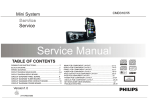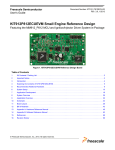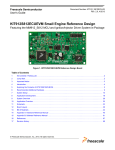Download KIT9Z1J638EVM Evaluation Board - User Guide
Transcript
Freescale Semiconductor, Inc. User’s Guide Document Number: KT9Z1_638UG Rev. 1.0, 3/2014 KIT9Z1J638EVM Evaluation Board Featuring the MM9Z1J638 Intelligent Battery Sensor Module Figure 1. KIT9Z1J638EVM Evaluation Board Contents 1 Kit Contents/Packing List . . . . . . . . . . . . . . . . . . . . . . . . . . . . . . . . . . . . . . . . . . . . . . . . . . . . . . . . . . . . . 2 2 Jump Start . . . . . . . . . . . . . . . . . . . . . . . . . . . . . . . . . . . . . . . . . . . . . . . . . . . . . . . . . . . . . . . . . . . . . . . . . 2 3 Important Notice . . . . . . . . . . . . . . . . . . . . . . . . . . . . . . . . . . . . . . . . . . . . . . . . . . . . . . . . . . . . . . . . . . . . 3 4 Introduction . . . . . . . . . . . . . . . . . . . . . . . . . . . . . . . . . . . . . . . . . . . . . . . . . . . . . . . . . . . . . . . . . . . . . . . . 4 5 Evaluation Board Features . . . . . . . . . . . . . . . . . . . . . . . . . . . . . . . . . . . . . . . . . . . . . . . . . . . . . . . . . . . . 4 6 MM9Z1J638 Device Features . . . . . . . . . . . . . . . . . . . . . . . . . . . . . . . . . . . . . . . . . . . . . . . . . . . . . . . . . . 6 7 Required Equipment . . . . . . . . . . . . . . . . . . . . . . . . . . . . . . . . . . . . . . . . . . . . . . . . . . . . . . . . . . . . . . . . . 6 8 Evaluation Board Configuration. . . . . . . . . . . . . . . . . . . . . . . . . . . . . . . . . . . . . . . . . . . . . . . . . . . . . . . . . 7 9 Setting Up and Using the Hardware and Software . . . . . . . . . . . . . . . . . . . . . . . . . . . . . . . . . . . . . . . . . . 8 10 Schematic . . . . . . . . . . . . . . . . . . . . . . . . . . . . . . . . . . . . . . . . . . . . . . . . . . . . . . . . . . . . . . . . . . . . . . . 12 11 Board Layout . . . . . . . . . . . . . . . . . . . . . . . . . . . . . . . . . . . . . . . . . . . . . . . . . . . . . . . . . . . . . . . . . . . . . 14 12 Bill of Material . . . . . . . . . . . . . . . . . . . . . . . . . . . . . . . . . . . . . . . . . . . . . . . . . . . . . . . . . . . . . . . . . . . . 18 13 References . . . . . . . . . . . . . . . . . . . . . . . . . . . . . . . . . . . . . . . . . . . . . . . . . . . . . . . . . . . . . . . . . . . . . . 21 14 Revision History . . . . . . . . . . . . . . . . . . . . . . . . . . . . . . . . . . . . . . . . . . . . . . . . . . . . . . . . . . . . . . . . . . 22 © Freescale Semiconductor, Inc., 2014. All rights reserved. Kit Contents/Packing List 1 Kit Contents/Packing List • • • 2 Assembled and tested evaluation board/module in anti-static bag. USB cable Warranty card Jump Start • • • • Go to www.freescale.com/analogtools Locate your kit Review your Tool Summary Page Look for Jump Start Your Design • Download documents, software, and other information KT9Z1_638UG User’s Guide Rev. 1.0 3/2014 2 Freescale Semiconductor Important Notice 3 Important Notice Freescale provides the enclosed product(s) under the following conditions: This evaluation kit is intended for use of ENGINEERING DEVELOPMENT OR EVALUATION PURPOSES ONLY. It is provided as a sample IC pre-soldered to a printed circuit board to make it easier to access inputs, outputs, and supply terminals. This evaluation board may be used with any development system or other source of I/O signals by simply connecting it to the host MCU or computer board via off-the-shelf cables. This evaluation board is not a Reference Design and is not intended to represent a final design recommendation for any particular application. Final device in an application will be heavily dependent on proper printed circuit board layout and heat sinking design as well as attention to supply filtering, transient suppression, and I/O signal quality. The goods provided may not be complete in terms of required design, marketing, and or manufacturing related protective considerations, including product safety measures typically found in the end product incorporating the goods. Due to the open construction of the product, it is the user's responsibility to take any and all appropriate precautions with regard to electrostatic discharge. In order to minimize risks associated with the customers applications, adequate design and operating safeguards must be provided by the customer to minimize inherent or procedural hazards. For any safety concerns, contact Freescale sales and technical support services. Should this evaluation kit not meet the specifications indicated in the kit, it may be returned within 30 days from the date of delivery and will be replaced by a new kit. Freescale reserves the right to make changes without further notice to any products herein. Freescale makes no warranty, representation or guarantee regarding the suitability of its products for any particular purpose, nor does Freescale assume any liability arising out of the application or use of any product or circuit, and specifically disclaims any and all liability, including without limitation consequential or incidental damages. “Typical” parameters can and do vary in different applications and actual performance may vary over time. All operating parameters, including “Typical”, must be validated for each customer application by customer’s technical experts. Freescale does not convey any license under its patent rights nor the rights of others. Freescale products are not designed, intended, or authorized for use as components in systems intended for surgical implant into the body, or other applications intended to support or sustain life, or for any other application in which the failure of the Freescale product could create a situation where personal injury or death may occur. Should the Buyer purchase or use Freescale products for any such unintended or unauthorized application, the Buyer shall indemnify and hold Freescale and its officers, employees, subsidiaries, affiliates, and distributors harmless against all claims, costs, damages, and expenses, and reasonable attorney fees arising out of, directly or indirectly, any claim of personal injury or death associated with such unintended or unauthorized use, even if such claim alleges that Freescale was negligent regarding the design or manufacture of the part.Freescale™ and the Freescale logo are trademarks of Freescale Semiconductor, Inc. All other product or service names are the property of their respective owners. © Freescale Semiconductor, Inc. 2014 KT9Z1_638UG User’s Guide Rev. 1.0 3/2014 Freescale Semiconductor, Inc. 3 Introduction 4 Introduction Freescale’s KIT9Z1J638EVM is a hardware tool for evaluation and development. It is ideal for rapid prototyping of MCU-based applications for current, voltage and temperature sensing. The intelligent battery sensor MM9Z1J638 hardware, KIT9Z1J638EVM, is a simple, yet sophisticated design featuring an intelligent battery sensor with CAN and LIN. KIT9Z1J638EVM can be used to evaluate the MM9Z1_638 family device. It features a MM9Z1J638, integrating a S12Z MCU and a SMARTMOS analog control IC into a single-package solution. The MM9Z1J638 enables precision measurement of key battery parameters, current, voltage and temperature. The acquisitions are run through three 16-bit sigma-delta ADCs embedded into the analog IC. The MM9Z1J638 features a LIN protocol and physical interface compatible with LIN 2.0/2.1/2.2 requirements and MSCAN protocol controller and supply capability for 8 and 14 pin CAN interface. The on-board interfaces include CAN, LIN. The CAN Physical Layer footprint allows to mount 8- or 14-pin CAN interface; the connection of the physical layer to MM9Z1J638 is done through jumpers to allow each configuration. The KIT9Z1J638EVM is featuring Open Source BDM (OSBDM) providing low-speed debug communications to the S12Z core. 5 Evaluation Board Features The KIT9Z1J638EVM evaluation board demonstrates the MM9Z1J638 multi-chip module IC. The board’s main features are as follows: • • • • • • • MM9Z1J638 intelligent battery sensor in a 48-QFN package with wettable flank High-speed CAN interface using MC33901, high-speed CAN transceiver and msCAN protocol layer embedded into the MM9Z1J638 LIN interface Customizable GPIOs for voltage and temperature sensing LED indicators Onboard BDM connection via open source OSBDM circuit using the MC9S08JM60 MCU. Support for external BDM interface (for instance P&E USB Multilink BDM interface) KT9Z1_638UG User’s Guide Rev. 1.0 3/2014 4 Freescale Semiconductor Evaluation Board Features External BDM Port GND/VBAT Rx Mini-B USB BKGD USB D+/D- RESET MC9S08JM60 msCAN Tx CANH MC33901 Intelligent Battery Sensor MM9Z1J638 48 QFN LIN PHY CANL CANL LIN DB9 CAN Connector LIN Connector OSBDM Current Sense Input Pins ISENSEL / ISENSEH Voltage Sense Input Pins VSENSE[3..0] Voltage Sense Input Pins PTB[4..0] External Temperature Sense Input Pins PTB[4..0] Figure 2. KIT9Z1J638EVM Block Diagram KT9Z1_638UG User’s Guide Rev. 1.0 3/2014 Freescale Semiconductor, Inc. 5 MM9Z1J638 Device Features 6 MM9Z1J638 Device Features The MM9Z1J638 is a fully integrated intelligent battery sensor device. The device supports precise current measurement via an external shunt resistor. It features four voltage measurements via an internal calibrated resistor divider or use of an external divider. Specific device functions include the following: • • • • • • • • • • 7 Wide range battery current measurement; on-chip temperature measurement Four battery voltage measurements with internal resistor dividers, and up to five direct voltage measurements for use with an external resistor divider Measurement synchronization between voltage channels and current channels Five external temperature sensor inputs with internal supply for external sensors Low-power modes with low-current operation Multiple wake-up sources: LIN, timer, high-voltage input, external CAN interface, and current threshold and integration Precision internal oscillator and connections for external crystal LIN 2.2/2.1/2.0 protocol and physical interface MSCAN protocol controller, and supply capability for 8 and 14-pin CAN interfaces S12Z microcontroller with 128 kByte Flash, 8.0 kByte RAM, 4.0 kByte EEPROM Required Equipment Minimum equipment required: • • • • DC power supply with 12 V voltage capability and 300 mA current capability Oscilloscope (preferably four-channel) Digital multimeter USB-enabled PC with Windows XP or higher and CodeWarrior 10.x installed KT9Z1_638UG User’s Guide Rev. 1.0 3/2014 6 Freescale Semiconductor Evaluation Board Configuration 8 Evaluation Board Configuration Switch S1 PTB Thermal Sense LED D6 PTB Voltage Sense LED D7 PTB4 Ext WU BDM Connector VSENSE3 USB VSENSE2 OSBDM Connector VSENSE1 CAN Transceiver (U2) VSENSE0 CAN Connector ISENSEH LIN Connector ISENSEL GND VBAT Power Supply Figure 3. KIT9Z1J638EVM Board Setup When using the OSBDM USB interface, set the following S1 switch settings: When using the BDM connector, set the following S1 switch settings: Figure 4. Switch S1 Settings KT9Z1_638UG User’s Guide Rev. 1.0 3/2014 Freescale Semiconductor, Inc. 7 Setting Up and Using the Hardware and Software 9 Setting Up and Using the Hardware and Software In order to perform the demonstration examples, first setup the evaluation board hardware and software as follows: 1. Download CodeWarrior 10.4 or higher, using the instructions in the “Jump Start” section. 2. Install CodeWarrior Suite on to a USB-enabled PC running Windows XP or higher. 3. Connect the USB cable from the OBSDM port on the evaluation board to computer. 4. Without turning on the power, connect the positive voltage output (set for +12V) of the DC power supply to the VBAT terminal on the board (schematic label CN5). Connect the ground line from the supply to the GND terminal on the board (CN6). 5. Launch the CodeWarrior Suite. 6. Turn on the power supply. 7. Start development of your application using CodeWarrior. Notes: 1. Notice on the EVM, for proper operation connect RESET to RESETA, by setting pin 1 of the S1 Switch ON. The S1 switch is not always set, because when flashing the part, there is flow between the reset drive from the BDM interface and the reset from the analog die (through the watchdog). A workaround is to add a 470 nF capacitor between RESET and GND on the BDM interface. This prevents resets while flashing. Disconnecting both pins through the switch S1-1 on KIT9Z1J638EVM avoids this workaround. 2. The RESET pin of the MM9Z1J638 is a reset Input/Output pin of the embedded MCU, so when hitting BP1, the embedded MCU will be reset. RESETA pin of MM9Z1J638 is a reset output (when in normal mode), so setting RESETA pin to 0 will not reset the analog die. This must be done through the HWR bit of the PCR_CTL register. Each time there is a RESET of the MCU, check that the HWRF bit is set. If not, a command reset to the analog die through HWR of PCR_CTL is needed. 9.1 GPIO Setup The KIT9Z1J638EVM is offering a customizable set of general purpose IOs for measurement of external temperature or voltage through the dedicated 16-bit sigma-delta ADCs of the MM9Z1J638, intelligent battery sensor. The customization must be performed by setting the right set of components on the selected PTB. Footprints and dedicated banana connectors are available on the board to customize the KIT9Z1J638EVM according to your application needs. • • • PTB[3…1] can also be set as 5.0 V IOs which might be connected to TIMer and/or SCI (UART) modules. PTB4 can be set as a 5.0 V input and offers extra functionalities such as a CAN wake-up pin and high voltage wake-up input pin. PTB5 is a ground switch and is used while monitoring external temperatures to minimize power consumption. Refer to the schematics in Figure 5. KT9Z1_638UG User’s Guide Rev. 1.0 3/2014 8 Freescale Semiconductor Setting Up and Using the Hardware and Software PTB[4…0] Voltage Sensing External Divider with R1 and R2 PTB[4…0] External Temperature Sensing Thermistor RT Figure 5. Using GPIOs as Voltage Sense or External Temperature Sense Inputs Refer to the MM9Z1_638D1 data sheet for further information regarding voltage and external temperature sensing. Refer to Figure 8 for the component for every GPIO. Refer to Assembly Layer Top for the localization of components and footprint on the KIT9Z1J638EVM. Note: GPIO pins might also be connected to OSBDM to set Serial to the USB port. This is done by connecting: TxD from SCI to one pin out of PTB[3…1], then the selected PTB to JP4-2. RxD from SCI to one pin out of PTB[4…1], then the selected PTB to JP4-1. Insure that the two selected PTB pins have no other setting (voltage sensing external divider, external temperature sensing setup), which might conflict with the 5.0 V digital IO setup. 9.2 CAN Configuration The KIT9Z1J638EVM board comes with an 8-pin high-speed CAN transceiver MC33901, mounted in the U2 position.This transceiver is configured using jumpers JM1 to JM9. The KIT9Z1J638EVM is highly configurable to set the product within the configuration closest to designer needs, and showcases the versatility of the MM9Z1_638 product. It allows using an 8-pin (without SPLIT pin version) or a 14-pin CAN transceiver as a CAN transceiver. This is done by setting the device in the U2 position on the board, according to Figure 6, and to connect pins through the jumpers as shown in Figure 7. KT9Z1_638UG User’s Guide Rev. 1.0 3/2014 Freescale Semiconductor, Inc. 9 Setting Up and Using the Hardware and Software U2 mounted with 8-pin CAN transceiver U2 mounted with 14-pin CAN transceiver Figure 6. CAN Transceiver Placement The connection between CAN transceiver is configured using the jumpers JM1 to JM9. There is one configuration for 8 pins and two for 14 pins. 8-pin CAN operation 14-pin CAN operation: Low-power mode = sleep mode on MM9Z1J638 - WU through INH 14-pin CAN operation: Low-power mode = stop mode on MM9Z1J638 - WU through RxD Note: Jumpers in orange have to be connected for proper operation Figure 7. CAN Jumper Connections 9.3 Hardware Description This evaluation kit features one MM9Z1J638 (intelligent battery sensor), one MC33901 (high-speed CAN Interface), and one MC9S08JM60CQH (OSBDM debug interface). The board-level logic diagram is show in Figure 2. 9.4 LED Display The following LEDs are provided as visual output devices for the KIT9Z1J638EVM evaluation board: 1. LED D3 indicates when switch S3-2 is ON and PA6 is set to 5.0 V 2. LED D4 indicates when switch S3-1 is ON and PA7 is set to 5.0 V 3. LED D6 indicates when OSBDM is powered by a USB cable 4. LED D7 indicates when OSBDM is connected to the MM9Z1J638 through S1-2, S1-3, S1-4, and the MM9Z1J638 is powered through VBAT and GND connections KT9Z1_638UG User’s Guide Rev. 1.0 3/2014 10 Freescale Semiconductor Setting Up and Using the Hardware and Software 9.5 Test Point Definitions The following test-point jumpers provide access to signals on the KIT9Z1J638EVM IC: Table 1. Test Point Jumpers and Description Test Point Number Description TP1 PA7 TP2 VDDL TP3 PTB0 TP4 PTB1 TP5 PTB2 TP6 PTB3 TP7 PA6 TP8 PA5 TP9 PA4 TP10 VSENSE3 TP11 VSEMSE2 TP12 VSENSE1 TP13 VSENSE0 TP14 ISENSEH TP15 ISENSEL TP16 PTB4 TP17 PTB5 TP18 VDDX TP19 VDDH TP20 VSUP TP21 LIN TP22 VDDA TP23 ELE_PS_SENSE TP24 RESET TP25 RESETA TP26 GND TP27 GND TP28 GND TP29 GND TP30 GND TP31 GND TP32 GND TP33 GND TP34 GND TP35 CANH TP36 CANL KT9Z1_638UG User’s Guide Rev. 1.0 3/2014 Freescale Semiconductor, Inc. 11 A CAN8_VIO C5 18pf - dnp 2 4 6 8 10 12 GND GND D4 LED R24 2.2k PA7_LED 1 3 4 GND 2 1 R25 47k STBb CANH CANL SPLIT VBAT WAKE ERRb TJA1041 - dnp TXD GND VCC RXD VIO EN INH U2 dtsmw-69n BP2 SW DIP-2 S3 PE0 PA6 PA4 PA2 PA0 GND 2 4 6 PA2 PA1 PA0 0 13 14 GND TP18 TSTPT 11 12 1 2 3 4 5 6 7 8 9 10 GND 2 GND VSSRX VDDRX TP33 TSTPT - dnp GND 1 6 2 7 3 8 4 9 5 GND GND EXPOSE C12 470nF VDDX PA5 PA1 DB9 - dnp PA4 J5 C13 47nF TSTPT GND TP20 TP21 TSTPT TSTPT GND U1 3 36 35 34 33 32 31 30 29 28 27 26 PCB PCB JM5 PCB JM4 PCB JM3 JM2 TP17 TSTPT TSTPT TSTPT TP14 TP15 TSTPT TSTPT TP16 3 CAN_EN CAN_RXD CAN_5V CAN_TXD GND GND PTB4 PTB5 GND ISENSEH ISENSEL EXT_WU VSUP PA0 R12 1.8k PCB PCB JM9 PCB JM8 PCB JM7 VSUP BP3 CAN_RXD CAN_VSUP CAN_STBb 2.2n C14 4 D5 5.1V R26 47k GND C19 2.2n 1k R35 GND R16 3.6k BANANA_BLUE 2.2k - dnp 100k - dnp R30 2.2k R29 100k R28 PTB5_T_INPUT GND 5 Date: File: B Size Title BANANA_BLUE CN22 3 4 SW DIP-2 S2 Number CN16 2.2k Revision mm912_638_evb_osbdm mm912_638_evb_osbdm.sch BANANA_RED CN23 BANANA_RED R36 CN18 BANANA_RED CN17 2.2k 2PTS JMP2 BANANA_BLACK BANANA_RED CN13 0 BANANA_RED 0 R22 CN12 R21 2 BANANA_GREEN R33 1 2.2k R32 2.2k R31 GND C16 dnp C10 dnp VSUP C4 100nF GND CN11 C28 220pF GND GND C3 4.7uF GND CN6 BANANA_BLACK A B C D 6 30-Jan-2012 Sheet of \\tls-file01\tls_ampd\products_auto\NPI\QuIBSplus\6_Application_Customer\2-hardware\evb\mm9 Drawn By: VSENSE3 VSENSE2 dnp R20 0 R11 C9 dnp GND VSUP VSENSE1 VSENSE0 2 1 SS2P5-E3/84A - dnp D2 SS2P5-E3/84A D1 CN5 BANANA_RED PTB5_T_INPUT BANANA_YELLOW 10k CN15 RT5 BANANA_BLUE CN14 GND BANANA_YELLOW 100k 6 MM912_638 Power Supply PTB5_T_INPUT 10k - dnp CN10 R19 RT4 CN9 R18 R27 1.8k - dnp C15 2.2n GND VDDA CN21 BANANA_GREEN EXT_WU GND PTB5 dtsmw-69n GND JMP1 PTB4 BANANA_YELLOW 100k C8 2.2n GND PTB3 100k - dnp BANANA_YELLOW 100k - dnp PTB5_T_INPUT 10k CN4 R10 VDDA GND R17 BANANA_BLUE RT2 CN3 2.2k 5 R9 100k R8 R7 1.8k - dnp C2 2.2n GND PTB1 VDDA PTB5_T_INPUT 10k - dnp CN8 RT3 BANANA_BLUE R15 2.2k - dnp R14 100k - dnp CAN_INH GND JM6 GND PTB2 VDDA CN7 BANANA_YELLOW 100k - dnp R13 4 PTB5_T_INPUT 10k CN2 R6 EXT_WU GND C7 2.2n BANANA_BLUE 2.2k RT1 CN1 R5 100k R4 R3 1.8k - dnp C1 2.2n GND PTB0 VDDA VSENSE3 TP10 TP11 VSENSE2 TSTPT TP12 VSENSE1 TSTPT TP13 VSENSE0 TSTPT 1000 GND MM912_638 TP22 VSENSE3 VSENSE2 VSENSE1 VSENSE0 ADCGND ISENSEH ISENSEL GNDSUB PTB4_L0 PTB5_GND_SW AGND GND C11 1uF GNDGND TP19 TSTPT R34 120 - dnp TP32 TSTPT - dnp VSS1 NC GND GND TP2 TP3TP4TP5TP6 TSTPTTSTPT TSTPT TSTPT TSTPT GND TP26 TP27 TP28 TP29 TP30 TP31 TSTPTTSTPTTSTPTTSTPTTSTPTTSTPT TP1 TP24 TP25 TSTPTTSTPT TSTPT PA6 EXTAL XTAL TEST PA5 PA4 PA3/SS PA2/SCK PA1/MOSI PA0/MISO dtsmw-69n BP1 GND GND TP8 PA5 TP9 PA4 TSTPT PA3 TSTPT TSTPT TP7 PA6 GND VDDX 14 CAN_STBb CANH 13 CANL 12 11 CAN8_VIO CAN_VSUP 10 9 GND C18 8 2.2u - dnp PA7 VDDX PA6 PA7 PE0 PE1 BDM_EXT 1 3 5 JP1 C6 18pf - dnp PE1 RESET_A BKGD GND HEADER 6X2 1 3 5 7 9 11 CON1 8 7 6 5 4MHz - dnp X1 SW DIP-4 S1 CAN_TXD1 JM1 2 PCB GND CAN_5V 3 CAN_RXD4 C17 5 4.7u - dnp CAN_EN 6 CAN_INH 7 GND GND D3 LED R23 2.2k PA6_LED PE1 PA7 PA5 PA3 PA1 VDDX PE0 RESET 1 2 TRG_RST TBGND 3 V_TRG 4 3.3k R1 RESET ISENSEL B C D VDDX 2 PA7 BKGD RESET RESET_A VDDH R2 VDDL VDDX 1 PTB0 PTB1 PTB2 PTB3 48 47 46 45 44 43 42 41 40 39 38 37 PA7 BKGD RESET RESET_A DGND TEST_A VDDL GNDSUB PTB0_TCLK PTB1 PTB2 PTB3 VDDD2D NC DGND VDDH GNDSUB VDDX NC VSUP LIN LGND VDDA 15 16 17 18 19 20 21 22 23 24 25 VSUP LIN ISENSEH VDDA VBAT LIN PTB4_WU 1 PTB4 2 PTB4_SENSE 3 12 BDM connector Schematic 10 Schematic Figure 8. Evaluation Board Schematic, Part 1 KT9Z1_638UG User’s Guide Rev. 1.0 3/2014 Freescale Semiconductor A B C D J3 USB1 GND 1 R37 TBGND_OUT 4.7k TBGND_IN GND A VCCA R50 10K UVDD USBDN USBDP NC UGND 5 3 1 6 4 2 1 2 3 4 5 + C31 10uf GND USBDN USBDP GND 10uf 0.1uf C34 5VUSB C33 1nf R51 10K GND C32 33-1% 33-1% R52 10k 5VUSB FERRITE BEAD L2 R60 C30 1uf 5 4 6 R38 10k 5VUSB OS_RESET 5VUSB 6 4 2 GND R59 OS_DEBUG 5 3 1 J2 GND 2 BOOTLOADER_ENABLE J1 OS_BKGD 1 OSBDM and MCUID VERSIONING R49 10K DIR B VCCB SN74LVC1T45 OSBDM_REV2 OSBDM_REV1 OSBDM_REV0 GND 2 3 1 TBGND TBGND_EN 4 5 6 7 8 9 VPP_EN TBGND_IN TBGND_OUT TBGND_EN TXD RXD 5VUSB 2 VTRG_FAULT 5VSW_FAULT 19 USBDP R42 10k GND GND R43 10k GND VSSOSC PTC0/SCL PTC1/SDA PTC2 PTC3/TxD2 PTC5/RxD2 PTG2/KBIP6 PTG3/KBIP7 BGND/MS PTG4/XTAL PTG5/EXTAL GND PTB0/MISO2/ADP0 PTB1/MOSI2/ADP1 PTB2/SPSCK2/ADP2 PTB3/SS2/ADP3 PTB4/KBIP4/ADP4 PTB5/KBIP5/ADP5 PTD0/ADP8/ACMP+ PTD1/ADP9/ACMP- VDDAD/VREFH VSSAD/VREFL PTD2/KBIP2/ACMP0 R45 10k 3 4 1 7 2 R46 10k 5VUSB VTRG_FAULT MC9S08JM60 44P1N PTG1/KBIP1 PTG0/KBIP0 VUSB33 USBDP USBDN VSS VDD PTE7/SS1 PTE6/SPSCK1 PTE5/MOSI1 PTE4/MISO1 PTE3/TPM1CH1 PTE2/TPM1CH0 PTE1/RxD1 PTE0/TxD1 PTF5/TPM2CH1 PTP2/TPM2CH0 PTP1/TPM1CH3 0.1uf C20 5VSW_EN GND VTRG_EN R44 2.2k 5VSW_FAULT GND PTP0/TPM1CH2 RESET IRQ/TPMCLK PTC4 U7 C35 C36 0.01UF 0.1UF 22 21 20 18 USBDN 17 16 15 14 13 12 11 10 3 2 1 OS_RESET TRESET_OUT R53 R54 TBD 1% TBD 1% BRD_ID0 BRD_ID1 R40 R41 TBD 1% TBD 1% 47 R39 V_TRG 3 43 44 23 24 25 26 27 28 29 30 31 32 33 34 35 36 37 38 39 40 41 42 GND BOUT AOUT 5VSW_EN VTRG_EN BRD_ID0 BRD_ID1 VTRG_IN 6 5 8 100nf 5VUSB C37 TRESET_IN OS_BKGD O_XTAL O_EXTAL GND OSBDM_REV0 OSBDM_REV1 OSBDM_REV2 VPP_ON GND 10k R47 ELE_PS_SENSE TSTPT TP23 MIC2026 FLGB FLGA ENB ENA IN U4 STATUS-green GND 1 1 U5 PDTC115T GND R62 10k R55 1k D6 5VUSB GND 5V_SW C21 10uF + GND RXD TXD GND 4 GND GND 5V_SW GND 5V_SW 2 3 1 2 3 1 DIR B DIR B VCCB SN74LVC1T45 GND A VCCA U10 4 5 GND C23 100pf 3V_TRG 5 4 6 5 4 6 GND 5 TXD_VIRTUAL_TOT V_TRG 5V_SW RXD_VIRTUAL_TOT V_TRG 3V regulator is optional NR OUT VCCB SN74LVC1T45 GND A VCCA U9 POWER GENERATOR GND EN IN U6 TPS79933 + C22 10μF 3 1 5V_TRG VIRTUAL SERIAL PORT C38 100nf R63 10k V_TRG R56 1k D7 GND 2 GND 2 U3 3 3 2 TPWR-yellow 5V_SW 5 GND CON2 1 2 J4 + C24 10μF C25 18pf TRESET_IN GND R73 10k GND 4MHz X2 1M R48 TRESET_OUT O_EXTAL 10k R74 VPP_EN C26 18pf 6 O_XTAL 6 R75 10k 5V_SW TRG_RST GND R65 10k - dnp R64 10k - dnp 4.7k - dnp GND Q4 3904 47 R66 R58 10k - dnp 3 100 - dnp R67 C39 1nf - dnp BAT54C - dnp 2 1 Q3 3904 GND GND V_TRG 2 D10 3904 - dnp Q1 R57 JMP3 1 2PTS - dnp GND 2 1 4 3 GND 7 10k R77 10k R76 D11 BAT54C TRG_RST 4.7k - dnp R69 4 5 GND R70 10k - dnp 1 2 EN VIN U8 TPS61041 - dnp GND R78 10k V_TRG FB SW 10uH - dnp 5V_SW L1 1 2 12V VPP GENERATION GND VPP_ON 10uf - dnp C27 + BAT54C - dnp 3 D8 7 Q2 3906 - dnp 3 R68 1k - dnp 3 3 BGND SWITCH 3 2 2 1 1 + 2 GND Freescale Semiconductor, Inc. 2 1 1 C29 dnp R72 GND RESET OUT/IN Q5 3906 GND 10k R79 C40 1uf - dnp 9.09k - dnp R71 1k - dnp V_TRG 3 SS12 - dnp D9 8 8 GND A B C D Schematic Figure 9. Evaluation Board Schematic, Part 2 KT9Z1_638UG User’s Guide Rev. 1.0 3/2014 13 Board Layout 11 Board Layout 11.1 Assembly Layer Top KT9Z1_638UG User’s Guide Rev. 1.0 3/2014 14 Freescale Semiconductor Board Layout 11.2 Assembly Layer Bottom Note: This image is an exception to the standard top-view mode of representation used in this document. It has been flipped to show a bottom view. KT9Z1_638UG User’s Guide Rev. 1.0 3/2014 Freescale Semiconductor, Inc. 15 Board Layout 11.3 Top Layer Routing KT9Z1_638UG User’s Guide Rev. 1.0 3/2014 16 Freescale Semiconductor Board Layout 11.4 Bottom Layer Routing Note: This image is an exception to the standard top-view mode of representation used in this document. It has been flipped to show a bottom view. KT9Z1_638UG User’s Guide Rev. 1.0 3/2014 Freescale Semiconductor, Inc. 17 Bill of Material 12 Bill of Material Table 2. Bill of Material (1) Schematic Label Quantity Assy. Opt. Value Description Package Integrated Circuits (2) U1 1 Freescale MM912J638BM2EP QFN48LD-EP U2 1 Freescale MC33901WEF (SO-8) SO-14 U3 1 SN74LVC1T45DBVR SOT-23-6 U4 1 MIC2026-1YM SOIC-8 U5 1 PDTC115T SOT-23 U6 1 TPS79933 TSOT-23−5 Freescale MC9S08JM60CQH QFP44 TPS61041 SOT-23-5 SN74LVC1T45 SOT-23-6 4.0 MHz HC-49/SMT HC-49 SMD U7 1 U8 1 U9, U10 2 (2) DNP (3) Crystal Oscillators X1, X2 2 4.0 MHz Transistors Q1 1 DNP (3) MMBT3904 SOT-23 Q2 1 DNP (3) MMBT3906 SOT-23 Q3, Q4 2 MMBT3904 SOT-23 Q5 1 MMBT3906 SOT-23 Diodes (including LEDs) D1, D2 2 SS2P5-E3/84A SMP D3, D4 2 HSMH-C170 D0805 D5 1 BZX384-C5V1,115 SOD323 D6 1 STATUS GREEN D1206 D7 1 TPWR YELLOW D1206 D8 1 DNP (3) BAT54C, 215 SOT-23 (3) SS12 DO-214AC (SMA) BAT54C SOT-23 BAT54C SOT-23 2.2 nF 50V Capacitor C0805 5.1 V D9 1 DNP D10 1 DNP (3) D11 1 Capacitors C1, C2, C7, C8, C14, C15, C19 7 C3 1 4.7 μF 100V Capacitor c2220 C4, C37, C38 3 100 nF 50V Capacitor C0805 C5, C6, C25, C26 4 18 pF 50V Capacitor C0805 C9, C10, C16, C29 4 — DNP Capacitor C0805 C11, C30 2 1.0 μF 50V Capacitor C0805 C12 1 470 nF 100V Capacitor C0805 C13 1 47 nF 100V Capacitor C0805 C17 1 4.7 μF 16V Capacitor C0805 C18 1 2.2 μF 100V Capacitor C1210 C20, C34, C36 3 0.1 μF 50V Capacitor C0805 DNP (3) KT9Z1_638UG User’s Guide Rev. 1.0 3/2014 18 Freescale Semiconductor Bill of Material Table 2. Bill of Material (continued) (1) Schematic Label Quantity Assy. Opt. C21, C22, C24, C31, C32 5 C23 1 (3) Value Description Package 10 μF 10V Capacitor C0805 100 pF 50V Capacitor C0805 C27 1 10 μF 10V Capacitor C0805 C28 1 220 pF 100V Capacitor C0805 C33 1 1.0 nF 50V Capacitor C0805 C35 1 0.01 μF 100V Capacitor C0805 C39, C40 2 DNP (3) 1.0 nF 50V Capacitor C0805 L1 1 DNP (3) 10μH Choke Coil ELL6SH100M L2 1 DNP Inductors Ferrite Bead BLM21PG331SN1D L0805 Resistors R1 1 3.3 k Resistor R0805 R2, R11, R21, R22, R54 5 0 Resistor R0805 R3, R7, R27 3 1.8 k Resistor R0805 R4, R8, R15, R19, R28 5 100 k Resistor R0805 R5, R9, R23, R24, R29, R31, R32, R33, R36, R44 10 2.2 k Resistor R0805 R6, R10, R13, R17, R30 5 100 k Resistor R0805 R12, R53 2 1.8 k Resistor R0805 DNP (3) DNP (3) (3) R14, R18 2 2.2 k Resistor R0805 R16 1 3.6 k Resistor R0805 R20 1 DNP Resistor R0805 R25, R26 2 47 k Resistor R0805 R34 1 120 Resistor R0805 R35, R55, R56 3 1.0 k Resistor R0805 R37 1 4.7 k Resistor R0805 R38 1 10 k Resistor R0805 R39, R66 2 47 Resistor R0805 R40, R41, R42, R43, R45, R46, R47, R49, R50, R51, R52, R62, R63, R73, R74, R75, R76, R77, R78, R79 20 10 k Resistor R0805 DNP R48 1 1.0 M Resistor R0805 R57, R69 2 DNP (3) 4.7 k Resistor R0805 R58, R64, R65, R70 4 DNP (3) 10 k Resistor R0805 R59, R60 2 33 Resistor R0805 R67 1 DNP (3) 100 Resistor R0805 KT9Z1_638UG User’s Guide Rev. 1.0 3/2014 Freescale Semiconductor, Inc. 19 Bill of Material Table 2. Bill of Material (continued) (1) Schematic Label Quantity Assy. Opt. R68, R71 2 DNP (3) (3) R72 1 RT1, RT2, RT5 3 RT3, RT4 2 DNP DNP (3) Value Description Package 1.0 k Resistor R0805 9.09 k Resistor R0805 10 k Thermistor R0805 10 k Thermistor R0805 Switches, Connectors, Jumpers and Test Points BP1, BP2, BP3 3 Tactile Switch DTSMW-69N DTSMW69 S1 1 SWITCH DIP-8 S2, S3 2 SWITCH DIP-4 CN1, CN3, CN7, CN9, CN14, CN22 6 BANANA BLUE Banana connector 4.0 mm CN2, CN4, CN8, CN10, CN15 5 BANANA YELLOW Banana connector 4.0 mm CN5, CN12, CN16, CN17, CN18, CN23 6 BANANA RED Banana connector 4.0 mm CN6, CN13 2 BANANA BLACK Banana connector 4.0 mm CN11, CN19, CN20, CN21 4 BANANA GREEN Banana connector 4.0 mm CON1 HEADER CON 6x2 2.54mm J1 1 JUMPER CON 2 2.54mm (BOOTLOADER_ENABLE) J2 1 JUMPER CON HE-10 6 MD (OS_DEBUG) J3 1 USB Connector 5P MINI TYPE B RECPT J4 1 JUMPER CON 2 2.54mm J5 1 CONNECTOR DB9 Female JM1 - JM9 9 JUMPER PCB JMP1 1 JUMPER PTB4 CON 3 2.54mm JMP2, JMP3 2 JUMPER 2PTS CON 2 2.54mm JP1 1 JUMPER CON HE-10 6 MD (BDM_EXT) TP1 - TP33 33 TSTPT 5000 SMT WITH POSTS Notes 1. Freescale does not assume liability, endorse, or warrant components from external manufacturers that are referenced in circuit drawings or tables. While Freescale offers component recommendations in this configuration, it is the customer’s responsibility to validate their application. 2. Critical Components. For critical components, it is vital to use the manufacturer listed. 3. DNP = Do not populate KT9Z1_638UG User’s Guide Rev. 1.0 3/2014 20 Freescale Semiconductor References 13 References Following are URLs where you can obtain information on related Freescale products and application solutions: Freescale.com Support Pages Description URL KIT9Z1J638EVM Tool Summary Page http://www.freescale.com/webapp/sps/site/prod_summary.jsp?code=KIT9Z1J638EVM MM9Z1J638 Product Summary Page http://www.freescale.com/webapp/sps/site/prod_summary.jsp?code=MM9Z1_638 MM9Z1_638 Data Sheet http://www.freescale.com/files/analog/doc/data_sheet/MM9Z1_638D1.pdf Analog Home Page Home Page http://www.freescale.com/analog Battery Home Page Home Page http://www.freescale.com/battery OSBDM Source Code Home Page 13.1 http://www.pemicro.com/osbdm Support Visit www.freescale.com/support for a list of phone numbers within your region. 13.2 Warranty Visit www.freescale.com/warranty for a list of phone numbers within your region. KT9Z1_638UG User’s Guide Rev. 1.0 3/2014 Freescale Semiconductor, Inc. 21 Revision History 14 Revision History Revision Date 1.0 3/2014 Description of Changes • Initial Release KT9Z1_638UG User’s Guide Rev. 1.0 3/2014 22 Freescale Semiconductor How to Reach Us: Information in this document is provided solely to enable system and software implementers to use Freescale products. Home Page: freescale.com There are no express or implied copyright licenses granted hereunder to design or fabricate any integrated circuits based Web Support: freescale.com/support Freescale reserves the right to make changes without further notice to any products herein. Freescale makes no on the information in this document. warranty, representation, or guarantee regarding the suitability of its products for any particular purpose, nor does Freescale assume any liability arising out of the application or use of any product or circuit, and specifically disclaims any and all liability, including without limitation consequential or incidental damages. “Typical” parameters that may be provided in Freescale data sheets and/or specifications can and do vary in different applications, and actual performance may vary over time. All operating parameters, including “typicals,” must be validated for each customer application by customer’s technical experts. Freescale does not convey any license under its patent rights nor the rights of others. Freescale sells products pursuant to standard terms and conditions of sale, which can be found at the following address: freescale.com/SalesTermsandConditions. Freescale and the Freescale logo are trademarks of Freescale Semiconductor, Inc., Reg. U.S. Pat. & Tm. Off. SMARTMOS is a trademark of Freescale Semiconductor, Inc. All other product or service names are the property of their respective owners. © 2014 Freescale Semiconductor, Inc. Document Number: KT9Z1_638UG Rev. 1.0 3/2014