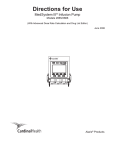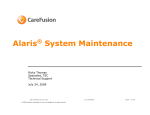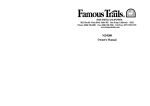Transcript
Troubleshooting a Pumping Latch Closed alarm MedSystem III infusion pump ® Pumping Latch Closed alarms can be reduced with the following practices: • Turn the pump on before inserting the cassette into the pump • With tubing down, be sure to use a 45-degree upward motion to insert cassette into channel • Stop the channel before removing the cassette from the pump • Fully extend the cassette slide clamp when removing the cassette from the pump (Figure A) Cassette slide clamp A Air-in-line detector Pump latch mechanism To address a Pumping Latch Closed alarm (Figure 1): • Use only your finger to push down the closed pumping latch jaw until it snaps open (Figure 2) • If the pumping latch jaw is visibly broken, the channel may be disabled by pressing the Service key • Do not press the Service key unless you wish to disable the channel Pumping latch closed 1 Corrective action 2 Note: Illustrations are shown with protective base cover removed. For product support, please contact Customer Advocacy at 888.812.3266 or email [email protected]. For technical support, please contact Instrument Technical Support at 888.812.3229. For product orders, please contact Customer Order Management at 800.482.4822. CareFusion San Diego, CA carefusion.com © 2011 CareFusion Corporation or one of its subsidiaries. All rights reserved. Alaris and MedSystem III are trademarks or registered trademarks of CareFusion Corporation or one of its subsidiaries. IF2296-01 (0511/PDF) Pumping latch open 3