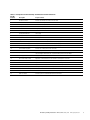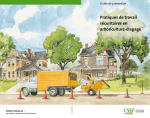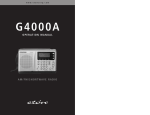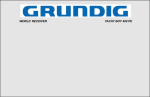Download MN285001EN VFI Tester Operating Instructions
Transcript
Underground Distribution Switchgear MN285001EN Effective January 2015 Supersedes S285-10-7 July 2004 VFI tester operating instructions COOPER POWER SERIES DISCLAIMER OF WARRANTIES AND LIMITATION OF LIABILITY The information, recommendations, descriptions and safety notations in this document are based on Eaton Corporation’s (“Eaton”) experience and judgment and may not cover all contingencies. If further information is required, an Eaton sales office should be consulted. Sale of the product shown in this literature is subject to the terms and conditions outlined in appropriate Eaton selling policies or other contractual agreement between Eaton and the purchaser. THERE ARE NO UNDERSTANDINGS, AGREEMENTS, WARRANTIES, EXPRESSED OR IMPLIED, INCLUDING WARRANTIES OF FITNESS FOR A PARTICULAR PURPOSE OR MERCHANTABILITY, OTHER THAN THOSE SPECIFICALLY SET OUT IN ANY EXISTING CONTRACT BETWEEN THE PARTIES. ANY SUCH CONTRACT STATES THE ENTIRE OBLIGATION OF EATON. THE CONTENTS OF THIS DOCUMENT SHALL NOT BECOME PART OF OR MODIFY ANY CONTRACT BETWEEN THE PARTIES. In no event will Eaton be responsible to the purchaser or user in contract, in tort (including negligence), strict liability or other-wise for any special, indirect, incidental or consequential damage or loss whatsoever, including but not limited to damage or loss of use of equipment, plant or power system, cost of capital, loss of power, additional expenses in the use of existing power facilities, or claims against the purchaser or user by its customers resulting from the use of the information, recommendations and descriptions contained herein. The information contained in this manual is subject to change without notice. ii VFI tester operating instructions MN285001EN January 2015 www.cooperpower.com Contents SAFETY INFORMATION Safety Information . . . . . . . . . . . . . . . . . . . . . . . . . . . . . . . . . . . . . . . . . . . . . . . . . . . . . . . . . . . . . . . . . . . . . . . . . . . . . . iv PRODUCT INFORMATION Introduction . . . . . . . . . . . . . . . . . . . . . . . . . . . . . . . . . . . . . . . . . . . . . . . . . . . . . . . . . . . . . . . . . . . . . . . . . . . . . . . . . . 1 Acceptance and Initial Inspection . . . . . . . . . . . . . . . . . . . . . . . . . . . . . . . . . . . . . . . . . . . . . . . . . . . . . . . . . . . . . . . . . . 1 Handling and Storage . . . . . . . . . . . . . . . . . . . . . . . . . . . . . . . . . . . . . . . . . . . . . . . . . . . . . . . . . . . . . . . . . . . . . . . . . . . 1 Quality Standards . . . . . . . . . . . . . . . . . . . . . . . . . . . . . . . . . . . . . . . . . . . . . . . . . . . . . . . . . . . . . . . . . . . . . . . . . . . . . . 1 Description . . . . . . . . . . . . . . . . . . . . . . . . . . . . . . . . . . . . . . . . . . . . . . . . . . . . . . . . . . . . . . . . . . . . . . . . . . . . . . . . . . . 1 DESCRIPTION OF TESTER VFI Tester Front Panel . . . . . . . . . . . . . . . . . . . . . . . . . . . . . . . . . . . . . . . . . . . . . . . . . . . . . . . . . . . . . . . . . . . . . . . . . . . 2 Description and Functionality of VFI Tester Front Panel . . . . . . . . . . . . . . . . . . . . . . . . . . . . . . . . . . . . . . . . . . . . . . . . . 3 SPECIFICATIONS Instrumentation . . . . . . . . . . . . . . . . . . . . . . . . . . . . . . . . . . . . . . . . . . . . . . . . . . . . . . . . . . . . . . . . . . . . . . . . . . . . . . . . 4 Protective Circuits . . . . . . . . . . . . . . . . . . . . . . . . . . . . . . . . . . . . . . . . . . . . . . . . . . . . . . . . . . . . . . . . . . . . . . . . . . . . . . 4 OPERATING PROCEDURES Testing In-Service VFI Units . . . . . . . . . . . . . . . . . . . . . . . . . . . . . . . . . . . . . . . . . . . . . . . . . . . . . . . . . . . . . . . . . . . . . . . 5 Control Tests . . . . . . . . . . . . . . . . . . . . . . . . . . . . . . . . . . . . . . . . . . . . . . . . . . . . . . . . . . . . . . . . . . . . . . . . . . . . . . . . . . 7 SCADA Accessory Tests . . . . . . . . . . . . . . . . . . . . . . . . . . . . . . . . . . . . . . . . . . . . . . . . . . . . . . . . . . . . . . . . . . . . . . . . 11 External Flux-Shift Tripper Tests . . . . . . . . . . . . . . . . . . . . . . . . . . . . . . . . . . . . . . . . . . . . . . . . . . . . . . . . . . . . . . . . . . 17 Battery Test . . . . . . . . . . . . . . . . . . . . . . . . . . . . . . . . . . . . . . . . . . . . . . . . . . . . . . . . . . . . . . . . . . . . . . . . . . . . . . . . . . 20 SERVICE INFORMATION Service Information . . . . . . . . . . . . . . . . . . . . . . . . . . . . . . . . . . . . . . . . . . . . . . . . . . . . . . . . . . . . . . . . . . . . . . . . . . . . 20 APPENDICES LCD Message Screens . . . . . . . . . . . . . . . . . . . . . . . . . . . . . . . . . . . . . . . . . . . . . . . . . . . . . . . . . . . . . . . . . . . . . . . . 21 Control Board Reference Illustrations . . . . . . . . . . . . . . . . . . . . . . . . . . . . . . . . . . . . . . . . . . . . . . . . . . . . . . . . . . . . . 22 VFI tester operating instructions MN285001EN January 2015 www.cooperpower.com iii ! Safety for life SAFETY FOR LIFE ! SAFETY FOR LIFE Eaton’s Cooper Power™ series products meet or exceed all applicable industry standards relating to product safety. We actively promote safe practices in the use and maintenance of our products through our service literature, instructional training programs, and the continuous efforts of all Eaton employees involved in product design, manufacture, marketing, and service. We strongly urge that you always follow all locally approved safety procedures and safety instructions when working around high voltage lines and equipment, and support our “Safety For Life” mission. Safety information The instructions in this manual are not intended as a substitute for proper training or adequate experience in the safe operation of the equipment described. Only competent technicians who are familiar with this equipment should install, operate, and service it. Safety instructions Following are general caution and warning statements that apply to this equipment. Additional statements, related to specific tasks and procedures, are located throughout the manual. A competent technician has these qualifications: DANGER • Is thoroughly familiar with these instructions. • Is trained in industry-accepted high and low-voltage safe operating practices and procedures. • Is trained and authorized to energize, de-energize, clear, and ground power distribution equipment. Hazardous voltage. Contact with hazardous voltage will cause death or severe personal injury. Follow all locally approved safety procedures when working around highand low-voltage lines and equipment. G103.3 • Is trained in the care and use of protective equipment such as arc flash clothing, safety glasses, face shield, hard hat, rubber gloves, clampstick, hotstick, etc. Following is important safety information. For safe installation and operation of this equipment, be sure to read and understand all cautions and warnings. Hazard Statement Definitions WARNING Before installing, operating, maintaining, or testing this equipment, carefully read and understand the contents of this manual. Improper operation, handling or maintenance can result in death, severe personal injury, and equipment damage. G101.0 WARNING This manual may contain four types of hazard statements: DANGER Indicates an imminently hazardous situation which, if not avoided, will result in death or serious injury. This equipment is not intended to protect human life. Follow all locally approved procedures and safety practices when installing or operating this equipment. Failure to comply can result in death, severe personal injury and equipment damage. G102.1 WARNING Indicates a potentially hazardous situation which, if not avoided, could result in death or serious injury. CAUTION Indicates a potentially hazardous situation which, if not avoided, may result in minor or moderate injury. CAUTION: Indicates a potentially hazardous situation which, if not avoided, may result in equipment damage only. iv WARNING Power distribution and transmission equipment must be properly selected for the intended application. It must be installed and serviced by competent personnel who have been trained and understand proper safety procedures. These instructions are written for such personnel and are not a substitute for adequate training and experience in safety procedures. Failure to properly select, install or maintain power distribution and transmission equipment can result in death, severe personal injury, and equipment damage. G122.3 VFI tester operating instructions MN285001EN January 2015 www.cooperpower.com Product information Quality standards Introduction Description ISO 9001 Certified Quality Management System Service Information S285-10-7 provides operating instructions for Eaton's Cooper Power™ series VFI tester device use in conjunction with Eaton's Cooper Power series pad-mounted VFI switchgear. Before operating this device, carefully read and understand the contents of this manual. For additional information, refer to the following applicable service information bulletins: • • • • S285-10-1 VFI, Oil-Insulated, Vacuum Fault Interrupter; Installation, Operation, and Maintenance Instructions S285-10-2 VFI, SF6-Insulated, Vacuum Fault Interrupter; Installation, Operation and Maintenance Instructions S285-15-1 Shrubline VFI, Vacuum Fault Interrupter; Installation, Operation and Maintenance Instructions S285-75-1 Tri-Phase, TPG, and TPG with SCADA Electronic Control Installation and Operation Instructions Read this manual first Read and understand the contents of this manual and follow all locally approved procedures and safety practices before operating this equipment. Three internal flux-shift trippers enable confirmation of the presence of sufficient levels of energy upon the control board for operation of pad-mounted VFI flux-shift trippers. The on-board flux-shift trippers also enable self-checking of the VFI tester prior to general control testing. Further fluxshift tripper capability enables verification of operation of the flux-shift trippers within the VFI unit under test, external to the VFI tester. The tester has the capability to perform the following operational tests: • Minimum-Trip Tests • Time Current Curve Characteristic Tests • Control Operation Test • Instantaneous Trip Test • Time-Current Curve Characteristics Modifier • Additional information These instructions cannot cover all details or variations in the equipment, procedures, or process described, nor provide directions for meeting every possible contin gency during installation, operation, or maintenance. When additional information is desired to satisfy a problem not covered sufficiently for the user's purpose, please contact your Eaton representative. Acceptance and initial inspection This test set is in good condition at the factory and when accepted by the carrier for shipment. Upon receipt, inspect the test set thoroughly for damage and loss of parts incurred during shipment. If damage or missing parts are discovered, file a claim immediately with the carrier. Handling and storage The VFI tester is a current injection device designed to simulate Fault Current for verification of minimum trip values and time current characteristics of Tri-Phase and TPG electronic control boards utilized in VFI pad-mounted switchgear. Be careful during handling and storage of the VFI tester to minimize the possibility of damage. If the tester is to be stored for any length of time prior to use, provide a clean, dry storage area. Limited Testing of SCADA accessory board functions including verification of the minimum trip multiplier function and inrush restraint feature. • Battery Test • Flux-Shift Tripper Tests Test settings are adjusted via a series of rotary, toggle, and push button switches on the front panel of the tester. Banana jacks on the front panel facilitate connection of a Fluke or equivalent multimeter for verification of fault current injection values. Simulated phase and ground fault currents may be set in the range of 4-900 A by using the millampere reading of the digital multimeter as directly equivalent to reading the primary fault current in amperes. A two-line, 16 character LCD display provides tester status, TCC trip times, and battery test information. The VFI tester is fan cooled and features thermal protection circuitry which disables the tester if the internal temperature exceeds 65 °C. Additional overload protection is provided by an automatic time-out circuit which limits testing to 5 minutes during unsupervised tests. The VFI tester requires 120 Vac, single phase power for operation. Inboard power is protected by a 8 A resettable circuit breaker and is controlled by a large, illuminated rocker type switch on the front panel. A three conductor power cable is furnished with the tester. VFI tester operating instructions MN285001EN January 2015 www.cooperpower.com 1 Description of tester 16 TO INTERRUPTER B 1 C M D E A L N F VFI Tester K TO CONTROL INTERNAL TRIPPERS H J CONTROL TEST EXTERNAL TRIPPERS G AØ BØ M L U K J P 15 T H S G CØ A N V B F C P D R 14 E CURRENT 2 METER JACKS TEST SELECT 13 PHASE SELECT 17 A-PHASE TRIPPER 12 3 B-PHASE TRIPPER BATTERY CONNECTOR ON 4 18 30A BATTERY TEST ON ON 19 60A 24 ON 120A 23 20 21 11 ON C-PHASE TRIPPER 240A 10 TRIPPER TEST 2X 22 4-30A 1X 4-30A 25 5 TEST 6 CONTROL TEST Power Systems INPUT POWER 120 VAC 7 Figure 1. VFI tester front panel. 2 RESET VFI tester operating instructions MN285001EN January 2015 www.cooperpower.com CONVENIENCE OUTLET 120 VAC 8 9 Table 1. Description and Functionality of VFI Tester Front Panel Features Item No. (Figure 2) Description Purpose and Use 1 VFI Cable Connector Interface for External VFI Switch Connector Cable 2 Multi-meter Connection Jacks Measurement of Injection Current Levels 3 Battery Test Terminals Interface for Battery Test cable 4 Battery Test Switch Initiates battery test 5 Power Switch Energizes 120 Vac input to tester 6 AC Power Receptacle Interface for 120 Vac Power Cable 7 Cooling Fan Intake Port Unit Cooling 8 Cooling Fan Exhaust Port Unit Cooling 9 GFI Convenience Outlet 120 Vac, 3 A Ground Fault Protected Outlet for auxiliary power for meters, etc. 10 Tripper Test Switch Verification of Internal Tripper Operation 11 C-Phase Flux Shift Tripper Actuates when control board under test issues trip signal 12 B-Phase Flux Shift Tripper Actuates when control board under test issues trip signal 13 A-Phase Flux Shift Tripper Actuates when control board under test issues trip signal 14 Control Cable Receptacle Interface for Tri-Phase/TPG Control Test Cable 15 Phase Select Switch Selection of phase to be tested 16 Testing Mode Selector Switch Selection of either external test of flux-shift trippers within VFI unit under test, internal self-check of flux-shift trippers within VFI tester, or general Tri-Phase/TPG Control Test Mode 17 LED Display Displays Test Data and Tester Status Information 18 30 A Current Adder Switch Operation of switch adds 30 A of test current to total output of Tester Unit 19 60 A Current Adder Switch Operation of switch adds 60 A of test current to total output of Tester Unit 20 120 A Current Adder Switch Operation of switch adds 120 A of test current to total output of Tester Unit 21 240 A Current Adder Switch Operation of switch adds 240 A of test current to total output of Tester Unit 22 1X/2X Current Multiplier Switch Multiplies Designated Current Levels by a factor of two 23 4-30 A Fault Current Rheostat Provides variable adder of 4-30 A Fault Current Level to total output of Tester Unit 24 4-30 A Rheostat Enable Switch Enables operation of 4-30 A Fault Current Rheostat (Item 23) 25 Fault Test Switch Initiates injection of simulated fault current to VFI control VFI tester operating instructions MN285001EN January 2015 www.cooperpower.com 3 Specifications Weight 15.87 kg (35 lbs) - cables excluded Input AC Input: 120 Vac ±10% 60 Hz, single phase, circuit breaker protected at 8 A. Temperature range Operating Range: 0° to 50°C Storage Range: -20°C to 65°C Output 4-900 mA actual, simulating 4-900 A fault current levels. Continuously adjustable, through multiple ranges with coarse and fine control. CAUTION Instrumentation Equipment misoperation. This device must be operated in dry environments only. So not operate it in rain, snow, or sleet. Failure to comply can result in equipment misoperation and possible personal injury. G141.0 LCD display Auxiliary output: 16 character, 2-line LCD display. Current measurement Banana jacks on the front of the tester panel provide the means for connecting an external, user-provided, multimeter for measurement of simulated fault current levels produced by tester unit. Accuracy is dependent upon the calibration standards and procedures employed during calibration of the user supplied multimeter. 120 Vac, 3 A GFI duplex outlet provides 120 Vac three-wire supply power for operation of low wattage devices such as auxiliary measurement equipment, notebook computers and supplementary lighting. NNote: Overloading of the 3 A rated GFI protected convenience outlet will result in complete shutdown of the VFI tester device. Interface cables Ground fault protection A set of two interface cables are provided with each VFI tester unit. Each cable is 4.6 m (15 ft.) in length with connectors appropriate for the type of control and VFI unit specified at time of order. Ground fault sensing capabilities enables automatic shut down of the tester upon detection of a ground fault current within the tester or through the 120 Vac convenience outlet on the tester front panel. Side-Hinged VFI units with TPG controls utilize cable set 6A00393601. All VFI units with Tri-Phase controls and Top-Hinged VFI units with TPG controls utilize cable set 6A00393501. Protective circuits Internal thermal cutoff 14-pin female to 14-pin male Interrupter Interface Cable VFI tester automatically shuts off upon exceeding 65 °C (149 °F) internal temperature. Cutoff resets upon internal temperature cooling to below 50 °C(122 °F). Side-Hinged VFI w/TPG Cable Set Part No. 6A00393601 19-pin male to 14-pin female Control Interface Cable Automatic shutdown An automatic timer circuit turns off the tester if any control test exceeds five minutes in duration. AC power cord A 2.3 m (7.5 ft.) 3-conductor power cord is provided. 14-pin female to 18-pin recessed male Interrupter Interface Cable All VFI w/Tri-Phase and Top-Hinged VFI w/TPG Cable Set Part No. 6A00393501 19-pin male to 18-pin female Control Interface Cable Carrying case The VFI tester is housed in a high impact case with detachable cover, and has a compartment for storing the power cord and interconnecting cables. Figure 2. VFI tester cable set options. Dimensions (Approximate) 318 mm (12.5”) High 432 mm (17”) Wide 432 mm (17”) Deep 4 VFI tester operating instructions MN285001EN January 2015 www.cooperpower.com Operating procedures Tester operating procedures have been grouped three functional groups; Control Tests, Flux-Shift Tripper Tests, and Battery Tests. Each group of tests is preceded by pre-test setup instructions which specify any required settings for the tester and the device under test. Verify these settings before starting any tests. Upon completion of testing, return the control settings to the desired operating conditions before returning the control to service. NNote: A 5 K ohm resistor is required to complete certain procedures detailed in this bulletin. For specific information regarding the operation and adjustment of Tri-Phase and TPG Controls refer to Service Information Bulletin S285-75-1, Tri-Phase, TPG, and TPG w/SCADA Electronic Control Installation and Operation Instructions. WARNING Hazardous voltage. Always use a hotstick when working with this equipment. Failure to do so could result in contact with high voltage, which will cause death or severe personal injury. G108A.0 3. Connect the 14-pin female/14-pin male interrupter interface cable (Item 1) to the VFI tester at the interrupter port. Refer to Figure 4 for steps 3 through 8. 4. Connect the 19-pin male/14-pin female control interface cable (Item 2) to the VFI tester at the Control port. WARNING Hazardous voltage. Open the switch associated with the control before attempting to disconnect its control cable. Failure to do so can result in contact with high voltage pulse (300 V peak) from the CT protection circuit, which can cause death or severe personal injury. T287.0 5. Break the connection between the control and VFI unit by disconnecting the VFI control cable (Item 3) from the male receptacle located on the outside of the TPG control enclosure. 6. Connect the 14-pin male connector end of the tester interrupter interface cable (Item 1) to the 14-pin female end of the padmount cable (Item 3) originating from the front plate of the VFI unit under test. 7. Connect the 14-pin female connector end of the VFI tester control interface cable (Item 2) to the male receptacle of the TPG control enclosure. 8. Proceed with the testing procedures as detailed in this service bulletin. WARNING This equipment is not intended to protect human life. Follow all locally approved procedures and safety practices when installing or operating this equipment. Failure to comply can result in death, severe personal injury, and equipment damage. G102.1 CAUTION To return the unit under test to service: 1. Verify that the VFI Switches under test are in the open position. 2. Turn off the VFI tester. Equipment misoperation. This device must be operated in dry environments only. So not operate itw in rain, snow, or sleet. Failure to comply can result in equipment misoperation and possible personal injury. G141.0 Testing in-service VFI units The following procedures must be followed if an in-service VFI padmounted switchgear unit is to be tested with the VFI tester apparatus. 14-pin female connector at cable end 14-pin male connector at cable end TPG Control Enclosure Item 3 VFI Control Cable Side-hinged units with TPG controls 1. Open the VFI Switches 2. Attach the power cable to the VFI tester and plug it into a grounded, three-prong 120 Vac outlet. Item 1 Interrupter Interface Cable Item 2- Control Interface Cable VFI TO INTERRUPTER EXTERNAL TRIPPERS INTERNAL TRIPPERS TO CONTROL Tester CONTROL TEST A¯ B¯ C¯ CURRENT IMPORTANT METER JACKS TEST SELECT 19-pin male connector at cable end PHASE SELECT A-PHASE TRIPPER B-PHASE TRIPPER This device must be connected to a properly grounded, 3-wire 120 Vac power source to ensure safe and reliable operation. Do not operate it using a “floating” power source such as a portable generator. 14-pin female connector at cable end BATTERY CONNECTOR BATTERY TEST ON ON ON ON 30A 60A 120A 240A ON 2X 4-30A C-PHASE TRIPPER TRIPPER TEST 1X 4-30A TEST RESET CONTROL TEST INPUT POWER 120 VAC Power Systems CONVENIENCE OUTLET 120 VAC Figure 3. Connection of the VFI tester to side-hinged VFI units with TPG controls. VFI tester operating instructions MN285001EN January 2015 www.cooperpower.com 5 3. Disconnect the 14-pin female connector end of the tester control interface cable (Item 2) from the TPG control enclosure. Refer to Figure 3 for steps 3 through 8. 4. Disconnect the 14-pin male connector end of the VFI tester interrupter interface cable (Item 1) from the 14-pin female end of the VFI control cable (Item 3) originating from the front plate of the VFI unit under test. CAUTION Equipment damage. Use care while disconnecting and reconnecting cables to the Tri-Phase/TPG control. Do not misalign male and female connectors or allow the full weight of the tester cable to be transferred to the Tri-Phase/TPG board. Failure to comply can result in damage to the board header and possible equipment misoperation. T319.0 IMPORTANT CAUTION Equipment misoperation. The capacitors upon the TriPhase and TPG boards will retain a charge of 20 Vdc upon completion of control testing. Apply a 5 k ohm resister between ground and the P1-7, P1-5, and P1-3 board terminals for 10 seconds prior to returning the control to service. Failure to comply can result in false tripping activity by the control upon reinstallation. T318.0 5. Reconnect the VFI control cable (Item 3) to the receptacle located upon the TPG control enclosure housing. 6. Disconnect the interrupter and control interface cables (Items 1 and 2) from the VFI tester and store the cables in the storage compartment located in the cover of the VFI tester. 7. Close the VFI switches. Top-hinged VFI units with TPG controls/all TriPhase controls 1. Open the VFI Switches. 2. Attach the power cable to the VFI tester and plug it into a grounded, three-prong 120 Vac outlet. IMPORTANT Always wear a grounding wrist strap to control static electricity before handling circuit boards. Attach wrist strap to ground terminal located upon the front plate of the VFI unit. Failure to use this strap may result in circuit board damage. 5. Break the connection between the control and VFI unit by carefully disconnecting the internal VFI control wiring harness (Item 3) at the control. 6. Connect the 18-pin male connector end of the VFI tester interrupter interface cable (Item 1) to the 18-pin female end of the VFI control wire harness (Item 3). 7. Connect the 18-pin female connector end of the tester control interface cable (Item 2) to the 18-pin male header of the Tri-Phase/TPG board. 8. Proceed with the testing procedures as detailed within this service bulletin. To return the unit under test to service: 1. Verify that the VFI Switches under test are in the open position. 2. Turn off the VFI tester. 3. Disconnect the 18-pin female connector end of the tester control interface cable (Item 2) from the 18-pin male header of the Tri-Phase/TPG board. Refer to Figure 5 for steps 3 through 7. This device must be connected to a properly grounded, 3-wire 120 Vac power source to ensure safe and reliable operation. Do not operate it using a “floating” power source such as a portable generator. 3. Connect the 14-pin female/18-pin male interrupter interface cable (Item 1) to the VFI tester at the interrupter port. Refer to Figure 5 for steps 3 through 8. 4. Connect the 19-pin male/18-pin female control interface cable (Item 2) to the VFI tester at the control port. WARNING Hazardous voltage. Open the switch associated with the control before attempting to disconnect its control cable. Failure to do so can result in contact with high voltage pulse (300 V peak) from the CT protection circuit, which can cause death or severe personal injury. T287.0 Tri-Phase/ TPG Board 18-pin male header Item 3 VFI Control Wire Harness 18-pin female connector 18-pin female connector 18-pin recessed male connector VFI TO INTERRUPTER B C M D E A L N P F EXTERNAL TRIPPERS INTERNAL TRIPPERS TO CONTROL Tester M L U T CONTROL TEST A¯ B¯ A N V S P R C¯ CURRENT METER JACKS Item 1 Interrupter Interface Cable TEST SELECT Item 2 Control Interface Cable PHASE SELECT A-PHASE TRIPPER B-PHASE TRIPPER BATTERY CONNECTOR BATTERY TEST ON ON ON ON 30A 60A 120A 240A ON 2X 4-30A 1X C-PHASE TRIPPER TRIPPER TEST 4-30A TEST RESET CONTROL TEST INPUT POWER 120 VAC Power Systems CONVENIENCE OUTLET 120 VAC Figure 4. Connection of VFI tester to top-hinged VFI units with TPG controls and all VFI units with Tri-Phase controls. 6 VFI tester operating instructions MN285001EN January 2015 www.cooperpower.com 4. Disconnect the 18-pin male connector end of the tester interrupter interface cable (Item 1) from the 18-pin female end of the VFI control wire harness (Item 3). CAUTION Equipment misoperation. The capacitors upon the TriPhase and TPG boards will retain a charge of 20 Vdc upon completion of control testing. Apply a 5 k ohm resister between ground and the P1-7, P1-5, and P1-3 board terminals for 10 seconds prior to returning the control to service. Failure to comply can result in false tripping activity by the control upon reinstallation. T318.0 5. Reconnect the VFI control wire harness (Item 3) to the 18-pin male receptacle located upon the Tri-Phase/TPG control. 6. Disconnect the interrupter and control interface cables (Items 1 and 2) from the VFI tester and store the cables in the storage compartment located in the cover of the VFI tester. 7. Close the VFI switches. The VFI tester enables testing and verification of minimum trip timing values for each phase of the VFI unit. Testing at nominal test current values of 150, 300 and 1000 percent of minimum trip current levels verifies Tri-Phase/TPG board response at current levels typically requiring slow, medium and fast trip operations. Current Adder Switches ON ON ON ON 30A 60A 120A 240A ON 2X 4-30A 1X 4-30A Rheostat NNote: Once a control test is initiated, pressing and releasing the control test button a second time will result in the test being aborted. Battery tests can not be conducted during a control test. Initial tester setup Refer to Figure 2 for identification of individual VFI tester switches and other features referenced within the following setup procedures. 1. Connect the VFI tester to the VFI Padmount unit following the procedures described in the Testing In-Service VFI Units section of this service bulletin. 2. Connect external multi-meter to the multi-meter tester connection jacks and set external meter to appropriate current measurement range. Control tests 4-30A Rheostat Enable Switch Pressing the Control Test button of the VFI tester initiates injection of simulated fault current into the Tri-Phase/TPG control board and concurrently begins measurement of the accrued time between test initialization and and issuance of a trip signal. Upon issuance of a trip signal, the flux-shift tripper of the respective phase being tested should operate as the LCD display indicates the accrued trip-time interval. 3. Energize the tester by setting the power switch to ON. Conduct internal flux-shift tripper test The internal VFI tester flux-shift trippers should be tested for correct operation at the beginning of every control testing session. Failure to verify the correct operation of the internal flux-shift trippers prior to a control test could result in an erroneous assessment of control performance, in the event of a malfunction of the internal VFI tester flux-shift trippers. Verify the internal flux-shift trippers are operational with the following procedure: 1. Depress all three internal flux-shift trippers. Refer to Figure 3 for steps 1 through 8. 2. Place the Test Selector Switch into the INTERNAL TRIPPERS position. 4-30A 1X/2X Current Multiplier Switch 3. Place the Phase Selector Switch into the A-PHASE position. 4. Press and release the Tripper Test button. The A-Phase flux-shift tripper on the VFI tester should operate immediately. CONTROL TEST Figure 5. VFI tester current adjustment switches. Test current values are set by selectively closing a group of toggle switches controlling a stepped network of resistors within the VFI tester unit (Figure 5). Placing the 4-30 A toggle switch into the ON position enables operation of a 4-30 A fine adjustment rheostat for precise adjustment of test current levels. 5. Place the Phase Selector Switch into the B-PHASE position. 6. Press and release the Tripper Test button to initiate the test. The B-Phase flux-shift tripper on the VFI tester should operate immediately. 7. Place the Phase Selector Switch into the C-PHASE position. VFI tester operating instructions MN285001EN January 2015 www.cooperpower.com 7 8. Press and release the Tripper Test button to initiate the test. The C-Phase flux-shift tripper on the VFI tester should operate immediately. 9. Depress all of the flux-shift trippers on the VFI tester. Upon completion of the internal Flux-Shift Tripper Test, complete the initial set-up procedure as follows: 1. Place the Test Select switch into the CONTROL TEST position. 2. Place the Phase Select switch into the A-PHASE position. Initial Tri-Phase/TPG control setup IMPORTANT Always wear a grounding wrist strap to control static electricity before handling circuit boards. Attach wrist strap to ground terminal located upon the front plate of the VFI unit. Failure to use this strap may result in circuit board damage. Refer to Figures 8 and 9 for locations of individual control switches referenced within the following procedures. 1. Set the minimum trip levels on A-phase, B-phase, and C-phase to 50 A. 2. Set the control board for Single Phase/Independent Trip. 3. Set the Ground Trip level to 50 A (TPG only). 4. Set the Ground Trip Block Switch in the ON position (TPG only). Instantaneous trip test - phase Setup 1. Verify that the settings of the tester and control are as described in the Initial Tester Setup and Initial Tri-Phase/ TPG Control Setup sections of this bulletin. 2. Place the Phase Instantaneous Trip switch on the control board into the ON position. Test procedure VFI Tester Operation: 1. Place the 4-30A and 30 A Fault Current toggle switches into the ON position. 2. Turn the 4-30 A rheostat adjusting knob fully counterclockwise. 3. Press and release the Control Test button to initiate flow of simulated fault current to the control. 4. Slowly turn the 4-30 A rheostat adjusting knob clockwise while monitoring the current value on the multimeter. Verify that the A-Phase flux-shift tripper on the VFI tester operates when the fault current exceeds 50 A. 8 5. Place the Phase Select switch into the B-PHASE position. 6. Repeat steps 2 through 4. 7. Place the Phase Select switch into the C-PHASE position. 8. Repeat steps 2 through 4. 9. Return the Phase Instantaneous Trip switch on the control board into the OFF position. CAUTION Equipment misoperation. The capacitors upon the TriPhase and TPG boards will retain a charge of 20 Vdc upon completion of control testing. Apply a 5 k ohm resister between ground and the P1-7, P1-5, and P1-3 board terminals for 10 seconds prior to returning the control to service. Failure to comply can result in false tripping activity by the control upon reinstallation. T318.0 Instantaneous trip test - ground (TPG only) Setup: 1. Verify that the settings of the tester and control are as described in the Initial Tester Setup and Initial TriPhase/TPG Control Setup sections of this bulletin. 2. Place the Ground Trip Block switch on the control board in the OFF position. 3. Place the Ground Instantaneous Trip switch on the control board into the ON position. Test procedure: 1. Set the minimum trip levels on A-, B-, and C-phase to 690 A while maintaining the Ground Trip level setting at 50 A. 2. Turn the 4-30 A rheostat adjusting knob fully counterclockwise. 3. Place the Phase Select Switch into the A-PHASE position. 4. Turn the 4-30 A rheostat adjusting knob fully counterclockwise. 5. Press and release the Control Test button to initiate flow of simulated fault current to the control. 6. Slowly turn the 4-30 A rheostat adjusting knob clockwise while monitoring the current value on the multimeter. 7. Verify that the A-Phase, B-Phase, and C-Phase fluxshift trippers on the VFI tester operate when the fault current exceeds 50 A. 8. Depress the flux-shift trippers for all three phases. 9. Place the Phase Select Switch to the B-PHASE position. 10. Repeat steps 2 through 7. VFI tester operating instructions MN285001EN January 2015 www.cooperpower.com 11. Place the Phase Select Switch to the C-PHASE position. 12. Repeat steps 2 through 7. 13. Return the minimum trip levels on A-Phase, B-Phase, and C-Phase on the control board to 50 A. 14. Place the Ground Trip Block switch on the control board to the ON position. 15. Place the Ground Instantaneous Trip switch on the control board into the OFF position. Time current curve (TCC) trip test - phase entry in Table 2 for the timing card that is used in the control board. 3. Place the Phase Select switch into the B-PHASE position. Repeat steps 2 and 3. 4. Place the Phase Select Switch on the VFI tester into the C-PHASE position. Repeat steps 2 and 3. Setup – 300% of minimum trip - phase: 1. Place the 4-30 A and 120 A Fault Current switches on the VFI tester into the ON position. All other Fault Current switches should be in the OFF position. 2. Place the Phase Select Switch on the VFI tester into the A-PHASE position. Setup – 150% of minimum trip - phase: 1. Verify that the settings of the tester and control are as described in the Initial Tester Setup and Initial TriPhase/TPG Control Setup sections of this bulletin. 2. Place the 4-30 A and 60 A Fault Current switches on the VFI tester into the ON position. All other Fault Current switches should be in the OFF position. 3. Place the Phase Select Switch on the VFI tester into the A-PHASE position. 4. Set the minimum trip level for A-Phase on the control board to 690 A. This prevents the control from issuing a trip signal when calibrating the fault current. 5. Press and release the Control Test button to initiate flow of simulated fault current to the control. 6. While monitoring the fault current on the multimeter, adjust the 4-30 A rheostat adjusting knob until the multimeter reads 75 mA ± 5 mA. 7. Press and release the Control Test button to terminate flow of simulated fault current to the control. 8. Set the minimum trip level for A-Phase on the control board to 50 A. Test procedure – 150% of minimum trip - phase: 3. Set the minimum trip level for A-Phase on the control board to 690 A. This prevents the control from issuing a trip signal when calibrating the fault current. 4. Press and release the Control Test button to initiate flow of simulated fault current to the control. 5. While monitoring the fault current on the multimeter, adjust the 4-30 A rheostat adjusting knob until the multimeter reads 150 mA ± mA. 6. Press and release the Control Test button to terminate flow of simulated fault current to the control. 7. Set the minimum trip level for A-Phase on the control board to 50 A. Test procedure – 300% of minimum trip - phase: 1. Press and release the Control Test button to initiate flow of simulated fault current to the control. 2. Upon operation of the flux-shift tripper record the time displayed on the LCD, and compare it with the 300% entry in Table 2 for the timing card that is used in the control board. 3. Place the Phase Select switch into the B-PHASE position. Repeat steps 2 and 3. The Phase Minimum-Trip test is performed as follows: 4. Place the Phase Select Switch on the VFI tester into the C-PHASE position. Repeat steps 2 and 3. 1. Press and release the Control Test button to initiate flow of simulated fault current to the control. Setup – 1000% of minimum trip - phase: 2. Upon operation of the flux-shift tripper record the time displayed on the LCD, and compare it with the 150% 1. Place the 4-30 A, 240 A Fault Current switches on the VFI tester into the ON position, and the 1X/2X Fault Current switch on the VFI tester into the 2X position. Table 2. Acceptable Control Response Time Range for TCC Tests Acceptable Control Response Time Range for TCC Tests Percentage of Test Current EF Curve KF Curve TF Curve H Curve F Curve 150% 3.484-6.461 sec 16.632-43.509 sec 23.696-47.054 sec 2.023-3.182 sec 2.200-3.361 sec 300% 0.532-0.838 sec 0.586-0.895 sec 1.645-2.863 sec 0.441-0.726 sec 0.476-0.762 sec 1000% 0.058-0.087 sec 0.038-0.070 sec 0.193-0.279 sec 0.032-0.052 sec 0.112-0.132 sec NNote: These timing ranges represent ± 10% in current or time, or ±10ms, whichever is greater. VFI tester operating instructions MN285001EN January 2015 www.cooperpower.com 9 All other Fault Current switches should be in the OFF position. 2. Place the Phase Select Switch on the VFI tester into the A-PHASE position. 3. Set the minimum trip level for A-Phase on the control board to 690 A. This prevents the control from issuing a trip signal when calibrating the fault current. 4. Press and release the Control Test button to initiate flow of simulated fault current to the control. 5. While monitoring the fault current on the multimeter, adjust the 4-30 A rheostat adjusting knob until the multimeter reads 500 mA ± 35 mA. Test procedure – 150% of minimum trip – ground (TPG only) 1. Place the Phase Select Switch on the VFI tester into the A-PHASE position. 2. Press and release the Control Test button to initiate flow of simulated fault current to the control. 3. When the control board issues a trip signal, the A-, B-and C-Phase flux-shift trippers should operate, and the timer will stop. 4. Record the time displayed on the LCD, and compare it with the 150% entry in Table 2 for the timing card that is used in the control board. 5. Depress the flux-shift trippers for all three phases. 6. Press and release the Control Test button to terminate flow of simulated fault current to the control. 6. Place the Phase Select switch into the B-PHASE position. 7. Set the minimum trip level for A-Phase on the control board to 50 A. 7. Repeat steps 2 through 5. Test procedure – 1000% of minimum trip - phase: 8. Place the Phase Select switch into the C-PHASE position. 1. Press and release the Control Test button to initiate flow of simulated fault current to the control. 9. Repeat steps 2 through 5. 2. Upon operation of the flux-shift tripper record the time displayed on the LCD, and compare it with the 300% entry in Table 2 for the timing card that is used in the control board. Setup – 300% of minimum trip – ground (TPG only): 3. Place the Phase Select switch into the B-PHASE position. Repeat steps 2 and 3. 2. Place the Ground Trip Block switch on the control board into the OFF position. 4. Place the Phase Select Switch on the VFI tester into the C-PHASE position. Repeat steps 2 and 3. 3. Set the minimum trip level on the A-, B-, and C-Phases of the control board to 690 A. Ground-minimum trip test – TPG only 4. Place the 4-30 A and 120 A Fault Current switches on the VFI tester into the ON position. All other Fault Current switches should be in the OFF position. Setup – 150% of minimum trip - ground (TPG only): 1. Verify that the settings of the tester and control are as described in the Initial Tester Setup and Initial TriPhase/TPG Control Setup sections of this bulletin. 2. Place the Ground Trip Block switch on the control board into the OFF position. 3. Set the minimum trip level on the A-, B-, and C-Phases of the control board to 690 A. 4. Place the 4-30 A and 60 A Fault Current switches on the VFI tester into the ON position. All other Fault Current switches should be in the OFF position. 1. Verify that the settings of the tester and control are as described in the Initial Tester Setup and Initial TriPhase/TPG Control Setup sections of this bulletin. 5. Press and release the Control Test button to initiate flow of simulated fault current to the control. 6. While monitoring the fault current on the multimeter, adjust the 4-30 A rheostat adjusting knob until the multimeter reads 150 mA ± 10 mA. 7. Press and release the Control Test button to terminate flow of simulated fault current to the control. 8. Set the minimum trip level for Ground on the control board to 50 A. Test procedure – 300% of minimum trip – ground (TPG only): 5. Press and release the Control Test button to initiate flow of simulated fault current to the control. 1. Place the Phase Select Switch into the A-PHASE position. 6. While monitoring the fault current on the multimeter, adjust the 4-30 A rheostat adjusting knob until the multimeter reads 75 mA ± 5 mA. 2. Press and release the Control Test button to initiate flow of simulated fault current to the control. 7. Press and release the Control Test button to terminate flow of simulated fault current to the control. 3. When the control board issues a trip signal, the A-Phase, B-Phase, and C-Phase flux-shift trippers should operate, and the timer will stop. 8. Set the minimum trip level for Ground on the control board to 50 A. 4. Record the time displayed on the LCD, and compare it with the 300% entry in Table 2 for the timing card that 10 VFI tester operating instructions MN285001EN January 2015 www.cooperpower.com is used in the control board. 9. Repeat steps 2 through 5. 5. Depress the flux-shift trippers for all three phases. 6. Place the Phase Select switch into the B-PHASE position. CAUTION 9. Repeat steps 2 through 5. Equipment misoperation. The capacitors upon the TriPhase and TPG boards will retain a charge of 20 Vdc upon completion of control testing. Apply a 5 k ohm resister between ground and the P1-7, P1-5, and P1-3 board terminals for 10 seconds prior to returning the control to service. Failure to comply can result in false tripping activity by the control upon reinstallation. T318.0 Setup – 1000% of minimum trip - ground: (TPG only) SCADA board tests – TPG 7. Repeat steps 2 through 5. 8. Place the Phase Select switch into the C-PHASE position. 1. Verify that the settings of the tester and control are as described in the Initial Tester Setup and Initial TriPhase/TPG Control Setup sections of this bulletin. Refer to Figure 10 for identification of individual SCADA accessory board components referenced within the following procedures. 2. Place the Ground Trip Block switch on the control board into the OFF position. 3. Set the minimum trip level on the A-, B-, and C-Phases of the control board to 690 A. 4. Place the 4-30 A, and 240 A Fault Current switches on the VFI tester into the ON position, and the 1X/2X Fault Current switch on the VFI tester into the 2X position. All other Fault Current switches should be in the OFF position. 5. Press and release the Control Test button to initiate flow of simulated fault current to the control. 6. While monitoring the fault current on the multimeter, adjust the 4-30 A rheostat adjusting knob until the multimeter reads 500 mA ± 35 mA. 7. Press and release the Control Test button to terminate flow of simulated fault current to the control. 8. Set the minimum trip level for Ground on the control board to 50 A. Test procedure – 1000% of minimum trip – ground (TPG only): 1. Place the Phase Select Switch into the A-PHASE position. 2. Press and release the Control Test button to initiate flow of simulated fault current to the control. 3. When the control board issues a trip signal, the A-Phase, B-Phase, and C-Phase flux-shift trippers should operate, and the timer will stop. 4. Record the time displayed on the LCD, and compare it with the 1000% entry in Table 2 for the timing card that is used in the control board. 5. Depress the flux-shift trippers for all three phases. 6. Place the Phase Select switch into the B-PHASE position. 7. Repeat steps 2 through 5. 8. Place the Phase Select switch into the C-PHASE position. IMPORTANT Always wear a grounding wrist strap to control static electricity before handling circuit boards. Attach wrist strap to ground terminal located upon the front plate of the VFI unit. Failure to use this strap may result in circuit board damage. Fault target test Setup 1. Verify that the settings of the tester and control are as described in the Initial Tester Setup and Initial TriPhase/TPG Control Setup sections of this bulletin. 2. Place the Phase Instantaneous Trip switch on the control board into the ON position. Test procedure 1. Place the 60 A Fault Current switch into the ON position. Place all of the other Fault Current switches into the OFF position. 2. Press and release the Control Test button to initiate the test. 3. After the A-Phase flux-shift tripper operates, verify that the A-Phase Fault Target on the SCADA board is orange. 4. Place the 30 A Fault Current switch into the ON position. Place all of the other Fault Current switches into the OFF position. 5. Reset the target by pressing the Control Test button, waiting 5 seconds, and then pressing the Control Test button again. The A-Phase Fault Target should now be black. 6. Place the Phase Select switch into the B-PHASE position. 7. Repeat steps 1 and 2. 8. After the B-Phase flux-shift tripper operates, verify that the B-Phase Fault Target on the SCADA board is orange. VFI tester operating instructions MN285001EN January 2015 www.cooperpower.com 11 9. Place the 30 A Fault Current toggle switch into the ON position. Place all of the other Fault Current switches into the OFF position. 10. Reset the target by pressing the Control Test button, waiting 5 seconds, and then pressing the Control Test button again. The B-Phase Fault Target should now be black. 11. Place the Phase Select switch into the C-PHASE position. 12. Repeat steps 1 and 2. 13. After the C-Phase flux-shift tripper operates, verify that the C-Phase Fault Target on the SCADA board is orange. 14. Place the 30 A Fault Current switch into the ON position. Place all of the other Fault Current switches into the OFF position. 15. Reset the target by pressing the Control Test button, waiting 5 seconds, and then pressing the Control Test button again. The C-Phase Fault Target should now be black. 16. Place the Ground Trip Block switch into the OFF position (TPG only). 17. Set the minimum trip levels on A-phase, B-phase, and C-phase to 690 A. 18. Reset the flux-shift trippers. 19. Repeat steps 1 and 2. 20. After all three of the flux-shift trippers operate, verify that the Ground Fault Target on the SCADA board is orange. 21. Place the 30 A Fault Current switch into the ON position. Place all of the other Fault Current switches into the OFF position. 22. Press and release the Control Test button, wait 5 seconds, then press and release the Control Test button again. The C-Phase Fault Target should now be black. 23. Place the Ground Trip Block switch into the ON position (TPG only). 24. Reset the flux-shift trippers. 12 VFI tester operating instructions MN285001EN January 2015 www.cooperpower.com Emergency minimum trip multiplier test Control setup – 5X minimum trip multiplier test (250 A) 1. Verify that the settings of the tester and control are as described in the Initial Tester Setup and Initial TriPhase/TPG Control Setup sections of this bulletin. 1. Set the emergency trip multiplier switches for A-Phase, B-Phase, and C-Phase for ‘5X’ (.8X + 3.2X +1X default). TPG control setup – 2X minimum trip multiplier test (100 A) 1. Place the Phase Instantaneous Trip switch into the ON position. 1. Place the 4-30 A and 240 A Fault Current switches on the VFI tester into the ON position. All other Fault Current switches should be in the OFF position. 2. Set the emergency trip multiplier switches for A-Phase, B-Phase, and C-Phase for 2X (.2X + .8X +1X default). 2. Turn the 4-30 A rheostat adjusting knob fully counterclockwise. Test procedure – 2X minimum trip multiplier test (100 A) 3. Place the Phase Select Switch on the VFI tester into the A-Phase position. 1. Place the 4-30 A, 30 A, and 60 A Fault Current toggle switches on the VFI tester into the ON position. All other Fault Current switches should be in the OFF position. 2. Turn the 4-30 A rheostat adjusting knob fully counterclockwise. 3. Place the Phase Select Switch on the VFI tester into the A-PHASE position. 4. Press and release the Control Test button to initiate flow of simulated fault current to the control. 5. Slowly turn the 4-30 A rheostat adjusting knob clockwise while monitoring the current value on the multimeter. Verify that the A-Phase flux-shift tripper on the VFI tester operates when the fault current exceeds 100 A (2X the minimum trip setting of 50 A). 6. Turn the 4-30 A rheostat adjusting knob fully counterclockwise. 7. Place the Phase Select Switch on the VFI tester into the B-PHASE position. 8. Press and release the Control Test button to initiate flow of simulated fault current to the control. 9. Slowly turn the 4-30 A rheostat adjusting knob clockwise while monitoring the current value on the multimeter. Verify that the B-Phase flux-shift tripper on the VFI tester operates when the fault current exceeds 100 A (2X the minimum trip setting of 50 A). 10. Turn the 4-30 A rheostat adjusting knob fully counterclockwise. 11. Place the Phase Select Switch on the VFI tester into the C-PHASE position. 12. Press and release the Control Test button to initiate flow of simulated fault current to the control. 13. Slowly turn the 4-30 A rheostat adjusting knob clockwise while monitoring the current value on the multimeter. Verify that the C-Phase flux-shift tripper on the VFI tester operates when the fault current exceeds 100 A (2X the minimum trip setting of 50 A). Test procedure – 5X minimum trip multiplier test (250 A) 4. Press and release the Control Test button to initiate flow of simulated fault current to the control. 5. Slowly turn the 4-30 A rheostat adjusting knob clockwise while monitoring the current value on the multimeter. Verify that the A-Phase flux-shift tripper on the VFI tester operates when the fault current exceeds 250 A (5X the minimum trip setting of 50 A). 6. Turn the 4-30 A rheostat adjusting knob fully counterclockwise. 7. Place the Phase Select Switch on the VFI tester into the B-Phase position. 8. Press and release the Control Test button to initiate flow of simulated fault current to the control. 9. Slowly turn the 4-30 A rheostat adjusting knob clockwise while monitoring the current value on the multimeter. Verify that the B-Phase flux-shift tripper on the VFI tester operates when the fault current exceeds 250 A (5X the minimum trip setting of 50 A). 10. Turn the 4-30 A rheostat adjusting knob fully counterclockwise. 11. Place the Phase Select Switch on the VFI tester into the C-Phase position. 12. Press and release the Control Test button to initiate flow of simulated fault current to the control. 13. Slowly turn the 4-30 A rheostat adjusting knob clockwise while monitoring the current value on the multimeter. Verify that the C-Phase flux-shift tripper on the VFI tester operates when the fault current exceeds 250 A (5X the minimum trip setting of 50 A). CAUTION Equipment misoperation. The capacitors upon the TriPhase and TPG boards will retain a charge of 20 Vdc upon completion of control testing. Apply a 5 k ohm resister between ground and the P1-7, P1-5, and P1-3 board terminals for 10 seconds prior to returning the control to service. Failure to comply can result in false tripping activity by the control upon reinstallation. T318.0 VFI tester operating instructions MN285001EN January 2015 www.cooperpower.com 13 Inrush restraint tests 1. Verify that the settings of the tester and control are as described in the Initial Tester Setup and Initial TriPhase/TPG Control Setup sections of this bulletin. Control setup – 2X minimum trip multiplier during inrush (100 A), 1 second reset time 1. Set the Phase Instantaneous Trip switch into the ON position. 15. Press and release the Control Test button to initiate flow of simulated fault current to the control. 16. Verify that the B-Phase flux-shift tripper on the VFI tester operates immediately. 17. Depress the B-Phase flux-shift tripper. 18. Place the 120 A Fault Current switch into the OFF position. 2. Place the Inrush Restraint switch into the ON position. 19. Place the Phase Select Switch on the VFI tester into the C-PHASE position. 3. Place the Ground Trip Block During Inrush switch into the ON position. 20. Press and release the Control Test button to initiate flow of simulated fault current to the control. 4. Set the A-Phase, B-Phase, and C-Phase Inrush Restraint Minimum Trip Multiplier switches for 2X (1X + 1X default setting). 21. Verify that the C-Phase flux-shift tripper on the VFI tester operates after 1 second ± 10%. 5. Set the Reset Time switches for 1 seconds (.5 sec + .5 sec default setting). 23. Place the 120 A Fault Current switch into the ON position. 6. Place the 4-30 A, 30 A, and 60 A Fault Current switches on the VFI tester into the ON position. All other Fault Current switches should be in the OFF position. 24. Press and release the Control Test button to initiate flow of simulated fault current to the control. Test procedure – 2X minimum trip multiplier during inrush (100 A), 1 second reset time 22. Depress the C-Phase flux-shift tripper. 25. Verify that the C-Phase flux-shift tripper on the VFI tester operates immediately. 26. Depress the C-Phase flux-shift tripper. 1. Place the Phase Select Switch on the VFI tester into the A-PHASE position. 27. Place the 120 A Fault Current switch into the OFF position. 2. Press and release the Control Test button to initiate flow of simulated fault current to the control. Control setup – 5X minimum trip multiplier during inrush (250 A), 3 second reset time 3. Verify that the A-Phase flux-shift tripper on the VFI tester operates after 1 second ± 10%. 1. Set the A-Phase, B-Phase, and C-Phase Inrush Restraint Minimum. Trip Multiplier switches for 5X (4X + 1X default setting). 4. Depress the A-Phase flux-shift tripper. 5. Place the 120 A Fault Current switch into the ON position. 6. Press and release the Control Test button to initiate flow of simulated fault current to the control. 7. Verify that the A-Phase flux-shift tripper on the VFI tester operates immediately. 8. Depress the A-Phase flux-shift trippers. 9. Place the 120 A Fault Current switch into the OFF position. 10. Place the Phase Select Switch on the VFI tester into the B-PHASE position. 11. Press and release the Control Test button to initiate flow of simulated fault current to the control. 12. Verify that the B-Phase flux-shift tripper on the VFI tester operates after 1 second ± 10%. 2. Set the Reset Time switches for 3 seconds (.5 sec + 2 sec + .5 sec default setting). 3. Place the 240 A Fault Current switch on the VFI tester into the ON position. All other Fault Current switches should be in the OFF position. Test procedure – 5X minimum trip multiplier during inrush (250 A), 3 second reset time 1. Place the Phase Select Switch on the VFI tester into the A-PHASE position. 2. Press and release the Control Test button to initiate flow of simulated fault current to the control. 3. Verify that the A-Phase flux-shift tripper on the VFI tester operates after 3 seconds ± 10%. 4. Depress the A-Phase flux-shift tripper. 13. Depress the B-Phase flux-shift trippers. 5. Place the 30 A Fault Current switch into the ON position. All other Fault Current switches should be in the OFF position. 14. Place the 120 A Fault Current switch into the ON position. 6. Press and release the Control Test button to initiate flow of simulated fault current to the control. 14 VFI tester operating instructions MN285001EN January 2015 www.cooperpower.com 7. Verify that the A-Phase flux-shift tripper on the VFI tester operates immediately. 8. Depress the A-Phase flux-shift tripper. 9. Place the 120 A Fault Current switch into the OFF position. 10. Place the Phase Select Switch on the VFI tester into the B-PHASE position. 11. Press and release the Control Test button to initiate flow of simulated fault current to the control. 12. Verify that the B-Phase flux-shift tripper on the VFI tester operates after 1 second ± 10%. 5. Place the Inrush Restraint switch into the ON position. 6. Set the A-Phase, B-Phase, and C-Phase Inrush Restraint Minimum Trip Multiplier switches for 5X (4X + 1X default setting). Test procedure – ground gault trip during inrush test 1. Place the 120 A Fault Current switch on the VFI tester into the ON position. All other Fault Current switches should be in the OFF position. 2. Place the Phase Select Switch on the VFI tester into the A-PHASE position. 13. Depress the B-Phase flux-shift tripper. 3. Press and release the Control Test button to initiate flow of simulated fault current to the control. 14. Place the 30 A Fault Current switch into the ON position. All other Fault Current switches should be in the OFF position. 4. Verify that the A-Phase, B-Phase, and C-Phase flux-shift trippers on the VFI tester all operate within 50 ms of the fault current being applied. 15. Press and release the Control Test button to initiate flow of simulated fault current to the control. 16. Verify that the B-Phase flux-shift tripper on the VFI tester operates immediately. 17. Depress the B-Phase flux-shift tripper. 18. Place the 120 A Fault Current switch into the OFF position. 19. Place the Phase Select Switch on the VFI tester into the C-PHASE position. 20. Press and release the Control Test button to initiate flow of simulated fault current to the control. 21. Verify that the C-Phase flux-shift tripper on the VFI tester operates after 3 seconds ± 10%. 22. Depress the C-Phase flux-shift tripper. 23. Place the 30 A Fault Current switch into the ON position. All other Fault Current switches should be in the OFF position. 24. Press and release the Control Test button to initiate flow of simulated fault current to the control. 25. Verify that the C-Phase flux-shift tripper on the VFI tester operates immediately. SCADA board customer connections tests (TPG only) The following materials are required for SCADA board testing; small flat-blade screwdriver; Fluke 87 Multimeter or equivalent; 3” jumper wire; Ac power cord with wire ends stripped. 1. Verify that the settings of the tester and control are as described in the Initial Tester Setup and Initial TriPhase/TPG Control Setup sections of this bulletin. Minimum trip multiplier enable readback status test 1. Place the Minimum Trip Multiplier switch into the INCREASED position. Refer to Figure 11. 2. Using the multimeter, verify continuity between pin 8 and 18 of the Customer Connections Terminal Block. 3. Place the Minimum Trip Multiplier switch into the NORMAL position. Refer to Figure 11. 4. Using the multimeter, verify non-continuity between pins 8 and 18 of the Customer Connections Terminal Block. Ground trip block enable readback status test 26. Depress the C-Phase flux-shift tripper. 1. Place the Ground Trip Block switch into the ON position. 27. Place the 120 A Fault Current switch into the OFF position. 2. Using the multimeter, verify continuity between pin 8 and 17 of the Customer Connections Terminal Block. Control setup – ground fault trip during inrush test 3. Place the Minimum Trip Multiplier switch into the NORMAL position. 1. Set the minimum trip levels on A-Phase, B-Phase, C-Phase, and Ground to 50 A. 2. Place the Ground Trip Block switch into the OFF position. 4. Using the multimeter, verify non-continuity between pins 8 and 17 of the Customer Connections Terminal Block. 3. Place the Phase and Ground Instantaneous Trip switches into the ON position. 4. Place the Ground Trip Block During Inrush switch into the OFF position. VFI tester operating instructions MN285001EN January 2015 www.cooperpower.com 15 Target readback status test Setup 1. Place the Phase Instantaneous Trip switch on the control board into ON position. Test procedure 1. Place the 60 A Fault Current toggle switch into the ON position. Place all of the other Fault Current switches into the OFF position. 2. Press and release the Control Test button to initiate flow of simulated fault current to the control. 3. After the A-Phase flux-shift tripper operates, verify continuity between pins 8 and 9 of the Customer Connections Terminal Block. 4. Using a jumper wire, temporarily jumper pins 13 and 14 of the Customer Connections Terminal Block. This will reset all of the fault targets. Verify non-continuity between pins 8 and 9 of the Customer Connections Terminal Block. 5. Place the Phase Select switch into the B-PHASE position. 6. Press and release the Control Test button to initiate flow of simulated fault current to the control. 7. After the B-Phase flux-shift tripper operates, verify continuity between pins 8 and 10 of the Customer Connections Terminal Block. 8. Using a jumper wire, temporarily jumper pins 13 and 14 of the Customer Connections Terminal Block. This will reset all of the fault targets. Verify non-continuity between pins 8 and 10 of the Customer Connections Terminal Block. 9. Place the Phase Select switch into the C-PHASE position. 10. Press and release the Control Test button to initiate flow of simulated fault current to the control. 11. After the C-Phase flux-shift tripper operates, verify continuity between pins 8 and 11 of the Customer Connections Terminal Block. 12. Using a jumper wire, temporarily jumper pins 13 and 14 of the Customer Connections Terminal Block. This will reset all of the fault targets. Verify non-continuity between pins 8 and 11 of the Customer Connections Terminal Block. continuity between pins 8 and 12 of the Customer Connections Terminal Block. 18. Using a jumper wire, temporarily jumper pins 13 and 14 of the Customer Connections Terminal Block. This will reset all of the fault targets. Verify non-continuity between pins 8 and 12 of the Customer Connections Terminal Block. 19. Place the Ground Trip Block switch into the OFF position (TPG only). 20. Reset the flux-shift tripper. Ground trip block enable test 1. Verify non-continuity between pins 8 and 17 of the Customer Connections Terminal Block. 2. Using a jumper wire, jumper pins 15 and 16 of the Customer Connections Terminal Block. 3. Verify continuity between pins 8 and 17 of the Customer Connections Terminal Block. 4. Remove the jumper wire between pins 15 and 16 of Customer Connections Terminal Block. 5. Verify non-continuity between pins 8 and 17 of the Customer Connections Terminal Block. Remote trip test Setup 1. Place the remote trip power selector switch into the 125 Vdc/120 Vac position. 2. Using a power cord, apply 120 Vac to pins 6 and 7 of the Customer Connections terminal block located upon the SCADA board. Connect the hot wire to pin 6. Connect the neutral wire to pin 7. IMPORTANT The TPG/SCADA board accessory is a polarity dependent device. Do not connect a hot wire to the terminal 7 of the customer connections terminal block of the SCADA board. Failure to comply will result in damage to the SCADA board. Refer to the connections decal found within the control enclosure for additional information. 3. Plug the other end of the power cord into the accessory outlet on the VFI tester. 13. Place the Ground Trip Block switch into the OFF position (TPG only). Test procedure 14. Set the minimum trip levels on A-phase, B-phase, and C-phase to 690 A. 2. Using a jumper wire, jumper pins 1 and 4 of the Customer Connections Terminal Block. 15. Reset the flux-shift tripper. 3. Using another jumper wire, momentarily jumper pins 5 and 15 of the Customer Connections Terminal Block. The A-Phase flux-shift tripper on the VFI tester should operate. 16. Press and release the Control Test button to initiate flow of simulated fault current to the control. 17. After all three of the flux-shift trippers operate, verify 16 1. Reset the flux-shift trippers on VFI tester. 4. Remove the jumper wire from pins 1 and 4 of the VFI tester operating instructions MN285001EN January 2015 www.cooperpower.com External flux-shift tripper tests Customer Connections terminal block. 5. Using the jumper wire, jumper pins 2 and 4 of the Customer Connections terminal block. 6. Using another jumper wire, momentarily jumper pins 5 and 15 of the Customer Connections Terminal Block. The B-Phase flux-shift tripper on the VFI tester should operate. 7. Remove the jumper wire from pins 2 and 4 of the Customer Connections Terminal Block. 8. Using the jumper wire, jumper pins 3 and 4 of the Customer Connections Terminal Block. 9. Using another jumper wire, momentarily jumper pins 5 and 15 of the Customer Connections Terminal Block. The C-Phase flux-shift tripper on the VFI tester should operate. 10. Remove the jumper wire from pins 3 and 4 of the Customer Connections Terminal Block. 11. Reset the flux-shift trippers. The External Flux-Shift Tripper Test verifies the operation of the flux-shift trippers contained within the VFI switchgear under test. It should be used as a final diagnostic procedure only after verifying the control is operating correctly through administration of the control tests detailed in the Operating Procedures section of this service bulletin. IMPORTANT If service conditions allow, the VFI unit should be removed from service by disconnecting all sources of system voltage. If it is not possible to remove the VFI device from service by disconnecting all sources of system voltage, follow the procedures and safety precautions detailed in the TESTING IN-SERVICE VFI UNITS section found on page 5 of this service bulletin. WARNING Hazardous voltage. Disconnect all source and tap elbows prior to conducting an external flux-shift tripper test. Failure to comply can result in possible contact with high voltage resulting in death or severe personal injury. T320.0 WARNING Hazardous voltage. Always use a hotstick when working with this equipment. Failure to do so could result in contact with high voltage, which will cause death or severe personal injury. G108A.0 Side-hinged units with TPG controls 1. Remove the pad-mounted unit from service. 2. Attach the power cable to the VFI tester and plug it into a grounded, three-prong 120 Vac outlet. 3. Connect the 14-pin female/14-pin male interrupter interface cable (Item 1) to the VFI tester at the interrupter port. Refer to Figure 6 for steps 3 through 17. 4. Break the connection between the control and VFI unit by disconnecting the VFI control cable (Item 2) from the male receptacle located on the outside of the TPG control enclosure. 5. Connect the 14-pin male connector end of the tester interrupter interface cable (Item 1) to the 14-pin female end of the padmount cable (Item 2) originating from the front plate of the VFI unit under test. 6. Place the Phase Test Selector switch on the VFI tester into the EXTERNAL TRIPPERS position. 7. Some three-phase ganged VFI assemblies are built with a single flux-shift tripper mounted on the "B" phase mechanism. Others have a flux-shift tripper mounted on the mechanism for each phase. Determine which type is being tested, and test accordingly. 8. If the VFI assembly being tested has a flux-shift tripper VFI tester operating instructions MN285001EN January 2015 www.cooperpower.com 17 mounted on the A-Phase mechanism, place the Phase Selector switch into the A-PHASE position. If it does not, proceed to step 11. 9. Energize the tester by setting the power switch to ON. 10. Press the Tripper Test button. The A-Phase flux-shift tripper in the pad-mounted unit should operate immediately. 18. Disconnect the interrupter and control interface cable (Item 1) from the VFI tester and store the cable in the storage compartment located in the cover of the VFI tester. 19. Using a hotstick, close in all three phases on the padmounted unit. 11. Place the Phase Selector switch into the B-PHASE position. 12. Press the Tripper Test button. The B-Phase flux-shift tripper in the pad-mounted unit should operate immediately. 13. If the VFI assembly being tested has a flux-shift tripper mounted on the C-Phase mechanism, place the Phase Selector switch into the C-PHASE position. If it does not, proceed to step 15. 14. Press the Tripper Test button. The C-Phase flux-shift tripper in the pad-mounted unit should operate immediately. 15. De-energize the tester by setting the power switch to OFF. 16. Disconnect the 14-pin male connector end of the tester interrupter interface cable (Item 1) from the 14-pin female end of the pad-mounted cable (Item 2) originating from the front plate of the VFI unit under test. 17. Reconnect the VFI control cable (Item 2) to the receptacle located upon the TPG control enclosure. TPG Control Enclosure 14-pin male connector at cable end Item 2 VFI Control Cable Item 1 Interrupter Interface Cable VFI TO INTERRUPTER EXTERNAL TRIPPERS INTERNAL TRIPPERS TO CONTROL Tester CONTROL TEST A¯ B¯ C¯ CURRENT METER JACKS TEST SELECT PHASE SELECT A-PHASE TRIPPER B-PHASE TRIPPER 14-pin female connector at cable end BATTERY CONNECTOR BATTERY TEST ON ON ON ON 30A 60A 120A 240A ON 2X 4-30A C-PHASE TRIPPER TRIPPER TEST 1X 4-30A TEST RESET CONTROL TEST INPUT POWER 120 VAC Power Systems CONVENIENCE OUTLET 120 VAC Figure 6. Connection of the VFI tester to side-hinged VFI units with TPG controls for external flux-shift tripper test. 18 VFI tester operating instructions MN285001EN January 2015 www.cooperpower.com Top-hinged VFI units with TPG controls/all TriPhase controls mounted on the C-Phase mechanism, place the Phase Selector switch into the C-PHASE position. If it does not, proceed to step 15. 1. Remove the pad-mounted unit from service. 2. Attach the power cable to the VFI tester and plug it into a grounded, three-prong 120 Vac outlet. 3. Connect the 14-pin female/18-pin male interrupter interface cable (Item 1) to the VFI tester at the interrupter port. Refer to Figure 7 for steps 3 through 17. WARNING Hazardous voltage. Open the switch associated with the control before attempting to disconnect its control cable. Failure to do so can result in contact with high voltage pulse (300 V peak) from the CT protection circuit, which can cause death or severe personal injury. T287.0 4. Break the connection between the control and VFI unit by carefully disconnecting the internal VFI control wiring harness (Item 2) at the control. 14. Press the Tripper Test button. The C-Phase fluxshift tripper in the pad-mounted unit should operate immediately. 15. De-energize the tester by setting the power switch to OFF. 16. Disconnect the 18-pin male connector end of the VFI tester interrupter interface cable (Item 1) from the 18-pin female end of the VFI control wire harness (Item 2). 17. Carefully reconnect the internal VFI control wiring harness (Item 2) to the control board header. 18. Disconnect the 18-pin male connector end of the VFI tester interrupter interface cable (Item 1) from the VFI tester. 19. Using a hotstick, close in all three phases on the padmounted unit. CAUTION Equipment damage. Use care while disconnecting and reconnecting cables to the Tri-Phase/TPG control. Do not misalign male and female connectors or allow the full weight of the tester cable to be transferred to the Tri-Phase/TPG board. Failure to comply can result in damage to the board header and possible equipment misoperation. T319.0 5. Connect the 18-pin male connector end of the VFI tester interrupter interface cable (Item 1) to the 18-pin female end of the VFI control wire harness (Item 2). 6. Place the Phase Test Selector switch on the VFI tester into the EXTERNAL TRIPPERS position. 7. Some three-phase ganged VFI assemblies are built with a single flux -tripper mounted on the "B" phase mechanism. Others have a flux-shift tripper mounted on the mechanism for each phase. Determine which type is being tested, and test accordingly. 8. If the VFI assembly being tested has a flux-shift tripper mounted on the A-Phase mechanism, place the Phase Selector switch into the A-PHASE position. If it does not, proceed to step 11. 9. Energize the tester by setting the power switch to ON. 10. Press the Tripper Test button. The A-Phase fluxshift tripper in the padmount unit should operate immediately. Tri-Phase/ TPG Board Item 2 VFI Control Wire Harness 18-pin female connector 18-pin recessed male connector VFI TO INTERRUPTER B C M D E A L N P F EXTERNAL TRIPPERS INTERNAL TRIPPERS TO CONTROL Tester L M U T CONTROL TEST A¯ B¯ A N V S P R C¯ CURRENT METER JACKS Item 1 Interrupter Interface Cable TEST SELECT PHASE SELECT A-PHASE TRIPPER B-PHASE TRIPPER BATTERY CONNECTOR BATTERY TEST ON ON ON ON 30A 60A 120A 240A ON 2X 4-30A C-PHASE TRIPPER TRIPPER TEST 1X 4-30A TEST RESET CONTROL TEST INPUT POWER 120 VAC Power Systems CONVENIENCE OUTLET 120 VAC Figure 7. Connection of the VFI tester to top-hinged VFI units with TPG controls and all VFI units for external flux-shift tripper test. 11. Place the Phase Selector switch into the B-PHASE position. 12. Press the Tripper Test button. The B-Phase flux-shift tripper in the pad-mounted unit should operate immediately. 13. If the VFI assembly being tested has a flux-shift tripper VFI tester operating instructions MN285001EN January 2015 www.cooperpower.com 19 Battery test Refer to Figure 2 for identification of individual VFI tester switches and other features referenced within the following procedure. The VFI tester features an LCD screen, battery connection terminal,0 and push button for verifying the battery condition under load. The procedure for conducting a battery test is as follows: 1. Disconnect and remove the 15 Vdc lithium battery from the control. 2. Connect the 15 Vdc lithium battery to the battery test terminals located on the front panel of the VFI tester. 3. Press and release the Battery Test button. 4. If the battery passes the test, the LCD display of the tester will display the ‘Battery Good’ message. Batteries passing the battery test may be placed back into service. 5. If the battery fails the test, the LCD display of the tester will display the ‘Replace Battery’ message. Replace the exhausted battery with a new, equivalent battery. Exhausted batteries should be disposed of in an environmentally responsible manner. Consult local regulations regarding proper battery disposal. NNote: Control tests can not be conducted during a battery test. Service information VFI tester units have no user serviceable components. Do not attempt to perform any service or maintenance on these units. Factory authorized service centers Factory authorized service centers are located throughout the continental United States to provide maintenance, repair, and testing services for Eaton's Cooper Power series products. For further information, contact your Eaton representative. 20 VFI tester operating instructions MN285001EN January 2015 www.cooperpower.com Appendix A Table 3. LCD Message Screens Screen No. Screen Text Description 1 VFI Tester Revision XX.xx Initial Screen on Power-up. Shows the current firmware version. 2 Test Aborted Thermal Shutdown Displayed when VFI tester is shut off during an over-temperature condition. 3 Tester Ready to Resume Testing Displayed after VFI tester has cooled down from an over-temperature condition. 4 Initializing Battery Test Displayed when VFI tester verifies battery condition 5 Verify Battery Connection Displayed if battery voltage measured during initialization is below 0.5V 6 Test in Progress Time Remaining X Sec Displayed while battery load test is in progress. 7 Test Complete Replace Battery Displayed after battery load test, if battery failed test. 8 Test Complete Battery Good Displayed after battery load test, if battery passed test 9 Control Test: XXX.xxx Seconds Displayed during a control test. Shows the elapsed time of the test. 10 Test Stopped Seconds: XXX.xxx Displayed if user manually stops the control test 11 Control Test Timed Out Displayed if the control test exceeded 5 minutes 12 A-Phase Trip: XXX.xxx Seconds Indicates elapsed time between initialization of the A-Phase control test and execution of a trip command by the VFI control board. 13 B-Phase Trip: XXX.xxx Seconds Indicates elapsed time between initialization of the B-Phase control test and execution of a trip command by the VFI control board. 14 C-Phase Trip: XXX.xxx Seconds Indicates elapsed time between initialization of the C-Phase control test and execution of a trip command by the VFI control board. 15 A-, B-Phase Trip: XXX.xxx Seconds Indicates only A- and B-Phase tripped during 3-phase trip test. Conduct single-phase trip test of C-phase to verify control and flux-shift tripper operation. 16 A-, C-Phase Trip: XXX.xxx Seconds Indicates only A- and C-Phase tripped during 3-phase trip test. Conduct single-phase trip test of B-phase to verify control and flux-shift tripper operation. 17 B-, C-Phase Trip: XXX.xxx Seconds Indicates only B- and C-Phase tripped during 3-phase trip test. Conduct single-phase trip test of A-phase to verify control and flux-shift tripper operation. 18 A, B, C Phase Trip: XXX.xxx Seconds Indicates elapsed time between initialization of ganged, A-, B-, and C-phase control test and execution of a trip command by the VFI control board. VFI tester operating instructions MN285001EN January 2015 www.cooperpower.com 21 Appendix B Phase Minimum Trip Dip Switches Instantaneous Trip Dip Switches Independent or 3-phase Trip Selector Switch Figure 8. Tri-Phase board. 22 VFI tester operating instructions MN285001EN January 2015 www.cooperpower.com Phase Minimum Trip Ground Minimum Trip Dip Switch Phase Instantaneous Trip Dip Switch Ground Instantaneous Trip Dip Switch Ground Trip Block Switch Independent or 3-phase Trip Selector Switch Figure 9. TPG board. VFI tester operating instructions MN285001EN January 2015 www.cooperpower.com 23 Minimum Trip Multiplier Switch Inrush Restraint Reset Time Dip Switch SCADA Fault Targets Minimum Trip Multiplier Dip Switches Inrush Restraint Dip Switch Ground Trip Block During Inrush Switch Figure 10. Optional SCADA board accessory-TPG only. ! SAFETY FOR LIFE Eaton 1000 Eaton Boulevard Cleveland, OH 44122 United States Eaton.com 2300 Badger Drive Waukesha, WI 53188 United States Cooperpower.com © 2015 Eaton All Rights Reserved Printed in USA Publication No. MN285001EN January 2015 KA2048-627 Rev 01 Eaton and Cooper Power are valuable trademarks of Eaton, in the U.S. and other countries. You are not permitted to use these trademarks without the prior written consent of Eaton. For Eaton's Cooper Power series VFI tester product information call 1-877-277-4636 or visit: www.cooperpower.com.