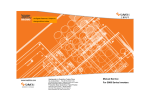Download GARAGE DOOR OPENER INSTALLATION MANUAL
Transcript
GARAGE DOOR OPENER INSTALLATION MANUAL 1 TABLE OF CONTENTS Important Safety Advice………………………………………….……………………………...3 Packing List………………………………………………………..……………………….…….4 Installation and adjustment………………………………..…………………………….……….6 Optional Accessories Installation………………………………………………………………17 Power Failure Trolley Lock………………………………….…………………………………22 Maintenance and Repair……………………………….……………………………………….24 Technical parameter…………………………………………………………………….…....... 24 The Common Stoppage and Trouble Shooting………………………………………………....24 2 Important Safety Advice To ensure your safety, reduce the accident, before installation please must read the installation manual carefully, and operation is strictly complied with the installation manual. If you have some questions, please ask the specialists and the dealers. 1) The installation worker must inspect the door before installation, only allows installing the opener at balance state of the door, otherwise it could have serious consequences. 2) When the door is running, people and objects shall not be allowed to across, or stay below the door. 3) It is forbidden to use the remote control when you cannot see the door running, in order to avoid accidents and unintended opening of garage door. 4) The mechanical limiters should be added at the two sides of garage door to prevent the door body from sliding off. Note: If you do not have the side door, please must install blackouts unlocking device in 3 order to open the door by hand when blackout. Packing List The garage door opener unit is packaged in two cartons which contain the opener pack and the rail assembly pack, illustrate below. The opener pack includes: (A) opener, (B) accessories package, (C) Straight Door Arm, (D) Curved Door Arm, (E) Manual. The rail assembly pack includes: (F) Rail C D B The accessories package includes: a. Wall Bracket (1x) b. Door Bracket & Plate (1x) c. U Bracket (3x) d. Plum offset ring (1x) e. Clevis (1x) f. Clevis (1x) g. Cotter Pin(3x) h. Hex Nut (4x) i. Hex Bolt (4x) j. Transmitter (2x) 4 k. Hex Head Driving Screw (4x) Note: The accessory is sampled for 600N opener; the other type might be different. B Packing List a e b c f g k 5 d h i Installation and Adjustment 3.1 Complete Installation 6 3.2 Installation Steps 3.2.1 Connect the opener with the Rail F k c d (A) 7 3.2.2 Hoisting and fixing the opener and the rail 8 3.3 Adjustment 3.3.1 Control board as follows CODE SETTING _ + Note: The different model may have the different appearance. 3.3.2 Preparation Move the door to lock the trolley so that the opener can drive the door when adjustment. 3.3.3 Instruction of electricity 1) Puts through the power source, the LED display from “9” to “1”. 2) If the number direction displayed on LED is opposite, press button “SETTING”, the LED 9 displayed would be inverted, then display again from “9” to “1”. 3.3.4 Remote control Code and Decode 1) SETTING + CODE SETTING _ + SETTING CODE _ + CODE _ Press “CODE” over one second, until Press any button of remote control once, the LED display dot “.”, is brightened. the decimal point “.” is off automatically. SETTING + SETTING CODE _ + CODE _ Press this remote control buttons again, the dot“.” flashes quickly. After the decimal point“.” off, which indicates the successful learning of remote control. 10 Note: To ensure that there is adequate time for implementation of SCM memory, when presses remote control button, ensure each pressing time is around a second time, interval time should around one second during two press. 2) If you need to learn another remote control, reprogram as the step 1), the opener can study 20 remote controls at most. 3) Decode SETTING + CODE SETTING _ + CODE _ Release “CODE” until the decimal point “.” is off automatically, all memories are erased. Press “CODE” until the decimal point “.” is bright. 11 Suggestions: For the sake of safety, once the remote control is lost, please erase all the memories of remote control, and study it again. 3.3.5 Studying Limit levels SETTING + CODE _ Press “SETTING” over 4 seconds until the LED displays the letter “1”. It turns into opening position learn state. CODE SETTING _ + Press “+” (OPEN) until the LED displays “n” and flashes at the same time. 12 SETTING + CODE _ When the door reaches to the desirable position, press “SETTING” to confirm the opening position. The LED displays the letter “2”. It turns into closing position learn state. SETTING + CODE _ Press “-” (CLOSE), the LED displays “u” and flashes SETTING + CODE _ When the door reaches to the desirable position, press “SETTING” to confirm the closing position. After finishing setting, the LED will display “‖”, and the door can operate normally. Note: If press button “+”, the door operates to the opposite direction. It indicates that the electrical output receives wrongly. At this time, the output line will only need a simple swap. 3.3.6 The adjustment of reverse force 13 CODE SETTING _ + CODE SETTING _ + Press “SETTING” until the LED displays the letter from “1” to “3”, release button; the processor gets into the adjustment of reverse force Use “+” (OPEN) to increase CODE SETTING CODE SETTING the force, press“-” (CLOSE) to decrease. The LED displays _ + _ + the current size of setting. After finishing setting, the LED displays “‖”, which means the reverse force SETTING + CODE _ adjustment setting is finished, and the door can be used normally. 14 3.3.7 Use photoelectric switches The user can simply push a button to set or cancel the photoelectric switch function; SETTING + CODE Press “-” (CLOSE) over 4 seconds until the LED displays “-”, you can set the photoelectric switch state. Press “+” (OPEN) until the LED displays _ “H”, which indicates this function has been switched on. Then, press button “-” SETTING + CODE _ SETTING CODE indicates this function has been switched off. _ + (CLOSE), the LED shows “||”, which When finishing the setting, press “SETTING” SETTING CODE to quit, digital shows “||”, the setting of photoelectric switch completed, the doors can + _ be used normally. 15 3.3.8 Use automatically-closing function To prevent users from forgetting to close the door, this function has been especially set. SETTING + CODE CODE SETTING _ _ + Press “+” (OPEN) over 4 seconds, the LED displays “-”, you can set automatically–closing function. SETTING + SETTING + CODE _ Press “+” (OPEN), “-” (CLOSE) to adjust automatically closing time. Set up is completed, press “SETTING” to confirm. CODE _ 16 Note: The LED shows “0”, press button “SETTING” to confirm, at this time cancel automatically closing function. Automatically door closing function is effective only under the complete open of the door, so if you want to cancel this function, you just need to close the door for a section. Optional accessories installation 4.1 Introduction to Wall switch, Photoelectric Switch, Battery, Magnetic Alarm, External Receiver, Door within a Door The wall switch is installed indoors; it can control the close/open of the door. The wall switch must be installed on the position where you can see the running of the door, and the height should be more than 1.5m above the floor, in case of the misuse by children. The photoelectric switch is an untouched safety system which provides one invisible light. When the door is closing, if someone or other obstacles hidden between the light, the door will 17 stop at once, and then runs to the opposite direction in 2 seconds, returns to the opening position, for the purpose of safety protection. The shelf of switch’s height should be more than 150mm, and make it far away from the door hole in order to avoid sunlight. Use expending screws to fasten the shelf, and keep the shelf in a level. If the two side of wall is not in a level, it needs the liner to adjust. Use M6*30 bolts to install the inner parts. The PCB has the back-up battery terminals, matching 24V battery. When power failure, the battery will be work. It will be stop when full of charge. The PCB has the magnetic switch and alarm terminals against theft. When the door is closed, someone raise the door, it will be alarmed. Press transmitter will be stop or 5 minutes later will be stop too. 18 The PCB has the external receiver terminals. After using the garage door opener for some time, the transmitter will have short range because of the outside environment; in this case, you can use the external receiver to solve this problem. The PCB has the door within a door terminals. If the door is large, it always has a small door at the bottom, when the small door opens, the opener turns off so that someone misuses the opener and results in injury. 4.2 Wiring method The wiring method is different from whether it has the 6P4C plug in opener. 1) No 6P4C plug in opener First open the cover, find “PB” in PCB, as follows: 19 +24V PB white GND PBSW Two-wire red system brown white Five-wire blue system 20 Note: +24V power wiring GND ground wire PB terminal of the infrared ray PBSW signal terminal of the wall power switch The method of two-wire system PB connect white GND connect red The method of five-wire system +24 connect brown GND connect blue PB connect white Wall switch connect with PBSW and GND 2) 6P4C plug in opener Respectively insert 6P4C plugs of both sending part and receiving part which belongs to wall 21 switch into the socket, the photoelectric switch which bought by customers, you can stall it according to step 1). Insert the wall switch of 6P4C plugs into the socket, the wall switch which bought by customers, you can stall it according to step 1). 4.3 Back-up Battery connection The PCB has the battery terminals. “+” connect red wire, “-” connect the black wire. 4.4 Magnetic switch and alarm connection Infrared beam connects A_SW. Alarm connects ALARM, red wire connects “+”, black wire connects “-”. 4.5 External Receiver See the Fig. 22 Power failure Trolley lock If your garage door is in the open state, when encountering power failure, you can pull the emergency release handle manually to disconnect the trolley with the chain connector, and then pull the door panel downward to the closing position manually; door panels will be blocked by the limit hole. (The erector installation according to actual position which is the distance of trolley, use electric drill makes a hole about 8mm) 23 Maintenance and repair Check the safety protection function of the opener at least one month regularly whether the closing state changed, error recognition is sensitive, the door is kept balance and adjust in time, in order to keep the best state. It is necessary for finding a specialist to check and adjustment. Technical parameter a. Rated voltage: AC220V 50Hz b. Rated output torque: 6N x M / 8N x M / 12N x M (according to different model) c. Max. Speed: 80mm/s d. Remote controlling distance: ≥20m The common stoppage and trouble shooting 24 Fault Cause No response for the operator, •Disconnection between door LED is off No response for the operator •Check the electrical outlet opener and power supply •The journey adjustment is wrong While opening or closing Solution •Re-adjust the limit level of door opener •The door operating •Check the balance system of the door doors, it stops in the middle resistance is stronger than on its way, or runs at opposite the system resistance when way setting up, activate the increase the load force of protect system the door The door cannot be closed •The photoelectric switch is sheltered from the obstacle •The system has the photoelectric switch function, but disconnect. 25 •Readjust the opener to •Remove the obstacle •Do not use photoelectric switch or connect The door cannot be opened or closed completely •The journey of the door is adjusted inappropriately The wall switch can use, but •The remote control is not set remote control does not work up the coding with opener •Re-adjust the limit level of door opener •Set up code according to the manual •No battery in the remote control The remote control distance •The battery is powerless •Replace the battery •The wire of wall switch is •Check the wire connection is getting near, the light of remote control becomes dark The remote control works, but the wall switch does not loose or turned off of wall switch work Note: In case the manual different from object, please refer to the object. 26 目 录 一、安全注意事项………………………………………………………………28 二、装箱清单……………………………………………………………………29 三、安装与调试…………………………………………………………………31 四、附件安装……………………………………………………………………41 五、停电自锁……………………………………………………………………45 六、维修保养……………………………………………………………………46 七、技术参数……………………………………………………………………46 八、常见故障处理………………………………………………………………47 27 一、安全注意事项 为了确保您的安全,减少事故发生,安装之前请您务必详尽地阅读安装 使用手册,并严格按照安装使用手册提示的步骤进行操作。如果您在操作中 遇到疑难问题,请您咨询专业安装人员或经销商。 a安装时务必请安装人员对门体进行检查,只允许在平衡良好的门体上安装 开门机,否则可能造成严重的后果。 b门体正在运行时,严禁人或物体从门体下方通过,或在门体下方停留。 c禁止在看不到门体运行情况的地方操作遥控器,以免造成安全事故或车库 门误开。 d门体两侧水平导轨末端应加机械限位装置,防止门体滑出。 注意:如果您的车库无侧门,请您务必安装一套停电快速解锁装置,以便在 停电时可以从外部手动开启门体。 28 二、装箱清单: 车库门开门机分装在两个纸箱中,分别是开门机包装和轨道包装。 其中 开门机包装内有:A 开门机、 B 配件袋、C 推拉杆、D 推拉弯钩、E 说明书; 轨道包装内有 F 轨道 B 配件袋中包含的配件 C D a.墙体连接件(1×) b.门体连接件(1×) c.U 型箍(3×) d.轴套(1×) e.销钉(1×) f.销钉(2×) g.开口销(3×) h.六角螺母(4×) i.六角螺栓(4×) j.遥控器(2×) k.六角突缘自攻螺钉(4×) 注意:以上为 600 型开门机的配件,其他型号的配件可能有所不同。 29 B 配件袋 a b e f c g k 30 d h i 三、安装与调试 3.1 完整的安装 3.2 安装步骤: 3.2.1 开门机与轨道连接 F k c d A 31 3.2.2 开门机、轨道的吊装与固定 32 3.3 调试方法 3.3.1 调试面板如图示 CODE SETTING _ + 注意:您的开门机可能因为型号的不同而外观样式不同。 3.3.2 调试前的准备 移动门板,直到离合器锁上,使开门机在调试的过程中可直接牵动门板。 3.3.3 上电指示 1)接通电源,数码管从“9”到“1”顺序显示一次; 2)如果数码管显示方向相反,按一下“SETTING” 键,数码管显示就颠倒过来; 然后重新从“9”到“1”显示一次。 33 3.3.4 遥控器的对码和清除 1)对码 SETTING + CODE SETTING _ + SETTING + SETTING CODE _ + CODE _ 按下“CODE”键超过 1 秒,此 按遥控器上的任意键,然后松开, 时数码管的小数点“。”点亮 数码管的小数点“。”会熄灭 SETTING CODE _ + CODE _ 再按此键,数码管的小数点“。”应快速闪亮,当 数码管的小数点“。”熄灭后,遥控器学习成功 34 注意:为了保证单片机有足够的时间执行记忆动作,在按遥控器按键时,每次所按 下按键的时间要保证在一秒左右,两次按按键的中间间隔时间也要在一秒左右。 2)如果需要学习另外的遥控器,可按步骤 1)重复操作;本开门机最多可学习 20 个遥控器; 3)遥控器代码的清除: SETTING + CODE SETTING _ + CODE _ 按住“CODE”键不松开,数码管 直到数码管的小数点“。”自动熄灭后,松开 的小数点“。”点亮 “CODE”键,存储的所有遥控器代码均被清除。 建议:如果遥控器丢失,需要清除所有遥控器代码,然后重新学习,以确保安全。 35 3.3.5 上下限位的学习 CODE SETTING _ + CODE SETTING SETTING _ + + CODE _ 按住“SETTING” 键超过 4 按“+”(OPEN) 键 到达理想位置后,按“SETTING” 秒,数码管显示“1”,程序 数码管显示“n” 键确认当前位置为上限位。同时 进入上限位学习过程。 同时闪亮。 数码管显示“2”,程序进入下限 位学习过程。 SETTING CODE + _ SETTING + CODE _ 按“-”(CLOSE)键,数码 到达理想位置后,按“SETTING” 键确认当前位置为下限 管显示“u”同时闪亮。 位,设定完毕,此时数码管显示“‖”,门就可以正常使用了。 36 注意:如果按“+”(OPEN) 键时,电机向关门方向运行,则表明电机输出线接错。 此时,只需要简单调换电机输出线即可。 3.3.6 反弹力的调整 按住“SETTING” 键从数码管显示 SETTING + CODE _ CODE SETTING _ + “1”到“3”时放开,程序进入关 门反弹力的调整。 用 “+”(OPEN)键或“-”(CLOSE) 键 SETTING + CODE _ CODE SETTING _ + 37 分别增大或减小关门反弹力。数码管 同时显示当前设定的反弹力大小。 设定完毕,按 “SETTING” 键确认,此时数码 CODE SETTING _ + 管显示“‖”,表明程序退出反弹力设定过程, 门就可以正常使用了。 3.3.7 光电开关的使用 用户可以简单按一下按键来设定或取消光电开关功能 按住“-” (CLOSE) 键超过 4 秒,数码管显示 “-”, SETTING CODE 此时可设定光电开关状态 + _ 38 按一下“+” (OPEN)键,数码管显示“H”,表明 SETTING + CODE CODE SETTING _ _ + 开启此功能,再按一下“-”(CLOSE)键,数码管 显示“‖”,表明取消此功能 设定完毕,按“SETTING”键退出,数码管显示 SETTING “‖”,光电开关功能设置完成,门就可以正常 CODE 使用了 + _ 3.3.8 自动关门功能的使用 为防止用户忘记关门,特设定此功能; 39 SETTING + CODE CODE SETTING _ _ + 按“+”(OPEN)键超过 4 秒, SETTING + CODE _ 按“+”(OPEN)键或“-”(CLOSE) 键可以 数码管显示“-”,此时可设 调整自动关门时间 定自动关门功能 SETTING + CODE 设置完毕,按“SETTING”键确认 _ 注意:数码管显示为“0”,按“SETTING”键确认,此时取消自动关门功能;自动关 40 门功能只有在完全开门状态下有效,所以如果用户需要临时取消自动关门功能, 只需把门向下关一段即可。 四、附件安装 4.1 墙壁开关、光电开关、蓄电池、门磁、报警、外置接收盒、门中门功能简介 墙壁开关安装在室内,主要功用为控制门体启闭。墙壁开关必须安装在可看到 门体运行情况的地方,并应离地 1.5m 以上,以防止儿童误操作。 光电开关是一种通过在门洞两侧提供一束不可见光来实现非接触性安全保护的 系统,即当门体在关门过程中如果通道上有人或其他障碍物阻断光束,门体应立即 停下来,然后在两秒钟内反方向运行,并返回到全开的位置,从而达到安全保护目 的。 光电开关支架距离地面的高度为 150mm,并尽可能使其位置远离门洞,从而避 免阳光的照射。使用自攻螺钉或膨胀螺钉固定光电开关支架,此时应保证光电开关 支架保持水平,如果两侧前墙不在同一平面上则需使用适当的衬垫加以调整从而保 证光电开关支架的伸出长度保持一致。使用 M6×30 的螺栓把光电开关安装在光电开 41 关支架的内侧。 线路板上留有蓄电池接口,可配 24V 蓄电池。当住家停电时,可启用蓄电池功 能,开启或者关闭车库门。装有蓄电池的开门机通电时自动给蓄电池充电,充满自 动停止。 线路板上留有门磁、报警接口。主要用于防盗。当门体关闭后,有人强行抬起 门板,将触动报警装置。当报警触发时可按遥控器使其停止,或五分钟后自动停止。 线路板上留有外置接收盒接口。在自动车库门使用一段时间后,周围环境会发 生变化及自身老化,外界干扰会影响到车库门的遥控距离。此时可以用外置接收盒 来改善遥控效果,解决此类问题。 线路板上留有门中门接口。当门体较大时,在门体下部通常都有一个小门,便 于出入。为安全起见留有此功能,当小门开启时,开门机处于断电状态,以防止其 他人误操作,防止有人出入时出现事故。 42 4.2 墙壁开关、光电开关接线方法 其接线方式视开门机机头是否有水晶头插孔而不同。 1)开门机机头无水晶头插孔 接线时打开机头上盖,在线路板找到标有“PB”字样的接线端子,如下图所示: 标注说明: +24-----------电源接线 GND -------地线 43 PB-------------红外线信号端 PBSW--------墙壁开关信号端 如图所示两线制红外线接法: PB 接 白线, GND 接 红线 如图所示五线制红外线接法: +24 接 棕线, GND 接 蓝线, PB 接 白线 墙壁开关接 PBSW 与 GND 2)开门机机头有水晶头插孔 分别将开门机自带的光电开关的发射端和接收端的水晶头插入开门机侧面的 任何一个插孔中,用户自买的光电开关按 1)安装。 将开门机自带的墙壁开关的水晶头插入开门机侧面的任何一个插孔中,用户自 买的墙壁开关按 1)安装。 4.3 蓄电池接线方法 在线路板上有 BAT 接线端子。+极接红线,-极接黑线。 44 当接蓄电池时请看准接口的正负极以免接错。 4.4 门磁、报警接线方法 门磁两根线可接在 A_SW 上,没有反正。 报警输出接在 ALARM 上看准正负,红线接+,黑线接-。 4.5 外置接收盒接线方法 在板上接线端子如左图,将我公司外置接收盒插上即可。 4.6 门中门接线方法 此功能为 800 型与 1200 型独有功能。在板上有 SMALL DOOR 接口,可将小门上的常闭开关接在此接口上即可。 五、停电自锁 如果当您的车库处于停电状态,车库门门体位于开门状态时,可以手动拉动拉绳,使离 合器与链接头脱开,然后手动推动门体使其向下运动至关门位置,门体会自动锁在限位孔 (安装工在安装现场根据门关时离合器提拉块的实际位置用电钻钻一个直径为 8mm 的 孔)。 45 六、维修保养 每月一次检查开门机开、关门行程是否变化,遇障保护是否灵敏,门体是否平衡良好, 并及时进行调整,保持开门机的最佳工作状态。必要时请专业维修人员进行检修、调试。 七、技术参数 a、 电源电压:AC220V 50Hz b、 电机输出扭矩:6N•m/8N•m/12N•m(根据机型) c、 启闭速度:80mm/s d、 遥控距离:≥20m 46 八、常见故障处理 故障现象 开门机不能运行,数码 故障原因 处理方法 •开门机没有接通电源 •检查电源插座 开门机不能运行 •行程调节错误 •重新调节开、关门行程位置 开门未到位就停止运 •门体运行阻力大于系统设 行,或关门未到位就自 置的启闭负载力,激活了 动反向运行 遇障碍保护系统 管无显示 门体不能向关门方向 运行,不能关门 •检验并调整门体平衡系统 •重新调试增大关门负载力 •光电开关被遮挡 •清除光路上的障碍物 •系统设置启用光电开关, •禁用光电开关或连接上光电 开关 但却没有连接 47 门体不能完全开启或 关闭 •行程位置调节不当 墙壁开关可正常操作, •遥控器未学习 但不能遥控操作 遥控距离明显变近,指 示灯亮度也明显降低 遥控可正常操作,而墙 壁开关不起作用 •遥控器电池没电 •重新调整开、关门行程位置 •按照说明书学习遥控器 •电池电力不足 •更换电池 •墙壁开关线松动或断路 •检查墙壁开关连接线 注意:本说明书如有和实物不符,以实物为准。 48