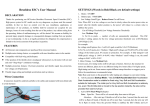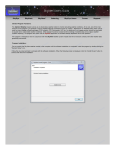Download Lx520 Turbo Writer User's manual
Transcript
Lx520 Turbo Writer Manual Lx520 Turbo Writer User’s manual 1 Lx520 Turbo Writer Manual 1 Turbo Writer Introduction Turbo Writer.exe can program the images into specific flash . This document will tell user how to program the Linux kernel into Lx520 module SPI flash by Turbo Writer. 2 SPI Flash program Turbo Write can program the spi bootloader of Lx520 image、logo、Linux Kernel and jffs2 file into SPI Flash. ● Preparation request files The following files are located under the /images directory need to be programmed into the SPI Flash by Turb Writer.exe: 1) Lx520.SpiLoader.bin--- It is the system’s startup program, It will load and execute the Linux kernel when the system use spi boot. 2) Lx520Logo_320x240.bin --- It is the icon of the system when is boot. 3) Conprog.bin --- It is the Linux kernel file. 4) Lx520SkyEye.ATH6k.jffs2.summary---It is about SkyEye application procedures and Wi-Fi Feature ● Hardware Requirements Following operations is based on Lx520 EVB as an example for demonstration: 2 Lx520 Turbo Writer Manual ● Burn images ■ Lx520 support two modes:Nor and Recovery mode,So Lx520 need switch recovery mode by jumper terminals(P6) before images be burned. ■ Plug in the USB cable to connect to PC and power on Lx520 EVB. Then run the Turbo Writer.exe in 30sec. Following is the environment block diagram: P6 Jumper ● Erase SPI Flash The spi flash need to be earsed before to be writed.if the flash has been earsed you can skip the steps below. Method 1 If you need to write to the previously mentioned four images, you should erase all partitions Choose the type “SPI” Press the button “Erase” Choose “Erase all Flash” Press the button “Apply” 3 Lx520 Turbo Writer Manual 1 3 4 2 Method 2 If you need one of the images to programmer,you can also erase the specified partition num. For example: user want to update Linux Kernel image, so only erase the specified partition num 2. Choose the type “SPI” Press the button “Erase” Choose Erase image No: “2” Press the button “Apply” 1 3 4 2 4 Lx520 Turbo Writer Manual ● Write firmware Burn spi bootloader Choose the type “SPI” Set Image No: “0” Set Image type “System Image” Browse Image Name “Lx520.SpiLoader.bin” Press the button “Burn” 1 2 4 3 5 Burn Logo.bin Choose the type “SPI” Set Image No: “1” Set Image type “Logo” Browse Image Name “Lx520Logo.bin” Set execute address “0x500000” Set Image start bank:0x“1” Press the button “Burn” 5 Lx520 Turbo Writer Manual 1 2 4 3 5 6 7 Burn kernel.bin Choose the type “SPI” Set Image No: “2” Set Image type “Execute” Browse Image Name “conprog.bin” Set execute address “0” Set Image start bank:0x“4” Press the button “Burn” 1 2 4 3 5 6 7 6 Lx520 Turbo Writer Manual Burn jffs2.bin Choose the type “SPI” Set Image No: “3” Set Image type “Data” Browse Image Name “Lx520_SkyAth6k.jffs2.summary” Set execute address “0” Set Image start bank:0x“30” Press the button “Burn” 1 2 4 3 5 6 7 when the flash is updated successfully, Lx520 need again to be switched Nor mode: Now only removed the jumper terminals(P6). 7 Lx520 Turbo Writer Manual 3 Sales and Service Beijing FAE mailbox: [email protected] Tel : 010-62716015 Fax: 010-62716015 Address: Room 1108, Jin Yanlong Building, Xisanqi Desheng Gate, Haidian District, Beijing Shanghai FAE mailbox: [email protected] Tel : 021-54721182 Fax: 021-54721038 Address: Room 306, Ran East Business Center 1 Building, No.150, 2161 Lane, Wanyuan road, Minhang District, Shanghai Shenzhen FAE mailbox: [email protected] Tel : 0755-26506594 Fax : 0755-86152201 Address: Room 406, Tsinghua information comprehensive building, Nanshan Science Park North District , Shengzhen 8