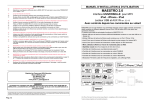Download UsETeC User Manual
Transcript
UsETeC User Manual System Requirements 1. JDK 1.6 2. Eclipse for Java EE Developer 4.3 (Kepler) Installation 1. Download usetec_1.0.0.1.jar. 2. Move usetec_1.0.0.1.jar to your eclipse/plugins directory. 3. Restart eclipse. Generate API Examples 1. Import the Java project you want to analyze into eclipse workspace, make sure that there is a source folder named “test” containing test codes in the project. 2. Right click the project in the project explorer of eclipse, then click on the item named “Generating API Examples” from the pop-up menu. 3. Wait until the progress finished. You can check that in view “Progress”. This grogress may take several minutes. Show API Examples and Add Them into Javadoc Comments 1. Ctrl-click a method in this project. There will be a hyperlink named “Show API Examples” in the pop-up menu if there was any API example generated for this method. 2. Click this hyperlink, then eclipse will open a view named “usetecView” automatically. There will be several tab items in this view and there is an API example in each tab item. 3. Choose a tab item, click the button “add to javadoc”, then the corresponding API example will be added to the javadoc comment of this method. 4. The button “add to javadoc” will change to “remove from javadoc” after the API example is added to the javadoc comment. Click it if you want to remove this API example from the javadoc comment, then the button will change back to “add to javadoc”. Another Usage Example 1. Import project commons-Lang into eclipse workspace. 2. Generate API examples for this project as above. If you have done this step for the project(check whether there is a directory named “usetec” in the project), this step can be skipped. 3. Suppose we want to look over the generated API examples for method unicodeEscaped(char) in class org.apache.commons.lang3.CharUtils. We open the corresponding .java file and find the line which defines the method. Ctrl-click the method and then click “Show API Examples”. 4. We can see three tab items in the view named “usetecView”. 5. Choose the first tab item and click the button named “Add to Javadoc”, then we can find that the javadoc comment of this method have been edited. 6. Generate javadoc for the project. We can find that the API example has been added into javadoc.