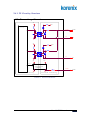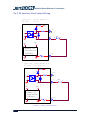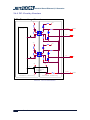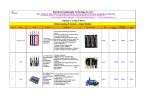Download JetCon 6300 Series User Manual
Transcript
JetCon 6300 Series User Manual Hardware Installation First Edition, July 2008 www.korenix.com Copyright Notice Copyright© 2008 Korenix Technology Co., Ltd. All rights reserved. Reproduction without permission is prohibited. Information provided in this manual is intended to be accurate and reliable. However, the original manufacturer assumes no responsibility for its use, or for any infringements upon the rights of third parties that may result from its use. The material in this document is for product information only and is subject to change without notice. While reasonable efforts have been made in the preparation of this document to assure its accuracy, Korenix assumes no liabilities resulting from errors or omissions in this document, or from the use of the information contained herein. Korenix reserves the right to make changes in the product design without notice to its users. Acknowledgments Korenix is a registered trademark of Korenix Technology Co., Ltd. All other trademarks or registered marks in the manual belong to their respective manufacturers. [email protected] 1 Industrial Smart Ethernet I/O Converter Table of Contents 1. OVERVIEW ..................................................................................................................................3 1.1. PACKAGE CHECKLIST .............................................................................................................3 1.2. ABOUT THIS MANUAL ............................................................................................................3 2. HARDWARE INSTALLATION..................................................................................................4 2.1. APPEARANCE .........................................................................................................................4 2.2. DIMENSIONS ...........................................................................................................................5 2.3. DIN-RAIL MOUNTING .............................................................................................................5 2.4. GROUNDING ...........................................................................................................................6 2.5. WIRING POWER INPUT ...........................................................................................................6 2.6. WIRING I/O CHANNELS ..........................................................................................................6 2.6.1. DI Circuitry Structure .......................................................................................................7 2.6.2. DI Interface Dry Contact Wiring ......................................................................................8 2.6.3. DI Interface Wet Contact Wiring.......................................................................................9 2.6.4. DO Circuitry Structure ...................................................................................................10 2.6.5. DO Interface Wiring ....................................................................................................... 11 2.6.6. DI / DO Wiring and On / Off Logic Table....................................................................... 11 2.7. 3. WIRING FAST ETHERNET PORT .............................................................................................12 TECHNOLOGY DATA ..............................................................................................................13 3.1. JETCON 6330 .......................................................................................................................13 3.2. JETCON 6350 .......................................................................................................................15 4. FURTHER SUPPORT................................................................................................................17 2 www.koreix.com 1. Overview The Korenix JetCon 6300 series is a smart Ethernet I/O converter with multiple digital input and output channels. JetCon 6300 converts the signal of each I/O channel into Ethernet messages. The input channels support either digital-input mode or event-counter mode, while the output channels provide digital-output mode or pulse-output mode. User can monitor the real-time status or control all the channels remotely through the built-in Ethernet connectivity. In addition to remote data acquisition and channel control, JetCon 6300 is programmable with smart I/O rules. An event of logic rule can be defined to modify the status of digital output channel either on the same device or to multiple JetCon 6300 series devices. With the user defined logic rules, multiple JetCon 6300 devices can execute the programmed control logic without further step in by user or other controls. JetCon 6300 is constructed by aluminum case with IP31 protection for industrial environment and the Din-Rail mounting is easy to install in control box with limited spaces. The configuration is user friendly and the management interfaces include JetCon 6300 Commander, Web, as well as Modbus/TCP protocol. 1.1. Package Checklist JetCon 6300 is shipped with the following items. If any of these items is missing or damaged, please contact your customer service representative for assistance. y JetCon 6300 unit with attached mounting clip y Terminal blocks for power connecter and I/O channels y Documentation and Software CD-ROM y Quick Installation Guide 1.2. About This Manual This manual provides detailed information for both hardware installation and software configuration. The software configuration is composed of JetCon 6300 Series Utility, Web configuration and Modbus/TCP configuration. [email protected] 3 Industrial Smart Ethernet I/O Converter 2. Hardware Installation 2.1. Appearance Picture 1 JetCon 6330 Appearance Picture 2 JetCon 6350 Appreance 4 www.koreix.com 2.2. Dimensions Picture 3 JetCon 6300 Dimensions 2.3. Din-Rail Mounting JetCon 6300 Series is shipped with a DIN-Rail clip. Use the DIN-Rail clip to mount JetCon 6300 on a DIN-Rail track. Picture 4 Din-Rail Mounting step (a) and (b) [email protected] 5 Industrial Smart Ethernet I/O Converter a. Insert the upper end of DIN-Rail clip into the back of DIN-Rail track from its upper side. b. Push the bottom of DIN-Rail clip into the track. c. Check if DIN-Rail clip is attached on the track. It is recommended to reserve at least 5mm interval between two JetCon devices for heat dispersing. To remove from the track, reverse the steps above. 2.4. Grounding There is an Earth Ground pin on the Power Input terminal block at the bottom of JetCon 6300 Series. To prevent the system from being damaged by noise or electrical shock, please make exact connection with JetCon devices with the Earth Ground. 2.5. Wiring Power Input Follow the steps below for power input wiring: 1. According the pin assignment, insert the wires into the contacts on the terminal block connector. 2. Tighten the wire-clamp screws to prevent DC wires from being loosened. 3. Connect to and turn on the power source. The range of the suitable power source is from 12 to 24 AWG. 4. When the unit is ready, the PWR LED turns yellow, the RDY LED turns green. Note: It is a good practice to turn off the power and unplug the terminal block before making wire connections. Otherwise, your screwdriver blade can inadvertently short the terminal connections to the grounded enclosure. 2.6. Wiring I/O Channels Follow the pin assignment to insert the I/O wires into the front contacts of the terminal block. Tighten the wire-clamp screws to prevent the I/O wires from being loosened. 6 www.koreix.com 2.6.1. DI Circuitry Structure DI Circuitry Structure +5V Viso Controller DI.COM 4 1 3 2 DI.0 DI.PWR DI.0 +5V Viso 4 1 3 2 DI.1 Viso +5V nPWR_EN DI.1 Power 5V Isolation (3KVdc) DI.GND DI.GND iso Internal Circuitry Isolated Circuitry Picture 5 DI Circuit Structure [email protected] 7 Industrial Smart Ethernet I/O Converter 2.6.2. DI Interface Dry Contact Wiring Digital Input OFF State (Readback as 0) Dry Contact SW = Open Viso DI.COM 4 1 3 2 SW DI.x 1 2 Viso +5V Power 5V Isolation (3KVdc) DI.GND iso Digital Input ON State (Readback as 1) Dry Contact SW = Close to GND Viso DI.COM 4 1 3 2 SW DI.x 1 +5V Viso Power 5V Isolation (3KVdc) DI.GND iso Picture 6 DI Dry Contact Wiring 8 www.koreix.com 2 2.6.3. DI Interface Wet Contact Wiring Digital Input Wet Contact OFF State (Readback as 0) SW = Open or Vt < 3 Vdc Viso 4 1 3 2 1 DI.COM Vt SW 1 2 2 DI.x Viso +5V Power 5V Isolation (3KVdc) DI.GND iso Digital Input ON State (Readback as 1) Wet Contact SW = Close and Vt = 3.5 ~ 30Vdc Viso 4 1 3 2 1 DI.COM Vt 1 +5V 2 2 SW DI.x Viso Power 5V Isolation (3KVdc) DI.GND iso Picture 7 DI Wet Contact Wiring [email protected] 9 Industrial Smart Ethernet I/O Converter 2.6.4. DO Circuitry Structure DO Circuitry Structure +5V Viso DO.PWR Controller 1 4 2 3 DO.0 3 DO.0 DO.PWR 2 1 +5V Viso 1 4 2 3 DO.1 3 DO.1 2 1 Viso +5V nPWR_EN Power 5V Isolation (3KVdc) DO.GND iso Internal Circuitry Isolated Circuitry Picture 8 DO Circuit Structure 10 www.koreix.com DO.GND 2.6.5. DO Interface Wiring Digital Output (Sink Type) ON State (Readback as 1) OFF State (Readback as 0) Short to GND Vt Viso 1 DO.PWR 1 Vt 4 Load 2 DO.y 3 3 2 200mA 2 1 +5V Viso Power 5V Isolation (3KVdc) DO.GND 2000mA iso Picture 9 DO Channel Wiring 2.6.6. DI / DO Wiring and On / Off Logic Table JetCon 6300 provides an internal isolated voltage, called Viso, for DI/DO contacts. Viso can be turn on/off through management. The relationship of Viso state, DI/DO wiring and the result of channel is summarized below: Viso = ON ON State OFF State Viso = OFF ON State OFF State DI Dry Contact SW=Close to GND SW=Open N/A N/A DI Wet Contact Vt= 3.5 ~ 30Vdc and SW=Close DO Load with Vt, 200mA max SW=Open or Vt< 3Vdc Load without current Vt=3.5 ~ 30Vdc and SW=Close Load with Vt (Vt>=4Vdc), 200mA SW=Open or Vt< 3Vdc Load without current Viso: an isolated power supply Vt: The power voltage from an external device [email protected] 11 Industrial Smart Ethernet I/O Converter Table 1 DI/DO Wiring and On/Off Logic Table 2.7. Wiring Fast Ethernet Port The fast Ethernet port of JetCon 6300 series supports either 10Base-T or 100Base-TX, full or half duplex modes. The port detects the signal from the peer device to negotiate the link speed and duplex mode automatically. The port is also capable of Auto MDI/MDIX which allows connect another switch, hub or workstation by either a straight through or a crossover cable. Plug one end of an Ethernet cable into the fast Ethernet port and connect the other end to the attached switch or host. The link LED lights up if the cable is correctly connected. Always make sure that the cable length is less than 100 meters (328 feet). LED Indication of LAN: Link Active: Green On & Blinking Link Speed: Yellow off for 10Base-T Yellow on for 100Base-TX The wiring cable types are as below. 10Base-T: 2-pair UTP/STP Cat. 3, 4, 5 cable, EIA/TIA-568 100-ohm (100m) 100 Base-TX: 2-pair UTP/STP Cat. 5 cable, EIA/TIA-568 100-ohm (100m) 1000 Base-TX: 4-pair UTP/STP Cat. 5 cable, EIA/TIA-568 100-ohm (100m) 12 www.koreix.com 3. Technology Data 3.1. JetCon 6330 System Isolated Power supply CPU: 100MHZ, RISC-Based Power supply: 5V/200mA, power on/off with SDRAM: 32K bytes Configuration Flash ROM: 512K bytes Isolation Voltage: 3KVdc EEPROM: 2K bytes Watchdog: embedded watchdog to auto reset system Features when system failure Network Protocols: IP, TCP, UDP, HTTP, BOOTP, LED: DHCP, Modbus/TCP PWR: Power Input plugged and On (Green) Configuration: Windows Utility, Web browser, RDY: System startup ready (Yellow) Firmware update STS: System fail (Red) Windows Utility: JetCon 6300 Commander Logic Rules: Conditions of the DI/Counter values, Network Interface Actions include DO/Pulse, Counter, Peer to Peer Ethernet: IEEE 802.3 10Base-T, IEEE 802.3u Peer to Peer: One to one, multiple to one or one to 100Base-TX multiple peers Connector: 1 * RJ-45, Auto MDI/MDI-X Protection: Built-in 1.5 KV magnetic isolation Power Requirements protection System Power: external unregulated +24V (10-30V) LED: Power Consumption: Max. 2W LAN Activity: Green On & Blinking Network Speed: 10M (Yellow Off) /100M (Yellow ON) Mechanical Dimensions: 120 (H) x 55 (W) x 99 (D) mm Digital Input Mounting: Din-Rail Input Channels: 16 Channels Material: Aluminum Input Type: source type Input Mode: DI or event counting Environmental DC Input: 30V max Regulatory Approvals: EMI: FCC Class B; Threshold Voltage: 3.8V CE/EN55022:2003, Class B; Responding Time to Host PC Request: <2ms CE/EN61000-3-2:2000 Harmonic test; Isolation Voltage: 3.75KVrms CE/EN61000-3-3:1995 Flicker test EMS: EN61000-4-2:2001, ESD test, Level 3(Contact +/- 6KV, [email protected] 13 Industrial Smart Ethernet I/O Converter Air +/- 8KV) Free Fall: IEC60068-2-32 EN61000-4-3:2002, RS test, Level 3 (10V/m) Operating Temperature: -25 ~ 70°C EN61000-4-4:2004, EFT test, Level 3 (Power supply +/- Operating Humidity: 20 ~ 90% non-condensing 2KV/5KHz, I/O 1KV/5KHz) Storage Temperature: -40 ~ 85°C EN61000-4-5:2001, Surge test, Level 3 (L-N: +/- 2KV) Warranty: 3 years EN61000-4-6:2003, CS test, Level 3 Vibration: IEC60068-2-6 Ordering Information Shock: IEC60068-2-27 JetCon 6330 16-CH DI Smart Ethernet I/O Converter 14 www.koreix.com 3.2. JetCon 6350 System Working Range: 5-30VDC CPU: 16 bits/100MHZ, RISC-Based Driving Capacity: 200mA @23°C SDRAM: 32K bytes Responding Time to Host PC Request: <2ms Flash ROM: 512K bytes Output Initial State: Programmable EEPROM: 2K bytes Isolation Voltage: 3.75KVrms Watchdog: embedded watchdog to auto reset system Protection: over-current 400mA/channel trip @23°C when system failure LED: Isolated Power supply PWR: Power Input plugged and On (Green) Power supply: 5V/200mA, power on/off with RDY: System startup ready (Yellow) Configuration STS: System failure (Red) Isolation Voltage: 3KVdc Network Interface Features Ethernet: IEEE 802.3 10Base-T, IEEE 802.3u Network Protocols: IP, TCP, UDP, HTTP, BOOTP, 100Base-TX DHCP, Modbus/TCP Connector: 1 * RJ45, Auto MDI/MDI-X Configuration: Network, I/O setting, Watchdog, Protection: Built-in 1.5 KV magnetic isolation Firmware update protection Windows Utility: JetCon 6300 Commander LED: Logic Rules: Conditions of the DI/Counter values, LAN Activity: Green On & Blinking Actions include DO/Pulse and Counter, Peer to peer Network Speed: 10M (Green Off) / 100M(Green ON) Power Requirements Digital Input System Power: external unregulated +24V (10-30V) Input Channels: 12 Channels Power Consumption: Max. 2W Input Type: source type Input Mode: D/I or event counting Mechanical DC Input: 30V max Dimensions: 120 (H) x 55 (W) x 99 (D) mm Threshold Voltage: 3.8V Mounting: Din-Rail Responding Time to Host PC Request: <2ms Material: Aluminum Isolation Voltage: 3.75KVrms Environmental Digital Output Regulatory Approvals: Output Channels: 4 Channels EMI: Output Type: FET output, sink type FCC Class B; Output Mode: Level or pulse output with CE/EN55022:2003, Class B; programmable pulse width CE/EN61000-3-2:2000 Harmonic test; [email protected] 15 Industrial Smart Ethernet I/O Converter CE/EN61000-3-3:1995 Flicker test with criterion performance A EMS: EN61000-4-6:2003, CS test, Level 3 with criterion EN61000-4-2:2001, ESD test, Level 3 (Contact +/- 6KV, performance A Air +/- 8KV) with criterion performance A Vibration: IEC60068-2-6 EN61000-4-3:2002, RS test, Level 3 (10V/m) with Shock: IEC60068-2-27 criterion performance A Free Fall: IEC60068-2-32 EN61000-4-4:2004, EFT test, Level 3 (Power supply +/- Operating Temperature: -25 ~ 70°C 2KV/5KHz, I/O 1KV/5KHz) with criterion performance A Operating Humidity: 20 ~ 90% non-condensing EN61000-4-5:2001, Surge test, Level 3 (L-N: +/- 2KV) Storage Temperature: -40 ~ 85°C 16 www.koreix.com 4. Further Support Korenix Technologies Co., Ltd. 9F, No. 100-1, Ming-Chuan Rd., Shing Tien City, Taipei, Taiwan Tel: +886-2-82193000 Fax: +886-2-82193300 Business service: [email protected] Customer service: [email protected] [email protected] 17