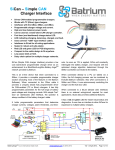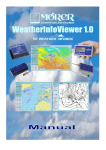Download Xiria User manual
Transcript
Xiria UK version (in accordance with ENA specification 41-36 User manual 994.607 G01 03 User manual 994.607 G01 03 Eaton Electric B.V. P.O. box 23, 7550 AA Hengelo, The Netherlands tel: +31 74 246 91 11 fax: +31 74 246 44 44 e-mail: [email protected] internet: www.eatonelectrical.com Service emergency Eaton Electrical Solutions & Services : tel: +31 74 246 68 88 Administrative data Issue number: G01 03 Date of issue: 01-10-2010 Translation of: Checked by Job title: Product Manager Name: A.R.A. Pikkert Date: Initials: Xiria UK-ENA CONTENTS 1. GENERAL ............................................................................................... 5 1.1 Explanation of used warnings .............................................................................. 5 1.2 Safety relating to medium-voltage installations .................................................. 5 1.3 Tools, aids and protection equipment ................................................................. 5 1.4 Product standards and guidelines used .............................................................. 6 1.5 Product information .............................................................................................. 6 2. XIRIA SYSTEM DESCRIPTION ............................................................ 10 2.1 Xiria System description..................................................................................... 10 2.2 Cross-section, single line diagram and list of functions .................................. 10 2.3 Technical specifications, general ....................................................................... 11 3. INSTALLING THE UNIT ........................................................................ 12 3.1 3.1.1 3.1.2 Environmental requirements .............................................................................. 12 Transport, assembly and storage conditions .......................................................... 12 Ambient conditions ................................................................................................ 12 3.2 3.2.1 3.2.2 3.2.3 3.2.4 3.2.5 Installing the unit ................................................................................................ 12 Lifting .................................................................................................................... 13 Travelling .............................................................................................................. 13 Preparation prior to installation .............................................................................. 13 Setting up the unit ................................................................................................. 14 Securing to the floor .............................................................................................. 14 3.3 3.3.1 3.3.2 3.3.3 3.3.4 Connecting the cables ........................................................................................ 14 Types of cables ..................................................................................................... 14 Cable assembly instructions .................................................................................. 15 Replacing the cable connection cone .................................................................... 15 Applying test current and test voltage to the cable ................................................. 15 3.4 Connection of station earthing ........................................................................... 16 3.5 Access to secondary compartment .................................................................... 16 4. OPERATION .......................................................................................... 17 4.1 Details of control panel ....................................................................................... 17 4.2 4.2.1 4.2.2 4.2.3 4.2.4 Manual switching ................................................................................................ 17 Switching operating position on/off ........................................................................ 17 Procedure for switching off the operating position ................................................. 18 Switch cable earthing on/off .................................................................................. 19 Gaining access to cable ........................................................................................ 21 4.3 4.3.1 4.3.2 4.3.3 4.3.4 Interlocks ............................................................................................................. 22 Electrical interlocks ............................................................................................... 22 Mechanical interlocks ............................................................................................ 22 Interlock for circuit-breaker/load-break switch opening button ................................ 23 Interlock for circuit-breaker/load-break switch operation ........................................ 23 994.607 G01 03 3 Xiria UK-ENA 4.4 4.4.1 4.4.2 4.4.3 Signals ................................................................................................................. 23 Voltage detectors .................................................................................................. 23 Overcurrent indicator............................................................................................. 24 Trip indicator ......................................................................................................... 24 4.5 Short-form instructions ...................................................................................... 24 5. REMOTE SIGNALLING AND REMOTE CONTROL ............................. 25 5.1 Connection .......................................................................................................... 25 5.2 Remote signalling (option) ................................................................................. 25 5.3 5.3.1 5.3.2 5.3.3 Remote control .................................................................................................... 25 24 V DC Remote tripping (option) .......................................................................... 25 24 V DC Remote closing (option) .......................................................................... 26 24 V DC Tripping for external protection ................................................................ 26 6. INSPECTION AND MAINTENANCE ..................................................... 27 6.1 Introduction ......................................................................................................... 27 6.2 6.2.1 6.2.2 6.2.3 6.2.4 6.2.5 6.2.6 Inspections .......................................................................................................... 27 Inspecting cable connections ................................................................................ 27 Inspecting switching functions ............................................................................... 27 Inspection of the moisture absorbing agent ........................................................... 28 Testing voltage detection ...................................................................................... 28 Inspecting the protection relay .............................................................................. 28 Inspecting the overcurrent indicator ....................................................................... 28 6.3 6.3.1 Decommissioning the unit .................................................................................. 28 Material processing after dismantling .................................................................... 28 7. ACCESSORIES AND OPTIONS ........................................................... 29 7.1 Supplied accessories .......................................................................................... 29 APPENDIX 1 – FLOOR PLAN ......................................................................... 33 APPENDIX 2 – VOLTAGE DETECTING SYSTEM (WEGA) ........................... 34 APPENDIX 3 – ORION 3.0............................................................................... 37 APPENDIX 4 – OVERCURRENT INDICATOR ................................................ 38 APPENDIX 5 – ALTERNATIVE CABLE TEST FACILITY (CTF) .................... 40 APPENDIX 6 – TIME LIMIT FUSE PROTECTION UNIT ................................. 43 APPENDIX 7 – TARIFF METERING 12KV ...................................................... 48 4 994.607 G01 03 Xiria UK-ENA 1. GENERAL The user must have authority to perform switching operations, which means being qualified in accordance with locally applicable guidelines, government legislation and inhouse company regulations with respect to the operation of medium-voltage installations. Legal and other regulations and documents pertaining to accident prevention, personal safety and environmental protection must be observed. Operations involving the repair of the switchgear unit are to be carried out by or under the responsibility of Eaton. Information with respect to these operations is, therefore, not included in this manual. suitable clothing which fits the body closely. The person in charge of the operations must ensure that all requirements, regulations and instructions are complied with. The Xiria unit has been designed to ensure that it exceeds applicable regulations. Furthermore, primary component enclosures are arc-resistant and interlocks have been fitted to prevent dangerous operations. Operations when the unit has been isolated Switching off prior to carrying out operations on an isolated system is subject to a number of essential requirements. 1. switching off; 2. 3. 4. 5. complete isolation; protection from reactivation; checking whether the unit is dead; provide short-circuit proof protective earthing and a 6. visible work-in-progress earth when needed. provide protection with respect to active components in the vicinity. 1.1 Explanation of used warnings The manual uses the following names and signs to highlight important (safety) information: Safe layout of the work area LIFE HAZARD This warning indicates that non observance of the specified (safety) instructions WILL result in serious and permanent bodily injury or even Ensure that access and escape routes are free at all times. Do not leave flammable materials in or near access and escape routes. Flammable materials must not be stored in areas which could be affected by arcs. death. In the event of a fire Never attempt to extinguish a fire on the switchgear unit before it is completely dead, this applies to both primary and secondary switchgear. Even if non-conducting WARNING This warning indicates that non observance of the specified (safety) instructions COULD result in serious bodily injury or even death. NOTE This note provides the user with additional information. The user's attention is drawn to possible problems. TIP Tips provide the user with suggestions and advice on how to make certain tasks easier or more convenient. 1.2 Safety relating to medium-voltage installations LIFE HAZARD Operations on medium-voltage installations can be life threatening if the necessary procedures are not observed. Always take suitable precautions before working on a medium-voltage installation. All personnel involved in operations carried out on, with or near electrical installations require to have been instructed on the safety requirements, safety rules and instructions applicable to the operation of the installation. Personnel must wear extinguishing materials are used, electricity may pass through the extinguishing equipment. Never extinguish a fire on the unit with water. Prevent water from flowing into the unit. Keep well clear of the unit while the fire is being extinguished in the area around the unit. 1.3 Tools, aids and protection equipment Tools, aids and protection equipment must meet the requirements of national and international standards insofar as they are applicable. Drawings and documents Recent documents of the electrical installation must be available in order to gain sufficient understanding of the schematic layout of the switchgear unit. Warning signs If necessary, suitable warning signs shall be placed on the switchgear unit during operations to highlight possible hazards. The warning signs must comply with the applicable standards, insofar as they apply. Performing measurements safely on the unit Suitable and safe measuring equipment must be used for measuring safely on the unit. These instruments must be checked before and after use. The instruments must also be inspected periodically in accordance with the applicable regulations. 994.607 G01 03 5 Xiria UK-ENA 1.4 Product standards and guidelines used Table 1: Current product standards used Standard Title IEC62271-1 Common specifications for high-voltage switchgear and control gear standards IEC62271-100 High-voltage alternating-current circuit-breakers IEC62271-102 Alternating current disconnectors and earthing switches IEC62271-103 High-voltage switches IEC62271-200 A.C. metal-enclosed switchgear and control gear for rated voltages above 1 kV and up to and including 52 kV IEC62271-304 Additional requirements for enclosed switchgear and control gear from 1 kV to 72.5 kV to be used in severe climatic conditions IEC60529 Degrees of protection provided by enclosures IEC60044-1 Instrument transformers - Part 1: Current transformers IEC60044-2 Instrument transformers - Part 2: Inductive voltage transformers EN50181 Plug-in type bushings above 1 kV up to 36 kV ISO 9001-2000 Quality ISO 14001 Environmental management ENA 41-36 issue2 Distribution Switchgear For Service Up To 36kV (Cable And Overhead Conductor Connected) ENA Notice Of Conformity Certificate No. 1040 1.5 Product information The unit is equipped with type plates on the inside walls of the cable connection compartments (see Figure 1-1 to Figure 1-6) . The panel type plate includes: switch type; technical specifications; serial number and year of manufacture. Eaton Electric B.V. Medium Voltage P.O. box 23, 7550 AA Hengelo, The Netherlands Powering Business worldwide M.V. SWITCHGEAR IEC 62271-200 system: XIRIA r2.9 AIR INSULATED Serialno: 1034XIRA290850041 Ur Ir 12 kV 630 A IAC AFL Up Ik 75 kV Ua Year of man.: 2010 Ud 20 kA w.o. no.:539660 Ip 28 kV 50 kA fr 50/60 Hz tk 3s 24 VDC Main switching device: 16kA-1s Figure 1-1: Example of system type plate CIRCUIT-BREAKER type: Ur Ik Ua 20 kA GENERAL PURPOSE SWITCH type: NVR12AA-2402 R2.9 12 kV 20 kA Isc IEC 62271-100 SVR14AA-2406 IEC 62271-102 R2.9 Up 75 kV Ir 200 A Ur 12 kV Up 75 kV Ir 630 A tk 3s Ic 31.5 A Ik 20 kA tk 3s Ima 20 kA I1 630 A I2a 630 A I4a 31.5 A 240 A I6b 55 A n 100 DCcomponent 35% Lma 20 kA 24 VDC I6a Operating sequence O-3 min-CO-3 min-CO Ua 24 VDC Classification E2 C2 Classification E3 For more information refer to main nameplate Figure 1-2: Example of panel type plate for circuitbreaker 6 994.607 G01 03 Figure 1-3: Example of panel type plate for load-break switch Xiria UK-ENA CURRENT TRANSFORMER IEC 60044-1 type: Make: CTB 90 75/5 A 5 VA EATON L1-L2-L3 CURRENT TRANSFORMER IEC 60044-1 type: Make: WIC1-W3H1 S1 – S2 Cl. 0,2 ext. 120% 28,8/0,075 A Cl. 0,2 ext. 120% /A 50 A Ik 20 kA tk 28,8/0,288 A Test winding 10 A 3 s. L1 – L2 – L3 3s Figure 1-4: Rating plate of a current transformer for metering VOLTAGE TRANSFORMER IEC 60044-2 type: UNECAK 12 D1.E Make: A-N 10000/√3 a1-n 100/√3 7,5 V Cl. 0,2 Sth. 400VA da-dn 100/3 30 VA Cl. 3P Sth. 100VA 12-28-75 kV C-D For system information refer to main plate VA Cl. 0,2 ext. 120% Ip L1 – L2 – L3 0.1 VA Cl. 5P80 /A VA ELEQ Figure 1-5: Rating plate of a current transformer for protection ELEQ 1,9 Ur - 8h Figure 1-6: Rating plate of a voltage transformer Technical data: General: Rated voltage Impulse withstand voltage Power frequency withstand voltage Rated frequency kV kV kV-1m Hz 3.6 7.2 12 17.5 24 40 60 75 / 95 95 125 10 20 28/38/42 38 50 ----------------------50-60---------------------------------- Degree of protection in service Degree of protection with doors/covers open ---------------------IP31D-----------------------------------------------------IP2X----------------------------------- Classification according to IEC 62271-200: Loss of service continuity Partition class ----------------------LSC2B-----------------------------------------------------PM------------------------------------- Internal Arc Classification (IAC) Internal arc resistance Internal arc resistance with absorber Internal arc resistance cable compartment kA-s kA-s kA-s ----------------------AFL----------------------------------20-1 20-1 20-1 16-1 16-1 16-1 16-1 16-1 16-1 16-1 16-1 16-1 16-1 16-1 16-1 Internal arc resistance cable compartment alternative kA-s 20-1 Ambient air temperature range Maximum altitude 0 C m ------------------- -25 +40 ---------------------------------------------------1000----------------------------------- Average Watt losses per panel Sound emission W dB(A) ----------------------100 ---------------------------------------------------------<70------------------------------------- 20-1 20-1 16-1 16-1 994.607 G01 03 7 Xiria UK-ENA Busbar system: Rated normal current Rated short-time withstand current A kA-s ----------------------630----------------------------------20-1 20-1 20-1 16-1 16-1 Rated short time withstans current alternative Rated peak withstand current kA-s kA 20-3 50 Circuit-breakers: Rated normal current Rated breaking current Rated short-circuit making current A kA kA ---------------------200/500------------------------------20 20 20 16 16 50 50 50 40 40 Rated Capacitive Switching Current Class Rated Cable Charging Breaking Current DC Time Constant DC Component A msec % ----------------------C2----------------------------------------------------------31.5--------------------------------------------------------45-----------------------------------------------------------<20------------------------------------ Mechanical Endurance Class Mechanical Endurance Class as Earth Switch Mechanical Endurance Class Disconnector Electrical Endurance Class Electrische classificatie als aardingsschakelaar Rated short-time withstand current Rated short-time withstand current alternative Minimum tripping time Rated short-time withstand current alternative Rated Cable Charging Breaking Current Mechanical Endurance Class Mechanical Endurance Class as Earth Switch Mechanical Endurance Class Disconnector Electrical Endurance Class Electrical Endurance Class as Earth Switch Remote control options: Wiring diagram Standard auxiliary voltage Auxiliary voltage with voltage converter 20-3 50 16-3 40 16-3 40 -----------------------M1----------------------------------------------------------M1----------------------------------------------------------M0----------------------------------------------------------E2------------------------------------kA kA msec Mechanism type Load break switches: Rated normal current Rated active load break current Rated short-circuit making current Rated short-time withstand current 20-3 50 -----------------------E2------------------------------------20-1 20-1 20-1 16-1 16-1 20-3 20-3 20-3 16-3 16-3 ----------------------80----------------------------------------------- O - 3 min - CO -3 min - CO -------------- A A kA kA-s -----------------------630---------------------------------------------------------630----------------------------------50 50 50 40 40 20-1 20-1 20-1 16-1 16-1 kA-s A 20-3 20-3 20-3 16-3 16-3 ----------------------31.5------------------------------------------------------M2 5000x----------------------------------------------------M0----------------------------------------------------------M0----------------------------------------------------------E3-----------------------------------------------------------E2------------------------------------- -------------------R34S30291-------------------------------------------------24 V DC-------------------------------- Auxiliary voltage tolerances Watt losses controller K7 ---------36-72 V DC & 36-60 V AC --------------------------100-353 V DC & 100-240 V AC --------------------------------- +10% -30% -------------------------------5 W continuous when idle ------------------------- Power supply for closing motor Power supply for trip coil --------------55 W 15 seconds-----------------------------------------40 W 100 msec.------------------------- 8 994.607 G01 03 Xiria UK-ENA Table 2: Explanation of type plate data in accordance with IEC Variable Description system Unit - r. Release - IEC IEC reference - type Type switching device - serial no. Serial number - year of man. Year of manufacturing - w.o.no. Works order number - fr Rated frequency Hz I1 Rated mainly active load breaking current A I2a Rated distribution line closed-loop breaking current A I4a Rated cable-charging breaking current A I6a Rated earth-faulth breaking current A I6b Rated cable- and line-charging breaking current under earth-fault conditions A Ic Rated cable-charging breaking current A Ik Rated short-time withstand current kA Ima Rated short-circuit making current kA Ip Rated peak withstand current kA Ir Rated normal current A Ir T-off Rated normal current of the circuit-breaker in the transformer panel A Isc Rated short-circuit breaking current kA n Number of operations for mainly active load breaking - tk Rated duration of short-circuit s Ua Rated supply voltage of auxiliary circuits V Ud Rated short-duration power-frequency withstand voltage (1 minute) kV r.m.s. Up, Uw Rated lightning impulse withstand voltage (peak) kV Ur Rated voltage kV Ur.t Rated voltage factor and corresponding rated time Vs Isolation level Rated isolation level kV Class M, E, C Classification according to IEC - Operating sequence Rated operating sequence - VA Rated output VA CL Accuracy Class - IAC Internal Arc Classification - AFLR Authorised personal only - F = Front L = Lateral R = Rear 994.607 G01 03 9 Xiria UK-ENA 2. XIRIA SYSTEM DESCRIPTION Two basic panel versions are available: 2.1 Xiria System description a vacuum load-break switch for ring cable connections; a vacuum circuit-breaker for the protection of mains transformers and cable connections. Both versions can be supplied in any combination and The Xiria switchgear unit is based on a ring main unit available for applications up to 24kV. The system is fully metal enclosed and a highly compact and safe unit is achieved using high-quality internal sequence in a two, three, four or five panels unit. insulation. The Xiria unit includes immediately visible position indication using viewing windows (1) on the control panel, All live primary components of the unit and the main components of the drive mechanisms are housed in a fully see Figure 2-1. The separation between cable and busbar system and the position of the vacuum interrupter are directly visible through the viewing windows. This also provides safe, sealed enclosure. This prevents any dust, moisture and other environmental factors from affecting the proper operation of the system. The enclosure is also arc resistant and thus provides visible and integrated earthing in combination with the short-circuit proof load-break switch or circuit-breaker. conditions of optimum safety for the operator. The cable compartments are available as an option in arc-proof configuration. Cables are connected with cable connection cones suitable for use with plugs. 2.2 Cross-section, single line diagram and list of functions 1 Cable connected to the busbar Figure 2-1: Panel cross-sections and single line diagrams 10 994.607 G01 03 Cable connected to earth Xiria UK-ENA 1. Viewing window 2. Earth contact change-over switch 3. Busbar contact change-over switch 4. Main busbars 5. Change-over switch 6. Vacuum interrupter 7. Control panel 8. Cable connection The position of the disconnector can be viewed via the windows (1). Functions, load-break switch panel Connect cable to busbar. Disconnect cable. Functions, circuit-breaker panel Connect cable to busbar. Disconnect cable. Connect cable to earth. Test cable. Connect cable to earth. Protect outgoing feeder from overcurrents. Test cable. 2.3 Technical specifications, general Table 3: Technical specifications Item Explanation Specification Weight of the heaviest transport unit Nett (kg) Gross (kg) See delivery note for the 2 panels 350 380 exact value 2 panels with plinth 410 440 3 panels 430 460 3 panels with plinth 520 550 4 panels 550 590 4 panels with plinth 670 710 5 panels 660 710 5 panels with plinth 810 860 Height incl. Refer to the floor plan in Unit dimensions Width (mm) Height (mm) plinth (mm) Depth (mm) 2 panels 760 1305 1555 735 3 panels 1110 1305 1555 735 4 panels 1460 1305 1555 735 5 panels 1810 1305 1555 735 2 panels 1200 1600 1850 800 3 panels 1200 1600 1850 770 4 panels 1555 1600 1850 770 5 panels 1860 1600 1850 800 Lifting and transport facilities The unit is fitted with special lifting fixtures. The unit may only be lifted by these fixtures, see section 3.2.1 Facilities to secure the Xiria The base of the unit has openings to secure the unit to the floor, see section 3.2.5 Appendix 1 Unit dimensions incl. packing 994.607 G01 03 11 Xiria UK-ENA 3. INSTALLING THE UNIT 3.1 Environmental requirements 3.1.1 Transport, assembly and storage conditions If the temperature and humidity conditions specified in the order cannot be guaranteed during the transport, assembly and storage of the unit, preventive measures must be taken in consultation with Eaton. Care should be taken not to damage the unit, even if the packaging has not been removed. The packaging is only During shipment all switches are to be switched to the earthed position (switch closed and change-over switch in earthed position). Special preventive measures may be required to avoid: moisture absorption in the packaging as a result of rain, snow or condensation; vibrations during transport; damage to the pressure relief valves. If the unit is shipped by air, it should be carried in a cargo bay in which the air pressure is maintained at 1 atmosphere ±10% throughout the entire flight. intended to prevent minor damage. 3.1.2 Ambient conditions Item Condition Requirements for the floor and wall of the building. The unit must be installed according to ENA 41-36 instructions. Minimum permissible floor loading 500 kg/m2. The floor must be level and have a smooth finish to ensure that the carrier frame of the unit is evenly supported Provide cable recesses according to the floor plan (see Appendix 1). The cable recesses in the floor can be sealed to prevent rising damp. Polyurethane with a compact cellular structure can be used for this. Requirements for At least 60 mm at the top. This is equivalent to a minimum height of 1365 mm for the operating clearances around the Xiria: area. Left and right hand side minimum 50 mm. Sufficient space should be available at the front and along the entire length of the unit for operational purposes and to be able to work safely, for instance with the normal test equipment. When the IAC classification is applied according to IEC62271-200 an arc channel shall be taken into consideration, see section 3.2.4. Requirements for escape routes When the unit is installed in an accessible area, escape routes shall be provided according to the local requirements. Ambient conditions (IEC 62271-1) Class –25 °C indoor. 3.2 Installing the unit The unit is supplied packaged on a wooden pallet. Provision for lifting is fitted to the top of the unit, see Figure 3-1. The unit is secured to the pallet with bolts. Leave the unit on the pallet as long as possible, preferably until it reaches the assembly location. The unit can be handled simply and safely providing the pallet and standard lifting equipment are used. The installation of the unit includes the following actions: 1. Lifting. 2. 3. 4. 5. 12 Travelling. Preparation prior to installation. Installing the unit. Securing to the floor. 994.607 G01 03 Xiria UK-ENA 3.2.1 Lifting WARNING The person in charge of lifting the Xiria unit must hold a certificate issued by the relevant authorities to certify that he/she is authorised to carry out these operations. After installation the lifting profile (1) must not be removed. 3.2.2 Travelling The unit is supplied packaged on a wooden pallet. This means that it can be moved simply and safely on a pallet truck. Leave the unit on the pallet as long as possible and carry it on the pallet right up to the assembly location. 3.2.3 Preparation prior to installation The location of the unit is required to meet the conditions Figure 3-1: Fitting the lifting strip stated inpar. 3.1.2 . 1. Remove the packaging and check the contents. 2. Remove the doors of the left- and right-hand panels, see Figure 3-2. TIP The door can only be removed if the panel is in the 'Cable earthed' position. See procedure in section 4.2.2. 3. Remove the 4 fixing bolts (1) (2 either side), see Figure 3-3 and then remove the pallet. 4. When positioning the unit check that: the cable openings in the floor are in the correct position; the floor is clean and level; the unit is not damaged. 5. Figure 3-2: Opening the cable access door Slide the unit across the floor to its final location, if necessary. Apply a lever to the base plinths only. Take care not to damage the unit. 1 Figure 3-3: Location of fixing bolts 994.607 G01 03 13 Xiria UK-ENA 3.2.4 Setting up the unit The Xiria system has been designed in accordance with the recommendations set out in IEC 62271-200 which For further information see also the floor plan drawings in Appendix 1. theoretically prevents internal faults from occurring. Moreover, when set up correctly, a Xiria unit will comply with this IEC standard for setting up with an arc channel. The pressure relief flaps in the Xiria enclosure are located 3.2.5 Securing to the floor at the rear and bottom of the unit, and they can be connected to the arc channel of the building, if available. Use washers under bolt heads/nuts. The Xiria unit must be fixed to the floor in four locations. The drilling pattern for fixing and cable holes is included in Appendix 1, 'Floor plan'. 3.3 Connecting the cables 3.3.1 Types of cables Single-core cables can be connected to the unit. Three-core cables can be connected, if the dimensions of the associated splitting point fit into the cable compartment. See for the available space for cable connection plugs Table 4. Table 4: Maximum dimensions for cable connectors inside the Xiria cable compartment Cable compartment type Panel type Arc resistant Door lock Non arc resistant A (mm) A (mm) B (mm) C (mm) Circuit-breaker 200 A Elbow plug connector type A 238 240 36 37 Circuit-breaker 500 A Bolted T connector type C 195 197 36 37 Load break switch 630 A Bolted T connector type C 277 279 36 37 Figure 3-4: Xiria cable compartment 14 994.607 G01 03 Xiria UK-ENA Table 5: Short-circuit capacity in relation to cable cones used Cone type EN 50181 I [A] Maximum short-circuit current Plug type Cable type Load-break switch C 630 17.5-24kV 16kA-1s 3.6-12kV 20kA-1s bolted T-plug M16 Cu/Al XLPE Cu/Al XLPE Circuit- A 200 17.5-24kV 16kA-0.6s plug type Cu/Al XLPE 3.6-12kV 20kA-0.4s L plug Cu/Al XLPE 17.5-24kV 16kA-1s bolted T-plug Cu/Al XLPE 3.6-12kV 20kA-1s M16 Cu/Al XLPE breaker Circuit- C 500 breaker 3.3.2 Cable assembly instructions Strain relief Strain relief prevents mechanical forces from being transmitted to other parts of the unit via the cable connection point. Each panel is provided with three single phase plastic cable clamps or one three phase plastic cable clamp. Assembly WARNING At delivery each cable cone type C is provided with a “temporarily” mounted allen key transport bolt M16 x 30. First remove and discard these transport bolts before installing cables. Plinths and gland plates can be removed for each panel when fitting the cables. Connect the cables to ensure that no mechanical forces are created at the cable connection point. The maximum torque for a C-type cone is 70 Nm. The weight of the cable and tensile forces originating from the cable must be absorbed by the cable clamp blocks on the cable support. Secure all cables using cable clamp blocks. This is in order to enable the short-circuit forces to be absorbed in the event of any short-circuit occurring. Remove the gland plates; Mark the cable positions on the gland plate Drill the cable holes in the gland plate Cut the gland plate in half (through the cable holes) Remount the gland plate in the cable compartment Seal all cable recesses in the floor properly. Use polyurethane with a compact cellular structure, for instance. This will protect the cable connection compartment from rising damp and vermin. The cable clamp blocks are mounted on an adjustable frame in the cable connection compartment. The bolts through the plastic cable clamps must be tightened to a torque of 20 Nm. Figure 3-5: Cables with plastic cable clamps 3.3.3 Replacing the cable connection cone Damaged cable connection cones can be easily replaced by our service department. A different type of cone can also be fitted in the circuit-breaker panel at a later stage. Two types are available, A and C in accordance with EN 50181. Contact Eaton for further details. 3.3.4 Applying test current and test voltage to the cable The unit is suitable as standard for cable testing with the following test voltages, for a maximum of 10 minutes per phase: System voltage 24 kV 17.5 kV 12 kV 7.2 kV Test voltage (DC or AC-peak value) 60 kV 45 kV 30 kV 30 kV 994.607 G01 03 15 Xiria UK-ENA WARNING Test accessories are needed to apply test current and test voltage to the connected cables. 1. 2. Earth the unit in accordance with section 4.2.2. Install the specified test accessories in accordance with the instructions of the plug and test accessory suppliers. 3. The switch must not be activated until you and the person responsible for the unit are satisfied that the earthed connection can be opened safely with the switch. 4. The unit requires to be earthed again in accordance with section 4.2.2 before the test accessories are removed on completion of the work. Safety precautions 5. Figure 3-6: Earth bar The unit must be isolated from any possible normal source of supply, other than the test device. Under no circumstances must it be possible for the unit to be powered up again by any source other than the external supply used for voltage testing. Safety measures must be applied with respect to all personnel present during voltage testing. 3.4 Connection of station earthing The Xiria unit can be connected either to the left or to the right of the station earthing. An earth bar, to which the earth screens of the power cables and the system earth can be connected, is located at the rear of every cable connection compartment. See Figure 3-6. The earth bar is provided with 10 mm holes on both ends outside the unit for the connection of the system earth. Figure 3-7: Position of front plate thumb screws Three M8 nuts are mounted on the earth bar in each cable compartment for the connection of the earth screens of the power cables. 3.5 Access to secondary compartment The front cover below the viewing windows can be opened to get access to the secundary compartment. Two thumb screws are used to secure the cover in closed position, see arrows Figure 3-7 and Figure 3-8. Figure 3-8: Opening the front cover 16 994.607 G01 03 Xiria UK-ENA 4. OPERATION 4.1 Details of control panel The Xiria unit is equipped with two types of control panel, one for the load-break switch panel and one for the circuitbreaker panel. Figure 4-1 provides a summary of the control units on the control panels. 1. 2. 3. 4. 5. 6. 7. Padlock facility for switch-off button Switch-off button with anti-reflex flap Anti-reflex interlock (on LBS only) Switch position indicator Switch control point with padlockable flap Selector control knob Change-over switch control point with padlockable flap 8. 9. Change-over switch position indicator Trip indicator (option on CB only) 10. Ammeter (option CB) or OC indicator (option LBS) 11. Cable side voltage detector (VDS) 12. Inspection window 13. 14. 15. 16. Moisture indicator Panel name plate (client) Door catch interlock Cable cones Figure 4-1: Control panels 4.2 Manual switching NOTE The padlock flaps covering the control points of the switch and the change-over switch (5 and 7) can be provided with a padlock to perform safe operating sequences according to user company procedures which are not described in this manual. 4.2.1 the switch is OFF, see switch (4) position indicator; the change-over switch is in earthed position, see change-over switch (9) position indicator; The selector (7) is in the central position. This initial position has been selected to ensure that all switching operations are described. If the change-over switch is already in the busbar position, for instance during switching on, switching with this change-over switch is omitted. Procedure for switching on the operating position 1. Turn the selector (7) clockwise until the control point of Switching operating position on/off In the operating position the cable is connected to the main busbar of the unit. Here, the switch (5) is ON and the change-over switch (8) is in the busbar position. Initial position: In the neutral position (see Figure 4-2): 2. the change-over switch (8) is revealed. Place the operating handle with the arrow pointing down in the control point of the change-over switch (8). Switch the change-over switch to the busbar position by turning the handle anti-clockwise as far as it will go, i.e. to approximately 1900. Additional resistance will be noticeable towards the end of this 994.607 G01 03 17 Xiria UK-ENA rotation. The handle cannot be removed until busbar position of the change-over switch has been reached. Remove the handle and check that the position 3. 3 4 5 7 8 9 indicator (9) of the change-over switch indicates the busbar position. Turn the selector anti-clockwise until the switch control point (5) is revealed. 4. 5. Place the operating handle with the arrow pointing up in the switch control point (5). Switch the cable to busbar by turning the handle clockwise as far as it will go, i.e. to approximately 1900. The mechanism will switch audibly at that point. Remove the handle and check that the position indicator (4) of the switch indicates the ON position. In the viewing window the closed operating position is 6. also visible (see Figure 4-3) Turn the selector (7) back to the central position, both openings (5) and (8) will then be covered. 7. Figure 4-2:Neutral position NOTE On performing wrong switching operations the operation handle will bend to avoid damaging the mechanism. 4.2.2 Procedure for switching off the operating position 1. 2. Press the red opening button. Check that the position indicator (4) of the switch 3. indicates the OFF position. In the viewing window the opened operating position is also visible, see Figure 4-4. Turn the selector (7) back to the central position, both openings (5) and (8) will then be covered. Figure 4-3: Closed operating position Procedure for switching the operating position to the neutral position 1. 2. 3. Turn the switch off with the opening button (3). Check that the position indicator on the switch (4) indicates the OFF position. Turn the selector (7) clockwise so that the control point for the change-over switch (8) is revealed. Place the operating handle with the arrow pointing up in the control point of the change-over switch (8). Turn the change-over switch in earthed position by rotating the handle1900 clockwise until you start to feel some resistance. Additional resistance will be noticeable towards the end of this rotation. The handle cannot be removed until earthing position of the change-over 4. 5. 18 switch has been reached. Remove the handle and check that the position indicator (9) of the change-over switch indicates the earthed position. Turn the selector (7) back to the central position, both openings (5) and (8) will then be covered. 994.607 G01 03 Figure 4-4: Opened operating position Xiria UK-ENA 4.2.3 Switch cable earthing on/off In the operating position, the cable is connected to the main busbar of the unit; the switch is ON and the changeover switch is in the busbar position. Initial position: In the neutral position (see Figure 4-5): the switch is OFF, see switch (4) position indicator; the change-over switch is in earthed position, see position indicator of change-over switch (9); selector (7) is in the central position. NOTE The padlock flaps covering the control points of the switch and the change-over switch (5 and 7) can be provided with a padlock to perform safe operating sequences according to user company procedures which are not described in this manual. Figure 4-5: Panel in neutral position Figure 4-6: Panel in earthed position Procedure for switching cable earthing on/off 1. Check the position indication to verify that the changeover switch is in the earthed position. An additional option is available to inspect the position of the change-over switch through windows (14) at the front, see Figure 4-5. Check the position of all three phases: use a torch to provide additional light through an adjacent window; check the position of the change-over switch; Figure 4-7 shows the change-over switch in the earthed position; Figure 4-8 shows the busbar position; repeat this procedure for the other two phases. 2. 3. 4. Figure 4-7: Change-over switch in the earthed position If the panel is not in neutral position, put it in this position now, see section 4.2.1. Turn the selector anti-clockwise, the control point of the switch (5) is revealed. Use the built-in voltage detector to check that the cable is dead. Arrows and dots visible: Detector is functioning correctly and the cable is live; Arrows and dots not visible: cable is dead. Figure 4-8: Change-over switch in the busbar position 994.607 G01 03 19 Xiria UK-ENA NOTE The visible dot shows that the detector is functioning correctly in accordance with the demands for voltage detecting systems as described in VDE 0682 art. 415. This is a continuous internal function check. 5. When the arrows and dots are not visible then check the operation of the voltage detection using the voltage detection tester (18) see Figure 4-9: a. insert the tester plugs in the contact sockets “earth” and L1. Test the detector by pressing the b. c. tester button. The tested phase arrow and dot should now be present; repeat the test for L2 and L3. 18 if one or more arrows and dots do not appear, this might be the result of a faulty voltage detector. Should this be the case contact Eaton. Ensure by other means that the cable is dead before carrying out any further switching operations. When the arrows and dots are visible then the functionality of the voltage detector can be tested as follows: 6. a. b. Connect a wire from the tester between the contact sockets “earth” and L1. The arrow and dot indication from this phase must disappear. Repeat this test with the phases L2 and L3. NOTE The detector also has a piezo test button on the front for testing the LCD screen only. 7. Earth the cable by turning the switch ON. Insert the operating handle with the arrow pointing up in the switch control point. Turn the handle 1900 clockwise. You will hear the mechanism switch. Remove the operating handle. The cable is now connected to 8. earth. Put the selector in the central position so that both control openings are covered. Procedure for switching cable earthing off 1. Check whether the cable earthing can be switched off. 2. Switch OFF the switch of the relevant panel with push button (3). 3. 4. Check that the position indicator on the switch (4) indicates the OFF position. Rotate the selector (7) back to the central position; both openings will be covered. The panel is back in the neutral state: switch OFF; change-over switch to earth. 20 994.607 G01 03 Figure 4-9: Use of the tester Xiria UK-ENA 4.2.4 Gaining access to cable NOTE When gaining access to the cable, the following basic rules apply at all times: • Disconnect the cable at both ends. • The panel must be in the closed earthed position. • Secure this internal earthing by locking it with a personal padlock. • Verify that the cable can never be made live from the other end. • On request a visible back-up earth can be installed in accordance with the cable connection supplier's instructions. Figure 4-10: Opening the cable connection compartment Procedure 1. Switch on the integrated cable earthing in accordance with the instructions in section 4.2.3. 2. To open the cable connection compartment: check, using the single line diagram and position indicators, whether the cable on the panel to be opened is earthed (refer also to the position diagram on the cable door); turn the selector anti-clockwise; open the cable connection compartment by lifting the door and moving it forward Figure 4-10. 3. 4. Put up a “cable earthed” warning sign, if required. Use a high voltage tester to verify that the cable is dead. Follow the cable connection supplier's instructions. NOTE The cable compartments are standard available in Figure 4-11: Example of an isolated plug with an earthing point arc-proof design. The cable access doors of the non-arc proof version are not interchangeable with the standard doors. 5. Now if requested a visible back-up earth can be installed by: connecting the earth terminal on the back-up earth 20 to the earth bar in the cable connection compartment, see Figure 4-12; fit the earthing equipment, according to the plug supplier's instructions, to all three phases of the cable connection. TIP It is still possible, however, to open the switch or circuit-breaker in this situation. This may be necessary in order to measure the cable. If the switch requires to be interlocked against being Figure 4-12: Earth bar in the cable connection compartment closed on in this situation, a padlock (section 4.3.2) can be used for this purpose. 994.607 G01 03 21 Xiria UK-ENA 6. The panel requires to be returned to the neutral position on completion of the operations. Proceed as follows: remove the back-up earthing equipment when this is mounted; connect the cable connection plugs according to the supplier's instructions; close the cable access door; remove any padlocks fitted; open the switch. check the position indicator. TIP The above switching operations are summarised for experienced users in tables shown in section 4.5. 4.3 Interlocks The Xiria unit is equipped as standard with built-in interlocks to prevent accidental switching operations. LIFE HAZARD Undesirable switching operations could result in the following: • danger to personnel (operating and service personnel); • failure of power supply; • damage to the unit. WARNING If a (switching) action cannot be achieved with normal operating force: • • Check against section 4 whether the action to be carried out is permissible; Notify Eaton if the action is permissible according to the switching tables but cannot be accomplished with normal operating force. 4.3.1 Electrical interlocks The opening of the circuit-breaker via the integrated protection relay is only possible in the operating position, not in the earthed position. Remote tripping is only possible in the operating position. Remote closing is only possible in the operating position. 4.3.2 Mechanical interlocks Interlock to prevent cable access from being opened if cable is not earthed. Note: Once the cable access door has been opened, the panel can be switched off to carry out cable tests; this interrupts the cable-earth link. Interlock to prevent operation of the change-over switch when the circuit-breaker or load-break switch is active. In order to prevent reflex attempts to switch off a shortcircuit with a load-break switch after switching on, the opening button is equipped with an anti-reflex flap (1). This flap is held in place with an extra locking device (2) connected to the switch control point flap to achieve the correct anti-reflex time. This device must never be removed. To prevent operation when this is not allowed, the opening button (3) and the switch control point (4) and the change-over switch control point (5) are each equipped with locking flaps. These locking flaps can be padlocked according to user company procedures which are not described in this manual. NOTE When these padlocks are installed, the panel can still be operated with the remote control (if installed) and the circuit-breaker still can be switched off by the protection relay when this panel is in operating position. WARNING After any temporary absence, check that the necessary interlocks and eventually mounted back-up earths are still in place. 22 994.607 G01 03 Xiria UK-ENA 4.3.3 Interlock for circuit-breaker/load-break switch opening button The interlock on the opening button is to prevent the switch from being unintentionally opened. Once this interlock is in place, the flap in front of the opening button can no longer be lifted. The switch can no longer be switched off 19 manually. However, switching off by the protective relay, if fitted, or the optional remote control remains possible. Installation is as follows: 1. Hook a padlock (19) with a clip of 1 - 12 mm through the hole below the opening button, see Figure 4-13. 4.3.4 Interlock for circuit-breaker/load-break switch operation To prevent operation when this is not allowed, the switch control point and the change-over switch control point are each equipped with locking flaps. These locking flaps can be padlocked according to user company procedures, which are not described in this manual, see Figure 4-13. The clips of these padlocks can be 1 - 8 mm. Figure 4-13: Padlock on opening button 4.4 Signals The Xiria unit features voltage detectors on the cable side and can be fitted with overcurrent indicators and trip indicators as options. 4.4.1 Voltage detectors The Xiria unit features voltage detectors in the control panel (12) conform IEC 61243-5 with LRM interface Figure 4-14. The voltage detector includes an LCD screen with indication arrows and dots, one for each phase, see Figure 4-14. These arrows and dots are present when the cable is live. The voltage detector detects wheather the operating 12 Figure 4-14: Voltage detectors voltage is present at the cable connection of the panel concerned. In combination with the ORION 3 tester the voltage detectors can also be used for phase comparison between two adjacent live cables. See appendix 3 for further information. NOTE The visible dot shows that the detector is functioning correctly in accordance with the demands for voltage detecting systems as described in VDE 0682 art. 415. This is a continuous internal function check. 994.607 G01 03 23 Xiria UK-ENA 4.4.2 Overcurrent indicator The overcurrent indicator (13), see Figure 4-15 is activated by an overcurrent. See Appendix 4 for further information. 4.4.3 13 Trip indicator The trip indicator (10), see Figure 4-16, indicates whether the switch has been switched off by the protection relay. Resetting can be done by hand via the reset button on the front. Figure 4-15: Overcurrent indicator 4.5 Short-form instructions In these short-form instructions the following procedures are described: From closed service position to closed and locked 10 earthed position. From closed and locked earthed position to closed service position. Figure 4-16: Trip indicator Figure 4-17: Short-form instructions 24 994.607 G01 03 Xiria UK-ENA 5. REMOTE SIGNALLING AND REMOTE CONTROL TIP For correct connection and operating voltages see the circuit diagrams delivered with the unit. Remote signalling and electric remote control are available as options for Xiria switchgear units. NOTE Remote control is suitable for a maximum switching frequency of once a minute. 1 2 Figure 5-1: Secondary space with cable duct and terminal strips 5.1 Connection The unit concerned is fitted in the secondary space behind the front plate with a cable tray (2) and a secondary terminal strip (1). The wiring to be connected to the terminal strip can be brought in through the side wall either from the left or the right-hand side (3). 3 5.2 Remote signalling (option) The positions of the: load-break switch or circuit-breaker; change-over switch; (optional) trip indicator; (optional) overcurrent indicator; are connected to the terminal strip using auxiliary contacts. Figure 5-2: Side post with hole for secondary wiring 5.3 Remote control 5.3.1 24 V DC Remote tripping (option) The panels concerned are provided with: auxiliary contacts as described under remote signalling; a controller; a trip coil. When the auxiliary voltage < > 24 V DC, an optional voltage converter is mounted. For on-site commissioning: 1. Check that the power supply is live. 2. 3. 4. 5. Use the position indicator (9) to check whether the change-over switch is fully in the busbar position or in the earthed position. Use the position indicator (4) to check whether the load-break switch or circuit-breaker is closed. The control knob for the selector (7) should be in the central position. Tripping will follow once the closing contact on the relevant terminals of the terminal strip is closed. 994.607 G01 03 25 Xiria UK-ENA NOTE Remote tripping is possible under the following conditions: • The control knob for the selector (7) is in the central position. • The change-over switch (7, 8) is in the busbar position. 5.3.2 24 V DC Remote closing (option) The panels concerned are provided with: auxiliary contacts as described under remote signalling; a controller; a trip coil; a closing motor. When the auxiliary voltage < > 24 V DC, an optional voltage converter is mounted. For on-site commissioning: 1. Check that the power supply is live. 2. Use the position indicator (9) to check that the change-over switch is fully in the busbar position. 3. The control knob for the selector (7) should be in the central position. Closing will follow once the load-break switch or circuit-breaker is opened and the closing contact on 4. the relevant terminals of the terminal strip is closed. The closing procedure starts with the spring being tensioned, the actual closing takes place after approx. 12 seconds. NOTE Remote closing is possible under the following conditions: • The control knob for the selector (7) is in the central position. • No electrical remote tripping command present. 5.3.3 24 V DC Tripping for external protection (option only for circuit-breaker) The panels concerned are provided with a trip coil for 24 V DC only. The optional voltage converter is not possible in this design. For on-site commissioning: 1. Check that the power supply is live 2. Use the position indicator (9) to check that the 3. 26 change-over switch is fully in the busbar position. Tripping will follow when the circuit-breaker is closed and the tripping contact on the relevant terminals of the terminal strip is closed. 994.607 G01 03 Xiria UK-ENA 6. INSPECTION AND MAINTENANCE 6.1 Introduction The XIRIA unit is theoretically a maintenance-free system. No specific components need to be maintained. All primary, live components are maintenance-free and are housed in a sealed gas-tight enclosure. All other components have also been designed to be maintenance free. The following components can be inspected: correct fixing of cable and earth connections; enclosure for damage and contamination; protection relay; switching functions; voltage detection; the overcurrent indicator. 6.2.2 Inspect the switching functions in accordance with the following procedure: 1. 2. 3. 4. Inspect the cable connection in accordance with the 2. 3. 4. 5. 6. Place the switch in the OFF position and the changeover switch in the earthed position, see section 4.2. Complete all switching operations described in section 4.5 Short-form instructions. Always carefully check that the operation produces the desired result. Check the position indicators on the control panel and the actual position of the change-over switch and the vacuum interrupter through the viewing windows. See Inspecting cable connections following procedure: 1. Open the cable connection compartment in accordance with the procedure described in section 4.2.4. Check with the person responsible for the unit whether the relevant unit is disconnected and ready for inspection. Verify, in consultation with the person responsible for operations, that the relevant panel is disconnected so that the inspection can be carried out safely. Satisfy yourself at the same time that the cable connected is and will remain dead. 6.2 Inspections 6.2.1 Inspecting switching functions 5. section 4.2.3. If an operation has not produced the required result according to the position indicators or when the actual position of the change-over switch is checked, shut down the unit and inform Eaton. Clean the compartment with a dry cloth. Check the cable plug connection according to the plug supplier's instructions. Ensure that the cable does not impart any mechanical strain on the plug. The cable forces are to be absorbed by the cable support, see 'Strain relief' in section 3.3.2. Check the cable support. The cables must be secure in the cable clamp blocks. Check that the bolts are still tightened to a torque of 20 Nm, see Cable assembly instructions in section 3.3.2. Check the earth connections: between cables and earth strip; between earth strip and enclosure; between earth strip and system earth; Close the cable connection compartment. 994.607 G01 03 27 Xiria UK-ENA 6.2.3 Inspection of the moisture absorbing agent Check the operation of the moisture absorbing agent in the unit with a colour indicator. This is located behind the centre viewing window of the right-hand panel (see Figure 6-1). The indicator should be pale blue in colour. Under normal operating conditions the moisture level inside the Xiria unit is <15% due to the Silica Gel bag placed inside before the enclosure is sealed. When the moisture indicator turns to pink instead of blue the moisture level inside the switchgear unit is more than 40%. This sticker is placed on the front of the unit Moisture indicator Blue = OK Pink = see manual Figure 6-1: Moisture indicator The type testing of the Xiria unit has been carried out with the enclosure flaps open under normal atmospheric humidity conditions of > 50-60%. When a too high level of humidity is detected by a pink coloured indicator (e.g. at annual inspection), then the unit can still be safely switched but arrangements should be made for the unit to be taken out of service. A first visual inspection can be made to check for damages to the outside of the enclosure, but where there is no visible damage detected, Eaton can assist in a further investigation into the loss of integrety of the enclosure and possible rectification. 6.2.4 Testing voltage detection Refer to Appendix 2 of this manual for inspection and maintenance of the voltage detection system. 6.2.5 Inspecting the protection relay Refer to the manual provided by the relay manufacturer for inspection and maintenance of the protection relay. The most recent version can be obtained via the internet http://doc.newage-avkseg.com. 6.2.6 Inspecting the overcurrent indicator Refer to Appendix 4 of this manual for inspection and maintenance of the overcurrent indicator system. 28 994.607 G01 03 6.3 Decommissioning the unit 6.3.1 Material processing after dismantling Eaton pays a great deal of attention to the environmentallyfriendly design aspects of its units and installations. Eaton designs and manufactures in accordance with the ISO 14001 environmental standard. As far as we are currently aware, Xiria designs do not include any raw materials or other materials that pose a threat to the environment. It is reasonable, therefore, not to expect any problems when Xiria products are processed as waste products at the end of their service life. The materials used in Xiria units are suitable for re-use. At the end of the service life of a unit, specialised companies will be able to dismantle a unit which has been disposed of. All materials used are suitable for recycling. An 'Environmental declaration', stating which materials and material quantities are used in Xiria installations, is available upon request. Check out local regulations prior to dismantling your old installation. TIP Eaton can deal with dismantling the unit, as well disposing of and processing materials. Xiria UK-ENA 7. ACCESSORIES AND OPTIONS 7.1 Supplied accessories Accessories 668251 Operating handle 135 mm for ON-OFF switching of the circuitbreaker and the load break switch and for busbar-earth position selection of the change-over switch. 668270 Operating handle 510 mm needed for operation of a Xiria unit inside a compact transformer station with limited access in the front area. 688644 Document holder on the side to store documents and the short operating handle. Quick reference card, showing the basic operations for ON-OFF switching, earthing and testing. Operating and maintenance manual 994.607 G01 03 29 Xiria UK-ENA Options 107926 Padlock, used in combination with the scissor type interlock and for padlocking the earth interlock on the front. 107079 Warning sign, used when a panel is switched ON in earthed position and any further manual operation is not allowed. E6055889 Adapter WIC1-PC3. Used to connect the WIC1-1PE protection relay to a computer (laptop) via a USB connection for setting the protection parameters or retrieving the data stored in the relay memory. Including connection cables and software. E6055901 Tester type WIC1-TU. Used for on site diagnostic test of the WIC1 protection relay. E6046006 Phase sequence indicator type Orion 3.0. Used for voltage test, phase sequence test and interface test of the voltage detecting unit type WEGA. The WEGA units are used on Xiria switchgear since December 2009. E6046005 Phase sequence indicator type Orion Compare. Simplified version of the Orion 3.0. Used for voltage test and phase sequence test of the voltage detecting unit type WEGA. These voltage indication units are used on Xiria switchgear since December 2009. E6046007 Functional tester for WEGA voltage detecting units. The WEGA units are used on Xiria switchgear since December 2009. E6042323 Short circuit indicator type SIGMA. It detects short-circuit currents in medium-voltage distribution networks. It consists of a display unit accommodated in a plug-in housing for panel mounting and three current transformers for short circuit sensing. 30 994.607 G01 03 Xiria UK-ENA 668002 Short circuit indicator type ALPHA-M. It detects short-circuit currents in medium-voltage distribution networks. It consists of a display unit accommodated in a plug-in housing for panel mounting and three current transformers for short circuit sensing. The ALPHA-M unit is provided with a small mechanical generator on the front to reset and test the short circuit indication. 665868 665997 665867 Cable fixing clamps for primary cables. 36-52 mm single phase cables. 26-38 mm single phase cables. 66-90 mm three phase cables. Voltage detector with LCD screen make Horstmann type WEGA 1.2 3-4.15 kV E6015230 E6015231 E6015232 E6015233 6-7.2 kV 10-15 kV 17.5-24 kV Voltage detector with LCD screen make Horstmann type WEGA 2.2. Equal to the 1.2 version, however including aux.voltage connection and signalling contacts. 6038501 Mounting plate for mounting a WEGA detector in existing front panel with legacy LED indication. Ammeter make ELEQ with current transformer in phase L2 in cable compartment (on circuit-breaker only). Trip indicator (for circuit-breaker only). E665245 E665246 SZ4H without aux. contact. SZ5H with aux. contact. E665258 Protection relay make Woodward SEG type WIC1-1PE Setting via adapter for computer connection. 994.607 G01 03 31 Xiria UK-ENA E569882 Protection relay make Woodward SEG type WIC1-2PE Setting via DIP switches on the front. E569884 Protection relay make Woodward SEG type WIC1-3PE Setting via HEX switches on the front. E6056904 Protection relay make Woodward SEG type WIB1-2PE Setting via DIP switches on the front. E6031210 Protection device type TLF (Time Limit Fuse protection) Setting via LV fuses on the front. Fuses are make GE Power Controls type XF. Current transformers for protection with WIC1 and WIB1 protection relays E6056903 WE1H1 8-32 A Around primary cable WIC1/WIB1 E665267 E665251 WE2H1 W3H1 16-56 A 32-112 A Cone A Cone A WIC1/WIB1 WIC1/WIB1 E665252 E665253 E6014721 E6014719 W4H1 W5H1 WE2H3 W3H3 64-224 A 128-448 A 16-56 A 32-112 A Cone A Cone A Cone C Cone C WIC1/WIB1 WIC1/WIB1 WIC1/WIB1 WIC1/WIB1 E6014720 E6015274 W4H3 W5H3 64-224 A 128-448 A Cone C Cone C WIC1/WIB1 WIC1/WIB1 Legacy options (still available) 612441 Piezo tester type CL. Used for legacy voltage detection units with LED type voltage detection type JB. Production of these voltage detectors has been stopped end 2009. E569987 Phase sequence indicator type SPC6000 Used for legacy voltage detection units with LED type voltage detection type JB. Production of these voltage detectors has been stopped end 2009. 32 994.607 G01 03 Xiria UK-ENA APPENDIX 1 – FLOOR PLAN 994.607 G01 03 33 Xiria UK-ENA APPENDIX 2 – VOLTAGE DETECTING SYSTEM (WEGA) 34 994.607 G01 03 Xiria UK-ENA 994.607 G01 03 35 Xiria UK-ENA 36 994.607 G01 03 Xiria UK-ENA APPENDIX 3 – ORION 3.0 994.607 G01 03 37 Xiria UK-ENA APPENDIX 4 – OVERCURRENT INDICATOR 38 994.607 G01 03 Xiria UK-ENA 994.607 G01 03 39 Xiria UK-ENA APPENDIX 5 – ALTERNATIVE CABLE TEST FACILITY (CTF) Xiria load break switch panels can be provided with a Cable Test Facility (CTF) as an option. With this option the primary cables can be tested without opening the cable access door. NOTE During the described cable test procedure the cable access door is unlocked. However for cable testing no access to the cable compartment is needed. With this alternative the integrated earth connection is replaced with test pin connections on the front. 2 1 1 Figure A 1. 2. Figure B Earth the cable as described in clause 4.2.2. Remove the padlock (1), see Figure A and pull off the front cover plate using the knobs on the front. (2). Do not turn these knobs. See Figure B. Figure C NOTE For safety reasons this cover plate is earthed with an earth wire. do not remove this wire. The panel is now switched in the position as shown in Figure C with the primary cables connected to earth. 3. Unlock the test connection access holes by turning the interlock knob(3) anti-clockwise in vertical position. See figure D and E. 3 Figure D Locked position WARNING Access to the test connections and removing the integrated earth connection is only possible after the circuit is earthed. 4. 40 Insert the test pin(s) (4) in the test access hole(s) until they are blocked. Do not force the connection with more than 50 N. during insertion.See Figure F and G. 994.607 G01 03 Figure E Unlocked position The panel is now in the position shown in Figure H with the test pin(s) in place but still safely earthed. NOTE The test pins are now still connected to a safe integrated earth connection. Only the test pins supplied with the Xiria system can be used. Do NOT use any other test connections to perform these tests. Xiria UK-ENA 4 Figure F Figure G Figure H 5. When the test pin(s) are inserted and the test 6. equipment is connected to the test pin(s), the integrated earth connection can be disconnected by pulling the earth tube (6) to the front. See Figure I an J. The earth tube(s) must be pulled out until they are blocked and the earth connection with the screen of the test pin(s) (7) is made. See Figure K. WARNING The single line mimic on the front still shows an earthed connection when the earth has been removed by pulling out the earth tube(s) for testing purposes. The mimic is only valid when the earth tube(s) are fully inserted in the front. 6 7 Figure I 7. Figure J Figure K The panel is now switched in the position as shown in Figure L with the test pin(s) in place and ready for testing.The test voltage can now be applied to the cable via the test pin(s). WARNING Do not touch the test pins after pulling out the earth tubes during testing. WARNING Do not perform any switching operations on the front of the panel during testing. It is possible to switch the circuit-breaker in test position but access to the change-over switch is blocked. Figure L 994.607 G01 03 41 Xiria UK-ENA 8. Shut off the power of the test equipment after finishing the test and push the earth tubes back into the front to the safe earth position. To switch the panel back in operating position after testing: Disconnect the test equipment and remove the test pin(s) from the test connection. 10 9. Lock the access to the test connections by turning the interlock knob(10) clock wise in horizontal position. This is only possible when the earth tubes are fully inserted in the front. See Figure M. Put the CTF front plate back into position and lock it with the padlock. See figure N. This can only be done with the interlock knob (10) fully placed in horizontal position. Figure M 10. Switch the panel in operating position as described under 4.2.1. Figure N 42 994.607 G01 03 Xiria UK-ENA APPENDIX 6 – TIME LIMIT FUSE PROTECTION UNIT A6.1 General The vacuum circuit breaker of the Xiria switchgear is commonly used for the protection of power transformers. The protection can be realised by the use of a CT powered Time Limit Fuse (TLF) protection unit as an alternative to the CT powered electronic protection relay type WIC1. The TLF protection makes use of dedicated ring core current transformers (CT’s), mounted in the cable connection compartment. The TLF unit, with the time-fuse links and the CT terminals, are mounted in the secondary compartment behind the hinged front cover. See section 3.5 of the manual for getting access to the secondary compartment. A6.2 Time-fuse link selection The ring core current transformers are provided with triple ratio 150-100-50/5A. The ratio 150/5 is used to deliver the required energy to trip the circuit breaker in case of a fault. The connection to ratios 100/5 or 50/5 will be short circuited by a (time-fuse) link, disabling energising the trip coil until a fault occurs. With the selection of one of the ratios 50/5 or 100/5, in combination with a time-fuse link according to the following tables, a wide range of transformers can be protected. table A6.1 Rated system voltage 6.6 kV transformer rating [kVA] 200 300 CT ratio 50/5 fuse rating [A] 5 50/5 10 315 50/5 10 500 100/5 7.5 750 100/5 12.5 800 100/5 12.5 1000 100/5 15 WARNING Make sure that the time-fuse links and / or short circuiting links are fastened firmly with the bolts and nuts indicated by positions L1, L2, L3 and N on the TLF unit and that all sliding contacts on the CT terminals are secured in their correct position prior to energising the switchgear. A6.3 Operation Under normal operating conditions when feeding a power transformer, change-over switch Q2 will be in the busbar position and circuit-breaker Q1 will be closed (see figure A6.1). Via an auxiliary contact of Q2 in series with trip coil Y2 the trip circuit will be enabled to trip the circuit-breaker in case of a fault. Optionally a trip indicator can be connected to the TLF unit to indicate a trip has occurred. For example, consider an 11kV 800kVA transformer fed by the Xiria with TLF protection. At full load about 42A will be seen by the CT’s. When the 100/5 ratio was chosen, a secondary current of approximately 2.1A will flow through the time-fuse links. As a consequence of this short circuiting by the time-fuse links, no current will flow in the 150/5 connection to the TLF unit, due to the related high impedance, and the trip coil will not be energised. In case of an overcurrent, the time-fuse will blow in one or more phases. Then the corresponding CT will have its secondary current path only through the 150/5 ratio. The energy transferred into the TLF unit will result in energising the trip coil, enabling the circuit-breaker to interrupt the fault current. To get back to normal operating conditions, the cause of the fault has to be cleared, blown time-fuse link(s) have to be replaced and then the circuit-breaker can be closed. table A6.2 Rated system voltage 11 kV transformer rating [kVA] 200 CT ratio 50/5 fuse rating [A] 3 300 50/5 5 315 50/5 5 500 50/5 10 750 100/5 7.5 800 100/5 7.5 1000 100/5 10 Tables A6.3 and A6.4 indicate which time-fuse(s) will interrupt depending on the kind of primary fault and whether or not the neutral of the grid is solidly earthed or floating, provided that on the three link positions L1, L2, L3 time-fuses are applied with a larger rating than the timefuse applied on the link position N. 994.607 G01 03 43 Xiria UK-ENA figure A6.1 Connection diagram TLF unit and CT’s (CT ratio 100/5 connected) table A6.3 Grid with solidly earthed neutral Primary L1 to fault Earth L2 to Earth L3 to Earth L1 L2 L3 N N N blown fuse(s) L1 to L2 L1, L2 (N)* L2 to L3 L2, L3 (N)* L3 to L1 L3, L1 (N)* L1,2 to Earth L2,3 to Earth L3,1 to Earth L1, L2 L2, L3 L3, L1 N N N L1,2,3 L1,2,3 to Earth L1,L2,L3 L1,L2,L3 (N)* N table A6.4 Grid with floating neutral Primary L1 to fault Earth blown fuse(s) N L2 to Earth N L3 to Earth N L1 to L2 L1, L2 (N)* L2 to L3 L2, L3 (N)* L3 to L1 L3, L1 (N)* L1,2 to Earth L2,3 to Earth L3,1 to Earth L1, L2 L2, L3 L3, L1 N N N L1,2,3 L1,2,3 to Earth L1,L2,L3 L1,L2,L3 (N)* N * fuse N will probably also blow due to non simultaneous interruption of fuses L1, L2 and / or L3 From the tables A6.3 and A6.4, the following can be tripping time following the characteristics of the noted: All phase faults can be covered by using only two out of three time-fuses in link positions L1, L2, L3; e.g. a time-fuse on L1 and on L3, with a short time-fuse used. circuiting link on L2. In this case however it can not be determined exactly which primary fault occurred. To determine exactly which primary fault occurred all three phase positions have to be equipped with time-fuses. After a trip the primary fault can be determined by measuring which time-fuses are blown. 44 To cover earth faults a time-fuse on link position N of the TLF unit can be used. This will result in a 994.607 G01 03 Instantaneous earth fault detection can be achieved by leaving link position N on the TLF unit open. In that case an earth fault current will start to energise the trip coil circuit instantaneously, having the sensitivity of the earth fault dependent on the chosen CT ratio, see table A6.5. table A6.5 Earth fault sensitivity CT ratio 50/5 100/5 earth fault sensitiviy [A] 30…35 20…25 Xiria UK-ENA NOTE For instantaneous earth fault detection no link shall be applied on link position N of the TLF unit. NOTE Disabling earth fault protection can be realised by fitting a short circuiting link on link position N of the TLF unit. A6.4 Connection of desired CT ratio Determine from tables A6.1 (6.6kV) or A6.2 (11kV) which CT ratio is applicable. In the following tables A6.6 and A6.5 circuit energised, then first make sure that the CT’s are short circuited by placing the right hand side 4 pole CTshorting link from position X2:1-4 to position X2:4 up to and WARNING Make sure the sliding contacts are always fastened firmly, whether they are in open or closed position. for short circuiting CT’s WARNING After the CT ratio change is performed, do not forget to place the 4 pole shorting link back to its original position (see figure A6.1). A6.6 Testing In this section several tests are described to test the complete circuit from CT’s to the trip coil. Each test starts from the reference state as outlined in figure A6.1 and described in A6.6.1 below: A6.6.1 Reference state 1. the 4 pole CT shorting link on the CT terminals is placed across terminals X2:1 up to and including X2:4 (so both CT earthing link and CT shorting link are placed on X2:1-4, at left- viz. right hand side) 2. the sliding contacts of CT terminals X2:1 up to and including X2:7 are closed (see figure A6.2) the sliding contacts of CT terminals X2:8 up to and including X2:13 are according to table A6.7 (CT ratio table A6.6 CT ratio 50/5 CT terminals X2.8 figure A6.3 Situation including X2:7. A6.7, the position of the sliding contacts of the CT terminals is given. Make sure the right contacts are opened or closed, see figure A6.2. figure A6.2 Position sliding contacts Changing CT ratio in service If there is a need to change the CT ratio (50/5 to 100/5 or vice versa) with the primary sliding contact closed X2.9 open X2.10 closed X2:11 open X2:12 closed X2:13 open 3. 100/5) • X2:8, X2:10 and X2:12 are open • X2:9, X2:11 and X2:13 are closed table A6.7 CT ratio 100/5 CT terminals X2.8 sliding contact open X2.9 closed X2.10 open X2:11 closed X2:12 open X2:13 closed A6.6.2 CT ratio tests A6.6.2.1 CT ratio 50/5 or 100/5 test (refer to connection diagram figure A6.1) 1. MZake sure the primary circuit of the corresponding 2. 3. In normal operating situation the sliding contacts of CT terminals X2:1 up to and including X2:7 shall be closed, independent of the ratio chosen. Two 4 pole shorting links and three 2 pole shorting links should be fitted on the CT terminals as indicated in the connection diagram (see figure A6.1). 4. 5. functional unit is not energised put the change-over switch Q2 in earth position, close circuit-breaker Q1 make sure the reference state according to A6.6.1 prevails remove any links on link positions L1, L2, L3 of the TLF unit short circuit link position N of the TLF unit by a solid link 994.607 G01 03 45 Xiria UK-ENA 6. open sliding contacts of CT terminals X2:5, X2:6 and X2:7 7. open or close the sliding contacts according to table A6.6 for testing CT ratio 50/5 or according to table A6.7 for testing CT ratio 100/5 connect an ammeter (0-5A AC) between the link 8. 9. terminals of the TLF unit for the pole under test (L1, L2 or L3) connect primary injection test equipment to the cable connection point of the pole under test and cable earthing point (provided in the cable compartment) 10. inject primary current 50A AC or 100A AC dependant on the ratio chosen to be measured 11. the ammeter should indicate 5A primary current of 1.2 * 3 * 50/5 = 36A will flow. At least from this current on the TLF unit must operate. A6.6.3.1 Overcurrent tripping at, testing each pole (refer to connection diagram figure A6.1): 1. make sure that the Xiria is not energised 2. 3. 4. 5. 3. 4. 5. 6. 7. 8. 9. functional unit is not energised put the change-over switch Q2 in earth position, close circuit-breaker Q1 make sure the reference state according to A6.6.1 open the sliding contacts of CT terminals X2:8 up to and including X2:13 (any links on link positions L1, L2 L3 and N of the TLF unit are now irrelevant) connect primary injection test equipment to the cable connection points L1 and L1’ (use one of the adjacent functional units of the Xiria with closed circuit-breaker or load-break switch and with change-over switch in busbar position to A6.6.2.2 CT ratio 150/5 test (refer to connection diagram figure A6.1) 1. make sure the primary circuit of the corresponding 2. make sure that the change-over switch Q2 is in busbar position make sure the reference state according to A6.6.1 prevails 6. define L1’) connect an appropriate ammeter (clamp meter) in series with the test equipment to measure the primary current prevails remove the wires on the right side of the CT terminals X2:5, X2:6 and X2:7 going to the TLF unit open sliding contacts of CT terminals X2:8 up to and 7. 8. including X2:13 (see figure A6.2) connect an ammeter (0-5A AC) between an earthing point (e.g. CT terminal X2:1) and CT terminal X2:5 for testing pole L1, respectively X2:6 for pole L2 and reaches 36A AC 10. repeat steps 5 through 9 for pole L2 and L3 X2:7 for pole L3 connect primary injection test equipment to the cable connection point of the pole under test and cable earthing point (provided in the cable compartment) inject primary current 150A AC the ammeter should indicate 5A WARNING When the CT ratio tests are completed, do not forget to reconnect the removed wires (if any) and to bring back the sliding contacts in the desired configuration (e.g. reference state, according to A6.6.1). 9. A6.6.3.2 Earth fault tripping, CT ratio 50/5 (refer to connection diagram figure A6.1): 1. make sure that the Xiria is not energised 2. make sure that the change-over switch Q2 is in busbar position 3. 4. 5. 6. 7. A6.6.3 Primary injection current tests Since the current transformers will be driven into saturation when their corresponding time-fuse blows, an AC current source that remains substantially sinusoidal is needed, i.e. at least 40A at 10V AC. With such testing equipment the primary injection overcurrent test can be performed. If a time-fuse blows, the TLF unit must trip. According to tables A6.1 and A6.2 the smallest time-fuse applied is 3A at ratio 50/5. Assuming the fuse interrupts at 1.2 x I nom , a close circuit-breaker Q1 inject primary current by slowly increasing the current from 0A to 40A AC the TLF unit should energise the trip coil before it 8. make sure the reference state according to A6.6.1 prevails open or close the sliding contacts of CT terminals X2:8 up to and including X2:13 according to table A6.6 (CT ratio 50/5) place short circuiting links on link positions L1, L2 and L3 of the TLF unit no short circuiting link or time-fuse link should be fitted on link position N of the TLF unit connect primary injection test equipment to the cable connection points L1 and L1’ (use one of the adjacent functional units of the Xiria with closed circuit-breaker or load-break switch and with change-over switch in busbar position to define L1’) connect an appropriate ammeter (clamp meter) in series with the test equipment to measure the primary current 9. close circuit-breaker Q1 10. inject primary current by slowly increasing the current from 0A to 40A AC 46 994.607 G01 03 Xiria UK-ENA 11. the TLF unit should energise the trip coil within the range as mentioned in table A6.5 12. if desired, steps 8 through 12 can be repeated for pole L2 and L3 A6.6.3.3 Earth fault tripping, CT ratio 100/5 (refer to connection diagram figure A6.1) 1. repeat steps 1 through 12 from A6.6.3.2 above, where at step 4 the sliding contacts of CT terminals X2:8 up to and including X2:13 should be arranged according to table A6.7 (CT ratio 100/5) WARNING When the injection tests with primary current are completed, do not forget to re-install any links to the desired configuration on the TLF. A6.6.4 Functional test of trip circuit If only a simple functional check of the trip circuit is needed, the following procedure can be used: 1. 2. make sure that the Xiria is not energised make sure that the change-over switch Q2 is in busbar position and that circuit breaker Q1 is in closed position 3. make sure the reference state according to A6.6.1 prevails disconnect the wire from TLF terminal X1:2 of the TLF unit to test pole L1 4. 5. 6. 7. 8. 9. connect an AC voltage source (variac) between earth and TLF terminal X1:2 at the TLF unit slowly increase the voltage from 0 to 50Va.c.; between 40 and 50Va.c. the trip coil should be energised, tripping the circuit breaker disconnect the voltage source reconnect the wire into TLF terminal X1:2 of the TLF unit if desired, repeat steps 1 through 8 to test the trip circuit with the other poles: • L2: TLF terminal X1:4 of the TLF unit • L3: TLF terminal X1:6 of the TLF unit WARNING When the functional trip tests are completed, make sure that the sliding contacts of the CT terminals are in the right position and that the wires are reconnected to the TLF unit in the right way, see figure A6.1. 994.607 G01 03 47 Xiria UK-ENA APPENDIX 7 – TARIFF METERING 12KV A7.1 The system A7.1.1 Standard system description The Xiria system with tariff metering consists of a three- or four panel switchboard with a circuit-breaker in the right panel. This circuit-breaker is provided with built-in cable side current- and voltage transformers for tariff metering. The other panels can be in any design. All panels can be hand operated or provided with the standard Xiria options. A7.1.2 Single line diagram of a three panel unit with tariff metering (example): Load break switch 48 994.607 G01 03 Load break switch Circuit-breaker with tariff metering Xiria UK-ENA A7.1.3 Design specification of a switchboard with tariff metering with cable side current- and voltage transformers in the right panel: Choke coil and resistor for the anti- ferro resonance filter (L20-R20) Current transformers for metering phase L1, L2 and L3 (T1-T2-T3) Current transformers for protection phase L1, L2 and L3 (T4-T5-T6) Voltage transformers for metering phase L1, L2 and L3 (T20-T21-T22) Earth connectors X9, X6 DIN00 knife-type fuses for secondary connection of the voltage transformers (F20 en F21) MCB for the tertiary windings of the voltage transformers (F24) Terminal strip for external metering equipment (X2 and X3) Primary connectors for internal connection of the voltage transformers (RSTI 58) Front primary connectors for the main primary cables (RSTI CC58) F20 F21 F24 X2 X3 X6 Connectors RSTI 58 and RSTI CC58 T4 T5 T6 L20 R20 X9 T1 T2 T3 T20 T21 T22 994.607 G01 03 49 Xiria UK-ENA Voltage transformers: The voltage transformers are mounted inside the transformers are made with earth screened connectors type A. The connections on the cable cones of the circuit- switchgear at the rear. They are connected with preassembled internal primary cables to the circuitbreaker in the most right panel (number 3). Also the choke coil and the resistor for the anti ferro resonance filter breaker (panel 3) are made with earth screened connectors type C, mounted in parallel with the connectors for the primary cables. Due to the limited mounting space inside the cable compartment these connected to the tertiary windings are mounted in this part of the switchgear. The connections on the voltage connectors are make Tyco type RSTI 58 and RSTI CC58. Voltage transformer Connector type A on the voltage transformer Choke coil and resistor (anti ferro resonance filter) Current transformers: The current transformers for metering and protection of the circuit-breaker (panel 3) are mounted inside the cable mounted on a metal sub frame for easy removing/remounting without disconnecting the secondary wiring when the primary cables are mounted. compartment around the primary cables. They are Current transformers for protection Current transformers for metering Primary cable clamps 50 994.607 G01 03 Xiria UK-ENA Connection of the primary main cables and the voltage transformers: Due to the limited mounting space inside the cable compartment the primary cables and the voltage transformers are connected with connectors make Tyco type RSTI 58. The connectors and cables for the voltage transformers are pretested and preassembled on the cable cones of the circuit-breaker. (panel 3). Parallel on these preassembled connectors the connectors type RSTI CC58 for the primary main cables can be mounted at site. RSTI CC58 main primary cable connection RSTI 58 connection of the voltage transformers A7.1.5 Removing/remounting the current F transformers For easy connection of the primary cables the current transformers in the cable compartment can be removed and remounted. Removing when the primary cables are mounted: 1. Open the cable compartment according to the standard instructions. 2. Remove the current transformers for protection (A) by 3. 4. A B C removing the two bolts on the front (B). The secondary wiring does not need to be disconnected. Behind these current transformers a mounting plate fixed with bolts ( C) becomes visible. Remove these bolts and remove the mounting plate. The current transformers for metering (D) can now be lifted and removed, also remove the tywrap from the secondary wiring. The secondary wiring does not need to be disconnected. Remounting: Lead the primary cables through the current transformers and remount the current transformers as described above. REMARK After remounting the current transformers the earth screen connections of the primary cables must be connected to earth via the premounted earth wires (F). In this case any earth current through these connections will not influence the metering results. 994.607 G01 03 51 Xiria UK-ENA to the front and the secondary components can be accesssed. The wiring for the connection of external A7.1.6 Allocation of the secondary connections for metering: metering equipment can be connected through the holes in both side posts (B). The rectangular metal cover plates (B) must be removed to get access. The switchboard is provided with a secondary front compartment. Two thumb screws (A) are used to secure the cover in closed position. When opened the cover turns A B B Terminal strip (lead sealable) for the connection of metering equipment Dimensions of the secondary front compartment: 52 994.607 G01 03