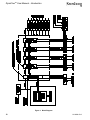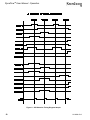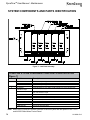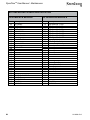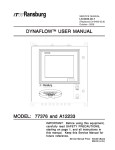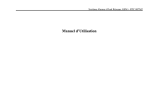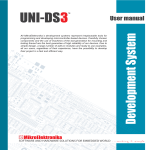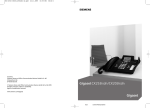Download MODEL: 77376 and A12233 DYNAFLOWTM USER MANUAL
Transcript
SERVICE MANUAL LN-9400-00.9 (Replaced LN-9400-00.8) December 2012 DYNAFLOWTM USER MANUAL MODEL: 77376 and A12233 IMPORTANT: Before using this equipment, carefully read SAFETY PRECAUTIONS, starting on page 1, and all instructions in this manual. Keep this Service Manual for future reference. Service Manual Price: $50.00 (U.S.) NOTE: This manual has been changed from revision LN-9400-00.8 to revision LN-9400-00.9 Reasons for this change are noted under “Manual Change Summary” inside the back cover of this manual. LN-9400-00.9 DynaFlowTM User Manual - Contents CONTENTS SAFETY: PAGE 1-5 SAFETY PRECAUTIONS......................................................................................... HAZARDS / SAFEGUARDS.............................................................................................. 1 2-5 INTRODUCTION: 6-13 FEATURES........................................................................................................................ DESCRIPTION................................................................................................................. BLOCK DIAGRAM............................................................................................................. DYNAFLOW SPECIFICATIONS................................................................................... 6 6-9 10 11-13 INSTALLATION: 14-27 SYSTEM GUIDELINES, EQUIPMENT GROUNDING, LOCATIONS, MOUNTING............. BLOCK DIAGRAM FOR A SINGLE-COMPONENT GUN................................................ BLOCK DIAGRAM FOR A TWO-COMPONENT GUN............................................................. BLOCK DIAGRAM FOR A THREE-COMPONENT GUN......................................................... INPUT POWER............................................................................................................. INTERFACING TO THE FLOW CONTROLLER........................................................ MOTHER BOARD TERMINALS, HARDWARECONFIGURATION, TRANSDUCERS......... 14-15 16 17 18 19 20-23 24-26 OPERATION: 28-61 OVERVIEW..................................................................................................................... PARAMETER DESCRIPTIONS......................................................................................... AUTOMATIC GUN APPLICATIONS................................................................................. MANUAL HAND GUN APPLICATIONS............................................................................. GENERAL........................................................................................................................ JOB SELECT TIMING DIAGRAM.................................................................................. JOB SELECT TIMING DIAGRAM SAMPLE, JOB QUEUE, REVERSE FLOW................. PROCEDURES, FIRST TIME STARTUP, NORMAL STARTUP.......................... PID CONTROL........................................................................................................ 28-29 30-43 44-45 45-46 46-47 48-49 50-54 54-56 56-61 MAINTENANCE: 62-87 TROUBLESHOOTING...................................................................................................... SYSTEM PREVENTIVE MAINTENANCE INSTRUCTIONS............................................ SYSTEM COMPONENTS AND PARTS IDENTIFICATION........................................... RECOMMENDED SPARE PARTS................................................................................ HARDWARE SETTINGS................................................................................................ NEW CHANNEL CARD JUMPERS........................................................................... INTERFACE MODULE DIP SETTINGS................................................................. CONTROL RACK TERMINAL IDENTIFICATION...................................................... SERIAL COMMUNICATION PROTOCOLS................................................................ RATIO CONVERSION...................................................................................... 62-71 71 72 73-74 75-78 79-80 81 82-85 86 87 WARRANTY POLICIES: 88 LIMITED WARRANTY.............................................................................................. 88 (Continued Next Page) LN-9400-00.9 DynaFlowTM User Manual - Contents CONTENTS (Cont.) PAGE APPENDIX: 89-93 ADDENDUM A.................................................................................................................... ADDENDUM B.................................................................................................................. ADDENDUM C................................................................................................................ 89-90 91-92 93 LN-9400-00.9 DynaFlowTM User Manual - Safety SAFETY SAFETY PRECAUTIONS Before operating, maintaining or servicing any Ransburg electrostatic coating system, read and understand all of the technical and safety literature for your Ransburg products. This manual contains information that is important for you to know and understand. This information relates to USER SAFETY and PREVENTING EQUIPMENT PROBLEMS. To help you recognize this information, we use the following symbols. Please pay particular attention to these sections. A WARNING! states information to alert you to a situation that might cause serious injury if instructions are not followed. A CAUTION! states information that tells how to prevent damage to equipment or how to avoid a situation that might cause minor injury. A NOTE is information relevant to the procedure in progress. While this manual lists standard specifications and service procedures, some minor deviations may be found between this literature and your equipment. Differences in local codes and plant requirements, material delivery requirements, etc., make such variations inevitable. Compare this manual with your system installation drawings and appropriate Ransburg equipment manuals to reconcile such differences. ! WARNING The user MUST read and be familiar with the Safety Section in this manual and the Ransburg safety literature therein identified. This manual MUST be read and thoroughly understood by ALL personnel who operate, clean or maintain this equipment! Special care should be taken to ensure that the WARNINGS and safety requirements for operating and servicing the equipment are followed. The user should be aware of and adhere to ALL local building and fire codes and ordinances as well as NFPA-33 SAFETY STANDARD, LATEST EDITION, prior to installing, operating, and/or servicing this equipment. ! WARNING The hazards shown on the following page may occur during the normal use of this equipment. Please read the hazard chart beginning on page 2. Careful study and continued use of this manual will provide a better understanding of the equipment and process, resulting in more efficient operation, longer trouble-free service and faster, easier troubleshooting. If you do not have the manuals and safety literature for your Ransburg system, contact your local Ransburg representative or Ransburg. LN-9400-00.9 1 DynaFlowTM User Manual - Safety AREA Tells where hazards may occur. Spray Area HAZARD Tells what the hazard is. Fire Hazard SAFEGUARDS Tells how to avoid the hazard. Fire extinguishing equipment must be present in the spray area and tested periodically. Improper or inadequate opera-tion and maintenance procedures will Spray areas must be kept clean to prevent the accause a fire hazard. cumulation of combustible residues. Protection against inadvertent arcing that is capable of causing fire or explosion is lost if any safety interlocks are disabled during operation. Frequent power supply shutdown indicates a problem in the system requiring correction. Smoking must never be allowed in the spray area. The high voltage supplied to the atomizer must be turned off prior to cleaning, flushing or maintenance. When using solvents for cleaning: Those used for equipment flushing should have flash points equal to or higher than those of the coating material. Those used for general cleaning must have flash points above 100oF (37.8oC). Spray booth ventilation must be kept at the rates required by NFPA-33, OSHA, and local codes. In addition, ventilation must be maintained during cleaning operations using flammable or combustible solvents. Electrostatic arcing must be prevented. Test only in areas free of combustible material. Testing may require high voltage to be on, but only as instructed. Non-factory replacement parts or unauthorized equipment modifications may cause fire or injury. If used, the key switch bypass is intended for use only during setup operations. Production should never be done with safety interlocks disabled. Never use equipment intended for use in waterborne installations to spray solvent based materials. The paint process and equipment should be set up and operated in accordance with NFPA-33, NEC, and OSHA requirements. 2 LN-9400-00.9 DynaFlowTM User Manual - Safety AREA Tells where hazards may occur. General Use and Maintenance HAZARD Tells what the hazard is. SAFEGUARDS Tells how to avoid the hazard. Improper operation or mainte- Personnel must be given training in accordance with nance may create a hazard. the requirements of NFPA-33. Personnel must be properly Instructions and safety precautions must be read trained in the use of this equip- and understood prior to using this equipment. ment. Comply with appropriate local, state, and national codes governing ventilation, fire protection, operation maintenance, and housekeeping. Reference OSHA, NFPA- 33, and your insurance company requirements. Electrical Equipment High voltage equipment is utilized. Arcing in areas of flammable or combustible materials may occur. Personnel are exposed to high voltage during operation and maintenance. The power supply, optional remote control cabinet, and all other electrical equipment must be located outside Class I or II, Division 1 and 2 hazardous areas refer to NFPA-33. Turn the power supply OFF before working on the equipment. Protection against inadvertent arcing that may cause a fire or Test only in areas free of flammable or combustible explosion is lost if safety circuits material. are disabled during operation. Testing may require high voltage to be on, but only Frequent power supply shut-down as instructed. indicates a problem in the system Production should never be done with the safety which requires correction. circuits disabled. An electrical arc can ignite coating materials and cause a fire or Before turning the high voltage on, make sure no objects are within the sparking distance. explosion. Explosion Hazard/ Incompatible Materials LN-9400-00.9 Halogenated hydrocarbon solvents for example: methylene chloride and 1,1,1,-Trichloroethane are not chemically compatible with the aluminum that might be used in many system components. The chemical reaction caused by these solvents reacting with aluminum can become violent and lead to an equipment explosion. Aluminum is widely used in other spray application equipment - such as material pumps, regulators, triggering valves, etc. Halogenated hydrocarbon solvents must never be used with aluminum equipment during spraying, flushing, or cleaning. Read the label or data sheet for the material you intend to spray. If in doubt as to whether or not a coating or cleaning material is compatible, contact your material supplier. Any other type of solvent may be used with aluminum equipment. 3 DynaFlowTM User Manual - Safety AREA Tells where hazards may occur. HAZARD Tells what the hazard is. SAFEGUARDS Tells how to avoid the hazard. Toxic Substances Toxic Substances Certain material may be harmful if inhaled, or if there is contact with the skin. Follow the requirements of the Material Safety Data Sheet supplied by coating material manufacturer. Adequate exhaust must be provided to keep the air free of accumulations of toxic materials. Use a mask or respirator whenever there is a chance of inhaling sprayed materials. The mask must be compatible with the material being sprayed and its concentration. Equipment must be as prescribed by an industrial hygienist or safety expert, and be NIOSH approved. 4 LN-9400-00.9 DynaFlowTM User Manual - Safety NOTES LN-9400-00.9 5 DynaFlowTM User Manual - Introduction INTRODUCTION FEATURES description • Configurable operating parameters (JOBs) which can be saved and recalled on demand. The ability to control the delivery of material greatly increases the overall efficiency of the spray operating system and results directly in more uniform and consistent paint finish quality and reduces the amount of material waste. The ability of the fluid flow controller to respond with quick, concise, and repeatable control maximizes finish quality and minimizes material waste. • Graphic diagnostics for troubleshooting and for achieving maximum system performance. • Comprehensive help information easily view- ed on the OPERATOR INTERFACE. • Configurable manual and/or automatic GUN applications. • Dynamic analog fluid control – the control of flow rate while running a JOB. • Reverse fluid flow detection provides added protection for system components. NOTE This feature requires flow meters that provide reverse flow output. • Pot-life timer alarms. • Local and remote monitoring and control. • Discrete PLC interface capability for remote control. • Remote I/O (RIO) communications link for direct connection to Allen-Bradley PLCs. • Process and configuration error and fault de- tection and reporting. • USB memory stick, backup of configuration and operational data. • Versatile system integration. • Easy to use. The DynaFlowTM Flow Controller design utilizes a form of distributed processing similar to many of the industrial network architectures available today. The entire task of fluid flow control is broken up into parts. Each portion of the system is designed for a specific purpose. Since each element of the system is performing specialized functions, and all elements are operating at the same time, overall performance of the system is enhanced. Functionality of the control system components is as follows: Channel Module The Channel Module represents the core of the system. Each Channel Module is responsible for: • Monitoring the CHANNEL specific inputs and supplying the necessary CHANNEL specific outputs for control and status. • Receiving and processing the flow meter feedback pulses. • Determining the analog PID output control signal by performing high-speed floatingpoint math. • Receiving and interpreting commands from the Interface Module through high speed Ransburg CAN Bus communication. • Supplying data and status upon request to and from the Interface Module. • Help text and troubleshooting guide available 6 on screens. LN-9400-00.9 DynaFlowTM User Manual - Introduction Located on the front panel of the Channel Module are several status indicator lights (LEDs). These are: •Computes and displays text and graphic di agnostic information. 1. CPU - Is ON when the microprocessor is operating normally. and configuration tables. 2. ACTIVE - Is ON when communication is taking place to the Interface Module. 3. FAULT - Is ON when there is a problem with the module. Interface Module The Interface Module performs the following: •Stores system configuration and data tables. •Acts as an interpreter for communication with an external Host computer, PLC and/ or the local Operator Interface. Communicates through a high speed Ransburg CAN Bus data link to each Channel Module. •Responsible for system specific inputs and supplying the necessary system specific outputs for control and status. Located on the front panel of the Interface Module are several status indicator lights (LEDs). These are: 1. CPU - Is ON when the microprocessor is operating normally. 2. ACTIVE - Is ON when RIO communication is taking place to an Allen-Bradley PLC. 3. FAULT - Is ON when there is a problem with the module. Local Operator Interface Supplied as part of the DynaFlow Stand-Alone Control Cabinet, Model# 77376 and A12233. •Permits total control of the system. •Displays system configuration and data to the operator. LN-9400-00.9 •Organizes, formats, and reports all data The DynaFlow fluid flow control system achieves real-time closed loop control through the use of CHANNELs and GUNs. A CHANNEL consists of an electrical-to-pneumatic (E/P) transducer, material regulator and fluid flow meter combination through which a single material is controlled. A GUN represents a single applicator through which one or more materials are delivered. One or more CHANNELs are configured for each GUN. Two-component delivery systems (referred to as 2K systems) have two CHANNELs assigned to a single GUN. The materials are statically mixed before being delivered to the GUN. Each CHANNEL operates independently of, and simultaneously with all the other CHANNELs. This lets the DynaFlow controller provide accurate dynamic regulation for each CHANNEL, regard-less of minor system wear or changes in system variables. With a single-component coating material, the DynaFlow controller detects changes from the programmed flow rate and adjusts the output to correct it. With two-component coatings (where both the resin and catalyst are regulated and monitored), the DynaFlow controller detects any change in the total flow and makes the required adjustments to maintain the programmed flow and ratio. This holds the flow rates of the coating components constant. Deviations from the desired mix ratio are also immediately corrected using this same closed loop process. A detailed guide on PID control is supplied in this manual to assist you should you want to adjust the control parameters. There are many additional features included in the DynaFlow Fluid Flow Control which reflect on the many years of experience accumulated by Ransburg. The control rack and OPERATOR INTERFACE panels are consistent with and easily integrated with other Ransburg control products into larger custom system control panels. This optimizes costs, space and functionality for control of multiple applicator spray stations. Spray stations may also 7 DynaFlowTM User Manual - Introduction incorporate rotary atomizer speed control, shaping air, high voltage power supplies and more. The standard stand-alone control cabinet includes control of up to 8 CHANNELs. It incorporates an integrated 15" color LCD touch screen, PC based display/interface sub-panel. Configurable Operating Parameters The design of the DynaFlow system allows it to be configured to meet the specific requirements of each application. The 8 available CHANNELs can be linked together, using 1 of 8 GUNs, to control the flow and mixing regulation of twocomponent materials. The installed channels can be configured to suit the application. If you are using single-component coatings, the DynaFlow controller can support 8 separate single CHANNEL GUNs operating simultaneously. If you are using two-component materials, then 4 separate 2-CHANNEL GUNs operating simultaneously can be supported. For example, you can use 4 CHANNELs assigned to 2 GUNs to spray 2 dual component paints on automatic machines, and 2 CHANNELs assigned to 1 GUN to spray one dual component paint with a manual hand spray GUN. In addition to the above, a GUN configured for two-component operation can be dynamically changed to operate in a single-component mode by simply setting the ratio JOB parameter to 100. This allows a GUN to operate in either dual or single-component modes by simply changing JOB numbers. The controlling parameters for each GUN and the CHANNEL(S) assigned to that GUN, are called JOBs. The JOB values define flow characteristics such as Target Flow Rate, Mix Ratio, Flow Tolerance, etc. JOBs include all of the parameters that may be dependent on the material used. This offers the ability to optimize system control as needed per material and then recall the settings each time that material is requested. There are up to 100 JOB #s for each GUN. By saving frequently used JOB #s to memory you can later recall them by loading the number representing that JOB #. All of the JOB #s can be backed-up to, and restored from a USB memory device. Reference the "Opera8 tor Interface Users Manual" and "Program-mers Manual" for details on data transfer operation and available formats. The flow control unit includes one Interface Module and up to 8 hardware PID control CHANNELs, 2 CHANNELs located on each of the 4 possible Channel Modules. The Interface Module will communicate to a host controller. The host is one of the following: • PLC using discrete I/O •Allen-Bradley PLC using RIO •Local Operator Interface using an RS- 232C communication port 3-K Operation DynaFlow was designed for either single or twocomponent operation. Three-component operation is possible by configuring two, two-component, guns. The first Gun is set up as follows: Gun 1 = Master Channel = Material = Resin Flow Controller = Color Change Value (CCV) Flow Meter = Standard Gear-Type Slave Channel = Material = 2nd Component Flow Controller = MVR, with appropriate size needle Flow Meter = Piston or Gear, depending on min/max flow rates (see Notes 4 and 5) Operating Mode = Manual LN-9400-00.9 DynaFlowTM User Manual - Introduction The output of the first Gun is then fed into the Master Channel input of the second Gun. The second Gun is setup as follows: Gun 2 = Master Channel = Material = Output of Gun 1 (Resin + 2nd Component) Flow Controller = Color Change Value (CCV) (see Notes 1, 2, and 3) Flow Meter = Gear-Type NOTE Refer to Addendum C for complete information regarding the flow limitations of the DynaFlow Channel cards. Slave Channel = Material = 3rd Component Flow Controller = MVR, with appropriate size needle Flow Meter = Piston or Gear, depending on min/max flow rates (see Notes 4 and 5) Operating Mode = Manual or Auto (see Notes 1, 2, and 3) NOTES: 1. If the output of Gun 2 supplies one or more hand guns, then Gun 2 should be operated in Manual mode using a CCV for the Master Channel flow controller. 2. If the output of Gun 2 supplies a single applicator, then an MVR should be used for the Master Channel flow controller and Gun 2 should be operated in Auto mode. 3. If the output of Gun 2 supplies multiple applicators other then hand guns, then Gun 2 should be operated in Manual mode using a CCV for the Master Channel flow controller. Additional Guns should be configured for each applicator as shown below to provide automatic flow control for each applicator. Gun 3 through 6 = Master Channel = Material = Output of Gun 2 (Resin + 2nd + 3rd Components) Flow Controller = DR1 Flow Meter = Gear-Type Operating Mode = Auto LN-9400-00.9 9 DynaFlowTM User Manual - Introduction Figure 1: Block Diagram 10 LN-9400-00.9 DynaFlowTM User Manual - Introduction DYNAFLOW Specifications Pneumatic Requirements Transducers: The air supplied to the transducers must be clean and dry and meet the following general specifications: Filtration: 20 Micron Supply Pressure: 90 PSIG min. to 150 PSIG max. Volume: 0.04 to 0.13 Cv Operating Temperature: 32o to 150o F (0o to 65.5o C) Control Rack (Up to 8 Channels Per 1/2 of 19" Rack) Dimensions: 83mm H X 250mm W X 184mm D standard half rack Power Requirements: 24 VDC at 1 Amp typical, all 8 CHANNELs installed The following must be followed if the flow control rack and/or Operator Interface is to be integrated into a larger system control panel: - - The 24 VDC Power Supply must be located in the same control panel as the fluid flow control. DO NOT use a central power supply located else where. The power supplies may be sized for and used for other controls within the same cabinet WITH THE EXCEPTION OF HIGH VOLTAGE POWER SUPPLY CONTROLLERS. High voltage power supply controllers MUST have a dedicated power supply. Interface Module Hardware General: This Module is responsible for local display/keyboard control and communication to the Host control ler. Responsible also for non-vola tile storage of all JOB data tables and system configuration parameters. Dimensions: 3U (130.5 mm) H x 7H Interface Module Hardware (Cont.) Digital Inputs: 24 VDC at 2.3 ma typical per input (optically isolated, source by de fault, sink selectable) - JOB Select Strobe - JOB Select 1 (lower significant BCD digit) - JOB Select 2 - JOB Select 4 - JOB Select 8 - JOB Select 10 (middle significant BCD digit) - JOB Select 20 - JOB Select 40 - JOB Select 80 - JOB Select 100 (upper significant BCD digit) - System Ready/Halt - Global Gun Enable Digital Outputs: 24 VDC sourced at 300 ma maximum per output (Solid state relay contacts) System Pulse: Used as watchdog timer by an external supervisory PLC or computer. System Fault: Used to activate an alarm and to supply a signal remotely that a System, GUN, or other fault has occurred. Communications RS-232C Port: Communication with local Opperator Interface unit. Allen-Bradley RIO Port: For direct high-speed communi cation with Allen-Bradley PLC's. CAN: Control Area Network (CAN) high speed communication with all channel Modules and with other racks. Power Requirement: 24 VDC at 100 ma typical Operating Temperature: 0o to 55o C (35.2 m) W standard 19" rack module LN-9400-00.9 11 DynaFlowTM User Manual - Introduction Channel Module Hardware Specifications General: Each Channel Module is responsible for processing channel specific dis- crete I/O and performing all of the necessary PID closed loop control functions. Data and control I/O other than discrete is communicated through Ransburg CAN Bus located on the Motherboard. Dimensions: 3U (130.5mm) H x 7H (35.2mm) W standard 19" rack module 24 Digital Inputs (2 Channels): 24 VDC at 2.3 ma typical per input (optically isolated, source by default, sink selectable) Trigger (level): Automatic mode only - For manual mode, fluid starts with fluid flow on master channel. Halt (edge): Stops current JOB # (no effect on next JOB # in queue) Clean (edge): Forces regulator full on for cleaning Run (edge): Gets next JOB # - used in conjunc- tion with JOB # and Toggle select bits Gun Mask (edge): Used in conjunction with JOB # select bits Total Reset (edge): Resets all totals Total Hold (level):Holds present total value regardless of fluid flow Transparent/PID (level): When active directs the external analog input directly to the transducer output Analog Hold (level): Freezes PID and holds cur- rent analog control output Load (edge): Loads fluid with controlled mix ratio for GUNs operating in MANUAL Mode External Fault/ Enable (level): Enable signal input. Must be active for fluid to be delivered by GUN regardless of the operating mode. Spare: Not used presently Channel Module Hardware Specifications (Cont.) 12 Digital Outputs (2 Channels): 24 VDC sourced at 300 ma max imum per output (Solid state relay contacts) Ready: Everything is ready for operation, configured correctly and I/O logic OK Active: CHANNEL is active and controlling Fault: Fault has occurred Pot Life Timer: Pot life timer expired Clean/Load/Calibrate: Indicates Clean, Load, or Calibrate mode is active MVR Enable: Used to control trigger valve for CHANNEL in fast trigger applica tions with Analog Hold enabled 4 Analog Inputs (2 Channels): Jumper selectable 0-10 VDC (de fault) or 4-20 ma, op-amp buffered, 10-bit A/D. Set Point Control #1: Used for external analog control. When used, offset and full scale need to be set. This is accomplished through the MAXIMUM FLOW RATE and MINI MUM FLOW RATE JOB parameters. Set Point Control #2: Used for external analog 10-bit A/D control. When used, off- set and full scale need to be set. This is accomplished through the MAXIMUM FLOW RATE and MINIMUM FLOW RATE JOB parameters. Spare #1: Not used presently Spare #2: Not used presently 4 Analog Outputs (2 Channels): Jumper selectable 0-10 VDC (de fault) or 4-20 ma, op-amp buffered, 12-bit D/A. Transducer Control #1: Output to proportional E/P 12-bit D/A controller Transducer Control #2: Output to proportional E/P controller Flow Rate #1: Flow Rate (scaled between MINI MUM FLOW RATE and MAXI MUM FLOW RATE JOB param- eters) Flow Rate #2: Flow Rate (scaled between MINI MUM FLOW RATE and MAXIMUM 12 LN-9400-00.9 DynaFlowTM User Manual - Introduction Channel Module Hardware Specifications (Cont.) Control Enclosure (A12233) Weight: FLOW RATE JOB parameters) 4 Frequency Inputs: From flow meters (reverse flow capable) Source Signal #1 & #2: Frequency used to determine flow rate (pulses per volume or weight). Maximum Frequency = 435 Hz Minimum Frequency = 1 Hz (Refer to Addendum C for flow limitations.) Phase Signal #1 & #2: State used to determine direction of flow rate, forward or reverse. PID Control: Closed loop control based on the Kp, Ki, Kd and deadband JOB parameters. 30ms PID up date time (default), each channel. Communications CAN: Controller Area Network (CAN) High speed serial communications to In terface Module. Dimensions: 610mm H X 610mm W X 410mm D 45.5 Kg (100 lbs) AC Power: 115/230 VAC, 3A 50/60 HZ 1 Phase Temperature: 5°C - 40° C Humidity: 80% to 31° C decreasing to 50% at 40° C non-condensing Interface Enclosure (A12182) Dimensions: 610mm H X 610mm W X 410mm D Weight: 22.7 Kg (50 lbs) Temperature: 5°C - 40° C Humidity: 80% to 31° C decreasing to 50% at 40° C non-condensing RS-232C Port: Spare auxiliary communication port. Power Requirements: 24 VDC at 100 ma typical – each Channel Module Operating Temperature: 0o to 55o C LN-9400-00.9 13 DynaFlowTM User Manual - Installation INSTALLATION SYSTEM GUIDELINES Prints Specific per Installation Often times, installation prints are custom drawn for each site. You should check those prints for information that is specific to your installation. Any deviations from those prints made during or after installation should be recorded for further reference. Cable Assemblies Most electrical interconnections between the DynaFlow controller and other system components are made through cable assemblies. NOTE Any unused conduit holes must be blanked off to prevent solid objects from entering the interior of the enclosure. Equipment Grounding ! CAUTION The control panel should be grounded in accordance with national and local electrical codes. The protective ground conductor must be terminated directly to the protective conductor ground terminal located inside the Control Enclosure which is marked with symbol - Equipment Locations With the exception of the following restrictions, the installation of the Transducers or Transducer Panel, the Remote Operators Station and Regulator/Flow meter assemblies are application and site dependant. Specific instructions for location and mounting of these assemblies are covered on the site installation drawings. 1. The maximum recommended distance from the Control Panel to each flow meter is 100-ft. as determined by the maximum standard available length of the fiber-optic cable assemblies or intrinsic electrical cable assemblies. 2. The maximum recommended length of air pilot tubing between the electrical-to-pneumatic (E/P) transducer and the material regulator is largely determined by the application. In general, the pilot lines should be kept as short as possible to achieve the best fluid flow response and regulation. See "Pilot Signal Guidelines" chart in this section. 3. The maximum distance between the optional LBAL5001-XX Pneumatic Interface Panel to the Control Console is 40-ft., as determined by the interconnecting electrical cable assembly. 4. The maximum recommended 1/4-inch OD hose length from the LBAL5003, Remote Operator Panel, and the LBAL5001, Pneumatic Interface Panel, is 50-ft., however this can be longer depending on the application. The maximum distance between the A12182 interface panel and the A12233 console is 100-ft. 5. The maximum recommended length for the E/P transducer electrical control cable is 95 ft. However, in some cases 175-ft. has been used. Generally, if a GUN number (not atomizers) controls a complete zone of 6 or more atomizers, do not exceed 95-ft. of cable. Consult Ransburg if longer distances than those shown above are desired. 14 LN-9400-00.9 DynaFlowTM User Manual - Installation ! CAUTION Do not locate the Control Panel near or adjacent to heat producing equipment such as ovens, high wattage lamps, steam pipes, etc. The Control Enclosure must be located in such a way that access to the On/ Off power switch and Stop switch is not blocked. The On/Off switch turns off AC power to the PC and 24 VDC supply. Equipment Mounting Use the mounting ears supplied to mount the control or interface enclosure on a wall or building structure. The anchor system used must be rated to support the specified weight of the enclosure being mounted (see specifications, page 13). When properly mounted, the anchor system shall be capable of withstanding 4 times the rated weight without causing a hazardous condition. ! WARNING ! The Stop switch interrupts only the 24 VDC. The AC power input FUSED DISCONNECT must be located in an accessible area near the Control Enclosure WARNING If improperly located, certain electrical equipment can become a source of ignition and create a risk of fire or explosion. The Control and Interface Enclosures must be located outside of the Class 1, Division 1 and 2 hazardous locations which are defined for spray finishing of flammable and/ or combustible materials. Definitions and requirements for classified areas are found in the National Electrical Code, NFPA-70, Article 516 and the National Fire Protection Association (NFPA-33). PILOT SIGNAL GUIDELINES Minimum Length Maximum Length Tubing Size OD Fluid Regulator Type Typical Application Feet Meters Feet Meters 1/4" MVR Two-component 15 4.6 50 15.3 1/4" DR1 Single-Component 15 4.6 100 30.5 LN-9400-00.9 15 DynaFlowTM User Manual - Installation Figure 2: Block Diagram for a Single-Component Gun 16 LN-9400-00.9 DynaFlowTM User Manual - Installation CHANNEL 1 CHANNEL 2 Figure 3a: Block Diagram for a Two-Component Gun LN-9400-00.9 17 DynaFlowTM User Manual - Installation CHANNEL 1 E/P TRANSDUCER CHANNEL 2 ANALOG CONTROL SIGNAL ANALOG CONTROL SIGNAL FLOW METER FEEDBACK FLOW METER FEEDBACK E/P TRANSDUCER AIR SUPPLY AIR SUPPLY PILOT SIGNAL PILOT SIGNAL FLUID REGULATOR FLUID REGULATOR FLOW METER VALVE VALVE FLOW METER FLUID SUPPLY FLUID SUPPLY CALIBRATION CHECK VALVE CALIBRATION CHECK VALVE CHANNEL 3 Y BLOCK E/P TRANSDUCER MIX TUBE CHANNEL 4 ANALOG CONTROL SIGNAL ANALOG CONTROL SIGNAL FLOW METER FEEDBACK FLOW METER FEEDBACK E/P TRANSDUCER AIR SUPPLY AIR SUPPLY PILOT SIGNAL PILOT SIGNAL FLUID REGULATOR FLUID REGULATOR FLOW METER VALVE VALVE FLOW METER FLUID SUPPLY FLUID SUPPLY CALIBRATION CALIBRATION CHECK VALVE CHECK VALVE Y BLOCK MIX TUBE APPLICATOR Figure 3b: Block Diagram for a Three-Component Gun 18 LN-9400-00.9 DynaFlowTM User Manual - Installation INPUT POWER Input supply voltage connections should be made from a FUSED DISCONNECT that is located in an accessible area near the Control Enclosure. Electrical conduit is recommended for the input power wiring. Use 3 cond. 14 ga. wire for incoming AC power supply. ! CAUTION Before applying power to the control panel, verify that it is set to match the source voltage. There may sometimes be a voltage selection switch (usually located on the DC power supplies) to select between 120 VAC and 240 VAC or different indicator bulbs may be required. If using SO type portable cord, a strain relief rated for the diameter of cord being used is required for protection against cord abrasion and damage. The protective ground conductor must be terminated directly to the protective conductor ground terminal located inside the Control Enclosure which is marked with symbol If there are large AC line voltage fluctuations or voltage transients such as those typically produced by heavy electric machinery or welding equipment, then a constant voltage transformer (CVT) or an uninterruptedly power supply (UPS) should be used between the FUSED DISCONNECT and the Control Panel. ! CAUTION If a CVT or UPS is to be used on the input to the Control Panel, use a CVT with a Volt-Amp (VA) output rating equal to or greater than the output voltage multiplied by the control panel fuse rating (see specification section). Also make sure that the device input ratings correspond with the voltage and frequency of the source supplied by the FUSED DISCONNECT. The device output should be rated for 240 VAC maximum. LN-9400-00.9 ! WARNING Do not install or service this equipment or perform installation or adjustment procedures unless you are properly trained and qualified. Installing and servicing this equipment requires access to parts which could cause electric shock or serious injury if work is not performed properly. All work must comply with applicable local and national regulations and codes. 19 DynaFlowTM User Manual - Installation INTERFACING TO THE FLOW CONTROLLER System I/O SYSTEM INPUTS Input Signals Description JOB Select Inputs These inputs are used to select a JOB number from the external PLC or other host controller. These inputs represent Binary Coded Decimal (BCD) that translates to 3 digits, each digit represented as a 4-bit binary code. The JOB Select inputs are used in conjunction with the GUN Mask inputs to determine which GUNs will accept the JOB number represented by the total of the active JOB Select Bits. See "Operation" section of this manual for details. These signals must be asserted prior to the JOB Strobe Input and held on slightly after the strobe signal goes low. JOB Strobe Input JOB Strobe requires a pulsed signal of at least 0.25 seconds duration. This signal is used in conjunction with the GUN MASK inputs and program select inputs to activate a new JOB # for any or all GUNs. When the controller detects this input, the program select inputs and GUN MASK inputs are read and action taken to load the new JOB # in the JOB # QUEUE. The new program select and GUN MASK inputs must be present before the PROGRAM SET STROBE is activated. Reference "Job Selection Timing Diagram Sample" in the "Operation" section. System Ready/ System Ready/Halt is a maintained signal that permits activation of any or all GUNs. For the controller to operate, this signal must be maintained in the high state (24 VDC). When this Halt Input signal is active, the system Ready/Halt output will be held ON. If the signal is lost, ALL GUNs will stop and the READY output is turned OFF. The GUNs must be restarted in the normal manner when this signal is again activated. The JOB # QUEUE for any GUN is not effected by the state of this input. Global GUN Enable The Global GUN Enable is a maintained signal that overrides all of the individual External Fault/Enable GUN inputs. Reference "GUN INPUTS". This is most useful when using RIO, RS-485, or RS-232C control and the discrete GUN I/O is not used through J3, J4, J5, or J6 of the mother board. SYSTEM OUTPUTS Output Signals 20 Description System Pulse Output The System Pulse output can be used as a watchdog function by a PLC or other external controller to determine if the flow controller is operating normally. The output is a 50% duty cycle, 0.5 HZ signal (2 pulses per second). System Fault A high signal on this output indicates that a system, GUN or other fault has occurred. The type of fault that causes this output to activate is selectable by the Horn Code located in the System Configuration table. System Spare Not used presently. LN-9400-00.9 DynaFlowTM User Manual - Installation Gun I/O Discrete GUN I/O provides the input control and output status signals required to interface each GUN with a PLC or similar controller, or other system control components. All GUN I/O can also be controlled or monitored through an external host controller operating through a serial data communications link or the state of each forced active through the local OPERATOR INTERFACE/host controller. GUN INPUTS Input Signals Trigger Description For automatic applicators: Starts fluid flow when supplied a 24 VDC signal assuming that the GUN has been put in run mode, is configured properly, and all other conditions are satisfied. For manual GUNs: A Trigger signal is required for the LOAD mode. The Trigger signal can be generated from an atomizing air flow switch. If a Trigger signal is received from the flow switch but no fluid flow is recorded from the catalyst (slaved) CHANNEL, then a FLOW TOO LOW fault is generated. This ensures that both material components are present to the GUN. If the dip switch, Pos #1 on the Channel Card is on, then this input is not used. Fluid flow through the master channel is used to indicate a TRIGGER ON condition. Halt/Reset Halt requires a pulsed signal of at least 0.25 seconds duration. It is used to stop the JOB # currently being executed or to stop a CLEAN/PURGE operation. GUN faults are also reset. While in HALT mode, any new JOB # selection using the JOB # Strobe will be entered into the Queue. The GUN will run the JOB # located in the Queue when a RUN signal is again supplied. The faults can still be viewed in the ERROR LOG data table. Halt has no effect on the JOB # in the Queue (Next JOB # to be run). Clean Clean requires a pulsed signal of at least 0.25 seconds duration. It forces the material regulators controlled by the GUN parameters to the full open position. This permits the fluid system to be cleaned. The removal of the GUN Enable signal or a HALT input signal is required to end the CLEAN operation. Actual cleaning sequencing (PURGE) such as soft air push-out is performed by the PLC, or other external controller. For details, refer to "Clean Mode" in the "Operation" section of this manual. Run This input will activate the GUN and will allow material flow if all other requirements are met. This is identical to pushing the GUN ON switch on the OPERATOR INTERFACE PANELS. Run requires a pulsed signal of at least 0.25 seconds duration. If this signal is reapplied once the JOB # has been started, then it is ignored. When this signal is supplied following a HALT, the JOB # stored in the queue will be activated. If no new JOB # was entered during the previous HALT, then the JOB # located in the queue will not change and will be used again. Gun Mask The Gun Mask input specifies whether a JOB # or toggled into GUN #n queue. This signal is used in conjunction with the system PROGRAM SELECT and PROGRAM STROBE inputs. A 24 VDC signal selects the GUN, a 0 VDC signal masks the GUN as ‘not used for the JOB # selected’. Multiple gun masks can be asserted simultaneously if it is desired to load more than one gun with the same JOB #. Total Reset LN-9400-00.9 Total Reset requires a pulsed signal of at least 0.25 seconds duration. This signal will reset the daily and JOB totals for the GUN. The non-resettable total will not be effected. 21 DynaFlowTM User Manual - Installation GUN INPUTS (Continued) Input Signals 22 Description Total Hold This signal will stop all totals for the CHANNEL as long as the signal is supplied, even if the GUN is running and there is fluid flow. The non-resettable total will not be effected. This is most often used during flush or soft air push cycles. It can also be used to account for only that material which is delivered onto parts. Transparent/ PID For GUNs configured as single-component, automatic mode only. This input is only acknowledged for run and load modes. This input must be supplied before the clean input or the trigger input if in run mode. This signal will place the CHANNEL in single-component, open loop mode and redirect the Analog Set Point Input directly to the E/P transducer control output. MAXIMUM FLOW RATE, MINIMUM FLOW RATE, MVR HIGH and MVR LOW parameters have no effect while in the transparent mode. The Out of Tolerance, FLOW TOO LOW and FLOW TOO HIGH faults will also be disabled while in the Transparent condition. Analog Hold This signal applies only to GUNs configured for single-component automatic mode. This signal will suspend PID control and freeze the analog control output to the E/P transducer to the current value. Normal PID operation will resume when this signal is removed. This would typically be used during flushing operations or for control stability in situations where there are extremely quick trigger cycles or equipment limitations. The Out of Tolerance, Flow Too Low and Flow Too High faults will also be disabled while in the Analog Hold condition. Load Load requires a pulsed signal of at least 0.25 seconds duration. The LOAD input places a manual, two-component GUN into LOAD MODE. LOAD MODE is a special way to meter both resin and catalyst to the applicator after the system has been through a CLEAN operation while assuring accurate ratios. A GUN can be placed into the LOAD MODE directly from the RUN MODE. For details, refer to LOAD MODE in the "Operation" section of this manual. External Fault/ Enable External Fault will detect a low signal of at least 0.25 seconds duration. This signal must be maintained high for normal operation. No fluid flow will occur regardless of the operating mode if the Enable input is not active. This input is supplied as an interlock for other equipment to automatically shut down the fluid flow controller. The system must be reset after the External Fault is returned to the high state. Reference "Recovering From Faults" in the "Operation" section of this manual. A Global Gun Enable system input will override this input. Spare Digital Input Not used presently. Analog Set Point This is a 0-10 VDC or 4-20 ma input signal (hardware selectable on the Channel Card) which can be used to command flow rate when the applicator is in AUTOMATIC mode. The scaling for input signal vs. flow rate is determined by the GUN JOB # parameters, MAXIMUM FLOW RATE and MINIMUM FLOW RATE. An Analog Set Point signal less than 0.25 VDC will cause the controller to use the SET POINT parameter located in the JOB table instead. Spare Analog Input Not used presently. LN-9400-00.9 DynaFlowTM User Manual - Installation GUN OUTPUTS Output Signal Description Ready This output is 24 VDC when the GUN is configured properly, a valid JOB is loaded. Active This output is 24 VDC when the GUN is RUN mode and flowing fluid or prepared to flow fluid. Fault This output is 24 VDC if a GUN fault condition occurs. Pot Life Timer This output is 24 VDC if the Pot-Life Timer has expired. This may also initiate a horn if set to do so in the Horn Code Configuration, set in the System Configuration. Clean/Load/ Calibrate This output is 24 VDC when the GUN is placed in Clean, Load, or Calibrate Mode. MVR Enable This output is 24 VDC anytime material should be flowing for the GUN. It is used to control trigger valve(s) installed at the inlet of the MVR valve(s) on fast-trigger JOBs. Analog Control This is a 0-10 VDC or 4-20 ma output signal (selectable on the Channel Module) which is connected to the transducer for control of the material regulator for the CHANNEL. The Output output signal is limited through the use of the JOB parameters, MVR HIGH and MVR LOW. Scaling is assumed to be 0 VDC (4 ma) equals 0 PSIG at the output of the E/P transducer and 10 VDC (20 ma) equals 100 PSIG at the output of the transducer. The MVR HIGH and MVR LOW JOB parameters are based on a percentage of the span of 0 to 100 PSIG. This an MVR LOW value of 10% equals 10 PSIG. Analog Flow Rate Output This is a 0-10 VDC or 4-20 ma output signal (selectable on the Channel Module) indicating the actual flow rate for the CHANNEL. Scaling of the output signal is accomplished through the use of the JOB parameters MAXIMUM FLOW RATE and MINIMUM FLOW RATE, where 0 VDC (4 ma) equals the MINIMUM FLOW RATE value and 10 VDC (20 ma) equals the MAXIMUM FLOW RATE value. For the Master Channel, if DIP switch 2/2 on the Interface Module is off, the total flow rate for the gun is output and if the switch is on only the flow rate for the Master Channel is output. For the Slave Channel, only the flow rate for the Slave Channel is output. On guns configured for dual component operation, the pot-life expired output on the slave Fluid Line Flushed Output (B) channel indicates when the fluid line has been completely flushed. Once mixed material has entered the fluid line, this output is energized and it remains energized until the unit is completely flushed. That is, in order to turn this bit off, the amount of material programmed in for mixed volume must be expended from the applicator while the gun is in clean mode. User Interface Displays the current version of the user-interface software running on the user-interface PC. Revision Language LN-9400-00.9 This allows users to select between English and one Alternate Language. The alternate language text is stored on the flash drive or hard drive of the PC in files named: TEXTMESS_ALT.TXT, PARAMHLP_ALT.TXT, LABELS_ALT.TXT, SOLENOIDVALVES_ALT.TXT, and HELP_ALT.TXT. 23 DynaFlowTM User Manual - Installation Control Rack Wiring (Reference page 82 for terminal identification.) Figure 4: Mother Board Terminals 24 LN-9400-00.9 DynaFlowTM User Manual - Installation Hardware Configuration Reference "Addendum A" in the "Appendix" section for board level hardware settings. For new system installations, all hardware settings should already be in the correct positions. However, if replacing any electronic board assembly, verify that the settings of the new board are identical to those of the board being replaced. In the event that the replacement board is a newer revision and does not appear identical, refer to any documentation that was supplied with the board, or contact your Ransburg representative or contact Ransburg service. Transducers The transducers convert electrical control signals from the fluid flow controller to the air pressure signals used to operate the material regulators. The transducers can be either current controlled (4-20 ma) or voltage controlled (0-10 VDC). The transducers can be mounted separately or collectively depending on the installation requirements. Make sure that the Channel Module jumper settings match the type of transducer being used (refer to "Channel Module Mother Board Jumper Settings Channel 1 I/O and Channel 2 I/O" in the "Appendix" section). The electrical-to-pneumatic (E/P) transducers are supplied as separate sub-assemblies or as part of a standard transducer panel. The transducer panel offers a convenient way to mount transducers for 2K applications. There are typically two transducers located in each panel with electrical terminals and an air supply input. The transducers may also be mounted individually on any air drop outside of the Class 1, Division 1 hazardous location if: 1. Tubing and cable lengths do not violate the minimum and maximum lengths specified in the "Installation" section of this manual under Equipment Locations". 2. The air supply meets the specifications as listed in the "Introduction" section of this manual under "Pneumatic Specifications" or those published with the transducer. A 1:1 volume booster may also be connected LN-9400-00.9 directly to the transducer output when; operating a DR-1TM Fluid Regulator, if pilot line lengths are longer than recommended, or of a larger tubing diameter is used other than that recommended. Keep the distance between the transducer to the material regulator as short as possible, without violating the minimum lengths specified, to avoid system response delays and to achieve the optimum fluid flow characteristics for the system. Material Regulators and Flow Meters The location and mounting of the material regulators and flow meters is specific to each installation. The information presented here is intended as a guideline only. Reference should be made to the supplied documentation specific to your installation. Fluid Supply Requirements • The fluid supply must be free of pulsation and surges. • A fluid strainer/filter must be installed im- mediately before the material regulators. The elment size of the strainer should be 100 mesh or per the recommendation of your Ransburg representative. • For Two-Component (2K) Systems: Selector valves are required for calibration or verifying of the flow meters and should be mount- ed close to the mixing block. These are sup- plied as part of the standard fluid panel. Drawings created specifically for your sys- tem will provide detailed information about valve type and location. Mount the calibra- tion valves in an easily accessible area close to the mixing block. For most applications the flow meter and material regulator are mounted as an assembly as close as possible to the mixing block and calibration valves. • For systems with fast trigger cycles that utilize weepless MVR valves, or where dynamic control of fluid flow rates (different flow rate during a JOB), consider installing trigger valves (typically color control valves) immediately upstream of the MVR valves so that the CHANNELs may be placed in 25 DynaFlowTM User Manual - Installation Analog Hold mode without causing the fluid tubes to pressurize to the material supply pressure while the GUN is not triggered. dynamic control of fluid flow rates (different flow rates during a JOB), mount the E/P transducer as close to the material regulator as possible. Remember that the transducers MUST be mounted outside of the hazardous location (refer to NFPA-70, NEC). For applications where the requested fluid flow is for the most part consistent, and transitional response time of the system is not as critical, then the E/P transducers may be located in the main control panel. NOTES • For systems with fast trigger cycles or where • Be sure that stainless steel tubing or piping and stainless steel fittings are used for all fluid lines and connections where metal is desired. • Always mount the flow meter and regula- tor as close as feasible to the applicator. This reduces paint line pulsation due to applicator reciprocators and reduces the possibility of a paint leak effecting paint delivered to the part. 26 LN-9400-00.9 DynaFlowTM User Manual - Installation NOTES LN-9400-00.9 27 DynaFlowTM User Manual - Operation OPERATION OVERVIEW This section will acquaint you with the general operation of the DynaFlow Fluid Flow Controller. The following information describing CHANNELs, GUNs and PARAMETERS summarize the three main features that form the basis of the fluid flow controller. CHANNELs A CHANNEL consists of an electrical-to-pneumatic (E/P) transducer, a material regulator and a fluid flow meter combination through which a single material is controlled. One or two CHANNELs may be configured for each GUN. Two-component systems (sometimes referred to as 2K systems) have two CHANNELs assigned to a single GUN. Single-component systems (sometimes referred to as 1K systems) have only one CHANNEL assigned to a single GUN. Three Component (3-K) Operation DynaFlow was designed for either single or twocomponent operation. Three-component operation is possible by configuring two, two-component, guns. The first Gun is set up as follows: Gun 1 = Master Channel = Material = Resin Flow Controller = Color Change Value (CCV) Flow Meter = Standard Gear-Type Each DynaFlow control system has up to 8 CHANNELs available that can be configured to suit the application. For example, you can use 4 CHANNELs assigned to 2 GUNs to spray 2 dual component paints on automatic machines, and 2 CHANNELs assigned to 1 GUN to spray one dual component paint with a manual hand spray GUN. Slave Channel = Material = 2nd Component Flow Controller = MVR, with appropriate size needle Flow Meter = Piston or Gear-Type, depending on min/max flow rates (see Notes 4 and 5) Please note that most GUN parameters also apply to single-component control as well. The CHANNEL that has the greatest flow rate in twocomponent systems is typically called the Master CHANNEL. A CHANNEL cannot be assigned to more than one GUN. Operating Mode = Manual GUNs A GUN represents a single applicator through which one or two materials are delivered. If you are using single-component coatings, the DynaFlow controller can support 8 separate single CHANNEL GUNs operating simultaneously. If you are using two-component materials, then 4 separate 2-CHANNEL GUNs operating simultaneously can be supported. Adjacent 28 CHANNELs (1 & 2, 3 & 4, 5 & 6, and 7 & 8) can be linked together, using 1 of 8 GUNs, to control the flow and mixing regulation of two-component materials. A GUN configured for two-component operation can also operate in single-component control mode by setting the ratio to 99, or higher. The output of the first Gun is then fed into the Master Channel input of the second Gun. The second Gun is setup as follows: Gun 2 = Master Channel = Material = Output of Gun 1 (Resin + 2nd Component) Flow Controller = Color Change Value (CCV) (see Notes 1, 2, and 3) Flow Meter = Gear-Type LN-9400-00.9 DynaFlowTM User Manual - Operation Slave Channel = Material = 3rd Component Flow Controller = MVR, with appropriate size needle Flow Meter = Piston or Gear-Type, depending on min/max flow rates (see Notes 4 and 5) Operating Mode = Manual or Auto (see Notes 1, 2, and 3) Parameters NOTES: 1. If the output of Gun 2 supplies one or more hand guns, then Gun 2 should be operated in Manual mode using a CCV for the Master Channel flow controller. 2. If the output of Gun 2 supplies a single applicator, then an MVR should be used for the Master Channel flow controller and Gun 2 should be operated in Auto mode. 3. If the output of Gun 2 supplies multiple applicators other then hand guns, then Gun 2 should be operated in Manual mode using a CCV for the Master Channel flow controller. Additional Guns should be configured for each applicator as shown below to provide automatic flow control for each applicator. The controlling parameters for each GUN, and for the CHANNELs assigned to that GUN, are called JOBs (also commonly referred to as PSETs, Color Tables or Recipes). The JOB values define flow characteristics such as TARGET FLOW RATE, MIX RATIO, FLOW TOLERANCE, etc. JOBs include all of the parameters that may be dependent on the material used. This offers the ability to optimize system control as needed per material and then recall the settings each time that material is requested. There are up to 100 JOB #s for each GUN. By saving frequently used JOB #s to memory you can later recall them by loading the number representing that JOB #. The parameters are viewed and edited through the local Operator Interface or through a remote host computer. A set of initial parameter values is included in the controller. The initial (default) values determine the operating conditions of the controller when started for the first time. Some of these will need to be edited during initial setup based on the installation. Gun 3 through 6 = Master Channel = Material = Output of Gun 2 (Resin + 2nd + 3rd Components) Flow Controller = DR1 Flow Meter = Gear-Type Operating Mode = Auto 4. Minimum flow rate for the DynaFlow is determined for each channel based on the number of pulses/liter for the flow meter for the channel. (Refer to "Addendum C" for flow limitations.) LN-9400-00.9 29 DynaFlowTM User Manual - Operation PARAMETER DESCRIPTIONS CONFIG SYSTEM (F1) All system parameters are password protected, unless disabled by setting the password to zero (0). Any time an operator wishes to change any of these parameters, they are prompted for the password. The password only needs to be entered once as long as the time between keystrokes does not exceed the Password Timer as described below. System parameters may be edited at any time regardless of the operating mode if no system errors exist. Any active system errors must be cleared. NOTE Any modifications to the System Parameters screen data are saved only when the operator presses the "Store Data" key (F5), otherwise the modifications will be lost when the screen is exited with the escape (ESC) key. Horn Code This is a coded number that represents when the supervisor would like the System Fault output relay to energize. This output is normally connected to a horn. The options desired are selected. 0 = No horn 1 = Horn when controller faults 2 = Horn when pot-life timer has expired 4 = Horn when external fault is detected Blow Off Time This parameter is used only if the GUN is configured as a manual GUN. The software monitors the trigger signal to identify when the spray GUN is triggered. (Typically this signal comes from an air flow switch located in the atomization air line.) If the software ever detects a GUN trigger signal without pulses from the master channel flow meter after the ‘Blow Off’ time has elapsed, a No Master Flow fault is issued. This prevents a painter from painting if the flow meter sticks. In some manual 30 applications, painters will only trigger the spray GUN enough to get atomization air to flow without material. They use this air to blow off or feather the part. The software would normally sense this air flow without material flow and then fault the GUN. This parameter allows the painter a preset number of seconds of blow off time before faulting. This parameter is specified in seconds, and the default is 5 seconds. A setting of zero (0) disables the no master flow fault. Change Password (F3) Used in conjunction with the Password Timer parameter. The operator can change the password if the previous password is known. The password is required for editing or setting all data tables and configuration parameters. A password of '0' will disable password operation. Password Timeout Once a valid password has been entered, this parameter sets the amount of time (in min) which is allowed from the last keystroke until password operation is stopped. Once the timer has expired, the user will be prompted for the password again if password protected settings are to be edited. RIO Rack Address, Rack Size, Starting Quarter, and Baud Rate Displays the RIO communication parameters, as decoded from the Interface Module DIP SW1 and SW2 settings. SIO Baud Rate and COM Port Displays the SIO communication baud rate, as decoded from the Interface Module DIP SW1 and SW2 settings, and the COM port (COM1 or COM2), as defined in the GO.INI file. Channel Module Firmware Revision(s) Displays the firmware revision for the installed Channel Modules. Interface Module Firmware Revision Displays the firmware revision for the Interface Module. User Interface Revision Displays the current version of the user-interface software running on the user-interface PC. LN-9400-00.9 DynaFlowTM User Manual - Operation System Time and Date Language MANUAL - This setting is used when the user wishes only to control the ratio of the material. Users can 'demand' as much material as they wish and the controller will deliver as much as possible while keeping the ratio on target. Channel Module DIP SW1 Settings - Number of Channels This parameter has three possible settings: 0, 1, and 2. 0 - This, effectively, disables the gun. 1 - This indicates that the gun is to be a single channel, flow control only applicator. 2 - This indicates that the gun is to be configured as a dual-channel, ratio controlled applicator. Displays the current date and time and permits changing the same. This allows users to select between English and one Alternate Language. The alternate language text is stored on the flash drive or hard drive of the PC in files named: TEXTMESS_ALT.TXT, PARAMHLP_ALT.TXT, LABELS_ALT.TXT, SOLENOIDVALVES_ALT.TXT, and HELP_ALT.TXT. Displays the DIP SW1 settings for each installed Channel Module. Interface Module DIP SW1 and SW2 Settings Displays the DIP SW1 and SW2 settings for the Interface Module. CONFIG GUN (F2) GUN Configuration Parameters should not be edited while the GUN is running. This includes all operational modes. NOTE Any modifications to the GUN Configuration Parameters screen data are saved only when the operator presses the "Store Data" key (F5), otherwise the modifications will be lost when the screen is exited with the escape (ESC) key. - Mode This parameter has three possible settings: OFF, AUTO, and MANUAL. OFF - This setting completely disables the gun, removes its data from the main screen, and places the channels tied to the gun available for use by another gun. - Master Channel This parameter has eight possible settings: 1-8. For single channel guns, it simply indicates which channel will be controlling the flow control valve and reading the flowmeter for this applicator. For dual-channel guns, this indicates (normally) which channel will be controlling the resin part of the mixed material. It is always desirable for the master channel to have the higher flow rate of the two materials. - Slave Channel This parameter has four possible values: 2, 4, 6, or 8. It indicates which channel will be the slave (typically the catalyst) to the master channel (selected above) for ratio control. - Clean Channels This parameter has four possible values: NONE, MASTER, SLAVE, or BOTH. This setting determines which of the fluid regulators (or MVR valves) are opened to full when the unit is put in 'Clean Mode' for flushing and filling operations. Default JOB# Sets the JOB# which is loaded at power ON. AUTO - This setting is used when the user wants to control both the flow rate and the ratio (if it is a plural component material) of the applicator. LN-9400-00.9 31 Flow Tolerance Percentage This is a number (in percent) that indicates how much deviation above and below the set point is acceptable. Increasing this number will reduce nuisance faults, but may lead to inaccurate fluid metering if set too high. This number is a percent of the specified mix ratio for each of the 2 materials that is allowed to occur before the system faults with an OUT OF TOLERANCE fault. This is only updated after the volume of material, as set by the Tolerance Volume, has passed through the GUN. The accumulated flow volume is reset to 0 upon the application of each RUN command. Tolerance Volume This parameter has no effect on single-component GUNs and only effects GUNs configured for twocomponent operation. This is the volume over which the ratio accuracy is checked. Every time the volume of Master CHANNEL fluid specified in this parameter has flowed, the ratio is checked. The default value is 150 cc’s of the Master CHANNEL. This parameter should never be set so low that less than 10 cc’s of the slave channel has flowed. If this value is set too low, nuisance OUT OF TOLERANCE faults will occur. The first time a gun is triggered after being placed in Run mode, the Tolerance Volume is 150% of the value entered in the job. Mixed Volume The amount of mixed material present in the mix tube, fluid lines, and spray GUN combined. The fluid in the spray GUN is always the material that has been mixed the longest. The processor keeps track of how long this material has been mixed (Pot-Life Timer), and therefore needs to know the volume from the mix tube to the spray GUN. To determine the amount of mixed material in the system: 3. Measure total hose length and inside diameter. 4. Use the following formula to calculate hose volume. 5. Add 10% to calculated value. Volume = d2 x L x 12.87 Volume = Volume in cc’s d = Inside diameter of hose L =Length of the fluid line from the flow meter to the spray GUN in inches It is best to over-estimate the amount of mixed material rather than to under-estimate it! The DynaFlow system uses the Mixed Volume and the Pot-Life Time when it monitors the flow rate of the Gun. Pot-Life is monitored by dividing the Mixed Volume into 40 equal sized 'buckets' of material. When an amount of material has flowed that equals the 'bucket' volume, the 40 'buckets' are time-shifted so the oldest 'bucket' is eliminated, representing the material that has vacated the Mixed Volume tubing at the GUN, and a new 'bucket' is added. If the GUN is in either Run or Load mode, a time value of 1 second is placed in the new 'bucket' to represent mixed material. If the GUN is in Clean mode, a time value of zero is placed in the new 'bucket' representing solvent. Every second, the time values stored in the 'buckets' are incremented if they are non-zero (i.e. contain mixed material vs. solvent). A Pot-Life alarm condition exists if any of the 40 'buckets' contains a time value greater than the Pot-Life Time (see JOB parameters). A Pot-Life alarm may be cleared by entering a Pot-Life Time of zero seconds. Flush Volume This parameter is programmed in cc's. It is the volume of flush solvent or flush solvent/air mixture required to give an adequate flush of the fluid lines for the gun. It is used by the software to determine when an adequate flush has occurred. 1. Measure the volume of the mixing block. 2. Measure the volume of the spray GUN. 32 LN-9400-00.9 Trigger OFF Delay For automatic GUNs only. This parameter has two uses, depending on the position of DIP SW1-2 (or SW1-6) on the Channel Module. In applications where the trigger off pneumatic action is slow, DIP switch SW1-2 (or SW1-6) on the Channel Module should be turned off so that when the GUN trigger signal is removed, the PID loop for the CHANNEL will continue to control the output of the MVR valve for the CHANNEL based on the measured flow rate until the end of the Trigger OFF Delay. In applications where the trigger off pneumatic action is fast, DIP switch SW1-2 (or SW-1-6) on the Channel Card should be turned on so that when the GUN trigger signal is removed, the PID loop for the CHANNEL holds at the last output value until the end of the Trigger OFF Delay. In this case, it is recommended that a trigger valve (color control valve) be installed at the inlet of the MVR valve. This valve should be driven by a solenoid controlled by the MVR Enable signal for the CHANNEL. In this way, the fluid line will not pressurize to the material supply pressure while the GUN is not triggered and there will be no delay in initiating flow when the trigger is turned on again, since the MVR valve is already at the position last commanded by the PID loop for the CHANNEL. If a triger valve is not installed at the inlet of the MVR valve, then the Trigger OFF Delay should not be set greater than perhaps 0.5 seconds to avoid pressurization of the fluid line during the Trigger OFF Delay. If the delay is too long in this situation, excessive material may be released when the trigger is turned on again due to the higher pressure in the fluid line. In either case, the CHANNEL output returns to the MVR LOW value at the end of the Trigger OFF Delay. Trigger ON Delay For automatic GUNs only. This parameter allows the user to create a delay between the time when the controller receives a trigger ON signal from a remote device to when it actually starts the flow of material. This parameter should be used only in special situations where pneumatic delays present a problem. LN-9400-00.9 Master and Slave Regulator Type The channel hardware configuration is stored as this parameter. It is necessary for the controller to know which fluid regulator type is being used so that the proper default PID control parameters can be loaded (Kp, Ki, Kd). Reverse Flow Volume The amount of fluid which is allowed to flow backwards in the GUN before the controller faults. Reverse flow could cause catalyzed material to backup into either fluid line if a check valve fails. Keep this value small to minimize that possibility. If the GUN is configured for two-component operation, than the Reverse Flow value will apply to each of the CHANNELs assigned to the GUN. Reverse flow rate is displayed on the main screen of the Local Operator Interface as a flow rate bar colored red, instead of green for normal flow rate. Bar Chart Maximum Flow Rate This parameter determines what flow rate is indicated at the top of the bar-graphs on the main screen and determines the maximum values displayed on the plot graph screens. Flow Rate Tolerance Time This parameter allows the user to program how long the flow rate can continue to operate outside of the programmed flow tolerance percentage before the unit fualts and stops flow. It is expressed in seconds. If this number is too small, nuisance flow out of tolerance faults may occur and if too large, improper film builds could result. Master Pot Volume This is the volume of material that a pressure pot will be filled with each time it is refilled. There is a pot-volume reset button on the Job Totals screen that allows the user to preset these volumes when the pots are filled. This value is incremented downwardly as material in the pot is consumed and pot empty fault will occur if the volume ever reaches the value of 0, warning the operator to refill the pot(s). Slave Pot Volume See "Master Pot Volume" information. 33 Display Mode This parameter has three possible values: RATIO TOLERANCE, MIXED VOLUME, and POT LIFE. It indicates what type of bar-graph will be displayed on the main screen immediately to the left of the flow rate bar-graph for each gun. - Ratio Tolerance This indicates the instantaneous ratio of the material being fed into the static mix tube at any instant in time. - Mixed Volume This indicates how much of the mixed volume (the material between the static mix tube and the applicator) has ratio material in it. - Pot Life This bar-graph indicates how old the oldest mixed material is. (This is the material in the applicator.) EDIT JOB (F4) JOB parameters may be edited at any time. However, if a JOB is edited while active, the changes made to CHANNEL related parameters will not take effect until the GUN has been halted and requested to be active again. Changes made to GUN related parameters take effect immediately after being saved to the Interface Module. NOTE Any modifications to the JOB Parameters screen data are saved only when the operator presses the "Store Data" key (F5), otherwise the modifications will be lost when the screen is exited with the escape (ESC) key. Mix Ratio Ratio is expressed as parts of Master CHANNEL to parts of Slaved CHANNEL in the form of XX:1. The Master CHANNEL is typically the resin and the slave CHANNEL is typically the catalyst. If the desired mix ratio is supplied as a percentage of catalyst to the total volume. Use the Master and Slave Percentage boxes instead. 34 When a GUN is configured for two-component operation and the Ratio is 99.0:1, or greater, the GUN is said to be operating in pseudo singlecomponent mode. In this case, the slave (catalyst) CHANNEL is NOT set to MVR LOW when the GUN is placed in either Run or Load modes. However, if the slave (catalyst) CHANNEL is specified as a clean CHANNEL, it will be turned on to MVR HIGH in Clean mode. When a 2K manual GUN is placed in single-component operation, the master (resin) CHANNEL simply turns on to the MVR HIGH output pressure when the GUN is placed in Run mode. All fluid flow is accounted for in the JOB totals. When a 2K automatic GUN is placed in singlecomponent operation, the master (resin) CHANNEL will control fluid per the set point parameter in the JOB when the GUN is placed in Run mode and a trigger signal is supplied. All fluid flow is accounted for in the JOB totals. Master Percentage Refer to "Mix Ratio" information. Slave Percentage Refer to "Mix Ratio" information. Flow Rate Set Point This parameter has several functions depending on the mode in which the GUN is configured. - Manual Mode If the GUN is configured as a manual GUN, this value is the total desired flow rate (cc’s/min) when the GUN is put in Load Mode (See "Load Mode" in the "Operation" section of this manual). - Automatic Mode without Analog Control If the GUN is configured as an automatic GUN and external analog control of the flow rate is not being used, this is the total flow rate of the mixed material desired at the spray GUN. LN-9400-00.9 - Automatic Mode with Analog Control (Dynamic Control) If the GUN is configured as an automatic GUN and external analog control of the flow rate is being used, the setpoint value is only active if there is no analog signal. Analog control is active anytime that the input signal is greater than 0.25 VDC (4.63 ma). - Manual GUN This parameter is an alarm set point. If the total flow rate of the mixed material to the spray GUN falls below the amount specified by this parameter, the GUN will shut OFF as the result of a FLOW OUT OF RANGE FAULT. If no alarm is desired, set this parameter to zero (0) and the feature will be disabled. - Automatic Mode with RIO Control (Dynamic Control) If the GUN is configured as an automatic GUN and RIO control of the flow rate is being used, the set point value has no meaning unless the RIO commanded set point is zero. In that case, the JOB set point is used as the GUN flow rate set point. - Automatic GUN This parameter is used to scale the flow rate output for the GUN's CHANNEL(s) to specify the desired flow rate when a 0 VDC (or 4.0ma) signal is applied to the analog set point input. NOTE When operating in 2K mode, this parameter relates to the total mixed material delivered through the GUN. Maximum Flow Rate This parameter has 2 possible meanings, dependent upon how the GUN is configured. - Manual Gun This parameter is an alarm set point. If the total flow rate of the mixed material to the spray GUN exceeds the amount specified by this parameter, the GUN will shut OFF as the result of a FLOW OUT OF RANGE FAULT. - Automatic Gun This parameter is used to scale the flow rate output for the GUN's CHANNEL(s) to specify the desired flow rate when a 10 VDC (or 20 ma) signal is applied to the analog set point input. Minimum Flow Rate This parameter has 2 possible meanings, dependent upon how the GUN is configured. LN-9400-00.9 Pot-Life Time The time, in seconds, required for the mixed material being used to set up or harden. This information is obtainable from the manufacturer of the material. The controller will determine if any mixed material is in the paint lines for longer than the Pot-Life Time setting. It is recommended that this time be somewhat less than the actual set up time to allow time to clean the system in the event that the Pot-Life timer expires. If the specified time expires, a Pot-Life alarm is issued, warning the operator that this problem exists. The Pot-Life alarm does not shut off the GUN, as this would prevent the operator from triggering and expelling the mixed fluid. The Pot-Life alarm status will remain until the expired material has been purged. Pot-Life checking may be disabled by entering a value of zero seconds. Since previous versions of the DynaFlow firmware and software used the value 999 minutes to disable Pot-Life checking, the value of 999 seconds is not permitted and will automatically be changed to zero seconds. When upgrading DynaFlow firmware and software, JOBs that specified any value other than 999 minutes must be manually converted to seconds after the upgrade is performed. A Pot-Life alarm may be cleared by entering a Pot-Life Time of zero seconds. MVR High Pressure (Master and Slave) This parameter allows the operator to limit the maximum pressure that the transducer is allowed to output to the fluid regulator in any mode. 35 DynaFlowTM User Manual - Operation MVR Low Pressure (Master and Slave) This parameter allows the operator to set the low limit on the pressure sent to the fluid regulator while in the Run or Load modes. It can be used to cause a faster response by the transducer/ regulator system. It should be adjusted so that the regulator valve is just short of opening. With a standard MVR valve, this value should never exceed 30 psi. If this value is too high, continuous FLOW TOO HIGH faults will occur. When a GUN is configured for two-component operation and the Ratio is 99.0:1, or greater, the GUN is said to be operating in pseudo singlecomponent mode. In this case, the slave (catalyst) CHANNEL is NOT set to MVR LOW when the GUN is placed in either Run or Load modes. However, if the slave (catalyst) CHANNEL is specified as a clean CHANNEL, it will be turned on to MVR HIGH in Clean mode. MVR High and MVR Low Effect On PID Operation The PID will only output transducer pressures between MVR LOW and MVR HIGH. Pulses/Liter (Master and Slave) The number of pulses sent from the flow meter to the controller for each unit of fluid flow. Each pulse represents a volume of fluid and is dependent on flow meter size. This value can be verified or adjusted during a calibration process to achieve the best accuracy (See "Calibration Mode" in the "Operation" section of this manual). The calibration of all flow meters should be periodically checked. The rheology of some fluids may effect the calibration values, therefore a different value for pulses per liter may be used for each material and is entered into the JOB data tables. Deadband would be between 95 and 105 cc/min. The PID controller would therefore be suspended whenever the actual flow rate is within this range. This parameter should normally be set to 1 cc/min. Proportional Gain (Kp) (Master and Slave) The proportional PID controller gain mainly affects the response of the DynaFlow system to disturbances. The DynaFlow system may operate with Kp at zero, however response to material supply and delivery pressure disturbances will be poor. The value of Kp is divided internally by a factor of 1,000 and is used as a multiplier for the flow rate error term. The flow rate error term is the difference between the set point and actual flow rate for the CHANNEL. Integral Gain (Ki) (Master and Slave) The integral PID controller gain mainly affects the steady-state (non-transitional) response of the DynaFlow system. The DynaFlow system must have a non-zero value for Ki to operate properly. The valve of Ki is divided internally by a factor of 100,000 and is used as a multiplier, along with a factor of 3, for the sum of the error term over the time the trigger has been turned on. Derivative Gain (Kd) (Master and Slave) The differential PID controller gain mainly affects the response of the DynaFlow system to disturbances caused by disturbances that are slow in nature. Normally, the DynaFlow system may operate with a Kd value of zero. The value of Kd is divided internally by a factor of 1,000 and is used as a multiplier, along with a factor of 1/3, for the rate of change in the error term. Deadband (Master and Slave) This represents a flow rate range divided equally above and below the set point flow rate in which the PID controll is suspended. This keeps the control output from continually changing and produces stability when close to the requested value. For example, if the Deadband is set for 5 cc/min and flow rate set point is set for 100 cc/min, the 36 LN-9400-00.9 DynaFlowTM User Manual - Operation NOTES LN-9400-00.9 37 DynaFlowTM User Manual - Operation Diagnostic Parameters (F5) The following parameters are available in the Local Operator Interface program as diagnostic parameters. Force CHANNEL Digital Inputs Forcing inputs permits debugging and troubleshooting to determine proper operation of the hardware. Each CHANNEL input can be forced ON therefore not requiring a hardware signal for that input to become active. If an external hardware input is present, a forced OFF command will have no effect unless the hardware input is removed. Force CHANNEL Digital Outputs Forcing outputs permits debugging and troubleshooting to determine proper operation of the hardware. Force CHANNEL Analog Outputs Forcing analog outputs permits debugging and troubleshooting to determine proper operation of the hardware. PLOT DATA (F6) This feature allows the operator to generate a real-time graph of many of the process variables to monitor the response of the system as it relates to time. Up to four variables from any of the configured guns can be graphed at any one time. All four variable do not have to be from the same gun. (e.g. The triggers from 4 guns can be monitored at the same time.) The following variables can be graphed: - Trigger Requested Ratio Actual Ratio Requested Flow (both channels) Actual Flow (both channels) Requested Flow (Chan. A & B) Actual Flow (Chan. A & B) Control Pressure (Chan. A & B) To select the data to be graphed, simply touch the Plot Data button (F6) then touch the items you wish to plot one at a time followed by touching the Select Variable button (F1). (Up to four items can 38 be selected.) Pushing the F3 button removes all items from the selection list and allows the operator to make a new selection. Pushing F2 will start the data acquisition graph running. Each of the 4 graphed values will be plotted in a different color. A legend at the top left and top right of each of the two graphs indicate which value is which color. (F1) Time Base – This button allows the user to switch the time base (resolution) of the graph. In fast mode, the full screen width is graphed in 45 seconds. In slow mode, the full screen width is 90 seconds. (F2) Single Plot – This button allows the user to record one full screen of data (45 or 90 seconds) at which point the graphing stops to allow the user to examine the data. In continuous data mode, when the cursor reaches the right end of the screen, it automatically jumps back to the left and over writes the old data. (F3) Stop Plot – This button allows the user to stop the data acquisition process temporarily and freezes the display for analysis or to save the plot to disk or memory stick. (F5) Start Stop ß - This button allows the user to move both the start-time cursor and the stoptime cursor at the same time to the left. (F6) Start Time ß - This button allows the user to move the start-time cursor to the left. (F7) Stop Time ß - This button allows the user to move the stop-time cursor to the left. (F8) Stop Time à - This button allows the user to move the stop-time cursor to the right. (F10) Save Plot – This button allows the user to save the displayed pot to either the flash drive or hard drive of the touchscreen or to a USB memory stick. It is saved in a bitmap format (.bmp) so it can be printed on any standard P.C. with a printer attached. The file is saved based on the date and time it is saved in the following format… File Name: AABBCCDD.bmp where… AA = Month, BB = Day of Month, CC = Number of hours since midnight, DD = Minutes since last hour. LN-9400-00.9 DynaFlowTM User Manual - Operation Data Displays – At the top of the graphing screen there may be as many as six white boxes with data in them. The center two boxes indicate the time of the start and stop cursors (start on top, stop on the bottom). The other four boxes indicate the value of the graphed variable at the point where the cursors are currently positioned. JOB TOTALS (F7) Calendar date/time data is not available from the Interface Module and must be supplied by the Operator Interface or host computer. Daily Total (For each JOB per CHANNEL) Daily Total (For all JOBs per CHANNEL) Records the accumulated total of all material for all JOBs through a CHANNEL since last reset. Any time period associated with this total is based on when it is reset. For example, if it is reset at the end of a shift, end of the day, or end of the year. Yearly Total (For all JOBs per CHANNEL) Records the accumulated total of all material for all JOBs through a CHANNEL sincle last reset. Any time perior associated with this total is based on when it is reset. for example, if it is reset at the end of a shift, end of the day, or end of the year. Records accumulated total of all material through a CHANNEL since last reset. Any time period associated with this total is based on when it is reset. For example, if it is reset after each rack or part, at the end of a shift, end of the day, or end of day. Calibration Total (For all JOBs per CHANNEL) Yearly Total (For each JOB per CHANNEL) Grand Total (For all JOBs per CHANNEL) Records the accumulated total of all material through a CHANNEL since last reset. Any time period associated with this total is based on when it is reset. For example, if it is reset at the end of a shift, end of the day, or end of the year. Calibration Total (For each JOB per CHANNEL) Records the accumulated total of all material through a CHANNEL while in CALIBRATION MODE of operation since last reset. Grand Total (For each JOB per CHANNEL) Records the accumulated total of all material through a CHANNEL, including while in CALIBRATION MODE of operation, since last reset. Any time period associated with this total is based on when it is reset. For example, if it is reset at the end of a shift, end of the day, or end of the year. Records the accumulated total of all material for all JOBs through a CHANNEL while in CALIBRATION MODE of operation since last reset. Records the accumulated total of all material for all JOBs through a CHANNEL, including while in CALIBRATION MODE of operation, since last reset. Any time period associated with this total is based on when it is reset. For example, if it is reset at the end of a shift, end of the day, or end of the year. Clean Total (For all JOBs per CHANNEL) Records the accumulated total of all material for all JOBs through a CHANNEL, while in CLEAN MODE of operation, since last reset. Any time period associated with this total is based on when it is reset. For example, if it is reset at the end of a shift, end of the day, or dend of the year. CALIB PROC CHANNEL # CHANNEL to be calibrated (1-8). Each CHANNEL must be calibrated separately. Calibration Mode Sets open-loop manual or closed-loop automatic calibration mode. LN-9400-00.9 39 DynaFlowTM User Manual - Operation - Open-Loop or Manual Calibration Mode This mode attempts to flow material at the highest flow rate possible by setting the output to the E/P transducer at the MVR HIGH parameter, located in the JOB table, for the selected CHANNEL. No less than 200 cc of material should be dispensed during calibration. Otherwise, the error in calibration will be too large. With 200 cc of material dispensed into a beaker, the error in calibration will be limited to+/- 0.5%, since the measured volume can be determined to only the nearest cc. The operator must open and close the calibration valve, or supply a GUN TRIGGER. The material volume is entered by the operator and a new Pulses/Liter is calculated. - Closed-Loop or Automatic Calibration Mode This mode sets the flow rate set point for the selected CHANNEL based on the Total Flow Rate and Ratio for the selected GUN, as stored in the JOB, since calibration should always be performed at the normal flow rate for the CHANNEL. The Calibration Time is also set based on the flow rate so that no less than 200 cc of material will be dispensed during calibration. Otherwise, the error in calibration will be too large. With 200 cc of material dispensed into a beaker, the error in calibration will be limited to +/- 0.5%, since the measured volume can be determined to only the nearest cc. The operator may override both the Calibration Time and Calibration Set Point, if desired. The operator must open and close the calibration valve, or supply a GUN TRIGGER. The material volume that passed through the GUN is recorded. The measured volume is entered by the operator and a new Pulses/Liter value is calculated. Automatic calibration mode may not be selected for the Master channel of a Manual Gun since it normally has no MVR to control flow rate. Calibration Time Sets the time duration for calibration. Flow Rate Set Point Sets to actual flow rate during calibration. This value is based on the Current Pulses/Liter parameter, so it will be inaccurate if that parameter is inaccurate. 40 Actual Flow Rate Displays the actual flow rate during calibration. This value is based on the Current Pulses/Liter parameter, so it will be inaccurate if that parameter is inaccurate. Number of Pulses Displays the actual number of pulses received from the flow meter during calibration. Calculated Volume Displays the calculated volume of material that should be in the beaker when the calibration is stopped. This value is based on the Current Pulses/Liter parameter and the Number of Pulses received, so it will be inaccurate if the Current Pulses/Liter parameter is inaccurate. Measured Volume The measured volume (cc’s) of material in the calibration beaker. This value is entered by the operator. Once a non-zero value is entered, the operator may not enter a Measured Weight and Specific Gravity. Measured Weight The measured weight of material (grams) in the calibration beaker (less the tare weight of the beaker). This value is entered by the operator. The scales used should be accurate to 0.10 gram. This value is entered by the operator. The Measured Weight, along with the Specific Gravity, is used to calculated the Measured Volume. Once a non-zero value is entered, the operator may not enter a Measured Volume. Specific Gravity Specific gravity is the ratio of a material’s density to the density of water. This can be obtained from the material safety data sheet (MSDS), or directly from the material supplier. This value is entered by the operator. The Specific Gravity, along with the Measured Weight, is used to calculated the Measured Volume. Once a non-zero value is entered, the operator may not enter a Measured Volume. LN-9400-00.9 DynaFlowTM User Manual - Operation Calculated Pulses/Liter This is the new Pulses/Liter value based on the Number of Pulses received from the flow meter during calibration and either the Measured Volume, or the Measured Weight and Specific Gravity. The operator may override the Calculated Pulses/Liter value by entering a Calculated Pulses/Liter value. Current Pulses/Liter Displays the current Pulses/Liter value used by the Channel Module during calibration. If this value is inaccurate at the time, which is why calibration is being performed, the Actual Flow Rate and Calculated Beaker Volume values will also be inaccurate. Operational Parameters Flow Rate • Indicates total flow rate through a GUN. • If in 2K, sums the total of each CHANNEL attached to the GUN. • If in 1K, simply indicates the CHANNEL flow rate. GUN Status Indicates the current status of the GUN. This can be one of the following: GUN Active (in run mode) GUN Halted CLEAN mode active LOAD mode active CALIBRATION mode active GUN faulted Transparent mode active Analog Hold mode active Pot Life Time Exceeded JOB Queue Stores the next JOB to be run. A RUN command following a HALT will load the next JOB # from the Queue. If more than one JOB # is toggled into the Queue before the next RUN command, then the newest JOB # is placed into the Queue and the previous JOB # is lost. LN-9400-00.9 41 DynaFlowTM User Manual - Operation Color Change Sequencer The redesigned DynaFlow includes an optional color change sequencer that controls the flush, load, and color change sequences for each gun. Each time a job number is loaded into a gun, the flush and load sequences are downloaded to this controller. (A color change sequence is simply a flush sequence followed by a load sequence.) F9: COLOR CHANGE An optional color change sequencer may have been included with the controller. If it was included, the F9 key will indiacte as such. If the F9 key is blank, your system does not have this option. When this function is selected, the operator is first prompted for the gun mumber they wish to view or edit the sequence for, they are then prompted for which Job Number they wish to view and/or 42 edit the sequences of, and last, they are asked if they want to view/edit the sequence for flushing or filling. (There is a separate flush sequence and load sequence stored for every Job Number and for every gun.) Once the operator responds to the previous prompts, a screen similar to the one on the previous oage appears. This chart displays a simple 6 step sequencer where the user defines how long they wish each step to take and which valves or signals should be energized at each one of those steps. There are 6 steps for the flush cycle and 6 steps for the load cycle. When a color change is desired, the sequencer automatically runs the flush sequence followed by the load sequence. LN-9400-00.9 DynaFlowTM User Manual - Operation The following solenoid valves can be controlled by the sequencer: There are 8 function keys defined while editing flush, load, and color change sequences: Resin/Solvent Air Chop Resin Solvent Resin Air Paint Dump Valve Resin Fluid Override Trigger Solenoid Catalyst #1 Catalyst #2 Catalyst #3 Catalyst Solvent Catalyst Override F1: Modify – This button brings up a numeric keypad if cursor is on one of the step duration cells. If cursor is on one of the valve condition cells, that cell is toggled from off to on or on to off. The following DynaFlow inputs can be controlled by the sequencer: F4: Edit Fill/Flush – This button opens the screen that allows viewing and editing of the flush or the fill sequences (the button changes to fill if the flush sequence is displayed and to flush if the fill sequence is displayed). DynaFlow Run DynaFlow Halt DynaFlow Trigger DynaFlow Load DynaFlow Clean Catalyst Disable Note that there are too many valves and signals to be displayed on one screen. Therefore, the operator must scroll down to see the bottom five items. Program the time for each step by touching the step duration box under the step to be modified and then push F1 (Modify) to change it. Then toggle any of the signal or valve boxes at each step that you wish to have on during that step and then push the Modify button. The steps will toggle between Off and On as you continuously hit the Modify button. The Hold step is the final step in the sequence (for both flush and fill). When the sequence completes, the signals and valves will be held in the condition selected in the hold step. Keep in mind that when changing from one color to another, the system performs a flush sequence followed by a fill sequence so the hold step in the flush sequence will only occur momentarily. LN-9400-00.9 F2: Chop Air Time – This button allows the user to program how long the air valve remains on for each step of the solvent/air chop timer. F3: Chop Solvent Time - This button allows the user to program how long the solvent valve remains on for each step of the solvent/air chop timer. F5: Send to PLC – This button allows the operator to immediately send the edited sequence to the sequencer (located in the motor amplifier panel). Note that the sequences are automatically sent to the sequencer every time a new Job Number is loaded. F8: Copy Sequence – This button allows the operator to copy sequences from one job to another. F9: Read In File – This button allows the operator to load flush and load sequences from the flash drive of the touchscreen, a USB memory stick, or to a floppy diskette. F10: Save To File – This button allows the operator to save flush and load sequences to the flash drive of the touchscreen, a USB memory stick, or to a floppy diskette. All flush and load sequences for all guns are saved in a file named: ColorChg.par. 43 DynaFlowTM User Manual - Operation ERROR LOG (F11) - Also See Section on Error Codes Each ERROR CODE can represent a CHANNEL, GUN or system error. See the Troubleshooting section for list of error codes. It is possible for more than one code to be issued at the same time. The Interface Module stores ten (10) previous error codes until they are read by the Local Operator Interface program at which time they are automatically purged from its log. The Local Operator Interface program stores one hundred (100) previous error codes until they are manually cleared by the operator. The operator may also save the error codes to a floppy diskette for later analysis. A PLC may obtain the current error conditions via RIO at any time, but it must maintain its own log. AUTOMATIC GUN APPLICATIONS Automatic applicators use automatic means to vary the fluid flow through the use of transducers and material regulators. When used with singlecomponent materials and an automatic spray applicator, the DynaFlow controller regulates total material flow. When used with two-component materials, the DynaFlow controller regulates both the total fluid flow rates to the applicator and the mixing ratios. Each CHANNEL of the two-component material is programmed with predetermined values. The following conditions must be met in order for the GUN to allow fluid flow: 1. There must be no system faults or GUN faults active. 2. There must be valid GUN configurations. to the MVR LOW setting (default = 0 VDC). On the first receipt of a trigger signal, the master channel immediately starts its closed loop (PID) control and updates the information to the transducer at a rate determined by the PID Update Time (default = 30ms) to adjust the actual flow rate to match the target flow. At the same time, in a two-component system, the slave channel (catalyst) also closes its PID control loop and matches the actual flow rate to the target flow rate as determined by the requested flow rate ratio of the Master CHANNEL (resin) and slaved CHANNEL (catalyst). Both channels run closed loop, independently of each other. If either CHANNEL is not able to achieve the required target flow rate, a FLOW TOO LOW or FLOW TOO HIGH fault will be issued by the controller for the offending channel. After an amount of material has passed through the Master CHANNEL (set by the TOLERANCE VOLUME parameter), the DynaFlow controller compares that volume with the volume of the catalyst that flowed during that volume interval. If the ratio is outside of the tolerance as set by the FLOW TOLERANCE parameter, the DynaFlow controller will issue an OUT OF TOLERANCE fault for the offending GUN. Dynamic Flow Rate Set Point Control Dynamic Flow Rate Set Point Control is useful for changing flow rates of a material to achieve different coating thickness over different areas of the same part. Several examples are shown in the "Analog Control Settings chart" in this section. In automatic GUN applications, the total flow rate set point for the GUN may be varied in real time using either of two methods; Remote I/O (RIO) or Analog Input. If the RIO Set Point is zero and Analog Input Set Point is less than 0.25 volts, the Total Flow Rate set point comes from the JOB. 3. The proper inputs must be supplied. When a GUN is placed in the RUN MODE, the controller sends a signal to the transducer to open 44 LN-9400-00.9 DynaFlowTM User Manual - Operation ANALOG CONTROL SETTINGS Minimum Flow Rate CC's/Min Maximum Flow Rate CC's/Min 0 100 100 300 Minimum Voltage or Current Maximum Voltage or Current CC's/Volt CC's/Ma 0 volts or 4 ma 10 volts or 20 ma 10.00 6.25 0 volts or 4 ma 10 volts or 20 ma 20.00 12.50 RIO Set Point The Total Flow Rate set point for a GUN may also be input via Remote I/O (RIO). No scaling is required, since the Total Flow Rate value is sent in cc's/minute. RIO control is initiated when the value sent is non-zero, regardless if an Analog Input Set Point greater than 0.25 volts is presented to the Master CHANNEL. Analog Input Set Point The Total Flow Rate set point for a GUN may be input via an external analog signal (0-10 VDC or 4-20 ma) presented to the Master CHANNEL via the Channel Module. The Maximum Flow Rate and Minimum Flow Rate for the JOB determine the scaling applied to this analog input. Analog control is initiated when the input signal is greater than 0.25 volts and the RIO Set Point is zero. Note: When configured for current loop input, the minimum 0.25 volts is achieved since 4 ma produces 2.00 volts at the input due to the 500 ohm shunt resistor used in current loop mode. Load Mode LOAD MODE is similar to RUN MODE. However, in LOAD MODE, up to 10 faults are permitted before the gun will leave LOAD MODE and enter the FAULT MODE. All eleven (11) faults will appear in the Error Log screen. The GUN will automatically leave LOAD MODE and return to the READY MODE after a volume greater than or equal to the Mixed Volume has flowed since the last fault. LN-9400-00.9 To Place A GUN In LOAD MODE: 1. The external GUN enable input must be supplied to the Master CHANNEL. No system or GUN faults can be active and the GUN configuration and JOB tables should be properly set. 2. A signal must be supplied to the Master CHANNEL LOAD input or a LOAD command issued from the Operator Interface Panel or the host controller. 3. Flow will begin when the Trigger signal is supplied. To Exit LOAD MODE: 1. Simply remove the LOAD input and apply the HALT input or issue a command from the Operator Interface Panel. MANUAL HAND GUN APPLICATIONS The DynaFlow controller can provide closed loop regulation for manual hand GUN application of two-component materials. When used with hand spray GUNs, the painter regulates the total fluid flow with the spray GUN or an inline fluid regulator. Regulation of two-component materials is based on pre-set ratios located in the JOB tables. When the GUN is placed in RUN MODE, the master channel (resin) goes full open, or to the setting specified for that channel as MVR HIGH, and stays at that value. The slave channel goes to the pressure setting specified for that channel by MVR LOW. The controller determines the flow 45 DynaFlowTM User Manual - Operation rate of the master channel based on flowmeter feedback and calculates the set point of the slaved (catalyst) CHANNEL based on the ratio setting for the GUN. The detection of a Trigger OFF signal or the lack of Master CHANNEL flow meter pulses will cause the controller to output the MVR LOW setting to the Slave CHANNEL. In addition, the PID control loop is frozen and the last control output stored. Upon reapplication of a Trigger signal, or the detection of Master CHANNEL flow meter pulses depending on the dip switch setting on the Channel Module, the stored Slave CHANNEL control signal is output for a short delay time and then the PID control loop is again initiated. This results in stable control loop operation regardless of the duration or quickness of trigger signals. The flow rate of the master CHANNEL will be continuously monitored during operation and the slaved CHANNEL set point adjusted accordingly. If the slaved CHANNEL cannot achieve the proper flow rate, the software issues a FLOW TOO LOW or FLOW TOO HIGH fault. Additionally, the software verifies ratio after each TOLERANCE VOLUME has flowed through the master channel flow meter by comparing the two volumes that flowed during that time period and calculates a "ratio error". If that error is greater than the FLOW TOLERANCE parameter, the software issues an OUT OF TOLERANCE fault. When the GUN is given a HALT command, both fluid regulators are set to 0 psi. Load Mode LOAD MODE is similar to RUN MODE. However, in LOAD MODE, up to 10 faults are permitted before the gun will leave LOAD MODE and enter the FAULT MODE. All eleven (11) faults will appear in the Error Log screen. The GUN will automatically leave LOAD MODE and return to the READY MODE after a volume greater than or equal to the Mixed Volume has flowed since the last fault. To Place A GUN In LOAD MODE: 1. The external GUN Enable input must be supplied to the Master CHANNEL. No system or GUN faults can be active and the GUN configuration and JOB tables should be properly set. 2. The GUN Trigger input is not required for manual GUNS. 3. A signal must be supplied to the Master CHANNEL LOAD input or a LOAD command issued from the Operator Interface Panel or other host controller. 4. Flow will begin immediately. To Exit LOAD MODE: 1. Simply remove the LOAD input and apply the HALT input, or issue a command from the Operator Interface Panel (host controller). GENERAL The following are common to both AUTOMATIC and MANUAL GUN operation. Pulsed and Maintained Inputs Pulsed inputs detect the transition in voltage, either up or down. This form of input is comparable to a momentary push-button. Pulsed inputs are timing sensitive, e.g. the pulse MUST be present at the input at the proper time in relation to other input signals. The duration of the pulse is also critical. Pulsed inputs should be supplied for at least 0.25 seconds in duration. The input signal is ignored after detection by the controller and can be removed at any time after the minimum 0.25 seconds. Maintained inputs require the voltage to be held at a level, either low or high in order to perform the intended function. System Inputs and Outputs System I/O applies to all GUNs in the system. They provide system status, input for JOB numbers, and all system commands. 46 LN-9400-00.9 DynaFlowTM User Manual - Operation JOB SELECT INPUTS Toggles (enters) the Selected Values Discrete System Inputs JOB Select #1 JOB Select #2 JOB Select #4 JOB Select #8 JOB Select #10 JOB Select #20 JOB Select #40 JOB Select #80 JOB Select #100 Selects BCD Bit #1 Selects BCD Bit #2 Selects BCD Bit #4 Selects BCD Bit #8 Selects BCD Bit #10 Selects BCD Bit #20 Selects BCD Bit #40 Selects BCD Bit #80 Selects BCD Bit #100 JOB Select Inputs These inputs are used to select a JOB number from the external PLC or other host controller if serial communication is not being used. These inputs represent Binary Coded Decimal (BCD) that translates to 3 digits, each digit represented as a 4-bit binary code. The system inputs shown in Figure 6 are used to select and enter a JOB number. The JOB Select inputs are used in conjunction with the GUN Mask inputs to determine which GUNs will accept the JOB number represented by the total of the active JOB Select Bits. Example: JOB #25 is Requested Decimal Number = 25 Most Significant Digit (100's) = 0 = binary 0000 Most Significant Digit (10's) = 2 = binary 0010 Least Significant Digit (1's) = 5 = binary 0101 Value 1 2 4 8 10 20 40 80 100 JOB numbers can be entered into the JOB Queue at any time regardless of the operating mode. These signals are used in conjunction with the GUN MASK inputs to determine which GUN(S) will receive the JOB # as input by the program select inputs. The JOB SELECT inputs must be present at the time that the JOB SELECT STROBE signal is activated. The basic sequence for selecting and entering JOB numbers is: 1. Select and hold high the appropriate JOB SELECT input bits. 2. Select and hold high the appropriate GUN MASK input(s). This can be performed simutaneously with the JOB SELECT input bits. 3. Pulse the STROBE input. 4. Return all inputs to the low state (0 VDC). LN-9400-00.9 47 DynaFlowTM User Manual - Operation Figure 5 gives a graphic representation of the timing required for selecting a JOB #. Normally, the JOB SELECT inputs and GUN MASK inputs are held high for a slightly longer duration than the STROBE. This ensures that the new JOB SELECT and GUN MASK inputs are correct before strobing the information into the controller. Figure 5: JOB Select Timing Diagram 48 LN-9400-00.9 DynaFlowTM User Manual - Operation Figure 6 shows 4 Toggle Signals. By following the dashed line down you can determine the states of the various signals for each example. Maintained inputs that are high are “active”. Pulsed signals that go high at that instance are also active. The list below will help explain what JOB number is selected, and to which of the 8 GUN queues the JOB is entered into. Toggle 1 JOB number selected: GUNs Masked to accept JOB #69: Toggle 2 JOB number selected: GUNs Masked to accept JOB #26: LN-9400-00.9 69 1,3 26 2,5,8 Toggle 3 JOB number selected: GUNs Masked to accept JOB #63: Toggle 4 JOB number selected: GUNs Masked to accept JOB #22: 63 NONE 22 4 49 DynaFlowTM User Manual - Operation Figure 6: JOB Selection Timing Diagram Sample 50 LN-9400-00.9 DynaFlowTM User Manual - Operation JOB Queue The JOB Queue is an input buffer for each of the 8 possible GUNs in the system. JOBs are loaded into the Queue only if the GUN is already operating a JOB in the RUN, LOAD, CLEAN, CALIBRATE modes. Each of the 8 GUNs has a JOB Queue with a fixed length of 1 (JOB). This permits the next JOB number for GUN #n to be stored before the current JOB has been halted. After the current JOB has been halted the next RUN input signal will initiate the next JOB number located in the queue. 5. JOB #47 moves up and the Queue empties. JOB #47 becomes the current JOB #. 6. JOB #54 is entered into GUN #3’s Queue. JOB #54 is now the next JOB for GUN #3. JOB Queue Defaults If no JOB is entered into the Queue (the Queue is empty) the current JOB number reverts to the last JOB number entered if the GUN Run signal is made active. 1. A Halt signal input will halt the current JOB. NOTE If another JOB number is loaded into the Queue before it is emptied, the queue contents will be replaced with the second entry. See the following examples. 2. Pressing Run will restart the GUN with the old JOB number. 3. Entering a new JOB number and selecting Run will restart the GUN with the new JOB number. Reverse Flow Detection JOB Number is Loaded into the Queue Before it is Emptied 1. GUN #3 is running JOB #32 and has NOT been halted. 2. JOB #47 is in the Queue for GUN #3. 3. JOB #54 is now entered into GUN #3’s Queue. 4. This will result in JOB #54 replacing JOB #47 for GUN #3. JOB #47 became "lost" and was not processed by GUN #3. The Correct Sequencing Should Be: 1. GUN #3 is running JOB #32 and has NOT finished. (Current JOB #) 2. JOB #47 is in the Queue for GUN #3. (Next JOB #) 3. GUN #3 is halted. 4. The Run input signal is pulsed. (The Trigger input does not effect the JOB queue) LN-9400-00.9 For two-component systems, both forward and reverse fluid flow is detected through the flow meter if non-fiber optic flowmeters are being utilized. Reverse flow detection can help prevent mixed two-component material from backing up into the fluid supply system due to check valve failure. When the controller detects reverse fluid flow in excess of the programmed REVERSE FLOW LIMIT, it will immediately shut OFF the fluid regulator valves and prohibit mixed material from contaminating the fluid supply. Reverse flow rate is displayed on the main screen of the Local Operator Interface as a flow rate bar colored red, instead of green for normal flow rate. Pot-Life Fault Each of the GUNs configured as two-component has an associated Pot Life Time located in the JOB Parameters. These timers are used for materials that can harden or setup after a specific time. Hardening material in fluid lines or the spray applicator can cause costly downtime and maintenance to correct. The output of the POT-LIFE TIMER alarm can be connected directly to an external PLC for automatic initiation of the cleaning cycle, or to an alarm to alert the operator. The Horn 51 DynaFlowTM User Manual - Operation Code, located in the System configuration table, determines if a Pot-Life Fault activates the horn. A Pot-Life Fault can only be reset by eliminating the expired material from the fluid lines, or by setting the Pot Life Time to zero in the JOB Parameters. The horn will be turned off, however by issuing a Clear Faults command. A Pot-Life Fault does not turn off the GUN. The DynaFlow system uses the Mixed Volume and the Pot-Life Time when it monitors the flow rate of the Gun. Pot-Life is monitored by dividing the Mixed Volume into 40 equal sized "buckets" of material. When an amount of material has flowed that equals the "bucket" volume, the 40 "'buckets" are time-shifted so the oldest "bucket" is eliminated, representing the material that has vacated the Mixed Volume tubing at the GUN, and a new 'bucket' is added. If the GUN is in either Run or Load mode, a time value of 1 second is placed in the new "bucket" to represent mixed material. If the GUN is in Clean mode, a time value of zero is placed in the new "bucket" representing solvent. Every second, the time values stored in the "buckets" are incremented if they are nonzero (i.e. contain mixed material vs. solvent). A Pot-Life alarm condition exists if any of the 40 "buckets" contains a time value greater than the Pot-Life Time (see JOB parameters). A Pot-Life alarm may be cleared by entering a Pot-Life Time of zero seconds. Calibration Mode The first time that the system is operated after installation or when using new fluids, calibration is recommended for the flow meters (CHANNELs). There are several procedures that can be used for calibration (see the Calibration Mode Section). Flow meters can be calibrated by fluid weight or by fluid volume. All calibration measurements are metric, such as weight is measured in grams and volume in cubic centimeters (cc). 3. Start fluid flow. Open the calibration valve or trigger the GUN. 4. Collect fluid manually into the graduated container for a specific time. 5. Stop fluid flow. 6. Select "Stop Cal". 7. Measure the amount of fluid collected. 8. Enter the measured volume of fluid. 9. Accept or reject the new Pulses Per Liter number that the controller calculated. The flow meter calibration will automatically be updated. Required: - Specific gravity of material - Digital scale, accurate to 0.10 grams 1. Weigh the empty beaker and record the tare weight for later calculations. 2. Enter the calibration mode for the desired CHANNEL. 3. Perform the desired collection procedure above. 4. Weigh the fluid in the beaker and subtract the beaker tare weight to get the net weight of the fluid collected. 5. Entered the measured weight. Procedure 1 (Manual) 1. Place the controller in Calibration Mode - select manual procedure. 2. Place a graduated container beneath the calibration valve or applicator paint feed tube/ nozzle. 52 LN-9400-00.9 DynaFlowTM User Manual - Operation Procedure 2 (Automatic) 1. Place the controller in Calibration Mode - select automatic procedure. 2. Set the desired flow rate. The pre-set flow rate set point for the selected CHANNEL is based on the Total Flow Rate and Ratio for the GUN, as stored in the JOB, since calibration should always be performed at the normal flow rate for the CHANNEL. The operator may override this value, if desired. 3. Set the desired time to collect fluid. The preset time for the selected CHANNEL is based on the desired flow rate for the CHANNEL so that 200 cc of material will be dispensed. The operator may override this value, if desired. 4. Make sure that the applicator is triggered OFF and any calibration valves are closed. Also make sure that the fluid has been loaded up to the point at which the fluid sample is to be taken (GUN output or calibration valve). 5. Place a graduated container at the place of fluid collection (GUN or calibration valve). 6. Trigger the GUN ON (manually or automatic) or open the calibration valve. 7. Select "Start Cal". 8. Collect and measure the fluid. Fluid flow will stop once the timer has expired. NOTE It is not important that fluid be flowing, or triggered ON, for the entire calibration time. The calibration procedure is based only on the volume of fluid that was registered. Automatic mode simply supplies a convenient means to calibrate close to specific flow rate and for an approximate amount of time. LN-9400-00.9 9. Enter the measured amount. 10. Accept or reject the new Pulses Per Liter number that the controller calculated. The flow meter calibration will automatically be updated. Calibration by Weight If calibrated by volume, it is not necessary to calibrate by weight. Required: - Specific gravity of material - Digital scale, accurate to 0.10 grams 1. Weigh the empty beaker and record the tare weight for later calculations. 2. Enter the calibration mode for the desired CHANNEL. 3. Perform the desired collection procedure above. 4. Weigh the fluid in the beaker and subtract the beaker tare weight to get the net weight of the fluid collected. 5. Entered the measured weight. NOTE An unassigned CHANNEL cannot be calibrated. The CHANNEL must be assigned to a Gun and the Gun must be configured. If the weight method is used, the specific gravity of the material must be entered. The new value for pulses per liter will be automatically calculated and updated. Repeating the calibration procedure is highly recommended to ensure it was performed satisfactorily. 53 DynaFlowTM User Manual - Operation Clean Any CHANNEL or Gun can be placed into a CLEAN mode by an external command or through the Host controller. The Clean mode forces the material regulator fully open until turned OFF. The GUN Enable and CLEAN inputs must be active and all system or GUN faults cleared. To properly exit the CLEAN MODE, the GUN Clean input should be removed followed by a GUN Halt signal, or a command issued from the Operator Interface Panel (host controller). Each CHANNEL must be set as a "clean" CHANNEL in the Clean CHANNEL parameter located in the Gun Configuration table. NOTE Make sure the proper channels are configured to "clean" on the Gun Parameters screen. Full Error Detection The DynaFlow controller will detect certain error conditions and indicate the cause of the error with a code. The code indicates the faulted Gun and CHANNEL, as well as giving you a text error message. All errors are categorized by CHANNEL, Gun or System depending on the type of error. The error codes and conditions are listed in the appendix and include: •Tolerance errors in fluid flow rates for each material •Tolerance errors in fluid flow ratios for each material •Reverse fluid flow •Low material flow •High material flow •Pot-life timers expired •Memory errors •Backup disk errors •Configuration errors •System errors 54 PROCEDURES First-Time System Start-Up This section is intended for skilled trades personnel. Always be aware of safety guidelines while operating equipment. Before power is supplied to the DynaFlow Fluid Flow Control, take time to familiarize yourself with the controls. Unexpected actions can occur during initial power-up sequences and you should know which controls shut down the controller. The following information serves as a guide for initial system testing and start-up. Operational problems will be avoided if time is taken to follow the steps outlined below. Read through the entire sequence first before performing any actions. •Verify that the Interface and Channel Mod- ule dip switch settings are correct. Refer- ence the HARDWARE SETTINGS section. •Visually inspect the entire system. Review the "Installation" section of this manual and any related manuals such as the flow meter and material regulator. Verify that all air and fluid lines are routed properly and fittings are secure. •Make sure that the required fluid filtration is installed. Fluid lines should be flushed out manually before installation of the flow meters to ensure that any large particles or contamination located from the fluid filter to the flow meter connection are removed. •Make sure that the required air filtration for the E/P transducer(s) is installed. •If rotary applicators are used, remove the front shroud and bell cup to expose the paint feed tube. If GUNs are being used, point the applicator(s) downward if pos sible. This will prevent the possibility of material from contaminating the applicator and provide additional safety for any per sonnel working near the system. •Turn ON the main power disconnect to the fluid flow control panel. •Turn ON the power switch located on the flow control panel. LN-9400-00.9 DynaFlowTM User Manual - Operation •Verify that the local Operator Interface is working properly and that no errors are be ing reported. Refer to the "Operator Inter face" manual for additional information. •Turn ON the system host controller (PLC or PC) and verify proper operation. Con figure the flow controller. This is usually performed at the local Operator Interface panel, but can be through the system con troller depending on the installation. Refer to the "Operator Interface" manual for addi tional information. •Turn ON the factory air supply to the E/P transducer(s) and adjust the regulator to 90 psi minimum, 110 psi maximum. • Turn ON the fluid supply pressure to the material regulator or color change valves. •Inspect the air and fluid system for any leaks and fix before continuing. Fluid should NOT be flowing through the system at this point. •Perform a system flush, one GUN at a time. •Load paint. •Perform a calibration check of each CHANNEL. •Verify operation of any safety or system interlocks. •Perform and verify remaining system oper ation. This includes any automatic opera tions such as a color change sequence. •Observe the fluid flow response of each GUN. Refer to "Operator Interface" manual and related sections of this manual. Normal Start-Up Procedure Before attempting start-up: •Inspect the entire system and make sure that all air and fluid hoses are in place and secure, and that all other system compo nents are in good condition. •Review and perform any required preven tive maintenance procedures. •Inform personnel in the immediate area that the system is being started. •Observe the operation of the system as it is started and be ready to shut it down in the event of a problem. LN-9400-00.9 The following procedure assumes that the system was running normally when previously operating. This is only a recommended procedure. Variance from this procedure is dependent on the installation, operation and protocols. 1. Turn on the main power disconnect to the fluid control panel. 2. Turn ON the panel power switch. 3. Verify that the Operator Interface is operating normally and that there are no errors. 4. Turn ON the factory air supply to the E/P transducers and any other pneumatic control circuits. 5. Supply fluid pressure to the system. 6. Turn ON any auxiliary equipment that may be interlocked with the fluid flow controller such as the booth exhaust. 7. Perform a system flush of each GUN. 8. LOAD the material to be sprayed. This may be controlled automatically or manually depending on the system. 9. A "dummy" JOB can be run to verify the operation of the entire coating system before spraying production parts. In general, the longer a system is shutdown, the more importance should be placed on the start-up procedure. Normal Shutdown Procedure The shutdown procedure should be basically opposite of the start-up procedure. The degree or level to which the system is shutdown depends on how long the shutdown is to last. The following are considerations when shutting down the system. 1. Place the system in a safe mode when personnel will not be present for extended periods of time. 2. It is recommended to keep fluid loaded in the flow meters to prevent the gears from sticking during start-up. Generally this is the flushing solvent. 55 DynaFlowTM User Manual - Operation 3. Total system shutdown, including AC power, air and fluid pressure is recommended if the system is to be shutdown for more than one shift. Clean Mode CLEAN mode can only be initiated if the GUN has been given a Halt input and is enabled and no faults are active. Each CHANNEL can be independently configured to accept the CLEAN command. For two-component GUNs, it may not be desirable to clean both the resin and catalyst at the same time, therefore each CHANNEL can be configured as a “clean” CHANNEL independently by setting the Clean CHANNELs parameter in the GUN configuration table. The CLEAN operation can be started one of several ways. The first method is to simply supply the GUN CLEAN input. The second method is to initiate the CLEAN mode through the OPERATOR INTERFACE or host controller (refer to the appropriate manual). Actual cleaning time and sequences, including soft air push-out (purge) is performed by the system controller or the pneumatic interface panel, and not directly by the fluid flow controller. The CLEAN mode is terminated when deactivated from the Operator Interface or when a HALT signal is supplied. Calibrate Mode CALIBRATE mode can only be initiated if the GUN is enabled and no faults are active. The CALIBRATE operation is initiated and controlled through the OPERATOR INTERFACE or host controller (refer to the appropriate Operator Interface or Programming manual). The CALIBRATE mode is terminated when deactivated from the Operator Interface or if the Enable input is removed. Recovering From Faults This section: •Identify and record the fault •Evaluate action(s) to be taken •Perform corrective action(s) •Reset and run 56 PID CONTROL The ransburg DynaFlow Fluid Flow Controller incorporates a form of a Proportional-IntegralDerivative (PID) algorithm with additional functions or modifications which are specific to the efficient control and delivery of materials in paint spray applications. PID is the most widely used method for closed loop controllers in all areas of industrial control. The PID control algorithm develops a control signal composed of three elements. The proportional element is simply proportional to the difference between the current fluid flow and the desired fluid flow, referred to as the error. The integral element of the control output is proportional to the integral of the error signal, and the derivative element is proportional to the derivative of the error signal. These are explained in more detail below. A general understanding of how a PID controller works will be beneficial in producing the best overall fluid flow response from the fluid delivery system. This can lead directly to reduced paint usage and higher quality of finish. Largely the air and fluid control components and their placement with respect to each other determine limitations on general fluid flow response. This includes the following: •Type of fluid regulator and needle or dia phragm ratio (pilot pressure vs. fluid pressure). •Rheology of the fluid(s) such as viscosity, and shear. •Length and diameter (volume) of the air pi lot lines from the V/P or I/P transducer to the fluid regulator. •Back pressures created by fluid control devices such as the applicator fluid pas sage restrictions. Error The difference between the requested (set point) value and the actual process being controlled. LN-9400-00.9 DynaFlowTM User Manual - Operation Deadband This represents a flow range above and below the set point value in which the PID control is suspended. This keeps the control output from continually changing and produces stability when close to the requested value. Proportional Action (Kp) Proportional action simply means that the controller output changes in proportion to the error between the set point and the actual flow. It is also commonly referred to as gain, proportional gain and proportional band to name a few. If the proportional gain is set too high, the system will oscillate. If set too low, the fluid flow will "wonder" due to a lack of responsiveness. Integral Action (Ki) The Integral element of the PID controller forces the actual output (flow) to match the desired by utilizing the sum of the error in flow rate. Integral action is proportional to the sum of the error. This term is needed to remove long term, or steady-state error that cannot be removed by the proportional term. Integral action is the most important factor governing control near the set point. The integral term changes the control output as a result of a continuing error between set point and actual. The integral term will continue to shift the output until the actual flow rate falls within the Deadband value. Integral action will also effect transition response times. The greater the change in requested flow rate, the more the integral action will effect the response time. The integral gain, Ki, must be chosen such that oscillations do not occur. Increased integral gain will cause faster response times, but can lead to process instability and uncontrolled oscillations. LN-9400-00.9 Derivative Action (Kd) Derivative action is proportional to the rate of change of the error. The derivative term dampens, or slows down process overshoot and improves the response to changes in the process being controlled. Another way to view this term is that it "anticipates" or leads what is happening with the actual flow. Derivative action provides a sudden shift in the control output as a result of a quick change in the actual flow (transient) or set point. If the actual flow drops quickly, the derivative term will provide a large change in the output in an attempt to correct the perturbation before it goes too far. Derivative action should be associated more with transient response control and less with overshoot inhibition such as during start-up, or trigger ON. Oscillation due to derivative action is typically a cyclic "wander" away from the set point. Putting It All Together The optimum PID controller settings are determined based on the application. Types of applications that will effect PID considerations are: •Dynamic control of flow rate while spraying parts - robot mounted, •Short GUN trigger times •Long trigger times - constant flow rate re quested during entire part •Precise 2K mixing ratio required at all times •Low flow rate applications •Applicators mounted on oscillators or re ciprocators that may produce cyclic back pressures within the fluid lines •Systems with piston pump type supplies •Long pilot line lengths from fluid regulator to transducer General Guidelines 1. The type of fluid regulator represents the larg-est overall impact on system response. The following table lists control settings for various fluid regulators that should result in stable control. The determination of these parameters was based upon worst case conditions and therefore constitutes "conservative" control response. It is 57 DynaFlowTM User Manual - Operation Recommended to start with these values and confirm stable response before trying to achieve faster response from the system. Generally, when adjusting the Proportional (Kp) and Integral (Ki) gain parameters, adjust both up or down proportional to themselves. In other words, if faster response is desired and the system is currently operating stable, assume the starting Kp value is 500 and the starting Ki value is 2000. You would adjust the Kp value to 550 (10% increase) and the Ki value to 2200 (also a 10% increase). The deadband parameter should be kept to 1 and the differential gain (Kd) at 0. Quick triggering applications: For applications requiring multiple, short trigger cycles, more stable response can typically be obtained by adjusting the Kp down to approximately 75-100, while adjusting the Ki to approximately 1000-2500. 2. The Integral gain is probably the most important setting and has the greatest overall impact on response behavior associated with the fluid flow control system. This parameter can also be adjusted through a relatively large range without creating instability. 3. The Proportional gain can improve system response, especially for large set point changes, but care should be taken not to increase by more than approximately 25% of the default setting. The system can easily become unstable and go into oscillation if adjusted to high. DEFAULT CONTROL PARAMETERS 58 Fluid Regulator Kp Ki MVR #2 MVR #3 MVR #4 DR1, 1:1 DR1, 1:2 DR1, 1:3 DR1, 1:4 DR1, 1:6 DR1, 1:8 DR1, 1:10 10 15 20 50 45 40 35 30 25 20 1200 1000 800 1000 1200 1400 1600 1800 2000 2200 TYPICAL RANGES FOR CONTROL PARAMETERS Fluid Regulator Kp Typical Range Ki Typical Range MVR #2 MVR #3 MVR #4 DR1, 1:1 DR1, 1:2 DR1, 1:3 DR1, 1:4 DR1, 1:6 DR1, 1:8 DR1, 1:10 0-500 0-500 0-500 0-500 0-500 0-500 0-500 0-500 0-500 0-500 600-2400 500-2000 400-1600 500-2000 600-2400 700-2800 800-3200 900-3600 1000-4000 1100-4400 4. The differential gain has the least effect on system performance and should be left at the default setting of zero (0). 5. Response times will be limited by changes in the fluid mechanics of the system. It will take longer to achieve requested flow rate as fluid viscosity increases or fluid supply pressure decreases. In other words, the same response cannot be achieved for a 50 sec, Zahn #2 material as for a 20 sec, Zahn #2 material given the same fluid supply pressure and fluid control components. This is important to understand, especially for 2K systems. It may be an advantage to purposely slow down the response of the quicker reacting (thinner) fluid such that it will remain closer to that of the thicker fluid in 2K systems during triggers or changes in the set point. Other options are to decrease the supply pressure for the thinner fluid or increase pressure for the thicker fluid. 6. "Reset Windup" condition. Reference "Troubleshooting" in the "Maintenance" section. Reset windup is a condition when the controller does not have enough strength to reduce the error back to zero. This occurs due to unusual restrictions in the fluid control devices or fluid lines and indicates that the system is not tuned properly or there is a problem. If the actual fluid flow is less than the requested flow (minus the dead band value), the controller will continue to increase the output until it reaches the maximum allowable fluid regulator LN-9400-00.9 DynaFlowTM User Manual - Operation pressure. This is due to the Integral term of the PID control. If the restriction causing the low flow condition is removed suddenly while a large control output signal exist, then a relatively long amount of time is required for the Integral term of the PID to reduce the control output back to a normal range since the Integral term is proportional to time and also due to the inherent response of the system. If fluid flow response has changed significantly with the same setup that previously produced good response, then inspect the system for component failure, blockages, and check the fluid type and viscosity. 6. Trigger the GUN. If the flow rate does not oscillate, or the oscillations decrease in amplitude in a few seconds, increase Ki by 100 and repeat from step 5. If the flow rate oscillates with increasing amplitude, decrease Ki by 50 and repeat from step 5. 8If the flow rate oscillates with a constant amplitude, proceed to step 7. Alternate PID Equation 9. Cycle the GUN from READY to RUN so the new parameters are sent to the Channel Module(s). The normal PID equation is based on the error between the desired set point and the actual flow rate for the CHANNEL. If the set point is varied dynamically by a PLC via RIO or by a robot via Analog Input, it may be desirable to implement an alternate form of the equation. The alternate form of the equation uses the set point for the proportional term of the equation. The Integral and Derivative terms are the same, but slightly different scale factors are used. To enable the alternate PID equation, turn on DIP SW1-4 (or SW1-8) on the Channel Module for each CHANNEL of the GUN. PID Tuning Methods - Standard PID 1. Select the nominal flow rate for the GUN. 2. Set Kp and Kd parameters to zero. Do this for both CHANNELS if this is a two-component GUN. 7. Set Ki to one-half the present value. 8. Set Kp to the default value shown in the "Default Control Parameters chart" and Typical Ranges for Control Parameters chart" in this section. 10. Trigger the GUN. If the flow rate does not oscillate, or the oscillations decrease in amplitude in a few seconds, increase Kp by 30 and repeat from step 9. If the flow rate oscillates with increasing amplitude, decrease Kp by 15 and repeat from step 9. If the flow rate oscillates with a constant amplitude, proceed to step 11. 11. Set Kp to one-third the present value. 12. Cycle the GUN from READY to RUN so the new parameters are sent to the Channel Module(s). 13. Trigger the GUN. If the flow rate does not oscillate, proceed to step 14. If the flow rate is oscillating, reduce Ki by 50 and/or reduce Kp by 15 and repeat from step 12. 4. Set Ki for the Master CHANNEL to the default value shown in "Default Control Parameters" chart and "Typical Ranges for Control Parameters" chart in this section. 14. At this point, the tuning procedure is completed for most flow control applications. However, if there is a great amount of lag time from the point of sensing the flow rate to where the material volume regulator is located, the derivative term of the PID equation may be required. In that case, set Kd to the default value shown in "Default Control Parameters" chart and "Typical Ranges for Control Parameters" chart in this section. 5. Cycle the GUN from READY to RUN so the new parameters are sent to the Channel Module(s). 15. Cycle the GUN from READY to RUN so the new parameters are sent to the Channel Module(s). 3. Set Ki for the Slave CHANNEL to zero (assuming this is a two-component GUN). LN-9400-00.9 59 DynaFlowTM User Manual - Operation 16. Trigger the GUN. If the flow rate does not oscillate, or the oscillations decrease in amplitude in a few seconds, increase Kd by 30 and repeat from step 15. If the flow rate oscillates with increasing amplitude, decrease Kd by 15 and repeat from step 15. If the flow rate oscillates with a constant amplitude, proceed to step 17. 17. Set Kd to one-eighth the present value. 18. Cycle the GUN from READY to RUN so the new parameters are sent to the Channel Module(s). 19. At this point, the tuning procedure is completed. The resulting Kp, Ki, and Kd parameters should produce the fastest response with minimal over-shoot and/or oscillation. If oscillation does occur with these PID parameters,consider reducing each value by the same percentage. This will lower the overall gain resulting in a slightly longer time to achieve the desired set point and a slow-er response to disturbances, such as paint pumps. 20. For two-component GUNs, repeat steps 4 through 19 for the Slave CHANNEL. PID Tuning Methods - Alternate PID 1. Set the maximum set point for the GUN. 2. Set Ki and Kd parameters to zero. Do this for both CHANNELS if this is a two-component GUN. 3. Set Kp for the Master CHANNEL based on the following formula: (8.0 - MVR LOW) * 25,500 Kp = 10 (Max. Gun Set Point * Ratio) (Ratio + 1) For example: Max. Gun Set Point = 400 cc/min. MVR LOW = 15 PSIG Ratio = 3:1 (8.0 - 15) * 25,500 Kp = 10 (400 * 3) ( 4 ) = 6.5 * 25,500 300 = 552.5 = 550 4. Set Kp for the Slave CHANNEL based on the following formula: Kp = (8.0 - MVR LOW) * 25,500 10 (Max. Gun Set Point) (Ratio +1) For example: Max. Gun Set Point = 400 cc/min. MVR LOW = 15 PSIG Ratio = 3:1 (8.0 - 15) * 25,500 Kp = 10 (400) ( 4 ) = 6.5 * 25,500 100 = 1657.5 = 1660 5. Cycle the GUN from READY to RUN so the new parameters are sent to the Channel Module(s). 6. Trigger the GUN. If the flow rates do not achieve their individual CHANNEL set points, adjust the upstream fluid pressures until they both are on target. NOTE: This may require repeated triggers and fault resetting. Once the proper fluid pressures are set, the maximum set point for the gun will be flowing, ratioed properly between the CHANNELS, with the MVR pressures at 80 PSIG. 60 LN-9400-00.9 DynaFlowTM User Manual - Operation 7. Set the Ki parameters for both channels to a value between 50 and 500 in order to bring each CHANNEL to its exact set point. Be sure to cycle the GUN between READY and RUN to send the Ki values to the Channel Modules. NOTES 8. Normally, Kd may remain at zero. Set Kd to a value between 50 and 500 if there appears to be a delay in the response. LN-9400-00.9 61 DynaFlowTM User Manual - Maintenance MAINTENANCE TROUBLESHOOTING Example Error Code: XXXX Error Codes The following is a complete list of error codes. Some of these codes may not apply depending on the specific control system configuration. The corrective actions listed in the table are discussed in more detail later in this section and also included in the "HELP" screens located on the operator interface. 1st Digit: 2 = GUN Alert 4 = DISK Error 9 = CHANNEL Fault A = GUN Fault B = SYSTEM Alert or Fault 2nd and 3rd Digit: No specific meaning 4th Digit: - If a GUN error, the number indicates which GUN (1-8) - If a CHANNEL error, the num ber indicates which CHANNEL (1-8) ERROR CODES Code Displayed Text Fault Cause 2021 Pot-Life Timer Ex- Pot-Life Timer has expired for GUN indicated. 2022 pired 2023 GUN #<> Last digit indicates CHANNEL #. 2024 2025 2026 2027 2028 Verify the following: 1. Correct value for Pot-Life time. 2. Correct value for Mixed Volume. 2061 Gun Not Ready 2062 GUN #<> 2063 2064 2065 2066 2067 2068 Verify that the GUN is enabled and not faulted. Each GUN must have the Ext. Fault/Enable Input active, or the Global Gun Enable active. Indicated GUN # is not ready. This means that the GUN # has been given a RUN command without being enabled, or the GUN has faulted. If the above values are correct, then fluid must be flushed from the GUN immediately. Last digit indicates CHANNEL #. 9011 Out Of Tolerance - The indicated CHANNEL is outside it’s maximum tolerance limit as speci9012 CHANNEL #<> fied by the FLOW 9013 TOLERANCE parameter. 9014 9015 Last digit indicates CHANNEL #. 9016 9017 9018 62 Corrective Action Check the following: 1. Kp, Ki, and Kd gains set wrong which may cause unstable fluid regulation. 2.Running the wrong JOB # which may include the wrong Kp, Ki, and Kd values. LN-9400-00.9 DynaFlowTM User Manual - Maintenance ERROR CODES (Cont.) Code Displayed Text 9021 Reverse Flow Limit 9022 9023 CHANNEL #<> 9024 9025 9026 9027 9028 9031 9032 9033 9034 9035 9036 9037 9038 Flow Too Low CHANNEL #<> Fault Cause Corrective Action The amount of reverse flow for the indicated CHANNEL has ex-ceeded the maximum allowable amount as defined in the CHANNEL parameter set. Check the following: 1. That the Reverse Flow value entered in the JOB # is correct. 2. Flow meter fiber-optic cables are properly connected and not reversed. 3. Fluid pressures are properly set and stable. 4. All check valves are operating correctly. 5. All fluid lines filled and all valves open. 6. Flow meter is operating properly. Last digit indicates CHANNEL #. The flow rate for the indicated CHANNEL # is too low. Based on the transducer output. Not issued for a manual GUN, master CHANNEL. Last digit indicates CHANNEL #. 9041 Flow Too High 9042 9043 9044 9045 9046 9047 9048 The flow rate for the indicated CHANNEL # is too high. Based on the transducer output. Not issued for a manual GUN, master CHANNEL. 9071 No Master Flow 9072 9073 9074 9075 9076 9077 9078 Manual mode only. A trigger signal was received and no fluid flow was detected through the master chan-nel after the Blowoff timer had elapsed (if used). LN-9400-00.9 Check the following: 1. There is fluid in the fluid lines for the indicated CHANNEL. 2. Fluid pressures are properly set and stable. 3. The pilot air line to the fluid regulator is not damaged or leaking. 4.Fluid viscosity is correct for the CHANNEL pressure and pipe size. 5. The pressure transducer and regulator are operating properly. 6. Transducer air supply is at least 90 psi. 7. Kp, Ki, and Kd Gains are set correctly for the indicated CHANNEL. Check the following: 1. Fluid regulators - sticking or faulty. 2. Control parameters - gains possibly set too high. 3. MVR low setting too high. Last digit indicates CHANNEL #. Check the following: 1. There is fluid in the fluid lines for the indicated CHANNEL. 2. Fluid pressure is OK. 3. The flow meter, pressure trans-ducer, and regulator are operating properly. 63 DynaFlowTM User Manual - Maintenance ERROR CODES (Cont.) Code Displayed Text Fault Cause Corrective Action 9081 External GUN EN9082 ABLE Input Not 9083 Detected 9084 9085 9086 9087 9088 24 VDC must be supplied to the Check for 24 VDC on the external external GUN ENABLE input before GUN ENABLE input. the GUN can be placed in an active state. This is typically used as an interlock with other equipment or hard-wired directly to 24 VDC. 9091 Channels Not 9093 Present 9095 9097 Channel Module is not installed or 1. Insert Channel Module or change GUN configuration. has failed. 2. Reboot system and check again. 3. Replace Channel Module. 9111 Out of Tolerance 9112 -Catalyst Too High 9113 CHANNEL #<> 9114 9115 9116 9117 9118 The indicated slave (catalyst) CHANNEL is above it's maximum tolerance limit as specified by the FLOW TOLERANCE parameter. Check the following: 1. Kp or Ki gains set too high. 2. Running the wrong JOB #, which may include the wrong gain values. 3.Fluid pressures. Either reduce the catalyst supply pressure or increase the resin pressure. Try to maintain normal operating pilot pressures to the fluid regulators, between 30-60 psi. 4. The MVR LOW JOB parameter for the catalyst is set too high (above the regulator cracking pressure). 5. Air bubbles or cavitation. Last digit indicates CHANNEL #. 9211 Out of Tolerance 9212 -Catalyst Too Low 9213 CHANNEL #<> 9214 9215 9216 9217 9218 The indicated slave (catalyst) CHANNEL is below it's minimum tolerance limit as specified by the FLOW TOLERANCE parameter. Check the following: 1. Kp or Ki gains set too low. 2.Running the wrong JOB #, which may include the wrong gain values. 3. Fluid pressures. Either increase the catalyst supply pressure or decrease the resin pressure. Try to maintain normal operating pilot pressures to the fluid regulators, between 30-60 psi. 4. Requested flow rate exceeds capability of the catalyst channel at the given fluid supply pressure. Reduce total flow rate or increase catalyst supply pressure. 5. Air bubbles or cavitation. Last digit indicates CHANNEL #. 64 LN-9400-00.9 DynaFlowTM User Manual - Maintenance ERROR CODES (Cont.) Code Displayed Text Fault Cause Corrective Action A011 Non-Existent A012 Program A013 GUN #<> A014 A015 A016 A017 A018 JOB # number entered for the indi- Verify the following: cated GUN does not exist. JOB # 1. The JOB # has been saved in memory number defaulted to 00. for the indicated GUN. 2. The correct JOB # is being re-questLast digit indicates CHANNEL #. ed. 3. For discrete hard-wired JOB # select, PROGRAM TOGGLE and JOB # inputs have been asserted correctly by the PLC or host computer. A021 GUN Flow Out of A022 Range A023 A024 A025 A026 A027 A028 The total flow rate for GUN # has See "Flow Too Low" and "Flow Too exceeded the MAXIMUM FLOW High" faults. RATE JOB parameter or fallen below the MINIMUM FLOW RATE JOB parameter. For Manual GUNs only. B001 System Halted System Ready/Halt input is inactive. B010 RIO - Communications Error PLC and DynaFlow are not set to Check with the PLC programmer to determine the correct values for baud rate, the same: rack address, rack size, and rack start- baud rate ing quarter and then set the DynaFlow - rack address Interface Module DIP SW1 and SW2 to - rack size the appropriate settings per "Interface - rack starting quarter Module DIP SW2 Settings" and "Mother Board Signal ID (J3, J4, J5, J6 Channel Cards" respect-ively in this section. RIO cable is not connected to the Check cable connections per Figure 25 proper terminals at either end. LN-9400-00.9 This input is typically used as an interlock to other control equipment or it is simply hard-wired to 24 VDC. Supply 24 VDC to the System Ready/Halt input. 65 DynaFlowTM User Manual - Maintenance ERROR CODES (Cont.) Code Displayed Text B010 RIO - Communi(Cont.) cations Error (Cont.) 66 Fault Cause RIO cable is not properly terminated at each end. Corrective Action Check cable connections per Figure 25 of this manual. Check each end of the cable to determine if the terminating resistor is installed at each end. The DynaFlow system may not be the last rack on the RIO cable. The value of the terminating resistor is based on cable length, baud rate, and if Extended Node Capability is enabled at the PLC. If Extended Node Capability is enabled, the terminating resistors should always be 82 ohms. Otherwise, the term-inating resistors should be 150 ohms for 57.6 and 115.2 Kbaud and 82 ohms for 230.4 Kbaud. In any case, use 1/2 watt resistors. B020 RIO - Invalid BTW Type The PLC has issured a BTW with Have the PLC programmer reference an invalid BTW data type in the first the "DynaFlow Programmer" manual for the correct BTW data types. word offset. B030 RIO - Invalid BTR Type The PLC has issued a BTW with an Have the PLC programmer reference invalid BTR data type in the second the "DynaFlow Programmer" manual for the correct BTR data types. word offset. B040 Gun/Channel Number The PLC has issued a BTW with Have the PLC programmer ensure gun an invalid gun or channel number and channel numbers are between 1 and 8, or 0 if not required for the particular in the third word offset. data type. B050 RIO - Invalid BTR Job Number The PLC has issued a BTW with Have the PLC programmer ensure job an invalid job number in the fourth numbers are between 1 and 100, or 0 if not required for the particular data type. word offset. B060 RIO - Invalid BTW Length The PLC has issued a BTW with an Have the PLC programmer reference invalid message length (word count). the "DynaFlow Programmer" manual for the correct BTW message lengths. LN-9400-00.9 DynaFlowTM User Manual - Maintenance Flow Too Low -or- Flow Too High Explanation: These are CHANNEL specific faults. FLOW TOO HIGH and FLOW TOO LOW faults are issued if the requested fluid flow cannot be obtained. This typically means that there is a setup problem, maintenance issue, or mechanical failure. These types of faults can be caused by numerous problems. Most of the more common causes are listed below. Keep in mind that the controller senses that either too little or too much material is getting to the applicator and that this is based on JOB parameter settings and fluid flow feedback from the flow meters. This troubleshooting section assumes that the system was previously operating successfully and then a problem developed. The following is not meant for initial system setup, however, many of the troubleshooting procedures described can be used in either case. 1. Material Supply Pressure -Has the material supply pressure changed? -What was the supply pressure when the system was operating properly? -Is the pressure gauge accurate or reliable? -Has the fluid delivery system been changed? -Are there any air leaks in the fluid regulator pilot line? -Are there any leaks in the fluid lines? The controller can compensate for small changes in supply pressure, but changes such as seen with piston pumps without surge chambers or pressure drop regulators can be a definite problem. 2. Material Viscosity -Has the material properties such as viscosity or temperature changed? Changes in viscosity alter the way in which it passes through the fluid metering and control components (regulator, flow meter, check valves, Y-Block, spiral mix tube, etc.). Typically, an increased viscosity will require more pressure to achieve the same flow rate. However, in some cases, as with thixotropic materials, the viscosity will actually change as the pressure varies or as LN-9400-00.9 the material passes through the fluid regulator or flow meter. Additionally, the material may be broken down into smaller particles as it passes through the fluid delivery system which can also cause some materials to change their properties as they flow. The temperature of the fluid can also greatly impact the flow properties. Make sure that the fluid heaters are functioning correctly if temperature control is being used. If temperature control is not being used, then evaluate how ambient temperature may effect the fluid, as it is stored including the paint kitchen. Also, consider the length of the recalculating system and how long the material takes to travel to the applicators. The amount in which the control response is effected by changes in fluid properties is also determined by how aggressive the control parameters are set (Kp, Ki, Kd). The fluid flow response can be observed as discussed in the "Operator Interface" manual. Also, refer to the "PID Control" in the "Operation" section of this manual under 3. Fluid Line Restriction -Has a restriction formed somewhere in the fluid line? This could be a pinched paint tube, contamination in the fluid regulator, spiral mix tube blockage, a sticking check valve, or a Y block blockage to name a few. Corrective Action: An easy way to verify that the system is capable of flowing at the desired rate is to place the GUN in CLEAN MODE and trigger the applicator. The CLEAN MODE supplies maximum control pressure to the fluid regulator. Watch the flow rate. If the desired flow rate cannot be achieved or surpassed in CLEAN MODE, it is obvious that it will not be achievable in control mode. This tests all fluid lines from the material supply to the applicator. If calibration ports (valves) are available, such as on 2K fluid panels, try operating the controller with the calibration valves open. Place containers under the calibration ports and put the controller in RUN mode. If operating in AUTO-MATIC MODE, the TRIGGER signal has to be 67 DynaFlowTM User Manual - Maintenance forced ON. If the desired flow is achieved while in this mode of operation, the fluid restriction is located further downstream to the applicator. 4. Flow Meter Feedback -Is flow being indicated on the controller? If it is obvious that material is flowing through the system (from the GUN or calibration ports if used), but the controller indicates no flow, then this indicates that the controller is not detecting flow meter pulses. This could be caused by one of the following: •Flow meter gear stuck •Bad flow meter sensor •Disconnected or damaged fiber-optic cable •Bad fiber-optic receiver •Bad input on the CHANNEL MODULE •Fiber-optic flow meter transmitter battery has expired. Life expectancy is two years minimum. played, replace the CHANNEL MODULE. Make sure that the hardware settings located on the module are configured identically to the one being replaced. 5. Transducer Failure Corrective Action: Perform the following with the GUN OFF and calibration valves closed. Place a pressure gage (if one does not already exist) in the pilot line between the transducer and the fluid regulator. Make sure that the air supply pressure to the transducer is at least 100 psi. Go to the FORCE I/O menu for the CHANNEL in question. Force Control Output voltage (or 4-20 ma) to several different values and observe the pressure gauge. Reference "Analog Sealing" chart in this section for correct values. Corrective Action: Flow Meter: Disassemble, clean, and inspect the flow meter. Refer to instructions supplied with the meter. If the transducer does not produce the proper pressures, check for air leaks in the air pilot tube, transducer and fluid regulator. The transducers are very low volume devices and are designed for non-flow, or dead-headed operation. Also, observe the pressure gauge for oscillation and listen to the transducer for fluttering sounds. These are other indications that there may be air leaks in the system. Try connecting the flow meter in question to a fiberoptic cable from a properly functioning CHANNEL. If fluid flow is now observed, then the flow meter and pickup sensor are functioning properly. Another method for isolating small air leaks is to spray or dab a small amount of a soap and water solution around the fittings or valves and look for the continuous formation of air bubbles. Fiber-Optic Cable: Simply shine a light into one end of the cable and have someone observe the opposite end. If light is visible through the cable then it is probably good, although it is possible that the cable is damaged and will not conduct enough light to operate properly. Fiber-Optic Detector: With fluid flowing, observe the LED located on the fiber-optic receiver. The LED is an indication that fluid is flowing and pulses are being received from the flow meter. If the LED is not ON, then replace or swap the fiber-optic receiver and try again. If everything checks good but no fluid flow is dis- 68 LN-9400-00.9 DynaFlowTM User Manual - Maintenance Control Output ANALOG SEALING 0 - 10 VDC 4-20 mA Pressure (PSIG) 0 1 2 3 4 5 6 7 8 9 10 4 5.6 7.2 8.8 10.4 12.0 13.6 15.2 16.8 18.4 20.0 0 10 20 30 40 50 60 70 80 90 100 Gun Flow Out of Range Explanation: (Manual Guns Only) This fault indicates that the total flow rate through a GUN has exceeded the MAXIMUM FLOW RATE JOB parameter value or dropped below the MINIMUM FLOW RATE JOB parameter. Out of Tolerance Faults Explanation: "OUT OF TOLERANCE" faults are generated in the following manner. Every time a specific volume of fluid passes through the GUN (specified by the TOLERANCE VOLUME parameter), the controller determines the amount of resin and catalyst material that flowed. The controller then calculates the actual ratio and determines if it is within the limits as set by the FLOW TOLERANCE setting. Reference the "Error Codes" table (Figure 16). Typical causes for OUT OF TOLERANCE faults are: 1. Kp, Ki, or Kd gains not set correctly. 2. Sticking or faulty fluid regulator. 3. Sticking or faulty flow meter. 4. Running the wrong JOB #, which may include the wrong gain values. 5. Fluid supply pressures not adjusted properly. LN-9400-00.9 6. The MVR LOW JOB parameter set too high (above the regulator cracking pressure). 7. Air bubbles or cavitation in the fluid. 8. Unstable fluid supply pressures to the fluid regulators. This can be seen with pump supply systems. Corrective Action: The cause is the material supply pressure in almost every case when this fault is observed. Obviously, if FLOW TOO LOW or FLOW TOO HIGH faults are not occurring, the flow rates are operating within the range of the fluid regulators. Over an extended period of time, however, the volumes used are not within the appropriate tolerance band. Observe the ratio for both the resin and catalyst channels that are producing faults while they are operating or immediately after the controller faults (before resetting it). If the actual ratio of the catalyst is below target, adjust the supply pressure to the catalyst regulator up approximately 5 psi, or adjust the resin supply down by approximately 5 psi and try to run again. Keep adjusting these pressures until the actual ratio locks in on the target. Keep in mind that higher is not always better. Many times it is better to lower the pressure of the opposite channel, rather than raise a channel that is operating low in ratio. The Kp and Ki gain settings located in the JOB tables may also be used to eliminate OUT OF TOLERANCE faults. For example, if an OUT OF TOLERANCE - CATALYST TOO HIGH fault occurs, adjust the gain settings for the catalyst channel down and vice-versa for a OUT OF TOLERANCE - CATALYST TOO LOW fault. The resin channel also needs to be taken into account for GUNs configured as automatic. Gun Not Ready Explanation: This is not a fault condition and does not prevent the GUN from operating. This error occurs if a GUN has not been configured, is not enabled, or no JOB #s have yet been saved and the GUN is placed in the RUN mode. This can be caused by trying to place a GUN in RUN mode either from local display/interface or from an external control device such as a PLC or host PC. 69 DynaFlowTM User Manual - Maintenance Corrective Action: Simply save a JOB # for the indicated GUN making sure the parameters are correct. The Gun can be placed in RUN mode without generating the GUN NOT READY error. System Errors System errors are not associated with any CHANNEL or GUN. System errors are typically related to the disk drive, file I/O operations or communications. Reverse Flow Limits Explanation: The controller has sensed that material has flowed backwards through a flow meter and exceeded the preset REVERSE FLOW LIMIT value for that CHANNEL. There are several possible causes for this. 1. The check valve for one of the CHANNELs has failed in the open condition and the oppo site CHANNEL material is at a higher pressure causing the material to back up into the other paint line. Corrective Action: The system must be flushed immediately and the faulty check valve replaced. 2. Sometimes this error can be generated after a GUN has been flushed and left unused for a period of time, such as at the end of the day or end of a shift. This is probably due to pressure trapped in the line between the fluid regulator and the applicator. This pressure could eventually back up through the flow meter and through the weep port if using a weeping type MVR valve, or through a small leak in the system. Corrective Action: Make sure that the applicator stays triggered ON for several seconds after it has been taken out of a CLEAN mode in order to relieve the pressure. 3. If operating the GUN for the first time, the feedback signals could be reversed from the flow meter. 70 Corrective Action: Verify that the source and gate signals are routed correctly. This includes the fiber-optic cable connections at both the flow meter and receiver and wiring connections from the receiver to the control rack mother board. 4. If using a single phase flow meter that is not capable of reverse flow detection, then the "phase" signal input must be connected to +24 VDC. Reference the "Mother Board Signal Identification" in the "Appendix" section of this Manual. No Master Flow Explanation: This fault will only occur on GUNs configured for MANUAL operation. For a GUN configured for MANUAL operation, as soon as the GUN is placed in RUN mode, the master CHANNEL fluid regulator opens to the MVR HIGH set point (usually 100 psi). This is typically full open. In this way, operators can demand as much fluid as they wish with only the slaved (typically catalyst) CHANNEL being controlled to the desired ratio. It is possible, however, for the master CHANNEL flow meter gears to stick, and still allow fluid to pass through the flow meter. When this happens, the applicator continues to flow resin (master CHANNEL) but the controller is unaware that material is flowing and therefore does not command any catalyst (slaved CHANNEL) material to flow. To prevent this from happening, an air flow switch placed in the atomizing air line can send a trigger signal to the controller. When the controller receives a trigger signal, it immediately determines if the master CHANNEL flow meter is sending pulses. If it is not, the controller issues a NO MASTER FLOW fault. In many cases, however, operators use their GUNs to blow dust and water off of the parts before spraying. They do this by pulling the trigger on the GUN back just far enough to get atomization air but no paint. When this happens, the controller receives a trigger signal and no paint flow, which would cause a fault. To allow for this "blow off" , a parameter called BLOW OFF TIME is used (system configuration parameter). The default value of 32 seconds. With the default value of 32 seconds the operator is allowed to blow off parts LN-9400-00.9 DynaFlowTM User Manual - Maintenance for a total of 32 seconds without faulting. As soon as the controller senses flow from the master CHANNEL, the timer is reset and will start once again the next time a trigger signal is received with no master CHANNEL flow. Corrective Action: In most cases, this fault is generated by the master CHANNEL flow meter gears not turning (usually stuck). Try flushing the system and watch the flow rate or flow volume on the operator interface. If there still is no flow, disassemble and clean the flow meter. If this still does not correct the problem, see the section in this manual on FLOW TOO LOW FAULTS. If this fault occurs while the operator was not trying to spray, then the air flow switch may be defective. This can be verified by the GUN status on the operator interface. Fluid Control Components It is recommended to record system settings such as fluid supply and air supply pressures, etc. Reference the appropriate service literature for maintenance instructions. SYSTEM PREVENTIVE MAINTENANCE INSTRUCTIONS Control Panels There is no maintenance schedule for control panels other than good housekeeping practices. These include. • Keeping the door closed at all times. This will maintain the dust-tight environment required by the electronic printed circuit boards. • Plug all unused access holes into the cabinet in order to keep contamination out. •Use the following guidelines for cleaning the Operator Interface: Use cleaning solution specifically formu lated for computer monitors, a mild win dow cleaner, or isopropyl alcohol. DO NOT use solvents. Most importantly, use a clean, soft paper towel or tissue and use very light force. LN-9400-00.9 71 DynaFlowTM User Manual - Maintenance SYSTEM COMPONENTS AND PARTS IDENTIFICATION Figure 7: Card Rack Assembly DYNAFLOW SYSTEM COMPONENTS AND PARTS IDENTIFICATION (Figure 7) Item # 77383-01 77383-02 77383-03 2 77377-02 3 A10946-01 indication output A10946-02 77378-00 LBAL0021-00 LBAL5001-00 LBAL5001-01 LBAL5001-02 A12182 LPNE5002-00 LBAL5003-00 1 Part # Description Rack Assembly, Empty, 1/2 Rack, 1 Mother Board Rack Assembly, Empty, Full Rack, 1 Mother Board Rack Assembly, Empty, Full Rack, 2 Mother Boards Interface Module Assembly, With RIO Channel Module for use with 0-10VDC transducers and for the flow rate Channel Module for use with 0-10VDC or 4-20mA transducers and for the flow rate indication output Mother Board Assembly Interface Cable Assembly, Interface Panel to Control Panel, 40 ft. Interface Panel, Standard Two Component Interface Panel, GUN 1 Interface Panel, GUN 2 Interface Panel W/Color Change Pneumatic Color Change Panel Pneumatic Operator Panel Note: Refer to the "DynaFlow Operator Interface" manual for parts that are specific to the 77376 and A12233 Stand-Alone Control Panel. 72 LN-9400-00.9 DynaFlowTM User Manual - Maintenance RECOMMENDED SPARE PARTS Recommended spare parts list for the DynaFlow rack components only. SPARE PARTS FOR DYNAFLOW RACK COMPONENTS Part # Description Total # of Interface Modules in System 1-4 4-10 >10 77377-02 DynaFlow Interface Module 1 2 3 77378-00 DynaFlow Mother Board 0 1 1 Part # Description A10946-01/-02 DynaFlow Channel Module LN-9400-00.9 Total # of Channel Cards in System 1-8 9-16 >16 1 2 3 Notes 77377-02 RIO Compatible Notes 73 DynaFlowTM User Manual - Maintenance The following DynaFlow recommended spare parts lists do not include auxiliary fluid control/monitoring equipment such as pneumatic interface panels, fluid panels, transducer panels, etc. The recommended spare parts list for the auxiliary equipment should be derived from previous fluid control lists since their usage and requirements are the same. SPARE PARTS FOR 77376 AND A12233 CONSOLE UNIT Part # Description Total # of Consoles 1-2 3-4 5+ Notes 77377-02 DynaFlow Interface Module 1 2 2 A10946-01/- DynaFlow Channel Module 1 2 3 Mother Board 0 0 1 77378-00 Power Supply Assy., 24 VDC 1 1 1 A11224-00 Intrinsic Safety Barrier 1 1 2 For 77376-XXX1X Only 73837-08 Fiber-Optic Flow Meter Receiver 1 1 2 For 77376-XXX0X Only Ribbon Cable Adaptor 0 1 1 77382-00 Bulb, 130 VAC 1 2 2 74300-00 Fuse, 3 AG, 3 AMP 1 2 2 4131- 11 Stop Switch, Red Mushroom Head 1 1 1 02 77454-00 or A12720-00 77384-00 systems Stop Switch, Yellow Mushroom A11375-00 Included with all stand-alone 1 1 1 Head Alternate stop switch, available special order only, for integrated systems when only one red stop switch is permitted in the control room area. A10577-00 Power Line Filter (115 VAC) 1 1 1 For 77376-XXXX0 Only Power Line Filter (230 VAC) 1 1 1 For 77376-XXXX1 Only A10577-01 74 LN-9400-00.9 DynaFlowTM User Manual - Maintenance HARDWARE SETTINGS Channel Module Settings CHANNEL MODULE P/N: 77206-XX (Obsolete) MOTHER BOARD JUMPER BOARD SETTINGS (CHANNEL 1 I/O) Jumper Default Setting Description Comments E1 512K 1024K 2-3 ROM size select. 1-2 = 256K, 27256 device 2-3 = 512K or 1024K, 27512 or 27010 devices E5 0-10 VDC 2-3 Selects 0-10 VDC or 4-20 ma operation for To the E/P transducer #1 the analog control output #1. 2-3 = 0-10 VDC 1-2 = 4-20 mA E6 0-10 VDC 2-3 Selects 0-10 VDC or 4-20 ma operation for Actual flow rate for the spare analog output #1. CHANNEL #2, scaled by 2-3 = 0-10 VDC Maximum and Minimum Flow 1-2 = 4-20 mA Rate parameters E8 Source 2-3 Selects 24 VDC source control or grounded sink control for digital inputs 8-11. 2-3 = 24 VDC source 1-2 = grounded sink Inputs effected: Load Mode #1 Analog Hold #1 External Fault #1 MVR Enable #1 E10 Source 2-3 Selects 24 VDC source control or grounded sink control for digital inputs 4-7. 2-3 = 24 VDC source 1-2 = grounded sink Inputs effected: Run #1 Halt #1 Total Reset #1 Clean #1 E9 Source 2-3 Selects 24 VDC source control or grounded sink control for digital inputs 0-3. 2-3 = 24 VDC source 1-2 = grounded sink Inputs effected: Trigger #1 Gun Mask #1 Transparent/PID #1 Total Hold #1 E4 0-10 VDC 2-3 Selects 0-10 VDC or 4-20 ma operation for Scaled by Maximum and the analog set point input #1. Minimum Flow Rate 2-3 = 0-10 VDC parameters 1-2 = 4-20 mA E3 0-10 VDC 2-3 Selects 0-10 VDC or 4-20 ma operation for the spare analog input #1. 2-3 = 0-10 VDC 1-2 = 4-20 mA LN-9400-00.9 Factory set. Do not change unless instructed to do so. 75 DynaFlowTM User Manual - Maintenance CHANNEL MODULE P/N: 77206-XX (Obsolete) DAUGHTER BOARD JUMPER SETTINGS (CHANNEL 2 I/O) Jumper Default Setting Description 76 Comments E3 Source 2-3 Selects 24 VDC source control or grounded sink control for digital inputs 12-15. 2-3 = 24 VDC source 1-2 = grounded sink Inputs effected: Trigger #2 Gun Mask #2 Transparent/PID #2 Total Hold #1 E1 Source 2-3 Selects 24 VDC source control or grounded sink control for digital inputs 20-23. 2-3 = 24 VDC source 1-2 = grounded sink Inputs effected: Load Mode #2 Analog Hold #2 External Fault #2 MVR Enable #2 E2 Source 2-3 Selects 24 VDC source control or grounded sink control for digital inputs 16-19. 2-3 = 24 VDC source 1-2 = grounded sink Inputs effected: Run #2 Halt #2 Total Reset #2 Clean #2 E6 0-10 VDC 2-3 Selects 0-10 VDC or 4-20 ma operation for To the E/P transducer #2 the analog control output #2. 2-3 = 0-10 VDC 1-2 = 4-20 mA E7 0-10 VDC 2-3 Selects 0-10 VDC or 4-20 ma operation for Actual flow rate for the analog output #2. CHANNEL #2, scaled by 2-3 = 0-10 VDC Maximum and Minimum Flow 1-2 = 4-20 mA Rate parameters E5 0-10 VDC 2-3 Selects 0-10 VDC or 4-20 ma operation for Scaled by Maximum and the analog set point input #2. Minimum Flow Rate 2-3 = 0-10 VDC parameters 1-2 = 4-20 mA E4 0-10 VDC 2-3 Selects 0-10 VDC or 4-20 ma operation for the spare analog input #2. 2-3 = 0-10 VDC 1-2 = 4-20 mA LN-9400-00.9 DynaFlowTM User Manual - Maintenance CHANNEL MODULE P/N: 77206-XX or A10946-XX DIP SWITCH SW1 SETTINGS Position Default Description Setting 1/5 OFF Trigger Detection Method This switch setting effects only GUNs configured as dual-component, Manual mode. OFF = GUN trigger input signal required. ON = GUN trigger input signal not required. Fluid flow through Master CHANNEL initiates PID on Slave CHANNEL. Master CHANNEL flow rate is determined by a manual flow rate adjustment located on the GUN. 2/6 OFF Analog Hold Mode OFF = When the GUN trigger is removed, the E/P transducer pressure immediately returns to MVR LOW. ON = If the Trigger OFF Delay is zero, when the GUN trigger is removed, the E/P transducer pressure immediately returns to MVR LOW. If the Trigger OFF Delay is non-zero, the E/P transducer pressure remains at the last output value from the PID loop until the Trigger OFF Delay expires. 3/7 OFF Lookup Table Enabled (This feature has been obsoleted in current revisions of the software.) This switch setting applies only to single-component GUNS. OFF = The Lookup Table is updated while in Run mode, but it is not used to determine the flow rate set point when the GUN is triggered. ON = The Lookup Table is updated while in Run mode and is used to determine the flow rate set point when the GUN is triggered, or when the flow rate set point is changed by more than 10% of the range in flow rate (Maximum Flow Rate minus Minimum Flow Rate). In addition, if the GUN has been placed in Transparent mode and a PLC or robot sends a flow rate set point via RIO or Analog Input, the value is assumed to be a flow rate, rather than a pressure value. 4/8 OFF Alternate PID Equation The Alternate PID Equation should be used whenever the set point for the flow rate is dynamically changed during Run mode. OFF = The PID Proportional term is based on the error term, which is the difference between the desired flow rate (set point) and actual flow rate. ON = The PID Proportional term is based on the setpoint. LN-9400-00.9 77 DynaFlowTM User Manual - Maintenance Interface Module Settings INTERFACE MODULE JUMPER SETTINGS Jumper E4 512K 1024K 2-3 ROM size select. 1-2 = 256K, 27256 device 2-3 = 512K or 1024K, 27512 or 27010 devices E5 RS-232C 2-3 RS-232C/RS-485 select E10 * Out RS-485 termination resistor E2 ** In CAN Bus termination resistor E3 Source In Circuit common to earth ground connection. E6 Source 2-3 Selects 24 VDC source control or grounded sink control for digital inputs 12-15. 2-3 = 24 VDC source 1-2 = grounded sink E7 Source 2-3 Selects 24 VDC source control or grounded sink control for digital inputs 8-11. 2-3 = 24 VDC source 1-2 = grounded sink E8 Source 2-3 Selects 24 VDC source control or grounded sink control for digital inputs 4-7. 2-3 = 24 VDC source 1-2 = grounded sink 2-3 Selects 24 VDC source control or grounded sink control for digital inputs 0-3. 2-3 = 24 VDC source 1-2 = grounded sink E9 * ** 78 Default Setting Description Comments Factory set. Do not change unless instructed to do so. Inserting this jumper adds a 120 Ohm termination resistor across the RS-485 RX+ and RX- lines. Inserting this jumper adds a 120 Ohm termination resistor across the CAN Bus. LN-9400-00.9 DynaFlowTM User Manual - Maintenance The new 12-bit Channel Card for the DynaFlow (P/N: A10946) has a different jumper configuration than the now obsoleted 8-bit module (P/N: 77206-11). Please refer to the table below when setting the jumpers on the new channel cards. Analog Inputs: Jumper Description JMP1 Flow Rate Setpoint, Ch. A JMP2 Spare Input, Ch. A JMP3 Flow Rate Setpoint, Ch. B JMP4 Spare Input, Ch. B Type 0-10 VDC 4-20 mA 0-10 VDC 4-20 mA 0-10 VDC 4-20 mA 0-10 VDC 4-20 mA Pin 1-2 Open Closed Open Closed Open Closed Open Closed Pin 2-3 Closed Open Closed Open Closed Open Closed Open FactorySetting X X X X Analog Outputs: Jumper Description JMP5 Control Pressure, Ch. A JMP6 Actual Flow, Ch. A JMP7 Control Pressure, Ch. B JMP8 Actual Flow, Ch. B Discrete (Digital) Inputs: Jumper Description JMP9 JMP10 JMP11 JMP12 JMP13 JMP14 LN-9400-00.9 Trigger, Ch. A Run Mode, Ch. A Transparent Mode, Ch. A Total Hold, Ch. A Gun Mask, Ch. A Halt, Ch. A Total Reset, Ch. A Clean Mode, Ch. A Load Mode, Ch. A Analog Hold, Ch. A External Fault, Ch. A Spare Input, Ch. A Trigger, Ch. B Run Mode, Ch. B Transparent Mode, Ch. B Total Hold, Ch. B Gun Mask, Ch. B Halt, Ch. B Total Reset, Ch. B Clean Mode, Ch. B Load Mode, Ch. B Analog Hold, Ch. B External Fault, Ch. B Spare Input, Ch. B Type 0-10 VDC 4-20 mA 0-10 VDC 4-20 mA 0-10 VDC 4-20 mA 0-10 VDC 4-20 mA Type Pin 1-2 Open Closed Open Closed Open Closed Open Closed Pin 1-2 Pin 2-3 Closed Open Closed Open Closed Open Closed Open Pin 2-3 Source Open Closed Sink Closed Open Source Open Closed Sink Closed Open Source Open Closed Sink Closed Open Source Open Closed Sink Closed Open Source Open Closed Sink Closed Open Source Open Closed Sink Closed Open FactorySetting X X X X FactorySetting X X X X X X 79 DynaFlowTM User Manual - Maintenance Flowmeter Inputs: Jumper Description JMP15 Type Flow Rate Freq. Input, Channels A and B Source Sink Pin 1-2 Open Closed Pin 2-3 Closed Open Memory and Processor Settings: Jumper Description JMP16 UVEPROM JMP17 RAM JMP18 Processor Pin EA Type 256KB 512 KB 1024 KB 8Kx8 16Kx8 32Kx8 Run Prog. Pin 1-2 Closed Open Open Open Closed Closed Open Closed FactorySetting Pin 2-3 X FactorySetting Open Closed Closed Closed Open Open Closed Open X X X Ransburg CAN Bus Address Communication between the Interface Module and Channel Cards. The Control Area Network (CAN) address of the Interface is automatically determined by hardware based on the physical slot location in the rack. INTERFACE MODULE DIP SW1 SETTINGS Position Default Setting Description 80 1-6 OFF Address = 00 7-8 OFF Comments RIO Rack address position 1 = most significant bit (MSB) position 6 = least significant bit (LSB) 0 - 63 Decimal 0 - 77 Octal 0 - 3F Hex RIO Starting Quarter position 7 8 OFF OFF OFF ON ON OFF ON ON Number of Channel Cards: 1 to 4 1 to 4 1 to 3 1 Quarters =0 = 1/4 = 1/2 = 3/4 LN-9400-00.9 DynaFlowTM User Manual - Maintenance INTERFACE MODULE DIP SW2 SETTINGS Position Default Setting Description * ** Comments 1 OFF ON = NVRAM Erased & Reset OFF = NVRAM Maintained 2 OFF ON = Master Channel outputs Master Chanel flow rate on secondary analog output. OFF = Master Channel outputs GUN flow rate on secondary analog output. 3-4 OFF RIO Baud rate position 3 4 OFF OFF OFF ON ON OFF ON ON Baud Rate = 57.6 KB = 115.2 KB = 230.4 KB = 230.4 KB 5-6 OFF SIO Baud rate position 5 6 OFF OFF OFF ON ON OFF ON ON Baud Rate = 19.2 KB = 4.8 KB = 9.6 KB = 38.4 KB 7-8 OFF RIO Rack Size position 7 8 OFF OFF OFF ON ON OFF ON ON Size = 1/4 Rack = 1/2 Rack = 3/4 Rack = Full Rack All data will be lost when set to ON position. Number Of Channel Modules: 1 1 to 3 1 to 4 1 to 4 Inserting this jumper adds a 120 Ohm termination resistor across the RS-485 RX+ and RX- lines. Inserting this jumper adds a 120 Ohm termination resistor across the Ransburg CAN Bus. LN-9400-00.9 81 DynaFlowTM User Manual - Maintenance CONTROL RACK TERMINAL IDENTIFICATION MOTHER BOARD SIGNAL IDENTIFICATION J3, 4, 5, 6 CHANNEL MODULES Pin # Description 1A 2A 3A 4A 5A 6A 7A 8A 9A 10A 11A 12A 13A 14A 15A 16A 17A 18A 19A 20A 21A 22A 23A 24A 25A 26A 27A 28A 29A 30A 31A 32A 82 Analog Set Point Input #1 Spare Analog Input #1 Analog Input GND Analog Transducer Control #1 Analog Flow Rate Output #1 Analog Output GND Trigger Input #1 Run Input #1 Transparent/PID Input #1 Total Hold Input #1 Digital Input GND Gun Mask Input #1 Halt Input #1 Total Reset Input #1 Clean Input #1 Digital Input GND Load Input #1 Analog Hold Input #1 External Fault Input #1 Spare Input #1 Digital Input GND Ready Output #1 Active Output #1 Fault Output #1 Pot Life Timer Output #1 Clean/Load/Calibrate Output #1 MVR Enable Output #1 Digital Output GND Console Rx232 Console GND +24 VDC PWR GND J3, 4, 5, 6 CHANNEL MODULES Pin # Description 1B 2B 3B 4B 5B 6B 7B 8B 9B 10B 11B 12B 13B 14B 15B 16B 17B 18B 19B 20B 21B 22B 23B 24B 25B 26B 27B 28B 29B 30B 31B 32B Flow Meter Input #1A Flow Meter #1A GND Flow Meter Input #1B Flow Meter #1B GND Flow Meter Input #2A Flow Meter #2A GND Flow Meter Input #2B Flow Meter #2B GND CAN BUS+ CAN BUSCAN BUS GND +24 VDC PWR GND LN-9400-00.9 DynaFlowTM User Manual - Maintenance Mother Board Signal Identification (Continued) MOTHER BOARD SIGNAL IDENTIFICATION J3, 4, 5, 6 CHANNEL MODULES Pin # Description 1C 2C 3C 4C 5C 6C 7C 8C 9C 10C 11C 12C 13C 14C 15C 16C 17C 18C 19C 20C 21C 22C 23C 24C 25C 26C 27C 28C 29C 30C 31C 32C Analog Set Point Input #2 Spare Analog Input #2 Analog Input GND Analog Transducer Control #2 Analog Flow Rate Output #2 Analog Output GND Trigger Input #2 Run Input #2 Transparent/PID Input #2 Total Hold Input #2 Digital Input GND Gun Mask Input #2 Halt Input #2 Total Reset Input #2 Clean Input #2 Digital Input GND Load Input #2 Analog Hold Input #2 External Fault Input #2 Spare Input #2 Digital Input GND Ready Output #2 Active Output #2 Fault Output #2 Fluid Line Flushed Clean/Load/Calibrate Output #2 MVR Enable Output #2 Digital Output GND Console Tx232 Console GND +24 VDC PWR GND LN-9400-00.9 J2 INTERFACE MODULE Pin # Description 1A 2A 3A 4A 5A 6A 7A 8A 9A 10A 11A 12A 13A 14A 15A 16A 17A 18A 19A 20A 21A 22A 23A 24A 25A 26A 27A 28A 29A 30A 31A 32A Digital Input GND Digital Input GND Digital Input GND Digital Input GND Digital Input GND Digital Input GND Digital Input GND Digital Input GND Digital Input GND Digital Input GND Digital Input GND Digital Input GND Digital Input GND Digital Input GND Digital Input GND Digital Input GND Digital Input GND Digital Input GND Digital Input GND Digital Input GND Digital Input GND Digital Input GND +24 VDC PWR GND 83 DynaFlowTM User Manual - Maintenance MOTHER BOARD SIGNAL IDENTIFICATION J2 INTERFACE MODULE J2 INTERFACE MODULE Pin # Description Pin # Description 1B 2B 3B 4B 5B 6B 7B 8B 9B 10B 11B 12B 13B 14B 15B 16B 17B 18B 19B 20B 21B 22B 23B 24B 25B 26B 27B 28B 29B 30B 31B 32B 84 SIO Rx485+ SIO Rx485SIO Tx485+ SIO Tx485SIO 485 GND Console Rx232A Console Tx232A Console GND SIO Rx232B SIO Tx232B SIO GND CAN BUS+CAN BUSCAN BUSCAN BUS GND +24 VDC PWR GND 1C 2C 3C 4C 5C 6C 7C 8C 9C 10C 11C 12C 13C 14C 15C 16C 17C 18C 19C 20C 21C 22C 23C 24C 25C 26C 27C 28C 29C 30C 31C 32C JOB Select Bit 1, LSD JOB Select Bit 2, LSD JOB Select Bit 4, LSD JOB Select Bit 8, LSD JOB Select Bit 1, MSD JOB Select Bit 2, MSD JOB Select Bit 4, MSD JOB Select Bit 8, MSD Spare Digital Input JOB Select Strobe Input System Ready/Halt Input Spare Input Spare Input Spare Input Spare Input Spare Input System Fault Output System Pulse Output Spare Output Spare Output Spare Output Spare Output +24 VDC PWR GND LN-9400-00.9 DynaFlowTM User Manual - Maintenance MOTHER BOARD SIGNAL IDENTIFICATION J7 POWER INPUT Terminal Description J7-1 J7-2 J7-3 J7-4 +24 VDC +24 VDC PWR GND PWR GND J10 AUXILIARY CAN BUS PORT Terminal Description J10-1 J10-2 J10-3 CAN BUS+ CAN BUSCAN BUS GND J11 = Channels 1 & 2 J14 = Channels 3 & 4 J17 = Channels 5 & 6 J20 = Channels 7 & 8 J8 SERIAL I/O Terminal J8-1 J8-2 J8-3 J8-4 J8-5 J8-6 J8-7 J8-8 J8-9 J8-10 J8-11 J8-12 or J8A-1 J8-13 or J8A-2 J8-14 or J8A-3 Description SIO Rx485+ SIO Rx485SIO Tx485+ SIO Tx485SIO 485 GND Console Rx232A Console Tx232A Console GND SIO Rx232B SIO Tx232B SIO GND RIO Blue RIO Shield RIO Clear J9 SYSTEM I/O Terminal Description JOB Select BCD, Units 1 Input J9-1 JOB Select BCD, Units 2 Input J9-2 JOB Select BCD, Units 4 Input J9-3 JOB Select BCD, Units 8 Input J9-4 JOB Select BCD, Tens 1 Input J9-5 JOB Select BCD, Tens 2 Input J9-6 JOB Select BCD, Tens 4 Input J9-7 JOB Select BCD, Tens 8 Input J9-8 JOB Select BCD, Hundreds 1 Input J9-9 JOB Select Strobe Input J9-10 System Ready/Halt Input J9-11 Spare Input J9-12 System Fault Output J9-13 System Pulse Output J9-14 Spare Output J9-15 GND J9-16 GND J9-17 GND J9-18 LN-9400-00.9 J11, 14, 17, 20 CHANNEL I/O Terminal Jn-1 Jn-2 Jn-3 Jn-4 Jn-5 Jn-6 Jn-7 Jn-8 Jn-9 Jn-10 Jn-11 Jn-12 Description Analog Set Point #1 Analog Set Point #2 Analog Transducer Signal #1 Analog Transducer Signal #2 Trigger Input #1 Trigger Input #2 Run #1 Run #2 Transparent/PID Input #1 Transparent/PID Input #2 Total Hold #1 Total Hold #2 J12 = Channel #1 Flow Meter J13 = Channel #2 Flow Meter J15 = Channel #3 Flow Meter J16 = Channel #4 Flow Meter J18 = Channel #5 Flow Meter J19 = Channel #6 Flow Meter J21 = Channel #7 Flow Meter J22 = Channel #8 Flow Meter J12, 13, 15, 16, 18, 19, 21, 22 FLOW METER INPUTS Terminal Description Jn-1 Jn-2 *Jn-3 Jn-4 Source Signal Source GND Phase Signal Phase GND * Used for flow meters with reverse flow detection capabilities only. This input must be connected to +24 VDC if a single direction flow meter is used. 85 DynaFlowTM User Manual - Maintenance SERIAL COMMUNICATION PROTOCOLS NOTES NOTE Reference the "DynaFlow Programmers's Manual" for more information. Allen-Bradley RIO The Interface Module allows for direct communication from an Allen-Bradley PLC Remote Input/ Output (RIO) port to the DynaFlow Fluid Flow Control system. The RIO interface portion of the Interface Module contains some Allen-Bradley components that are licensed to Ransburg. These are designed specifically to communicate with the proprietary protocol of the RIO serial link. The central component being an application specific IC (ASIC) which is capable of formatting the RIO information for use by the central processor (CPU). Up to four Channel Modules (8 flow control CHANNELs) can be controlled with the Interface Module. The Interface Module and four Channel Modules constitute half of a standard 19" rack. In terms of RIO rack size, a full rack consists of 8 I/O groups. The Interface Module is one I/O group, but only uses the high byte of the group. Each Channel Module is one I/O group with the first CHANNEL in the low byte and the second CHANNEL in the high byte. A RIO 1/4 rack is 2 I/O groups, which consists of the Interface Module and only one (1) Channel Module. A RIO 1/2 rack is 4 I/O groups, which may consist of the Interface Module and from one (1) to three (3) Channel Modules. A RIO 3/4 rack is 6 I/O groups, which may consist of the Interface Module and from one (1) to four (4) Channel Modules. A RIO full rack is 8 I/O groups, which may consist of the Interface Module and from one (1) to four (4) Channel Modules. The Interface Module accepts both hard-wired discrete I/O and RIO discrete and RIO block transfers from a PLC. 86 LN-9400-00.9 DynaFlowTM User Manual - Maintenance RATIO CONVERSION CHART % of Catalyst to Total Volume Parts of Resin to 1 Part Catalyst 1 2 3 4 4.76 5 6.25 9.09 10 11.11 12.5 14.28 15 16.67 20 25 30 33.33 35 40 45 50 99 49 32.33 24 20 19 15 10 9 8 7 6 5.67 5 4 3 2.33 2 1.86 1.5 1.22 1 Formula for converting percentage of catalyst to parts of resin: 100% - 1 = Parts Resin to 1 Part Catalyst % of Catalyst Example: 5% catalyst is specified 100% - 1 = 19 Parts Resin to 1 Part Catalyst 5% Formula for converting "parts" to percentage: 100% = % of Catalyst (Parts Resin + 1) Example: If a ratio setting is 13 (13 parts resin to 1 part catalyst), and I want to know what percentage of the total mixed material is resin and what percentage is catalyst. 100% = 7.14% Catalyst (13 + 1) 100% - 7.14% = 92.86% Resin LN-9400-00.9 87 DynaFlowTM User Manual - Warranty Policies WARRANTY POLICIES LIMITED WARRANTY Ransburg will replace or repair without charge any part and/or equipment that falls within the specified time (see below) because of faulty workmanship or material, provided that the equipment has been used and maintained in accordance with Ransburg's written safety and operating instructions, and has been used under normal operating conditions. Normal wear items are excluded. THE USE OF OTHER THAN RANSBURG APPROVED PARTS, VOID ALL WARRANTIES. SPARE PARTS: One hundred and eighty (180) days from date of purchase, except for rebuilt parts (any part number ending in "R") for which the warranty period is ninety (90) days. EQUIPMENT: When purchased as a complete unit, (i.e., GUNs, power supplies, control units, etc.), is one (1) year from date of purchase. WRAPPING THE APPLICATOR, ASSOCI-ATED VALVES AND TUBING, AND SUPPORTING HARDWARE IN PLASTIC, SHRINK-WRAP, OR ANY OTHER NON-APPROVED COVERING, WILL VOID THIS WARRANTY. RANSBURG'S ONLY OBLIGATION UNDER THIS WARRANTY IS TO REPLACE PARTS THAT HAVE FAILED BECAUSE OF FAULTY WORK- 88 MANSHIP OR MATER-IALS. THERE ARE NO IMPLIED WARRAN-TIES NOR WARRANTIES OF EITHER MERCHANTABILITY OR FITNESS FOR A PARTICULAR PURPOSE. RANSBURG ASSUMES NO LIABILITY FOR INJURY, DAMAGE TO PROPERTY OR FOR CONSEQUENTIAL DAMAGES FOR LOSS OF GOODWILL OR PRODUCTION OR INCOME, WHICH RESULT FROM USE OR MISUSE OF THE EQUIPMENT BY PURCHASER OR OTHERS. EXCLUSIONS: If, in Ransburg's opinion the warranty item in question, or other items damaged by this part was improperly installed, operated or maintained, Ransburg will assume no responsibility for repair or replacement of the item or items. The purchaser, therefore will assume all responsibility for any cost of repair or replacement and service related costs if applicable. LN-9400-00.9 DynaFlowTM User Manual - Appendix APPENDIX ADDENDUM A: Obsolescence of the 77206-01 8-bit Channel Card, the 77206-12 10-bit Channel Card and the A10946-00 12-bit Channel Card. In 2004, the 77206-01 DynaFlow 8-bit Channel Card was replaced by the 77206-12 10-bit Channel Card to improve the resolution of the analog outputs on this card. Then in 2006, the 77206-12 10-bit Channel Card was replaced by a totally redesigned 12-bit Channel Card and it was assigned a part number of A10946-00. Lastly, in 2007, the A10946-00 board was obsoleted and replaced by 2 boards, the A10946-01 and the A10946-02. The reasons for this final change are explained below: (This information is also contained in Service Note AF-111307.) The IC chip used on the A10946-00 DynaFlow Channel Card that produces the 4-20 mA output for flow rate and pressure control is becoming extremely expensive and is currently experiencing very long lead times. We have decided to produce two versions of the DynaFlow Channel Card. One version will be built as the boards are now. The other version will not have the 4-20 mA converter IC on the board, which will effectively eliminate the capability of the board to output 4-20 mA signals for these two outputs. (Our sales history shows very few users make use of these two output signals.) The 0-10 VDC outputs for these two signals will still function normally. In order to ensure that the proper boards are selected, the following changes have been made to the part numbers: The A10946-00 part number has been obsoleted. The A10946-01 board is the new board without the 4-20 mA IC’s and is the board that will be used in all future builds unless the customer specifically requests 4-20 mA outputs for these two signals. The A10946-01 board can be modified by our manufacturing facility to become an A10946-02, when necessary, if this option is required. (Because of the high cost and limited availability of these IC’s, there will be an additional cost for this option.) If you currently use the obsoleted A10946-00 boards, our technical support personnel will need to know if you are using the 4-20 mA option for either the flow rate output or the pressure control output to be able to determine which of the two new boards to send. This can be done by examining the jumpers on the boards you are now using. If jumpers any of the following jumpers: JMP5, JMP6, JMP7, or JMP8 are connected between pins 1 to 2, this most likely indicates that you are using the 4-20 mA option and will require the A10946-02 board. (Unless that channel or output signal is not being used and the jumpers were changed from the factory defaults for some reason.) In all other cases, the A10946-01 board should be used. (See picture on next page. Note that pin #1 is toward the top of the board.) Since this is a totally redesigned board from that of the 77206 series boards, we have also included jumper and dip switch setting information with this addendum. The dip switch settings for SW1 have not changed. Refer to "Hardware Settings" in current DynaFlow User Manual for these settings. LN-9400-00.9 89 DynaFlowTM User Manual - Appendix ADDENDUM A (Cont.): 90 LN-9400-00.9 DynaFlowTM User Manual - Appendix ADDENDUM B: Remote Operator's Panel If the Model A12233 control console and Model A12182 Interface Panel is used, the optional Remote Operator Panel (P/N: A11095) can be used. this Remote Operator's Panel (shown above) operates in the following manner: Color Select - This is an eleven position selector switch that allows the operator to select the next color to be loaded. If the most counter-clockwise position is selected (Solv) and the Paint (Solvent) Fill button is pushed, the normal load sequence occurs and solvent is loaded into the fluid sytem as if it was a color. Paint (Solvent) Fill/Filled - This is a green illuminated push-button. When pushed, the paint load sequence runs (as programmed from the "Load" user interface screen). The green indicator lamp flashes as the sequence is occurring and stays lit solid when the sequence has completed, indicating to the operator that the system is ready. If there is already a color loaded (i.e., one of the color valve outputs is already on) when this button is pushed, the system will execute a flush sequence, followed by a load sequence. Purge/Purged - This is an amber illuminated push-button. When pushed, a purge sequence is initiated (as programmed from the "Purge" user interface screen). While the purge sequence is occurring, this indicator lamp flashes. It remains on solid when the purge sequence is complete, indicating to the operator that the purge is complete. This indicator will be turned off if a "Paint (Solvent) Fill" sequence has been initiated or a color is loaded. LN-9400-00.9 91 DynaFlowTM User Manual - Appendix NOTE: If both the green Paint (Solvent) Fill/Filled lamp and the amber Purge/Purged lamps are flashing simultaneously, this indicates that no sequence has been downloaded to the color change sequencer since the last time power was applied to the system. This can be corrected by loading a job from the user interface screen and executing at least one fill or purge sequence. Horn - In the top center of the panel is a horn that indicates when the controller has turned on the "Fault" output from the gun. Total Flow - This is an LCD display that indictes the current flow rate out of the applicator (or applicators, if multiple applicators are fed from one fluid panel). It operates from an analog output signal from the controller with 0 VDC being 0 cc'min. and 10 VDC scaled to 2000 cc/min. Flow Control - This is a potentiometer that varies the analog flow control voltage into the channel card from 0 volts DC to 10 volts DC. Users can program what flow rate they want for both extremes by using the Minimum Flow and Maximum Flow parameters under the edit gun screen. Faulted/Fault Reset - This is a red illuminated push-button. The lamp will be illuminated anytime a fault occurs. Pushing this button resets any fault that has caused the fault. After resetting a fault, the user must then push the Ready Run push-button to put the gun back into run mode to resume spraying. Ready/Run - This is a green illuminated push-button. Pushing this button puts a gun into run mode. When in run mode, the green lamp is illuminated. It is extinguished in either a halted or faulted state. Guns in Flush Box - These are two LED's that indicate when up to two spray guns are in their respective flush boxes. A flush or load sequence will not be allowed to start until both of these indicators are illuminated. These LED's are connected to four pressure switches, which are actuated by the two flush boxes. The signal from these pressure switches also feed the Paint Fill and Purge push-buttons to prevent color changes and purges from occurring unless the guns are in their flush boxes and the boxes are closed. These pressure switches should be jumpered if gun flush boxes are not to be used. There are jumpers on the PC board inside the panel to bypass these pressure switches. Feather Reset - This push-button is not functional when used in a DynaFlow system. Spray Test - This is a simple push-button that sends a trigger signal back to the controller and also turns on the trigger solenoid to allow operators to verify and test flow, etc. Note that this button is only functional if fluid has been loaded (i.e., the green Paint Filled indicator lamp is illuminated). 92 LN-9400-00.9 DynaFlowTM User Manual - Appendix ADDENDUM C: FLOW LIMITATIONS Because of the way the DynaFlow determines flow rate from a flowmeter, it has limitations where it can no longer detect flow at the low end and at the high end. (It uses a software timer to determine the time between pulses rather than a high speed counter card.) The low end limitation is because the timer overflows between pulses and at the high end, the scan time of the program cannot keep up with the speed of the incoming pulses. Because of this fact, the DynaFlow cannot see flow at the low end when the pulses fall below 1 Hz (one pulse every second). - With a gear-type flowmeter calibrated to 4,500 pulses/liter, the DynaFlow will not detect flow below 13.3 cc/min. - With a gear-type flowmeter calibrated to 8,000 pulses/liter, the DynaFlow will not detect flow below 7.5 cc/min. - With a gear-type flowmeter calibrated to 40,000 pulses/liter, the DynaFlow will not detect flow below 1.5 cc/min. - With a piston flowmeter calibrated to 60,000 pulse/liter, the DynaFlow will not detect flow below 1 cc/min. At the high end, the DynaFlow cannot see flow when the pulses exceed 435 Hz. - With gear-type flowmeter calibrated to 4,500 pulses/liter, the DynaFlow will not detect flow above 5,800 cc/min. - With gear-type flowmeter calibrated to 8,000 pulses per liter, the DynaFlow will not detect flow above 3,275 cc/min. - With a gear-type flowmeter calibrated t 40,000 pulses/liter, the DynaFlow will not detect flow above 655 cc/min. - With a piston flowmeter calibrated to 60,000 pulses/liter, the DynaFlow will not detect flow above 435 cc/min. LN-9400-00.9 93 DynaFlowTM User Manual - Appendix NOTES 94 LN-9400-00.9 MANUAL CHANGE SUMMARY This manual was published to supercede Service Manual LN-9400-00.8, DynaFlow User Manual, to make the following changes: 1. Added Interface Enclosure (A12182) specs in Introduction / Specifications section 2. Revised Installation section with additional instructions related to Equipment Locations and Equipment Mounting; assembly, location, and mounting requirements, including anchor system ratings. 3. Revised Installation section with additional instructions related to Equipment Grounding and Input Power; protective earthing requirements, input power supply connections, wiring size, and external switch, circuit breaker, and external overcurrent protection requirements. 4. Revised Back Cover - Technical Service Assistance - Telephone and Fax Number. LN-9400-00.9 Manufacturing 1910 North Wayne Street Angola, Indiana 46703-9100 Telephone: 260-665-8800 Fax: 260-665-8516 Technical Service - Assistance 320 Phillips Ave. Toledo, Ohio 43612-1493 Telephone (toll free): 800-233-3366 Fax: 419-470-2233 Technical Support Representative will direct you to the appropriate telephone number for ordering Spare Parts. © 2012 Ransburg. All rights reserved. Models and specifications subject to change without notice. Form No. LN-9400-00.9 Litho in U.S.A. 12/12