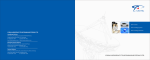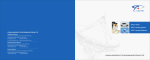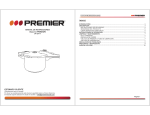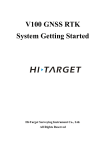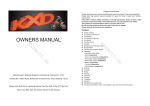Download SAT803 User Manual
Transcript
China Aerospace Telecommunications Ltd SAT803 User Manual C h i n a A e r o s p a c e Te l e c o m m u n i c a t i o n s L i m i t e d 1 China Aerospace Telecommunications Ltd Content 1. Introduction ....................................................................................................................... 4 2. Overview ........................................................................................................................... 4 2.1 Main Unit ..................................................................................................................... 4 2.2 Accessories ................................................................................................................. 5 2.3 Interface ...................................................................................................................... 6 2.3.1 Power port ............................................................................................................ 6 2.3.2 Multi function port ................................................................................................. 6 2.3.3 Hand shank port ................................................................................................... 7 2.3.4 RS485 port ........................................................................................................... 8 2.3.5 G-Mouse port ....................................................................................................... 8 2.3.6 GSM antenna port ................................................................................................ 8 2.3.7 Iridium antenna port .............................................................................................. 8 2.3.8 LED status ............................................................................................................ 8 3. Function ...........................................................................................................................10 3.1 Connection .................................................................................................................10 3.1.1 Log in ..................................................................................................................10 3.1.2 Log out ................................................................................................................10 3.1.3 Heartbeat ............................................................................................................10 3.2 Positioning& Tracking .................................................................................................10 3.2.1 Roll call................................................................................................................10 3.2.2 Timing tracking ....................................................................................................10 3.2.3 Fixed upload ........................................................................................................10 3.2.4 Compress upload ................................................................................................ 11 3.2.5 Blind area re-upload ............................................................................................ 11 3.3 Monitor ....................................................................................................................... 11 3.3.1 Voice Monitor....................................................................................................... 11 3.3.2 Temperature monitor ...........................................................................................12 3.3.3 Engine cut off/revive ............................................................................................12 3.3.4 Take photo ...........................................................................................................12 3.3.5 Data unvarnished transmission............................................................................12 3.4 Alarm ..........................................................................................................................13 3.4.1 Speeding .............................................................................................................13 3.4.2 SOS.....................................................................................................................13 3.4.3 ACC status change ..............................................................................................13 3.5 Remote maintenance .................................................................................................13 2 China Aerospace Telecommunications Ltd 3.5.1 Remote reset .......................................................................................................13 3.5.2 Remote initialization ............................................................................................13 3.5.3 Remote upgrade ..................................................................................................13 3.5.4 Remote set/read parameters ...............................................................................13 3.5.5 SMS set/read parameters ....................................................................................13 3.6 Local maintenance .....................................................................................................14 4. Installation ........................................................................................................................15 4.1 SIM card .....................................................................................................................15 4.2 Cable connection ........................................................................................................15 4.3 Main unit.....................................................................................................................19 4.4 G-MOUSE ..................................................................................................................20 4.5 GSM antenna .............................................................................................................20 4.6 Iridium antenna...........................................................................................................20 4.7 SOS button .................................................................................................................21 4.8 Relay ..........................................................................................................................21 4.9 Finish Installation ........................................................................................................22 5 Specification ......................................................................................................................23 5.1 Electronic ...................................................................................................................23 5.2 Iridium ........................................................................................................................23 5.3 GSM ...........................................................................................................................23 5.4 GPS ...........................................................................................................................24 5.5 Environment ...............................................................................................................25 5.6 Machinery ...................................................................................................................25 6 Maintenance.................................................................................................................26 7. Trouble shooting ...............................................................................................................28 8. Claim ................................................................................................................................31 3 China Aerospace Telecommunications Ltd 1. Introduction SAT-803 is a global GPS tracker with two communication modes(GPRS& Iridium), and it can choose them intelligently based on GPRS network’s signal condition, which can both guarantee the communication and reduce the cost. Iridium network can guarantee the data communication anywhere avoid influence of weather, elevation, ionized stratum and distance. It specially suits for marine affairs, aviation, remote area’s vehicle and unattended station. SAT-803 has structure of MCU+GPRS module G610+Iridium9602+G-Mouse. It is made up of main unit, G-Mouse, Iridium antenna, GSM antenna, power cable and relative optional accessories. 2. Overview 2.1 Main Unit Front View 4 China Aerospace Telecommunications Ltd Rear View 2.2 Accessories Power cable(s) Fuse(s) Multi function cable(o) Iridium antenna(s) GSM antenna(s) G-Mouse(s) Ribbon(s) Magic tape(s) CD(s) SOS cable(o) SOS button(o) 5 Temperature sensor(o) China Aerospace Telecommunications Ltd Data cable(o) Mushroom Iridium antenna(o) Buzzer(o) Microphone(o) Speaker(o) Camera(o) Relay base(o) Relay(o) 2.3 Interface SAT-803 main unit provides 12 interfaces, they are power port, multifunction port, 485 port, hand shank port, G-mouse port, Iridium signal LED, Iridium TX/RX LED, microphone port, speaker port, SIM card slot, GSM antenna port, Iridium antenna port. 2.3.1 Power port Interface Cable Definition Pin1(black) power(-) Pin 2(red) power(+) Pin 3(orange) ACC detection Remark 2.3.2 Multi function port Interface Cable Pin 1(green): IN1 Pin 2(black/brown): OUT1 Pin 4(white):IN5 Definition On-off input detection cable(1) Remark Remained Output control cable(1) Buzzer On-off value/analog Remained 6 China Aerospace Telecommunications Ltd value input detection(5) Pin 5(purple/brown): Output control cable(2) OUT2 engine cut off Pin 6(blue): IN2 Pin 7(grey):IN4 Pin 8(yellow): IN3 Pin 10(black):GND Pin 3(purple):SOS_IN On-off value/analog value input detection(2) On-off value/analog value input detection(4) Remained Remained On-off value/analog Door on-off value input detection(3) detection cable Ground SOS input detection/ Pin 9(blue):SOS_LED LED status /Buzzer power LED indicate working status of main unit Multi function port mainly provides I/O control, such as buzzer, engine cut off, door on-off, SOS, etc.. 2.3.3 Hand shank port Interface Definition Remark Pin 5: DC +5V output Pin 1: ground Pin 6: RXD(standard RS232 port) Pin 2: TXD(standard RS232 Main unit communicate with mic port) Pin 7: Mic input plus end Pin 3: Mic input minus end Pin 8: voice output plus end Pin 4: voice output minus end 7 Voice input(inbuilt microphone) Voice output China Aerospace Telecommunications Ltd 2.3.4 RS485 port Interface Cable Definition Pin 1: DC +5V output Serial port power Pin 2: ground supply Remark Pin 3: standard RS485A port Data communication Pin 4: standard RS485B port RS485 port is to connect with temperature sensor and camera, etc.. 2.3.5 G-Mouse port Interface Definition Remark Pin1: TXD Pin2: DC +5V output Pin3: ground Pin4: RXD 2.3.6 GSM antenna port Interface GSM antenna port Definition Remark GSM signal input 2.3.7 Iridium antenna port Interface Definition Iridium Iridium signal antenna port input Remark 2.3.8 LED status Interface Cable Definition Iridium Signal Indicate Iridium Flash when registered; LED signal status On when registering 8 Remark China Aerospace Telecommunications Ltd Iridium Transmission LED GPS LED (on G-Mouse) GSM LED (on SOS ) Indicate Iridium TX/RX status GPS LED GSM LED Flash when RX; On when TX; or it’s off Flash when registered; Off when registering Flash when registered; On when registering 9 China Aerospace Telecommunications Ltd 3. Features SAT-803 features can be classified to: connection, positioning& tracking, monitor, alarm, remote maintenance, local maintenance, SMS maintenance. 3.1 Connection 3.1.1 Log in In GPRS mode, terminal will send log-in package to platform when powers on, wakes up, resets, and switches from Iridium. The package contains device ID. 3.1.2 Log out In GPRS mode, terminal will send log-out package to platform when it falls asleep and program reset by itself. 3.1.3 Heartbeat In GPRS mode, terminal will send heartbeat package to platform when it doesn’t receive data from platform in preset time interval. 3.2 Positioning& Tracking 3.2.1 Roll call After receives command from platform, terminal will send GPS information one time immediately. 3.2.2 Timing tracking After receives command from platform, terminal will send GPS information as preset communication channel, time interval and duration. 3.2.3 Fixed upload Terminal send GPS information as preset time interval without limited number of times. Terminal masters 4 kinds of fixed upload method: 1. Given area User can preset an area and enable this function: when vehicles drives into it, terminal should upload as preset time interval (remark: supports max 32 areas for each kinds of area, including circle, rectangle and polygon). 2. Given time quantum There are max 6 time quantum for both GPRS and Iridium, user can set different time interval for them. GPRS and Iridium’s time interval can be 10 China Aerospace Telecommunications Ltd different in a overlap time. 3. ACC ON Terminal uploads as preset time interval when ACC is ON. 4. ACC OFF Terminal uploads as preset time interval when ACC is OFF. Notice: 1. Compared with timing tracking and compress upload, fixed upload has lowest priority; 2. Priority of 4 kinds of fixed upload is below: Given area>Given time quantum>ACC ON/ACC OFF 3. Priority of given area: Circle>Rectangle>Polygon 4. Priority of same kind of given area: based on sequence of the data stored in flash. 3.2.4 Compress upload Terminal uploads a package compressed by 10 pieces of time-interval data to platform. Working mechanism: After receives command from platform, terminal will send a response to platform immediately, then it will collect 10 pieces of data by time interval and upload a compressed package. Notice: Priority: timing tracking>compress upload>fixed upload 3.2.5 Blind area re-upload When there’s no GSM signal, terminal will collect and store GPS information and upload them by sequence after GSM is connected. Storage capacity of blind area’s data is 3000 pieces. 3.3 Monitor 3.3.1 Voice Monitor After receives command with monitoring phone number from platform, terminal will callback from GSM channel. 11 China Aerospace Telecommunications Ltd Notice: Need a microphone to realize this function. 3.3.2 Temperature monitor After receives command from platform, terminal will upload temperature information as preset communication channel(GPRS or Iridium), time interval and duration. Notice: Need a temperature sensor to realize this function. Device support 1 line temperature sensor. 3.3.3 Engine cut off/revive When vehicle/ship is stolen, user can issue ―engine cut off/revive‖ command to remote control it. Working mechanism: its precondition is ACC OFF. If terminal receive command when ACC is ON, it will not work until ACC changes to be OFF. Notice: Need a relay to realize this function. 3.3.4 Take photo After receives command from platform, terminal will take photo by appointed camera and upload by more than one package. Notice: Need cameras to realize this function. Device supports max 4 cameras. 3.3.5 Data unvarnished transmission Platform can control device to transmit data by unvarnished transmission peripheral. Notice: Need unvarnished transmission peripheral to realize this function. GPRS channel data length capacity is 1kb; 12 China Aerospace Telecommunications Ltd Iridium channel data length capacity is 250bytes; 3.4 Alarm 3.4.1 Speeding When vehicle/ship has driven faster than preset speed threshold, terminal will upload speeding alarm to platform and prompt with sound locally if preset. Speeding alarm will be triggered and uploaded only one time no matter platform response or not. 3.4.2 SOS After user presses SOS button for more than 3s, terminal will upload SOS alarm to platform and prompt with sound locally if preset. Terminal will keep uploading SOS alarm unless platform responses. The first 3 alarms will be uploaded every 10s, then time interval will change to 3 minutes. 3.4.3 ACC status change When ACC status changes between ON and OFF, terminal will upload alarm. It contains ACC status, GPS information and mileage. 3.5 Remote maintenance 3.5.1 Remote reset After receives command from platform, terminal will restart automatically. 3.5.2 Remote initialization After receives command from platform, terminal will set all parameters(except IP, port, APN, user name, password, device ID) to be default. 3.5.3 Remote upgrade Upgrade device’s firmware remotely by platform. 3.5.4 Remote set/read parameters Please see details in platform user manual. 3.5.5 SMS set/read parameters Please see details in SMS maintain guidance. SMS Maintain Guide.pdf 13 China Aerospace Telecommunications Ltd 3.6 Local maintenance CASTEL provides professional PC serial port tool: CASTELECOM PCTool. Please see details in CASTELECOM PCTool User Manual. CASTELECOM PC Tool User Manual EN V0.3.pdf Please log in CASTEL website:http://www.castelecom.com to download PCTool. 14 China Aerospace Telecommunications Ltd 4. Installation ! WARNING: below operation is for reference, we suggest the device to be installed by professional engineer. CASTEL will not take responsible for the vehicle circuit fault caused by user’s operation. 4.1 SIM card Insert SIM card before installation of the main unit. Operation steps of which are as follows: 1) Open the side plate of the main unit with screw driver 2) Move the switch near SIM card slot to OFF 3) Insert the SIM cards by directing it at the card seat. 4) Move the switch near SIM card slot to ON 5) Fix the side plate to the main unit, fasten the screw and secure it. 4.2 Cable connection 1)Cable Check Please refer to the following instructions to locate the connection positions of functional cables in vehicle. (1) Power Cord Power cord position: It is generally located in wiring harness inside the lower baffle plate of the steering wheel, or inside the door wiring harness of the driver’s seat, or inside the fuse box. It can also be directly connected with the positive pole of the vehicle battery. Method of locating: ground one end of the test probe and put the other end on the power cord. The key is respectively in the position of OFF, ON or ACC, and the LED indicator of the test probe always lights constantly. 15 China Aerospace Telecommunications Ltd (2) Ground Cord The ground cord of vehicle generally adopts the mode of grounding. (3) ACC detection cord (IGN+) ACC detection cord (IGN+) is the basis to judge whether the vehicle’s engine is on, and it is located in wiring harness inside the lower baffle plate of steering wheel, or inside the fuse box. Method of locating: ground one end of the test probe and put the other end on the wire. When the vehicle key is respectively in the position of ACC, ON or START, the LED indicator of the test probe illuminates. When the key returns to the position of OFF, the LED indicator of the test probe goes off. 16 China Aerospace Telecommunications Ltd (4) Door pin Switch Door pin Switch is to detect door’s on/off status, it can be found in wire harness of right front door. There are high-level and low-level detections of vehicle door pin switch. !WARNING: The door pin switch detecting wire of MPIP-618W main unit supports low-level detection only. If the vehicle adopts high-level detection, the negative signals must be converted into positive signals through external relay. The high-level detection mechanism is: When the vehicle door is closed, the voltage of door pin switch is low-level. When the vehicle door is open, the voltage of door pin switch turns into high-level, and the main unit judges that the door is opened; The low-level detection mechanism is: When the vehicle door is closed, the voltage of door pin switch is high-level. When the vehicle door is open, the voltage of door pin switch turns into low-level, and the main unit judges that the door is opened; Method of locating: most door pin switches are negative triggering. Connect one end of the test probe with the positive electricity and the other end put on the wire, and the LED indicator of test probe will go off when the vehicle door is closed. The LED indicator of test will light constantly when one vehicle door is opened. 17 China Aerospace Telecommunications Ltd (5) Fuel Pump Cord Characteristics of fuel pump cord: When the engine is off, the cord has no voltage signal. When the engine is started, the wire has voltage signal. Location of fuel pump wire: It is generally located inside the wiring harness of the left or right front door side, or inside the fuse box, or under the back seat, near the fuel tank. 2)Connection between Multi-function Cord and Power Cable (1) Refer to the explanation of functional ports as shown in the―MPIP-619 Port Connection Diagram‖. Connect the ports with vehicle circuit; (2) Please take out the fuse wire in the fuse base before installation to avoid blowout. 18 China Aerospace Telecommunications Ltd (3) All wire’s connection and the part out in air must make insulation protection, to avoid short circuit. (4) Connection of power cord requires installing the fuse seat in standard accessories within 0.3m length from joint. Principle of local grounding for the MPIP-619 main unit is adopted by the ground wire, and the grounding wire must not exceed 1m long. 4.3 Main unit (a) Location for installing MPIP-618 should be determined in advance. The location should allow secure installation, concealment, anti-humidity, avoidance of high-temperature area, and be far away from magnetic field, air bag, sound system, ABS system and there sensitive electronic equipment. In addition, it should be installed to conceal. (b) Recommended installation location for MPIP-619: concealed position inside the decorated board under the dashboard or under the seat. Refer to the following diagram for the specific installation location: Magic tape can be used to fix the main unit to the vehicle body. 19 China Aerospace Telecommunications Ltd 4.4 G-MOUSE G-mouse cannot be installed under metal baffle plate because it will hinder receipt of GPS signals, thus affecting the normal monitoring and positioning of MPIP-6189 main unit. G-mouse is generally placed inside the decorated plate under the front or rear windshield or on the dashboard. Refer to the following diagram for the specific installation location: Notice: G-MOUSE should be horizontal, the angle between ground should be less than 15 degree. 4.5 GSM antenna GSM antenna can be installed snugly(not closed), make sure GSM signal is good. Details are as below: 4.6 Iridium antenna Iridium antenna can not be installed under metal shelter, because it will hinder 20 China Aerospace Telecommunications Ltd Iridium signal. 4.7 SOS button The SOS button should be placed between dashboard and steering wheel to facilitate operation of the driver. The SOS button has adhesive tape stuck to its back. When installing, please remove the adhesive tape and attach it to the intended position. Refer to the following diagram for the specific installation location: 4.8 Relay 1. Connect the CUT1 control line of the multi-function cable with relay 86 pin. 2. Connect the relay 85 with car battery anode, 87a.30 connect with two side of the ACC line as below: 21 China Aerospace Telecommunications Ltd 4.9 Finish Installation 1. After all equipments are installed, insert fuse into fuse base to power port on main unit 2. Meanwhile start vehicle to check if device works well. 3. Once notice any abnormality, power off main unit. Recheck all installation wires or send it to a professional vehicle service agent. 4. Log on ―Client software of monitoring center‖ or the ―Internet-based WEB vehicle tracking system‖ to check if the vehicle is online and locating service is normal. If there are problems, refer to Section X of the User Manual for trouble shooting. Contact local dealer if the problems cannot be solved. 22 China Aerospace Telecommunications Ltd 5 Specification 5.1 Electronic Working voltage 9V-36V DC Communication channel Iridium SBD and GPRS Locating method GPS MAX working current <[email protected](moment max current 2A) TX/RX current <350 [email protected] Standby current <[email protected](100) Sleep current <[email protected](20) 5.2 Iridium Module Iridium 9602 Frequency 1616 ~ 1626.5 MHz RX sensitivity -118.5dBm at 50W Global coverage Duplex method TDD(time division duplex) Uplink capacity Max length 340bytes Downlink capacity Max length 270bytes Delay 10—60s(satellite switch) Impedance 50Ω Reuse method TDMA/FDMA Iridium antenna and port External antenna, SMA port 5.3 GSM Module SIM800H GSM/GPRS frequency 850/900/1800/1900MHZ Communication protocol TCP/IP RX sensitivity <-106dBm 23 China Aerospace Telecommunications Ltd Max output power EGSM900/GT850MHz Class4(2W), GSM1800/1900MHz Class1(1W) GPRS multi-channel level GPRS CLASS 10 Communication compatible protocol GSM/GPRS Phase2/2+ GPRS movement level Class B GSM antenna External antenna, SMA port(GSM antenna inbuilt for ship version) 5.4 GPS Module 50 channels u-blox 5 engines GPS L1 C/A code Service supported WAAS, EGNOS, MSAS, GAGAN Max refresh frequency 4 Hz Accuracy Positioning 2.5 m CEP SBAS 2.0 m CEP Capture Cold boot 32 s Hot boot 15 s Auxiliary boot <1s Sensitivity Track –160 dBm Re-capture –160 dBm Cold boot –143 dBm Restrict Speed 500 m/s (972 knots) Height 50,000 m Installation External G-Mouse 24 China Aerospace Telecommunications Ltd 5.5 Environment Working temperature -30℃~+70℃ Storage temperature -40℃~+85℃ Relative humidity 5%~95% 5.6 Machinery Shell Aluminum alloy Dimension 66mm(W)*30mm(H)*110mm(L) Weight 260g 25 China Aerospace Telecommunications Ltd 6 Maintenance To ensure proper use and extend service life of device, following items should be paid attention to in the course of installation, use, care and maintenance: 1) The voltage range of normal power supply for mobile terminal is DC 9V—36V, and recommended operating voltage is12V or 24V. Prior to installation, user shall make sure the power supply is in the range aforesaid. 2) When the in-Vehicle terminal is powered on, do not plug in or pullout the antenna or remove SIM card to avoid damage to the in-Vehicle terminal and SIM card. 3) The connection socket of the in-Vehicle terminal shall avoid direct contact with conductive body, otherwise it may result in short circuit and danger. 4) Do not use mobile terminal in a dusty environment. When washing the vehicle, try to prevent the terminal from being soaked or showered which will damage the terminal. 5) Keep using the mobile terminal in required temperature. The equipment may be damaged when user operate too long in the environment where the temperature is above 85℃ or lower than -40℃. 6) When vehicle is inside building, tunnel or within a shielded area, receiving of GPS and GSM signals will be affected. After vehicle moves out of the area mentioned above, it will automatically resume. 7) Main unit has built-in spare battery which will not be activated and begin working until the equipment is used for first time with external power. After the battery is activated, the power supply will automatically switch to built-in battery, which can last for about 3 hours (calculated based on that the terminal data transmits 5 minutes per time). 8) Terminal can only use accessories designated or recognized by CASTEL. Unauthorized accessories may damage the device. 9) If abnormality occurs to the terminal equipment or its accessories, which leads to failure of normal operation, please contact the manufacturer or local dealer. 26 China Aerospace Telecommunications Ltd Warranty Card User Name: Phone No.: Address: Post Code: Purchase date: Device serial No.: Agency and phone No. Remark: Please keep this card properly for better service. Please see service details as below. Agency (Stamp): Repair Record Device Model: Troubles and repair record Date Sign(Mainta Sign(Us Trouble Record iner) Note: Agency should fill this card completely before repair. 27 er) China Aerospace Telecommunications Ltd 7. Trouble shooting Description Causes Solution No power supply Check power supply Main unit fault Contact supplier 4 LED are all off Check whether G-Mouse faces G-Mouse is installed at wrong place to sky, and make sure there is no metal shelter up above G-Mouse LED is off G-Mouse broken Change G-Mouse Connection between problem G-Mouse and Check connection main unit GSM LED is off (on SOS button) Main unit fault Contact supplier No SIM card Inset available SIM card No fee in SIM card Charge the SIM card Power switch is OFF Main unit fault Iridium LED is off Push the switch near SIM card slot to ON Contact supplier Iridium module has faulty connection with main unit Contact supplier Check Iridium antenna is installed Iridium LED is solid at improper place whether Iridium antenna faces to sky, and make sure there is no metal shelter up above on Iridium module has not enabled Contact Iridium operator Iridium TX/RX LED Iridium antenna is installed Check 28 whether Iridium China Aerospace Telecommunications Ltd is solid on at improper place antenna faces to sky, and make sure there is no metal shelter up above SOS button is fault, it can’t upspring Receive Change SOS button SOS alarm repeatedly Platform does not issue alarm confirmation to terminal GPS uploading time interval is too long Add alarm confirm mechanism in platform Ser proper time interval Platform stops data polling Platform starts data polling SIM card is faulty installed Re-insert SIM card Make sure SIM card support SIM card problem GPRS and has enough fees Terminal can’t get online(in platform) Confirm APN value with GSM APN is wrong operator IP port is wrong Set right IP and port Power switch is off Switch on power Terminal ID has not been added to platform Add device ID to platform Vehicle is running and GPS fixed, but terminal does not calculate mileage Make ACC is OFF sure ACC cable is connected and speed is 0 SMS setting is void SIM card doesn’t support Make sure SIM card in device SMS support SMS; 29 China Aerospace Telecommunications Ltd Clear existing authorized by initializing numbers Initial cell phone number is not authorized number command, and use new cell phone number to send a SMS command to device, it will be set to be the super authorized number automatically Transnational SMS interact Enable failed Can’t cut off engine international SMS service Engine cut off relay is not fit for vehicle Passenger needs 12V relay, heavy duty car needs 24V relay. 30 car China Aerospace Telecommunications Ltd 8. Claim Without written authorization of CHINA AEROSPACE TELECOMMUNICATIONS LTD., any kind of copy, transmission, dispatching or saving of this file is prohibited. CHINA AEROSPACE TELECOMMUNICATIONS LTD. keeps the rights of reservation and modification without any notification in advance. Receiving and operation time would be affected by SIM card, network and using circumstance of different device. And we don’t take responsibility of data losing and income wastage, or any special, occasion, and indirection reason. This file is based on ―local‖ situation. In spite of relative law, explicit or hinting data including (but no limited in) hinting selling data, is no connection with accuracy and reliability. Receive &operation time varies from SIM card, network parameters and using condtion. Copy right reserved CHINA AEROSPACE TELECOMMUNICATIONS LTD. Unit 710-711, 7/F, East Wing, No. 10 Science Park West Avenue, Hong Kong Science Park, Shatin, New Territories, Hong Kong Tel: (86)755-86018711 Fax: (86)755-86018712 http://www. castelecom.com 31