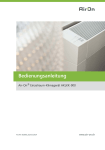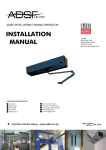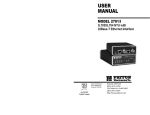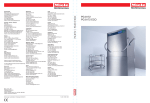Download Operating Instructions - Air
Transcript
Operating Instructions Air-On® Individual room air conditioner AKLKK-900 Item no. 002061_00/03.2014 www.air-on.ch Table of contents 1 General Information................................................................................7 1.1 2 3 Intended use........................................................................................................................................7 1.3 EC Declaration of Conformity .......................................................................................................7 1.4 Disposal .................................................................................................................................................7 Safety Instructions...................................................................................9 2.1 Explanation and Structure..............................................................................................................9 2.2 Information on safe use ............................................................................................................... 11 2.3 Installation......................................................................................................................................... 13 2.4 Commissioning................................................................................................................................ 13 2.5 Operation........................................................................................................................................... 14 2.6 Warranty terms and liability exclusion ................................................................................... 14 Your Air-On® ......................................................................................... 15 3.1 4 6 Device overview .............................................................................................................................. 15 Functions ................................................................................................ 17 4.1 5 Target group........................................................................................................................................7 1.2 Your room air quality .................................................................................................................... 17 4.2 Functional principle ....................................................................................................................... 18 4.3 Separate functions ......................................................................................................................... 19 4.4 Your Air-On® in the course of the year ................................................................................. 24 Operation................................................................................................ 25 5.1 Operating concept ......................................................................................................................... 25 5.2 Overview of the operating elements....................................................................................... 26 5.3 Operating element, Standby ...................................................................................................... 27 5.4 Switching the device On/Off ...................................................................................................... 27 5.5 Device drying mode ...................................................................................................................... 28 5.6 Setting the nominal temperature value................................................................................. 29 5.7 Operating the modes.................................................................................................................... 30 5.8 Comparison of the operation modes ..................................................................................... 31 5.9 Status displays ................................................................................................................................. 32 Care and Cleaning ................................................................................ 35 6.1 AKLKK-900 Clean the device surfaces with a moist cloth....................................................................... 35 Air-On AG – Table of contents 5 7 8 9 Maintenance........................................................................................... 37 7.1 Maintenance schedule.................................................................................................................. 37 7.2 Read code.......................................................................................................................................... 38 7.3 Error codes ........................................................................................................................................ 39 7.4 Cleaning the filter ........................................................................................................................... 39 7.5 Filter, replace .................................................................................................................................... 43 Options .................................................................................................... 45 8.1 Humidification module................................................................................................................. 45 8.2 KNX-TP interface card................................................................................................................... 46 Troubleshooting.................................................................................... 47 9.1 10 Customer service ............................................................................................................................ 47 9.2 Faults according to symptoms (without error message) ................................................ 48 9.3 Error code .......................................................................................................................................... 49 9.4 Vent the water circuit in the device......................................................................................... 50 Technical Data........................................................................................ 51 10.1 General data ..................................................................................................................................... 51 10.2 Type plate .......................................................................................................................................... 54 Index of key words ............................................................................... 55 Imprint ..................................................................................................... 59 6 Air-On AG – Table of contents AKLKK-900 1 General Information 1.1 Target group This document is intended for persons that: • • are in immediate contact with the device (users of the climatised room) are responsible for the maintenance of the device (user/caretaker/maintenance supervisor) 1.2 Intended use Your Air-On® must only be used for the purpose intended by the manufacturer. Any other or use beyond this is termed as not intended use. Keep these operating instructions in a safe place for future reference. 1.3 EC Declaration of Conformity You can find the Declaration of Conformity on our homepage at: www.air-on.ch/konformitaetserklaerung 1.4 Disposal Packaging Packaging material must be recycled and disposed of correctly. De-installation The device must only be de-installed by a service partner. Disposal Device and replacement parts must be disposed of correctly according to applicable national legislations. The active carbon filter must be packed in a plastic bag and disposed of with the normal rubbish. AKLKK-900 Air-On AG – General Information 7 8 Air-On AG – General Information AKLKK-900 2 Safety Instructions 2.1 Explanation and Structure Safety instructions are intended to avert possible risks wen using the device. Structure The safety instructions in this document are structured as follows: 1 i Note 3 Incorrect cleaning agent may damage the device Never clean the device with aggressive and scouring cleaning agents. Clean the device only with a moist cloth. 2 4 1 Safety signs 3 Type and source of the danger 2 Signal word 4 Impacts and measures Meaning and use The safety instructions in this document are classified as follows: Designates a potentially hazardous situation Not avoided this may lead to mortal or severe injuries. Warning AKLKK-900 Air-On AG – Safety Instructions 9 Designates a potentially hazardous situation Not avoided this may lead to minor injuries. Caution Designates a potentially harmful situation i If not avoided, the device or something in its vicinity will be damaged. Note Additional notes Support The "Hint" designates additional information that assist you in using the Hint 10 device. Air-On AG – Safety Instructions AKLKK-900 2.2 Information on safe use Risk of injury from mechanical and electrical components Warning Inside the device, there are components that are live and that are moved mechanically which can lead to injuries or death when touched. Never attempt to open, change, disassemble or dismantle the device at locations not intended for that purpose in any other way! Risk of explosion Inflammable or corrosive gases, vapours or dust may ignite. Warning If inflammable or corrosive gases are determined, the device must be switched off immediately. Risk from moisture Liquids entering may damage the device or cause a short-circuit that, if Warning touched, can lead to severe injuries or even death. Prevent liquids from entering: • • never put plants on or above the device so that water ingress when watering is avoided. never wash the device with too much water or a soaking wet cloth. Use only a moist cloth. Make sure that no water in air inlets or outlets enters the facade (do not spray the facade, protect against rain water). Unauthorised use This device is not designed to be used by persons (including children) with Warning restricted physical, sensory, or mental capabilities or with lack of experience and/or knowledge unless they are supervised by a person who is responsible for their safety and have received instructions from this supervising person in how the device should be used. AKLKK-900 Air-On AG – Safety Instructions 11 Children There is a risk of injury when using the device incorrectly. Children should be Warning supervised in order to ensure that they do not play with the device. Ventilation blades Fans are located behind the ventilation blades that rotate at high speed, and Caution electric filters that are operated with high voltage. If not operated correctly, these can lead to injury or electric shock. Never stick objects in the device openings! Risk of falling Injuries may result if the device is misused as a climbing or stepping aid. Caution Never stand on the device and never use the device as a climbing or stepping aid. Missing or used active carbon filter results in too high ozone concentrations Caution An ozone concentration that is too high poses a risk to health. Never operate the device without active carbon filter, and always replace it in time. LED check when opening the doors and covers If the opening of one of the doors or covers is not detected, there is a risk of Caution injury. When opening the service doors or covers of the bottom inlet or top outlet respectively, the user must check if the respective LED illuminates on the status display. If the LEDs do not illuminate, an error is at hand. Then you have to close the doors/covers and contact your service partner (see page 47). Example: service doors open 12 Air-On AG – Safety Instructions AKLKK-900 2.3 Installation Incorrect installation i Note Incorrect installation may damage the device. The device must only be installed by a trained fitter according to the national in accordance with the national installation regulations. Wall outlet Installing the device under a wall socket incorrectly could lead to risk from the Warning wall socket overheating. The device must not be installed/operated immediately underneath a wall socket. Bath/shower An electric shock may result from making contact with live sources that could Warning be lethal or lead to severe injuries. The device must be installed in such a manner that it cannot be touched by the person in the bath/shower. Defective mains connecting line An electric shock could be lethal or lead to severe injuries when making conWarning tact with a defective mains connection line. If the mains connection line of this device is damaged, it must be replaced by the service partner. 2.4 Commissioning Incorrect commissioning i Note AKLKK-900 Incorrect commissioning may damage the device. The device must only be commissioned by a trained fitter. Air-On AG – Safety Instructions 13 2.5 Operation Damage from accumulation of air i Note Damage can be caused to the device if the correct air circulation cannot be guaranteed, e.g., by a thick airtight curtain. Never cover the device. It is forbidden to place textile materials or other materials and objects on the device, or to block the air inlets at the bottom and on the right side. The device is intended for mounting on the wall. The following distances must be maintained to ensure for optimum air circulation during operation: A A A A: Recommended positioning 10 cm from floor. Access from right, left and right must be guaranteed (recommended min. 5 cm) You must be able to access the main switch at all times (see page 15 Device overview Position 2). 2.6 Warranty terms and liability exclusion The warranty terms and liability exclusion for the Air-On® device are subject to the general terms of business of Air-On AG. You can find this on our homepage at: http://www.air-on.ch/agb 14 Air-On AG – Safety Instructions AKLKK-900 3 Your Air-On® 3.1 Device overview 5 7 6 8 9 10 4 3 2 11 1 16 152 14 13 12 1 Radiant panel 9 2 Main switch 10 Cover of the outdoor air electric filter 3 Control panel 11 Service doors 4 Active carbon filter 12 Water tank (optional) 5 Blade outlet 13 Humidification module (optional) 6 Service display 14 Secondary air blade inlet 7 Outdoor air electric filter 15 Room air coarse filter 8 Outdoor air coarse filter 16 Room air electric filter AKLKK-900 Outgoing air coarse filter Air-On AG – Your Air-On® 15 16 Air-On AG – Your Air-On® AKLKK-900 4 Functions 4.1 Your room air quality Heating – ventilation – air purification – dehumidification - humidification: everything in one device! The intelligent control regulates the three central influencing factors in a demand-oriented and energy-saving way for a healthy room climate. • • • CO2 -concentration Humidity Temperature Temperature [°C] Air-On® always keeps these three physical quantities in the optimum desired range, provides an ideal, comfortable climate for humans and effectively filters fine particles, ultrafine, allergens and pollen particles out of the air. This ideal comfortable climate in combination with the relation between temperature and relative humidity, are summarised in a so-called area of comfort that contains all factors for well-being. Relative air humidity [%] The area of comfort in which the temperature and humidity is perceived as being pleasant. AKLKK-900 Air-On AG – Functions 17 4.2 Functional principle 1 8 2 11 9 5 3 4 10 6 7 Functional principle as device cross-section 1 Supply air (cleans, conditions the air with 6 Heating water supply/return lines outdoor air quantity) 7 Condensation 2 Exhaust air 8 Sensors (temperature, CO2, humidity) 3 Outdoor air 9 Thermoelectric heat pump 4 Secondary air 10 Humidification and dehumidification 5 Radiant heat 18 Air-On AG – Functions AKLKK-900 4.3 Separate functions Air-On® is the only device with an integrated silent heating pump for individual room conditioning. These and other superior technologies make each of the individual functions to an excellent module of healthy indoor environment. heating Using convection, the Air-On® device brings the room to the desired temperature quickly and efficiently. At the same time, the radiating surface on the front side ensures for a pleasant warmth. Depending on the heating demands, the integrated thermoelectric heat pump of the Air-On® is switched on automatically. 1 2 1 Thermoelectric heat pump AKLKK-900 2 Air flow in heat mode Air-On AG – Functions 19 Ventilation The room is supplied with cleaned outdoor air according to demand, thus, CO2, temperature and humidity controlled. This is pre-heated or pre-cooled by the exhaust air via a heat exchanger. A possible icing of the heat exchanger by unfavourable temperature conditions indoors and outdoors is prevented effectively by the Air-On® device. 3 2 1 1 Outdoor air 2 Exhaust air 20 3 Air-On AG – Functions Cleaned and odour-neutralised supply air AKLKK-900 Cleaning the air Outdoor air and indoor air are cleaned by the Air-On® device effectively in three filter levels (coarse filter, electrostatic filter and active carbon filter). In this manner, the room air and the outdoor air supplied are cleaned from fine particles, in particular also ultrafine particles, allergens, pollen and unpleasant odours. The Air-On® device efficiently reduces ozone to a level that is safe according to the WHO. The active carbon filter does not only bind ozone that is produced by the electrostatic filters in the device and ensures for hygiene in the device. It also reduces ozone that is contained in the outdoor air in high concentrations during the summer months. 2 1 3 1 Electric filter module 2 Active carbon filter AKLKK-900 3 Air flow in air cleaning mode Air-On AG – Functions 21 Dehumidification The dehumidification takes place in perfect interaction with the gentle cooling. As soon as the outdoor and room air is cooled below the dew point by the decentral thermoelectric heat pump in cooling mode, it looses humidity. This supports the cooling function as the perception of temperature is associated with the humidity. In heating mode, the room is dried by air supplied from outside. 1 2 1 22 Thermoelectric heat pump Air-On AG – Functions 2 Air flow in dehumidification mode AKLKK-900 Humidification (optional) An additional humidification of the room air may make sense for an optimum room climate depending on demand and season. For this purpose, Air-On® devices are available with and without humidification module; this can be retrofitted as an option at any time. Normal tap water can be used in a convenient manner for the energy saving and hygienic ultrasonic atomisation. In doing so, a demineralisation cartridge ensures that no lime is released in the form of harmful ultrafine particles. 3 1 2 1 Water tank 2 Humidification module AKLKK-900 3 Air flow in humidification mode Air-On AG – Functions 23 4.4 Your Air-On® in the course of the year The device operates in different combinations of the individual functions which are each activated automatically depending on the time of year. WINTER Symbol 24 SPRING Function SUMMER Symbol AUTUMN Function Humidification Only active in winter and partially in the transitional period. Cleaning the air Active throughout the year. heating Only active in winter and partially in the transitional period. Dehumidification Only active in summer and partially in the transitional period. Ventilation Active throughout the year. In some cases Possible in the transitional period but only necessary in some cases. Air-On AG – Functions AKLKK-900 5 Operation 5.1 Operating concept Your Air-On® is self-cleaning. The device is provided with information from the environment and by the user (absence, guest, night, cold, warm, etc.) and sets itself automatically. Depending on the operating mode, different influence variables (CO2 content, temperature, humidity, fan level) are evaluated and the individual functions are controlled by the intelligent Air-On® regulation that a pleasant room climate desired by the user is always created. AKLKK-900 Air-On AG – Operation 25 5.2 Overview of the operating elements 1 2 DOOR WATER SERVICE FAULT 3 4 5 1 Standby indicator 4 Operation modes control panel 2 Status displays 5 Control panel temperature specification 3 Mini view of the device with status localisation 26 Air-On AG – Operation AKLKK-900 5.3 Operating element, Standby The operating element switches to standby after not being touched for 10 seconds. All LEDs go out and only the standby indicator (1) continues to illuminate. Exception: when in operating mode Party (see page 31) as well as if an error or service message illuminates in the status display (2) and an LED illuminates on the miniature view of the device (3), the operating element cannot switch to standby until the message has been acknowledged. In order to reactivate the operating element, you can tap on a sensor button (temperature or operating mode selection) (4/5). 5.4 Switching the device On/Off The main switch is positioned on the left side behind the device and should only be operated for maintenance purposes or with possible malfunctions. Switch on the device • In order to switch on the device, move the rocker switch to 1, and to 0 for switching off. Avoid the formation of mould in the room In order to prevent the accumulation of mould during longer periods of Hint absence, we recommend that the Air-On® is never switched off. Device drying during longer standstill periods i Note AKLKK-900 Residual moisture can lead to the formation of mould. If the device is taken out of service for longer periods, it is absolutely necessary to carry out the device drying mode. Air-On AG – Operation 27 5.5 Device drying mode If the device is going to be switched off and taken out of service for longer periods (longer than one week), the device drying mode must be carried out in all cases in order to guarantee hygiene in the device. In case your device is equipped with the option humidification, first decommission the humidification module before starting the device drying according to chapter 8 (see page 45). Start the device drying The device drying is started when pressing the < and + buttons at the same time. The correct starting of the device drying is indicated by the 4 symbols flashing at the same time. The noise of the fan increases at the same time. In case your device is equipped with the option KNX, take note that the device drying must be started separately on each device. Starting the device drying via KNX for all devices at the same time is not possible. Device drying completed The complete device drying takes 3 hours. The completion of the device drying is indicated by the 4 symbols lighting up continuously at the same time. As soon as the 4 symbols light up, the device automatically switches to the window opening mode. Now it can be switched off manually using the main switch (see page 27). The device is dried out hygienically perfectly and can be switched off for longer periods without problem. 28 Air-On AG – Operation AKLKK-900 5.6 Setting the nominal temperature value By tapping on the “+/-“ buttons, you can regulate your individual room temperature. The LED of the level set illuminates blue. • • Tap on the “+” button to increase the room temperature. Tap on the “-” button to reduce the room temperature. Control panel temperature specification Optimum operation When changing the temperature, different device-internal factors are Hint adapted. This takes a little time. For this reason, the temperature should only be adjusted in small steps: switch maximum one to two levels higher or lower each time. AKLKK-900 Air-On AG – Operation 29 5.7 Operating the modes Your Air-On® device operates in five different performance levels, the so-called operating mode: • • • • • Absent Silent Comfort Party Window opening In doing so, the device regulates the room climate depending on the season, humidity and temperature. When tapping on the arrow buttons, you can change the operating mode step by step from the left to the right or vice-versa. 30 Air-On AG – Operation AKLKK-900 5.8 Comparison of the operation modes Operating mode «Absent» This operation of the Air-On® is optimised for a low energy consumption (power and water) at the cost of a higher noise level. Ideal for uninhabited premises. Operating mode «Quite» The night mode is optimised for minimum noise emission. In doing so, the Air-On® still ensures for a good climate for one to two persons. Ideal for sleeping. Operating mode «Comfort» The device automatically reacts to different requirements (temperature indoors/outdoors, humidity indoors/outdoors, CO2 concentration in the room air) and ensures for a good room climate. Odour development and energy efficiency are treated in a balanced manner. Ideal for operating during the day or with brief absence. Operating mode «Party» The fan as well as the filter run constantly at high performance thus enabling a good and healthy room climate despite high loading. Compared with normal operation, the noise level is increased. Ideal if there are many persons, odour-intensive beverages, etc. AKLKK-900 Air-On AG – Operation 31 Operating mode: «Window opening» This mode switches the heating, ventilation and air cleaning function off temporarily. The room climate is intended exclusively for the open window. The device only have self-protection against frost risk. Ideal when opening the window or when the device should be absolutely quiet. You can switch on the operating mode "Window opening" on by pressing the left arrow button again in the operating mode "Absence". Displays “Absent” and “Quite” both illuminate. 5.9 Status displays DOOR WATER SERVICE FAULT Status display example: “Service doors open” Three levels of messages are shown in the status display: 1 Messages for the user (open doors, water tank empty, etc.). 2 Service messages for maintaining the device (see page 37). 3 Error messages for troubleshooting for the service partner (see page 47). 32 Air-On AG – Operation AKLKK-900 User messages Status DOOR DOOR DOOR WATER AKLKK-900 Miniature view Cause Action Service doors are missing or are not mounted correctly. Mount the service doors correctly. Blade for the outlet is missing or not mounted correctly. Mount the blade correctly. Blade for the room air inlet is missing or not mounted correctly. Mount the blade correctly. Humidification module water reservoir is empty. Fill up the water reservoir in the humidification module. Air-On AG – Operation 33 34 Air-On AG – Operation AKLKK-900 6 Care and Cleaning 6.1 Clean the device surfaces with a moist cloth Clean the device surfaces • Wipe over the surface of the device with a moist cloth. i Note AKLKK-900 Incorrect cleaning agent may damage the surfaces of the device Never clean the device with aggressive and scouring cleaning agents. Clean the device only with a moist cloth. Air-On AG – Care and Cleaning 35 36 Air-On AG – Care and Cleaning AKLKK-900 7 Maintenance Maintenance by the user Manipulation to the device may lead to injuries. Caution The user may only carry out the maintenance tasks listed in this chapter. In event of incorrect handling, also by third parties, will lead to all guarantee and warranty claims being cancelled. 7.1 Maintenance schedule Status display SERVICE Miniature view Activity Frequency Clean the room air electric filter module. every 6 months or earlier in event of high contamination Automatic acknowledgement of the service notification after cleaning. Clean the outdoor air electric filter module. SERVICE SERVICE ERROR AKLKK-900 every 6 months or earlier in event of high contamination Automatic acknowledgement of the service notification after cleaning. Order a filter set. Replace active carbon filter and both coarse filters. 1 x per year The service notification goes out automatically after replacement. Maintenance necessary: Read off the error code from the service display (see page 38). Contact your service partner (see page 47). - Air-On AG – Maintenance 37 7.2 Read code Service and error messages that the user cannot rectify themselves are designated with a code. The code for the service partner is read as follows. Description 1 Remove service doors (1). 1 2 Remove the water tank (2) (only if your device is equipped with this option). 2 3 38 Read code. Air-On AG – Maintenance AKLKK-900 7.3 Error codes Status display Miniature view ERROR Activity Display code Maintenance necessary: Read off the error code from the service display. Contact your service partner (see page 47). 7.4 Cleaning the filter Room air electric filter Room air electric filter, removal 1 Using handle shell (2), push the service doors (1) to the right, hang out and remove. 2 1 2 Push the blades (3) to the right and remove. 3 Pull out the room air electric filter module (4) parallel to the front on both 5 tabs (5). 4 Clean the electric filter in a non-trade dishwasher with the filter attachment pointing upwards. AKLKK-900 3 4 Air-On AG – Maintenance 39 Clean the electric filter module in the dishwasher Place the electric filter with coarse filter in the dishwasher pointing wards to Hint ensure that no contamination can accumulate in the filter. Do not wash any sensitive dishes together with the electric filter module. Clean the electric filter module in the sink As an alternative, the filter can be cleaned in the sink. Take care that when the Hint filter is cleaned in the sink, it is not covered in soap and/or scrubbed, but that it is only rinsed in lukewarm water under the tap. Then the filter must be dried in the air or in a cold flow of air (e.g., hair drier). Error due to moisture i Note Residual wetness in the electric filter module can lead to faults in the device. The electric filter module may only be reinstalled in the device in a dry state. Residual moisture may still be at hand, in particular, in the struts of the plastic parts as well as in the coarse filter net. The drying can, if required, be sped up by using an absorbent lint-free cloth without applying mechanical pressure (external dabbing). 40 Air-On AG – Maintenance AKLKK-900 Outgoing air coarse filter Outgoing air coarse filter, removal 1 Using handle shell (2), push the service doors (1) to the right, hang out and remove. 2 1 2 Pull the outgoing air coarse filter (3) to the front. 3 Clean the filter in a non-commercial dishwasher or rinse under a tap with lukewarm water and then dry well. 3 AKLKK-900 Air-On AG – Maintenance 41 Outdoor air electric filter module Outdoor air electric filter module, removal 1 Using handle shell (2), push the service doors (1) to the right, hang out and remove. 2 1 2 Pull the cover of the outdoor air electric filter (3) to the front. 3 Pull the outdoor air electric filter (4) to the front using the handle shell (5). 4 5 Clean the electric filter in a non-trade dishwasher with the filter attachment pointing upwards 3 4 Clean the electric filter module in the dishwasher Place the electric filter with coarse filter in the dishwasher pointing wards to Hint 42 ensure that no contamination can accumulate in the filter. Air-On AG – Maintenance AKLKK-900 Clean the electric filter module in the sink As an alternative, the filter can be cleaned in the sink. Take care that when the Hint filter is cleaned in the sink, it is not covered in soap and/or scrubbed, but that it is only rinsed in lukewarm water under the tap. Then the filter must be dried in the air or in a cold flow of air (e.g., hair drier). Error due to moisture i Note Residual wetness in the electric filter module can lead to faults in the device. The electric filter module may only be reinstalled in the device in a dry state. Residual moisture may still be at hand, in particular, in the struts of the plastic parts as well as in the coarse filter net. The drying can, if required, be sped up by using an absorbent lint-free cloth without applying mechanical pressure (external dabbing). 7.5 Filter, replace The Air-On® device outputs a message as soon as it is necessary to change the active carbon filter and both electric filter attachments (coarse filter). For replacing the active carbon filter and electric filter attachment, a complete filter set can be ordered from Air-On AG or your service partner (see page 47). A detailed instruction as to how the filter is replaced is included in the filter set. The active carbon filter and the filter attachments must be replaced at least once a year. The device outputs a respective message. Spare filter set, ordering i Note AKLKK-900 The spare filter set can be ordered from your service partner. The instructions for changing the filter is enclosed in the FS-AKLKK-900 filter set. Air-On AG – Maintenance 43 44 Air-On AG – Maintenance AKLKK-900 8 Options 8.1 Humidification module The Air-On® device can be equipped or retrofitted with a humidification module. It can be ordered from your service partner (see page 47) and also be installed by them. A more detailed installation and operating instruction is enclosed in the packaging. Ordering the humidification module i Note AKLKK-900 The humidification module can be ordered from your service partner. The installation instruction is enclosed with the module. Air-On AG – Options 45 8.2 KNX-TP interface card Protection and safety Automation and remote access Sun protection and blind control Operation and visualisation Lighting control Energy management Heating ventilation and air conditioning control An Air-On® device can be connected to an KNX network via a KNX interface and thus, be integrated into a building management system. This allows the Air-On® device to be operated in the different function ranges from KNX. KNX can be used to control the heating, lighting, roller blinds, ventilation and security technologies across buildings and demand-oriented. A separate installation manual is available on out homepage (www.air-on.ch/knx) for the installation of the KNX interface card as well as for commissioning and programming. 46 Air-On AG – Options AKLKK-900 9 Troubleshooting 9.1 Customer service You have to contact the service partner to assist with troubleshooting. You can find the contact data behind the service doors on the cover of the outdoor air electric filter. Contact address in the device 1 Remove service doors (1). 2 The contact address (2) is located on the electric filter cover. 2 1 AKLKK-900 Air-On AG – Troubleshooting 47 9.2 Faults according to symptoms (without error message) Symptom Possible cause • Hissing noise • • Gurgling/rustling noise in the water circuit Standby indicator does not illuminate, no function Standby indicator illuminates, the control panel is dark Standby indicator illuminates, no function of the device 48 • • Soiled electric filter causes discharging The electric filter was not dried completely by the dishwasher Climatic conditions may also lead to discharge Air in the water circuit Main switch not switched on Measures • • • • • • No mains voltage • • Display in energy saving mode • • One or more covers are open (status display "Door" is illuminated) Air-On AG – Troubleshooting • Clean the electric filter module in the dishwasher and re-insert (see page 39). Remove the electric filter module, dry completely and reinsert. If there is a hissing noise after carrying out the measures described, establish contact with the service partner. Vent the water circuit in the device (see page 50). Switch the main switch on (standby indicator is green). Check the power supply. Press any button to activate the display. Close all doors and covers. AKLKK-900 9.3 Error code Status display Miniature view Activity Display code Error: Read off the error code from the service display (see page 38). ERROR Contact your service partner (see page 47). Meaning of the error codes Error code on the service display Possible cause 20 • 21 • 22 • 25...99 • AKLKK-900 Measures Lack of water in the external heating system. Service has not been carried out on the outdoor air electric filter. Service has not been carried out on the room air electric filter. Device error. • • • • Rectify the lack of water in the central heating (consult the service partner / heating engineer). Clean the electric filter immediately (see page 42). Clean the electric filter immediately (see page 39). Contact your service partner (see page 47). Air-On AG – Troubleshooting 49 9.4 Vent the water circuit in the device Vent the water circuit 1 Remove service doors (1). 1 2 Remove the water tank (2) (only if your device is equipped with this option). • The venting screw is located at the top left on the device. 2 3 Turn the venting screw (3) open by a half a turn counter-clockwise. 4 Collect the water running out with a 3 container or cloth. 5 Close the venting screw (3) again. 6 Re-insert the water tank and mount the service doors. 50 Air-On AG – Troubleshooting AKLKK-900 10 Technical Data 10.1 General data Requirements Installation requirements Positioning Wall mounting by means of Air-On® suspension device (MS-AKLKK-900), recommended on outside wall. Recommended positioning 10 cm from floor. Access from right, left and right must be guaranteed (recommended min. 5 cm) Environmental conditions Range of application Central European climate zone. Height limit 3,000 meters. Indoors, recommend low-energy buildings Water supply Max. operation pressure in the water circuit 6 bar (PN6) Differential pressure Controlled differential pressure (∆pw) Max. 2 bar Min. 0.2 bar Flow rate Constant min. 104 l/h per device. A hydraulic balance must be planned and implemented with the quantified values. Water quality Demineralised water according to current standard: SWKI BT 102-01, VDI 2035 (specific requirements for Aluminium) Supply temperature range 17... 50° C Piping water supply Existing, conventional dual pipe system can normally be used Ventilation Pressure drop Pressure loss in outside and exhaust air ducts (customer side) each max. 15 Pa (at 60 m3/h) flow velocity < 1.5 m/s (at ø 125 mm air ducts). Heat recovery The device is equipped an integrated outgoing air heat recovery function. Heating Central heating system Air-On® can be perfectly integrated into all heating systems which are able to provide, either directly (e.g. reversible heating pump) or aided by an appropriate self-contained system (e.g. gas-fired system, oil boiler, pellet heating), a supply temperature of 17 ... 50 °C. Connection to facade Ventilation AKLKK-900 Tapping drill hole Ø 160 mm, air passage Ø approx. 125 mm, air duct and associated insulation to be provided by the customer. On request, ventilation flaps provided by the customer can be controlled by the optionally available Air-On KNX interface. Air-On AG – Technical Data 51 Requirements Connected rating (peak) 1 Wall plate 2 3 Customer's condensation pipe siphons (e.g. HT pipe/Geberit) at Ø=min. 30mm and min. 20° gradients (12°) to outside Sealing/insulation 4 Flexible hose 5 Shrink hose 6 Metal pipe outer Ø= 10mm Tapping drill hole condensation pipe Ø 50 mm, 20 % gradient (12°) to outside (max. 0.5 l/h). Condensation passage (pipe) Ø min. 30 mm, condensate duct and insulation must be provided by customer. Condensation pipe to SWKI VA-104/VDI 6022. 3 1 2 6 4 5 Insulation Insulation module 1 2 Insulation module (individually adaptable) Window sill 3 Air-On® device 4 Outdoor and exhaust air duct below window sill A special module is available for simplifying the outdoor and exhaust air ducts of the Air-On® device. The air ducts for optimum flow conduction - with the lowest possible flow resistance - are integrated into this module. The module can be used as part of the building insulation below the window on the outer facade, and supplied as a complete block to the desired thickness and height. The module is adapted to the specific height and width on site (detailed information from www.air-on.ch/Installation). 2 4 3 1 1 1 4 52 Air-On AG – Technical Data AKLKK-900 Technical Data Interfaces Mains connection 230 VAC/50 Hz protection class 1 Electrical Fusing (FI LS 13 A). Up to three devices can be looped. Connected rating (peak) 320 W, average power consumption < 25 W Building automation KNX-TP interface card with BST14 connection (optional) Dimensions, weight, colour Installation dimensions WxHxD 1,000 × 678 × 205 mm Weight 38 kg Colour RAL 9016 (traffic white) Water supply Flow control The device is supplied with a balanced, pressure-independent and factory-set control valve. Piping water supply Connection preparation on Air-On® with flex connections: 2x IG Rp 3/8“ according to ISO 228/1 Supply and return lines ventilated with shut-off cock ON/OFF (e.g. "Trigress" 3/8" ball cock and "Nussbaum" 3/8" vent valve). Hydraulic pressure drop 200 mbar (design value) Ventilation Supply air volume Absent mode: Silent mode: Comfort mode: Party mode: Window opening mode: Home configuration 0 ... 75 m3/h 0 ... 15 m3/h 0 ... 30 m3/h 30 ... 60 m3/h 0 m3/h Office configuration 0 ... 75 m3/h 0 ... 30 m3/h 0 ... 50 m3/h 50 ... 75 m3/h 0 m3/h CO2 control Limit value 1350 ppm/conforms to EN 13779 or SIA 382/1 RAL3 Maximum heat recovery Exhaust/outdoor air Heat exchanger efficiency 70 % (measured in dry environment), 80 % (with condensation) Sound pressure level Silent mode (night mode) < 20 dB(A) (Measurement conditions: Standard room, reverberation time 0.5 s, distance 1 m) 44 dB (conforms to noise protection class 4 for windows) Filters Electrostatic filter for outdoor air Deposition rate for particles 0.3 ... 10 µm > 95 % (filter class F9) Deposition rate for particles 10 ... 500 µm > 85 % (filter class E10) Electrostatic filter secondary air Deposition rate for particles 0.3 ... 10 µm > 80 % (filter class F7) Active carbon filter for supply air Reduced odours Humidity Room air dehumidification Max. 300 ml/h Room air humidification Max. 200 ml/h Water reservoir Removable tank, approx. 2 litres AKLKK-900 Air-On AG – Technical Data 53 Subject to technical modifications. 10.2 Type plate Air-On ® Individual room air conditioner Model: AKLKK-900 Mains connection 230V~ 50 Hz Connecting cable 320 W Cooling power nom./max. 190/380 W Heating power nom./max. 500/870 W Supply air volume 0 - 75 m³/h Outdoor air/exhaust air 0 - 60 m³/h 001523-05 Air-On AG Gewerbestr. 11 CH-6330 Cham www.air-on.ch Nominal pressure (6 bar) 600 kPa Differential pressure 12 - 200 kPa Supply temperature cooling 17 - 25 °C Supply temperature heating 22 - 50 °C 104 l/h Flow rate 38 kg Weight S/N A2013001420 Type plate sample Type plate in the device 1 Remove service doors (1). 2 The type plate (2) is located at the bottom on the rear wall. 2 1 54 Air-On AG – Technical Data AKLKK-900 Index of key words A Area of comfort 17 C Contact address 47 D De-installation 7 Disposal active carbon filter 7 device and replacement parts 7 F Functions Cleaning the air 21 Dehumidification 22 Heating 19 Humidification 23 Ventilation 20 M Meaning of the error codes 49 O Operating mode Comfort 31 Party 31 Quite 31 Window opening 32 Operating mode «Absent» 31 Outdoor air coarse filter 43 Outdoor air electric filter module 42 Outgoing air coarse filter 41 AKLKK-900 Air-On AG – Index of key words 55 P Packaging 7 R Read code 38 Requirements 51 Room air coarse filter 43 Room air electric filter 39 V Venting screw 50 W Water tank 38 56 Air-On AG – Index of key words AKLKK-900 Imprint Article number: Index: Issue: 002061 00 24. July 2014 Prepared: Classification: Feedback: Florian Christen, ZetaVision Approved [email protected] Original language: German AKLKK-900 Air-On AG – Imprint 59 Head Office Switzerland Gewerbestrasse 11 6330 Cham Switzerland Tel.: Fax: +41 (0)41 743 14 14 +41 (0)41 743 14 16 [email protected] www.air-on.ch