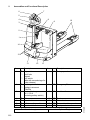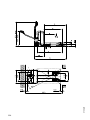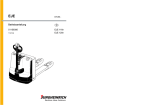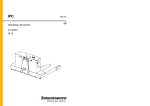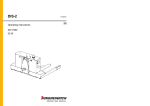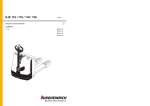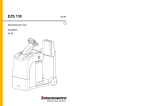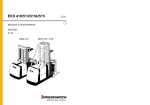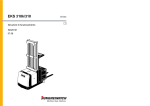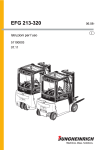Download Operating instructions Operating instructions
Transcript
EJE 07.09 - Operating instructions G 51159397 EJE 116n EJE 120n 11.13 Foreword The present ORIGINAL OPERATING INSTRUCTIONS are designed to provide sufficient instruction for the safe operation of the industrial truck. The information is provided clearly and concisely. The chapters are arranged by letter. Each chapter starts with page 1. The page identification consists of a chapter letter and a page number. For example: Page B 2 is the second page in chapter B. The operating instructions detail different truck models. When operating and servicing the truck, make sure that the instructions apply to your truck model. Safety instructions and important explanations are indicated by the following graphics: F M Z Used before safety instructions which must be observed to avoid danger to personnel. Used before notices which must be observed to avoid material damage. Used before notices and explanations. t Used to indicate standard equipment. o Used to indicate optional equipment. Our trucks are subject to ongoing development. Jungheinrich reserves the right to alter the design, equipment and technical features of the truck. No guarantee of particular features of the truck should therefore be inferred from the present operating instructions. Copyright Copyright of these operating instructions remains with JUNGHEINRICH AG. Jungheinrich Aktiengesellschaft Am Stadtrand 35 22047 Hamburg - GERMANY Telephone: +49 (0) 40/6948-0 0108.GB www.jungheinrich.com 0108.GB Table of Contents Correct Application B Truck Description 1 2 3 3.1 3.2 3.3 3.4 4 4.1 Application ........................................................................................... B 1 Assemblies and Functional Description .............................................. B 2 Standard Version Specifications ......................................................... B 3 Performance data for standard trucks ................................................. B 3 Dimensions ......................................................................................... B 3 EN norms ............................................................................................ B 5 Conditions of use ................................................................................ B 5 Decals ................................................................................................. B 6 Truck data plate .................................................................................. B 7 C Transport and Commissioning 1 2 3 3.1 Lifting by crane .................................................................................... C 1 Using the truck for the first time .......................................................... C 1 Operating the truck without its own drive system (emergency operation) ............................................................................................ C 2 Emergency operation with service key GF60 (o) ............................... C 3 D Battery Maintenance, Charging & Replacement 1 2 3 4 5 5.1 5.2 6 6.1 6.2 7 Safety regulations for handling acid batteries ..................................... D 1 Battery types ....................................................................................... D 2 Batteries and Motor Output ................................................................. D 2 Exposing the battery ........................................................................... D 3 Charging the battery ............................................................................ D 3 Charging the battery with a stationary charger ................................... D 3 Charging the battery with an on-board charger (o) ............................ D 4 Battery removal and installation .......................................................... D 7 Changing the battery from the top ....................................................... D 7 Lateral Battery Removal (o) ............................................................... D 8 Battery Discharge Indicator (t) .......................................................... D 9 1113.GB A I1 E Operation 1 2 3 4 4.1 4.2 4.3 4.4 5 5.1 5.2 5.3 5.4 5.5 6 6.1 6.2 6.3 6.4 Safety Regulations for the Operation of Forklift Trucks ...................... E 1 Controls and Displays ......................................................................... E 2 Starting up the truck ............................................................................ E 4 Industrial Truck Operation ................................................................... E 5 Safety regulations for truck operation ................................................. E 5 Travelling, Steering, Braking ............................................................... E 6 Lifting and depositing loads ................................................................. E 9 Parking the truck securely ................................................................... E 9 Keypad (CanCode) (o) ....................................................................... E 10 Code Lock ........................................................................................... E 10 Travel programs .................................................................................. E 12 Parameters .......................................................................................... E 12 Parameter Settings ............................................................................. E 13 Travel parameters ............................................................................... E 17 Display instrument (CanDis) (o) ......................................................... E 20 Discharge monitor function ................................................................. E 21 Operating hours display ...................................................................... E 21 Power up test ...................................................................................... E 21 Troubleshooting .................................................................................. E 22 F Truck Maintenance 1 2 3 4 5 5.1 6 6.1 6.2 6.3 6.4 6.5 7 7.1 7.2 7.3 8 Operational Safety and Environmental Protection .............................. F 1 Maintenance Safety Regulations ........................................................ F 1 Servicing and Inspection ..................................................................... F 3 EJE 116n / 120n Maintenance Checklist ............................................ F 4 EJE 116n / 120n Lubrication Schedule ............................................... F 6 Consumables ...................................................................................... F 7 Maintenance Instructions .................................................................... F 8 Preparing the truck for maintenance and repairs ................................ F 8 Removing the front panel .................................................................... F 8 Removing the drive panel ................................................................... F 8 Checking electrical fuses .................................................................... F 9 Recommissioning ................................................................................ F 10 Decommissioning the industrial truck .................................................. F 10 Prior to decommissioning: ................................................................... F 10 During decommissioning: .................................................................... F 10 Returning the truck to operation after decommissioning ..................... F 11 Safety checks to be performed at regular intervals and following any unusual incidents ................................................................................ F 11 Final de-commissioning, disposal ....................................................... F 11 11.13.GB 9 I2 Appendix JH Traction Battery Operating Instructions JH Traction Battery Operating Instructions Z These operating instructions apply only to Jungheinrich battery models. If using another brand, refer to the manufacturer's operating instructions. 0506.GB These operating instructions apply only to Jungheinrich battery models. If using another brand, refer to the manufacturer's operating instructions. 0506.GB Z Appendix 1 1 2 2 0506.GB 0506.GB A Correct Application Z The “Guidelines for the Correct Use and Application of Industrial Trucks” (VDMA) are supplied with the truck. The guidelines form part of these operating instructions and must be observed. National regulations apply in full. The truck described in the present operating instructions is an industrial truck designed for lifting and transporting loads. It must be applied, operated and serviced in accordance with the instructions contained in the present manual. All other types of use lie beyond the scope of application and can result in damage to personnel, the truck or property. In particular, avoid overloading the truck with loads which are too heavy or placed on one side. The data plate attached to the truck or the load chart are binding for the maximum load capacity. The industrial truck must not be used in fire or explosion endangered areas, or areas threatened by corrosion or excessive dust. Proprietor responsibilities: For the purposes of the present operator manual the “proprietor” is defined as any natural or legal person who either uses the industrial truck himself, or on whose behalf it is used. In special cases (e.g. leasing or renting) the proprietor is considered to be the person who, in accordance with existing contractual agreements between the owner and user of the industrial truck, is charged with operational duties. The proprietor must ensure that the industrial truck is used only for the purpose it is intended for and that danger to life and limb of the user and third parties are excluded. Furthermore, accident prevention regulations, safety regulations and operating, servicing and repair guidelines must be followed. The owner must ensure that all truck users have read and understood these operating instructions. M Failure to comply with the operating instructions shall invalidate the warranty. The same applies if improper work is carried out on the truck by the customer or third parties without the permission of the manufacturer’s customer service department. 0600.GB Attaching accessories: The mounting or installation of additional equipment which affects or enhances the performance of the industrial truck requires the written permission of the manufacturer. In some cases, local authority approval shall be required. Approval of the local authorities however does not constitute the manufacturer’s approval. A1 A2 0600.GB B Truck Description 1 Application The truck is designed for transporting goods on level surfaces. The truck can lift open bottom or diagonal board pallets as well as roll cages beyond the area above the load wheels. The capacity is shown on the capacity plate, Qmax. Truck types, capacity and motor output: Capacity 1600 kg 2000 kg Motor output 1,0 kW 1,0 kW 0709.GB Type EJE 116n EJE 120n B1 2 Assemblies and Functional Description 6 7 5 8 4 10 9 3 2 1 14 13 Item 1 2 3 4 5 6 7 12 Description t Key switch o CanCode keypad o Key switch (also with second stage for brake release) t Discharge indicator o Display instrument (CanDis) o On-board charger 24 V / 30 A (including safety switch) t Tiller t Crawl button t Collision safety switch t Travel switch t = Standard equipment B2 11 Item Description 8 t Battery panel 9 t Emergency Disconnect 10 t Load handler 11 12 13 14 t t t t Castors Drive wheel Two-section drive panel Front panel o = Optional Equipment 0709.GB 11 3 Standard Version Specifications Z Technical specification details in accordance with VDI 2198. Technical modifications and additions reserved. 3.1 Performance data for standard trucks Q C Description Capacity Load centre distance for standard fork length *) Travel speed w / w.o. load Lift speed w / w.o. load Lower speed w / w.o. load Max. gradeability (5 min) w / w.o. load EJE 116n 1600 600 EJE 120n 2000 600 kg mm 6,0 / 6,0 6,0 / 6,0 km/h 4/5 4/5 5/4 5/4 8 / 20 8 / 20 cm/ sec cm/ sec % *) For longer fork lengths the load centre of gravity is in the centre of the forks 3.2 Dimensions Description h3 h13 h14 Y* l1 l2 l b1 b5 b10 b11 e sec m2 x Wa* Ast* Ast* a Lift Load handler lowered Tiller height in min/max travel position Wheel base (short / long) Overall length (short / long) Length including fork shank (short, long) Standard fork length Truck width Width across forks Track width, front Gauge, rear Fork width Fork thickness Ground clearance from centre of wheelbase Load distance Turning radius Aisle width, pallet 800x1200 longitudinal (short/long) Aisle width, pallet 1000x1200 longitudinal (short/long) Safety distance EJE 116n EJE 120n 122 85 797 / 1313 1255 / 1326 1644 / 1715 494 / 565 1150 720 540 508 368 172 55 30 911 1440 / 1511 1929** / 2000** 1879 / 1950 200 mm mm mm mm mm mm mm mm mm mm mm mm mm mm mm mm mm mm mm 0709.GB * Load section raised / lowered +53 mm ** Diagonal in accordance with VDI +204 mm B3 B4 0709.GB 3.3 EN norms Noise level: 70 dB(A) in accordance with EN 12053 as harmonized with ISO 4871. M The noise emission level is calculated in accordance with standard procedures and takes into account the noise level when travelling, lifting and when idle. The noise level is measured at the driver’s ear. Electromagnetic Compatibility (EMC) The manufacturer confirms that equipment complies with tolerance levels for electromagnetic emissions and resistance as well as static electricity discharge testing in accordance with EN 12895 including the normative procedures contained therein. Z No changes to electric or electronic components or their arrangement may be made without the written agreement of the manufacturer. 3.4 Conditions of use Ambient temperature - during operation 5°C to 40 °C Special equipment and authorisation is required if the truck is to operate constantly below 5 °C or in a cold store or in extreme temperatures or conditions of fluctuating air humidity. 0709.GB Z B5 4 Decals Qmax XXX kg 16 17 18 19 Description Truck data plate Capacity Qmax "No passengers” warning Strap point for crane lifting 0709.GB Item 16 17 18 19 B6 4.1 Truck data plate 36 35 20 21 34 22 33 23 32 24 31 25 30 26 27 Item 20 21 22 23 24 25 26 27 28 Z 28 Description Type Name Battery: Voltage (V) Rated capacity (kg) Net weight w.o. battery (kg) Net weight with battery (kg) Manufacturer Production Production address 29 Item 29 30 31 32 33 34 35 36 Description Manufacturer’s logo Max. battery weight in kg Min. battery weight in kg Output (kW) Load centre (mm) Year of manufacture Serial No. Option The load handler must be raised to check the data plate. 0709.GB For queries regarding the truck or ordering spare parts please quote the truck serial number (35). B7 B8 0709.GB C Transport and Commissioning 1 Lifting by crane M Only use lifting gear with sufficient capacity (Loading weight = net weight + battery weight; see truck data plate). Z Strap points (1) are provided for transporting the truck with crane lifting gear. – Park the truck securely (see Chapter E). – Open the battery panel. – Secure the lifting slings attachment points (1). M 2 M 1 to the Attach the crane slings to the strap points so that the truck cannot slip. Lifting slings should be fastened to the harness in such a way that they do not come into contact with any parts of the truck when it is being raised. Using the truck for the first time Only operate the truck with battery current. Rectified AC current will damage the electronic components. The battery leads (tow cable) must be less than 6m long. To prepare the truck after delivery or transport the following tasks must be carried out: – – – – Make sure the truck is fully equipped and in a satisfactory condition. Install battery (where required). Do not damage battery cable. Charge the battery (see Chapter D). If the customer uses a maintenance-free battery, the discharge indicator setting must match the battery type (manufacturer’s service department to check). – Start up the truck in accordance with instructions (see Chapter E). When the truck is parked, the surface of the tyres will flatten. The flattening will disappear after a short period of operation. 0608.GB Z C1 3 Operating the truck without its own drive system (emergency operation) F This operating mode is not permitted when negotiating inclines and gradients. If the truck has to be moved after a failure has rendered it immobile, proceed as follows: – – – – – – Set the isolator “OFF”. Set the key switch “OFF” (“0”) and remove the key. Prevent the truck from rolling away. Remove the front panel (2) (see Chapter F). Remove the right-hand drive panel (3) (see Chapter F). Pull up the anchor plate by screwing in two M5 screws (4, at least 35 mm long) as far as the stop. The brake is now released and the truck can move. F On reaching your destination, ensure that the brake is restored to its initial state. The truck must never be parked with the brakes released. – Remove the screws (4). The brake is now applied again. 4 C2 0608.GB 2 3 3.1 Emergency operation with service key GF60 (o) The truck can be moved manually if the electrical system is damaged. To do this, the battery in the truck must be connected. The GF60 service key with the bar (o) (GF30 is standard) must be set to position 2 of the key switch. You can only move from position 1 to position 2 with the service key if you also move the bar on the key head. When you switch back from level 2 to level 1 the bar returns to its original position. Z F Z Key GF30 without a bar for normal truck operation can only be turned to position 1 of the key switch. Service key GF60 must not remain on the truck for normal truck operation; it must be kept separately by an authorised person (e.g. warehouse supervisor). GF 30 Key GF30 without a bar can be inserted and turned on both sides. Key GF60 with a bar can only be inserted and turned on one side. Key GF60 cannot be turned in the wrong direction. In key switch position 2 the brake is immediately energised and the brake is ventilated, allowing the truck to move. Extreme caution is required on a ramp or incline as the truck could roll away when the brake is released. When the key switch is set to position 2 (brake released), the truck cannot brake through the usual mechanisms (e.g. inversion braking or tiller switch). The truck can only brake by turning the service key to position 1 or pressing the Emergency Disconnect. 0608.GB F GF 60 C3 C4 0608.GB D Battery Maintenance, Replacement 1 Charging & Safety regulations for handling acid batteries Park the truck securely before carrying out any work on the batteries (see Chapter E). Maintenance personnel: Batteries may only be charged, serviced or replaced by trained personnel. The present operator manual and the manufacturer’s instructions concerning batteries and charging stations must be observed when carrying out the work. Fire protection: Smoking and naked flames must be avoided when working with batteries Wherever a truck is parked for charging there shall be no inflammable material or operating fluids capable of creating sparks within 2 metres around the truck. The area must be well ventilated. Fire protection equipment must be provided. Battery maintenance: The battery cell covers must be kept dry and clean. The terminals and cable shoes must be clean, secure and have a light coating of dielectric grease. Batteries with non insulated terminals must be covered with a non slip insulating mat. Battery Disposal: Batteries may only be disposed of in accordance with national environmental protection regulations or disposal laws. The manufacturer’s disposal instructions must be followed. M F M Batteries contain an acid solution which is poisonous and corrosive. Therefore, always wear protective clothing and eye protection when carrying out work on batteries. Avoid all contact with battery acid. Should however clothing, skin or eyes come in contact with acid the affected parts should be rinsed with plenty of clean water - where the skin or eyes are affected call a doctor immediately. Immediately neutralise any spilled battery acid. Only batteries with a sealed battery container may be used. The weight and dimensions of the battery have considerable affect on the operational safety of the truck. Battery equipment may only be replaced with the agreement of the manufacturer. 0709.GB F Before closing the battery panel make sure that the battery lead cannot be damaged. D1 2 Battery types The battery weights can be taken from the battery data plate. Depending on the particular model, the EJE can be fitted with different battery types (see chapter B). M 3 Batteries with non insulated terminals must be covered with a non slip insulating mat. When replacing or installing batteries, ensure that the battery is correctly secured in the battery compartment of the truck. Batteries and Motor Output Battery 24 V - PzS Motor output Z EJEn VCI 150 Ah 2EPzS 240 Ah 1,0 kW The abbreviations “S” (shor version) and “L” (long version) on the data plate indicate the actual version of the truck. Depending on the type of battery used, it is also possible to use models with enhanced performance or maintenance-free batteries. When replacing or installing batteries, ensure that the battery is correctly secured in the battery compartment of the truck. 0709.GB M D2 4 Exposing the battery – Park the truck securely (see Chapter E). – Open the battery panel (2). To do this hold the panel by the handle mould (1) and lift it up. – Where necessary remove the insulating mat from the battery. M The battery panel (1) is held up by its own weight. 5 Charging the battery M 5.1 To charge the battery, the truck must be parked in a closed and properly ventilated room. When charging, the tops of the battery cells must be exposed to provide sufficient ventilation. Do not place any metal objects on the battery. Before charging, check all cables and plug connections for visible signs of damage. All safety instructions given by the battery and battery charger manufacturers must be strictly observed. Charging the battery with a stationary charger – Disconnect the battery connector from the truck connector. – Expose the battery (see Section 4). – Connect the battery connector (4) with the charging lead of the stationary charger and turn on the charger. 1 2 3 0709.GB 4 D3 5.2 Charging the battery with an on-board charger (o) F The charger must not be opened. If damaged, it must be replaced. Z The factory setting for trucks without a battery is the 0 position. The red LED flashes to indicate the battery cannot be charged. Z The battery discharge indicator is connected at the factory to the plug connector (6). Optionally, a bipolar LED can be connected to the plug connector (6). 5 6 Selecting the charging curve for the onboard charger Use the switch (5) on the charger to adapt the charge curves to the particular battery used, in accordance with the following table. M Before setting the appropriate curve, disconnect the mains plug. As soon as a battery is connected, the new setting is acknowledged through the LEDs (see display) and becomes immediately effective. Selected charge curves (characteristics) Wet cell batteries: 100 - 300 Ah Maintenance-free: 100 -149 Ah Maintenance-free: 150 -199 Ah Maintenance-free: 200 - 300 Ah Pulse characteristic curve 200 - 400 Ah Jungheinrich 100 - 300 Ah 0709.GB Switch (5) Position 1 2 3 4 5 6 D4 Setting the charging characteristics Set the characteristics as follows: Connect the battery This allows you to adjust via the charger Turn the setting switch to the right If the characteristic curve is valid, the green LED to select the desired characteristic flashes according to the set position. curve Starting to charge with the onboard charger – Park the truck securely (see Chapter E). F When charging, the tops of the battery cells must be exposed to provide sufficient ventilation. Do not place any metal objects on the battery. Before charging, check all cables and plug connections for visible signs of damage. It is essential to follow the safety regulations of the battery and charger station manufacturers. Mains connection Mains voltage: 220 V (+10/-15%) Mains frequency: 50 Hz / 60 Hz The charger (7) mains cable can be accessed from the outside. – Expose the battery (see Section 4). – Where necessary remove the insulating mat from the battery. – The battery connector must remain plugged. – Attach the mains connector (7) to a mains socket. – Pull the EMERGENCY DISCONNECT button up. 7 The flashing LED indicates the charge status or a fault (for flashing codes see “LED Display” table). Z If the mains connector (7) is connected to the mains, all the truck’s electrical functions will be interrupted (electrical start-up protection). The truck cannot be operated. – Remove the connector (7) from the socket and store it in the battery compartment with the cable. Z 0709.GB F Charging continues automatically after a mains failure. Charging can be interrupted by removing the mains connector and continued as partial charging. The mains cable must not be damaged. The battery cover must be properly closed before it can be used again. Charging times The duration of charge depends on the battery capacity. D5 LED display (8). Green LED (charge status) Lit Charging complete, battery full. (Charge interval, float or compensation charge) Flashes slowly Charging Rapid flash 8 Display at beginning of charge or after setting a new characteristic curve. Number of flash pulses corresponds to the characteristic curve set. Red LED (fault) Lit Overtemperature. Charging is interrupted. Flashes slowly Safety charging time exceeded. Charging is cancelled. Mains must be disconnected for charging to restart. Rapid flash Invalid characteristic curve setting. Float Charge The float charge starts automatically when charging is complete. Partial charging 0709.GB The charger is designed to automatically adapt to partially charged batteries. This keeps battery wear to a minimum. D6 6 Battery removal and installation 6.1 Changing the battery from the top F Z The truck must be level. To prevent short circuits, batteries with exposed terminals or connectors must be covered with a rubber mat. Place the battery connector or the battery cable in such a way that they will not get caught on the truck when the battery is removed. When transporting batteries using a crane, ensure that the crane is of adequate capacity (the battery weight is indicated on the battery data plate on the battery container). The crane lifting gear must exert a vertical pull. The hooks of the lifting gear must never fall into the battery cells. – Expose the battery (see Section 4). – Disconnect the battery connector from the truck connector. M Place the battery cable on the tray so that it cannot be severed when the battery is pulled out. – Strap the crane lifting gear to the eyes (9). – Pull the battery up out of the container. 8 M Installation is the reverse order. When reinstalling the battery, note the proper installation position and make sure the battery is connected correctly. Place the battery cable on the tray so that it cannot be severed when the battery is inserted. 0709.GB – After installing the battery, check all cables and plug connections for visible signs of damage. F Closely the battery panel slowly and carefully. Do not reach between the battery panel and the chassis. D7 6.2 F Lateral Battery Removal (o) The truck must be level. To prevent short circuits, batteries with exposed terminals or connectors must be covered with a rubber mat. Place the battery connector or the battery cable in such a way that they will not get caught on the truck when the battery is removed. 11 Battery removal – Expose the battery (see Section 4). – Disconnect the battery connector from the truck connector. – Turn the battery lock (11) as far as the stop. – Pull the battery out from the side. Battery installation – Installation is the reverse order. When reinstalling the battery, note the proper installation position and make sure the battery is connected correctly. – After installing the battery, check all cables and plug connections for visible signs of damage. F Closely the battery panel slowly and carefully. Do not reach between the battery panel and the chassis. 0709.GB 11 D8 7 Battery Discharge Indicator (t) After the truck has been released via the key switch or CanCode, the battery charge status is displayed. 10 The colours of the LEDs (10) represent the following conditions: LED colour Capacitance 40 - 100 % Orange Capacitance 30 - 40 % Green/orange Capacitance Flashing. 1Hz 20 - 30 % Red Z Rating Green Capacitance 0 - 20 % If the LED is red, load units can no longer be lifted. Lifting is only released when the battery connected is at least 70 % charged. If the charge status calculated when the truck is switched on is at least 70% of that of a fully charged battery, the display is reset to 100%. The display reduces as a function of the battery charge. The displayed status cannot rise again during the present operation. The status display is reset to 100% when the battery type is adjusted. 0709.GB If the LED flashes red and the truck is not ready for operation, inform the manufacturer's service department. Red flashing is a fault code of the truck controller. The flashing sequence indicates the type of fault. D9 D 10 0709.GB E Operation 1 Safety Regulations for the Operation of Forklift Trucks Driver authorisation The forklift truck may only be used by suitably trained personnel, who have demonstrated to the proprietor or his representative that they can drive and handle loads and have been authorised to operate the truck by the proprietor or his representative. Driver’s rights, obligations and responsibilities: The driver must be informed of his duties and responsibilities and be instructed in the operation of the truck and shall be familiar with the operator manual. The driver shall be afforded all due rights. Safety shoes must be worn for pedestrian operated trucks. Unauthorised use of truck: The driver is responsible for the truck during the time it is in use. The driver must prevent unauthorised persons from driving or operating the truck. Do not carry passengers or lift other people. Damage and faults: The supervisor must be immediately informed of any damage or faults to the forklift truck or attachment. Trucks which are unsafe for operation (e.g. wheel or brake problems) must not be used until they have been rectified. Repairs: The driver must not carry out any repairs or alterations to the industrial truck without the necessary training and authorisation to do so. The driver must never disable or adjust safety mechanisms or switches. Hazardous area: A hazardous area is defined as the area in which a person is at risk due to truck movement, lifting operations, the load handler (e.g. forks or attachments) or the load itself. This also includes areas which can be reached by falling loads or lowering operating equipment. F Unauthorised persons must be kept away from the hazardous area. Where there is danger to personnel, a warning must be sounded with sufficient notice. If unauthorised personnel are still within the hazardous area the truck shall be brought to a halt immediately. 1113.GB Safety devices and warning signs: Safety devices, warning signs and warning instructions shall be strictly observed. E1 2 Controls and Displays Item Control / Display 1 EMERGENCY DISCONNECT 2 3 4 5 6 7 8 Key switch Key switch with second switch level CanCode keypad Battery discharge indicator Display instrument (CanDis) EJE 116n Function EJE 120n t Disconnects the circuit, all electrical functions are deactivated. The truck automatically brakes. t Switches control current on and off. Removing the key prevents the truck from being switched on by unauthorised personnel. o Releases the brakes to move the truck when non-operational. o Switch current on and off. Code settings. Release and select the travel programs. Enter travel parameters. t Battery charge status. Tiller On-board charger (with safety switch) Crawl button 9 Load handlerlower button 10 Load handler raise button 11 Travel switch 12 Collision safety switch 13 Warning button t t Hourmeter. Battery charge status. Displays service messages and travel parameters in combination with CanCode. Used to steer and brake the truck. Charges the battery by inserting the mains connector into a mains socket. Pressing the crawl button reduces the travel speed and acceleration. If the tiller is set to the brake zone, you can press this button to override braking; the truck will travel at slow speed . Lowers the load handler. Raises the load handler. t t t Controls travel direction and speed. Truck moves away from operator. Activates an audible signal. t o t o = Optional Equipment 1113.GB t = Standard equipment o E2 9 9 10 10 11 12 13 11 8 7 1 6 4, 5 1113.GB 2, 3 E3 3 Starting up the truck F Before the truck can be started, operated or a load lifted, the driver must ensure that there is nobody within the hazardous area. Checks and operations to be performed before starting daily work – Inspect the entire truck (especially the wheels and the load handler) for visible signs of damage. – Visually inspect the battery attachment and cable connections. Switching on the truck. – Pull the EMERGENCY DISCONNECT button (1) up. – Insert the key in the key switch (2) and turn it to the right as far as it will go (position “I”) or for CanCode (3, o) enter the release code (see section 5). – Test the warning button (13). The truck is now operational. t The battery discharge indicator (4) indicates the current battery charge status. o The display instrument (CanDis (5)) indicates the available battery capacity. – Test the braking operation of the tiller (6) (see section 4.2). 1 6 13 4, 5 1113.GB 2, 3 E4 4 Industrial Truck Operation 4.1 Safety regulations for truck operation Travel routes and work areas: Only use lanes and routes specifically designated for truck traffic. Unauthorised third parties must stay away from work areas. Loads must only be stored in places specially designated for this purpose. Driving conduct: The driver must adapt the travel speed to local conditions. The truck must be driven at slow speed when negotiating bends or narrow passageways, when passing through swing doors and at blind spots. The driver must always observe an adequate braking distance between the forklift truck and the vehicle in front and must be in control of the truck at all times. Abrupt stopping (except in emergencies), rapid U turns and overtaking at dangerous or blind spots are not permitted. It is forbidden to lean out of or reach beyond the working and operating area. Travel visibility: The driver must look in the direction of travel and must always have a clear view of the route ahead. Loads that affect visibility must be positioned at the rear of the truck. If this is not possible, a second person must walk in front of the truck as a lookout. Negotiating slopes and inclines: Slopes or inclines may only be negotiated if they are designated traffic routes, are clean and have a non-slip surface and providing they can be safely negotiated in accordance with the technical specifications of the truck. The truck must always be driven with the load unit facing uphill. The industrial truck must not be turned, operated at an angle or parked on inclines or slopes. Inclines must only be negotiated at slow speed, with the driver ready to brake at any moment. Negotiating lifts and docks: Lifts and docks must only be used if they have sufficient capacity, are suitable for driving on and authorised for truck traffic by the owner. The driver must satisfy himself of the above before entering these areas. The truck must enter lifts with the load in front and must take up a position which does not allow it to come into contact with the walls of the lift shaft. . People travelling in the lift with the forklift truck must only enter the lift after the truck has come to a halt and must exit the lift before the truck. 1113.GB Nature of loads to be carried: The operator must make sure that the load is in a satisfactory condition. Only carry loads that are positioned safely and carefully. Use suitable precautions, e.g. a load guard, to prevent parts of the load from tipping or falling down. E5 4.2 Travelling, Steering, Braking F Never carry passengers. Emergency Disconnect – Press the EMERGENCY DISCONNECT switch (1) down. All electrical functions are deactivated. Automatic braking Automatic braking occurs when the tiller is released – the tiller automatically sets itself to the upper brake zone (B). F If the tiller moves slowly to the upper brake zone, the cause of this fault must be rectified. If necessary, replace the gas pressure spring. Travel M Do not drive the truck unless the panels are closed and properly locked. – Start up the truck (see section 3). The travel speed is governed by the travel switch (11). – Set the tiller (6) to the travel range (F) and press the controller (11) in the desired direction (fwd. or rev.). Creep Mode F The driver must be particularly careful when applying the “Crawl speed” switch (8). The truck can be operated with a vertical tiller (6) (e.g. in congested areas / travel seat). – Press the crawl speed button (8). – Set the controller (11) to the required direction (fwd. or rev.). The brake is released. The truck travels at slow speed. M The brake is only activated with the crawl speed switch is released; with crawl speed you can only brake by plugging (travel switch (11)). F In hazardous situations brake the truck by immediately releasing the crawl speed switch (8). When you apply the crawl button in the travel range (F) the truck travels at reduced speed and acceleration. o Reduced speed when forks are fully lowered 1113.GB When the forks are fully lowered the truck will only travel at reduced speed. The forks must be raised in order to use the maximum available speed. E6 V 11 0 6 R 8 B 1 V F B R Steering 1113.GB – Move the tiller (6) to the left or right. E7 Braking F The braking pattern of the truck depends largely on the track conditions. The driver must take this into account when operating the truck. Braking with the Service Brake: – Set the tiller (6) up or down to one of the brake zones (B). M The service brake is the generator brake. Only when this brake fails to achieve the necessary brake force is the mechanical brake applied. Plugging: 11 11 – You can set the travel switch (11) to the opposite direction when traveling. – The truck brakes regeneratively until it starts to move in the opposite direction. Braking with the Coasting Brake: If the travel switch is set to 0, the truck automatically brakes regeneratively. F In hazardous situations set the tiller to the brake position. Travelling on inclines M Loads must always be carried on the end of the truck facing uphill. Preventing the truck from “rolling downhill”: 1113.GB With the controller set to zero, the brake automatically engages after a short jerk (the controller detects the truck is rolling back on the slope). The service brake is released again via the controller, which is also used to select the speed and the travel direction. E8 4.3 M Lifting and depositing loads Before a load can be lifted, the driver must ensure that it is correctly palletised and that the capacity of the truck is not exceeded. Do not lift long loads at an angle. – Fully insert the truck and the load handler underneath the load. Z The lifting and lowering speeds are specified. Lift – Press the “Raise load handler” (10) button until you reach the desired lift height. M When you reach the limit position of the load handler, immediately release the button. 9 10 10 9 9 10 View of underside of tiller 10 9 Lower – Press the “Lower load handler” button (9). 4.4 F Parking the truck securely Always park the truck securely. Do not park the truck on inclines. The load handler must always be fully lowered to the floor. 1 2, 3 1113.GB – Lower the load handler. – Press the EMERGENCY DISCONNECT switch (1) down. – Set the key switch (2) to “0” and remove the key or press “Off” for CanCode (3, o). E9 5 Keypad (CanCode) (o) The keypad consists of 10 digit keys, a Set key and a o key. Activation of the travel programs is indicated through green LEDs on keys 1, 2 and 3. The o key indicates operational status through a red/green LED. It contains the following functions: – Code lock function (commissioning the truck). – Travel program selection. – Travel and battery parameter adjustment. 1 2 3 4 5 6 7 8 9 Set 0 The o switch has top priority and resets the truck from any condition to its default condition without modifying any settings. 5.1 Code Lock When the correct code has been entered, the machine is ready for use. You can allocate an individual code to each truck, driver or group of drivers. When supplied from the factory, the operator code (factory setting 2-5-8-0) is indicated on a removable sticker. M When starting the truck for the first time, change the master and operating codes (see section 5.4) 1113.GB Z E 10 Commissioning The LED (14) goes red when you connect the battery and if necessary switch on the key switch. When you enter the correct operator code (factory setting 2-5-8-0) the LED (14) turns green. If the wrong code is entered LED (14) flashes red for two seconds. The correct code can then be entered. Z The Set key (15) has no function in operating mode Switching off 16 Press the o?key (19) to switch off the truck. Z The truck can switch off automatically after a pre-determined time. To do this the corresponding code lock parameter must be set (refer to section 5.4). 17 18 1 2 3 4 5 6 7 8 9 Set 0 19 15 1113.GB 14 E 11 5.2 Travel programs Press the digit keys 1, 2, and 3 to select any of three travel programs. The activated program is indicated by the green LEDs (16), (17), (18) in the corresponding key. Z The travel programs differ with respect to travel speed, acceleration and deceleration force. Factory settings: – Program 1: Gentle operation – Program 2: Normal mode (pre-selected when using the truck for the first time) – Program 3: Power mode Z The travel programs can be individually adapted (see Section 5.5). 5.3 Parameters In programming mode, the operator keypad enables you to set the code lock functions and adapt travel programs. In addition, the battery parameters can also be set. M For trucks without a display instrument (CanDis (o)) the parameters must be adjusted with great care to avoid errors. The internal parameter numbers for the code lock are comprised of three digits. 1113.GB All other parameter numbers are comprised of four digits. E 12 5.4 Parameter Settings To change the truck setting you must enter the master code. Z M F The factory setting for the master code is 7-2-9-5. When starting the truck for the first time, change the master code (see section 5.1). Safety instructions for trucks with a display instrument (CanDis (o)) – Parameter settings must be made carefully and only by special trained personnel. If in doubt, consult the manufacturer's service department. – Each setting must be monitored on the LC display of the display instrument (CanDis (o)). If in doubt, cancel the setting by pressing the o key (20). – Since changing any parameter will affect the truck's travel pattern, you must carry out a test run in a specially designated work area. To enter the master code: – Press the o key – Enter master code Display instrument (CanDis) Service hours are displayed 284.0 LED (14) LED (16) LED (17) LED (18) o key Key 1 Key 2 Key 3 Green Off Off Off Flashing Code Lock Parameters Setting procedure for trucks with a display instrument (CanDis (o)): – Enter the parameter number and confirm with set key (15). – Enter the subindex “2” and confirm with the set key (15). – The display instrument (CanDis (o)) continues to display the operating hours. If the display changes, cancel the setting with the o key (19) and restart from the beginning. – Enter the setting according to the parameter list or change and confirm with the Set key (15). Z If the entry is incorrect, the LED (14) of the o key (19) goes red. If you enter the parameter number again the setting can be entered or changed. If the entry is correct, the parameter and the subindex will be displayed alternating with the entry. 1113.GB – To enter more parameters, repeat the procedure. – When all the parameters have been entered, carry out the “SaveParameter” function by pressing keys 1-2-3-Set. – To finish entering, press the o key (19). E 13 Setting procedure for trucks without a display instrument (CanDis (o)): – Enter the parameter number and confirm with set key (15). – Enter the subindex “2” and confirm with the set key (15). – Enter the setting according to the parameter list or change and confirm with the Set key (15). Z If the entry is incorrect, the LED (14) of the o key (19) goes red. If you enter the parameter number again the setting can be entered or changed. – To enter more parameters, repeat the procedure. – When all the parameters have been entered, carry out the “SaveParameter” function by pressing keys 1-2-3-Set. – To finish entering, press the o key (19) again. The following parameters may be entered. Code Lock Parameter List No. Function Setting range Code Lock 000 Change master code 0000 - 9999 The length (4-6 digits) of or the master code also pre- 00000 - 99999 determines the length of or the operator code (4-6 000000 - 999999 digits). Provided the operator codes are programmed, only news codes of the same length can be entered. If the code length is to be changed, all operator codes must first be deleted. 001 Add operator code (max. 300) 0000 - 9999 or 00000 - 99999 or 000000 - 999999 Standard setting Comments Procedure 7295 (LED 16 flashes) Enter current code Confirm (Set) (LED 17 flashes) Enter a new code Confirm (Set) (LED 18 flashes) Repeat new code 2580 Confirm (Set) (LED 17 flashes) Enter a code Confirm (Set) (LED 18 flashes) Repeat code entry 1113.GB Confirm (Set) E 14 No. Function Code Lock 002 Change user code Setting range Standard setting 0000 - 9999 or 00000 - 99999 or 000000 - 999999 Comments Procedure (LED 16 flashes) Enter current code Confirm (Set) (LED 17 flashes) Enter a new code Confirm (Set) (LED 18 flashes) Repeat code entry 003 Delete user code Confirm (LED 17 flashes) Enter a code 0000 - 9999 or 00000 - 99999 or 000000 - 999999 Confirm (Set) (LED 18 flashes) Repeat code entry 004 Delete code log (Deletes all user codes ) 010 Automatic timeout Confirm (Set) 3265 = delete 3265 00 - 31 00 other inputs= do not delete 00 = No cutout 01 to 30 = Cutout time in minutes 31 = cutout in 10 seconds 1113.GB LEDs 16-18 are located in key fields 1-3 (see Section 5.2) E 15 No. Function Setting range Standard setting Code Lock 024 User code configuration Comments Procedure 1112 The travel programs are connected to the user code. The travel programs can be individually released or blocked for each user code. A start travel program can be assigned to each user code. Once a user code has been set up, all travel programs are globally releasted, the valid start travel program is program 2. The user code configuration can then be changed with program number 024. 024 - SET – user code - SET - configuration (4-digit) SET – confirm configuration (4-digit) - SET 1st digit: travel program 1 release (0 or 1) 2nd digit: travel program 2 release (0 or 1) 3rd digit: travel program 3 release (0 or 1) 4th digit: start travel program (0, I, 2 or 3) Error messages on keypad LED (14) flashes red to indicate the following errors: New master code is already operator code. New operator code is already master code. Operator code to be changed does not exist. Tried to change the operator code to another user code that already exists. Operator code to be deleted does not exist. Code memory full 1113.GB – – – – – – E 16 5.5 Travel parameters M For trucks without a display instrument (CanDis (o)) the parameters must be adjusted with great care to avoid errors. The following example shows the parameter setting for the acceleration of travel program 1 (parameter 101). Acceleration example – Enter the four-digit parameter number (0256) and confirm with the Set key (15). – Enter the subindex “2” and confirm with the set key (15). – Check the LC display of the display instrument (CanDis (o)) (parameter number and current parameter value are displayed). – Enter the parameter according to the parameter list and confirm with the Set key (15). – The LED (14) of the o key (19) switches briefly to a steady light and starts flashing again after approx. 2 seconds. – The parameter and subindex are displayed alternating with the entry (0256-2 <-> 0000-5). Z If the entry is incorrect, the LED (14) of the o key (19) goes red. Enter the parameter number again to repeat the setting. Repeat the process to enter more parameters as soon as the LED (14) of the o key (19) flashes. Z Travel is disabled while the parameters are being entered. – If the setting is to be checked in programming mode, follow this sequence: Select the edited travel program after entering the parameter, and confirm with the Set key (15). The truck is now in travel mode and can be checked. To continue setting, confirm with the Set key (15) again. To enter more parameters, repeat the procedure. 1113.GB – When all the parameters have been entered, carry out the “SaveParameter” function by pressing keys 1-2-3-Set. – To finish entering, press the o key (19). E 17 The following parameters may be entered. Travel programs No. Function Travel program 1 0256 Acceleration 0260 Coasting brake 0264 Maximum speed in drive direction via controller 0268 Maximum speed in fork direction via controller No. Function Travel program 2 0272 Acceleration 0276 Coasting brake 0280 Maximum speed in tiller direction via travel switch 0284 Maximum speed in fork direction via controller No. Function Travel program 3 0288 Acceleration 0292 Coasting brake 0296 Maximum speed in tiller direction via travel switch 0300 Maximum speed in fork direction via controller Setting range Standard setting 0-9 (0.2 – 2.0 m/s2) 0-9 (0.2 – 1.1 m/s2) 0-9 (2.8 -6.2 km/h) 0-9 (2.8 -6.2 km/h) 2 0.6 m/s2) 6 (0.8 m/s2) 5 (4.8 km/h) 5 (4.8 km/h) Setting range Standard setting 0-9 (0.2 – 2.0 m/s2) 0-9 (0.2 – 1.1 m/s2) 0-9 (2.8 -6.2 km/h) 0-9 (2.8 -6.2 km/h) 5 (1.2 m/s2) 6 (0.8 m/s2) 8 (6.0 km/h) 8 (6.0 km/h) Setting range Standard setting 0-9 (0.2 – 2.0 m/s2) 0-9 (0.2 – 1.1 m/s2) 0-9 (2.8 -6.2 km/h) 0-9 (2.8 -6.2 km/h) 9 (2.0 m/s2) 9 1.1 m/s2) 8 (6.0 km/h) 8 (6.0 km/h) Comments Depending on travel switch Depending on travel switch Comments Depending on travel switch Depending on travel switch Comments Depending on travel switch Depending on travel switch M For trucks without a display instrument (CanDis (o)) the parameters must be adjusted with great care to avoid errors. The parameters are set in the same way as for the travel parameters. E 18 1113.GB Battery parameters The following parameters may be entered. No. Function Battery parameters 1377 Battery type (normal / high performance / dry) Setting range Standard setting 0-2 1 Comments 0 = Normal (wet) 1 = high performance (wet) 2 = Dry (maintenance-free) 1389 Discharge monitor function 0/1 1 1113.GB Setting 0 / 1 is to be interpreted as: 0 = off 1 = on E 19 6 Display instrument (CanDis) (o) The instrument indicates: 20 Capacity display bars Battery residual charge 21 Stop symbol; lift cutout, battery charge required 22 6 digit LCD display; hourmeter; entry display; error display 25 20 24 21 23 22 23 T symbol appears during operation when the discharge indicator is set to maintenance-free battery 24 Attention pre-warning symbol, battery charge required 25 Battery charge display (on board charger only) In addition, service messages for the electronic components and parameter changes are displayed. Discharge status display Setting limits for the additional “Warning” (24) and “Stop” (21) displays will depend on the battery type. The available capacity is shown via 8 LED bars. The current battery capacity is shown by the illuminated LED bars. 8 bars correspond to full capacity, 1 bar to the minimum batterycapacity. If only one LED bar is lit, the battery capacity is almost depleted and the “Warning” indicator (24) is lit. The battery must be charged immediately. 1113.GB If no more LED bars are illuminated, the “Stop” indicator (21) lights up. Lifting is now inhibited. The battery must be charged. E 20 6.1 Discharge monitor function When the discharge monitor function is enabled, lifting is cut out when the discharge limit is reached (the Stop LED is lit). Travel and lowering are still possible. 6.2 Operating hours display Display range between 0.0 and 99,999.0 hours. This is a backlit display. Z For maintenance-free batteries a “T” symbol is shown in the operating hours display (23). Errormessages The operating hours display is also used to display errors. The error display begins with an “E” for event and a three-digit event number. If several events occur at the same time, they are displayed in turn. The events are displayed until they are rectified. Event messages overwrite the service hour display. Most events cause the emergency stop to be activated. Events remain displayed until the control circuit is switched off (key switch). If no CanDis is present, the event code is displayed by the flashing of the discharge monitor LED. Z The manufacturer’s service department has detailed component descriptions with event codes. Display for parameter changes (travel programs) The LC display (22) is used in conjunction with the operator keypad (CanCode (o)) to display the setting parameters. The parameter number and subindex are displayed alternating with the parameter. Display: 0280-2 (max. speed) <-> 0000-8 (value) Z Settings of parameter group 0XX (code lock) are not displayed. Hourmeter Service hours are counted while the truck is operational and one of the following controls is applied: – – – – 6.3 Tiller in travel zone "F" "Slow travel button" "Lift" button "Lower" button Power up test On power up the display shows: 1113.GB – the software version of the display instrument (briefly), – the operating hours – the charge status E 21 6.4 Troubleshooting Fault Truck does not start. Probable Cause – Battery connector not plugged in – Key switch in “0” position – Incorrect CanCode code – Battery charge too low – – Load cannot – be lifted – – – Check code – Check battery charge, charge battery if necessary Faulty fuse – Check fuses 1F9 and 1F1. Truck in charge mode – Interrupt charging Charging capacity – Charging the battery below 20 / 40% Truck not operational – Carry out all measures listed under “Truck does not start” Hydraulic oil level too – Check the hydraulic oil level low Faulty fuse – Check fuses 1F9 and 2F1. Faulty fuse – Check fuse 6F1 – Battery – charge display reduces unusually quickly. Truck can be – Faulty fuse switched on but without operation. – Check fuse F13 If the fault cannot be rectified after carrying out the remedial procedure, notify the manufacturer’s service department, as any further troubleshooting can only be performed by specially trained and qualified service personnel. 1113.GB Z Action – Check the battery connector and connect if necessary. – Set key switch to “I” E 22 F Truck Maintenance 1 Operational Safety and Environmental Protection The servicing and inspection duties contained in this chapter must be performed in accordance with the intervals indicated in the maintenance checklists. F M Any modification to the forklift truck assemblies, in particular the safety mechanisms, is prohibited. The operational speeds of the truck must not be changed under any circumstances. Only original spare parts have been certified by our quality assurance department. To ensure safe and reliable operation of the truck, use only the manufacturer's spare parts. Used parts, oils and fuels must be disposed of in accordance with the relevant environmental protection regulations. For oil changes, contact the manufacturer’s specialist department. After inspection and maintenance work, carry out the operations listed in the “Recommissioning” section (see Section 6.5). 2 Maintenance Safety Regulations Maintenance personnel: Industrial trucks must only be serviced and maintained by the manufacturer’s trained personnel. The manufacturer’s service department has field technicians specially trained for these tasks. We therefore recommend a maintenance contract with the manufacturer’s local service centre. Lifting and jacking up: When an industrial truck is to be lifted, the lifting gear must only be secured to the points specially provided for this purpose. When jacking up the truck, take appropriate measures to prevent the truck from slipping or tipping over (e.g. wedges, wooden blocks). You may only work underneath a raised load handler if it is supported by a sufficiently strong chain. Cleaning: Do not use flammable liquids to clean the industrial truck. Prior to cleaning, implement all necessary safety measures to prevent sparking (e.g. through short circuits). For battery-operated trucks, the battery connector must be removed. Only weak suction or compressed air and non-conductive antistatic brushes may be used for cleaning electric or electronic assemblies. M If the truck is to be cleaned with a water jet or a high-pressure cleaner, all electrical and electronic components must be carefully covered beforehand as moisture can cause malfunctions. Do not clean with pressurised water. 0709.GB After cleaning the truck, carry out the activities detailed in the “Recommissioning” section. F1 Electrical System: Only suitably trained personnel may operate on the truck’s electrical system. Before working on the electrical system, take all precautionary measures to avoid electric shocks. For battery-operated trucks, also de-energise the truck by removing the battery connector. Welding: To avoid damaging electric or electronic components, remove these from the truck before performing welding operations. Settings: When repairing or replacing hydraulic, electric or electronic components or assemblies, always note the truck-specific settings. Tyres: The quality of tyres affects the stability and performance of the truck. When replacing tyres fitted at the factory, only use the manufacturer’s original spare parts. Otherwise the data sheet specifications of the truck cannot be guaranteed. When changing wheels and tyres, ensure that the truck does not slew (e.g. when replacing wheels always left and right simultaneously). Lift chains: Lift chains wear rapidly if not lubricated. The intervals stated in the service checklist apply to normal duty use. More demanding conditions (dust, temperature) require more regular lubrication. The prescribed chain spray must be used in accordance with the instructions. Applying grease externally will not provide sufficient lubrication. 0709.GB Hydraulic hoses: The hoses must be replaced every six years. When replacing hydraulic components, also replace the hoses in the hydraulic system. F2 3 Servicing and Inspection Thorough and expert servicing is one of the most important requirements for the safe operation of the industrial truck. Failure to perform regular servicing can lead to truck failure and poses a potential hazard to personnel and equipment. M The service intervals stated are based on single shift operation under normal operating conditions. They must be reduced accordingly if the truck is to be used in conditions of extreme dust, temperature fluctuations or multiple shifts. The following maintenance checklist states the tasks and intervals after which they should be carried out. Maintenance intervals are defined as: W A B C Z = = = = Every 50 service hours, at least weekly Every 500 service hours, or at least twice a year. Every 1000 service hours, or at least annually. Every 2000 service hours, or at least annually. W service intervals are to be performed by the customer. 0709.GB During the run-in period – after approx. 100 service hours – the owner must check the wheel nuts/bolts and re-tighten if necessary. F3 4 EJE 116n / 120n Maintenance Checklist Brake 1.1 Check magnetic brake air gap Electrics 2.1 2.2 2.3 2.4 2.5 2.6 2.7 2.8 Maintenance Intervals Standard = t W A B C Cold Store = k k t Test instruments, displays and control switches Test warning and safety device. Check fuse ratings. Make sure wire connections are secure and check for damage. Test micro switch setting Check contactors and relays. Safety switch Wire and motor attachment t t t t t t t k t 4.1 Check transmission for noise and leakage 4.2 Replace gear oil if service life exceeded (10,000 hours) 4.3 Test travel mechanisms, adjust and lubricate if k necessary, carry out tiller recuperation test. 4.4 Check wheels for wear and damage k 4.5 Check wheel suspension and attachment. k t 5.2 Check chassis for damage. 5.3 Check labels. t t t t t t 0709.GB Truck structure t t k k Power supply 3.1 Visually inspect battery. 3.2 Check battery cable connections are secure, grease terminals if necessary. 3.3 Check acid density, acid level and battery voltage Travel k F4 Hydraulic operation 6.2 Test hydraulic system. 6.3 Check that hose and pipe lines and their connections are secure, check for leaks and damage, and tighten unions if necessary. 6.4 Check cylinders and piston rods for damage and leaks, and make sure they are secure 6.5 Check hydraulic oil level. 6.7 Replace hydraulic oil. (This may have to be performed via a specialist environmental service truck) 6.8 Check hydraulic oil filter, clean and replace if necessary 6.9 Plunger rods k k t t k t k t k t 7.1 Lubricate truck in accordance with Lubrication Schedule. 7.2 Test run 7.3 Demonstration after servicing k t k t t t t 0709.GB Agreed performance levels Maintenance Intervals Standard = t W A B C Cold Store = k 6.1 Check forks and fork carriage for wear and damage k t F5 5 EJE 116n / 120n Lubrication Schedule E 0,9 l E E B 0,55 l g Contact surfaces sec Grease nipple Hydraulic oil filler neck b Transmission oil filler neck a Transmission oil drain plug Cold Store Application F6 0709.GB Transmission oil overflow and dipstick 5.1 Consumables Handling consumables: Consumables must always be handled correctly. Follow the manufacturer’s instructions. F Improper handling is hazardous to health, life and the environment. Consumables must only be stored in appropriate containers. They may be flammable and must therefore not come into contact with hot components or naked flames. Only use clean containers when filling up with consumables. Do not mix consumables of different grades. The only exception to this is when mixing is expressly stipulated in the Operating Instructions. Avoid spillage. Spilled liquids must be removed immediately with suitable bonding agents and the bonding agent / consumable mixture must be disposed of in accordance with regulations. Code Order no. Package quantity Description Used for A 50 449 669 5.0 l H-LP 46, DIN 51524 Hydraulic System B 50380904 5.0 l Fuchs Titan Gear HSY 75W-90 C 51 037 497 5.0 l H-LP 22, DIN 51524 Hydraulic System Low temperature E 29 201 430 1.0 kg Grease, DIN 51825 Lubrication F 50 430 702 1.0 kg Grease, DIN 51818 Lubrication Low temperature Transmission Grease guidelines Saponification Dew point °C Worked penetration at 25°C NLG1 class Application temperature °C E Lithium 185 265 - 295 2 -35/+120 F -- -- 310 - 340 1 -52/+100 0709.GB Code F7 6 Maintenance Instructions 6.1 Preparing the truck for maintenance and repairs All necessary safety measures must be taken to avoid accidents when carrying out maintenance and repairs. The following preparations must be made: – Park the truck securely (see Chapter E). – Disconnect the battery connector from the truck connector. F 6.2 When working under a raised load fork or a raised truck, secure them to prevent them from lowering, tipping or sliding away. When raising the truck also refer to the instructions in the “Transport and Commissioning” section. When working on the parking brake, prevent the truck from rolling away. Removing the front panel – Remove the two screws (6). – Carefully lift off the front panel (5). 6.3 Removing the drive panel The drive panel consists of two halves (3 and 4). – – – – – Turn the tiller to the right limit position. Remove the two screws (2). Carefully remove the first panel half (3). Turn the tiller to the left limit position. Unscrew the second panel half (4) and carefully remove it. 6 5 3 2 0709.GB 4 F8 6.4 Checking electrical fuses – Prepare the truck for maintenance and repairs (see Section 6.1). – Remove the front panel (see Section 6.2). – Check all fuse ratings in accordance with the table; replace if necessary. 7 Description F13 1F9 6F1 2F1 1F1 9 10 11 To protect: Solenoid / magnetic brake control fuse Travel/Lift electronics control fuse Discharge indicator control fuse Pump motor Drive motor Rating 10 A 5A 2A 150 A 100 A 0709.GB Item 7 8 9 10 11 8 F9 6.5 Recommissioning The truck may only be restored to service after cleaning or repair work, once the following operations have been performed. – – – – 7 Test horn. Test EMERGENCY DISCONNECT switch. Test brakes. Lubricate the truck in accordance with the lubrication schedule. Decommissioning the industrial truck If the industrial truck is to be decommissioned for more than two months, e.g. for operational reasons, it must be parked in a frost-free and dry location and all necessary measures must be taken before, during and after decommissioning as described. M On decommissioning the truck must be jacked up so that all the wheels are clear of the ground. This is the only way of ensuring that the wheels and wheel bearings are not damaged. If the truck is to be out of service for more than 6 months, further measures must be taken in consultation with the manufacturer’s service department. 7.1 Prior to decommissioning: – – – – – – – Z Thoroughly clean the truck. Check the brakes. Check the hydraulic oil level and top up if required (see section 5). Apply a thin layer of oil or grease to any non-painted mechanical components. Lubricate the truck in accordance with the lubrication schedule (see chapter F). Charge the battery (see Chapter D). Disconnect the battery, clean it and grease the terminals. In addition, follow the battery manufacturer’s instructions. – Spay all exposed electrical contacts with a suitable contact spray. 7.2 During decommissioning: Every 2 months: – Charge the battery (see Chapter D). Battery powered trucks: The battery must be charged at regular intervals to avoid depletion of the battery through self-discharge. The sulfatisation would destroy the battery. 0709.GB M F 10 7.3 Returning the truck to operation after decommissioning – – – – – – – Z F 8 Z Thoroughly clean the truck. Lubricate the truck in accordance with the lubrication schedule (see chapter F). Clean the battery, grease the terminals and connect the battery. Charge the battery (see Chapter D). Check transmission oil for condensed water and replace if necessary. Check hydraulic oil for condensed water and replace if necessary. Start up the truck (see Chapter E). Battery powered trucks: If there are switching problems in the electrical system, apply contact spray to the exposed contacts and remove any oxide layers on the contacts of the operating controls by applying them repeatedly. Perform several brake tests immediately after re-commissioning the truck. Safety checks to be performed at regular intervals and following any unusual incidents Carry out a safety check in accordance with national regulations. Junheinrich recommends checks in accordance with FEM Guideline 4.004. Jungheinrich has a special safety department with trained personnel to carry out such checks. The truck must be inspected at least annually (refer to national regulations) or after any unusual event by a qualified inspector. The inspector shall assess the condition of the truck from purely a safety viewpoint, without regard to operational or economic circumstances. The inspector shall be sufficiently instructed and experienced to be able to assess the condition of the truck and the effectiveness of the safety mechanisms based on the technical regulations and principles governing the inspection of forklift trucks. A thorough test of the truck must be undertaken with regard to its technical condition from a safety aspect. The truck must also be examined for damage caused by possible improper use. A test report shall be provided. The test results must be kept for at least the next 2 inspections. The owner is responsible for ensuring that faults are immediately rectified. Z A test plate is attached to the truck as proof that it has passed the safety inspection. This plate indicates the due date for the next inspection. 9 Final de-commissioning, disposal Final, proper decommissioning or disposal of the truck must be performed in accordance with the regulations of the country of application. In particular, regulations governing the disposal of batteries, fuels and electronic and electrical systems must be observed. 0709.GB Z F 11 F 12 0709.GB A Traction Battery Appendix A Traction Battery Appendix Contents Traction Battery Appendix....................................................... 1 Correct Use and Application.................................................................... Data plate ................................................................................................ Safety Instructions, Warning Indications and other Notes ....................... Lead acid batteries with armour plated cells and liquid electrolyte.......... Description............................................................................................... Operation................................................................................................. Servicing lead-acid batteries with armour plated cells............................. PzV and PzV-BS lead-acid batteries with sealed armour plated cells..... Description............................................................................................... Operation................................................................................................. Servicing PzV and PzV-BS lead-acid batteries with sealed armour plated cells ......................................................................................................... 6 Aquamatik water replenishment system.................................................. 6.1 Water replenishment system design ....................................................... 6.2 Functional Description ............................................................................. 6.3 Adding water............................................................................................ 6.4 Water pressure ........................................................................................ 6.5 Filling time ............................................................................................... 6.6 Water quality............................................................................................ 6.7 Battery tubing .......................................................................................... 6.8 Operating temperature ............................................................................ 6.9 Cleaning measures.................................................................................. 6.10 Service mobile vehicle............................................................................. 7 Electrolyte circulation............................................................................... 7.1 Functional Description ............................................................................. 8 Cleaning batteries.................................................................................... 9 Storing the battery ................................................................................... 10 Troubleshooting....................................................................................... 11 Disposal................................................................................................... 2 2 3 4 4 5 8 9 9 10 Traction Battery Appendix....................................................... 1 Correct Use and Application.................................................................... Data plate ................................................................................................ Safety Instructions, Warning Indications and other Notes ....................... Lead acid batteries with armour plated cells and liquid electrolyte.......... Description............................................................................................... Operation................................................................................................. Servicing lead-acid batteries with armour plated cells............................. PzV and PzV-BS lead-acid batteries with sealed armour plated cells..... Description............................................................................................... Operation................................................................................................. Servicing PzV and PzV-BS lead-acid batteries with sealed armour plated cells ......................................................................................................... 6 Aquamatik water replenishment system.................................................. 6.1 Water replenishment system design ....................................................... 6.2 Functional Description ............................................................................. 6.3 Adding water............................................................................................ 6.4 Water pressure ........................................................................................ 6.5 Filling time ............................................................................................... 6.6 Water quality............................................................................................ 6.7 Battery tubing .......................................................................................... 6.8 Operating temperature ............................................................................ 6.9 Cleaning measures.................................................................................. 6.10 Service mobile vehicle............................................................................. 7 Electrolyte circulation............................................................................... 7.1 Functional Description ............................................................................. 8 Cleaning batteries.................................................................................... 9 Storing the battery ................................................................................... 10 Troubleshooting....................................................................................... 11 Disposal................................................................................................... 2 2 3 4 4 5 8 9 9 10 1 2 3 4 4.1 4.2 4.3 5 5.1 5.2 5.3 13 14 14 15 15 15 16 16 16 16 17 17 18 18 20 22 22 22 03.13 EN 1 2 3 4 4.1 4.2 4.3 5 5.1 5.2 5.3 A 13 14 14 15 15 15 16 16 16 16 17 17 18 18 20 22 22 22 03.13 EN A Contents 1 1 1 Correct Use and Application 2 1 Correct Use and Application Failure to observe the operating instructions, carrying out repairs with non-original spare parts, tampering with the battery or using electrolyte additives will invalidate the warranty. Failure to observe the operating instructions, carrying out repairs with non-original spare parts, tampering with the battery or using electrolyte additives will invalidate the warranty. Observe the instructions for maintaining the safety rating during operation for batteries in accordance with Ex I and Ex II (see relevant certification). Observe the instructions for maintaining the safety rating during operation for batteries in accordance with Ex I and Ex II (see relevant certification). Data plate 2 Data plate 1,2 3 1,2 3 4 5 4 5 6 7 6 7 8 9 8 9 10 15 10 15 11 11 13 12 13 12 14 1 2 3 4 5 6 7 9 8 15 10 11 13 12 14 2 Battery name Battery type Production week/year manf. Serial number Supplier number Rated voltage Rated capacity Battery weight in kg Number of cells Electrolyte volume in litres Battery number Manufacturer Manufacturer's logo CE mark only for batteries beyond 75 volts Safety instructions and warning information 03.13 EN Battery name Battery type Production week/year manf. Serial number Supplier number Rated voltage Rated capacity Battery weight in kg Number of cells Electrolyte volume in litres Battery number Manufacturer Manufacturer's logo CE mark only for batteries beyond 75 volts Safety instructions and warning information 03.13 EN 1 2 3 4 5 6 7 9 8 15 10 11 13 12 14 14 2 Safety Instructions, Warning Indications and other Notes 3 Safety Instructions, Warning Indications and other Notes Used batteries must be treated as hazardous waste. These batteries are marked with the recycling symbol and the sign showing a crossed-out rubbish bin, and should not be disposed of with ordinary household waste. waste. These batteries are marked with the recycling symbol and the sign showing a crossed-out rubbish bin, and should not be disposed of with ordinary household waste. waste. Buy-back terms and type of recycling are to be agreed with the manufacturer as described in § 8 of the battery legislation. Buy-back terms and type of recycling are to be agreed with the manufacturer as described in § 8 of the battery legislation. Do not smoke! Do not smoke! No naked flames, glowing embers or sparks near the battery - fire and explosion hazard! No naked flames, glowing embers or sparks near the battery - fire and explosion hazard! Avoid fire and explosion hazards and short circuits due to overheating! Avoid fire and explosion hazards and short circuits due to overheating! Keep away from naked flames and strong heat sources. Keep away from naked flames and strong heat sources. Always wear protective clothing (e.g. safety goggles and safety gloves) when working on cells and batteries. batteries. Always wash your hands after completing the work. Use insulated tools only. Do not physically alter the battery, strike, crush, compress, notch, dent or modify it in any way. Hazardous electric voltage! The metal parts of the battery cells are permanently live. Therefore do not place any foreign objects or tools on the battery. Observe national health and safety regulations. Always wear protective clothing (e.g. safety goggles and safety gloves) when working on cells and batteries. batteries. Always wash your hands after completing the work. Use insulated tools only. Do not physically alter the battery, strike, crush, compress, notch, dent or modify it in any way. Hazardous electric voltage! The metal parts of the battery cells are permanently live. Therefore do not place any foreign objects or tools on the battery. Observe national health and safety regulations. If the materials leak, do not inhale the fumes. Wear safety gloves. If the materials leak, do not inhale the fumes. Wear safety gloves. Follow the user instructions and keep them in a visible position in the charging area. Follow the user instructions and keep them in a visible position in the charging area. Work on the batteries should be performed only as instructed by specialist personnel. Work on the batteries should be performed only as instructed by specialist personnel. 03.13 EN Used batteries must be treated as hazardous waste. 03.13 EN 3 3 3 4 Lead acid batteries with armour plated cells and liquid electrolyte 4 Lead acid batteries with armour plated cells and liquid electrolyte 4.1 Description 4.1 Description Jungheinrich traction batteries are lead acid batteries with armour plated cells and liquid electrolyte. The names of the traction batteries are PzS, PzB, PzS Lib and PzM. Jungheinrich traction batteries are lead acid batteries with armour plated cells and liquid electrolyte. The names of the traction batteries are PzS, PzB, PzS Lib and PzM. Electrolyte Electrolyte The rated density of the electrolyte assumes a temperature of 30°C and the rated electrolyte level is fully charged. Higher temperatures will reduce, lower temperatures will increase the electrolyte density. The adjustment factor is ± 0.0007 kg/l per K, e.g. electrolyte density 1.28 kg/l at 45°C corresponds to a density of 1.29 kg/l at 30°C. The rated density of the electrolyte assumes a temperature of 30°C and the rated electrolyte level is fully charged. Higher temperatures will reduce, lower temperatures will increase the electrolyte density. The adjustment factor is ± 0.0007 kg/l per K, e.g. electrolyte density 1.28 kg/l at 45°C corresponds to a density of 1.29 kg/l at 30°C. The electrolyte must conform to DIN 43530 Part 2 purity regulations. The electrolyte must conform to DIN 43530 Part 2 purity regulations. 4.1.1 Battery nominal data 4.1.1 Battery nominal data 1. Product Traction battery 1. Product Traction battery 2. Nominal voltage 2.0 V x no. of cells 2. Nominal voltage 2.0 V x no. of cells 3. Rated capacity C5 See data plate 3. Rated capacity C5 See data plate 4. Discharge current C5/5h 4. Discharge current C5/5h 5. Nominal electrolyte density1 1.29 kg/l 5. Nominal electrolyte density1 1.29 kg/l temperature2 6. Nominal 30 °C 6. Nominal 7. System rated electrolyte level up to "Max" electrolyte level marking 7. System rated electrolyte level up to "Max" electrolyte level marking Limit temperature3 55°C Limit temperature3 55°C 30 °C 03.13 EN 1. Reached within the first 10 cycles. 2. Higher temperatures shorten the useful life, lower temperatures reduce the available capacity. 3. Not permissible as operating temperature. 03.13 EN 1. Reached within the first 10 cycles. 2. Higher temperatures shorten the useful life, lower temperatures reduce the available capacity. 3. Not permissible as operating temperature. 4 temperature2 4 4.2 Operation 4.2 4.2.1 Commissioning unfilled batteries Z 4.2.1 Commissioning unfilled batteries Z The operations required must be carried out by the manufacturer's customer service department or a customer service organisation authorised by the manufacturer. 4.2.2 Commissioning filled and charged batteries Z Operation The operations required must be carried out by the manufacturer's customer service department or a customer service organisation authorised by the manufacturer. 4.2.2 Commissioning filled and charged batteries Checks and operations to be performed before starting daily work Checks and operations to be performed before starting daily work Procedure • Make sure the battery is in physically good condition. • Make sure the terminals are correct (positive to positive and negative to negative) and check that contacts on the battery terminal conducting system are secure. • Check the terminal screw torques (M10 = 23 ±1 Nm) of the terminal conductors and connectors. • Charge up the battery. • Check the electrolyte level. The electrolyte level must be above the cell baffle or the top of the separator. • Add electrolyte with distilled water up to the nominal level. Procedure • Make sure the battery is in physically good condition. • Make sure the terminals are correct (positive to positive and negative to negative) and check that contacts on the battery terminal conducting system are secure. • Check the terminal screw torques (M10 = 23 ±1 Nm) of the terminal conductors and connectors. • Charge up the battery. • Check the electrolyte level. The electrolyte level must be above the cell baffle or the top of the separator. • Add electrolyte with distilled water up to the nominal level. Z Checks completed. Checks completed. 4.2.3 Discharging the battery 4.2.3 Discharging the battery Z To achieve an optimum useful life avoid operational discharge of more than 80% of nominal capacity (full discharge). This corresponds to a minimum electrolyte density of 1.13 kg/l at the end of the discharge. Recharge a discharged battery immediately. 03.13 EN To achieve an optimum useful life avoid operational discharge of more than 80% of nominal capacity (full discharge). This corresponds to a minimum electrolyte density of 1.13 kg/l at the end of the discharge. Recharge a discharged battery immediately. 03.13 EN Z 5 5 4.2.4 Charging the battery 4.2.4 Charging the battery WARNING! WARNING! The gases produced during charging can cause explosions The battery gives off a mixture of oxygen and hydrogen (electrolytic gas) during charging. Gassing is a chemical process. This gas mixture is highly explosive and must not be ignited. Always disconnect the charger and truck before connecting or disconnecting the charger and battery. The charger must be adapted to the battery in terms of voltage, charge capacity and battery technology. Before charging, check all cables and plug connections for visible signs of damage. Ventilate the room in which the truck is being charged. Battery cell surfaces must remain exposed during charging in order to ensure sufficient ventilation, see truck operating instructions, chapter D, Charging the Battery. Do not smoke and avoid naked flames when handling batteries. Wherever an industrial truck is parked for charging there must be no inflammable material or consumables capable of creating sparks within a minimum distance of 2 m from the truck. Fire protection equipment must be available. Do not place any metallic objects on the battery. Always follow the safety regulations of the battery and charger station manufacturers. The gases produced during charging can cause explosions The battery gives off a mixture of oxygen and hydrogen (electrolytic gas) during charging. Gassing is a chemical process. This gas mixture is highly explosive and must not be ignited. Always disconnect the charger and truck before connecting or disconnecting the charger and battery. The charger must be adapted to the battery in terms of voltage, charge capacity and battery technology. Before charging, check all cables and plug connections for visible signs of damage. Ventilate the room in which the truck is being charged. Battery cell surfaces must remain exposed during charging in order to ensure sufficient ventilation, see truck operating instructions, chapter D, Charging the Battery. Do not smoke and avoid naked flames when handling batteries. Wherever an industrial truck is parked for charging there must be no inflammable material or consumables capable of creating sparks within a minimum distance of 2 m from the truck. Fire protection equipment must be available. Do not place any metallic objects on the battery. Always follow the safety regulations of the battery and charger station manufacturers. NOTE NOTE 6 03.13 EN The battery must only be charged with DC current. All charging processes in accordance with DIN 41773 and DIN 41774 are permissible. 03.13 EN The battery must only be charged with DC current. All charging processes in accordance with DIN 41773 and DIN 41774 are permissible. 6 Z Z Z The electrolyte temperature rises by approx. 10 K during charging. Charging should therefore only begin when the electrolyte temperature is below 45°C. The electrolyte temperature of batteries must be at least +10°C before charging. Otherwise the battery will not charge correctly. Below 10°C the battery is insufficiently charged with standard charging systems. Charging the battery Charging the battery Requirements – Electrolyte temperature min. 10°C to max. 45°C Requirements – Electrolyte temperature min. 10°C to max. 45°C Procedure • Open or take off the tray lid or covers from the battery compartment. Deviations are outlined in the truck's operating instructions. The plugs remain on the cells or remain closed. • Connect the battery to the switched off charger, ensuring the terminals are connect (positive to positive and negative to negative). • Switch on the charger. Procedure • Open or take off the tray lid or covers from the battery compartment. Deviations are outlined in the truck's operating instructions. The plugs remain on the cells or remain closed. • Connect the battery to the switched off charger, ensuring the terminals are connect (positive to positive and negative to negative). • Switch on the charger. Z Battery charged Z Z Charging is considered to be complete when the electrolyte density and battery voltage remain constant for more than 2 hours. Charging is considered to be complete when the electrolyte density and battery voltage remain constant for more than 2 hours. Compensation charging Compensation charging Compensation charging is used to ensure the useful life and maintain capacity after full discharge and repeated insufficient charging. The maximum compensation charge current is 5 A/100 Ah rated capacity. Compensation charging is used to ensure the useful life and maintain capacity after full discharge and repeated insufficient charging. The maximum compensation charge current is 5 A/100 Ah rated capacity. Z Compensation charging should be carried out weekly. Compensation charging should be carried out weekly. Trickle charging Trickle charging Battery trickle charging is partial charging that extends the daily application time. Higher average temperatures occur during trickle charging which reduce the useful life of the batteries. Battery trickle charging is partial charging that extends the daily application time. Higher average temperatures occur during trickle charging which reduce the useful life of the batteries. Z Trickle charges should only be performed when the charge level is below 60 %. Use replacement batteries instead of regular trickle charging. 03.13 EN Z Battery charged Trickle charges should only be performed when the charge level is below 60 %. Use replacement batteries instead of regular trickle charging. 03.13 EN Z The electrolyte temperature rises by approx. 10 K during charging. Charging should therefore only begin when the electrolyte temperature is below 45°C. The electrolyte temperature of batteries must be at least +10°C before charging. Otherwise the battery will not charge correctly. Below 10°C the battery is insufficiently charged with standard charging systems. 7 7 4.3 Servicing lead-acid batteries with armour plated cells 4.3 Water quality Z Water quality Z The quality of the water used to fill up electrolyte must correspond to purified or distilled water. Purified water can be produced through distillation or ion exchangers and is then suitable for the production of electrolyte. 4.3.1 Daily Z Z The height of the electrolyte level should not be below the cell baffle or above the top of the separator, or the "Min" and "Max" electrolyte markings respectively. The height of the electrolyte level should not be below the cell baffle or above the top of the separator, or the "Min" and "Max" electrolyte markings respectively. – After re-charging, carry out a visual inspection for dirt and physical damage. – If the battery is charged regularly according to the IU characteristic, carry out a compensation charge. 4.3.3 Monthly 4.3.3 Monthly – Towards the end of the charging process measure and record the voltages of all the cells with the charger switched on. – After charging measure and record the electrolyte density and the electrolyte temperature in all the cells. – Compare the results with the previous ones. Z If you find significant differences compared with the previous measurements or differences between the cells, contact the manufacturer's customer service department. 4.3.4 Annually – Towards the end of the charging process measure and record the voltages of all the cells with the charger switched on. – After charging measure and record the electrolyte density and the electrolyte temperature in all the cells. – Compare the results with the previous ones. If you find significant differences compared with the previous measurements or differences between the cells, contact the manufacturer's customer service department. 4.3.4 Annually – Measure the truck insulation resistance in accordance with EN 1175-1. – Measure the battery insulation resistance in accordance with EN 1987-1. Z – Measure the truck insulation resistance in accordance with EN 1175-1. – Measure the battery insulation resistance in accordance with EN 1987-1. In accordance with DIN EN 50272-3 the battery insulation resistance should not be less than 50 Ω per volt of rated voltage. 03.13 EN In accordance with DIN EN 50272-3 the battery insulation resistance should not be less than 50 Ω per volt of rated voltage. 03.13 EN 8 – Charge the battery after each discharge. – After charging, check the electrolyte level. – If necessary, add purified water up to the rated level after charging. 4.3.2 Weekly – After re-charging, carry out a visual inspection for dirt and physical damage. – If the battery is charged regularly according to the IU characteristic, carry out a compensation charge. Z The quality of the water used to fill up electrolyte must correspond to purified or distilled water. Purified water can be produced through distillation or ion exchangers and is then suitable for the production of electrolyte. 4.3.1 Daily – Charge the battery after each discharge. – After charging, check the electrolyte level. – If necessary, add purified water up to the rated level after charging. 4.3.2 Weekly Z Servicing lead-acid batteries with armour plated cells 8 5 PzV and PzV-BS lead-acid batteries with sealed armour plated cells 5 PzV and PzV-BS lead-acid batteries with sealed armour plated cells 5.1 Description 5.1 Description PzV batteries are sealed batteries with fixed electrolytes, to which no water can be added over the entire lifespan of the battery. Relief valves are used as plugs which are destroyed when opened. During operation the same safety requirements apply to the sealed batteries as for batteries with liquid electrolyte. This is to avoid electric shock, explosion of the electrolyte charging gases or hazardous electrolyte burns if the cell vessels are destroyed. Z PzV batteries are sealed batteries with fixed electrolytes, to which no water can be added over the entire lifespan of the battery. Relief valves are used as plugs which are destroyed when opened. During operation the same safety requirements apply to the sealed batteries as for batteries with liquid electrolyte. This is to avoid electric shock, explosion of the electrolyte charging gases or hazardous electrolyte burns if the cell vessels are destroyed. Z PzV batteries are low gassing, but not gassing-free. PzV batteries are low gassing, but not gassing-free. Electrolyte Electrolyte The electrolyte is sulphuric acid which is fixed in gel. The density of the electrolyte cannot be measured. The electrolyte is sulphuric acid which is fixed in gel. The density of the electrolyte cannot be measured. 5.1.1 Battery nominal data 5.1.1 Battery nominal data 1. Product Traction battery 1. Product Traction battery 2. Nominal voltage 2.0 V x no. of cells 2. Nominal voltage 2.0 V x no. of cells 3. Rated capacity C5 See data plate 3. Rated capacity C5 See data plate 4. Discharge current C5/5h 4. Discharge current C5/5h 5. Rated temperature 30 °C 5. Rated temperature 30 °C Limit 6. 7. temperature1 Limit 45°C, not permissible as operating temperature. Rated density of the electrolyte Cannot be measured 6. System rated electrolyte level Cannot be measured 7. 45°C, not permissible as operating temperature. Rated density of the electrolyte Cannot be measured System rated electrolyte level Cannot be measured 03.13 EN 1. Higher temperatures shorten the useful life, lower temperatures reduce the available capacity. 03.13 EN 1. Higher temperatures shorten the useful life, lower temperatures reduce the available capacity. temperature1 9 9 Operation 5.2 5.2.1 Commissioning Operation 5.2.1 Commissioning Checks and operations to be performed before starting daily work Checks and operations to be performed before starting daily work Procedure • Make sure the battery is in physically good condition. • Make sure the terminals are correct (positive to positive and negative to negative) and check that contacts on the battery terminal conducting system are secure. • Check the terminal screw torques (M10 = 23 ±1 Nm) of the terminal conductors and connectors. • Re-charge the battery. • Charge the battery. Procedure • Make sure the battery is in physically good condition. • Make sure the terminals are correct (positive to positive and negative to negative) and check that contacts on the battery terminal conducting system are secure. • Check the terminal screw torques (M10 = 23 ±1 Nm) of the terminal conductors and connectors. • Re-charge the battery. • Charge the battery. Check completed. Check completed. 5.2.2 Discharging the battery 5.2.2 Discharging the battery Z Z Z To achieve an optimum useful life avoid operational discharges of more than 60% of nominal capacity. Z If the battery is discharged during operation by more than 80% of rated capacity the useful life of the battery will reduce significantly. Fully or partially discharged batteries must be re-charged immediately and not left unattended. 5.2.3 Charging the battery 10 If the battery is discharged during operation by more than 80% of rated capacity the useful life of the battery will reduce significantly. Fully or partially discharged batteries must be re-charged immediately and not left unattended. 5.2.3 Charging the battery WARNING! WARNING! The gases produced during charging can cause explosions The battery gives off a mixture of oxygen and hydrogen (electrolytic gas) during charging. Gassing is a chemical process. This gas mixture is highly explosive and must not be ignited. Always disconnect the charger and truck before connecting or disconnecting the charger and battery. The charger must be adapted to the battery in terms of voltage, charge capacity and battery technology. Before charging, check all cables and plug connections for visible signs of damage. Ventilate the room in which the truck is being charged. Battery cell surfaces must remain exposed during charging in order to ensure sufficient ventilation, see truck operating instructions, chapter D, Charging the Battery. Do not smoke and avoid naked flames when handling batteries. Wherever an industrial truck is parked for charging there must be no inflammable material or consumables capable of creating sparks within a minimum distance of 2 m from the truck. Fire protection equipment must be available. Do not place any metallic objects on the battery. Always follow the safety regulations of the battery and charger station manufacturers. 03.13 EN The gases produced during charging can cause explosions The battery gives off a mixture of oxygen and hydrogen (electrolytic gas) during charging. Gassing is a chemical process. This gas mixture is highly explosive and must not be ignited. Always disconnect the charger and truck before connecting or disconnecting the charger and battery. The charger must be adapted to the battery in terms of voltage, charge capacity and battery technology. Before charging, check all cables and plug connections for visible signs of damage. Ventilate the room in which the truck is being charged. Battery cell surfaces must remain exposed during charging in order to ensure sufficient ventilation, see truck operating instructions, chapter D, Charging the Battery. Do not smoke and avoid naked flames when handling batteries. Wherever an industrial truck is parked for charging there must be no inflammable material or consumables capable of creating sparks within a minimum distance of 2 m from the truck. Fire protection equipment must be available. Do not place any metallic objects on the battery. Always follow the safety regulations of the battery and charger station manufacturers. To achieve an optimum useful life avoid operational discharges of more than 60% of nominal capacity. 10 03.13 EN 5.2 NOTE NOTE Charging the battery incorrectly can result in material damage. Incorrect battery charging can result in overloading of the electric wires and contacts, hazardous gas formation and electrolyte leakage from the cells. Always charge the battery with DC current. All DIN 41773 charging procedures are permitted in the format approved by the manufacturer. Always connect the battery to a charger that is appropriate to the size and type of the battery. If necessary have the charger checked by the manufacturer's customer service department for suitability. Do not exceed limit currents in the gassing area in accordance with DIN EN 502723. 03.13 EN 03.13 EN Charging the battery incorrectly can result in material damage. Incorrect battery charging can result in overloading of the electric wires and contacts, hazardous gas formation and electrolyte leakage from the cells. Always charge the battery with DC current. All DIN 41773 charging procedures are permitted in the format approved by the manufacturer. Always connect the battery to a charger that is appropriate to the size and type of the battery. If necessary have the charger checked by the manufacturer's customer service department for suitability. Do not exceed limit currents in the gassing area in accordance with DIN EN 502723. 11 11 Z Charging the battery Charging the battery Requirements – Electrolyte temperature between +15°C and 35°C Requirements – Electrolyte temperature between +15°C and 35°C Procedure • Open or take off the tray lid or covers from the battery compartment. • Connect the battery to the switched off charger, ensuring the terminals are connect (positive to positive and negative to negative). • Switch on the charger. The electrolyte temperature rises by approx. 10 K during charging. If the temperatures are permanently higher than 40°C or lower than 15°C, a temperaturedependent constant voltage control of the charger is required. The adjustment factor must be applied with -0.004 V/C per K. Procedure • Open or take off the tray lid or covers from the battery compartment. • Connect the battery to the switched off charger, ensuring the terminals are connect (positive to positive and negative to negative). • Switch on the charger. The electrolyte temperature rises by approx. 10 K during charging. If the temperatures are permanently higher than 40°C or lower than 15°C, a temperaturedependent constant voltage control of the charger is required. The adjustment factor must be applied with -0.004 V/C per K. Z Battery charged Z Z 12 Charging is considered to be complete when the electrolyte density and battery voltage remain constant for more than 2 hours. Compensation charging Compensation charging Compensation charging is used to ensure the useful life and maintain capacity after full discharge and repeated insufficient charging. Compensation charging is used to ensure the useful life and maintain capacity after full discharge and repeated insufficient charging. Z Compensation charging should be carried out weekly. Compensation charging should be carried out weekly. Trickle charging Trickle charging Battery trickle charging is partial charging that extends the daily application time. Higher average temperatures occur during trickle charging which can reduce the useful life of the batteries. Battery trickle charging is partial charging that extends the daily application time. Higher average temperatures occur during trickle charging which can reduce the useful life of the batteries. Z Trickle charges should only be performed when the charge level is below 50%. Use replacement batteries instead of regular trickle charging. Z Avoid trickle charging with PzV batteries. 03.13 EN Z Z Charging is considered to be complete when the electrolyte density and battery voltage remain constant for more than 2 hours. Trickle charges should only be performed when the charge level is below 50%. Use replacement batteries instead of regular trickle charging. Avoid trickle charging with PzV batteries. 03.13 EN Z Battery charged 12 5.3 Z Servicing PzV and PzV-BS lead-acid batteries with sealed armour plated cells 5.3 Z Do not add water! 5.3.1 Daily – Charge the battery after each discharge. 5.3.2 Weekly 5.3.2 Weekly – Visually inspect for dirt and physical damage. – Visually inspect for dirt and physical damage. 5.3.3 Every three months Z 5.3.3 Every three months – Measure and record the overall voltage. – Measure and record the individual voltages. – Compare the results with the previous ones. Z Carry out the measurements after full charging and subsequent resting for at least 5 hours. Z If you find significant differences compared with the previous measurements or differences between the cells, contact the manufacturer's customer service department. 5.3.4 Annually – Measure and record the overall voltage. – Measure and record the individual voltages. – Compare the results with the previous ones. Carry out the measurements after full charging and subsequent resting for at least 5 hours. If you find significant differences compared with the previous measurements or differences between the cells, contact the manufacturer's customer service department. 5.3.4 Annually – Measure the truck insulation resistance in accordance with EN 1175-1. – Measure the battery insulation resistance in accordance with EN 1987-1. Z – Measure the truck insulation resistance in accordance with EN 1175-1. – Measure the battery insulation resistance in accordance with EN 1987-1. In accordance with DIN EN 50272-3 the battery insulation resistance should not be less than 50 Ω per volt of rated voltage. 03.13 EN In accordance with DIN EN 50272-3 the battery insulation resistance should not be less than 50 Ω per volt of rated voltage. 03.13 EN Z Do not add water! 5.3.1 Daily – Charge the battery after each discharge. Z Servicing PzV and PzV-BS lead-acid batteries with sealed armour plated cells 13 13 6 Aquamatik water replenishment system 6 Aquamatik water replenishment system 6.1 Water replenishment system design 6.1 Water replenishment system design 15 15 >3m 16 16 17 17 >3m 18 18 19 19 20 + + 15 16 17 18 19 20 14 - Water container Tap connection with ball cock Flow indicator Shut-off cock Locking coupling Battery lock connector 03.13 EN Water container Tap connection with ball cock Flow indicator Shut-off cock Locking coupling Battery lock connector 03.13 EN 15 16 17 18 19 20 20 - 14 6.2 6.3 Functional Description 6.2 The Aquamatik water replenishment system is used to adjust the rated electrolyte level automatically on traction batteries for industrial trucks. The Aquamatik water replenishment system is used to adjust the rated electrolyte level automatically on traction batteries for industrial trucks. The battery cells are interconnected through hoses and are attached to the water supply (e.g. water container) through a plug connection. When the shut-off cock is opened all the cells are filled with water. The Aquamatik plug controls the amount of water required and, at the relevant water pressures, ensures the water supply is shut off and the valve is closed securely. The battery cells are interconnected through hoses and are attached to the water supply (e.g. water container) through a plug connection. When the shut-off cock is opened all the cells are filled with water. The Aquamatik plug controls the amount of water required and, at the relevant water pressures, ensures the water supply is shut off and the valve is closed securely. The plug systems have an optical level indicator, a diagnostic port to measure the temperature and electrolyte density and a degassing port. The plug systems have an optical level indicator, a diagnostic port to measure the temperature and electrolyte density and a degassing port. Adding water 6.3 Water should be added to the batteries just before the battery is fully charged. This ensures that the amount of water added is mixed with the electrolyte. Adding water Water should be added to the batteries just before the battery is fully charged. This ensures that the amount of water added is mixed with the electrolyte. Water pressure 6.4 Water pressure The water replenishment system must be operated with a water pressure in the water line of 0.3 bar - 1.8 bar. Any deviations from the permissible pressure ranges will affect the operation of the systems. Water drop Water drop Assembly height above battery surface is between 3 - 18 m. 1 m corresponds to 0.1 bar Assembly height above battery surface is between 3 - 18 m. 1 m corresponds to 0.1 bar Pressure water Pressure water The pressure regulating valve is adjusted to suit the system and must lie between 0.3 - 1.8 bar. The pressure regulating valve is adjusted to suit the system and must lie between 0.3 - 1.8 bar. 03.13 EN The water replenishment system must be operated with a water pressure in the water line of 0.3 bar - 1.8 bar. Any deviations from the permissible pressure ranges will affect the operation of the systems. 03.13 EN 6.4 Functional Description 15 15 6.5 Filling time 6.5 The filling time for a battery depends on the electrolyte level, the ambient temperature and the filling pressure. Filling ends automatically. The water supply line must be disconnected from the battery when the water has been filled. 6.6 Z 6.7 The filling time for a battery depends on the electrolyte level, the ambient temperature and the filling pressure. Filling ends automatically. The water supply line must be disconnected from the battery when the water has been filled. Water quality 6.6 Z The quality of the water used to fill up electrolyte must correspond to purified or distilled water. Purified water can be produced through distillation or ion exchangers and is then suitable for the production of electrolyte. Battery tubing 6.7 The tubing of the individual plugs is in accordance with the existing electric circuit. No changes should be made. 6.8 Water quality The quality of the water used to fill up electrolyte must correspond to purified or distilled water. Purified water can be produced through distillation or ion exchangers and is then suitable for the production of electrolyte. Battery tubing The tubing of the individual plugs is in accordance with the existing electric circuit. No changes should be made. Operating temperature 6.8 Operating temperature 03.13 EN Batteries with automatic water replenishment systems should only be stored in rooms with temperatures > 0°C, as otherwise the systems could freeze. 03.13 EN Batteries with automatic water replenishment systems should only be stored in rooms with temperatures > 0°C, as otherwise the systems could freeze. 16 Filling time 16 6.9 Cleaning measures 6.9 The plug systems must only be cleaned with purified water in accordance with DIN 43530-4. No parts of the plugs must come into contact with solvent-based materials or soap. Cleaning measures The plug systems must only be cleaned with purified water in accordance with DIN 43530-4. No parts of the plugs must come into contact with solvent-based materials or soap. 6.10 Service mobile vehicle 6.10 Service mobile vehicle Mobile water filling vehicle with pump and filling gun to fill individual cells. The immersion pump in the container generates the necessary filling pressure. The service mobile must be at exactly the same height as the battery base. 03.13 EN 03.13 EN Mobile water filling vehicle with pump and filling gun to fill individual cells. The immersion pump in the container generates the necessary filling pressure. The service mobile must be at exactly the same height as the battery base. 17 17 7 Electrolyte circulation 7 Electrolyte circulation 7.1 Functional Description 7.1 Functional Description A pump in the charger produces the necessary compressed air which is introduced to the battery cells via a hose system. The electrolyte is circulated via the inlet air and the electrolyte density level is constant over the entire length of the electrode. A pump in the charger produces the necessary compressed air which is introduced to the battery cells via a hose system. The electrolyte is circulated via the inlet air and the electrolyte density level is constant over the entire length of the electrode. Pump Pump In the event of a fault, e.g. if the pressure control system responds for an unknown reason, the filters must be checked and replaced if necessary. In the event of a fault, e.g. if the pressure control system responds for an unknown reason, the filters must be checked and replaced if necessary. Battery connection Battery connection A hose is attached to the pump module which together with the charge leads is routed from the charger to the charging connector. The air is passed on to the battery via the electrolyte circulation coupling ducts in the connector. When routing make sure the hose is not bent. A hose is attached to the pump module which together with the charge leads is routed from the charger to the charging connector. The air is passed on to the battery via the electrolyte circulation coupling ducts in the connector. When routing make sure the hose is not bent. Pressure monitoring module Pressure monitoring module The electrolyte circulation pump is activated when charging begins. The pressure monitoring module monitors the build up of pressure during charging. This ensures that the required air pressure is provided for electrolyte circulation charging. The electrolyte circulation pump is activated when charging begins. The pressure monitoring module monitors the build up of pressure during charging. This ensures that the required air pressure is provided for electrolyte circulation charging. In the event of malfunctions such as: – Battery air coupling not connected to circulation module (if coupling is separate) or faulty. – Leaky or faulty hose connections on battery or – Intake filter contaminated In the event of malfunctions such as: – Battery air coupling not connected to circulation module (if coupling is separate) or faulty. – Leaky or faulty hose connections on battery or – Intake filter contaminated a visual error message appears on the charger. a visual error message appears on the charger. 18 03.13 EN Electrolyte circulation ensures the supply of air during charging to mix the electrolyte, thereby preventing any acid layer, shortening the charge time (charge factor approx. 1.07) and reducing the formation of gas during charging. The charger must be suitable for the battery and electrolyte circulation. 03.13 EN Electrolyte circulation ensures the supply of air during charging to mix the electrolyte, thereby preventing any acid layer, shortening the charge time (charge factor approx. 1.07) and reducing the formation of gas during charging. The charger must be suitable for the battery and electrolyte circulation. 18 NOTE NOTE Schematic illustration Schematic illustration Electrolyte circulation on the battery and air supply via the charger. Electrolyte circulation on the battery and air supply via the charger. 03.13 EN If an installed electrolyte circulation system is seldom used or not used at all, or if the battery is subjected to severe temperature fluctuations, the electrolyte may flow back into the hose system. Attach a separate coupling system to the air inlet line, such as: locking coupling on the battery side and through-coupling on the air supply side. 03.13 EN If an installed electrolyte circulation system is seldom used or not used at all, or if the battery is subjected to severe temperature fluctuations, the electrolyte may flow back into the hose system. Attach a separate coupling system to the air inlet line, such as: locking coupling on the battery side and through-coupling on the air supply side. 19 19 Cleaning batteries 8 20 Cleaning batteries Batteries and trays must be cleaned in order to – maintain cell insulation and protect cells from ground or external conductive parts. – Avoid damage from corrosion and stray currents. – Avoid excessive and varying automatic discharge of the individual cells or block batteries due to stray currents. – Avoid electric sparking due to stray currents. When cleaning the batteries make sure that: – The assembly site chosen for cleaning is close to a drainage system for processing the electrolytic rinsing water. – All health and safety as well as water and waste disposal regulations are observed when disposing of used electrolyte or rinsing water. – Protective goggles and clothing are worn. – Cell plugs are not removed or opened. – Clean the plastic components of the battery, in particular the cell containers, only with water or water-based cloths without any additives. – After cleaning, the top of the battery is dried with suitable equipment, e.g. compressed air or cloths. – Any fluid that has entered the battery box must be suctioned off and disposed of in accordance with the above-mentioned regulations. When cleaning the batteries make sure that: – The assembly site chosen for cleaning is close to a drainage system for processing the electrolytic rinsing water. – All health and safety as well as water and waste disposal regulations are observed when disposing of used electrolyte or rinsing water. – Protective goggles and clothing are worn. – Cell plugs are not removed or opened. – Clean the plastic components of the battery, in particular the cell containers, only with water or water-based cloths without any additives. – After cleaning, the top of the battery is dried with suitable equipment, e.g. compressed air or cloths. – Any fluid that has entered the battery box must be suctioned off and disposed of in accordance with the above-mentioned regulations. 03.13 EN Batteries and trays must be cleaned in order to – maintain cell insulation and protect cells from ground or external conductive parts. – Avoid damage from corrosion and stray currents. – Avoid excessive and varying automatic discharge of the individual cells or block batteries due to stray currents. – Avoid electric sparking due to stray currents. 03.13 EN 8 20 Z Z Cleaning the battery with a high pressure cleaner Cleaning the battery with a high pressure cleaner Requirements – Cell connectors tight, plugged in securely – Cell plugs closed Requirements – Cell connectors tight, plugged in securely – Cell plugs closed Procedure • Follow the high pressure cleaner's user instructions. • Do not use any cleaning additives. • Observe the permissible cleaning device temperature setting of 140°C. This generally ensures that the temperature does not exceed 60°C at a distance of 30cm behind the outlet nozzle. • Observe the maximum operating pressure of 50 bar. • Observe a minimum distance of 30 cm from the top of the battery. • The battery should be sprayed over its entire surface to avoid localised overheating. Do not clean one spot for more than 3 seconds with the jet to avoid exceeding the maximum battery surface temperature of 60°C. • After cleaning dry the battery surface with suitable materials e.g. compressed air or cleaning cloths. Procedure • Follow the high pressure cleaner's user instructions. • Do not use any cleaning additives. • Observe the permissible cleaning device temperature setting of 140°C. This generally ensures that the temperature does not exceed 60°C at a distance of 30cm behind the outlet nozzle. • Observe the maximum operating pressure of 50 bar. • Observe a minimum distance of 30 cm from the top of the battery. • The battery should be sprayed over its entire surface to avoid localised overheating. Do not clean one spot for more than 3 seconds with the jet to avoid exceeding the maximum battery surface temperature of 60°C. • After cleaning dry the battery surface with suitable materials e.g. compressed air or cleaning cloths. Z Z 03.13 EN Battery cleaned. 03.13 EN Battery cleaned. 21 21 9 Storing the battery 9 Storing the battery NOTE 10 NOTE The battery should not be stored for longer than 3 months without charging as otherwise it will no longer be functional. The battery should not be stored for longer than 3 months without charging as otherwise it will no longer be functional. If the battery is to be taken out of service for a long period, it should be stored fully charged in a dry room protected from frost. To ensure the availability of the battery the following charges can be selected: If the battery is to be taken out of service for a long period, it should be stored fully charged in a dry room protected from frost. To ensure the availability of the battery the following charges can be selected: – Monthly compensation charge for PzS and PzB batteries or 3-monthly full charge for PzV batteries. – Trickle charge for a charge voltage of 2.23 volts x no. of cells for PzS, PzM and PzB batteries or 2.25 volts x no. of cells for PzV batteries. – Monthly compensation charge for PzS and PzB batteries or 3-monthly full charge for PzV batteries. – Trickle charge for a charge voltage of 2.23 volts x no. of cells for PzS, PzM and PzB batteries or 2.25 volts x no. of cells for PzV batteries. If the battery is to be taken out of service for a long period ( > 3 months), it should, as far as possible, be charged to 50% of its charge level and stored in a dry room protected from frost. If the battery is to be taken out of service for a long period ( > 3 months), it should, as far as possible, be charged to 50% of its charge level and stored in a dry room protected from frost. Troubleshooting 10 If any faults are found on the battery or charger, contact the manufacturer's customer service department immediately. Z The operations required must be carried out by the manufacturer's customer service department or a customer service organisation authorised by the manufacturer. Disposal 11 22 The operations required must be carried out by the manufacturer's customer service department or a customer service organisation authorised by the manufacturer. Disposal Batteries marked with the recycling symbol and the sign showing a crossed-out rubbish bin should not be disposed of with ordinary household waste. Batteries marked with the recycling symbol and the sign showing a crossed-out rubbish bin should not be disposed of with ordinary household waste. Buy-back terms and type of recycling are to be agreed with the manufacturer as described in § 8 of the battery legislation. Buy-back terms and type of recycling are to be agreed with the manufacturer as described in § 8 of the battery legislation. 03.13 EN 11 If any faults are found on the battery or charger, contact the manufacturer's customer service department immediately. 03.13 EN Z Troubleshooting 22