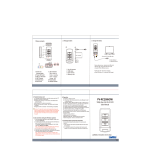Download Sound Switch Interface (SSI) Configuration and user manual
Transcript
Sound Switch Interface (SSI) Configuration and user manual Introduction Thank you for choosing SSI ! SSI is a system designed for a people with reduced mobility, allowing piloting two relay outputs via voice, a sound or a switch. It includes an internal microphone, but it is also possible to plug in an external microphone for a greater freedom of position. Its use is simple but the functions and possible uses are multiple can be be complex. For that SSI can be used in simple (simplified menus) or advanced (all functions unlocked) modes. SSI can be used by battery or plugged in, no prior installation is required, factory parameters are already integrated, allowing for a direct use right out of the box. Usage 1. Take Sound Switch Interface (A) out of its package and power it either : a. With a 9 volt battery. For this, open the cover located behind at the top of the box, clip the battery to the connector, place the battery correctly in its place and close the cover. b. With the power supply adapter (B) provided. For this, plug in the connector at the bottom right of the SSI (A) at the power adater to the power outlet. A B S1 2. 3. S2 Plug in the desired peripheral device(s) to the corresponding ports (S1, S2). Turn the on/off switch of the Sound Switch Interface (A), situated at the top right, to the on position. The deviced is now functional. It should react to sound and the factory established parameters. Configuration 1. To modify the configuration of Sound Switch Interface, simultaneously press the two red buttons on the front face of SSI for ten seconds. The LCD screen turns on and displays the menu. You can then : a. Navigate down the menu : with the help of the right red button b. Navigate up the menu : with the help of the left red button c. Validate your choice : with a simultaneous pressing of both red buttons FST Lugano p.a. Electrasim SA Tél. +41 91 923 39 46 2. Here is a general preview of the menu : a. Languages : French, German, English, Italian, Others (accessible from the advanced menu) b. Mode : 1. Direct 2. Delayed (allowing to define : Delay before execution (0.0-50.0 sec) et Activation length (0.0-50.0 sec) Direct mode S1, S2 Son T1 T2 Delayed mode : relay reaction with regards to sound : emission produced via sound, voice or an external switch : length before opening or closing of the relay(s) : length of opening or closing of the relay(s) 3. 3. 4. Commutation (accessible from the advanced menu allowing to fix a delay before execution between 0.0-50.0 sec) Sensibility a. Calibration b. Manual : 1. Length of sound (0.0-50.0 sec) 2. Detection threshold (0-15 levels) 3. Upper threshold(ON-OFF) 4. Delta threshold (0-15 levels) (only if the upper thresholdis ON) 5. Time out (0.0-50.0 sec) Outputs a. Parallel: Sound Signal (ON-OFF) b. Commuted(accessible from the advanced menu): 1. Length of sound (0.0-50.0 sec) 2. Sound Signal (ON-OFF) Technical Specifications - The « Sound Switch Interface » package contains: o 1x Sound Switch Interface (SSI) box o 1x power adapter 220 volts o Battery not provided o External microphone not provided - Warning : temperting with the box voids warranty Usage : Sound Switch Interface is designed for an indoor use only Operating temperature : between 5° and 40° Minimum power supply tension 2.5 volts, maximum 20 volts Relay outputs: maximum power supply 1A/24VDC ou 0.5A/25VAC. FST Lugano p.a. Electrasim SA Tél. +41 91 923 39 46