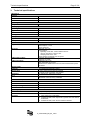Download iSonic 3000 USER MANUAL
Transcript
® Badger Meter Europa GmbH iSonic 3000 Ultrasonic flow meter for open channels USER MANUAL April 2015 UF_iSonic3000_BA_02_1504 Contents Page 1. Basic safety recommendations ..................................................................................... 1 2. Description ...................................................................................................................... 2 3. Technical specifications ................................................................................................ 3 4. Schematics...................................................................................................................... 5 5. Processor unit................................................................................................................. 5 6. Internal flash memory..................................................................................................... 5 7. FRAM memory ................................................................................................................ 6 8. Main board description .................................................................................................. 6 9. USB connector ................................................................................................................ 7 10. Internal SD card .......................................................................................................... 7 11. RTC real time clock and calendar ............................................................................. 7 12. Sensor inputs ............................................................................................................. 7 13. DAC current 4 - 20 mA outputs ................................................................................. 8 14. Pulse outputs ............................................................................................................. 8 15. Work with iSonic 3000 ............................................................................................... 9 15.1. Front panel LCD and buttons ..................................................................... 9 15.2. Menu .......................................................................................................... 9 15.3. Menu channels ........................................................................................... 9 15.4. Menu TOTALS ..........................................................................................10 15.5. Menu DAY LOGS ......................................................................................10 15.6. Menu setup ...............................................................................................11 15.6.1. Enter Password .........................................................................................11 15.6.2. Load Setup from SD..................................................................................11 15.6.3. Load QTABS from SD ...............................................................................12 15.6.4. Date & time ...............................................................................................12 15.6.5. Levels offset ..............................................................................................12 15.6.6. Damping ...................................................................................................12 15.6.7. Upgrade firmware .....................................................................................12 15.7. Menu MASS STORAGE............................................................................13 15.7.1. Enable.......................................................................................................13 15.7.2. Disable ......................................................................................................14 15.8. Work with iSonic 3000...............................................................................14 15.8.1 iSonic 3000 programming and data retrieval overview ..............................14 16. Software installation .................................................................................................16 17. Software FlowSetup description ..............................................................................16 18. Software FlowCalc description ................................................................................21 19. Installation of sensor EchoPod DL-10 .....................................................................24 20. Appendix A: Setup description ................................................................................25 21. Appendix B: ModBus® implementation ..................................................................31 22. Appendix C: Flume and weir equation summary ....................................................35 23. Appendix D: Ethernet module guide ........................................................................38 24. Return of goods for repair / Harmlessness declaration .........................................40 UF_iSonic3000_BA_02_1504 Basic safety recommendations Page 1 / 39 1. Basic safety recommendations Before installing or using this product, please read this instruction manual thoroughly. Only qualified personnel should install and/or repair this product. If a fault appears, contact your distributor. Installation Do not place any unit on an unstable surface that may allow it to fall. Never place the units above a radiator or heating unit. Route all cabling away from potential hazards. Isolate from the mains before removing any covers. Power connection Use only the type of power source suitable for electronic equipment. If in doubt, contact your distributor. Ensure that any power cables are of a sufficiently high current rating. All units must be earthed to eliminate risk of electric shock. Failure to properly earth a unit may cause damage to that unit or data stored within it. Protection class The device has protection class IP 67 and needs to be protected against dripping water, water, oils, etc. Setup & operation Adjust only those controls that are covered by the operating instructions. Improper adjustment of other controls may result in damage, incorrect operation or loss of data. Cleaning Switch off all units and isolate from mains before cleaning. Clean using a damp cloth. Do not use liquid or aerosol cleaners. Repair of faults Disconnect all units from power supply and have it repaired by a qualified service person if any of the following occurs: If any power cord or plug is damaged or frayed If a unit does not operate normally when operating instructions are followed If a unit exposed to rain/water or if any liquid has been spilled into it If a unit has been dropped or damaged If a unit shows a change in performance, indicating a need for service. Failure to adhere to these safety instructions may result in damage to the product or serious bodily injury. RoHs Our products are RoHs compliant. UF_iSonic3000_BA_02_1504 Description Page 2 / 39 2. Description iSonic 3000 is the 4 channel device assigned to register, process and log 0/4-20 mA signals from measuring device. The main device utilization is as open channel flow meter. Open channel levels are measured mostly using ultrasonic/pressure sensors, which are usually powered from iSonic 3000. Flows are consequently calculated from measured levels using Q/h tables. Up to 4 tables and up to 100 level flow points per table are available. Flow tables TAB1 - TAB4 reside in processor Flash and on SD mass storage card. All measured and calculated units are user defined. iSonic 3000 setup, language text files and flow tables can be modified with standard text editor directly on iSonic 3000 USB mass storage. The log files flows.txt and daylogs.txt are TAB delimited text files and can be imported easily to any table editor. iSonic 3000 can be anytime USB connected to PC, tablet, Smart Phone or any device which supports USB mass storage. In the mass storage mode, the meter can be used as a standard USB key with 4 GB capacity; all information is stored as text files. Thanks to this technology, iSonic 3000 supports all OS platforms worldwide, e.g. MS Windows®, Linux, Unix, Apple, Android. iSonic 3000 is housed in a robust wall mounted metal case and has protection class IP67. The LCD display has 4 x 20 characters. iSonic 3000 menu is operated with 3 x front panel high endurance buttons. iSonic 3000 is powered from external power AC 80 - 250V / 50 - 60Hz or from external ACU 12V. Using ACU 12V, iSonic 3000 measures in user defined periods and goes to deep sleep mode in between to save ACU capacity. Standard USB connector type A is mounted in IP67 case. No special cable is needed. iSonic 3000 firmware can be updated by user anytime via USB. iSonic 3000 is controlled by newest 32 bit processor with fast 64bit arithmetic’s. Processor is placed on a small removable PCB board, firmware upgrades can thus be carried out with a simple replacement of the processor board. Four channels high resolution analog current inputs are available with 0 - 20mA. Analog inputs are measured with 16bit sigma/delta ADC converter. Four analog outputs 0 - 20mA with 12bit DAC convertor are mounted. Two optical (OPTRON) pulse outputs are mounted. Max. 35V/50mA and 2 REED relays max. 200V / 500mA. ModBus® RS485 / RS422 galvanic isolated interface is mounted on the board. Optional small PCB and board are available: - 100Mb Ethernet with independent WEB server - M-Bus® board - GSM SMS board - GSM 3G modem additional housing connected to iSonic 3000 Ethernet . UF_iSonic3000_BA_02_1504 Technical specifications Page 3 / 39 3. Technical specifications Mechanical Housing Metal case aluminum Dimensions 180 x 180 x 80 mm Protection class IP67 Operating conditions Temperature: -25 to + 45°C LCD display Operating dimensions 70 x 20 mm Type Alphanumeric Resolution 4 lines, 20 characters per line Backlight LED white, automatic shut down Front panel button Type 3x IP65 Description UP/+; Down / -; Enter Powers AC power DC power OnBoard RTC battery OnBoard GoldCap AC 85-230V / 50 - 60Hz Consumption: 5.0 VA Fuse: Electronic Optional: ACU 12V Consumption: Operating mode: Max. 150mA without sensors +50 mA / per sensor 4-20mA / 24V Sleeping mode: Max. 2mA ACU charging: Automatic from AC power CR2430 user replaceable Capacity: 10 years Capacity 0.1F / 5.5V Not replaceable by the user. Dedicated for reliable built in SD card, disconnected when power shutdown Sensor inputs Channels 4x current input channels 4-20mA Sensor types - Active 3wire sensors 24V DC powered - Passive 2 wire connection 24V sensors 4x 16bit sigma / delta ADC converter Resolution Error +/- 2 bit Measured current is factory calibrated. DAC current outputs Num channels 4x 4-20 mA current outputs Resolution 12 bit DAC Max output voltage 12V Protection 33 V Unipolar Transil diodes 1kA Opto relay output Channels 2x opto relay outputs Max conditions 35V / 50 mA Functions 1. Flow pulses user configurable 2. ALARM ON state, when input level is greater than user defined level border. 3. ALARM ON state, when level is smaller as defined UF_iSonic3000_BA_02_1504 Technical specifications Page 4 / 39 REED relay output Channels 2 x REED relay Maximum conditions 200 V / 500 mA Protection Varistor Function 1. Flow pulses user configurable 2. ALARM ON state, when input level is greater than user defined level border. 3. ALARM ON state, when level is smaller as defined ModBus ® Interface RS485, RS422 Baudrate Configurable Address Configurable Isolating Galvanic isolated 1Mbit opto USB Type USB 1.0, USB 2.0 Connection USB mass storage Connector USB type B, IP65 protection Main processor Type ATMEL AT32UC3B0256 Flash memory 256 kB RAM memory 32 kB Power 3.3V Optional secondary interface Ethernet M-Bus 100 Mbit Ethernet with: - Built in WEB server - Email client - FTP client Self powered M-Bus UF_iSonic3000_BA_02_1504 Schematics / Processor unit / Internal flash memory Page 5 / 39 4. Schematics Backup battery CR2430 USB mass storage e RTC Real time clock calendar 32 bit Processor Unit 64bit arithmetic Internal FLASH Internal FLASH memory for setup, memory for QTABs language setup, QTABs strings language 4x sensor analog inputs 4-20 mA strings OUTPUT 4x DAC Digital – Analog 12bit 4-20 mA FRAM FRAM memory memory High endurance High for TOTALS endurance for TOTALS ModBus® RS485 422 OPTIONAL interface 4x analog outputs 4-20 mA 5. Processor unit iSonic 3000 has a built-in 32 bit processor with 64bit floating point arithmetic, 32 kbit RAM, 256kB flash memory. iSonic 3000 firmware can be upgraded via USB cable and PC software FLIP. On the processor FLASH memory are: Firmware, SETUP, flow tables – QTABS, language strings. The processor is placed on a removable board to ensure easier and more comfortable firmware upgrades. 6. Internal flash memory In the internal flash memory resides: • All setup values and conversions from current to level of input channels • QTAB flow tables which are used for calculation of flow rates from level values. • All language strings displayed on LCD The user can upload all above information to flash from internal SD card using the iSonic 3000 LCD menu. Also when the flash information is destroyed, it will automatically be upgraded from the SD card. UF_iSonic3000_BA_02_1504 USB connector / Internal SD card / RTC real time... / Sensor inputs Page 6 / 39 7. FRAM memory FRAM is high endurance memory 64Kbit Ferroelectric nonvolatile RAM with unlimited Read/Write cycles. FRAM memory is power independent. In the FRAM resides all information about TOTAL values and last 60 day total amounts. Day totals are saved on the internal SD card. 8. Main board description LCD connector Processor board Battery CR2430 2x pulse output relay USB USB connector 2x pulse output optron Input 1 4-20mA Input 2 4-20mA Interface board Ethernet/MBus Optron Input 3 4-20mA The Input 4 4-20mA DC power 12V ModBus® RS485/RS422 1,2 - from "power supply unit" under the display 3,4 - free for external DC, 4xDAC ouput 4-20mA 3+DC 12V, 4GND UF_iSonic3000_BA_02_1504 DAC current 4 – 20 mA outputs / Pulse outputs Page 7 / 39 9. USB connector The USB – B connector in IP67 case is located on the left side of the iSonic 3000 housing. It is necessary to unscrew the connector cover. For connection between PC and iSonic 3000, please use standard USB A-B cable. For tablets or phones with micro USB connector, an OTG reduction cable is required. Tablets or phones must support USB mass storage. iSonic 3000 USB is dedicated for download all LOG files, upgrading firmware is possible only with Windows® based OS. 10. Internal SD card An internal, removable SD card with 4 GB capacity is mounted on the main board. The SD card connector is located under the processor board. Type push-push is used. The following writing LOG files can be saved on the SD card memory: • All actual values in setup period • Day amounts • System report text file, startup times, USB On/OFF status, etc. All files written on the SD card are visible on PC or any device which supports USB mass storage. It is necessary to enable mass storage in the iSonic 3000 menu. The following text files are on the SD card for services and manufacturing purposes: • SETUP.txt all setup values • tabX.txt where X is in range of 1 to 4 for Q/h flow tables • Lang.txt for international language strings 11. RTC real time clock and calendar RTC is a special silicon chip which is battery-powered (removable Lithium battery type CR2430). RTC is for real time and calendar. The battery capacity is of approx. 10 years. Connection between RTC and processor unit is made via I2C interface. 12. Sensor inputs Four inputs are available for current output level sensors: 4 - 20mA. Max. power at 24 V for active sensors is 250 mA. Sensors inputs are protected with suppressor diodes. Input sensing resistor has a value of 120 ohms. Voltage on sensing resistor is measured by analog to digital converter with 16bit resolution. Each input is measured in 1 sec. period. Connectivity to processor is under I2C bus. 2wire sensor connection 3wire level sensor UF_iSonic3000_BA_02_1504 DAC current 4 – 20 mA outputs / Pulse outputs Page 8 / 39 13. DAC current 4 - 20 mA outputs iSonic 3000 has four outputs DAC 4-20mA (DAC = Digital to Analog Converter). Used are: 12 bit DAC. Max. output voltage is 12V; max. value of end resistor is R= 12V / 0.020A = 600 ohms. Each DAC output can be connected to each input specified in setup. DAC output can be specified to types: • DAC copied input current • DAC copied input level with specific calculation • DAC copied input flow with calculation defined in the setup 4xDAC Current amplifier Left – bottom Board corner 14. Pulse outputs Two optron pulse outputs for max. 35V / 50mA and two reed relays outputs max. 200V/0.5A are available. Each pulse output can be connected to each sensor input. The pulse output can be programmed for 3 types: (see setup.txt ) Pulse output for flow, for example 1 pulse for 1m3 Signaling if input level is higher than specific border. Signaling if input level is lower than specific border. 4 x pulse output Output 1 relay max. 175 V/1 A 1 2 relay 2 1 opto relay max. 24 V/50 mA 3 2 opto relay 4 UF_iSonic3000_BA_02_1504 Work with iSonic 3000 Page 9 / 39 15. Work with iSonic 3000 15.1. Front panel LCD and buttons The iSonic 3000 has a front panel LCD display with 4x 20 characters and three buttons. The LCD & buttons are IP 67 waterproof. The display gets backlighted as soon as a button has been pressed and automatically switches off after two minutes without action. Buttons names & meanings (left to right): +/ button. Move up in vertical menu or number increase. -/ button. Move down in vertical menu or number decrease. E/ button. Move right in horizontal menu; confirm value or enter the menu item and back. 15.2. Menu CHANNELS CHANNELS CHAN 1 CHAN 2 CHAN 3 CHAN 4 TOTALS DAY LOGS TOTAL 1 TOTAL 2 TOTAL 3 TOTAL 4 RESET totals CHAN 1 CHAN 2 CHAN 3 CHAN 4 RESET day logs SETUP Enter Password Load Setup Load Qtabs Date & Time Levels Offset Damping Upgrade firmw. MASS STORAGE Enable Disable Once the iSonic 3000 has been connected to power supply, the display automatically switches to channel 1 screen with no backlight. Backlight appears while pressing any button. After two minutes inactivity, the backlight switches off and the display goes to channel 1 screen (except for MASS STORAGE menu). 15.3. Menu channels Overview of all measured and calculated values. [--CHANNELS--] CHANNEL 1 CHANNEL 2 CHANNEL 3 CHANNEL 4 To reach the channel values, move up and down with the “+” and “-“ buttons. Enter the menu with “E”. Inside the channels, it is possible to toggle between the channels with the “+” and “-“ buttons. The “E” button brings you back to the channel list. Press off the “E” button to display the values. UF_iSonic3000_BA_02_1504 Work with iSonic 3000 Page 10 / 39 CHANNEL NAME Level = 8.23 cm Flow = 3.1 L/s 3 Total = 3123.12 m Channel name toggles every 10 seconds with the date and time for three seconds. If the flow and total values are not to be calculated, only the level value will be displayed. If the channel is not used, only the message “NOT USED” will be displayed. Names of the level and flow parameters as well as the units are user selectable. 15.4. Menu TOTALS This menu gives you an overview of all totalizer values with date/time of their reset and overall working hours of the channel after the reset. [--TOTALS--] Total 1 Total 2 Total 3 Total 4 RESET Totals To reach the channel values, move up and down with the “+” and “-“ buttons. Enter the menu with “E”. Inside the channels, it is possible to toggle between the channels with the “+” and “-“ buttons. The “E” button brings you back to the channel list. Press off the “E” button to display the values. CHANNEL NAME 3 Total = 3123.12 m Res = 2. 2. 2013 16:03 Work hours = 1732 RESET Totals Reset the total value of the each channel respectively. First select the channel by using the +/ button and confirm with the E/ button. 15.5. Menu DAY LOGS This menu gives you an overview of the daily amounts of each totalized channel, corresponding work hours and overall total values for each given day in the past. [--TOTALS--] CHANNEL 1 CHANNEL 2 CHANNEL 3 CHANNEL 4 Clear Day logs UF_iSonic3000_BA_02_1504 Work with iSonic 3000 Page 11 / 39 To reach the channel values, move up and down with the “+” and “-“ buttons. Enter the menu with “E”. Inside the channels, it is possible to toggle between the channels with the “+” and “-“ buttons. The “E” button brings you back to the channel list. Up to 45 days back can be displayed. If the daily work time was a few seconds less than 24 hours, the exclamation mark is displayed in front of the value in hours. 2. 2. 2013 Amount = 232.12 m Work hours = !24 3 Total = 3123.12 m 3 Clear Day Log Reset the day logs values of all channels. This function deletes only day logs values stored in the memory and does not influence the daylog.csv file. 15.6. Menu setup [--SETUP--] Enter Password Load Setup from SD Load QTABS from SD Date & Time Levels Offset Damping Upgrade Firmware 15.6.1. Enter Password The 4 digit password is unique for each unit. Enter the number using the “+” or “-“ buttons for increment/decrement of each digit and “E” to enter the digit. Once the correct password has been entered, it is possible to use all setup menu items for 15 minutes. - Load Setup from SD - Load QTABS from SD - Levels Offset - Upgrade Firmware - Reset Totals - Clear Day Log 15.6.2. Load Setup from SD Activating this feature leads to the load off of the setup.ini and lang.txt files from the SD mass storage into the memory. UF_iSonic3000_BA_02_1504 Work with iSonic 3000 Page 12 / 39 15.6.3. Load QTABS from SD Activating this feature leads to the load off the tab1.txt.. tab4.txt files from the SD mass storage into the memory. 15.6.4. Date & time This menu sets the actual date and time values. Select with the “+” or “-“ buttons for increment/decrement of each item and press “E” to enter. The password is not necessary to access the date and time values. 15.6.5. Levels offset This menu sets the offset value of the measured parameter (i.e. level) of each channel. First select the channel by using the “+” button and then confirm with the “E”. In the first digit place, select the minus or plus sign with the “+” button; in the next digit places, enter the number using the “+” or “-“ buttons for increment/decrement of each digit and “E” to enter the digit. Example: Level sensor span is 0 – 100 cm (4 – 20 mA), sensor dead band is 10 cm; that gives the overall mount level of 110 cm over bottom level of the flume. The real mount level of the sensor is 73 cm over the bottom level of the flume. In this case, it is necessary to set the level offset value = 37 cm. 15.6.6. Damping Used to set intervall in seconds (0-30) and to average measured values. The bigger interval is set, the slower are changes of the measured value on the display. Use the +/- buttons for increment/decrement and “E” to enter the digit. 15.6.7. Upgrade firmware This menu allows an upgrade of the device firmware. The device must be connected to the USB port of your computer with previously installed flip.exe software and activated corresponding USB driver. First activate this menu item on the meter, then run the file isonicprog.bat on your computer. UF_iSonic3000_BA_02_1504 Work with iSonic 3000 Page 13 / 39 15.7. Menu MASS STORAGE [--MASS STORAGE--] Enable 15.7.1. Enable Enables the possibility to reach the log files – flows.csv and daylog.csv. Files are semicolon delimited, with direct possibility to open files from the meter by MS EXCELL program. Flow.csv/txt – all measured data in setup time interval. Daylog.csv/txt – day log amounts with corresponding daily work hours. In this mode, it is possible to edit directly the files setup.ini, lang txt and tab1.txt… tab4.txt in the mass storage device or in the computer and then to copy them to the mass storage device (recommended). Setup.ini – the text file with all setup parameters for all measuring channels and outputs. The structure of the file setup.ini is given in “Setup description” of this manual. Tab1.txt… tab4.txt – text files with 2 tab delimited columns, representing level and corresponding flow rate values (h/Q) in units specified in setup.ini file. Example: 0.5 1 2 3 4 5 7 10 15 20 30 50 80 0.0142 0.0547 0.2113 0.466 0.8166 1.2618 2.4318 4.8751 10.7489 18.8363 41.5311 112.455 281.1984 It is possible to write up to 100 lines with h/Q values in each file tab1.txt… tab4.txt. Note: Once the changes have been made in setup.ini file for the names and units of parameters saved in flow.csv and daylogs.csv files, it is necessary to delete the files flow.csv and daylogs csv from the meter before starting the load setup from the SD (20.2). Only this makes the actual parameter names and units to appear correctly in the header row of the file flow. csv or daylogs.csv. UF_iSonic3000_BA_02_1504 Work with iSonic 3000 Page 14 / 39 15.7.2. Disable Disables the mass storage possibility and resets the meter. To deactivate the changes made in setup.ini and lang.txt files, it is necessary to run load setup from the SD in SETUP menu (20.2) after having disabled the mass storage. To deactivate the changes in tab1txt… tav4.txt and lang.txt files, it is necessary to run load Qtabs from the SD in SETUP menu (20.3) after having disabled the mass storage. 15.8. Work with iSonic 3000 15.8.1 iSonic 3000 programming and data retrieval overview 5 steps to program an install iSonic 3000 1) Prepare the Setup.ini file by using the FlowSetup program (see chapter 15.7.1) and tab1.txt file (also tab2, tab3, tab4 where applicable) by using the FlowCalc program (see chapter 18 on a computer running the software FlowSetup and FlowCalc. 2) Connect the iSonic 3000 unit using a USB cable to your computer. The iSonic 3000 unit will appear as a disc at your computer explorer. Select the menu item MASS STORAGE/ Enable (see point 15.7.) on the iSonic 3000 unit. Copy both the Setup.ini and tab1.txt files (also tab2, tab3, tab4 where applicable) from your PC disk to the iSonic 3000 unit. Disable mass storage by pressing any key on the iSonic 3000 unit. The iSonic 3000 unit will then automatically restart. 3) Set the Unit password on the iSonic 3000 menu item SYSTEM/ Enter Password (see chapter 15.6.1). The password is shown on the main pcb board which can be found by opening the front panel of the iSonic 3000. Load Setup.ini to the iSonic 3000 memory by using the menu item SYSTEM/load Setup from SD (see chapter 15.6.2). Load tab1.txt (also tab2, tab3, tab4 where applicable), to the iSonic 3000 memory by using the menu item SYSTEM/ Load QTABS from SD (see chapter 15.6.3.) 4) Install and connect the sensor (see chapter 9). 5) Set the password by using the menu item SYSTEM/ Enter Password (see chapter 19). Set the appropriate sensor offset by menu item SYSTEM/ Levels Offset (see chapter 19). 1 step to copy the logged files from the iSonic 3000 unit Connect the iSonic 3000 unit using a USB cable to the computer. Select the menu item MASS STORAGE/ Enable (see chapter 15.7). Copy the files flow.csv/txt and daylogs.csv/txt from the iSonic 3000 unit to your PC. Disable mass storage by pressing any key on the iSonic 3000 unit. The iSonic 3000 unit will then automatically restart. UF_iSonic3000_BA_02_1504 Work with iSonic 3000 15.8.2 Page 15 / 39 iSonic 3000´menu overview Front panel LCD and buttons iSonic 3000 have front panel LCD display 4 x 20 chars and 3 x buttons. LCD and buttons is IP67 waterproof. LCD goes white LED back lighted after any button is pressed. Automatically backlight OFF after two minutes. Buttons names and meaning (left to right). + +/ button: Move up in vertical menu or number increase + -/ button: Move down in vertically in the menu or number decrease. E E/button: Move right horizontal in the upper menu. Confirm value or Enter the menu item and back to the menu. UF_iSonic3000_BA_02_1504 Software installation / Software FlowSetup description Page 16 / 39 16. Software installation Install the FlowSetup and FlowCalc programs with iSonicSetup.exe file in the specified directories (e.g. C:/Program Files/iSonic3000). Subdirectory of both programs comprises the file language.tex with English texts. These can be replaced by any other language. 17. Software FlowSetup description The software is used to edit the Setup.ini file. The file can be edited directly on the SD card of the device, or first saved to the selected PC folder and then copied on the SD card. It is recommended to use the second choice and to create the database of Setup.ini files on the PC. File/Open menu option or graphic icon from the selected folder. enables to open the existing Setup.ini file File/Save menu option or graphic icon enables to save the edited values to the Setup.ini file to the selected folder after editing. If edited Setup.ini file is saved into the program directory (e.g. C:/Program files/Flow Badger Meter), the values will appear as default with every new start of the FlowSetup program. Setup.ini file can be edited by changing the fields in the following dialog boxes. UF_iSonic3000_BA_02_1504 Software FlowSetup description Page 17 / 39 Dialog Box GLOBAL Setup of the global parameters of the device. Measure period(s): Sets the measurement period in seconds. Standard is 1 second. If the period is greater than or equal to 60 seconds, the two measurements automatically go into the sleep mode with the blank display. This can be used when the unit is DC powered to spare the battery lifetime. Log period(s): Sets the logging period in seconds. Must be the same number or multiplication of the measure period number. Force sleep: Select YES NO Warm up time (s): Num QTABS: Day Logs: Select YES NO ModBus®: ModBus® rate: goes to sleep mode even if Meas. Period > 60 sec does not go to sleep mode if Meas. Period > 60 sec Used in sleep mode; time the sensor needs to wake up prior to measurement time. Number of Q/h tables which are to be used by the device enables to record the daily records into the daylogs.csv/txt files, disables to record the daily records into the daylogs.csv/txt files Number of ModBus® address – integer number. Selection between the ModBus® rate values. UF_iSonic3000_BA_02_1504 Software FlowSetup description Page 18 / 39 Dialog Box CHANNELS Setup of the measuring channels parameters for each channel respectively. Name: The channel name (maximum 15 characters). This text appears on the meter display. Should the channel not be used, please use only one character (e.g. x). Value 4 mA: Value of the measured level/parameter equal to 4 mA Value 20 mA: Value of the measured level/parameter equal to 20 mA Level name: The name of the measured level or another parameter (e.g. temperature). This text appears on the meter display and written in the flows.csv/txt files. Level unit: The measured level/parameter unit. This text appears on the meter display and iswritten in the flows.csv/txt files. Level decimals Select (1-6) of the measured level/parameter decimal number QTAB Nr. Selection of the QTAB (file tab1- tab4.txt, 0-4), which is used to calculate the flow of this channel. Should the flow rate value not be displayed on the meter, set this parameter to 0. Select YES - enables to write the measured level/parameter into the flows.csv/txt files. NO - disables writing the measured level/parameter into the flows.csv/txt files. Select YES - enables to calculate the flow rate from measured parameter and write to the flows.csv/txt files. NO - disables calculating the flow rate from measured parameter and write to the flows.csv/txt files, Level log: Calculate flow: UF_iSonic3000_BA_02_1504 Software FlowSetup description Page 19 / 39 Flow name: The name of calculated flow rate parameter (maximum 15 characters). This text appears on the meter display and in the flows.csv/txt files. Flow rate unit: The calculated flow rate parameter unit. This text appears on the meter display and in the flows.csv/txt files. Flow decimals – Selection (1-6) of the flow rate decimal places number. Time divisor – The integer number representing the time base used for flow rate (1seconds, 60- minutes, 3600 – hours, etc. ) Amount divisor – The ratio between the volume units used for the flow rate and Total (e.g. L:m3 =1000). Should the total value not be calculated nor displayed, please set this parameter to 0. Total unit: The calculated total parameter unit. This text appears on the meter display and in the flows.csv/txt files. Total decimals – Selection (1-6) of the total decimal number. Dialog Box PULSE OUTPUTS Setup of the pulse output parameters for each output . Outputs 1 and 2 are opto relay solid state, 3 and 4 relay outputs. Connect to: Informs which input channel is connected to which output channel. Select (0-4), 0 means that output is not used. Type: Select Not used Total Level > Level < Flow > Flow > Output is not used Pulse output of flow total Relay is ON if measured level/parameter is > COEF Relay is ON if measured level/parameter is < COEF Relay is ON if calculated flowrate is > COEF Relay is ON if calculated flowrate is < COEF Coefficient: If TYPE is = 1, it calculates the pulse number for total value changes. [e.g, 1.0 means 1 pulse for 1m3 (if total is in m3), 10.0 means 10 pulses for 1m3, 0.1 means 1 pulse for 10.0 m3, etc.] Hysteresis: The value in level / parameter or flow units. Set the hysteresis (dead band) for the high or low alarms (Type Level>, Level<, Flow>, Flow<). UF_iSonic3000_BA_02_1504 Software FlowSetup description Page 20 / 39 Dialog Box DAC OUTPUTS Setup of the 4-20 mA DAC output parameters for each output respectively. Connect to: Informs which input channel is connected to which ouput channel. Select (0-4), 0 means output is not used Type: Says which parameter represents DAC output Select Not used = Input Level Flow Output is not used DAC copies sensor input current 4 - 20mA DAC produce current output from measured level/parameter DAC produce current output from calculated flow Value 4 mA: Value of the output parameter is equal to 4 mA. Value 20 mA: Value of the output parameter is equal to 20 mA. UF_iSonic3000_BA_02_1504 Software FlowCalc description Page 21 / 39 18. Software FlowCalc description The software is used to create and edit the tab1.txt and tab4.txt files with h/Q data representing particular primary flow element. The files can be edited directly on the SD card of the device or on the PC folder and then copied to the SD card. It is recommended to use the second choice and to create the database of tab1.txt and tab4.files on the PC. File/Open menu option or graphic icon enables to open the existing 2 column (h/Q) tab delimited text file. It is also possible to open the 1 column text file with level values (h) only. File/Save menu option or graphic icon enables to save the calculated values to the 2 column tab delimited text files (h/Q) into the selected folder after the flow calculation. For the iSonic 3000 the files must be given names tab1.txt, tab2.txt, tab3.txt or tab4.txt Primary element can be selected in the dialog box on the left side: The same action can be carried out from the menu Primary element /Parschall Flume /Manhole Flume /Contracted rectangular weir /Suppressed rectangular weir /Cipoletti weir /V-notch weir /Manning pipe /Manning rectangular Formulas for each primary element and Manning equation are described in Appendix B of this manual. Manning equation is selected when it is necessary to calculate the flow curve of the circular or angular free flow profile without any primary flow element (flume, weir). The last choice /Cylindrical tank content is used to calculate the volume curve of the cylindrical tank. UF_iSonic3000_BA_02_1504 Software FlowCalc description Page 22 / 39 In the dialog box Units it is also necessary to select the appropriate level and flow rate units. The calculated flow rate values will appear in these units. It is possible to combine any level and flow rate unit. The dialog box Dimension offers the possibility to specify either the dimension of the primary flow element or to fill in the parameters of the appropriate equation (see Appendix C). In the dialog box Flow (Q), it is possible to either fill the appropriate level values or load one or two column tab delimited text files. Grafical icons: Enables to open the tab1.txt - tab4.txt or any other 1 or 2 column tab delimited text file. Enables to save the calculated values to the 2 column tab delimited text file (tab1.txt - tab4.txt file) into the selected folder and consequently to the iSonic 3000 SC card. Enables to delete the line with cursor from the table. Enables to redraw the calculated h/Q curve Graph. UF_iSonic3000_BA_02_1504 Software FlowCalc description Page 23 / 39 Decimals – selection of decimal places of calculated flow rate values. Click on the Flow Calculation button to calculate the flow rate values according to specified primary element and units. The calculated values are displayed in the Graph below UF_iSonic3000_BA_02_1504 Installation of sensor Echopod DL-10 Page 24 / 39 19. Installation of sensor EchoPod DL-10 Sensor EchoPod Viton gasket Installation of the sensor: Screw the sensor into the stainless steel mounting bracket while using the gaskets. EchoPod Min. 5 cm Max. 125 cm FLOW Sensor must be installed maximum 125 cm above the flume bottom (minimal measured level) with a minimum of 5 cm distance above the maximal measured level. EchoPod DL-10 connection to iSonic 3000 4-20 mA input terminal: +24V red wire To ADC black wire 120R GND UF_iSonic3000_BA_02_1504 Appendix A: Setup description Page 25 / 39 20. Appendix A: Setup description ; ----- iSonic 1.0 setup file --; Please everywhere in text do not use brackets, ; its for sections names, see section name: G L O B A L ; !!! WARNING !!! FOR floating point NUMBERS use as decimal separator dot <.>, NOT commas <,> [GLOBAL] ; periods are in seconds MEASPERIOD = 1 LOGPERIOD = 10 ; Sleeping mode if device is 12V battery-powered ; go to sleep if measper < 60 sec FORCESLEEP = 1 ; number of Q/h tables max=4 , files: tab1.txt, tab2.txt ... NUMQTABS =3 ; enable / disable recording amounts LOG_DAY=1 ;address of MODBUS RS485/RS422 interface MODBUS=158 MODBUS_RATE=9600 ;---------------------------;--- INPUT channel 1 setup--; with Full Description ;---------------------------[ICHAN_1] ; channel name is string max 15chars ; if channel is not used enter only 1 char e.g x NAME=Parshall FLUME UF_iSonic3000_BA_02_1504 Appendix A: Setup description Page 26 / 39 ;---- Level Calibration Coefs -; Linear level coefs for sensor output current mA ; LCAL4 inform level for sensor current 4 ma LCAL20 is level for 20 mA LCAL4 = 0.0 LCAL20 = 290 ;-- LEVEL_NAME max. 16 digits string for name of level, etc., level, temp, PH,... LEVEL_NAME=Level ; Level units string LEVEL_UNITS =cm ; number of decimal digits LEVEL_DIGITS=1 ; 1=enable/ 0=disable Level recording to file flows.txt LEVEL_LOG=1 ; enable actual flow recording FLOW_LOG=1 ; which Qtab is used for calculate flow, enter 0 if Qtab is not used - flow rate value will not be displayed on the meter. QTABID=1 ;-- FLOW_NAME max 15 digits string for name of flow rate, volume, etc. FLOW_NAME=Flow ; actual/momentarry flow units FLOW_UNITS=L/s ; number of decimal digits FLOW_DIGITS=3 ; --- total flow divisors ---; this coeficient refer to how the total counter is divided by time ; example: if actual flow is lit/sec then coef =1 ; if actflow = lit/min then time divisor is 60 ; if actflow = lit/hour then time divisor is 3600 TIME_DIVISOR=1 ; this coef refer to how the actual flow is added to total counter ; if actual flow is in liter and total in m3 is needed, then use divisor 1000 ; if total should not be calculated nor displayed, then use divisor 0 AMOUNT_DIVISOR= 1000 UF_iSonic3000_BA_02_1504 Appendix A: Setup description Page 27 / 39 ;-- total amount units ; e.g: m3 meaning cubic meter TOTAL_UNITS=m3 ; number of decimal digits TOTAL_DIGITS=1 ;---------------------------;--- INPUT channel 2 setup--;---------------------------[ICHAN_2] NAME=CHAN2 LCAL4 = 0,0 LCAL20 = 290.0 LEVEL_NAME=Level LEVEL_UNITS =cm LEVEL_DIGITS=2 QTABID=2 LEVEL_LOG=1 FLOW_LOG=1 FLOW_NAME=Flow FLOW_UNITS=L/s FLOW_DIGITS=3 TIME_DIVISOR=1 AMOUNT_DIVISOR= 1000 TOTAL_UNITS=m3 TOTAL_DIGITS=2 ;--- INPUT channel 3 setup--; this is only temperature, QTAB is not used, totalizer is not used [ICHAN_3] NAME=CHAN3 LCAL4 = 0.0 LCAL20 = 100 LEVEL_NAME=Temperature LEVEL_LOG=1 FLOW_LOG=0 QTABID=0 LEVEL_UNITS =°C LEVEL_DIGITS=1 FLOW_UNITS=xx FLOW_NAME=xxx FLOW_DIGITS=1 UF_iSonic3000_BA_02_1504 Appendix A: Setup description Page 28 / 39 TIME_DIVISOR=1 AMOUNT_DIVISOR=0 TOTAL_UNITS=xx TOTAL_DIGITS=1 ;--- INPUT channel 4 setup--[ICHAN_4] ; channel not used if length name is shorter than 3 NAME=x LCAL4 = 0.0 LCAL20 = 100 LEVEL_NAME=xx LEVEL_LOG=0 FLOW_LOG=0 QTABID=0 LEVEL_UNITS =cm LEVEL_DIGITS=2 FLOW_UNITS=l/s FLOW_NAME=xx FLOW_DIGITS=3 TIME_DIVISOR=1 AMOUNT_DIVISOR=0 TOTAL_UNITS=m3 TOTAL_DIGITS=3 ; ------ OUTPUT RELAYs ----------; RELAY 1 is optical, max 30V/50mA [RELAY_1] ; next value inform on which input channel the DAC is connected: 1..4 ; 0 meaning not used CONNECT=1 ;-- TYPE of relay output--;0 relay is not used ;1 relay pulse output of flow total ;2 relay is ON if level is > COEF ;3 relay is ON if level is < COEF ;4 relay is ON if flow is > COEF ;5 relay is ON if flow is < COEF TYPE= 1 UF_iSonic3000_BA_02_1504 Appendix A: Setup description Page 29 / 39 ; COEF description if TYPE is = 1 ; coeficient calculates the number of pulses for total value changes ; e.g, 1.0 meaning 1 pulse for 1m3 if total is in m3 ; e.g. 10.0 meaning 10 pulses for 1m3 ; e.g. 0.1 mean 1 pulse for 10.0 m3 COEF= 100.0 ; the value in level/parameter or flow units. Set the hysteresis (dead band) for the ; high or low alarms (Type Level >,Level <,Flow>,Flow <) HYSTER=5.0 ; RELAY 2 is optical, max. 30V/50mA [RELAY_2] CONNECT=1 TYPE=1 COEF= 100.0 HYSTER=5.0 ; RELAY 3 is REED contact, max. 200V/0.5A [RELAY_3] CONNECT=0 TYPE=0 COEF= 0.0 HYSTER=5.0 ; RELAY 4 is REED contact, max. 200V/0.5A [RELAY_4] CONNECT= 1 TYPE=3 COEF= 0.0 HYSTER=5.0 UF_iSonic3000_BA_02_1504 Appendix A: Setup description Page 30 / 39 ; ------ SETUP 4xDAC outputs 0..20mA ------[DAC_1] ; next value informs on which input channel the DAC is connected: 1..4, 0=meaning not used CONNECT=1 ; which kind of input value is in the DAC output ; 0= DAC is not used ; 1= DAC copied sensor input current 4-20mA ; 2= DAC copied level of input channel, ; 3= DAC produce current from flow DACTYPE=2 ; value for 4 mA output e.g. for level 0 cm COEF4MA=0 ; value for output 20 mA, e.g 100.0 cm for 20 mA COEF20MA=100 ; dac 2 config [DAC_2] CONNECT=0 DACTYPE=2 COEF4MA=1 COEF20MA=101 ; dac 3 config NOT used [DAC_3] CONNECT=0 DACTYPE= 0 COEF4MA=0 COEF20MA=0 ; dac 4 config, NOT used [DAC_4] CONNECT=0 DACTYPE= 0 COEF4MA=0.2 COEF20MA=10.2 UF_iSonic3000_BA_02_1504 Appendix B: ModBus® implementation Page 31 / 39 21. Appendix B: ModBus® implementation Hardware description Communication between controller or central unit and iSonic 3000 ModBus® interface is on the RS485 interface bus. Default bit rate is 9600 b/s iSonic 3000 device address is defined in setup.ini in section [GLOBAL] keyword: MODBUS=addr where addr is in range: 1 to 254 Max length of connection cable is 500m. Twisted pair cable is strongly recommended. Shielding is not recommended; if shielding is needed (for ex. in hospitals, airports or where EMC from cable may be dangerous), cable shield must be connected in one point only to central building ground. Protocol description Master – Controller requests data from iSonic 3000 with command message: Station no: Function no: Data CRC checksum iSonic addr Command iSonic 3000 supports only read word data function FUNCTION no 03h. Request message from controller structure: Station no: Function read data: Start address of data: Number of requested words: CRC checksum iSonic addr 03h 2 bytes Lo address Hi address 2 bytes Lo, Hi 2 bytes UF_iSonic3000_BA_02_1504 Appendix B: ModBus® implementation Page 32 / 39 iSonic 3000 address memory description: All iSonic 3000 data are stored in the memory addressing map: Word address decimal Meaning 0 to 3 8 BYTE serial number In ASCII interpretation 4 to 7 8 BYTE in ASCII ISONIC verno 8 to 15 16 BYTE in ASCII Channel-1 name 16 to 23 16 BYTE Level-1 name ASCII 24 to 31 16 BYTE Level-1 value in ASCII format such: 13.51 32 to 39 16 BYTE Level-1 units 40 to 47 Flow-1 name 48 to 55 Flow-1 actual value 56 to 63 Flow-1 Units 64 to 71 Total-1 name 72 to 79 Total-1 value 80 to 87 Total-1 Units 88 16 BYTE in ASCII Channel-2 name 96 16 BYTE Level-2 name ASCII 104 16 BYTE Level-2 value in ASCII format 112 16 BYTE Level-2 units 120 Flow-2 name 128 Flow-2 actual value 136 Flow-2 units 144 Total-2 name 152 Total-2 value 160 Total-2 units UF_iSonic3000_BA_02_1504 Appendix B: ModBus® implementation Page 33 / 39 200 16 BYTE in ASCII Channel-3 name 16 BYTE Level-3 name ASCII 16 BYTE Level-3 value in ASCII format 16 BYTE Level-3 units Flow-3 name 208 Flow-3 actual value 216 Flow-3 units 224 Total-3 name 232 Total-3 value 240 Total-3 units 248 280 16 BYTE in ASCII Channel-4 name 16 BYTE Level-4 name ASCII 16 BYTE Level-4 value in ASCII format 16 BYTE Level-4 Units Flow-4 name 288 Flow-4 actual value 296 Flow-4 units 304 Total-4 name 312 Total-4 value 320 Total-4 units 168 176 184 192 256 264 272 Notes: Each channel is described with a: Channel name = string of 8 words = 16 ASCII bytes Level name: 16 bytes Level value: 16 bytes in ASCII Level units: 16 bytes in ASCII Flow name: 16 bytes Flow value: 16 bytes in ASCII Flow units: 16 bytes in ASCII Total name: 16 bytes Total value: 16 bytes in ASCII Total units: 16 bytes in ASCII UF_iSonic3000_BA_02_1504 Appendix B: ModBus® implementation Page 34 / 39 Returned message from iSonic 3000: Station n : 1BYTE iSonic 3000 address Function code: 03h Number of sending bytes xxx o Data CRC cheksum UF_iSonic3000_BA_02_1504 Appendix C: Flume and weir equation summary Page 35 / 39 22. Appendix C: Flume and weir equation summary Q=Khn Parshall flume 1" 2" 3" 6" 9" 1ft 1.5ft 2ft 3ft 4ft 5ft n 1,55 1,55 1,55 1,58 1,53 1,55 1,55 1,55 1,57 1,58 1,59 K 3 (m, m /s) 0,0604 0,1207 0,1771 0,381 0,535 0,705 1,067 1,429 2,19 2,96 3,75 K (cm,L/s) 0,0480 0,0959 0,1407 0,2636 0,4660 0,5600 0,8475 1,1351 1,5865 2,0478 2,4776 K (inch, USgal/s) 0,0538 0,1074 0,1576 0,3037 0,5124 0,6274 0,9496 1,2718 1,8110 2,3595 2,8814 K (inch, USgal/min) 3,23 6,45 9,46 18,22 30,75 37,65 56,98 76,31 108,66 141,57 172,88 K (feet, cfs) 0,338 0,678 0,992 2,06 3,07 3,95 5,975 8 12 16 20 PR1 PR2 PR3 PR4 PR5 PR6 PR7 PR8 PR9 1,552 1,553 1,555 1,558 1,558 1,556 1,56 1,564 1,569 0,0609 0,1197 0,1784 0,354 0,521 0,675 1,015 1,368 2,081 0,0479 0,0938 0,1385 0,2710 0,3989 0,5216 0,7700 1,0188 1,5145 0,0538 0,1054 0,1559 0,3059 0,4503 0,5876 0,8708 1,1565 1,7272 3,23 6,32 9,35 18,36 27,02 35,26 52,25 69,39 103,63 0,340 0,668 0,993 1,963 2,889 3,752 5,615 7,531 11,389 K (inch, US gal/min) 0,0480 0,0620 0,0701 0,0792 0,0890 K (inch, US gal/min) 2,88 3,72 4,21 4,75 5,34 K (feet, cfs) 0,816 1,053 1,192 1,346 1,512 Q=Khn Manhole flume 4" 6" 8" 10" 12" n 1,95 1,95 1,95 1,95 1,95 K 3 (m, m /s) 0,2343 0,3026 0,3424 0,3868 0,4345 K (cm, i/s) 0,0295 0,0381 0,0431 0,0487 0,0547 Contracted rectangular weir n Q=K(L-0.2h)h n 1,5 K 3 (m, m /s) 1,84 K (cm, L/s) 0,0184 K (inch, US gal/sec) 0,0500 K (inch, US gal/min) 3,00 UF_iSonic3000_BA_02_1504 K (feet, cfs) 3,33 Appendix C: Flume and weir equation summary Page 36 / 39 Suppressed rectangular weir n Q=K(L)h n 1,5 K 3 (m, m /s) 1,84 K (cm, L/s) 0,0184 K (inch, US gal/s) 0,0500 K (inch, US gal/min) 3,00 K (cm, L/s) 0,0186 K (inch, US gal/s) 0,0505 K (inch, US gal/min) 3,03 K (feet, cfs) 3,33 Cipoletti weir n Q=K(L)h n 1,5 K 3 (m, m /s) 1,86 K (feet, cfs) 3,367 V-notch weir,30°,45°,60°,90° 2.5 0.5 Q=8/15*(2g) tan(/2)C(h+k) -2 -2, -2 -2 g- acceleration due to gravity, 9.806 ms , 980.6 cms 386.06 inchs , 32.2 fts k k k k (inch, US k 3 (m, m /s) (cm, l/s) (inch, US gal/s) gal/min) (feet, cfs) 30,00 0,0021 0,210000 0,0827 0,0827 0,007 45,00 0,0015 0,150000 0,0591 0,0591 0,005 60,00 0,0012 0,120000 0,0472 0,0472 0,0038 90,00 0,0008 0,080000 0,0315 0,0315 0,0026 C (inch, 3 gal/min) C (feet, cfs) C (m, m /s) C (cm,L/s) C (inch, gal/s) 30,00 0,586 0,000586 0,00254 0,152 0,586 45,00 0,580 0,000580 0,00251 0,151 0,580 60,00 0,577 0,000577 0,00250 0,150 0,577 90,00 0,578 0,000578 0,00250 0,150 0,578 UF_iSonic3000_BA_02_1504 Appendix C: Flume and weir equation summary Q = k/n Rh2/3I1/2A Manning equation 3 k (m, m /s) k (feet, cfs) 1 1,49 n - Gauckler-manning coeficient represents surface roughness ( 0.011-0.08) Rh - hydraulic radius Rh = A/P Page 37 / 39 A - cross sectional area P - wetted perimeter UF_iSonic3000_BA_02_1504 Appendix D: Ethernet module guide Page 38 / 39 23. Appendix D: Ethernet module guide The Ethernet module is an optional module of the iSonic 3000. Factory delivered is a DHCP module, which means that the user must have a DHCP router with DHCP support. LED’s are built on the Ethernet module. LED activity must flash after power ON. LED link status must light as soon as the connection to Ethernet has been established. LINK STATUS ACTIVITY RJ45 The Ethernet module has a built-in dynamic web server, e-mail client and FTP client. The IP address of the module will be required to connect the iSonic 3000. For this, please download the software under http:/ora-ltd.com/ISONIC/Finder.zip Unpack finder.exe and run it. Finder.exe will search your network to iSonic 3000 Ethernet module and inform you about the IP address. Finder must detect iSonic module; in the above example, the IP address is 192.168.2.104 Another method to search the IP address is to connect your network router and open the status: DHCP Clients. UF_iSonic3000_BA_02_1504 Appendix D: Ethernet module guide Page 39 / 39 In Finder.exe it is possible to setup the iSonic module to static IP address. A password is needed to make changes. The password is “password” To connect the Ethernet module, open your browser (CHROME, Opera, IE, FireFox, etc.) and write the IP address of the module in the address line. User and password will be requested. Default and factory user is admin; password is 123456. For read only, user is emh password= 123456 Two users are saved: admin and emh. The passwords can be changed in the setup menu. UF_iSonic3000_BA_02_1504 Return of goods for repair / Harmlessness declaration 24. Return of goods for repair / Harmlessness declaration Please revert to the form under: www.badgermeter.de/service/return-of-goods. UF_iSonic3000_BA_02_1504 Page 40 / 39 Hotline Tel. Fax ® +49-7025-9208-0 or -79 +49-7025-9208-15 Badger Meter Europa GmbH Subsidiary of Badger Meter, Inc. Nürtinger Strasse 76 72639 Neuffen (Germany) E-mail: [email protected] www.badgermeter.de