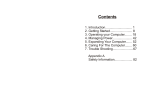Download user manual - ipese
Transcript
user manual Version 2.0 November 22, 2010 written by Francesca Palazzi with the collaboration of Zoé Périn-Levasseur, Raffaele Bolliger, Martin Gassner Copyright ©2003-2007 by Laboratoire d'Energétique Industrielle (LENI) All right reserved. No part of this publication may be reproduced, stored in a retrieval system or transmitted, in any form, or by any means, electronic, mechanical, photocopying, recording, or otherwise, without the prior consent of LENI. For information about permission for use of material from this document as well as OSM OSE program, please contact LENI: Laboratoire d'Energétique Industrielle ME A2 434 (Bâtiment ME) Station 9 CH-1015 Lausanne Tl.: +41 21 693 35 06 Fax: +41 21 693 73 22 m http://leni.epfl.ch B [email protected] This software has been initiated and developed by: [email protected] [email protected] Francesca Palazzi Raaele Bolliger The following people have contributed to OSM OSE developement and documentation: Julien Godat Francesca Palazzi Raaele Bolliger Andrea Fabiano Martin Gassner Irene Ricart-Puig Zoé Perin-Levasseur Damien Muller Luc Girardin Nordahl Autissier Nicolas Borboën Isabelle Juchli Hubert Thieriot 2001-2002 2003-2007 20032003-2004 20042004-2005 20052005-2007 200520052006-2007 2006-2007 2007- First code allowing to run Vali and Easy from Matlab Developer Developer Developer and beta-tester Developer and beta-tester Creator of the OSM OSE report generator OSM OSE documentation and beta-tester OSM OSE documentation and beta-tester OSM OSE web interface and web service OSM OSE beta-tester Subversion maintainer Improvement of the report generator Contributions in development of EI structure and related software support The OSM OSE project is made possible thanks to the nancial efforts of the Laboratoire d'Énergétique Industrielle (LENI) in the École Polytechnique Fédérale de Lausanne. Many thanks to: Professor Daniel Favrat François Maréchal FIFO OFEN Director of LENI First Assistant at LENI Fond d'Innovation pour la Formation, EPFL Oce Fédéral de l'Énergie Contents 1 Documentation update 1 2 Overview 2 3 Requirements and Installation 4 2.1 2.2 2.3 3.1 3.2 What does this document contain? . . . . . . . . . . . . . . . . . . . . . . . . . . . . . . . Who should use osmose? . . . . . . . . . . . . . . . . . . . . . . . . . . . . . . . . . . . . . What is osmose? . . . . . . . . . . . . . . . . . . . . . . . . . . . . . . . . . . . . . . . . . Step by step installation . . . . . . . . . . . . . . . . . . . . . . . . . . . . . . . . . . . . . Requirements . . . . . . . . . . . . . . . . . . . . . . . . . . . . . . . . . . . . . . . . . . . 4 Running osmose step-by-step 4.1 4.2 4.3 4.4 4.5 4.6 4.7 4.8 Schematic overview . . . . . . . . . . . Modeling ABC . . . . . . . . . . . . . Osmose models general structure . . . The Tags Structure . . . . . . . . . . . Establishing a model . . . . . . . . . . 4.5.1 Pre-computation function . . . 4.5.2 External Software Model . . . 4.5.3 Intermediate function . . . . . 4.5.4 Energy Integration Model . . . 4.5.5 Post-computation function . . Choosing the computation to perform 4.6.1 Model snapshot . . . . . . . . . 4.6.2 Sensitivity analysis . . . . . . . 4.6.3 Optimization . . . . . . . . . . 4.6.4 Recomputation . . . . . . . . . Analysing data . . . . . . . . . . . . . Frontend usage . . . . . . . . . . . . . 5 Models Denition 5.1 5.2 5.3 5.4 5.5 General model denition . . . . . . . Vali model denition . . . . . . . . . Aspen model denition . . . . . . . . AMPL model denition . . . . . . . Energy integration model denition . 5.5.1 Tags denition . . . . . . . . 6 Computation denition 6.1 6.2 6.3 6.4 Computation selection . . . . Software location . . . . . . . One run denition . . . . . . Sensitivity analysis denition . . . . . . . . . . . . . . . . . . . . . . . . . . . . . . . . . . . . . . . . . . . . . . . . . . . . . . . . . . . . . . . . . . . . . . . . . . . . . . . . . . . . . . . . . . . . . . . . . . . . . . . . . . . . . . . . . . . . . . . . . . . . . . . . . . . . . . . . . . . . . . . . . . . . . . . . . . . . . . . . . . . . . . . . . . . . . . . . . . . . . . . . . . . . . . . . . . . . . . . . . . . . . . . . . . . . . . . . . . . . . . . . . . . . . . . . . . . . . . . . . . . . . . . . . . . . . . . . . . . . . . . . . . . . . . . . . . . . . . . . . . . . . . . . . . . . . . . . . . . . . . . . . . . . . . . . . . . . . . . . . . . . . . . . . . . . . . . . . . . . . . . . . . . . . . . . . . . . . . . . . . . . . . . . . . . . . . . . . . . . . . . . . . . . . . . . . . . . . . . . . . . . . . . . . . . . . . . . . . . . . . . . . . . . . . . . . . . . . . . . . . . . . . . . . . . . . . . . . . . . . . . . . . . . . . . . . . . . . . . . . . . . . . . . . . . . . . . . . . . . . . . . . . . . . . . . . . . . . . . . . . . . . . . . . . . . . . . . . . . . . . . . . . . . . . . . . . . . . . . . . . . . . . . . . . . . . . . . . . . . . . . . . . . . . . . . . . . . . . . . . . . . . . . . . . . . . . . . . . . . . . . . . . . . . . . . . . . . . . . . . . . . . . . . . . . . . . . . . . . . . . . . . . . . . . . . . . . . . . . . . . . . . . . . . . . . . . . . . . . . . . . . . . . . . . . . . . . . . . . . . . . . . . . . . . . . . . . . . . . . . . . . . . . . . . . . . . . . . . . . . . . . . . . . . . . . . . . . . . . . . . . . . . . . . . . . . . . . . . . . . . . . . . . . . v 2 2 3 4 5 7 7 8 10 10 12 13 13 15 15 15 15 16 16 18 19 19 19 21 21 22 22 24 24 25 28 28 29 30 30 CONTENTS 6.5 6.6 ©LENI-ISE-STI-EPFL Multi-objective optimisation . . . . . . . . . . . . . . . . . . . . . . . . . . . . . . . . . . . 6.5.1 Restarting a failed optimization run . . . . . . . . . . . . . . . . . . . . . . . . . . Recomputing a Pareto curve . . . . . . . . . . . . . . . . . . . . . . . . . . . . . . . . . . . 7 Multi-period problem denition 7.1 7.2 7.3 Constants denition . . . . . . . . . . . . . . . . . . . . . . . . . . . . . . . . . . . . . . . Variables denition . . . . . . . . . . . . . . . . . . . . . . . . . . . . . . . . . . . . . . . . Post-multiperiod computation . . . . . . . . . . . . . . . . . . . . . . . . . . . . . . . . . . 8 Results Analysis 8.1 8.2 8.3 .1 .2 vi Results structure . . . . . . . . . Reporting . . . . . . . . . . . . . 8.2.1 Conguring the frontend . 8.2.2 Reporting results . . . . . Pareto plots using OsmosePlots . 8.3.1 Osmose data storage . . . 8.3.2 Calling OsmosePlots . . . 8.3.3 Using OsmosePlots . . . . Functions examples . . . . . . . . .1.1 PreComputation example Aspenmodel . . . . . . . . . . . . . . . . . . . . . . . . . . . . . . . . . . . . . . . . . . . . . . . . . . . . . . . . . . . . . . . . . . . . . . . . . . . . . . . . . . . . . . . . . . . . . . . . . . . . . . . . . . . . . . . . . . . . . . . . . . . . . . . . . . . . . . . . . . . . . . . . . . . . . . . . . . . . . . . . . . . . . . . . . . . . . . . . . . . . . . . . . . . . . . . . . . . . . . . . . . . . . . . . . . . . . . . . . . . . . . . . . . . . . . . . . . . . . . . . . . . . . . . . . . . . . . . . . . . . . . . . . . . . . . . . . . . . . . . . . . . . . . . . . . . . . . . . . . . . . . . . . . . . . . . . . . . . . . . . . . . . . . . . . . . . . . . . . . . . . . . . . . . . . . . . . . . . . . . . . . . . 31 33 33 36 36 36 37 38 38 38 38 39 39 39 40 40 45 45 45 Chapter 1 Documentation update Keep the update of the osmose documentation for users is under the responsability of everyone. As soon as somebody made changes or added new features for the main documentation, this has to be documented in the following way: Main documentation is to be written in the LaTeX les that are available on svn at the following address: https://lenisvn.ep.ch/svn/osmose/doc. Please use separate les and input them then in the main les. Then, the LaTeX document will be automatically converted in the LeniWiki. Please do not write directly new main documentation on the LeniWiki! Only authorized people who have an access to svn can make modications in the documentation. If you do not have the access and that you would like to make a modication, please contact: [email protected]. For the FAQ and the quicktips, which are not part of the main documentation, this will be written on the LeniWiki. The basic idea is that if everyone discovers or creates a new function that can be useful to the others, it has to be documented in the quicktips. Same for the FAQ, even for the very basic questions. 1 Chapter 2 Overview 2.1 What does this document contain? The present document is a complete user guide to OSM OSE . In addition, elements of software structure and architecture are exposed. This makes therefore the document useful as an introduction for future developers in the project. Chapter 1 explains the procedure to follow for the update of the documentation. After the present overview, the installation procedure is given in chapter 3, along with technical specications. Chapter ?? introduces the basic mathematical and engineering concepts used in the frame of OSM OSE . The reader not familiar with design and optimization methodologies will nd a summary of the important aspects and a list of references for further reading. Chapter 4 introduces osmose usage in a step-by-step approach. Chapter 5 is an extensive guide to OSM OSE model setting. Osmose is strongly linked to the use of the Energy Technologies database. For more information on Energy Technologies, have a look at the documentation: https://lenisvn.ep.ch/svn/EnergyTechnologies/ trunk/doc. 2.2 Who should use osmose? OSM OSE is designed for researchers and engineers that deal with complex technology models and want to extract the more out of them. OSM OSE is also conceived as a way to unify modeling philosophies within a group and to permit storage and documentation of the work. The OSM OSE platform contributes to these goals with the following aspects: It allows to establish communication between models built with dierent software It allows to run complex computations, like optimization or sensitivity analysis It is able to build automatic reports based on computation results It is a collection of analysis tools 2 OSMOSE manual CHAPTER 2. OVERVIEW The user of OSM OSE should be familiar with design problematics and master optimization techniques and purposes. Basic knowledge of Matlab programming is required. OSM OSE handles external models written in Vali and AMPL , languages that shall therefore be familiar to the user. 2.3 What is osmose? OSM OSE is a platform for the study and design of complex integrated energy systems. The software is developed in the Laboratory for Industrial Energy Systems (LENI) in the Ecole Polytechnique Fédérale de Lausanne (EPFL), Lausanne, Switzerland. The project is motivated by the need of a exible and performant research tool to study and design energy systems. In this perspective, the general scope of the software is to help the user to develop and compute technology models that combine (a) thermodynamic computations, (b) power and energy integration as well as (c) economic or environomic aspects. OSM OSE , exploits the models by performing (a) sensitivity analysis, (b) optimization and (c) data analysis. The seminal publications [3] and [8]1 present the underlying approach, based on process simulation and modeling, associated with energy integration. 1 see also [11], [7], [12] 3 Chapter 3 Requirements and Installation OSM OSE runs both on Windows and Linux platforms. 3.1 Step by step installation 1. Install SVN. For windows: Subversion is an open source version control system. Download from http://tortoisesvn.tigris.org/ for windows. For linux there is no need to install a software. Further documentation can be found at http://leni.ep.ch/images/procedures/svn/doc_svn_leni.pdf. For linux: Use the command: sudo apt-get install subversion 2. Get OSM OSE package. The software is constituted by a set of matlab functions organized in several sub-folders1 . For windows : (a) Create a folder osmose for example on C (notice that the path to osmose folders must not contain any space): (b) right mouse click, SVN Checkout (c) URL of repository : https://lenisvn.ep.ch/svn/osmose/trunk don't forget the "s" at the end of http ! For linux : Create a folder wherever you want (traditionally in /usr/local) sudo mkdir /usr/local/osmose Import osmose from SVN: cd /usr/local/osmose svn co https://lenisvn.epfl.ch/svn/osmose/trunk 3. Install required software. 1 For The required software is detailed in section 3.2. users at LENI, the preferred installation is trough the svn server. Contact system administrator and request access. 4 OSMOSE manual CHAPTER 3. REQUIREMENTS AND INSTALLATION 4. Set your matlab path. The OSM OSE folder with all its sub-folders have to be part of Matlab's search path. To add OSM OSE to the search path use either the addpath command2 or in the Matlab window select File > Set Path to open the Set Path dialog box. Save the changes to the path for successive sessions either with the savepath command or trough the Set Path dialog box. 5. Control path denition to external software. OSM OSE can call the software listed in section 3 by locating their main executable le. Control or dene your paths as explained in section 6.2 Once these steps are completed, you are ready to begin experiencing OSM OSE . Follow the guide in chapter 4! 3.2 Requirements The modeling tools used with osmose can vary as well as the operating systems, thus the requirements may vary for every situation. You should control that the software specied in the following list is installed on your machine: Matlab, version 7.6 or above Vali [2], in case of Vali model usage Belsim Vali is only supported by Windows 1. From the server http://documents.ep.ch/groups/v/va/vali/private/VALI4500/ Install Vali client (VALI/Vali4Client/Setup.exe) 2. Replace localhost par 128.178.144.127 3. Ask somebody from LENI to add an account on the license manager with the same username than for the session windows Aspen [13], in case of Aspen Plus model usage Aspen Plus is only supported by Windows. 1. EPFL licenses for Aspen Plus are hold by the Chemistry and Chemical engineering section 2. To get the installation CD, ask someone from LENI for the contact of the person in charge at ISIC Easy, if energy integration is performed in the model with Easy On windows : 1. Install Cygwin http://www.cygwin.com Choose Base and GnuPlot (also ssh if you want to use pleiades2) 2. Prepare the environment : The goals here is to set environment variables that are used by easy. On windows systems be sure you are using a "smart" text editor. Wordpad and Notepad are not! In case of doubts, just install Notepad++ . Edit C:\cygwin\etc\profile file. Add following lines at the end of the le: ## Easy environment variables export SCRLIBTERM=tel export EASY_TDF=/usr/local/zero/dat/tdf export EASY_MSG=/usr/local/zero/dat/belsim export EASY_SYNEP=/usr/local/zero/dat/synep export PATH=$PATH:/usr/local/zero/bin 2 To add osmose folder and all the subfolders, combine addpath with genpath in the following way: addpath(genpath(YourOsmosePath)). 5 3.2. REQUIREMENTS 3. ©LENI-ISE-STI-EPFL Open folder "C:/cygwin/usr/local". On Windows, restart cygwin. If some silly messages appear in the terminal, something went wrong with the text editor used to edit "prole". To solve the problem, type the following command, which will convert windows end of lines to unix end of lines. Then start cygwin again. /usr/bin/dos2unix /etc/profile Enter EASY2 in the cygwin window to test your installation On linux : 1. Install GnuPlot sudo apt-get install gnuplot 2. Depending if you are using a 32 or 64 bit version: svn co https://lenisvn.epfl.ch/svn/easy/linux/x86_32/trunk/ /usr/local/zero Or: svn co https://lenisvn.epfl.ch/svn/easy/linux/x86_64/trunk/ /usr/local/zero 3. Testing: source /etc/profile easy2 AMPL, in case of AMPL model usage or if energy integration is performed with the software Eiampl . Control also the availability of the solver you want to use with the AMPL model. A student version is available under http://www.ampl.com/. LENI purchased recently licenses, but the les are not tested for the moment. GLPK, for energy integration: GLPK is an open source software for solving large-scale linear programming (LP), mixed integer programming (MIP), and other related problems. It can be downloaded under http://www.gnu.org/software/glpk/. In the near future eiampl (using glpk) will replace easy for energy integration problems. moo, for multi-objective optimization. moo is also a set of matlab functions: SVN Checkout from http://lenisvn.ep.ch/svn/moo 3 For the installation of the above, consult the specic software documentation. Under Microsoft Windows platforms, Easy and gnuplot can only run with the linux emulator Cygwin 4 . Gnuplot is a Linux packages distributed with cygwin. The installation of gnuplot has to be done when installing Cygwin by selecting the gnuplot package when running Cygwin setup. 3 For LENI users, get it through 4 http://www.cygwin.com 6 the svn server. Chapter 4 Running osmose step-by-step After a general overview of OSM OSE organization (Section 4.1), this chapter introduces the main conceptual steps that compose OSM OSE usage. Namely (a) model denition (Section 4.5), (b) possible computations (Section 4.6) and (c) data analysis (Section 4.7). You will get used to interact with OSM OSE through a matlab function called the front-end. Section 4.8 introduces front-end usage. The implementation of your problem following each of the steps above is fully developed in Chapters 5, 6 and ??. 4.1 Schematic overview The art of modeling refers to the ability of translating phenomena occurring in the real world into mathematical language. Modeling is an essential tool of both scientists and engineers as it allows to understand phenomenas and to make predictions upon the real (see Section 4.2). OSM OSE users focus on engineering models developed for designing complex energy systems, such as production processes, heating networks and power plants. These models are generally characterized by the fact that they include phenomenological models, such as thermodynamical descriptions or chemical reactions models, as well as engineering models, such as dimensioning and costing. Moreover, in these models the treatment of heat exchanges has a distinctive role. OSM OSE is tailored to, in a rst step, establish such models rapidly (see Section 4.5) and, in a second step, exploit the model by performing computations such as sensitivity analyses (see Section 4.6.2) or optimization (see Section 4.6.3). OSMOSE has three levels of functionalities, as shown in g. 4.1: Where OSMOSE1 (g.4.2) represents the model itself. The dierent softwares that may be used to build a model and the way to implement it in OSMOSE will be described. OSMOSE2 (g.4.3) deals with the dierent computation types that can be performed on the model. Each computation type will be discussed and the way to dene it in OSMOSE will be explained. OSMOSE3 (g.4.4) represents the data extraction and treatment from the computation results. The way to extract and interpret results will be discussed. 7 4.2. MODELING ABC ©LENI-ISE-STI-EPFL Figure 4.1: OSMOSE onion layer scheme Figure 4.2: OSMOSE1 Figure 4.3: OSMOSE2 4.2 Modeling ABC Select the system As said, a model is the mathematical translation of phenomena of the real world. More precisely, models allow to describe and make predictions on how things happen. Usually the goal is not to establish a precise description of the whole universe. Models restrict therefore modestly the description to what is called a system. The rst step to establishing a model is thus to carefully select the system to be described. To x the ideas, here is a random list of interesting systems: an atom, an engine, a chocolate factory, a parking lot in Upper Manhattan, the solar system, a district heating in Brno, the blood vessels of an trout, a heat 8 OSMOSE manual CHAPTER 4. RUNNING OSMOSE STEP-BY-STEP Figure 4.4: OSMOSE3 exchanger. You will recognize with this list that there are systems that are more easily described than others... Variables The second step to the description of a system is to decide what aspects of it are of interest. This is done by selecting the variables of the system. Consider the example of the parking lot in Upper Manhattan. To be able to run the parking smoothly, the tenant is interested in knowing the occupation at each moment of the day, the frequency of access and the size of the cars. But he will not be interested in knowing the brand and color of each car nor how many people occupy each car. Therefore the variables used in a model established by the tenant will be: time, occupation as a function of time, frequency as a function of time and size of cars as a function of occupation. The landlord of the same parking lot might be interested in other aspects, for example the heat generated by the cars, the air pollution and the road usury. For the same system, the landlord could start with the tenant model and add complexity using more variables such as: average heat on each oor, air pollution distribution and average road usury in each division of the lot. Parameters There are aspects of a system that do not change but that inuence the system behavior. These are referred to as parameters. Some people prefer to consider parameters as variables taking a constant value. We make however the distinction between parameters and variables as it can be useful, particularly when the parameters take uncertain values, this is however behind the scope of the current manual. State of a system Using the variables, one gains the ability to describe what is happening in the system. Each possible situation is referred to as a possible state of the system. When the value of all the variables is known one says that the state of the system is known. As an example, the state of the tenant's parking lot at 1 p.m on Wednesday could be: occupation 256 places taken over 500, one car arriving every 5 minutes, one car leaving every 10 minutes, 70% berlines 30% SUV. Model equations Now the interest of building a model is to try to capture the relationship between variables so as to be able to draw predictions. The case of the parking lot model is a little tricky as the relationship between variables is be dictated by empirical laws that reect the behavior of human customers. Luckily, in the coarse world of engineers, the relationship between variables is often given by the laws of physics. As an example, the amount of heat exchanged trough a heat exchanger can be computed knowing the temperatures and heat capacities of the exchanging streams. The formalization of the above is that a model is dened by a set of equations capturing the relationship between variables. One can divide the variables into two categories: the degrees of freedom x, 9 4.3. OSMOSE MODELS GENERAL STRUCTURE ©LENI-ISE-STI-EPFL or decision variables, are determined by the user; the unknowns z , or dependent variables, are computed by solving the model equations once the value of x is xed. Add to these the values of the parameters p and you can write the model as a set of equalities h(x, z, p) = 0. The solution of which will give access to the state of the system. Practically, engineers develop models within specically tailored modeling languages and solve the set of equations using numerical solvers. In the framework of OSM OSE , models can be established using the languages Vali , Easy and AMPL as well as matlab. Each software has solvers associated to it so as to compute the state of the system. Please refer to the specic documentation of each software to establish your models. 4.3 Osmose models general structure We have seen that a model can be dened as a set of equations that allow to compute a system state knowing the value of decision variables. In OSM OSE , a model is organized as an input-output entity. The general structure of an OSM OSE model is shown on Figure 4.3. As the scope of OSM OSE is to allow communication between dierent software and to include energy integration, a model is composed of several subsections. A model can contain up to ve subsections: Pre-computation function External software model Intermediate computation function Energy integration model Post-computation function All the model sub-sections are linked to the input and to the output of the model. Inside the model, the subsections are called sequentially as shown by the arrows in Figure 4.3. In the following paragraph we introduce the OSM OSE communication structure by dening the .Tag structure. The description of each model sub-section follows. 4.4 The Tags Structure The communication within OSM OSE is performed through a matlab structured variable o 1 . All the information is stored in o within dierent elds. The eld o.Model contains all information dening models. OSM OSE provides the option of dening several models to be computed in the same time. The variable o.Model is thus a vector containing as many elements as there are models dened, o.Model(i) for i = 1 : Nmodels . The model eld is itself a structured variable organized into several subelds. Section 5.1 details the model denition elds. A model is selected for computation trough its numeric identier, i, stored in the eld o.ModelID . The values of variables (decision variables as well as dependent variables) are transmitted and updated throughout the computation using a specic sub-structure of o.Model called .Tag . Each relevant model variable or parameter is associated to a tag. The tag structure is composed of several elds as shown in Listing 4.1: 1 For 10 an introduction to matlab structured variables, refer to matlab user guide[9] OSMOSE manual CHAPTER 4. RUNNING OSMOSE STEP-BY-STEP Figure 4.5: Osmose model general structure Model(i) Energy flow model (i) Model preprocessing (matlab) o.Model(i).PreModelMFunction Model (external software or matlab) vali / aspen / matlab: o.Model(i).FileSelected ampl: o.Model(i).SoftwareSpecific.ModFile Model postprocessing (matlab) o.Model(i).PostModelMFunction Energy integration model (i) EI Model preprocessing (matlab) o.Model(i).PreEIMFunction EI Model (easy) o.Model(i).EIFiles EI Model postprocessing (matlab) o.Model(i).PostEIMFunction Legend Tags and model information Model sub-section osmose variable defining sub-section 11 4.5. ESTABLISHING A MODEL Context Used or produced by Matlab Used by Vali Produced by Vali Used by Aspen Produced by Aspen Used by AMPL Produced by AMPL Used by Easy Produced by Easy ©LENI-ISE-STI-EPFL Corresponding Name Name of the Matlab local variable Name of Vali tag with 'cst' or precision status Name of Vali tag Name of Aspen tag with 'cst' (see Section 5.3 ) Name of Aspen variable Name of an AMPL parameter or set Name of an AMPL variable Name used in the Easy input template le Name of a quantity written into easy output (see Section 5.5) Table 4.1: Tag names contextual correspondence .TagName This eld is the tag identier, it must be unique. Communication is established between OSM OSE and the model using the .TagName eld that has to correspond to the name of a variable in one of the sub-models. Table 4.1 gives tag names correspondences so as to perform this communication. .DisplayName Optional eld, the display name is a short description of the tag. It is used for graphic axes labeling as well as in automatic reports. .Unit The unit eld is an informative eld that stores the unit of the variable. OSM OSE does not handle unit conversion. .Status The status can be constant ('CST' ) , variable ('OFF' ), a Ampl set ('SET' ) or a number indicating a precision (to be used with Vali for data reconciliation). .Value The value eld is either lled by OSM OSE before entering into the model (see Chapter 6) or it is completed during model resolution. Each model sub-section can ll the value of a previously dened tag as well as dene new tags to be sent to output and/or to be used by successive subsections.2 . % Define a tag as input of model i nt = 0; % Tag index to be incremented at each new tag definition nt=nt+1; o.Model(i).Tag(nt).TagName = {'ZFP_T'}; o.Model(i).Tag(nt).DisplayName = {'Temperature of furnace'}; o.Model(i).Tag(nt).Unit = {'K'}; o.Model(i).Tag(nt).Status = {'CST'}; % o.Model(i).Tag(nt).Value : This field is attributed during computation Listing 4.1: Tag denition - An example This structure for tags allows also to extract easily tags values. For example, if the tag "Hot utility" has been dened in the frontend its value can be recovered as described in the listing 4.2. 4.5 Establishing a model In this section are grouped the descriptions of the possible sub-models you are going to use. 2 Within OSM OSE this operation is performed by the update_output_tags function. It is also the function to call within a user dened matlab function 12 OSMOSE manual CHAPTER 4. RUNNING OSMOSE STEP-BY-STEP %List of all tags defined in the model o.Model.Tags.TagName %Find the position of a given Tag find(strcmpi('hot_utility',[o.Model.Tags.TagName])) %Recover the value of a given tag based on its position (here 5) o.Model.Tags(5) Listing 4.2: Tag value extraction - An example 4.5.1 Pre-computation function The pre-computation function is a matlab function performing computations before calling the external model. Its call is dened in the front-end by the variable o.Model(i).PreComputationFunction . In this function, tags can be created, and other elds of o.Model can be modied. Notably, the pre-computation function can perform the task of selecting the external model, next to be called, among several les listed. The pre-computation function argument as well as its output is the structured variable o . An example of pre-computation function for a Vali model is given in Appendix .1. 4.5.2 External Software Model This section of the model calls an sub-model established either in Vali , Aspen or in AMPL . To perform the call, OSM OSE uses the values of already dened tags. After the external model resolution, the list of tags is updated and completed to include external model variables values. As seen in section 4.5.1, several les, thus several models, can be dened as available for the external model step. In this case, the selection of the external model to call is part of the main model and is usually a function of the decision variables. Therefore, the pre-computation function has to be written so as to select the appropriate model according to the value of the input variables of the problem. Vali model Vali [2] is a software to assess, validate, monitor and optimize process plant performances. It includes thermodynamic states computations as well as chemical reactions and equilibrium resolutions. Two usages of Vali can be distinguished, (a) modeling, (b) data reconciliation. Modeling usage solves the model equations with an equation solver approach, thus computing the state of the system. Data reconciliation is used to compute the most probable state of a system with uncertain measurements by minimizing the sum of the square-residues. A Vali model is stored of a le with '.bls ' extension. Vali software internally denes objects called tags for modeling and computation. The correspondence between Vali tags and OSM OSE tags is performed by giving them the same tag name. OSM OSE inputs tag information to Vali through a le called measurement le 3 . The OSM OSE tag structure is updated after resolution by reading the output le4 . For the denition of a Vali model in the front-end see section 5.2. Aspen model Aspen Plus http://www.aspentech.com/ is a process modeling tool for conceptual design, optimization and performance monitoring for chemical and power industries. Aspen is used to simulate chemical and thermodynamic systems, thus computing the state of the system. It can be run in GUI (Graphical User Interface) mode or in text mode from the command prompt. After having drawn the Aspen model and 3 'temp_mea.mea ' in the OSMOSE_temp folder 4 '.r6v ' extension in the OSMOSE_temp folder 13 4.5. ESTABLISHING A MODEL ©LENI-ISE-STI-EPFL having validated it in the GUI mode, the Aspen model has to be exported as an input le (lename.inp) for using it in OSM OSE . For the denition of an Aspen model in the front-end and the denition of a tag for an import or export Aspen variable see section 5.3 Ampl model AMPL [1] is a language for large-scale optimization and mathematical programming problems. A model written in AMPL is generally an optimization problem whose solution is found by connecting the problem with a solver. There are several solvers available to use with AMPL [1], ranging from LP to MINLP. In addition to theAMPL web site [1], information onAMPL can be obtained by reading the user manual [14]. In AMPL language, distinction is made between parameters and variables. Parameters have constant value during optimization, whereas variables are computed by solving the problem. AMPL allows the denition of sets to perform arrays operations, therefore AMPL parameters and variables can be multidimensional. An AMPL model is generally composed by a le with the '.mod ' extension, called the model le, and by one or more les with '.dat ' extension, called the data le(s). The model le contains the optimization problem denition, sets, parameters and variables denition, as well as the model equations. The data les contains values of sets and parameters. The input of an AMPL model is composed of the values of the model parameters and of the values of sets. For usage of AMPL with OSM OSE two types of inputs are distinguished: Dynamic input : parameters or sets that can be modied during OSM OSE computation Static input : parameters or sets that can not be modied trough OSM OSE To organize dynamic input, OSM OSE extracts the list of parameters from the AMPL model le, completes the values by matching the parameter names with the OSM OSE tag names, and writes a data le to be used during AMPL model resolution5 The data le written by OSM OSE is called the dynamic data le. It can contain dynamic sets as well, e.g. sets that are dened by an OSM OSE tag. An OSM OSE tag corresponding to an AMPL set has the .Status eld equal to SET''SET' . An example of AMPL dynamic set denition trough OSM OSE tag is given in listing 4.3. Static input can either be dened in the AMPL model le, and/or in a static data le that has to be specied in the model denition (see example listing 5.5). % Define a set as input of \ampl model i nt=nt+1; o.Constants(nt).ModelTagName = {'mymodel'}; o.Constants(nt).TagName = {'tech'}; o.Constants(nt).DisplayName = {'Set of technologies'}; o.Constants(nt).Unit = {'-'}; o.Constants(nt).Status = {'SET'}; o.Constants(nt).Value = [1 2 3 4]; Listing 4.3: Tag denition - A dynamic AMPL set It is important to notice that as AMPL variables and parameters can have multiple dimensions, the corresponding OSM OSE tags will have the same dimensions. Furthermore, if an AMPL parameter used 5 'data_dyn.dat ' 14 in the OSMOSE_temp folder. OSMOSE manual CHAPTER 4. RUNNING OSMOSE STEP-BY-STEP in dynamic input is an array, the sets dening the array dimensions have to be numeric sets starting with one and with an increase of one. Example: [1 2 3 4 5] is a valid set, whereas [4 'berkley' 'tomato'] is an invalid set in OSM OSE input context. 4.5.3 Intermediate function The intermediate function is a matlab function performing tags operations and selection of models before entering the energy integration model. It has the same format as the pre-computation and postcomputation functions and is called o.Model(i).EIPreparationFunction in the frontend. 4.5.4 Energy Integration Model One important feature of OSM OSE is to allow integration of energy systems involving heat exchange. This integration leads to a better eciency of the considered system by determining the minimum energy requirements (MER) from external utilities. The Energy Integration Model is therefore an optimization problem, solved in a sub-section of the main model. After computation of the thermal and mechanical energy requirements by the external software model and preparing the information in the intermediate function, it is possible to perform the energy integration of the whole system. For this purpose, the list of hot and cold process streams is dened, which allows to formulate the heat cascade and to determine the minimum energy requirements (MER) of the system as described in [6]. By setting up the appropriate utilities like cooling water or refrigeration cycles and hot streams created through combustion of fuels in a boiler, gas turbine, etc., the system is integrated to meet the MER. Dening further heat recovery technology like Rankine cycles, the optimal heat recovery for combined heat and power production with respect to operating cost, mechanical power production, exergy losses or CO2 emissions is determined. In OSM OSE , the energy integration is performed with EASY, which is an advanced energy integration program developed by LASSC of the University of Liège. EASY stands for Energy Analysis and SYnthesis of industrial processes. It implements the Eect Modelling and Optimisation approach using Mixed Integer Linear programming techniques to target the combined energy and environment optimal integration of industrial processes. An overview of the functionalities of the software are available at m http://leni.epfl.ch/exsys/EASY_On_line_manuals/ and m http://leniwiki.epfl.ch/ leniwiki/index.php/Easy. The activation of the energy integration model is performed in the front-end by setting the variable o.ComputeEI to 1. The denition of the streams is generally done trough a template le as explained in Section 5.5. 4.5.5 Post-computation function The post-computation function closes the sequence of model subsections. It is a Matlab function with accepting o as argument and outputting o . This function can contain computations as well as new tags denition6 . Its name is specied in the o.Model(i).PostComputationFunction eld in the front-end function. 4.6 Choosing the computation to perform Once the model is dened, it is perceived as a black box input-output structure that can be called under various conditions, thus allowing to perform several kinds of computations. 6 For completing tag list use the update_output_tags function of the OSM OSE package 15 4.6. CHOOSING THE COMPUTATION TO PERFORM Software Vali Aspen Easy AMPL Matlab ©LENI-ISE-STI-EPFL Possible Variable Any Vali Tag with 'CST' status or with measured precision status Any Aspen Tag with 'CST' status Tag name used in the input template and not computed by the previous sub-models AMPL parameter or set not computed by the previous sub-models and not attributed in the static input matlab variable not computed by the previous submodels and not attributed in a matlab sub-function Table 4.2: Available input variables The list of computations currently handled by OSM OSE is: Model snapshot, also called one run Sensitivity analysis Optimization using evolutionary algorithm (mono- or multi- objective) Detailed recomputation of optimization results As we have seen, the communication within a model is performed trough a structure called Tag . By varying the value associated to a tag, OSM OSE commands the resolution of the model under various conditions. For each of the above computations, the user denes which are the tags to be varied using the structure o.Variables . Table 4.2, indicates the nature of the variables for each software used by the model. OSM OSE allows also to dene o.Constants , a structure dening tags to be kept constant during a computation but which value can dier from the default value of the tag. Some remarks can be made at this point: An input dened by a o.Variables eld or o.Constant eld do not need to be dened as a o.Model( i).Tag . A o.Variable , or o.Constant , can however correspond to a o.Model(i).Tag . In the latter case, the value attributed by OSM OSE through the o.Variables , or o.Constant eld is the one considered for computation7 . Any Vali 'CST' tag that is neither dened as a o.Model(i).Tag , as an o.Variables or as a o. Constant takes automatically the value dened into the Vali or Aspen model. 4.6.1 Model snapshot The model snapshot performs a single computation of the model and stores the obtained tags, les and energy integration graphs in the computation run directory (see Figure 4.6.1). When performing a model snapshot, the values of tags can be made dierent than the default value by dening the o.Constant structure. 4.6.2 Sensitivity analysis Sensitivity analyses are used to observe the variation of the model dependent variables under the variation of one or more decision variables. OSM OSE allows to perform sensitivity analyses in one or two dimensions. 7 In 16 the software this is performed by the osmose_assign_variables function. OSMOSE manual CHAPTER 4. RUNNING OSMOSE STEP-BY-STEP Figure 4.6: Model snapshot organization Value of some variables Images, files and all tag values o.Constant(k).Value Model Snapshot (one loop) Values of all model tags Values of all decision variables o.Model(i).Tag(j).Value o.Model(i).Tag(j).DefaultValue o.Constant(k).Value Osmose Model Figure 4.7: Sensitivity analysis organization One or two variables ( x1 ) o.Variable(2) ( x2 ) o.Variable(1) Bounds .UpperBound .LowerBound ( x1U , x2U ) Matrix of all tag values, images and data for each point ( x1L , x2L ) Number of steps .NumberOfSteps ( N1 , N2 ) Fixed variables values Sensitivity analysis Values of decision variables for point ( x1,i ) ( x2,j ) o.Model.Tag(l).Value o.Model.Tag(k).Value Values of all model tags for point o.Model(i).Tag.Value Osmose Model Model sub-section osmose variable defining sub-section The decision variables are dened trough the o.Variables structure (see Paragraph 6.4) by giving the lower and upper bounds of the variations as well as the number of steps. OSM OSE will then call the model by looping the variables as follows. U Let x1 and x2 be the variables on which the analysis is performed. Dene xU 1 , x2 the upper bounds, L x2 the lower bounds, and N1 , N2 the number of steps. The loop on the rst variable is dened by equation 4.1. The loop on the second variable is dened by equation 4.2 xL 1, xi1 = xL 1 +i∗ L (xU 1 − x1 ) N1 i = 1, ..., N1 (4.1) xj2 = xL 2 +j∗ L (xU 2 − x2 ) N2 j = 1, ..., N2 (4.2) These loops build a grid. The model is computed at each node of this grid . For each computed point, OSM OSE retreives tag information and organizes it into a matrix. Energy integration graphics and model les can also be saved to be analyzed in a second time (see Figure 4.6.2). 17 4.6. CHOOSING THE COMPUTATION TO PERFORM ©LENI-ISE-STI-EPFL 4.6.3 Optimization Another main feature of OSM OSE is the opportunity to perform optimization on the considered model. For this purpose, OSM OSE is coupled with an optimizer that allows multi-objective optimization of black-box models. The algorithm used is evolutionary based and is implemented in the software moo . moo stands for Multi-Objective Optimizer. It is a Matlab based application, which has been developed at LENI by G. Leyland [5] and A. Molyneaux [10]. Its search for optima, inspired from genetics, is perfectly adapted for solving optimization problems on energy systems, which are frequently non-linear and non-continuous. In this context, an optimization problem is generally dened as follows: min s.t f (x, z) h(x, z) = 0 g(x, z) ≤ 0 U xL i ≤ xi ≤ xi (4.3) i = 1, ..., N Otherwise stated, the problem is to minimize function f (x, z) of the decision variables x = [x1 , ...xN ] and dependent variables z = [z1 , ..., zM ]. The search is submitted to the model equality constraints, h(x, z) = 0, and inequality constraints, g(x, z) ≤ 0, and is limited to the space determined by lower U bounds, xL i for i = 1, ...N , and upper bounds, xi for i = 1, ...N on the decision variables. The nature of the objective function and of the model equations inuences the way to solve an optimization problem. The following four situations can occur (in ascending order of diculty). When f (x, z) and the model equations are linear, the problem is a linear programming (LP) model. When some of the variables are integer (representing for example yes or no decisions) the problem is a mixed integer linear programming (MILP) problem. If there are non-linear equations the problem is known as being a non linear programming (NLP) problem. A NLP problem is a mixed integer non linear programming (MINLP) problem if integer variables are involved. When f (x, z) has more than one dimension, the problem is known as being a multi-objective problem. This is the kind of problem that often arise in the design of industrial systems. A simple example is the problem of maximizing the production of a plant while minimizing its installed cost. These two objectives are competing, when the installed cost is low, the production will also be low, when the production is high the cost will be high. However some solutions will oer a better compromise between the two objectives as others, this are the solutions we are going to nd. The solution of a multi-objective problem is a set of solutions that express the possible compromise between the objectives. In the domain of the objective functions, this compromise is represented by the Pareto frontier. This curve represents the set of non dominated solutions, it delimits the unfeasible domain from the feasible but sub-optimal one. The book of Kalyanmoy Deb [4] contains exhaustive information about multi-objective problems and the methods to solve these using evolutionary algorithms as it is the case in OSM OSE . Evolutionary algorithm search for the optimal trade-os by comparing the tness of solutions. An initial population of random points is generated in the space of the decision variables x, each point is evaluated by computing the values of objectives. The algorithm performs then a breeding of the points that are more satisfactory with respect to the objective; this breeding generates a new population of points that is closer to the optimal solution. These points become the new genitors of the next generation and the process starts all over again. There is no termination criterion of the search, the user normally set an upper limit of iterations at which he expects to be close enough to the real optimum. To perform an optimization, OSM OSE is coupled with moo and evaluates the objective function by solving the model at the points generated by moo (Figure 4.6.3). The user species the search space by 18 OSMOSE manual CHAPTER 4. RUNNING OSMOSE STEP-BY-STEP Figure 4.8: Optimization organization Decision variables o.Variable(i) i= 1,...,N ( xi ) Bounds .LowerBound ( xiL ) .UpperBound ( xiU ) Objective functions o.ObjectiveFunction(j).TagName j=1,...,No Pareto set of optimal configurations contains values of objectives and values of decision variables Multi-Objective optimization Values of decision variables for point o.Model.Tag(k).Value Values of the objectives for point o.Model(i).Tag(m).Value ( fj(x)) Osmose Model dening the decision variables and their bounds. So as to be retrieved by the optimizer, the objective has to be a tag of the model. The result of such an optimization is a Pareto set. The points of the Pareto set are dened and stored by their coordinates in the decision variables space, OSM OSE stores also the Pareto curve with the values of the objectives. However, the complete state of the optimal systems is not retrieved by an optimization computation. To have a complete insight on the state of the optimal systems the pareto sets points have to be recomputed and the value of all model tags retrieved as explained in the following section. 4.6.4 Recomputation The recomputation tool is used after an optimization. As we have seen, the results of an optimization in OSM OSE do not furnish the complete state of the system at each optimal point, but merely the coordinates of these points in the space of the decision variables. During a recomputation, the optimal points are run once again in the model in order to retrieve complete information on the state of each optimal point (see Figure 4.6.4). This information consists in the value of all the model tags. Other properties, such as energy integration curves or model input les can also be stored for each of the optimal points. OSM OSE organizes the outputs of a recomputation by storing the information in specic folders. For complete recomputation description see section 6.6. 4.7 Analysing data The previous computations generally generate a large amount of data. The organisation of the data for further analysis is an essential point. OSM OSE provides the opportunity to generate graphical outputs of the computation using an interactive window. 4.8 Frontend usage OSM OSE is composed of several matlab functions. The user interacts with the software by dening the problem in a matlab function called the the front-end (or front-end function ). 19 4.8. FRONTEND USAGE ©LENI-ISE-STI-EPFL Figure 4.9: Recomputation organization Pareto set of optimal configurations with values of all model tags at each point Pareto set points Recomputation Values of decision variables for point Values of all tags for point o.Model.Tag(k).Value o.Model(i).Tag(m).Value Osmose Model 20 ( fj(x)) Chapter 5 Models Denition As seen in chapter 4, problem setting in OSM OSE can be performed through a matlab function called front-end function (or front-end ). This function has to contain model denition as well as computation instructions. The present chapter details model denition aspects of the front-end. In a front-end, models are dened within the define_model sub-function. Each model denition consists in a general part (section 5.1) that has to be be completed with specic parts according to the model type (see sections 5.2, 5.4 and 5.5). These parts are described below. For clarity the matlab code is displayed in several pieces with listings. A complete front-end le template is given in annex (faire l'annexe!!) 5.1 General model denition In this part of the front-end, the model is dened by its name, location and type. For identication purposes as well as for folders naming, each model must have a name, dened by the o.Model(i).TagName eld. The name is dened by the user and can be any string of characters, without spaces. As seen in 4.3, an OSM OSE model is generally composed by several sections, each section consisting in one or more les. All the les composing a model have to be in the same folder, the model repository. The path to the model repository is dened in the o.Model(i).Location eld. The .Software eld refers to the software of the external model. Available options are listed in Table 5.1. Value {'vali'} {'aspen'} {'ampl'} {'easy'} {'eiampl'} {'matlab'} Action The external The external The external The external The external The external model model model model model model is is is is is is a Vali model a Aspen model an AMPL model described according to Energy Technologies syntax described according to Energy Technologies syntax a model composed of Matlab functions Table 5.1: Available external softwares The .FileName eld contains the names of the les composing the model. The list should contain all the les that are necessary for model computation. Files specied in another o.Model eld do not need to be mentioned as the list is internally completed by OSM OSE . For example the matlab functions used for pre-computation, intermediate computation and post-computations do not need to be in the .FileName list as they are dened by .PreComputationFunction, .EIPreparationFunction and .PostComputationFunction. Table 5.2 gives the list of elds containing le names. 21 5.2. VALI MODEL DEFINITION ©LENI-ISE-STI-EPFL Field .PreComputationFunction .EIPreparationFunction .PostComputationFunction .EIFiles .SoftwareSpecific.ModFile .SoftwareSpecific.FixedDataFile .FileName Description Matlab function performing pre-computation Matlab function preparing energy integration Matlab function performing post-computation List of les used for energy integration AMPL model : name of the model le AMPL model : eventual xed data les list All other model les not dened in above elds Table 5.2: o.Model elds dening model les If the model contains an energy integration section, the o.ComputeEI eld has to be set to 1. o.Easy.Objective contains the name of the objective function used for the resolution of the heat cascade. The energy integration properties of the model are further detailed in section 5.5 The OSM OSE version can also be specied here. By default, this option is set to 2.0. . 5.2 Vali model denition A Vali model is dened by the location of the executable of Vali and by speciying the process ow diagram (PFD) of the Vali model to be executed as shown in listing 5.2. OSM OSE recognises the Vali model le to be used by extracting from the o.Model(i).FileName list the les with '.bls ' extension. If the FileName list contains more than one Vali le, the selection of the Vali le has to be performed in the pre-computation function. The measurement le, input of the vali model, is generated by OSM OSE . The user can specify additional lines to be written in the measurement le by writing them in a le with '.mea' extension. The .SoftwareSpecific.AdditionalMEA eld species the name of this le. 5.3 Aspen model denition An Aspen model is dened by the location of the Aspen executable and by specifying the model as shown in listing 5.3. During execution OSM OSE will create a temporary copy of the filename.inp, append some lines to it, execute the Aspen engine in text mode, extract the variables and save them in o.Model.Tags. From Aspen's view, the interface appears as a Calculator block automatically inserted by OSM OSE . The new function DefineAspenTags must be created to dene a new tag for each import and export variable. Each tag must be dened in a separate line by calling the function define_aspentag as outlined in listing 5.4. The variables unit, type, param_1, param_2 and param_3 must match the corresponding ASPEN variable denition. It can be found in ASPEN by creating a fake calculator. From the ASPEN GUI, simply go to: Data Browser / Flowsheeting options / Calculator / Variable denition. Do not save any le in ASPEN with a calculator in it! An example screenshot can be found in appendix .2. Table 5.3 shows the supported variable types and keywords and Table 5.4 gives a few examples of common variables. Type STREAM-VAR BLOCK-VAR INFO-VAR STREAM-PROP Keyword 1 STREAM BLOCK INFO STREAM Keyword 2 SUBSTREAM VARIABLE VARIABLE PROPERTY Keyword 3 VARIABLE SENTENCE STREAM - Table 5.3: Supported Aspen variable types and keywords 22 OSMOSE manual CHAPTER 5. MODELS DEFINITION function o = DefineModel(o) i = 0; % the index i can be incremented for any new model i = i+1; % Define a name of the model [required]. o.Model(i).TagName = {'namemodel'}; % Define the storage location of the model [required]. o.Model(i).Location = {'C:\oc\SNG_model_2.5'}; % Define the software the model is developed in [required]. o.Model(i).Software = {'vali'}; % Define the files that are needed for the computation [required]. o.Model(i).FileName = {'valimodel.bls','easymodel.txt','matlabmodel.m',... ,...,'add_mea.mea'}; % Define a matlab function performing computations before entering in the software % [optional] o.Model(i).PreComputationFunction = {'vali_tag_assignment.m'}; % Define a matlab function performing computations after software and energy integration % [optional] o.Model(i).PostComputationFunction = {'PostcomputeModelSimple.m'}; % ------------------------------------------------------------------------% Specific properties for energy integration % Specify if EASY is used to perform the energy integration [required]. o.ComputeEI = 1; % 1: yes, 0: no % if yes, define the fields below. % Specify the objective used for the resolution of the heat cascade [optional]. % Ex.: o.EasyObjective = {'MER'}; or {'Operating cost'}; or {'Exergy'}; or {'Mechanical power'}; (Default is {'Operating cost'}) o.Easy.Objective = {'MER'}; % If you need to perform computations between external software model and energy integration % specify the name of the matlab file to run [optional] o.Model(nm).EIPreparationFunction = {'easy_tag_assignment.m'} % ------------------------------------------------------------------------% Specify the version of OSMOSE you use [optional]. Default is {'2.0'}. o.Model(i).OSMOSEVersion = {'2.5'}; Listing 5.1: Front-end example - General Model Denition Note: the syntax displayed in the fake calculator denition is not always correct, especially for block variables. In case of doubt, export the ASPEN le, including the fake calculator, in a temporary .inp le by clicking on File/Export. The correct syntax can be found by checking the calculator denition in the source code in the temporary .inp le. Again, do not save the .bkp le with the fake calculator in it! After Aspen tags are dened, import variables must be assigned a value according to the OSM OSE structure o.Constants or o.Variables. Import variables must have the 'CST' status and export variables must have the 'OFF' status. If the status is not dened, ASPEN will automatically assign the 'CST' status to all tags present in o.Variables and o.Constants, and the 'OFF' status to all other tags. To make sure that execution errors result in a failed convergence in OSMOSE, set the maximum number of errors in Aspen to 1. Go to Data_Browser/Simulations_options/Limits. In that case, ASPEN will quit after the rst error encountered, even if it could have recovered from it. A higher number of maximum errors in Aspen could lead to model convergence however the errors would not be seen in OSM OSE . 23 5.4. AMPL MODEL DEFINITION ©LENI-ISE-STI-EPFL % Define the location of the executable vali file [optional]. o.Vali.Path = {'C:\Belsim\bin\valiauto.exe'}; % Define the PFD of your vali file you want to execute [optional]. % (Default is {'MAIN'};) o.Model(i).SoftwareSpecific.PFD = {'MAIN'}; % Specify additional lines to use in the vali MEA file [optional]. o.Model(i).SoftwareSpecific.AdditionalMEA = {'add_mea.mea'}; Listing 5.2: Code matlab - Vali model denition % Define the software the model is developed in [required]. o.Model(i).Software = {'aspen'}; % Define the location of the executable aspen file [optional]. % Default is {'C:\Program Files\AspenTech\Aspen Plus 2004.1\Engine\Xeq\aspen'}; o.Aspen.Path = {'C:\Program Files\AspenTech\Aspen Plus V7.0\Engine\Xeq\aspen.exe'}; % Define the files that are needed for the computation [required]. o.Model(i).FileName = {'filename.inp'}; % Define the model file to be run [required] o.Model(i).FileSelected = {'filename.inp'}; % Define tags for import /export variables o = DefineAspenTags(o); Listing 5.3: Code matlab - Aspen model denition 5.4 AMPL model denition Listing 5.5 shows the front-end section used to dene an AMPL model. The properties of the model are dened trough the o.Model.SoftwareSpecific substructure. The mandatory eld for an AMPL model denition is .ModFile that contains the name of the model le (complete with extension). Optional static data les can be specied trough the eld .FixedDataFile. The solver to be used is specied in the .AmplSolver eld. This eld is optional as the 'minos' solver is set by default. Consult the AMPL manual [14] for a list of solver options, these can be specied through the SolverOption eld. Additional solving and reporting options can be specied through the .AmplOption eld, consult the manual [14] for a list of options. 5.5 Energy integration model denition In this section of the frontend template, the EASY model is dened. Several specications are required to achieve the denition of the EASY model as shown in listing 5.6. Don't forget that the selection of EASY to perform the energy integration and the specication of the objective function to be minimized for the resolution of the heat cascade have been done earlier in the model denition section with the elds .Easy.Objective and .ComputeEI. A template of the text les specied as .Model(i).EIFiles and containing the list of hot and cold streams and the denition of the utility and heat recovery systems type STREAM-VAR STREAM-VAR param_1 stream name stream name param_2 MIXED MIXED param_3 TEMP MOLE-FLOW description temperature mole ow Table 5.4: Example of common Aspen import/export variables 24 OSMOSE manual CHAPTER 5. MODELS DEFINITION function o = DefineAspenTags(o) % ------------------------------------------------------------------------% Definition the tags for import/export from the aspen model % To get a list of possiblilites, type 'help define_aspentag' in the % matlab command window % ------------------------------------------------------------------------% o=define_aspentag(o, name, unit, type, param1, param2, param3} % TO ASPEN % H2O partial massflow in stream GAS-HOT in kg/hr named in_H2O o = define_aspentag(o,'in_H2O','kg/hr',... 'Mass-Flow Stream=GAS-HOT Substream=MIXED','Component=H2O'); % Compressor 'COMPR' pressure named Pressure o = define_aspentag(o,'Pressure','bar',... 'Block-Var Block=COMPR Variable=PRES','Sentence=PARAM'); % From ASPEN % Temperature of stream RICH-HOT in °C, named HPin_T o = define_aspentag(o,'HPin_T','C',... 'Stream-Var Stream=RICH-HOT Substream=MIXED', 'Variable=TEMP'); % Heat duty of stripper named HP-STRIP o = define_aspentag(o,'HP_DUTY','Watt',... 'Block-Var Block=HP-STRIP Variable=COND-DUTY','Sentence=RESULTS'); Listing 5.4: Code matlab - Aspen Tags denition necessary to compute the energy integration with EASY can be found [put chapter or section]. Optionally, other tags than the multiplication factors of the streams can be extracted from the easy report le1 . The strings of these variables are dened in the eld .SoftwareSpecific.ToOutputTags. The according column number in which they occur in the report le and their unit is specied in the elds .SoftwareSpecific.Tags_position .SoftwareSpecific.ToOutputTagsUnit respectively. 5.5.1 Tags denition listing 5.7 1 'synep.html ' in the OSMOSE_temp/EnergyIntegeration folder 25 5.5. ENERGY INTEGRATION MODEL DEFINITION ©LENI-ISE-STI-EPFL % Main ampl model file containing parameters and variable definition % model equations and constraints [required] o.Model(i).SoftwareSpecific.ModFile = {'Probleme_simple_MOO.mod'}; % Data file of static parameters [optional] o.Model(i).SoftwareSpecific.FixedDataFile = {'Probleme_simple_MOO.dat'}; % Definition of \ampl options [optional] nbo = 0 ; nbo=nbo+1; o.Model(i).SoftwareSpecific.AmplOption(nbo).Name = {'presolve_fixeps'}; o.Model(i).SoftwareSpecific.AmplOption(nbo).Value= {'2.73e-12'}; % Definition of ampl solver [optional] (default is minos) o.Model(i).SoftwareSpecific.AmplSolver = {'cplexamp'}; % Defintion of solver options [optional] nbo = 0 ; nbo=nbo+1; o.Model(i).SoftwareSpecific.SolverOption(nbo).Name = {'prestats'}; o.Model(i).SoftwareSpecific.SolverOption(nbo).Value = {'1'}; Listing 5.5: Code matlab - AMPL model denition % Define the template files containing the easy problem definition (i.e. the list of hot and cold process streams and the definition of the utility and heat recovery systems) [required ]. % Ex.: o.Model(i).EIFiles = {'h2o_psa1.txt','h2o_psa2.txt'}; o.Model(i).EIFiles = {'h2o_psa.txt'}; % Give the tags (other than flowrates) you want to obtain from easy [optional]. % Ex.: o.Model(i).SoftwareSpecific.ToOutputTags = {'BALANCE','ADV TOTALCO2','ADV RAMBIANT'}; o.Model(i).SoftwareSpecific.ToOutputTags={'BALANCE','ADV TOTALCO2','ADV RAMBIANT',... 'ADV O2_ELSYS','ADV F105','ADV F113','ADV F118','ADV F227','ADV F238'}; % Give the position (nï¾½ column) of the ToOutputTags in the easy report file [required if ToOutputTags are defined]. % Ex.: o.Model(i).SoftwareSpecific.Tags_position = [6,7,7]; o.Model(i).SoftwareSpecific.Tags_position=[6,7,7,7,7,7,7,7,7]; % Give the units of the ToOutputTags [optional]. % Ex.: o.Model(i).SoftwareSpecific.ToOutputTagsUnit = {'kW','kg/s','kg/s'}; o.Model(i).SoftwareSpecific.ToOutputTagsUnit = {'kW','kg/s','kg/s','kg/s','kg/s','kg/s','kg/s',' kg/s','kg/s'}; % Define the Matlab function that determines which easy template file to use [optional if one file is specified in o.Model(i).EIFiles], [required] otherwise. In this function, you are also free to perform operations on the tags before running easy. % Ex.: o.Model(i).EIPreparationFunction = {'easy_tag_assignment'}; o.Model(i).EIPreparationFunction = {'easy_tag_assignment'}; % ------------------------------------------------------------------------% Call the tags definition defined at the end of this template % [required] for osmose version 2.5 (see o.Model(i).OSMOSEVersion) % ------------------------------------------------------------------------o = DefineTags(o); Listing 5.6: Code matlab - Energy integration model denition 26 OSMOSE manual CHAPTER 5. MODELS DEFINITION function o = DefineTags(o) % ------------------------------------------------------------------------% Definition the tags of the model (osmose version 2.5 only) % This tags might be used in vali, easy or other computations % ------------------------------------------------------------------------i=0; % i = i+1; % Specify the name of the model tag that is displayed [required]. % Ex.: o.Model(nm).InputTags(i).DisplayName = {'Nominal thermal capacity'}; % o.Model(nm).InputTags(i).DisplayName = {'Reactor pressure'}; % Specify the name of the model tag [required]. % Ex.: o.Model(nm).InputTags(i).TagName = {'pth'}; % o.Model(nm).InputTags(i).TagName = {'F_101_P'}; % Specify the unit of the model tag [required]. % Ex.: o.Model(nm).InputTags(i).Unit = {'kW'}; % o.Model(nm).InputTags(i).Unit = {'bar'}; % Specify the default value of the model tag [required]. % Ex.: o.Model(nm).InputTags(i).DefaultValue = 20000; % o.Model(nm).InputTags(i).DefaultValue = 1.15; % Specify the status of the model tag [required]. % Set it {'CST'} if it is fix or give an accuracy. % Ex.: o.Model(nm).InputTags(i).Status = {'CST'}; % o.Model(nm).InputTags(i).Status = 0.5; % Continue the list... % i = i+1; % o.Model(nm).InputTags(i).TagName = {''}; % o.Model(nm).InputTags(i).DisplayName = {''}; % o.Model(nm).InputTags(i).Unit = {''}; % o.Model(nm).InputTags(i).DefaultValue = ; % o.Model(nm).InputTags(i).Status = {'CST'}; Listing 5.7: Code matlab - Tags denition 27 Chapter 6 Computation denition The present chapter discusses computation denition within OSM OSE through a front-end function. Once a stable model is dened1 , computations to be performed can be determined (see Section ??). The possible computations are recalled here: Model snapshot, also called one run Sensitivity analysis Optimization using evolutionary algorithm (mono- or multi- objective) Detailed recomputation of optimization results Each of the precedent choices is selected into the main function of the front-end le as shown in the following section. The denition of the computation parameters is then performed in specic subfunctions of the front-end. This process is detailed in the subsequent sections. For clarity, the matlab code is displayed in several pieces within listings. A complete front-end le template is given in annex (faire l'annexe!!) 6.1 Computation selection The main function of the front-end contains computation denition. Listing 6.1 presents an example. As seen previously, the communication within OSM OSE is performed through a structured variable o . All the information is stored within o in dierent elds. The rst two elds concern display and output environment settings. The environment eld o.Silent indicates if routine messages have to be silenced, o.Silent=1 , or not, o.Silent=0 . As a rule of thumb, deactivate silencing when developing a model or debugging a computation, OSM OSE will provide you with many useful messages about computation progression. Displaying messages is however extremely time consuming, therefore enable silencing for long computations. The computation eld o.ComputationMode selects the quantity of output data to be generated and stored. The computation selection elds are o.DoOneRun , o.DoSensi , o.DoMoo , and o.DoRecompute . Their names are self-explanatory. The attribution of the value 1 to the eld commands the computation execution; the value 0 desactivates the calculation. The eld o.DoRestartMoo is used to restart a moo optimization in case of premature termination. Each of the computation elds is naturally activated independently, as it makes for example little sense to perform an optimization right after a sensibility analysis. One exception is the advisable recomputation of optimization results right after an optimization. 1 For OSM OSE model structure see Section 4.5. For model denition through the front-end refer to Chapter 5 28 OSMOSE manual CHAPTER 6. COMPUTATION DEFINITION Customizing options for reporting are also dened in the main part of the front-end, their description is given in chapter ??. function o = My_Front_End_Function_Name %%Environement and output settings % Reduce the routine messages to the minimum [required]. o.Silent = 0; % 1: yes, 0: no % Decide about the output of results [optional]. o.ComputationMode = {'simple'}; % {'simple'}: no details % {'details'}: detailed results, which include composite curves %% Computation setting % Perform a single evaluation of your model [required]. o.DoOneRun = 1; % 1: yes, 0: no % Perform a sensibility analysis [required]. o.DoSensi = 0; % 1: yes, 0: no % Perform an optimisation with moo [required]. o.DoMoo = 0; % 1: yes, 0: no % Restart an optimisation with moo [required]. o.DoRestartMoo = 0; % 1: yes, 0: no % Recompute the points on the Pareto front to get the details [required]. o.DoRecompute = 0; % 1: yes, 0: no %% Reporting setting % Generate a report of the computation [required]. o.DoReport = 0; % 1: yes, 0: no % Generate a custom report of the computation [required]. o.DoCustomReport= 0; % 1: yes, 0: no %% Call of the subfonction handling computations, o = launch_osmose(o); Listing 6.1: Front-end main function: computation denition Each of the computation selection elds has a sub-function counterpart containing computation parameters denition. The denitions sub-functions are named DefineOneRun , DefineSensi , DefineMoo , o.DefineRecompute and DefineRestartMoo . Table 6.1 gives computation variables and sub-functions connections. To call the required sub-function and thereafter launch computation, front-end execution passes through the launch_osmose(o) sub-function. This sub-function is normally placed at the end of the front-end and does not have to be edited. Listing 6.2 shows the launch_osmose sub-function. The last line, o = run_frontend(o); , calls the OSM OSE program. 6.2 Software location Before running a model, the path and installation of the software used has to be checked. OSM OSE can communicate with the software listed in section 3 by locating their main executable le. OSM OSE locates automatically Easy and AMPL whereas paths to Vali , Aspen and cygwin executables have to be inserted. For moo , the path has to be added to the Matlab path following the same procedure as for the OSM OSE package (see Paragraph 3.1). 29 6.3. ONE RUN DEFINITION Operation ©LENI-ISE-STI-EPFL Table 6.1: Computations in OSM OSE Single run Sensitivity analysis Optimisation Pareto points recomputation Restart stopped optimization Corresponding variable Corresponding sub-function o.DoOneRun o.DoSensi o.DoMoo o.DoRecompute o.DoRestartMoo DefineOneRun DefineSensi DefineMooOptim DefineRecompute DefineRestartMoo Default paths are set in the osmose_defaults function. However, you can redene the paths in the front-end function to match your local installation. This denition can be added in the main function of the front-end described above. The default values of the paths are resumed in table 6.2 for Windows environment. Under Linux, the paths are already set in the system environment. This table gives also the variable name associated to each path. Name Vali Cygwin Default path v:\bin\valiauto.exe c:\cygwin\bin Variable Name o.Vali.Path o.Cygwin.Path Table 6.2: Default paths to external software under Microsoft Windows Listing 6.3 gives an example of path redenition into the front-end. 6.3 One run denition Parameters for the execution of a single evaluation are dened in the DefineOneRun front-end sub-function (see Listing 6.4). The denition of parameters for a single run computation is optional. If nothing is specied the model is run once using default values for the tags. Two optional indications can be given for a one run computation: (1) additional les to be stored and (2) values of tags diering from the default values. The model eld o.Model(nm).FilesToCopy contains the names of les to be copied in the run folder. Using the o.Variables structure, the value of some tags can be modied. For a single run, the required elds of the o.Variables structure are: .ModelTagName : reference to the model containing the variable. .TagName : name of the concerned tag. .Value : value attributed to the dened tag for this computation. 6.4 Sensitivity analysis denition The parameters for the execution of a sensitivity analysis are dened within the DefineSensi front-end sub-function. Sensitivity analyses can be performed up to two dimensions. Each of the dimension of the analysis is dened by a o.Variables(i) structure2 . For a sensitivity analysis, the required elds of the o.Variables structure are: 2 More 30 precisly, o.Variables is a vector of one or two rows OSMOSE manual CHAPTER 6. COMPUTATION DEFINITION function o = launch_osmose(o) %do not edit this function o = DefineModel(o); if o.DoOneRun == 1 o = DefineOneRun(o); end if o.DoSensi == 1 o = DefineSensi(o); end if o.DoMoo == 1 o = DefineMooOptim(o); end if o.DoRestartMoo == 1 [o,p] = DefineMooOptim(o); o = DefineRestartMoo(o); end if o.DoRecompute == 1 [o,p] = DefineMooOptim(o); o = DefineRecompute(o); end if o.DoAutoReport == 1 o = DefineAutoReport(o); end if o.DoCustomReport == 1 o = DefineCustomReport(o); end o = run_frontend(o); Listing 6.2: Code matlab - Launch osmose .ModelTagName : reference to the model containing the variable. .TagName : name of the concerned tag. .DisplayName : short description used for displaying in results analysis. .Unit : unit of the concerned tag, for display purposes. .LowerBound : lower bound of the concerned sensitivity axis. .UpperBound : upper bound of the concerned sensitivity axis. .NumberOfSteps : number of points computed between upper and lower bound. 6.5 Multi-objective optimisation The parameters for the execution of a optimization using the evolutionary algorithm moo are dened within the DefineMooOptim front-end sub-function. An example is given in Listing 6.7. The information required to perform an optimization is of three kinds: Denition of the optimization problem Denition of algorithm properties Denition of output format 31 6.5. MULTI-OBJECTIVE OPTIMISATION ©LENI-ISE-STI-EPFL % Local path to Vali o.Vali.Path = {'C:Belsim\textbackslash bin\textbackslash valiauto.exe'}; % Local path to Aspen o.Aspen.Path = {'C:\Program Files\AspenTech\Aspen Plus V7.0\Engine\Xeq\aspen.exe'}; % Local Cygwin install o.Cygwin.Path = {'D:\textbackslash Programs\textbackslash cygwin \textbackslash bin'}; Listing 6.3: Paths denition in the front-end function o = DefineOneRun(o) o.Model(nm).FilesToCopy = {'report_h2o_psa.html'}; i=0; i = i+1; % Define the name of the model to which the tag belongs [required]. o.Variables(i).ModelTagName = {'SNG_h2o_psa'}; % Define the name of the tag [required]. % This might be a general model parameter you use as tag (i.e. an index % for economic calculation), or a variable used in vali or easy. % Ex.: o.Variables(i).TagName = {'MS_index'}; for a parameter % o.Variables(i).TagName = {'F_101_P'}; for a vali variable o.Variables(i).TagName = {'gp'}; % Specify the value of the variable for the run [required]. o.Variables(i).Value = 1.15; % Continue the list... % i = i+1; % o.Variables(i).ModelTagName = {''}; % o.Variables(i).TagName = {''}; % o.Variables(i).Value = ; Listing 6.4: One run denition in the front-end function The optimization problem is dened by the elds: o.Moo.nobjectives : number of objectives o.ObjectiveFunction : structured variable indicating the tags that dene the objectives o.Variables : structured variable dening the decision variables of the optimization problem with their bounds The algorithm properties are dened in the elds: o.Moo.InitialPopulationSize : number of points evaluated in the initial population o.Moo.max_evaluations : Termination criterion for the optimization, maximal number of points evaluated iterations o.Moo.nclusters : number of families of points distinguished by the algorithm. Negatives values can be used to allows Moo to automatically handle clusters. The display and output formats are dened in the elds: The o.GraphicOptions subelds oer several options for displaying graphicals results. The following elds take the value 1 if the option is activated, 0 else. Tableau A COMPLETER ci dessous!! 32 OSMOSE manual CHAPTER 6. COMPUTATION DEFINITION function o = DefineSensi(o) % Define the parameter to vary [required]. % Define the name of the model to which the tag belongs [required]. o.Variables(1).ModelTagName = {'SNG'}; % Specify the name that is displayed in results analysis [required]. o.Variables(1).DisplayName = {'Gasification pressure'}; % Specify the name of the model tag [required]. o.Variables(1).TagName = {'gp'}; % Specify the unit of the model tag [required]. o.Variables(1).Unit = {'bar'}; % Specify the lowest value of the variable [required]. o.Variables(1).LowerBound = 1.15; % Specify the highest value of the variable [required]. o.Variables(1).UpperBound = 5.15; % Specify the number of steps in the interval [required]. o.Variables(1).NumberOfSteps = 3; % Define a second parameter to vary for 2D sensitivity [optional]. % o.Variables(2).ModelTagName = {''}; % o.Variables(2).DisplayName = {''}; % o.Variables(2).Unit = {''}; % o.Variables(2).TagName = {''}; % o.Variables(2).LowerBound = ; % o.Variables(2).UpperBound = ; % o.Variables(2).NumberOfSteps = ; Listing 6.5: Sensitivity analysis denition in the front end function o.Moo.monitor \item \mtl{o.Moo.drawing.invert} \item \mtl{o.GraphicOptions} Listing 6.6: ???a completer??? .DoParetoAnalysis .PlotPareto .PlotDecVar .PlotCorrelations .PlotMatrix 6.5.1 Restarting a failed optimization run 6.6 Recomputing a Pareto curve (il n'y a rien dans la fonction 6.9???) 33 6.6. RECOMPUTING A PARETO CURVE ©LENI-ISE-STI-EPFL function o = DefineMooOptim(o) % ------------------------------------------------------------------------% Definition of the optimisation problem % Number of objectives [required]. o.Moo.nobjectives = 2 ; % Number of maximal iterations [required]. o.Moo.max_evaluations = 30000; % Number of clusters [required]. % A cluster is a subset of the Pareto population with similar values of the % variables o.Moo.nclusters = 4; % Size of the initial population, i.e. number of initial points [required]. o.Moo.InitialPopulationSize = 500; % ------------------------------------------------------------------------% Objectives definition i=0; % Definition of objectives [required] i=i+1; o.ObjectiveFunction(i).Model = {'AZEP'}; o.ObjectiveFunction(i).TagName = {'TotalPower'}; o.ObjectiveFunction(i).MinOrMax = {'max'}; o.ObjectiveFunction(i).DisplayName = {'System efficiency'}; i=i+1; o.ObjectiveFunction(i).Model = {'AZEP'}; o.ObjectiveFunction(i).TagName = {'TotalCost'}; o.ObjectiveFunction(i).MinOrMax = {'min'}; o.ObjectiveFunction(i).DisplayName = {'System efficiency'}; % Define the decision variables [required]. i = 0; i = i+1; % ------------------------------------------------------------------------% Define the name of the model to whom the tag belongs [required]. % Ex.: o.Variables(i).ModelTagName = {'SNG'}; % o.Variables(i).ModelTagName = {''}; % Specify the name of the model tag [required]. % Ex.: o.Variables(i).TagName = {'F_101_P'}; % o.Variables(i).TagName = {''}; % Specify the unit of the model tag [required]. % Ex.: o.Variables(i).Unit = {'bar'}; % o.Variables(i).Unit = {''}; % Specify the name that is displayed in results analysis [required]. % Ex.: o.Variables(i).DisplayName = {'Reactor pressure'}; % o.Variables(i).DisplayName = {''}; % Specify the domain of the variable [required]. % Ex.: o.Variables(i).Limits = [1 20]; % o.Variables(i).Limits = []; % Specify the type of variable [required]. % 1: integer, 0: continuous % Ex.: % o.Variables(i).Is_integer = 0; % o.Variables(i).Is_integer = ; % Continue the list... % i = i+1; % o.Variables(i).ModelTagName = {''}; % o.Variables(i).DisplayName = {''}; % o.Variables(i).TagName = {''}; % o.Variables(i).Unit = {''}; % o.Variables(i).Limits = []; % o.Variables(i).Is_integer = ; % ------------------------------------------------------------------------% Definition the parameters for displaying o.Moo.monitor =... 34 { o.Moo.InitialPopulationSize 'moo_restart_monitor' o.Moo.InitialPopulationSize 'moo_count_monitor' % population display in the prompt [number of eval.] o.Moo.InitialPopulationSize 'moo_speed_monitor' % speed display in the prompt [number of eval.] OSMOSE manual CHAPTER 6. COMPUTATION DEFINITION % ========================================================================= function o = DefineRestartMoo(o) % ------------------------------------------------------------------------% Definition of the results folder for restarting an optimisation % ------------------------------------------------------------------------% Specify the name of the results directory o.Paths.MooResultsDirectoryName = {''}; Listing 6.8: Code matlab - Restart moo % ========================================================================= function o = DefineRecompute(o) % ------------------------------------------------------------------------% Definition of files and folders for recomputing the points on the % Pareto front % ------------------------------------------------------------------------- Listing 6.9: Code matlab - Recompute a Pareto curve 35 Chapter 7 Multi-period problem denition The present chapter explains how to dene multi-period problems in OSM OSE . For the moment, it is only possible to dene periods that have no links between them, and storage problem solving is not yet implemented. Therefore, multi-period problems are currently more equivalent to scenarios, and each period is simulated sequentially by OSM OSE independently of the others. 7.1 Constants denition For any computation type (OneRun ,Sensi ,Moo , Recompute ) constants can be dened for the required number of periods. These constants are tags of the models, taking a dierent value for each period dened. There are no limitations in the number of constants that can be dened in multi-period, but the number of periods has to be the same for every constant dened with the multi-period syntax. The syntax to be used is described by listing 7.1. i=0; i=i+1; o.Constants(i).ModelTagName = {'cold_source'}; o.Constants(i).TagName = {'cold_t_in'}; p=0; p=p+1; o.Constants(i).Period(p).Value = 8; p=p+1; o.Constants(i).Period(p).Value = 10; Listing 7.1: Constants denition in multi-period problems 7.2 Variables denition It is possible as well possible to use multi-period variables to perform a multi-objective optimization (Moo ), and to generate randomly a dierent value per period for each variable, with dierent limits for all the periods if necessary. The syntax, explained by listing 7.2, is quite similar to the one used for the constants. It has to be noticed that one new variable is generated for each period, which multiplies the number of decision variables by the number of period for the optimization problem. For example, if 7 decision variables are dened for 3 periods, this is equivalent to 21 variables in a mono-period problem. The advantage of this approach is that it is more robust and easier to treat the results afterwards than generating randomly a vector of values. However, it requires a higher initial population and a higher number of total iterations to converge to a stable Pareto, and therefore more computing time. 36 OSMOSE manual CHAPTER 7. MULTI-PERIOD PROBLEM DEFINITION i=i+1; o.Variables(i).ModelTagName = {'orc_simple'}; o.Variables(i).TagName = {'orc_wf3_t'}; o.Variables(i).DisplayName = {'Evaporation temperature of working fluid'}; o.Variables(i).Unit = {'C'}; o.Variables(i).Is_integer = 0; p=0; p=p+1; o.Variables(i).Period(p).Limits = [90 120]; p=p+1; o.Variables(i).Period(p).Limits = [100 110]; Listing 7.2: Variables denition in multi-period problems 7.3 Post-multiperiod computation If further calculations have to be made after all the periods have been simulated, it is possible to call a post-multiperiod matlab function, which has to be declared as illustrated by the example of the listing 7.3. o.Model(i).PostMultiperiodMFunction = {'geotherm_Postcompute_Total'}; Listing 7.3: Denition of a post-multiperiod computation matlab function 37 Chapter 8 Results Analysis 8.1 Results structure Each computation stores results in the o.Results structures. This structure holds all the results concerning the models, the variables, the constants, the objective functions and of all the interfaces called during the computation (ex: EI). The results structure is displayed in listing 8.1 %% Results structure o.Resutls % % indexes: % i : defines actual result % m : defines actual model % p : defines catual period o.Results(i).Model(m).Variables .Tags % tags computed at the end of period-dependend computation .TagsList % list of tag names contained in Tags field. Used to accelerate tag recovering .Period(p).Tags % period-dependent tags values .EI .Constants .TagsList .Objectives % objective functions .Clusters % appears only for some computation types .ModelsList % Contains the TagName of the models. For faster recovering .Period.EI % EI results referring to the whole problem Listing 8.1: Reuslts structure 8.2 Reporting OSM OSE is able to create an automatic report of the computation. The report is a pdf le contaning the most important details fo the computation. Next paragraphs explain how to setup reporting and indicate where to nd the report. 8.2.1 Conguring the frontend To allow reporting, you must activate this option if the rst part of the frontend, as shown in listing 8.2. 38 OSMOSE manual CHAPTER 8. RESULTS ANALYSIS o.DoReport = 1; % acttivate reporting Listing 8.2: Frontend activation of reproting Several options are available to personnalize the report. They can be set in the defineReport subfunction, as shown in listing 8.3. % ========================================================================= function o = DefineReport(o) % ------------------------------------------------------------------------% Definition of the options to produce a report of the computation % ------------------------------------------------------------------------o.Report.Format = {'PDF'}; % PDF or HTML avre available o.Report.Name ={'Automatic_Report'}; % Name of the report file o.Report.Title ={'AUTOGENERATED REPORT'}; % Title of the report o.Report.Authors = {'Me, you and someone else'}; o.Report.Date = {datestr(now,'dd. mmmm, yyyy')}; Listing 8.3: Frontend options for reporting Other options can be found in the osmose_report_defaults.m function. 8.2.2 Reporting results The results of reporting are stored in your results folder. You will nd two folders: pictures and SRC . The latter contains all the LATEXles used to build the report. You can modify them and recompile the report. 8.3 Pareto plots using OsmosePlots Pareto analysis can be performed in the frame of OSM OSE . When using OSM OSE to perform twoobjectives optimization, an interactive tool, OsmosePlots, is available to generate visualisations of the results. Dierent kind of plots can be generated using OsmosePlots: Plot of the Pareto curve Projection of variable values on an objective axis Correlation between two variables 8.3.1 Osmose data storage Within OSM OSE , the values of model variables (decision variables as well as dependent variables) are transmitted and updated troughout the computation using a specic sub-structure called Tag. Each relevant model variable or parameter is associated to a tag. During an optimization, the values of tags are used to perform computations and to transmit the objectives values to the optimizer. The tags are not stored during the evolution of the optimization. After optimization termination, the points composing the Pareto front can be recomputed. For each recomputed point, OSM OSE creates a folder where the user can decide to store specic les generated 39 8.3. PARETO PLOTS USING OSMOSEPLOTS ©LENI-ISE-STI-EPFL by the model (for example composite curves plots). Moreover the values of all the tags are stored in a specic matlab structure that is used by osmose_gui_plot for Pareto analysis. OSM OSE creates a results folder, OSMOSE_results, at the location of the front-end function. For each run of the problem, a numbered run folder is created run_xxxx. Computation results are stored into two matlab tables set_o.mat and set_s.mat. Figures and les are stored in a subfolder OSMOSE_recompute containing as many folders as there are recomputed points. 8.3.2 Calling OsmosePlots OsmosePlots is a Graphical User Interface (gui) written in matlab. The corresponding functions within OSM OSE are stored into osmose\trunk\gui\. Generally, after a recomputation the plotter is automatically called by OSM OSE . You can however also acess results by entering with Matlab into the run folder of your choice (folder containing set_o.mat and set_s.mat) and using the command osmose_gui_plot in the command line. 8.3.3 Using OsmosePlots OsmosePlots uses information retreived from the model tags to generate the required graphics. It also separated the points according to the cluster classication of moo . Figure 8.3.3 shows the plotter interactive window, the areas outlined on the gure are: a. Selection of the x axis Here you can select which Tag is going to be used for the x axis. b. Selection of the y axis One can select the y axis between all the tags using a scrolling menu. For commodity the two-objectives are separated outside the list. If the third button, "Another tag, select below" is checked, a scrolling list containing all the tags is displayed (as seen in Figure 8.3.3). c. Plot command button After having selected x and y axis, push the plot button to obtain the graphic. d. Plot area Area containing the resulting plot. e. Figure saving commands f. Data cursor command Once a plot is generated, there is the possibility of saving the matlab gure. You can enter the name you want for your le and then press save. The plot is saved in a subfolder of the run folder called OSMOSE_plots. Allows enabling data cursor mode. If data cursor mode is enabled, clicking on a point in the plot area will display the point coordinates (see Figure 8.3.3) How do I obtain the Pareto curve? To obtain the pareto curve, select one of the two objectives in the x axis box. In the y axis scrolling menu select the other objective. Click Plot. An example of Pareto plot is shown on Figure 8.3.3. The clusters identied by moo (in this case four) are displayed with dierent colors. How do I analyse variables evolution along the Pareto curve? The evolution of the values of one variable along the Pareto can be visualized by projecting the points on the plane formed by the axis of one of the objectives and the axis of the variable. Select one objective in the x axis box. In the y axis scrolling menu select the tag corresponding to the variable of interest. An example is shown on Figure 8.3.3. 40 OSMOSE manual CHAPTER 8. RESULTS ANALYSIS Figure 8.1: Osmose plotter interactive window a b d c e f Figure 8.2: Menu for x axis selection among all model tags 41 8.3. PARETO PLOTS USING OSMOSEPLOTS ©LENI-ISE-STI-EPFL Figure 8.3: Obtain coordinates of a point using the cursor mode Figure 8.4: Pareto plot whithin OsmosePlots 42 OSMOSE manual CHAPTER 8. RESULTS ANALYSIS Figure 8.5: Variables projection plot whithin OsmosePlots How can I have an idea of existing correlations between variables? Existing correlation between tags can be visualized by plotting the points on a plane formed by the two concerned tags. Select the rst tag in the x scrolling menu, and the second tag in the y scrolling menu. An example is shown on Figure 8.3.3. In this example, the green cluster of points shows a strong linear correlation. 43 8.3. PARETO PLOTS USING OSMOSEPLOTS Figure 8.6: Correlations plot whithin OsmosePlots 44 ©LENI-ISE-STI-EPFL OSMOSE manual CHAPTER 8. RESULTS ANALYSIS .1 Functions examples .1.1 PreComputation example .2 Aspenmodel Figure 7: Aspen Plus calculator for import/export variables denition 45 .2. ASPENMODEL ©LENI-ISE-STI-EPFL function o = PreComputationExample(o) % function o = PreComputationExample(o) % % OSMOSE models: This is an example of pre-computation function % % In a pre-computation function, all operations are possible on the structured variable o. % Generally two actions need to be performed: % - definition of new tags % - selection of the external model to run % % The code below is an example on how you can perform these two operations, % other ways are of course possible and allowed! % % AUTHOR: Francesca Palazzi novembre 2006 % --------------------------------------------------------------------------------%% Local parameters: parameters used only in this function, % their value is not transmitted to the tag structure Pi = 3.14; BigProd_LowerBound = 500; LocalBakery_UpperBound = 10; %% Use existing tags definition to create local matlab variables % All the existing tags are loaded in the local workspace as variables % by evaluating the expression ".TagName = .TagValue" for i = 1:size(o.Model(o.ModelID).Tags,2) eval(sprintf('%s = %s;',char(o.Model(o.ModelID).Tags(i).TagName),num2str(o.Model(o.ModelID). Tags(i).Value))); end % In this example we assume that the Tags 'CakeRadius' and 'NbOfCakes' have been defined in the front-end % with the piece of code above, the value of these tags % have been allocated into local variables called 'CakeRadius' and 'NbOfCakes' %% The variables retreived from tags is used for computation CakeSurface = Pi * CakeRadius^2; TotalCakeSurface = NbOfCakes * CakeSurface; %% Selection of the external model % remark : All the models have to be defined in the 'o.Model(i).FileName' field. This is done in the front-end. if TotalCakeSurface > BigProd_LowerBound o.Model(o.ModelID).FileSelected={'BigProductionChain.bls'}; elseif TotalCakeSurface < LocalBakery_UpperBound o.Model(o.ModelID).FileSelected={'LocalBakery.bls'}; else o.Model(o.ModelID).FileSelected={'CakeProductionChain.bls'}; end %% New tags definition % the new tags can be local variables, in that case one can organize information storage as follows: nt = 0; %New tag counter, incremented for each new tag definition % Define the names and units of the new tags nt = nt+1; Tag(nt).TagName = {'CakeSurface'}; Tag(nt).DisplayName = {'Surface of one cake'}; 46 Tag(nt).Unit = {'m^2'}; nt = nt+1; Tag(nt).TagName = {'TotalCakeSurface'}; Tag(nt).DisplayName = {'Total surface of cakes'}; Tag(nt).Unit = {'m^2'}; Bibliography [1] AMPL. http://www.ampl.com/. [2] Belsim. http://www.belsim.com. [3] R. Bolliger, D. Favrat, and F. Maréchal. Advanced Power Plant Design Methodology using Process Integration and Multi-Objective Thermo-Economic Optimisation. In ECOS 2005, 18th International Conference on Eciency, Cost, Optimization, Simulation and Environmental Impact of Energy Systems, volume 2, pages 777784, Trondheim, Norway, 2005. [4] K.Deb. Multi-Objective Optimization using Evolutionary Algorithms. Wiley & Sons, 2001. [5] G. Leyland. Multi-objective optimisation applied to industrial energy problems. PhD thesis, Ecole Polytechnique Federale de Lausanne, 2002. [6] F. Maréchal. Modelisation et optimisation des systémes industriels, 2006. Lecture notes. [7] F. Maréchal, D. Favrat, F. Palazzi, and J. Godat. Thermo-economic modelling and optimization of fuel cell systems. In Fuel Cell Research Symposium, ETH Zürich, 2004. [8] F. Maréchal, D. Favrat, F. Palazzi, and J. Godat. Thermo-economic modelling and optimisation of fuel cell systems. Fuel Cells- From Fundamentals to Systems, 5(1):524, 2005. [9] MathWorks. http://www.mathworks.com. [10] A. Molyneaux. A practical evolutionary method for the multi-objective optimisation of complex integrated energy systems including vehicle drivetrains. PhD thesis, École Polytechnique Fédérale de Lausanne, 2002. [11] F. Palazzi, N. Autissier, F. Maréchal, and J. Van herle. A Methodology for Thermo-Economic Modeling and Optimization of SOFC Systems. Chemical Engineering Transactions, 7:1318, 2005. [12] F. Palazzi, D. Favrat, F. Maréchal, and J. Van herle. Energy Integration and System Modelling of Fuel Cell Systems. Technical report, CH-3003 Berne, Switzerland, 2004. [13] A. Plus. http://www.aspentech.com/. [14] B. K. R.Fourer, D.M.Gay. Ampl, a modeling language for mathematical programming, 2003. 47