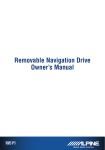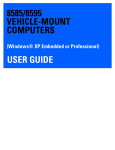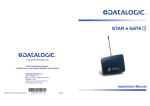Download User's Manual R-Series™
Transcript
R-Series™ www.mobile.datalogic.com World wide Sales Network available from: www.mobile.datalogic.com/contacts Datalogic Mobile S.r.l. Via S. Vitalino, 13 40012 Lippo di Calderara di Reno Bologna - Italy Telephone: (+39) 051-3147011 Fax: (+39) 051-3147561 User’s Manual ©2008 Datalogic Mobile S.r.l. 12/08 Datalogic Mobile S.r.l. Via S. Vitalino, 13 40012 - Lippo di Calderara di Reno Bologna - Italy R Series™ - User's Manual Software Version: 3.10 Ed.: 12/2008 ALL RIGHTS RESERVED The Datalogic name and logo are registered trademarks of Datalogic S.p.A. in many countries. R Series, R Series-7, R Series-10 and R Series-12 names and logos are trademarks of Datalogic Mobile S.r.l. All other brand and product names mentioned herein are for identification purposes only and may be trademarks or registered trademarks of their respective owners. Datalogic Mobile S.r.l. has taken reasonable measures to provide complete and accurate information in this manual. However, Datalogic Mobile S.r.l. reserves the right to make modifications and improvements without prior notification. On the website http://www.mobile.datalogic.com it is possible to send question, comments or suggestions by clicking the “Contact us” button. Datalogic Mobile S.r.l. shall not be liable for technical or editorial errors or omissions contained herein, nor for incidental or consequential damages resulting from the use of this material. © 2008 Datalogic Mobile S.r.l. CONTENTS 1 1.1 1.2 1.3 1.3.1 1.3.2 ABOUT THIS MANUAL................................................................................ 1 Device Version Described............................................................................. 1 For qualified Personnel ................................................................................. 1 Design method.............................................................................................. 2 Warnings and notices ................................................................................... 2 Additional design elements ........................................................................... 2 2 2.1 2.2 2.3 2.4 2.5 2.6 2.7 2.7.1 2.7.2 2.8 2.8.1 2.8.2 2.9 IMPORTANT SAFETY NOTICES................................................................. 4 Initial operation of the device ........................................................................ 4 Power supply / External peripheral devices .................................................. 5 Repairs only through Datalogic ..................................................................... 6 Opening and closing the device .................................................................... 6 Exchanging and extending modules ............................................................. 8 CE Marking ................................................................................................... 9 RTTE Directive 1999/5/EC............................................................................ 9 Radio Compliance User Information ........................................................... 10 Special regulations in France...................................................................... 10 FCC user information .................................................................................. 11 Interference declaration of the Federal Communications Commission ....... 11 Transmission of radio frequencies .............................................................. 12 WEEE Compliance ..................................................................................... 13 3 3.1 3.2 3.3 3.4 3.5 3.5.1 3.6 3.6.1 3.6.2 3.6.3 3.6.4 3.6.5 3.6.6 DEVICE DESCRIPTION ............................................................................. 15 General ....................................................................................................... 15 Intended usage ........................................................................................... 16 Models ........................................................................................................ 17 Abbreviations used for devices and accessories ........................................ 17 Device description and type identification ................................................... 18 Device type plate ........................................................................................ 18 Technical specifications .............................................................................. 20 System equipment ...................................................................................... 20 Power supply / Power packs ....................................................................... 23 Maximal power available for peripheral devices.......................................... 24 Test marks .................................................................................................. 24 Dimensions ................................................................................................. 25 VESA drill holes .......................................................................................... 34 4 4.1 4.2 4.3 UNPACKING THE DEVICE........................................................................ 37 Scope of delivery ........................................................................................ 37 Packaging ................................................................................................... 37 Returning your device ................................................................................. 37 5 5.1 INITIAL OPERATION ................................................................................. 38 Cooling through the supply of fresh air ....................................................... 38 iii 5.2 5.2.1 5.2.2 5.2.3 5.3 5.3.1 5.3.2 5.3.3 5.4 5.4.1 5.4.2 5.5 5.6 5.7 5.8 5.9 5.9.1 5.9.2 5.10 External connectors Datalogic R Series-7™ ............................................... 39 Standard connectors................................................................................... 39 Optional connectors .................................................................................... 40 Power pack model ...................................................................................... 40 External connectors Datalogic R Series-10™ and Datalogic R Series-12™41 Standard connectors................................................................................... 41 Optional connectors .................................................................................... 41 Power pack models..................................................................................... 42 Connecting/Disconnecting external devices................................................ 43 USB connection .......................................................................................... 43 COM connection ......................................................................................... 43 Powering up the device............................................................................... 44 Removing the protective film from the front................................................. 45 Protecting the TFT display from the memory effect .................................... 45 Installing Application Software .................................................................... 45 Important Software Settings........................................................................ 46 Wireless network......................................................................................... 46 Touch screen calibration ............................................................................. 46 After extended non-use............................................................................... 47 6 6.1 6.1.1 6.2 6.3 6.4 6.5 6.6 ACCESSORIES.......................................................................................... 48 Keyboard..................................................................................................... 48 External keyboard ....................................................................................... 48 Mouse ......................................................................................................... 49 USB Stick.................................................................................................... 49 Scanners..................................................................................................... 49 WLAN cards (PC cards).............................................................................. 49 CompactFlash............................................................................................. 49 7 7.1 7.2 7.3 7.4 7.4.1 7.4.2 7.5 7.5.1 7.6 7.6.1 7.6.2 MOUNTING ................................................................................................ 50 Options for mounting the device ................................................................. 50 Observe and retain the mounting instructions............................................. 50 Mechanical dynamic loading ....................................................................... 51 Power supply .............................................................................................. 51 DC power packs.......................................................................................... 51 Installing connecting cables ........................................................................ 52 Vehicle applications (such as forklifts) ........................................................ 52 DC terminals ............................................................................................... 53 Cable cover (Splash guard) ........................................................................ 54 Protection class IP65 .................................................................................. 54 Protection class IP54 .................................................................................. 54 8 8.1 8.1.1 8.2 OPERATION............................................................................................... 55 Touch screen operation .............................................................................. 55 Dirty touch screen surface .......................................................................... 55 Operating controls Datalogic R Series-7TM ................................................. 56 iv 8.2.1 8.2.2 8.2.3 8.2.4 8.3 8.3.1 8.4 8.4.1 8.4.2 Horizontal/vertical versions ......................................................................... 56 Extended configuration (17 keys)................................................................ 56 Brightness control ....................................................................................... 56 Front controls .............................................................................................. 57 Operating Controls R Series-10TM and R Series-12TM ................................ 59 Front controls .............................................................................................. 60 LED / Operating states................................................................................ 63 Datalogic R Series-7™ ............................................................................... 63 Datalogic R Series-10™ and Datalogic R Series-12™ ............................... 63 9 BOOT LOADER ......................................................................................... 64 10 OPERATING SYSTEM ............................................................................... 66 11 11.1 11.1.1 11.1.2 11.1.3 11.1.4 11.1.5 11.1.6 11.1.7 11.1.8 SOFTWARE APPLICATIONS.................................................................... 67 Settings with PD.EXE ................................................................................. 67 Configuring backlight, automatic switch off and more ................................. 67 PD.EXE dialogs horizontally or vertically .................................................... 67 Save PD.EXE settings ................................................................................ 67 Launch PD.EXE .......................................................................................... 67 Menu bar..................................................................................................... 69 Options menu.............................................................................................. 69 Advanced menu .......................................................................................... 78 Info menu .................................................................................................... 80 12 12.1 12.2 12.3 SERIAL PORTS ......................................................................................... 81 COM1 Options ............................................................................................ 81 COM2 Options ............................................................................................ 81 Cable lengths and ground loops ................................................................. 81 13 13.1 13.2 13.3 13.4 13.5 13.6 13.6.1 13.6.2 TOUCH SCREEN (OPTION) ...................................................................... 83 Mouse and keyboard compatibility.............................................................. 83 Functional description ................................................................................. 83 Operation .................................................................................................... 83 Drivers ........................................................................................................ 83 Calibration (Windows CE) ........................................................................... 84 Resistance .................................................................................................. 84 Mechanical resistance ................................................................................ 84 Chemical resistance.................................................................................... 84 14 14.1 14.2 14.2.1 14.2.2 INTERNAL DEVICES ................................................................................. 85 Heating (Option).......................................................................................... 85 Automatic switch off (Option) ...................................................................... 85 Configuration with PD.EXE ......................................................................... 85 Overview of configuration settings .............................................................. 86 15 MAINTENANCE ......................................................................................... 87 v 15.1 15.2 15.3 Cleaning the housing .................................................................................. 87 Cleaning the touch screen .......................................................................... 87 Cleaning the cooling fins ............................................................................. 87 16 16.1 16.2 16.3 16.4 16.5 16.6 16.7 16.8 COMMON MISTAKES IN USAGE ............................................................. 88 Power supply .............................................................................................. 88 Powering up/powering down ....................................................................... 88 Cable cover................................................................................................. 88 Mounting ..................................................................................................... 89 Mobile application on vehicles .................................................................... 89 Using the touch screen ............................................................................... 90 Cleaning the device .................................................................................... 90 Use/storage in extreme temperatures ......................................................... 90 17 17.1 17.1.1 17.1.2 17.2 APPENDIX A: TERMINAL ASSIGNMENT (PINS)..................................... 91 External connectors .................................................................................... 91 Power.......................................................................................................... 91 Signal .......................................................................................................... 92 Internal connectors mainboard MDA2.10 05.2006...................................... 98 18 18.1 18.2 18.3 18.3.1 APPENDIX B: JUMPERS......................................................................... 107 Warning .................................................................................................... 107 Standard jumper settings .......................................................................... 107 Jumper layout view for mainboard MDA2.10 05.2006 .............................. 108 COM1 Configuration ................................................................................. 109 19 19.1 19.2 19.3 19.4 19.4.1 19.5 APPENDIX C: MECHANICAL DYNAMIC LOADING............................... 110 Introduction ............................................................................................... 110 Using the device without vibration insulation............................................. 112 Application with passive vibration insulation ............................................. 113 Dimensioning example Datalogic R Series-10™ ...................................... 114 Approximate solution for determining insulating effects ............................ 118 Determining natural frequencies ............................................................... 120 20 20.1 20.2 20.2.1 20.3 APPENDIX D: TOOLS ............................................................................. 121 Warnings................................................................................................... 121 Tool kit ...................................................................................................... 122 Closing the device..................................................................................... 122 Mounting bracket tool kit ........................................................................... 123 21 RETURN PACKING SLIP......................................................................... 124 INDEX ....................................................................................................... 125 LIST OF FIGURES ................................................................................... 131 vi ABOUT THIS MANUAL 1 1 ABOUT THIS MANUAL This manual has been designed to make using the Datalogic R Series™ devices as simple as possible and provide expert assistance if problems should occur. It contains important information on using the device safely, properly and efficiently. Use the extensive index at the end of this manual to find information quick and easy! NOTE Adhering to the manual helps by avoiding dangers, reducing repair costs and breakdown times and increasing the reliability and lifespan of the Datalogic R Series model. Datalogic Mobile will not assume responsibility for any damage caused by the improper use of the Datalogic R Series model and/or in disregard of the instructions in this manual. Within this manual, Datalogic Mobile strives to provide all the information required for using your Datalogic R Series device. However, because this is a versatile product that can be used in many different scenarios, we cannot guarantee that the information contained in this manual will cover every single aspect. Should you require further information or if you have questions or issues needing clarification, please contact your nearest Datalogic agent or representative. 1.1 DEVICE VERSION DESCRIBED This manual describes the models R Series-7™, R Series-10™, and R Series-12™ with a board version MDA2.10 05.2006 and above. The information contained in this manual becomes applicable beginning at the time the corresponding Datalogic R Series model is released. 1.2 FOR QUALIFIED PERSONNEL This manual was written for qualified personnel. The information is intended exclusively to complement the expertise of qualified personnel , not to replace it. 1 R SERIES™ 1 1.3 DESIGN METHOD 1.3.1 Warnings and notices Warnings and notices in this manual are indicated as follows: This symbol indicates general information and hints that help you to understand how to use the product or the manual. NOTE This symbol warns you of any dangers or hazards that could potentially cause damage to the terminal or system (such as malfunctions, data loss, equipment damage, etc.). CAUTION This symbol indicates hazards that pose a risk to life and limb (such as contacting the power supply). You must heed this information! WARNING 1.3.2 Additional design elements Lists are indicated with bullet points, for example: • • DC power packs AC power packs Instructions are numbered, for example: 1. 2. 2 Insert a CD. Press <A>. ABOUT THIS MANUAL 1 Parameter descriptions (e.g., of a dialog) Ignition off This parameter is used to set,… Delay time This indicates the delay time. Switch-off time The switch-off time should be at least… Key display Key names are shown in angle brackets: <F1>, <Ctrl>, <Insert>, <Home>, etc. Menu options, commands, dialog fields Examples: In the Edit menu you will find the command Paste | Values. Click OK to finish. Entries Any text that needs to be entered is shown in Courier font, for example: 1. Enter the text abcdefg. Other methods for emphasis Any other emphasized text elements are highlighted in bold or underlined. References to other chapters in the manual are printed in italics. 3 R SERIES™ 2 2 IMPORTANT SAFETY NOTICES The Datalogic R Series models were designed and built according to modern technology and accepted safety regulations. However, the operation of the Datalogic R Series can endanger personnel or third parties and cause damage to the device and other material assets when for example the device is: • • • operated by untrained or uninformed personnel; not operated correctly intended usage; operated and maintained incorrectly. The operator commitments in regards to safety (accident prevention regulations, work protection) are to be followed. 2.1 INITIAL OPERATION OF THE DEVICE Area of application The device is not designed for use in life-support systems or critical safety systems where system malfunction can lead to the direct or indirect endangerment of human life. The operator shall take full responsibility for using the device in these situations. The device cannot be used in combination with safety functions for machines and equipment which have to conform to the requirements of EN 954-1. Choice of location The ambient conditions at the point of installation must comply with the device’s protection class. Fresh air circulation is required The Datalogic R Series device employs a passive cooling concept whereby the waste heat generated inside the device is emitted from the surface of the housing. For this system to function properly, sufficient fresh air circulation is required. Never install the system in a closed environment where the cooling air is unable to dissipate accumulated heat to the outside. If the Datalogic R Series device is not able to draw in fresh cooling air, this may cause overheating and severe damage to the unit. Be sure to comply with the maximum ambient temperature to guarantee correct operation (as specified in par. 3.6). 4 IMPORTANT SAFETY NOTICES 2 Mounting / Initial operation The device is not supplied with a disconnector (switch) that can be accessed externally. The power supply connector is therefore used as a disconnector. This must always be easily accessible. If the device is permanently installed, an easily accessible disconnector (such as a switch or automatic circuit breaker) needs to be additionally installed. The power supply cables must be laid in accordance with the applicable local installation regulations. Risk of injury The unit could fall during transit or installation and cause injury. Always enlist the aid of a second person for installing or removing the unit. 2.2 POWER SUPPLY / EXTERNAL PERIPHERAL DEVICES Low voltage networks Devices in the Datalogic R Series that have an AC power pack should only be connected to TN and TT networks. IT networks are not permitted as dangerous electric shocks cannot be ruled out here. Operation in an emergency In cases of emergency (such as damage to the power cable or housing, or ingress of liquid or other foreign bodies), the device must be disconnected immediately from the power supply. Contact technical support staff at once. If, after replacement, the fuse fed by the internal power supply blows again, the device must be sent in for servicing immediately Data cables may never be connected or disconnected during an electrical storm. External peripheral devices Before connecting or disconnecting peripheral devices (exception: USB devices), the Datalogic R Series device must be disconnected from the power supply! Otherwise, this could seriously damage both the Datalogic R Series and the connected devices! Please ensure that external peripheral devices with their own power supply are switched on at the same time or after the Datalogic R Series device. If this is not possible, please ensure that the Datalogic R Series device is adequately protected from power leakage caused by an external device. 5 R SERIES™ 2 2.3 REPAIRS ONLY THROUGH DATALOGIC As a rule, never carry out repairs on the device yourself. Always contact Datalogic’s technical support and send in your unit for repair if necessary. The information required by our technical support is given on the type plate located at the back of the unit. This designation contains important technical information on the functions and assembly of your device. Always provide technicians with the entire model designation and serial number. 2.4 OPENING AND CLOSING THE DEVICE If you choose to open the Datalogic R Series device at your own risk, please make sure you observe the safety instructions from the previous pages. Persons authorised to open and close the device The Datalogic R Series device may only be opened for the purposes of adding or exchanging modules. Only qualified electrical or electronics engineers or persons trained by Datalogic are authorized to carry out such work. Tools When working on the device, only use the appropriate tools as listed in chapter 20. Power supply Prior to opening the device, ensure that the operating system has been shut down correctly and that the device is disconnected from the power supply. If the Datalogic R Series device is equipped with an optional UPS battery, only open the device after the power LED has extinguished. On opening and closing the device, pay attention to the following Note that even the intrusion of extremely small metallic splinters or small amounts of moisture can put the Datalogic R Series device out of service. Always open the device in a weather-protected environment that is as dust-free as possible. The touch screen should always be kept free of dirt, dust, finger marks and so on to ensure full visibility of the display. Ensure that the touch screen does not get scratched or otherwise damaged, before placing the device face down. Note that opening the front of the device by more than 180° will damage the plastic hinges. If you open the device, disconnect the cable connections to the front of the display. Be sure to first read the mounting instructions for the Datalogic R Series. 6 IMPORTANT SAFETY NOTICES 2 Before closing the device, please ensure that the cable connections to the front of the display have been replaced correctly. Make sure the cables are not unduly stressed or bent. Device seal The face of the Datalogic R Series device has a protective seal glued into its frame. Do not attempt to remove the seal, as this will cause irreversible damage to it and render it unusable. Before closing the device, ensure the seal is seated properly between the face and the device housing – especially for devices compliant with protection class IP65. Visually check the seal for defects (tears, cuts) and foreign bodies (dirt). Please read the specific mounting instructions for devices with protection class IP65. If you see any damage or are unsure about possible damage, contact the technical service department of Datalogic. Replacing the seal on IP65 devices Never replace the glued-in seal on devices compliant with protection class IP65 yourself. This will instantly void all present and future guarantee and liability claims. Closing the device The front is attached to the base unit using hexagonal screws (M5 x 20 with an inside diameter of 3 mm). In all devices, these screws must be retightened with a torque wrench. Retighten all the hexagonal screws in a cross-wise pattern to the following torque: Datalogic R Series-7: Datalogic R Series-10: Datalogic R Series-12: 3 Nm 3 Nm 4 Nm Tighten both screws in the temporary cap and antenna cap to a torque of 1 Nm. Please be aware that any test marks and the guarantee may lose their validity if the device has been improperly operated or opened/closed. For devices compliant with protection class IP65, for example, Datalogic no longer guarantees the safety rating if the device has been improperly opened or closed by persons insufficiently qualified. 7 R SERIES™ 2 2.5 EXCHANGING AND EXTENDING MODULES Carefully follow the notices on opening and closing the device! Persons qualified to handle replacement or expansion Devices belonging to the Datalogic R Series may only be opened for the purposes of adding or replacing modules. Only qualified electrical or electronics engineers or persons trained by Datalogic are authorized to carry out such work. Fuse failure If the fuse for the integrated power supply blows immediately after being replaced, send the unit to us for servicing without delay. No battery changes The RTC of the Datalogic R Series device is powered by a lithium battery fixed to the motherboard. This battery should not be exchanged under any circumstances, as this requires soldering! Should a lithium-battery change be necessary, the device must be sent to Datalogic. Changing the lithium battery yourself will instantly void all present and future guarantee and liability claims Use of an unsuitable battery or incorrect installation may cause the battery to explode! Components approved by Datalogic When adding and exchanging modules, only use components approved by Datalogic for use in the Datalogic R Series device. Before installing a component, please contact Datalogic to ensure that the desired module can be exchanged or installed When installing expansion modules, proceed with utmost caution. Any damage caused while installing or replacing modules will instantly void all present and future guarantee and liability claims Damage to the computer system To avoid damage to the motherboard and/or other computer components, only install modules in the designated slots. Never physically touch the motherboard or any electrical components in a non-ESDprotected area, as this may cause damage to the motherboard. Before physically touching motherboards or electrical components, make sure that you are working within an ESD-protected area. System overload To avoid system overloads, check the total acceptable load for all of the installed components 8 IMPORTANT SAFETY NOTICES 2 Ensure that the input power for each device is within the permitted threshold (see technical specifications for the corresponding device). 2.6 CE MARKING This product and its authorized peripheral devices comply with all of the requirements for the CE marking for use at home or in commercial or light industrial applications. This is a Class A product. In a domestic environment this product may cause radio interferences in which case the user may be required to take appropriate measures. NOTE Figure 2-1: CE Marking 2.7 RTTE DIRECTIVE 1999/5/EC With regard to the RTTE Directive 1999/5/EC the statements in the declaration of conformity for the Datalogic R Series device (see page 2 of this handbook) apply. 9 R SERIES™ 2 2.7.1 Radio Compliance User Information ENGLISH Contact the competent authority responsible for the management of radio frequency devices of your country to verify any possible restrictions or licenses required. Refer to the web site http://europa.eu.int/comm/enterprise/rtte/spectr.htm for further information. ITALIANO Contatta l'autorità competente per la gestione degli apparati a radio frequenza del tuo paese, per verificare eventuali restrizioni o licenze. Ulteriori informazioni sono disponibili sul sito: http://europa.eu.int/comm/enterprise/rtte/spectr.htm. FRANÇAIS Contactez l'autorité compétente en la gestion des appareils à radio fréquence de votre pays pour vérifier d'éventuelles restrictions ou licences. Pour tout renseignement vous pouvez vous adresser au site web: http://europa.eu.int/comm/enterprise/rtte/spectr.htm. DEUTSCH Wenden Sie sich an die für Radiofrequenzgeräte zuständige Behörde Ihres Landes, um zu prüfen ob es Einschränkungen gibt, oder eine Lizenz erforderlich ist. Weitere Informationen finden Sie auf der Web Seite: http://europa.eu.int/comm/enterprise/rtte/spectr.htm. ESPAÑOL Contacta la autoridad competente para la gestión de los dispositivos de radio frecuencia de tu país, para verificar cualesquiera restricciones o licencias posibles requerida. Además se puede encontrar mas información en el sitio web: http://europa.eu.int/comm/enterprise/rtte/spectr.htm. 2.7.2 Special regulations in France Due to restrictions imposed by the French government, the Datalogic R Series models with WLAN 802.11b is only permitted for use indoors. On private property the product is allowed to be used outdoors, however only with previous approval from France’s Ministry of Defense. 10 IMPORTANT SAFETY NOTICES 2.8 2 FCC USER INFORMATION 2.8.1 Interference declaration of the Federal Communications Commission This equipment has been tested and found to comply with the limits for a Class A digital device, pursuant to Part 15 of the FCC Rules. These limits are designed to provide reasonable protection against harmful interference in a residential installation. This equipment generates, uses and can radiate radio frequency energy and, if not installed and used in accordance with the instructions, may cause harmful interference to radio communications. However, there is no guarantee that interference will not occur in a particular installation. If this equipment does cause harmful interference to radio or television reception, which can be determined by turning the equipment off and on, the user is encouraged to try to correct the interference by one or more of the following measures: • • • • Reorient or relocate the receiving antenna. Increase the separation between the equipment and receiver. Connect the equipment into an outlet on a circuit different from that to which the receiver is connected. Consult the dealer or an experienced radio/TV technician for help. This device complies with Part 15 of the FCC Rules and with RSS-210 of Industry Canada. Operation is subject to the following two conditions: (1) this device may not cause harmful interference, and (2) this device must accept any interference received, including interference that may cause undesired operation. FCC warning: Any change or modification which is not expressly approved in the corresponding pages can lead to the withdrawal of the operating license for this device. In order to comply with the FCC requirements regarding radio frequency exposure from vehicle-mounted transmission devices the antenna has to be kept at least 20 cm away from people. 11 R SERIES™ 2 2.8.2 Transmission of radio frequencies Use care in airplanes or in clinical/medical areas Some devices in hospitals and airplanes are not protected from radio frequency energy. Consequently, do not use the Datalogic R Series device in airplanes or hospitals without prior authorization. Here use of the Datalogic R Series device is only permitted if authorization is obtained. Caution with pacemakers Do not use the Datalogic R Series device near pacemakers. The Datalogic R Series device can affect the function of medically implanted devices such as pacemakers and create interference. Do not place the Datalogic R Series device near such devices. Keep a minimum distance of 20 cm between such a device and the Datalogic R Series in order to reduce the risk of interference. If you have reason to assume that interference has occurred, then turn the Datalogic R Series device off and consult a heart expert. 12 IMPORTANT SAFETY NOTICES 2.9 2 WEEE COMPLIANCE Informazione degli utenti ai sensi della Direttiva Europea 2002/96/EC L’apparecchiatura che riporta il simbolo del bidone barrato deve essere smaltita, alla fine della sua vita utile, separatamente dai rifiuti urbani. Smaltire l’apparecchiatura in conformità alla presente Direttiva consente di: evitare possibili conseguenze negative per l’ambiente e per la salute umana che potrebbero invece essere causati dall’errato smaltimento dello stesso; recuperare materiali di cui è composto al fine di ottenere un importante risparmio di energia e di risorse. Per maggiori dettagli sulle modalità di smaltimento, contattare il Fornitore dal quale è stata acquistata l’apparecchiatura o consultare la sezione dedicata sul sito www.mobile.datalogic.com. Information for the user in accordance with the European Commission Directive 2002/96/EC At the end of its useful life, the product marked with the crossed out wheeled wastebin must be disposed of separately from urban waste. Disposing of the product according to this Directive: avoids potentially negative consequences to the environment and human health which otherwise could be caused by incorrect disposal enables the recovery of materials to obtain a significant savings of energy and resources. For more detailed information about disposal, contact the supplier that provided you with the product in question or consult the dedicated section at the website www.mobile.datalogic.com. Information aux utilisateurs concernant la Directive Européenne 2002/96/EC Au terme de sa vie utile, le produit qui porte le symbole d'un caisson à ordures barré ne doit pas être éliminé avec les déchets urbains. Éliminer ce produit selon cette Directive permet de: 13 R SERIES™ 2 éviter les retombées négatives pour l'environnement et la santé dérivant d'une élimination incorrecte récupérer les matériaux dans le but d'une économie importante en termes d'énergie et de ressources Pour obtenir des informations complémentaires concernant l'élimination, veuillez contacter le fournisseur auprès duquel vous avez acheté le produit ou consulter la section consacrée au site Web www.mobile.datalogic.com. Información para el usuario de accuerdo con la Directiva Europea 2002/96/CE Al final de su vida útil, el producto marcado con un simbolo de contenedor de bassura móvil tachado no debe eliminarse junto a los desechos urbanos. Eliminar este producto de accuerdo con la Directiva permite de: evitar posibles consecuencias negativas para el medio ambiente y la salud derivadas de una eliminación inadecuada recuperar los materiales obteniendo así un ahorro importante de energía y recursos Para obtener una información más detallada sobre la eliminación, por favor, póngase en contacto con el proveedor donde lo compró o consultar la sección dedicada en el Web site www.mobile.datalogic.com. Benutzerinformation bezüglich Richtlinie 2002/96/EC der europäischen Kommission Am Ende des Gerätelebenszyklus darf das Produkt nicht über den städtischen Hausmüll entsorgt werden. Eine entsprechende Mülltrennung ist erforderlich. Beseitigung des Produkts entsprechend der Richtlinie: verhindert negative Auswirkungen für die Umwelt und die Gesundheit der Menschen ermöglicht die Wiederverwendung der Materialien und spart somit Energie und Resourcen Weitere Informationen zu dieser Richtlinie erhalten sie von ihrem Lieferanten über den sie das Produkt erworben haben, oder besuchen sie unsere Hompage unter www.mobile.datalogic.com. 14 DEVICE DESCRIPTION 3 3.1 3 DEVICE DESCRIPTION GENERAL Thank you for choosing the Datalogic R Series! Datalogic R Series devices are multi-functional terminals designed for stationary and mobile use. They are equipped with an Intel PXA270 processor and work with Windows CE 5.0 operating system. Thanks to the robust design (with aluminum housing), the device provides effective protection against mechanical, electrical and chemical damage and extreme ambient temperatures. It is designed without an external fan to lower maintenance requirements The key advantage of the Datalogic R Series lies in its diverse functionality and compact design. Various mounting brackets allow installation in the most confined spaces. The Datalogic R Series is available with various display options. Figure 3-1: R Series-7, horizontal display 15 R SERIES™ 3 Figure 3-2: R Series-10 and R Series-12 3.2 INTENDED USAGE The Datalogic R Series-7, R Series-10 and R Series-12 devices are multifunction terminals for stationary and mobile use in commercial applications (for example logistics, storage, manufacturing, automotive). A different or extraordinary usage is not permitted. For resulting damage the user/operator of the Datalogic R Series device is solely responsible. This also applies to any changes you make to the device. Compliance with the contents of the safety guidelines is particularly important for the proper use of this device. 16 DEVICE DESCRIPTION 3.3 3 MODELS The information in this manual applies to all current models of Datalogic R Series. Datalogic R Series-7 4 Shortcut keys 17 Shortcut keys 7“ vertical display Datalogic R Series-10 4 Shortcut keys 25 Shortcut keys 10,4“ display Datalogic R Series-12 4 Shortcut keys 25 Shortcut keys 7“ horizontal display x x 12,1“ display x Any differences between the devices will be clearly noted in this manual. 3.4 ABBREVIATIONS ACCESSORIES USED FOR DEVICES AND Please note that to save space on the Datalogic R Series device and supplied accessories, the following abbreviations have been used: Abbreviation + Ign Explanation DC+ DCIgnition 17 R SERIES™ 3 3.5 DEVICE DESCRIPTION AND TYPE IDENTIFICATION 3.5.1 Device type plate The device type plate on the Datalogic R Series contains the following information: Datalogic R Series-7 Datalogic R Series-10 Datalogic R Series-12 Describes the device with display size (7”, 10” or 12”) QWVGA / SVGA Display resolution DC / AC Type of power supply, the following numbers (1-9) indicate the exact type of power supply with input voltage AV / AH / U The following characters describe device options: AV stands for vertical display AH stands for horizontal display U stands for the UPS battery option Input voltage for the DC power supply with nominal current e.g. 24/48 V with 1,5/0,75 A S/N ... 18 The serial number consists of 10 digits and includes: Char 1/2 – F9 fixed information Char 3/4 – 2 digit year of manufacture Char 5/6/7 – Julian date of manufacture Char 8/9/10 – sequential number within the day of manufacture DEVICE DESCRIPTION 3 Example of a device type plate: Figure 3-3: Example of a device type plate 19 R SERIES™ 3 3.6 TECHNICAL SPECIFICATIONS 3.6.1 System equipment Mechanical Housing Rugged aluminum-cast housing with integrated heat sink Hardly combustible plastic parts (acc. to UL94V-0) Protection class IP54 Upgradeable to IP65 ESD protected Weight: Datalogic R Series-7: approx. 2,5 kg Datalogic R Series-10: approx. 5 kg Datalogic R Series-12: approx. 5 kg Display panel Datalogic R Series-7: 7“ QWVGA, 500 cd/m2 at +20 °C, with automatic and manual brightness adjustment Datalogic R Series-10: 10,4” SVGA, 230cd/m2 at +20 °C, optional 4-wire touch screen, with automatic and manual brightness adjustment 2 10,4” SVGA, 400cd/m at +20 °C, 4-wire touch screen, with automatic and manual brightness adjustment Datalogic R Series-12: 12,1” SVGA, 350cd/m2 at +20 °C, 4-wire touch screen, with automatic and manual brightness adjustment Bottom 20 Cable cover (splash guard) Optional antenna fitting for WLAN DEVICE DESCRIPTION 3 Mainboard CPU Intel PXA 270 up to 520 MHz Cache 32 kB instruction + 32 kB integrated data cache RAM 128 MB onboard Fully cacheable SDRAM technology Flash 128 MB onboard Firmware Microsoft EBOOT Real-time clock Real-time clock with 3 V Lithium-Battery Serial ports 1st Serial port (COM1): 115.200 Baud max (16550A compatible, 64 bytes FIFO) Full function Supportsviaalconnectors ESD level 3 protected (acc. to EN 61000-4-2) – not 20 mA 2nd Serial port (COM2): 115.200 Baud max (16550A/16750 compatible, 64 Byte FIFO) Supports RS-232 on an external 9-pin D-Sub connection Supports RS-422/RS-485 via adaptor ESD level 3 protected (acc. to EN 61000-4-2) Keyboard, mouse connection Via USB-Port USB connection 1x Host USB connector (USB 2.0 low/full speed) with fuseprotected USB-A socket, 0.5 A per channel 1x Host USB connector (USB 2.0 low/full speed) with fuseprotected USB-Mini-A socket*, 0.5 A per channel 1x Slave USB connector (only for Microsoft ActiveSync)* ESD protection, Level 3 (acc. to EN 61000-4-2) * Alternative (configured with PD.EXE) Software compatibility Microsoft Windows CE 21 R SERIES™ 3 LCD interface Integrated in PXA 270 Shared memory architecture Internal plug-in connector Driver installed in Image Graphics controller Touch interface Analog touch controller 10-bit touch controller for 4-wire touch screens Driver installed Analog touch connection Internal plug-in connector Interface is ESD level 3 protected (acc. to EN 61000-4-2) PCMCIA interface PCMCIA controller Integrated in PXA 270 Driver installed in Image PCMCIA slot 1 x type 1, accessible via the side of the device CompactFlash interface CF controller Integrated in PXA 270 Driver installed in Image CF slot 1 x type 1, accessible via the side of the device SD/SDIO interface SDIO controller Integrated in PXA 270 Driver installed in Image SDIO slot 1 x type 1, accessible via the side of the device 22 DEVICE DESCRIPTION 3.6.2 3 Power supply / Power packs DC Power packs (internal) (The device model is displayed on the device label). DC power pack 24/48 VDC 60 W internal Type: DC-2 24/48 VDC nominal (down to 11 V for 20 s max.) Voltage range: 18 to 59 VDC Bridges power outages of 5 ms Electrically-isolated Maximum output 60 W Switch off automatic (option) Heating (option) Withstands bursts up to 2 kV Primary nominal current 3,7 A 1) Connection only to SELV circuit DC power pack 24/48 VDC 100 W internal Type: DC-3 12/48 VDC nominal (down to 11 V for 20 s max.) Voltage range: 18 to 59 VDC Bridges power outages of 5 ms Electrically-isolated Maximum output 100 W Switch off automatic (option) Heating (option) Withstands bursts up to 2 kV Primary nominal current 6,2 A 2) Connection only to SELV circuit DC power pack 24/48 VDC 40 W internal Type: DC-6 24/48 VDC nominal (down to 10 V for 20 s max.) Voltage range: 18 bup to 60 VDC Bridges power outages from 5 ms (24 VDC) Electrically-isolated Maximum output: 30 W Withstands bursts up to 2 kV Primary nominal current 1,5 / 0,75 A 4) Connection only to SELV circuit 1) to 5) The SELV circuit is a secondary circuit that is designed and protected in such a way that its voltages will not exceed a safe value if the device is properly used or a single error occurs. 23 R SERIES™ 3 3.6.3 Maximal power available for peripheral devices Power adaptor Power DC-6 15 W (30 W 24/48 V) DC-2 40 W (60 W 24/48 V) DC-3 40 W (100 W 24/48 V) Environmental conditions Operating temperature All specifications in accordance with EN 60068-2-1/2 Datalogic R Series-7: 0 °C to +50 °C Datalogic R Series-10 and R Series-12: 0 to +50 °C Datalogic R Series-10 and R Series-12 with heating option: 30 °C to +50 °C Storage temperature All specifications in accordance with EN 60068-2-1/2 Datalogic R Series-7: -35 °C to +65 °C Datalogic R Series-10 and R Series-12: -20 °C to +60 °C Relative humidity In accordance with EN 60068-2-3 10 % to 90 % at 40 °C, non-condensating Resistance to mechanical shock and vibrations Class 7M3 in accordance with EN 60721-3-5 1998 (ground vehicles) 1.5 hours 3 g effective noise and 300 vibrations with 30 g peaks or US Highway Truck according to MIL-STD 810F: 2000 (Department of Defense), 3 hours 1 g effective noise and 600 vibrations with 20 g peaks 3.6.4 CE 24 Test marks EN 55022 Class A EN 61000-3-2, EN61000-3-3, EN 61000-6-2 IEC 60950-1, EN 60950-1, UL 60950-1 DEVICE DESCRIPTION 3.6.5 3 Dimensions Dimensions Datalogic R Series-7 Front view Dimensions without add-ons (in mm): Figure 3-4: Dimensions Datalogic R Series-7 front view 25 R SERIES™ 3 Side view Dimensions without add-ons (in mm): Figure 3-5: Dimensions Datalogic R Series-7 side view 26 DEVICE DESCRIPTION 3 Top view Dimensions without add-ons (in mm): Figure 3-6: Dimensions Datalogic R Series-7 top view 27 R SERIES™ 3 Dimensions Datalogic R Series-10 Front view Dimensions without add-ons (in mm): Figure 3-7: Dimensions Datalogic R Series-10 front view 28 DEVICE DESCRIPTION 3 Side view Dimensions without add-ons (in mm): Figure 3-8: Dimensions Datalogic R Series-10 side view 29 R SERIES™ 3 Top view Dimensions without add-ons (in mm): Figure 3-9: Dimensions Datalogic R Series-10 top view 30 DEVICE DESCRIPTION 3 Dimensions Datalogic R Series-12 Front view Dimensions without add-ons (in mm): Figure 3-10: Dimensions Datalogic R Series-12 front view 31 R SERIES™ 3 Side view Dimensions without add-ons (in mm): Figure 3-11: Dimensions Datalogic R Series-12 side view 32 DEVICE DESCRIPTION 3 Top view Dimensions without add-ons (in mm): Figure 3-12: Dimensions Datalogic R Series-12 top view 33 R SERIES™ 3 3.6.6 VESA drill holes VESA drill holes Datalogic R Series-7 This drawing indicates the Datalogic R Series-7’s VESA drill holes: Figure 3-13: VESA drill holes Datalogic R Series-7 34 DEVICE DESCRIPTION 3 VESA drill holes Datalogic R Series-10 This drawing indicates the Datalogic R Series-10’s VESA drill holes: Figure 3-14: VESA drill holes Datalogic R Series-10 35 R SERIES™ 3 VESA drill holes Datalogic R Series-12 This drawing indicates the Datalogic R Series-12’s VESA drill holes: Figure 3-15: VESA drill holes Datalogic R Series-12 36 UNPACKING THE DEVICE 4 4 UNPACKING THE DEVICE 4.1 SCOPE OF DELIVERY The delivery includes at least the following components: • • • • The ordered Datalogic R Series model One cable cover (standard = IP65) One connecting cable for DC connection One CD containing software and an electronic copy of the manual. Please verify the delivery contents immediately on receipt. NOTE 4.2 PACKAGING The packaging material has been selected to optimally protect your device while simultaneously offering the best possible ecological compatibility. We therefore kindly request that you store the original packaging material or ensure it is used for another suitable purpose such as transporting the unit or returning shipment. CAUTION 4.3 If you repack the device, please ensure that the cling wrap in the cardboard frame is positioned towards the front of the device so that it can provide the proper protection RETURNING YOUR DEVICE Due care was exercised when putting together the contents of your delivery and dispatching your device. Nevertheless, if you still have cause for complaint, please complete the form included in the appendix. Should you need to return the device, please use the original packaging. 37 R SERIES™ 5 5 INITIAL OPERATION Before operating the unit for the first time, carefully read the Safety notices at the start of this manual. CAUTION 5.1 COOLING THROUGH THE SUPPLY OF FRESH AIR The Datalogic R Series devices employ a passive cooling concept whereby the waste heat generated inside the device is emitted from the surface of the housing. For this system to function properly, sufficient fresh air circulation is required. Never install the system in a closed environment where the cooling air is unable to dissipate accumulated heat to the outside. If the Datalogic R Series device is not able to draw in fresh cooling air, this may cause overheating and severe damage to the unit. CAUTION 38 Be sure to comply with the maximum ambient temperature to guarantee correct operation (as specified in chapter 3.6). INITIAL OPERATION 5.2 5 EXTERNAL CONNECTORS DATALOGIC R SERIES-7™ 5.2.1 Standard connectors This section describes the Datalogic R Series-7 standard plug-in connectors. Power supply USB Client Grounding bolt with M4 thread Fuse holder USB Host Slide switch COM1 COM2 USB Host Figure 5-1: External connectors on the Datalogic R Series-7, DC version 39 R SERIES™ 5 5.2.2 Optional connectors Read more about the optional connectors in the following sections: 12.2 COM2 Options. 5.2.3 Power pack model Figure 5-2: External connectors Datalogic R Series-7, DC 24/48 V, 30 W 40 INITIAL OPERATION 5 DC voltage supply connector Version: Phoenix Combicon, 3pol. WARNING Before operating the unit, carefully read all the Important safety notices at the beginning of this manual. If you do not follow the safety instructions provided, the system may become damaged and all present or future guarantee and liability claims will be voided.. External view: Figure 5-3: DC connector (external view) Explanation: Ignition on means that a control signal has to be routed to this connection (e.g., ignition of a vehicle) that matches the supply voltage level and can supply at least 2 W. The signal reference is DC-. 5.3 5.3.1 EXTERNAL CONNECTORS DATALOGIC R SERIES-10™ AND DATALOGIC R SERIES-12™ Standard connectors The standard connectors correspond to the External connectors Datalogic R Series7. 5.3.2 Optional connectors Read more about the optional connectors in the following sections: 12.2 COM2 Options. 41 R SERIES™ 5 5.3.3 Power pack models Figure 5-4: External connectors Datalogic R Series-10 / R Series-12, DC 24/48 V, 100 W Figure 5-5: External connectors Datalogic R Series-10 / R Series-12, DC 24/48 V, 60 W 42 INITIAL OPERATION 5.4 5 CONNECTING/DISCONNECTING EXTERNAL DEVICES 5.4.1 USB connection When connecting or disconnecting USB devices, be sure to note the maximum current that the USB connections can supply. The cable should also be fitted with a strain relief. No other specific precautions are required for the Datalogic R Series devices. 5.4.2 COM connection Before connecting or disconnecting devices to a COM port on the Datalogic R Series device, you must first disconnect the Datalogic R Series device from the power supply Initial operation with external peripheral devices CAUTION Before connecting or disconnecting peripheral devices to a COM port, the Datalogic R Series device must be disconnected from the power supply. Otherwise, both the Datalogic R Series device and the connected device can be seriously damaged! Make sure that external peripheral devices with their own power supply are switched on at the same time or after you start the Datalogic R Series device. If this is not possible, you need to make sure that the Datalogic R Series device is adequately protected from any power leakages caused by the external devices. Always shut down the Datalogic R Series device as follows: 1. 2. 3. 4. If your Datalogic R Series device has automatic switch off, shut down the device using the ignition input. If your device has an activated <Power> button, shut it down using this button. Remove the cable cover. Isolate the supply voltage (tighten the plug). The Datalogic R Series device is shut down once the Power LED switches off! 43 R SERIES™ 5 Powering up the Datalogic R Series device Only power up the Datalogic R Series device when all devices have been connected and the Datalogic R Series device has been properly closed (remember the cable cover). Check that the plug for the power supply and the plug in the COM jacks (if any) are screwed on. Otherwise, you may damage the Datalogic R Series device. 5.5 POWERING UP THE DEVICE To power up the Datalogic R Series device, connect it to an appropriate power supply and, depending on the model, press either the <Power> button or the ignition signal. Peripheral devices/equipment If peripheral devices/equipment are used, they must be connected before you switch on the Datalogic R Series device. Only power up the Datalogic R Series device after all external devices have been connected. Make sure there is a suitable disconnecting device such as a power switch or circuit breaker in the power supply circuit. CAUTION 44 INITIAL OPERATION 5.6 5 REMOVING THE PROTECTIVE FILM FROM THE FRONT The front of the Datalogic R Series device is protected during transport by a transparent film. This film should remain on the front during assembly to avoid damage to the front surface. 1. 2. 5.7 Only remove the film once all of the assembly work has been completed. Take the foil off slowly and carefully, in order to avoid static loading. To high tension can damage the terminal. PROTECTING THE TFT DISPLAY FROM THE MEMORY EFFECT The TFT display of the Datalogic R Series device has to be protected from the burning in of a motionless image. An image that has remained motionless for too long can cause irreversible damage to the display. With TFT displays there no cathode rays burning in an afterimage as in old TV sets or monitors, but TFT displays still have a “memory effect”. This is because with a still image the liquid crystal molecules align themselves in a certain way and become inert if they are not moved. Like burning in the effect is irreversible, but can be avoided by regularly turning off the display. Define in the power management center of the utilized operating system that the display of the Datalogic R Series device should be turned off when no user input occurs. A motionless image can stay on the display for a maximum of 12 hours. After more than 12 hours there is the risk of the memory effect. Important for the lifespan of the backlighting: Choose a turn off time that is definitely not too short (not less than 30 min) since frequent turning on of the backlighting will noticeably reduce its lifespan. This particularly applies at low temperatures. 5.8 INSTALLING APPLICATION SOFTWARE Depending on the application, install the software via WLAN or the USB client interface (ActiveSync). 45 R SERIES™ 5 5.9 IMPORTANT SOFTWARE SETTINGS 5.9.1 Wireless network Depending on the optional equipment and specific use of the Datalogic R Series device, settings/access data must be defined for wireless networks such as WLAN. For information on WLAN settings, refer to Start | Settings | Network Dial-Up Connections. online help for the menu It is important to note that these settings are permanently saved when you: • Enter the command saveregistry in the Windows menu Start | Run | open and acknowledge with OK. 5.9.2 Touch screen calibration The Datalogic R Series is supplied pre-calibrated. In order to make fine calibrations: 1. 2. 3. Press the touch screen until a shortcut menu appears (functions like a right mouse button). Open the menu Admin Tools. Open the Calibration menu option and click on Recalibrate. Fine calibration now commences. To permanently save this setting, the saveregistry command must be executed: 1. 2. 3. 4. Press the touch screen until a shortcut menu appears (functions like a right mouse button). Open the menu Admin Tools. Click on the Saveregistry function. Press OK. The fine calibration has now been permanently stored. 46 INITIAL OPERATION 5 5.10 AFTER EXTENDED NON-USE The Datalogic R Series device is delivered with the RTC battery switched off by default. The RTC battery powers the clock in the event of power failure (power reserve). The RTC battery is switched on and off by means of a sliding switch located at the bottom right of the Datalogic R Series device connector bay. The sliding switch must be switched on before starting up the device. • • To do this, gently push the switch to the left with a small screwdriver (with the display upwards). If the device is not going to be used for more than two weeks, the battery should be switched off to prevent a total discharge and thus battery damage. Sliding switch on the right: RTC battery off Sliding switch on the left: RTC battery on Figure 5-6: Sliding switch 47 R SERIES™ 6 6 ACCESSORIES This section covers the accessories available for the Datalogic R Series: • • • • • External Keyboards Mouse USB Stick Scanner WLAN Cards CompactFlash • Use only accessories for the Datalogic R Series that have been tested and approved by Datalogic. You can find out about approved items from your Datalogic sales office. NOTE 6.1 KEYBOARD You can connect a USB keyboard to the Datalogic R Series device with a USB-A or USB Mini-A connector. 6.1.1 External keyboard Two mountable external keyboards (QWERTY and ABCD layout; protection class IP 65) are available for the Datalogic R Series. Figure 6-1: External keyboards - QWERTY and ABCD layout 48 ACCESSORIES 6.2 6 MOUSE You can connect a USB mouse to the Datalogic R Series device using a USB-A or USB Mini-A connector. The system only supports two mouse buttons. 6.3 USB STICK You can connect a USB stick to the Datalogic R Series device with a USB-A or USB Mini-A connector. 6.4 SCANNERS You can connect scanners via USB or serial port. If connected to COM1, the scanner can be powered through the port. Be sure to only use scanners that have been approved by Datalogic. 6.5 WLAN CARDS (PC CARDS) WLAN cards are inserted in the PC card slot or the CF card slot. Generally, you can only install drivers for WLAN cards that have been approved by Datalogic. 6.6 COMPACTFLASH CompactFlash is currently included in the standard package. 49 R SERIES™ 7 7 7.1 MOUNTING OPTIONS FOR MOUNTING THE DEVICE Risk of injury WARNING The unit could fall during transit or installation/mounting and cause injury. Always ensure that there are two persons available when installing or removing the device. Pay careful attention to the Important safety notices included at the start of this manual. The Datalogic R Series can be mounted in a variety of ways: • • • It can be positioned horizontally on a desk or mounted on a steering wheel and vehicle console. Wall mounts are also available for mounting the unit on machines and operating panels. Roof mounting is also possible, for example under the vehicle roof. Depending on the vibration resistance and pivoting demands, mounting brackets, clamp foots or RAM mount elements can also be used to attach the device. Please contact your Datalogic sales office to find out more about the whole range of installation options on offer. 7.2 OBSERVE AND RETAIN THE MOUNTING INSTRUCTIONS Please follow the installation/mounting instructions included with assembly kit when installing your Datalogic R Series device. Please make sure that you retain the instructions. Pay careful attention to the important safety notices included in the beginning of this manual. 50 MOUNTING 7.3 7 MECHANICAL DYNAMIC LOADING Since the Datalogic R Series device is a weighted structure, it is invariable that the unit will be subject to mechanical dynamic effects. Therefore optimizing the mounting can be very helpful. Please refer to Appendix C: Mechanical dynamic loading. 7.4 POWER SUPPLY An integrated, electrically isolated DC power supply is available for all devices of the Datalogic R Series. The power adaptor is designed to fulfill the requirements for the full range of operating temperatures. In addition, you can operate additional modules and/or external devices. 7.4.1 DC power packs Datalogic R Series devices are available with various integrated DC power supply units. Datalogic R Series -7: • DC power pack with 24/48 VDC input voltage, maximum output 30 W Datalogic R Series-10 and R Series-12: • • DC power pack with 24/48 VDC input voltage, maximum output 100 W DC power pack with 24/48 VDC input voltage, maximum output 60 W CAUTION Datalogic R Series devices must only be connected to a SELV6) (Safety Extra Low Voltage) circuit. Ensure that there is a suitable disconnecting device such as a power switch or circuit breaker in the power supply circuit. Ensure that the disconnecting device isolates all supply voltage lines. Furthermore, the DC+ connecting cables must be protected by a fuse (16 AT max). The ignition connecting cables must be protected by a fuse of the following type: 5x20 mm T 125 mA L / 250 V, for example, a Wickmann 195-125 mA / 250 V. 6) The SELV circuit is a secondary circuit that is designed and protected so that its voltages will not exceed a safe value both when operating correctly or if a single error occurs. 51 R SERIES™ 7 7.4.2 Installing connecting cables Use the connecting cables supplied to connect the Datalogic R Series device to the power supply. Make sure that the connecting cables are laid without kinks and are protected. 7.5 VEHICLE APPLICATIONS (SUCH AS FORKLIFTS) Pay special attention to the various electrical potentials when installing the unit on a vehicle (such as a forklift). In the Datalogic R Series devices, the logic ground and the shield ground are firmly linked. The “logic ground” is the earth line (GND) for all of the internal electrical components, such as the hard drive and the CPU. Cable shielding, the housing and the ground conductor (in AC-powered units) are connected to the shield ground. Carefully read the following warnings! CAUTION • • • • 52 When connecting a Datalogic R Series device, make sure that the on-board voltage of the vehicle and the terminal input voltage are compatible. The terminal input voltage is indicated on the device type plate and on the label for the pin configuration. Some forklifts have a frame that is connected to DC+. Therefore, the Datalogic R Series frame is also DC+. However, if you use peripheral devices that supply DC– to the Datalogic R Series device via an interconnector (such as a DC– serial interface), this will cause a short circuit. This will inevitably lead to malfunctions or even a total system failure. Please be aware that, for example, on forklifts with inverter drives, malfunctions can occur in the power supply that are beyond the potential tolerance of the Datalogic R Series device. In such cases the Datalogic R Series device can be irreparably damaged. In such circumstances it may be necessary to install a line filter. If required, contact your Datalogic sales representative. MOUNTING 7.5.1 7 DC terminals In DC-powered devices, always attach ring tongue on the supply voltage cable to the ground bolt situated on the connector bay. Ground bolt Figure 7-1: Position of the ground bolt • • • The other end of the yellow-green supply voltage cable has to be connected to the vehicle’s chassis Make sure that the Datalogic R Series device’s connecting cable is terminated as close to the battery as possible. Connecting the Datalogic R Series device to large electrical loads, such as converters for the forklift motor may result in random restarts, malfunctions and/ or irreparable equipment damage to the system. If you want to connect devices fed by other power sources to the Datalogic R Series device (e.g. certain printers), make sure to power up the peripheral devices at the same time or after the Datalogic R Series device. Otherwise, you may encounter start-up problems, malfunctions or even irreparable damage to your system. 53 R SERIES™ 7 7.6 CABLE COVER (SPLASH GUARD) For safety reasons, the supplied cable cover for the external ports must be installed prior to using the Datalogic R Series device. CAUTION 7.6.1 Protection class IP65 In order to comply with protection class IP65, please use the available IP65 assembly kit from Datalogic. Please observe the installation instructions included with this assembly kit. After finishing the mounting process the cables must be affixed using the included strain relief rail or strain relief clamp. 7.6.2 Protection class IP54 To ensure that the Datalogic R Series devices continues to conform to this protection category, proceed as follows: 1. 2. 3. Place the cables connected to and from the device next to each other. Avoid crossing the cables. Attach the cables to the strain relief rail using the enclosed strain relievers or strain relief clamp. Ensure that the cables are attached exactly where the cable cover’s cable opening is located. Now attach the sealing ends onto the cables. Take care not to damage the opening seal of the cable cover! CAUTION It should be possible to attach the cable cover to the cable duct without using force. The neck collar screws should be screwed firmly, preferably diagonally and always using 5 rotations. The screws need to be retightened after 2 days. 54 OPERATION 8 8 OPERATION 8.1 TOUCH SCREEN OPERATION All Datalogic R Series devices are available with the option of a resistive touch screen. The touch screen surface should be kept free of dirt, sand, stones, and similar materials, in order to prevent damage. Inappropriate operation of the screen, for example by using sharp objects such as screwdrivers, will irreparably damage the touch screen. CAUTION Recommended operation of the resistive touch screen: • • • Clean, dry fingers Clean, dry, soft gloves Suitable touch screen pencils (plastic or wood, rounded tip, maximum 4 H hardness) Resistive touch screens may NOT be operated with: • • • • Ball point pens, pencils, or other inappropriate writing implements Unsuitable touch-screen pencils (harder than 4 H) Hand tools of any kind (such as a screwdriver) Sharp objects (knives, scalpels, etc.) that could damage the touch surface. 8.1.1 Dirty touch screen surface If the touch surface is dirty, it must be cleaned before operation. Clean the touch screen according to the instructions in Chapter 15.2 (Never use sharp utensils, never use sulfurous cleaners). 55 R SERIES™ 8 8.2 OPERATING CONTROLS DATALOGIC R SERIES-7TM There are a number of indicator lamps and controls on the front of the Datalogic R Series-7. Available models: • Extended configuration with 17 keys 8.2.1 Horizontal/vertical versions The Datalogic R Series-7 is available as a standard version for horizontal mounting. The version for vertical mounting has to be specifically requested as a special configuration. 8.2.2 Extended configuration (17 keys) The R Series-7 extended configuration comes with 17 keys and three indicator lamps. Figure 8-1: Datalogic R Series-7 horizontal, 17 keys 8.2.3 Brightness control Note for units featuring brightness control: Even after manually turning off the display lighting, the Datalogic R Series-7 will continue to respond to input via the keyboard, mouse or touch panel. This means that you can continue to enter commands and data even if the display lighting is off. 56 OPERATION 8.2.4 8 Front controls Indicator/control Explanation <Power> button to switch the Datalogic R Series-7 on/off: This button has been preconfigured by Datalogic to provide the following functions by default: Datalogic R Series7 with automatic switch-off <Power> button is not used for powering up the unit. If the button is pressed before the shutdown delay time has elapsed, the unit is powered down immediately. Datalogic R Series7 without automatic switch-off <Power> button is used to power up the unit. If the button is pressed while the unit is operating, this results in a HARD shutdown. This may lead to data loss! Power (green LED): indicates connection to a power supply Temp (red LED) indicates an excessively high or low temperature inside the unit <+> button for manual brightness control <-> button for manual brightness control Switching the backlight on/off or toggling between manual and automatic brightness control 57 R SERIES™ 8 Indicator/control Explanation These buttons have two functions: • • 0 to 9 When the <Shift>-key is held: Function keys <F1> to <F10> <Enter> key <Esc> key <Shift> key Status indicator of the <Shift> key 58 OPERATION 8.3 8 OPERATING CONTROLS R SERIES-10TM AND R SERIES12TM There are a number of indicator lamps and controls on the front of the R Series-10 and R Series-12. The expanded configuration of the device has 25 buttons. Figure 8-2: Operating controls R Series-10 and R Series-12 Note for all units featuring a brightness control: Even after manually turning off the backlighting, the Datalogic R Series device will continue to respond to interaction via the keyboard, mouse or touch screen. This means that you can continue to enter commands and data even if the display lighting is off. 59 R SERIES™ 8 8.3.1 Front controls Indicator/control Explanation <Power> button to switch the Datalogic R Series-10 / 12 on/off: This button has been preconfigured by Datalogic to provide the following functions by default: R Series-10 / R Series-12 with DC power supply and automatic switch off: <Power> button is not used for powering up the unit. If the button is pressed before the shutdown delay time has elapsed, the unit is powered down immediately. R Series-10 / R Series-12 with DC power supply, without automatic switch off: <Power> button is used to power up the unit. If the button is pressed while the unit is operating, this results in a HARD shutdown. This may lead to data loss! <+> button for manual brightness control (optional) <-> button for manual brightness control (optional) Turning the backlighting ON/OFF Temp (red LED) indicates an excessively high or low temperature inside the unit HD (green) LED – not used Power (green LED): indicates connection to a power supply 60 OPERATION 8 Indicator/control Explanation yellow LED: indicates the status of the <Shift> key <0/F1>: digit “0“, or function key <F1> if the <Shift> key is pressed to <9/F10>: digit “9“, or function key <F10> if the <Shift> key is pressed <. / F11> < decimal point, or function key <F11> if the <Shift> key is pressed / F12> <Backspace or function key <F12> if the <Shift> key is pressed <S1> Special key Pressing this key has the same effect as simultaneously pressing the <Ctrl> and <+> key on the keypad <S2> Special key Pressing this key has the same effect as simultaneously pressing the <Ctrl> and <-> key on the keypad. <Esc> key <Enter> key, also called the <Return> key 61 R SERIES™ 8 62 /PgUp “Cursor Up” or “Page Up” when pressing the <Shift> key /PgDn “Cursor Down” or “PageDown” when pressing the <Shift> key /Home “Cursor Left” or all the way left on that line when pressing the <Shift> key /End “Cursor Right” or all the way right on that line when pressing the <Shift> key OPERATION 8.4 8.4.1 8 LED / OPERATING STATES Datalogic R Series-7™ Status of internal LEDs Power (green) Temp (red) Device status OFF OFF Device off, idle time (waiting for a new startup signal after switch-off), no power supply OFF FLASHING Temperature sensor is malfunctioning ON OFF Computer is starting up; normal operational state; shutdown delay time is running ON ON Temp. < 0 °C or temp. > 50 °C ON FLASHING Temperature sensor is malfunctioning 8.4.2 Datalogic R Series-10™ and Datalogic R Series-12™ Status of internal LEDs Power (green) Temp (red) Device status Initial state, idle time (waiting for a new ignition signal after switch-off), no power supply Temperature sensor is malfunctioning Heating ON at temperatures < 0 °C, or Excess temperature warning Temp. > 62 °C ; Computer starts only after the temperature in the device reaches the range between 0 °C and 62 °C. Computer is starting up; normal operational state; shutdown delay time is running OFF OFF OFF FLASHING OFF ON ON OFF ON ON Temp. < -5 °C or temp. > 70 °C ON FLASHING Temperature sensor malfunction or configuration of automatic shutoff 63 R SERIES™ 9 9 BOOT LOADER The Datalogic R Series bootloader initializes, configures and tests the hardware according to the settings. The operating system will then load. The Windows CE 5.0 bootloader used in the Datalogic R Series models is based on EBoot from Microsoft. The bootloader and operating system are described in greater detail in the Windows CE technical manual. Figure 9-1: Boot loader diagram 1 64 BOOT LOADER 9 Figure 9-2: Boot loader diagram 2 65 10 R SERIES™ 10 OPERATING SYSTEM The Datalogic R Series devices are available with the Windows CE 5.0 operating system. The operating system is pre-installed at the factory. The operating system pre-installed on the Datalogic R Series device is loaded following the bootloader system messages. System-specific device drivers – such as those for display, audio, network via PC card, and touch panels – are also pre-installed. Refer to the relevant operating system manual for specific operating instructions. The operating system is integrated into a Flash memory module on the mainboard. Any memory that is not reserved for the operating system can be used by the user. It is also possible to add additional memory space through USB, SD cards or CompactFlash. 66 SOFTWARE APPLICATIONS 11 11 SOFTWARE APPLICATIONS 11.1 SETTINGS WITH PD.EXE 11.1.1 Configuring backlight, automatic switch off and more The PD.EXE software is used to adjust important settings for the Datalogic R Series models with Windows CE such as backlighting, automatic switch off and in some cases the front keyboard assignment. Please note that you can only implement these settings if you have purchased the respective option. 11.1.2 PD.EXE dialogs horizontally or vertically PD.EXE dialogs are either displayed horizontally or vertically depending on which display setting you have selected on the Datalogic R Series device. 11.1.3 Save PD.EXE settings To save the PD.EXE settings, it is enough to exit the corresponding program dialog using OK. It is NOT necessary to execute the saveregistry command. 11.1.4 Launch PD.EXE Due to the special interaction between the hardware and software, the PD.EXE software can be only launched simultaneously once. A subsequent launch will result in an error. First check that no check symbol is displayed in the task bar. If the symbol is shown, this indicates that the program is already running. Figure 11-1: Symbol for launched PD.EXE in the task bar 67 11 R SERIES™ Automatical start The Datalogic R Series device is generally configured at the factory so that the PD software launches automatically when starting up the computer. Programs to be automatically started are found under Windows | Startup. Manual start A manual start may be required if the PD program has been closed by clicking on the Advanced | Exit menu option. If this menu option is deactivated, it may be possible that you do not have the necessary permission to quit the program. Further information on this topic can be found under Advanced | Set User Permissions. Clicking the “x” at the top right of the window does not close the program, but simply minimizes the software window. To ensure that a manual start works: • You need to show the hidden files and ‘My Device -> Windows -> StartUp’ folders. • You need to show the protected operating system files. If these folders are not shown on your Datalogic R Series device: 1. Click View followed by Options from the menu bar. 2. Deselect the checkboxes: Do not show hidden files and folders and Hide protected operating system files. 3. Click OK. The Windows folder is now displayed 4. Select the StartUp folder. 5. You can double-click the Datalogic PD symbol to launch the software. 68 SOFTWARE APPLICATIONS 11 Startup screen When launching the PD software the system displays an initialization screen. This screen is displayed irrespective of the start-up method used. The system carries out three tests before activating the software. • Open COM port • Create communication link with environment controller • Load setup If the program has been successfully started, a check symbol will appear in the task bar. If one of the tests fails, the software will not launch. Should this occur, please consult Datalogic support. If you try to launch the software a second time, an error will occur and the second instance will terminate in error. • Click the check symbol to open the program. 11.1.5 Menu bar If some of the options in the menu bar are grayed out, then you may not have the necessary permission to modify these settings. Further information can be found in chapter Advanced | Set User Permissions. 11.1.6 Options menu The Options menu contains the following functions: • • • • • Backlight Set Front Keys Switch Off USB-Port Config Remote Control 69 R SERIES™ 11 Backlight Clicking the Backlight function will result in the following dialog box: Figure 11-2: Setup dialog box for backlight Configuring the backlight key setup: Backlight Key enabled Enables or disables the backlight key on the front of the device. Auto Brightness by key Please note: Auto brightness control is only available on the Datalogic R Series-7 device! Press and hold the backlight key for approx. 3 seconds to toggle between automatic and manual brightness control. You can set the brightness manually using +/- Front keys or Fixed. Both the automatic and the manual controls must be selected. If you select only one method of control, you will not be able to toggle between the two control modes. 70 SOFTWARE APPLICATIONS 11 Configuring the brightness control: You can only select one mode for brightness control. Exception: In order to toggle between the two control modes from the device front, the Auto Brightness by Key option must be activated. This offers two modes for selection. Further information can be found under the section on Backlight Key Setup above. +/- Front keys Enables or disables the keys + and - on the front of the device Fixed Configures a fixed brightness for the display. Use the slide control to set the desired brightness. Automatic Please note: The brightness sensor is only available on the Datalogic R Series-7 device! This function enables the brightness sensor on the front of the device. Use the slide control to set the desired brightness curve for the display. Set Saves and activates your settings. You can also save the settings by clicking OK. This button allows you to test the various settings without having to close the dialog window. 71 R SERIES™ 11 Set Front Keys Using Set Front Keys you can assign the front keys on the Datalogic R Series with particular commands or with program activation. When the function opens up, an interactive graphic appears with all available keys on the Datalogic R Series device. • In the graphic, touch one of the front panel keys to configure it. Parameters: Switch front Shift ON Activate or deactivate the <Shift> key Editor line This displays the code that is automatically generated with configuring a key. If, for example, the key “0” is selected from the list (like in the illustration), the code K\0 is displayed. This line can also be edited by hand. Clear key Delete an existing entry (for the colored key indicated in the list of options). The accompanying code can be seen in the editor line in the upper part of the dialog. At the end of the process, this editor line is empty. Save key Save the configuration just made. Add key Transfer a key from the list to the editor line. List of available functions Key up / key down Selection list of all available keys Check off whether the desired key should be simulated with “press and release” action. One example of a case where only pressing (down) is desired is with the <Shift> key, which is usually pressed together with another key. Start program by key Data entry line for starting a program Add program Enter a program on the editor line 72 SOFTWARE APPLICATIONS 11 Virtual key codes Action keys can also be programmed with Windows virtual key codes. The virtual key codes are entered on the editor line and stored with the Save Key. Virtual key code names can be obtained, for example, from the Microsoft MSDN website (Microsoft Developer Network). Automatic switch off This option allows you to configure the automatic switch off for Datalogic R Series devices. Figure 11-3: Automatic switch off Dialog PD.EXE Automatic switch off You can only implement this setting if you have purchased the automatic switch off option. 73 R SERIES™ 11 The parameters for this dialog box are: Enable Switch off Automatic Lock Screen Enables or disables the automatic switch off Disables input from the keyboard or touch screen for the specified delay time Show countdown Displays the countdown screen until the system powers down. Shutdown Button Displays the off button on the countdown screen. Delay Time Time between switching off the ignition and starting shutdown. If the ignition signal is restarted, the system will return to standard operation Switch off Time until the applications have been shut down. This time interval starts at the end of the delay time or once the power key on the front of the device has been pressed Power Key Functions Power Key enabled 74 Enables or disables the power key on the front of the device If the key is disabled, you cannot use it to switch the power supply on or off. SOFTWARE APPLICATIONS 11 Power on Proceed carefully with these settings! These definitions determine which action starts the Datalogic R Series terminal. CAUTION Do NOT select Ignition if an ignition cable has not been connected. If you select Ignition and an ignition cable has not been connected, the Datalogic R Series terminal will no longer start. Do NOT select Power key or Ignition or Power key + Ignition if an ignition cable has not been connected. If you select one of these settings and an ignition cable has not been connected, the Datalogic R Series terminal will no longer start. Always On The Datalogic R Series switches on as soon as it is supplied with power. It is not necessary to press the <Power> key or start the ignition. Ignition The computer switches on automatically when the ignition is started. It cannot be switched on with the <Power> key. Power key The computer can be switched on with the <Power> key. If the <Power> key is disabled, you cannot select any options for the <Power> key. Power key or Ignition The computer can be switched on with the ignition signal or the <Power> key. Power key + Ignition The computer can be switched on with the <Power> key if the ignition is on. It cannot be switched on with the <Power> key alone. If the <Power> key is disabled, you cannot select any options for the <Power> key. 75 R SERIES™ 11 Power off Proceed carefully with these settings! These definitions determine which action switches off the Datalogic R Series terminal. CAUTION Do NOT select Ignition if an ignition cable has not been connected. If you select Ignition and an ignition cable has not been connected, the Datalogic R Series terminal will shut down after the delay time expires. Do NOT select Power key or Ignition or Power key + Ignition if an ignition cable has not been connected. If you select Power key or Ignition or Power key + Ignition and an ignition cable has not been connected, the Datalogic R Series terminal will shut down after the delay time expires. Always On The Datalogic R Series switches off as soon as it is no longer supplied with power. Ignition Switching off the ignition activates the automatic switch off function. Power key The computer is shut down or switched off with the <Power> key (if no automatic switch off is available, a hard shutdown takes place). Power key or Ignition The computer can be switched off with the ignition signal or the <Power> key. Ignition + Power key Automatic switch off is activated when the ignition is switched off. The <Power> key shortens the defined delay time and initiates computer shutdown. 76 SOFTWARE APPLICATIONS 11 USB-Port Config This menu allows you to configure the USB interfaces. Figure 11-4: USB-Port Configuration in PD.EXE Client (for ActiveSync)) The USB client is active; the USB host port is inactive. Host (for scanner, keyboard, …) The USB host is active; the USB client port is inactive. One Time Client The USB client is non-recurring and is only active until the next computer start. Then the USB host automatically becomes active again. One Time Host The USB host is non-recurring and is only active until the next computer start. Then the USB client automatically becomes active again. Remote Control This function was not yet been implemented upon publication of the manual. 77 R SERIES™ 11 11.1.7 Advanced menu The Advanced menu offers the following functions: • • • • • • • Change Running Mode Change EE-Data Upgrade PIC-Update Set User Permissions Production Set Exit Change Running Mode The Change Running Mode menu option allows you to modify the running mode of the PD program. The system offers three permission levels: User, Admin (administrator) and Service. The program launches in the User mode by default. This is indicated by the black check symbol in the task bar. You can modify the user permissions in the Administrator or Service mode. The Service password is intended for Datalogic support only. Enter Password Admin Datalogic • You must enter the Administrator password here . The default password for the Administrator mode is ‘gold’. You must enter the Service password here. The service password is intended for Datalogic support only. Click Enter to confirm. The color of the check symbol will then change to yellow. The process can be terminated for security reasons by pressing the enter key on the keyboard. The existing run mode remains unchanged. 78 SOFTWARE APPLICATIONS 11 Change Admin Password New Password To change the Administrator password, first log in as an administrator and then enter the new password in the New Password field. Confirm Pass Re-enter the password to confirm. Both entries must be identical. 1. Click Change to accept the new password. 2. Click OK to close the dialog box. The password is then changed. If the password fields are cleared, this indicates that the entries were not identical. Re-enter the password. Change EE-Data This option is ONLY available to Datalogic technical support. Incorrect settings may damage the hardware. CAUTION PIC-Update This menu option is used to update the software for the internal environment controller. The Firmware option lists the versions of the PIC Application and the PIC Boot loader. Enter the name of the new image file (e.g. org2.hex) in the text field under Image File and click Start Update. Be sure to only use Datalogic images. The use of incorrect software may damage the hardware. CAUTION 79 R SERIES™ 11 Set User Permissions This menu option allows you to set the user permissions for the PD software. The administrator (Admin Mode) defines the available functions for the User Mode. Click the checkboxes for those menu options that may be selected by the user. All other menu options are disabled for the User mode permissions. Exit The PD program is terminated without first displaying a confirmation dialog box. When exiting the program, please note: the front keys require the PD software to function correctly! 11.1.8 Info menu In the Info menu, you can: • • • display the software version of PD.EXE by clicking About access system-specific information by clicking System Info save system specific files in a textfile with Make Report (only for Datalogic service!) About If you click the About menu option, the system will display a small dialog box with the software version and Datalogic copyright. System Info Click the System Info menu option to display system-specific information. This information is only useful for Datalogic development and support. Make Report Using Make Report, system-specific files are stored in a text file (only relevant for Datalogic Service!). The file “Report.txt“ is located under “My Device.” 80 SERIAL PORTS 12 12 SERIAL PORTS The Datalogic R Series devices have two serial ports RS-232 12.1 COM1 OPTIONS COM1 comes with a “full function” UART. All of the pins are reserved and can be used. If using the COM1 port to power external devices, please note the following: • • • The COM1 port (optional) can supply externally connected equipment with +12 V or +5 V of power. In this case, the RI functionality is not available. The voltages are protected by internal fuses which limit the total consumed current to 1 A at 5 V (including keyboard and mouse). The current consumption at 12 V is also limited to 1 A by a fuse. Depending on the specific system configuration, the maximum current consumption at +12 V may be significantly lower. 12.2 COM2 OPTIONS COM2 comes with a standard UART. The pins TxD, RxD, CTS, RTS are reserved and can be used. 12.3 CABLE LENGTHS AND GROUND LOOPS Note that according to the EIA-232-E specification, the maximum cable length is 15 m at 19,200 bps. By using a correctly terminated twisted-pair cable, however, up to 1.200 m at 100 kbps can be achieved according to the EIA-422-A specification. With a data rate of 1 Mbps and a high-quality cable, it is possible to reach line lengths of up to approximately 400 m. Malfunctions in the RS-232 connections are frequently caused by ground loops. If both end devices establish a ground connection via RS-232 but do not share the same ground potential in their power supply circuits, then compensation currents may result. This is particularly noticeable with long cables. These compensation currents, which are also present at the ground point of the RS232 connection, may significantly degrade signal quality and effectively stop the data 81 12 R SERIES™ flow. In challenging environments, electrically-isolated connections (via external converters) or differential systems (RS-422/485 standard) are strongly recommended. 82 TOUCH SCREEN (OPTION) 13 13 TOUCH SCREEN (OPTION) The Datalogic R Series is optionally available with a resistive touch screen. The resistive touch screens from Datalogic have a sandwich construction. The front control panel is made of polyester and is separated from the back through very small spacer dots. The rear of the front and the face of the back are covered which a conductive layer. Voltage is applied at the corners of the back. By creating the contact between the surface of the front and the conductive layer the electric circuit is closed, and the contact point can be calculated from the voltage differences. 13.1 MOUSE AND KEYBOARD COMPATIBILITY Touch screens on the Datalogic R Series can be operated with or without a keyboard and are also compatible with a mouse. 13.2 FUNCTIONAL DESCRIPTION A touch screen controller is integrated into the mainboard to analyze the resistance changes caused by touch. The touch screen controller provides the resulting data to the operating system’s touch screen software driver. The analog touch panel controller used for analysis provides a resolution of 1024 x 1024 pixels (10-bit horizontal and vertical). 13.3 OPERATION Inappropriate operation of the screen, for example, by using sharp objects such as screwdrivers, will irreparably damage the touch screen. Please observe chapter 8.1. 13.4 DRIVERS Touch screen drivers are a core component of Datalogic Images for Windows CE. 83 R SERIES™ 13 13.5 CALIBRATION (WINDOWS CE) The touch screen must be calibrated before use: 1. 2. 3. 4. 5. 6. To do this, start the Datalogic R Series device and wait briefly until the operating system has launched fully. Press the touch screen until a shortcut menu appears (functions like a right mouse button). Open the menu Admin Tools. Select the Calibration tab and follow the on-screen instructions. At the end, execute the Saveregistry command Confirm with OK. The settings are now saved. 13.6 RESISTANCE 13.6.1 Mechanical resistance Pencil hardness test ASTM D 3363-92a The resistive Datalogic touch screens have a hardness ≥ 4 H. Test scale (from softest to hardest): 6 B, 5 B, 4 B, 3 B, 2 B, B, HB, F, H, 2 H, 3 H, 4 H, 5 H, 6 H, 7 H, 8 H, 9 H 13.6.2 Chemical resistance The touch screen surface finish is unaffected by exposure to the following chemicals for a period of one hour at 22 °C, 45% relative humidity. ASTM-F-1598-95. Household chemicals: ® Tea, Coffee, Ketchup, Mustard, Vinegar, Beer, Coca-Cola , Red Wine, Cooking Oil, ® ® Wisk , Laundry Detergent, Fantastik , All Purpose Cleaner, Joy® Dishwashing ® ® ® Liquid, Windex , Formula 409 Cleaner, Clorox , Bleach (5.25%), Hydrogen Peroxide (3%), Lysol, Ethyl Alcohol, Isopropyl Alcohol Industrial Chemicals: Acetone, Methyl Ethyl Ketone (MEk), Toluene, Concentrated Hydrochlorid Acis, Naptha, Mineral Spirits, Gasoline, 10W30 Motor Oil, Diesel Fuel, Transmission Fluid, Brake Fluid, Antifreeze, Hydrauic Oil 84 INTERNAL DEVICES 14 14 INTERNAL DEVICES The Datalogic R Series device is only to be opened for the purposes of adding or exchanging modules. Only qualified electrical or electronics engineers or persons trained by Datalogic are authorised to do this. WARNING Before opening the unit, carefully read all the pages containing Important safety notices at the start of this manual. If you do not follow the safety instructions provided, the system may become damaged and all present or future guarantee and liability claims will be voided. 14.1 HEATING (OPTION) The heating option extends the operating temperature range to -30 °C. If you switch on a device at -30 °C, for example, the device is preheated for 15 minutes until it actually switches itself on. This heating option is only available for the Datalogic R Series-10 and Datalogic R Series-12 systems. NOTE The heating option is not available for all types of displays. If required, please contact your Datalogic sales representative. 14.2 AUTOMATIC SWITCH OFF (OPTION) Devices in the Datalogic R Series can be optionally equipped with an automatic switch off. 14.2.1 Configuration with PD.EXE The PD.EXE program is installed in the Windows CE Image and allows you to configure the automatic switch off. Please refer to the instruction manual for this program in chapter 11.1. 85 R SERIES™ 14 14.2.2 Overview of configuration settings Automatic switch off provides the following configuration settings: DC Power Pack Without Automatic Switch Off <Power> button ‘on’: Immediate switch on <Power> button ‘off’: Immediate switch off With Automatic Switch Off <Power> button or ignition ‘on’: Immediate switch on <Power> button or ignition ‘off’: 86 • Switch off with delay time • Delay time can be shortened using the <Power> button • Ignition ‘on’ during the delay time interrupts the switch-off • The computer then switches to the switch-off time state • PD.EXE generates a system message similar to WM_QUERYENDSESSION • Applications have the switch off time at their disposal in which to end all currently running processes MAINTENANCE 15 15 MAINTENANCE 15.1 CLEANING THE HOUSING For best results, clean the housing with a damp cloth. CAUTION Do not use compressed air, a high-pressure cleaner or vacuum cleaner, as this can damage the surface. Using a high-pressure cleaner poses the additional risk of water entering the device and damaging the electronics or display. 15.2 CLEANING THE TOUCH SCREEN The touch screen’s surface should always be kept clean of dirt, sand etc. to ensure full functionality of the display. Do not use abrasive cleaning agents, as these may scratch the surface and lead to a deterioration in image quality. The best results are obtained using a damp, non-abrasive cloth with any commercially available window cleaner that does not contain ammonia. Apply the window cleaner to the cloth instead of spraying it directly onto the touch screen surface. Do not use sulfurous agents. 15.3 CLEANING THE COOLING FINS To prevent a build-up of heat in the Datalogic R Series device, the cooling fins must remain free of dirt and dust. For best results, clean the cooling fins with a soft brush. Do not use compressed air or a vacuum cleaner, as this can damage the surface. CAUTION 87 16 R SERIES™ 16 COMMON MISTAKES IN USAGE 16.1 POWER SUPPLY An integrated, electrically isolated DC power supply is available for all devices of the Datalogic R Series. • • Observe the voltage range of the devices. It is important that the voltage does not lie outside of this range. Be sure to observe the correct polarity of the connection cables. 16.2 POWERING UP/POWERING DOWN • • • Please note that the function of the Power button varies depending on how the device is configured (depending on the power supply and integrated automatic switch off). Only disconnect the computer from the power supply after the computer has been properly shut down and switched off. Otherwise file errors may occur on the storage device. The sliding switch for the internal RTC must be positioned to the left for operation (with the display upwards). If the Datalogic R Series device is to be stored for an extended period, move the switch to the right using a small screwdriver. 16.3 CABLE COVER • 88 The supplied cable cover for the external ports must be installed prior to using the Datalogic R Series device. In order to comply with protection class IP65, please use the available IP65 assembly kit from Datalogic. COMMON MISTAKES IN USAGE 16 16.4 MOUNTING • • • • • • • • Only use suitable mounting brackets and screws. Ensure that rotating bases and fastening arms are securely attached. Follow the instructions carefully when attaching all outgoing cables to the strain relief rail. The top cover hood of the wireless card serves to protect the card. Do not use it as a handle when turning, holding or lifting the terminal. All fastening bows and mounting parts supplied by Datalogic are only intended for use in the mounting of terminals and peripheral devices and may not be used for other purposes. However, changing conditions during mounting may result in operating states where it may be necessary to optimize the mounting process. When mounting peripheral devices, follow the manufacturer’s instructions. This is particularly important when welding or drilling supporting parts. To avoid any accidents, make sure your field of vision is not restricted in any way when mounting peripheral devices. Observe all accident prevention regulations. 16.5 MOBILE APPLICATION ON VEHICLES • • • • • • • • • • Be sure to mount the device correctly in view of possible vibrations in the vehicle. Never connect a 24/48 VDC device to a 12 VDC vehicle! Never connect a 24/48 VDC device to vehicles with more than a 60 VDC voltage. Ensure that supply lines are fused correctly. Lay the supply cable so that it will not get crushed or frayed. Read the labeling on the cable and connect the supply cable with the correct polarity. Cut the supply cable as short as possible. This avoids tangled cables and improves the quality of the power supply. Observe the vehicle manufacturer’s instructions for connecting additional loads , for instance, in conjunction with an emergency shut-off switch. Connect the supply cable to a suitable place. Ensure that the connecting cable has an adequate cross section and ampacity at the connection point. Please be aware that, for example, on forklifts with inverter drives, malfunctions can occur in the power supply that are beyond the potential tolerance of the Datalogic R Series device. In such cases the Datalogic R Series device can be irreparably damaged. In such circumstances it may be necessary to install a line filter. If required, contact your Datalogic sales representative. 89 R SERIES™ 16 16.6 USING THE TOUCH SCREEN Do not use compressed air or a vacuum cleaner, as this can damage the surface. CAUTION • • • Never operate the touch screen with sharp or pointed objects such as screwdrivers, knives, scalpels, etc. Use only objects with a maximum hardness of 4H on the screen. If the touch surface is dirty, it must be cleaned before operation. Clean the touch screen according to the instructions in Chapter 15.2 (Never use sharp utensils, never use sulfurous cleaners). 16.7 CLEANING THE DEVICE • • • For best results, clean the housing with a damp cloth. Do not use compressed air, a high-pressure cleaner or vacuum cleaner, as this can damage the surface. Using a high-pressure cleaner poses the additional risk of water entering the device and damaging the electronics or display. The touch screen should always be kept clean of dirt, sand etc. to ensure full functionality of the display. Do not use abrasive cleaning agents, as these may scratch the surface and lead to a deterioration in image quality. The best results are obtained using a damp, non-abrasive cloth with any commercially available window cleaner that does not contain ammonia. Apply the window cleaner to the cloth instead of spraying it directly onto the touch screen surface. Do not use sulfurous agents. To prevent a build-up of heat in the Datalogic R Series device, the cooling fins must remain free of dirt and dust. For best results, clean the cooling fins with a soft brush. Do not use compressed air or a vacuum cleaner, as this can damage the surface. 16.8 USE/STORAGE IN EXTREME TEMPERATURES Please observe the maximum operating and storage temperatures of the Datalogic R Series device. The temperature ranges depend on whether or not the internal battery is charging (only Datalogic R Series-10 and Datalogic R Series-12). 90 APPENDIX A: TERMINAL ASSIGNMENT (PINS) 17 17 APPENDIX A: TERMINAL ASSIGNMENT (PINS) 17.1 EXTERNAL CONNECTORS 17.1.1 Power DC voltage supply cable The following diagram shows the DC device’s supply connection cables. Figure 17-1: Cable supply voltage 24/48 VDC 91 R SERIES™ 17 17.1.2 Signal USB Host 1 Version: 4pol. USB A, Mainboard ref. P18 Pin Signal 1 +5V, 500mA fused 2 D- 3 D+ 4 GND USB Host 2 Version 5pol. USB A Mini, Mainboard ref. P19 Pin Signal 1 VBUS 2 D- 3 D+ 4 ID 5 GND USB Client Version 5pol. USB B Mini, Mainboard ref. P17 Pin 92 Signal 1 VBUS 2 D- 3 D+ 4 ID 5 GND APPENDIX A: TERMINAL ASSIGNMENT (PINS) 17 Serial port COM1 Version: SUB-D, 9pol., MALE, Mainboard ref. P14 Pin Signal Name 1 DCD Data Carrier Detect 2 RxD Receive Data 3 TxD Transmit Data 4 DTR Data Terminal Ready 5 GND Signal Ground 6 DSR Data Set Ready 7 RTS Request to Send 8 CTS RI / +5 V, 1 A fused / +12 V 1 A fused Clear to Send 9 Ring Indicate (to choose via P15) Serial port COM2 Version: SUB-D, 9pol., MALE Via adapter cable to mainboard ref. P16 RS-232 version Pin Signal Name 1 n.c. Not connected 2 RxD Receive Data 3 TxD Transmit Data 4 n.c. Not connected 5 GND Signal Ground 6 n.c. Not connected 7 RTS Request to Send 8 CTS Clear to Send 9 n.c. Not connected 93 R SERIES™ 17 PC Card Mainboard ref. P4 94 Pin Signal Pin-Nr. Signal 1 GND 2 D3 3 D4 4 GND 5 D5 6 D6 7 GND 8 D7 9 /CE1 10 GND 11 A10 12 /OE 13 GND 14 A11 15 A09 16 GND 17 A08 18 A13 19 GND 20 A14 21 /WE 22 GND 23 RDY/BSY 24 VCC 25 GND 26 GND 27 VPP 28 A16 29 GND 30 A15 31 A12 32 GND 33 A07 34 A06 35 GND 36 A05 37 A04 38 GND 39 A03 40 A02 41 GND 42 A01 43 A00 44 GND 45 D0 46 D1 47 GND 48 D2 49 WP/IOIS16 50 GND 51 GND 52 /CD1 53 D11 54 GND 55 D12 56 D13 57 GND 58 D14 59 D15 60 GND APPENDIX A: TERMINAL ASSIGNMENT (PINS) 17 Pin Signal Pin-Nr. Signal 61 /CE2 62 VSS1 63 GND 64 /IORD 65 /IOWR 66 GND 67 A17 68 A18 69 GND 70 A19 71 A20 72 GND 73 A21 74 VCC 75 GND 76 GND 77 VPP 78 A22 79 GND 80 A23 81 A24 82 GND 83 A25 84 VSS2 85 GND 86 RESET 87 /WAIT 88 GND 89 /INPACK 90 /REG 91 GND 92 BVD2 93 BVD1 94 GND 95 D8 96 D9 97 GND 98 D10 99 /CD2 100 GND 95 R SERIES™ 17 SD/SDIO Version: Reverse SD/SDIO – Socket, Mainboard ref. P6 96 Pin Signal 1 DATA3 2 CMD 3 GND 4 VDD 3V 5 CLOCK 6 GND 7 DATA0 8 DATA1 9 DATA2 APPENDIX A: TERMINAL ASSIGNMENT (PINS) 17 CompactFlash plug-in connector Version: 2-row pin base, 50-pin, Mainboard ref. P3 Pin Signal Pin Signal 1 GND 2 D3 3 D4 4 D5 5 D6 6 D7 7 /CE1 8 A10 9 /OE 10 A9 11 A8 12 A7 13 VCC0 14 A6 15 A5 16 A4 17 A3 18 A2 19 A1 20 A0 21 D0 22 D1 23 D2 24 WP/IOIS16 25 CD2 26 CD1 27 D11 28 D12 29 D13 30 D14 31 D15 32 /CE2 33 /VS1 34 /IORD 35 /IOWR 36 /WE 37 READY/IREQ 38 VCC1 39 /CSEL 40 /VS2 41 RESET 42 /WAIT 43 /INPACK 44 /REG 45 BVD2/SPKR 46 BVD1/STSCHG 47 D8 48 D9 49 D10 50 n.c. = not connected GND 97 R SERIES™ 17 17.2 INTERNAL CONNECTORS MAINBOARD MDA2.10 05.2006 Overview: P6 P3 P8 P1 P2 P23 P24 P5 P9 P10 P4 P12 S1 P14 P16 P18 P19 P17 Figure 17-2: Internal connectors mainboard MDA2.10 05.2006 98 APPENDIX A: TERMINAL ASSIGNMENT (PINS) 17 Extension connector Version: Samtec BSE, 240pin., Mainboard reference P9 Pin Signal Pin Signal 1 VP12_SW 2 VP12_SW 3 VCC5.0 4 VCC5.0 5 VCC3.3_SW 6 VCC3.3_SW 7 GND 8 GND 9 ED0 10 ED1 11 ED2 12 ED3 13 ED4 14 ED5 15 ED6 16 ED7 17 ED8 18 ED9 19 ED10 20 ED11 21 ED12 22 ED13 23 ED14 24 ED15 25 ED16 26 ED17 27 ED18 28 ED19 29 ED20 30 ED21 31 ED22 32 ED23 33 ED24 34 ED25 35 ED26 36 ED27 37 ED28 38 ED29 39 ED30 40 ED31 41 GND 42 GND 43 EA8 44 EA9 45 EA6 46 EA7 47 EA4 48 EA5 49 EA2 50 EA3 51 EA0 52 EA1 53 EA24 54 EA25 55 EA23 56 EA22 57 EA21 58 EA20 59 EA19 60 EA18 99 R SERIES™ 17 Pin Signal Pin Signal 61 EA17 62 EA16 63 EA15 64 EA14 65 EA13 66 EA12 67 EA11 68 EA10 69 /EPOE 70 /EPWE 71 ESDCKE 72 ESDCLK1 73 GND 74 ESDCLK2 75 GND 76 GND 77 /ESDRAS 78 /ESDCAS 79 /ESDCS1 80 /ESDCS0 81 EDQM3 82 EDQM2 83 EDQM1 84 EDQM0 85 GND 86 GND 87 JTAG TMS 88 JTAG TD2 89 JTAG TCK 90 JTAG TDO 91 /SX_POE 92 /SX_PWE 93 PRD/WR 94 JTAG ENA 95 RDY 96 GND 97 GND 98 GND 99 /PCS2 100 /PCS4 101 /PCS0 102 /PCS1 103 MBREQ 104 MBGNT 105 GND 106 GND 107 /EXP_SL_CS0 108 /EXP_SL_CS1 109 /EXP_SL_CS2 110 /SRST 111 JTAG_PROG 112 /JRST 113 VCCORE 114 GND 115 EXP_SL_ID0 116 EXP_SL_ID1 117 EXP_SL_ID2 118 EXP_SL_ID3 119 GND 120 GND 121 GND 122 GND 123 GND 124 GND 125 GND 126 GND 100 APPENDIX A: TERMINAL ASSIGNMENT (PINS) 17 Pin Signal Pin Signal 127 GND 128 n.c. 129 n.c. 130 n.c. 131 n.c. 132 n.c. 133 USIM_VS0 134 USIM_VS2 135 GND 136 GND 137 ABUS3 138 VCC5.0 139 ABUS2 140 GPIO86 141 ABUS1 142 GND 143 ABUS0 144 GND 145 UCB_GP6 146 UCB_GP3 147 UCB_GP7 148 UCB_GP2 149 UCB_GP8 150 UCB_GP1 151 UCB_GP9 152 UCB_GP0 153 GPIO97 154 UCB_GP4 155 GND 156 UCB_GP5 157 GND 158 GND 159 GPIO1 160 GND 161 GPIO101 162 GPIO102 163 GPIO41 164 GPIO0 165 GPIO84 166 GPIO12 167 GND 168 GND 169 USB_EXT 170 /PIC_RESET 171 GND 172 GND 173 COM3_TXD 174 COM3_RXD 175 GND 176 GND 177 COM2_TXD 178 COM2_RXD 179 COM2_RTS 180 COM2_CTS 181 GND 182 GND 183 COM1_CTS 184 COM1_RXD 185 COM1_DSR 186 COM1_DCD 187 COM1_TXD 188 COM1_RI 189 COM1_RTS 190 COM1_DTR 191 GND 192 GND 101 R SERIES™ 17 Pin Signal Pin Signal 193 I/O_PIC3 194 I/O_PIC2 195 GND 196 GND 197 VP12 198 VP12 199 VP12 200 VP12 201 GSM_ALARM 202 VBAT 203 SDA1 204 SCL1 205 GND 206 GND 207 SDA0_3.3 208 SCL0_3.3 209 GND 210 GND 211 AIN1 212 I/O_PIC1 213 GND 214 GND 215 VP12_SB 216 VP12_SB 217 VP12_SB 218 VP12_SB 219 /BATT_FAULT 220 PWR_EN 221 /VDD_FAULT 222 /MRST_OUT 223 BOOTSEL0 224 /MRESET 225 SYS_EN 226 USBH_OPT_VB 227 USB_OPT_DM 228 USB_OPT_DP 229 GND 230 VCC_PIC 231 VCC3.3 232 VCC3.3 233 GND 234 GND 235 VP12_SW 236 VP12_SW 237 VCC5.0 238 VCC5.0 239 VCC3.3_SW 240 VCC3.3_SW 102 APPENDIX A: TERMINAL ASSIGNMENT (PINS) 17 Heating Version: AMP module, 2-pin, Mainboard ref. P23 (and P22 only for Datalogic R Series-10 and R Series-12) Pin Signal 1 12V 2 GND Reset Version: 1-row pin strip, 2-pin, Mainboard ref. P2 Pin Signal 1 GND 2 /RESET SDIO Version: Molex 52610-10 1-row, 10-pin, Mainboard ref. P5 Pin Signal 1 VCC_SDIO 2 CLK 3 VCC_SDIO 4 CMD 5 DATA0 6 DATA1 7 DATA2 8 DATA3 9 GND 10 GND 103 R SERIES™ 17 JTAG Version: Hirose DF13 1-row, 8-pin, Mainboard ref. P8 Pin Signal 1 /SRST 2 /JRST 3 TDO 4 GND 5 TCK 6 TMS 7 TDI 8 +3,3 V Input voltage connector Version: 1-row pin strip, 3.96 mm grid, 4-pin, Mainboard ref. P1 Pin Signal 1 +12 V 2 +12 V 3 GND 4 GND Ignition signal connector Version: Hirose DF13, 10-pin, 2-row, Mainboard ref. P24 104 Pin-Nr. Signal 1 Zündungssignal 2 DC-IN-GND 3 n. c. 4 n. c. 5 SUPPLY-LOW-POWER 6 +12 V_STANDBY 7 GND 8 GND 9 SDA 10 SCL APPENDIX A: TERMINAL ASSIGNMENT (PINS) 17 COM2 serial port Version: AMP MicroMatch socket strip, 10-pin, Mainboard ref. P16 Pin Signal 1 DCD 2 DSR 3 RxD 4 RTS 5 TxD 6 CTS 7 DTR 8 RI 9 GND 10 +5 V fused 105 R SERIES™ 17 Front plug-in connector Version: Molex 52559-40, 40-pin, Mainboard ref. P12 Connects the signals for the LCD screen, touch film, front keyboard, brightness sensor and inverter between the mainboard and the front. 106 Pin Signal Pin Signal 1 VCC3.3_SW 21 TX+ 2 VDIMM 22 TY- 3 VCC_PIC 23 TY+ 4 VP12_SWS 24 VCC5.0_LCD 5 VP12_SWS 25 VCC3.3_LCD 6 SWITCH0 26 LV_Y3P 7 SWITCH1 27 LV_Y3M 8 SWITCH2 28 GND 9 SWITCH3 29 LV_CLP 10 SWITCH4 30 LV_CLM 11 SWITCH5 31 GND 12 GND 32 LV_Y2P 13 BKLPWM5.0 33 LV_Y2M 14 BKLEN 34 GND 15 TEMPLED_CON 35 LV_Y1P 16 SHIFTLED_CON 36 LV_Y1M 17 BSENSE 37 GND 18 GND 38 LV_Y0P 19 VCC5.0 39 LV_Y0M 20 TX- 40 GND APPENDIX B: JUMPERS 18 18 APPENDIX B: JUMPERS 18.1 WARNING For the operation and settings of the hardware configuration described above, the jumper positions do not need to be changed. Changing the jumper positions can impair the function of the Datalogic R Series device or destroy the unit! if the jumper settings are changed, Datalogic is no longer liable for warranty claims! CAUTION 18.2 STANDARD JUMPER SETTINGS The default jumper settings are marked “ * “. Take note of the visual representation of jumpers. Jumper closed Jumper open 107 R SERIES™ 18 18.3 JUMPER 05.2006 LAYOUT VIEW FOR MAINBOARD MDA2.10 P15 Figure 18-1: Jumper layout, Mainboard MDA2.10 05.2006 108 APPENDIX B: JUMPERS 18.3.1 18 COM1 Configuration Version: 2-row pin strip, 2.00 mm grid, 6-pin, Mainboard ref. P15 Jumper Function 3 2 1 6 5 4 Pin9 is RI* not required* *) Factory setting Jumper Function 3 2 1 Pin9 is voltage supply 6 5 4 +5 V on Pin9 Jumper Function 3 2 1 Pin9 is voltage supply 6 5 4 +12 V on Pin9 109 19 R SERIES™ 19 APPENDIX C: MECHANICAL DYNAMIC LOADING 19.1 INTRODUCTION The mechanical environmental conditions of the Datalogic R Series-7, R Series-10 and R Series-12 can vary greatly in terms of vibrations, collisions and shocks. The matter is made more difficult by the fact that the random values for acceleration and their frequencies for a given location are often unknown. It is therefore useful to divide the values into three operation classes (5)M3, (5)M2 and (5)M1 on the basis of standards, previous measurements and experience. The following standards offer a practical means of reference: • • DIN EN 60721-3-5:1997 Classification of environmental conditions, Part 3, Section 5: Ground vehicle installations. Military Standard MIL-STD 810F: 2000. 5M3 Mobile application Operational environments with high energy vibrations and high energy shocks as well as rough handling / transport compliant with: • • • 110 Operation class 5M3 according to DIN EN 60721-3-5 or equivalent. Category US Highway Truck according to MIL-STD 810F. Examples: Vehicles without shock absorption: fork lifts, unbalanced machines: combustion engine of a construction machine. APPENDIX C: MECHANICAL DYNAMIC LOADING 19 5M2 Restricted mobile application Operational environments with low energy vibrations and high energy shocks as well as careful handling / transport compliant with: • • • Operation class 5M2 according to DIN EN 60721-3-5 or equivalent. Category US Highway Truck according to MIL-STD 810F. Examples: Vehicles with shock absorption: driver’s cabin in a tractor, standing machines: tooling machines. 5M1 Stationary application Operational environments with low energy vibrations and medium energy shocks as well as very careful handling / transport compliant with: • • Operation class 5M1 according to DIN EN 60721-3-5. Examples: Vehicles with very good shock absorption: car dashboard, immobile mounting surfaces: desk or wall. 111 R SERIES™ 19 19.2 USING THE DEVICE WITHOUT VIBRATION INSULATION (tuned to a high frequency) Selection criteria: stationary, limitedly mobile or fully mobile applications for which components offering insulation against vibrations cannot be used or are not required. The Datalogic R Series system can vibrate and should therefore be installed as rigidly as possible. CAUTION With their variable mountings, the Datalogic R Series models form a spring-mass system that can result in excitation by one or more random vibrations or shocks from its environment. The system reacts with natural oscillations, the amplitudes of which can be up to 20 times greater than the excitation amplitudes (resonance effects). The goal is therefore to remove resonance points of this kind or at least to tune the system to such a high frequency that they fall within the range of low excitation amplitudes. For an initial assessment, you can test the device by hand. Bring the system to excitation by gently hitting it with your hand. If the Datalogic R Series device vibrates noticably and for an extended period, then the natural frequencyis probably too low. In this case, we recommend reinforcing the fixing points to the maximum bending moment (through the use of rigid sections, for example). Practically speaking, natural frequencies above 100 Hz are sufficient. However, natural frequencies below 50 Hz are likely to lead to damaging amplitudes during resonance. As a result, fatigue fractures may occur along the outer mounting parts or on the internal electronic components. It is also possible that connections become unplugged. 112 APPENDIX C: MECHANICAL DYNAMIC LOADING 19 19.3 APPLICATION WITH PASSIVE VIBRATION INSULATION (tuned to a low frequency) Selection criteria: Mobile application The system can be tuned to a low frequency by installing a flexible bearing. NOTE For example, you can attach the mounting bracket to elastomer springs or rubber buffers. The ideal total spring constant should be dimensioned in such a way to that the natural frequency of the system falls below the lowest excitation frequency. All excitations with a frequency greater than 1.4 times the natural frequency would then be dampened by a counter-phase effect. This is practically impossible, if you consider that excitation accelerations within the range of around 10 Hz to 200 Hz or more may occur. Furthermore, the springs of the Datalogic R Series device would strongly deflect while static or visibly swivel while resonating (blurred display). Based on our experience, we have found that the natural frequencies of unsprung ground vehicles lie between 15 Hz and 25 Hz. Although the elastic bearing does create an interfering resonance, it can suppress high excitation frequencies to various degrees of success. 113 R SERIES™ 19 19.4 DIMENSIONING EXAMPLE DATALOGIC R SERIES-10™ Example for dimensioning an elastic bearing with mounting bracket for mobile application (in accordance with Figure 19-1: Table-top attachment with elastomer springs) The Datalogic R Series-10 is screwed to a mobile mounting bracket. Elastomer springs should be installed between the back of the mounting bracket and the assembly surface in the vehicle so that the depth can be adjusted The point of resonance for the spatial axis with the greatest deflection should be 20 Hz. a. b. What elastomer springs are suitable? What insulating effects can be expected for different excitation frequencies? Mounting example for table-top attachment with elastomer springs: • • • • • Datalogic R Series-10 with mobile mounting bracket, Pivots up to 100 degrees Total oscillatory mass Datalogic R Series-10: approx. 5 kg 4 elastomer springs Diameter of 30 mm to 40 mm, hight of 20 mm to 30 mm Natural rubber Figure 19-1: Table-top attachment with elastomer springs 114 APPENDIX C: MECHANICAL DYNAMIC LOADING 19 Approximate solution for the selection of elastomer springs Since ω² = c / m we obtain the following relationship: c≅ Whereby: m fe c 4π ² 2 2 ⋅ m ⋅ fe ≈ 0,039 ⋅ m ⋅ fe = 78 N / mm 1000 = oscillatory mass = natural frequency = spring constant in N/mm = 5 kg = 20 Hz This model applies to the oscillatory mass at the device’s center of gravity. This is located around 150 mm above the mounting surface of the group of springs and also displaced from it. To determine the spring constant for an individual elastomer spring, the leverages and arrangement of the springs (here in a triangle) must also be considered. Furthermore, each of the 4 elastomer springs connected in parallel must deliver one quarter of the total spring constant, i.e., 78 N/mm / 4 = 19.5 N/mm. Of the six degrees of freedom in which the Datalogic R Series-10 can oscillate, we only consider those with the greatest deflection for the sake of simplicity. In other words, we observe the display as it oscillates towards or away from us (a combination of rotational and longitudinal oscillation). Comparative measurements for precisely the arrangement displayed in Figure 19-1: (construction of the mounting bracket, quantity and position of the elastomer springs) show that the individual spring must be stiffer by a factor of 38 for the mathematical model stated above to be applied. Factors for other mountings with elastomer springs must be calculated through testing! CAUTION As a result, this model gives a value of 19.5 N/mm x 38 = 741 N/mm for the required single spring constant. 115 R SERIES™ 19 The next step is to look through the manufacturer’s datasheets (such as those from gmt-gmbh.de or simrit.de) to find the right types of elastomer springs and rubber buffers. Here we have decided to use springs with an M8 thread and cylindrical body made of natural rubber (NR). Based on the datasheet for a diameter of 30 mm and a height of 20 mm, for example, we arrived at the pressure load: Compressive force 539 N / Displacement 1 mm = 539 N/mm for a Shore hardness A 70. This value clearly lies below the default value. What is the natural frequency? The following formula can be used to calculate the natural frequency: fe ≈ 5,03 ⋅ c = 16,9 Hz m With: fe c = natural frequency in Hz = total spring constant m = oscillatory mass = 539 N/mm (calculated from datasheet values) * 4 (springs) / 38 (factor) = 56.7 N/mm = 5 kg This theoretical value of 16.9 Hz lies on the boundary of the natural frequencies of 20 Hz ± 5 Hz as measured in practice The calculations depicted above are only approximations and thus we recommend a final field test with the selected elastomer springs. 116 APPENDIX C: MECHANICAL DYNAMIC LOADING 19 Further possible steps for optimization If it turns out that the Datalogic R Series-7’s, R Series-10’s and R Series-12’s resonance deflections could be greater, the natural frequency can be reduced. In our selected example, softer elastomer springs with the same design could be used. In that case, it would still be possible that a Shore hardness of A55 activates approx. 12 Hz. However, if the resonance deflections are too high (10 mm and more), the natural frequency should be increased. For example, using elastomer springs with a diameter of 40 instead of 30 mm or using an additional two springs. The number, form, material type and arrangement of the elastomer springs can be used to control the natural frequency. As a rule, constructions with vulcanized fittings are used. Static tensile loads on the elastomer springs should be avoided, as the elastomer can tear easily. A Datalogic R Series-7 / 10 / 12 should therefore never be suspended from elastomer springs. CAUTION 117 R SERIES™ 19 19.4.1 Approximate solution for determining insulating effects A transmission function can be used to reach an exact calculation. However, we will not detail this function here. The following equation is based on this transmission function (damping factors of approx. 0.05 for natural rubber) and is good for making estimates. Isolation degree Reaction acceleration / Suggestion acceleration Whereby λ Excitation frequency / natural frequency for λ unequal 1 Excitation frequency Natural frequency λ Degree of insulation 10 Hz 20 Hz 0.5 20 Hz 20 Hz 1 ca. 28 Hz 20 Hz √2 -33 % Warning! Amplification! Warning! Resonance, approx. -500 % and greater! High amplification! 0, no insulation 40 Hz 20 Hz 2 66 % 60 Hz 20 Hz 3 88 % 80 Hz 20 Hz 4 93 % Based on this table, we can clearly expect very good insulation for excitation frequencies that are twice as high as the system’s natural frequency. Consequently, the amplitude of the reaction accelerations of the Datalogic R Series10 / 12 still only reaches 67% of the amplitude of the excitation accelerations, which actually have an effect twice that of the natural frequency. The table also demonstrates the costs of achieving this, namely that all excitation frequencies below the natural frequency are amplified – to a maximum when resonance occurs. 118 APPENDIX C: MECHANICAL DYNAMIC LOADING 19 Implication for designing computer mounts: • If high energy excitation frequencies mainly occur at or below the natural frequency of the Datalogic R Series-10 or R Series-12 with its mounting, then you should not use a spring mounting. High energy excitation frequencies at or below the natural frequency can be found, for example, in a vehicle chassis tuned to a low frequency. • However, if high energy excitation frequencies mainly occur above the natural frequency, it is recommended that you use passive vibration insulation for the computer. This applies to fork lifts without springs, with solid rubber tires or for unbalanced machineswith relatively constant and correspondingly high operating speed. Random samples of fork lift rotors were taken and the field excitations measured: Track: Warehouses with loading thresholds, potholes and palette splinters Amplitude of the excitation accelerations Mean value ±1 g to ±2 g for all three spatial axes with peak values ±5 g approximately twice each minute and ±8 g to ±13 g occasionally Excitation frequencies: 5 Hz to 200 Hz These values can be assigned to operation class (5)M3. CAUTION The basic Datalogic R Series- 10 / 12 is designed for operation class (5)M3. Depending on the equipment (e.g. 24-key keyboard) and mounting types (e.g. with elastomer springs), the operation class can be reduced to (5)M2 or (5)M1. If you have any questions regarding the permissible operation class, please contact the Datalogic technical service department. 119 R SERIES™ 19 19.5 DETERMINING NATURAL FREQUENCIES There are several ways of determining a system’s natural frequencies:. • Take field measurements with acceleration sensors and frequency analyses (very time-consuming, but produces accurate results for all spatial axes) Calculating the known static spring deflection using the following quantity equation (minimal measurement work, good approximation) • fe ≈ 15,8 xSt Whereby: fe xst natural frequency in Hz static spring deflection in mm = deflection of the center of gravity in the direction of the gravitational force (for example using a mechanical timer) Further technical information can be found in the product documents provided by the elastomer spring manufacturers. NOTE 120 APPENDIX D: TOOLS 20 20 APPENDIX D: TOOLS 20.1 WARNINGS If you want to add extensions to the unit, carefully read the safety instructions provided at the start of this manual. WARNING Also be sure to read the warnings and notices from chapter 2.4 Opening and closing the device. The Datalogic R Series devices may only be opened for the purposes of adding or exchanging modules. Only qualified personnel or persons trained by Datalogic are authorised to do this. Prior to opening the unit, make sure that the operating system has been shut down correctly and that the unit is disconnected from the power supply. Observe the relevant accident prevention regulations when using tools of any kind. CAUTION To avoid damaging or destroying the unit, be extremely careful when opening it. Note that opening the front of the device by more than 180° will damage the plastic hinges. 121 R SERIES™ 20 20.2 TOOL KIT The tools listed below are required to assemble/disassemble the Datalogic R Series devices. • • • • • • • 3-mm hexagonal screwdriver Phillips screwdriver, size 1 Screwdriver, size 2 Screwdriver, size 4 Socket wrench, size 5 mm Socket wrench, size 5.5 mm Socket wrench, size 7.0 mm 20.2.1 Closing the device The front is attached to the base unit with: • Hexagonal screws M5 x 20 (V2A) with an inside diameter of 3 mm. These screws must be retightened with a torque wrench in all devices. Procedure: 1. Retighten all the hexagonal screws in a cross-wise pattern to the following torque: Datalogic R Series-7: 3 Nm Datalogic R Series-10: 3 Nm Datalogic R Series-12: 4 Nm 2. Tighten both screws in the temporary cap and antenna cap to a torque of 1 Nm. This also applies to IP65 covers! 122 APPENDIX D: TOOLS 20 20.3 MOUNTING BRACKET TOOL KIT The tools shown in the figure below are required to adjust the Datalogic R Series mounting bracket: • • A 5 mm / 6 mm hexagonal socket wrench (allen key) for mounting and adjusting the Fixed Mounting Bracket. A 6 mm hexagonal socket wrench (allen key) for mounting and adjusting the Mobile Mounting Bracket. Figure 20-1: Mounting bracket tool kit 123 21 R SERIES™ 21 RETURN PACKING SLIP Return packing slip (please fill in once per return shipment): Company Street Postal code, town Contact Phone number Type(s) of unit(s) returned: Serial number(s) of the unit(s) returned: [ ] The units were not returned, as they are currently being used. However, the following parts are missing: [ ] Unit was already damaged on delivery (please enclose a copy of the delivery note) [ ] Delivery was incomplete Missing parts: [ ] The following error occurs when operating the unit: [ ] Separate error report is enclosed 124 INDEX + + and – keys on the front of the device; 71 5 5M1; 111 5M2; 111 5M3; 110 A Abbreviations; 17 Accessories; 48 Accident prevention regulations; 4; 121 ActiveSync; 45; 77 Additional loads; 89 Admin Mode; 80 Administrator; 78; 80 Administrator password; 78 AH; 18 Airplanes; 12 Aluminum-cast housing; 20 Ambient temperature; 4 Ampacity; 89 Analog touch connection; 22 Analog touch controller; 22 Antenna fitting; 20 Application software; 45 Area of application; 4; 16 Assign keyboard commands; 72 AT fuse; 51 Automatic switch off; 85 Automatic switch off configuration; 73 AV; 18 B Backlight; 45; 57; 59; 60; 70 Backlight Key Setup; 70 Battery; 53 Boot loader; 64 Brightness control; 56; 59 Brightness control, manual; 57 Brightness curve; 71 Brightness sensor; 71 C Cable connections; 7 Cable cover; 20; 43; 54; 88 Cable duct; 54 Cable labelling; 89 Cable length; 81 Cables; 54; 89 Cache; 21 Calibration; 84 Category US Highway Truck; 110 CE; 24 CE Marking; 9 Centre of gravity; 115 CF controller; 22 CF slot; 22 Change EE-Data; 79 Change Running Mode; 78 Changing the device; 16 Chassis; 53 Chemical resistance; 84 Choice of location; 4 Circuit breaker; 44; 51 Clamp foots; 50 Class A digital device; 11 Classification of environmental conditions; 110 Cleaning; 87 Client for ActiveSync; 77 Closing the device; 6; 7 COM connection; 5; 43 COM port; 43 COM1; 93 COM1 Options; 81 COM2; 93; 105 CompactFlash interface; 22 CompactFlash option; 49 125 CompactFlash plug-in connector; 97 Configuring automatic switch off; 73 Configuring brightness control; 71 Configuring the backlight key; 70 Configuring the brightness key; 70 Connecting cables; 52; 53 Connections RS232/USB Direct Connection; 4 Connector bay; 53 Converters; 53 Cooling; 38 Cooling air; 4; 38 Cooling concept; 4; 38 Cooling fins; 87 Countdown screen to power down; 74 Cover hood of the wireless card; 89 CPU; 21 D Data cables; 5 DC Power Pack; 86 DC power packs; 51 DC Power packs internal; 23 DC power supply; 51 DC voltage supply cable; 91 DC voltage supply connector; 41 DC+ - connecting cables; 51 Delay time; 63 Depth-wise adjustment; 114 Design elements; 2 Design method; 2 Device model; 23 Device options; 18 Device seal; 7 Device type plate; 18 Dimensions; 25 DIN EN 60721-3-5; 110; 111 DIN EN 60721-3-5:1997; 110 Disconnecting device; 44 Disconnector; 5 Display lighting; 56 Display panel; 20 Display resolution; 18 126 E Elastomer springs; 113; 115; 116; 117 Embedded Linux; 66 Emergency operation; 5 Emergency shut-off switch; 89 EN 954-1; 4 EN test marks; 24 Enable/disable automatic switch off; 74 Enable/disable power key on front of device; 74 Energy shocks; 111 Energy vibrations; 111 Environment Controller; 79 Environmental conditions; 24 ESD protected area; 8 Example for dimensioning an elastic bearing; 114 Excitation frequency; 113; 118 Extension connector; 99 External connectors; 39 External peripheral devices connecting/disconnecting; 5 F FCC Rules; 11 File errors; 88 Fine calibration; 46 Firmware; 21; 79 Fixed brightness for the display; 71 Fork lifts; 119 Forklift applications; 52 Forklift frame; 52 Forklift motors; 53 Frame (vehicle); 52 Fresh air; 4 Front attachment; 7 Front controls (extended); 58 Front controls (standard); 57; 60 Front plug-in connector; 106 Fuse; 8; 51 G Gloves; 55 Graphics controller; 22 Ground bolt; 53 Ground loops; 81 Ground vehicle installations; 110 H Heat; 38 Heating; 63; 85; 103 Hexagonal screws; 7; 122 Hospitals; 12 Host; 77 Household chemicals; 84 Housing; 20 I Ignition; 41; 75 Ignition - Switching off; 76 Ignition connecting cables; 51 Ignition signal; 63; 74 Ignition signal connector; 104 Image file; 79 Image quality deterioration; 87 Industrial Chemicals; 84 Initial operation; 38 Input voltage connector; 104 Installation environment; 4 Installing components; 8 Insulation effects; 118 Intended usage; 16 Internal devices; 85 IP65; 54; 88 IP65 covers; 122 J JTAG; 104 Jumper COM1 configuration; 109 Jumper standard settings; 107 Jumpers; 107 K L Large electrical loads; 53 Launch PD software; 68 LCD interface; 22 LEDs; 57; 60 Life-support systems; 4 Linux; 66 Lithium battery; 8 Logic ground; 52 Low voltage networks; 5 M Mainboard; 21 Mainboard MDA2.10 05.2006; 98 Maintenance; 87 Make Report; 80 Manual brightness control; 60 Manual start PD.EXE; 68 Mechanical; 20 Mechanical resistance; 84 Memory effect; 45 Metal splinters; 6 Methods for emphasis; 3 Microsoft EBOOT; 21 Microsoft MSDN; 73 Microsoft Windows CE; 21 Military Standard MIL-STD 810F: 2000; 110 MIL-STD 810F; 110; 111 Mistakes in usage; 88 Mobile applications; 112 Models; 17 Module extension; 8 Moisture; 6 Motherboard; 8 Mounting; 89 Mounting bracket; 50; 113 Mounting bracket tool kit; 123 Mouse; 21; 49 Multiple power sources; 53 N Natural frequency; 112; 113; 120 Keyboard; 21; 48 127 Natural frequency range for forklift trucks; 113 Natural oscillations; 112 Natural rubber; 116 Neck collar screws; 54 O One Time Client; 77 One Time Host; 77 Opening seal; 54 Opening the device; 6 Operating states; 63 Operating system; 66 Operating temperature; 24; 85 Operation; 55 Operation class 5M1; 111 Operation class 5M2; 111 Operation class 5M3; 110 Operation of the touch screen; 83 Optional connectors; 40; 41 Overheating; 4; 38 P Pacemakers; 12 Packaging; 37 Password; 78 PC Card; 94 PCMCIA Controller; 22 PCMCIA interface; 22 PCMCIA slot; 22 PD software initialisation screen; 69 PD software menu bar; 69 PD.EXE check symbol; 67 PD.EXE software; 67 PD.EXE software version; 80 Pencil hardness test; 84 Peripheral devices; 5; 24; 43; 53 PIC Application; 79 PIC Boot loader; 79 PIC-Update; 79 Plug-in connectors; 39 Power button; 86; 88 Power for peripheral devices; 24 Power key enabled; 74 Power key or Ignition; 75; 76 128 Power leakage; 5 Power supply; 23; 43; 51 Power supply cables; 5 Power supply connector; 5 Powering down; 88 Powering up; 44; 88 Preheated; 85 Protection class IP65; 7; 54; 88 Protective film from the front; 45 PXA 270; 21 Q Qualified personnel; 1 R Radio frequencies; 12 Radio frequency exposure; 11 RAM; 21 RAM mount elements; 50 Real-time clock; 21 Recalibration; 46 References; 3 Relative humidity; 24 Remote Control; 77 Repairs; 6 Report - text file; 80 Resistance of the touch screen; 84 Resistive touch screen; 83 Resonance deflections; 117 Retighten screws; 54 Returning your device; 37 Ring tongue; 53 Risk of injury; 5 Roof mounting; 50 RS-232; 81; 93 RS-422/485; 82 RSS-210 of Industry Canada; 11 RTC battery; 47; 88 RTTE Directive 1999/5/EC; 9 Rubber buffers; 113 Running mode of the PD program; 78 S Safety notices; 4 Saveregistry; 46 Scanner; 49 Scope of delivery; 37 Scratching; 6 SD/SDIO; 96 SD/SDIO interface; 22 SDIO; 103 SDIO controller; 22 SDIO slot; 22 Seal; 7 SELV electric; 51 Serial number; 18 Serial ports; 21; 81 Service password; 78 Set Front Keys; 72 Set User Permissions; 80 Shield ground; 52 Shock; 24 Shock absorption; 110 Shutdown delay; 63 Sliding switch; 47 SMALL keyboard; 48 Software compatibility; 21 Special key; 61 Special regulations in France; 10 Splash guard; 20; 54 Start-up problems; 53 Steering wheels; 50 Storage temperature; 24 Strain relief clamp; 54 Strain relief rail; 54 Supply cable; 89 Switch off; 86 Switching off the ignition; 74 System dimensions; 25 System equipment; 20 System Info PD.EXE; 80 System overloads; 8 T Technical specifications; 20 Temperature inside the unit; 57; 60 Temperature sensor; 63 Temperature warning, hot; 63 Test marks; 24 TFT displays; 45 Tool kit; 122 Torque wrench; 7; 122 Total spring constant; 113 Touch interface; 22 Touch screen; 6; 83; 90 Touch screen calibration; 46; 84 Touch screen controller; 83 Touch screen drivers; 83 Touch screen pencils; 55 Touch screen resistive; 83 Touch screen surface; 55 Transmission function; 118 Trigger switch-off; 76 Type identification; 18 Type of power supply; 18 Type plate; 6; 18 U UART; 81 Unbalanced machines; 119 UPS battery; 18 US Highway Truck; 111 USB; 21; 92 USB client; 77 USB connection; 43 USB host; 77 USB keyboard; 48 USB mouse; 49 USB port configuration; 77 USB stick; 49 User mode; 78; 80 User permissions for PD software; 80 V Validity of test marks; 7 Vehicle applications; 52 Vehicle chassis; 119 VESA drill holes; 34 Vibration; 24 Vibration insulation; 112 Vibrations; 112 Virtual Key Code; 73 Voltage supply connections; 91 Vulcanised fittings; 117 129 W Wall mounts; 50 Waste heat; 4; 38 Weight; 20 Windows CE; 67 Windows CE 5.0; 66 130 Wireless card; 49; 89 Wireless networks; 46 WLAN; 45; 46 WLAN 802.11b; 10 WLAN card; 49 WLAN settings; 46 WM_QUERYENDSESSION; 86 LIST OF FIGURES Figure 2-1: CE Marking ............................................................................................. 9 Figure 3-1: R Series-7, horizontal display............................................................. 15 Figure 3-2: R Series-10 and R Series-12 ............................................................... 16 Figure 3-3: Example of a device type plate........................................................... 19 Figure 3-4: Dimensions Datalogic R Series-7 front view ..................................... 25 Figure 3-5: Dimensions Datalogic R Series-7 side view ...................................... 26 Figure 3-6: Dimensions Datalogic R Series-7 top view........................................ 27 Figure 3-7: Dimensions Datalogic R Series-10 front view ................................... 28 Figure 3-8: Dimensions Datalogic R Series-10 side view ................................... 29 Figure 3-9: Dimensions Datalogic R Series-10 top view...................................... 30 Figure 3-10: Dimensions Datalogic R Series-12 front view ................................. 31 Figure 3-11: Dimensions Datalogic R Series-12 side view .................................. 32 Figure 3-12: Dimensions Datalogic R Series-12 top view.................................... 33 Figure 3-13: VESA drill holes Datalogic R Series-7.............................................. 34 Figure 3-14: VESA drill holes Datalogic R Series-10............................................ 35 Figure 3-15: VESA drill holes Datalogic R Series-12............................................ 36 Figure 5-1: External connectors on the Datalogic R Series-7, DC version ........ 39 Figure 5-2: External connectors Datalogic R Series-7, DC 24/48 V, 30 W .......... 40 Figure 5-3: DC connector (external view) ............................................................. 41 Figure 5-4: External connectors Datalogic R Series-10 / R Series-12, DC 24/48 V, 100 W .................................................................................................. 42 Figure 5-5: External connectors Datalogic R Series-10 / R Series-12, DC 24/48 V, 60 W .................................................................................................... 42 Figure 5-6: Sliding switch....................................................................................... 47 Figure 6-1: External keyboards - QWERTY and ABCD layout............................ 48 Figure 7-1: Position of the ground bolt ................................................................. 53 Figure 8-1: Datalogic R Series-7 horizontal, 17 keys ........................................... 56 Figure 8-2: Operating controls R Series-10 and R Series-12 .............................. 59 Figure 9-1: Boot loader diagram 1 ......................................................................... 64 Figure 9-2: Boot loader diagram 2 ......................................................................... 65 Figure 11-1: Symbol for launched PD.EXE in the task bar .................................. 67 Figure 11-2: Setup dialog box for backlight ......................................................... 70 Figure 11-3: Automatic switch off Dialog PD.EXE................................................ 73 Figure 11-4: USB-Port Configuration in PD.EXE .................................................. 77 Figure 17-1: Cable supply voltage 24/48 VDC ...................................................... 91 Figure 17-2: Internal connectors mainboard MDA2.10 05.2006 .......................... 98 Figure 18-1: Jumper layout, Mainboard MDA2.10 05.2006 ................................ 108 Figure 19-1: Table-top attachment with elastomer springs............................... 114 Figure 20-1: Mounting bracket tool kit ................................................................ 123 131 For all the regulatory information please consider that X-series products are the same as R-series products. NOTE R-Series™ www.mobile.datalogic.com World wide Sales Network available from: www.mobile.datalogic.com/contacts Datalogic Mobile S.r.l. Via S. Vitalino, 13 40012 Lippo di Calderara di Reno Bologna - Italy Telephone: (+39) 051-3147011 Fax: (+39) 051-3147561 User’s Manual ©2008 Datalogic Mobile S.r.l. 12/08