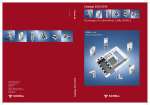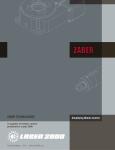Download Spinner Unit LSM-200 User Manual
Transcript
Spinner Unit LSM-200 User Manual SAWATEC AG SAWATZKI TECHNOLOGY Industriestrasse 416, FL-9491 Ruggell Product description Spinner Unit LSM-200 Main features The Spinner Unit LSM-200 is designed for application in the semiconductor industry, in particular to apply photo resist on wafers. • Chuck for substrates of 1" - 6" (25 … 150 mm) • 1 … 6000 rpm • Controller for 10 recipes with 24 steps each Main parts The figure below shows the main parts of the Spinner Unit LSM200: 1 Cabinet (stainless steel, electro polished) 2 Spinner bowl with chuck (anodized aluminum) 3 Dosing arm with protective cover 4 Control panel 5 Main switch (inside cabinet). 6 Emergency switch 7 Integrated Start / Stop buttons work in parallel to touch panel 8 Gauge for chuck vacuum 4 3 6 2 8 7 1 5 www.sawatec.com 4 SAW-12 2005-09-19 Connectors and appliances Connectors are located at the bottom of the rear cabinet. Use the supplied 8mm key to open and close the rear cabinet. 1 Compressed air intake. Connects to P1 (1) at the gauges panel. 2 Commpessed air intake connecting to P2 (2) and dosing air (3) at the gauges panel. 3 Vacuum intake for the chuck vacuum 1 3 2 4 4 Vacuum intake for dosing pump. Connects to (4) at the gauges panel. 5 Exhaust 6 Main switch and fuse 5 6 Mains intake 230 VAC The main switch and the fuse is located to the bottom of the right part of the front cabinet. A blown fuse pops out. Before pressing the fuse button to activate it again, the reason for the short circuit must be removed! To switch on turn the main switch to the right. Gauges panel Pressure control and gauges are located in the right part of the front cabinet. The control valve is to the left, the gauge to the right: 1 1 Compressed air for dosing arm rotation and lifting of the spash guard ring 2 2 Compressed air for ancillary use 3 4 www.sawatec.com 5 3 Compressed air for the dosing pump 4 Vacuum for the dosing pump SAW-12 2005-09-19 Technical data Operational characteristics Physical properties and environment Property Nominal value Chuck size 1…6" (25…150 mm) Speed range 1…6000 rpm Property Nominal value Width/depth/height 85 / 75 / 90 cm Control panel height 30cm Tolerance / specification Specification above working surface Weight 110 kg Electrical power 230 VAC, 50/60Hz Socket for 3-pin plug 15 A C12 Control power 24 VDC, 5A Vacuum -0.8 bar ±0.1 bar Fitting for hose Ø 4/ 6 mm Compressed air > 4 bar Fitting for hose Ø 4/ 6 mm Exhaust 20-50 m 3/h Fitting for hose inner Ø 76 mm When positioning the Spinner Unit LSM-200 sufficient space for the operator must be provided at the front side.To access the rear te unit may be moved on its rollers. For proper operation the Spinner Unit LSM-200 must be levelled with screws near the bottom rollers. Levelling screws 2 To move the spinner unit on the rollers (1) the levelling screws (2) must give clearance of at least 5mm 1 Standards The Spinner Unit LSM-200 uses only DIN-CE certified elements or DIN-CE certified materials. www.sawatec.com 6 SAW-12 2005-09-19 Controlling the process Controller interface The user interface of the controller comprises a touch panel which both displays information and allows for user input. Using the touch panel Do not press on the touch panel, just touch the surface gently with your finger. Although the panel reacts to a pointing finger also in some distance, it is good practice to really touch the panel to have tactile feedback. Display area The area of the display is divided into four sections: Panel title with current date and time Information are with input and output fields Buttons to select functions This area may contain a scroll bar Buttons for options User types Popup boxes Three levels of actions are defined by passwords: User Can run processes both manually and automatically. Setup Can define processes (receipts) and perform all User actions. Master Can set passwords, machine parameters and perform all Setup actions. Of course, all User actions can also be performed. Depending on selected functions pop-up boxes are displayed which are smaller than the entire screen. These popup boxes disappear after 5 seconds, if no input is provided or no button touched. www.sawatec.com 9 SAW-12 2005-09-19 General buttons and controls The following buttons and controls are used in various dialogues Button Function Exit any display with this button. In a menu hierarchy you walk one step up (back). Alarm is active. Touch the button to open the Alarm display. Cancel: Leave the current dialogue without setting any values OK: Accept the provided (changed) input values of the current dialogue. Acknowledge: Confirm a message with this button. Help: Display help about the controller menus. This function is currently supported only rudimentary. 123 Increment (upper button) or decrement (lower button) the value displayed between the two buttons. The increment normally is 1, but not necessarily. Scroll bars to the right of lists. Touch the lower button to scroll forward in the list Touch the upper button to scroll backward in the list. For a quick location you may drag the slider button (touch and move the button). Numeric data entry To change the value in a field (such as the turning speed of the spinner): • Touch the field on the display. • In the appearing pop-up enter the desired value and leave the pop-up with the Exit button . The maximum and minimum value which may be entered is displayed on top. The middle line displays the current entry. Remove the last entered figure Reset value to 0, clear the entry Accept the input value. The panel is not left. www.sawatec.com 10 SAW-12 2005-09-19 Alphanumeric data entry To change the text in a field (such as the name of a process): • Touch the field on the display. • In the appearing pop-up enter the desired text and leave the pop-up with the Exit button . Entered text Accept the input value with Enter. Remove the last entered character Status Messages During a process the central area of the display shows status messages. These do not require any user action. Alarm handling If user intervention becomes necessary, the alarm button flashes red . The alarm message is displayed after touching the alarm button. To get the details of the alarm, select it and touch the details button www.sawatec.com 11 . A pop-up window appears: SAW-12 2005-09-19 Alarm history The alarm history contains all confirmed and not confirmed alarms. It is entered from the Alarm display with the history button Possible actions Function Touch button Delete the complete history Waste bin Attention: You are not prompted to confirm the action Filter display of messages: Filter a popup window will appear Sort messages: A to Z a popup window will appear Filter alarm display Filter - popup Sort - popup To select the desired filter, touch To sort according to your dethe appropriate button. sire touch the appropriate button. www.sawatec.com 12 SAW-12 2005-09-19 Setting up the Spinner Unit Before operating the Spinner Unit LSM-200 it must be set up as follows: Level the Spinner Unit The Spinner Unit must be levelled for proper operation, using a level and the levelling screws near the transport rollers at the bottom. Note: The levelling screws can eliminate unevenness of about ± 5mm. Secure location The Spinner Unit may vibrate during operation and hence must be secured to stay in its location. The level screws act as stoppers also. Connect piping and mains 1 Connect the exhaust hose to the outlet in the rear. 2 Connect the vacuum to the corresponding intake. 3 Connect the compressed air to the corresponding intake 4 Supply electric power www.sawatec.com 13 SAW-12 2005-09-19 Operation Switching on and off Switching on 1 Assure proper function of electricity, compressed air and vacuum. 2 Switch on the device with the main switch. Location and appearance of this switch depends on the integration (see Main switch and fuse on page 5). The control initialises. 3 After about 10 sec the Stand by panel displays: Current date and time T Stand by How to come here This panel can be reached from any process/recipe panel with the Exit button Possible actions . For buttons not explained here see General buttons and controls on page 13. Function Touch button Display alarm (alarm button Alarm is red) Enter stand by mode Stand by Start manual mode Manual Start automatic mode Auto Set parameters (system, pro- Settings cess/recipe etc.) www.sawatec.com 14 SAW-12 2005-09-19 Operation with the integrated Start/Stop buttons In Automatic Mode (see Automatic mode on page 16) the touch screen buttons Start and Stop can be substituted by the integrated Start and Stop buttons in front of the spinner unit. Switching off 1 Leave all menus by pressing the Exit button until the Stand by panel appears. repeatedly 2 Switch off the unit with the main switch. Location and appearance of the main switch depend on the integration. See Main switch and fuse on page 5. Internal checks Chuck vacuum The spinner does not start if the chuck vacuum is lower than 0.4 bar. This situation is signalled by an alarm message on the touch panel. www.sawatec.com 15 SAW-12 2005-09-19 Processing Automatic mode Panel Automatic is the standard display during normal operation. In this mode the process/recipe is started either by a handling device or the integrated Start/Stop buttons. How to come here This panel can be reached from any Stand by panel with the Automatic button . T Output display Possible actions Last process/recipe and last selected chuck; parameters of selected process/recipe For buttons not explained here see General buttons and controls on page 13 Function Touch button Select a process/recipe to be run Touch the field next to the label Recipe Select the chuck Touch the field next to the label Chuck Start selected process Start Stop current process Stop Start manual mode Manual Display while running a process/recipe The parameters of the process/recipe are continually displayed. For example the Segment number loops through the recipe steps. Additional functions during the process During the automatic mode the buttons Pre-Dispense, Arm on/ off and Dispense on/off can be touched to perform the corresponding action. Emergency stop Pushing the Emergency Switch holds the vacuum until the motor has stopped. Current state of the machine is kept, until the alarm has been cleared. Then the machine enters the initial state again. www.sawatec.com 16 SAW-12 2005-09-19 Setting parameters How to come here In the Stand by panel touch the Setting button . Number of cycles run so far with the currently active recipe. Enter password Touch the password field. An alphanumeric key pad appears to enter the desired password. You confirm with the ENTER button (seeSet passwords on page 27). Note: A valid password lasts for 15 minutes. After this time it must be reentered to access the parameter functions. To block access immediately against unauthorised use, enter an invalid password. Wrong password If the password is wrong, then all function buttons will be greyed Possible actions Function Reset counter of current process Touch button Reset Set system parameters (see System set- System tings on page 26). Can not be set with the User password (button greyed out) Set machine parameters (see Machine Machine parameters on page 22) Process/reciSet process/recipe parameters (see Process/recipe parameters on page 24) pe Set Drive parameters (see Drive functions spinner on page 19) www.sawatec.com 21 Drive SAW-12 2005-09-19 Machine parameters How to come here Note: To set a value In the Parameter panel touch the Machine button . These parameters can only be set with the Setup password. Touch the value field. In the pop-up numeric key pad enter the desired value and accept the value with the confirm button . Possible settings Value minimum maximum typical 0s 10 s 1.5 s Pump purge pulse time 0.1 s 20 s 0.3 s Pump purge pause time 0.1 s 20 s 2.0 s 1 999 1 Needle Valve on time -200 ms + 200 ms 133 ms Needle Valve off time -200 ms + 200 ms 155 ms Motor direction (spinner) Positive Negative Positive Vacuum off delay Number of purges Note: www.sawatec.com Needle Valve on time and Needle Valve off time are two parameters to be selected for the dispensing pump SPV-15. 22 SAW-12 2005-09-19 Drive parameters How to come here Note: To set a value In the Parameter panel touch the Drive button . These parameters can only be set with the master password according to the values of the drive motor. Touch the value field. In the pop-up numeric key pad enter the desired value and accept the value with the confirm button . Possible settings Value minimum maximum typical Proportional Speed Gain 0 30000 460 Integral 1 Speed Gain 0 65535 235 Integral 2 Speed Gain 0 65535 460 Damping Gain 0 65535 0 Speed low pass filter 0 65535 47800 Anti-resonance filter 0 65535 1 Possible actions Function www.sawatec.com Touch button Save changed values with new drive name Files Save changed values of current drive Save Load values of current drive Load 23 SAW-12 2005-09-19 Process/recipe parameters How to come here In the Parameters panel touch the Process/recipe button . For the Spinner Unit LSM-200 a process/recipe may have 24 steps or segments. Output display Set up a process/recipe Current segment number. See Set up a process/recipe on page 30 for an example process/ recipe. For each segment of the process/recipe specify time, speed and whether dispensing is active or not: Time Touch the field and enter a numeric value in seconds Speed Touch the field and enter a numeric value in rpm Dispenser Press button D1 to activate the dispenser during this segment. The values of all segments are kept in storage and hence You may freely change between the segments: Next segment Touch the up arrow Previous segmentTouch the down arrow Clear unneeded entries Delete/obliterate unneeded segments by entering zero (use the DEL button in the numeric key pad). Store current process/ recipe Touch the Files button . This opens the Parameter files panel (see Save/load parameter files on page 25). After entering a name and description, touch the Save button. Start work with a sample process/recipe Touch the Files button and select an appropriate process/recipe. With the Load button you read the parameters. Leave panel Leaving the panel without saving the process/recipe parameters keeps them only available for the current processing. Leave any panel with the Exit button www.sawatec.com 24 . SAW-12 2005-09-19 Set up a process/recipe A process/recipe consists of • up to 24 segments of speed/duration/dispense values • Machine parameters (the general settings for all recipes) Example process/recipe Process diagram (not to scale). Speed [rpm] 4000 2000 1200 time [s] 0 Segment 1 2 3 4 5 6 7 Dispensing This process/recipe has seven segments: www.sawatec.com Segment Segment Time [s] Process time [s] 1 1.2 1.2 1200 D1 off 2 3.8 5.0 1200 D1 on 3 0.5 5.5 2800 D1 off 4 1.0 6.5 2800 D1 off 5 0.5 7.0 4000 D1 off 6 1.5 8.5 4000 D1 off 7 0.4 8.9 0.0 D1 off 30 Speed at end Dispense of segment [rpm] SAW-12 2005-09-19 www.sawatec.com 31 Vacuum SAW-12 N2 4 bar Valve ON Dispense needle NC Option Magnetic valves 15-D-Sub 15 14 13 12 11 10 9 9 8 7 6 8 7 6 5 4 3 2 1 5 4 3 2 1 0.5 - 2 bar Motor cable Sensor connector 9-D-Sub Emergency Switch Compresed air blue black white brown black purple red white brown gray white/yellow yellow green Start brown/green brown black black gray pink blue white blue blue blue yellow black green red brown E Stop white/green P brown brown blue pink Modul LSM-250 www.sawatec.com SAWATEC AG Functional scheme 2005-09-19 Maintenance The Spinner Unit does not need special maintenance besides cleaning of spinner, dosing system and (optional) dispensing pump. Update firmware The controller firmware is stored on a memory element placed in the housing of the touch panel. To exchange the firmware, follow these steps: 1 Get access to the top of the touch panel housing 2 Open the Philips screw fixing cover lid Philips screw Cover lid 3 Lift the cover lid at the right about 10 mm (1/2 inch) and slightly pull the lid to the right 4 Press the small button firmly to eject the firmware module 5 Insert the new firmware module with the labelled side away from the touch panel display (press it in firmly) Eject button Firmware module 6 Insert the cover lid and fix it with the Philips screw www.sawatec.com 32 SAW-12 2005-09-19 Cleaning : Spinner Danger! Always switch off the Spinner Unit and unplug it from mains before cleaning! To clean the rings, chuck and the bowl, the rings and chuck must be removed. You do not need any tools for this procedure. Follow these steps: 1 Assure the dosing arm (A) is at home position. 2 Remove the adapter ring (B) B A 3 Remove the splash guard ring (C) C 4 Lift the chuck (D) vertically with slight back and forth turning movements out of the snap mechanism. D www.sawatec.com 33 SAW-12 2005-09-19 5 Remove the collector ring (E). E 6 Clean the parts with proper solvent. 7 Clean the bowl (F) with gentle splashes of solvent. Be careful not to spill solvent into the exhaust tubes (G) and the chuck clamp (H). G F H 8 After cleaning insert the collector ring. 9 When placing the chuck, watch the index holes (I) and bolts (J) I J www.sawatec.com 34 SAW-12 2005-09-19 10 Insert the chuck vertically into its clamp. 11 Pess the chuck firmly into the clamp – it must snap in! 12 Add the splash guard ring (K) and the adapter ring (L) to complete the assembly of the spinner bowl. L K www.sawatec.com 35 SAW-12 2005-09-19 Protective cover To clean the protective cover, disassemble it it into its main parts and clean the plate and the glass. 1 Open the screw (A) with a 5mm hex screw driver. A 2 Lift the arm (B) off the plate (C) and the glass (D) D B C 3 Clean and dry the plate and the glass. 4 For re-assembly place the glass (D) in the center of the plate (C) and position it under the arm (B). B D C 5 To re-assemble watch the notches (E) and screw (A) A E www.sawatec.com 36 SAW-12 2005-09-19 6 Tighten the screw (A) firmly A Remove the dosing pump Note: Various types of dosing pumps can be integrated with the Spinner Unit LSM-200. The following procedure applies to the SPV-15 dosing pump. B C A To remove the dosing pump 1 Remove the intake (A) and outlet (B) tubes from the pump 2 Unscrew the 2 Allen screws from the rear side of panel (C) 3 Move the pump downwards to untangle it from its support. 4 Clean the pump according to the procedure in the manual of the pump (SVP-15). www.sawatec.com 37 SAW-12 2005-09-19 Cartridge dispensing system The optional cartridge dispensing system comprises the following parts: B A C D F E G A Glass syringe 50 ml B Cap with pressure tube connector R 1/8” C Rebound suck back valve with LUER lock (D) and needle connector (E) F Syringe holder (to be inserted into the dispense arm cup) : When handling the cartridge take care of the concave moulding (G) with the glass-steel combination. Avoid any bending to the syringe and always hold the syringe vertical. Removing the syringe from the mount When removing the syringe from the holder (gentle turning and pulling), do not hold the syringe at the cap, but at the glass body itself. When holding the cap you might accidentally remove the cap from the glass body. Removing and applying cap The bulge of the glass syringe has a flat portion (A). To remove the cap from the syringe, turn it gentle until the open portion of the cap (B) matches the flat portion of the syringe bulge (A). Then pull the cap from the syringe. B www.sawatec.com 38 A SAW-12 2005-09-19