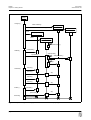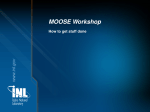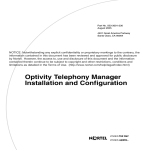Download GAUDI User Guide
Transcript
LHCb GAUDI LHCb Data Processing Applications Framework User Guide Version: Issue: Edition: Status: ID: Date: 6 3 0 8 January 2001 European Laboratory for Particle Physics Laboratoire Européen pour la Physique des Particules CH-1211 Genève 23 - Suisse GAUDI 8 January 2001 User Guide Version/Issue: 6/3 Document Control Sheet Table 1 Document Control Sheet Document Title: GAUDI User Guide Version: 6 Issue: 3 Edition: 0 ID: 8 January 2001 Date: Keywords: Tools Authorship DTP System: Adobe FrameMaker Version: 5.5 Layout Template: Software Documentation Layout Templates Version: V1 - 15 January 1999 Coordinator: M.Cattaneo (from October 1999) P. Maley (until September 1999) Document Status Sheet Table 2 Document Status Sheet Title: GAUDI User Guide ID: Version page 2 Issue Date Reason for change 1 0 7/Feb/99 First official (non-draft) version 1 1 10/Feb/99 Minor corrections to installation chapter 2 0 18/Jun/99 Release of version 2 of the GAUDI framework 3 0 24/Nov/99 Release of version 3 of the GAUDI framework 4 1 14/Apr/00 Release of version 4 of the GAUDI framework 5 0 24/Jul/00 Release of version 5 of the GAUDI framework 5 1 26/Jul/00 Corrections to chapters 4 and 5 6 0 15/Nov/00 Release of version 6 of the GAUDI framework 6 1 27/Nov/00 Update chapter 8 and section 3.3.1 6 2 5/Dec/00 Corrections to section 6.10, Appendix B 6 3 8/Jan/01 Add first two lines of code listing 76 GAUDI Table of Contents User Guide Version/Issue: 6/3 Table of Contents Document Control Sheet . . . . . . . . . . . . . . . . . . . . . . . 2 Document Status Sheet . . . . . . . . . . . . . . . . . . . . . . . . 2 Chapter 1 Introduction . . . . . . . . . . . . . . . . . . . . . . . . . . . . .7 1.1 Purpose of the document 1.2 Conventions . . . . 1.3 Reporting problems . . 1.4 Editor’s note . . . . . . . . . . . . . . . . . . . . . . . . . .7 . . . . . . . . . . . . . . . . . . . . . .8 . . . . . . . . . . . . . . . . . . . . . 10 . . . . . . . . . . . . . . . . . . . . . 11 . 13 Chapter 2 The framework architecture . . . . . . . . . . . . . . . . . . . . . . . . . . . . . . . . . . . . . . . . . . . . . . . 13 . . . . . . . . . . . . . . . . . . . . . . . 13 . . . . . . . . . . . . . . . . . . . . . . . 14 . . . . . . . . . . . . . . . . . . . . . . . 15 . . . . . . . . . . . . . . . . . . . . . . . 17 Chapter 3 Release notes and software installation . . . . . . . . . . . . . . . . . . . 23 3.1 Release History . . . . . . . . . . . . . 3.2 Current Functionality . . . . . . . . . . . 3.3 Changes in the new release . . . . . . . . . 3.4 Availability . . . . . . . . . . . . . . . 3.5 Using the framework on NT with Developer Studio 3.6 Using the framework in Unix . . . . . . . . 3.7 Working with development releases . . . . . . . . . . . . . . . . . 23 . . . . . . . . . . . 23 2.1 Overview . . . . 2.2 Why architecture? 2.3 Data versus code . 2.4 Main components . 2.5 Package structure . Chapter 4 Getting started . . . . . . . . . . . . 4.1 Overview . . . . . . . . . . . 4.2 Creating a job . . . . . . . . . 4.3 The main program . . . . . . . 4.4 Configuring the job . . . . . . . 4.5 Algorithms . . . . . . . . . . 4.6 Job execution . . . . . . . . . 4.8 Other examples distributed with Gaudi Chapter 5 Writing algorithms . . . . . . . . . . . . . . . . . . . . . . 25 . . . . . . . . . . . 27 . . . . . . . . . . . 27 . . . . . . . . . . . 27 . . . . . . . . . . . 28 . . . . . . . . . . . . . . . . 31 . . . . . . . . . . . . . . . . 31 . . . . . . . . . . . . . . . . 31 . . . . . . . . . . . . . . . . 32 . . . . . . . . . . . . . . . . 33 . . . . . . . . . . . . . . . . 36 . . . . . . . . . . . . . . . . 39 . . . . . . . . . . . . . . . . 42 . . . . . . . . . . . . . . . . 43 5.1 Overview . . . . . . . . . . . . . . . . . . . . . . . . . . . 43 page 3 GAUDI Table of Contents User Guide Version/Issue: 6/3 5.2 Algorithm base class . . . . . . . . 5.3 Derived algorithm classes . . . . . . . 5.4 Nesting algorithms . . . . . . . . . 5.5 Algorithm sequences, branches and filters . . . . . . . . . . . . . . 43 . . . . . . . . . . . . . . 45 . . . . . . . . . . . . . . 49 . . . . . . . . . . . . . . 50 . . . . . . . . . . . . . . 53 6.1 Overview . . . . . . . . . . . . . . 6.2 Using the data stores . . . . . . . . . 6.3 Using data objects . . . . . . . . . . 6.4 Object containers . . . . . . . . . . . 6.5 Using object containers . . . . . . . . . 6.6 Data access checklist . . . . . . . . . . 6.7 Defining new data types . . . . . . . . 6.8 The SmartDataPtr/SmartDataLocator utilities 6.9 Smart references and Smart reference vectors 6.10 Saving data to a persistent store . . . . . . . . . . . . . . . . . 53 Chapter 6 Accessing data . . . . Chapter 7 LHCb Event Data Model . . . . . . . . . . . 7.1 Glossary . . . . . . . . 7.2 Top level event data structures 7.3 Monte Carlo event . . . . 7.4 Raw event . . . . . . . 7.5 Reconstructed event . . . . 7.6 Analysis event . . . . . . 7.7 Utilities . . . . . . . . . . . . . . . . . . . . . . . . . . 53 . . . . . . . . . . . . . 55 . . . . . . . . . . . . . 56 . . . . . . . . . . . . . 58 . . . . . . . . . . . . . 59 . . . . . . . . . . . . . 60 . . . . . . . . . . . . . 61 . . . . . . . . . . . . . 61 . . . . . . . . . . . . . 62 . . . . . . . . . . . . . . . . . . . 65 . . . . . . . . . . . . . . . . . . . 65 . . . . . . . . . . . . . . . . . . . 66 . . . . . . . . . . . . . . . . . . . 66 . . . . . . . . . . . . . . . . . . . 67 . . . . . . . . . . . . . . . . . . . 67 . . . . . . . . . . . . . . . . . . . 68 . . . . . . . . . . . . . . . . . . . 68 . . . . . . . . . . . . . . . . . . . 69 . . . . . . . . . . . . . . . . 69 . . . . . . . . . . . . . . . . 69 . . . . . . . . . . . . . . . . 71 . . . . . . . . . . . . . . . . 73 . . . . . . . . . . . . . . . . 75 . . . . . . . . . . . . . . . . 95 9.1 Overview . . . . . . . . . . . . . 9.2 The Histogram service. . . . . . . . . 9.3 Using histograms and the histogram service 9.4 Persistent storage of histograms. . . . . . . . . . . . . . . . . . . 95 . . . . . . . . . . . . . . 96 . . . . . . . . . . . . . . 97 . . . . . . . . . . . . . . 98 . . . . . . . . . . . . . . 99 Chapter 8 Detector Description . . . . . . . 8.1 Overview . . . . . . . . . . . 8.2 Detector Description Database . . . 8.3 Using the Detector Data transient store 8.4 General features of the geometry tree 8.5 Persistent representation . . . . . Chapter 9 Histogram facilities . . . . . . . Chapter 10 N-tuple and Event Collection facilities . page 4 . . . . . . . . . GAUDI Table of Contents User Guide Version/Issue: 6/3 10.1 Overview . . . . . . . . . 10.2 N-tuples and the N-tuple Service . 10.3 Event Collections . . . . . . 10.4 Interactive Analysis using N-tuples 10.5 Known Problems . . . . . . Chapter 11 Framework services . . . . . . . . . 11.1 Overview . . . . . . . . . 11.2 Requesting and accessing services 11.3 The Job Options Service . . . . 11.4 The Standard Message Service . 11.5 The Particle Properties Service . 11.6 The Chrono & Stat service . . . 11.7 The Auditor Service . . . . . 11.8 The Random Numbers Service . 11.9 The Incident Service . . . . . 11.10 Developing new services . . . Chapter 12 Tools and ToolSvc . . . . . . . . . . . . . . . . 99 . . . . . . . . . . . . . . . . . 99 . . . . . . . . . . . . . . . . . 104 . . . . . . . . . . . . . . . . . 108 . . . . . . . . . . . . . . . . . 110 . . . . . . . . . . . . . . . . . 111 . . . . . . . . . . . . . . . . . 111 . . . . . . . . . . . . . . . . . 111 . . . . . . . . . . . . . . . . . 113 . . . . . . . . . . . . . . . . . 119 . . . . . . . . . . . . . . . . . 122 . . . . . . . . . . . . . . . . . 125 . . . . . . . . . . . . . . . . . 128 . . . . . . . . . . . . . . . . . 130 . . . . . . . . . . . . . . . . . 133 . . . . . . . . . . . . . . . . . 134 . . . . . . . . . . . . . . . . . . . . . . . 137 12.1 Overview . . . 12.2 Tools and Services 12.3 The ToolSvc . . 12.4 GaudiTools . . . . . . . . . . . . . . . . . . . . . . . . . 137 . . . . . . . . . . . . . . . . . . . . . . . 137 . . . . . . . . . . . . . . . . . . . . . . . 142 . . . . . . . . . . . . . . . . . . . . . . . 144 . . . . . . . . . . . . . . . . . . . . . . . 151 . . . . . . . . . 151 . . . . . . . . . 151 . . . . . . . . . 152 . . . . . . . . . 154 . . . . . . . Chapter 13 Converters . . . . 13.1 Overview . . . . . . . . . . . . . . . . . 13.2 Persistency converters . . . . . . . . . . . . 13.3 Collaborators in the conversion process . . . . . . 13.4 The conversion process . . . . . . . . . . . . 13.5 Converter implementation - general considerations . . 13.6 Storing Data using the ROOT I/O Engine . . . . . 13.7 The Conversion from Transient Objects to ROOT Objects 13.8 Storing Data using other I/O Engines . . . . . . . . . . . . . . . . 156 . . . . . . . . . 157 . . . . . . . . . 158 . . . . . . . . . 160 . . . . . . . . . 161 14.1 Overview . . . . . . . . . . . . . . . . . . . 14.2 Reading tapes . . . . . . . . . . . . . . . . . . 14.3 Populating the GAUDI transient data store: SICB Converters 14.4 Access to the Magnetic Field . . . . . . . . . . . . 14.5 Accessing the SICB detector geometry from Gaudi . . . . 14.6 Using FORTRAN code in Gaudi . . . . . . . . . . . . . . . . . . 161 . . . . . . . 161 . . . . . . . 163 . . . . . . . 164 . . . . . . . 165 . . . . . . . 166 Chapter 14 Accessing SICB facilities . . . . . . . . . . . . . . . page 5 GAUDI Table of Contents User Guide Version/Issue: 6/3 14.7 Handling pile up in Gaudi. . . . . . . . . . . . . . . . . . . . . 167 Chapter 15 Analysis utilities. . 15.1 Overview 15.2 CLHEP . 15.3 HTL . . 15.4 NAG C . 15.5 ROOT . . . . . . . . . . . . . . . . . . . . . . . . . . . 171 . . . . . . . . . . . . . . . . . . . . . . . . . . 171 . . . . . . . . . . . . . . . . . . . . . . . . . . 171 . . . . . . . . . . . . . . . . . . . . . . . . . . 171 . . . . . . . . . . . . . . . . . . . . . . . . . . 172 . . . . . . . . . . . . . . . . . . . . . . . . . . 172 Chapter 16 Visualization Facilities . . . . . . . . . . . . . . . . . . . . . . . . . 173 16.1 Overview . . . . . . . . . . . . . . . . . . . . . . . . . . 173 16.2 The GaudiLab service . . . . . . . . . . . . . . . . . . . . . . 174 Chapter 17 Design considerations . . . . . . . . . . . . . . . . . . 181 17.1 Generalities . . . . . . . . 17.2 Designing within the Framework 17.3 Analysis Phase . . . . . . . 17.4 Design Phase . . . . . . . . . . . . . . . . . . . . . . . . . 181 . . . . . . . . . . . . . . . . . 181 . . . . . . . . . . . . . . . . . 182 . . . . . . . . . . . . . . . . . 184 Appendix A References . . . . . . . . . . . . . . . . . . . . . . . . . . . . . . . . . . . 187 Appendix B Options for standard components . . . . . . . . . . . . . . . . . . . 189 Appendix C Job Options Grammar and Error Codes. . . . . . . . . . . . . . . . . . 197 C.1 The EBNF grammar of the Job Options files . . . . . . . . . . . . . . 197 C.2 Job Options Error Codes and Error Messages . . . . . . . . . . . . . 199 Appendix D LHCb Event Data Model . page 6 . . . . . . . . . . . . . . . . . . . . . . 203 GAUDI Chapter 1 Introduction User Guide Version/Issue: 6/3 Chapter 1 Introduction 1.1 Purpose of the document This document is intended as a combination of user guide and tutorial for the use of the Gaudi application framework software. It is complemented principally by two other “documents”: the Architecture Design Document (ADD) [1], and the online auto-generated reference documentation [2]. A third document [3] lists the User Requirements and Scenarios that were used as input and validation of the architecture design. All these documents and other information about Gaudi, including this user guide, are available from the Gaudi home page: http://cern.ch/lhcb-comp/Components/html/GaudiMain.html The ADD contains a discussion of the architecture of the framework, the major design choices taken in arriving at this architecture and some of the reasons for these choices. It should be of interest to anyone who wishes to write anything other than private analysis code. As discussed in the ADD the application framework should be usable for implementing the full range of offline computing tasks: the generation of events, simulation of the detector, event reconstruction, testbeam data analysis, detector alignment, visualisation, etc. etc.. In this document we present the main components of the framework which are available in the current release of the software. It is intended to increment the functionality of the software at each release, so this document will also develop as the framework increases in functionality. Having said that, physicist users and developers actually see only a small fraction of the framework code in the form of a number of key interfaces. These interfaces should change very little if at all and the user of the framework cares very little about what goes on in the background. The document is arranged as follows: Chapter 2 is a short resume of the framework architecture, presented from an “Algorithm-centric” point of view, and re-iterating only a part of what is presented in the ADD. Chapter 3 contains a summary of the functionality which is present in the current release, and details of how to obtain and install the software. page 7 GAUDI Chapter 1 Introduction User Guide Version/Issue: 6/3 Chapter 4 discusses in some detail an example which comes with the framework library. It covers the main program, some of the basic aspects of implementing algorithms, the specification of job options and takes a look at how the code is actually executed. The subject of coding algorithms is treated in more depth in chapter 5. Chapter 6 discusses the use of the framework data stores. Chapters 7, 8, 9, 10 discuss the different types of data accessible via these stores: event data, detector description data (material and geometry), histogram data and n-tuples. Chapter 11 deals with services available in the framework: job options, messages, particle properties, random numbers and also has a section on developing new services. Framework tools are discussed in Chapter 12. A rather more technical subject, that of the use and implementation of converter classes is discussed in Chapter 13. The use of certain SicB facilities from within Gaudi, and the use of FORTRAN code is discussed in Chapter 14. Chapter 15 gives pointers to the documentation for class libraries which we are recommending to be used within Gaudi. Chapter 16 describes an implementation of visualisation facilities inside Gaudi. Finally, Chapter 17 is a small guide to designing classes that are to be used in conjunction with the application framework. Appendix A contains a list of references. Appendix B lists the options which may be specified for the standard components available in the current release. Appendix C gives the details of the syntax and possible error messages of the job options compiler. 1.2 Conventions 1.2.1 Units We have decided to adopt the same system of units as CLHEP, as used also by GEANT4. This system is fully documented in the CLHEP web pages, at the URL: http://wwwinfo.cern.ch/asd/lhc++/clhep/manual/UserGuide/Units/units.html. The list of basic units is reproduced in table 3. Note that this differs from the convention used in SICB, where the basic units of length, time and energy are, respectively, centimetre, GeV, second. Users should not actually need to know what units are used in the internal representation of the data, as long as they are consistent throughout the Gaudi data stores. What they care about is that they can define and plot quantities with the correct units. In some specialised algorithms they may also wish to renormalise the data to a different set of units, if the default set would lead to numerical precision problems. We therefore propose the following rules, which are discussed more fully in reference [4]. page 8 GAUDI Chapter 1 Introduction User Guide Version/Issue: 6/3 Table 3 CLHEP system of units Quantity Unit Length millimetre Time nanosecond Energy MeV Electric charge positron charge Temperature Kelvin Amount of substance mole Plane angle radian 1. All dimensioned quantities in the Gaudi data stores shall conform to the CLHEP system of units. 2. All definitions of dimensioned quantities shall be dimensioned by multiplying by the units defined in the CLHEP/Units/SystemOfUnits.h header file. For example: const double my_height = 170*cm; const double my_weight = 75*kg; Note that the user should not care about the numerical value of the numbers my_height and my_weight. Internally these numbers are represented as 1700. and 4.68e+26. respectively, but the user does not need to know. 3. All output of dimensioned quantities should be converted to the required units by dividing by the units defined in the CLHEP/Units/SystemOfUnits.h header file. For example: my_hist = histoSvc()->book( "/stat/diet","corpulence (kg/m**2)",30,10.,40.); double my_corpulence = my_weight / (my_height*my_height); my_hist->fill( my_corpulence/(kg/m2), 1. ); which, for a healthy person, should plot a number between 19. and 25.... 4. Physical constants should not be defined in user code. They should be taken directly from the CLHEP/Units/PhysicalConstants.h header file. For example: float my_rest_energy = my_weight * c_squared; 5. Users may wish to use a different set of units for specific purposes (e.g. when the default units may lead to precision problems). In this case algorithms can renormalise their private copy of the data (as shown in the last line of the rule 3 example) for internal use, but making sure that any data subsequently published to the public data stores is converted back to the CLHEP units. page 9 GAUDI Chapter 1 Introduction User Guide Version/Issue: 6/3 1.2.2 Coding Conventions The Gaudi software follows (or should follow!) the LHCb C++ coding conventions described in reference [5]. One consequence is that the specification of the C++ classes is done in two parts: the header or “.h” file and the implementation or “.cpp” file. 1.2.3 Naming Conventions Histograms In order to avoid clashes in histogram identifiers, we suggest that histograms are placed in named subdirectories of the transient histogram store. The top level subdirectory should be the name of a sub-detector group (e.g. /stat/VELO). Below this, users are free to define their own structure. One possibility is to group all histograms produced by a given algorithm into a directory named after the algorithm. Event data Naming conventions for LHCb data are discussed in Chapter 7, and more fully in reference [6]. 1.2.4 Conventions of this document Angle brackets are used in two contexts. To avoid confusion we outline the difference with an example. The definition of a templated class uses angle brackets. These are required by C++ syntax, so in the instantiation of a templated class the angle brackets are retained: AlgFactory<UserDefinedAlgorithm> s_factory; This is to be contrasted with the use of angle brackets to denote “replacement” such as in the specification of the string: “<concreteAlgorithmType>/<algorithmName>” which implies that the string should look like: “EmptyAlgorithm/Empty” Hopefully what is intended will be clear from the context. 1.3 Reporting problems Users of the Gaudi software are encouraged to report problems and requests for new features via the LHCb problem reporting system. This system is integrated in the CERN Problem page 10 GAUDI Chapter 1 Introduction User Guide Version/Issue: 6/3 Report Management System (CPRMS) provided by IT division, based on the Action Request System software from Remedy Corporation. To report a new problem, go to the LHCb CPRMS home page http://cern.ch/hep-service-prms/lhcb.html, click on the Submit button, and fill in the form. This will add the report to the system and notify the developers by E-mail. You will receive E-mail notification of any changes in the status of your report. To view the list of current problems, and their status, click the Query button on the LHCb CPRMS home page. Active developers of the Gaudi software are encouraged to use the gaudi-developers mailing list for discussion of Gaudi features and future developments. This list is not, primarily, intended for bug reports. In order to send mail to [email protected], you must fist subscribe to the list, using the form at http://wwwlistbox.cern.ch/mowgli/full_list?server=listbox&group=&list=gaudi-developers. The archive of the mailing list is publically accessible on the Web, at http://home.cern.ch/~majordom/news/gaudi-developers/index.html. 1.4 Editor’s note This document is a snapshot of the Gaudi software at the time of the release of version 6. We have made every effort to ensure that the information it contains is correct, but in the event of any discrepancies between this document and information published on the Web, the latter should be regarded as correct, since it is maintained between releases and, in the case of code documentation, it is automatically generated from the code. We encourage our readers to provide feedback about the structure, contents and correctness of this document and of other Gaudi documentation. Please send your comments to the editor, [email protected] page 11 GAUDI Chapter 1 Introduction page 12 User Guide Version/Issue: 6/3 GAUDI Chapter 2 The framework architecture User Guide Version/Issue: 6/3 Chapter 2 The framework architecture 2.1 Overview In this chapter we would like to briefly re-visit some of those issues addressed in the Architecture Design Document which are of particular interest to physicists wishing to use the framework. We also try to define a few of the words that are thrown around in the rest of the document, and end with some practical guidelines on software packaging. A (more) complete view of the architecture, along with a discussion of the main design choices and the reasons for these choices may be found in reference [1]. 2.2 Why architecture? The basic “requirement” of the physicists in the collaboration is a set of programs for doing event simulation, reconstruction, visualisation, etc. and a set of tools which facilitate the writing of analysis programs. Additionally a physicist wants something that is easy to use and (though he or she may claim otherwise) is extremely flexible. The purpose of the Gaudi application framework is to provide software which fulfils these requirements, but which additionally addresses a larger set of requirements, including the use of some of the software online. If the software is to be easy to use it must require a limited amount of learning on the part of the user. In particular, once learned there should be no need to re-learn just because technology has moved on. (You do not need to re-take your licence every time you buy a new car.) Thus one of the principal design goals was to insulate users (physicist developers and physicist analysists) from irrelevant details such as what software libraries we use for data I/O, or for graphics. We have done this by developing an architecture. An architecture consists of the specification of a number of components and their interactions with each other. A component is a “block” of software which has a well specified interface and functionality. page 13 GAUDI Chapter 2 The framework architecture User Guide Version/Issue: 6/3 An interface is a collection of methods along with a statement of what each method actually does, i.e. its functionality. We may summarise the main benefits we gain from this approach: Flexibility This approach gives flexibility because components may be plugged together in different ways to perform different tasks. Simplicity Software for using, for example, an object data base is in general fairly complex and time consuming to learn. Most of the detail is of little interest to someone who just wants to read data or store results. A “data access” component would have an interface which provided to the user only the required functionality. Additionally the interface would be the same independently of the underlying storage technology. Robustness As stated above a component can hide the underlying technology. As well as offering simplicity, this has the additional advantage that the underlying technology may be changed without the user even needing to know. It is intended that almost all software written by physicists in the collaboration whether for event generation, reconstruction or analysis will be in the form of specialisations of a few specific components. Here, specialisation means taking a standard component and adding to its functionality while keeping the interface the same. Within the application framework this is done by deriving new classes from one of the base classes: • DataObject • Algorithm • Converter In the rest of this chapter we will briefly consider the first two of these components and in particular the subject of the “separation” of data and algorithm. They will be covered in more depth in chapters 5 and 6. The third base class, Converter, exists more for technical necessity than anything else and will be discussed in chapter 13. Following this we give a brief outline of the main components that a physicist developer will come into contact with. 2.3 Data versus code Broadly speaking, tasks such as physics analysis and event reconstruction consist of the manipulation of mathematical or physical quantities: points, vectors, matrices, hits, momenta, etc., by algorithms which are generally specified in terms of equations and natural language. The mapping of this type of task into a programming language such as FORTRAN is very natural, since there is a very clear distinction between “data” and “code”. Data consists of variables such as: integer n real p(3) and code which may consist of a simple statement or a set of statements collected together into a function or procedure: real function innerProduct(p1, p2) page 14 GAUDI Chapter 2 The framework architecture User Guide Version/Issue: 6/3 real p1(3),p2(3) innerProduct = p1(1)*p2(1) + p1(2)*p2(2) + p1(3)*p2(3) end Thus the physical and mathematical quantities map to data and the algorithms map to a collection of functions. A priori, we see no reason why moving to a language which supports the idea of objects, such as C++, should change the way we think of doing physics analysis. Thus the idea of having essentially mathematical objects such as vectors, points etc. and these being distinct from the more complex beasts which manipulate them, e.g. fitting algorithms etc. is still valid. This is the reason why the Gaudi application framework makes a clear distinction between “data” objects and “algorithm” objects. Anything which has as its origin a concept such as hit, point, vector, trajectory, i.e. a clear “quantity-like” entity should be implemented by deriving a class from the DataObject base class. On the other hand anything which is essentially a “procedure”, i.e. a set of rules for performing transformations on more data-like objects, or for creating new data-like objects should be designed as a class derived from the Algorithm base class. Further more you should not have objects derived from DataObject performing long complex algorithmic procedures. The intention is that these objects are “small”. Tracks which fit themselves are of course possible: you could have a constructor which took a list of hits as a parameter; but they are silly. Every track object would now have to contain all of the parameters used to perform the track fit, making it far from a simple object. Track-fitting is an algorithmic procedure; a track is probably best represented by a point and a vector, or perhaps a set of points and vectors. They are different. 2.4 Main components The principle functionality of an algorithm is to take input data, manipulate it and produce new output data. Figure 1 shows how a concrete algorithm object interacts with the rest of the application framework to achieve this. The figure shows the four main services that algorithm objects use: • The event data store • The detector data store • The histogram service • The message service The particle property service is an example of additional services that are available to an algorithm. The job options service (see Chapter 11) is used by the Algorithm base class, but is not usually explicitly seen by a concrete algorithm. page 15 GAUDI Chapter 2 The framework architecture $SSOLFDWLRQ0 DQDJHU (YHQW'DWD6HUYLFH 'HWHFWRU'DWD6HUYLFH + LVWRJUDP 6HUYLFH 0 HVVDJH6HUYLFH 3DUWLFOH3URSHUW\6YF User Guide Version/Issue: 6/3 ,6YF/RFDWRU ,'DWD3URYLGHU6YF ,'DWD3URYLGHU6YF ,$OJRULWKP ,3URSHUW\ &RQFUHWH$OJRULWKP ,+ LVWRJUDP 6YF ,0 HVVDJH6YF 2 EMHFW$ 2 EMHFW% ,3DUWLFOH3URSHUW\6YF Figure 1 The main components of the framework as seen by an algorithm object. Each of these services is provided by a component and the use of these components is via an interface. The interface used by algorithm objects is shown in the figure, e.g. for both the event data and detector data stores it is the IDataProviderSvc interface. In general a component implements more than one interface. For example the event data store implements another interface: IDataManager which is used by the application manager to clear the store before a new event is read in. An algorithm’s access to data, whether the data is coming from or going to a persistent store or whether it is coming from or going to another algorithm is always via one of the data store components. The IDataProviderSvc interface allows algorithms to access data in the store and to add new data to the store. It is discussed further in chapter 6 where we consider the data store components in more detail. The histogram service is another type of data store intended for the storage of histograms and other “statistical” objects, i.e. data objects with a lifetime of longer than a single event. Access is via the IHistogramSvc which is an extension to the IDataProviderSvc interface, and is discussed in chapter 9. The n-tuple service is similar, with access via the INtupleSvc extension to the IDataProviderSvc interface, as discussed in Chapter 10. In general an algorithm will be configurable: It will require certain parameters, such as cut-offs, upper limits on the number of iterations, convergence criteria, etc., to be initialised before the algorithm may be executed. These parameters may be specified at run time via the job options mechanism. This is done by the job options service. Though it is not explicitly shown in the figure this component makes use of the IProperty interface which is implemented by the Algorithm base class. page 16 GAUDI Chapter 2 The framework architecture User Guide Version/Issue: 6/3 During its execution an algorithm may wish to make reports on its progress or on errors that occur. All communication with the outside world should go through the message service component via the IMessageSvc interface. Use of this interface is discussed in Chapter 11. As mentioned above, by virtue of its derivation from the Algorithm base class, any concrete algorithm class implements the IAlgorithm and IProperty interfaces, except for the three methods initialize(), execute(), and finalize() which must be explicitly implemented by the concrete algorithm. IAlgorithm is used by the application manager to control top-level algorithms. IProperty is usually used only by the job options service. The figure also shows that a concrete algorithm may make use of additional objects internally to aid it in its function. These private objects do not need to inherit from any particular base class so long as they are only used internally. These objects are under the complete control of the algorithm object itself and so care is required to avoid memory leaks etc. We have used the terms “interface” and “implements” quite freely above. Let us be more explicit about what we mean. We use the term interface to describe a pure virtual C++ class, i.e. a class with no data members, and no implementation of the methods that it declares. For example: class PureAbstractClass { virtual method1() = 0; virtual method2() = 0; } is a pure abstract class or interface. We say that a class implements such an interface if it is derived from it, for example: class ConcreteComponent: public PureAbstractClass { method1() { } method2() { } } A component which implements more than one interface does so via multiple inheritance, however, since the interfaces are pure abstract classes the usual problems associated with multiple inheritance do not occur. These interfaces are identified by a unique number which is available via a global constant of the form: IID_InterfaceType, such as for example IID_IDataProviderSvc. Using these it is possible to enquire what interfaces a particular component implements (as shown for example through the use queryInterface() in the finalize() method of the SimpleAnalysis example). Within the framework every component, e.g. services and algorithms, has two qualities: • A concrete component class, e.g. TrackFinderAlgorithm or MessageSvc. • Its name, e.g. “KalmanFitAlgorithm” or “stdMessageService”. page 17 GAUDI Chapter 2 The framework architecture User Guide Version/Issue: 6/3 2.5 Package structure For large software systems, such as ours, it is clearly important to decompose the system into hierarchies of smaller and more manageable entities. This decomposition can have important consequences for implementation related issues, such as compile-time, link dependencies, configuration management, etc. For that we need to introduce the concept of package as the grouping of related components together into a cohesive physical entity. A package is also the minimal unit of software release. We have decomposed the LHCb data processing software into the packages shown in Figure 2. At the lower level we find Gaudi which is the framework itself and does not depend on any external packages. In the second level there are the packages containing standard framework components (GaudiSvc, GaudiTools, GaudiAlg, Auditors) as well as the detector description tools (DetDesc) and the LHCb specific event data model (LHCbEvent). These packages depend on the framework and on widely available foundation libraries such as CLHEP and HTL. In the same level we have specific implementations of the histogram persistency service based on HBOOK (HbookCnv) and ROOT (RootHistCnv). At the next level we will have packages consisting of implementations of event and detector data persistency services and converters. In this release we have an LHCb specific one based on SICB and ZEBRA (SicbCnv) and a generic one (DbCnv) which currently understands ROOT and ODBC compliant databases and is being tested with Objectivity/DB. Finally, at the top level we find the applications. *DXGL)UDPHZRUN Gaudi package *DXGL([DPSOHV External package DSSOLFDWLRQV Package dependency Optional dependency 5227 6LFE&QY &HUQ/LE 5RRW+LVW &QY '%&QY FRQYHUWHUV FRQYHUWHUV +ERRN&QY FRQYHUWHUV 'HW'HVF /+&E(YHQW *DXGL6YF GHWHFWRU PRGHO ;HUFHV& HYHQW PRGHO &/+(3 VHUYLFHV +7/ Figure 2 Current package structure of the LHCb software page 18 FRQYHUWHUV *DXGL7RROV *DXGL$OJ $XGLWRUV WRROV *DXGL IRXQGDWLRQV DOJRULWKPV PRQLWRULQJ GAUDI Chapter 2 The framework architecture User Guide Version/Issue: 6/3 2.5.1 Package Layout Figure 3 shows the recommended layout for Gaudi packages (and for other LHCb software packages, such as sub-detector software). Note that the binaries directories are not in CVS, they are created by CMT when building a package. SDFN$ 9HUVLRQ QXPEHU FPW Y VUF 3$&.$5227 YU SDFN$ LQWHUQDOLQFOXGH ILOHVDQGVRXUFH FRGH$YRLGPDQ\ OHYHOV GRF Y L /LQX[GE[ OLQX[ H[WHUQDOLQFOXGHILOHV ... :LQ 'HEXJ ELQDULHV #include “packA/xxx.h” $YRLGPDQ\OHYHOV Figure 3 Recommended layout of LHCb software packages 2.5.2 Packaging Guidelines for sub-detectors Packaging is an important architectural issue for the Gaudi framework, but also for the sub-detector software packages based on Gaudi. Typically, sub-detector packages consist of: • Specific event model • Specific detector description • Sets of algorithms (digitisation, reconstruction, etc.) The packaging should be such as to minimise the dependencies between packages, and must absolutely avoid cyclic dependencies. The granularity should not be too small or too big. Care should be taken to identify the external interfaces of packages: if the same interfaces are shared by many packages, they should be promoted to a more basic package that the others would then depend on. Finally, it is a good idea to discuss your packaging with the librarian and/or architect. page 19 GAUDI Chapter 2 The framework architecture User Guide Version/Issue: 6/3 Note that sub-detectors are expected to organise their own project releases, for internal group consumption and integration tests, using the $LHCBDEV development area (described in Section 3.7.1). Once the code is ready for public, collaboration wide use, it should be released (by the librarian) in the public release area ($LHCBSOFT). 2.5.3 Libraries in Gaudi In the Gaudi framework development environment we can distinguish two different types of libraries: component libraries and linker libraries.These libraries are used for different purposes and built in different ways. Here we mention their characteristics. 2.5.3.1 Component libraries These are libraries containing one or many software components implementing a number of abstract interfaces. For example this is the case for Gaudi libraries containing Algorithms, Services, Tools, etc. These libraries do not export symbols (they export only one which is used internally by the framework to discover what the library contains). These libraries are not needed for linking the application, they are used eventually if we explicitly load them at runtime. This is done by the property ApplicationMgr.DLLs, which is the list of component libraries that the framework should load dynamically. Obviously, changes in these libraries implementations never require an application to be re-linked. When the trying to load a component library (e.g. Comp) the framework will look for a library in various places following this sequence: — Try to find an environment variable with the name of the library suffixedby "Shr" (e.g. ${CompShr}). If the environment variable exists then it should translate to the absolute location of the library without the file type suffix that is platform dependent (e.g. ${LibCompShr} = "$LHCBSOFT/packA/v1/i386_linux22/libComp" ) — Try to locate the file libComp.so (for Linux) or libCompShr.dll (for NT) using the LD_LIBRARY_PATH for Linux and PATH for NT. 2.5.3.2 Linker libraries These are libraries containing implementation classes. For example, libraries containing code of a number of base classes or specific classes without abstract interfaces, etc. These libraries, contrary to the component libraries, export all the symbols and are needed during the linking phase in the application building. These libraries can be linked to the application "statically" or "dynamically", requiring a different file format. In the first case the code is added physically to the executable file. In this case, changes in these libraries require the application to be re-linked, even if these changes do not affect the interfaces. In the second case, the linker only adds into the executable minimal information required for loading the library and resolving the symbols at run time. Locating and loading the proper shareable library at run time is done exclusively using the LD_LIBRARY_PATH for Linux and PATH for NT. page 20 GAUDI Chapter 2 The framework architecture User Guide Version/Issue: 6/3 2.5.3.3 Building the libraries Using CMT, we have simplified to way these two different types of libraries are built. The proper linker flags are predefined with the macros $(componentshr_linkopts) and $(libraryshr_linkopts) for component and linker libraries respectively. The macro "xxxxx_shlibflags" needs to be built as shown in the private part of the requirements file below. Listing 1 Defining CMT macros for building component and linker libraries 1: 2: 3: 4: 5: 6: 7: 8: 9: 10: 11: 12: 13: 14: 15: 16: 17: 18: 19: 20: package Package version v999 use ... library CompLib library LinkLib Components/*.cpp Library/*.cpp include_path ${PACKAGEROOT} macro PackageDir macro Package_linkopts VisualC macro Package_stamps "$(PACKAGEROOT)/$(BINDIR)" "$(PackageDir)/libLinkLib.so" \ "$(PackageDir)/libLinkLib.lib" "$(PackageDir)/LinkLib.stamp" private macro CompLib_shlibflags "$(componentshr_linkopts) $(use_linkopts)" macro LinkLib_shlibflags "$(libraryshr_linkopts) $(use_linkopts)" \ VisualC "$(libraryshr_linkopts) $(use_linkopts) /def:$(PackageDir)/libLinkLib.def" 2.5.3.4 Linking FORTRAN code Any library containing FORTRAN code (more specifically, code that references COMMON blocks) must be linked statically. This is because COMMON blocks are, by definition, static entities. When mixing C++ code with FORTRAN, it is recommended to build separate libraries for the C++ and FORTRAN, and to write the code in such a way that communication between the C++ and FORTRAN world is done exclusively via wrappers, as is done for example in the SicbCnv package (see in particular the file SicbCnv/TopLevel/SicbFortran.cpp. In this way it is possible to build shareable libraries for the C++ code, even if it calls FORTRAN code internally. page 21 GAUDI Chapter 2 The framework architecture page 22 User Guide Version/Issue: 6/3 GAUDI Chapter 3 Release notes and software installation User Guide Version/Issue: 6/3 Chapter 3 Release notes and software installation 3.1 Release History Version Date Package List v6 10/11/2000 Gaudi[v8], GaudiSvc[v4], GaudiAlg[v1r1], LHCbEvent[v8], SicbCnv[v9], DbCnv[v3], HbookCnv[v7], DestDesc[v5], GaudiExamples[v9], Auditors[v1], GaudiTools[v1], RootHistCnv[1], XmlEditor[v1], GaudiLab[v2] v5 24/07/2000 Gaudi[v7], GaudiSvc[v3], GaudiAlg[v1], LHCbEvent[v7r1], SicbCnv[v8], DbCnv[v2], HbookCnv[v6r1], DestDesc[v4], GaudiExamples[v8] v4 14/04/2000 Gaudi[v6], GaudiSvc[v2], LHCbEvent[v7], SicbCnv[v7], DbCnv[v1], HbookCnv[v6], DestDesc[v3], GaudiExamples[v7] v3 19/11/1999 Gaudi[v5], LHCbEvent[v6], SicbCnv[v6], RootCnv[v3], HbookCnv[v5], DestDesc[v2], GaudiLab[v1], GaudiExamples[v6] v2 18/6/1999 Gaudi[v4], LHCbEvent[v5], SicbCnv[v5], RootCnv[v2], HbookCnv[v4], DestDesc[v1], GaudiExamples[v5] v1 5/2/1999 Gaudi[v1], LHCbEvent[v1], SicbCnv[v1], HbookCnv[v1], GaudiExamples[v1] 3.2 Current Functionality We use an incremental and iterative approach for producing the Gaudi software. We started in the first release with very basic functionality and we plan to expand its capabilities release by release. The basic functionality offered in the first release allowed you to read the already generated SICB Monte Carlo data sets (ZEBRA files). The data in these files is used to build C++ objects which can be used as input for the new software. page 23 GAUDI Chapter 3 Release notes and software installation User Guide Version/Issue: 6/3 Release v3 incorporated most of the essential features which are needed for developing data processing applications (reconstruction, analysis, etc.). This functionality was enhanced in Releases v4 and v5 and has been further enhanced in the current release. The functionality list that follows is organized by categories. Interfaces A set of interfaces that facilitates the interaction between the different components of the framework. Mainly these are interfaces to services. Basic framework services This set of services offer the minimal functionality needed for constructing applications. They are described in detail in Chapter 11. The message service is used to send and format messages generated in the code, with an associated severity that is used for filtering and dispatching them. The job options service allows the configuration of the application by end users assigning values to properties defined within the code; properties can be basic types (float, bool, int, string), or extended with bounds checking, hierarchical lists, and immediate callback from string "commands". The Random Numbers service makes available several random number distributions via a standard interface, and ensures that applications use a unique random number engine in a reproducible fashion. The Chrono service offers the functionality for measuring elapsed time and job execution statistics. Auditors and AuditorSvc provide monitoring of various characteristics of the execution of Algorithms. Auditors are called before and after invocation of any Algorithm method. The Incident service provides a synchronization between objects within the Application by using named incidents that are communicated to listener clients. The Tools service, which provides management of Tools, is discussed in Chapter 12. Tools are lightweight objects which can be requested and used many times by other components to perform well defined tasks. A base class for associator tools has been added in this release. Data services provide the access to the transient data objects (event, detector and statistical data). The data services are described in chapters 6 to 10. Event data model The event model has been extended to Velo, L0, L1 and updated for Calo. The current status is presented in Chapter 7. Event data persistent storage The current version supports event data files (or tapes) as input produced by SICB in ZEBRA format (RZ). The ZEBRA banks are converted to C++ objects by specialized fragments of code (SICB converters). This conversion is available in the framework for a number of SICB banks. Adding more converters is possible and will be done on request. The event data produced by the application can be stored in ROOT files and retrieved later. This also requires to write specialized converters. The DBCnv package is included to help the user to make objects persistent. Refer to Chapter 13 for more details. Histograms & N-tuples The framework provides facilities for creating histograms (1 and 2 dimensional) and n-tuples (row and column wise) from user algorithms. The histogram interface is the AIDA1 common interface. Saving histograms and n-tuples is currently implemented using the HBOOK and ROOT format. The interface to histograms and n-tuples from the user code should not be affected if the persistency representation is changed later. Details of the histogram and n-tuple facilities can be found in Chapter 9 and 10 respectively. Event tag collections The framework provides facilities for creating and using collections of event tags for fast direct access to physics events. The event tag collections are based on an n-tuples implementation. The user can specify an event tag collection as input data to his/her application and perform sophisticated selections using the facilities existing in the data storage technology. 1. Abstract Interfaces for Data Analysis (http://wwwinfo.cern.ch/asd/lhc++/AIDA/index.html) page 24 GAUDI Chapter 3 Release notes and software installation User Guide Version/Issue: 6/3 Detector description and geometry The framework provides facilities for describing the logical structure of the detector in terms of a hierarchy of detector elements and also the basic geometry description in terms of volumes, solids and materials. Facilities for customizing the generic description to many specific detector needs are also provided. This should allow to develop detector specific code which can provide geometry answers to questions from the physics algorithms (simulation, reconstruction and analysis). The persistent representation of the detector description is based on text files in XML format. An XML editor that understands the detector description semantics has been developed. A detailed description can be found in Chapter 8. A transport service is provided to estimate the amount of material between 2 arbitrary points in the detector setup. Analysis services A number of facilities and services are included in the current release to facilitate writing physics analysis code. The GaudiAlg package is a collection of general purpose algorithms, including a sequencer which uses the new filtering capability of algorithms to manage the execution of algorithm sequences in a filtering application, as discussed in section 5.5. The Particle Properties service (section 11.5) provides the properties of all the elementary particles. Access to the CLHEP and NAG C libraries (Chapter 15) provides numerical utilities for writing physics algorithms. Visualization services The framework provides facilities (at a prototype level) for visualization of event and detector data. These services are currently based on the packages that constitute the Open Scientist suite (OpenGL, OpenInventor(soFree), Lab,...). An event and geometry display application has been built using these facilities. SICB services A number of services are included in the current release to facilitate the access to SICB data (detector description, magnetic field, etc.) and to facilitate re-using existing Fortran code with the framework. These services can be extended to accommodate new concrete requests when integrating big parts of the current legacy code (SICB). In the latest release there full support for event pile-up. It is possible to read events from two input data streams and merge them before any processing is done. Refer to Chapter 14 for more details. Dynamic loading of libraries The framework will be used to implement different data processing applications for different environments. It is important that the services and their concrete implementations are extendable and configurable dynamically at run time and not statically. The latter would imply linking with all the available libraries producing huge executables. And in certain applications and environments some of the libraries will surely never be used. This release provides support for dynamic libraries for the NT and Linux platforms. 3.3 Changes in the new release There are changes in current release with respect to the version 5 of the framework in interfaces and base classes, therefore the end-user applications will need to be re-compiled and re-linked. In general, there is no need to do any change in the user-code (algorithms, tools and converters). The only known incompatible changes are in the JobOptions to specify the input and output files. page 25 GAUDI Chapter 3 Release notes and software installation User Guide Version/Issue: 6/3 3.3.1 Incompatible changes JobOptions for n-tuple input and output files The way of specifying the input and output n-tuple file has changed. The “Input” property can be associated to files in different formats.:: // The old way // NTupleSvc.Input = {"MC#ntuple1.hbook", // "USER#tuple2.hbook"}; // NTupleSvc.Type = 6 // = HBOOK // The new way NTupleSvc.Input = { "FILE1 DATAFILE=’tuple.mdb’ OPT=’NEW’ TYP=’MS Access’", "FILE2 DATAFILE=’tuple.hbook’ OPT=’NEW’ TYP=’HBOOK’"}; JobOptions for EventSelector ,The EventSelector input and output file specifications have changed in the same way as for n-tuples. Notice that the "EvtSel" property is now a property of EventSelector. // The old way // ApplicationMgr.EvtSel = "FILE /afs/.../data.rawh"; // ApplicationMgr.EvtSel = "JOBID 16434"; // The new way EventSelector.EvtMax = 5; EventSelector.Input = { "FILE=’/afs/.../sicb_bpipi_v233_100ev.dst1’", "JOBID=’16434’", "DATAFILE=’D:\data\selected_events.root’ TYP=’ROOT’" }; Possible tags are: FILE and JOBID for SICB data, DATAFILE for file name, TYP for technology identifier, OPT for new, update,..., SVC for conversion service name and AUTH for extra authentication information if needed by the technology. Detector Element no longer has a default constructor. One must be provided explicitly. IOpaqueAddress Implementations of IOpaqueAddress no longer return the full path of an object with the function objectName(), only the name. To get the full path, use directory()->fullpath() instead. 3.3.2 Deprecated features Accessors names in Algorithm Use the service accessors with short names (e.g. msgSvc() ) instead of the long equivalent ones (e.g. messageService() ) Access to extra services from Algorithms. Use the templated method service() instead of using the serviceLocator() together with the queryInterface() to get a reference to a service interface. page 26 GAUDI Chapter 3 Release notes and software installation User Guide Version/Issue: 6/3 3.4 Availability The application framework is supported on the following platforms: • Windows NT 4 using the Developer Studio 6.0 SP2 C++ environment • RedHat Linux 6.1 (certified CERN Linux distribution with SUE and AFS). The code, documentation and installation instructions are available from the LHCb web site at: http://cern.ch/lhcb-comp/Components/html/GaudiMain.html 3.5 Using the framework on NT with Developer Studio The Framework sources are available via AFS or can be downloaded from the web. The libraries for NT are available in the LHCb AFS tree, in the Win32Debug subdirectory of each package. Instructions for installing the LHCb software environment on NT and for customising MS Visual Studio can be found at: http://cern.ch/lhcb-comp/Support/html/DevStudio/default.htm 3.6 Using the framework in Unix The framework libraries have been built for various Unix platforms and are available via AFS. These libraries have been built using the Configuration Management Tool (CMT). Therefore, using the CMT tool is the recommended way to modify existing packages or re-build the examples included in the release. Complete and up to date information about using CMT is available at the URL: http://cern.ch/lhcb-comp/Support/html/cmt.htm. Here we give only simple instructions on how to get started with the Gaudi software under CMT on Unix. Getting a copy of a package: Suppose you want to build the latest released version of the GaudiExamples package: [1] cd mycmt [2] getpack GaudiExamples following versions are available - v6 v5r1 v5 v4 v3 Enter version number [<CR>=v6]-> page 27 GAUDI Chapter 3 Release notes and software installation User Guide Version/Issue: 6/3 Building and running an example: Now that you have the code, suppose you want to modify the Histograms example, then build it and run it: [3] cd GaudiExamples/v6/Histograms [4] emacs HistoAlgorithm.cpp ----- Make your modification, then [5] cd ../mgr [6] emacs requirements ----- Uncomment Histograms and comment all the others [7] gmake [8] cd ../Histograms [9] emacs jobOptions.txt ----- Make any modification if needed [10] ../$CMTCONFIG/Histograms.exe Modifying a library and rerunning the example: Suppose now you want to modify one of the Gaudi libraries, build it, then relink the Histograms example and run it: [11] cd $HOME/mycmt [12] getpack HbookCnv v5 [13] cd HbookCnv/v5/HbookCnv [14] emacs ....Make your modification... [15] cd ../mgr [16] gmake [17] cd $HOME/mycmt/GaudiExamples/v6/mgr [18] cmt show uses ----- Make sure that you are using the modified version (v5) of ----- HbookCnv. If not, edit the requirements file to use this version [19] gmake [20] cd ../Histograms [21] ../$CMTCONFIG/Histograms.exe 3.7 Working with development releases This User Guide corresponds to release 6 of the Gaudi software. Subsequent to this release, new features may be added to the CVS repository which will not become generally available (and documented) until the next release. Should you wish to use some of these new features before then, you can pick them up from the development release area. 3.7.1 The development release area Development releases of packages are made periodically into the AFS directory tree below /afs/cern.ch/lhcb/software/DEV (pointed to by the LHCBDEV environment variable on Unix), by checking out and building the CVS head revision of modified packages. The directory structure of LHCBDEV is analogous to LHCBSOFT - there is a subdirectory per package, below which there are subdirectories for each development release version of that page 28 GAUDI Chapter 3 Release notes and software installation User Guide Version/Issue: 6/3 package. These subdirectories have a name which reflects the date of the build, e.g. h000626 was built on 26th June 2000. The most recent successful build is pointed to by a logical link whose version number is the current release version number. In this way, if the area LHCBDEV is before LHCBSOFT in the CMTPATH, the head revision in DEV will be used for the packages that can be found there. 3.7.2 Using the development version of packages The directory structure described above was designed to make it easy to work with the development version of packages, without needing to make a private copy of the head revision of a package. On Unix it is sufficient to modify the CMTPATH environment variable to include the development area: setenv CMTPATH $HOME/mycmt:$LHCBDEV Packages will then be searched first in your private CMT area, then on LHCBDEV and finally on LHCBSOFT. Note that this will always give you the latest working version of all packages. If you only need a specific development version of one package while keeping the production version of all other packages, it would be better to leave CMTPATH pointing only to your private area, and making a logical link to the appropriate development package. For example: cd $HOME/mycmt/Gaudi ln -fs $LHCBDEV/Gaudi/h000626 v7 This would allow you to use the development version of Gaudi built on 26th June 2000, while using the released version of everything else. On NT, only the first option is available, due to the absence of logical links. You can make a search list for your CMTPATH by simply adding a second path to the HKEY_CURRENT_USER/SOFTWARE/CMT/path registry key. If you only want the development version of a specific package, the only option is currently to copy the appropriate package development subdirectory into your private CMT area. page 29 GAUDI Chapter 3 Release notes and software installation page 30 User Guide Version/Issue: 6/3 GAUDI Chapter 4 Getting started User Guide Version/Issue: 6/3 Chapter 4 Getting started 4.1 Overview In this chapter we walk through one of the example applications (Histograms) which are distributed with the framework. We look briefly at the different files and go over the steps needed to compile and execute the code. We also outline where various subjects are covered in more detail in the remainder of the document. Finally we cover briefly the other example applications which are distributed and say a few words on what each one is intended to demonstrate. 4.2 Creating a job Traditionally, a “job” is the running of a program on a specified set of input data to produce a set of output data, usually in batch. For the example applications supplied this is essentially a two step process. First the executable must be produced, and secondly the necessary environment variables must be set and the required job options specified, as illustrated in Figure 4 The example applications consist of a number of “source code” files which together allow you to generate an executable program. These are: • The main program. • Header and implementation files for each of the concrete algorithm classes. • A CMT requirements file. • The set of Gaudi libraries. page 31 GAUDI Chapter 4 Getting started User Guide Version/Issue: 6/3 . requirements CMT makefile/project Main.cpp HistoAlgorithm.h gmake/Nmake HistoAlgorithm.cpp Gaudi Library Application executable Job options Batch machine job Environment Figure 4 Creating a job from the Histogram example application In order for the job to run as desired you must provide the correct configuration information for the executable. This is done via entries in the job options file. 4.3 The main program An example main program is shown in Listing 2 on page 34. It is constructed as follows: Include files These are needed for the creation of the application manager and Smart interface pointers. page 32 GAUDI Chapter 4 Getting started User Guide Version/Issue: 6/3 Application Manager instantiation Line 38 instantiates an ApplicationMgr object. The application manager is essentially the job controller. It is responsible for creating and correctly initialising all of the services and algorithms required, for looping over the input data events and executing the algorithms specified in the job options file, and for terminating the job cleanly. Retrieval of Interface pointers The code on lines 40 and 41 retrieves the pointers to the IProperty and IAppMgrUI interfaces of the application manager. Setting the application manager’s properties The only property which needs to be set explicitly in the main program is the name of the job options file which contains all of the other configuration information needed to run the job. This is done on line 46. Program execution All of the code before line 54 is essentially for setting up the job. Once this is done, a call to ApplicationMgr::run() is all that is needed to start the job proper! The steps that occur within this method are discussed briefly in section 4.6 4.4 Configuring the job The application framework makes use of a job options file (or possibly a database in future) for job configuration. The job options file of the Histograms example application is shown in Listing 3 on page 35. The format of an options file is discussed fully in Chapter 11. Options may be set both for algorithms and services and the list of available options for standard components is given in Appendix B. For the moment we look briefly at one of the options. The option TopAlg of the application manager is a list of algorithms that will be created and controlled directly by the application manager, the so-called top-level algorithms. The syntax is a list of the form: ApplicationMgr.TopAlg = { "Type1/Name1",”Type2/Name2” }; The line above instructs the application manager to make two top level algorithms. One of type Type1 called “Name1” and one of type Type2 called “Name2”. In the case where the name of the algorithm is the same as the algorithm’s type (i.e. class), only the class name is necessary. Thus, in the example in Listing 3 line 13, an instance of the class "HistoAlgorithm" will be created with name "HistoAlgorithm" page 33 GAUDI Chapter 4 Getting started User Guide Version/Issue: 6/3 . Listing 2 The example main program. 21: 22: 23: 24: 25: 26: 27: 28: 29: 30: 31: 32: 33: 34: 35: 36: 37: 38: 39: 40: 41: 42: 43: 44: 45: 46: // Include files #include "Gaudi/Kernel/SmartIF.h" #include "Gaudi/Kernel/Bootstrap.h" #include "Gaudi/Interfaces/IAppMgrUI.h" #include "Gaudi/Interfaces/IProperty.h" #include "Gaudi/JobOptionsSvc/Property.h" //--------------------------------------------------------------------// Package : Gaudi Examples // Description: Main Program //--------------------------------------------------------------------//--- Example main program int main(int argc, char* argv[]) { StatusCode status = StatusCode::SUCCESS; // Create an instance of an application manager IInterface* iface = Gaudi::createApplicationMgr(); SmartIF<IProperty> SmartIF<IAppMgrUI> // Set properties of algorithms and services if ( propMgr == iface ) { std::string opts = (argc>1) ? argv[1] : "jobOptions.txt"; status = propMgr->setProperty( StringProperty("JobOptionsPath", "jobOptions.txt") ); } else { exit(0); } 47: 48: 49: 50: 51: 52: 53: 54: 55: 56: 57: 58: 59: 60: 61: 62: } page 34 propMgr ( IID_IProperty, iface ); appMgr ( IID_IAppMgrUI, iface ); // Run the application manager and process events if ( appMgr ) { status = appMgr->run(); } else { return 0; } // All done - exit return 0; GAUDI Chapter 4 Getting started User Guide Version/Issue: 6/3 Listing 3 The job options file for the Histograms example application. 1: 2: 3: 4: 5: 6: 7: 8: 9: 10: 11: 12: 13: 14: 15: 16: 17: 18: 19: 20: 21: 22: 23: 24: 25: 26: 27: 28: 29: 30: 31: 32: //############################################################## // // Histograms job options file // //============================================================== #include "$STDOPTS/Common.txt" //-------------------------------------------------------------// Private Application Configuration options //-------------------------------------------------------------ApplicationMgr.DLLs += {"RootHistCnv"}; ApplicationMgr.TopAlg = { "HistoAlgorithm" }; // Specify ROOT or HBOOK persistency (HBOOK is default) ApplicationMgr.HistogramPersistency = "ROOT"; // Set output level threshold (2=DEBUG,3=INFO,4=WARNING,5=ERROR,6=FATAL) MessageSvc.OutputLevel = 3; //-------------------------------------------------------------// Event related parameters //-------------------------------------------------------------// Number of events to be processed (default is all events) ApplicationMgr.EvtMax = 100; // Print event number every event EventSelector.PrintFreq = 1; //-------------------------------------------------------------// Input file //-------------------------------------------------------------EventSelector.Input = {"FILE=’$SITEROOT/lhcb/data/mc/sicb_bpipi_v233_100ev.dst1’"}; 33: //EventSelector.Input = {"JOBID=’16434’"}; 34: 35: //-------------------------------------------------------------36: // Histogram output file 37: //-------------------------------------------------------------38: 39: // Specify Histogram Persistency Output File 40: HistogramPersistencySvc.OutputFile = "histo.rt"; 41: //HistogramPersistencySvc.OutputFile = "histo.hbook"; 42: 43: //-------------------------------------------------------------44: // Algorithms Private Options 45: //-------------------------------------------------------------46: HistoAlgorithm.HistogramFlag = true; // false = no histograms produced 47: HistoAlgorithm.OutputLevel = 3; // enable debug messages page 35 GAUDI Chapter 4 Getting started User Guide Version/Issue: 6/3 4.5 Algorithms The subject of specialising the Algorithm base class to do something useful will be covered in detail in chapter 5. Here we will limit ourselves to looking at the class HistoAlgorithm in the example just to get an idea of the basics. For the full listing of this class, refer to the software distribution. Here we look only at those parts of the code which do something interesting and leave the technicalities for later. 4.5.1 The HistoAlgorithm header file The HistoAlgorithm class definition is shown in Listing 4. Note the following: • The class is derived from the Algorithm base class as must be all specialised algorithm classes. This implies that the Algorithm.h file must be included. • All derived algorithm classes must provide a constructor with the parameters shown in line 8. The first parameter is the name of the algorithm and is used amongst other things to locate any options that may have been specified in the job options file. • The HistoAlgorithm class has three (private) data members, defined in lines 18 to 21. These are a boolean flag, and two pointers to histogram objects. • The three methods on lines 11 to 13 must be implemented, since they are pure virtual in the base class. Listing 4 The header file of the class: HistoAlgorithm. 1: 2: 3: 4: 5: 6: 7: 8: 9: 10: 11: 12: 13: 14: 15: 16: 17: 18: 19: 20: 21: 22: page 36 #include "Gaudi/Algorithm/Algorithm.h" // Required for inheritance class IHistogram1D; // Forward declaration class IHistogram2D; // Forward declaration class HistoAlgorithm : public Algorithm { public: // Constructor of this form must be provided HistoAlgorithm(const std::string& name, ISvcLocator* pSvcLocator); // Three mandatory member functions of any algorithm StatusCode initialize(); StatusCode execute(); StatusCode finalize(); private: // These data members are used in the execution of this algorithm // They are set in the initialisation phase by the job options service bool m_produceHistogram; // Two histograms ( used if m_produceHistogram = 1 (true) ) IHistogram1D* m_hTrackCount; IHistogram2D* m_hPtvsP; }; GAUDI Chapter 4 Getting started User Guide Version/Issue: 6/3 4.5.2 The HistoAlgorithm implementation file The implementation file contains the actual code for the constructor and for the methods: initialize(), execute() and finalize(). It also contains two lines of code for the HistoAlgorithm factory, which we will discuss in section 5.3.1 The constructor must call the base class constructor, passing on its two arguments. As usual, member variables should be initialised. Here we set the m_produceHistogram flag to false and set the histogram pointers to zero. This is also the place to declare any member variables that you wish to be set by the job options service. This is done by making a call to the declareProperty() method. 1: HistoAlgorithm::HistoAlgorithm(const std::string& name, 2: ISvcLocator* pSvcLocator) : 3: Algorithm(name, pSvcLocator), 4: m_hTrackCount(0), m_hPtvsP(0) { 5: // Declare the algorithm’s properties 6: declareProperty( "HistogramFlag", m_produceHistogram = false ); } Initialisation The application manager invokes the sysInitialize() method of the algorithm base class which, in turn, invokes the initialize() method of the base class, the setProperties() method, and finally the initialize() method of the concrete algorithm class. As a consequence all of an algorithm’s properties will have been set before its initialize() method is invoked, and all of the standard services such as the message service are available. This is discussed in more detail in chapter 5. Looking at the code in the example we see that depending on the value of the histogram flag the HistoAlgorithm class may also create two histograms at initialisation and declare them to the histogram data service (see Chapter 9 for details on the use of histograms in Gaudi): Listing 5 Example of creation of histograms 1: if( m_produceHistogram ) { 2: log << MSG::INFO << "Histograms will be produced" << endreq; 3: 4: m_hTrackCount = histoSvc()->book( “/stat/simple1D/1”, "TrackCount", 100,0,3000); 5: if( 0 == m_hTrackCount ) { 6: log << MSG::ERROR << “Cannot register histo TrackCount”<<endreq; 7: } 8: m_PtvsP = histoSvc()->book(“stat/simple2D/3”,"Pt versus P", 100,0,200,100,0,5); 9: if( 0 == m_PtvsP ) { 10: log << MSG::ERROR << “Cannot register histo Pt versus P”<<endreq; 11: } 12: } execution The execute method is where most of the real action takes place. This method is called by the application manager once for every event. The HistoAlgorithm class accesses the event data store to retrieve a container of track objects (see Listing 6, line 2). It then fills one of the two previously created histograms with the number of particles (line 15). page 37 GAUDI Chapter 4 Getting started User Guide Version/Issue: 6/3 In order to use the objects within the container an iterator is defined (line 19) and the second histogram is filled with the momentum of the tracks (line 24). Listing 6 execute() method of the class HistoAlgorithm 1: 2: 3: 4: 5: 6: 7: 8: 9: 10: 11: 12: 13: 14: 15: 16: 17: 18: 19: 20: 21: 22: 23: 24: 25: 26: // MCParticle SmartDataPtr<MCParticleVector> particles( eventSvc(), "/Event/MC/MCParticles" ); if( !particles ) { log << MSG::ERROR << "Unable to retrieve MCParticles" << endreq; return 0; } log << MSG::INFO << "+++++ MCParticles retrieved +++++" << endreq; // Histograms if( m_produceHistogram ) { // Fill the track count histogram m_hTrackCount->fill(particles->size(), 1.); // Fill the Pt versus P scatterplot // Iterate over all tracks in the track container MCParticleVector::iterator iterP = 0; for( iterP = particles->begin(); iterP != particles->end(); iterP++ ) { // Get the energy of the track, convert it to GeV, and histogram it double pt = (*iterP)->fourMomentum().perp(); double p = (*iterP)->fourMomentum().rho(); m_hPtvsP->fill( p / GeV, pt / GeV, 1. ); } } The details of the event data store and how data is accessed are discussed in Chapter 6. Finalisation At finalisation, the HistoAlgorithm class asks the histogram service to printout the histograms in different formats. MsgStream The HistoAlgorithm class makes use of the message service and the MsgStream utility class in order to print out some progress information, for example: MsgStream log( msgSvc(), name() ); log << MSG::INFO << "finalize" << endreq; The first line creates a local MsgStream object, which uses the Algorithm’s standard message service via the msgSvc() accessor, and the algorithm’s name via the name() accessor. The use of these is discussed in more detail in Chapter 11. page 38 GAUDI Chapter 4 Getting started User Guide Version/Issue: 6/3 4.6 Job execution From the main program and the requirements file we can make an executable. This executable together with the file of job options form a job which may be submitted for batch or run interactively. Figure 5 shows a trace of an example program execution. The diagram is not intended to be complete, merely to illustrate a few of the points mentioned earlier in the chapter. 1. The application manager instantiates the required services and initialises them. The message service is done first to allow the other services to use it, and the job options service is second so that the other services may be configured at run time. 2. The algorithms which have been declared to the application manager within the job options (via the TopAlg option) are created. We denote these algorithms “top-level” as they are the only ones controlled directly by the application manager. For illustration purposes we instantiate also an EmptyAlgorithm as well as the HistoAlgorithm of the example 3. The top-level algorithms are initialised. They may request that their properties (if they have any) are set and may make use of the message service. If any algorithm fails to initialise the job is aborted. 4. The application manager now starts to loop over events. After each event is read, it executes each of the top level algorithms in order. The order of execution of the algorithms is the order in which they appear in the TopAlg option. This will continue until the required number of events has been processed. If a particular algorithm returns a FAILURE status code more than a (configurable) maximum number of times, the application manager will decide that this algorithm is badly configured and jump to the finalisation stage before all events have been processed. 5. After the required data sample has been read the application manager finalises each top level algorithm. 6. Services are finalised. 7. All objects are deleted and resources freed. The program terminates. 4.7 Simple Physics Analysis Example An example of how to do some very simple physics analysis is provided in the GaudiExamples package. The algorithms in the example use many of the Gaudi Services that someone would want to be able to utilize while doing physics analysis: histograms, ntuples, creating and retrieving private transient data, retrieving particle properties (like mass values), etc. Detailed examples on how to use the specific services are provided in the topical examples but in the SimpleAnalysis example they are combined together. Tools to make physics analysis in a more elegant and complex way are under development and their concrete implementation will be part of the OO Physics Analysis Program. A trivial implementation of an algorithm similar to that of the SimpleAnalysisAlgorithm implemented using tools is provided in the ToolAnalysis example. page 39 GAUDI Chapter 4 Getting started User Guide Version/Issue: 6/3 AppMgr configure( ) create+initialize() MessageSvc create+initialize() JobOptionsSvc create EmptyAlgorithm create HistoAlgorithm declareProperty( ) initialize( ) sysInitialize( ) sysInitialize() setProperties( ) setMyPropeties( ) SetProperty( ) "log" nextEvent( ) execute( ) execute( ) "log" execute( ) execute( ) finalize( ) "log" sysFinalize( ) "log" sysFinalize( ) terminate() Figure 5 A sequence diagram showing a part of the execution of the example program. page 40 GAUDI Chapter 4 Getting started User Guide Version/Issue: 6/3 The SimpleAnalysisAlgorithm is an example in which pi+ pi- invariant masses are made while requiring the component particles to satisfy some simple kinematic and quality cuts. Private containers of the particles satisfying successive cuts are created and filled (charged particles, detection in the silicon, best particle ID). Invariant masses are made and corresponding histograms are filled for all combinations of the final private containers, for combinations with Pt of both pions greater than a cut value and for combinations with impact parameter of both pions greater then a cut value. The Pt and impact parameter cut values are properties of the algorithm and as such can be specified in the jobOptions, where the number is taken in Gaudi Units. CLHEP vectors’ classes are used to evaluate transverse momentum and invariant masses as well as to calculate the impact parameter. When nominal mass values are required they are retrieved via the ParticlePropertySvc. Since a primary vertex is required a "dummy" algorithm RecPrimaryVertex retrieves the Monte Carlo primary vertex and uses the quantites to fill a MyVertex object (/Event/MyAxVertices), which is then retrieved by the SimpleAnalysisAlgorithm. Since the MyVertex object is created and registered in the Transient Event store by the RecPrimaryVertex algorithm, the sequencing of RecPrimaryVertex and SimpleAnalysisAlgorithm in the jobOptions file is very important. A protection is put in place so that the SimpleAnalysisAlgorithm will return a failure code if not all of the necessary input data exist in the store. When doing physics analysis on Monte Carlo data, it is necessary to compare the reconstructed decay with the Monte Carlo truth in order to calculate efficiencies. The MCDecayFinder algorithm is an example of how to find any one step decay. The parent of the decay and the list of its direct descendants are properties of the algorithm and can be specified in the jobOptions file. If no decay is specified in the jobOptions this example will look for a B0->pi+pi- decay. The Algorithm will retrieve the particle Geant3 ID from the ParticlePropertySvc (the identifying particleID in MCParticles) and search the MCParticles to find the requested parent and that is has the correct type and number of decay products. If a decay is found kinematic variables are stored in an ntuple that can be accessed by PAW. In addition the Algorithm uses the Message service with DEBUG or INFO levels to print a summary of its behaviour for each event as well as for the job. page 41 GAUDI Chapter 4 Getting started User Guide Version/Issue: 6/3 4.8 Other examples distributed with Gaudi A number of examples is included in the current release of the framework. The intention is that each example exercises and shows to an end-user how to make use of some part of the functionality of the framework. The following table shows the list of available examples. Table 4 List of available examples in current release page 42 Example Name Target Functionality AlgSequencer Illustrating the use of the sequencer algorithm provided in the GaudiAlg package Associator Illustrating the use of the AxPart2MCParticleAsct associator tool to navigate between reconstructed tracks and Monte Carlo particles Common Actually not a complete example: contains main program used by many examples (AlgSequencer, DDexample, DumpEvent, FieldGeom, FortranAlgorithm, Histograms, MCPrimaryVertex, ParticleProperties, SimpleAnalysis, ToolsAnalysis) and system specific Job Options include files common to all examples DDexample Illustrating the use of the detector description DumpEvent Navigation of the LHCb transient event data model FieldGeom Making available existing Sicb magnetic field and geometry data to Gaudi algorithms. Example of nested algorithms FortranAlgorithm Wrapping Fortran code in Gaudi Histograms Basic functionality of the framework to execute a simple algorithm, access event data and fill histograms. MCPrimaryVertex Retrieve data using SmartDataPtr Ntuples Two examples, reading and writing Ntuples ParticleProperties Access the Particle Properties service to retrieve Particle Properties RandomNumber Example of use of the Random Number service Rio.Example1 Two examples, reading and writing persistent data with ROOT I/O SimpleAnalysis A realistic example of using the framework for a physics analysis, including access to Monte Carlo data, creation of reconstructed data and filling an n-tuple ToolsAnalysis Example of use of framework tools in an analysis GAUDI Chapter 5 Writing algorithms User Guide Version/Issue: 6/3 Chapter 5 Writing algorithms 5.1 Overview As mentioned previously the framework makes use of the inheritance mechanism for specialising the Algorithm component. In other words, a concrete algorithm class must inherit from (“be derived from” in C++ parlance, “extend” in Java) the Algorithm base class. In this chapter we first look at the base class itself. We then discuss what is involved in creating concrete algorithms: specifically how to declare properties, what to put into the methods of the IAlgorithm interface, the use of private objects and how to nest algorithms. Finally we look at how to set up sequences of algorithms and how to control processing through the use of branches and filters. 5.2 Algorithm base class Since a concrete algorithm object is-an Algorithm object it may use all of the public methods of the Algorithm base class. The base class has no protected methods or data members, and no public data members, so in fact, these are the only methods that are available. Most of these methods are in fact provided solely to make the implementation of derived algorithms easier. The base class has two main responsibilities: the initialization of certain internal pointers and the management of the properties of derived algorithm classes. A part of the Algorithm base class definition is shown in Listing 7. Include directives, forward declarations and private member variables have all been suppressed. It declares a constructor and destructor; the three key methods of the IAlgorithm interface; several accessors to services that a concrete algorithm will almost certainly require; a method to create a sub algorithm, the two methods of the IProperty interface; and a whole series of methods for declaring properties. page 43 GAUDI Chapter 5 Writing algorithms User Guide Version/Issue: 6/3 Listing 7 The definition of the Algorithm base class. 1: 2: 3: 4: 5: 6: 7: 8: 9: 10: 11: 12: 13: 14: 15: 16: 17: 18: 19: 20: 21: 22: 23: 24: 25: 26: 27: 28: 29: 30: 31: 32: 33: 34: 35: 36: 37: 38: 39: 40: 41: 42: 43: 44: 45: 46: 47: 48: 49: 50: 51: 52: 53: 54: 55: 56: 57: page 44 class Algorithm : virtual public IAlgorithm, virtual public IProperty { public: // Constructor and destructor Algorithm( const std::string& name, ISvcLocator *svcloc ); virtual ~Algorithm(); StatusCode sysInitialize(); StatusCode initialize(); StatusCode sysExecute(); StatusCode execute(); StatusCode sysFinalize(); StatusCode finalize(); const std::string& name() const; virtual virtual virtual virtual virtual virtual bool isExecuted() const; StatusCode setExecuted( bool state ); StatusCode resetExecuted(); bool isEnabled() const; bool filterPassed() const; StatusCode setFilterPassed( bool state ); template<class Svc> StatusCode service( const std::string& svcName, Svc*& theSvc ); IMessageSvc* msgSvc(); void setOutputLevel( int level ); IDataProviderSvc* eventSvc(); IConversionSvc* eventCnvSvc(); IDataProviderSvc* detSvc(); IConversionSvc* detCnvSvc(); IHistogramSvc* histoSvc(); INtupleSvc* ntupleSvc(); IChronoStatSvc* chronoSvc(); IRndmGenSvc* randSvc(); ISvcLocator* serviceLocator(); StatusCode createSubAlgorithm( const std::string& type, const std::string& name, Algorithm*& pSubAlg ); std::vector<Algorithm*>* subAlgorithms() const; virtual StatusCode setProperty(const Property& p); virtual StatusCode getProperty(Property* p) const; const Property& getProperty( const std::string& name) const; const std::vector<Property*>& getProperties() const; StatusCode setProperties(); StatusCode StatusCode StatusCode StatusCode StatusCode declareProperty(const std::string& name, int& reference); declareProperty(const std::string& name, float& reference); declareProperty(const std::string& name, double& reference); declareProperty(const std::string& name, bool& reference); declareProperty(const std::string& name, std::string& reference); // Vectors of properties not shown private: // Data members not shown Algorithm(const Algorithm& a); // NO COPY ALLOWED Algorithm& operator=(const Algorithm& rhs); // NO ASSIGNMENT ALLOWED}; GAUDI Chapter 5 Writing algorithms User Guide Version/Issue: 6/3 Constructor and Destructor The base class has a single constructor which takes two arguments: The first is the name that will identify the algorithm object being instantiated and the second is a pointer to one of the interfaces implemented by the application manager: ISvcLocator. This interface may be used to request special services that an algorithm may wish to use, but which are not available via the standard accessor methods (below). The IAlgorithm interface Principally this consists of the three pure virtual methods that must be implemented by a derived algorithm: initialize(), execute() and finalize(). These are where the algorithm does its useful work and discussed in more detail in section 5.3. Other methods of the interface are the accessor name() which returns the algorithm’s identifying name, and sysInitialize(), sysFinalize(), sysExecute() which are used internally by the framework. The latter three methods are not virtual and may not be overridden. Service accessor methods Lines 21 to 35 declare accessor methods which return pointers to key service interfaces. These methods are available for use only after the Algorithm base class has been initialized, i.e. they may not be used from within a concrete algorithm constructor, but may be used from within the initialize() method (see 5.3.3). The services and interface types to which they point are self explanatory (see also Chapter 2). Services may be located by name using the templated service() function in lines 21 and 22 or by using the serviceLocator() accessor method on line 35, as described in section 11.2 of Chapter 11. Line 26 declares a facility to modify the message output level from within the code (the message service is described in detail in section 11.4 of Chapter 11). Creation of sub algorithms The methods on lines 37 to 39 are intended to be used by a derived class to manage sub-algorithms, as discussed in section 5.4. Declaration and setting of properties As mentioned above, one of the responsibilities of the base class is the management of properties. The methods in lines 41 to 45 are used by the framework to set properties as defined in the job options file. The declareProperty methods (lines 47 to 53) are intended to be used by a derived class to declare its properties. This is discussed in more detail in section 5.3.2. and in Chapter 11. Filtering The methods in lines 14 to 19 are used by sequencers and filters to access the state of the algorithm, as discussed in section 5.5. 5.3 Derived algorithm classes In order for an algorithm object to do anything useful it must be specialised, i.e. it must extend (inherit from, be derived from) the Algorithm base class. In general it will be necessary to implement the methods of the IAlgorithm interface, and declare the algorithm’s properties to the property management machinery of the Algorithm base class. Additionally there is one non-obvious technical matter to cover, namely algorithm factories. 5.3.1 Creation (and algorithm factories) As mentioned before, a concrete algorithm class must specify a single constructor with the same parameter signature as the constructor of the base class. page 45 GAUDI Chapter 5 Writing algorithms User Guide Version/Issue: 6/3 In addition to this a concrete algorithm factory must be provided. This is a technical matter which permits the application manager to create new algorithm objects without having to include all of the concrete algorithm header files. From the point of view of an algorithm developer it implies adding two lines into the implementation file, of the form: static const AlgFactory<ConcreteAlgorithm> s_factory; const IAlgFactory& ConcreteAlgorithmFactory = s_factory; where “ConcreteAlgorithm” should be replaced by the name of the derived algorithm class (see for example lines 10 and 11 in Listing 8 below). 5.3.2 Declaring properties In general a concrete algorithm class will have several data members which are used in the execution of the algorithm proper. These data members should of course be initialized in the constructor, but if this was the only mechanism available to set their value it would be necessary to recompile the code every time you wanted to run with different settings. In order to avoid this, the framework provides a mechanism for setting the values of member variables at run time. The mechanism comes in two parts: the declaration of properties and the setting of their values. As an example consider the class TriggerDecision in Listing 8 which has a number of variables whose value we would like to set at run time. Listing 8 Declaring member variables as properties. 1: 2: 3: 4: 5: 6: 7: 8: 9: 10: 11: 12: 13: 14: 15: 16: 17: 18: 19: 20: 21: 22: 23: 24: page 46 //------- In the header file --------------------------------------// class TriggerDecision : public Algorithm { private: bool m_passAllMode; int m_muonCandidateCut; std::vector m_ECALEnergyCuts; } //------- In the implementation file -------------------------------// static const AlgFactory<TriggerDecision> s_factory; const IAlgFactory& TriggerDecisionFactory = s_factory; TriggerDecision::TriggerDecision(std::string name, ISvcLocator *pSL) : Algorithm(name, pSL), m_passAllMode(false), m_muonCandidateCut(0) { m_ECALenergyCuts.push_back(0.0); m_ECALenergyCuts.push_back(0.6); declareProperty(“PassAllMode”, m_passAllMode); declareProperty(“MuonCandidateCut”, m_muonCandidateCut); declareProperty(“ECALEnergyCuts”, m_ECALEnergyCuts); } StatusCode TriggerDecision::initialize() { } GAUDI Chapter 5 Writing algorithms User Guide Version/Issue: 6/3 The default values for the variables are set within the constructor (within an initializer list) as per normal. To declare them as properties it suffices to call the declareProperty() method. This method is overloaded to take an std::string as the first parameter and a variety of different types for the second parameter. The first parameter is the name by which this member variable shall be referred to, and the second parameter is a reference to the member variable itself. In the example we associate the name “PassAllMode” to the member variable m_passAllMode, and the name “MuonCandidateCut” to m_muonCandidateCut. The first is of type boolean and the second an integer. If the job options service (described in Chapter 11) finds an option in the job options file belonging to this algorithm and whose name matches one of the names associated with a member variable, then that member variable will be set to the value specified in the job options file. 5.3.3 Implementing IAlgorithm In order to implement IAlgorithm you must implement its three pure virtual methods initialize(), execute() and finalize(). For a top level algorithm, i.e. one controlled directly by the application manager, the methods are invoked as is described in section 4.6. This dictates what it is useful to put into each of the methods. Initialization In a standard job the application manager will initialize all top level algorithms exactly once before reading any event data. It does this by invoking the sysInitialize() method of each top-level algorithm in turn, in which the framework takes care of setting up internal references to standard services and to set the algorithm properties by calling the method setProperties(). This causes the job options service to make repeated calls to the setProperty() method of the algorithm, which actually assigns values to the member variables. Finally, sysInitialize() calls the initialize() method, which can be used to do such things as creating histograms, or creating sub-algorithms if required (see section 5.4). If an algorithm fails to initialize it should return StatusCode::FAILURE. This will cause the job to terminate. Figure 6 shows an example trace of the initialization phase. Sub-algorithms are discussed in section 5.4. Execution The guts of the algorithm class is in the execute() method. For top level algorithms this will be called once per event for each algorithm object in the order in which they were declared to the application manager. For sub-algorithms (see section 5.4) the control flow may be as you like: you may call the execute() method once, many times or not at all. Just because an algorithm derives from the Algorithm base class does not mean that it is limited to using or overriding only the methods defined by the base class. In general, your code will be much better structured (i.e. understandable, maintainable, etc.) if you do not, for example, implement the execute() method as a single block of 100 lines, but instead define your own utility methods and classes to better structure the code. If an algorithm fails in some manner, e.g. a fit fails to converge, or its data is nonsense it should return from the execute() method with StatusCode::FAILURE. This will cause the application manager to stop processing events and end the job. This default behaviour can be modified by setting the <myAlgorithm>.ErrorMax job option to something greater than page 47 GAUDI Chapter 5 Writing algorithms User Guide Version/Issue: 6/3 Algorithm sysInitialize setProperties initialize createSubAlgorithm "create" SubAlgorithm createSubAlgorithm "create" SubAlgorithm Te xt sysInitialize setProperties initialize sysInitialize setProperties initialize Figure 6 Algorithm initialization. 1. In this case a message will be printed, but the job will continue as if there had been no error, and just increment an error count. The job will only stop if the error count reaches the ErrorMax limit set in the job option. The framework (the Algorithm base class) calls the execute() method within a try/catch clause. This means that any exception not handled in the execution of an Algorithm will be page 48 GAUDI Chapter 5 Writing algorithms User Guide Version/Issue: 6/3 caught at the level of sysExecute() implemented in the base class. The behaviour on these exceptions is identical to that described above for errors. Finalization The finalize() method is called at the end of the job. It can be used to analyse statistics, fit histograms, or whatever you like. Similarly to initialization, the framework invokes a sysFinalize method which in turn invokes the finalize() method of the algorithm and of any sub-algorithms. Monitoring of the execution (e.g. cpu usage) of each Algorithm instance is performed by auditors under control of the Auditor service (described in Chapter 11). This monitoring can be turned on or off with the boolean properties AuditInitialize, AuditExecute, AuditFinalize. The following is a list of things to do when implementing an algorithm. • Derive your algorithm from the Algorithm base class. • Provide the appropriate constructor and the three methods initialize(), execute() and finalize(). • Make sure you have implemented a factory by adding the magic two lines of code (see 5.3.1). 5.4 Nesting algorithms The application manager is responsible for initializing, executing once per event, and finalizing the set of top level algorithms, i.e. the set of algorithms specified in the job options file. However such a simple linear structure is very limiting. You may wish to execute some algorithms only for specific types of event, or you may wish to “loop” over an algorithm’s execute method. Within the Gaudi application framework the way to have such control is via the nesting of algorithms or through algorithm sequences (described in section 5.5). A nested (or sub-) algorithm is one which is created by, and thus belongs to and is controlled by, another algorithm (its parent) as opposed to the application manager. In this section we discuss a number of points which are specific to sub-algorithms. In the first place, the parent algorithm will need a member variable of type Algorithm* (see the code fragment below) in which to store a pointer to the sub-algorithm. The sub-algorithm itself is created by invoking the createSubAlgorithm() method of the Algorithm base class. The parameters passed are the type of the algorithm, its name and a reference to the pointer which will be set to point to the newly created sub-algorithm. Note that the name passed into the createSubAlgorithm() method is the same name that should be used within the job options file for specifying algorithm properties. page 49 GAUDI Chapter 5 Writing algorithms User Guide Version/Issue: 6/3 Algorithm* m_pSubAlgorithm; // Pointer to the sub algorithm // Must be a member variable of the parent class std::string type; // Type of sub algorithm std::string name; // Name to be given to subAlgorithm StatusCode sc; // Status code returned by the call sc = createSubAlgorithm(type, name, Algorithm*& m_pSubAlgorithm); The algorithm type (i.e. class name) string is used by the application manager to decide which factory should create the algorithm object. The execution of the sub-algorithm is entirely the responsibility of the parent algorithm whereas the initialize() and finalize() methods are invoked automatically by the framework as shown in Figure 6. Similarly the properties of a sub-algorithm are also automatically set by the framework. Note that the createSubAlgorithm() method returns a pointer to an Algorithm object, not an IAlgorithm interface. This means that you have access to the methods of both the IAlgorithm and IProperty interfaces, and consequently as well as being able to call execute() etc. you can also explicitly call the setProperty(Property&) method of the sub-algorithm, as is done in the following code fragment. For this reason with nested algorithms you are not restricted to calling setProperty() only at initialization. You may also change the properties of a sub-algorithm during the main event loop. Algorithm *m_pSubAlgorithm; sc = createSubAlgorithm(type, name, Algorithm*& m_pSubAlgorithm); IntegerProperty p(“Counter”, 1024); m_pSubAlgorithm->setProperty(p); Note also that the vector of pointers to the sub-algorithms is available via the subAlgorithms() method. 5.5 Algorithm sequences, branches and filters A physics application may wish to execute different algorithms depending on the physics signature of each event, which might be determined at run-time as a result of some reconstruction. This capability is supported in Gaudi through sequences, branches and filters. A sequence is a list of Algorithms. Each Algorithm may make a filter decision, based on some characteristics of the event, which can either allow or bypass processing of the downstream algorithms in the sequence. The filter decision may also cause a branch whereby a different downstream sequence of Algorithms will be executed for events that pass the filter decision relative to those that fail it. Eventually the particular set of sequences, filters and branches might be used to determine which of multiple output destinations each event is written to (if at all). This capability is not yet implemented but is planned for a future release of Gaudi. page 50 GAUDI Chapter 5 Writing algorithms User Guide Version/Issue: 6/3 A Sequencer class is available in the GaudiAlg package which manages algorithm sequences using filtering and branching protocols which are implemented in the Algorithm class itself. The list of Algorithms in a Sequencer is specified through the Members property. Algorithms can call setFilterPassed( true/false ) during their execute() function. Algorithms in the membership list downstream of one that sets this flag to false will not be executed, unless the StopOverride property of the Sequencer has been set, or the filtering algorithm itself is of type Sequencer and its BranchMembers property specifies a branch with downstream members. Please note that, if a sub-algorithm is of type Sequencer, the parent algorithm must call the resetExecuted() method of the sub-algorithm before calling the execute() method, otherwise the sequence will only be executed once in the lifetime of the job! An algorithm instance is executed only once per event, even if it appears in multiple sequences. It may also be enabled or disabled, being enabled by default. This is controlled by the Enable property. Enabling and disabling of algorithm instances is a capability that is designed for a future release of Gaudi that will include an interactive scripting language. The filter passed or failed logic for a particular Algorithm instance in a sequence may be inverted by specifying the :invert optional flag in the Members list for the Sequencer in the JobOptions file. A Sequencer will report filter success if either of its main and branch member lists succeed. The two cases may be differentiated using the Sequencer branchFilterPassed() boolean function. If this is set true, then the branch filter was passed, otherwise both it and the main sequence indicated failure. The following examples illustrate the use of sequences with filtering and branching. 5.5.1 Filtering example Listing 9 is an extract of the job options file of the AlgSequencer example: a Sequencer instance is created (line 2) with two members (line 5); each member is itself a Sequencer, implementing the sequences set up in lines 7 and 8, which consist of Prescaler, EventCounter and HelloWorld algorithms. The StopOverride property of the TopSequence is set to true, which causes both sequences to be executed, even if the first one indicates a filter failure. The Prescaler and EventCounter classes are example algorithms distributed with the GaudiAlg package. The Prescaler class acts as a filter, passing the fraction of events specified by the PercentPass property (as a percentage). The EventCounter class just prints each event as it is encountered, and summarizes at the end of job how many events were seen. Thus at the end of job, the Counter1 instance will report seeing 50% of the events, while the Counter2 instance will report seeing 10%. page 51 GAUDI Chapter 5 Writing algorithms User Guide Version/Issue: 6/3 Note the same instance of the HelloWorld class appears in both sequences. It will be executed in Sequence1 if Prescaler1 passes the event. It will be executed in Sequence2 if Prescaler2 passes the event only if Prescaler1 failed it. Listing 9 Example jobOptions using Sequencers demonstrating filtering 1: 2: 3: 4: 5: 6: 7: ApplicationMgr.DLLs += { "GaudiAlg" }; ApplicationMgr.TopAlg = { "Sequencer/TopSequence" }; // Setup the next level sequencers and their members TopSequence.Members = {"Sequencer/Sequence1", "Sequencer/Sequence2"}; TopSequence.StopOverride = true; Sequence1.Members = {"Prescaler/Prescaler1", "HelloWorld", "EventCounter/Counter1"}; 8: Sequence2.Members = {"Prescaler/Prescaler2", "HelloWorld", "EventCounter/Counter2"}; 9: 10: Prescaler1.PercentPass = 50.; 11: Prescaler2.PercentPass = 10.; 5.5.2 Sequence branching Listing 8 illustrates the use of explicit branching. The BranchMembers property of the Sequencer specifies some algorithms to be executed if the algorithm that is the first member of the branch (which is common to both the main and branch membership lists) indicates a filter failure. In this example the EventCounter instance Counter1 will report seeing 80% of the events, whereas Counter2 will report seeing 20%. Listing 10 Example jobOptions using Sequencers demonstrating branching 1: 2: 3: 4: 5: ApplicationMgr.DLLs += { "GaudiAlg" }; ApplicationMgr.TopAlg = { "Sequencer" }; // Setup the next level sequencers and their members Sequencer.Members = {"HelloWorld", "Prescaler", "EventCounter/Counter1"}; 6: Sequencer.BranchMembers = {"Prescaler", "EventCounter/Counter2"}; 7: 8: Prescaler.PercentPass = 80.; page 52 GAUDI Chapter 5 Writing algorithms User Guide Version/Issue: 6/3 Listing 9 illustrates the use of inverted logic. It achieves the same goal as the example in listing 8 through use of two sequences with the same instance of a Prescaler filter, but where the second sequence contains inverted logic for the single instance. Listing 11 Example jobOptions using Sequencers demonstrating inverted logic 1: 2: 3: 4: 5: 6: ApplicationMgr.DLLs += { "GaudiAlg" }; ApplicationMgr.TopAlg = { "Sequencer/Seq1", "Sequencer/Seq2" }; // Setup the next level sequencers and their members Seq1.Members = {"HelloWorld", "Prescaler", "EventCounter/Counter1"}; Seq2.Members = {"HelloWorld", "Prescaler:invert", "EventCounter/Counter2"}; 7: 8: Prescaler.PercentPass = 80.; page 53 GAUDI Chapter 5 Writing algorithms page 54 User Guide Version/Issue: 6/3 GAUDI Chapter 6 Accessing data User Guide Version/Issue: 6/3 Chapter 6 Accessing data 6.1 Overview The data stores are a key component in the application framework. All data which comes from persistent storage, or which is transferred between algorithms, or which is to be made persistent must reside within a data store. In this chapter we look at how to access data within the stores, and also at the DataObject base class and some classes related to it. We also cover how to define your own data types and the steps necessary to save newly created objects to disk files. The writing of the converters necessary for the latter is covered in chapter 13. 6.2 Using the data stores There are four data stores currently implemented within the Gaudi framework: the event data store, the detector data store, the histogram store and the n-tuple store. They are described in chapters 7, 8, 9 and 10 respectively. The stores themselves are no more than logical constructs with the actual access to the data being via the corresponding services. Both the event data service and the detector data service implement the same IDataProviderSvc interface, which can be used by algorithms to retrieve and store data. The histogram and n-tuple services implement extended versions of this interface (IHistogramSvc, INTupleSvc) which offer methods for creating and manipulating histograms and n-tuples, in addition to the data access methods provided by the other two stores. Only objects of a type derived from the DataObject base class may be placed directly within a data store. Within the store the objects are arranged in a tree structure, just like a Unix file system. As an example consider Figure 7 which shows a part of the LHCb transient data model. An object is identified by its position in the tree expressed as a string such as: “/Event”, or “/Event/MC/MCParticles”. In principle the structure of the tree, i.e. the set page 53 GAUDI Chapter 6 Accessing data User Guide Version/Issue: 6/3 of all valid paths, may be deduced at run time by making repeated queries to the event data service, but this is unlikely to be useful in general since the structure will be largely fixed. Event (YHQW MCEvent 0& ObjectVector<MCParticle> 0&3DUWLFOHV ObjectVector<MCVertex> 0&9HUWLFHV ObjectVector<MCCalorimeterHit> 0&(FDO+LWV 0&+FDO+LWV ObjectVector<MCTrackingHit> 0&9HUWH[+LWV 0&0XRQ+LWV 0&7UDFNHU+LWV RawEvent 5DZ AnaEvent 5HFR $QDO ObjectVector<AxPartCandidate> $[3DUW&DQGLGDWHV Figure 7 The structure of a part of the LHCb event data model. As stated above all interactions between the data stores and algorithms should be via the IDataProviderSvc interface. The key methods for this interface are shown in Listing 12. Listing 12 Some of the key methods of the IDataProviderSvc interface. StatusCode findObject(const std::string& path, DataObject*& pObject); StatusCode findObject(DataObject* node, const std::string& path, DataObject*& pObject); StatusCode retrieveObject(const std::string& path, DataObject*& pObject); StatusCode retrieveObject(DataObject* node, const std::string& path, DataObject*& pObject); StatusCode registerObject(const std::string path, DataObject*& pObject); StatusCode registerObject(DataObject *node, DataObject*& pObject); page 54 GAUDI Chapter 6 Accessing data User Guide Version/Issue: 6/3 The first four methods are for retrieving a pointer to an object that is already in the store. How the object got into the store, whether it has been read in from a persistent store or added to the store by an algorithm, is irrelevant. The find and retrieve methods come in two versions: One version uses a full path name as an object identifier, the other takes a pointer to a previously retrieved object and the name of the object to look for below that node in the tree. Additionally the “find” and “retrieve” methods differ in one important respect: the “find” method will look in the store to see if the object is present (i.e. in memory) and if it is not will return a null pointer. The “retrieve” method, however, will attempt to load the object from a persistent store (database or file) if it is not found in memory. Only if it is not found in the persistent data store will the method return a null pointer (and a bad status code of course). 6.3 Using data objects Whatever the concrete type of the object you have retrieved from the store the pointer which you have is a pointer to a DataObject, so before you can do anything useful with that object you must cast it to the correct type, for example: 1: typedef ObjectVector<MCParticle> MCParticleVector; 2: DataObject *pObject; 3: 4: StatusCode sc = eventSvc()->retrieveObject(“/Event/MC/MCParticles”,pObject); 5: if( sc.isFailure() ) 6: return sc; 7: 8: MCParticleVector *tv = 0; 9: try { 10: tv = dynamic_cast<MCParticleVector *> (pObject); 11: } catch(...) { 12: // Print out an error message and return 13: } 14: // tv may now be manipulated. The typedef on line 1 is just to save typing; typedefs of this kind are defined for all ObjectVectors in the LHCb data model, in what follows we will use the two syntaxes interchangeably. After the dynamic_cast on line 10 all of the methods of the MCParticleVector class become available. In the event that the object which is returned from the store does not match the type to which you try to cast it, an exception will be thrown. If you do not catch this exception it will be caught by the algorithm base class, and the program will stop, probably with an obscure message. A more elegant way to retrieve the data involves the use os Smart Pointers - this is discussed in section 6.8 As mentioned earlier a certain amount of run-time investigation may be done into what data is available in the store. For example, suppose that we have various sets of testbeam data and each data set was taken with a different number of detectors. If the raw data is saved on a page 55 GAUDI Chapter 6 Accessing data User Guide Version/Issue: 6/3 per-detector basis the number of sets will vary. The code fragment in Listing 13 illustrates how an algorithm may loop over the data sets without knowing a priori how many there are. Listing 13 Code fragment for accessing an object from the store 1: 2: 3: 4: 5: 6: 7: 8: 9: 10: 11: 12: 13: 14: 15: std::string objectPath = “Event/RawData”; DataObject* pObject; StatusCode sc; sc = eventSvc()->retrieveObject(objectPath, pObject); IdataDirectory *dir = pObject->directory(); IdataDirectory::DirIterator it; for(it = dir->begin(); it != dir->end(); it++) { DataObject *pDo; sc = retrieveObject(pObject, (*it)->localPath(), pDo); // Do something with pDo } The last two methods shown in Listing 12 are for registering objects into the store. Suppose that an algorithm creates objects of type UDO from, say, objects of type MCParticle and wishes to place these into the store for use by other algorithms. Code to do this might look something like: Listing 14 Registering of objects into the event data store 1: 2: 3: 4: 5: 6: 7: 8: 9: 10: 11: 12: UDO* pO; // Pointer to an object of type UDO (derived from DataObject) StatusCode sc; pO = new UDO; sc = eventSvc()->registerObject(“/Event/Recon/tmp”,”OK”, pO); // THE NEXT LINE IS AN ERROR, THE OBJECT NOW BELONGS TO THE STORE delete pO; UDO autopO; // ERROR: AUTOMATIC OBJECTS MAY NOT BE REGISTERED sc = eventSvc()->registerObject(“/Event/Recon/tmp”, “notOK”, autopO); Once an object is registered into the store, the algorithm which created it relinquishes ownership. In other words the object should not be deleted. This is also true for objects which are contained within other objects, such as those derived from or instantiated from the ObjectVector class (see the following section). Furthermore objects which are to be registered into the store must be created on the heap, i.e. they must be created with the new operator. page 56 GAUDI Chapter 6 Accessing data User Guide Version/Issue: 6/3 6.4 Object containers As mentioned before, all objects which can be placed directly within one of the stores must be derived from the DataObject class. There is, however, another (indirect) way to store objects within a store. This is by putting a set of objects (themselves not derived from DataObject and thus not directly storable) into an object which is derived from DataObject and which may thus be registered into a store. An object container base class is implemented within the framework and a number of templated object container classes may be implemented in the future. For the moment, two “concrete” container classes are implemented: ObjectVector<T> and ObjectList<T>. These classes are based upon the STL classes and provide mostly the same interface. Unlike the STL containers which are essentially designed to hold objects, the container classes within the framework contain only pointers to objects, thus avoiding a lot of memory to memory copying. A further difference with the STL containers is that the type T cannot be anything you like. It must be a type derived from the ContainedObject base class, see Figure 8. In this way all “contained” objects have a pointer back to their containing object. This is required, in particular, by the converters for dealing with links between objects. A ramification of this is that container objects may not contain other container objects (without the use of multiple inheritance). DataObject ObjectContainerBase ContainedObject parent T ObjectVector T Figure 8 The relationship between the DataObject, ObjectVector and ContainedObject classes. As mentioned above, objects which are contained within one of these container objects may not be located, or registered, individually within the store. Only the container object may be located via a call to findObject() or retrieveObject(). Thus with regard to interaction with the data stores a container object and the objects that it contains behave as a single object. page 57 GAUDI Chapter 6 Accessing data User Guide Version/Issue: 6/3 The intention is that “small” objects such as clusters, hits, tracks, etc. are derived from the ContainedObject base class and that in general algorithms will take object containers as their input data and produce new object containers of a different type as their output. The reason behind this is essentially one of optimization. If all objects were treated on an equal footing, then there would be many more accesses to the persistent store to retrieve very small objects. By grouping objects together like this we are able to have fewer accesses, with each access retrieving bigger objects. 6.5 Using object containers The code fragment below shows the creation of an object container. This container can contain pointers to objects of type MCTrackingHit and only to objects of this type (including derived types). An object of the required type is created on the heap (i.e. via a call to new) and is added to the container with the standard STL call. ObjectVector <MCTrackingHit> hitContainer; MCTrackingHit* h1 = new MCTrackingHit; hitContainer.push_back(h1); After the call to push_back() the hit object “belongs” to the container. If the container is registered into the store, the hits that it contains will go with it. Note in particular that if you delete the container you will also delete its contents, i.e. all of the objects pointed to by the pointers in the container. Removing an object from a container may be done in two semantically different ways. The difference being whether on removal from a container the object is also deleted or not. Removal with deletion may be achieved in several ways (following previous code fragment): hitContainer.pop_back(); hitContainer.erase( end() ); delete h1; The method pop_back() removes the last element in the container, whereas erase() maybe used to remove any other element via an iterator. In the code fragment above it is used to remove the last element also. Deleting a contained object, the third option above, will automatically trigger its removal from the container. This is done by the destructor of the ContainedObject base class. If you wish to remove an object from the container without destroying it (the second possible semantic) use the release() method: hitContainer.release(h1); page 58 GAUDI Chapter 6 Accessing data User Guide Version/Issue: 6/3 Since the fate of a contained object is so closely tied to that of its container life would become more complex if objects could belong to more than one container. Suppose that an object belonged to two containers, one of which was deleted. Should the object be deleted and removed from the second container, or not deleted? To avoid such issues an object is allowed to belong to a single container only. If you wish to move an object from one container to another, you must first remove it from one and then add to the other. However, the first operation is done implicitly for you when you try to add an object to a second container: container1.push_back(h1); // Add to fist container container2.push_back(h1); // Move to second container // Internally invokes release(). Since the object h1 has a link back to its container, the push_back() method is able to first follow this link and invoke the release() method to remove the object from the first container, before adding it into the second. In general your first exposure to object containers is likely to be when retrieving data from the event data store. The sample code in Listing 15 shows how, once you have retrieved an object container from the store you may iterate over its contents, just as with an STL vector. Listing 15 Use of the ObjectVector templated class. 1: 2: 3: 4: 5: 6: 7: 8: 9: typedef ObjectVector<MCParticle> MCParticleVector; MCParticleVector *tracks; MCParticleVector::iterator it; for( it = tracks->begin(); it != tracks->end(); it++ ) { // Get the energy of the track and histogram it double energy = (*it)->fourMomentum().e(); m_hEnergyDist->fill( energy, 1. ); } The variable tracks is set to point to an object in the event data store of type: ObjectVector<MCParticle> with a dynamic cast (not shown above). An iterator (i.e. a pointer like object for looping over the contents of the container) is defined on line 3 and this is used within the loop to point consecutively to each of the contained objects. In this case the objects contained within the ObjectVector are of type “pointer to MCParticle”. The iterator returns each object in turn and in the example, the energy of the object is used to fill a histogram. 6.6 Data access checklist A little reminder: page 59 GAUDI Chapter 6 Accessing data User Guide Version/Issue: 6/3 • Do not delete objects that you have registered. • Do not delete objects that are contained within an object that you have registered. • Do not register local objects, i.e. objects NOT created with the new operator. • Do not delete objects which you got from the store via findObject() or retrieveObject(). • Do delete objects which you create on the heap, i.e. by a call to new, and which you do not register into a store. 6.7 Defining new data types Most of the data types which will be used within Gaudi will be used by everybody and thus packaged and documented centrally. However, for your own private development work you may wish to create objects of your own types which of course you can always do with C++ (or Java) . However, if you wish to place these objects within a store, either so as to pass them between algorithms or to have them later saved into a database or file, then you must derive your type from either the DataObject or ContainedObject base class. Consider the example below: const static CLID CLID_UDO = 135; // Collaboration wide Unique number class UDO : public DataObject { public: UDO() : DataObject(), m_n(0) { } static const CLID& classID() { return CLID_UDO; } virtual const CLID& clID() const { return classID(); } int n(){ return m_n; } void setN(int n){ m_n = n; } private: int m_n; } This defines a class UDO which since it derives from DataObject may be registered into, say, the event data store. (The class itself is not very useful as its sole attribute is a single integer and it has no behaviour). The thing to note here is that if the appropriate converter is supplied, as discussed in Chapter 13, then this class may also be saved into a persistent store (e.g. a ROOT file or an Objectivity database) and read back at a later date. In order for the persistency to work the following are required: the unique class identifier number (CLID_UDO in the example), and the clID() and classID() methods which return this identifier. page 60 GAUDI Chapter 6 Accessing data User Guide Version/Issue: 6/3 The procedure for allocating unique class identifiers in LHCb, and the list of already allocated identifiers, are available at http://cern.ch/lhcb-comp/Support/html/CLID.htm Types which are derived from ContainedObject are implemented in the same way, and must have a CLID in the range of an unsigned short. Contained objects may only reside in the store when they belong to a container, e.g. an ObjectVector<T> which is registered into the store. The class identifier of a concrete object container class is calculated (at run time) from the type of the objects which it contains, by setting bit 16. The static classID() method is required because the container may be empty. 6.8 The SmartDataPtr/SmartDataLocator utilities The usage of the data services is simple, but extensive status checking and other things tend to make the code difficult to read. It would be more convenient to access data items in the store in a similar way to accessing objects with a C++ pointer. This is achieved with smart pointers, which hide the internals of the data services. 6.8.1 Using SmartDataPtr/SmartDataLocator objects The SmartDataPtr and a SmartDataLocator are smart pointers that differ by the access to the data store. SmartDataPtr first checks whether the requested object is present in the transient store and loads it if necessary (similar to the retrieveObject method of IDataProviderSvc). SmartDataLocator only checks for the presence of the object but does not attempt to load it (similar to findObject). Both SmartDataPtr and SmartDataLocator objects use the data service to get hold of the requested object and deliver it to the user. Since both objects have similar behaviour and the same user interface, in the following only the SmartDataPtr is discussed. An example use of the SmartDataPtr class is shown below. Listing 16 Use of a SmartDataPtr object. 1: StatusCode myAlgo::execute() { 2: MsgStream log(msgSvc(), name()); 3: SmartDataPtr<Event> evt(eventSvc(),”/Event”); 4: if ( evt ) { 5: // Print the event number 6: log << MSG::INFO << “ Run:” << evt->run() 7: << “ Event:” << evt->event() << endreq; 8: } 9: else { 10: log << MSG::ERROR << “Error accessing event” << endreq; 11: return StatusCode::FAILURE; 12: } 13: } page 61 GAUDI Chapter 6 Accessing data User Guide Version/Issue: 6/3 The SmartDataPtr class can be thought of as a normal C++ pointer having a constructor. It is used in the same way as a normal C++ pointer. The SmartDataPtr and SmartDataLocator offer a number of possible constructors and operators to cover a wide range of needs when accessing data stores. Check the online reference documentation [2] for up-to date information concerning the interface of these utilities. 6.9 Smart references and Smart reference vectors Smart references and Smart reference vectors are similar to smart pointers, they are used within data objects to reference other objects in the transient data store. They provide safe data access and automate the loading on demand of referenced data, and should be used instead of C++ pointers. For example, suppose that MCParticles are already loaded but MCVertices are not, and that an algorithm dereferences a variable pointing to the origin vertex: if a smart reference is used, the MCVertices would be loaded automatically and only after that would the variable be dereferenced. If a C++ plain pointer were used instead, the program would crash. Smart references provide an automatic conversion to a pointer to the object and load the object from the persistent medium during the conversion process. Smart references and Smart reference vectors are declared inside a class as: #include "/Gaudi/Kernel/SmartRef.h" #include "/Gaudi/Kernel/SmartRefVector.h" class MCParticle { private: /// Smart reference to origin vertex SmartRef<MCVertex> m_originMCVertex; /// Vector of smart references to decay vertices SmartRefVector<MCVertex> m_decayMCVertices; public: /// Access the origin Vertex /// Note: When the smart reference is converted to MCVertex* the object /// will be loaded from the persistent medium. MCVertex* originMCVertex() { return m_originMCVertex; } } page 62 GAUDI Chapter 6 Accessing data User Guide Version/Issue: 6/3 The syntax of usage of smart references is identical to plain C++ pointers. The Algorithm only sees a pointer to the MCVertex object: #include "Gaudi/DataSvc/SmartDataPtr.h" // Use a SmartDataPtr to get the MC particles from the event store SmartDataPtr<MCParticleVector> particles(eventSvc(),"/Event/MC/MCParticles"); MCParticleVector::const_iterator iter; // Loop over the particles to access the MCVertex via the SmartRef for( iter = particles->begin(); iter != particles->end(); iter++ ) { MCVertex* originVtx = (*iter)->originMCVertex(); if( 0 != originVtx ) { std::cout << "Origin vertex = " << *(*iter) << std::endl; } } All LHCbEvent data types use the Smart references and Smart reference vectors to reference themselves. 6.10 Saving data to a persistent store Suppose that you have defined your own data type as discussed in section 6.7. Suppose futhermore that you have an algorithm which uses, say, SicB data to create instances of your object type which you then register into the transient event store. How can you save these objects for use at a later date? You must do the following: • Write the appropriate converter (see Chapter 13) • Put some instructions (i.e. options) into the job option file (see Listing 17) • Register your object in the store us usual, typically in the execute() method of your algorithm. // myAlg implementation file StatusCode myAlg::execute() { // Create a UDO object and register it into the event data store UDO* p = new UDO(); eventSvc->registerObject(“/Event/myStuff/myUDO”, p); } page 63 GAUDI Chapter 6 Accessing data User Guide Version/Issue: 6/3 In order to actually trigger the conversion and saving of the objects at the end of the current event processing it is necessary to inform the application manager. This requires some options to be specified in the job options file: Listing 17 Job options for output to persistent storage ApplicationMgr.OutStream DstWriter.ItemList DstWriter.EvtDataSvc DstWriter.Output = { "DstWriter" }; = { "/Event#1", "/Event/MyTracks#1"}; = "EventDataSvc"; = "DATAFILE=’result.root’ TYP=’ROOT’"; ApplicationMgr.DLLs += { "DbConverters", "RootDb"}; ApplicationMgr.ExtSvc += { "DbEventCnvSvc/RootEvtCnvSvc" }; EventPersistencySvc.CnvServices += { "RootEvtCnvSvc" }; RootEvtCnvSvc.DbType = "ROOT"; The first option tells the application manager that you wish to create an output stream called “DstWriter”. You may create as many output streams as you like and give them whatever name you prefer. For each output stream object which you create you must set several properties. The ItemList option specifies the list of paths to the objects which you wish to write to this output stream. The number after the “#” symbol denotes the number of directory levels below the specified path which should be traversed. The (optional) EvtDataSvc option specifies in which transient data service the output stream should search for the objects in the ItemList, the default is the standard transient event data service EventDataSvc. The Output option specifies the name of the output data file and the type of persistency technology, ROOT in this example. The last three options are needed to tell the Application manager to instantiate the RootEvtCnvSvc and to associate the ROOT persistency type to this service. An example of saving data to a ROOT persistent data store is available in the Rio.Example1 distributed with the framework. page 64 GAUDI Chapter 7 LHCb Event Data Model User Guide Version/Issue: 6/3 Chapter 7 LHCb Event Data Model In this chapter we present the structure of the LHCb Event Data model. For the moment only a small part of the model is implemented in the public release. Various sub-detector specific parts are under development and are implemented in private code. The table at http://cern.ch/lhcb-comp/Support/html/ConvertedSICBBanks.htm shows the current implementation status by comparison with SICB banks. 7.1 Glossary Event data is logically subdivided in sub-events that are the results of a processing step. The following glossary is extracted from reference [6]. MC Event is the output of the physics event simulation. This typically includes MC Particles and MC Vertices MC Hits are the output of the GEANT tracking step. They typically include detector entrance and exit point, energy loss etc. FE data is the simulated output of the detector front end, as seen by the hardware triggers, when this is different from Raw data. Raw data is the output of the digitisation step of the detector simulation, and the output of the data acquisition system for real data. For example, ADC and TDC counts. Coordinates are the output of the reconstruction program when applied to detector hits. This typically consists of hit coordinates, calorimeter clusters etc. Reconstructed data is the final output of the reconstruction program. This typically consists of tracks, particle ID, energy flow objects etc. Analysis data is the output of specialised analysis algorithms. page 65 GAUDI Chapter 7 LHCb Event Data Model User Guide Version/Issue: 6/3 7.2 Top level event data structures The event data objects are located in the event data store, which is one of the stores described in Chapter 6. The data in the store are arranged in a tree. This facilitates the location of objects within the store by human-readable identifiers. The tree structure consists of an Event root branching four sub-trees roughly corresponding to the processing steps: Monte Carlo event, Raw event, Reconstructed event, and Analysis event. A fifth branch for FrontEnd (FE) has been implemented in private code (available under L1/VELO CVS tree). Retrieving an identifiable object (see Chapter 6) from the store is based on the knowledge of the logical path. The paths so far implented are shown in the tables that follow. They are defined in the files: LHCbEvent/TopLevel/EventModel.h LHCbEvent/TopLevel/EventModel.cpp: Table 5 Top level Event data model Logical Path Type “/Event” Event “/Event/MC” MCEvent “/Event/Raw” RawEvent “/Event/Rec” RecEvent “/Event/Anal” AnalEvent The LHCbEvent/TopLevel directory also contains the include files for the top level event classes (which are all derived from DataObject and are therefore identifiable). The identifiable objects in the MonteCarlo, Raw, Reconstructed, and Analysis event sub-trees are all container classes, containing instances of classes that inherit (directly or indirectly) from the class ContainedObject. 7.3 Monte Carlo event The Monte Carlo event sub-tree contains output from the event generators and from the Monte Carlo tracking. The include files for the contained classes can be found in LHCbEvent/MonteCarlo/*.h with obvious names Table 6 Monte Carlo Event data model page 66 Logical Path Container Type “/Event/MC/MCParticles” MCParticleVector “/Event/MC/MCVertices” MCVertexVector “/Event/MC/MCTrackerHits” MCTrackingHitVector “/Event/MC/MCVertexHits” MCTrackingHitVector “/Event/MC/MCVertexPileUpHits” MCTrackingHitVector GAUDI Chapter 7 LHCb Event Data Model User Guide Version/Issue: 6/3 Table 6 Monte Carlo Event data model Logical Path Container Type “/Event/MC/MCMuonHits” MCTrackingHitVector “/Event/MC/MCRichRadiatorHits” MCRichRadiatorHitVector “/Event/MC/MCRichPhotodetectorHits” MCRichPhotodetectorHitVector “/Event/MC/MCECalHits” MCCalorimeterHitVector “/Event/MC/MCHCalHits” MCCalorimeterHitVector “/Event/MC/MCPreshowerHits” MCCalorimeterHitVector 7.3.1 Association to Monte Carlo truth As discussed in detail in reference [6], we have adopted a convention whereby the only navigational links between simulated real data classes and the corresponding Monte Carlo truth information that can appear explicitly in the event data model are pointers going from Raw data (digitisings) to the corresponding Monte Carlo hits. Furthermore, it has been decided that simulated raw data classes must inherit from the corresponding real data classes, adding to the real data class a pointer to the Monte Carlo truth information. The name of the derived simulation class is the same as that of the corresponding real data class, prefixed by "MC" 7.4 Raw event The Raw event sub-tree should contain the raw data collected by the data acquisition and simulated data in the same format (i.e. with detector and electronics response applied). The include files for the contained classes can be found in LHCbEvent/Raw/*.h with obvious names. Currently only the classes RawInnerTrackerMeas and RawOuterTrackerMeas are implemented, which are for the time being copies of the SicB banks WIDG and WODG Table 7 Raw Event data model Logical Path Container Type “/Event/Raw/RawOuterTrackerMeas” RawOuterTrackerMeasVector “/Event/Raw/RawInnerTrackerMeas” RawInnerTrackerMeasVector 7.5 Reconstructed event The Reconstructed event sub-tree is meant to contain the output of the reconstruction program. It is currently empty. page 67 GAUDI Chapter 7 LHCb Event Data Model User Guide Version/Issue: 6/3 7.6 Analysis event The Analysis event sub-tree should contain the objects created and used during data analysis.The include files for the contained classes can be found in LHCbEvent/Analysis/*.h with obvious names. Currently only the class AxPartCandidate is implemented, derived from the SICB bank AXTK. Table 8 Analysis Event data model Logical Path Container Type “/Event/Anal/AxPartCandidates” AxPartCandidateVector 7.7 Utilities A series of utility classes are defined: • page 68 DetectorDataObject, CLHEPStreams, TimeStamp, Classification, ProcessingVersion, CellId, ParticleId, TriggerPattern, RandomNumberSeed, SummaryPID, and SummarySeesDetectors. These are used in several places in the LHCb event data model. GAUDI Chapter 8 Detector Description User Guide Version/Issue: 6/3 Chapter 8 Detector Description 8.1 Overview In this chapter we describe how we make available to the physics application developed using the framework the information related to the detector that resides in the detector description database (DDDB). The DDDB is the persistent storage for all the versions of the detector data needed to describe and qualify the detecting apparatus in order to interpret the event data. The final clients of the detector description are the algorithms that need this information in order to perform their job (reconstruction, simulation, etc.). To provide this information, there needs to be a sub-detector specific part that understands the sub-detector in question and uses a set of common services. The detector description we are providing in Gaudi is nothing else than a framework for developers to provide the specific detector information to algorithms by using as much as possible common or generic services. In the following sections we begin with an overview of the DDDB. We then discuss how to access the detector description data in the Gaudi transient detector data store. This is followed by a discussion of the logical structure of the Gaudi detector description. We then describe in detail how the detector decription can be built and made persistent using the XML markup language and finish with an introduction to an XML editing tools which allows browsing and modification of the DDDB. Please note that some new features of the detector description available in this release of Gaudi (e.g. the SolidTrap volume) have not yet been documented in this chapter 8.2 Detector Description Database The detector description database (DDDB), see Figure 9, includes a physical and a logical description of the detector. The physical description covers dimensions, shape and material of the different types of elements from which the detector is constructed. There is also page 69 GAUDI Chapter 8 Detector Description User Guide Version/Issue: 6/3 information which corresponds to each element which is actually manufactured and assembled into a detector, for example the positioning of each element. Both active and passive elements should be included. The description of active elements should allow for the specification of deficiencies (dead channels), alignment corrections, etc. and also detector response characteristics, e.g. energy normalization in calorimeters, drift velocity in gas chambers. Figure 9 Overview of the Detector Description model. The logical description provides two main functions. The first is a simplified access to particular parts of a physical detector description. This could be a hierarchical description where a given detector setup is composed of various sub-detectors, each of which is made up of a number stations, modules or layers, etc. and there would be a simple way for a client to use this description to navigate to the information of interest. The second function of the logical description is to provide a means of detector element identification. This allows for different sets of information which are correlated to specific detector elements to be correctly associated with each other In a detector description, the definition of the detector elements and of the data associated to their physical description may vary over time, for instance due to real or hypothetical changes to the detector. Each such change should be recorded as a different version of the detector element. Additionally, it should be possible to capture, for an entire description, a version of each of the elements and to associate a name to that set. This is similar to the way CVS allows one to tag a set of files so that one does not need to know the independent version numbers for each file in the set. page 70 GAUDI Chapter 8 Detector Description User Guide Version/Issue: 6/3 8.3 Using the Detector Data transient store 8.3.1 Structure of the transient store The transient representation of the detector description is implemented as a standard Gaudi data store. Refer to Chapter 6 for general information on how to access data in stores. The structure of the detector transient store is represented in Figure 10. There are various branches in the hierarchical tree structure and probably there will be more of them defined in the future. At present there are three top level catalogs in the transient store. The main catalog, called “Structure” contains the logical structure of the detector identified by the “setup name” i.e. “LHCb” containing the description of the detector and this catalog is used for identification and navigation purposes. Other catalogs are the palette of logical volumes and solids, called “Geometry”, used for the geometry description and the palette of materials, called “Materials”, used to describe the material properties of the solids needed for the detector simulation, etc. Figure 10 The structure of part of the LHCb detector data transient store. 8.3.2 Accessing detector data on the transient store An algorithm that needs to access a given detector part uses the detector data service to locate the relevant DetectorElement. This operation of locating the required detector description object can be generally done during the initialization phase of the algorithm. Contrary to the Event Data, the Detector Data store is not cleared for each event and the references to detector elements remain valid and are updated automatically during the execution of the program. Locating the relevant detector element is done using the standard IDataProviderSvc interface via the detSvc() accessor as shown in Listing 18 page 71 GAUDI Chapter 8 Detector Description User Guide Version/Issue: 6/3 Listing 18 Retrieving a detector element by using smart pointers SmartDataPtr<DetectorElement> vertex( detSvc(), “/dd/Structure/Vertex/VStation01”); if( !vertex ) { // Error, detector element has not been retrieved } Similarly the user can retrieve an array of such references. The following code fragment can be used to prepare an array with pointers to all of the Muon stations. Here we use an STL vector of pointers to DeMuonStation objects to store the retrieved Muon stations. Listing 19 Retrieving a vector of detector elements using smart references std::vector<DeMuonStation*> d_stations; SmartDataPtr<DetectorElement> stations(detSvc(), "/dd/Structure/LHCb/Muon/Stations" ); if( !stations ) { return StatusCode::FAILURE; } /// Loop over all the muon stations found in the detector model for ( DataObject::DirIterator d = stations->dirBegin(); d != stations->dirEnd(); d++ ) { SmartDataPtr<DeMuonStation> s( detSvc(),(*d)->fullpath() ); if( !s ) { return sc; } d_stations.push_back( s ); } 8.3.3 Using the DetectorElement class The DetectorElement class implements the IDetectorElement interface. Currently, only the geometry() accessor method is implemented. The rest of the interface will be implemented in the next releases of the detector description package. In addition, DetectorElement implements the IValidity interface. This interface is used to check if the detector element is synchronized with the current event. If the detector element contains information no longer valid at the time the current event was generated, its content must be updated from the persistent storage. In the current implementation it is not foreseen for end users to use this interface directly. The accessor method geometry() gives access to geometry information offered by the interface of type IGeometryInfo. This interface allows the retrieval of a reference to a logical volume associated with the given detector element, its material property, the position in the geometrical hierarchy. In addition to that you can ask it questions like: page 72 GAUDI Chapter 8 Detector Description User Guide Version/Issue: 6/3 1. Transformation matrix from the Global to the Local Reference system 2. Transformation matrix from the Local to the Global Reference system 3. Perform transformation of point from the Global to Local Reference system 4. Perform transformation of point from the Local to Global Reference system 5. Name of daughter volume (of current volume) which contains given (global) point 6. Get a pointer to daughter volume which contains given (global) point 7. Name of daughter volume (at deeper hierarchical level) which contains given point 8. Get a pointer to daughter volume (on deeper level) to which contains given point 9. Get the exact full geometry location1 10. Whether the given point is inside the associated logical volume or not 11. A pointer to the associated logical volume For example: Listing 20 Getting pointer to a logical volume and retrieving its various properties SmartDataPtr<DetectorElement> vs(detSvc(), "/dd/Structure/LHCb/Vertex/VStation01"); if( !vs ) { return StatusCode::FAILURE; } /// Report the material and its radiation length ILVolume* stvol = vs->geometry()->lvolume(); log << MSG::INFO << vs->fullpath() << " is made of " << stvol->materialName() << " with radiation length " << stvol->material()->radiationLength() << endreq; /// Retrieve the shape information const ISolid* stsolid = stvol->solid(); /// Get the rotation and HepTransform3D sttrans = HepRotation strot = Hep3Vector stvec = translation vs->geometry()->matrixInv(); sttrans.getRotation(); sttrans.getTranslation(); 8.4 General features of the geometry tree The construction of the geometry tree within the Gaudi framework is based on the following postulates: • The geometry tree is constructed from Logical Volumes and Physical Volumes. 1. This operation can be time consuming! page 73 GAUDI Chapter 8 Detector Description User Guide Version/Issue: 6/3 • There are no "up-links" in the geometry tree. It means that each node has no information about the "up" (or "parent", "mother") node. • Each Logical Volume has a information about its "down" ("children") nodes, represented by Physical Volumes • Each Logical Volume has information about its shape and dimensions ("Solid"). • Each Logical Volume has access to information about the material content. • Neither Logical Volumes nor Physical Volumes have any information about their absolute position in the space. • Logical Volumes have no information about their own position relative to other Logical Volumes. • Each Physical Volume has a information about its position inside the mother ("parent") Logical Volume. This is the only geometry information available in the whole tree. • All boolean operations on Logical Volumes and Physical Volumes are strictly forbidden1. Boolean operations should be performed at the level of Solids. This is one of the most essential postulates of the Gaudi geometry structure. The geometry tree which fulfils all these postulates represents a very effective, simple and convenient tool for description of the geometry. Such a tree is easily formalized. It has many features which are similar to the features of the geometry tree used within the Geant4 toolkit and could easily be transformed to the Geant4 geometry description. Some consequences of these postulates are: • The top-level Logical Volume (presumably the experimental hall, or cave, or the whole LHCb detector) defines the absolute coordinate reference system. In other words, the null-point (0,0,0) in the so called Global Reference System is just the center of the top Logical Volume. • All geometry calculations, computations, inputs and outputs, performed with the usage of a Logical Volume are in the local reference system of this Logical Volume. • All geometry calculations, computations, inputs and outputs, performed with the usage of a Physical Volume are in the local reference system of its parent Logical Volume. Sometimes one needs a more efficient way of extracting information from the geometry tree or to compute the unique location of a point in the geometry tree. For these purposes, a simplified detector description tree is introduced into the Gaudi framework2. The next subsections give brief details of the implementations of Logical Volumes, Physics Volumes and Solids in Gaudi. More detailed documentation can be found at http://cern.ch/lhcb-comp/Components/html/GaudiReference.htm 1. This is equivalent to the absence of the 'MANY' flag in the GEANT3 toolkit. 2. Within the Geant4 toolkit there exist two approaches for solving the same problem: Read-Out-Geometry Tree and Navigator. Our approach is quite close to the combined usage of both. page 74 GAUDI Chapter 8 Detector Description User Guide Version/Issue: 6/3 8.4.1 Logical Volumes The notion of Logical Volume is implemented in Gaudi by the class LVolume. LVolume is an identifiable object and therefore inherits from class DataObject and can be identified in the transient data store by a unique name (its “path”). It implements the ILVolume and IValidity interfaces. 8.4.2 Physical Volumes The notion of Physical Volume in the Gaudi geometry is extremely primitive, it is just a Logical volume which is positioned inside its mother Logical Volume. It consists of the name of the Logical Volume to be positioned inside the mother Logical Volume, together with the transformation matrix from the local reference system of the mother Logical Volume to the local reference system of the daughter Logical Volume. This is implemented in Gaudi by the class PVolume. PVolume is not identifiable and implements the IPVolume interface. 8.4.3 Solids All solids implement the ISolid interface. Currently, five types of “primitive” solids are implemented: Boxes, Trapezoids, Tube segments, Conical tube segments and Sphere segments. These were chosen from the most frequently used shapes in the GEANT3 and Geant4 toolkits - more shapes can be implemented if necessary. In addition, Boolean Solids have been defined, which allow Subtraction, Union and Intersection operations on solids, to build complex shapes. 8.5 Persistent representation The Gaudi detector description is based on text files whose structure is described by XML (eXtendable Markup Language), a standard language which allows the definition of custom tags, unlike the fixed set of tags of HTML used for WWW. XML files are understandable by humans as well as computers. Data in XML are self-descriptive so that by looking at the XML data one can easily guess what the data mean. Unlike the HTML tags, tags in XML do not define how to render or visualize the data. This is left to an application which understands the data and can visualize them if wanted. An advantage of XML is that there exists plenty of software which can be used for parsing and analysing, as it is an industry standard. In the future we expect to replace the text files by an object persistency based on an object oriented database, for example ObjectivityDB, but the data will continue to be described in XML. page 75 GAUDI Chapter 8 Detector Description User Guide Version/Issue: 6/3 8.5.1 Brief introduction to XML 8.5.1.1 XML Basics XML is extendible, meaning that a user can define his own markup language with his own tags. The tags define the meaning of the data they represent or contain. They act as data describers. For example, Listing 21 shows the XML file which describes an e-mail. Listing 21 Simple XML file describing an e-mail <?xml version=‘1.0’ encoding=‘UTF-8’?> <!-- This is an example of XML --> <Email> <TimeStamp time=”11:38:43” date=”22/11/1999” /> <Sender>[email protected]</Sender> <Recipient>[email protected]</Recipient> <Subject>Lunch...</Subject> <Body> Could we meet at 14:00? <Signature>Sender’s signature</Signature> </Body> </Email> At first look this markup language looks like screwed-up HTML. This is because both HTML and XML have their roots in SGML, but they are used for different purposes. From the example above it’s not clear how to present the data described there nor how to visualize them. What is clear however is the meaning of the data items encoded in XML. Thus one can easily recognize the data items and guess what they mean. On the other hand it is relatively easy to instruct a computer program what to do with the given data item according to the XML markup elements it is encapsulated in. Let us analyse the example shown above. 8.5.1.2 XML components XML declaration must be at the beginning of each XML document. It is the first line in the example. It says that this file is an XML file conforming to the XML standard version 1.0 and is encoded in UTF-8 encoding. The encoding is very important because XML has been designed to describe data using the Unicode standard for text encoding. This means that all XML documents are treated as 16 bit Unicode characters instead of usual ASCII. So, even if you write your XML files using 7 or 8 bit ASCII, all the XML applications will work with it as with 16 bit Unicode XML data. The encoding information is important, for example when an XML document is transferred over the Internet to some other country where a different encoding is used. If the receiving application can guess the XML encoding from the received file, it can apply transcoding methods to convert the file into proper local encoding, thus preserving readability of the data. XML comments look like comments in SGML or HTML. They start with <!-- and end with -->. Comments in XML cannot be nested. XML elements are the markup components describing data in XML. In the example we had the following XML elements: Email, TimeStamp, Sender, Recipient, Subject, Body, Signature. The very basic and mandatory rule of XML is that all XML element tags page 76 GAUDI Chapter 8 Detector Description User Guide Version/Issue: 6/3 must nest properly and there must be only one root XML element at the top level of each XML document, which contains all the others. Proper nesting means that each XML element has its opening and closing tag and the closing tag must appear before the parent element’s closing tag, as shown in Listing 22. Following these rules one can always produce well-formed XML documents. Listing 22 XML elements syntax and proper vs. invalid nesting <?xml version=’1.0’ encoding=’UTF-8’ standalone=’yes’?> <!-- Root tag is top level root element of XML file --> <Root> <!-- Elements which are empty --> <EmptyElement /> <EmptyWithAttributes attr1=”first” attr2=’second’ /> <!-- Elements having content model --> <ProperNesting> <Something>In</Something> </ProperNesting> <WRONGNESTING> <BADTHING>huhu </WRONGNESTING> </BADTHING> </Root> XML elements can have attributes and a content. Attributes usually describe the properties of the given element. The value of the attribute follows the assignment operator and is enclosed inside double or single quotes.In the content can appear text data or other properly nested elements. The text data and nested elements can be mixed inside the content. 8.5.1.3 Well formed versus Valid XML documents A well formed XML document is any XML document which follows the rules described in the previous section. However this is not sufficient in some cases. Inside an XML document you can have any XML tag you can imagine. This is not harmful to XML itself but makes it impossible to process such a document with a computer program and makes it very hard to maintain the program to keep it synchronised with all the new tags users invent. For a well formed XML document is not possible to check or validate that the document contains only the tags which make sense or have valid content. For that purpose there exists a notation called Document Type Definition (DTD) which comes from SGML world. This notation permits the definition of a grammar (a valid set of tags, their contents and attributes) which allows then to perform the validation of XML documents, i.e. whether the document contains the XML tags which belong to the set of tags defined by its associated DTD. In addition, the validating application can check whether the tags contain only allowed tags or text data, and whether the tags use only attributes defined for them by the DTD. The validation process can can also perform normalization of attributes, i.e. assign default values to attributes that the user has omitted because they are described as optional or with a fixed value in the DTD. Important note: the default behaviour of the validating application, recommended by the XML standard, is to stop parsing of an XML document in case of an error. This is because the XML files describe data and an error in XML means corrupted data. page 77 GAUDI Chapter 8 Detector Description User Guide Version/Issue: 6/3 8.5.2 Working with the persistent detector description in XML In this section we describe how to create or update the XML data files used by the detector description database. We will go through all available XML elements defined for the detector description, explain their XML syntax and show how to use them. For convenience we have included pseudo UML diagrams showing content model definitions of the XML tags. This approach has been chosen because it is easier to understand the graphical form than raw DTD definitions. Here follows a brief explanation how to read these pseudo UML diagrams: • Elements are represented as boxes containing their name and, optionally, the specification of their content (above the name, inside << >> brackets) which can be EMPTY or ANY. • The directed arrows are used to describe the containment relation. The containing element has the diamond of an arrow attached to it and the contained element is at the pointed end of the arrow. A multiplicity (see Table 9) is specified at the end of the arrow to say how many of the elements can be placed inside the parent element. This is very important for validation purposes. Table 9 Multiplicity used in the content model definitions Diagram notation DTD notation 1 Description Exactly one 0..1 ? Optional, one or zero 1..* + One or more 0..* * Zero or more • The OR keyword in the diagram means that the element may or may not contain the child elements connected to it by arrows. If the keyword is missing in the diagram then the sequence of the child elements (from left to right) is assumed and multiplicity can play important role in this context. • Attributes of elements are shown as data members, with their type specified and optionally a valid or default values. The type can be any of the types shown in the Table 10. This is not the complete list of attribute types available, just those used by the detector description. Table 10 Attribute types • page 78 Type Description ID Unique identifier IDREF Reference to a unique identifier ENUM Enumeration type CDATA Character data (string) The DTD also specifies whether the attribute is optional, required or has fixed or default value. This information is not shown in the diagrams and the user has to look at the concrete DTD file in order to get this information. GAUDI Chapter 8 Detector Description User Guide Version/Issue: 6/3 8.5.2.1 Defining the top level structure To fulfil the XML basic rule that each XML document must have only the one root XML element we have defined the element DDDB, see Figure 11. '''% FDWDORJ 25 25 25 25 (037<!! FDWDORJUHI PDWHULDO IURP0 DWHULDOV GHWHOHP ORJYRO IURP* HRPHWU\ IURP6 WUXFWXUH Figure 11 Content model definition of the root element for detector description This element must be present in each of the XML files created for the detector description. This element is so defined that it can contain all the important elements needed for detector description and thus the database can be spread over multiple XML files. The DDDB element can contain one or more of the following elements: catalog, catalogref, detelem, logvol, material. Each of these elements will be described in detail later The detector description in XML requires a bootstrap file which contains a definition of the database root and a definition of the top level catalogs mentioned above. This done in a flexible way to make it possible to have multiple bootstrap files. This can be done in the job options by setting the application manager properties DetDbLocation and DetDbRootName. They allow to switch from one bootstrap file to another and to switch between root nodes. The bootstrap file must have defined the root node catalog as the only child of the DDDB element. Inside the root node catalog the top level catalogs can be defined according to the required content. See Listing 23 for an example. Listing 23 Example of a boostrap file for the detector description <?xml version="1.0" encoding="UTF-8"?> <!DOCTYPE DDDB SYSTEM "DTD/structure.dtd"> <DDDB> <catalog name="dd"> <catalogref href="structure.xml#Structure" /> <catalogref href="geometry.xml#Geometry" /> <catalogref href="materials/materials.xml#Materials" /> </catalog> </DDDB> In the example, the root nodes catalog /dd and its three top level catalogs for logical detector description, geometry and materials are defined. Note that the catalog and catalogref tags have not specified the classID attribute. This shows how the validation can reduce the amount of the text in XML because these values are automatically included after the page 79 GAUDI Chapter 8 Detector Description User Guide Version/Issue: 6/3 document has been validated against the DTD file structure.dtd specified in the DOCTYPE section. The catalog and catalogrefs are used as bookshelves or references to bookshelves respectively to achieve a possibility to split the XML database into logical partitions. The catalogref element acts as forward reference saying where to find the given catalog definition. This tag is one of the XML references defined for the detector description. All of them have almost the same usage and syntax. The common things they have are attributes for class ID and hyperlink reference. The difference is the value of the class ID of the objects they point to, also some of them may contain other elements. The hyperlink is in general specified using the format: protocol://hostname/path/to/the/file.xml#ObjectID or #ObjectID The protocol and hostname parts can be omitted if the file resides on the local host. It is possible to write a hyperlink without the full path name in case one needs to refer to an XML object residing inside another file. In this case the relative path will be appended to the location of the currently parsed XML file. For example having the current file location /full/path/to/current.xml and inside this file a hyperlink as href=”next/file.xml#NextOID” the hyperlink will be resolved as /full/path/to/next/file.xml#NextOID. If the hyperlink has the form #ObjectID this means that the referred object is located in the same file. For content model definitions of the catalog and catalogref elements see Figure 12 (037<!! FDWDORJUHI FODVV,'&'$7$ K UHI &'$7$ FDWDORJ QDPH,' FODVV,'&'$7$ 25 25 25 GHWHO HP 25 PDWHULDO 25 ORJYRO 25 (037<!! OR JYROUHI 25 (037<!! GHWHOHPUHI Figure 12 Content model definition of the catalog and catalogref elements page 80 PDWHULDOUHI GAUDI Chapter 8 Detector Description User Guide Version/Issue: 6/3 8.5.2.2 Defining detector elements Figure 13 shows the content model definition of the detelem element and its child elements. GHWHOHP QDPH,' F ODVV,'&'$ 7$ DXW KRU YHUV LRQ (03 7<!! (03 7<!! JHR PHWU\LQ IR GHWHOHPUHI F ODVV,'&'$ 7$ $ 1<! ! VSHF LILF KUHI&'$ 7$ 3 &'$ 7$ JHRPHWU\LQIR FDQ (03 7<!! EHHPSW\JKRVW F R QWDLQRQO\OR JYR OQDPH VXSSR UW OYQDPH F R QWDLQORJYR OQDPHVXSSRUWLQIR QDPH &'$ 7$ QDPH & '$ 7$ (03 7<! ! 25 (03 7<!! US DWK QSDWK YDOXH&'$ 7$ QDPH&'$ 7$ Figure 13 Content model definition of the detelem element The detelem element has a sequence of tags which must appear in the same order shown on the diagram (author, version, geometryinfo, detelemref, specific). The child elements author, detelemref and specific are optional so if they are not present the content is still valid. The #PCDATA stands for “parsed character data” which is text1. Listing 24 shows the XML definition of the Vertex detector containing the author of this definition, the version, geometry information about the associated logical volume and two sub-detectors of the LHCb detector. The example shows that the definition of the VertexStation sub-detectors can be found in the file vertex.xml. The standard class ID for detector element is 2, but here the class ID is set to 9999, which means that this sub-detector is customized by the user and contains specific information, in which XML tags to describe specific features the detector have been defined by the user. The customizing of detector elements is described in section 8.5.3. The geometryinfo element definition says that the Vertex detector has an associated logical volume with the given name on the transient store. The logical volume should be defined somewhere else in the XML and is retrieved automatically when the user asks for it via the IGeometryInterface returned by the geometry() accessor method. There two more tags in the geometryinfo definition. They are supporting detector element and its replica path. The supporting detector element is one of the parent detector elements sitting on the same 1. Text format of #PCDATA content in XML is verbatim so all white space characters are preserved page 81 GAUDI Chapter 8 Detector Description User Guide Version/Issue: 6/3 Listing 24 Example of a detector element definition in XML <?xml version="1.0" encoding="UTF-8"?> <!DOCTYPE DDDB SYSTEM "xmldb.dtd"> <DDDB> <detelem classID="2" name="Vertex" type="passive"> <author>Author Name</author> <version>0.1</version> <geometryinfo> <lvname name="/dd/Geometry/lvVertex"/> <support name="/dd/Structure/LHCb"> <npath value="pvVertex"/> </support> </geometryinfo> <detelemref classID="9999" href="vertex.xml#VertexStation01"/> <detelemref classID="9999" href="vertex.xml#VertexStation02"/> </detelem> </DDDB> branch in the logical detector description hierarchy. It can be a direct parent or a detector element 3 levels up. Its role is to help in finding of physical volume location in the geometry hierarchy for the detector element which is referring to it. The replica path is a sequence of numbers which is used by the algorithm looking for the physical volume location in the geometry hierarchy. This sequence is composed of the number of daughter volume IDs which must be followed from a logical volume of supporting detector elements down through the hierarchy. If it is in numeric form (rpath) then it must start counting from 0. If it is in the literal form (npath) it can be a text label but it must be unique inside the mother logical volume where it is defined and used. This label is internally converted into its proper numeric equivalent at run-time. 8.5.2.3 Defining logical volumes To define a logical volume in XML the logvol element is used, see Figure 14. XQ LRQ QDPH,' 25 V XEWU DFWLRQ QDPH,' LQWHUVHFWLRQ 25 25 FODVV,'&'$7$ 25 FR QV 25 QX PEHU &'$7$ 25 25 WUG WXEV QDPH,' QDPH,' Q DPH , ' QDPH,' VL]H;& '$ 7$ VL]H=& '$ 7$ V L]H = & '$ 7$ VL]H= & ' $ 7$ VL]H<& '$ 7$ R XWHU5DGLXV3=& '$ 7$ V L]H ; &'$ 7$ VWD UW3KL$ QJ OH & '$7$ VL]H=& '$ 7$ LQQHU5DGLXV3=& '$ 7$ V L]H ; &'$ 7$ GHO WD 3KL$ QJOH & '$ 7$ VWDUW3KL$ QJOH& '$ 7$ V L]H < &'$ 7$ R X WH U5DGLXV & '$ 7$ R XWHU5DGLXV0=& '$ 7$ V L]H < &'$ 7$ LQQHU5 DGLXV& ' $ 7$ V SKHUH QDPH ,' VL]H= & '$ 7$ R XWHU5DGLXV& '$ 7$ LQQHU5DGLXV & '$ 7$ VWDUW3KL$ QJOH & '$ 7$ GHOWD3KL$ QJOH& '$ 7$ LQQHU5DGLXV0= & '$ 7$ VWDUW7KHWD$ QJOH& '$ 7$ GHOWD3KL$ QJOH& '$ 7$ GHOWD7KHWD$ QJOH& '$ 7$ Figure 14 Content model definition of logvol element page 82 SDUDPSK\VYRO PDWHULDO&'$7$ OR JYR O & '$ 7 $ QDPH,' QDPH,' ER [ SK\VYR O QDPH ,' ORJYRO GAUDI Chapter 8 Detector Description User Guide Version/Issue: 6/3 The complete logical volume definition includes the name of the logical volume, its material, its class ID (may be omitted, because the DTD defines its fixed value), its solid (shape) and list of daughter volumes represented by physical volumes or parametric physical volumes. The content model definitions of physical and parametric physical volumes is shown in Figure 15 and Figure 16. The diagram in Figure 14 shows all attributes for solids. Figure 17 and Listing 26 show how to define solids. Listing 25 shows an example of a logical volume in XML. ( 0 37 < ! ! SR V ; <= SK \V YR O [ & ' $ 7 $ \ & ' $ 7 $ (0 3 7 <! ! ] & ' $ 7 $ S R V 5 3 K L= U & ' $ 7 $ S K L & ' $ 7 $ ] & ' $ 7 $ Q D P H ,' 25 OR J Y R O & ' $ 7 $ 25 25 ( 0 3 7 <! ! U R W$ [ L V D [ 7 K H WD & ' $ 7 $ D [ 3 K L & ' $ 7 $ U R W; < = SR V 5 7 K3 KL (0 37 <! ! (0 3 7 <! ! U & ' $ 7 $ U R W; & ' $ 7 $ WKH W D & ' $ 7 $ U R W< & ' $ 7 $ S K L & ' $ 7 $ U R W= & ' $ 7 $ D Q J OH & ' $ 7 $ S K \ VY R O F D Q F R Q WD LQ H LW K HU S RV L WLRQ R Q O\ R U S R V LW LR Q DQ G UR W D WL R Q WRJ H W K H U U R WD WL R Q Z L WK R X WS R V L WLR Q P D NH V Q R V H Q VH Figure 15 Content model definition for physical volume element. (0 3 7 <! ! S K \V YR O Q D P H ,' O R J Y R O & '$ 7 $ U R W$ [LV S D U D P S K \V YR O Q X P E H U & ' $ 7 $ 25 D [7 K H WD & ' $ 7 $ 25 D [3 K L & ' $ 7 $ D Q J OH & ' $ 7 $ 25 (0 3 7 <! ! (0 37 <! ! (0 37 <! ! (0 37 <! ! SR V ; <= S R V 5 3 KL = SRV5 7 K3KL U R W; < = U R W; & ' $ 7 $ [ & ' $ 7 $ U & '$ 7 $ U & '$ 7 $ U R W< & ' $ 7 $ \ & ' $ 7 $ S K L & '$ 7 $ WK H WD & ' $ 7 $ U R W= & ' $ 7 $ ] & '$ 7 $ ] & '$ 7 $ S K L & ' $ 7 $ S D UD P S K \V YR O P X V W F RQ W D LQ R QH S K \V YR O L Q LWL D O S R VL WL R Q D QG WK H Q RQ H R I WK H SR V L WLR Q V D Q G R Q H R I WK H UR W D WL R QV IR U W UD Q V IRU P DW LR Q VW H S Figure 16 Content model definition for parametric physical volume element. The example shows two logical volumes lvLHCb and lvVertex. The former volume is made of the material Vacuum and its solid is defined as a box with dimensions 50 x 50 x 60 meters. Then it has ascribed one daughter volume lvVertex positioned inside the lvLHCb volume without rotation and shifted along the z-axis by 200 millimetres. The lvVertex volume is made of material Silicon and its shape is defined by the solid tubs (cylinder) and has one parametric physical volume which places 6 daughter volumes of lvVStation. The initial position of the first daughter volume is placed 200 millimeters backwards along the Z axis relative to the center ofthe lvVertex mother volume. The remaining daughter volumes are then shifted by 50 millimeters along Z axis one by one relative to the previous one without rotation. page 83 GAUDI Chapter 8 Detector Description User Guide Version/Issue: 6/3 Listing 25 Example of a logical volume definition in XML <?xml version="1.0" encoding="UTF-8"?> <!DOCTYPE DDDB SYSTEM "xmldb.dtd"> <DDDB> <logvol name="lvLHCb" material="Vacuum"> <box name="caveBox" sizeX="50*&m;" sizeY="50*&m;" sizeZ="60*&m;"/> <physvol name="VertexSubsystem" logvol="/dd/Geometry/lvVertex"/> <posXYZ x=’0*&mm;’ y=’0*&mm;’ z=’200*&mm;’/> </physvol> </logvol> <logvol name="lvVertex" material="Silicon"> <tubs name="vertexTubs" sizeZ="6*&m;" innerRadius="0*&mm;" outerRadius="20*&mm;" startPhiAngle="0*°ree;" deltaPhiAngle="360*°ree;"/> <paramphysvol number=’6’ > <physvol name="pvStation" logvol="/dd/Geometry/lvVStation"/> <posXYZ x=’0*&mm;’ y=’0*&mm;’ z=’-200*&mm;’/> </physvol> <posXYZ x=’0*&mm;’ y=’0*&mm;’ z=’50*&mm;’/> <rotXYZ rotX=’0*&mm;’ rotY=’0*&mm;’ rotZ=’0*&mm;’/> </paramphysvol> </logvol> </DDDB> Simple solids Simple solids are based on the concept of Constructive Solid Geometry (CSG). This concept is nothing new, it has been used already by GEANT3 and Geant4 and by the other frameworks. There are defined the solids of the basic 3D volumes such as sphere, box, cylinder, conus, toroid... The solid definition is fundamental property of a logical volume object and thus is needed to capture this information inside XML as well. For that purpose there are defined the XML tags for the solids of the basic 3D volumes such as sphere, box, cylinder, conus, toroid... The diagram in Figure 17 shows the content model definition of the simple solids. An example of XML is shown in Listing 26. Note that simple solids canott contain position and rotation definitions in the context of logical volume. When used inside logical volume the transformation makes no sense. On the other hand when used in the context of boolean solids the transformation tags are needed in order to specify the position of the solids according to each other. ER[ (0 3 7 <! ! S R V ; <= Q D P H ,' V L] H ; & ' $ 7 $ 25 [ & ' $ 7 $ \ & ' $ 7 $ (0 3 7 <! ! ] & '$ 7 $ S R V 5 3 K L= V L] H < & ' $ 7 $ V L] H = & ' $ 7 $ 25 U & '$ 7 $ S K L & ' $ 7 $ ] & '$ 7 $ 25 (0 3 7 <! ! U R W$ [ LV ( 03 7 < !! ( 0 3 7 < ! ! SRV5 7 K3KL U R W; < = U & '$ 7 $ U R W; & ' $ 7 $ WK H WD & ' $ 7 $ U R W< & ' $ 7 $ S K L & ' $ 7 $ U R W= & ' $ 7 $ D [7 K H WD & ' $ 7 $ D [3 K L & ' $ 7 $ D Q J OH & ' $ 7 $ Figure 17 Content model definition of the box XML element (applies to all simple solids). page 84 GAUDI Chapter 8 Detector Description User Guide Version/Issue: 6/3 Boolean solids The current implementation allows to create boolean solids as a union, intersection or subtraction of several simple solids. The content model is shown in Figure 18 X Q L RQ Q DPH , ' FRQ V QD P H , ' VL]H =& ' $ 7 $ WUG WXEV VSKH UH ER [ R XWH U5 D GLXV3 =& ' $ 7 $ QD P H , ' QD P H , ' QD P H , ' LQQH U5 D GLXV3 =& ' $ 7 $ VL]H =& ' $ 7 $ VL]H =& ' $ 7 $ VL]H ;& ' $ 7 $ VWD UW3 KL$ QJOH & ' $ 7 $ VL]H ;& ' $ 7 $ VWD UW3 KL$ QJOH & ' $ 7 $ VL]H <& ' $ 7 $ R XWH U5 D GLXV0 =& ' $ 7 $ VL]H ;& ' $ 7 $ GH OWD 3 KL$ QJOH & ' $ 7 $ VL]H =& ' $ 7 $ LQQH U5 D GLXV0 =& ' $ 7 $ VL]H <& ' $ 7 $ R XWH U5 D GLXV& ' $ 7 $ GH OWD 3 KL$ QJOH & ' $ 7 $ VL]H <& ' $ 7 $ LQQH U5 D GLXV& ' $ 7 $ QD P H , ' VL]H =& ' $ 7 $ R XWH U5 D GLXV& ' $ 7 $ LQQH U5 D GLXV& ' $ 7 $ VWD UW3 KL$ QJOH & ' $ 7 $ GH OWD 3 KL$ QJOH & ' $ 7 $ VWD UW7 KH WD $ QJOH & ' $ 7 $ GH OWD 7 KH WD $ QJOH & ' $ 7 $ Figure 18 Content model definition of a union boolean solid (applies to all boolean solids). The user has to start with the so called main solid and all the other solids participating in the boolean solid are positioned relative to the main solid. In this context the position and rotation attributes of solids are applied together with their dimensions attributes. Listing 26 shows how to create a simple union of solids. Listing 26 Example of boolean solid in XML <?xml version="1.0" encoding="UTF-8"?> <!DOCTYPE DDDB SYSTEM "xmldb.dtd"> <DDDB> <logvol name="lvSampleBoolean" material="Vacuum"> <union name="BoxUnion"> <box name="MainBox" sizeX="10*&mm;" sizeY="10*&mm;" sizeZ="10*&mm;"> <posXYZ x=’0*&mm;’ y=’0*&mm;’ z=’-5*&mm;’/> </box> <box name="Box2" sizeX="10*&mm;" sizeY="10*&mm;" sizeZ="10*&mm;"> <posXYZ x=’0*&mm;’ y=’0*&mm;’ z=’10*&mm;’/> </box> </union> </logvol> </DDDB> The example shows the union of two boxes where the first one is the main solid and the second one is positioned just next to the main solid along the z-axis. 8.5.2.4 Defining materials in XML Material is another important attribute of the logical volumes. Materials can be defined as isotopes, elements or mixtures. The elements can be optionally composed of isotopes. Mixtures can be composed of elements or of other mixtures. Composition of elements is done always by specifying the fraction of the mass for each of the isotopes of the element. For a mixture the user can specify either composition by number of atoms of by fraction of the mass for each of the elements or mixtures. It is not allowed to page 85 GAUDI Chapter 8 Detector Description User Guide Version/Issue: 6/3 mix composition by fraction of the mass and by atoms inside the same definition of a mixture.The XML code listings 27, 28, 29 and 30 show how to define Gaudi isotopes, elements and material compounds and mixtures in XML Listing 27 Example of an isotope definition in XML <?xml version="1.0" encoding="UTF-8"?> <!DOCTYPE DDDB SYSTEM "materials.dtd"> <DDDB> <isotope name=’Bor_10’ A=’10.000*&g;/&mole;’ Z=’5.000’ N=’10’ density=’2.3400*&g;/&cm3;’ radlen=’0.0000e+00*&cm;’ lambda=’0.0000e+00*&cm;’ /> </DDDB> Listing 28 Example of XML definition of an element composed by isotopes <?xml version="1.0" encoding="UTF-8"?> <!DOCTYPE DDDB SYSTEM "materials.dtd"> <DDDB> <element name=’Boron’ symbol=’B’ density=’2.3400*&g;/&cm3;’ radlen=’0.00*&cm;’ lambda=’0.00*&cm;’> <materialref href="#Bor_10"><fractionmass value=’0.20’ /></materialref> <materialref href="#Bor_11"><fractionmass value=’0.80’ /></materialref> </element> </DDDB> Listing 29 Example of a simple element definition in XML <?xml version="1.0" encoding="UTF-8"?> <!DOCTYPE DDDB SYSTEM "materials.dtd"> <DDDB> <element name=’Oxygen’ symbol=’O’ density=’0.14300e-02*&g;/&cm3;’ radlen=’23944.0*&cm;’ lambda=’63636.0*&cm;’> <atom A=’15.999*&g;/&mole;’ Zeff=’8.0000’ /> </element> </DDDB> Listing 30 Example of XML definition of a material compound and mixture <?xml version="1.0" encoding="UTF-8"?> <!DOCTYPE DDDB SYSTEM "materials.dtd"> <DDDB> <material name=’Water’ density=’1.0000*&g;/&cm3;’> <materialref href=’#Hydrogen’><natoms value=’2’ /></materialref> <materialref href=’#Oxygen’><natoms value=’1’ /></materialref> </material> <material name=’Argon_CF_4_CO_2’ density=’2.14160E-3*&g;/&cm3;’> <materialref href=’#CF_4’><fractionmass value=’0.2’ /></materialref> <materialref href=’#CO_2’><fractionmass value=’0.5’ /></materialref> <materialref href=’#Argon’><fractionmass value=’0.3’ /></materialref> </material> </DDDB> page 86 GAUDI Chapter 8 Detector Description User Guide Version/Issue: 6/3 8.5.3 Customizing a detector element The specific detector description can be made available to algorithms by customizing the generic detector element. Customizing is done by inheriting the specific detector class from the generic DetectorElement. The sub-detector specialist can provide specific answers to algorithms based on a combination of common parameters (general geometry, material etc.) and some specific parameters. For example, an algorithm may want to know what are the coordinates of a given cell or wire number in the local reference system. The specialist can “code” the answer by using a minimal number of parameters specific to the detector structure. Step 1: Define your detector element type This means providing the C++ definition of your specific detector module, as shown in Listing 31. The actual implementation of all the methods is done inside MyDetector.cpp file. Listing 31 The C++ definition of the user defined detector element type MyDetector. #include "Gaudi/DetectorDataSvc/DetectorElement.h" extern const CLID& CLID_MyDetector; class MyDetector: public DetectorElement { public: double cellSize( x,y ); void setCellSize( double size ); double AlPlateThickness(); void setAlPlateThickness( double thick ); inline const CLID& clID() { return MyDetector::classID(); } static const CLID& classID(){ return CLID_MyDetector; } private: double m_cellSize; double m_AlPlateThickness; }; At first the user must obtain the unique class ID for his/her own detector element type. The class ID is needed for conversion service and the corresponding converter. The methods returning the class ID must be supplied exactly as shown in the example. The example shows further that the new detector element type will have its specific data, e.g. detector cell size. For this information we will create a user defined XML tag inside the <specific> section of detector element XML tag, see the next step. page 87 GAUDI Chapter 8 Detector Description User Guide Version/Issue: 6/3 Step 2: Define your detector element in XML In this step one needs to define all the new XML tags for the detector element specific data that the user wants to access from the XML data file. The definition of the new XML tags is done inside the, so called, local DTD section. This is needed validation purposes. With this definition, the XML parser is then able check whether the syntax of the user defined XML tags is valid or not. The next step is to provide information about the geometry. Actually here we do not do the full geometry description, but only create the association telling the converter where to look for full geometrical information about this detector element. The definition of the geometry is shown at the next step. Finally the user has to define sub detectors or sub modules if any. An example XML definition of the MyDetector element type is shown in Listing 32, in which two new XML tags are defined: AluminiumPlateThickness and CellSize. They are the used inside the <specific> section filled with the concrete data Listing 32 XML definition of MyDetector element type. <?xml version="1.0" encoding="UTF-8"?> <!DOCTYPE DDDB SYSTEM "xmldb.dtd" [ <!-- MyDetector cell size --> <!ELEMENT CellSize EMPTY> <!ATTLIST CellSize n CDATA #REQUIRED> <!-- Thickness of the Aluminum plates --> <!ELEMENT AluminiumPlateThickness (#PCDATA)> ]> <DDDB> <detelem classID="7001" name="MyDetectorModule"> <author>RCH</author> <version>0.1</version> <geometryinfo> <lvname name = "/dd/Geometry/MyDetector/lvMyDetector" /> <support name = "/dd/Structure/LHCb"> <npath value = "MDM_0" /> </support> </geometryinfo> <detelemref classID="7002" href=’mysubmodule.xml#MySubModule01’/> <detelemref classID="7002" href=’mysubmodule.xml#MySubModule02’/> <detelemref ="7003" href=’anothermodule.xml#AnotherSubModule’/> <specific> <CellSize n="56.7*&cm;" /> <AluminiumPlateThickness> 4.53*&mm; </AluminiumPlateThickness> </specific> </detelem> </DDDB> The CellSize tag is defined as an empty tag with one attribute “n”. The tag AluminiumPlateThickness has no attribute but has content. In step 4 we will show how properly retrieve information out if these tags by methods of a user defined XML converter. Step 3: Define the geometry of your detector element. In the previous step the association to the geometry has defined, but the actual geometry does not exist yet. This step will fill the gap by providing all the needed information in XML. page 88 GAUDI Chapter 8 Detector Description User Guide Version/Issue: 6/3 Listing 33 XML definition of the geometry for the MyDetector element type. <?xml version="1.0"?> <!DOCTYPE DDDB SYSTEM "xmldb.dtd"> <DDDB> <catalog name="MyDetector"> <logvolref href="#lvMyDe" /> <logvolref href="#lvMyDeSubMod" /> <logvolref href="#lvMyDeAnotherMod" /> </catalog> <logvol name="lvMyDe" material="Vacuum"> <box name="lvMyDeBox" sizeZ="0.8*&m;" sizeY="10*&m;" sizeX="10*&m;"/> <paramphysvol number="2"> <physvol name="ppvMySM" logvol="/dd/Geometry/MyDetector/lvMyDeSubMod"> <posXYZ x="0*&mm;" y="0*&mm;" z="-300*&mm;"/> </physvol> <posXYZ x="0*&mm;" y="0*&mm;" z="100*&mm;"/> <rotXYZ rotX="0*°ree;" rotY="0*°ree;" rotZ="90*°ree;"/> </paramphysvol> <physvol name="pvMyAnotherSM" logvol="/dd/Geometry/MyDetector/lvMyDeAnotherMod"> <posXYZ x="0*&mm;" y="0*&mm;" z="200*&mm;" /> </physvol> </logvol> </DDDB> First we define the catalog of all the logical volumes of MyDetector, as shown in Listing 33. This catalog is accessible at run-time as /dd/Geometry/MyDetector. Such a catalog allows modification of the XML detector description database by many people in parallel, because all the changes to the geometry structure inside this catalog can be kept local to this catalog without affecting the other subdetectors. It also makes the structure on the transient store more clear and similar to the logical structure of the detector. The catalog contains only references to logical volumes defined in the same file. Next we have defined the logical volume for our MyDetector element with its shape as box and 3 daughter volumes. The first two daughter volumes are represented by parametric physical volume and the third one by normal physical volume. The definition of the remaining two logical volumes is missing from Listing 33, but these are defined in a similar way to the one shown. Step 4: Write the XML converter for your detector element. As a first step we need to create instance of the user level XML converter for MyDetector element type. This done by inheritance from XmlUserDeCnv<> templated class which is parametrized by our MyDetector element type, see Listing 34.. What is important here is to define the corresponding converter factory otherwise this converter will not be invoked. page 89 GAUDI Chapter 8 Detector Description User Guide Version/Issue: 6/3 Listing 34 Making an instance of user defined XML converter for MyDetector element type. #include "DetDesc/XmlCnvSvc/XmlUserDeCnv.h" #include "MyDetector.h" class XmlMyDetectorCnv : public XmlUserDeCnv<MyDetector> { public: XmlMyDetectorCnv(ISvcLocator* svc); ~XmlMyDetectorCnv() {} virtual void uStartElement( const char* const name, XmlCnvAttributeList& attributes); virtual void uEndElement( char* const name ); virtual void uCharacters( const char* const chars, const unsigned int length); virtual void uIgnorableWhitespace( const char* const chars, const unsigned int length); }; static CnvFactory<XmlMyDetectorCnv> myde_factory; const ICnvFactory& XmlMyDetectorCnvFactory = myde_factory; XmlMyDetectorCnv::XmlMyDetectorCnv(ISvcLocator* svc) : XmlUserDeCnv<MyDetector>( svc, "XmlMyDetectorCnv" ) {} As the next step is actual implementation of the callbacks of the IUserSax8BitDocHandler interface. This interface is defined as shown in Listing 35. Listing 35 IUserSax8BitDocHandler interface methods virtual void uStartDocument() = 0; virtual void uEndDocument() = 0; virtual void uCharacters( const char* const chars, const unsigned int length ) = 0; virtual void uIgnorableWhitespace( const char* const chars, const unsigned int length ) = 0; virtual void uStartElement( const char* const name, XmlCnvAttributeList& attributes) = 0; virtual void uEndElement( const char* const name ) = 0; The names of the methods are self descriptive but two of them may need more detailed explanation. The methods uIgnorableWhitespace and uCharacters are called for #PCDATA contents of an XML tag. The reason why there are two methods instead of one is that the XML specification says that white characters inside XML documents are preserved and the decision is left up to the application which should either ignore them or process them. Let us move back to writing our XML converter. The uStartElement is called always when XML parser jumps onto the next XML tag inside the <specific> section. The implementation of this callback is shown in Listing 36. There is a clear action there for the tag CellSize. We get the value of the attribute “n” by name and we evaluate its content by numerical expressions parser with checking for CLHEP units enabled and finally we set the m_cellSize property of our detector element. page 90 GAUDI Chapter 8 Detector Description User Guide Version/Issue: 6/3 Listing 36 Implementation of the callback invoked at start of each XML tag inside <specific> section. static std::string s_collector; void XmlMyDetectorCnv::uStartElement(const char* const name, XmlCnvAttributeList& attributes) { std::string tagName( name ); if( tagName == "CellSize" ) { std::string nval = attributes.getValue( "n" ); m_dataObj->setCellSize( xmlSvc()->eval(nval) ); } else if(tagName == “AluminiumPlateThickness” ) { s_collector.erase(); } else {// Unknown tag, a warning message can be issued here} } For the tag AluminiumPlateThickness, however, we can’t do much at this this time because its content has not been parsed yet. What we do here is initialization of the static variable used to collect all of the characters inside the content of the AluminiumPlateThickness tag. Listing 37 Implementation of callbacks needed to process content model based XML tag. void XmlMyDetectorCnv::uCharacters(const char* const chars, const unsigned int length) { s_collector += chars; } void XmlMyDetectorCnv::uIgnorableWhitespace(const char* const chars, const unsigned int length) { s_collector += chars; } void XmlMyDetectorCnv::uEndElement(const char* const name) { std::string tagName( name ); if(tagName == “AluminiumPlateThickness” ) { m_dataObj->setAluminiumPlateThickness( xmlSvc()->eval(s_collector) ); } } Listing 37 shows how we process #PCDATA content of our XML tag by collecting all of the characters and inside the uEndElement callback we finally evaluate the string expression we have collected and set the corresponding property of our detector element. 8.5.4 Numerical expressions parser This is a simple parser for evaluation of numerical expressions. It is available for Gaudi framework converters as well as for the user defined converters. The only difference is that in user defined converters the parser is not instantiated explicitly by the user but is accessed through the IXmlSvc interface instead. See Listing 37 for an example of its use. The numerical expressions recognized by the parser can be composed of integers and floating point numbers assuming one of the formats: page 91 GAUDI Chapter 8 Detector Description User Guide Version/Issue: 6/3 100 Supported operations are: 100. + - .05 * / 0.1 1.34-e12 unary +|- -23 exponent ^ Parenthesized expressions: 1.4 * (23.4-e12 / 1.8) Operator precedence is: () unary +|- ^ *|/ +|- In addition, the parser understands CLHEP units. The result is always evaluated to double value. The check for the presence of CLHEP units inside expressions is enabled by default. To suppress this behavior the call of the eval() method must look like: xmlSvc->eval( “2*(34.5 + 1.23-e4)“, false ); 8.5.5 XmlEditor This is a tool provided to edit the XML files of the detector description database without having to learn the XML syntax. It is provided as a separate Gaudi package and was written in Java. 8.5.5.1 Installing and launching XmlEditor The installation of XmlEditor is similar to that of any Gaudi package. It uses CMT in the same way and compiles and runs both under Windows and Linux. The only trick is the way you run the application. The package actually contains a "script" subdirectory where two executables are located : "xmlEditor" and "xmlEditor.bat", the first running under Linux and the second under Windows. You just have to launch one of them after compilation of the package. Note that you must provide a Java runtime environment to use XmlEditor. This has to be version 1.2.2 or later. It wasn’t actually tested on other versions of Java. Anyway, the javax.swing facilities must be provided. 8.5.5.2 Using XmlEditor XmlEditor is an Explorer like application that is able to display an XML document as a tree. Each node of this tree represents an element in the XML document. A snapshot of the GUI of the XmlEditor is shown in Figure 19. The menu of the main window is very simple : you can only open a new XML file, close all opened files or save them all. You can of course open several files and edit them at the same time. When working on a file, basic functionalities are very similar to those of Explorer : double click to open or close a node, click to select it, click to edit it when selected and so on. The drag and drop functionnalities are not implemented at this time but will be in the next version. The content of the node, i.e. its attributes, are displayed for the selected node on the right of the screen. Every attribute is editable. page 92 GAUDI Chapter 8 Detector Description User Guide Version/Issue: 6/3 Figure 19 GUI of the XML Editor Besides that, some specificities of the detector description have been taken into account. First, you can see that most of the important elements (detector element, logical volumes, catalogs and materials) have a specific icon that allows the user to distinguish them easily. Then, the detector description XML uses references across files via tags like <catalogref>. These are also taken into account. When a reference is displayed, it is not dereferenced by default, in order not to load the whole detector description database in every case. It is displayed using a special icon (the one of the normal object plus an arrow on the top). If the user wants to dereference it, he can double click on it and the corresponding file will be loaded and displayed. Even when dereferenced, a reference keeps a specific icon (the normal one plus a little arrow on top). The different icons used for a catalog are shown in Figure 20. No reference Reference Dereferenced Figure 20 Icons used for references in the case of a catalog element 8.5.5.3 Customization of the GUI The "Option" menu gives some possibilities : • "Value as attribute" deals with the display of text nodes. Text nodes are actually values of their parent node, as in this example : <author ...> <...> ... <.../> page 93 GAUDI Chapter 8 Detector Description User Guide Version/Issue: 6/3 Smith <...> ... <.../> </author> In such a case, the selection of the "Value as attribute" option will make the text node containing "Smith" appear as an attribute of the node author with "Value" as attribute name. • "Display comments" : no big deal here, if it is selected, comments will appear as comment nodes in the tree, if not selected, they are hidden. • "Attribute Displaying" : this allows the user to select the attributes he wants to display on the right panel and those he wants to hide. Clicking on this option displays a little window where you can choose, for each element in the dtd, which are the attributes to be displayed. Since this function is related to the dtd, it has some limitations. First, it is not available if no dtd was found or if the one found is not valid. Then, the modifications you make in this option are only applied to the nodes that are using the current dtd, it means the dtd of the node selected. Maybe other nodes are using some other dtd (because they are in another file, referenced here) and their display won’t change. It seems normal and trivial but it is surprising when both dtd are defining the same kind of node (author for example). • "SubElement Displaying" : it is in a way the parallel of the "Attribute displaying" option for elements. When using this option, the user gets two different possibilities for each subelement of an element. The first one is whether he wants to display the attribute in the tree or not. The second one is a bit more tricky. It only concerns nodes that are attribute like. These are nodes that have no attributes and no subnodes except a text node that is their value. Such a node looks like this in the XML file : <detelem> ... <author> Smith </author> ... </detelem> In such a case, the user can choose to make the "author" node appear as an attribute of the "detelem" node. He does that by checking the corresponding box in the second column of the "SubElement Displaying" dialog. 8.5.5.4 Editor functionality The current release of the XmlEditor (ie the first release) does not provide many editor functionalities. Briefly, you can change everything existing in the file you are looking for but you cannot create anything new. You can edit what exists in the Explorer like way : click on the content you want to edit when it is selected. Just take care when you are editing nodes that use entities. You can notice that these are expanded in the XmlEditor. This means that a modification will remove the use of the entity to replace it by the value displayed. This will change in the next release. page 94 GAUDI Chapter 9 Histogram facilities User Guide Version/Issue: 6/3 Chapter 9 Histogram facilities 9.1 Overview The histogram data store is one of the data stores discussed in chapter 2. Its purpose is to store statistics based data and user created objects that have a lifetime of more than a single event (e.g. histograms). As with the other data stores, all access to data is via a service interface. In this case it is via the IHistogramSvc interface, which is derived from the IDataProviderSvc interface discussed in chapter 6. The user asks the Histogram Service to book a histogram and register it in the histogram data store. The service returns a pointer to the histogram, which can then be used to fill and manipulate the histogram The histograms themselves are booked and manipulated using four interfaces as defined by the AIDA (Abstract Interfaces for Data Analysis) project. These interfaces are documented on the AIDA web pages: http://wwwinfo.cern.ch/asd/lhc++/AIDA/index.html. The Gaudi implementation uses the transient part of HTL (Histogram Template Library), provided by LHC++. The histogram data model is shown in Figure 21. The interface IHistogram is a base class, which is used for management purposes. It is not a complete histogram interface, it should not be used by the users. Both interfaces IHistogram1D and IHistogram2D are derived from IHistogram, and use by reference the IAxis interface. Users can book their 1D or 2D histograms in the histogram data store in the same type of tree structure as the event data. Concrete 1D and 2D histograms derive from the DataObject in order to be storable. page 95 GAUDI Chapter 9 Histogram facilities User Guide Version/Issue: 6/3 H is to g ra m s IH is t o g ra m IH is t o g ra m 1 D IH is t o g ra m 2 D TY P E 1D G e n H is t o 1 D 1 TY P E 2D G e n H is t o 2 D D a t a O b je c t 1 1 1 IA xi s 1 1 1 TY P E 1 D A x is H 1 D a n d H 1 D V a r a re c u rr e n t ly t he o n ly t w o i m p lem e n t e d s p e c ia liz at io n s of G en H is to 1 D H 1D 2 TY P E 2 D H 2 D is c u rre n t ly t h e o n ly o n e im p le m e n t e d s p e c ia liz a t io n o f G e n H is t o 2 D H2D H 1D V ar Figure 21 Histograms data model. 9.2 The Histogram service. An instance of the histogram data service is created by the application manager. After the service has been initialised, the histogram data store will contain a root directory “/stat” in which users may book histograms and/or create sub-directories (for example, in the code fragment below, the histogram is stored in the subdirectory “/stat/simple“). A suggested naming convention for the sub-directories is given in Section 1.2.3. As discussed in section 5.2, the Algorithm base class defines a member function IHistogramSvc* histoSvc() page 96 GAUDI Chapter 9 Histogram facilities User Guide Version/Issue: 6/3 which returns a pointer to the IHistogramSvc interface of the standard histogram data service. Access to any other non-standard histogram data service (if one exists) must be sought via the ISvcLocator interface of the application manager as discussed in section 11.2. 9.3 Using histograms and the histogram service An example code fragment illustrating how to book a 1D histogram and place it in a directory within the histogram data store, and a simple statement which fills that histogram is shown here: // Book 1D histogram in the histogram data store m_hTrackCount= histoSvc()-> book( "/stat/simple", 1, “TrackCount“, 100, 0., 3000. ); SmartDataPtr<MCParticleVector> particles( eventSvc(), “/Event/MC/MCParticles” ) if ( 0 != particles ) { // Filling the track count histogram m_hTrackCount->fill(particles->size(), 1.); } The parameters of the book function are the directory in which to store the histogram in the data store, the histogram identifier, the histogram title, the number of bins and the lower and upper limits of the X axis. 1D histograms with fixed and variable binning are available. In the case of 2D histograms, the book method requires in addition the number of bins and lower and upper limits of the Y axis. If using HBOOK for persistency, the histogram identifier should be a valid HBOOK histogram identifier (number), must be unique and, in particular, must be different from any n-tuple number. Even if using another persistency solution (e.g. ROOT) it is recommended to comply with the HBOOK constraints in order to make the code independent of the persistency choice. The call to histoSvc()->book(...) returns a pointer to an object of type IHistogram1D (or IHistogram2D in the case of a 2D histogram). All the methods of this interface can be used to further manipulate the histogram, and in particular to fill it, as shown in the example. Note that this pointer is guaranteed to be non-null, the algorithm would have failed the initialisation step if the histogram data service could not be found. On the contrary the user variable particles may be null (in case of absence of Monte Carlo particles in the transient data store and in the persistent storage), and the fill statement would fail - so the value of particles must be checked before using it. Algorithms that create histograms will in general keep pointers to those histograms, which they may use for filling operations. However it may be that you wish to share histograms between different algorithms. Maybe one algorithm is responsible for filling the histogram and another algorithm is responsible for fitting it at the end of the job. In this case it may be necessary to look for histograms within the store. The mechanism for doing this is identical to the method for locating event data objects within the event data store, namely via the IDataProviderSvc interface, as discussed in section 6.2. page 97 GAUDI Chapter 9 Histogram facilities User Guide Version/Issue: 6/3 SmartDataPtr<IHistogram1D> hist1D( histoSvc(), "/stat/simple/1" ); if( 0 != hist1D ) { // Print the found histogram histoSvc()->print( hist1D ); } 9.4 Persistent storage of histograms. 9.4.1 HBOOK persistency An HBOOK conversion service exists which can convert objects of types IHistogram1D and IHistogram2D into a form suitable for storage in a standard HBOOK file. In order to use it you need to use HbookCnv v* in the CMT requirements file of your application, and specify the following the job options // Specify shared library for HBOOK Histogram persistency support ApplicationMgr.DLLs += "HbookCnv"; // Specify Histogram Persistency Output File, with the file extension // appropriate for the particular persistency type HistogramPersistencySvc.OuputFile = "histo.hbook"; ApplicationMgr.DLLs += "HbookCnv"; 9.4.2 ROOT persistency The default implementation of the histogram persistency service uses HBOOK. An alternate implementation using ROOT files is now available. To use this alternative you need to use RootHistCnv v* in the CMT requirements file of your application, and specify the following job options: // Specify shared library for ROOT Histogram persistency support ApplicationMgr.DLLs += "RootHistSvc"; // Specify ROOT or HBOOK persistency (HBOOK is the default) ApplicationMgr.HistogramPersistency = ROOT"; // Specify Histogram Persistency Output File, with the file extension // appropriate for the particular persistency type HistogramPersistencySvc.OuputFile = "histo.rt"; page 98 GAUDI Chapter 10 N-tuple and Event Collection facilities User Guide Version/Issue: 6/3 Chapter 10 N-tuple and Event Collection facilities 10.1 Overview In this chapter we describe facilities available in Gaudi to create and retrieve n-tuples. We discuss how Event Collections, which can be considered an extension of n-tuples, can be used to make preselections of event data. Finally, we explore some possible tools for the interactive analysis of n-tuples. 10.2 N-tuples and the N-tuple Service User data - so called n-tuples - are very similar to event data. Of course, the scope may be different: a row of an n-tuple may correspond to a track, an event or complete runs. Nevertheless, user data must be accessible by interactive tools such as PAW or ROOT. Gaudi n-tuples allow to freely format structures. Later, during the running phase of the program, data are accumulated and written to disk. The transient image of an n-tuple is stored in a Gaudi data store which is connected to the n-tuple service. Its purpose is to store user created objects that have a lifetime of more than a single event. As with the other data stores, all access to data is via a service interface. In this case it is via the INTupleSvc interface which extends the IDataProviderSvc interface. In addition the interface to the n-tuple service provides methods for creating n-tuples, saving the current row of an n-tuple or retrieving n-tuples from a file. The n-tuples are derived from DataObject in order to be storable, and are stored in the same type of tree structure as the event data. This inheritance allows to load and locate n-tuples on the store with the same smart pointer mechanism as is available for event data items (c.f. Chapter 6). page 99 GAUDI Chapter 10 N-tuple and Event Collection facilities User Guide Version/Issue: 6/3 10.2.1 Access to the N-tuple Service from an Algorithm. The Algorithm base class defines a member function INTupleSvc* ntupleSvc() which returns a pointer to the INTupleSvc interface. The n-tuple service provides methods for the creation and manipulation of n-tuples and the location of n-tuples within the persistent store. The top level directory of the n-tuple transient data store is called “/NTUPLES”. The next directory layer is connected to the different output streams: e.g. “/NTUPLES/FILE1”, where FILE1 is the logical name of the requested output file for a given stream. There can be several output streams connected to the service. In case of persistency using HBOOK, “FILE1” corresponds to the top level RZ directory of the file (...the name given to HROPEN). From then on the tree structure is reflected with normal RZ directories (caveat: HBOOK only accepts directory names with less than 8 characters! It is recommended to keep directory names to less than 8 characters even when using another technology (e.g. ROOT) for persistency, to make the code independent of the persistency choice.). 10.2.2 Using the N-tuple Service. When defining an n-tuple the following steps must be performed: • The n-tuple tags must be defined. • The n-tuple must be booked and the tags must be declared to the n-tuple. • The n-tuple entries have to be filled. • The filled row of the n-tuple must be committed. • Persistent aspects are steered by the job options. In the following an attempt is made to explain the different steps. Please note that when using HBOOK for persistency, the n-tuple number must be unique and, in particular, that it must be different from any histogram number. This is a limitation imposed by HBOOK. It is recommended to keep this number unique even when using another technology (e.g. ROOT) for persistency, to make the code independent of the persistency choice. 10.2.2.1 Defining N-tuple tags When creating an n-tuple it is necessary to first define the tags to be filled in the n-tuple. Typically the tags belong to the filling algorithm and hence should be provided in the Algorithm’s header file. Currently the following data types are supported: bool, long, float and double. double types (Fortran REAL*8) need special attention if using HBOOK for persistency: the n-tuple structure must be defined in a way that aligns double types to 8 page 100 GAUDI Chapter 10 N-tuple and Event Collection facilities User Guide Version/Issue: 6/3 byte boundaries, otherwise HBOOK will complain. In addition PAW cannot understand double types. Listing 38 illustrates how to define n-tuple tags: Listing 38 Definition of n-tuple tags from the Ntuples.WriteAlg.h example header file. 1: 2: 3: 4: 5: NTuple::Item<long> NTuple::Array<bool> NTuple::Array<long> NTuple::Array<float> NTuple::Matrix<long> m_ntrk; // A scalar item (number) m_flag; // Vector items m_index; m_px, m_py, m_pz; m_hits; // Two dimensional tag 10.2.2.2 Booking and Declaring Tags to the N-tuple When booking the n-tuple, the previously defined tags must be declared to the n-tuple. Before booking, the proper output stream (file) must be accessed. The target directory is defined automatically. Listing 39 Creation of an n-tuple in a specified directory and file. 1: 2: 3: 4: 5: 6: 7: 8: 9: 10: 11: 12: 13: 14: 15: 16: 17: 18: 19: 20: 21: 22: 23: 24: 25: // Access the output file NTupleFilePtr file1(ntupleSvc(), "/NTUPLES/FILE1"); if ( file1 ) { // First: A column wise N tuple NTuplePtr nt(ntupleSvc(), "/NTUPLES/FILE1/MC/1"); if ( !nt ) { // Check if already booked nt=ntupleSvc()->book("/NTUPLES/FILE1/MC",1,CLID_ColumnWiseTuple, "Hello World"); if ( nt ) { // Add an index column status = nt->addItem ("Ntrack", m_ntrk, 0, 5000 ); // Add a variable size column of type float (length=length of index col) status = nt->addItem ("px", m_ntrk, m_px); status = nt->addItem ("py", m_ntrk, m_py); status = nt->addItem ("pz", m_ntrk, m_pz); // Another one, but this time of type bool status = nt->addItem ("flg",m_ntrk, m_flag); // Another one, type integer, numerical numbers must be within [0, 5000] status = nt->addItem ("idx",m_ntrk, m_index, 0, 5000 ); // Add 2-dim column: [0:m_ntrk][0:2]; numerical numbers within [0, 8] status = nt->addItem ("hit",m_ntrk, m_hits, 2, 0, 8 ); } else { // did not manage to book the N tuple.... return StatusCode::FAILURE; } } Tags which are not declared to the n-tuple are invalid and will cause an access violation at run-time. 10.2.2.3 Filling the N-tuple Tags are usable just like normal data items, where page 101 GAUDI Chapter 10 N-tuple and Event Collection facilities User Guide Version/Issue: 6/3 • Items<TYPE> are the equivalent of numbers: bool, long, float. • Array<TYPE> are equivalent to 1 dimensional arrays: bool[size], long[size], float[size] • Matrix<TYPE> are equivalent to an array of arrays or matrix: bool[dim1][dim2]. There is no implicit bounds checking possible without a rather big overhead at run-time. Hence it is up to the user to ensure the arrays do not overflow. When all entries are filled, the row must be committed, i.e. the record of the n-tuple must be written. Listing 40 Filling an n-tuple. 1: m_ntrk = 0; 2: for( MCParticleVector::iterator i = mctracks->begin(); i != mctracks->end(); i++ ) { 3: const HepLorentzVector& mom4 = (*i)->fourMomentum(); 4: m_px[m_ntrk] = mom4.px(); 5: m_py[m_ntrk] = mom4.py(); 6: m_pz[m_ntrk] = mom4.pz(); 7: m_index[m_ntrk] = cnt; 8: m_flag[m_ntrk] = (m_ntrk%2 == 0) ? true : false; 9: m_hits[m_ntrk][0] = 0; 10: m_hits[m_ntrk][1] = 1; 11: m_ntrk++; 12: // Make sure the array(s) do not overflow. 13: if ( m_ntrk > m_ntrk->range().distance() ) break; 14: } 15: // Commit N tuple row. 16: status = ntupleSvc()->writeRecord("/NTUPLES/FILE1/MC/1"); 17: if ( !status.isSuccess() ) { 18: log << MSG::ERROR << "Cannot fill id 1" << endreq; 19: } 20: } 10.2.2.4 Reading N-tuples Although n-tuples intended for interactive analysis, they can also be read by a regular program. An example of reading back such an n-tuple is given in Listing 41. Notice line 8, where an example is given of preselecting rows of the n-tuple according to given criteria. This option is only possible if supported by the underlying database used to make the n-tuple persistent. Currently it is possible to preselect rows from n-tuples written in ROOT format and from relational databases using ODBC. Note that the syntax of the query is also affected by the underlying technology: while an ODBC database will accept any SQL query, the ROOT implentation understands only the "And" and "Or" SQL operators - but it does understand the full C++ syntax (an example is given in section 10.3.2). page 102 GAUDI Chapter 10 N-tuple and Event Collection facilities User Guide Version/Issue: 6/3 Listing 41 Reading an n-tuple. 1: 2: 3: 4: 5: 6: 7: 8: 9: 10: 11: 12: 13: 14: 15: NTuplePtr nt(ntupleSvc(), "/NTUPLES/FILE1/ROW_WISE/2"); if ( nt ) { long count = 0; NTuple::Item<float> px, py, pz; status = nt->item("px", px); status = nt->item("py", py); status = nt->item("pz", pz); nt->attachSelector(new SelectStatement("pz>0 And px>0")); // Access the N tuple row by row and print the first 10 tracks while ( ntupleSvc()->readRecord(nt.ptr()).isSuccess() ) { log << MSG::INFO << " Entry [" << count++ << "]:"; log << " Px=" << px << " Py=" << py << " Pz=" << pz << endreq; } } 10.2.3 N-tuple Persistency 10.2.3.1 Input and Output File Specification Conversion services exist to convert n-tuple objects into a form suitable for persistent storage in a number of storage technologies. In order to use this facility it is necessary to add the following line in the job options file: NTupleSvc.Output = {"FILE1 DATAFILE=’tuples.hbook’ TYP=’HBOOK’ OPT=’NEW’", "FILE2 ...", ... "FILEN ..."}; where <tuples.hbook> should be replaced by the name of the file to which you wish to write the n-tuple. FILE1 is the logical name of the output file - it could be any other string. A similar option NTupleSvc.Input exists for n-tuple input. The following is a complete overview of all possible options: • DATAFILE=’<file-specs>’ Specifies the datafile (file name) of the output stream. • TYP=’<typ-spec>’ Specifies the type of the output stream. Currently supported types are: • HBOOK: Write in HBOOK RZ format. • ROOT: Write as a ROOT tree. • MS Access: Write as a Microsoft Access database. There is also weak support for the following database types: • SQL Server page 103 GAUDI Chapter 10 N-tuple and Event Collection facilities • MySQL • Oracle ODBC User Guide Version/Issue: 6/3 These database technologies are supported through their ODBC interface. They were tested privately on local installations. However all these types need special setup to grant access to the database. Except for the HBOOK data format, you need to specify the use of the DbCnv package in your CMT requirements file and to load explicitly in the job options the DLLs DbConverters and either RootDb or OdbcDb. These DLLs contain the specific database access drivers implementations. • • OPT=’<opt-spec>’ • NEW, CREATE, WRITE: Create a new data file. Not all implementations allow to over-write existing files. • OLD, READ: Access an existing file for read purposes • UPDATE: Open an existing file and add records. It is not possible to update already existing records. SVC=’<service-spec>’ (optional) Connect this file directly to an existing conversion service. This option however needs special care. It should only be used to replace default services. • AUTHENTICATION=’<authentication-specs>’ (optional) For protected datafiles (e.g. Microsoft Access) it can happen that the file is password protected. In this case the authentication string allows to connect to these databases. The connection string in this case is the string that must be passed to ODBC, for example: AUTH=’SERVER=server_host;UID=user_name;PWD=my_password;’ • All other options are passed without any interpretation directly to the conversion service responsible to handle the specified output file. For all options at most three leading characters are significant: DATAFILE=<...>, DATABASE=<...> or simply DATA=<...> would lead to the same result. The handling of row wise n-tuples does not differ. However, only individual items (class NTuple::Item) can be filled, no arrays and no matrices. Since the persistent representation of row wise n-tuples in HBOOK is done by floats only, the first row of each row wise n-tuple contains the type information - when looking at a row wise n-tuple with PAW make sure to start at the second event! 10.3 Event Collections Event collections or, to be more precise, event tag collections, are used to minimize data access by performing preselections based on small amounts of data. Event tag data contain flexible event classification information according to the physics needs. This information could either be stored as flags indicating that the particular event has passed some preselection criteria, or as a small set of parameters which describe basic attributes of the event. Fast access is required for this type of event data. page 104 GAUDI Chapter 10 N-tuple and Event Collection facilities User Guide Version/Issue: 6/3 Event tag collections can exist in several versions: • Collections recorded during event processing stages from the online, reconstruction, reprocessing etc. • Event collections defined by analysis groups with pre-computed items of special interest to a given group. • Private user defined event collections. Starting from this definition an event tag collection can be interpreted as an n-tuple which allows to access the data used to create the n-tuple. Using this approach any n-tuple which allows access to the data is an event collection. Event collections allow pre-selections of event data. These pre-selections depend on the underlying storage technology. First stage pre-selections based on scalar components of the event collection. First stage preselection is not necessarily executed on your computer but on a database server e.g. when using ORACLE. Only the accessed columns are read from the event collection. If the criteria are fulfilled, the n-tuple data are returned to the user process. Preselection criteria are set through a job options, as described in section 10.3.2. The second stage pre-selection is triggered for all items which passed the first stage pre-selection criteria. For this pre-selection, which is performed on the client computer, all data in the n-tuple can be used. The further preselection is implemented in a user defined function object (functor) as described in section 10.3.2. Gaudi algorithms are called only when this pre-selector also accepts the event, and normal event processing can start. 10.3.1 Writing Event Collections Event collections are written to the data file using a Gaudi sequencer. A sequencer calls a series of algorithms, as discussed in section 5.5. The execution of these algorithms may terminate at any point of the series (and the event not selected for the collection) if one of the algorithms in the sequence fails to pass a filter. 10.3.1.1 Defining the Address Tag The event data is accessed using a special n-tuple tag of the type NTuple::Item<IOpaqueAddress*> m_evtAddress It is defined in the algorithm’s header file in addition to any other ordinary n-tuple tags, as described in section 10.2.2.1. When booking the n-tuple, the address tag must be declared like any other tag, as shown in Listing 42. It is recommended to use the name "Address" for this tag. The usage of this tag is identical to any other tag except that it only accepts variables of type IOpaqueAddress - the information necessary to retrieve the event data. page 105 GAUDI Chapter 10 N-tuple and Event Collection facilities User Guide Version/Issue: 6/3 Listing 42 Connecting an address tag to an n-tuple. 1: 1: 2: 3: NTuplePtr nt(ntupleSvc(), "/NTUPLES/EvtColl/Collection"); ... Book N-tuple // Add an event address column StatusCode status = nt->addItem ("Address", m_evtAddress); 10.3.1.2 Filling the Event Collection At fill time the address of the event must be supplied to the Address item. Otherwise the n-tuple may be written, but the information to retrieve the corresponding event data later will be lost. Listing 43 also demonstrates the setting of a filter to steer whether the event is written out to the event collection. Listing 43 Fill the address tag of an n-tuple at execution time: 1: 2: 3: 4: 5: 6: 7: SmartDataPtr<Event> evt(eventSvc(),"/Event"); if ( evt ) { ... Some data analysis deciding wether to keep the event or not // keep_event=true if event should be written to event collection setFilterPassed( keep_event ); m_evtAddrColl = evt->address(); } 10.3.1.3 Writing out the Event Collection The event collection is written out by an EvtCollectionStream, which is the last member of the event collection Sequencer. Listing 44 (which is taken from the job options of EvtCollection example), shows how to set up such a sequence consisting of a user written Selector algorithm (which could for example contain the code in Listing 43), and of the EvtCollectionStream. Listing 44 Job options for writing out an event collection 1: ApplicationMgr.OutStream = { "Sequencer/EvtCollection" }; 2: 3: EvtCollection.Members = { "EvtCollectionWrite/Selector", "EvtCollectionStream/Writer"}; 4: Writer.ItemList = { "/NTUPLES/EvtColl/Collection" }; 5: NTupleSvc.Output = { "EvtColl DATAFILE=’MyEvtCollection.root’ OPT=’NEW’ TYP=’ROOT’" }; page 106 GAUDI Chapter 10 N-tuple and Event Collection facilities User Guide Version/Issue: 6/3 10.3.2 Reading Events using Event Collections Reading event collections as the input for further event processing in Gaudi is transparent. The main change is the specification of the input data to the event selector: Listing 45 Connecting an address tag to an n-tuple. 1: EventSelector.Input = { 2: "COLLECTION='Collection' ADDRESS=’Address’ DATAFILE='MyEvtCollection.root' TYP='ROOT' SEL='(Ntrack>80)' FUN='EvtCollectionSelector'" 3: }; These tags need some explanation: • COLLECTION Specifies the sub-path of the n-tuple used to write the collection. If the n-tuple which was written was called e.g. "/NTUPLES/FILE1/Collection", the value of this tag must be "Collection". • ADDRESS (optional) Specifies the name of the n-tuple tag which was used to store the opaque address to be used to retrieve the event data later. This is an optional tag, the default value is "Address". Please use this default value when writing, conventions are useful! • SEL (optional): Specifies the selection string used for the first stage pre-selection. The syntax depends on the database implementaion; it can be: • SQL like, if the event collection was written using ODBC. Example: (NTrack>200 AND Energy>200) • C++ like, if the event collection was written using ROOT. Example: (NTrack>200 && Energy>200). Note that event collections written with ROOT also accept the SQL operators ’AND’ instead of ’&&’ as well as ’OR’ instead of ’||’. Other SQL operators are not supported. • FUN (optional) Specifies the name of a function object used for the second-stage preselection. An example of a such an function object is shown in Listing 46. Please note that the factory declaration at line 16 is mandatory in order to allow Gaudi to instantiate the function object. • The DATAFILE and TYP tags, as well as additional optional tags, have the same meaning and syntax as for n-tuples, as described in section 10.2.3.1. page 107 GAUDI Chapter 10 N-tuple and Event Collection facilities User Guide Version/Issue: 6/3 Listing 46 Example of a function object for second stage pre-selections. 1: 2: 3: 4: 5: 6: 7: 8: 9: 10: 11: 12: 13: 14: 15: 16: class EvtCollectionSelector : public NTuple::Selector { NTuple::Item<long> m_ntrack; public: EvtCollectionSelector(IInterface* svc) : NTuple::Selector(svc) virtual ~EvtCollectionSelector() { } /// Initialization virtual StatusCode initialize(NTuple::Tuple* nt) { return nt->item("Ntrack", m_ntrack); } /// Specialized callback for NTuples virtual bool operator()(NTuple::Tuple* nt) { return m_ntrack>cut; } }; { } ObjectFactory<EvtCollectionSelector> EvtCollectionSelectorFactory 10.4 Interactive Analysis using N-tuples n-tuples are of special interest to the end-user, because they can be accessed using commonly known tools such as PAW, ROOT or Java Analysis Studio (JAS). In the past it was not a particular strength of the software used in HEP to plug into many possible persistent data representations. Except for JAS, only proprietary data formats are understood. For this reason the choice of the output format of the data depends on the preferred analysis tool/viewer. In the following an overview is given over the possible data formats. In the examples below the output of the GaudiExample/NTuple.write program was used. 10.4.1 HBOOK This data format is used by PAW. PAW can understand this and only this data format. Files of this type can be converted to the ROOT format using the h2root data conversion program. The use of PAW in the long term is deprecated. 10.4.2 ROOT This data format is used by the interactive ROOT program. Using the helper library TBlobShr located in the package DbCnv it is possible to interactively analyse the n-tuples written in ROOT format. However, access is only possible to scalar items (int, float, ...) not to arrays. Analysis is possible through directly plotting variables: root [1] gSystem->Load("D:/mycmt/DbCnv/v3/Win32Debug/libTBlobShr"); root [2] TFile* f = new TFile("tuple.root"); page 108 GAUDI Chapter 10 N-tuple and Event Collection facilities User Guide Version/Issue: 6/3 root [3] TTree* t = (TTree*)f->Get("<local>_MC_ROW_WISE_2"); root [4] t->Draw("pz"); or using a ROOT macro interpreted by ROOT’s C/C++ interpreter (see for example the code fragment interactive.C shown in Listing 47): root [0] gSystem->Load("D:/mycmt/DbCnv/v3/Win32Debug/libTBlobShr"); root [1] .L ./v8/NTuples/interactive.C root [2] interactive("./v8/NTuples/tuple.root"); More detailed explanations can found in the ROOT tutorials (http://root.cern.ch). Listing 47 Interactive analysis of ROOT n-tuples: interactive.C 1: void interactive(const char* fname) { 2: TFile *input = new TFile(fname); 3: TTree *tree = (TTree*)input->Get("<local>_MC_ROW_WISE_2"); 4: if ( 0 == tree ) { 5: printf("Cannot find the requested tree in the root file!\n"); 6: return; 7: } 8: Int_t ID, OBJSIZE, NUMLINK, NUMSYMB; 9: TBlob *BUFFER = 0; 10: Float_t px, py, pz; 11: tree->SetBranchAddress("ID",&ID); 12: tree->SetBranchAddress("OBJSIZE",&OBJSIZE); 13: tree->SetBranchAddress("NUMLINK",&NUMLINK); 14: tree->SetBranchAddress("NUMSYMB",&NUMSYMB); 15: tree->SetBranchAddress("BUFFER", &BUFFER); 16: tree->SetBranchAddress("px",&px); 17: tree->SetBranchAddress("py",&py); 18: tree->SetBranchAddress("pz",&pz); 19: Int_t nbytes = 0; 20: for (Int_t i = 0, nentries = tree->GetEntries(); i<nentries;i++) { 21: nbytes += tree->GetEntry(i); 22: printf("Trk#=%d PX=%f PY=%f PZ=%f\n",i,px,py,pz); 23: } 24: printf("I have read a total of %d Bytes.\n", nbytes); 25: delete input; 26: } 10.4.3 ODBC Open DataBase Connectivity (ODBC) developed by Microsoft allows to access a very wide range of relational databases using the same callable interface. A Gaudi interface to store and retrieve data from ODBC tables was developed and offers the entire range of MS Office applications to access these data. The small Visual Basic program in Listing 48 shows how to page 109 GAUDI Chapter 10 N-tuple and Event Collection facilities User Guide Version/Issue: 6/3 fill an Excel spreadsheet using n-tuple data from an Access database. Apparently access to ODBC compliant databases using ROOT is also possible, but this was not tested. Listing 48 Feed n-tuple data from MS Access into an Excel spreadsheet using Visual Basic: 27: Sub FillSpreadSheet() 28: Dim dbs As Database, rst As Recordset 29: Dim sqlString as String 30: Const conPath = "D:\mycmt\GaudiExamples\v8\Visual\tuple.mdb" 31: the_sheet_name = ActiveSheet.Name 32: Sheets(the_sheet_name).Select 33: If (IsEmpty(Selection)) Then 34: GoTo Done 35: End If 36: ’ Open database and return reference to Database object. 37: Set dbs = DBEngine.Workspaces(0).OpenDatabase(conPath) 38: sqlString = "SELECT px, py, pz FROM lclMCRWWS2 ORDER BY ID;" 39: ’ Open dynaset-type recordset. 40: Set rst = dbs.OpenRecordset(sqlString, dbOpenDynaset) 41: bin = 1 42: Do Until rst.EOF 43: Cells(bin, "A:A") = rst!px 44: Cells(bin, "B:B") = rst!py 45: Cells(bin, "C:C") = rst!pz 46: bin = bin + 1 47: rst.MoveNext 48: Loop 49: rst.Close ’ Close recordset and database. 50: dbs.Close 51: Done: 52: End Sub 10.5 Known Problems Nothing is perfect and there are always things to be sorted out.... page 110 • An HBOOK histogram file must be opened to ensure HBOOK initialization when writing n-tuples using HBOOK. • When building the DbCnv package on Linux using CMT you must first set up the ROOT environment, by sourcing the setup.csh file GAUDI Chapter 11 Framework services User Guide Version/Issue: 6/3 Chapter 11 Framework services 11.1 Overview Services are generally sizeable components that are setup and initialized once at the beginning of the job by the framework and used by many algorithms as often as they are needed. It is not desirable in general to require more than one instance of each service. Services cannot have a “state” because there are many potential users of them so it would not be possible to guarantee that the state is preserved in between calls. In this chapter we give describe how services are created and accessed, and then give an overview of the various services, other than the data access services, which are available for use within the Gaudi framework. The Job Options service, the Message service, the Particle Properties service, the Chrono & Stat service, the Auditor service, the Random Numbers service and the Incident service are available in this release. The Tools service is described in Chapter 12. We also describe how to implement new services for use within the Gaudi environment. We look at how to code up a service, what facilities the Service base class provides and how a service is managed by the application manager. 11.2 Requesting and accessing services The Application manager creates a certain number of services by default. These are the default data access services (EventDataSvc, DetectorDataSvc, HistogramDataSvc, NTupleSvc), the default data persistency services (EventPersistencySvc, DetectorPersistencySvc, HistogramPersistencySvc) and the framework services described in this chapter and in Chapter 12 (JobOptionsSvc, MessageSvc, ParticlePropertySvc, ChronoStatSvc, AuditorSvc, RndmGenSvc, IncidentSvc, ToolSvc). page 111 GAUDI Chapter 11 Framework services User Guide Version/Issue: 6/3 Additional services can be requested via the jobOptions file, using the property ApplicationMgr.ExtSvc. In the example below this option is used to create a specific type of event selector and the corresponding conversion service.: Listing 49 Job Option to create additional services ApplicationMgr.ExtSvc = { “SicbEventCnvSvc”, “EventSelector”}; Once created, services must be accessed via their interface. The Algorithm base class provides a number of accessor methods for the standard framework services, listed on lines 25 to 35 of Listing 7 on page 44. Other services can be located using the templated service function. In the example below we use this function to return the IParticlePropertySvc interface of the Particle Properties Service: Listing 50 Code to access the IParticlePropertySvc interface from an Algorithm #include "Gaudi/Interfaces/IParticlePropertySvc.h" ... IParticlePropertySvc* m_ppSvc; StatusCode sc = service( "ParticlePropertySvc", m_ppSvc ); if ( sc.isFailure) { ... In components other than Algorithms, which do not provide the service function, you can locate a service using the serviceLocator function: Listing 51 #include "Gaudi/Interfaces/IParticlePropertySvc.h" ... IParticlePropertySvc* m_ppSvc; StatusCode sc = serviceLocator()->getService( "ParticlePropertySvc", IID_IParticlePropertySvc, reinterpret_cast<IInterface*&>(m_ppSvc)); if ( sc.isFailure) { ... page 112 GAUDI Chapter 11 Framework services User Guide Version/Issue: 6/3 11.3 The Job Options Service The Job Options Service is a mechanism which allows to configure an application at run time, without the need to recompile or relink. The options, or properties, are set via a job options file, which is read in when the Job Options Service is initialised by the Application Manager. In what follows we describe the format of the job options file, including some examples. 11.3.1 Algorithm, Tool and Service Properties In general a concrete Algorithm, Tool or Service will have several data members which are used to control the execution of the service or algorithm. These data members can be of a basic data type (int, float, etc.) or class (Property) that encapsulates some common behaviour and higher level of functionality. 11.3.1.1 SimpleProperties Simple properties are a set of classes that act as properties directly in their associated Algorithm, Tool or Service, replacing the corresponding basic data type instance. The primary motivation for this is to allow optional bounds checking to be applied, and to ensure that the Algorithm, Tool or Service itself doesn’t violate those bounds. Available SimpleProperties are: • int ==> IntegerProperty or SimpleProperty<int> • double • bool • std::string ==> StringProperty or SimpleProperty<std::string> ==> DoubleProperty or SimpleProperty<double> ==> BooleanProperty or SimpleProperty<bool>) and the equivalent vector classes • std::vector<int> ==> IntegerArrayProperty or SimpleProperty< std::vector<int> > • etc. The use of these classes is illustrated by the EventCounter class. Listing 52 EventCounter.h 1: 2: 3: 4: 5: 6: 7: 8: 9: 10: 11: 12: 13: 14: #include "Gaudi/Algorithm/Algorithm.h" #include "Gaudi/JobOptionsSvc/Property.h" class EventCounter : public Algorithm { public: EventCounter( const std::string& name, ISvcLocator* pSvcLocator ); ~EventCounter( ); StatusCode initialize(); StatusCode execute(); StatusCode finalize(); private: IntegerProperty m_frequency; int m_skip; int m_total; }; page 113 GAUDI Chapter 11 Framework services User Guide Version/Issue: 6/3 Listing 53 EventCounter.cpp 1: 2: 3: 4: 5: 6: 7: 8: 9: 10: 11: 12: 13: 14: 15: 16: 17: 18: 19: 20: 21: 22: 23: 24: 25: 26: 27: #include "GaudiAlg/EventCounter.h" #include "Gaudi/MessageSvc/MsgStream.h" #include "Gaudi/Kernel/AlgFactory.h" static const AlgFactory<EventCounter> Factory; const IAlgFactory& EventCounterFactory = Factory; EventCounter::EventCounter(const std::string& name, ISvcLocator* pSvcLocator) : Algorithm(name, pSvcLocator), m_skip ( 0 ), m_total( 0 ) { declareProperty( "Frequency", m_frequency=1 ); // [1] m_frequency.setBounds( 0, 1000 ); // [2] } StatusCode EventCounter::initialize() { MsgStream log(msgSvc(), name()); log << MSG::INFO << name( ) << ":EventCounter::initialize - Frequency: " << m_frequency << endreq; // [3] return StatusCode::SUCCESS; } Notes: 1. A default value may be specified when the property is declared. 2. Optional upper and lower bounds may be set (see later). 3. The value of the property is accessible directly using the property itself. In the Algorithm constructor, when calling declareProperty, you can optionally set the bounds using any of: setBounds( const T& lower, const T& upper ); setLower ( const T& lower ); setUpper ( const T& upper ); There are similar selectors and modifiers to determine whether a bound has been set etc., or to clear a bound. bool hasLower( ) bool hasUpper( ) T lower( ) T upper( ) void clearBounds( ) void clearLower( ) void clearUpper( ) You can set the value using the "=" operator or the set functions page 114 GAUDI Chapter 11 Framework services User Guide Version/Issue: 6/3 bool set( const T& value ) bool setValue( const T& value ) The function value indicates whether the new value was within any bounds and was therefore successfully updated. In order to access the value of the property, use: m_property.value( ); In addition there’s a cast operator, so you can also use m_property directly instead of m_property.value(). 11.3.1.2 CommandProperty CommandProperty is a subclass of StringProperty that has a handler that is called whenever the value of the property is changed. Currently that can happen only during the job initialization so it is not terribly useful. Alternatively, an Algorithm could set the property of one of its sub-algorithms. However, it is envisaged that Gaudi will be extended with a scripting language such that properties can be modified during the course of execution. The relevant portion of the interface to CommandProperty is: class CommandProperty : public StringProperty { public: [...] virtual void handler( const std::string& value ) = 0; [...] }; Thus subclasses should override the handler() member function, which will be called whenever the property value changes. A future development is expected to be a ParsableProperty (or something similar) that would offer support for parsing the string. 11.3.2 Job options file format The job options file has a well-defined syntax (similar to a simplified C++-Syntax) without datatypes. The data types are recognised by the “Job Options Compiler”, which interprets the job options file according to the syntax (described in Appendix C together with possible compiler error codes). The job options file is an ASCII-File, composed logically of a series of statements. The end of a statement is signaled by a semicolon “;“ - as in C++. Comments are the same as in C++, with ’//’ until the end of the line, or between ’/*’ and ’*/’. There are four constructs which can be used in a job options file: • Assignment statement • Append statement • Include directive • Platform dependent excution directive page 115 GAUDI Chapter 11 Framework services User Guide Version/Issue: 6/3 Assignment statement An assignment statement assigns a certain value (or a vector of values) to a property of an object or identifier. An assignment statement has the following structure: <Object / Identifier> . < Propertyname > = < value >; The first token (Object / Identifier) specifies the name of the object whose property is to be set. This must be followed by a dot (’.’) The next token (Propertyname) is the name of the option to be set, as declared in the declareProperty() method of the IProperty interface. This must be followed by an assign symbol (’=’). The final token (value) is the value to be assigned to the property. It can be a vector of values, in which case the values are enclosed in array brackets (’{‘,’}‘), and separated by commas (,). The token must be terminated by a semicolon (’;’). The type of the value(s) must match that of the variable whose value is to be set, as declared in declareProperty(). The following types are recognised: Boolean-type, written as true or false. e.g. true; false; Integer-type, written as an integer value (containing one or more of the digits ’0’, ’1’, ’2’, ’3’, ’4’, ’5’, ’6’, ’7’, ’8’, ’9’) e.g.: 123; -923; or in scientific notation, e.g.: 12e2; Real-type (similar to double in C++), written as a real value (containing one or more of the digits ’0’, ’1’, ’2’, ’3’, ’4’, ’5’, ’6’, ’7’, ’8’, ’9’ followed by a dot ’.’ and optionally one or more of digits again) e.g.: 123.; -123.45; or in scientific notation, e.g. 12.5e7; String type, written within a pair of double quotes (‘ ” ’) e.g.: “I am a string”; (Note: strings without double quotes are not allowed!) Vector of the types above, within array-brackets (’{’, ’}’), separated by a comma (’,’) e.g.: {true, false, true}; e.g.: {124, -124, 135e2}; e.g.: {123.53, -23.53, 123., 12.5e2}; e.g.: {“String 1”, “String 2”, “String 3”}; A single element which should be stored in a vector must be within array-brackets without a comma e.g. {true}; e.g. {“String”}; Please note that it is not necessary any more to define in the job options file the type for the value which is used. The job options compiler will recognize by itself the type of the value and will handle this type correctly. page 116 GAUDI Chapter 11 Framework services User Guide Version/Issue: 6/3 Append Statement Because of the possibility of including other job option files (see below), it is sometimes necessary to extend a vector of values already defined in the other job option file. This functionality is provided be the append statement. An append statement has the following syntax: <Object / Identifier> . < Propertyname > += < value >; The only difference from the assignment statement is that the append statement requires the ’+=’ symbol instead of the ‘=’ symbol to separate the Propertyname and value tokens. The value must be an array of one or more values e.g. {true}; e.g. {“String”}; e.g.: {true, false, true}; e.g.: {124, -124, 135e2}; e.g.: {123.53, -23.53, 123., 12.5e2}; e.g.: {“String 1”, “String 2”, “String 3”}; The job options compiler itself tests if the object or identifier already exists (i.e. has already been defined in an included file) and the type of the existing property. If the type is compatible and the object exists the compiler appends the value to the existing property. If the property does not exists then the append operation "+=" behaves as assignment operation “=”. Including other Job Option Files It is possible to include other job option files in order to use pre-defined options for certain objects. This is done using the #include directive: #include “filename.ext” The “filename.ext” can also contain the path where this file is located. The include directive can be placed anywhere in the job option file, but it is strongly recommended to place it at the very top of the file (as in C++). It is possible to use environment variables in the #include statement, either standalone or as part of a string. Both Unix style (“$environmentvariable”) and Windows style (“%environmentvariable%”) are understood (on both platforms!) As mentioned above, you can append values to vectors defined in an included job option file. The interpreter creates these vectors at the moment he interprets the included file, so you can only append elements defined in a file included before the append-statement! page 117 GAUDI Chapter 11 Framework services User Guide Version/Issue: 6/3 As in C/C++, an included job option file can include other job option files. The compiler checks itself whether the include file is already included or not, so there is no need for #ifndef statements as in C or C++ to check for multiple including. Sometimes it is necessary to over-ride a value defined previously (maybe in an include file). This is done by using an assign statement with the same object and propertyname. The last value assigned is the valid value! 11.3.2.1 Platform dependent execution The possibility exists to execute statements only according to the used platform. Statements within platform dependent clauses are only executed if they are asserted to the current used platform.: #ifdef WIN32 (Platform-Dependent Statement) #else (optional) (Platform-Dependent Statement) #endif Only the variable WIN32 is defined! An #ifdef WIN32 will check if the used platform is a Windows platform. If so, it will execute the statements until an #endif or an optional #else. On non-Windows platforms it will execute the code within #else and #endif. Alternatively one directly can check for a non-Windows platform by using the #ifndef WIN32 clause. 11.3.2.2 Example We have already seen an example of a job options file in Listing 3 on page 35. The use of the #include statement is demonstrated on line 6: the logical name $STDOPTS is defined in the GaudiConf package, which contains a number of standard job options include files that can be used by applications. Do not forget to use GaudiConf v* in your application to set up the necessary logical names. page 118 GAUDI Chapter 11 Framework services User Guide Version/Issue: 6/3 11.4 The Standard Message Service One of the components directly visible to an algorithm object is the message service. The purpose of this service is to provide facilities for the logging of information, warnings, errors etc. The advantage of introducing such a component, as opposed to using the standard std::cout and std::cerr streams available in C++ is that we have more control over what is printed and where it is printed. These considerations are particularly important in an online environment. The Message Service is configurable via the job options file to only output messages if their “activation level” is equal to or above a given “output level”. The output level can be configured with a global default for the whole application: // Set output level threshold (2=DEBUG, 3=INFO, 4=WARNING, 5=ERROR, 6=FATAL) MessageSvc.OutputLevel = 4; and/or locally for a given client object (e.g. myAlgorithm): myAlgorithm.OutputLevel = 2; Any object wishing to print some output should (must) use the message service. A pointer to the IMessageSvc interface of the message service is available to an algorithm via the accessor method msgSvc(), see section 5.2. It is of course possible to use this interface directly, but a utility class called MsgStream is provided which should be used instead. 11.4.1 The MsgStream utility The MsgStream class is responsible for constructing a Message object which it then passes onto the message service. Where the message is ultimately sent to is decided by the message service. In order to avoid formatting messages which will not be sent because the verboseness level is too high, a MsgStream object first checks to see that a message will be printed before actually constructing it. However the threshold for a MsgStream object is not dynamic, i.e. it is set at creation time and remains the same. Thus in order to keep synchronized with the message service, which in principle could change its printout level at any time, MsgStream objects should be made locally on the stack when needed. For example, if you look at the listing of the HistoAlgorithm class (see also Listing 54 below) you will note that MsgStream objects are instantiated locally (i.e. not using new) in all three of the IAlgorithm methods and thus are destructed when the methods return. If this is not done messages may be lost, or too many messages may be printed. The MsgStream class has been designed to resemble closely a normal stream class such as std::cout, and in fact internally uses an ostrstream object. All of the MsgStream member functions write unformatted data; formatted output is handled by the insertion operators. page 119 GAUDI Chapter 11 Framework services User Guide Version/Issue: 6/3 An example use of the MsgStream class is shown below. Listing 54 Use of a MsgStream object. 1: #include “Gaudi/MessageSvc/MgsStream.h” 2: 3: StatusCode myAlgo::finalize() { 4: StatusCode status = Algorithm::finalise(); 5: MsgStream log(msgSvc(), name()); 6: if ( status.isFailure() ) { 7: // Print a two line message in case of failure. 8: log << MSG::ERROR << “ Finalize failed” << endl 9: << “Error initializing Base class.” << endreq; 10: } 11: else { 12: log << MSG::DEBUG << “Finalize completed successfully” << endreq; 13: } 14: return status; 15: } When using the MsgStream class just think of it as a configurable output stream whose activation is actually controlled by the first word (message level) and which actually prints only when “endreq” is supplied. For all other functionality simply refer to the C++ ostream class. The “activation level” of the MsgStream object is controlled by the first expression, e.g. MSG::ERROR or MSG::DEBUG in the example above. Possible values are given by the enumeration below: enum MSG::Level { VERBOUS, DEBUG, INFO, WARNING, ERROR, FATAL }; Thus the code in Listing 54 will produce NO output if the print level of the message service is set higher than MSG::ERROR. In addition if the service’s print level is lower than or equal to MSG::DEBUG the “Finalize completed successfully” message will be printed (assuming of course it was successful). User interface What follows is a technical description of the part of the MsgStream user interface most often seen by application developers. Please refer to the header file for the complete interface. Insertion Operator The MsgStream class overloads the ’<<‘ operator as described below. MsgStream& operator <<(TYPE arg); Insertion operator for various types. The argument is only formatted by the stream object if the print level is sufficiently high and the stream is active. Otherwise the insertion operators simply return. Through this mechanism extensive debug printout does not cause large run-time overheads. All common base types such as char, unsigned char, int, float, etc. are supported page 120 GAUDI Chapter 11 Framework services User Guide Version/Issue: 6/3 MsgStream& operator <<(MSG::Level level); This insertion operator does not format any output, but rather (de)activates the stream’s formatting and forwarding engine depending on the value of level. Accepted Stream Manipulators The MsgStream specific manipulators are presented below, e.g. endreq: MsgStream& endreq(MsgStream& stream). Besides these, the common ostream and ios manipulators such as std::ends, std::endl,... are also accepted. endl Inserts a newline sequence. Opposite to the ostream behaviour this manipulator does not flush the buffer. Full name: MsgStream& endl(MsgStream& s) ends Inserts a null character to terminate a string. Full name: MsgStream& ends(MsgStream& s) flush Flushes the stream's buffer but does not produce any output! Full name: MsgStream& flush(MsgStream& s) endreq Terminates the current message formatting and forwards the message to the message service. If no message service is assigned the output is sent to std::cout. Full name: MsgStream& endreq(MsgStream& s) page 121 GAUDI Chapter 11 Framework services User Guide Version/Issue: 6/3 11.5 The Particle Properties Service The Particle Property service is a utility to find information about a named particle’s Geant3 ID, Jetset/Pythia ID, Geant3 tracking type, charge, mass or lifetime. The database used by the service can be changed, but by default is the same as that used by SICb. Note that the units conform to the CLHEP convention, in particular MeV for masses and ns for lifetimes. Any comment to the contrary in the code is just a leftover which has been overlooked! 11.5.1 Initialising and Accessing the Service This service is created by default by the application manager, with the name “ParticlePropertySvc”. Listing 50 on page 112 shows how to access this service from within an algorithm. 11.5.2 Service Properties The Particle Property Service currently only has one property: ParticlePropertiesFile. This string property is the name of the database file that should be used by the service to build up its list of particle properties. The default value of this property, on all platforms, is $LHCBDBASE/cdf/particle.cdf 11.5.3 Service Interface The service implements the IParticlePropertySvc interface which must be included when a client wishes to use the service - the file to include is Gaudi/Interfaces/IParticlePropertySvc.h The service itself consists of one STL vector to access all of the existing particle properties, and three STL maps, one to map particles by name, one to map particles by Geant3 ID and one to map particles by stdHep ID. Although there are three maps, there is only one copy of each particle property and thus each property must have a unique particle name and a unique Geant3 ID. The third map does not contain all particles contained in the other two maps; this is because there are particles known to Geant but not to stdHep, such as Deuteron or Cerenkov. Although retrieving particles by name should be sufficient, the second and third maps are there because most of the data generated by SICb stores a particle’s Geant3 ID or stdHep ID, and not the particle’s name. These maps speed up searches using the IDs. page 122 GAUDI Chapter 11 Framework services User Guide Version/Issue: 6/3 The IParticlePropertySvc interface provides the following functions: Listing 55 The IParticlePropertySvc interface. // IParticlePropertySvc interface: // Create a new particle property. // Input: particle, String name of the particle. // Input: geantId, Geant ID of the particle. // Input: jetsetId, Jetset ID of the particle. // Input: type, Particle type. // Input: charge, Particle charge (/e). // Input: mass, Particle mass (MeV). // Input: tlife, Particle lifetime (ns). // Return: StatusCode - SUCCESS if the particle property was added. virtual StatusCode push_back( const std::string& particle, int geantId, int jetsetId, int type, double charge, double mass, double tlife ); // Create a new particle property. // Input: pp, a particle property class. // Return: StatusCode - SUCCESS if the particle property was added. virtual StatusCode push_back( ParticleProperty* pp ); // Get a const reference to the begining of the map. virtual const_iterator begin() const; // Get a const reference to the end of the map. virtual const_iterator end() const; // Get the number of properties in the map. virtual int size() const; // Retrieve a property by geant id. // Pointer is 0 if no property found. virtual ParticleProperty* find( int geantId ); // Retrieve a property by particle name. // Pointer is 0 if no property found. virtual ParticleProperty* find( const std::string& name ); // Retrieve a property by StdHep id // Pointer is 0 if no property found. virtual ParticleProperty* findByStdHepID( int stdHepId ); // Erase a property by geant id. virtual StatusCode erase( int geantId ); // Erase a property by particle name. virtual StatusCode erase( const std::string& name ); // Erase a property by StdHep id virtual StatusCode eraseByStdHepID( int stdHepId ); page 123 GAUDI Chapter 11 Framework services User Guide Version/Issue: 6/3 The IParticlePropertySvc interface also provides some typedefs for easier coding: typedef typedef typedef typedef typedef typedef typedef ParticleProperty* mapped_type; std::map< int, mapped_type, std::less<int> > MapID; std::map< std::string, mapped_type, std::less<std::string> > MapName; std::map< int, mapped_type, std::less<int> > MapStdHepID; IParticlePropertySvc::VectPP VectPP; IParticlePropertySvc::const_iterator const_iterator; IParticlePropertySvc::iterator iterator; 11.5.4 Examples Below are some extracts of code from the example in GaudiExamples/ParticleProperties, to show how one might use the service: Listing 56 Code fragment to find particle properties by particle name. // Try finding particles by the different methods log << MSG::INFO << "Trying to find properties by Geant3 ID..." << endreq; ParticleProperty* pp1 = m_ppSvc->find( 1 ); if ( pp1 ) log << MSG::INFO << *pp1 << endreq; log << MSG::INFO << "Trying to find properties by name..." << endreq; ParticleProperty* pp2 = m_ppSvc->find( "e+" ); if ( pp2 ) log << MSG::INFO << *pp2 << endreq; log << MSG::INFO << "Trying to find properties by StdHep ID..." << endreq; ParticleProperty* pp3 = m_ppSvc->findByStdHepID( 521 ); if ( pp3 ) log << MSG::INFO << *pp3 << endreq; Listing 57 Code fragment showing how to use the map iterators to access particle properties. // List all properties log << MSG::DEBUG << "Listing all properties..." << endreq; for( IParticlePropertySvc::const_iterator i = m_ppSvc->begin(); i != m_ppSvc->end(); i++ ) { if ( *i ) log << *(*i) << endreq; } page 124 GAUDI Chapter 11 Framework services User Guide Version/Issue: 6/3 11.6 The Chrono & Stat service The Chrono & Stat service provides a facility to do time profiling of code (Chrono part) and to do some statistical monitoring of simple quantities (Stat part). The service is created by default by the Application Manager, with the name “ChronoStatSvc” and service ID extern const CLID& IID_IChronoStatSvc To access the service from inside an algorithm, the member function chronoSvc()is provided. The job Options to configure this service are described in Appendix B, Table B.19. 11.6.1 Code profiling Profiling is performed by using the chronoStart() and chronoStop() methods inside the codes to be profiled, e.g: /// ... IChronoStatSvc* svc = chronoSvc(); /// start svc->chronoStart( "Some Tag" ); /// here some user code are placed: ... /// stop svc->chronoStop( "SomeTag" ); The profiling information accumulates under the tag name given as argument to these methods. The service measures the time elapsed between subsequent calls of chronoStart() and chronoStop() with the same tag. The latter is important, since in the sequence of calls below, only the elapsed time between lines 3 and 5 lines and between lines 7 and 9 lines would be accumulated.: 1: 2: 3: 4: 5: 6: 7: 8: 9: svc->chronoStop("Tag"); svc->chronoStop("Tag"); svc->chronoStart("Tag"); svc->chronoStart("Tag"); svc->chronoStop("Tag"); svc->chronoStop("Tag"); svc->chronoStart("Tag"); svc->chronoStart("Tag"); svc->chronoStop("Tag"); The profiling information could be printed either directly using the chronoPrint() method of the service, or in the summary table of profiling information at the end of the job. Note that this method of code profiling should be used only for fine grained monitoring inside algorithms. To profile a complete algorithm you should use the Auditor service, as described in section 11.7. page 125 GAUDI Chapter 11 Framework services User Guide Version/Issue: 6/3 11.6.2 Statistical monitoring Statistical monitoring is performed by using the stat() method inside user code: 1: /// ... Flag and Weight to be accumulated: 2: svc->stat( " Number of Tracks " , Flag , Weight ); The statistical information contains the "accumulated" flag, which is the sum of all Flags for the given tag, and the "accumulated" weight, which is the product of all Weights for the given tag. The information is printed in the final table of statistics. In some sense the profiling could be considered as statistical monitoring, where the variable Flag equals the elapsed time of the process. 11.6.3 Chrono and Stat helper classes To simplify the usage of the Chrono & Stat Service, two helper classes were developed: class Chrono and class Stat. Using these utilities, one hides the communications with Chrono & Stat Service and provides a more friendly environment. 11.6.3.1 Chrono Chrono is a small helper class which invokes the chronoStart() method in the constructor and the chronoStop() method in the destructor. It must be used as an automatic local object. It performs the profiling of the code between its own creation and the end of the current scope, e.g: 1: 2: 3: 4: 5: 6: 7: 8: 9: #include Gaudi/ChronoStatSvc/Chrono.h /// ... { // begin of the scope Chrono chrono( chronoSvc() , "ChronoTag" ) ; /// some codes: ... /// } // end of the scope /// ... If the Chrono & Stat Service is not accessible, the Chrono object does nothing page 126 GAUDI Chapter 11 Framework services User Guide Version/Issue: 6/3 11.6.3.2 Stat Stat is a small helper class, which invokes the stat() method in the constructor. 1: 2: 3: 4: Gaudi/ChronoStatSvc/Stat.h /// ... Stat stat( chronoSvc() , "StatTag" , Flag , Weight ) ; /// ... If the Chrono & Stat Service is not accessible, the Stat object does nothing. 11.6.4 Performance considerations The implementation of the Chrono & Stat Service uses two std::map containers and could generate a performance penalty for very frequent calls. Usually the penalty is small relative to the elapsed time of algorithms, but it is worth avoiding both the direct usage of the Chrono & Stat Service as well as the usage of it through the Chrono or Stat utilities inside internal loops: 1: 2: 3: 4: 5: 6: 7: 8: 9: 10: 11: 12: 13: 14: 15: /// ... { /// begin of the scope Chrono chrono( chronoSvc() , "Good Chrono"); /// OK long double a = 0 ; for( long i = 0 ; i < 1000000 ; ++i ) { Chrono chrono( svc , "Bad Chrono"); /// not OK /// some codes : a += sin( cos( sin( cos( (long double) i ) ) ) ); /// end of codes Stat stat ( svc , "Bad Stat", a ); /// not OK } Stat stat ( svc , "Good Stat", a); /// OK } /// end of the scope! /// ... page 127 GAUDI Chapter 11 Framework services User Guide Version/Issue: 6/3 11.7 The Auditor Service The Auditor Service provides a set of auditors that can be used to provide monitoring of various characteristics of the execution of Algorithms. Each auditor is called immediately before and after each call to each Algorithm instance, and can track some resource usage of the Algorithm. Calls that are thus monitored are initialize(), execute() and finalize(), although monitoring can be disabled for any of these for particular Algorithm instances. Only the execute() function monitoring is enabled by default. Several examples of auditors are provided. These are: • NameAuditor. This just emits the name of the Algorithm to the Standard Message Service immediately before and after each call. It therefore acts as a diagnostic tool to trace program execution. • ChronoAuditor. This monitors the cpu usage of each algorithm and reports both the total and per event average at the end of job. It replaces the explicit Chrono Service monitoring that was implemented in Gaudi release 5. • MemoryAuditor. This monitors the state of memory usage during execution of each Algorithm, and will warn when memory is allocated within a call without being released on exit. Unfortunately this will in fact be the general case for Algorithms that are creating new data and registering them with the various transient stores. Such Algorithms will therefore cause warning messages to be emitted. However, for Algorithms that are just reading data from the transient stores, these warnings will provide an indication of a possible memory leak. Note that currently the MemoryAuditor is only available for Linux. 11.7.1 Enabling the Auditor Service and specifying the enabled Auditors The Auditor Service is enabled by the following line in the Job Options file: // Enable the Auditor Service ApplicationMgr.DLLs += "Auditors"; Specifying which auditors are enabled is illustrated by the following example: // Enable the NameAuditor and ChronoAuditor AuditorSvc.Auditors = { "NameAuditor", "ChronoAuditor" }; page 128 GAUDI Chapter 11 Framework services User Guide Version/Issue: 6/3 11.7.2 Overriding the default Algorithm monitoring By default, only monitoring of the Algorithm execute() function is enabled by default. This default can be overridden for individual Algorithms by use of the following Algorithm properties: // Enable initialize and finalize auditing & disable execute auditing // for the myAlgorithm Algorithm myAlgorithm.AuditInitialize = true; myAlgorithm.AuditExecute = false; myAlgorithm.AuditFinalize = true; 11.7.3 Implementing new Auditors The relevant portion of the IAuditor abstract interface is shown below: virtual StatusCode beforeInitialize( IAlgorithm* theAlg ) = 0; virtual StatusCode afterInitialize ( IAlgorithm* theAlg ) = 0; virtual StatusCode beforeExecute virtual StatusCode afterExecute ( IAlgorithm* theAlg ) = 0; ( IAlgorithm* theAlg ) = 0; virtual StatusCode beforeFinalize virtual StatusCode afterFinalize ( IAlgorithm* theAlg ) = 0; ( IAlgorithm* theAlg ) = 0; A new Auditor should inherit from the Auditor base class and override the appropriate functions from the IAuditor abstract interface. The following code fragment is taken from the ChronoAuditor: #include "Gaudi/Auditor/Auditor.h" class ChronoAuditor : virtual public Auditor { public: ChronoAuditor(const std::string& name, ISvcLocator* pSvcLocator); virtual ~ChronoAuditor(); virtual StatusCode beforeInitialize(IAlgorithm* alg); virtual StatusCode afterInitialize(IAlgorithm* alg); virtual StatusCode beforeExecute(IAlgorithm* alg); virtual StatusCode afterExecute(IAlgorithm* alg); virtual StatusCode beforeFinalize(IAlgorithm* alg); virtual StatusCode afterFinalize(IAlgorithm* alg); }; page 129 GAUDI Chapter 11 Framework services User Guide Version/Issue: 6/3 11.8 The Random Numbers Service When generating random numbers two issues must be considered: • reproducibility and • randomness of the generated numbers. In order to ensure both, Gaudi implements a single service ensuring that these criteria are met. The encapsulation of the actual random generator into a service has several advantages: • Random seeds are set by the framework. When debugging the detector simulation, the program could start at any event independent of the events simulated before. Unlike the random number generators that were known from CERNLIB, the state of modern generators is no longer defined by one or two numbers, but rather by a fairly large set of numbers. To ensure reproducibility the random number generator must be initialized for every event. • The distribution of the random numbers generated is independent of the random number engine behind. Any distribution can be generated starting from a flat distribution. • The actual number generator can easily be replaced if at some time in the future better generators become available, without affecting any user code. The implementation of both generators and random number engines are taken from CLHEP. The default random number engine used by Gaudi is the RanLux engine of CLHEP with a luxury level of 3, which is also the default for Geant4, so as to use the same mechanism to generate random numbers as the detector simulation. Figure 22 shows the general architecture of the Gaudi random number service. The client interacts with the service in the following way: • The client requests a generator from the service, which is able to produce a generator according to a requested distribution. The client then retrieves the requested generator. • Behind the scenes, the generator service creates the requested generator and initializes the object according to the parameters. The service also supplies the shared random number engine to the generator. • After the client has finished using the generator, the object must be released in order to inhibit resource leaks RndmGenSvc owns & initializes Distribution: Gauss owns RndmGen uses RndmEngine Figure 22 The architecture of the random number service. The client requests from the service a random number generator satisfying certain criteria page 130 GAUDI Chapter 11 Framework services User Guide Version/Issue: 6/3 There are many different distributions available. The shape of the distribution must be supplied as a parameter when the generator is requested by the user. Currently implemented distributions include the following: (see also the header file Gaudi/RndmGenSvc/RandomGenerators.h for a description of the parameters to be supplied) • Generate random bit patterns with parameters Rndm::Bit() • Generate a flat distribution with boundaries [min, max] with parameters: Rndm::Flat(double min, double max) • Generate a gaussian distribution with parameters: Rndm::Gauss(double mean, double sigma) • Generate a poissonian distribution with parameters: Rndm::Poisson(double mean) • Generate a binomial distribution according to n tests with a probability p with parameters: Rndm::Binomial(long n, double p) • Generate an exponential distribution with parameters: Rndm::Exponential(double mean) • Generate a Chi**2 distribution with n_dof degrees of freedom with parameters: Rndm::Chi2(long n_dof) • Generate a Breit-Wigner distribution with parameters: Rndm::BreitWigner(double mean, double gamma) • Generate a Breit-Wigner distribution with a cut-off with parameters: Rndm::BreitWignerCutOff (mean, gamma, cut-off) • Generate a Landau distribution with parameters: Rndm::Landau(double mean, double sigma) • Generate a user defined distribution. The probability density function is given by a set of descrete points passed as a vector of doubles: Rndm::DefinedPdf(const std::vector<double>& pdf, long intpol) Clearly the supplied list of possible parameters is not exhaustive, but probably represents most needs. The list only represents the present content of generators available in CLHEP and can be updated in case other distributions will be implemented. Since there is a danger that the interfaces are not released, a wrapper is provided that automatically releases all resources once the object goes out of scope. This wrapper allows the use of the random number service in a simple way. Typically there are two different usages of this wrapper: page 131 GAUDI Chapter 11 Framework services • User Guide Version/Issue: 6/3 Within the user code a series of numbers is required only once, i.e. not every event. In this case the object is used locally and resources are released immediately after use. This example is shown in Listing 58 . Listing 58 Example of the use of the random number generator to fill a histogram with a Gaussian distribution within a standard Gaudi algorithm 1: 2: 3: 4: 5: 6: • Rndm::Numbers gauss(randSvc(), Rndm::Gauss(0.5,0.2)); if ( gauss ) { IHistogram1D* his = histoSvc()->book("/stat/2","Gaussian",40,0.,3.); for ( long i = 0; i < 5000; i++ ) his->fill(gauss(), 1.0); } One or several random numbers are required for the processing of every event. An example is shown in Listing 59 . Listing 59 Example of the use of the random number generator within a standard Gaudi algorithm, for use at every event. The wrapper to the generator is part of the Algorithm itself and must be initialized before being used. Afterwards the usage is identical to the example described in Listing 58 1: 2: 3: 4: 5: 6: 7: 8: 9: 10: 11: 1: 2: 3: 4: 5: 6: #include "Gaudi/RandmGenSvc/RndmGenerators.h" // Constructor class myAlgorithm : public Algorithm Rndm::Numbers m_gaussDist; ... }; { // Initialisation StatusCode myAlgorithm::initialize() { ... StatusCode sc=m_gaussDist.initialize(randSvc(), Rndm::Gauss(0.5,0.2)); if ( !status.isSuccess() ) { // put error handling code here... } ... } There are a few points to be mentioned in order to ensure the reproducibility: page 132 • Do not keep numbers across events. If you need a random number ask for it. Usually caching does more harm than good. If there is a performance penalty, it is better to find a more generic solution. • Do not access the RndmEngine directly. • Do not manipulate the engine. The random seeds should only be set by the framework on an event by event basis. GAUDI Chapter 11 Framework services User Guide Version/Issue: 6/3 11.9 The Incident Service The Incident service provides synchronization facilities to components in a Gaudi application. Incidents are named software events that are generated by software components and that are delivered to other components that have requested to be informed when that incident happens. The Gaudi components that want to use this service need to implement the IIncidentListener interface, which has only one method: handle(Incident&), and they need to add themselves as Listeners to the IncidentSvc. The following code fragment works inside Algorithms. class MyAlgorithm : public Algorithm, virtual public IIncidentListener { ... }; MyAlgorithm::Initialize() { IIncidentSvc* incsvc; StatusCode sc = service("IncidentSvc", incsvc); int priority = 100; if( sc.isSuccess() ) { incsvc->addListener( this, "BeginEvent", priority); incsvc->addListener( this, "EndEvent"); } } MyAlgorithm::handle(Incident& inc) { log << "Got informed of incident: " << inc.type() << " generated by: " << inc.source() << endreq; } The third argument in method addListener() is for specifying the priority by which the component will be informed of the incident in case several components are listeners of the same named incident. This parameter is used by the IncidentSvc to sort the listeners in order of priority. 11.9.1 Known Incidents Table 11 Table of known named incidents Incident Type Source Description BeginEvent ApplicationMgr The ApplicationMgr is starting processing of a new physics event. This incident can be use to clear caches of the previous event in Services and Tools. EndEvent ApplicationMgr The ApplicationMgr has finished processing the physics event. The Event data store is not yet purged at this moment. page 133 GAUDI Chapter 11 Framework services User Guide Version/Issue: 6/3 11.10 Developing new services 11.10.1 The Service base class Within Gaudi we use the term "Service" to refer to a class whose job is to provide a set of facilities or utilities to be used by other components. In fact we mean more than this because a concrete service must derive from the Service base class and thus has a certain amount of predefined behaviour; for example it has initialize() and finalize() methods which are invoked by the application manager at well defined times. Figure 23 shows the inheritance structure for an example service called SpecificService (!). The key idea is that a service should derive from the Service base class and additionally implement one or more pure abstract classes (interfaces) such as IConcreteSvcType1 and IConcreteSvcType2 in the figure. Figure 23 Implementation of a concrete service class. Though not shown in the figure, both of the IConcreteSvcType interfaces are derived from IInterface. As discussed above, it is necessary to derive from the Service base class so that the concrete service may be made accessible to other Gaudi components. The actual facilities provided by the service are available via the interfaces that it provides. For example the ParticleProperties service implements an interface which provides methods for retrieving, for example, the mass of a given particle. In figure 23 the service implements two interfaces each of two methods. A component which wishes to make use of a service makes a request to the application manager. Services are requested by a combination of name, and interface type, i.e. an algorithm would request specifically either IConcreteSvcType1 or IConcreteSvcType2. page 134 GAUDI Chapter 11 Framework services User Guide Version/Issue: 6/3 The identification of what interface types are implemented by a particular class is done via the queryInterface method of the IInterface interface. This method must be implemented in the concrete service class. In addition the initialize() and finalize() methods should be implemented. After initialization the service should be in a state where it may be used by other components. The service base class offers a number of facilities itself which may be used by derived concrete service classes: • Properties are provided for services just as for algorithms. Thus concrete services may be fine tuned by setting options in the job options file. • A serviceLocator method is provided which allows a component to request the use of other services which it may need. • A message service. 11.10.2 Implementation details The following is essentially a checklist of the minimal code required for a service. 1. Define the interfaces 2. Derive the concrete service class from the Service base class. 3. Implement the queryInterface() method. 4. Implement the initialize() method. Within this method you should make a call to Service::initialize() as the first statement in the method and also make an explicit call to setProperties() in order to read the service’s properties from the job options (note that this is different from Algorithms, where the call to setProperties() is done in the base class). : Listing 60 An interface class #include "Gaudi/interfaces/IInterface.h" class IConcreteSvcType1 : virtual public IInterface { public: void method1() = 0; int method2() = 0; } #include "IConcreteSvcType1.h" const IID& IID_IConcreteSvcType1 = 143; // UNIQUE within LHCb !! page 135 GAUDI Chapter 11 Framework services User Guide Version/Issue: 6/3 Listing 61 A minimal service implementation #include "Gaudi/Kernel/Service.h" #include "IConcreteSvcType1.h" #include "IConcreteSvcType2.h" class SpecificService : public Service, virtual public IConcreteSvcType1, virtual public IConcreteSvcType2 { public: // Constructor of this form required: SpecificService(const std::string& name, ISvcLocator* sl); queryInterface(constIID& riid, void** ppvIF); }; // Factory for instantiation of service objects static SvcFactory<SpecificService> s_factory; const ISvcFactory& SpecificServiceFactory = s_factory; // UNIQUE Interface identifiers defined elsewhere extern const IID& IID_IConcreteSvcType1; extern const IID& IID_IConcreteSvcType2; // queryInterface StatusCode SpecificService::queryInterface(const IID& riid, void** ppvIF) { if(IID_IConcreteSvcType1 == riid) { *ppvIF = dynamic_cast<IConcreteSvcType1*> (this); return StatusCode::SUCCESS; } else if(IID_IConcreteSvcType2 == riid) { *ppvIF = dynamic_cast<IConcreteSvcType2*> (this); return StatusCode::SUCCESS; } else { return Service::queryInterface(riid, ppvIF); } } StatusCode SpecificService::initialize() { ... } StatusCode SpecificService::finalize() { ... } // Implement the specifics SpecificService::method1() SpecificService::method2() SpecificService::method3() SpecificService::method4() page 136 ... {...} {...} {...} {...} GAUDI Chapter 12 Tools and ToolSvc User Guide Version/Issue: 6/3 Chapter 12 Tools and ToolSvc 12.1 Overview Tools are light weight objects whose purpose is to help other components perform their work. A framework service, the ToolSvc, is responsible for creating and managing Tools. An Algorithm requests the tools it needs to the ToolSvc, specifying if requesting a private instance by declaring itself as the parent. Since Tools are managed by the ToolSvc, any component1 can request a tool. Only Algorithms and Services can declare themselves as Tools parents. In this chapter we first describe these objects and the difference between “private” and “shared” tools. We then look at the AlgTool base class and show how to write concrete Tools. In section 12.3 we describe the ToolSvc and show how a component can retrieve Tools via the service. Finally we describe Associators, common utility GaudiTools for which we provide the interface and base class. 12.2 Tools and Services As mentioned elsewhere Algorithms make use of framework services to perform their work. In general the same instance of a service is used by many algorithms and Services are setup and initialized once at the beginning of the job by the framework. Algorithms also delegate some of their work to sub-algorithms. Creation and execution of sub-algorithms are the responsibilities of the parent algorithm whereas the initialize() and finalize() methods are invoked automatically by the framework while initializing the parent algorithm. 1. In this chapter we will use an Algorithm as example component requesting tools. page 137 GAUDI Chapter 12 Tools and ToolSvc User Guide Version/Issue: 6/3 The properties of a sub-algorithm are automatically set by the framework but the parent algorithm can change them during execution. Sharing of data between nested algorithms is done via the Transient Event Store. Both Services and Algorithms are created during the initialization stage of a job and live until the jobs ends. Sometimes an encapsulated piece of code needs to be executed only for specific events, in which case it is desirable to create it only when necessary. On other occasions the same piece of code needs to be executed many times per event. Moreover it can be necessary to execute a sub-algorithm on specific contained objects that are selected by the parent algorithm or have the sub-algorithm produce new contained objects that may or may not be put in the Transient Store. Finally different algorithms may wish to configure the same piece of code slightly differently or share it as-is with other algorithms. To provide this kind of functionality we have introduced a category of processing objects that encapsulate these “light” algorithms. We have called this category Tools. Some examples of possible tools are single track fitters, association to Monte Carlo truth information, vertexing between particles, smearing of Monte Carlo quantities. 12.2.1 “Private” and “Shared” Tools Algorithms can share instances of Tools with other Algorithms if the configuration of the tool is suitable. In some cases however an Algorithm will need to customize a tool in a specific way in order to use it. This is possible by requesting the ToolSvc to provide a “private” instance of a tool. If an Algorithm passes a pointer to itself when it asks the ToolSvc to provide it with a tool, it is declaring itself as the parent and a “private” instance is supplied. Private instances can be configured according to the needs of each particular Algorithm via jobOptions. As mentioned above many Algorithms can use a tool as-is, in which case only one instance of a Tool is created, configured and passed by the ToolSvc to the different algorithms. This is called a “shared” instance. The parent of “shared” tools is the ToolSvc. 12.2.2 The Tool classes 12.2.2.1 The AlgTool base class The main responsibilities of the AlgTool base class (see Listing 62) are the identification of the tools instances, the initialisation of certain internal pointers when the tool is created and the management of the tools properties. The AlgTool base class also offers some facilities to help in the implementation of derived tools. page 138 GAUDI Chapter 12 Tools and ToolSvc User Guide Version/Issue: 6/3 Listing 62 The definition of the AlgTool Base class 1: 2: 3: 4: 5: 6: 7: 8: 9: 10: 11: 12: 13: 14: 15: 16: 17: 18: 19: 20: 21: 22: 23: 24: 25: 26: class AlgTool : public virtual IAlgTool, public virtual IProperty { public: // Standard Constructor. AlgTool( const std::string& type, const std::string& name, const IInterface* parent); virtual const std::string& name() const; virtual const std::string& type() const; virtual const IInterface* parent() const; virtual virtual virtual virtual StatusCode setProperty(const Property& p); StatusCode getProperty(Property* p) const; const Property& getProperty( const std::string& name) const; const std::vector<Property*>& getProperties( ) const; ISvcLocator* serviceLocator(); IMessageSvc* msgSvc(); IMessageSvc* msgSvc() const; StatusCode setProperties(); StatusCode StatusCode StatusCode StatusCode 27: StatusCode 28: StatusCode 29: StatusCode 30: StatusCode declareProperty(const std::string& name, int& reference); declareProperty(const std::string& name, double& reference); declareProperty(const std::string& name, bool& reference); declareProperty(const std::string& name, std::string& reference); declareProperty(const std::string& name, std::vector<int>& reference); declareProperty(const std::string& name, std::vector<double>& reference); declareProperty(const std::string& name, std::vector<bool>& reference); declareProperty(const std::string& name, std::vector<std::string>& reference); 31: 32: protected: 33: // Standard destructor. 34: virtual ~AlgTool(); Access to Services - A serviceLocator() method is provided to enable the derived tools to locate the services necessary to perform their jobs. Since concrete Tools are instantiated by the ToolSvc upon request, all Services created by the framework prior to the creation of a tool are available. In addition access to the message service is provided via the msgSvc() method. Both pointers are retrieved from the parent of the tool. Declaring Properties - A set of methods for declaring properties similarly to Algorithms is provided. This allows tuning of data members used by the Tools via JobOptions files. The ToolSvc takes care of calling the setProperties() method of the AlgTool base class after having instantiated a tool. Properties need to be declared in the constructor of a Tool. The property outputLevel is declared in the base class and is identically set to that of the parent component. For details on Properties see section 11.3.1. page 139 GAUDI Chapter 12 Tools and ToolSvc User Guide Version/Issue: 6/3 Constructor - The base class has a single constructor which takes three arguments. The first is the type (i.e. the class) of the Tool object being instantiated, the second is the full name of the object and the third is a pointer to the IInterface of the parent component. The name is used for the identification of the tool instance as described below.The parent interface is used by the tool to access for example the outputLevel of the parent. IAlgTool Interface - It consists of three accessor methods for the identification and managment of the tools: type(), name() and parent(). These methods are all implemented by the base class and should not be overridden. 12.2.2.2 Tools identification A tool instance is identified by its full name. The name consist of the concatenation of the parent name, a dot, and a tool dependent part. The tool dependent part can be specified by the user, when not specified the tool type (i.e. the class) is automatically taken as the tool dependent part of the name. Examples of tool names are RecPrimaryVertex.VertexSmearer (a private tool) and ToolSvc.AddFourMom (a shared tool). The full name of the tool has to be used in the jobOptions file to set its properties. 12.2.2.3 Concrete tools classes Operational functionalities of tools must be provided in the derived tool classes. A concrete tool class must inherit directly or indirectly from the AlgTool base class to ensure that it has the predefined behaviour needed for management by the ToolSvc. The inheritance structure of derived tools is shown in Figure 24. ConcreteTool1 implements one additional abstract interface while ConcreteTool3 and ConcreteTool4 derive from a base class SubTool that provides them with additional common functionality. ,$OJ7RRO ,3URSHUW\ $OJ7RRO &RQFUHWH7RRO &RQFUHWH7RRO 6XE7RRO ,6XE7RRO ,&RQFUHWH7RRO &RQFUHWH7RRO &RQFUHWH7RRO Figure 24 Tools classes hierarchy The idea is that concrete tools could implement additional interfaces, specific to the task a tool is designed to perform. Specialised tools intended to perform similar tasks can be derived from a common base class that will provide the common functionality and implement the common interface. Consider as example the vertexing of particles, where separate tools can page 140 GAUDI Chapter 12 Tools and ToolSvc User Guide Version/Issue: 6/3 implement different algorithms but the arguments passed are the same. If a specialized tool is only accessed via the additional interface, the interface itself must inherit from the IAlgTool interface in order for the tool to be correctly managed by the ToolSvc. 12.2.2.4 Implementation of concrete tools An example minimal implementation of a concrete tool is shown in Listing 63 and Listing 64, taken from the ToolsAnalysis example application distributed with the Gaudi framework.. Listing 63 Example of a concrete tool minimal implementation header file 1: #include "Gaudi/Kernel/AlgTool.h" 2: class VertexSmearer : public AlgTool { 3: public: 4: // Constructor 5: VertexSmearer( const std::string& type, const std::string& name, const IInterface* parent); 6: // Standard Destructor 7: virtual ~VertexSmearer() { } 8: // specific method of this tool 1: StatusCode smear( MyAxVertex* pvertex ); Listing 64 Example of a concrete tool minimal implementation file 1: 2: 3: 4: 5: 6: 7: 8: 9: 10: 11: 12: 13: #include "Gaudi/Kernel/ToolFactory.h" // Static factory for instantiation of algtool objects static ToolFactory<VertexSmearer> s_factory; const IToolFactory& VertexSmearerFactory = s_factory; // Standard Constructor VertexSmearer::VertexSmearer(const std::string& type, const std::string& name, const IInterface* parent) : AlgTool( type, name, parent ) { // Locate service needed by the specific tool m_randSvc = 0; if( serviceLocator() ) { StatusCode sc=StatusCode::FAILURE; sc = serviceLocator()->getService( "RndmGenSvc", IID_IRndmGenSvc, (IInterface*&) (m_randSvc) ); } // Declare properties of the specific tool declareProperty("dxVtx", m_dxVtx = 9 * micrometer); declareProperty("dyVtx", m_dyVtx = 9 * micrometer); declareProperty("dzVtx", m_dzVtx = 38 * micrometer); 14: 15: 16: 17: 18: 19: } 20: // Implement the specific method .... 21: StatusCode VertexSmearer::smear( MyAxVertex* pvertex ) {...} The creation of concrete tools is similar to that of Algorithms, making use of a Factory Method. As for Algorithms, Tool factories enable their creator to instantiate new tools without having to include any of the concrete tools header files. A template factory is provided and a page 141 GAUDI Chapter 12 Tools and ToolSvc User Guide Version/Issue: 6/3 tool developer will only need to add the concrete factory in the implementation file as shown in lines 1 to 4 of Listing 64 In addition a concrete tool class must specify a single constructor with the same parameter signatures as the constructor of the AlgTool base class as shown in line 5 of Listing 63. Below is the minimal checklist of the code necessary when developing a Tool: 1. Derive the tool class from the AlgTool base class 2. Provide the constructor 3. Implement the factory adding the lines of code shown in Listing 64 In addition if the tool is implementing an additional interface you may need to: 1. Define the specific interface (inheriting from the IAlgTool interface). 2. Implement the queryInterface() method. 3. Implement the specific interface methods. 12.3 The ToolSvc The ToolSvc manages Tools. It is its responsibility to create tools and make them available to Algorithms or Services. The ToolSvc verifies if a tool type is available and creates the necessary instance after having verified if it doesn’t already exist. If a tool instance exists the ToolSvc will not create a new identical one but pass to the algorithm the existing instance. Tools are created on a “first request” basis: the first Algorithm requesting a tool will prompt its creation. The relationship between an algorithm, the ToolSvc and Tools is shown in Figure 25. ,7RRO6YF ,6HUYLFH ,$OJ7RRO 7RRO6YF ,3URSHUW\ $OJ7RRO &RQFUHWH$OJRULWKP ,7RRO)DFWRU\ 7RRO)DFWRU\ 7! &RQFUHWH7RRO Figure 25 ToolSvc design diagram page 142 GAUDI Chapter 12 Tools and ToolSvc User Guide Version/Issue: 6/3 The ToolSvc will “hold” a tool until it is no longer used by any component or until the finalize() method of the tool service is called. Algorithms can inform the ToolSvc they are not going to use a tool previously requested via the releaseTool method of the IToolSvc interface1. The ToolSvc is created by default by the ApplicationMgr and algorithms wishing to use the service can retrieve it using the service accessor method of the Algorithm base class as shown in the lines below. include "Gaudi/Interfaces/IToolSvc.h" ... IToolSvc* toolSvc=0; StatusCode sc = service( "ToolSvc",toolSvc); if ( sc.isFailure) { ... 12.3.1 Retrieval of tools via the IToolSvc interface The IToolSvc interface is the ToolSvc specific interface providing methods to retrieve tools. The interface has two retrieve methods that differ in their parameters signature, as shown in Listing 65 Listing 65 The IToolSvc interface methods 1: virtual StatusCode retrieve(const std::string& type, IAlgTool*& tool, const IInterface* parent=0, bool createIf=true ) = 0; 2: virtual StatusCode retrieve(const std::string& type, const std::string& name, IAlgTool*& tool, const IInterface* parent=0, bool createIf=true ) = 0; The arguments of the method shown in Listing 65, line 1, are the tool type (i.e. the class) and the IAlgTool interface of the returned tool. In addition there are two arguments with default values: one is the IInterface of the component requesting the tool, the other a boolean creation flag. If the component requesting a tool passes a pointer to itself as the third argument, it declares to the ToolSvc that is asking a “private” instance of the tool. By default a “shared” instance is provided. In general if the requested instance of a Tool does not exist the ToolSvc will create it. This behaviour can be changed by setting to false the last argument of the method. The method shown in Listing 65, line 2 differs from the one shown in line 1 by an extra argument, a string specifying the tool dependent part of the full tool name. This enables a component to request two separately configurable instances of the same tool. 1. The releaseTool method is not available in this release page 143 GAUDI Chapter 12 Tools and ToolSvc User Guide Version/Issue: 6/3 To help the retrieval of concrete tools two template functions, as shown in Listing 66, are provided in the IToolSvc interface file. Listing 66 The IToolSvc template methods 1: template <class T> 2: StatusCode retrieveTool( const std::string& type, T*& tool, const IInterface* parent=0, bool createIf=true ) {...} 3: template <class T> 4: StatusCode retrieveTool( const std::string& type, const std::string& name, T*& tool, const IInterface* parent=0, bool createIf=true ) {...} The two template methods correspond to the IToolSvc retrieve methods but have the tool returned as a template parameter. Using these methods the component retrieving a tool avoids explicit dynamic-casting to specific additional interfaces or to derived classes. Listing 67 shows an example of retrieval of a shared and of a common tool. Listing 67 Example of retrieval of a shared tool in line 8: and of a private tool in line 14: 1: IToolSvc* toolsvc = 0; 2: sc = service( "ToolSvc", toolsvc ); 3: if( sc.isFailure() ) { 4: log << MSG::FATAL << " Unable to locate Tool Service" << endreq; return sc; 5: } 6: // Example of tool belonging to the ToolSvc and shared between 7: // algorithms 8: sc = toolsvc->retrieveTool("AddFourMom", m_sum4p ); 9: if( sc.isFailure() ) { 10: log << MSG::FATAL << " Unable to create AddFourMom tool" << endreq; 11: return sc; 12: } 13: // Example of private tool 14: sc = toolsvc->retrieveTool("ImpactPar", m_ip, this ); 15: if( sc.isFailure() ) { 16: log << MSG::FATAL << " Unable to create ImpactPar tool" << endreq; 17: return sc; 18: } 12.4 GaudiTools In general concrete tools are specific to applications or detectors’ code but there are some tools of common utility for which interfaces and base classes can be provided. The Associators described below and contained in the GaudiTools package are one of such tools. page 144 GAUDI Chapter 12 Tools and ToolSvc User Guide Version/Issue: 6/3 12.4.1 Associators When working with Monte Carlo data it is often necessary to compare the results of reconstruction or physics analysis with the original corresponding Monte Carlo quantities on an event-by-event basis as well as on a statistical level. Various approaches are possible to implement navigation from reconstructed simulated data back to the Monte Carlo truth information. Each of the approaches has its advantages and could be more suited for a given type of event data or data-sets. In addition the reconstruction and physics analysis code should treat simulated data in an identical way to real data. In order to shield the code from the details of the navigation procedure, and to provide a uniform interface to the user code, a set of Gaudi Tools, called Associators, has been introduced. The user can navigate between any two arbitrary classes in the Event Model using the same interface as long as a corresponding associator has been implemented. Since an Associator retrieves existing navigational information, its actual implementation depends on the Event Model and how the navigational information is stored. For some specific Associators, in addition, it can depend on some algorithmic choices: consider as an example a physics analysis particle and a possible originating Monte Carlo particle where the associating discriminant could be the fractional number of hits used in the reconstruction of the tracks. An advantage of this approach is that the implementation of the navigation can be modified without affecting the reconstruction and analysis algorithms because it would affect only the associators. In addition short-cuts or complete navigational information can be provided to the user in a transparent way. By limiting the use of such associators to dedicated monitoring algorithms where the comparison between raw/reconstructed data and MC truth is done, one could ensure that the reconstruction and analysis code treat simulated and real data in an identical way. Associators must implement a common interface called IAssociator. An Associator base class providing at the same time common functionality and some facilities to help in the implementation of concrete Associators is provided. A first version of these classes as well as an example of a concrete implementation are provided in the current release of Gaudi. 12.4.1.1 The IAssociator Interface As already mentioned Associators must implement the IAssociator interface. In order for Associators to be retrieved from the ToolSvc only via the IAssociator interface, the interface itself inherits from the IAlgTool interface. While the implementation of the IAlgTool interface is done in the AlgTool base class that of the IAssociator interface is the full responsibility of concrete associators. The four methods of the IAssociator interface that a concrete Associator must implement are show in Listing 68 Two i_retrieveDirect methods must be implemented for retrieving associated classes following the same direction as the links in the data: for example from reconstructed particles to Monte Carlo particles. The first parameter is a pointer to the object for which the associated Monte Carlo quantity(ies) is requested. The second parameter, the discriminating signature between the two methods, is one or a vector of pointers to the associated Monte Carlo objects page 145 GAUDI Chapter 12 Tools and ToolSvc User Guide Version/Issue: 6/3 Listing 68 Methods of the IAssociator Interface that must be implemented by concrete associators 1: virtual StatusCode i_retrieveDirect( ContainedObject* objFrom, ContainedObject*& objTo, const CLID idFrom, const CLID idTo ) = 0; 2: virtual StatusCode i_retrieveDirect( ContainedObject* objFrom, std::vector<ContainedObject*>& vObjTo, const CLID idFrom, const CLID idTo ) = 0; 3: virtual StatusCode i_retrieveInverse( ContainedObject* objFrom, ContainedObject*& objTo, const CLID idFrom, const CLID idTo) = 0; 4: virtual StatusCode i_retrieveInverse( ContainedObject* objFrom, std::vector<ContainedObject*>& vObjTo, const CLID idFrom, const CLID idTo) = 0; of the type requested. Some reconstructed quantities will have only one possible Monte Carlo associated object of a certain type, some will have many, others will have many out of which a “best” associated object can be extracted. If one of the two methods is not valid for a concrete associator, such method must return a failure. The third and fourth parameters are the class IDs of the objects for which the association is requested. This allows to verify at run time if the objects’ types are those the concrete associator has been implemented for. The two i_retrieveInverse methods are complementary and are for retrieving the association between the same two classes but in the opposite direction to that of the links in the data: from Monte Carlo particles to reconstructed particles. The different name is intended to alert the user that navigation in this direction may be a costly operation Four corresponding template methods are implemented in IAssociator to facilitate the use of Associators by Algorithms (see Listing 69). Using these methods the component retrieving a tool avoids some explicit dynamic-casting as well as the setting of class IDs. An example of how to use such methods is described in section 12.4.1.3. Listing 69 Template methods of the IAssociator interface 1: template <class T1, class T2> StatusCode retrieveDirect( T1* from, T2*& to ) {...} 2: template <class T1> StatusCode retrieveDirect( T1* from, std::vector<ContainedObject*>& objVTo, const CLID idTo ) {...} 3: template <class T1, class T2> StatusCode retrieveInverse( T1* from, T2*& to ) {...} 4: template <class T1> StatusCode retrieveInverse( T1* from, std::vector<ContainedObject*>& objVTo, const CLID idTo ) {...} page 146 GAUDI Chapter 12 Tools and ToolSvc User Guide Version/Issue: 6/3 12.4.1.2 The Associator base class An associator is a type of AlgTool,so the Associator base class inherits from the AlgTool base class. This allows for Associators to be created and managed as AlgTools by the ToolSvc. Since all the methods of the AlgTool base class as described in section 12.2.2.1 are available in the Associator base class, only the additional functionality is described here. Access to Event Data Service - An eventSvc() method is provided to access the Event Data Service since most concrete associators will need to access data, in particular if accessing navigational short-cuts. Associator Properties - Two properties are declared in the constructor and can be set in the jobOptions: “FollowLinks” and “DataLocation”. They are respectively a bool with initial value true and a std::string with initial value set to “ ”. The first is foreseen to be used by an associator when it is possible to either follow links between classes or retrieve navigational short cuts from the data. A user can choose to set either behaviour at run time. The second property contains the location in the data where the stored navigational information is located. Currently it must be set via the jobOptions when necessary, as shown in Listing 70 for particular implementation provided in the Associator example. Two corresponding methods are provided for using the information from these properties: followLinks() and whichTable(). Inverse Association - Retrieving information in the direction opposite to that of the links in the data is in general a time consuming operation, that implies checking all the direct associations to access the inverse relation for a specified object. For this reason Associators should keep a local copy of the inverse associations after receiving the first request for an event. A few methods are provided to facilitate the work of Associators in this case. The methods inverseExist() and setInverseFlag(bool) help in keeping track of the status of the locally kept inverse information.The method buildInverse() has to be overridden by concrete associators since they choose in which form to keep the information and should be called by the associator when receiving the first request during the processing of an event. Locally kept information - An associator needs to reset its status to the same conditions as those after having been created when a new event is processed. In order to be notified of such an incident happening the Associator base class implements the IListener interface and, in the constructor, register itself with the Incident Service (see section 11.9 for details of the Incident Service). The associator’s flushCache() method is called in the implementation of the IListener interface in the Associator base class. This method must be overridden by concrete associators wanting to do a meaningful reset of the their initial status. 12.4.1.3 A concrete example With the current release of Gaudi an example implementation of a specific associator is provided in the Associator example of the GaudiExamples package. Some of the choices in the example are related to the specific classes for which the associator (AxPart2MCParticleAsct) has been implemented and on how the information is available in the data files and should be regarded as such. page 147 GAUDI Chapter 12 Tools and ToolSvc User Guide Version/Issue: 6/3 The AxPart2MCParticleAsct provides association between physics analysis particles (AxPartCandidate) and the corresponding Monte Carlo particles (MCParticle). The direct navigational information is stored in the persistent data as short-cuts and is retrieved in the form of a SmartRefTable in the Transient Event Store. This choice is specific to AxPart2MCParticleAsct, any associator can use internally a different navigational mechanism. The location in the Event Store where the navigational information can be found is set in the jobOptions via the setting of the “DataLocation” property, as shown in Listing 70. Listing 70 Example of setting properties for an associator via jobOptions ToolSvc.AxPart2MCParticleAsct.DataLocation = "/Event/Anal/AxPart2MCParticle"; In the current LHCb data model only a single MCParticle can be associated to one AxPartCandidate and vice-versa only one or no AxPartCandidate can be associated to one MCParticle. For this reason only the i_retrieveDirect and i_retrieveInverse methods providing one-to-one association are meaningful. Both methods verify that the objects passed are of the correct type before attempting to retrieve the information, as show in Listing 71. When an association is not found a StatusCode::FAILURE is returned. Listing 71 Checking if objects to be associated are of the correct type 1: 2: 3: 4: 5: 6: 7: 8: if ( idFrom != AxPartCandidate::classID() ){ objTo = 0; return StatusCode::FAILURE; } if ( idTo != MCParticle::classID() ) { objTo = 0; return StatusCode::FAILURE; } The i_retrieveInverse method providing the one-to-many association returns a failure, while a fake implementation of the one-to-many i_retriveDirect method is implemented in the example to show how an Algorithm can use such method. In the AxPart2MCParticleAsct example the inverse table is kept locally and both the buildInverse() and flushCache() methods are overridden. In the example the choice has been made to implement an additional method buildDirect() to retrieve the direct navigational information on a first request per event basis. In Listing 72 it is shown how a monitoring Algorithm can get an associator from the ToolSvc and use it to retrieve associated objects through the template interfaces. page 148 GAUDI Chapter 12 Tools and ToolSvc User Guide Version/Issue: 6/3 Listing 72 Extracted code from the AsctExampleAlgorithm 1: #include "GaudiTools/IAssociator.h" 2: 3: 4: 5: 6: 7: 8: 9: 10: 11: 12: 13: 14: 15: 16: 17: // Example of retrieving an associator IAssociator StatusCode sc = toolsvc->retrieveTool("AxPart2MCParticleAsct", m_pAsct); if( sc.isFailure() ) { log << MSG::FATAL << "Unable to create Associator tool" << endreq; return sc; } // Example of retrieving inverse one-to-one information from an // associator SmartDataPtr<MCParticleVector> vmcparts (evt,"/MC/MCParticles"); for( MCParticleVector::iterator itm = vmcparts->begin(); vmcparts->end() != itm; itm++) { AxPartCandidate* mptry = 0; StatusCode sc = m_pAsct->retrieveInverse( *itm, mptry ); if( sc.isSuccess() ) {...} else {...} } 18: // Example of retrieving direct one-to-many information from an 19: // associator 20: SmartDataPtr<AxPartCandidateVector> candidates(evt, "/Anal/AxPartCandidates"); 21: std::vector<ContainedObject*> pptry; 22: AxPartCandidate* itP = *(candidates->begin()); 23: StatusCode sa = m_pAsct->retrieveDirect(itP, pptry, MCParticle::classID()); 24: if( sa.isFailure() ) {...} 25: else { 26: for (std::vector<ContainedObject*>::iterator it = pptry.begin(); pptry.end() != it; it++ ) { 27: MCParticle* imc = dynamic_cast<MCParticle*>( *it ); 28: } 29: } page 149 GAUDI Chapter 12 Tools and ToolSvc page 150 User Guide Version/Issue: 6/3 GAUDI Chapter 13 Converters User Guide Version/Issue: 6/3 Chapter 13 Converters 13.1 Overview Consider a small piece of the LHCb detector; a silicon wafer for example. This “object” will appear in many contexts: it may be drawn in an event display, it may be traversed by particles in a Geant4 simulation, its position and orientation may be stored in a database, the layout of its strips may be queried in an analysis program, etc. All of these uses or views of the silicon wafer will require code. How to encompass the need for these different views within Gaudi was one of the key issues in the design of the framework. In this chapter we outline the design adopted for the framework and look at how the conversion process works. This is followed by two sections which deal with the technicalities of writing converters for reading SICB data and for reading from and writing to ROOT files. 13.2 Persistency converters Gaudi gives the possibility to read in event data either from Zebra or from ROOT files and to write data back to disk in ROOT files. This data may then of course be read again at a later date. Figure 26 is a schematic illustrating how converters fit into the transient-persistent translation of event data. We will not discuss in detail how the transient data store (e.g. the event data service) or the persistency service work, but simply look at the flow of data in order to understand how converters are used. One of the issues considered when designing the Gaudi framework was the capability for users to “create their own data types and save objects of those types along with references to already existing objects”. A related issue was the possibility of having links between objects which reside in different stores (i.e. files and databases) and even between objects in different types of store. page 151 GAUDI Chapter 13 Converters User Guide Version/Issue: 6/3 Transient Data Store Persistency service SicB SC SC SC Zebra ROOT I/O RC RC RC ROOT SC SicB converter RC ROOT converter Figure 26 Persistency conversion services in Gaudi The Gaudi framework gives the possibility to save data objects into ROOT based files. Thus, since our principal store of data for the moment is still SICB data in Zebra files we see immediately an application of the issues mentioned above. Figure 26 shows that data may be read from SICB files and ROOT files into the transient event data store and that data may be written into ROOT files. It is the job of the persistency service to orchestrate this transfer of data between memory and disk. The figure shows two “slave” services: the SICB conversion service and the ROOT I/O service. These services are responsible for managing the conversion of objects between their transient and persistent representations. Each one has a number of converter objects which are actually responsible for the conversion itself. As illustrated by the figure a particular converter object converts between the transient representation and one other form, here either Zebra or ROOT. 13.3 Collaborators in the conversion process In general the conversion process occurs between the transient representation of an object and some other representation. In this chapter we will be using persistent forms, but it should be page 152 GAUDI Chapter 13 Converters User Guide Version/Issue: 6/3 borne in mind that this could be any other “transient” form such as those required for visualisation or those which serve as input into other packages (e.g. Geant4). Figure 27 shows the interfaces (classes with names beginning in I) which must be implemented in order for the conversion process to function . IConverter __________ createObj( ) updateObj( ) fillObjRefs( ) Converter IConversionSvc AConverter1 AConversionSvc AConverter2 AConverter3 IOpaqueAddress __________ clID( ) svcType( ) AOpaqueAddress Figure 27 The classes (and interfaces) collaborating in the conversion process. The conversion process is essentially a collaboration between the following types: • IConversionSvc page 153 GAUDI Chapter 13 Converters User Guide Version/Issue: 6/3 • IConverter • IOpaqueAddress For each persistent technology, or “non-transient” representation, a specific conversion service is required. This is illustrated in the figure by the class AConversionSvc which implements the IConversionSvc interface. A given conversion service will have at its disposal a set of converters. These converters are both type and technology specific. In other words a converter knows how to convert a single transient type (e.g. MuonHit) into a single persistent type (e.g. RootMuonHit) and vice versa. Specific converters implement the IConverter interface, possibly by extending an existing converter base class. A third collaborator in this process are the opaque address objects. A concrete opaque address class must implement the IOpaqueAddress interface. This interface allows the address to be passed around between the transient data service, the persistency service, and the conversion services without any of them being able to actually decode the address. Opaque address objects are also technology specific. The internals of a SicBAddress object are different from those of a RootAddress object. Only the converters themselves know how to decode an opaque address. In other words only converters are permitted to invoke those methods of an opaque address object which do not form a part of the IOpaqueAddress interface. Converter objects must be “registered” with the conversion service in order to be usable. For the “standard” converters this will be done automatically. For user defined converters (for user defined types) this registration must be done at initialisation time (see Chapter 6). 13.4 The conversion process As an example (see Figure 28) we consider a request from the event data service to the persistency service for an object to be loaded from a data file. As we saw previously, the persistency service has one conversion service slave for each persistent technology in use. The persistency service receives the request in the form of an opaque address object. The svcType() method of the IOpaqueAddress interface is invoked to decide which conversion service the request should be passed onto. This returns a “technology identifier” which allows the persistency service to choose a conversion service. The request to load an object (or objects) is then passed onto a specific conversion service. This service then invokes another method of the IOpaqueAddress interface, clID(), in order to decide which converter will actually perform the conversion. The opaque address is then passed onto the concrete converter who knows how to decode it and create the appropriate transient object. The converter is specific to a specific type, thus it may immediately create an object of that type with the new operator. The converter must now “unpack” the opaque address, i.e. make use of accessor methods specific to the address type in order to get the necessary information from the persistent store. page 154 GAUDI Chapter 13 Converters User Guide Version/Issue: 6/3 AConversionSvc AOpaqueAddress AConverter DB/File createObj(OA) clID( ) Id createObj(OA) "unpack" pointers into persistent file/DB new DataObject "access(es)" data to build transient object setX( ) setY( ) return reference to DataObject DataObject Figure 28 A trace of the creation of a new transient object. For example, a SICB converter might get the name of a bank from the address and use that to locate the required information in the SICB common block. On the other hand a ROOT converter may extract a file name, the names of a ROOT TTree and an index from the address and use these to load an object from a ROOT file. The converter would then use the accessor methods of this “persistent” object in order to extract the information necessary to build the transient object. We can see that the detailed steps performed within a converter depend very much on the nature of the non-transient data and (to a lesser extent) on the type of the object being built. If all transient objects were independent, i.e. if there were no references between objects then the job would be finished. However in general objects in the transient store do contain references to other objects. These references can be of two kinds: page 155 GAUDI Chapter 13 Converters User Guide Version/Issue: 6/3 i. “Macroscopic” references appear as separate “leafs” in the data store. They have to be registered with a separate opaque address structure in the data directory of the object being converted . This must be done after the object was registered in the data store in the method fillObjRefs(). ii. Internal references must be handled differently. There are two possibilities for resolving internal references: 1. Load on demand: If the object the reference points to should only be loaded when accessed, the pointer must no longer be a raw C++ pointer, but rather a smart pointer object containing itself the information for later resolution of the reference. This is the preferred solution for references to objects within the same data store, e.g. references from the Monte-Carlo tracks to the Monte-Carlo vertices. Please see in the corresponding SICB converter implementations how to construct these smart pointer objects. Late loading is highly preferable compared to the second possibility. 2. Filling of raw C++ pointers: Here things are a little more complicated and introduces the need for a second step in the process. This is only necessary if the object points to an object in another store, e.g. the detector data store. To resolve the reference a converter has to retrieve the other object and set the raw pointer. These references should be set in the fillObjRefs() method. This of cousre is more complicated, because it must be ensured that both objects are present at the time the reference is accessed (i.e. when the pointer is actually used). 13.5 Converter implementation - general considerations After covering the ground work in the preceding sections, let us look exactly what needs to be implemented in a specific converter class. The starting point is the Converter base class from which a user converter should be derived. For concreteness let us partially develop a converter for the UDO class of Chapter 6. The converter shown in Listing 73 is responsible for the conversion of UDO type objects into objects that may be stored into an Objectivity database and vice-versa. The UDOCnv constructor calls the Converter base class constructor with two arguments which contain this information. These are the values CLID_UDO, defined in the UDO class, and Objectivity_StorageType which is also defined elsewhere. The first two extern statements simply state that these two identifiers are defined elsewhere. All of the “book-keeping” can now be done by the Converter base class. It only remains to fill in the guts of the converter. If objects of type UDO have no links to other objects, then it suffices to implement the methods createRep() for conversion from the transient form (to Objectivity in this case) and createObj() for the conversion to the transient form. If the object contains links to other objects then it is also necessary to implement the methods fillRepRefs() and fillObjRefs(). page 156 GAUDI Chapter 13 Converters User Guide Version/Issue: 6/3 Listing 73 An example converter class // Converter for class UDO. extern const CLID& CLID_UDO; extern unsigned char OBJY_StorageType; static CnvFactory<UDOCnv> s_factory; const ICnvFactory& UDOCnvFactory = s_factory; class UDOCnv : public Converter { public: UDOCnv(ISvcLocator* svcLoc) : Converter(Objectivity_StorageType, CLID_UDO, svcLoc) { } createRep(DataObject* pO, IOpaqueAddress*& a); createObj(IOpaqueAddress* pa, DataObject*& pO); fillObjRefs( ... ); fillRepRefs( ... ); } 13.6 Storing Data using the ROOT I/O Engine One possibility for storing data is to use the ROOT I/O engine to write ROOT files. Although ROOT by itself is not an object oriented database, with modest effort a structure can be built on top to allow the Converters to emulate this behaviour. In particular, the issue of object linking had to be solved in order to resolve pointers in the transient world. The concept of ROOT supporting paged tuples called trees and branches is adequate for storing bulk event data. Trees split into one or several branches containing individual leaves with data. The data structure within the Gaudi data store is tree like (see Figure 29). In the transient world Gaudi objects are sub class instances of the “DataObject”. The DataObject offers some basic functionality like the implicit data directory which allows e.g. to browse a data store. This tree structure will be mapped to a flat structure in the ROOT file resulting in a separate tree representing each leaf of the data store. Each data tree contains a single branch containing objects of the same type. The Gaudi tree is split up into individual ROOT trees in order to give easy access to individual items represented in the transient model without the need of loading complete events from the root file i.e. to allow for selective data retrieval. The feature of ROOT supporting selective data reading using split trees seemed not to be too attractive since generally complete nodes in the transient store should be made available in one go. However, ROOT expects “ROOT” objects, they must inherit from TObject. Therefore the objects from the transient store have to be converted to objects understandable by ROOT. The following sections are an introduction to the machinery provided by the Gaudi framework to achieve the migration of transient objects to persistent objects. The ROOT specific aspects are not discussed here; the documentation of the ROOT I/O engine can be page 157 GAUDI Chapter 13 Converters User Guide Version/Issue: 6/3 Map of data store items to ROOT tree names #Event #Event#MC #Event#MC#MCECalFacePlaneHits #Event#MC#MCECalHits …… Figure 29 The Transient data store and its mapping in the Root file. Note that the “/” used within the data store to identify separate layers are converted to “#” since the “/” within ROOT denominates directory entries found at the ROOT web site http://root.cern.ch). Note that Gaudi only uses the I/O engine, not all ROOT classes are available. Within Gaudi the ROOT I/O engine is implemented in the DbCnv package. 13.7 The Conversion from Transient Objects to ROOT Objects As for any conversion of data from one representation to another within the Gaudi framework, conversion to/from ROOT objects is based on Converters. The support of a “generic” Converter accesses pre-defined entry points in each object. The transient object converts itself to an abstract byte stream. However, for specialized objects specific converters can be built by virtual overrides of the base class. Whenever objects must change their representation within Gaudi, data converters are involved. For the ROOT case the converters must have some knowledge of ROOT internals and the service finally used to migrate ROOT objects (->TObject) to a file. In the same way the converter must be able to translate the functionality of the DataObject component to/from the Root storage. Within ROOT itself the object is stored as a Binary Large Object (BLOB). The instantiation of the appropriate converter is done by a macro. The macro instantiates also the converter factory used to instantiate the requested converter. Hence, all other user code is shielded from the implementation and definitions of the ROOT specific code. page 158 GAUDI Chapter 13 Converters User Guide Version/Issue: 6/3 Listing 74 Implementing a “generic” converter for the transient class Event. 1: 2: 3: 4: 5: 6: 7: // Include files #include "LHCbEvent/TopLevel/ObjectVector.h" #include "LHCbEvent/TopLevel/ObjectList.h" #include "DbCnv/DbGenericConverter.h" // Converter implementation for objects of class Event #include "LHCbEvent/TopLevel/Event.h" _ImplementConverter(Event) The macro needs a few words of explanation: the instantiated converters are able to create transient objects of type Event. The corresponding persistent type is of a generic type, the data are stored as a machine independent byte stream. It is mandatory that the Event class implements a streamer method “serialize”. An example of the Event class is shown in Listing 75. The instantiated converter is of the type DbGenericConverter and the instance of the instantiating factory has the instance name DbEventCnvFactory.. Listing 75 Serialisation of the class Event. 1: 2: 3: 4: 5: 6: 7: 8: 9: 10: 11: 12: 13: 14: 15: 16: /// Serialize the object for writing virtual StreamBuffer& serialize( StreamBuffer& s ) const DataObject::serialize(s); return s << m_event << m_run << m_time; } /// Serialize the object for reading virtual StreamBuffer& serialize( StreamBuffer& s ) DataObject::serialize(s); return s >> m_event >> m_run >> m_time; } { { 13.7.1 Non Identifiable Objects Non identifiable objects cannot directly be retrieved/stored from the data store. Usually they are small and in any case they are contained by a container object. Examples are particles (class MCParticle), hits (class MCHitBase and others) or vertices (class MCVertex). These classes can be converted using a generic container converter. Container converters exist currently for lists and vectors. The containers rely on the serialize mothods of the contained objects. The serialisation is able to understand smart references to other objects within the same data store: e.g. the reference from the MCParticle to the MCVertex. Listing 76 shows an example of the serialize methods of the MCParticle class Please refer to the Gaudi example Rio.Example1 for further details how to store objects in ROOT files. page 159 GAUDI Chapter 13 Converters User Guide Version/Issue: 6/3 Listing 76 Serialisation of the class Event.. 1: 2: 3: 4: 5: 6: 7: 8: 9: 10: 11: 12: 13: 14: 15: 16: 17: 18: 19: 20: 21: 22: 23: 24: 25: 26: 27: 28: #include "DbCnv/DbContainerConverter.h" _ImplementContainerConverters(MCParticle) /// Serialize the object for writing inline StreamBuffer& MCParticle::serialize( StreamBuffer& s ) const { ContainedObject::serialize(s); unsigned char u = (m_oscillationFlag) ? 1 : 0; return s << m_fourMomentum << m_particleID << m_flavourHistory << u << m_originMCVertex(this) // Stream a reference to another object << m_decayMCVertices(this); // Stream a vector of references } /// Serialize the object for reading inline StreamBuffer& MCParticle::serialize( StreamBuffer& s ) { ContainedObject::serialize(s); unsigned char u; s >> m_fourMomentum >> m_particleID >> m_flavourHistory >> u >> m_originMCVertex(this) // Stream a reference to another object >> m_decayMCVertices(this); // Stream a vector of references m_oscillationFlag = (u) ? true : false; return s; } 13.8 Storing Data using other I/O Engines Once objects are stored as BLOBs, it is possible to adopt any storage technology supporting this datatype. This is the case not only for ROOT, but also for • Objectivity/DB • most relational databases, which support an ODBC interface like • Microsoft Access, • Microsoft SQL Server, • MySQL, • ORACLE and others. Note that although storing objects using these technologies is possible, there is currently no experiment wide policy on how to use Objectivity or other client server based technologies. For this reason only the example to store data using Microsoft Access is described in the example Rio.Example1. All other technologies are currenly not supported. If you desperately want to use SQL Server, MySQL or Objectivity, please contact Markus Frank ([email protected]). page 160 GAUDI Chapter 14 Accessing SICB facilities User Guide Version/Issue: 6/3 Chapter 14 Accessing SICB facilities 14.1 Overview In order to facilitate the transition towards C++ based code we have implemented a number of features into the Gaudi framework whose purpose is to allow access to facilities existing within SICB but not yet existing within the framework itself. Gaudi also can read data produced with SICBMC or SICBDST. In this chapter we cover: staging data from DSTs, converting SICB data for use by Gaudi algorithms, accessing the magnetic field map, accessing the SICB geometry description, the use of the SUINIT, SUANAL and SULAST routines from within the Gaudi framework and handling event pileup in Gaudi. When using the geometry and magnetic field descriptions described here, you should not forget that they are a temporary solution and that they will disappear at some point in the future. Gaudi includes already the machinery to provide any algorithm with the detector data stored in XML format. Investing some time now to describe your detector in XML may be, in many cases, more convenient than using the old SICB routines to access detector description data. If, for any reason, you have to use the old tools, use them only to populate some pre-defined class which can then be used in your algorithms. In this way, when you decide to move to the new detector description tools in Gaudi, the required changes in your code will be confined to the parts which access the geometry. 14.2 Reading tapes There are three ways to specify a SICB input data file in Gaudi: page 161 GAUDI Chapter 14 Accessing SICB facilities 1. User Guide Version/Issue: 6/3 Read one or more files on disk by setting the appropriate option of the Event Selector in the job options file: EventSelector.Input = {"FILE = ’$SITEROOT/lhcb/data/mc/sicb_mbias_v233_10ev.dst2, $SITEROOT/lhcb/data/mc/sicb_bpipi_v233_100ev.dst1’"}; 2. Specify a data set by giving the job identification numbers in the book-keeping data base, as was done in SICB. The framework will query the ORACLE database in order to find the corresponding tape and then stage it in. The access to the database is through the oraweb01 web server at CERN, as for the mcstagein script. The job IDs are specified in the job options file as follows: EventSelector.Input = { "JOBID=’16434, 16435’" }; 3. Read one or more tape files, even if they are not in the LHCb production book-keeping database, for example test beam data. The user should tell the Event Selector which tape(s) and file(s) to read in the following way: EventSelector.Input = {"TAPE=’Y21221-7, Y21223-24’"; The format is <Volume serial number of the tape>-<File sequence number> When a Gaudi job requires to stage more than one tape, the program waits for the first tape to be staged. The rest of the required tapes are staged while the first file is processed. Once the program ends reading the first file, it will check if the next file is ready before continuing. If the tape is not staged yet the program writes a message and waits until the file is in the staging disk pools. Skipping events When reading SICB data, one may wish to skip some events. This can be done by setting the property EventSelector.FirstEvent. For example, to start processing at event 109, add the following job option: EventSelector.FirstEvent = 109; The algorithms will run only after reading that event. Note that Gaudi will take a few seconds to reach the requested event as it has to read all the records in the Zebra file before the one requested. page 162 GAUDI Chapter 14 Accessing SICB facilities User Guide Version/Issue: 6/3 14.3 Populating the GAUDI transient data store: SICB Converters 14.3.1 General considerations Access to the SICB data sets is basically via wrappers to the FORTRAN code. A complete event is read into the Zebra common block, and then the conversion to transient objects is done on request by specialised converters. As mentioned in Chapter 13, a converter must implement the IConverter interface, by deriving from a specific base class. In this way any actions which are in common to all converters of a specific technology may be implemented in a single place. In the following section we give detailed instructions on how to implement converters within the SicbCnv package. These are intended primarily for Gaudi developers themselves. 14.3.2 Implementing converters in the SicbCnv package SICB converters are available for reading most SICB banks, the full list of converted banks is available at http://cern.ch/lhcb-comp/Support/html/ConvertedSICBBanks.htm. Writing back into persistent storage (ZEBRA files) is under development for a few banks. Typically, GAUDI DataObjects can be of two types: • Simple classes, which contain the data of a single SICB bank. These classes are of type DataObject. An example is the Event class containing the data of the PASS bank. • Container classes, which contain data from multiple SICB banks. An example is the ObjectVector<MCParticle>, which contains Monte-Carlo particles with data from the ATMC bank. Template files exist in the directory $LHCBSOFT/SicbCnv/<version>/doc for both types of converters, to ease the creation of user converters: • SicbCnv.Class.Template.cpp and SicbCnv.Class.Template.h to be used when writing a converter for a single class. • SicbCnv.Class.Container.cpp and SicbCnv.Container.Template.h to be used when writing a container of an object container. If you intend to write your own SICB converter, follow the instructions below: • Copy SicbCnv.xxxx.Template.h to Sicb<your-class>Cnv.h, where <your-class> is the name of your persistent class. • Copy SicbCnv.xxxx.Template.cpp to Sicb<your-class>Cnv.cpp • Now customize the header and the implementation file • Follow TODO instructions in Sicb<your-class>Cnv.h • Follow TODO instructions in Sicb<your-class>Cnv.cpp page 163 GAUDI Chapter 14 Accessing SICB facilities User Guide Version/Issue: 6/3 • The converter factory must be made known to the system. This in fact depends on the linking mechanism: If the converter is linked into the executable as an object file, no action is necessary. However, usually the converter code resides in a shared or archive library. In this case the library must have an initialisation routine which creates an artificial reference to the created converter and forces the linker to include the code in the executable. An example of creating such a reference can be found in the file $LHCBSOFT/SicbCnv/<version>/SicbCnv/SicbCnvDll/SicbCnv_load.cpp. The convention for these initialization files is the following: for any other package replace the string “SicbCnv” with “OtherPackage”. • Compile link, debug • Once the converter works, remove unnecessary TODO comments. 14.4 Access to the Magnetic Field The magnetic field map will be accessible in the future via the transient detector store. For the time being, as this is not implemented and as access to the magnetic field has been requested, we have provided a magnetic field service. Again this is effectively just a wrapper which uses SICB routines to read the information from a .cdf file. The location of the field.cdf file is provided by the standard.stream file which is read in by a SICB routine called from Gaudi. This file is in the data base area, $LHCBDBASE/standard.stream in AFS. For every version the file used in the production is read in. The location of the standard.stream file will be taken from an environment variable as per normal SICB operation. To use the Magnetic field service one should modify the jobOptions.txt file to include the following: ApplicationMgr.ExtSvc = { "MagneticFieldSvc"}; Any algorithm which requires the use of the service makes a request via the service() method of the Algorithm base class: IMagneticFieldSvc* pIMF= 0; StatusCode sc = service("MagneticFieldSvc", pIMF ); The service provides a method: StatusCode fieldVector(HepPoint3D& Pos, HepVector3D& field) page 164 GAUDI Chapter 14 Accessing SICB facilities User Guide Version/Issue: 6/3 which gives a magnetic field vector at a given point in space, for example: HepPoint3D P(10.*cm, 10.*cm, 120.*cm); HepVector3D B; pIMF->fieldVector( P, B ); The magnetic field service uses a new version of the SICB routine GUFLD. In this new version the best possible description of the magnet geometry and the field are assumed in order to eliminate dependencies with other parts of SICB. Technically in SICB this corresponds to: IMAGLEV = IUVERS(’GEOM’,’MAGN’) = 4 IFLDLEV = IUVERS(’GEOM’,’MFLD’) = 4 These two parameters have been fixed to 4 in the production since a few months before the Technical Proposal: version 111 of SICB. Thus this seems to be a reasonable restriction until the field map is provided in the detector description database. For an example of the use of this service see the sub-algorithm readMagField in the example FieldGeom distributed with the release. 14.5 Accessing the SICB detector geometry from Gaudi As discussed previously, the detector geometry will be included along with the field map in the XML detector description database. Currently only a part of the LHCb detector is in the new database. However, the detector geometry used in the production of the data can be accessed by calling a function in the SicbFortran name space (this function is just a wrapper for the FORTRAN function of similar name): void SicbFortran::utdget(const std::string& a1, const std::string& a2, int& nParam, int* data); nParam should be set to the number of data words required and on return from the function will contain the number of data words actually copied into the array: data. The first string contains the name of the sub detector whose geometry is being requested and the second string is a list of options: ’V’- version; ’G’ - geometry description parameters (default); ’C’ - calculated geometry (not in *.cdf); ’H’ - hit description parameters; ’D’ - digitization parameters; ’R’ - reconstruction parameters; ’F’ - floating point parameters (default); ’I’ - integer parameters; ’N’ - take parameters from the *.cdf file page 165 GAUDI Chapter 14 Accessing SICB facilities User Guide Version/Issue: 6/3 ’L’ - ZEBRA pointer to the beginning of the parameters storage is returned in IARRAY(1) An algorithm requiring this access should include the header file: #include "SicbCnv/TopLevel/SicbFortran.h" and call it so: float rpar[300]; SicbFortran::utdget("WDRF","D",mpar, (int *) rpar); log << MSG::INFO << " wdpar(" << j << ") = " << vf[j] << endreq; Note that the data returned by the function is written into an integer array. However we can also read floating point numbers as in the code fragment above by casting a float array. One should notice that the geometry returned by this function is that which was used in the production of the data and not that which is in the current version of the .cdf files. Only if the option ’N’ is specified are the .cdf files read in from the standard location. In order to be able to use the array of parameters returned one has to know in advance the organization of these data in the cdf file since the data are stored in an array and not in a common block with named variables. The sub-algorithm readTRackerGeom in the example FieldGeom extracts and writes out some digitization and geometry parameters of the outer tracker. 14.6 Using FORTRAN code in Gaudi Existing FORTRAN code can be used within a Gaudi application by using the FortranAlgorithm class.This is a standard Gaudi algorithm which calls the FORTRAN routines: SUINIT in the initialize() method, SUANAL in the execute() method for each event, and SULAST in finalize(). Implementing these three routines allows you to write code in FORTRAN and have it called from within Gaudi, in particular to import routines already written in SICB. Note, however that there are some points that should be kept in mind when importing SICB code into Gaudi. The following list is far from being complete but we hope that it will help anyone using the FortranAlgorithm. It may be updated in the future with the user’s experiences and our own findings. • page 166 Gaudi is linked with only two sub-packages of SICB: Finclude and Futio. This means that taking some code from SICB and running it successfully in Gaudi will not always be straight forward. Every case will have to be studied separately. In some cases you may find that the effort required to make the code compatible with Gaudi GAUDI Chapter 14 Accessing SICB facilities User Guide Version/Issue: 6/3 is comparable to writing it directly in C++. For some pieces of code the integration into Gaudi may be very simple. The difficulties will come mainly from dependencies of the code you want to include on other parts of SICB. For instance there may be common blocks which your code needs but which are never initialized. • As most of SICB is not executed, you will have either to include and execute the required initialization or to try to eliminate those dependencies. • Gaudi uses SICB to access the data in the DST’s, to extract the information from the banks and to convert the data into the appropriate classes. This needs some initialization but not every SICB initialization step is followed. The standard.stream file and setup.cdf are read in from the standard locations. The program will have access to the data in the cdf files which were used to produce the DST. • Sicb.dat is not read in. If you need to change the running conditions of your program do it using the jobOptions.txt file or write your own cards file and read it in SUINIT. • In Finclude you will find all the NAME_BANK.INC and NAME_FUNC.INC include files. This means that you have access to the bank data with the usual utilities provided by SICB. For example, to access the momentum of the reconstructed track one can use (as in SICB): P = AXTK$P(NOBJ) • Futio includes most of the UT* and UB routines which can therefore be used by FORTRAN code within Gaudi. • Initialize the histogram files yourself in SUINIT. Gaudi initializes the histogram service but this can be accessed only from C++ code. 14.7 Handling pile up in Gaudi. In this section we explain the pile-up structure implemented in the Gaudi framework (see Figure 30) Pile-up in Gaudi is performed by a pile-up algorithm. An example (PileUpAlg) can be found in the package SicbCnv. The pile-up algorithm creates a second instance of the event selector which has to be configured in the job options file. The leading event will be read in from the EventSelector created by the ApplicationMgr. The piled-up events are read in from the second instance created by the pile-up algorithm. There are two different iterators, one for each EventSelector instance, which loop over these two data streams. When reading the ZEBRA files produced by SICB the events are merged at the level of the ZEBRA common blocks by a call to the Futio routine REMERGE. Every C++ algorithm requesting data from one of the converted banks will get the merged data. Every FORTRAN algorithm using the SICB banks will also read the merged data as SICBDST does. PileUpAlg must be the first algorithm called, other algorithms will access the merged events when they retrieve some data from the store. The pile-up algorithm controls the number of events which have to be piled-up to every leading event. PileUpAlg uses a C++ version of the SICB routine RELUMI to get the number of pile-up events as a function of the luminosity page 167 GAUDI Chapter 14 Accessing SICB facilities User Guide Version/Issue: 6/3 and some other beam parameters. Those parameters are currently read in from the beam.cdf file. The C++ version of RELUMI uses the random number service in Gaudi. Other implementations of the algorithm, for instance to return a fix number of pile-up events every time, may be implemented if they are needed. ,3URSHUW\ 6LFE(YHQW6HOHFWRU ,(YHQW6HOHFWRU $SSOLFDWLRQ0JU “EventSetector” ,'DWD0DQDJHU6YF ZEBRA (YHQW'DWD6YF 6LFE3LOHXS$OJ ReMerge “PileupAlg” SICB specific ,'DWD3URYLGHU6YF “EventDataSvc” ,'DWD3URYLGHU6YF 6LFE3LOHXS6YF “PileupSvc” ZEBRA (YHQW'DWD6YF ,'DWD0DQDJHU6YF “PileupDataSvc” 6LFE(YHQW6HOHFWRU “PileupSetector” ,(YHQW6HOHFWRU 7KH$OJRULWKPDQG 6HUYLFHDUHPHUJHG ,3URSHUW\ LQWRRQH$OJRULWKPIRU 1RWQHHGHGIRU WKH6LFEYHUVLRQ WKH6LEFYHUVLRQ Figure 30 Pile-up in Gaudi In the future, the two event selectors will use two different data services to access different data stores. There could be several different pile-up algorithms using a pile-up service provided in the framework, including all the common functionality needed by the different pile-up algorithms. The current implementation is very dependent on SICB and does not use any pile-up service. The following job options are necessary to instantiate the current implementation of the pile-up structure. First, tell the ApplicationMgr to create a second SicbEventSelector, called PileUpSelector:: ApplicationMgr.ExtSvc += { "SicbEventSelector/PileUpSelector" }; The application manager should know that the pile-up algorithm should be run, and the user has to configure how this algorithm works. That configuration depends on the concrete implementation of the algorithm. In the current PleUpAlg the user can select between two different implementations to get the number of pile-up events for signal and minimum bias leading events. To select pile-up for signal or minimum bias one can use the pile-up algorithm page 168 GAUDI Chapter 14 Accessing SICB facilities User Guide Version/Issue: 6/3 property "PileUpMode" which can be set to LUMISIGNAL or LUMIMINBIAS. In both cases the number of Pile-up events depends on the luminosity.. ApplicationMgr.TopAlg = { "PileUpAlg","Alg1",Alg2,...}; PileUpAlg.PileUpMode = "LUMISIGNAL"; Finally the second event selector should be configured, the input data source for the pile-up events has to be defined with the PileUpSelector.JobInput property. This property accepts JOBID’s, FILE names or TAPEs (note that the format of this option is different to the format explained in section 14.2 for the property of the "main" event selector) : PileUpSelector.JobInput = "JOBID 12933"; page 169 GAUDI Chapter 14 Accessing SICB facilities page 170 User Guide Version/Issue: 6/3 GAUDI Chapter 15 Analysis utilities User Guide Version/Issue: 6/3 Chapter 15 Analysis utilities 15.1 Overview In this chapter we give pointers to some of the third party software libraries that we use within Gaudi or recommend for use by algorithms implemented in Gaudi. 15.2 CLHEP CLHEP (“Class Library for High Energy Physics”) is a set of HEP-specific foundation and utility classes such as random generators, physics vectors, geometry and linear algebra. It is structured in a set of packages independent of any external package. The documentation for CLHEP can be found on WWW at http://wwwinfo.cern.ch/asd/lhc++/clhep/index.html CLHEP is used extensively inside Gaudi, in particular in the GaudiSvc, LHCbEvent and SicbCnv packages. 15.3 HTL HTL ("Histogram Template Library") is used internally in Gaudi (GaudiSvc package) to provide histogramming functionality. It is accessed through its abstract AIDA compliant interfaces. Gaudi uses only the transient part of HTL. Histogram persistency is available with ROOT or HBOOK. The documentation on HTL is available at http://wwwinfo.cern.ch/asd/lhc++/HTL/index.html. Documentation on AIDA can be found at http://wwwinfo.cern.ch/asd/lhc++/AIDA/index.html. page 171 GAUDI Chapter 15 Analysis utilities User Guide Version/Issue: 6/3 15.4 NAG C The NAG C library is a commercial mathematical library providing a similar functionality to the FORTRAN mathlib (part of CERNLIB). It is organised into chapters, each chapter devoted to a branch of numerical or statistical computation. A full list of the functions is available at http://wwwinfo.cern.ch/asd/lhc++/Nag_C/html/doc.html NAG C is not explicitly used in the Gaudi framework, but developers are encouraged to use it for mathematical computations. Instructions for linking NAG C with Gaudi can be found at http://cern.ch/lhcb-comp/Components/html/nagC.html Some NAG C functions print error messages to stdout by default, without any information about the calling algorithm and without filtering on severity level. A facility is provided by Gaudi to redirect these messages to the Gaudi MessageSvc. This is documented at http://cern.ch/lhcb-comp/Components/html/GaudiNagC.html 15.5 ROOT ROOT is used by Gaudi for I/O and as a persistency solution for event data, histograms and n-tuples. In addition, it can be used for interactive analysis, as discussed in Chapter 10. Information about ROOT can be found at http://root.cern.ch/ page 172 GAUDI Chapter 16 Visualization Facilities User Guide Version/Issue: 6/3 Chapter 16 Visualization Facilities 16.1 Overview In this chapter we describe how visualization facilities are provided to the applications based on the Gaudi framework. We present how we interface the physics event data objects, detector components or statistical objects to their graphical representation. One example of an application that uses the visualization services is an event display program. With this program we display graphically the event data from files or being acquired by the data acquisition. Another example could be an interactive analysis program that combines in the same application histogramming or manipulation of statistical entities, event display, and full interactive control by the end user of the data objects and algorithms of the application. In the current release, these visualization services are at the level of a prototype. We have implemented the mechanism of converting event and detector objects into their graphical representation and built one example application. This application can serve as a proof of concept and can also be used to help in the development of physics algorithms (e.g. pattern recognition) or in the verification of the detector geometry. 16.1.1 The data visualization model The Gaudi architecture envisaged implementing data visualization using a similar pattern to data persistency. We do not want to implement visualization methods in each data object. In other words, we do not want to tell an object to “draw” itself. Instead we would implement converters as separate entities that are able to create specific graphical representations for each type of data object and for each graphical package that we would like to use. In that way, as for the persistency case, we decouple the definition and behaviour of the data objects from the various technologies for graphics. We could configure at run time to have 2D or 3D graphics depending on the needs of the end-user at that moment. Figure 31 illustrates the components that need to be included in an application to make it capable of visualizing data objects. The interactive user interface is a Service which allows the page 173 GAUDI Chapter 16 Visualization Facilities User Guide Version/Issue: 6/3 end-user to interact with all the components of the application. The user could select which objects to display, which algorithms to run, what properties of which algorithm to inspect and modify, etc. This interaction can be implemented using a graphical user interface or by using a scripting language. The User interface service is also in charge of managing one or more GUI windows where views of the graphical representations are going to be displayed. ,QWHUDFWLYH 8VHU,QWHUIDFH [[/DE6YF 7UDQVLHQW 6R&QY6YF *UDSKLFDO (YHQW'DWD 6FHQH 6R;;&QY 6R;;&QY 6R;;&QY 6R;;&QY 7UDQVLHQW 'HWHFWRU'DWD Figure 31 Components for visualization The other main component is a Conversion Service that handles the conversion of objects into their graphical representation. This service requires the help of a number of specialized converters, one for each type of data object that needs to be graphically displayed. The transient store of graphical representations is shared by the conversion service, together with the converters, and the user interface component. The form of this transient store depends on the choice of graphics package. Typically it is the user interface component that would trigger the conversion service to start the conversion of a number of objects (next event), but this service can also be triggered by any algorithm that would like to display some objects. 16.2 The GaudiLab service 16.2.1 Design layout GaudiLab uses the OnX(ML) package to drive interactivity. From an XML description of the graphical user interface (GUI), OnX creates an application GUI by using various "toolkits" like Motif, Win32, GTK+. It permits also to handle various scripting languages (currently tcl, CINT, KUIP) in the GUI XML files, to describe the behaviour of the GUI pieces. The graphics are handled by Open Inventor. The Inventor "viewers", being part of the GUI, are created by OnX from a placement in the application GUI XML files. page 174 GAUDI Chapter 16 Visualization Facilities User Guide Version/Issue: 6/3 Connection to Gaudi is done through the wrapping of Gaudi C++ code to scripting languages. For example the "Next event" button executes the tcl script : eraseEvent;gaudiLab nextEvent The eraseEvent is a tcl script that erases the event Inventor scene graph (but not the "detector" Inventor scene graph). "gaudiLab nextEvent" executes the Gaudi ApplicationMgr "nextEvent(1)" method (through an instance of the "main" GaudiLab class, dynamically loaded by OnX tools). Inventor modeling of the LHCb detector and event data is driven by the "Lab service" (LabSvc class). The Lab service, from a textual request coming from the GUI (like "visualize /dd/Structure/LHCb/Muon"), drives the adequate Gaudi Inventor converters (the So<xxx>Cnv classes) to produce Inventor scene graphs. The SoDetElemCnv and SoLVolumeCnv build the Inventor scene graph for the detector. The other ones (like SoMCParticleCnv) build Inventor scene graphs for event data. 16.2.2 Getting Started 16.2.2.1 Preparing the environment GaudiLab requires the standard LHCb environment. At CERN this is set up automatically when you login. If you do not work at CERN, you can look at the GaudiLab/cmt/login_lal.csh file to have an idea of which environment variables are needed for a local installation of everything. 16.2.2.2 Starting the programs, being owner of the GaudiLab installation If you are the owner of the GaudiLab installation (i.e. you have write access to the GaudiLab/user directory), you should be able to type the following : UNIX> cd <path><GaudiLab>/<version>/cmt (csh> source login_cern.csh) csh> source setup.csh csh> cd ../user csh> setenv DISPLAY ... csh> setenv ONXUI ogtk.xml csh> ogtk (to start OnX gtk GUI manager) On NT, from a DOS prompt : DOS> DOS> DOS> DOS> cd <path>\<GaudiLab>\<version>\cmt call setup.bat cd ..\user %owin32% (to start OnX Win32 GUI manager) or if working with gtk (today the most advanced GUI) : DOS> set ONXUI=ogtk.xml DOS> %ogtk% (to start OnX gtk GUI manager) page 175 GAUDI Chapter 16 Visualization Facilities User Guide Version/Issue: 6/3 A main panel should appear. If not, you are in a mess, check : • LHCb software installation (try the GaudiExamples). • OnX package installation (see OnX doc to try some stand alone examples). • GaudiLab installation. • LHCb environment variables. • The DISPLAY environment variable. If all seem ok, contact the GaudiLab support : G.Barrand [email protected]. Note that the GaudiLab package is at the top of a whole chain of packages and that a good behaviour relies on a good installation of the underlying packages. 16.2.2.3 Starting the programs, not being owner of the GaudiLab installation If you are not the owner of the GaudiLab installation (for example wotking with the GaudiLab installed at CERN) : UNIX> UNIX> UNIX> (csh> csh> UNIX> UNIX> csh> csh> cd mkdir tmp cd tmp source <path><GaudiLab>/<version>/cmt/login_cern.csh) source <path><GaudiLab>/<version>/cmt/setup.csh cp -R $GAUDILABROOT/user . cd user setenv ONXUI ogtk.xml ogtk (to start OnX gtk GUI manager) On NT, from a DOS prompt : DOS> DOS> DOS> DOS> DOS> DOS> mkdir tmp cd tmp call <path>\<GaudiLab>\<version>\cmt\setup.bat xcopy %GAUDILABROOT%\user . cd user %owin32% (to start OnX Win32 GUI manager) or if working with gtk (today the most advanced GUI) : DOS> set ONXUI=ogtk.xml DOS> %ogtk% (to start OnX gtk GUI manager) 16.2.3 Customization The user directory (the GaudiLab one or a local copy) contains the GaudiLab.txt, ogtk.xml (xml GUI file for gtk), a copy of a debugged detector description, the init.tcl file,.... These files control the run time environment and could be edited for strong customization of things. page 176 GAUDI Chapter 16 Visualization Facilities User Guide Version/Issue: 6/3 16.2.4 The available GUI menus. The ogtk.xml (or main.xml if working with Motif or Win32) contains a set of menus. All these could be customized by editing the XML file. The default menus are : • • • File : • Console : map the output console. • Exec tcl... : map a file chooser to pick a tcl file and execute it. • Session.tcl : execute (if it exisists) the session.tcl found in the current directory. • stdout : redirect output from console to stdout. • Continue : exit from a secondary GUI event loop. • Exit : exit the program. Viewer : for manipulation in the current viewer (or page). • 1x1, 2x2, 1x2, 2x1 : set a grid of viewport regions in the current viewer. • next : set the current active viewport region (the one with a red border) to the neightbourg one (left to rigth, top to bottom). • Region page : map the current region to the whole viewer. • 2D, 3D : prepare the region for a 2D (for exa histo plotting) or 3D rendering. • black, white, grey back : set background color of the current region. • view all : map the viewport camera viewing to match the bounding box scene. • GIF, xv : produce a out.gif GIF file of the viewer ; spawn xv over the out.gif file. • PS, gv : (for 2D scenes) produce a out.ps PS file of the viewer ; spawn ghostview over the out.ps file. • reset page : reset to a 1x1 viewer. • erase page : clear the regions. • erase region : clear only the current region. • erase static : delete the "static" scene graph of the current region. In principle detector representations are put under the static scene graph. Then "erase static" will clear the detector representations. • erase dynamic : delete the "dynamic" scene graph of the current region. In principle event data representations are put under the dynamic scene graph. Then "erase dynamic" will clear the detector representations. • Page title on/off : set/remove global page title. • Color : map a color chooser to set current modeling color (usefull when working with Tree/vis). Detector : visualize various parts of the detector. page 177 GAUDI Chapter 16 Visualization Facilities • • Event : • Next event : bring a new event in memory (at startup no event is loaded). • MCParticle,... : visualize event data. Tree : if the GUI (for exa gtk+) permits a tree visualization of the event, the item under this pulldown menu permits action over the selected item in the tree GUI widget. • • User Guide Version/Issue: 6/3 Vis : visualize the selected item in the tree widget. Viewers : list of viewers. Permit to change the active one. 16.2.5 3D controls 3D Inventor examiner viewer controls are : • right mouse button : popup menu. • right/popup/decorations : enable the Inventor "decorations" (not available for all GUI). • decoration/"pointer" : pass pointer in picking mode. • decoration/"hand" : pass pointer in viewing mode. • popup/viewing : toggle pointer mode (viewing to picking). • decoration/"eye" or popup/view all : map the scene to the window size. • decoration/"home" or popup/home : return to home position. • decoration/"home+pointer" or popup/Set home : set home position to be the current one. • decoration/"target" or popup/Seek : ask for picking and center the scene over a picked point. • left + ptr move : permits to rotate the scene. • left + middle + ptr move : permit to scale the scene. • ctrl + shift + left + ptr move : permits to scale the scene. • ctrl + left + ptr move : permits to pane the scene. • middle + ptr move : permit to pane the scene. 16.2.6 Writing graphic converters The role of each converter So<xxx>Cnv is to produce an Open Inventor node that represents the object. The following fragment of code shows how this is done for the geometry of a detector element.The code has been simplyfied to be more illustrative. The 3D graphical objects that are created are standard OpenInventor objects (in bold). page 178 GAUDI Chapter 16 Visualization Facilities User Guide Version/Issue: 6/3 Listing 77 Fragment of SoDetectorElementCnv 26: StatusCode SoDetElemCnv::createRep(DataObject* aObject,IOpaqueAddress&*) 27: { 28: DetectorElement* de = dynamic_cast<DetectorElement*>(aObject); 29: ILVolume* lv = de->geometry()->lvolume(); 30: SolidBox* box = dynamic_cast<SolidBox*>(lv->solid()->coverTop()); 31: 32: SoSeparator* separator = new SoSeparator; 33: SoDrawStyle* drawStyle = new SoDrawStyle; 34: SoMaterial* material = new SoMaterial; 35: separator->addChild(drawStyle); 36: separator->addChild(material); 37: // set drawing styles 38: drawStyle->style.setValue(SoDrawStyle::LINES); 39: drawStyle->linePattern.setValue(0xFFFF); 40: material->diffuseColor.setValue(SbColor(0.,1.,0.)); 41: 42: // Code related to the transformation 43: SoTransform* trans = new SoTransform; 44: ... 45: separator->addChild(trans); 46: 47: SoCube* cube = new SoCube(); 48: cube->width = box->xHalfLength() * 2; 49: cube->height = box->yHalfLength() * 2; 50: cube->depth = box->zHalfLength() * 2; 51: 52: separator->addChild(cube); 53: m_pSo->addNode(separator); 54: return StatusCode::SUCCESS; 55: } page 179 GAUDI Chapter 16 Visualization Facilities page 180 User Guide Version/Issue: 6/3 GAUDI Chapter 17 Design considerations User Guide Version/Issue: 6/3 Chapter 17 Design considerations 17.1 Generalities In this chapter we look at how you might actually go about designing and implementing a real physics algorithm. It includes points covering various aspects of software development process and in particular: • The need for more “thinking before coding” when using an OO language like C++. • Emphasis on the specification and analysis of an algorithm in mathematical and natural language, rather than trying to force it into (unnatural?) object orientated thinking. • The use of OO in the design phase, i.e. how to map the concepts identified in the analysis phase into data objects and algorithm objects. • The identification of classes which are of general use. These could be implemented by the computing group, thus saving you work! • The structuring of your code by defining private utility methods within concrete classes. When designing and implementing your code we suggest the your priorities should be as follows: (1) Correctness, (2) Clarity, (3) Efficiency and, very low in the scale, OOness Tips about specific use of the C++ language can be found in the coding rules document [5] or specialized literature. 17.2 Designing within the Framework A physicist designing a real physics algorithm does not start with a white sheet of paper. The fact that he or she is using a framework imposes some constraints on the possible or allowed page 181 GAUDI Chapter 17 Design considerations User Guide Version/Issue: 6/3 designs. The framework defines some of the basic components of an application and their interfaces and therefore it also specifies the places where concrete physics algorithms and concrete data types will fit in with the rest of the program. The consequences of this are: on one hand, that the physicists designing the algorithms do not have complete freedom in the way algorithms may be implemented; but on the other hand, neither do they need worry about some of the basic functionalities, such as getting end-user options, reporting messages, accessing event and detector data independently of the underlying storage technology, etc. In other words, the framework imposes some constraints in terms of interfaces to basic services, and the interfaces the algorithm itself is implementing towards the rest of the application. The definition of these interfaces establishes the so called “master walls” of the data processing application in which the concrete physics code will be deployed. Besides some general services provided by the framework, this approach also guarantees that later integration will be possible of many small algorithms into a much larger program, for example the LHCb reconstruction program. In any case, there is still a lot of room for design creativity when developing physics code within the framework and this is what we want to illustrate in the next sections. To design a physics algorithm within the framework you need to know very clearly what it should do (the requirements). In particular you need to know the following: • What is the input data to the algorithm? What is the relationship of these data to other data (e.g. event or detector data)? • What new data is going to be produced by the algorithm? • What’s the purpose of the algorithm and how is it going function? Document this in terms of mathematical expressions and plain english.1 • What does the algorithm need in terms of configuration parameters? • How can the algorithm be partitioned (structured) into smaller “algorithm chunks” that make it easier to develop (design, code, test) and maintain? • What data is passed between the different chunks? How do they communicate? • How do these chunks collaborate together to produce the desired final behaviour? Is there a controlling object? Are they self-organizing? Are they triggered by the existence of some data? • How is the execution of the algorithm and its performance monitored (messages, histograms, etc.)? • Who takes the responsibility of bootstrapping the various algorithm chunks. For didactic purposes we would like to illustrate some of these design considerations using a hypothetical example. Imagine that we would like to design a tracking algorithm for LHCb based on a Kalman-filter algorithm. 1. Catalan is also acceptable. page 182 GAUDI Chapter 17 Design considerations User Guide Version/Issue: 6/3 17.3 Analysis Phase As mentioned before we need to understand in detail what the algorithm is supposed to do before we start designing it and of course before we start producing lines of C++ code. One old technique for that, is to think in terms of data flow diagrams, as illustrated in Figure 32, where we have tried to decompose the tracking algorithm into various processes or steps. In the analysis phase we identify the data which is needed as input (event data, geometry data, configuration parameters, etc.) and the data which is produced as output. We also need to think about the intermediate data. Perhaps this data may need to be saved in the persistency store to allow us to run a part of the algorithm without starting always from the beginning. We need to understand precisely what each of the steps of the algorithm is supposed to do. In case a step becomes too complex we need to sub-divide it into several ones. Writing in plain english and using mathematics whenever possible is extremely useful. The more we understand about what the algorithm has to do the better we are prepared to implement it. 17.4 Design Phase We now need to decompose our physics algorithm into one or more Algorithms (as framework components) and define the way in which they will collaborate. After that we need to specify the data types which will be needed by the various Algorithms and their relationships. Then, we need to understand if these new data types will be required to be stored in the persistency store and how they will map to the existing possibilities given by the object persistency technology. This is done by designing the appropriate set of Converters. Finally, we need to identify utility classes which will help to implement the various algorithm chunks. 17.4.1 Defining Algorithms Most of the steps of the algorithm have been identified in the analysis phase. We need at this moment to see if those steps can be realized as framework Algorithms. Remember that an Algorithm from the view point of the framework is basically a quite simple interface (initialize, execute, finalize) with a few facilities to access the basic services. In the case of our hypothetical algorithm we could decide to have a “master” Algorithm which will orchestrate the work of a number of sub-Algorithms. This master Algorithm will be also be in charge of bootstraping them. Then, we could have an Algorithm in charge of finding the tracking seeds, plus a set of others, each one associated to a different tracking station in charge of propagating a proto-track to the next station and deciding whether the proto-track needs to be kept or not. Finally, we could introduce another Algorithm in charge of producing the final tracks from the surviving proto-tracks. It is interesting perhaps in this type of algorithm to distribute parts of the calculations (extrapolations, etc.) to more sophisticated “hits” than just the unintelligent original ones. This could be done by instantiating new data types (clever hits) for each event having page 183 GAUDI Chapter 17 Design considerations User Guide Version/Issue: 6/3 find seeds geometry Geometry store geometry pad hits seeds Event Data store station hits form / refine track segment geometry tracks proto-tracks station hits produce tracks extrapolate to next station proto-track proto-tracks proto-tracks select/discard proto-track Figure 32 Hypothetical decomposition of a tracking algorithm based on a Kalman filter using a Data flow Diagram page 184 GAUDI Chapter 17 Design considerations User Guide Version/Issue: 6/3 references to the original hits. For that, it would be required to have another Algorithm whose role is to prepare these new data objects, see Figure 33. The master Algorithm (TrackingAlg) is in charge of setting up the other algorithms and scheduling their execution. It is the only one that has a global view but it does not need to know the details of how the different parts of the algorithm have been implemented. The application manager of the framework only interacts with the master algorithm and does not need to know that in fact the tracking algorithm is implemented by a collaboration of Algorithms. 17.4.2 Defining Data Objects The input, output and intermediate data objects need to be specified. Typically, the input and output are specified in a more general way (algorithm independent) and basically are pure data objects. This is because they can be used by a range of different algorithms. We could have various types of tracking algorithm all using the same data as input and producing similar data as output. On the contrary, the intermediate data types can be designed to be very algorithm dependent. The way we have chosen to communicate between the different Algorithms which constitute our physics algorithm is by using the transient event data store. This allows us to have low coupling between them, but other ways could be easily envisaged. For instance, we could implement specific methods in the algorithms and allow other “friend” algorithms to use them directly. Concerning the relationships between data objects, it is strongly discouraged to have links from the input data objects to the newly produced ones (i.e. links from hits to tracks). In the other direction this should not be a problem (i.e from tracks to constituent hits). For data types that we would like to save permanently we need to implement a specific Converter. One converter is required for each type of data and each kind of persistency technology that we wish to use. This is not the case for the data types that are used as intermediate data, since this data is completely transient. 17.4.3 Mathematics and other utilities It is clear that to implement any algorithm we will need the help of a series of utility classes. Some of these classes are very generic and they can be found in common class libraries. For example the standard template library. Other utilities will be more high energy physics specific, especially in cases like fitting, error treatment, etc. We envisage making as much use of these kinds of utility classes as possible. Some algorithms or algorithm-parts could be designed in a way that allows them to be reused in other similar physics algorithms. For example, perhaps fitting or clustering algorithms could be designed in a generic way such that they can be used in various concrete algorithms. During design is the moment to identify this kind of re-usable component or to identify existing ones that could be used instead and adapt the design to make possible their usage. page 185 GAUDI Chapter 17 Design considerations User Guide Version/Issue: 6/3 TrackingAlg SeedFinder HitPreprocessor Tracker StationProcessor StationProcessor StationProcessor HitSet Hit Hit Hit nHitSet nHit nHit nHit ProtoTrack Set Track Set PTrack PTrack PTrack PTrack Event Data Store IAlgorithm DataObject Algorithm Station TrackingAlg HitSet Hit nHitSet nHit ProtoTack Set PTrack TackSet Track HitPreprocessor SeedFinder StationProcessor Tracker Figure 33 Object diagram (a) and class diagram (b) showing how the complete example tracking algorithm could be decomposed into a set of specific algorithms that collaborate to perform the complete task. page 186 GAUDI Appendix A References User Guide Version/Issue: 6/3 Appendix A References 1 GAUDI - Architecture Design Report [LHCb 98-064 COMP] 2 GAUDI online code documentation (http://cern.ch/LHCbSoft/GaudiSys/v6/doc/html/index.html) 3 GAUDI - User Requirements Document [LHCb 98-065 COMP] 4 LHCb Physical Units Convention (http://cern.ch/lhcb-comp/Reconstruction/Conventions/units.pdf) 5 LHCb coding conventions [LHCb 98-049 COMP] 6 LHCb Event Data Model Conventions (http://cern.ch/lhcb-comp/Reconstruction/Conventions/DataModel/EventData.pdf) page 187 GAUDI Appendix A References page 188 User Guide Version/Issue: 6/3 GAUDI Appendix B Options for standard components User Guide Version/Issue: 6/3 Appendix B Options for standard components The following is a list of options that may be set for the standard components: e.g. data files for input, print-out level for the message service, etc. The options are listed in tabular form for each component along with the default value and a short explanation. The component name is given in the table caption thus: [ComponentName]. Table B.1 Standard Options for the Application manager [ApplicationMgr] Option name Default value Meaning EvtSela "" "NONE" (if no event input)b EvtMax -1 Maximum number of events to process. The default is -1 (infinite) unless EvtSel = "NONE" in which case it is 10. TopAlg {} List of top level algorithms. Format: {<Type>/<Name>[, <Type2>/<Name2>,...]}; ExtSvc {} List of external services names (not known to the ApplicationMgr). Format: {<Type>/<Name>[, <Type2>/<Name2>,...]}; OutStream {} Declares an output stream object for writing data to a persistent store, e.g. {“DstWriter”}; See also Table B.9 Dlls {} Search list of DLLs for dynamic loading (NT only). Format: {<dll1>[,<dll2>,...]}; DetStorageType 0 Detector database storage type: 7=XML DetDbLocation “empty” Detector database location (filename,URL). If empty then the environment valiable XMLDDDBROOT is used. DetDbRootName "empty" Name of the root node of the detector transient store HistogramPersistency "HBOOK" Histogram persistency mechanism. Available options are "HBOOK" and "ROOT" Auditors "" List of Auditors to be loaded and to be used page 189 GAUDI Appendix B Options for standard components User Guide Version/Issue: 6/3 Table B.1 Standard Options for the Application manager [ApplicationMgr] Option name Default value Meaning The last two options define the source of the job options file and so they cannot be defined in the job options file itself. There are two possibilities to set these options, the first one is using a environment variable called JOBOPTPATH or setting the option to the application manager directly from the main programc. The coded option takes precedence. JobOptionsType “FILE” Type of file (FILE implies ascii) JobOptionsPath “jobOptions.txt” Path for job options source a. The "EvtSel" property of ApplicationMgr is replaced by the property "Input" of EventSelector. Only the value "NONE" is still valid. b. A basic DataObject object is created as event root ("/Event") c. The setting of properties from the main program is discussed in chapter 4. Table B.2 Standard Options for the message service [MessageSvc] Option name Default value Meaning OutputLevel 0 Verboseness threshold level: 0=NIL,1=VERBOSE, 2=DEBUG, 3=INFO, 4=WARNING, 5=ERROR, 6=FATAL Format “% F%18W%S%7W%R%T %0W%M” Format string. Table B.3 Standard Options for all algorithms [<myAlgorithm>] Any algorithm derived from the Algorithm base class can override the global Algorithm options thus: page 190 Option name Default value OutputLevel 0 Message Service Verboseness threshold level: 0=NIL,1=VERBOSE, 2=DEBUG, 3=INFO,4=WARNING, 5=ERROR, 6=FATAL Enable true If false, application manager skips execution of this algorithm ErrorMax 1 Job stops when this number of errors is reached ErrorCount 0 Current error count AuditInitialize false Enable/Disable auditing of Algorithm initialisation AuditExecute true Enable/Disable auditing of Algorithm execution AuditFinalize false Enable/Disable auditing of Algorithm finalisation Meaning GAUDI Appendix B Options for standard components User Guide Version/Issue: 6/3 Table B.4 Standard Options for all services [<myService>] Any service derived from the Service base class can override the global MessageSvc.OutputLevel thus: Option name Default value OutputLevel 0 Meaning Message Service Verboseness threshold level: 0=NIL,1=VERBOSE, 2=DEBUG, 3=INFO,4=WARNING, 5=ERROR, 6=FATAL Table B.5 Standard Options for all Tools [<myTool>] Any tool derived from the AlgTool base class can override the global MessageSvc.OutputLevel thus: Option name Default value OutputLevel 0 Meaning Message Service Verboseness threshold level: 0=NIL,1=VERBOSE, 2=DEBUG, 3=INFO,4=WARNING, 5=ERROR, 6=FATAL Table B.6 Standard Options for all Associators [<myAssociator>] Option name Default value Meaning FollowLinks true Instruct the associator to follow the links instead of using cached information DataLocation "" Location where to get association information in the data store Table B.7 Standard Options for all Auditors [<myAuditor>] Any Auditor derived from the Auditor base class can override the global Auditor options thus: Option name Default value OutputLevel 0 Message Service Verboseness threshold level: 0=NIL,1=VERBOSE, 2=DEBUG, 3=INFO,4=WARNING, 5=ERROR, 6=FATAL Enable true If false, application manager skips execution of this algorithm Meaning Table B.8 Options of Algorithms in GaudiAlg package Algorithm name Option Name Default value Meaning EventCounter Frequency 1; Frequency with which number of events should be reported Prescaler PercentPass 100.0; Percentage of events that should be passed Sequencer Members Sequencer StopOverride Names of mambers of the sequence false; If true, do not stop sequence if a filter fails page 191 GAUDI Appendix B Options for standard components User Guide Version/Issue: 6/3 Table B.9 Options available for output streams (e.g. DstWriter) Output stream objects are used for writing user created data into data files or databases. They are created and named by setting the option ApplicationMgr.OutStream. For each output stream the following options are available Option name Default value Meaning ItemList {} The list of data objects to be written to this stream, e.g. {“/Event#1”,”Event/MyTracks/#1”}; EvtDataSvc “EventDataSvc” The service from which to retrieve objects. Output {} Output data stream specification. Format: {“DATAFILE='mydst.root' TYP='ROOT'”}; EvtConversionSvc “EventConversionSvc” Conversion service to be used.a OutputFile “” Output file nameb a. This option is obsolete. Please use the TYP tag of Output option instead. b. This option is obsolete. Please use the DATAFILE tag of the Output option instead. Table B.10 Standard Options for the event persistency service [PersistencySvc] Option name Default value Meaning CnvServices {} Sets up the event persistency service. Possible values are: {“RootEventCnvSvc”}; {“SicbEventCnvSvc”}; or both together Table B.11 Standard Options for the histogram service [HistogramPersistencySvc] Option name Default value Meaning OutputFile "" Output file for histograms. No output if not defined Table B.12 Standard Options for the N-tuple service [NTupleSvc] Option name Default value Meaning Input {} Input file(s) for n-tuples. Format: {“FILE1 DATAFILE='tuple.hbook' OPT='OLD' TYP='HBOOK'”, [“FILE2 DATAFILE='tuple.root' OPT='OLD' TYP='ROOT'”,...]} Output {} Output file fInput file(s) for n-tuples. Format: {“FILE1 DATAFILE='tuple.hbook' OPT='NEW' TYP='HBOOK'”, [“FILE2 DATAFILE='tuple.root' OPT='NEW' TYP='ROOT'”,...]} Type 6 Storage type. 6=HBOOKa a. This option is obsolete. Please use the TYP tag of the Input and Output options instead. page 192 GAUDI Appendix B Options for standard components User Guide Version/Issue: 6/3 Table B.13 Standard Options for the Sicb event selector [EventSelector] Option name Default value Meaning Input {} Input data stream specification. Format: "<tagname> = ’<tagvalue>’ <opt>" Possible <tagname>: DATAFILE = ’filename’, TYP = ’technology type’ OPT = ’new’|’update’|’old’, SVC = ’CnvSvcName’, AUTH = ’login’ For SICB data: FILE = ’xxxxx’ , JOBID = ’yyyy’ FirstEvent 1 First event to process (allows skipping of preceding events) EvtMax All events on ApplicationMgr.EvtSel input stream Maximum number of events to process PrintFreq 10 Frequency with which event number is reported JobInput ““ String of input files (same format as ApplicationMgr.EvtSel), used only for pileup event selector(s) Table B.14 Event Tag Collection Selector [EventCollectionSelector] Option name Default value Meaning CnvService “EvtTupleSvc” Conversion service to be used Authentication "" Authentication to be used Container "B2PiPi" Container name Item "Address" Item name Criteria "" Selection criteria DB "" Database name DbType "" Database type Function "NTuple::Selector" Selection function Table B.15 Standard Options for Sicb Pileup Algorithm [PileUpAlg] Option name Default value Meaning PileUpMode ““ Pileup mode. Possible values: "LUMISIGNAL" : Luminosity weighted for signal leading event "LUMIMINBIAS","LUMI" : Luminosity weighted for minimum bias leading event Table B.16 Standard Options for Particle Property Service [ParticlePropertySvc] Option name Default value Meaning ParticlePropertiesFile “($LHCBDBASE)/cdf/particle.cdf” Particle properties database location page 193 GAUDI Appendix B Options for standard components User Guide Version/Issue: 6/3 Table B.17 Standard Options for Random Numbers Generator Service [RndmGenSvc] Option name Default value Meaning Engine “HepRndm::Engine<RanluxEngine>” Random number generator engine Seeds Table of generator seeds Column 0 Number of columns in seed table -1 Row 1 Number of rows in seed table -1 Luxury 3 Luxury value for the generator UseTable false Switch to use seeds table Table B.18 Standard Options for Transport Service [TransportSvc] Option name Default value Meaning ChronoStatService “ChronoStatSvc” Name of the Chrono Service to be used MagneticFieldService “MagneticFieldSvc” Name of the Magnetic Field Service to be used DetectorDataService “DetectorDataSvc” Name of the Detector Data Service to be used StandardGeometryTop “/dd/Structure/LHCb” Location of the top node of the detector geometry in the transient detector data store Table B.19 Standard Options for Chrono and Stat Service [ChronoStatSvc] page 194 Option name Default value Meaning ChronoPrintOutTable true Global switch for profiling printout PrintUserTime true Switch to print User Time PrintSystemTime false Switch to print System Time PrintEllapsedTime false Switch to print Elapsed time (Note typo in option name!) ChronoDestinationCout false If true, printout goes to cout rather than MessageSvc ChronoPrintLevel 3 Print level for profiling (values as for MessageSvc) ChronoTableToBeOrdered true Switch to order printed table StatPrintOutTable true Global switch for statistics printout StatDestinationCout false If true, printout goes to cout rather than MessageSvc StatPrintLevel 3 Print level for profiling (values as for MessageSvc) StatTableToBeOrdered true Switch to order printed table GAUDI Appendix B Options for standard components User Guide Version/Issue: 6/3 Table B.20 Standard Options for XML conversion service [XmlCnvSvc] Option name Default value Meaning AllowGenericConversion false; Switch for generic detector element conversiona a. The XML conversion service allows the possibility to convert user defined detector elements to generic detector elements. This means that only the generic part of the detector element, and its associated geometry, will be converted but not the user defined detector element data. This feature can be used when the user defined detector element data are not needed (e.g. visualization) or when the corresponding user defined XML converters are not available (testing). When this feature is switched ON, the Gaudi application will run successfully with an information message saying that this feature is enabled, and will print out the information about all the detector elements to which this generic conversion is applied. The limitation of this feature is that after the generic conversion the returned reference points to a DetectorElement object and not to the user defined class. This means that SmartDataPtr class can be parameterized only by DetectorElement class and not by the user defined class. page 195 GAUDI Appendix B Options for standard components page 196 User Guide Version/Issue: 6/3 GAUDI Appendix C Job Options Grammar and Error Codes User Guide Version/Issue: 6/3 Appendix C Job Options Grammar and Error Codes C.1 The EBNF grammar of the Job Options files The syntax of the Job-Options-File is defined through the following EBNF-Grammar. Job-Options-File = {Statements} . Statements = {Include-Statement} | {Assign-Statement} | {Append-Statement} | {Platform-Dependency} . AssertableStatements = {Include-Statement} | {Assign-Statement} | {Append-Statement} . AssertionStatement = ’#ifdef’ | ’#ifndef’ . Platform-Dependency = AssertionStatement ’WIN32’ <AsertableStatements> [ #else <AssertableStatements> ] #endif Include-Statement = ‘#include’ string . Assign-Statement = Identifier ‘.’ Identifier ‘=’ value ‘;’ . Append-Statement = Identifier ‘.’ Identifier ‘+=’ value ‘;’ . page 197 GAUDI Appendix C Job Options Grammar and Error Codes User Guide Version/Issue: 6/3 Identifier = letter {letter | digit} . value = boolean | integer | double | string | vector . vector = ‘{’ vectorvalue { ‘,’ vectorvalue } ‘}’ . vectorvalue = boolean | integer | double | string . boolean = ‘true’ | ‘false’ . integer = prefix scientificdigit . double = ( prefix <digit> ‘.’ [ scientificdigit ] ) | ( prefix ‘.’ scientificdigit ) . string = ‘”’ {char} ‘”’ . scientificdigit = < digit> [ ( ‘e’ | ‘E’ ) < digit> ] . digit = <figure> . prefix = [ ‘+’ | ‘-’ ] . figure = ‘0’ | ‘1’ | ‘2’ | ‘3’ | ‘4’ | ‘5’ | ‘6’ | ‘7’ | ‘8’ | ‘9’. char = any character from the ASCII-Code letter = set of all capital- and non-capital letter page 198 GAUDI Appendix C Job Options Grammar and Error Codes User Guide Version/Issue: 6/3 C.2 Job Options Error Codes and Error Messages The table below lists the error codes and error messages that the Job Options compiler may generate, their reason and how to avoid them. Table 12 Possible Error-Codes Error-Code Reason How to avoid it Error #000 Internal compiler error - This code normally should never appear. If this code is shown there is maybe a problem with your memory, your disk-space or the property-file is corrupted. Error #001 Included property-file does not exists or can not be opened * wrong path in #include-directive * wrong file or mistyped filename * file is exclusively locked by another application * no memory available to open this file Please check if any of the listed reasons occured in your case. Warning #001 File already included by another file The file was already included by another file and will not be included a second time. The compiler will ignore this #include-directive and will continue with the next statement. Remove the #include-directive Error #002 syntax error: Object expected The compiler expected an object at the given position. Maybe you mistyped the name of the object or the object contains unknown characters or does not fit the given rules. Error #003 syntax error: Missing dot between Object and Propertyname The compiler expect a dot between the Object and the Propertyname. Check if the dot between the Object and the Propertyname is missing. Error #004 syntax error: Identifier expected The compiler expected an identifier at the given position. Maybe you mistyped the name of the identifier or the identifier contains unknown characters or does not fit the given rules. Error #005 syntax error: Missing operator ’+=’ or ’=’ The compiler expected an operator between the Propertyname and the value. Check if there is a valid operator after the Propertyname. Note that a blank or tab is not allowed between ’+=’! page 199 GAUDI Appendix C Job Options Grammar and Error Codes User Guide Version/Issue: 6/3 Table 12 Possible Error-Codes page 200 Error-Code Reason How to avoid it Error #006 String is not terminated by a “ A string (value) was not terminated by a “. Check if all your strings are beginning and ending with “. Note that the position given by the compiler can be wrong because the compiler may thought that following statements are part of the string! Error #007 syntax error: #include-statement is not correct The next token after the #include is not a string. Make sure that after the #include-directive there is specified the file to include. The file must be defined as a string! Error #008 syntax error: #include does not end with a ; The include-directive was terminated by a ; Remove the ; after the #include-directive. Error #009 syntax error: Values must be separated with ’,’ One or more values within a vector were not separated with a ’,’ or one ore more values within a vector are mistyped. Check if every value in the vector is separated by a ’,’. If so the reason for this message may result in mistyped values in the vector (maybe there is a blank or tab between numbers). Error #010 syntax error: Vector must end with ’}’ The closing bracket is missing or the vector is not terminated correctly. Check, if the vector ends with a ’}’ and if there is no semicolon before the ending-bracket. Error #011 syntax error: Statement must end with a ; The statement is not terminated correctly. Check if the statement ends with a semicolon ’;’. Runtime-Error #012: Cannot append to object because it does not exists The compiler cannot append the values to the object.propertyname because the object does not exist. Check if the refered object is defined in one of the included files, if so check if you writed the object-name exactly like in the include-file. Runtime-Error #013 Cannot append to object because Property does not exists The compiler cannot append the values to the object.propertyname because the property does not exist. Check if there was already something assigned to the refered property (in the include-file or in the current file). If not then modify the append-statement into a assign-statement. If there was already something assigned, check if the object-name and the property-name are typed correctly. GAUDI Appendix C Job Options Grammar and Error Codes User Guide Version/Issue: 6/3 Table 12 Possible Error-Codes Error-Code Reason How to avoid it Error #014 Elements in the vector are not of the same type One or more elements in the vector have a different type than the first element in the vector. All elements must have the same type like the first declarated element. Check declaration of vector, check the types and check, if maybe a value is mistyped. Error #015 Value(s) expected The compiler didn’t find values to append or assign Check the statement if there exists values and if they are written correctly. Maybe this error is a result of a previous error! Error #016 Specified property-file does not exist or can not be resolved The compiler was not able to include a property-file or didn’t found the file. A reason can be that the compiler was not able to resolve an environment-variable which points to the location of the property-file. Check if you are using enviornment-variables to resolve the file, if they are mistyped (wether in the system or in the #include-directive) or not set correctly. Error #017 #ifdef not followed by an identifier The #ifdef-statement is not followed by the assertion-identifier (WIN32). Add WIN32 after the #ifdef-statement. Error #018 identifier in #ifdef / #ifndef not known The assertion-identifier used in the #ifdef- /#ifndef-statement is not known. At the moment there can only be used WIN32! Change identifier to WIN32. Error #019 #ifdef / #ifndef / #else / #endif doesn’t end with a ’;’ A semicolon was found after the #ifdef- / #ifndef- / #else- / #endif-statement. These statements don’t end with a semicolon. Remove the semicolon after the #ifdef / #ifndef / #else / #endif-statement. page 201 GAUDI Appendix C Job Options Grammar and Error Codes page 202 User Guide Version/Issue: 6/3 GAUDI Appendix D LHCb Event Data Model User Guide Version/Issue: 6/3 Appendix D LHCb Event Data Model In this Appendix we present the UML diagrams relating the Transient Event Data model. . page 203 GAUDI Appendix D LHCb Event Data Model User Guide Version/Issue: 6/3 Top Level LHCb Event Structures D ata Objec t (from Kernel) R ec Ev ent RawEv ent f rom MC : bool = f alse errorStatus : long = 0 highVoltageMas k : long = 0 ObjectC ontainerBase Ev ent ObjectC ontainerBase() hasN ewerVersion() hasTheSam eVersion() setParent() ev ent : long = 0 run : long = 0 MC Ev ent 1..1 +time 1..1 pileU p : long = 0 +tag #parent 1..1 1..1 +proces singVers ion Ti m eStamp 1..1 (from Utilities) +tri ggerPatt ern +subMC Ev ent 1..* 1..1 SubMCEv ent TriggerPattern de tec torC ha racte ris tics : lo ng pri ma ry Verte x : Po int3 D wei gh t : dou bl e (from Utilities) +detectorD ataObject 1..1 1..1 C lassif ication (from Utilities) +ev ent +classif ication 1..1 +triggerPattern 1..1 1..1 Ev entTag +p roc ess ing Vers ion +random NumberSeed 1..1 +classif ication R andom Nu mb erSeed (from Utiliti es ) DetectorDataObject ProcessingVersion (from Util iti es ) (from Utilities) 1..1 Ana lE v e nt +randomN um berSeed TY PE TY PE O bjectVe cto r R un runTy pe : long = 0 triggerTy pe : long = 0 enabledTriggerMas k : long = 0 enabledD etectorMask : long = 0 lum inosity : double = 0. f illN umber : long = 0 generatorTy pe : long = 0 Objec tList Obje ctVector() begin() begin() end() end() rbe gin() rbe gin() ren d() ren d() size () ma x_s ize() em pty () f ront() f ront() back() back() push_bac k( ) pop_back () insert() era se() era se() operator[]() operator[]() 0..* 0..* +l ist +v ec tor TY PE D ataObject (from Kernel) C on tainedObject pa ren t() se tPare nt() Figure D.1 Class diagram of the LHCb top level event classes. page 204 ObjectList() begin() begin() end() end() rbegin() rbegin() rend() rend() s ize() m ax_size() empty () f ront() f ront() back() back() push_back() pop_bac k() insert() erase() erase() operator[]() operator[]() GAUDI Appendix D LHCb Event Data Model User Guide Version/Issue: 6/3 M o n t e C a r lo E v e n t C o n t a in e d O b je c t ( fr om T op Le ve l) p a r e n t () s e t P a re n t () P a r t ic le I d ( fr o m U ti l i ti e s ) id : lo n g + f la v o u r H is t o ry P a r t ic le I d ( ) 1 .. 1 1 . .1 + p art i cl eI d +m ot he r Tr ac k 0 .. 1 + d a u gh t e rTr a c k 0 ..* M C P a r t ic le M C V e rte x f o u rM o m e n t u m : L o re n t zV e c t o r o s c illa t io n F la g : b o o l = f a ls e p o s it io n : P o in t 3 D t im e O f F lig h t : d o u b le = 0 . v irt u a lM a s s ( ) 1 . .1 + t r a ck +d e c a y V e rt e x 1 . .1 +o ri gi nV e rt ex 1 ..1 M C H it B a s e e n t r y : P o in t 3 D d e p o s it e d E n e r g y : d o u b le = 0 . t im e O f F lig h t : d o u b le = 0 . M C T ra c k in g H it ex it : P o in t 3 D M C R ic h R a d ia t o r H it M C E C a lF a c e P la n e H it ex it : P o in t 3 D ab s ol ut e M om e n tu m : d o ub le = 0. M C V e lo H it w a f e r N u m b e r : lo n g = 0 d ire c t io n : V e c t o r3 D u n s e e n E n e r g y I n C e ll : d o u b le = 0 . M C R ic h P h o t o d e t e c t o rH it d ir e c t io n : V e c t o r 3 D a b s o lu t e M o m e n t u m : d o u b le = 0 . p a re n t R a d ia t o r : lo n g = 0 Figure D.2 Class definitions of Monte Carlo event. page 205 GAUDI Appendix D LHCb Event Data Model User Guide Version/Issue: 6/3 R e c o n s tr uc te d E v e n t C o n ta i n ed O b j e ct (f ro m To pL ev e l) p a re n t() se tP a re n t() R e cP a ti c l e ID R e cV e rte x +hit R e c Hi t + c o n sti tu e n t R e cT ra c k R e c T ra c ki n g S e g m e n t R e c R ic hH it R e c C a l o ri m e te rC e l l R e c In n e rT ra cke rH i t R e c Ou t erT r ac ke rH i t Figure 34 Data model of reconstructed event. page 206 R e cC a l o ri m e te rC l u ste r R e cR i ch R i n g R e c T ra cki n g H i t R e cV e rte x S e g m e n t R e c V e rte xC l u ste r R e c C o n sti tu e n t 0 .. * 0 .. * Re cM u o n Hit R e c T ra cke rS e g m e n t R e cM u o n S e g m e n t GAUDI Appendix D LHCb Event Data Model User Guide Version/Issue: 6/3 Analysis Event Contai nedObje ct (f rom T o pLev el) parent() s etParent() +com pos edOf Chos enParticle * +originatesFrom * DecayTree 1 RecTrack (f ro m Re construc te d) +produces 1 ParticleCandidate 1 * 1 VtxCandidate 1 +de cays Into RecPaticleID (from Reconstructed) TrkParticl e NeutParticle CompParticle Figure 35 Data model of analysis event. Velo Event ContainedObject (from TopLevel) Data Ob ject (f rom Kernel) parent() setParent() Level12dTrack * 1 1 * RawVeloHi t VeloCluster * 1 Level13dTrack * 1 Level1Vertex * Level1Summ ary 1 Figure 36 Velo event data model. page 207 GAUDI Appendix D LHCb Event Data Model User Guide Version/Issue: 6/3 Tracking Reconstructed Event TrMCTrack TrTrack 1 Pointer or associater 0..* 2..* Z-p osition s tate, covariance matrix TrMea surem ent 1..* TrState TrStateQPt x, y, tx, ty, Q/Pt TrStateL OTHitOnTrack ITHitOnTrack Espetially in case of outer tracker measurement depends on which track the hit is on x, y, tx, ty OTHit ITHit Figure 37 Tracking reconstructed event data model. Calorimeters Contai nedObj ect (f rom T opLevel) parent() setParent() CaloCellID 1 fourMomentum : LorentzVector oscillationFlag : bool = false virtualMass() CaloDigit energy : double = 0. MCCaloDigit Figure 38 Event data model for Calorimeters. page 208 MCParticle (f rom M onte Carlo) MCCalo SummedDeposit activeE : double = 0. totalE : double = 0. MCCaloDeposit activeE : double = 0. totalE : double = 0. GAUDI Appendix D LHCb Event Data Model User Guide Version/Issue: 6/3 Tracking Model of Hits TrOTLay e r TrITLay er D ete ctio nCel l Also needs to kno w about true resolution of drif t ambiguity OTDigi OTHit ITHit (from TrackingTracks) OTDetectionCell ITDigi (from TrackingTracks) ITDe tectionCell ITMCHit OTMCDigi ITMCDigi OTMCHi t MCTrackingHit (from MonteCarlo) exit : Point 3D MCHitBase MCParticle (from MonteCarlo) entry : Point3D depositedEnergy : double = 0. timeOf Flight : double = 0. +track 1..1(from MonteCarlo) f ourMomentum : LorentzVector oscillationFlag : bool = f alse v irtualMass() Figure 39 Tracking model of hits. page 209 GAUDI Appendix D LHCb Event Data Model User Guide Version/Issue: 6/3 Object Containers DataObject (from Kernel) ObjectContainerBase (from TopLevel) ObjectContainerBase() hasNewerVersion() #parent hasTheSameVersion() setParent() 1..1 T T Ob jectVector ObjectLi st (from TopLevel) (f rom TopL eve l) ObjectList() begin() begin() end() end() rbegin() rbegin() rend() rend() size() max_size() empty() front() front() back() back() push_back() pop_back() insert() erase() erase() push_front() pop_front() release() +list 0 ..* 0..* T (from T opLev el) ContainedObject (from TopLevel) parent() setParent() Figure D.3 Object containers for the event model page 210 +vector ObjectVector() begin() begin() end() end() rbegin() rbegin() rend() rend() size() max_size() empty() front() front() back() back() push_back() pop_back() insert() erase() erase() operator[]() operator[]() reserve() capacity() release() GAUDI Index User Guide Version/Issue: 6/3 Index A AIDA, 171 Algorithm, 14 Base class, 15, 43 branches, 50 Concrete, 43, 46 Constructor, 45, 47 Declaring properties, 45 Execution, 37, 47 Filters, 50 Finalisation, 38, 49 Initialisation, 37, 45, 47, 49 Nested, 49 sequences, 50 Setting properties, 45 Algorithms EventCounter, 51, 113 Prescaler, 51 Sequencer, 50 Application Manager, 15 instantiation, 33 ApplicationMgr. See Application Manager Architecture, 13 Associators, 145 Example, 147 B Branches, 50 C Casting of DataObjects, 55 Changes in the new release, 25 incompatible in this release, 26 Checklist for implementing algorithms, 49 Class identifier (CLID), 60 CLHEP, 171 Units, 8 page 211 GAUDI Index User Guide Version/Issue: 6/3 CMTPATH to get development version of packages, 29 Component, 13 Library, 20 ContainedObject, 57 Conventions, 8 Coding, 9 Naming, 10 of MC truth classes, 67 Units, 8 used in this this document, 10 Converters, 151 SICB Converters, 163 D Data Model LHCb, 53 Data Store, 53 Detector data, 71 Event data, 66 finding objects in, 55, 61 Histograms, 95 registering objects into, 56 DataObject, 15, 53, 55, 56 ownership, 56 E Editor of XML detector descripton files, 92 endreq, MsgStream manipulator, 121 Event Collections, 104 Filling, 106 Reading Events with, 106 Writing, 105 Event Data Model, 65 EventCounter algorithm. See Algorithms Example Application Main program, 32 Trace of execution, 33 Examples Associator, 147 distributed with Gaudi, 42 HistoAlgorithm, 36 Simple Analysis, 39 Exception when casting, 55 F Factory for a concrete algorithm, 45 page 212 GAUDI Index User Guide Version/Issue: 6/3 Filters, 50 FORTRAN, 14 linking with, 21 G GaudiLab, 174 GEANT4 units, 8 Glossary Event Data, 65 H HBOOK Constraints on histograms, 97 For histogram persistency, 98 Limitations on N-tuples, 100, 104 Histograms HTL, 171 Naming convention for, 10 Persistency service, 98 HTL, 171 I Inheritance, 43 Installation of the framework, 23 Interactive Analysis of N-tuples, 108 Interface, 13 and multiple inheritance, 17 Identifier, 17 In C++, 17 page 213 GAUDI Index User Guide Version/Issue: 6/3 Interfaces AIDA, 171 IAlgorithm, 16, 43, 45, 47 IAlgTool, 140 IAppMgrUI, 33 IAssociator, 145 IAuditor, 129 IDataManager, 15 IDataProviderSvc, 15, 53, 54, 99 IDetectorElement, 72 IGeometryInfo, 72 IHistogramSvc, 16, 53 IIncidentListener, 133 ILVolume, 74 IMessageSvc, 16 INTupleSvc, 53, 99 INtupleSvc, 16 IParticlePropertySvc, 122 IProperty, 16, 33, 43 IPVolume, 75 ISolid, 75 ISvcLocator, 45 IToolSvc, 143 IValidity, 72, 74 IXmlSvc, 91 L Libraries Building, 21 Component, 20 containing FORTRAN code, 21 Linker, 20 Linux, 27 M Magnetic Field. See Services Message service, 119 Monitoring of algorithm calls, with the Auditor service, 128 statistical, using the Chrono&stat service, 126 Monte Carlo truth association to, 67 navigation using Associators, 145 MsgStream, 38 N NAG C, 172 page 214 GAUDI Index User Guide Version/Issue: 6/3 N-tuples, 99 Booking and declaring tags, 101 filling, 101 Interactive Analysis of, 108 Limitations imposed by HBOOK, 100, 104 persistency, 103 reading, 102 Service, 99 O Object Container, 56 and STL, 57 ObjectList, 57 ObjectVector, 57 ODBC For N-Tuple analysis, 109 P Package, 17 Guidelines for sub-detectors, 19 Internal layout, 19 structure of LHCb software, 17 PAW for N-Tuple analysis, 108 Persistency of histograms, 98 of N-tuples, 103 Persistent store saving data to, 62 Pile-up, 167 Platform, 27 Available platforms, 27 Prescaler algorithm. See Algorithms Problems Reporting, 10 Profiling of execution time, using the Chrono&Stat service, 125 of execution time, with the Auditor service, 128 of memory usage, with the Auditor service, 128 R Random numbers generating, 130 Service, 130 Release notes, 23 Reporting problems, 10 Retrieval, 143 ROOT, 172 for histogram persistency, 98 for N-Tuple analysis, 108 page 215 GAUDI Index User Guide Version/Issue: 6/3 S Saving data, 62 Sequencer algorithm. See Algorithms Sequences, 50 Services, 15 Auditor Service, 128 Chrono&Stat service, 125 Histogram Persistency Services, 98 Incident service, 133 Job Options service, 113 Magnetic Field Service, 164 Message Service, 119 N-tuples Service, 99 Particle Properties Service, 122 Random numbers service, 130 requesting and accessing, 111 ToolSvc, 137, 142 vs. Tools, 137 SmartDataLocator, 61 SmartDataPtr, 61 SmartRef, 61 StatusCode, 47 Sub-detectors Software packaging guidelines, 19 T Tools, 137 Associators, 145 provided in Gaudi, 144 vs. Services, 137 ToolSvc, see Services U Units, 8 Convention, 8 V Visualization, 173 GaudiLab, 174 W Windows NT, 27 page 216 GAUDI Index User Guide Version/Issue: 6/3 X XML converter, 89 detector description, 77 Editor, 92 introduction to, 76 page 217 GAUDI Index page 218 User Guide Version/Issue: 6/3