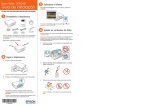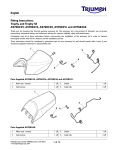Transcript
User Guide for 7 Pins Separate Chip 1. Character of Separate Chip ( as picture ) 2. Separate Chip Cartridge Model : T25/TX125 (T1351/T1332-T1334) T22/TX120 (T1321/T1332-T1334) TX320/TX420W (T1331/1381-T1334) TX560WD/TX620FWD (T1401-T0404) NX420/127/320/323 (T1241-T1244) NX125/127/420/625 (T1251-T1254) S22/SX420/SX425 (T1281-T1284) BX305F/320FW/SX420W/SX620FW (T1291-T1294) BX320FW/SX620FW/BX525WD (T1301-T1304 ) TX525FW (T1381 +T1402-T1404) R2000(T1590,T1591,T1592,T1593,T1594,T1597,T1598,T1599) R3000(T1571,T1572,T1573,T1574,T1575,T1576,T1577,T1578,T1579) 3.How to Reset: When the cartridge out of ink, Remove the the cartridge from the printer. Use a wire pliers touch the two reset pins for 1 – 2 seconds( as picture above), Then the ink level can be come full again. 4. Need to change batteries : There is a fastener batteries in the back of chips, when the batteries use out ,batteries can used about 18 months ,Please remove the chip from the cartridge, change with a new batteries and pay attention to the “+ - “ .