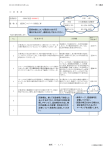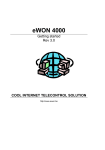Download eWON Java interface user guide
Transcript
Preliminary Reference Information
PRI Name
eWON Java interface user guide
Access
OEM, DIST
Since revision
5.2
PRI Number
PRI-0006-0
Mod date
17. Aug 2007
Build
70
eWON Java interface user guide
JAVA ETK: 1.3
Summary:
Explains how to use the con.ewon.ewonitf eWON Java library, that provides specific mechanisms
for managing the eWON in JAVA
Table of content
Intoduction: JAVA & eWON interactions..........................................................................................3
Know which JavaETK version you are running................................................................................4
In your Java application ................................................................................................................. 4
In the eWON Web interface............................................................................................................ 4
In the Java documentation.............................................................................................................. 5
SysControlBlock: Reading and writing configuration........................................................................5
Class: com.ewon.ewonitf.SysControlBlock.....................................................................................5
Test class....................................................................................................................................... 5
Example......................................................................................................................................... 5
IOManager: Read/Write tags IO. Manage led and button.................................................................6
Class: com.ewon.ewonitf.IOManager.............................................................................................6
Test class....................................................................................................................................... 6
Example:........................................................................................................................................ 6
TagControl: Map eWON Tag to monitor and manage tags..............................................................7
Class: com.ewon.ewonitf.TagControl.............................................................................................8
Test class....................................................................................................................................... 8
Example:........................................................................................................................................ 8
DefaultEventHandler: Manage eWON events form Java................................................................10
Class: com.ewon.ewonitf.DefaultEventHandler............................................................................10
PRI-0006-0-EN-(eWON Java interface user guide)_1_3
Page 1/30
Preliminary Reference Information
PRI Name
eWON Java interface user guide
Access
OEM, DIST
Since revision
5.2
PRI Number
PRI-0006-0
Mod date
17. Aug 2007
Build
70
Create Web forms........................................................................................................................ 12
Manage Tag events (value change and alarm).............................................................................15
Receive SMS using...................................................................................................................... 17
Check eWON Button events.........................................................................................................18
Check PPP, VPN, WAN connect/disconnect events.....................................................................18
Test class..................................................................................................................................... 18
Loader: Load data in the eWON (configuration for ex.)..................................................................19
Class: com.ewon.ewonitf.Loader..................................................................................................19
Test class..................................................................................................................................... 19
Example....................................................................................................................................... 19
Exporter: Transfer an Export Block Descriptor to an output stream................................................20
Class: com.ewon.ewonitf.Exporter................................................................................................20
Test class..................................................................................................................................... 20
Example....................................................................................................................................... 20
ModemManager: Read SMS, reset modem, .................................................................................21
Class: com.ewon.ewonitf.ModemManager...................................................................................21
Test class..................................................................................................................................... 21
Example....................................................................................................................................... 21
ScheduledActionManager: Sendmail, PutFTP etc..........................................................................23
Class: com.ewon.ewonitf.ScheduledActionManager....................................................................23
Test class..................................................................................................................................... 23
Example:...................................................................................................................................... 24
RuntimeControl: Java watchdog, reseet and reboot.......................................................................25
Class: com.ewon.ewonitf.RuntimeControl....................................................................................25
Test class..................................................................................................................................... 25
Example....................................................................................................................................... 26
EventManager: log events in events.txt and in “real time log”........................................................26
Class: com.ewon.ewonitf.EventManager......................................................................................26
Test class..................................................................................................................................... 26
Example....................................................................................................................................... 26
EwonSystem: Get “system up time” and set the clock....................................................................26
Class: com.ewon.ewonitf.EwonSystem........................................................................................26
Test class..................................................................................................................................... 26
Example....................................................................................................................................... 27
StorageControl: Erase system data, config and files, or save config..............................................27
Class: com.ewon.ewonitf.StorageControl.....................................................................................27
Test class..................................................................................................................................... 27
Example....................................................................................................................................... 27
NetManager: Close PPP connection, get interface information......................................................27
Class: com.ewon.ewonitf.NetManager.........................................................................................27
Test class..................................................................................................................................... 28
Example....................................................................................................................................... 28
CommConnection: Working with serial port....................................................................................28
PRI-0006-0-EN-(eWON Java interface user guide)_1_3
Page 2/30
Preliminary Reference Information
PRI Name
eWON Java interface user guide
Access
OEM, DIST
Since revision
5.2
PRI Number
PRI-0006-0
Mod date
17. Aug 2007
Build
70
Class: javax.microedition.io.CommConnection.............................................................................28
Test Class.................................................................................................................................... 29
Example....................................................................................................................................... 29
Flash File System........................................................................................................................... 29
Class: javax.microedition.io.FileConnection..................................................................................29
Example....................................................................................................................................... 30
Using IP sockets............................................................................................................................ 30
Asynchronous events..................................................................................................................... 31
Intoduction: JAVA & eWON interactions
The eWON JAVA toolkit designed around the J2ME (JAVA Micro Edition) technology
is described in the “eWON Java Toolkit User Guide”.
The J2ME profile provides a language and a framework for developing your
applications. You will find for example:
●
The Java language implementation including:
●
multithreading
●
synchonization (locking)
●
java.lang: classes for basic types, floats, runtime, ... manipulations
●
java.io: stream operations
●
java.util: Calendar, Hashtable, Stack, Vector,...
●
java.microedition.io: connection management interface (socket, files, ...)
●
java.microedition.file: Flash file system interface (this is JSR-075)
The only thing the eWON programmer will miss is an interface to the eWON specific
features like:
●
IO Server tags
●
Custom web site
●
Scheduled actions management
●
Event log
●
...
Therefore a specific eWON package called com.ewon.ewonitf is provided with a
number of classes providing access to these eWON features.
This document is divided in a number of chapters, with each chapter describing an
eWON feature and its JAVA interface with a small application example.
PRI-0006-0-EN-(eWON Java interface user guide)_1_3
Page 3/30
Preliminary Reference Information
PRI Name
eWON Java interface user guide
Access
OEM, DIST
Since revision
5.2
PRI Number
PRI-0006-0
Mod date
17. Aug 2007
Build
70
IMPORTANT: This document will introduce examples provided in the Test project.
This document is not supposed to be a complete reference guide.
You will need to check the javadoc (index.html, provided in the javaetk\docs directory)
and the Basic user manual that provides additional information about the eWON
features.
Know which JavaETK version you are running
In your Java application
The current version of the JavaETK in the eWON is readable via the
System.getProperty function.
This is a standard System class function and a special ewonitf.version field has been
added to report the current JavaEtk version.
System.out.println("ewonitf Version: "+System.getProperty("ewonitf.version"));
The JavaEtk version is not updated each time the eWON firmware is updated. The
version is increased to keep track of Java toolkit bug fixes or when new functions are
added to the toolkit.
If an application written for a newer toolkit is ran on an older firmware it will work as
long as the new functions are not called. If an non existing function is called, it will
produce an exception.
In the eWON Web interface
From the eWON web interface, it is also possible to know which toolkit version is
present via the status file (Files Transfer → estat.htm → JavaVersion)
In the Java documentation
PRI-0006-0-EN-(eWON Java interface user guide)_1_3
Page 4/30
Preliminary Reference Information
PRI Name
eWON Java interface user guide
Access
OEM, DIST
Since revision
5.2
PRI Number
PRI-0006-0
Mod date
17. Aug 2007
Build
70
For newer functions and classes, they are marked in the documentation as “since
version X.Y”
SysControlBlock: Reading and writing configuration
Class: com.ewon.ewonitf.SysControlBlock
This class provides function equivalent to the Basic:
setsys XXX,”load”, getsys ..., setsys ... and setsys XXX,”save”
Test class
The Test class for the SysControlBlock class is:
com.ewon.ewontest.TestSysControlBlock
Example
The following example show how to read and set the “identification” field of the
config.txt block.
Remark: in this example, the modification is not saved to flash.
PRI-0006-0-EN-(eWON Java interface user guide)_1_3
Page 5/30
Preliminary Reference Information
PRI Name
eWON Java interface user guide
Access
OEM, DIST
Since revision
5.2
PRI Number
PRI-0006-0
Mod date
17. Aug 2007
Build
70
IOManager: Read/Write tags IO. Manage led and button
Class: com.ewon.ewonitf.IOManager
This class is used to access the eWON tags, the user led and front button.
Test class
The Test class for the IOManager class is:
com.ewon.ewontest.TestIOManager
Example:
This example is an excerpt from the TestIOManager, it show how to read or write a
tag value:
The example here is also an excerpt from the TestIOManager, it shows how to let java
take control of the user led and how to report the eWON from button status with the
user led.
PRI-0006-0-EN-(eWON Java interface user guide)_1_3
Page 6/30
Preliminary Reference Information
PRI Name
eWON Java interface user guide
Access
OEM, DIST
Since revision
5.2
PRI Number
PRI-0006-0
Mod date
17. Aug 2007
Build
TagControl: Map eWON Tag to monitor and manage tags
Class: com.ewon.ewonitf.TagControl
PRI-0006-0-EN-(eWON Java interface user guide)_1_3
Page 7/30
70
Preliminary Reference Information
PRI Name
eWON Java interface user guide
Access
OEM, DIST
Since revision
5.2
PRI Number
PRI-0006-0
Mod date
17. Aug 2007
Build
70
This class is used to map a tag and provides utility function to set or read tag value
and alarm status.
An instance of this object is created by specifying one of the
•
tag name
•
tag id
•
tag ndx
•
another tag control
•
Nothing, but then you can adjust the tag relation later or even update it.
Test class
The Test class for the TagControl class is:
com.ewon.ewontest.TestTagControl
Example:
This example is an excerpt from the TestTagControl.
This function gives a few examples of the methods available for reading/writing tag
values, log the tag in the historical files (irc files), acknowledge the alarms.
PRI-0006-0-EN-(eWON Java interface user guide)_1_3
Page 8/30
Preliminary Reference Information
PRI Name
eWON Java interface user guide
Access
OEM, DIST
Since revision
5.2
PRI Number
PRI-0006-0
Mod date
17. Aug 2007
PRI-0006-0-EN-(eWON Java interface user guide)_1_3
Build
Page 9/30
70
Preliminary Reference Information
PRI Name
eWON Java interface user guide
Access
OEM, DIST
Since revision
5.2
PRI Number
PRI-0006-0
Mod date
17. Aug 2007
Build
70
DefaultEventHandler: Manage eWON events form Java
Class: com.ewon.ewonitf.DefaultEventHandler
Events can be managed by polling status at regular interval but as usual there are 2
drawbacks to this method:
●
The system spends time to check value
●
When the delay between checks is increased, the load is reduced (good) but
the latency is increased (bad).
In order to provide a more fluent method, the javaetk provides an event management
mechanism.
The default event handler has a 'run' function that will run forever, this function will call
events 'listener' you have defined when the specific events occur.
There are different events listeners for deferent event types.
PRI-0006-0-EN-(eWON Java interface user guide)_1_3
Page 10/30
Preliminary Reference Information
PRI Name
eWON Java interface user guide
Access
OEM, DIST
Since revision
5.2
PRI Number
PRI-0006-0
Mod date
17. Aug 2007
Build
70
The generic mechanism is described by this small example:
In this example, the eventHandlerTest function installs the Button change handler and
then runs the EventManager.
As you can see a “listener” is an instance of a “listener” class, this “listener” class
derive from the EvtListenerBase object and defines the callEvent function, this
function will be called when the runEventHandler will detect the specific type of event.
The runEventManager function will never return, and will block the JVM, so its a
good idea to call it in its own thread.
Then following example shows the same application with the event manager handler
called in a thread using the EventManagerThread object.
PRI-0006-0-EN-(eWON Java interface user guide)_1_3
Page 11/30
Preliminary Reference Information
PRI Name
eWON Java interface user guide
Access
OEM, DIST
Since revision
5.2
PRI Number
PRI-0006-0
Mod date
17. Aug 2007
Build
70
Create Web forms
JAVA web forms are output when the following URL is called:
http://ewon_ip/rcgi.bin/jvmForm?formName=NNNNN&timeout=TTTTT
Where NNNNN is the form name
And TTTTT is the maximum amount of time the web server will wait for the JAVA to
produce the output.
The kind of from output can be produced by 2 different methods:
●
Produce the output directly on a web stream directed to the web browser.
●
Call the produceAstPage function to produce a template output that uses SSI
tags.
In any case the web form is installed using:
PRI-0006-0-EN-(eWON Java interface user guide)_1_3
Page 12/30
Preliminary Reference Information
PRI Name
eWON Java interface user guide
Access
OEM, DIST
Since revision
5.2
PRI Number
PRI-0006-0
Mod date
17. Aug 2007
Build
70
addWebFormListener(String formName, EvtWebFormListener webFormListener)
or
setDefaultWebFormtListener(EvtWebFormListener webFormListener)
(see javadoc)
Produce output directly using a stream
This is an example of handler that outputs the form result on a stream and show a
number of interesting functions.
getWebVar: this function returns the value of a form parameters passed with POST or
through the URL params.
SetWebVar: this function can change or set the value of a web parameters
setWebHeader: use this function if you want to specify a different mime type for the
form output.
PrintStream: this is an object for formating output (standard), you can pass the
EvtWebFormListener object as parameter, as it is an output stream whose output data
will be sent to the client web browser.
PRI-0006-0-EN-(eWON Java interface user guide)_1_3
Page 13/30
Preliminary Reference Information
PRI Name
eWON Java interface user guide
Access
OEM, DIST
Since revision
5.2
PRI Number
PRI-0006-0
Mod date
17. Aug 2007
Build
70
Produce the output using a template
This is an example of handler that outputs the form result based on a astA.shtm
template.
The following form listener has been created:
And installed with:
If this is the /usr/astA.shtm template content:
<!DOCTYPE HTML PUBLIC "-//W3C//DTD HTML 4.01 Transitional//EN">
<html>
<head>
<title>Test AST 1</title>
</head>
<body>
Hello, this is the body starting<br>
<%#jvmAst,astData%>
<br>...And here is the end.
</body>
</html>
And the following AST (active server template) listener has been created:
PRI-0006-0-EN-(eWON Java interface user guide)_1_3
Page 14/30
Preliminary Reference Information
PRI Name
eWON Java interface user guide
Access
OEM, DIST
Since revision
5.2
PRI Number
PRI-0006-0
Mod date
17. Aug 2007
Build
70
and installed with:
Then, when
http://ewon_ip/rcgi.bin/jvmForm?formName=MyForm2
is called, it will result in the following output:
The <%#jvmAst,astData%> tag in the template page produced with produceAstPage
has generated a call to the WebAstDataListener which has produced the “Ast Data
called” output in place of the tag.
Manage Tag events (value change and alarm)
There are 4 events handler for managing tag events:
•
Specific tag, value changed
•
Default tag, value changed
•
Specific tag, Alarm
PRI-0006-0-EN-(eWON Java interface user guide)_1_3
Page 15/30
Preliminary Reference Information
•
PRI Name
eWON Java interface user guide
Access
OEM, DIST
Since revision
5.2
PRI Number
PRI-0006-0
Mod date
17. Aug 2007
Build
70
Default tag, Alarm
You need to extend a class from the corresponding event listener and then pass an
instance of your class to the event listener configuration function.
Tag value change listener
This is an example of tag value change listener
Your callTagChanged function will be called when a tag value has changed.
You should take note that the EvtTagValueListener is itself extending the
TagControl class, when the listener is called, the instance is preset to the tag that
changed and you can use the listener itself to monitor or change the tag.
The current value of the Tag may already have changed by the time your event
listener is called, but the value that triggered the change event is saved and the
EvtTagValueListener has specific functions to retrieve that value (and even the value
type, as it can also change).
To define the listener for all tags:
The evtTagValueListener.callTagChanged will be called for any tag that changes.
When called, the getTagName from the TagControl class can be used to detect which
tag triggered the event.
PRI-0006-0-EN-(eWON Java interface user guide)_1_3
Page 16/30
Preliminary Reference Information
PRI Name
eWON Java interface user guide
Access
OEM, DIST
Since revision
5.2
PRI Number
PRI-0006-0
Mod date
17. Aug 2007
Build
70
To define the listener for a specific tag:
In this example the listener is only defined for the tag which has the name “OtherTag”
Tag Alarm Listener
This is an example of tag alarm listener
The same principle as for the Tag value change event listener applies. It also extends
the TagControl class and the Alarm type and level at the time the event is triggered
are also saved and available as described in this example via specific methods.
Event listener are defined as for Tag value change, please refere to that example.
Receive SMS using
The event handler can have a listener for checking reception of SMS.
It is installed using the setOnSmsListener.
Reception of the SMS itself is described in the ModemManager class and the
complete example is also available in TestDefaultEventHandler.
PRI-0006-0-EN-(eWON Java interface user guide)_1_3
Page 17/30
Preliminary Reference Information
PRI Name
eWON Java interface user guide
Access
OEM, DIST
Since revision
5.2
PRI Number
PRI-0006-0
Mod date
17. Aug 2007
Build
70
See also javadoc.
Check eWON Button events
The event handler can have a listener for checking any change to the eWON from
button state.
It is installed using the setOnButtonListener
The complete example is also available in TestDefaultEventHandler.
See also javadoc.
Check PPP, VPN, WAN connect/disconnect events
The event handler can have a listener for checking any change in the PPP, WAN or
VPN connection state. A specific event listener is available for any of these events.
It is installed using the setOnPppListener, setOnWanListener or setOnWanListener
The complete example is also available in TestDefaultEventHandler.
See also javadoc.
Test class
The Test class for the TestDefaultEventHandler class is:
com.ewon.ewontest.TestDefaultEventHandler
There are more examples presented in this class.
PRI-0006-0-EN-(eWON Java interface user guide)_1_3
Page 18/30
Preliminary Reference Information
PRI Name
eWON Java interface user guide
Access
OEM, DIST
Since revision
5.2
PRI Number
PRI-0006-0
Mod date
17. Aug 2007
Build
70
Loader: Load data in the eWON (configuration for ex.)
Class: com.ewon.ewonitf.Loader
The loader class can be used to transfer any stream of data in one of the eWON ftp
root file (as far as this file is writable of course).
Example: transfer a /usr/MyFile1.txt to /config.txt
Test class
The Test class for the Loader class is:
com.ewon.ewontest.TestLoaderExporter
Example
For example: if you have a file called /usr/MyTest0.txt
containing:
:System
Identification:My eWON
Information:Some info about this eWON
And you want to apply this data to eWON configuration.
Then you can call the following code to change the config.txt accordingly.
As you can see the loader object defines which eWON file will be loader. File writable
through FTP can be defined here (except ewonfwr.edf)
The Loader instance is an OutputStream where data can be written or the LoadFrom
method can be called to define the input stream source.
PRI-0006-0-EN-(eWON Java interface user guide)_1_3
Page 19/30
Preliminary Reference Information
PRI Name
eWON Java interface user guide
Access
OEM, DIST
Since revision
5.2
PRI Number
PRI-0006-0
Mod date
17. Aug 2007
Build
70
Exporter: Transfer an Export Block Descriptor to an output
stream
Class: com.ewon.ewonitf.Exporter
The exporter class can be used to transfer the content of an export block descriptor to
an Input stream. The stream can also be directly transferred to a user file.
Example: transfer a $dtEV content to /usr/event_info.txt
NOTE Exporter is a stream, so the content must not be written to a /usr file but
can be processed in line.
Test class
The Test class for the Exporter class is:
com.ewon.ewontest.TestLoaderExporter
Example
For example: if you want to transfer the content of a $dtEV export block descriptor to
the /usr/Export0.txt file, you could use the following code:
PRI-0006-0-EN-(eWON Java interface user guide)_1_3
Page 20/30
Preliminary Reference Information
PRI Name
eWON Java interface user guide
Access
OEM, DIST
Since revision
5.2
PRI Number
PRI-0006-0
Mod date
17. Aug 2007
Build
70
The exporter object is an output stream pointing to an export block descriptor, in this
example the stream content is copied until end of file to the /usr/Export0.txt file.
ModemManager: Read SMS, reset modem, ...
Class: com.ewon.ewonitf.ModemManager
The ModemManager class provides a number of functions related to the modem like:
●
Get the number of SMS in the queue
●
Read an SMS from the queue
●
Reset the modem
●
Check the modem reset status.
Test class
The Test class for the ModemManager class is:
com.ewon.ewontest.TestModemManager
Example
The TestModemManager class provides examples detailed below on how to reset the
modem and read an SMS.
Read an SMS
The following example reads and logs the number of SMS pending. Then it tries to
read an SMS, an exception is thrown if the is no SMS pending.
PRI-0006-0-EN-(eWON Java interface user guide)_1_3
Page 21/30
Preliminary Reference Information
PRI Name
eWON Java interface user guide
Access
OEM, DIST
Since revision
5.2
PRI Number
PRI-0006-0
Mod date
17. Aug 2007
Build
70
The readSMS function returns an SmsMessage object which is used to get the Sms
properties.
Reset the Modem
The following example resets the modem and waits until the reset operation is
completely done.
PRI-0006-0-EN-(eWON Java interface user guide)_1_3
Page 22/30
Preliminary Reference Information
PRI Name
eWON Java interface user guide
Access
OEM, DIST
Since revision
5.2
PRI Number
PRI-0006-0
Mod date
17. Aug 2007
Build
70
ScheduledActionManager: Sendmail, PutFTP etc...
Class: com.ewon.ewonitf.ScheduledActionManager
This class is used to generate “scheduled actions” like SendMail, PutFTP, NTPSync
etc...
The class provides also a number of method for reading and managing the list of
actions like:
●
Get the number of actions in log
●
Read one action in log by its ID
●
Read one action in log by its index
●
Read the whole log.
●
Clear pending actions
Test class
The Test class for the ScheduledActionManager class is:
com.ewon.ewontest.Test ScheduledActionManager
Example:
The examples here cover 2 cases:
●
Create a scheduled action
●
Read the scheduled action log
Send an Email
The following example show how to send an Email. The function will post the Email in
the Scheduled action manager queue AND it will wait until the operation is
finished.
This is quite different from Basic where the function returned immediately. The rest of
the JVM will continue to run, but the current thread will be suspended until the
operation ends (success or error). The function returns the operation's result.
PRI-0006-0-EN-(eWON Java interface user guide)_1_3
Page 23/30
Preliminary Reference Information
PRI Name
eWON Java interface user guide
Access
OEM, DIST
Since revision
5.2
PRI Number
PRI-0006-0
Mod date
17. Aug 2007
Build
70
Read and clear scheduled action log
This example show how to read the “scheduled action log” at once with
readActionLog, display its content by using the ScheduledAction object and then
remove pending actions from the log by using the clearPendingActions function.
PRI-0006-0-EN-(eWON Java interface user guide)_1_3
Page 24/30
Preliminary Reference Information
PRI Name
eWON Java interface user guide
Access
OEM, DIST
Since revision
5.2
PRI Number
PRI-0006-0
Mod date
17. Aug 2007
Build
70
RuntimeControl: Java watchdog, reseet and reboot
Class: com.ewon.ewonitf.RuntimeControl
This class provides the following features:
●
Watchdog management for JVM: You setup the watchdog and then have to
call a “refresh” function before the timeout expires or the eWON is rebooted.
●
Reset the eWON: smooth with Shutdown or rough with Reboot.
●
Restart the JVM: define a new JVM command line and restart it from the Java
program.
●
Unlock the used JAR file: when the JVM uses the JAR, you can normally not
replace it, this function provides a workaround.
Test class
The Test class for the RuntimeControl class is:
com.ewon.ewontest.TestRuntimeControl
Example
All the RuntimeControl function are described in the TestClass and in the javadoc,
please refer to this material.
EventManager: log events in events.txt and in “real time log”.
Class: com.ewon.ewonitf.EventManager
This class provides the following features:
●
Log an event in events.txt
●
Log an event in the “real time log”
Test class
The Test class for the EventManager class is:
com.ewon.ewontest.TestEventAndSystem
PRI-0006-0-EN-(eWON Java interface user guide)_1_3
Page 25/30
Preliminary Reference Information
PRI Name
eWON Java interface user guide
Access
OEM, DIST
Since revision
5.2
PRI Number
PRI-0006-0
Mod date
17. Aug 2007
Build
70
Example
All the EventManager function are described in the Test class and in the javadoc,
please refer to this material.
EwonSystem: Get “system up time” and set the clock
Class: com.ewon.ewonitf.EwonSystem
Functions related to the eWON and not entering any other category.
This class provides the following features:
●
Get the time in second since the eWON booted.
●
Change the eWON real time clock: set the time.
Test class
The Test class for the EwonSystem class is:
com.ewon.ewontest.TestEventAndSystem
Example
All the EwonSystem function are described in the Test class and in the javadoc,
please refer to this material.
StorageControl: Erase system data, config and files, or save
config
Class: com.ewon.ewonitf.StorageControl
This class provides the following features:
●
Save any change to the configuration (com or config)
●
Reset COM config to default
●
Erase historical recordings or alarms or events files
●
Format partitions
PRI-0006-0-EN-(eWON Java interface user guide)_1_3
Page 26/30
Preliminary Reference Information
●
PRI Name
eWON Java interface user guide
Access
OEM, DIST
Since revision
5.2
PRI Number
PRI-0006-0
Mod date
17. Aug 2007
Build
70
Clear pending actions in the scheduled action manager queue.
Test class
The Test class for the StorageControl class is:
com.ewon.ewontest.TestStorageControl
Example
All the StorageControl function are described in the Test class and in the javadoc,
please refer to this material.
NetManager: Close PPP connection, get interface information
Class: com.ewon.ewonitf.NetManager
This class provides the following features:
●
Close the PPP connection
●
Manager transparent forwarding
●
Get PPP, WAN, VPN IP address
●
Test class
The Test class for the NetManager class is:
com.ewon.ewontest. TestNetManager
Example
All the NetManager function are described in the Test class and in the javadoc, please
refer to this material.
The example bellow show a few calls to the class methods.
PRI-0006-0-EN-(eWON Java interface user guide)_1_3
Page 27/30
Preliminary Reference Information
PRI Name
eWON Java interface user guide
Access
OEM, DIST
Since revision
5.2
PRI Number
PRI-0006-0
Mod date
17. Aug 2007
Build
70
CommConnection: Working with serial port.
Class: javax.microedition.io.CommConnection
This is a standard java J2ME class and the mechanism to access the serial is
standard to J2ME also.
Opening the port looks like this:
CommConnection cc =
(CommConnection)Connector.open("comm:com0;baudrate=57600;bitsperchar=8;stopbits=1;pari
ty=none;autorts=on");
You should check the comm: syntax in the javax.microedition.io.CommConnection
javadoc for all the options available when opening the port.
Test Class
The Test class for the CommConnection class is:
com.ewon.ewontest. TestCommConnection
Example
The comm ports access is using the Connector class to create the connection object
that will provide an input and output stream to the serial port.
The example bellow show how to create simple echo.
PRI-0006-0-EN-(eWON Java interface user guide)_1_3
Page 28/30
Preliminary Reference Information
PRI Name
eWON Java interface user guide
Access
OEM, DIST
Since revision
5.2
PRI Number
PRI-0006-0
Mod date
17. Aug 2007
Build
70
Flash File System
Class: javax.microedition.io.FileConnection
The functions library to access the eWON filesystem is based on JSR-075 and is thus
standard.
We provide a few examples, but the complete documentation is available in the
javadoc.
Example
This example creates a file and puts a few line in it:
PRI-0006-0-EN-(eWON Java interface user guide)_1_3
Page 29/30
Preliminary Reference Information
PRI Name
eWON Java interface user guide
Access
OEM, DIST
Since revision
5.2
PRI Number
PRI-0006-0
Mod date
17. Aug 2007
Build
70
Using IP sockets
The socket interface is also J2ME compliant.
An example class exists also in the test for reference. This calls is in:
TestSocket.java.
Asynchronous events
Some Java functions would block the whole JVM if they where executed in the JVM
main thread, in order to avoid this situation, the eWON JVM implements an
asynchronous mechanism where a different thread will execute the function.
For example when you read on a socket in the java program, the actual read
operation is not executed in the main JVM thread but in another thread.
All the threads required are created at eWON boot time and there is a maxiumu of 6
thread for asynchronous operations. So as long as you don't have 6 Java thread
doing an asynchronous operation at the same time, you won't have problems. If you
do, one of the operation will fail.
PRI-0006-0-EN-(eWON Java interface user guide)_1_3
Page 30/30