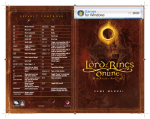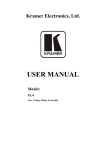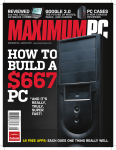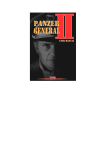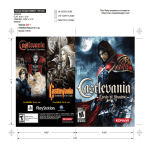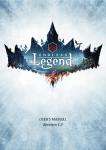Download USER MANUAL
Transcript
WWW.THEWITCHER.COM The Witcher® is a trademark of CD Projekt RED sp. z o.o. The Witcher game © CD Projekt RED sp. z o.o. All rights reserved. The Witcher game is based on the prose of Andrzej Sapkowski. All other copyrights and trademarks are the property of their respective owners. © 2011 Namco Bandai Partners S.A.S. Marketed, published, manufactured and distributed by Namco Bandai Partners S.A.S. USER MANUAL TW2_manuel_GB TW2_PC_MANCOVER_GB.indd 1 04/04/11 17:13 - Players must be connected to the internet to activate and run the game the first time, and the initial activation will include a file to download. - Each copy of the game can be activated on up to 5 computers per player. - The license can be revoked by the end user on any of the installed computer systems and reactivated at any time on any computer. - Activations are automatically revoked two months after initial activation, allowing you to reinstall the game and reactivate it without any extra hassle if dormant for some time. W2_PC_MANUAL_GB+Q.indd 2 2 21/04/11 11:41 Table of Contents 1. Before you begin .. . . . . . . . . . . . . . 4 3.5Temporaryeffects............. 17 1.1Gameanddriverinstallation. . . . . 4 3.5.1Potionsandoils. . . . . . . . . 18 1.2Newgame . . . . . . . . . . . . . . . . . . . 4 3.5.2PlacesofPower . . . . . . . . 18 1.3Options. . . . . . . . . . . . . . . . . . . . . . 4 3.5.3Criticaleffects . . . . . . . . . 18 1.4Savingandloadingthegame. . . . . 5 3.6Finishermovesandadrenaline. . . 19 1.5Exitgame. . . . . . . . . . . . . . . . . . . . 5 4. Character advancement . . . . . . . . . 20 2. Beginning the game 4.1Experience. . . . . . . . . . . . . . . . . . 20 and the tutorial . . . . . . . . . . . . . . . . 5 4.2Abilities. . . . . . . . . . . . . . . . . . . . 20 2.1Gameinterface . . . . . . . . . . . . . . . 5 4.3Developmentpaths. . . . . . . . . . . . 20 2.1.1Maingameplayscreen . . . . 5 4.4Mutagens. . . . . . . . . . . . . . . . . . . 25 4.3.1Abilitylisting . . . . . . . . . . 21 2.1.2Medallion . . . . . . . . . . . . . . 7 2.1.3Quickselectionmenu . . . . . 8 2.1.4Inventorypanel. . . . . . . . . . 9 5. Alchemy . . . . . . . . . . . . . . . . . . . . . 26 2.1.5Journalpanel . . . . . . . . . . 10 5.1Typesofalchemicalmixturesh. . . 26 5.2Acquiringformulae . . . . . . . . . . . 27 2.1.6Mappanel. . . . . . . . . . . . . 11 2.1.7Meditation . . . . . . . . . . . . 11 5.3Ingredients. . . . . . . . . . . . . . . . . . 27 2.1.8Charactertraits . . . . . . . . 12 5.4Preparingmixturesandbombs . . 27 2.2Exploringthegameworld. . . . . . 12 2.3Minimapandmarkers. . . . . . . . . 13 6. Inventory . . . . . . . . . . . . . . . . . . . . 30 2.4Interactions. . . . . . . . . . . . . . . . . 13 6.1Swordandarmorupgrades. . . . . 30 2.5Dialogues. . . . . . . . . . . . . . . . . . . 11 6.2Craftingitems . . . . . . . . . . . . . . . 30 2.6Gameplaydialogues. . . . . . . . . . . 13 2.7QuickTimeEvents. . . . . . . . . . . . 13 7. Minigames . . . . . . . . . . . . . . . . . . . 31 7.1Dicepoker . . . . . . . . . . . . . . . . . . 31 3. Combat .. . . . . . . . . . . . . . . . . . . . 15 7.2Fistfighting . . . . . . . . . . . . . . . . . 32 3.1Movement . . . . . . . . . . . . . . . . . . 15 7.3Armwrestling . . . . . . . . . . . . . . . 32 3.2Melee. . . . . . . . . . . . . . . . . . . . . . 15 3.2.1Dealingblows. . . . . . . . . . 15 3.2.2Blockingand counterattacking . . . . . . . 15 Español (Quickstart) .. . . . . . . 34 3.3Witchermagic. . . . . . . . . . . . . . . 16 Português (Quickstart). . . . . . . 37 3.3.1Signs. . . . . . . . . . . . . . . . . 16 Svenska (Quickstart) .. . . . . . . 40 3.4Bombs,daggersandtraps. . . . . . 17 Suomi (Quickstart) . . . . . . . . . . 43 W2_PC_MANUAL_GB+Q.indd 3 8. Default keys . . . . . . . . . . . . . . . . . . 33 3 21/04/11 11:41 1. Before you begin 1.1 Game and driver installation PlaceThe Witcher 2: Assassins of KingsgamediscinyourDVDdrive. The initial installation screen will automatically appear if autorun is enabled. Ifitisnot,executetheSetup.exefilefromtheDVDdrive. Followtheinstructionson-screen.Selectthefastinstallationoptiontoinstallthe game in a default directory, or the non-standard installation option to select the installationdirectoryyourself. Youwillbeabletorunthegameafterinstallingit. The Witcher 2: Assassins of Kings requires DirectX® 9.0c drivers or better. IfyoudonothaveDirectX®,theinstallerwillaskyoutoacceptalicenseagreement andwillinstallthemostrecentDirectX®version. 1.2 New game Selectthisoptiontobeginanewgame.Therearefourdifficultylevelsavailable. Low–forinexperiencedgamers.Geraltmeetsweakeropponentsandreceivesless damage,whilehehimselfdealsmoredamage.Mostbattlescanbewonusingonly asword. Medium–formid-advancedgamers.Theopponents’levelsarenormal.Thegameplayisbalanced.Mostbattlescanbewonusingaswordandmagicalsigns. High–forveryexperiencedgamers.Opponentsdealhighdamage,andit’sharder toacquireitems.Manybattlesrequiretheuseofasword,magicandalchemy. Insane–forunusuallyskilledgamerswhoexpectanextremelyhighdifficultylevel. OpponentsdealveryhighdamageandnosavedgamecanbeloadedifGeraltdies. ThisdifficultylevelisharderthanHigh. 1.3 Options Choosethisoptiontosetthegameoptionsyoulike. Gameplay options–thispanelallowsyoutochangegameplayoptions,suchas displayingsubtitlesandkeysonscreen,minimapmarkersandcontrols. W2_PC_MANUAL_GB+Q.indd 4 4 21/04/11 11:41 Graphics options–thispanelallowsyoutochangedisplaysettings–saturation, contrastandresolution. Sound options–thispanelallowsyoutoconfigurethevolumeofmusic,backgroundsoundsanddialogues. Extras–hispanelallowsyoutoviewadditionalgamematerial. 1.4 Saving and loading the game Thegamewillautomaticallymakeasavegamefromtimetotimeatimportantpoints.Youshouldalsosavethegameyourselfinthemomentsyoudeemappropriate. TheF5keyservesthatpurpose.Youcanloadasavedgamebyselectingthe„Load game”optioninthemenu,whereyouwillfindalistofsavedgames.Wheningame, youcanusethequickloadkeytoloadthemostrecentsavegame. 1.5 Exit game Choosethisoptiontoexitthegame. 2. Beginning the game and the tutorial YouplaythegameasGeraltofRivia.YoubeginthegameintheLaValettes’dungeons,interrogatedbyVernonRoche.Yourfirsttaskistoconvincethemanhehas norighttodetainyou. Everytimeyouhaveachancetomakeanewaction,learngameplaymechanisms andtheinterface,atutorialwillappearon-screen.Itwillthenexplainbasicgame elementstoyou. 2.1 Game interface Theinterfaceallowsyoutolearnallinformationconcerningthegameanditsstory. 2.1.1 Main gameplay screen Themaingameplayscreendisplaysthegameworld. W2_PC_MANUAL_GB+Q.indd 5 5 21/04/11 11:41 Player’s status Minimap Time indicator Medallion Tracked quest Sign and quickslot indicator Minimap–showsyourpositioninthegameworld.Itdisplaysmarkersconcerning importantlocationsandquests.Itindicatesthedirectionyoushouldheadtoinordertocompletethepresentlytrackedquest. Time indicator–displaysthecurrenttimeofday. Tracked quest–displaysthepresentlytrackedquestandashortdescriptionof itsgoals. Sign and quickslot indicator –displaysthepresentlyselectedsignanditemin thequickslot. The main screen also displays information visible only for a set amount of time. Theseinclude: Quest updates –displayedwhenaquestentersanewphaseoriscompleted. Tutorial–shortinformationhelpfulduringthegame. Temporary effect timers –timersdisplayinghowlongtheeffectsofapotion,oil, Quensign,PlaceofPowerorcriticaleffectwilllast. Interaction indicator–displayedwhenit’spossibletointeractwithacharacter oritem. Looting window–displayedwhenyoucanpicksomeitemsup.Itdisplaysthefour mostvaluableitemsfromagivencontainer. W2_PC_MANUAL_GB+Q.indd 6 6 21/04/11 11:41 Combat log–displayedduringcombat,itinformsabouttheamountofdamage dealtandreceived. Adrenaline bar–displayedbeneaththeplayer’sstatuswhenyouareabletogain adrenalinefromblows,signsorintoxication. 2.1.2 Medallion Medallion Toxicity Vitality Vigor Medallion–canbeusedwhenenergized,asindicatedbyapulsatingyellowaura. Themedallionhighlightsitems,herbs,monstersandplacesofPower. Vitality–indicatesthecharacter’shealthlevel.Shoulditbedepletedduetodamagetaken,Geraltwilldie. Vigor–indicatestheamountofthehero’svigorpoints.Vigorpointsarenecessary tousesignsandblockingenemyblows. Toxicity–indicatesthelevelofthehero’sintoxication.Ahightoxicitywon’tallow youtoconsumeadditionalpotions,meaningyouwillhavetowaitforthetoxicity tofall. W2_PC_MANUAL_GB+Q.indd 7 7 21/04/11 11:41 2.1.3 Quick selection menu Meditation Silver sword selection Quickslot item selection Sign selection Se tra ba prop Steel sword selection ThequickselectionmenuisenabledbypressingtheCtrlkeyandallowsyoutoselect asignoritemthatwillthenbequicklyusedincombat. Sign selection–allowsyoutoselectoneofthesigns:Aard,Yrden,Igni,Quenor Axii Quickslot item selection–allowsyoutoselectadagger,bombortrappreviously placedinaquickslotintheinventorypanel Meditation–allowsyoutobeginmeditation Silver sword selection–resultsindrawing/sheathingthesilversword Steel sword selection–resultsindrawing/sheathingthesteelsword W2_PC_MANUAL_GB+Q.indd 8 8 21/04/11 11:41 2.1.4 Inventory panel Steel sword slot Total equipment weight Orens available Quickslots Tabs Silver sword slot List of items in the traveling bag Trophy slot Trousers slot Selected traveling bag item properties Armor slot Boots slot Drop items Gauntlets slot Selected equipped item properties Theinventorypanelisdividedintotwoparts.Yourtravelingbagandalistofitems within it are visible to the left. Presently equipped items are visible to the right. Itemscanbemovedbetweenthetravelingbagandtheequipmentslots. Thetravellngbagisdividedintotabsthatdisplayvarioustypesofitems:weapons, rangedweapons,armor,upgrades,traps,bombs,books,trophies,mutagens,alchemicalingredients,craftingcomponents,diagramsandformulae,baits,questitems andatabdisplayingallitems. W2_PC_MANUAL_GB+Q.indd 9 9 21/04/11 11:41 2.1.5 journal panel Thejournalcontainsallinformationonthegameworldandgameplayelements.It isdividedintothefollowingtabs:quests,locations,characters,monsters,crafting, tutorials,alchemy,glossaryandretrospections. Tabs Quest phase Quest status List of quests Quest description Quest tab Displays all quests that Geralt has accepted, including their descriptions and status. Quest statuses: questtracked questsuccessfullycompleted questfailed newjournalentryorentryactualization. The other tabs have a similar structure. The crafting and alchemy tabs will allow you to view diagrams and formulae that Geralt knows. W2_PC_MANUAL_GB+Q.indd 10 10 21/04/11 11:41 2.1.6 Map panel Thispanelallowsyoutoviewyourpositioninthegameworldandtoseeinformation onimportantlocations. Map Current location Zoom in/out scroll bar Key 2.1.7 Meditation Character level and talents Alchemy Character Rest Drink potions Meditationallowsyoutoaccessfourpanels: Alchemy–whichallowsyoutocreatemixturesbasedusingtheformulaeyouknow. Drink potions –whichallowsyoutodrinkpreparedpotions. W2_PC_MANUAL_GB+Q.indd 11 11 21/04/11 11:41 Rest–whichallowsyoutopasstimeuntilaselectedhour. Character–whichallowsyoutodistributetalentsandlearnnewabilities. 2.1.8 Character traits This panel displays all your statistics concerning attack, defense, regeneration, bonusesandchances,aswellascriticaleffectimmunity. 2.2 Exploring the game world YouseethegameworldinTPPviewandmoveGeraltusingtheW,S,A,andDkeys. Yourotatethecamerausingthemousesoastohavethebestviewofin-gameevents. W2_PC_MANUAL_GB+Q.indd 12 12 21/04/11 11:41 2.3 Minimap and markers Theminimapallowsyoutoviewyourin-gamepositionataglance.Thefollowing markersarevisibleontheminimap: -trackedquest -importantcharacter -craftsman -shop -inn Furthermore,yourenemiesarevisibleontheminimapintheformofreddots. 2.4 Interactions Thankstousingamechanismofprecisetargetselection,allin-gameinteractions aresupportedbytheleftmousebutton .Wheninteractingwithanitemispossible,informationregardingthetypeofinteractionwillbedisplayedon-screen.The mostimportantinteractionsare:beginningdialogue,pickingupanitem,picking herbs, passing a door and scaling an obstacle, lighting a lamp, viewing a notice boardandmany,manymore.Whentwotypesofinteractionswithagivenitemor personarepossible,therightmousebutton isalsousedforinteracting. 2.5 Dialogues Whenyoutalktoothercharacters,thethingssaidbyboththemandyouwillbe displayedatthebottomofthescreen.Dialogueoptionsaredisplayedinalistonthe screen’sright,andyoucanpicktheoptionyouwantusingeitherthemouseorthe keyboardarrowsandtheEnterkey. W2_PC_MANUAL_GB+Q.indd 13 13 21/04/11 11:41 2.6 Gameplay dialogues When talking to other characters, you will often see gameplay icons next to the dialogueoptions.Theyareusedtoenterspecialpanelsorminigames.Theiconsare asfollows: Trade–opensashoppanel,whichallowsyoutobuyorsellvarious Trade items. Craft an item –opensacraftingpanel,whichallowsacraftsman touseitemsanddiagramsprovidedbyyoutocraftanitem,such asaswordorarmor. Bribe Bribe–allowsyoubribethecharacter.Sometimesyouwillhave tousethisoptiontogaininformation. Intimidation–oneoftheformsofinfluencingthecharacteryouare Intimidation talkingto.Intimidationcanfail,andfailureswillaffecthowtherest ofthediscussiontranspires Persuasion–oneoftheformsofinfluencingthecharacteryouare Persuasion talkingto.Morepleasantthanintimidation. Axii-oneoftheformsofinfluencingthecharacteryouaretalkingto. Axii MakesuseoftheAxiiSign. pokers–beginsadiceminigame. Dice pokers Fistfighting–beginsafistfight. Armwrestling–beginsanarmwrestlingminigame. Exit dialogue–Allowsyoutofinishthediscussion. 2.7 Quick Time Events Insomesections,theQuickTimeEvent(QTE)mechanismwillbeagameplayelement.Itrequiresyoutopresstheappropriatekeywhenahintisdisplayedon-screen.Ifthekeyhintisaccompaniedbyabar,itmeansyou’llhavetoholdthekeyuntil thebarisfull.AfailedQTEmayhavedirerepercussions,sobeware. W2_PC_MANUAL_GB+Q.indd 14 14 21/04/11 11:41 3. Combat Combatisaninseparablepartofawitcher’sprofession,soyouwillhavemanychancestoperfectyourfightingabilitiesin-game. 3.1 Movement Movementincombatisnotdrasticallydifferentfromregularmovement.Youcan moveGeraltusingtheW,S,A,andDkeys.Yourotatethecamerausingthemouse soastohavethebestviewofin-gameevents. Rollingisanimportantmaneuver,asithelpstoquicklyavoidblowsorincreaseor decreasethedistancetoanenemy.RollingforwardisdonebypressingtheSpace key.Pressinganappropriatemovementkey(W,S,A,andD)twicewillresultin arollintheselecteddirection. 3.2 Melee Steel and silver swords, typical weapons of the witchers, are available in-game. Steelswordsaremoreeffectivewhenfightingsentientraces,whilethesilverones areusedagainstmonsters.Itmayturnoutthatyou’llhavetoyouseanimprovised weapon–apickoranaxe–andinrarecircumstancesevenyourfists. 3.2.1 Dealing blows Youattackyourenemiesbypressingeithertheleftortherightmousebutton.The leftmousebuttonisusedforswiftblows,whiletherightmousebuttonisusedfor strongblows.Youmustuseeitherstrongorswiftblowsdependingontheenemyyou face.Swiftblowsdeallessdamagethanstrongblows,butareanexcellentchoice when facing agile opponents who use no armor or shields. If you face less agile butbetterarmoredopponents,thestrongblowswillbemoreappropriate–dealing themtakesmoretime,buttheyhavemorestrengthbehindthem,whichresultsin greaterdamagedealttoenemies. Whenyou’reincombat,theclosestenemyisautomaticallyselected(thisisrepresentedbyanicononhisbodyandahealthbaroverhim),andpressingLMBorRMB willresultinmakingablowinhisdirection.Toattackatargetotherthantheone currentlyselected,allyouhavetodoisrotatethecameraorpressamovementkey (W,A,SorD). 3.2.2 Blocking and counterattacking Whenyou’refightingastrongenemy,oroneequippedwithashield,it’sagoodidea toblockhisblows.Parryinganenemy’sblowsuccessfullystrikeshimoffbalance, W2_PC_MANUAL_GB+Q.indd 15 15 21/04/11 11:41 makingiteasiertoattackhim.YoublockbypressingtheEkey.Vigorpointsare necessarytoblock. AftergettingtheRiposteskill,youwillbeabletoeffectivelyimpressivelycounter enemyattacks.Youbeginthecounterattackwithyourblockup(holdingtheEkey) –whenanopponentwilltrytolandablowonyou,theicononhisbodywillturninto aswordiconforamoment,signifyingthebestopportunitytocounterattack.Atthis pointyoushouldpressLMBandGeraltwillmakeadodgeandadynamicriposte. 3.3 Witcher magic Thoughwitcherstendtousedswordswhenfighting,theyalsocanusespecialspells –knownasSigns–thatcannotonlywoundopponents,butalsogivethemtactical superiority.TocastaSignyouselectitusingthequickmenuandthenpresstheQ keyorthemiddlemousebutton.CastingaSigncostsonepointofvigor. 3.3.1 Signs GeraltusesfivebasicSignsandaspecialone,whichisonlyavailableaftergetting theMagicalsenseskill(seesubsection3.6andsection4).Signscanbeupgraded (Seesection4). Sign–atelekineticwavethatcanthrowback,knockdown The Aard Sign orstunanopponent.ThisSigncanalsobeusedtodestroyobstacles, forexamplecrumblingwalls. The Yrden Sign Sign–amagicaltrapplacedontheground,whichwillwound andimmobilizeopponents.TheSign’sbasiclevelallowsyoutoplace asingleYrdenSignontheground.Afterupgradingit,you’llbeable toplaceuptothreeYrdenSignsatatime.Thesewillworkinunison, creatinganimpassablebarrier. The Igni Sign Sign–agushofflamesthatwoundopponents.When upgraded,theSignhasachanceofincineratingopponentsandhas alargerareaofeffect. The Quen Sign –aprotectiveshieldthatlastsfor30secondsatthe Sign’sbasiclevel.ItisaSignthatGeraltusesonhimself–theQuen absorbsalldamagedirectedatyou,andtheupgradedversionreflects 50%ofthedamageattheenemy.WhiletheQuenisineffect,Geralt cannotregeneratevigor. Sign–acharmplacedonanopponent.Ifthecharmattempt The Axii Sign issuccessful,theenemywillbecomeyourallyforashortwhile,fighting atyourside. W2_PC_MANUAL_GB+Q.indd 16 16 21/04/11 11:41 3.4 Bombs, daggers and traps ApartfromtheSigns,Geraltalsohasaccesstobombsanddaggersthatallowhim toattackatadistancelongerthanthesword’sblade,andtrapsthatcanbeplaced ontheground.Tousedaggers,youmustfirstgettheDaggerthrowingskill. Daggers areastandard ranged weapons, andare effective against weaker opponents.Bombs,ontheotherhand,areusefulagainstgroupsofenemies.Yourbombs canhaveseveraleffects–stunning,incinerationorpoisoning. Youcanthrowingdaggersandbombsintwoways.Theauto-aimingmodeisused againstthecurrentlyselectedtarget.WhenyouquicklypresstheRkey,thedagger orbombwillhitthattarget.Themanualaimingmode,allowsyoutousethemouse toaim.Inordertodoso,youshouldpressandholdtheRkeyuntilacrosshairappears.Thiswillallowyoutoaimthemouseandthrowyourprojectilebyreleasing theRkey. You also use the R key when setting traps. After you press it, Geralt will begin placingatrapatthespothe’scurrentlyin.Keepinmindthatsettingatraptakes sometime,soifthereisanenemynearby,it’sbettertouseothermeansofdealing withhim. Youwillfindalistofbombsinsection5. 3.5 Temporary effects Varioustemporaryeffectsmaybeineffectincombat.Thesearereflectedbytimers intheupperpartofthemaingameplayscreen. W2_PC_MANUAL_GB+Q.indd 17 17 21/04/11 11:42 3.5.1 Potions and oils Potionsandoilstemporarilyraiseyourcombatstatistics,andmustbeusedbefore enteringcombat.Usingthem,youcanincreaseyourdamage,regenerationorchancesofcausingacriticaleffect. Drinking potions–todrinkapotionentermeditationandpickthe„Usemixtures” option.Totheleftyouwillseealistofavailablepotions,whiletotherightyouwill seethepotionscurrentlyineffect,alongwithyourtoxicitylevel.Pickthepotionyou wishtodrinkandpresstheSpacekey.Youwillseehowintoxicatedyouwillbecome ifyoudrinkthepotion.ThenpressEnterandyouwilldrinkthepotion.Twopotions canbeineffectsimultaneously,andthreeafteryougettheTasterskill. Coating blades–tocoatyourbladewithanoil,entertheinventorypanelandpick the„Oils”tab.Dragtheoilyou’reinterestedintoyoursword,anditwillbeapplied. Whenviewingthesword’sproperties,you’llbeabletoseewhatoiliscurrentlyin effect,andhowlongitwillremainso. 3.5.2 Places of Power APlaceofPowerisafocuspointofarcaneenergies,whichcanberecognizedby ripples in the air. When you spot a place like that, use your medallion and enter the ripples to activate it. Places of Power temporarily raise your statistics, such asvitalityregenerationorSignpower.Theyprovideadditionalsupportincombat. 3.5.3 Critical effects Critical effects –theseincludepoisoning,bleeding,incinerationandstun.Geralt caninflictthemonhisenemies,buttheycanbeinflictedonGeraltinturn.Theeffect willoccurdependingonwhetheritistriggeredandonGeralt’sresistance. Youcanviewyourchancesofcausingcriticaleffectsinthecharacterpanel–the odds can be raised by getting or improving the appropriate skills, acquiring new mutations,drinkingpotionsandusingoils. Geralt’sresistancestocriticaleffectscausedbyopponentscanberaisedbygetting appropriateskillsandwearingappropriateequipment. W2_PC_MANUAL_GB+Q.indd 18 18 21/04/11 11:42 3.6 Finisher moves and adrenaline Ifyoumanagetostunanopponent,forexample,byusingtheAardSign,youwillbe abletoperformanimpressivefinishermove,whichwillinstantlykillhim.Todoso, youonlyneedtostrikethestunnedenemy.You’llbeabletofinishyouropponentsoff thatwayifyourchanceofcausingacriticaleffect,suchasstunning,ishigh. AdrenalineaccumulateswhenyoulearntheCombatacumen,MutantorMagical senseskill.Theadrenalinebarwillthenappearbeneaththevigorbar.Whenitis full,youwillbeabletouseaspecialability–agroupfinishermove,berserkorthe HeliotropeSign.TheXkeyisusedtoactivatetheability. The group finisher move – available after you learn the Combat acumen skill. Itisaseriesofimpressiveblows,whichallowyoutokilluptothreeenemiesatonce. Berserk–availableafteryoulearntheMutantskill.Onceberserkisactivated, Geraltwilldealsupernaturalamountsofdamageforashorttime. The Heliotrope Sign –availableafteryoulearntheMagicalsenseskill.ThisSign warpsspaceandtime.Itisabarrierthatmakesyourenemiesmoveslowerthan usual,allowingyoutogainincredibleadvantage,especiallywhenfacingmultiple opponents. W2_PC_MANUAL_GB+Q.indd 19 19 21/04/11 11:42 4. Character advancement Asthestoryofhisadventureadvances,sodoesGeralt.Hewilllearnnewabilities, upgradethosehealreadyhas,andraisehisstatistics. 4.1 Experience Geraltwillreceiveexperiencepointsfordefeatingenemiesandforcompletingquests.Afterhegetsenoughexperiencepoints,hischaracterlevelincreases.Thisincreasesvitalityandgivesyouatalentpointwhichyoucanusetodevelopabilities. Themaximumcharacterlevelis35. 4.2 Abilities Abilitiesarethemostimportantpartofcharacteradvancement.Theyallowyouto raiseyourstatisticsandtolearnnewskills.Todevelopanability,youmusthavetalentpointsavailableandentermeditation.Afterselectingthe“Character”option, you will see an ability tree divided into four parts: training, swordsmanship, alchemyandmagic–thesearethedevelopmentpathsthatdetermineyourfocusin combat.Almostallabilitieshavetheirprerequisites,asreflectedbythenetofconnectionsbetweenthem–youcannotgetanabilityifyoudonothavetheprerequisite one.Twolevelsofeachabilityareavailable. 4.3 Development paths Training–theprimarydevelopmentpath.Tobeginanotherpath,youmustspendat leastsixtalentsonthetalentpathabilities. Swordsmanship–ifyoudecidetodevelopthispath,Geraltwillbebetteratswordplay.Hewilldealmoredamage,sufferlessfromblocksandhaveabetterchanceof causingcriticaleffectsonhisenemies.Thispathallowsyoutolearnhowtocounter enemyblowsandexecutegroupfinishers.Thisdevelopmentpathisforthegamers whoprefersimplegameplay,focusonstrengthandhead-oncombat. Alchemy – developing this path means you will focus on using potions, oils and bombs.Geraltwillbecomeanexpertinpreparingmixtures.Thedurationoftheir effectiveneswillincrease,andwhileitlasts,Geraltwilldealmoredamageandregeneratemorequickly.Thispathallowsyoutolearntheberserkmodeandtocreate mutagensassideeffectsofpreparingmixtures.Thisdevelopmentpathisforgamers whoprefertoracktheirheadsabit. W2_PC_MANUAL_GB+Q.indd 20 20 21/04/11 11:42 Magic–thispathallowsyoutoupgradetheSignsyouknow,whichwillstrengthen theireffects,increasethedamagetheydealandaddnewtraitstothem–likeincineratingopponentswiththeIgniSignorreflectingdamagewiththeQuenSign.This pathallowsyoutolearntheimpressiveHeliotropeSign,whichwarpsspaceand time.Thisdevelopmentpathisforgamerswhopreferthegameplaytobebalanced betweendirectandrangedcombat. Youcandevelopthepathsindependentlyofeachother,butitisworthnotingthat themostpowerfulabilitiesareattheendofeachtree,soyoushouldspendyour talentswisely.Youcannotun-learnanabilityyouhavelearned;onceyouhavemade yourchoice,youhavetolivewithit. 4.3.1 Ability listing Training Ability Level 1 Level 2 Vigorregeneration Vigorregeneration outsidecombat+25% Vigorregeneration outsidecombat+25% Hardiness Vitality+10 Vitality+50 Parrying Unlockstheability toparryblowsfrom alldirections. Damagereduction whenblocking:100% Daggerthrowing Unlockstheability tothrowdaggers. Damagedealt bydaggers:+20 Arrowredirection Unlockstheability toredirectarrows. Unlockstheability toredirectarrows towardstheshooter. Fortitude Vigorregeneration incombat+10% Vigor+1 Sworsmanship Ability Level 1 Level 2 Position Damagetakenfrom backstabs:150% Damagetakenfrom backstabs:100% Riposte Unlockstheabilityto counteranopponent's blows Chanceofinstantkill whencounterattacking: 50% W2_PC_MANUAL_GB+Q.indd 21 21 21/04/11 11:42 Feetwork Distancecoveredwhile dodging+100% Distancecoveredwhile dodging+200% Violence Sworddamage+5% Sworddamage+20% Whirl Unlockstheabilityto dealdamagetomany opponents.Additional opponentstake50% damage. Additionalopponents take100%damage. Guard Vigorneededtoblock incomingblows:-25% Vigorneededtoblock incomingblows:-50% ToughGuy Damagereduction: +5% Damagereduction: +40% Schemer Vigorregenerationduringcombat:+10% Vigorregenerationduringcombat:+40% Hardy Vitality+25 Vitality+100 Precision Chanceofcriticaleffect: Chanceofcriticaleffect: bleeding:20%,Sword bleeding:10% damage:+20% Suddendeath Chanceofinstantkill: +2% Chanceofinstantkill: +5% Finesse Chanceofallcritical effects:+5% Chanceofallcritical effects:+15% Invincible Vitality+50,Damage reduction+10% Vitality+150,Damage reduction+30% Combatacumen Unlocksgroupfinishers, activatedafterthe adrenalinebarcharges. Damage+20%,DamaAllowsthegeneration gereduction+20% ofadrenalinethrough swordblows. Whirlwind Generationofadrenaline throughswordblows: +10%,Allresistances: +10%,Chanceofall criticaleffects:+10% W2_PC_MANUAL_GB+Q.indd 22 Generationofadrenaline throughswordblows: +30%,Allresistances: +20%,Chanceofall criticaleffects:+20% 22 21/04/11 11:42 Alchemy Ability Level 1 Level 2 Alchemist Bombdamage:+10%, Trapdamage:+20% Bombdamage:+20%, Trapdamage:+20% Synthesis Vitality+10 Vitality+50 Sideeffect Chanceofcreatinga mutagenasabyproduct ofalchemy:2% Chanceofcreatinga mutagenasabyproduct ofalchemy:10% Specialization:potions Potionduration+10% Potionduration+40% Harvester Alchemicalingredients harvested:+50% Alchemicalingredients harvested:+100% Catalysis Effectsofpotionstaken: Effectsofpotionstaken: +15% +35% Specialization:oils Oilduration:+10% Oilduration:+40% Transmutation Effectsofalloilsused +15% Effectsofalloilsused +35% Impregnation Effectsofallmutagens +15% Effectsofallmutagens +35% Taster Unlockstheability todrinkanadditional potion. Damagereductionwhen intoxicated+10% Condensation Vigorregenerationwhen Vigorregenerationwhen intoxicated+15% intoxicated+35% Metathesis Damagewhen intoxicated+10% Berserker Chanceofaninstantkill Chanceofaninstantkill whenintoxicated+1% whenintoxicated+3% Mutant Unlocksberserkmode, activatedafterthe adrenalinebarcharges. Allowsadrenalinegenerationwhenintoxicated. Adrenalinegeneration whenintoxicated+25% Amplification Adrenalinegenerationwhenintoxicated +15%,Damagewhen intoxicated+10%, Damagereductionwhen intoxicated+10% Adrenalinegenerationwhenintoxicated +50%,Damagewhen intoxicated+30%, Damagereductionwhen intoxicated+30% W2_PC_MANUAL_GB+Q.indd 23 Damagewhenintoxicated+30% 23 21/04/11 11:42 Magic Ability Level 1 Level 2 EnhancedAardSign UnlocksAardSignlevel II.AardSigndeals damagetoopponents. Signdamage:1.Sign range+2m UnlocksAardSignlevel III.AardSigndeals damagetoopponents. Signdamage:6.Aard Signhasanareaeffect. Signrange+6m Destructivemagic Signdamage+5 Signdamage+10,vigor +1 EnhancedAxiiSign UnlocksAxiiSignlevel II.Hexedopponentgets: Vitality+20%,Damage dealt+20% UnlocksAxiiSignlevel III.Hexedopponent gets:Vitality+50%, Damagedealt+50% EnhancedQuenSign UnlocksQuenSignlevel II.Quenreflects20% damage.Signduration +20s UnlocksQuenSignlevel III.Quendeflects50% damage.Signduration +60s Magicintensification Signpower+1 Signpower+2,Damage reduction+10% Venting Quentransfersreflected damagetotwoenemies. Quentransfersreflected damagetothreeenemies. Fatalattraction Enablestohexupto twoopponentswithAxii Sign. Enablestohexupto threeopponentswith AxiiSign. Magicalvigor Vigor+1 Vigor+2 EnhancedIgniSign UnlocksIgniSignlevel II.Chancetoincinerate anopponent.Signrange +3m UnlocksIgniSignlevel III.IgniSignhasan areaeffectSignrange +6m EnhancedYrdenSign UnlocksYrdenSign levelII.Theplayercan settwotraps. UnlocksYrdenSign levelIII.Theplayercan setthreetraps. Glyphenhancement Yrdentrapsjoin Theglyphitcreates together,makingitimdealsdamagetooppopossibleforopponentsto nents:5damage/s movebetweenglyphs. W2_PC_MANUAL_GB+Q.indd 24 24 21/04/11 11:42 Energyflow Criticaleffectchanceof Signs+5% Criticaleffectchanceof Signs+25% Magicallifeforce Vitality+50 Allresistances+5% Magicalsense UnlocksHeliotrope Sign,activatedafterthe Allresistances+5%, adrenalinebarcharges. Adrenalinegeneration Allowsthegeneration throughSigns+50% ofadrenalinethrough Signs. ControloverthePower Allresistances+20%, Signdamage+30%, Adrenalinegeneration throughSigns+10% Allresistances+5%, Signdamage+10%, Adrenalinegeneration throughSigns+65% 4.4 Mutagens Mutagensarepowerfulmutation-triggeringagents.Theyallowyoutoraiseyour abilitiesevenfurther.Mutagenscanbeacquiredintwoways:youcanlootonefrom adefeatedenemyoryoucancreateoneasabyproductofalchemy.Toundergomutation,entermeditation,andthenselectthe„Character”optionandfindanability thathasamutagenslot.Themutationcannotbereversed. Mutagensusuallytakeoneofthreeforms:lesser,basicandgreater.Eachofthese formsraisesthecharacter’sstatistics,butbyadifferentamounts. Mutagen variants: Critical effects mutagen Effect:increasesthechanceofcausingcriticaleffect. Range mutagen Effect:increasestherangeoftheAard,IgniandAxiiSigns. Vitality mutagen Effect:increasesvitality. Power mutagen Effect:increasessworddamage. Strength mutagen Effect:increasesdamagereduction. Concentration mutagen Effect:increasesSigndamage. W2_PC_MANUAL_GB+Q.indd 25 25 21/04/11 11:42 5. Alchemy Regardlessofwhetheryouselectthealchemistdevelopmentpathornot,mastering theartofpreparingpotionsandoilsaswellasproducingbombswillbeanimportant gameplay element. The skilful use of these items may save your skin many times.Alchemicalknowledgeisimportantforawitcher,sincehecanoftenuseit toincreasethedamagehedeals,hisregenerationabilities,orthechancestocause acriticaleffect. 5.1 Types of alchemical mixtures Inthisgameyouhavetheabilitytousealchemyinordertocreatethreetypesof items: Potions–drankbeforecombat,theytemporarilyraiseyourstatistics.Theseare liquidmixturesthatarecreatedbyaddingspecialingredients,suchasherbsand monsterbodyparts,toanalchemicalbase–usuallyalcohol.Drinkingapotionequalspoisoningone’sorganism,therefore,apartfromenhancingcertainsenses,most potionshavesideeffects. Oils–bladecoatingsusedbeforecombat.Theseallowtotemporarilyraisedamage dealt to specific opponents, or raise the chance of causing a critical effect. They havenosideeffects. Bombs–distanceweaponsthatallowyoutosurprisetheopponentandstun,incinerateorpanichim.Oftenabombusedattheappropriatemoment,forexample againstagroupofenemies,canhelpyougaintheupperhandinatoughfight. 5.2 Acquiring formulae Toprepareamixture,youmustknowwhatalchemicalingredientstomix–formulaeandrecipesarehelpfulinthatregard.SinceGeralthasonlybasicalchemical knowledge,hecan’tprepareallthemixtures,whichareoftentheresultsofexperimentsbymagesorherbalists.Formulaecanbeacquiredinthreewaysin-game: asarewardaftercompletingaquest,boughtinashoporfoundasloot.Whenyou learnanewformula,itwillbeavailableinyourequipment,journalandthealchemy panel. W2_PC_MANUAL_GB+Q.indd 26 26 21/04/11 11:42 5.3 Ingredients Ninenaturalsubstancesareusedwhenproducingpotions,oilsandbombs.Theyare: Vitriol,Hydragenum,Rebis,Aether,Quebrith,Vermillion,Caelum,SolandFulgur. Thesesubstancesarefoundinalchemicalingredients:herbsandmonsterbodyparts –forexampleinNekkerclaws.Whenyoupickupanalchemicalingredient,you’ll beabletocheckwhatsubstanceitcontainsinyourequipmentandinthealchemy panel. 5.4 Preparing mixtures and bombs Tocreateamixtureorbomb,entermeditationandthenthealchemypanel.Tothe left you will see the list of formulae you know; to the right you will see the available alchemical ingredients. The order in which you should mix the alchemical substancesisvisibleatthebottomofthescreen.Todoso,youcanmanuallyadd eachsubstancebyscrollingthelisttotheright,orusetheslotautofillingoptionto automaticallyfillthecentralalchemypanelwithsubstancesnecessaryforagiven formula.Whenyoumixtheingredientsintheproperorder,themixturewillbecreatedandaddedtoyourequipment. W2_PC_MANUAL_GB+Q.indd 27 27 21/04/11 11:42 POTIONS Cat Effect:allowsseeingintotaldarknessandthroughwalls.Decreases damagedealt. Toxicity:low Gadwall Effect:increasesvitalityregenerationattheexpenseofvigorand damagedealt. Toxicity:high Tawny Owl Effect:increasesvigor regeneration. Toxicity:low Wolf Effect:increaseschanceofcausing criticaleffects,forIgniincinerationandforAardknockdown. Toxicity:low Rook Effect:increasessworddamage. Toxicity:low Swallow Effect:increasesvitality regeneration. Toxicity:low Golden Oriole Effect:increasesallresistances. Toxicity:low Tiara Effect:decreasesvigorlosswhen blockingattheexpenseofvitality anddamagedealt. Toxicity:high Maribor Forest Effect:increasesvigoratthe expenseofvitalityandchanceof causingcriticaleffect. Toxicity:high Lapwing Effect:considerablyincreases vigorregenerationattheexpense ofvitalityandresistances. Toxicity:high Virga Effect:increasesdamagereduction attheexpenseofresistancesand chanceofcausingcriticaleffects. Toxicity:medium White Raffard’s Decoction Effect:increasesvitalityatthe expenseofdamagedealt. Toxicity:veryhigh Petri’s Philter Effect:increasesSigndamage. Toxicity:veryhigh Badger Effect:considerablyincreases chanceofcausingcriticaleffects, forIgniincinerationandforAard knockdown. Toxicity:veryhigh Thunderbolt Effect:considerablyincreases damagedealtattheexpenseof vitalityanditsregeneration. Toxicity:veryhigh Stammelford’s Philter Effect:increasesSignpoweratthe costofvitality. Toxicity:medium 28 W2_PC_MANUAL_GB+Q.indd 28 21/04/11 11:42 OILS Necrophage Oil Effect:increasesdamagetonecrophages. Falka’s Blood Effect:increasesmaximumsword damage. Hanged Man’s Venom Effect:increasesdamageto humanoids. Whirl Effect:increasessworddamage. Specter Oil Effect:increasesdamageto wraiths. Spider Oil Effect:increaseschanceofcausing criticaleffect:poisoning Brown Oil Effect:increaseschanceofcausing criticaleffect:bleeding. BOMBS Samum Effect:stunsandimmobilizesall enemiesinrange. Firefly Effect:blindsandimmobilizesall enemiesinrange. Beehive Effect:afterdetonatingwoundsall enemiesinrangewithshrapnel. Flare Effect:Illuminatesthesurrounding areawhendetonated. Stenchbulb Effect:releasesafoul-smelling cloudthatdecreasesthestatistics ofallenemieswithinit. Devil’s Puffball Effect:releasesacloudofpoison gas. Dancing Star Effect:explodeswithfireand woundsenemies. Dragon’s Dream Effect:releasesacloudofflammablegas. W2_PC_MANUAL_GB+Q.indd 29 29 21/04/11 11:42 6. Inventory Duringthegame,youwillfindalotofitemsthatyoucanputintoyourtravelingbag –touseorselllater.Theinventorypaneldisplaysitemssortedintogroups:swords, ranged weapons, armors, upgrades, potions, traps, bombs, books, mutagens, alchemicalingredients,craftingcomponentsandquestitems.Geralt’stravelingbag isvisibletotheleft,andhiscurrentequipmenttotheright.Youcanmoveitemsby draggingthembetweenthetravelingbagandtheequipmentworn.Inthepanel’s uppersectionyoucanseetheorensyouown,aswellasthetotalweightofcarried items.Whenitexceedsatotalof200,Geraltwillbeoverloadedandwon’tbeable torun,drasticallyreducinghiscombatcapabilities. 6.1 Sword and armor upgrades Intime,youwillfindarmorandswordupgrades,allowingyoutoimprovethequalitiesoftheseitems.Youcanonlyupgradethoseitemsthatcontainslotsforrunes andenhancements.Whenyouownsuchaswordorarmorandanupgrade,enter theequipmentpanelanddragtheupgradeinquestiontoachosenitem–itwillbe upgraded.Youcannotundoanupgrade. 6.2 Crafting items Inthegame,youcandomorethanjustcreatemixturesbasedonavailableformulae.Youcanalsocraftitemsbasedonfoundorboughtdiagrams.UnfortunatelyGeraltdoesn’tknowhowtoforgeswordormakegauntlets,sotocraftanitemhemust gotoaqualifiedcraftsman.Saidcraftsmanmustbeprovidedwithcraftingcomponents–suchaswood,leatherortwine-andhe’lluseadiagramtocraftanitem. Whenyoufindacraftsmanandpickanappropriatedialogueoption,youwillsee theitemcreationpanel.Thediagramsyouownwillbevisibletotheright,andcraftingcomponentswillbevisibletotheleft.Afterpickingadiagram,theorderand amountofcraftingcomponentsnecessarytocrafttheitemwillappearatthecenter. Youcanfillthelistmanually,clickingspecificcomponentsonthelisttotheright, orautomatically.Afterfillingthelist,youcancrafttheitem,whichwillbeadded totheinventory. W2_PC_MANUAL_GB+Q.indd 30 30 21/04/11 11:42 7. Minigames Theminigamesgiveyouachanceofearningextraorens,gettingadditionalexperiencepoints–whenyou’retakingpartinatournament–and,insomecases,gettingquestitems.Youwillusuallyfindtheopponentsyoucanfaceatinns. 7.1 Dice poker Everyone plays dice poker – humans, elves and dwarves. No wonder, since the gameisknownforitssimplerulesandhighbets.Tobeginagamepickthedialogue options„Let’splaydice”.Youwillplayusingfivesix-sideddice,andthegamegoes asfollows: ▪ Adicepokerboardwillappearafterbeginningthegame.Yourdiceareatthe bottom,whileyouropponent’satthetop. ▪ Youplaceyourbidusingaslider.Youropponentcanraiseit,andyoucan acceptthatorpass. ▪ Yourollthedicebyplacingthemabovetheboardandclickingtheleftmouse button.Movingthemousewhenrollinginfluencesthedirectionthedicewill rollandhowstrongthethrowwillbe.Youmustbecarefulnottothrowthem beyondtheboard.Youropponentrollshisdiceafteryourollyours. ▪ Nowyoucancompareyourdicerolltoyouropponent’s. ▪ Clickthediceyouwouldliketorollagain.Theywillbehighlighted.After acceptingyourchoice,youwillbeabletoincreaseyourbidandmakeanother roll. ▪ Afteryouropponent’sroll,thedicearecompared,andtheplayerwiththe betterrolltakesthemoney. Winningrolls,fromhighesttolowest: Five-of-a-kind–fivediceshowingthesamevalue Four-of-a-kind –fourdiceshowingthesamevalue Full House –apairandathree Six-high strait –diceshowing2,3,4,5and6 Five-high strait–diceshowing1,2,3,4and5 Three-of-a-kind –threediceshowingthesamevalue Two pairs –diceshowingtwomatchedpairsofvalues One Pair–diceshowingasinglematchedpairofvalues Shouldbothplayershavethesameroll,thewinnerisdeterminedbythevalueof hisroll.Ifbothplayershavethesamerollandvalue,it’sadraw. W2_PC_MANUAL_GB+Q.indd 31 31 21/04/11 11:42 7.2 Fistfighting Fistfightingisnotapastimeforgentlemen,buttherewerenevermanyofthesein Temeria,soGeralteasilykeptingoodshape.Afistfightingtournamentcanbeenteredateveryinnbytalkingtotheself-appointedfightorganizerandselectingthe appropriatedialogueoption.Beforeyoubeginyourfight,youwillhavetoplaceyour bet.Thestrongeropponent,thehigherthemaximumbet. Whenyouenterfistfightingmode,youwillseeyouropponentinfrontofyou.His healthbarisabovehim,yoursiswhereitalwaysis.Thewinneristheonetolower his opponent’s health to a critical level first, in other words the one to bring the otherdownandknockhimout. Thisdynamicminigamerequiresgoodreflexes.ThefightusestheQuickTimeEvent (QTE)mechanism,meaningthattomakeablow,aseriesofblowsoracounterattack,youwillhavetopresstherightkeysattherighttime.Duringtheshorttime whenhintsaredisplayed,youwillbeabletoviewthefightinslowmotion.Failing topresstherightkeywillresultinbeinghitbytheopponent,andmultiplefailures inlosingthefight. Afterwinningafight,yougetthemoneyyouandyouropponentbidearlier,andyou willbeabletotryagain,butthistimeagainstastrongerfistfighter.Shouldyoulose, youwillloseyourmoney.Togetthem(andyourhonor)back,allyouneedtodois talktothefightorganizeraboutpayback. 7.3 Arm wrestling Armwrestlingapastimeoffrequentvisitorstoinns–boredwithcontinuousdrinkingandpreferringhardbicepstostrongfistsandlostteeth.Tobeginthisminigame,findausuallysittingopponentandchoosetheappropriatedialogueoption. Beforeyousitatthetableandbeginthecontest,youshouldchooseyourbid.Then thematchwillbegin.Towin,youmusttoslamyouropponent’shandtothetable. Youneedtokeepthefistcursorwithintheyellowbarthatwillbemovingbeneath theopponent’s.Youmovethecursorusingthemouse.Thewinnertakesthemoney thatwasbeteariler. This sport is especially beloved by the dwarves, who work in mines and smithies daily.They’reamongthemostdifficultopponents. W2_PC_MANUAL_GB+Q.indd 32 32 21/04/11 11:42 8. Default keys ACTION Forward Back Left Right Walk Interact Usemedallion Quickmenu KEY W S A D Shift Left/rightmousebutton Z Ctrl COMBAT Drawsteelsword/additionalweapon Drawsilversword NextSign Nextquickslot Sheathesword Makeaswiftblow Makeastrongblow UseaSign Useaquickslotitem Block Specialability Roll Rollforward Rollback Rollleft Rollright 1 2 3 4 0 Leftmousebutton Rightmousebutton Q/middlemousebutton R E X Space W(twice) S(twice) A(twice) D(twice) PANELS Inventory Journal M p a Character Meditation I J M C Ctrl+Esc OTHER Exitgame Quicksave Controltoggle Esc F5 Insert YoucanusetheInsertkeytoswitchcontrolstoanXbox360. W2_PC_MANUAL_GB+Q.indd 33 33 21/04/11 11:42 ESPAÑOL (QUICKSTART) 1. Antes de empezar 1.1 Instalación del juego y los controladores •InsertaeldiscodejuegodeThe Witcher 2: Assassins of Kingsenlaunidadde DVDdetuordenador. •Sitienesactivadalafuncióndereproducciónautomática,lapantalladeinstalación inicial aparecerá automáticamente. De lo contrario, ejecuta el archivo Setup.exedelaunidaddeDVD. •Siguelasinstruccionesenpantalla.Seleccionalaopcióndeinstalaciónrápida parainstalareljuegoeneldirectoriopredeterminado,olaopcióndeinstalación personalizadaparaelegirtúmismoeldirectoriodeinstalación. •navezinstaladoeljuego,podrásiniciarlo. The Witcher 2: Assassins of KingsrequierecontroladoresparaDirectX®9.0c osuperior.SinodisponesdeDirectX®,elinstaladortepediráqueaceptesunacuerdodelicenciaeinstalarálaversióndeDirectX®másreciente. 1.2 Nueva partida Selecciona esta opción para comenzar una partida nueva. Hay cuatro niveles de dificultaddisponibles. Fácil: para jugadores inexpertos. Geralt se topa con rivales más débiles, sufre menosdañoseinfligemásdañosasuvez.Lamayoríadeloscombatessepueden ganarsoloconunaespada. Media:parajugadoresintermedios.Elniveldelosrivalesesnormalyelsistemade juegoestáequilibrado.Lamayoríadelasbatallassepuedenganarconunaespada yseñalesmágicas. Difícil: para jugadores experimentados. Los rivales infligen más daños y es más difícilconseguirobjetos.Muchasbatallasrequierenelusodeunaespada,magia yalquimia. Loca: para jugadores increíblemente dotados que esperan un nivel de dificultad notable.Losrivalesinfligenmuchísimodañoynopuedescargarpartidasguardadas siGeraltmuere.EstenivelesmásduroqueelnivelDifícil. W2_PC_MANUAL_GB+Q.indd 34 34 21/04/11 11:42 1.3 Opciones Escogeestemenúparaajustarlasopcionesdejuegoquequieras. Opciones generales: estepaneltepermitecambiaropcionesdejuego,comomostrar subtítulosyclavesenpantalla,vermarcadoresdelminimapayvisualizarcontroles. Opciones gráficas:estepaneltepermitecambiarlosajustesdevisualización,es decir,lasaturación,elcontrasteylaresolución. Opciones de sonido:estepaneltepermiteconfigurarelvolumendelamúsica,de lossonidosdefondoydelosdiálogos. Extras:estepaneltepermiteconsultarmaterialadicionaldeljuego. 1.4 Guardar y cargar la partida Eljuegoguardaráautomáticamentelapartidadevezencuandoenpuntosimportantes.Tambiénesconvenienteguardarlapartidaportimismoenlosmomentosen queloestimesoportuno.BastaconpulsarlateclaF5.Puedescargarunapartida guardadasiseleccionaslaopción“Cargarpartida”enelmenú,dondeencontrarás unalistadepartidas guardadas. Durante el juego, puedes usar la tecla de carga rápidaparacargarlaúltimapartidaguardada. 1.5 Salir del juego Seleccionaestaopciónparasalirdeljuego. 2. Comienzo del juego y del tutorial JuegasenelpapeldeGeraltdeRivia.Comienzaslapartidaenlasmazmorrasdelos LaValette,dondeteinterrogaVernonRoche.Tuprimercometidoesconvencerlode quenotienederechoadetenerte. Cadavezquetengaslaoportunidadderealizarunanuevaacciónoaprendermecanismosdejuegoydelainterfaz,apareceráuntutorialenpantallaparaexplicarte elementosdejuegobásicos. W2_PC_MANUAL_GB+Q.indd 35 35 21/04/11 11:42 3. Controles predeterminados ACCIóN Adelante Atrás Izquierda Derecha Caminar Interactuar Usarmedallón Menúrápido TECLA W S A D Mayús Botónizquierdo/derechodelratón Z Ctrl COMBATE Desenvainarespadadeacero/armaadicional Desenvainarespadadeplata Señalsiguiente Siguienteespaciorápido Envainarespada Realizarungolperápido Realizarungolpefuerte Usarunaseñal Usarobjetodeunespaciorápido Bloquear Habilidadespecial Rodar Rodarhaciadelante Rodarhaciaatrás Rodaralaizquierda Rodaraladerecha 1 2 3 4 0 Botónizquierdodelratón Botónderechodelratón Q/botóncentraldelratón R E/Alt X Barraespaciadora W(dosveces) S(dosveces) A(dosveces) D(dosveces) PANELES Inventario Diario Mapa Personaje Meditación I J M C Ctrl+Esc OTROS Salirdeljuego Guardadorápido Cambiarcontrol Esc F5 Insert PuedesutilizarlateclaInsertparacambiarloscontrolesyusarunMandoXbox 360. W2_PC_MANUAL_GB+Q.indd 36 36 21/04/11 11:42 PORTUGUêS (QUICKSTART) 1. Antes de começar 1.1. Instalação do jogo e do controlador •ColocaodiscodejogoThe Witcher 2: Assassins of KingsnaunidadedeDVD. •Oecrãdeinstalaçãoinicialsurgiráautomaticamente,casoaexecuçãoautomáticaestejaactivada.Casocontrário,executaoficheiroSetup.exeapartirdaunidadedeDVD. •Segue as instruções no ecrã. Selecciona a opção de instalação rápida para instalarojogonumdirectóriopredefinido,ouadeinstalaçãopersonalizadapara seleccionaresodirectóriodainstalação. •Apósainstalação,poderásiniciarojogo. The Witcher 2: Assassins of Kings requer controladores compatíveis com DirectX® 9.0c ou superior. Caso o sistema não possua DirectX®, o instalador solicitar-te-áqueaceitesumacordodelicençaeinstalaráaversãomaisrecentedo DirectX®. 1.2. New game (Novo jogo) Seleccionaestaopçãoparadarinícioaumnovojogo.Háquatroníveisdedificuldadedisponíveis. Low (Baixo) –parajogadoresinexperientes.Geraltconfronta-secomadversários mais fracos e sofre menos danos ao mesmo tempo que inflige danos maiores. A maioriadasbatalhaspodeservencidausandoapenasumaespada. Medium (Médio) –parajogadoresmédio-avançados.Osadversáriossãodenível normal.Ajogabilidadeéequilibrada.Amaioriadasbatalhaspodeservencidausandoumaespadaesímbolosmágicos. High (Alto) – para jogadores muito experientes. Os adversários infligem fortes danoseémaisdifícilrecolheritens.Muitasbatalhasrequeremousodeespada, magiaealquimia. Insane (Tresloucado) –parajogadorescominvulgarperícia,queesperamumgraude dificuldadeextremo.Osadversáriosinfligemdanosenormesenãosepodecarregarum jogoguardadoseoGeraltmorrer.EsteníveldedificuldadeémaiselevadoqueoAlto. W2_PC_MANUAL_GB+Q.indd 37 37 21/04/11 11:42 1.3. Options (Opções) Escolheestaopçãoparaconfiguraresasopçõesdejogoaoteugosto. Gameplay options (Opções de jogabilidade) –estepainelpermite-temudaras opçõesdejogabilidade,comomostraraslegendaseasteclasnoecrã,mini-mapas ecomandos. Graphics options (Opções gráficas) –estepainelpermite-temudarasconfiguraçõesvisuais–saturação,contrasteeresolução. Sound options (Opções de som) –estepainelpermite-teconfigurarovolumeda música,ossonsdoambienteedosdiálogos. Extras –Estepainelpermite-tevisualizarmaterialdejogoadicional. 1.4. Guardar e carregar o jogo O jogo é gravado automaticamente, periodicamente, em pontos importantes do jogo.Tambémdeverásguardarmanualmenteojogoemmomentosqueconsideres apropriados. Para o efeito, deverás usar a tecla F5. Poderás carregar um jogo guardadoseleccionadoaopção“Loadgame”(Carregarjogo)nomenu,ondeencontrarásumalistadosjogosguardados.Duranteojogo,poderásusarateclade carregamentorápidoparacarregarojogoguardadomaisrecente. 1.5. Exit game (Sair do jogo) Escolheestaopçãoparasaíresdojogo. 2. Dar início ao jogo e tutorial JogarásnapeledeGeraltofRivia.ComeçasojogonasmasmorrasdeLaValettes, aoseresinterrogadoporVernonRoche.Atuaprimeiratarefaéconvencerohomem dequenãotemodireitodemanterdetido. De cada vez que te for dada a oportunidade de levar a cabo uma nova acção, aprenderosmecanismosdejogoedainterface,surgiráumtutorialnoecrã.Otutorialexplicar-te-áoselementosbásicosdojogo. W2_PC_MANUAL_GB+Q.indd 38 38 21/04/11 11:42 3. Teclas predefinidas ACçãO Paraafrente Retroceder Paraaesquerda Paraadireita Caminhar Interagir Utilizaromedalhão Quickmenu(menurápido) TECLA W S A D Shift Botãoesquerdo/direitodorato Z Ctrl COMBATE Empunharespadadeaço/armaadicional Empunharespadadeprata Próximosímbolo Próximaquickslot Embainharespada Executargolperápido Executargolpeforte Usarumsímbolo Usarumitemdaquickslot Bloquear Habilidadesespeciais Rebolar Rebolarparaafrente Rebolarparatrás Rebolarparaaesquerda Rebolarparaadireita 1 2 3 4 0 Botãoesquerdodorato Botãodireitodorato Q/botãodomeiodorato R E/Alt X Espaço W(duasvezes) S(duasvezes) A(duasvezes) D(duasvezes) PAINéIS Inventário Diário Mapa Personagem Meditação I J M C Ctrl+Esc OUTRO Sairdojogo Gravaçãorápida Alternarcomandos Esc F5 Inserir PoderásusarateclainserirparamudaroscontrolosparaumaXbox360. W2_PC_MANUAL_GB+Q.indd 39 39 21/04/11 11:42 SVENSKA (QUICKSTART) 1. Innan du börjar 1.1 Spel- och hårddiskinstallation •SättinThe Witcher 2: Assassins of Kings-skivanidinDVD-enhet. •Installationsskärmen öppnas automatiskt om autorun är aktiverat. Kör Setup. exe-filenfrånDVD-skivanomdeninteöppnas. •Följinstruktionernapåskärmen.Väljsnabbinstallationenförattinstalleraspelet i förinställd katalog, eller den avancerade installationen om du själv vill välja installationskatalog. •Efterinstallationenkandustartaspelet. The Witcher 2: Assassins of KingskräverDirectX®9.0cellersenare.Omduinte harDirectX®kommerinstallationsprogrammetbedigattaccepteraettlicensavtal förattsedankunnainstallerasenasteDirectX®-versionen. 1.2 New game (nytt spel) Väljdethäralternativetförattstartaettnyttspel.Detfinnsfyrasvårhetsgraderi speletattväljamellan. Low (lätt) –föroerfarnaspelare.Geraltmötersvagaremotståndareochtarmindreskada,medanhansjälvgörmerskada.Deflestastriderkanvinnasmedenbart ettsvärd. Medium (medel) –förerfarnaspelare.Motståndarnaärnormalsvåraattmöta. Speletärbalanserat.Deflestastriderkanvinnasmedhjälpavettsvärdochmagiskatecken. High (svår) – för mycket erfarna spelare. Motståndarna gör mycket skada och detärsvårareatthittaföremål.Mångastriderkräveranvändandetavsvärd,magi samtalkemi. Insane (extrem) –förextremterfarnaspelaresomvillhaettväldigtsvårtspel. MotståndarnagörmycketskadaochingasparadespelkanladdasomGeraltdör. W2_PC_MANUAL_GB+Q.indd 40 40 21/04/11 11:42 1.3 Options (inställningar) Väljdettaomduvillgöraändringartillspeletsinställningar. Gameplay options (spelinställningar) –härkandugöraspelinställningarsomatt visaundertexterochtangenterpåskärmen,markörerpåminikartan.Dukanäven görainställningartillkontrollen. Graphics options (grafikinställningar) –härkandugörabildskärmsinställningar–ändramättnad,konstrastochskärmupplösning. Sound options (ljudinställningar) – här kan du ställa in ljudvolym för musik, bakgrundsljudochdialoger. Extras (extra) –härkanduseytterligarespelmaterial. 1.4 Spara och ladda spel Speletskaparautomatisktensparfilvidviktigapunkterispelet.Dubörocksåspara speletsjälvvidlämpligatillfällen.DetgördumedF5-tangenten.Dukanladdaett sparatspelgenomattväljaLoadgame(laddaspel)imenyn.Därhittarduenlista medsparadespel.Underspeletsgångkanduanvändasnabbladdningstangentenför attladdadetsenastsparadespelet. 1.5 Exit game (avsluta spel) Väljdettaalternativförattavslutaspelet. 2. Början av spelet samt dess träningsavsnitt DuspelarsomGeraltavRivia.DubörjarspeletiLaValettesfängelsehålor,därdu blirförhördavVernonRoche.Dinförstauppgiftärattövertygahonomatthaninte harrättattkvarhålladig. Varje gång du kan utföra något nytt, lära dig en ny spelmekanism eller något i gränssnittet,visasenguidepåskärmen.Dennaguideförklarardegrundläggande funktionerna. W2_PC_MANUAL_GB+Q.indd 41 41 21/04/11 11:42 3. Standardtangenter FUNKTION Framåt Bakåt Vänster Höger Gå Interagera AnvändMedaljong Snabbmeny STRID Drastålsvärd/ytterligarevapen Drasilversvärd Nästatecken Nästasnabbplats Placerasvärdifodral Görettsnabbtslag Görettkraftigtslag Användetttecken Användettsnabbplatsföremål Parera Specialförmåga Rulla Rullaframåt Rullabakåt Rullavänster Rullahöger TANGENT W S A D Shift Vänster/högermusknapp Z Ctrl 1 2 3 4 0 Vänstermusknapp Högermusknapp Q/mitterstamusknappen R E/Alt X Space W(dubbelklicka) S(dubbelklicka) A(dubbelklicka) D(dubbelklicka) FöNSTER Inventory(förråd) Journal Karta Karaktär Meditation I J M C Ctrl+Esc ANNAT Avslutaspel Snabbspara Växlakontroller Esc F5 Insert DukananvändadigavInsert-tangentenförattändrakontrollernatillXbox 360-kontroller. W2_PC_MANUAL_GB+Q.indd 42 42 21/04/11 11:42 SUOMI (QUICKSTART) 1. Ennen aloitusta 1.1 Pelin ja ohjaimen asennus •AsetaThe Witcher 2: Assassins of Kings-pelilevyDVD-asemaasi. •Alkuasennusruutu näkyy automaattisesti, jos autorun-ominaisuus on käytössä. Mikäliseeiolekäytössä,käynnistäSetup.exe-tiedostoDVD-asemalta. •Seuraa ruudulla näkyviä ohjeita. Asenna peli oletuskansioon valitsemalla fast installation(pika-asennus)-vaihtoehtotaivalitseasennuskansioitsevalitsemalla non-standardinstallation(yksilöllinenasennus). •Asennuksenjälkeenvoitkäynnistääpelin. The Witcher 2: Assassins of Kings vaatii DirectX® 9.0c:n tai sitä paremmat ohjaimet.MikäliDirectX®:ää ei ole, asennusohjelma pyytää sinua hyväksymään lisenssisopimuksenjaasentaauusimmanDirectX®-version. 1.2 New game (Uusi peli) Aloitauusipelivalitsemallatämävaihtoehto.Pelissäonneljävaikeustasoa. Low (Helppo) –Kokemattomillepelaajille.Geraltkohtaaheikompiavastustajiaja vahingoittuuvähemmänsaadenkuitenkinitseaikaanenemmänvahinkoa.Suurin osataisteluistaonvoitettavissaainoastaanmiekkaakäyttämällä. Medium (Keskivaikea) – Hieman edistyneemmille pelaajille. Vastustajien tasot ovat normaaleja. Pelaaminen on tasapuolista. Suurin osa taisteluista on voitettavissamiekanjataikamerkkienavulla. High (Vaikea) –Erittäinkokeneillepelaajille.Vastustajatsaavatpaljonvahinkoa aikaan,jaesineidenhankkiminenonvaikeampaa.Monettaistelutvaativatmiekan, taikojenjaalkemiankäyttöä. Insane (Mieletön) –Poikkeuksellisentaitavillepelaajille,joidentaidotvaativat erittäinkorkeanvaikeustason.Vastustajatsaavathyvinpaljonvahinkoaaikaan,ja tallennettuapeliäeivoiladatauudelleenGeraltinkuollessa.Tämävaikeustasoon korkeampikuinHigh(Vaikea). W2_PC_MANUAL_GB+Q.indd 43 43 21/04/11 11:42 1.3 Options (Asetukset) Määrittelehaluamasipeliasetuksetvalitsemallatämävaihtoehto. Gameplay options (Pelin asetukset) –Tässäruudussavoitvaihtaapelinasetuksia, kuten tekstityksen ja avainten näyttöä ruudulla, pienkartan merkkejä sekä ohjaimia. Graphics options (Grafiikka-asetukset) – Tässä ruudussa voit vaihtaa näytön asetuksia–värienkylläisyyttä,kontrastiajatarkkuutta. Sound options (Ääniasetukset) – Tässä ruudussa voit säätää musiikin, taustaääntenjavuoropuheluidenäänenvoimakkuuksia. Extras (Lisäsisältö) –Tässäruudussavoittarkastellapelinlisämateriaalia. 1.4 Pelin tallentaminen ja lataaminen Pelitallennetaanajoittaintärkeissäkohdissaautomaattisesti.Sinunonsyytämyös tallentaa peli itse sopivaksi katsomissasi kohdissa. Tähän tarkoitukseen on olemassaF5-painike.Voitladatatallennetunpelinvalitsemallavalikosta“Loadgame (Lataapeli)”-vaihtoehdon,jostalöydättallennettujenpelienluettelon.Peliäpelatessasivoitladataviimeisimmänpelitallennuksenpikalatausnäppäimenavulla. 1.5 Exit game (Lopeta peli) Lopetapelivalitsemallatämävaihtoehto. 2. Pelin aloitus ja opastus PelaatpeliäGeraltRivialaisena.AloitatpelinLaValettesinvankityrmästä,jossa VernonRochekuulusteleesinua.Ensimmäinentehtäväsionvakuuttaahänetsiitä, etteihänelläoleoikeuttapitääsinuavangittuna. Jokakertasaadessasitilaisuudensuorittaauudentoiminnontaioppiapelinmekanismejajavuorovaikutustaruudullanäkyyopastus.Seesitteleepelinperuselementtejä. W2_PC_MANUAL_GB+Q.indd 44 44 21/04/11 11:42 3. Oletusnäppäimet TOIMINTO Eteenpäin Taaksepäin Vasemmalle Oikealle Kävele Vuorovaikuta Käytämedaljonkia Pikavalikko NÄPPÄIN W S A D Vaihtonäppäin Hiirenoikean-/vasemmanpuoleinenpainike Z Ctrl TAISTELU Vedäesiinteräsmiekka/lisäase Vedäesiinhopeamiekka Seuraavamerkki Seuraavapikapaikka Laitamiekkatuppeen Lyönopeaisku Lyökovaisku Käytämerkkiä Käytäpikapaikanesinettä Torju Erikoiskyky Kieri Kierieteenpäin Kieritaaksepäin Kierivasemmalle Kierioikealle 1 2 3 4 0 Hiirenvasemmanpuoleinenpainike Hiirenoikeanpuoleinenpainike Q/hiirenkeskimmäinenpainike R E/Alt X Välilyöntinäppäin W(kaksikertaa) S(kaksikertaa) A(kaksikertaa) D(kaksikertaa) OHjAUSTAULUT Tavaraluettelo Päiväkirja Kartta Hahmo Meditaatio I J M C Ctrl+Esc MUU Lopetapeli Pikatallennus Ohjauspainike Esc F5 Insert VoitsiirtääohjauksenXbox360-ohjaimeenpainamallaInsert-näppäintä. W2_PC_MANUAL_GB+Q.indd 45 45 21/04/11 11:42 CREDITS Text ŁukaszBabiel Translation Jerzy„Gorthuar”Śmiałek Wording Jerzy„Gorthuar”Śmiałek TroyGoodfellow Proofreading TroyGoodfellow DTP MichałZiółkowski Graphics&DesignStudio www.gdstudio.pl PrzemysławJuszczyk TheWitcher®isatrademarkofCDProjektREDsp.zo.o. The Witcher game © CD Projekt RED sp. z o.o. All rights reserved. The Witcher game is based on the prose of Andrzej Sapkowski. All other copyrights and trademarks are the property of their respective owners. © 2011 Namco Bandai Partners S.A.S. Marketed, published, manufactured and distributed by Namco BandaiPartnersS.A.S.FMODSoundSystem,copyright©FirelightTechnologiesPty,Ltd.,1994-2010.LicenseeDevelopedSoftwareusesHavok™.©Copyright 1999-2011Havok.com,Inc.(anditsLicensors).AllRightsReserved.Seewww.havok.comfordetails.NVIDIA,theNVIDIAlogo,andTheWayIt’sMeantToBe Playedaretrademarksand/orregisteredtrademarksofNVIDIACorporation.Allrightsreserved.AgentmovementpoweredbyPathEngineTM–www.pathengine. com.UsesScaleformGFx©2011ScaleformCorporation.Allrightsreserved.PortionsofthissoftwareutilizeSpeedTreetechnology.©2005-2011InteractiveData Visualization,Inc.Allrightsreserved. W2_PC_MANUAL_GB+Q.indd 46 46 21/04/11 11:42 W2_PC_MANUAL_GB+Q.indd 47 47 21/04/11 11:42