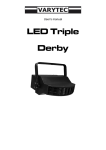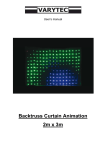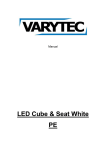Download User's manual LED Tube Remote
Transcript
User’s manual LED Tube Remote Table of content 1. Safety instructions........................................................................................................................... 1 2. Controls and functions .................................................................................................................... 1 3. Technical Data ................................................................................................................................ 2 1. Safety instructions FOR SAFE AND EFFICIENT OPERATION Be careful with heat and extreme temperature. Avoid exposing it To direct rays of the sun or near a heating appliance. Not put it in a temperature bellow 41°F /5°C, or exceeding 95°F /35°C. Keep away from humidity, water and dust Do not place the set in a location with high humidity or lots of dust. Containers with water should not be placed on the set. Keep away from sources of hum and noise Such as transformer motor, tuner, TV set and amplifier. To avoid placing on un-stable location Select a level and stable location to avoid vibration Do not use chemicals or volatile liquids for cleaning Use a clean dry cloth to wipe off the dust, or a wet soft cloth for stubborn dirt. If out of work, contact sales agency immediately Any troubles arose, remove the power plug soon, and contact with an engineer for repairing, do not open the cabinet by yourself, it might result a danger of electric shock. Take care with the power cable Never pull the power cable to remove the plug from the receptacle, be sure to hold the plug. When not using the player for an extended period of time be sure to disconnect the plug from the receptacle. 2. Controls and functions 1. Brightness/ Speed increase – This button will increase the brightness of the selected color or increase the speed of the strobe, flash or fade. 2. Brightness/Speed decrease – This button will decrease the brightness of the selected color or decrease the speed of the strobe, flash, fade, or smooth. 3. LEDs off – Turns the LEDs off 4. LEDs on – Turns the LED s on 5. Color selection – Select one of 16 colors remain static or strobe 6. Flash – This function makes the fixture to scroll through the colors automatically. You can control the speed of the strobe using the speed increase and decrease buttons 7. Strobe – This function activates the strobe effect. You can only strobe one of the 15 colors + white. You can control the speed of the sroll using the speed increase and decrease buttons 8. Fade – This function makes the fixture fade in and fade out of the different colors automatically. You can control the speed of the fade using the speed increase and decrease buttons 9. Smooth (Color flow) – This function makes the fixture to scroll trough the colors automatically. You can control the speed of the strobe using the speed increase and decrease buttons 3. Technical Data Power Supply 12VDC LEDs 32 x RGB 3in1 LED Power consumption 6W Weight 2lbs/1Kg Dimension 40” x 2” x 2” Importer: B & K Braun GmbH Industriestraße 2 D-76307 Karlsbad www.bkbraun.com [email protected] 2/2