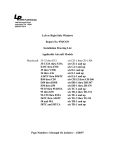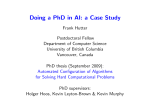Download DBGen User Manual (v0.5) - Laboratoire d'Algorithmique
Transcript
DBGen User Manual (v0.5) Emmanuel Polonowski February 2013 TR–LACL–2013 Laboratoire d’Algorithmique, Complexité et Logique (LACL) Département d’Informatique Université Paris-Est Créteil – Val de Marne, Faculté des Sciences et Technologie 61, Avenue du Général de Gaulle, 94010 Créteil cedex, France Tel.: (33)(1) 45 17 16 47, Fax: (33)(1) 45 17 66 01 Laboratory of Algorithmics, Complexity and Logic (LACL) University Paris-Est Créteil Technical Report TR–LACL–2013 Emmanuel Polonowski. DBGen User Manual (v0.5) © Emmanuel Polonowski, February 2013. DBGen User Manual (v0.5) by Emmanuel Polonowski LACL, University Paris-East Créteil Email: [email protected] 1 Introduction DBGen is a tool for the Coq Proof Assistant. It generates Coq definitions and properties from a term structure with binding handling, providing a framework in the De Bruijn setting. 2 Source syntax The source syntax of DBGen is a valid coq (inductive) term structure annotated with comments for binding information, defined inside a module whose name will be used in the generated content. We assume the knowledge of basic inductive definitions in Coq and of De Bruijn encodings. Annotations are given as Coq comments, i.e. between (* and *), placed in strategic locations to indicate the binding structure of the defined syntax. Example 1. Here follows the source syntax for ordinary λ-calculus: Module LambdaTerms. Inductive | var ((* | app (t1 | lam ((* term : Type := index *) x : nat) t2 : term) bind term in *) t : term). End LambdaTerms. Remark 2. DBGen does not check the validity of the definition (and particularly the wellfoundness of mutual inductions), this will be done by Coq during the compilation of the generated file. However, since annotations are given as comments, it is recommended to check the source file before passing it to DBGen. 2.1 index annotation Given a term structure, the (* index *) annotation must be placed before every index arguments in any syntactic category. It will generate an index structure for the category, along with lifting and substitution functions able to deal with it. Remark 3. Indices definition are subject to the following restrictions: • Constructors may have at most one index argument (in the contrary, DBGen will produce an informative error message). Mixing index and non-index aguments in a constructor is allowed. 2.2 bind annotation Binding annotations are placed before the subterm in which the binding occurs. A binding is defined by two informations: the index category that is bound in the subterm and the number of bound variables. Shortcut can be used, as in Example 1, when only a single variable is bound. 1 2 Section 3 Remark 4. • Some static analysis is performed by DBGen on the source code. Informative error messages are displayed if the binding category is not one of the module definition. • The number of bound variables can be a natural number constant, an identifier (i.e. previously defined or declared as a preceding parameter in the same constructor), or an arithmetic expression combining constants and identifiers with the coq standard operations +, - and * along with functions given by an identifier. General expression should be allowed as soon as the developer team will embed the coq expressions parser in the tool. • In a definition of several parameters as in the following notation | example ((* bind term in *) a b : term) the binding relates to both subterms a and b. This is equivalent to the notation | example ((* bind term in *) a : term) ((* bind term in *) b : term). 2.3 Complete BNF grammar Here follows the complete source grammar definition. mod ::= Module ident. nodes End ident . node ::= Inductive cats. cat ::= ident : Type := constrs | ident : Type := constrs with cat constr ::= | ident params param ::= ((* index *) ident : nat) | ((* bind shifts in *) idents : ident) | (idents : ident ) shifts ::= shift , ... , shift shift ::= ident | exp : ident exp ::= | | | | | ident ::= <string> (same as 1 : ident ) <natural> ident exp + exp exp - exp exp * exp ident exp idents ::= ident | ident idents 3 Generated code The output of DBGen is a single file defining a module whose name is exactly the module name given in the source file. This allows the user to take advantage of the separate compilation process of Coq. Generated code 3 The generated module is organized as follows: Module ModuleName . -- Database and tactics definition. -- De Bruijn structure definition. -- Lifting and substitution function definitions. -- Auxiliary structure and function definitions. -- Basic functions properties w.r.t. index cases. -- Index tactic definition. -- Advanced functions properties and corresponding tactics. -- Main tactic definition. End ModuleName. The generated Coq code is quite clear and well presented, this allows the user to check and look for definitions and properties he needs in addition to this short (and incomplete) guide. 3.1 Name of generated definitions and functions The initial De Bruijn structure is defined exactly as in the source code: category, constructor and parameter names will be identical. DBGen generate also a named version of the syntax (with strings constants for variable and explicit binding): a ’_’ is put as prefix of every names in order to distinguish them from the De Bruijn structure. For each generated function, a name is build using the names of the involved syntactic categories in order to automatically generate tactics working with those functions. The process of function name generation might help the end user to easily access the function needed in its own Coq development. Let us consider the following example (formalization of System F): Module SYS_F_terms. Inductive type : Type := | tvar ((* index *) i : nat) | tconst (n : nat) | tarrow (A : type) (B : type) | tall ((* bind type in *) A : type). Inductive term : Type := | var ((* index *) x : nat) | app (t1 : term) (t2 : term) | lam (A : type) ((* bind term in *) t : term) | tapp (t : term) (A : type) | gen ((* bind type in *) t : term). End SYS_F_terms. 4 Section 4 Given such a grammar with syntactic categories τ1, , τn, among which τi1, , τik contain an index constructor, DBGen will produce, for every τim a lifting and a substitution function for every categories τ p from which the grammar graph allows to reach τim (including τim itself). Hence, for a given pair (τim , τ p), the function name will be build from the names of those categories. • Lifting function name: τim_lift_in_τ p, its type will be nat -> nat -> τ p -> τ p. For our example, it gives us three functions: type_lift_in_type, type_lift_in_term and term_lift_in_term. • Substitution function name: τim_subst_in_τ p, its type will be τim -> nat -> τ p -> τ p. For our example, it gives us three functions: type_subst_in_type, type_subst_in_term and term_subst_in_term. The developer can use those function, for instance, to define β-reduction (as a predicate reduce): forall t u : term, reduce (app (lam t) u) (term_subst_in_term u 0 t) Some functions process the grammar only once, without the need of a specific treatment for every indexed categories, for instance the translation function from the named syntax to the De Bruijn syntax. In such cases, only the τ p name is used. 3.2 Name of generated infrastructure and tactics At the beginning of the module, a hint database is declared in order to take advantage of coq automation. Its name is build from the module name as follows: Create HintDb ModuleName _database. A tactic is then immediately defined to use this database and perform trivial simplifications and arithmetic proofs (using the library Omega), named crush_tac. This tactic is intended to be quick in its work. Another tactic, named ecrush_tac, is similar to crush_tac but use eauto instead of auto. Several other tactics are the defined, whose goal is to simplify arbitrary terms containing generated function in order to help the end user to perform subsequent proofs. The main tactic, named dbgen_tac, which combines the strength of all the generated tactics, is probably powerful enough to deal with any specific case. The other tactics can of course be invoked separately by the user, their definitions and names are to be found in the generated module. 4 Usage The DBGen tool takes as argument the source file name and the output file name. If a file exists with the given output file name then it will be replaced by the generated file. Usage: dbgen <options> -i <in-file> -o <out-file> Options are: -g -gen <list> Additionnal generation according to <list>: named-nat named syntax with nat variables named-string named syntax with string variables -d -debug Print internal execution trace and state -v -version Print version and exit The -version option causes DBGen to print its version number and immediately exit. The -debug option displays informations about the internal treatment for debugging purposes. 5 Table of contents 4.1 Examples Several examples are provided in the test subdirectory. Warning: the example provided in the directory test/Test_6_Complete is a complete regression test for which DBGen produces around 15000 lines of Coq (coqc compilation time grater than one hour). Table of contents 1 Introduction . . . . . . . . . . . . . . . . . . . . . . . . . . . . . . . . . . . . . . . . . . . . . . . . . 1 2 Source syntax . . . . . . . . . . . . . . . . . . . . . . . . . . . . . . . . . . . . . . . . . . . . . . . . 2 2.1 index annotation . . . . . . . . . . . . . . . . . . . . . . . . . . . . . . . . . . . . . . . . . . . . 2 2.2 bind annotation . . . . . . . . . . . . . . . . . . . . . . . . . . . . . . . . . . . . . . . . . . . . 2 2.3 Complete BNF grammar . . . . . . . . . . . . . . . . . . . . . . . . . . . . . . . . . . . . . . . 3 3 Generated code .. .. .. .. .. ... .. .. .. .. .. .. .. ... .. .. .. .. .. .. ... . 3 3.1 Name of generated definitions and functions . . . . . . . . . . . . . . . . . . . . . . . . . . 4 3.2 Name of generated infrastructure and tactics . . . . . . . . . . . . . . . . . . . . . . . . . . 5 4 Usage . . . . . . . . . . . . . . . . . . . . . . . . . . . . . . . . . . . . . . . . . . . . . . . . . . . . . . 5 4.1 Examples . . . . . . . . . . . . . . . . . . . . . . . . . . . . . . . . . . . . . . . . . . . . . . . . . 5