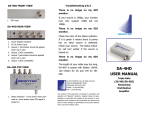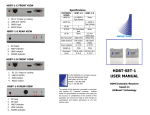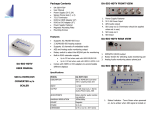Download HDMI 4x4 User Manual
Transcript
HDMI-8x8 HDMI 4x4 User Manual APANTAC LLC, 7556 SW BRIDGEPORT ROAD, PORTLAND, OR 97224 [email protected], TEL: +1 503 968 3000, FAX: +1 503 389 7921 HDMI-4x4 Matrix Switch Copyright and Trademarks: All rights reserved by APANTAC LCC, Portland, Oregon, USA. No part of this document may be reproduced in any form or by any means without written permission from the product manufacturer. Changes are periodically made to the information in this document. This information will be incorporated in subsequent editions. The product manufacturer may make improvements and /or changes to the products described in this document at any time. All the registered trademarks referred to in this manual belong to their respective companies. APANTAC LLC, 7556 SW BRIDGEPORT ROAD, PORTLAND, OR 97224 [email protected], TEL: +1 503 968 3000, FAX: +1 503 389 7921 1 HDMI-4x4 Matrix Switch Table of Contents 1.0 2.0 3.0 4.0 4.0.1 4.0.2 4.0.3 5.0 5.0.1 5.0.2 WHAT’S IN THE BOX ............................................................................ 3 Features .............................................................................................. 4 Specifications ....................................................................................... 4 Front/Rear Panels ................................................................................. 5 Front Panel .......................................................................................... 5 Button Descriptions .............................................................................. 5 Rear Panel ........................................................................................... 6 Remote Communications ...................................................................... 6 HDMI Matrix / Control Connection ......................................................... 6 IR2 Connection .................................................................................. 10 APANTAC LLC, 7556 SW BRIDGEPORT ROAD, PORTLAND, OR 97224 [email protected], TEL: +1 503 968 3000, FAX: +1 503 389 7921 2 HDMI-8x8 Matrix Switch 1.0 WHAT’S IN THE BOX HDMI Matrix Host RS-232 Communication Connecting Cable Power Adapter IR Blaster Remote Control 2 AAA batteries HDMI Matrix Software CD User Manual 2 Rack-Mount Bracket 3 HDMI-4x4 Matrix Switch 2.0 Features 3.0 HDMI 1.3a Compatible HDCP Compliant Can be used as a DVI switch with optional HDMI to DVI cables Supports RS-232 Control Supports IR control Rack-mountable Supports computer video up to 1920 x 1200 Supports up to 1080p EDID management (Learn from Output port 1) Specifications Function HDMI-4x4 Input Connector 4 x HDMI Type A Output Connector 4 x HDMI Type A RS-232 Connector DB9 Female Max. Resolution 1920x1200/1080P Highest TMDS Frequency 225 MHz Cable Distance 10 meter (Max.) Power DC 12V Weight 2350 g Dimensions (LxWxH) 440x185x43mm APANTAC LLC, 7556 SW BRIDGEPORT ROAD, PORTLAND, OR 97224 [email protected], TEL: +1 503 968 3000, FAX: +1 503 389 7921 4 HDMI-4x4 Matrix Switch 4.0 Front/Rear Panels 4.0. 1 Front Panel Figure 4-1 HDMI-4x4 Front Panel 4.0.2 Button Descriptions • • • • • • • • • Out 1 ~ 4: Destination In 1 ~ 4: Source IR1: Infrared Receiver ALL: This button allows you to set a single source to all destinations o Press <ALL>. o Select one of the sources (In 1 ~ 4). o The selected source will go to all the destinations. o To disable the <ALL> selection press <OFF>. OFF: Pressing <OFF> will turn off all destinations Select one of the destinations, then press <OFF>. This will turn off that particular destination. Press <ALL> followed by <OFF> to disable all switch settings. STO: The “Store Key” saves all current source/destination statuses. Press <STO>. You can now store the presets 1 to 4 by pressing the OUT 1 ~ 8 buttons. RCL: The “Recall Key” recalls the saved input/output status. Press <RCL>, then press out keys 1 ~ 4 to select the presets. EDID: FIX and TV1 o FIX: The HDMI-4x4 will supply a set of stored EDID values. TV1: The HDMI-4x4 will access the EDID value of the monitor that is connected to the first output channel and copy the EDID value to all the input channels. LCD: The LCD display shows current matrix and operation statuses. APANTAC LLC, 7556 SW BRIDGEPORT ROAD, PORTLAND, OR 97224 [email protected], TEL: +1 503 968 3000, FAX: +1 503 389 7921 5 HDMI-8x8 Matrix Switch 4.0.3 Rear Panel Figure 4-2 HDMI-4x4 Rear Panel 1. Power: DC-12V 2. RS232 3. IR2: Connection to the IR Blaster 4. Input 1 ~ 4: HDMI/DVI sources 5. Output 1 ~ 4: HDMI/DVI monitors or projectors HDMI Type A Connector Pin Definition: Pin # Pin # Signal 1 TMDS Data2+ 11 TMDS Clock Shield 2 TMDS Data2 Shield 12 TMDS Clock- 3 TMDS Data2- 13 NC 4 TMDS Data1+ 14 NC 5 TMDS Data1 Shield 15 DDC-SCL 6 TMDS Data1- 16 DDC-SDA 7 TMDS Data0+ 17 DDC-Ground 18 +5V Power 19 Hot Plug Detect 8 5.0 Signal TMDS Data0 Shield 9 TMDS Data0- 10 TMDS Clock+ Remote Communications 5.0.1 HDMI Matrix / Control Connection Use the supplied RS-232 cable to connect the computer’s serial port (COM1 or COM2) to the RS-232 port of the HDMI-4x4 to enable remote control via serial interface. 6 HDMI-4x4 Matrix Switch Figure 5-1 (a) RS-232 and Control PC connection APANTAC LLC, 7556 SW BRIDGEPORT ROAD, PORTLAND, OR 97224 [email protected], TEL: +1 503 968 3000, FAX: +1 503 389 7921 7 HDMI-8x8 Matrix Switch The RS-232 Pin Out Pin No. Leg Description 1 N/u Null 2 Tx Send 3 Rx Receive 4 N/u Null 5 Gnd Ground 6 N/u Null 7 N/u Null 8 N/u Null 9 N/u Null Figure 5-3 Figure 5-3 (a) 8 HDMI-4x4 Matrix Switch Figure 5-3 (b) 9 HDMI-8x8 Matrix Switch 5.0.2 IR2 Connection The HDMI-8x8 can also be controlled via an IR remote control simply by connecting the IR Blaster IR2 port on the rear panel. Figure 6-6 IR Connection 10