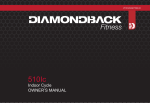Download User Manual
Transcript
User Manual SoftAir EXCELLENCE 250mm Alternating Mattress System SoftAir EXCELLENCE User Manual Important Notice Before operating this medical equipment, it is important to read this manual and understand the operating instructions and safety precautions. Failure to do so could result in patient injury and/or damage to the product. If you have any questions, please contact your local Invacare sales office. Please refer to the back page for contact details. 2 Contents SAFETY PRECAUTIONS. . . . . . . . . . . . . . . 4 PRODUCT OVERVIEW. . . . . . . . . . . . . . . . 5 INSTALLATION . . . . . . . . . . . . . . . . . . . . . . 6 Unpacking & Inspection . . . . . . . . . . . . . . . 6 System Installation. . . . . . . . . . . . . . . . . . . 7 Control Unit Activation. . . . . . . . . . . . . . . . . 7 OPERATION. . . . . . . . . . . . . . . . . . . . . . . . . 8 Control Unit Panel. . . . . . . . . . . . . . . . . . . . 8 Mattress Function. . . . . . . . . . . . . . . . . . . . 9 Alarm Functions. . . . . . . . . . . . . . . . . . . . 10 Removal & Transport Function. . . . . . . . . 11 TROUBLESHOOTING. . . . . . . . . . . . . . . . 12 CLEANING. . . . . . . . . . . . . . . . . . . . . . . . . 14 MAINTENANCE. . . . . . . . . . . . . . . . . . . . . 16 TECHNICAL SPECIFICATIONS . . . . . . . . 17 WARRANTY INFORMATION. . . . . . . . . . . 18 SoftAir EXCELLENCE 250mm Alternating Mattress System 3 Safety Precautions In General Do not use this equipment in the presence of flammable anesthetics. Bed frames used with the systems can vary greatly depending on the specific health care setting (i.e. hospitals, nursing homes, home care). A risk assessment must be performed by a suitably qualified person, especially when side rails are prescribed, to ensure the bed meets the new IEC 60601-2-52 bed standard. A risk assessment must be undertaken when looking to place additional items between the mattress surface and patient. To ensure the alternating cells move effectively, secure the bed sheets loosely around the mattress. Control Unit The control unit is tested and approved according to ISO-EN 60601-1 rev.2 & EMC Only plug into a grounded power outlet and use the power cord supplied with the system. Exposure of the electronic Control Unit to any liquid while it is plugged in could result in a severe electrical hazard. Always use fuses of the same rating as specified in the Technical section. Using fuses with higher ratings could result in damage and/or injury. The electronic Control Unit is a precision electronic product. Handle and transport with care. Dropping or other sudden impacts may result in damage to the unit. Do not open the Control Unit due to risk of electrical shock. Do not attempt to repair or service the Control Unit. Do not place any objects or items such as blankets on or over the Control Unit. The power cord to the Control Unit should be positioned to avoid a trip hazard and/or damage to the cord. Careful consideration is required when routing the power cable. Invacare Ltd recommends placing the cord under the bed frame and attaching it to an electrical outlet at the head of the bed. 4 Product Overview SoftAIR Alternating Mattress System The SoftAIR Excellence is a alternating mattress system that provides pressure application and release to patients who are vulnerable to or suffer from pressure ulcers. It is designed to replace an existing mattress and can be used on both standard and profiling bed frames. Digital Control Unit SoftAIR Excellence The Control Unit provides the air supply to the mattress. The SoftAIR Excellence Mattress comprises of 19 high • It is controlled via a touch panel with integrated density cells which all feature a permanently inflated digital display. The alarm sounds when pressure internal cell to prevent the patient “bottoming out” in fails or power is interrupted. The Alarm Mute the event of low pressure due to incorrect settings, button silences the alarm for a maximum of 20 electrical or cell failure. minutes. The alarm resumes if cause of failure is This system includes three static head cells to provide not resolved. The alarm will sound for up to two hours following an interruption to power. As soon as power is restored, the battery memory back up will restore the latest pressure/ user settings. • The Control Unit is fitted with an ‘on board’ battery. The battery powers the alarm sounder in the event of a total power failure or power interruption. • The buttons on the control panel adjust the eight comfort level settings. • The system will automatically revert to Alternation Mode after 20 minutes in Static Mode. See page 8 for further instructions. • The Alarm LED indictor and Alarm Mute completes the profile. static “pillow” support for optimum user comfort, while air pressure in the other 16 cells is alternated over a 10-12 minute cycle. This provides regular periods of pressure reduction to aid blood and lymphatic flow to vulnerable tissue. The SoftAIR Excellence also includes an independent heel zone of five low pressure micro cells for individualised therapy to this sensitive area. In addition, two permanently inflated side formers assist in lateral support for the user and carer while increasing the effectiveness of the one in three alternation cycle. The hinged mattress base conforms to movements of a profiling bed . The visible and audible alarm function has a number of indications depending on the cause of the failure. On the side of the control unit are four male air connectors for connecting the handle. The rapid release handle includes a cap which can be inserted into the handle during transportation. When in transportation mode, tests have proven that the system will stay inflated for up to 30 hours with no significant loss of pressure. Whilst in transportation mode, the mattress will remain in static mode (i.e. cells will not alternate). For this reason, Invacare recommend that the alternating mode is resumed once transportation is complete. The mains supply to the Control Unit can be easily disconnected and is designed to detach if tugged too hard, protecting the internal wiring. 5 Installation Unpacking & Inspection NOTE: It is recommended that all packing materials Carefully remove the Control Unit, mattress and and instructions are kept in the carry bag provided in accessories from the shipping cartons. Inspect all the event of the product being shipped to your local items for any damage that may have occurred during Invacare Ltd sales office. transportation. Any damaged or missing parts must be reported to your local Invacare Ltd sales office immediately. Please refer to the back page for contact details. SoftAIR Excellence The shipping carton contains a complete and readily assembled mattress system consisting of: • SoftAIR Excellence mattress system including mattress base, CPR tag, air hoses, handle with transport cap attached and two inflatable side formers • Carry Bag • Digital Control Unit • Medical grade power cord • Quick setup guide • User manual. 6 Installation System Installation The following describes the procedures for initial system set up. Control Unit Activation a.Position the Control Unit by placing the hooks over the foot board of the bed or side rails. a.Remove all covers, sheets and the mattress from the bed. b.Connect the handle to the Control Unit. Ensure the air hose does not kink between the bed frame and Control Unit. b. On a standard bed, position the mattress on top of the bed frame with the top cover facing upwards. The air hoses should be at the foot end of the bed for positioning of the Control Unit. c.Attach the mattress to the bed by securing the two adjustable straps under each end of the bed. c.Insert the power cord into the Control Unit, then plug into a grounded 220V 50Hz electrical outlet. d.Press the power button for at least two seconds to Ensure buckles are securely fastened and straps are pulled tight. On a profiling bed, secure the adjustable straps around the profiling sections of the mattress activate the Control Unit. The pressure LEDs will flash indicating the system has activated. For detailed operation instructions, see Page 8: Control Unit Panel. platform. e.Please allow up to a maximum of 50 minutes for d.To avoid any risk of damage to the mattress ensure the mattress to fully inflate. Once ready, the first there are no sharp objects which may come into four pressure LED’s plus Alternating Mode LED will contact with it. illuminate to indicate that the system is ready for use Check that the attachment of the Mattress does not interfere with the movement or operation of the bed. Do not secure straps to bed side rails as straps will tear. (system automatically defaults to Alternating Mode after start-up) f.Once the Mattress is fully inflated the bedding can be placed. Fit sheets loosely enough to allow for free movement of the mattress air cells. 7 Operation Control Unit Panel G < C < B D E F A A Power Button E Pressure Arrow Buttons Turns system power on and off. Press the arrows to increase or decrease the pressure B Alarm LED setting. Eight pressure settings are available from soft The red light will flash and an audible alarm will sound green LEDs illuminate to indicate which of the eight to alert when the Control Unit or mattress pressure settings is operational. fails. The alarm has five different signals to indicate the cause of the failure. The audible alarm also sounds when power is switched off. Press the Alarm Mute to silence. C Alarm Mute Button This button silences the audible alarm (on/ off). Audible alarm will resume after 20 minutes if cause of failure is not resolved. D Mode Button to hard (18mmHg to 60mmHg; 6mmHg per step). The F Max Firm Button Press to facilitate rapid inflation to maximum pressure setting (60mmHg). After 30 minutes, the system automatically reverts back to the previous pressure setting for patient safety. G Control Unit Lock / Unlock Button Press for at least two seconds to lock the Control Unit settings. A beep sounds and the amber LED illuminates to indicate system is locked. When locked, Press to select either Alternation Mode (alternative only the Alarm Mute and Lock / Unlock buttons remain cells cyclically inflating and deflating) or Static Mode operational. (all cells fully inflated with no dynamic alternation). Press again for at least two seconds to unlock. Again a Static Mode will automatically revert back to Alternation beep sounds and the amber LED turns off. Mode after 20 minutes. The Control Unit will automatically unlock in the event of a power failure. 8 Operation Mattress Function Establishing Pressure (supine/ face up position) Establishing Pressure (inclined position) Once the patient is in place, use the Pressure button When moving the patient to a more upright position, to select the best setting for effective pressure relief pressure may need to be increased (by approximately and support, based on the patients weight and comfort 20%) to provide added support and to avoid ‘bottoming requirements. out’. Assess whether the patient is comfortable and the It is important to return to the original pressure system is functioning correctly by performing a setting when the patient returns to the supine ‘bottoming out’ test. position, and perform a Bottoming Out test. Bottoming Out Test When altering the pressure setting, ensure the patient is not ‘bottoming out’ (insufficiently supported by the air cells and therefore coming in contact with the bed Wait a minimum of 10-12 minutes between pressure adjustment and patient assessment, as it may take a full cycle for the system to adjust to any new setting. base). CPR Function 1.Ensure system is in alternation mode but is not Rapid deflation of the mattress may be required undergoing an alternation. 2.With the patient lying in a supine position, unzip the top cover, just past the sacral (bottom) region. 3.Slide your hand along a deflated cell under the patients sacral area (bottom). The inner static cell will remain inflated but your hand should slide easily between the patient and the base. 4.If your hand can pass under the patient, the patient is adequately suspended and pressure can be lowered. for emergency procedures or to decommission the system. Firmly pull the rapid release CPR tag from the side of the mattress to deflate the whole system. To re-inflate the system after the CPR tag has been removed, replace the CPR tag ensuring both sealing connectors are firmly attached and restart the Control Unit. Wait for the mattress system to gain optimal pressure. Perform a Bottoming Out test after inflating the mattress following rapid deflation. 5.Repeat the Bottoming Out test after pressure has been lowered. In the event of a system malfunction, the alarm will activate and pressure LEDs will flash. 9 Operation Alarm Function The red Alarm LED will flash and an audible alert will sound to indicate the control unit or mattress pressure has failed. The LED will remain illuminated until appropriate pressure is restored. The audible alarm can be silenced by pressing the Alarm Mute button. The system has five different alarm signals which can be identified by five different Pressure Setting illumination sequences. The signals and corresponding Pressure Setting LED displays are illustrated below Display Alarm Signal Initial Failure Mattress has failed to reach minimum operational pressure within 50 minutes Low Pressure Pressure has fallen 5mmHg or more below the setting minimum High Pressure Pressure has exceeded the maximum setting by 10mmHg or more Alternating Mattress has failed to commence alternation Mode failure AC power failure If the alarm activates and the system fails to inflate or loses pressure, please refer to the Troubleshooting section on the following pages. 10 No pressure output due to mains power failure Operation Transport Function System Removal 1.Prior to transport, switch the mode from 1.Switch off the Control Unit and disconnect from alternating to static and wait five minutes for the cells to inflate to maximum pressure. 2.Turn off the Control Unit and remove the rapid release handle from the Control Unit. 3.Allow air to escape for a couple of seconds before sealing with the attached transport cap. This will soften the mattress surface for pressure relief and comfort. If the patient is responsive, question their comfort level based on current pressure and adjust accordingly. Invacare recommend that the alternating mode is resumed once transportation is complete. Regularly perform a ‘Bottoming Out’ test to mains supply. 2.Remove the rapid release handle from the Control Unit and disconnect the CPR tag. 3.Place the Control Unit and power cord on top of the mattress and detach it from the bed frame. 4.Once the air has been released from all the cells, roll up the mattress and return all items to the Carry Bag for safe keeping. Prior to restarting the system, ensure the CPR tag is replaced and both sealing connectors are firmly attached. Replace the rapid release handle and firmly connect to the Control Unit. ensure the patient is appropriately supported as air pressure is released from all internal static cells as well as alternating sections. 11 Troubleshooting This section provides basic troubleshooting support for the SoftAIR Excellence mattress system. Alarm/ Fault Cause Solution Control Unit does not The Control Unit may 1.Check the Control Unit is connected to mains power outlet operate; no display not be attached to a lights illuminate power source 2.Check the Control Unit is switched on. A fuse may need 3.Check the mains plug fuse (3 AMP) then check both replacing in the Control Unit with the correct voltage. Control Unit fuses (1 AMP) – fuses can be released using a screwdriver to push and turn. Do not try to open the Control Unit. Opening the unit could cause personal injury or equipment damage. Ensure the replacement of fuses is carried out in accordance with local legislation. Alarm LED Initial failure 1. Reset the alarm – turn off Power and press the Alarm Mute button. 2.Check the handle is intact, ensuring all four sealing + audible alarm connectors are firmly fitted to the Control Unit and the air hoses. Check the CPR tag is attached and both sealing connectors are firmly secure. 3.Check all air hoses along the inside of the mattress – each should be firmly connected. Check each air cell is securely attached to its connecting air pipe. 4.Check all cells, pipes and hoses for any air leakage. 5.Switch on Power. Alarm LED Pressure too low 1. Reset the alarm – turn off Power and press the Alarm Mute button. + audible alarm 2.Check the handle is intact, ensuring all four sealing connectors are firmly fitted to the Control Unit and the air hoses. Check the CPR tag is attached and both sealing connectors are firmly secure. 3.Check all air hoses along the inside of the mattress – each should be firmly connected. Check each air cell is securely attached to its connecting air pipe. 4.Check all cells, pipes and hoses for any air leakage. 5.Check that the air filter cover is correctly secured and the air filter is clean. 6.Switch on Power. 12 Troubleshooting Alarm/Fault Cause Solution Alarm LED Pressure too high 1.Reset the alarm – turn off Power and press the Alarm Mute button. 2.Disconnect the air hoses to reduce pressure – reconnect + audible alarm when pressure has decreased. 3.Check for twists in the air hoses between the mattress and Control Unit. 4.Switch on Power. Alarm LED Alternating Mode Failure + audible alarm Alarm LED (no alternation) 1.Reset the alarm – turn off Power and press the Alarm Mute button. 2.Disconnect the air hoses to reduce pressure – reconnect when pressure has decreased. AC power failure 1.Press the Alarm Mute button to silence the audible alarm. 2.Check the power cable is firmly plugged into the mains outlet and the Control Unit; and check the mains power is + audible alarm switched on. 3.Check the Control Unit fuse (1 AMP) – fuse can be released using a screwdriver to push and turn. Patient is sinking or The pressure may “bottoming out” whilst lying be set too low for the flat on the mattress patient’s weight 1.Increase the pressure setting by pressing up the Pressure arrow. 2.To check effective system performance, conduct a “Bottoming Out” test as described on page 9. If the problem is not resolved, please contact your local Invacare Ltd sales office. 13 Maintenance & Cleaning Infection Control and routine cleaning must be carried 1.Apply an intermediate level disinfectant (or a out in accordance with your local Infection Control solution of Sodium Hypochlorite or similar up to Policy. It is suggested that all disinfection be done with 10,000 ppm available chlorine) to the top cover a high grade disinfectant such as Sodium Hypochlorite upper surface either by spraying or by hand or similar (up to 10,000 ppm available chlorine). application. The top cover seams are sealed to prevent 2.Ensure the surface is completely covered with moisture ingress and bacterial growth in the the disinfectant and remains in contact with the seam stitching. surface according to manufacturer’s instructions. Do not use high temperature autoclave or Phenolic based products for cleaning. It is recommended the system is cleaned between patients and approximately every two weeks if in constant use. Mattress Top Cover 3. Remove disinfectant and rinse thoroughly. 4. Allow to air dry before use. Mattress Base Wipe down the outside shell with disinfectant (or a solution of Sodium Hypochlorite or similar up to 10,000 ppm available chlorine), ensuring that all surfaces If there are visible signs of body fluids and/ or come in contact with the disinfectant. Rinse off well with substances present, the top cover should be washed. a clean damp cloth and air dry. Top covers can be machine washed (up to 95ºC) using disinfectant such as Sodium Hypochlorite or similar (up to 10,000 ppm available chlorine). Should the air cells require disinfecting, disconnect the air cells from the base by unfastening the press studs at each end and disconnect the air pipes from the To establish the amount of disinfectant to use, main air hoses before sliding each cell out from the cell determine the amount of water in the washer and then straps. Swab with a solution of Sodium Hypochlorite follow the manufacturers’ instructions for dilution. or similar (up to 10,000 ppm available chlorine). Dry Soak the top cover in the disinfectant during the wash cycle. Rinse well in clean water and dry thoroughly before use. Do not dry the top cover using the Do not machine wash or dry the air cells or mattress base. Do not disassemble the mattress unless heat cycle or a dryer. Please air dry or select a cleaning is required. If cleaning or disinfecting non-heat dry cycle. is required, do not disconnect the pipes from If there are no visible signs of body fluids and or substances on the top cover, the top cover should be sanitised. 14 thoroughly with a soft cloth before refastening. individual Air Cells. Maintenance & Cleaning Handle Air Filter Replacement The exterior of the Handle can be 1.Switch off the power supply to the periodically wiped using a cloth dampened with disinfectant. Control Unit Ensure the Control Unit is disconnected from the mains electricity supply before cleaning. Do not spray disinfectant directly on to the Control Unit. 2. Disconnect the power cord and air hoses. 3.Place the Control Unit on a flat surface with its back panel uppermost (place soft cloth under unit to prevent scratches). 4.Carefully remove the air filter cover. Remove and Control Unit, or immerse the Control Unit in discard the filter and fit with a new filter (there may any type of liquid. This could result in a severe be a small locking screw – use a small Phillips Head electrical hazard as this equipment has no screwdriver to remove this first). protection against ingress of water. This equipment is not suitable for use in the presence of a flammable anesthetic mixture with air or with oxygen or nitrous oxide. 5.Refit the air filter cover to the Control Unit. The Control Unit is now ready for re-connection. Good filter maintenance is critical to maintain your SoftAIR system to optimal operating Wipe down Control Unit with warm water containing condition. Failure to keep the filters clean will detergent (or with a solution of Sodium Hypochlorite or result in system downtime and increase repair similar) and dry thoroughly before use. costs. It is recommended that the air filter be replaced annually. Replacement air filters are available from your local Invacare Ltd sales office. Fuse Replacement 1.Switch off the power supply to the Control Unit. 2.Remove the power cord from the electrical socket on the side of the Control Unit. 3.Insert a small flat head screwdriver into the groove and turn anti-clockwise (1/4 turn). 4.Remove the “blown” fuse from the fuse holder clip and discard. 5.Insert a new fuse into the plug. Push against the force of the spring and turn clockwise with the screwdriver (1/4 turn). Ensure the replacement of fuses is carried out in accordance with local legislation. 15 Technical Specifications SoftAIR Excellence Cycle ControlPurpose designed distributor valve supplying operating air to the inflatable cells Cycle Time 12 minutes Supply Voltage 220V, 50Hz 0.2A for Control Unit IP Rating IP41 Fuse Rating 1AMP (x1) Battery Source VARTA, V80H, 1.2Vdc, 70mAh Power Rating 12VA Standards CE No of Cells 19 (cell in cell) including 3 static head cells and 5 micro cells plus 2 side bolsters Cell Height 230mm Maximum Patient Weight 180kg Product Life Cycle 2 Years Mattress Dimensions Length 2000mm Width 830mm / 880mm Height 250mm (including side formers) Weight 9.5kg / 10.8kg Control Unit Dimensions Length 290mm Width 170mm Height 270mm Weight 3.2kg Cell Material 0.15mm TPU film laminated on 210 denier nylon fabric Base Material Nylon fabric 420 denier with a 0.1mm TPU coating Cover Material 100% Polyurethane surface, 100% polyester inside Hose Connection Push on connection Handle Emergency CPR Tag Mode of Operation Non-continuous Operating Environment Air humidity 30% to 70% Ambient temperature 10ºC to 40ºC Storage/Transportation Air humidity 10% to 70% Environment Ambient temperature -10°C to 60°C NOTE: All product specifications are subject to change without notice. 16 Warranty Information Invacare Ltd warrants each of its products to perform Product life Cycle in accordance with established specifications for The product life cycle quoted can be exceeded if the the following time periods, starting from the date the product is maintained as per Invacare maintenance product is shipped from Invacare Ltd. and cleaning guildlines, The life cycle can also be Control Units 2 years Soft Goods 2 years considerably reduced if the guildlines for maintenance and cleaning are not followed or by unintended use During the warranty period, Invacare Ltd either directly or through its distributors, will repair or replace at no charge, any products that are not performing in accordance with established specifications, unless the problem/ failure is due to: • customer damage, negligence and/ or misuse • unauthorised repairs Items not covered under warranty include, but are not limited to, stains, punctures, cuts, damages to electrical cords, rips or tears, dents and/ or lost/ missing parts. All products returned for warranty repairs must be assigned a Return Autho risation Number prior to return. Returns should include information describing the problem and or requested repair and be sent to your local Invacare Ltd sales office by prepaid transportation. Invacare Ltd will return the repaired/ replaced product at no charge. Warranty repairs do not extend the length of the warranty period. Neither Invacare Ltd, its distributors, officers, directors, employees or agents shall be liable for consequential or other damages, including but no limited to personal injury, loss, or any other expense, directly or indirectly arising from the use of its products. The sole remedy for breach of the limited warranty granted herein shall be repair or replacement or the Invacare Ltd products. 17 Invacare UK Ltd. Pencoed Technology Park, Pencoed, Bridgend, CF35 5AQ, UK Tel: +44 1656 776200 Fax: +44 1656 776201 Technical Services Tel: +44 1656 776333 Fax: +44 1656 776330 Invacare Denmark Invacare EC-Høng A/S Østergade 3, DK-4270 Høng, Denmark Tel: +45 58 85 27 22 Fax: +45 58 85 43 86 Invacare Norway Invacare AS Grensesvingen 9, Postboks 6230, Etterstad, N-0603 Oslo, Norway Tel: +47 22 57 95 00 Fax: +47 22 57 95 01 Invacare Sweden Invacare AB Fagerstagatan 9, S-163 91 Spånga, Sweden Tel: +46 8 761 70 90 Fax: +46 8 761 81 08 Invacare Ireland Ltd. Unit 5, Seatown Business Campus, Seatown Road, SWORDS. County Dublin Tel: +353 1 810 7084 Fax: +353 1 810 7085 www.invacare.com Part number: 1550997 18