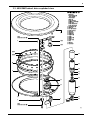Download S1 Tiller and Wheel Pilot Service Manual
Transcript
S1 Tiller and Wheel Pilot Service Manual Document Number: 83187_1 Date: January 2007 i Contents ST6002 control head .............................................................................................................. 1 Disassembly/Assembly............................................................................................ 1 ST6002 spare parts list............................................................................................ 2 Fluxgate Compass Transducer ............................................................................................ 1 Functional test ......................................................................................................... 1 Magnetic deviation................................................................................................... 1 4000 MK2 wheel drive ............................................................................................................ 3 4000 MK2 wheel drive test ...................................................................................... 3 Spares for 4000 Mk2 wheel drive ............................................................................ 4 4000 MK2 wheel drive exploded view ..................................................................... 5 Tools required.......................................................................................................... 6 Disassembly ............................................................................................................ 6 Reassembly............................................................................................................. 7 Adjusting the clutch ................................................................................................. 9 Cleaning the wheel drive ......................................................................................... 9 Fitting spares and accessories .............................................................................. 10 Tiller Drive Actuator ............................................................................................................ 17 Tiller Drive Actuator test ........................................................................................ 17 Disassembly/assembly .......................................................................................... 18 Tiller Drive Actuator GP ...................................................................................................... 21 Tiller Drive Actuator GP test .................................................................................. 21 Disassembly/assembly .......................................................................................... 22 ii 1A Fascia with flat window 1 Fascia with curved window 3 (Note D) 3A 2 5A 2 17 (Note A) 4 (Note D) 5 (Note D) Pips Horizontal rib 7 (x2) 8 (Note B) Notes: A. Earlier production units have a shim (17) fitted to aid keypad compression. B. The castellated top edge of the diffuser (8) fits under the legs of the LEDs on the top edge ofthe PCB (10). C. It is recommended that a new case seal (12) is fitted on reassembly. D. Only fitted on units with CURVED window to fascia. 6 E12025 and E12100 Light Grey Flush Mount Control Unit 1B 9 10 1. 1A. 1B. 2. 3. 3A. 4. 5. 5A. 6. 7. 11 (x3) Torque to 0.33 Nm (3 lb in) Fascia (dark grey) Fascia (light grey) Flush mount fascia (light grey) Keypad Label (old profile) Label (latest profile) Window insert LCD surround LCD surround LCD Elastomer strip (x2) 12 (Note C) 8. 9. 10. 11. 12. 13. 14. 15. 16. 17. 14 11 (x8) Torque to 0.33 Nm (3 lb in) 15 D4586-2 Diffuser Reflector PCB Retaining screw (x11) Case seal Rear cover Buzzer connector Back cover label (ST6000+/ST6001+) Bulkhead gasket Keypad shim (earlier units only) 13 16 1 Chapter 1: ST6002 control head 1.2 Disassembly/Assembly Note: This drawing above is not an exact representation of the present plastics. Following this process will show you how to separate the plastics and seals to replace the PCB as there are no serviceable parts with this item. It is just a case of replacing the PCB if any problems are present 2 1.2 ST6002 spare parts list Below is a table populated with Spare parts for the ST6002 as there are no serviceable parts with this product it is just a case of dismantling the unit and replacing the internal PCB. Spare Part Number Description A18012-P Universal Pilot Display Kit A18018-P ST6002 Surface Mount Fascia Kit A18090-P ST6002 Spare PCB Assembly A25004-P ST60+ Surface Mount Sun Cover Q219 ST4/5/6001 & 6002 Autopilot Keypad W118 ST4/5/6001 & 6002 Case Seal W119-P ST6002 Back Cover Assembly 1 Chapter 2: Fluxgate Compass Transducer 2.2 Functional test Disconnect the Fluxgate from the Autopilot and check continuity as follows: Cable color connector pin number Resistance Cable Color Connector Pin Number Resistance Screen to blue (2/4) < 10 ohms Red to green (3/5) < 5 ohms Red to yellow (3/6) < 5 ohms Red to screen (3/2) Open circuit 2.2 Magnetic deviation The Fluxgate Compass requires careful siting if optimum Autopilot performance is to be achieved. The SeaTalk electronics is able to correct the compass for most deviating magnetic fields present when the linearization procedure is carried out. Any further deviation, introduced after linearization, will introduce an error between the Fluxgate and the ship’s compass. This can be removed by carrying out the linearization again. If the displayed deviation is greater than +/– 15 degrees the Fluxgate should be re-sited. Note: The linearization procedure should always be carried out if the Fluxgate has been exchanged, removed or moved from its original mounting position. 2 Disassembly/assembly 1 2 4 7 8 3 6 1. Cover 2. Seal 3. Pivot retaining screw (x2) 4. Bracket 5. Pivot sub-assembly 5 9 6. Fluxgate sub-assembly 7. Body 8. Body screw (x4) 9. Cable D3726-2 Figure 4. Fluxgate Compass exploded view Fluxgate Compass spare parts list The item numbers refer to Figure 4: Fluxgate Compass exploded view Item Spare Description Part No. Compass base kit, including M096 3 Pivot retaining screw (x2) 4 Bracket Fluxgate sub-assembly, including 5 Pivot sub-assembly (x2) 6 Fluxgate sub-assembly M022 Comments 3 Chapter 3: 4000 MK2 wheel drive Introduction This manual explains the service and maintenance procedures for the Raymarine 4000 Mk2 wheel drive unit. 3.1 4000 MK2 wheel drive test Note: For information about servicing the ST4000+ control unit and fluxgate compass, refer to the ST4000 Plus Autopilots Service Manual (83115-3) Start Switch on. With clutch engaged, check drive ring moves and current is less than 2 A Remove front cover and visually inspect unit OK OK No Change damaged components No Check gears, belt tension, eccentrics, drive lever, motor Yes Change/adjust as necessary Yes Rotate drive ring by hand with clutch disengaged OK No Yes Check drive ring rotates freely and belt does not drag Restrain drive ring rotation until 6.5 A is obtained. Check that belt does not slip. OK Change/adjust as necessary No Yes Reverse polarity of supply Check resistance across motor connector pins is approximately 1 to 2 ohms OK No Switch on. Check drive ring moves in opposite direction to that of first test and current is less than 2 A Check wiring and connector OK Yes Change as necessary No Yes Check gears, belt tension, eccentrics, drive lever, motor Change/adjust as necessary Check motor Change as necessary Restrain drive ring rotation until 6.5 A is obtained. Check that belt does not slip. OK No Yes Connect power supply (see below) Drive unit OK. End of test. D5728-1 12 A Fuse/CB Switch PSU 12 V 15 A D5727-1 4 3.2 Spares for 4000 Mk2 wheel drive Item Spare/Accessory Front cover Part No. 1 – 24 Front cover 6 mm drill bit Back cover 11 Drive ring Clutch lever A18077 7 6 Clutch lever M5 x 30 mm screw Clutch ratchet knob A18078 9 6 Ratchet knob M5 x 30 mm screw Support plate A18079 3 2 Support plate M5 x 8 mm screw (x2) Torque restraint (pedestal bracket) A18080 – – – – Torque restraint No 10 x ¾ inch screw (x4) 4 mm drill bit Wheel drive unit 4 Drive belt A18074 Not illustrated on exploded view A18075 A18076 Not illustrated on exploded view Not illustrated on exploded view Not illustrated on exploded view Clutch kit A18081 A18083 A18084 8 5 6 Clutch eccentric Clutch roller M5 x 30 mm screw Bearing kit A18085 12 10 18 Ball bearings (x21) Bearing cage (x3) Motor 13 Machined pulley 23 Gearbox Single spoke clamp Spoke clamp 16 mm spoke clamp insert 12 mm spoke clamp insert M5 x 16 mm screw 3 mm allen key Motor loom and seal kit A18092 14 15 19 20 21 22 Collar nut Rubber cap Motor clamp O-ring Loom plug assembly Gasket Power cable A18061 end and connector spades at the other Entire wheel drive assembly A18086 A18087 A18088 A18089 – – – – – 4.5 m (15 ft) cable with plug at one Comments Not illustrated Not illustrated Not illustrated Not illustrated Not illustrated with with with with with exploded unit exploded unit exploded unit exploded unit exploded unit Not illustrated with exploded unit 5 3.3 4000 MK2 wheel drive exploded view 4000 Mk2 Wheel Drive /01 2 2 3 ! " # $ ! ! % ! ! & # '( ( ( ' ( !) * + " $ % # ,-( . '& # $ % # " % $ " /01 2 2 3 $- 6 Disassembly and Reassembly Note: The numbered parts in the following instructions refer to the annotations on the exploded views. 3.4 Tools required To assemble/disassemble the 4000 Mk2 wheel drive unit you will need a 3 mm allen key. 3.5 Disassembly Remove the wheel drive from the wheel and release the clutch, then complete these steps: Support plate and drive belt 1. Remove the front cover (1) by pulling it away from the back cover. 2. Remove the support plate: • unscrew and remove the 2 support plate screws (2) • lever the support plate (3) away from the back cover 3. Remove the drive belt: • lever the drive belt (4) up and over the machined pulley (13) • remove the drive belt from the drive ring (11) Clutch eccentrics, knob and lever 4. Remove the 2 clutch rollers (5) from the clutch eccentrics. Note: the clutch rollers are identical. 5. Remove the clutch lever: • unscrew and remove the clutch lever screw (6) • pull the clutch lever (7) off the back cover 6. Remove the clutch lever eccentric (8). 7. Remove the clutch ratchet knob: • unscrew and remove the ratchet knob screw (6) • pull the ratchet knob (9) off the back cover 8. Remove the clutch knob eccentric (8). Note: the clutch lever eccentric and clutch knob eccentric are identical. Bearing cage and drive ring 9. Remove the 3 parts of the bearing cage (10): • insert one end of the allen key into the joint between 2 parts of bearing cage (10), then lever one part of the cage up so you can pull it out 10. Push all of the ball bearings together. The drive ring (11) will then be free to move. 11. Hold the drive unit horizontal, then lift off the drive ring (11). 12. Remove the 21 ball bearings (12), taking care to retain them for reassembly (e.g. in the inside of upturned front cover). 13. Lift off the machined pulley (13). 7 Motor and gearbox 14. Unscrew the plastic collar nut (14) by turning it anti-clockwise, then remove the rubber cap (15). 15. Unscrew the motor tube (16) by hand (turning it anti-clockwise) and then remove it. 16. Lift off the motor assembly, consisting of: motor sleeve (17), motor (18), motor clamp (19), O-ring (20), motor loom (21) and gasket (22). 17. Remove the gearbox (23) by pushing it out from the rear of the back cover (24). 3.6 Reassembly CAUTION: Do NOT use mineral-based solvents (e.g. WD40) to lubricate or clean the wheel drive as they will damage the material. The wheel drive is designed to run without lubrication. Gearbox 1. Fit the gearbox (23) by inserting it from the inside of the back cover (24). Ensure that the locating slots on the gearbox are aligned with the lugs in the back cover. 2. Place the machined pulley (13) onto the gearbox shaft, with the recessed face on top. Clutch eccentrics 3. Fit the 2 clutch eccentrics (8) with their flanges downwards, so that they are clear of the foul pins on the back cover. Note: the 2 clutch eccentrics are identical. 4. Fit the 2 clutch rollers (5) over the clutch eccentrics. Note: the 2 clutch rollers are identical. Drive ring and bearing cage 5. Place the drive ring (11) onto the back cover, with its lipped edge uppermost. 6. Place the 21 ball bearings (12) back into the ball groove. 7. Roughly distribute the ball bearings around the ball groove – this should secure the drive ring. 8. Fit the 3 parts of the bearing cage (10): • clip the first part of the bearing cage into the ball groove, capturing 7 ball bearings in the cage • repeat for the other 2 parts of the bearing cage • when you have fitted the 3 parts of the bearing cage, check that the drive ring is free to rotate Drive belt and support plate 9. Fit the drive belt (4): • Fit the belt around the drive ring • rotate the clutch eccentrics to make the maximum amount of space between the machined pulley and the clutch eccentrics • then fit the belt around the machined pulley 10. Fit the support plate (3): • fit the support plate over the clutch eccentrics and gearbox shaft, making sure the plate is pressed down fully • insert and tighten the 2 screws (2): torque to 12 lb.in (1.4 Nm) 8 Clutch lever and ratchet knob 11. Fit the clutch lever (7): • place the clutch lever onto the eccentric spindle (it should be positioned between the two pips on the rear of the back cover) • insert and tighten the clutch lever screw (6): torque to 12 lb.in (1.4 Nm) • check that the lever engages and disengages the clutch 12. Fit the clutch ratchet knob (9): • place the clutch ratchet knob over the eccentric spindle • insert and tighten the clutch ratchet knob screw (6): torque to 12 lb.in (1.4 Nm) • you will need to adjust the clutch after reassembling the wheel drive (Section 3.4) Motor assembly 13. Fit the motor assembly: • carefully insert the gear at the end of the motor (18) into the hole on the gearbox (23), making sure the teeth engage properly • also make sure that the pin on the motor engages into one of the 2 holes on the top of the gearbox • check that the O-ring seal (20) is still sitting on the motor clamp 14. Fit the motor tube (16): • place it over the motor and hand-tighten it onto the back cover 15. Fit the rubber cap (15) and secure it with the plastic collar nut (14), making sure the lip on the collar nut is uppermost. Front cover 16. Fit the font cover (1): • line up the arrow on the front cover with the arrow on the drive ring, then press the cover into place 9 3.7 Adjusting the clutch Clutch knob screw Clutch knob Loosen the screw (2 turns) D5349-2 Adjusting the clutch To loosen the clutch (4 clicks) To tighten the clutch (4 clicks) 1 2 Tighten the screw (2 turns) 3 You need to adjust the clutch if you have removed the clutch eccentrics, replaced the ratchet knob, or replaced the drive belt. When the clutch is correctly adjusted: • the drive ring can rotate freely when the clutch is disengaged • the drive belt does not slip when the clutch is engaged and the motor is driving To adjust the clutch, make sure the clutch is disengaged. Then: 1. Use a 3 mm allen key to loosen the clutch knob screw about 2 turns anti-clockwise. 2. Turn the clutch knob either 4 clicks clockwise to tighten the clutch, or 4 clicks anti-clockwise to loosen the clutch. 3. Use the allen key to re-tighten the clutch knob screw. 4. Check that the wheel still moves freely with the clutch off. Note: If the wheel does not move freely, reduce the clutch tension by turning the clutch knob 2 clicks anti-clockwise and check again 5. Check the drive’s operation with the clutch engaged. This procedure is usually sufficient to correct a slipping or dragging drive belt. In some cases, however, you may need to repeat the steps to adjust the clutch further. 3.8 Cleaning the wheel drive CAUTION: Do NOT use mineral-based solvents (e.g. WD40) to lubricate or clean the wheel drive as they will damage the material. The wheel drive is designed to run without lubrication. • To clean the wheel drive front/rear cover: use a mild detergent if necessary, then flush thoroughly with fresh water. • To clean inside the wheel drive: if there is a build-up of salt on the wheel drive bearings and drive belt, thoroughly flush the wheel drive interior with fresh water. 10 3.9 Fitting spares and accessories Clutch lever A18077 Clutch lever M5 x 30 mm screw 4000 Mk2 Wheel Drive - Clutch Lever (A18077) D5734-2 To replace the clutch lever: • follow step 5 of ‘Disassembly’ to remove the lever • follow step 11 of ‘Reassembly’ to fit the new lever Clutch ratchet knob A18078 Clutch ratchet knob M5 x 30 mm screw 4000 Mk2 Wheel Drive - Clutch Ratchet Knob (A18078) D5735-2 To replace the clutch ratchet knob: • Follow step 7 of ‘Disassembly’ to remove the knob • follow step 12 of ‘Reassembly’ to fit the new knob • adjust the clutch (as described above) Support plate A18079 Support plate M5 x 8 mm screw (x2) 4000 Mk2 Wheel Drive - Support Plate (A18079) To replace the support plate: • Follow steps 1-2 of ‘Disassembly’ to remove the support plate • follow step 10 of ‘Reassembly’ to fit the new support plate • fit the front cover D5736-2 11 Clutch kit A18084 Clutch roller Clutch eccentric 4000 Mk2 Wheel Drive - Clutch Kit (A18084) M5 x 30 mm screw D5740-2 To replace either of the clutch eccentrics: • follow steps 1-8 of ‘Disassembly’ to remove the eccentric: Note: you do not need to remove the drive belt • follow steps 3-4 of ‘Reassembly’ to fit the new eccentric and then follow steps 9-12 of ‘Reassembly’ to reassemble the drive unit • adjust the clutch (as described above) Drive belt kit A18083 4000 Mk2 Wheel Drive - Drive Belt (A18083) D5739-2 To replace the drive belt: • follow steps 1-3 of ‘Disassembly’ to remove the old drive belt • follow steps 9-10 of ‘Reassembly’ to fit the replacement drive belt and then the support plate • fit the front cover • adjust the clutch (as described above) 12 Drive ring A18076 and Bearing kit A18085 4000 4000 Mk2 Mk2 Wheel Wheel Drive Drive -- Drive Drive Ring Ring (A18075) (A18075) Ball bearing (x21) D5733-2 D5733-2 Bearing cage (3 parts) 4000 Mk2 Wheel Drive - Bearing Kit (A18081) D5741-2 To replace the drive ring and/or ball bearings and/or bearing cage: • follow steps 1-12 of ‘Disassembly’ to remove the ball bearings, bearing cage and drive ring • follow steps 5-16 of ‘Reassembly’ to fit the new drive ring and/or bearing cage and/or ball bearings, and reassemble the wheel drive • adjust the clutch (as described above) Machined pulley A18087 4000 Mk2 Wheel Drive - Machined Pulley (A18087) D5743-2 To replace the machined pulley: • follow steps 1-13 of ‘Disassembly’ to remove the machined pulley • follow steps 2-16 of ‘Reassembly’ to fit the new machined pulley and reassemble the wheel drive • adjust the clutch (as described above) 13 Gearbox A18088 4000 Mk2 Wheel Drive - Gearbox (A18088) D5744-2 To replace the gearbox: • follow all of the ‘Disassembly’ steps to remove the gearbox • follow all of the ‘Reassembly’ steps to fit the new gearbox and reassemble the wheel drive • adjust the clutch (as described above) Motor A18086 4000 Mk2 Wheel Drive - Motor (A18086) D5742-2 To replace the motor: • follow steps 14-16 of ‘Disassembly’ to remove the motor assembly • lift up the motor clamp so you can de-solder the motor loom wires from the contacts on the motor • solder the motor loom wires to the new motor • follow steps 13-15 of ‘Reassembly’ to fit the new motor assembly Motor loom and seal kit A18092 Motor clamp O-ring Motor loom (with wires attached) Seal Collar nut Rubber cap 4000 Mk2 Wheel Drive - Motor Loom and Seal Kit (A18092) D5746-2 To replace the motor loom: • follow steps 14-16 of ‘Disassembly’ to remove the motor assembly • lift up the motor clamp so you can de-solder the motor loom wires from the contacts on the motor • solder the new loom wires to the motor terminals • follow steps 13-15 of ‘Reassembly’ to fit the motor assembly 14 Front cover A18074 4000 Mk2 Wheel Drive Front Cover (A18074) D5731-2 To replace front cover: • pull off the old front cover • drill the relevant spoke clamp holes in the new front cover • fit the front cover back onto the drive unit For more details, refer to the instructions supplied with the cover. Rear cover A18075 4000 Mk2 Wheel Drive - Back Cover (A18075) To replace the rear cover: • follow all of the disassembly steps • follow all of the reassembly steps D5732-2 15 Wheel drive unit A18081 4000 Mk2 Wheel Drive Unit (A18081) D5738-2 Torque restraint A18080 4 mm drill bit Torque restraint No10 x 3/4 in screw (x4) 4000 Mk2 Wheel Drive - Torque Restraint (A18080) D5737-2 Fit according to instructions supplied with the torque restraint. Single spoke clamp A18089 M5 x 16 mm screw (x2) Spoke clamp insert 12 mm Spoke clamp Spoke clamp insert 16 mm 3 mm allen key 4000Mk2 Wheel Drive - Single Spoke Clamp (A18089) Fit according to instructions in ST4000+ Wheel and Tiller Autopilots Owner’s Handbook. D5745-2 16 17 Chapter 4: Tiller Drive Actuator 4.1 Tiller Drive Actuator test Carry out the passive and active tests detailed in Figure 11. Tiller Drive Actuator test flowchart. Blue Fuse/CB 12A 1 2 3 Brown Blue Switch Brown Actuator deck plug PSU 12V 15A D2394-2 Figure 10. Tiller Drive Actuator test connections Start Connect power supply as in Figure 10. Visually inspect unit No OK Change damaged components Yes Switch on, check thrust rod moves and current less than 2.5A Extend and retract thrust arm by hand OK No OK Yes Check gears, thrust rod, actuator body, motor Change as necessary Check resistance across motor connector pins 2 and 3 is approximately 1 to 2 ohms OK No Check wiring and connector Yes OK No Yes Change as necessary Switch off. Reverse connections to PSU Switch on. Check thrust rod moves in opposite direction to that of first test and current less than 2.5A No Yes Check motor Check gears, thrust rod, actuator body, motor OK No Yes Check gears, thrust rod, actuator body, motor Change as necessary Change as necessary Actuator OK. End of test D3728-2 Figure 11. Tiller Drive Actuator test flowchart 9. Flux ring 10. Motor sleeve 11. End cap assembly 12. Cable clamp 13. Clamp seal 14. Cable clamp nut 15. SeaTalk deck plug 1 Notes: A. Ensure cable clamp nut (14) is unscrewed before undoing the motor sleeve. B. The hole in the gear annulus (7) that accepts the drive gear of the motor (8) is of a different diameter to that of the ST4000+ GP gear annulus. C. Care should be taken not to cross-thread the annulus (7) when screwing into the thrust tube (2). 1. Ram cap 2. Thrust tube 3. Lead screw assembly 4. Planet gear (x4) 5. Shim 6. 'O' ring (x3) 7. Gear annulus 8. Motor (Q114) 8 9 2 10 15 6 11 3 Figure 12. Tiller Drive Actuator exploded view 14 Note A 7 Notes B & C ST4000+ GP 16mm diameter End view of Annulus (7) 13 5 ST4000+ 13mm diameter 12 4 (x4) 6 6 D2395-2 18 4.2 Disassembly/assembly 19 Tiller Drive Actuator spare parts list The item numbers refer to Figure 12: Tiller Drive Actuator exploded view Item Spare Description Part No. Comments Drive module Q047 Complete drive unit 8 Motor Q114 11 End cap assembly W014 Tiller Drive Actuator GP conversion kit (W003) This GP conversion kit (W003) gives the option of converting the ST4000+ which has the power to helm boats of up to 6,500 kg (14,300 lbs) displacement, to the ST4000+ GP which would push the limit up to 9,000 kg (20,000 lbs) displacement. 1 2 3 4 3 5 6 7 1. Planet gear (x4) 2. Shim 3. 'O' ring (x3) 4. Gear annulus 5. Motor 6. Motor spacer 7. Cable tie 8. Motor sleeve 9. End cap assembly 8 3 9 D2397-2 Figure 13. Tiller Drive Actuator GP conversion kit (W003) 20 21 Chapter 5: Tiller Drive Actuator GP 5.1 Tiller Drive Actuator GP test Carry out the passive and active tests detailed in Figure 15. Tiller Drive Actuator GP test flowchart. Blue Fuse/CB 12A 1 2 3 Brown Blue Switch Brown Actuator deck plug PSU 12V 15A D2398-2 Figure 14. Tiller Drive Actuator GP test connections Start Connect power supply as in Figure 10. Visually inspect unit No OK Change damaged components Yes Switch on, check thrust rod moves and current less than 2A Extend and retract thrust arm by hand OK No OK Yes Check gears, thrust rod, actuator body, motor Change as necessary Check resistance across motor connector pins 2 and 3 is approximately 1 to 2 ohms OK No Check wiring and connector Yes OK No Yes Change as necessary Switch off. Reverse connections to PSU Switch on. Check thrust rod moves in opposite direction to that of first test and current less than 2A No Yes Check motor Check gears, thrust rod, actuator body, motor OK No Yes Check gears, thrust rod, actuator body, motor Change as necessary Change as necessary Actuator OK. End of test D3731-2 Figure 15. Tiller Drive Actuator GP test flowchart 9. Cable tie 10. Motor spacer 11. Motor sleeve 12. End cap assembly 13. Cable clamp 14. Clamp seal 15. Cable clamp nut 16. SeaTalk deck plug 1 Notes: A. Ensure cable clamp nut (15) is unscrewed before undoing the motor sleeve. B. The hole in the gear annulus (7) that accepts the drive gear of the motor (8) is of a different diameter to that of the ST4000+ gear annulus. C. Care should be taken not to cross-thread the annulus (7) when screwing into the thrust tube (2). 1. Ram cap 2. Thrust tube 3. Lead screw assembly 4. Planet gear (x4) 5. Shim 6. 'O' ring (x3) 7. Gear annulus 8. Motor 8 9 10 2 11 16 6 12 3 Figure 16. Tiller Drive Actuator GP exploded view 5 14 15 Note A 7 Notes B & C ST4000+ 13mm diameter ST4000+ GP 16mm diameter End view of Annulus (7) 13 4 (x4) 6 6 D2396-2 22 5.2 Disassembly/assembly 23 Tiller Drive Actuator GP spare parts list The item numbers refer to Figure 16: Tiller drive actuator GP exploded view Item Spare Description Part No. Comments Drive module Q086 Complete drive unit ST4000+ GP kit, including W003 Serves as an upgrade 4 Planet gear (x4) conversion kit for the 5 Shim ST4000+ tiller drive 6 ‘O’ ring (x3) actuator. 7 Annulus 8 Motor 9 Cable tie 10 Motor spacer 11 Motor sleeve 12 End cap assembly 24