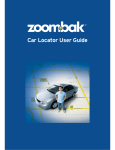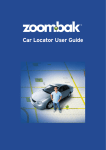Download Installation and maintenance manual revolving doors.
Transcript
EXEO IP1828GB - rev. 2006-01-18 GB DITEC S.p.A. Via Mons. Banfi, 3 - 21042 Caronno Pertusella (VA) - ITALY Tel. +39 02 963911 - Fax +39 02 9650314 www.ditec.it - [email protected] Installation and maintenance manual revolving doors. GENERAL SAFETY PRECAUTIONS MACHINERY DIRECTIVE This installation manual is intended for professionally competent personnel only. Installation, electrical connections and adjustments must be performed in accordance with Good Working Methods and in compliance with applicable regulations. Before installing the product, carefully read the instructions. Bad installation could be hazardous. The packaging materials (plastic, polystyrene, etc.) should not be discarded in the environment or left within reach of children, as these are a potential source of hazard. Before installing the product, make sure it is in perfect condition. Do not install the product in an explosive environment and atmosphere: gas or inflammable fumes are a serious hazard risk. Before installing the motors, make all structural changes relating to safety clearances and protection or segregation of all areas where there is risk of being crushed, cut or dragged, and danger areas in general. Make sure the existing structure is up to standard in terms of strength and stability. The motor manufacturer is not responsible for failure to use Good Working Methods in building the frames to be motorised or for any deformation occurring during use. The safety devices (photocells, safety edges, emergency stops, etc.) must be installed taking into account: applicable laws and directives, Good Working Methods, installation premises, system operating logic and the forces developed by the motorised door or gate. The safety devices must protect any areas where the risk exists of being crushed, cut or gragged, or where there are any other risks generated by the motorised door or gate. Apply hazard area notices required by applicable regulations. Each installation must clearly show the identification details of the motorised door or gate. Before making power connections, make sure the plate details correspond to those of the power mains. Fit an omnipolar disconnection switch with a contact opening gap of at least 3 mm. Make sure an adequate residual current circuit breaker and overcurrent cutout are fitted upstream of the electrical system. When necessary, connect the motorised door or gate to a reliable earth system made in accordance with applicable safety regulations. During installation, maintenance and repair, interrupt the power supply before opening the lid to access the electrical parts. To handle electronic parts, wear earthed antistatic conductive bracelets. The motor manufacturer declines all responsibility in the event of component parts being fitted that are not compatible with the safe an correct operation. For repairs or replacements of products only original spare parts must be used. The installer shall provide all information relating to automatic, manual and emergency operation of the motorised door or gate, and provide the user with operating instructions. Pursuant to Machinery Directive (98/37/EC) the installer who motorises a door or gate has the same obligations as the manufacturer of machinery and as such must: - prepare the technical file which must contain the documents indicated in Annex V of the Machinery Directive; (The technical file must be kept and placed at the disposal of competent national authorities for at least ten years from the date of manufacture of the motorised door); - draft the EC declaration of conformity in accordance with Annex II-A of the Machinery Directive and deliver it to the customer; - affix the CE marking on the power operated door in accordance with point 1.7.3 of Annex I of the Machinery Directive. For more information consult the “Technical Manual Guidelines” available on Internet at the following address: www.ditec.it APPLICATIONS Service life: 5 (minimum 5 years of working life with 600 cycles a day) Applications: HEAVY DUTY (For vehicle or pedestrian accesses to institutional complexes with very intense use). - Performance characteristics are to be understood as referring to the recommended weight (approx. 2/3 of maximum permissible weight). A reduction in performance is to be expected when the access is made to operate at the maximum permissible weight. - Service class, running times, and the number of consecutive cycles are to be taken as merely indicative having been statistically determined under average operating conditions, and are therefore not necessarily applicable to specific conditions of use. During given time spans product performance characteristics will be such as not to require any special maintenance. - The actual performance characteristics of each automatic access may be affected by independent variables such as friction, balancing and environmental factors, all of which may substantially alter the performance characteristics of the automatic access or curtail its working life or parts thereof (including the automatic devices themselves). When setting up, specific local conditions must be duly borne in mind and the installation adapted accordingly for ensuring maximum durability and trouble-free operation. DECLARATION BY THE MANUFACTURER (Directive 98/37/EC, Annex II, sub A) Manufacturer: DITEC S.p.A. Address: via Mons. Banfi, 3 21042 Caronno P.lla (VA) - ITALY Herewith declares that the electromechanical automatic system for revolving doors series EXEO - is in conformity with the provisions of the following other EC directives: Machinery directive 98/37/CE; Electromagnetic Compatibility Directive 89/336/CEE; Low Voltage Directive 73/23/CEE. Caronno Pertusella, 20-02-2002 EXEO - IP1828-GB 2 Fermo Bressanini (Chairman) PACKAGE CONTENT After having opened the wooden case, take out the various components in the following order: REF. 20 11 14 16 18 1 15 22 B C 12 19 21 DESCRIPTION Transom (complete with radar) Template Geared motor unit or traction unit supports Cover supports Moveable wing reinforcement rods Kinematic motion assembly Pilar Pilar extensions PACKAGE 1 Fixed wing pins Pins with angle Pilar Base PACKAGE 2 (optional) Support lights Supports Fixed curved wing Moveable wing Automation cover M.U. pz. pz. pz. pz. pz. pz. pz. pz. Q.TY 2 1 2 2 3/4 1 1 4 pz. pz. pz. 4 4 1 pz. 3/4 pz. pz. pz. pz. 3/4 4 3/4 2 Ante fisse 1 15 19 Important: store the material in a dry place. 3 EXEO - IP1828-GB 1 2 3 3x1,5 mm² 7 4 5 8 6 9 10 1. EXEO STANDARD INSTALLATION FEATURES 2. Power supply Absorption Max capacity Accessories power supply Maximum tip speed Intermittence Degree of protection Temperature [1] [2] Kinematic motion assembly Connect power supply to a type-approved omnipolar switch with a contact opening gap of no less that 3 mm (not supplied by us) protected against accidental and unauthorized activation [3] Kinematic motion assembly supports [4] Function selector [5] Opening radar (optional) [6] Disabled persons switch (optional) [7] Protection sensor on the door (optional) [8] Anti-shearing sensor [9] Rubber strip [10] Anti-trailing sensor (optional) No special foundation works are required as the EXEO automatic revolving door is designed to be positioned and mounted directly on the finished pavement. Note: The floor must be absolutely level (admitted tolerance ± 2 mm) and grit-free so as to ensure smooth door operation. EXEO - IP1828-GB TECHNICAL DATA 4 230 V~ / 50-60 Hz 1A 1100 kg 24 V= / 0,3 A 1 m/s S3=100% IP20 -20° C / +55° C 3. CHECKING THE PASSAGEWAY - Check that passageway dimensions correspond to door measurements. Make sure that there are no obstacles such as to prevent proper door mounting. Ensure that lean-on surfaces are smooth, regular and perfectly flat, and if required raise to adequate height by means of suitable shims (not supplied by the manufacturer). - PASSING CAPACITY (people per minut) HT PH PL LM S LT CODE LT mm LM mm PL mm S m² EXEO 3A18 1800 800 720 0,7 EXEO 3A20 2000 900 820 0,9 EXEO 3A22 2200 1000 920 1,1 EXEO 3A24 2400 1100 1020 1,3 EXEO 3A26 2600 1200 1120 1,6 EXEO 3A28 2800 1300 1220 1,9 EXEO 3A30 3000 1400 1320 2,1 EXEO 3A32 3200 1500 1420 2,5 EXEO 3A34 3400 1600 1520 2,9 EXEO 3A36 3600 1700 1620 3,2 EXEO 3A38 3800 1800 1720 3,6 EXEO 3A40 4000 1900 1820 3,9 5-10 - 10-20 20-25 25-35 35-50 5-10 10-20 3-5 20-30 PASSING CAPACITY (people per minut) CODE LT mm LM mm PL mm S m² EXEO 4A22 2200 1000 1390 0,8 EXEO 4A24 2400 1100 1530 1,0 EXEO 4A26 2600 1200 1670 1,2 EXEO 4A28 2800 1300 1820 1,4 EXEO 4A30 3000 1400 1960 1,6 EXEO 4A32 3200 1500 2100 1,9 EXEO 4A34 3400 1600 2240 2,1 EXEO 4A36 3600 1700 2380 2,3 EXEO 4A38 3800 1800 2520 2,7 EXEO 4A40 4000 1900 2660 2,9 HT PH PL LT S LM - 5 10-20 - 20-35 10-20 35-50 20-35 5-10 50-65 EXEO - IP1828-GB 4. - - - - FOUNDATION RING (optional) - Join the two halves of the foundation base [13] with the curved plates [F] and fasten them by means of the screws supplied (TPSEI M6x6). Prearrange the recess on the floor and insert the foundation base [13]. Fasten the template [G] by means of the supplied screws (TE M8x25) so as to ensure a proper horizontal doorway (PL) measure. Secure (see A) and/or cement the foundation base onto the floor only after the perimeter has been perfectly levelled off (approx. 2 mm) with the central pins [P], by means of the dowels supplied (see B). Once the above operations have been carried out, make sure the foundation base is stable, then remove the template [G]. - Make sure the foundation base is slightly raised (C) as compared to the finished floor surface, so that the weight of the automation is carried by the foundation base only. (Page 7, fig. 3) Secure the base [12] into its appropriate seat. A B 6 mm 30 20 20 40 40 ± 2 mm STEI M8x20 C TCEI M8x50 EPFM M8 TP SE TE M8x25 B IM 6x1 6 PL Vano passaggio orizzontale Horizontal passageway 4 mm A B G F A B P A 13 A B F G PL Vano passaggio orizzontale Horizontal passageway EXEO - IP1828-GB 3 mm 6 5. INSTALLATION 5.1 Setting up If the foundation ring is not used (see chapter 4), do the following: Depending on LT, cut the template rod to the appropriate size (see example in fig. 1). Position the template [11] in the middle of the passageway, drill a hole of Ø14, insert the dowels, and firmly fasten the template to the ground. (Fig. 2-3) Mark the anchoring points on the floor with the aid of the template rod, drill a Ø14 hole and insert the dowels and the relative pins [B] and [C]. The [C] pins complete with angle bar must be positioned at the points delimiting the passageway. Repeat the operation for all six positions. Remove the template and secure the base [12] at the centre of the passageway. 4xØ14 LT=2400 11 LT=1800 LT=4000 Fig. 1 C C 8xØ14 B B B B C C Fig. 2 C B M8X60 M8X80 12 Fig. 3 7 EXEO - IP1828-GB 5.2 Mounting the fixed wings - - (Fig. 1) Slide out the 100-mm rubber strip, loosen screw [E] and take it out. Fit the fixed wings on to the pins, lifting them up and putting them into place with the aid of the suction cups. Tighten down and fasten screw [E] and put the rubber strip back on. (Fig. 2) Secure the wings to each other at the top by means of the M6x90 screws. (Fig. 3) Slide the motor supports [14] in from the top and snap them into place. (Fig. 3) Fasten the kinematic motion assembly [1] on the its supports [3]. (Fig. 3) Lift up the motor unit [1]-[3] and place it sideways on top of the supports [14]. Attention: The motor unit weighs about 40 kg and must therefore be handled and moved - - - - with adequate means. Fit the pillar [15] (complete with rotating plate and moveable wing support) into the base [12], taking care not to damage the fixed wings. (Fig. 4) Shift the motor unit [1]-[3] up over the pillar [15] and align the three holes in the rotating plate with those in the pillar [24]. (Figs. 4-5) Fasten the motor unit [1]-[3] to the motor support [14] and pillar [15]. N.B.: Motor [1] must be turn toward automation interior side (fig. 6). (Fig. 5) Secure the fixed wing support brace [23] in place with the screws provided. (Fig. 4) Insert extensions [22] in pillar [15] in accordance with the numbers specified, and firmly tighten the screws M12 provided. (Fig. 5) Fasten support [16] to the motor supports [14]. 24 1 22 5 M12 E 2 3 4 15 Fig. 1 Fig. 2 Fig. 4 1 3 14 23 23 1 14 24 3 16 Fig. 5 Motore visto lato INTERNO Motor INSIDE view 1 Fig. 3 Fig. 6 EXEO - IP1828-GB 8 5.3 Mounting the moveable wings - - - (Fig. 1) Push the two screws [M] at the top of the moveable wing support until the pin [N] moves up. (Fig. 2) Fit the first moveable wing on to pin [17] in the pillar base. Move the wing up next to the top pin [N] and snap into place. Screw and tighten the screws [M]. Repeat the operation for all the moveable wings in sequence. (Fig. 3) Align the wings with the top moveable wing supports and fasten into place by means of the screws. If the break-in system is installed, simply align and snap the wing into place. (Fig. 4) Fix the curved edges [18] and the rods [26] on the furniture door wings. N M 15 17 Fig. 1 Fig. 2 26 18 Fig. 3 Fig. 4 9 EXEO - IP1828-GB 5.4 Drive unit closing with the undercover - - - Put the mobile door wings in the close position. (Fig. 1) Fix the false ceiling supports [27] on the brackets [28]. (Fig. 1) Fix the ceiling support rods [30] adjusting them with the brackets and hook [29] (see detail). Lay the ceiling sections [19] and fix them with the brackets [31]. Loosen the screws of the brackets [28] and using the four dowels (see detail) level the whole ceiling support structure. (Fig. 2) Fix all the ceiling sections minus one (recommended on the inside side) to make it possible to inspect the motor group and electronic panel. (Fig. 3) Lay the cover [21]. 21 26 30 28 31 16 14 29 27 28 26 29 Fig. 1 Fig. 3 19 Fig. 2 EXEO - IP1828-GB 10 6. 5.5 Fixing of transoms (Fig. 1) Fix the transom [20], complete with opening radar, over the passing space by means of the 4 fixing points. Fully wire up before finally closing with the undercover. Turn the wings by hand and check that the movement is regular. Fix the wirings by means of appropriate clamps to prevent them from getting caught when the wings move. MOUNTING THE OUTDOOR RAIN PROTECTION HOOD (optional) Position the rain protection hood above the existing cover on the outside of the door and secure it in place by means of selfthreading screws (not provided), making sure to seal off screw heads with silicone. 20 11 EXEO - IP1828-GB 7. EC - NIGHT CLOSING WINGS (Optional) E Slide guide for left outside night wing Slide guide for right outside night wing Right wing Left wing B Fig. 1 HOW TO INSTALL 7.1 (Figure 1) Secure the slide guide for the left outside night wing in place at the three securing points. 7.2 (Figure 2) Loosen and remove each of the closing stop screws [A] on the two guides. 7.3 Fit into place the left outside night wing in the fully open position and then proceed with the right outside night wing. 7.4 (Figure 1) Secure the slide guide for the right outside night wing in place at the three securing points. Note: (Figure 1) Fully open the right outside night wing to tighten centre screw [B] down into place. 7.5 (Figure 2) Refit the closing stop screws [A]. A Fig. 2 EXEO - IP1828-GB 12 7.6 (Fig. 3) (Figure 3) Fully close the outside night-closing wings. Take off the top part of the outside night wings. C Fig. 3 - 7.7 7.8 (Fig. 4) (Figure 4) Adjust wing height proceeding as follows: loosen screw M8 located on the inner side of the carriage; act appropriately on screw [E] located above the carriage, tightening to raise and loosening to lower. (Figure 3) Replace the top part of the outside night wings. After adjustment check for proper, friction-free wing gliding and unhampered key locking. To conceal screws apply the strips to the concave side of the carriage guide by means of the double-face adhesive tape. M8 E Fig. 4 In the event of a LOW ENERGY push-button being installed, secure support as shown in Figures 5 and 6. Fig. 5 Fig. 6 13 EXEO - IP1828-GB LM LC 9E 6C 6B 6A HB HA 3B 3A 1 0 1 G1 G2 EL 29 MP 9 B A PG 1 1 XA XB SIDE A 6A POWER ALARM SIDE B 6A ON 10 9 RN VM 10 9 RR VP VR PS R1 2122 RF COM Sezione personalizzazione Personalization area MOBILE 9E 9E FC2 FC1 Sezione protetta Protected area ON 1 2 3 4 5 6 J26 EF BC D 6B 6C 9E 32 0 12 10 9 BAT -LD+ -BK+ TD TS TR FP Sezione installazione Installation area TA 1 2 3 4 E N C DON’T USE ELOK2 WARNING INSTALLATION ONLY NS ON DEFAULT -MOT+ Motor 24 V= + Battery 12V 2 Ah - 32 Disabilitazione momentanea delle sicurezze Momentary safety disable 87 654 ComK Selector 32 - Battery 12V 2 Ah + R58 8 9A F10A R57 34 5 67 87 654 14 87 654 EXEO - IP1828-GB F1 DOOR LIGHTS 230V POWER POWER L N Transformer 230 V~ 50 Hz 8. ELECTRICAL CONNECTIONS 8.1 Commands Command Function / Value 1 0 + - 1 3A N.O. 1 3B N.O. 1 HA N.O. 1 HB N.O. 1 6A N.C. 1 6B N.C. 1 6C N.C. 1 9E N.C. 1 LC N.O. 1 LM N.O. 24 V= / 0.3 A Description Accessory power. External accessory power outlet. INTERNAL SIDE OPENING It activates the side A opening manoeuvre. The door carries out at normal speed (trimmer VM) a number of revolutions set by trimmer RN. EXTERNAL SIDE OPENING It activates the side B opening manoeuvre. The door carries out at normal speed (trimmer VM) a number of revolutions set by trimmer RN. INSIDE SIDE HANDICAP It activates the side A opening manoeuvre in Low Energy mode. The OPENING door carries out at reduced speed (trimmer VR) a number of revolutions set by trimmer RR. EXTERNAL SIDE HANDICAP It activates the side B opening manoeuvre in Low Energy mode. The OPENING door carries out at reduced speed (trimmer VR) a number of revolutions set by trimmer RR. ANTI-CUTTING STOP It stops the movement of the door. Once the contact is restored, and anyway for a minimum time of 1 sec., the door completes the interrupted manoeuvre. ANTI-TRAIL STOP It stops the movement of the door. When the contact is restored, the door stays still for a time set by trimmer TS. Later the door starts moving again at reduced speed (trimmer VR) for a time equal to TS, completing the interrupted manoeuvre. FURNITURE DOOR SLOW With DIP2=OFF (Installation section), the speed of the door wing is DOWN/STOP SENSOR reduced (trimmer VR) during the opening of the 1-6C contact. With DIP2=ON the behaviour of contact 1-6C is the same as that of contact 1-6B. EMERGENCY STOP The opening of contact 1-9E stops any movement in progress, it blocks the implementation of every voluntary command, it activates the door block if released and suspends the Door and Wind Resistance Device maintenance. Once contact 1-9E has been restored, the emergency stop function remains active until an opening or handicap opening command is given, if DIP4=OFF (protected section); or after a standby interval of 1 sec if DIP4=ON (protected section). LIGHT ENABLING The lights are always off when the contact is open. With the contact closed, the lights come on in the way provided for by contact 1-LM. LIGHT MODE SELECTION With the open contact the lights come on only during the manoeuvre Note: the lights do not go out if a safety stop device cuts in. The lights are always on when the contact is closed. ON OFF YELLOW LED Indicates the activation of the command Indicates the command is deactivated (N.O.) (N.C.). RED LED Indicates the safety device has cut in (N.O.). Indicates the safety devices are normally working (N.C.) Important: make a jumper between all the N.C. contacts if not used. The clamps with the same number are equivalent. The given operating and performance features can only be guaranteed with the use of DITEC accessories and safety devices. 15 EXEO - IP1828-GB 8.2 Function selector Command Function 1 PG N.O. 1 A 1 B 1 Description PUSH AND GO ENABLING The closure of the contact causes the permanent activation of the door block and enables push opening. N.O. SIDE A ENABLING The closure of contact 1-A enables opening commands 3A and HA. N.O. SIDE B ENABLING The closure of contact 1-B enables opening commands 3B and HB. 9 N.C. CLOSED DOOR STOP The opening of contact 1-9 interrupts any manoeuvre in progress, the door is positioned with reduced speed (VR) next to the FC1 limit switch ignoring every other command, safety devices excepted. 1 MP N.O. PERMANENT MOVEMENT ENABLED The closure of contact 1-MP starts the permanent rotation of the door at the speed set through trimmer VP. 1 29 N.O. RESET Annuls all the captured data. 1 EL N.O. DOOR BLOCK EXCLUSION The closure of contact 1-EL maintains the door blocking device in the door unblocked conditions throughout the command. ON OFF YELLOW LED Indicates the functioning mode is activated Indicates the functioning mode is deactivated (N.C.). (N.O.). RED LED Indicates the night closure mode is activated Indicates the night closure mode is deactivated (N.O.). (N.C.). RESET RESET EXEO - IP1828-GB 16 Functioning mode Two-direction automatic device: the door is normally closed. Following an opening command, the door turns at normal manoeuvring speed (VM) for a number of revolutions set by the RN until it returns to its initial position. Single-direction automatic device: the door is normally closed. Following a side A command, the door turns at normal manoeuvring speed (VM) for a number of revolutions set by the RN until it returns to its initial position. Permanent Rotation: the door is always in rotating mode at the permanent speed (VP). An opening command switches it to normal speed (VM) for the number of revolutions set (RN), then to return to the permanent speed. Push and Go: the door begins the movement following a manual push of the door wing for the number of sectors set by trimmer NS. Door blocked: the door is closed and locked by the electromechanical lock. Following a voluntary external command (e.g. the night porter) it will perform the number of revolutions set by RN, at normal speed, then it will stop in the locked position. Night closure (STOP): the door is stopped closed and does not accept commands. Annuls all the data acquired from the electronic panel 8.3 Outputs/Inputs 1 Output G1 Value 24 V=/0.1 A 1 G2 24 V=/0.1 A 1 XA 1 XB Description Output 1-G1 can be connected to a visual and/or acoustic device as an alarm if one of the following fault conditions: - no mains electricity; - no batteries or short-circuited; - dead batteries (a check is made on start up and every four hours). It is possible to reset the alarm condition through the ECOMK functions selector. Note: if the battery is dead, wait for around thirty minutes to allow the battery to recharge if possible. General Purpose. FUTURE USE. Side A anti-intrusion command. Connect the foot plate that reveals the presence of a person in the direction that is not permitted. Side B anti-intrusion command. Connect the foot plate that reveals the presence of a person in the direction that is not permitted. Encoder-motor connection. Connect the motor and the encoder to the electronic panel by means of the cables supplied (as indicated in figure X). It is possible to connect one or two emergency stop devices. Note: Open the relative jumper. - MOT + ENCODER 9E 9E It allows the connection of the optical limit switch to the connector [PS]. Note: the FC2 limit switch led remains on at all times. the FC1 limit switch led turns on when the door is in the closed position. FC2 FC1 PS FUTURE USE. COM 21 22 FUTURE USE. FUTURE USE. BAT 2 x 12 V / 2 Ah -LD+ 24 V= / 1.2 A max NOT USED -BK+ POWER 230 V~ DOOR LIGHTS The batteries guarantee non-stop functioning even when there is no mains electricity. To charges the batteries, connect them to the mains at least thirty minutes before starting up the system. To remove power to the electronic panel you must remove the power supply and disconnect the batteries. Important: to allow recharging, the batteries must always be connected to the control panel. Check the efficiency of the battery kit periodically. Electronic lock. Outlet for the electrolock ELOK2 power supply. 230 V~ / 100 W max Power supply connection. Connect the power supply assembly to the electronic panel by means of the cables supplied (as indicated in figure X). Spotlight connection. Connect the lights inside the door to the electronic panel by means of the cables supplied (as indicated in figure X). 17 EXEO - IP1828-GB 8.4. Safety and command device connections 6B 6C 9E This allows the connections of the protection sensors on the door wing [AA] and the anti-trail devices [AB] by means of the rotating contacts up to the connector [MOBILE] on the electronic panel. Buttons 6B and 9E when pressed override the relative safety contacts. Note: Safety contact 6B on the furniture door wing is not used and is overridden by the relative dip-switch. 6A SIDE A SIDE B MOBILE FC2 FC1 PS 6B 6C 9E 6A 6A 9E FC2 FC1 9E SIDE A SIDE B MOBILE PS 6B 6C 9E It allows the connection of the anti-cutting sensor, opening radar and disable button to the connector [SIDE B] of the electronic panel. Button 6A when pressed, overrides the relative safety contact. SAFETY 9E 9E It allows the connection of the anti-cutting sensor, opening radar and disabled button to the connector [SIDE A] of the electronic panel. Button 6A when pressed, overrides the relative safety contact. DISABLE 6A 6A 6A 6A 9E FC2 FC1 9E SIDE A SIDE B MOBILE PS OPEN 0 1 6A 0 1 H 3 OUTSIDE TRANSOM (SIDE B) .3 N 1 0 DI 6C SAB |9E LE |6B T T ED |O GE U IN OU AB AA IN IN IN GE T ED |OU IN OU T TE IA ED RM TE I W IN TE NG RM E 1 DI AT E 2 W 3 IN G E BL B SA |6 DI |9E 6C 1 2 3 0 1 6C 6C 9E 9E 6B 6B W .2 N IN G G IN W OUTSIDE DOORWAY (SIDE B) AB AA AB FIXED WING FIXED WING AB ROTATING CONTACTS AA AB AA IN G ED IN | OU T E OU T DI SA 6B BLE 5 GE 4 ED 3 T 1 RS 6B FI GE T EDIN|OU UT O IN 1 2 6 IN W 0 G E BL B SA |6 DI |9E 6C LA ST W 1 2 0 3 0 1 1 DI 6C SAB |9E LE |6B G IN 3 6C 6C 9E 9E 6B 6B W +L +L W - G IN W W .4 N IN G DON’T USE N .1 1 2 DON’T USE INSIDE DOORWAY (SIDE A) DISABLE 6A SAFETY 0 1 6A OPEN 0 1 3 INSIDE TRANSOM (SIDE A) EXEO - IP1828-GB 18 H 9. PERSONALISATION SECTION RN Normal speed revolutions. 0 - 1 = 1 revolution (*) 2 = 2 revolutions 3 = 3 revolutions 4 = 4 revolutions 5 - 6 - 7 - 8 -9 = 5 revolutions RR Reduced speed revolutions. 0 - 1 = 1 revolution (*) 2 = 2 revolutions 3 = 3 revolutions 4 = 4 revolutions 5 - 6 - 7 - 8 -9 = 5 revolutions VM Normal revolving. Adjustment of the peripheral speed (min = 400 mm/s - max = 1000 mm/s). VP Permanent revolving. Adjustment of the peripheral speed (min = 200 mm/s - max = 400 mm/s). VR Reduced revolving. Adjustment of the peripheral speed (min = 50 mm/s - max = 200 mm/s). R1 Pushing on the obstacles. The electronic panel is fitted with a safety device that stops movement if an obstacle is encountered. When the obstacle is removed, the door stays still for a time set by trimmer TS. Later the door starts moving again at reduced speed (trimmer VR) for a time equal to TS, completing the interrupted manoeuvre. With R1=MIN there is maximum sensibility to obstacles (minimum thrust). With R1=MAX there is minimum sensibility to obstacles (maximum thrust). RF Power adjustment. This regulates the current supplied to the motor (min = 20% - max = 100%). OFF DIP1 Wind Resistance Device. Disabled (*) ON Enabled. It keeps the door still in wind. ON LED POWER ALARM 24 V= power supply on. FLASHING This indicates malfunctioning of the panel or a mistake in the wiring. (*) Factory settings. 19 EXEO - IP1828-GB 10. INSTALLATION SECTION Important: the following adjustments must be made at the installation stage, only by skilled personnel. NS Sector number. This makes it possible to set the number of door revolving sections following a manual push (Push and Go). 0 - 1 = 1 sector 2 = 2 sectors (*) 3 = 3 sectors 4 = 4 sectors 5 = 5 sectors 6 = 6 sectors 7 = 7 sectors 8 = 8 sectors 9 = 9 sectors TA Acceleration regulation. This determines the acceleration time at the start. TD Slowdown regulation. This determines the slowdown time at the arrival. TS Time still. This regulates the stop time of the door following a safety device cutting in or the detection of an obstacle (min = 1 s - max = 5 s). TR Delayed start. After an opening command, this regulates the time of the delay with which the door begins to revolve (min = 0 s - max = 5 s). FP Holding the position. This regulates the maximum current required for holding the door still (min = 1 A - max = 2 A). DEFAULT FUTURE USE OFF ON DIP1 Type of electronic lock ELOK2 (*) FUTURE USE. DIP2 Furniture door wing sensor mode. Slow down. (*) Stop. DIP3 Anti-cutting device mode For EXEO 4 door wing (active in the For EXEO 3 door wing (connection last 10° of the opening compartment). with activation magnetic-read). DIP4 Electronic lock working Normal functioning. (*) Factory settings. EXEO - IP1828-GB 20 Earlier functioning than the door movement. Note: This guarantees the release of the door even when friction is present. 11. PROTECTED SECTION Important: the following factory settings of the protected section must not be changed. LT Door size. This indicates the door size. 0 = 1800 mm 1 = 2000 mm 2 = 2200 mm 3 = 2400 mm 4 = 2600 mm 5 = 2800 mm 6 = 3000 mm 7 = 3200 mm 8 = 3400 mm 9 = 3600 mm A = 3800 mm B-C-D-E-F = 4000 mm OFF ON DIP1 Furniture door wing number 4 DIP2 Functioning mode Automatic (The door is moved by the Semiautomatic (The door is moved motor *) manually. At the end, the door moves automatically at the end position) DIP3 Turn-style functioning Disabled (*) DIP4 Method of restarting after an Restarting follows a command (from The door moves automatically into the emergency stop or the collapse of radar or from button pad) (*) closure position. a door wing DIP5 Running direction Anti-clockwise revolving (*) Clockwise revolving DIP6 FUTURE USE. / / 3 Enabled. The door only moves the sectors necessary for one person to get through (Exeo3 = 1 sector; Exeo4 = 2 sectors). (*) Factory settings. 11.1 MOTOR REVERSIBILITY ADJUSTMENT The cutting of the components listing below reduces the force necessary to push the door manually. J26 R57 R58 Strong thrust force Medium-strong thrust force N.O. Medium-low thrust force N.O. Low thrust force N.O. 21 EXEO - IP1828-GB 12. SAFETY AND COMMAND DEVICES 14. MAINTENANCE PROGRAM (each 6 month) To make any regulations of the command devices (opening radar) and safety devices (anti-cutting sensors, protection sensors on the furniture door wing, anti trail hip) refer to the relative manuals supplied with the door. MAINTENANCE OF THE METAL STRUCTURE Disconnect 230 V~ power supply Protection against corrosive agents The automation is protected by a corrosion-proof paint, but it can be exposed to the following factors: Corrosion by atmospheric agents - Atmospheric pollution (urban and industrial areas) - Atmospheric salinity (seashore areas) - Seasonal climate variations and humidity rate Abrasive action - Atmospheric dust and sand carried by the wind. To preserve the metal structure it is necessary: - to avoid dirt accumulation; - to soften the surface to be cleaned with water before removing dirt by rubbing; - not to use solvents as they can damage the paint. 13. START 13.1 Check that all the N.C. contacts are correctly connected or jumpers have been made as indicated in chapter 8. 13.2 Power up and check the correct working of the door with later commands for opening (1-3A, 1-3B) and opening for disabled people (1-HA, 1-HB) at reduced speed. 13.3 Check the proper functioning of the opening radar (if necessary make the regulations shown in the relative manual). 13.4 Check the proper functioning of the safety devices (if necessary make the regulations shown in the relative manual). 13.5 Connect any accessories and the function selector and check the functioning. 13.6 If the automation encounters an obstacle during movement. 13.7 Shut the door with the ceiling structures. 13.8 If necessary consult, the troubleshooting section in chapter 15. MAINTENANCE OF THE ELECTRONIC PARTS Rotary contacts (ECR) - Remove the protective cover between the fixed part and the rotary disc and wipe away dust. - Carry out some idle rotations and check everything functions properly. Connectors and safeties - Check connections and continuity of contact, making sure there are no interruptions in the wiring. - Clean and check radars and anti-shearing sensors are properly orientated. - Check the correct mechanical and electronic functioning of the ball contacts on the moving wing (if any). - Check magnetic sensors activate where pre-arranged. MAINTENANCE OF THE MECHANICAL PARTS - Check gaskets and brushes are properly positioned. - Make sure all screws are tightly fastened (especially those on the moving wings). - Make sure motor supports are properly positioned in the fixed wings. - Make sure, by manually rotating the automation, there are no friction points. - Replace the transmission belt each 2 years. Connect 230 V~ power supply - Check stability and smooth and trouble-free movement of the door. - Check all control and safety accessories are properly functioning. EXEO - IP1828-GB 22 15. TROUBLESHOOTING PROBLEM The door does not move POSSIBLE CAUSE REMEDY No power supply (POWER ALARM LED Check that there is mains electricity. off). The safety contacts are open. Make sure the connection is sound or that all the safety devices have been safety devices have been correctly overridden (red leds 6A, 6B, 6C, 9E must be off). The function selector is in the door closed Change the selected function. position or in the night-time closure position (red led 9 is on). No opening commands are received. Check that the radars are powered and correctly functioning. Check that the function selector is correctly connected. The door wings have collapsed Lock the door wing in the correct position. The door does not stop The opening radars are active (the leds Check the adjustments and the orientation of the sensor. Remove any 3A, 3B are on) moving objects. The door starts and stops with jerky movements The protection sensors are on The door works at reduced speed The opening commands for disabled Check the functioning of opening people are active (the leds HA, HB are commands for disabled people. on) 23 Check the adjustments and the orientation of the sensor. Remove any objects that are present. EXEO - IP1828-GB OPERATING INSTRUCTION FOR REVOLVING DOOR EXEO If there is no power, the automatic version of the EXEO door continues to function by means of the batteries supplied. If the absence of power continues for a long time on in the case of failures do the following: - remove mains power (fig. 1); - if there is an electromechanical ELOK2 lock, release the door wing (fig. 2); - push the door wing by hand (fig. 3); - if there is an EAST collapsing system, free the passage by collapsing the door wing (fig. 4). Fig. 1 Fig. 2 GENERAL SAFETY PRECAUTIONS Fig. 3 Fig. 4 ON OFF Installer: DITEC S.p.A. Via Mons. Banfi, 3 21042 Caronno Pertusella (VA) - ITALY Tel. +39 02 963911 - Fax +39 02 9650314 www.ditec.it - [email protected] TEAR OFF AND DELIVER TO USER The following precautions are an integral and essential part of the product and must be supplied to the user. Read them carefully as they contain important indications for the safe installation, use and maintenace. These instruction must be kept and forwarded to all possible future user of the system. This product must be used only for that which it has been expressely designed. Any other use is to be considered improper and therefore dangerous. The manufacturer cannot be held responsible for possible damage caused by improper, erroneous or unresonable use. Avoid operating in the proximity of the hinges or moving mechanical parts. Do not enter the field of action of the motorised door or gate while in motion. Do not obstruct the motion of the motorised door or gate as this may cause a situation of danger. Do not lean against or hang on to the barrier when it is moving. Do not allow children to play or stay within the field of action of the motorised door or gate. Keep remote control or any other control devices out of the reach of children, in order to avoid possible involuntary activation of the motorised door or gate. In case of breack down or malfunctioning of the product, disconnect from mains, do not attempt to repair or intervene directly and contact only qualified personnel. Failure to comply with the above may create a situation of danger. All cleaning, maintenance or repair work must be carried out by qualified personnel. In order to guarantee that the system works efficiently and correctly it is indispensable to comply with the manufacturer’s indications thus having the periodic maintenance of the motorised door or gate carried out by qualified personnel. In particular regular checks are recommended in order to verify that the safety devices are operating correctly. All installation, maintenance and repair work must be documented and made available to the user. All right reserved All data and specifications have been drawn up and checked with the greatest care. The manufacturer cannot however take any responsibility for eventual errors, ommisions or incomplete data due to technical or illustrative purposes. 25 EXEO - IP1828-GB DITEC S.p.A. Via Mons. Banfi, 3 21042 Caronno P.lla (VA) ITALY Tel. +39 02 963911 Fax +39 02 9650314 www.ditec.it [email protected] Quarto d’Altino (VE) Caronno Pertusella (VA) DITEC BELGIUM LOKEREN Tel. +32 (0)9 356 00 51 Fax +32 (0)9 356 00 52 www.ditecbelgium.be DITEC DEUTSCHLAND OBERURSEL Tel. +49 6171914150 Fax +49 61719141555 www.ditec-germany.de Lokeren Oberursel DITEC FRANCE PALAISEAU Tel. +33 1 64532860 Fax +33 1 64532861 www.ditec.fr DITEC SVIZZERA BALERNA Tel. +41 91 6463339 Fax +41 91 6466127 www.ditecswiss.ch Palaiseau DITEC AMERICA ORLANDO - FLORIDA - U.S.A. Tel. +1 407 8880699 Fax +1 407 8882237 www.ditecamerica.com Orlando Balerna