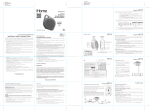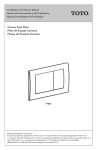Download Installation and operating manual S-Box
Transcript
Installation and operating manual S-Box Document number Version Copyright © 1. 30322616-02-EN 20130116 Müller-Elektronik GmbH & Co. KG Franz-Kleine-Straße 18 33154 Salzkotten Germany Phone: ++49 (0) 5258 / 9834 – 0 Fax: ++49 (0) 5258 / 9834 – 90 Email: [email protected] Homepage: http://www.mueller-elektronik.de Introduction ISOBUS S-Box is section switching box with mechanical switches for the control of sections and the main switch of the field sprayer ISOBUS. The switching box can be also operated in addition to the ISOBUS multifunctional grip (MFG) or separately for the control of sprayer sections. Versions exist with 2, 3, 4, 5, 6, 7, 8, 9, 10, 11, 12, 13 and 18 sections. Sections: Minimum software version of the ISOBUS job computer: 2-13 5.2xx 18 6.4i 2. Mounting and cabling If used together with a multifunctional grip, the S-Box can be mounted on the multifunctional grip. The electrical connection of the S-Box is between the multifunctional grip and basic equipment. Pic. 2-1 shows the mounting and cabling with terminal, multifunctional grip and basic equipment. If no multifunctional grip is used, the S-Box is connected between the terminal and basic equipment, as shown in Pic. 2-2. Basic vehicle harness Pic. 2-1 Cabling with MFG Copyright Müller-Elektronik GmbH u. Co. KG, Basic vehicle harness Pic. 2-2 Cabling without MFG Installation and Operating Manual S-Box (01/2013) Page – 1 3. Operating elements Function switch Section main switch Section switch 1 to 13 The S-Box can be activated using the function switch . In the MFG position the S-Box has no function. The sections can be controlled depending on selected mode via MFG (see parameters "section control" on the 3rd machine screen of the sprayer). If the function switch is set to S-Box, then the S-Box is active. This is shown on the working . In this condition the sprayer evaluates the switch positions screen of the sprayer with the symbol set to S-Box for sections and the section main switch . The section switches reflect the current state of the sections. If the switch of a section is set to "ON", then the section is active or preselected depending on the state of the section main switch . The section main switch is used as the ON/OFF signal generator for the sprayer. In the ON state all sections are active for which the switches are active. In the OFF state the sections engaged enter the state as preselected. 4. Technical data Tab. 4-1: Technical data Connections: Power supply: Power consumption: Temperature range: Housing: Protection degree: Dimensions: Page – 2 1x 9pol. Sub-D plug (for terminal or MFG connection) 1x 9pol. Sub-D socket (for connection to basic equipment) 10.5 V – 16 V Max. 0.7 A -20 °C – 70 °C Continuous alu casting with plastic end caps IP 42 214mm x 40mm x 18 mm (WxHxD) - Copyright Müller-Elektronik GmbH u. Co. KG, Installation and operating manual S-Box (01/2013)