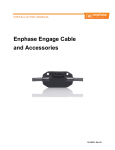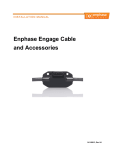Download Installation Manual - SUNNY BOY 240-US SUNNY MULTIGATE-US
Transcript
Installation Manual SUNNY BOY 240-US SUNNY MULTIGATE-US SMG-SB240US-IA-en-14 | Version 1.4 AMERICAN ENGLISH Legal Provisions SMA America, LLC Legal Provisions Copyright © 2014 SMA America, LLC. All rights reserved. No part of this document may be reproduced, stored in a retrieval system, or transmitted, in any form or by any means, be it electronic, mechanical, photographic, magnetic or otherwise, without the prior written permission of SMA America, LLC. Neither SMA America, LLC nor SMA Solar Technology Canada Inc. makes representations, express or implied, with respect to this documentation or any of the equipment and/or software it may describe, including (with no limitation) any implied warranties of utility, merchantability, or fitness for any particular purpose. All such warranties are expressly disclaimed. Neither SMA America, LLC nor its distributors or dealers nor SMA Solar Technology Canada Inc. nor its distributors or dealers shall be liable for any indirect, incidental, or consequential damages under any circumstances. (The exclusion of implied warranties may not apply in all cases under some statutes, and thus the above exclusion may not apply.) Specifications are subject to change without notice. Every attempt has been made to make this document complete, accurate and up-to-date. Readers are cautioned, however, that SMA America, LLC and SMA Solar Technology Canada Inc. reserve the right to make changes without notice and shall not be responsible for any damages, including indirect, incidental or consequential damages, caused by reliance on the material presented, including, but not limited to, omissions, typographical errors, arithmetical errors or listing errors in the content material. All trademarks are recognized even if these are not marked separately. Missing designations do not mean that a product or brand is not a registered trademark. The BLUETOOTH® word mark and logos are registered trademarks of Bluetooth SIG, Inc. and any use of such marks by SMA America, LLC and SMA Solar Technology Canada Inc. is under license. Modbus® is registered trademark of Schneider Electric and is licensed by Modbus Organization, Inc. QR Code is a registered trademark of DENSO WAVE INCORPORATED. Phillips® and Pozidriv® are registered trademarks of Phillips Screw Company. Torx® is a registered trademark of Acument Global Technologies, Inc. SMA America, LLC 3801 N. Havana Street Denver, CO 80239 U.S.A. SMA Solar Technology Canada Inc. 2425 Matheson Blvd. E 7th Floor Mississauga, ON L4W 5K4 Canada 2 SMG-SB240US-IA-en-14 Installation Manual Important Safety Instructions SMA America, LLC Important Safety Instructions SAVE THESE INSTRUCTIONS This manual contains important instructions for the following products: • SB 240-US-10 (Sunny Boy 240-US) • Multigate-US-10 (Sunny Multigate-US) This manual must be followed during installation and maintenance. The product is designed and tested in accordance with international safety requirements, but as with all electrical and electronic equipment, certain precautions must be observed when installing and/or operating the product. To reduce the risk of personal injury and to ensure the safe installation and operation of the product, you must carefully read and follow all instructions, cautions and warnings in this manual. Warnings in this Document A warning describes a hazard to equipment or personnel. It calls attention to a procedure or practice, which, if not correctly performed or adhered to, could result in damage to or destruction of part or all of the SMA equipment and/or other equipment connected to the SMA equipment or personal injury. Symbol Description DANGER indicates a hazardous situation which, if not avoided, will result in death or serious injury. WARNING indicates a hazardous situation which, if not avoided, could result in death or serious injury. CAUTION indicates a hazardous situation which, if not avoided, could result in minor or moderate injury. NOTICE is used to address practices not related to personal injury. Warnings on this Product The following symbols are used as product markings with the following meanings. Symbol Description Warning regarding dangerous voltage The product works with high voltages. All work on the product must only be performed as described in the documentation of the product. Installation Manual SMG-SB240US-IA-en-14 3 Important Safety Instructions Symbol SMA America, LLC Description Beware of hot surface The product can become hot during operation. Do not touch the product during operation. Observe the operating instructions Read the documentation of the product before working on it. Follow all safety precautions and instructions as described in the documentation. 4 SMG-SB240US-IA-en-14 Installation Manual SMA America, LLC General Warnings General Warnings All electrical installations must be made in accordance with the local and National Electrical Code® ANSI/NFPA 70 or the Canadian Electrical Code® CSA C22.1. This document does not and is not intended to replace any local, state, provincial, federal or national laws, regulations or codes applicable to the installation and use of the product, including without limitation applicable electrical safety codes. All installations must conform with the laws, regulations, codes and standards applicable in the jurisdiction of installation. SMA assumes no responsibility for the compliance or noncompliance with such laws or codes in connection with the installation of the product. The product contains no user-serviceable parts. For all repair and maintenance, always return the unit to an authorized SMA Service Center. Before installing or using the product, read all of the instructions, cautions, and warnings in this manual. Before connecting the product to the electrical utility grid, contact the local utility company. This connection must be made only by qualified personnel. Wiring of the product must be made by qualified personnel only. Installation Manual SMG-SB240US-IA-en-14 5 Table of Contents SMA America, LLC Table of Contents 1 Information on this Document ................................................. 1.1 1.2 1.3 1.4 1.5 2 Validity ................................................................................................. Target Group....................................................................................... Additional Information ........................................................................ Symbols................................................................................................ Nomenclature...................................................................................... 9 9 9 9 9 10 Safety......................................................................................... 11 2.1 2.2 Intended Use ....................................................................................... 11 Safety Information ............................................................................... 13 3 Scope of Delivery...................................................................... 16 4 Product Description................................................................... 18 4.1 4.2 4.3 4.4 4.5 5 Sunny Boy............................................................................................ Sunny Multigate .................................................................................. LED Signals .......................................................................................... Symbols on Products ........................................................................... Communication.................................................................................... Mounting ................................................................................... 24 5.1 5.2 Requirements for Mounting the Inverter............................................. 24 Mounting the Inverter.......................................................................... 27 5.2.1 5.2.2 5.3 5.4 Mounting the Sunny Multigate on the Wall................................. 32 Mounting the Sunny Multigate on the Top-Hat Rail..................... 33 Electrical Connection................................................................. 34 6.1 6.2 Safety during Electrical Connection ................................................... 34 Overview of the Connection Areas.................................................... 35 6.2.1 6.2.2 6.3 6 Mounting the Inverter on the Roof ................................................ 27 Mounting the Inverter on the Wall................................................ 28 Requirements for Mounting the Sunny Multigate.............................. 29 Mounting the Sunny Multigate........................................................... 32 5.4.1 5.4.2 6 18 19 20 22 22 Sunny Boy....................................................................................... 35 Sunny Multigate ............................................................................. 36 AC Cabling of the Inverters ................................................................ 36 SMG-SB240US-IA-en-14 Installation Manual SMA America, LLC 6.4 6.5 6.6 Assembling the AC Field Plug............................................................. 38 Connecting Additional Grounding..................................................... 41 Connecting the First Inverter to the Sunny Multigate ........................ 43 6.6.1 6.6.2 6.7 6.8 6.9 Table of Contents Connecting the AC Cable to the AC Field Plug or to the Junction Box ................................................................................... 43 Connecting the AC Cable to Sunny Multigate ............................ 45 Connecting the Sunny Multigate to the Utility Grid .......................... 47 Grounding the Metal Industrial Enclosure ......................................... 49 Connecting the PV Modules to the Inverters ..................................... 49 7 Commissioning the PV System................................................. 51 8 Configuration ............................................................................ 52 8.1 8.2 8.3 8.4 8.5 8.6 8.7 9 Configuration Procedure..................................................................... Connecting the Sunny Multigate to the Network.............................. Registering the Sunny Multigate in Sunny Portal............................... Connecting the Sunny Multigate to Sunny Explorer ......................... Changing Operating Parameters....................................................... Deactivating the Webconnect Function............................................. Adjustable Parameters ........................................................................ 52 52 53 54 54 55 55 Disconnecting the Inverter from Voltage Sources.................. 57 10 Disconnecting the Sunny Multigate from Voltage Sources ... 59 11 Troubleshooting ........................................................................ 60 11.1 Error Messages ................................................................................... 60 11.2 Checking the PV System for Ground Faults ....................................... 66 12 Recommissioning the Inverter.................................................. 68 13 Decommissioning...................................................................... 70 13.1 Disconnecting the AC Field Plug ........................................................ 70 13.2 Decommissioning the Inverter............................................................. 71 13.3 Decommissioning the Sunny Multigate.............................................. 71 14 Technical Data........................................................................... 73 14.1 Requirements for the PV Modules ...................................................... 73 14.2 Sunny Boy 240-US.............................................................................. 73 Installation Manual SMG-SB240US-IA-en-14 7 Table of Contents SMA America, LLC 14.3 Sunny Multigate-US ............................................................................ 76 14.4 Torques of AC Field Plugs................................................................... 77 15 Spare Parts and Accessories.................................................... 78 16 Contact....................................................................................... 80 8 SMG-SB240US-IA-en-14 Installation Manual 1 Information on this Document SMA America, LLC 1 Information on this Document 1.1 Validity This document is valid for the following device types: • SB 240-US-10 (Sunny Boy 240-US) • Multigate-US-10 (Sunny Multigate-US) 1.2 Target Group The tasks described in this document must only be performed by qualified persons. Qualified persons must have the following skills: • Knowledge of how an inverter works and is operated • Training in how to deal with the dangers and risks associated with installing and using electrical devices and installations • Training in the installation and commissioning of electrical devices and installations • Knowledge of the applicable standards and directives • Knowledge of and compliance with this document and all safety information 1.3 Additional Information Links to additional information can be found at www.SMA-Solar.com: Document title Document type "Micro Inverters in Sunny Portal" Monitoring and Visualization of Micro Inverters in Sunny Portal User Manual "Sunny Explorer" Software for Visualizing and Administering a Speedwire System User Manual "Order Form for the SMA Grid Guard Code" Certificate 1.4 Symbols Symbol Explanation Indicates a hazardous situation which, if not avoided, will result in death or serious injury Indicates a hazardous situation which, if not avoided, can result in death or serious injury Indicates a hazardous situation which, if not avoided, can result in minor or moderate injury Indicates a situation which, if not avoided, can result in property damage Information that is important for a specific topic or goal, but is not safety-relevant Installation Manual SMG-SB240US-IA-en-14 9 1 Information on this Document Symbol SMA America, LLC Explanation Indicates a requirement for meeting a specific goal Desired result A problem that might occur 1.5 Nomenclature Complete designation Designation in this document SMA America Production, LLC SMA SMA Solar Technology Canada Inc. SMA SMA Speedwire Speedwire PV system PV system Sunny Boy 240-US* Sunny Boy, inverter, micro inverter, product Sunny Multigate-US Sunny Multigate, communication unit, product Inverter which is located at the beginning of the PV system and First inverter is connected directly to the Sunny Multigate via the AC cable Inverter which is located at the end of the PV system and not di- Last inverter rectly connected to the Sunny Multigate * The terms "Sunny Boy", "Sunny Boy 240-US", "micro inverter" and "inverter" are synonymous in this document. For simplicity, the general term "inverter" is often used. 10 SMG-SB240US-IA-en-14 Installation Manual 2 Safety SMA America, LLC 2 Safety 2.1 Intended Use Sunny Boy 240-US The Sunny Boy is a micro inverter for PV systems that converts the direct current from a PV module into grid-compliant alternating current. The alternating current generated is fed into the utility grid via the Sunny Multigate-US. Figure 1: Design of a PV system with Sunny Boy 240-US and Sunny Multigate-US The product is suitable for indoor and outdoor use. Installation Manual SMG-SB240US-IA-en-14 11 2 Safety SMA America, LLC The Sunny Boy must only be connected to a single PV module. The PV module used must comply with protection class II as per IEC 61730, application class A and must be suitable for use with the Sunny Boy. The Sunny Boy must be operated with the Sunny Multigate. • Do not connect any loads between the Sunny Boy and the Sunny Multigate. • Do not connect any loads between the individual Sunny Boys. • Do not open the lid of the Sunny Boy. • Only mount the Sunny Boy on the framework mounted on the roof directly under the PV modules or on the wall. • Do not mount the Sunny Boy directly on the module frame. • Do not mount the Sunny Boy on flammable construction materials. • Do not mount the Sunny Boy in areas containing highly flammable materials. • Do not mount the Sunny Boy in potentially explosive atmospheres. All components must remain within their permitted operating ranges at all times. The product must only be used in countries for which it is approved or released by SMA and the grid operator. Use this product only in accordance with the information provided in the enclosed documentation and with the locally applicable standards and directives. Any other application may cause personal injury or property damage. Alterations to the product, e.g. changes or modifications, are only permitted with the express written permission of SMA. Unauthorized alterations will void guarantee and warranty claims and usually void the operation permit. SMA shall not be held liable for any damage caused by such changes. Any use of the product other than that described in the Intended Use section does not qualify as appropriate. The enclosed documentation is an integral part of this product. Keep the documentation in a convenient place for future reference and observe all instructions contained therein. The type label must remain permanently attached to the product. 12 SMG-SB240US-IA-en-14 Installation Manual 2 Safety SMA America, LLC Sunny Multigate The Sunny Multigate is a communication unit and forms the electrical connection point of the PV system with a maximum of twelve micro inverters to the utility grid. The Sunny Multigate is connected between the micro inverters and the utility grid to feed the alternating current of the micro inverters collectively into the utility grid. The product is designed for indoor use only. The Sunny Multigate must always be installed in a dust-tight and water-tight industrial enclosure complying with the fire protection class 5VA and pollution degree 3. For indoor use, an industrial enclosure Type 1 with back panel complying with UL50 is required. For outdoor use, an industrial enclosure Type 3 with back panel complying with UL50E is required. • A maximum of twelve micro inverters can be connected to the Sunny Multigate. • No loads must be connected between the Sunny Boy and the Sunny Multigate. • No loads must be connected between the Sunny Multigate and the circuit breaker. • The grounding conductor of the AC cable from the inverter must be connected to the Sunny Multigate. • The grounding conductor of the utility grid must be connected to the grounding conductor terminal of the Sunny Multigate. • The Sunny Multigate must not be opened. All components must remain within their permitted operating ranges at all times. The product must only be used in countries for which it is approved or released by SMA and the grid operator. Use this product only in accordance with the information provided in the enclosed documentation and with the locally applicable standards and directives. Any other application may cause personal injury or property damage. Alterations to the product, e.g. changes or modifications, are only permitted with the express written permission of SMA. Unauthorized alterations will void guarantee and warranty claims and usually void the operation permit. SMA shall not be held liable for any damage caused by such changes. Any use of the product other than that described in the Intended Use section does not qualify as appropriate. The enclosed documentation is an integral part of this product. Keep the documentation in a convenient place for future reference and observe all instructions contained therein. The type label must remain permanently attached to the product. 2.2 Safety Information This section contains safety information that must be observed at all times when working on or with the product. To prevent personal injury and property damage and to ensure long-term operation of the product, read this section carefully and observe all safety information at all times. Installation Manual SMG-SB240US-IA-en-14 13 2 Safety SMA America, LLC Danger to life due to high voltages of the PV modules When exposed to sunlight, the PV modules generate dangerous DC voltage which is present in the DC conductors. Touching the DC conductors can lead to lethal electric shocks. If you disconnect the DC connectors from the inverter under load, an electric arc may occur leading to electric shock and burns. • Do not touch uninsulated cable ends. • Do not touch the DC conductors. • Do not open the inverter and the Sunny Multigate. • Disconnect the inverter from all voltage sources before performing any work on it (see Section 9, page 57). • Before working on the Sunny Multigate, always disconnect it from all voltage sources (see Section 10, page 59). • Follow the instructions precisely. • Observe the warning messages on the inverter and the Sunny Multigate. Risk of electric shock due to ground fault If a ground fault occurs, parts of the system may still be live. Touching live components can lead to lethal electric shocks. • Prior to touching any components, always disconnect the inverter from all voltage sources as described in this document (see Section 9, page 57). • Prior to touching any components, always disconnect the Sunny Multigate from all voltage sources as described in this document (see Section 10, page 59). Risk of electric shock due to damaged devices Operating a damaged inverter or Sunny Multigate can lead to hazardous situations that result in lethal electric shocks. • Only operate the inverter and the Sunny Multigate provided that they are in safe and full working order. • Regularly check for visible damage. 14 SMG-SB240US-IA-en-14 Installation Manual 2 Safety SMA America, LLC Risk of burns due to hot surfaces The surfaces of the inverter and the Sunny Multigate can get very hot. Touching the surface can result in burns. • Mount the inverter in such a way that it cannot be touched inadvertently. • Do not touch hot surfaces. • Wait ten minutes for the surface to cool sufficiently before performing any work on the inverter. • Observe the warning messages on the inverter and the Sunny Multigate. Damage to the inverter due to moisture and dust intrusion Dust or moisture intrusion can damage the inverter and impair its functionality. • Seal all inverter pin connectors with the appropriate plugs or protective caps. Damage to the Sunny Multigate from moisture and dust intrusion Dust or moisture intrusion can damage the Sunny Multigate and impair its functionality. The Sunny Multigate must always be installed in an industrial enclosure in accordance with UL50E. This will ensure that the Sunny Multigate is protected against dust and moisture and is suitable for indoor and outdoor operation. • For indoor use, always install the Sunny Multigate in a type 1 industrial enclosure with pollution degree 3. • For outdoor use, always install the Sunny Multigate in a type 3 industrial enclosure with pollution degree 3. Damage to the Sunny Multigate due to the use of cleaning agents The use of cleaning agents may cause damage to components of the Sunny Multigate. If the Sunny Multigate is dirty or dusty, you can clean the enclosure, the ventilation slots, the type label, and the LEDs with a dry brush. • Disconnect the Sunny Multigate from all voltage sources (see Section 10, page 59). • Only clean the Sunny Multigate with a dry brush. Damage to the inverter due to the use of cleaning agents • If the inverter is dirty, clean the enclosure, the enclosure lid and the type label only using clear water and a cloth. Installation Manual SMG-SB240US-IA-en-14 15 3 Scope of Delivery SMA America, LLC 3 Scope of Delivery Check the scope of delivery for completeness and any externally visible damage. Contact your distributor if the scope of delivery is incomplete or damaged. Sunny Boy Figure 2: Components included in the scope of delivery of the inverter Position Quantity Designation A 1 Inverter B 1 Supplementary sheet for the inverter, Production Test Report C 1 Grounding bolt D 1 Clamping bracket for equipment grounding E 1 Washer for equipment grounding F 2 Hexagon nut for equipment grounding Sunny Multigate-US Figure 3: Elements included in the scope of delivery of the Sunny Multigate Position Quantity Designation A 1 Sunny Multigate B 1 AC field plug: insulator, enclosure, seal, screw connection 16 SMG-SB240US-IA-en-14 Installation Manual 3 Scope of Delivery SMA America, LLC Position Quantity Designation C 1 Protective cap for the unused AC pin connector on the last inverter* D 1 Warning labels for attaching to the industrial enclosure E 1 Label with registration ID (RID) and identification key (PIC) for registration in Sunny Portal** F 1 Installation manual for Sunny Boy and Sunny Multigate, mounting overview * Last inverter: in this document, the inverter that is located at the end of the PV system and not directly connected to the Sunny Multigate but only to one other inverter, is referred to as the "last inverter". An AC pin connector remains unused on the last inverter and must be closed with a protective cap. ** Keep this label with your access data for registration in Sunny Portal. The access data can also be found on the Sunny Multigate type label. AC Cable and DC Plug Figure 4: Components included in the scope of delivery of the AC cable and the DC plug Position Quantity Designation A 1 AC cable with two connectors for connecting two inverters or for connecting the first inverter to the AC field plug* 1 DC plug with two DC connectors** B * First inverter: The inverter that is located at the beginning of the PV system and is directly connected to the Sunny Multigate via the AC cable is called "first inverter" in this document. AC cables are plugged into both AC pin connectors at the first inverter. ** The DC connectors illustrated may deviate from your order. Installation Manual SMG-SB240US-IA-en-14 17 4 Product Description SMA America, LLC 4 Product Description 4.1 Sunny Boy The Sunny Boy is a micro inverter for PV systems that converts the direct current from a PV module into grid-compliant alternating current. The alternating current generated is fed into the utility grid via the Sunny Multigate-US. Figure 5: Design of the Sunny Boy Position Explanation A Type label The type label uniquely identifies the inverter. You will require the information on the type label to use the product safely and when seeking customer support from the SMA Service Line. You will find the following information on the type label: • Device type (Model) • Serial number (Serial No.) • Date of manufacture • Device-specific characteristics B Pin connectors for the AC connectors C Pin connector for DC plug D Removable label with inverter serial number To enable clear identification of the inverters of a PV system, e.g. under fault conditions, this label can be applied to the enclosed mounting overview. 18 SMG-SB240US-IA-en-14 Installation Manual 4 Product Description SMA America, LLC 4.2 Sunny Multigate The Sunny Multigate is a communication unit and forms the electrical connection point of the PV system with a maximum of twelve micro inverters to the utility grid. The Sunny Multigate is connected between the micro inverters and the utility grid to feed the alternating current of the micro inverters collectively into the utility grid. Figure 6: Design of the Sunny Multigate Position Explanation A Press-out brackets for mounting with screws B Screw terminal for AC input (inverter) Labeling: Inverter C LEDs The upper LED indicates the operating state of the inverters. The lower LED indicates the operating state of the Sunny Multigate. Depending on the operating state, the LEDs are glowing green, red or orange, or are off (see Section 4.3 "LED Signals", page 20). D Interface for optional communication E The type label provides a clear identification of the Sunny Multigate. You will require the information on the type label to use the product safely and when seeking customer support from the SMA Service Line. You will find the following information on the type label: • Device type (Model) • Serial number (Serial No.) • Registration ID (RID) for registration in Sunny Portal • Identification key (PIC) for registration in Sunny Portal • Device-specific characteristics F Screw terminal for AC output (utility grid) Labeling: Grid G Pin connector for connecting the network cable (RJ45) Installation Manual SMG-SB240US-IA-en-14 19 4 Product Description SMA America, LLC 4.3 LED Signals The LEDs on the Sunny Multigate indicate the operating state of the PV system. Figure 7: Position of the LEDs on the Sunny Multigate The upper LED is labeled with Inverter and indicates the operating state of the inverters. The lower LED is labeled with Multigate and indicates the operating state of the Sunny Multigate. LED Status Explanation A: LED Inverter off The communication with the inverters is not active. glowing green The inverters are in operation. glowing orange At least one of the connected inverters is in Warning mode. You will find the detailed error message in Sunny Portal or Sunny Explorer. You can find the cause and its corrective measure in this document (see Section 11 "Troubleshooting", page 60). glowing red At least one of the connected inverters is in Fault mode. You will find the detailed error message in Sunny Portal or Sunny Explorer. You can find the cause and its corrective measure in this document (see Section 11 "Troubleshooting", page 60). 20 SMG-SB240US-IA-en-14 Installation Manual 4 Product Description SMA America, LLC LED Status B: LED Multigate off Installation Manual Explanation Either there is no AC voltage present or the Sunny Multigate is defective. glowing green The Sunny Multigate is in normal operating state. glowing orange The Sunny Multigate is in Warning mode. 1. If communication is still possible, determine the respective error message in Sunny Portal or Sunny Explorer. You can find the cause and its corrective measure in this document (see Section 11 "Troubleshooting", page 60). 2. If no communication is possible, disconnect the network cable from the Sunny Multigate and reconnect the Sunny Multigate to the network (see Section 8.2 "Connecting the Sunny Multigate to the Network", page 52). 3. If the error persists, disconnect the Sunny Multigate from all voltage sources (see Section 10 "Disconnecting the Sunny Multigate from Voltage Sources", page 59) and reconnect it (see Section 6.7 "Connecting the Sunny Multigate to the Utility Grid", page 47). 4. If the error persists, contact the SMA Service Line. glowing red The Sunny Multigate is in Fault mode. 1. If communication is still possible, determine the respective error message in Sunny Portal or Sunny Explorer. You can find the cause and its corrective measure in this document (see Section 11 "Troubleshooting", page 60). 2. If no communication is possible, disconnect the network cable from the Sunny Multigate and reconnect the Sunny Multigate to the network (see Section 8.2 "Connecting the Sunny Multigate to the Network", page 52). 3. If the error persists, disconnect the Sunny Multigate from all voltage sources (see Section 10 "Disconnecting the Sunny Multigate from Voltage Sources", page 59) and reconnect it (see Section 6.7 "Connecting the Sunny Multigate to the Utility Grid", page 47). 4. If the error persists, contact the SMA Service Line. SMG-SB240US-IA-en-14 21 4 Product Description SMA America, LLC 4.4 Symbols on Products Symbol Explanation Grounding conductor This symbol indicates the position for the grounding conductor terminal. Danger to life due to high voltages The product operates at high voltages. All work on the product must be carried out by qualified persons only. Risk of burns due to hot surfaces The product can get hot during operation. Avoid contact during operation. Allow the product to cool down sufficiently before carrying out any work. Wear personal protective equipment such as safety gloves. Observe the documentation. Observe all documentation supplied with the product. Evaluated to the requirements of the Underwriters Laboratories Standard for Safety for Inverters, Converters, Controllers and Interconnection System Equipment for Use With Distributed Energy Resources, UL 1741. FCC designation The product complies with the requirements of the applicable FCC standards. WEEE designation Do not dispose of the product together with the household waste but in accordance with the locally applicable disposal regulations for electronic waste. 4.5 Communication Communication between Inverter and Sunny Multigate The inverter is connected to the Sunny Multigate via the AC cable. The communication and data transmission between the Sunny Multigate and the inverters takes place via a PLC interface. 22 SMG-SB240US-IA-en-14 Installation Manual SMA America, LLC 4 Product Description Communication between Sunny Multigate and Other Communication Products Figure 8: Example of a PV system with micro inverters and Sunny Multigate with communication via Speedwire/ Webconnect Communication between the Sunny Multigate and other SMA communication products (e.g. Sunny Explorer, Sunny Portal) takes place via Speedwire/Webconnect. Speedwire is a type of communication based on Ethernet. You can connect the Sunny Multigate to your network via Speedwire. Webconnect enables data exchange between Sunny Multigate and Sunny Portal. In order to establish a connection to Sunny Portal, the Sunny Multigate must be connected to a router or modem with Internet connection and be integrated into the local network. To enable data exchange between Sunny Multigate and Sunny Portal, you must register the PV system in Sunny Portal (see Section 8.3 "Registering the Sunny Multigate in Sunny Portal", page 53). If you do not want to use the Webconnect function, you can deactivate it in Sunny Explorer (see Section 8.6 "Deactivating the Webconnect Function", page 55). Installation Manual SMG-SB240US-IA-en-14 23 5 Mounting SMA America, LLC 5 Mounting 5.1 Requirements for Mounting the Inverter Requirements for the mounting location: Danger to life due to fire or explosion Despite careful construction, electrical devices can cause fires. • Do not mount the inverter in areas containing highly flammable materials or gases. • Do not mount the inverter in a potentially explosive atmosphere. Risk of burns due to hot surfaces The surface of the inverter can get very hot. Touching the surface can result in burns. • Mount the inverter in such a way that it cannot be touched inadvertently. • Do not touch hot surfaces. • Wait ten minutes for the surface to cool sufficiently before performing any work on the inverter. • Observe the warning messages on the inverter. ☐ To ensure optimum operation, the ambient temperature should be between -40°C (-40°F) and 65°C (-149°F). ☐ The mounting location should not be exposed to direct solar irradiation. Direct solar irradiation can cause the inverter to overheat. As a result, the inverter reduces its power output. ☐ Climatic conditions must be met (see Section 14 "Technical Data", page 73). ☐ The mounting location must be inaccessible to children. ☐ The mounting location must be suitable for the weight and dimensions of the inverter (see Section 14 "Technical Data", page 73). ☐ The inverter must be mounted on the roof on the framework underneath the PV modules or on a solid support surface (e.g. concrete, brickwork). In living areas, ensure that the support surface is not drywall or similar. When in operation, the inverter makes noises which can be perceived as a nuisance. ☐ When mounting on the framework, the mounting position should preferably be in the center of the PV module. This will ensure a longer electrical endurance of the inverter. 24 SMG-SB240US-IA-en-14 Installation Manual 5 Mounting SMA America, LLC Dimensions for mounting: Figure 9: Position of the anchoring points Recommended clearances: ☐ When using an AC cable of 1.40 m (4.6 ft): min. 50 mm (2.0 in) to max. 1.10 m (3.6 ft) ☐ When using an AC cable of 2.0 m (6.6 ft): min. 50 mm (2.0 in) to max. 1.70 m (5.6 ft) ☐ Greater distances between two inverters can be bridged using an additional cable and two AC field plugs (see Section 6.4 "Assembling the AC Field Plug", page 38). ☐ Observe recommended clearances to the inverters or other objects. Figure 10: Recommended clearances Installation Manual SMG-SB240US-IA-en-14 25 5 Mounting SMA America, LLC Minimum Clearance between Inverter and PV Module Bottom Side: Damage to the PV module due to insufficient clearance between the inverter and the PV module bottom side For roof mounting, the clearance from the inverter to the bottom side of the PV module must be at least 30 mm (1.2 in). This will prevent the grounding bolt from damaging the PV module. Figure 11: Minimum clearance of the inverter to the bottom side of the PV module Permitted Mounting Position: Electric shock due to ingress of moisture • During mounting, make sure that the connection area of the inverter remains dry. As soon as the connector and protective cap are plugged in, the connection area will be protected from moisture ingress. Thus, the inverter complies with degree of protection Type 4X. ☐ In order to ensure optimum operation and long electrical endurance of the inverter, install each inverter centered under the respective connection socket of the PV module. ☐ For installations that are integrated into the building, do not install the inverter directly on the back side of the PV module. This will prevent the inverter power from being reduced due to excessive ambient temperature. 26 SMG-SB240US-IA-en-14 Installation Manual 5 Mounting SMA America, LLC 5.2 Mounting the Inverter 5.2.1 Mounting the Inverter on the Roof Risk of falling when working on the roof There is a risk of falling or slipping when working on the rooftop. Observe the applicable accident prevention regulations for work on rooftops. • Before stepping on the rooftop, ensure the load bearing capacity of all parts subjected to load. • In accordance with the accident prevention regulations, a safety harness must be worn or a safety scaffold must be used. • Use a fall protection. When mounting the inverter on the roof underneath the PV modules, proceed as follows. You can mount the inverter with the back panel or with the enclosure lid to the roof. SMA recommends mounting the inverter with the enclosure lid to the roof. This will allow for better heat dissipation. Observe the minimum clearance of the inverter to the PV module (see Section 5.1 "Requirements for Mounting the Inverter", page 24). Information on the figures in this section The figures show the recommended mounting option for the inverter with the lid facing the roof. The procedure for mounting the inverter with the back panel facing the roof is identical and is not depicted in the figures in this section. Position of the inverter In order to ensure optimum operation and long electrical endurance of the inverter, install each inverter centered under the respective junction box of the PV module. Additionally required mounting material (not included in the scope of delivery): ☐ The required fastening material must be selected according to the profile rail used. ☐ The mounting material must be made of stainless steel. ☐ Diameter of the screws: maximum M8 (0.3 in) Damage to the PV module due to screws being too long The length of the screws must be suitable for the clearance between the inverter and the PV module bottom side. • Make sure that the PV module is not damaged by the screws being used. There are several options for attaching the inverter to the framework on the roof. In the following example, mounting with T-head bolts is described. Installation Manual SMG-SB240US-IA-en-14 27 5 Mounting SMA America, LLC Procedure: 1. Keep the supplied mounting overview at hand for the allocation of the inverters to the PV modules. 2. In case the connection area points upwards during mounting, make sure to protect the plugs and pin connectors against ingress of moisture. 3. Remove the label with the inverter serial number from the inverter and attach it to the corresponding position in the mounting overview included in the delivery. 4. Insert the T-head bolts into the profile rail and turn by 90°. This will firmly anchor the screws in the profile rail. 5. Position the inverter on the anchored screws. Insert the screws into the oblong holes in the enclosure as far as the required fastening point. 6. Attach the inverter using suitable washers and nuts. 7. Ensure that the inverter is securely in place. 5.2.2 Mounting the Inverter on the Wall To mount the inverter on the wall, proceed as follows. Additionally required mounting material (not included in the scope of delivery): ☐ The mounting material must be made of stainless steel. ☐ Two screws suitable for the support surface ☐ Two washers suitable for the screws ☐ Two screw anchors suitable for the support surface and the screws Procedure: 1. Risk of injury due to damaged cables There may be power lines or other supply lines (e.g. gas or water) routed in the wall. • Ensure that no lines are laid in the wall which could be damaged when drilling holes. 28 SMG-SB240US-IA-en-14 Installation Manual 5 Mounting SMA America, LLC 2. Mark the position of the drill holes using the holes in the enclosure. For this, use the two outer holes or the two oblong holes in the middle. 3. Drill the holes and insert the screw anchors. 4. Align the inverter with the drill holes and attach it using suitable screws and washers. 5.3 Requirements for Mounting the Sunny Multigate Requirements for the mounting location: Danger to life due to fire or explosion Despite careful construction, electrical devices can cause fires. • Do not mount the Sunny Multigate in areas containing highly flammable materials or gases. • Do not mount the Sunny Multigate in potentially explosive atmospheres. Danger of fire due to non-UL50E industrial enclosure The Sunny Multigate is only protected against fire if it is installed in an industrial enclosure complying with UL50E. Otherwise, the fire risk could lead to personal injury and property damage. • For indoor use, always install the Sunny Multigate in a type 1 industrial enclosure with pollution degree 3. • For outdoor use, always install the Sunny Multigate in a type 3 industrial enclosure with pollution degree 3. Damage to the Sunny Multigate from moisture and dust intrusion Dust or moisture intrusion can damage the Sunny Multigate and impair its functionality. The Sunny Multigate must always be installed in an industrial enclosure with back panel complying with UL50E. This will ensure that the Sunny Multigate is protected against dust and moisture and is suitable for indoor and outdoor operation. • For indoor use, always install the Sunny Multigate in a type 1 industrial enclosure with pollution degree 3. • For outdoor use, always install the Sunny Multigate in a type 3 industrial enclosure with pollution degree 3. Installation Manual SMG-SB240US-IA-en-14 29 5 Mounting SMA America, LLC ☐ The mounting location must be suitable for the installation of the Sunny Multigate in an industrial enclosure of type 1 or type 3. ☐ The mounting location must be suitable for the weight and dimensions of the industrial enclosure with the Sunny Multigate (see Section 14 "Technical Data", page 73). ☐ The mounting location must be inaccessible to children. ☐ AC cable route of the entire PV system with Sunny Multigate: maximum 30 m (100 ft) When installing several Sunny Multigate devices in a PV system, you must lay the AC cable of each Sunny Multigate to the respective inverter separately in order to guarantee trouble-free communication between the Sunny Multigate and the inverter. Figure 12: Maximum AC cable route of the PV system (left: last inverter; right: first inverter connected to Sunny Multigate). ☐ A robust support surface must be available for mounting the device, e.g. concrete, walls. In living areas, ensure that the support surface is not drywall or similar. ☐ The mounting location should be freely and safely accessible at all times without the need for any auxiliary equipment (such as scaffolding or lifting platforms). Non-fulfillment of these criteria may restrict servicing. ☐ The mounting location should not be exposed to direct solar irradiation. ☐ Climatic conditions must be met (see Section 14 "Technical Data", page 73). ☐ The ambient temperature must be between -40°C (-40°F) and 25°C (113°F). This will ensure optimal operation of the Sunny Multigate. Requirements for the industrial enclosure: ☐ Industrial enclosure with back panel complying with UL50E, Type 3 for outdoor use or Type 1 for indoor use ☐ Pollution degree 3 ☐ Material: plastic or metal ☐ Minimum dimensions (W x H x D): 260 mm x 240 mm x 120 mm (10.3 in x 9.5 in x 4.7 in) ☐ Minimum volume: 19 liters ☐ Fire protection class: minimum UL 94 5VA 30 SMG-SB240US-IA-en-14 Installation Manual 5 Mounting SMA America, LLC ☐ Operating temperature range: −40°C to +45°C (−40°F to 113°F) ☐ A warning label with the following text must be available: "DANGER - Risk of Electric Shock. Do not remove cover. No user serviceable parts inside. Refer servicing to qualified service personnel." "DANGER - Hazardous voltage remains for five minutes after disconnecting main power supply." Useful hint: You can use the warning label included in the scope of delivery. The warning label included in the scope of delivery is made of Scotchcal Brand 3690 from 3M and only suitable for certain surfaces according to UL-listing (see E-File no. MH18072, category PGJI2). Examples: Alkyd paint, aluminum, Polyester paint, zinc. Clearances: ☐ The minimum clearance of the Sunny Multigate to the outer walls of the metal industrial enclosure is 12.7 mm (0.5 in). ☐ Within an industrial closure, observe the following clearances to ensure sufficient ventilation: Figure 13: Recommended clearances Position Dimensions A 98 mm (3.86 in) B 150 mm (5.9 in) Permitted mounting positions of the Sunny Multigate: ☐ Only mount the Sunny Multigate horizontally. Installation Manual SMG-SB240US-IA-en-14 31 5 Mounting SMA America, LLC Dimensions for mounting the Sunny Multigate with screws: Figure 14: Dimensions of the Sunny Multigate and the drill holes for mounting with screws 5.4 Mounting the Sunny Multigate 5.4.1 Mounting the Sunny Multigate on the Wall Additionally required mounting material (not included in the scope of delivery): ☐ Four screws suitable for the size of the brackets and for the material of the back panel mounted in the industrial enclosure. The maximum permissible height of the screw head of 6 mm (0.2 in) must not be exceeded. Procedure: 1. Danger to life due to electric shock If screws or conductors on the connecting terminal plate are touched, there is a risk of electric shock. • To avoid contact between screw and conductor, only use screws with a maximum head height of 6 mm for mounting on the brackets. 2. Press the four brackets on the back side of the Sunny Multigate out from the inside. ☑ The brackets snap audibly into place. 3. Mark the drill holes using the brackets as a template. 4. Drill the holes. 32 SMG-SB240US-IA-en-14 Installation Manual 5 Mounting SMA America, LLC 5. Insert screws with a maximum head height of 6 mm through the brackets and tighten. Make sure not to damage the brackets. 6. Make sure that the Sunny Multigate is securely in place. 5.4.2 Mounting the Sunny Multigate on the Top-Hat Rail Additionally required mounting material (not included in the scope of delivery): ☐ Top-hat rail (DIN rail) suitable for the industrial enclosure. Width: 35 mm (1.4 in), length: 235 mm (9.3 in) Procedure: 1. For mounting on a top-hat rail, attach the Sunny Multigate to the top-hat rail from above, and hook it in. ☑ The Sunny Multigate snaps into place. 2. Make sure that the Sunny Multigate is securely in place. 3. Attach the supplied warning label in a clearly legible position on the outside of the industrial enclosure lid. Installation Manual SMG-SB240US-IA-en-14 33 6 Electrical Connection SMA America, LLC 6 Electrical Connection 6.1 Safety during Electrical Connection Danger to life due to electric shock Do not disconnect under load PV plug connections must not be disconnected while under load. They can be placed in a no load state by switching off the DC/AC converter or breaking the AC circuit. • Make sure that the two-pole circuit breaker is switched off and cannot be reconnected. • Make sure that the PV modules are covered. Risk of electric shock due to contact with live components when opening the Sunny Multigate There are live components inside the Sunny Multigate. There is a risk of electric shock if you open the Sunny Multigate. • Never open the Sunny Multigate. Danger to life due to electric shock in case of installations without equipment grounding conductor In case of installations without equipment grounding conductor, grounding of the inverters is ensured via the AC cable only. There is a risk of electric shock under fault conditions at the inverter if PV modules are connected to the inverter and the connection to the grounding conductor via the Sunny Multigate-US is interrupted. • Observe the installation sequence (see Section 6 "Electrical Connection", page 34). • Before disconnecting a single inverter on the AC side: Disconnect all following inverters of the PV system on the DC side. Damage to the inverter due to moisture ingress When the inverter is open, moisture can penetrate and cause damage to the inverter. The tightness is no longer intact and the function of the inverter cannot be guaranteed. • Never open the inverter. Risk of fire • To reduce the risk of fire, connect only to a circuit provided with 15 A maximum branchcircuit overcurrent protection in accordance with the National Electrical Code® (NE, ANSI/ NFPA 70). 34 SMG-SB240US-IA-en-14 Installation Manual 6 Electrical Connection SMA America, LLC Electrical installations All electrical installations must be carried out in accordance with the local standards and the National Electrical Code® ANSI/NFPA 70 or the Canadian Electrical Code® CSA C22.1. • With an ungrounded PV array/PV module the National Electrical Code®, ANSI/NFPA 70 wiring methods are to be used, including Sec. 690.35. • The DC input and AC output circuits are isolated from the enclosure and that system grounding, if required by Section 250 of the National Electrical Code®, ANSI/NFPA 70, is the responsibility of the installer. • The provisions in the National Electrical Code® article 690.8 (A)(3) for determination of the maximum micro inverter output circuit current apply to this product. • The circuit conductors and overcurrent devices are considered to be subjected to the maximum micro inverter output circuit current and shall be sized to carry not less than 125% of the maximum currents as required by the National Electrical Code® article 690.8(A)(3). • The overcurrent protection for the AC output circuit is to be provided by the installer. • If cables of type TC-ER (Tray Cable Exposed Run) are used, the requirements of the National Electrical Code®, article 336.10 must be observed. • Make sure that no cables used for electrical connection are damaged. 6.2 Overview of the Connection Areas 6.2.1 Sunny Boy Figure 15: Connection areas at the bottom of the inverter Position Designation A DC pin connector Terminal for the DC plug B AC pin connector Installation Manual Explanation • For AC cable connection for connecting two inverters • For connecting the first inverter to the Sunny Multigate • For inserting the protective cap on the last inverter SMG-SB240US-IA-en-14 35 6 Electrical Connection 6.2.2 SMA America, LLC Sunny Multigate Figure 16: Connection areas on the Sunny Multigate Position Designation A Connecting terminal plate for the connection of the AC cable of the inverter, labeling: Inverter B Pin connector for connecting the optional communication C Pin connector for connecting the network cable (RJ45) D Connecting terminal plate for the connection of the AC cable of the utility grid, labeling: Grid 6.3 AC Cabling of the Inverters Figure 17: AC cabling among the inverters (left = last inverter; right = first inverter) 36 SMG-SB240US-IA-en-14 Installation Manual SMA America, LLC 6 Electrical Connection Requirements: ☐ All electrical installations must be carried out in accordance with all electrical standards applicable on-site and the National Electrical Code® (NE, ANSI/NFPA 70) (see National Electrical Code®, paragraph 690.8 (B)(1), paragraph 690.8(A)(3)) or the Canadian Electrical Code® CSA C22.1. ☐ The maximum output current of the inverter must comply with the National Electrical Code®, paragraph 690.8 (A)(3). ☐ For fusing purposes, use at maximum a two-pole, 15 A circuit breaker. ☐ No loads must be connected between the individual inverters. ☐ Overcurrent protection must comply with the National Electrical Code®, paragraph 690.9. ☐ For the AC cable connection to the Sunny Boy, only use the AC cable recommended by SMA (see Section 15 "Spare Parts and Accessories", page 78). ☐ To allow for greater distances between two inverters, use an additional cable and two AC field plugs (see Section 6.4 "Assembling the AC Field Plug", page 38). ☐ Only use cables of type TC-ER observing the requirements of the National Electrical Code®, article 336.10. Procedure: 1. Danger to life due to electric shock Do not disconnect the AC connectors under load. • Ensure that the circuit breaker is switched off and that it cannot be reconnected. • Make sure that the PV modules are covered. 2. Plug one end of the supplied AC cable into the outer AC pin connector of the last inverter of the PV system. ☑ The plug snaps into place. 3. Plug the protective cap into the middle AC pin connector of the last inverter. ☑ The protective cap snaps into place. 4. Ensure that the AC connector and the protective cap in the inverter pin connectors are securely in place. Installation Manual SMG-SB240US-IA-en-14 37 6 Electrical Connection SMA America, LLC 5. Plug the other end of the AC cable into the middle AC pin connector of the next inverter. 6. 7. 8. 9. ☑ The plug snaps into place. Connect further inverters following the same procedure. If necessary, use AC field plugs to bridge greater distances (see Section 6.4 "Assembling the AC Field Plug", page 38) If necessary, additionally ground the inverters (see Section 6.5 "Connecting Additional Grounding", page 41). Connect the free end of the AC cable of the first inverter to the Sunny Multigate (see Section 6.6, page 43). 6.4 Assembling the AC Field Plug You can use the AC field plugs included in the delivery for different purposes: • Connecting the AC cable of the first inverter to the Sunny Multigate. However, this connection can also be made using a junction box. • Using two AC field plugs to bridge greater distances between two inverters. The AC cables available at SMA for connecting the inverters have a limited length (see Section 15 "Spare Parts and Accessories", page 78). Overview Figure 18: Elements of the AC field plug Position Designation A Insulator B Enclosure C Seal D Screw connection Additionally required material (not included in the scope of delivery): ☐ 3 bootlace ferrules 2.5 mm² (14 AWG) ☐ Cable complying with UL6703 (PV wire) ☐ Cable shears with insulated handles, 165 mm (6.5 in) ☐ Stripping knife with straight blade, TiN 8 mm to 28 mm (0.3 in to 1.1 in) ☐ Insulation stripping tool, 10 mm² (7 AWG) 38 SMG-SB240US-IA-en-14 Installation Manual SMA America, LLC ☐ ☐ ☐ ☐ ☐ ☐ ☐ 6 Electrical Connection Crimping tool for bootlace ferrules up to 10 mm² (7 AWG) Torque screwdriver, 1.4" hexagon socket, 0.3 Nm to 1.2 Nm (2.7 in-lb to 10.6 in-lb) Cross-head screwdriver bit, 1.4" hexagon, length: 25 mm (1 in) Torque wrench, scale adjustable from 2 Nm to 20 Nm (17.7 in-lb to 177 in-lb) Crow-Ring wrench, AF 25 Square insertion tool, outer square: 3/8 in, inner square: 9 mm x 12 mm Screwdriver, insulated with blade width 4 mm (0.16 in) and blade thickness 0.8 mm (0.03 in) Danger to life due to electric shock • Do not disconnect or connect the AC field plug under load. • Only assemble the AC field plug in a dry environment. • Observe the operating temperature range of −40°C to +85°C (−40°F to +185°F). • Note and adhere to the requirements of the National Electrical Code®, ANSI/NFPA 70). Cable requirements: ☐ Cable type: UL listed as per UL6703 (PV wire, QPOR) Power and Control Tray cable, type TCER (LAPP-Tray Cable II A 3 G AWG 14/46 BK). With this cable type, the use of a conduit is not required. ☐ Cable type: copper wire ☐ Cable cross-section: 2.5 mm² (14 AWG) ☐ External diameter of the cable sheath: 8.8 mm to 9.6 mm (0.35 in to 0.38 in) ☐ Wire cross-section: 30 AWG ☐ Number of stranded wires: 46 ☐ Temperature: at least +90°C (+194°F) wet/dry ☐ This cable must be installed in an inaccessible location or in a National Electrical Code® compliant conduit. Removing and reassembling the AC field plug is only possible within 72 hours • In total, the AC field plug may at maximum be removed three times and only within the first 72 hours after the first assembly. • After the period of 72 hours has expired, the AC field plug must not be removed. • The cable must be shortened again before each assembly. • Only disconnect and disassemble the AC field plug following the instructions in this document (see Section 13.1 "Disconnecting the AC Field Plug", page 70). Procedure: To assemble and connect the AC field plug, carry out the following steps in the given sequence. The exact procedure is described in the paragraphs below. • Assembling the Cable • Premounting the AC Field Plug • Mounting the Insulator • Completing Mounting of the AC Field Plug Installation Manual SMG-SB240US-IA-en-14 39 6 Electrical Connection SMA America, LLC Assembling the Cable 1. Shorten the cable to the desired length using cable shears. 2. Dismantle the shortened cable by 42 mm (1.65 in) using the stripping knife. Take care not to damage the individual insulated conductors. 3. Shorten L1 and L2 by 7 mm (0.28 in). 4. Using the insulation stripping tool, strip the insulation of the three individual conductors by 10 mm (0.39 in) each (tolerance: ± 1 mm/ ± 0.04 in). Take care not to damage the individual stranded wires. ☑ The cable is assembled. 5. Push one bootlace ferrule onto each stripped insulated conductor up to the stop. Do not touch the stranded wires with your fingers and do not change the twist direction of the stranded wires. 6. Crimp the bootlace ferrule tightly using a crimping tool. 7. Ensure that a crimping length of max. 2.4 mm (0.09 in) is maintained. Premounting the AC Field Plug 1. Slide the screw connection over the cable with the bootlace ferrules. Ensure that the thread of the screw connection is facing the bootlace ferrule. 2. Use your fingers to push the seal as far as possible into the plug enclosure. 3. Lead the plug enclosure with the seal over the cable. The thread must be facing the thread of the screw connection. Mounting the Insulator 1. Push the stranded wires with the bootlace ferrules up to the stop in the premounted pin connectors inside the insulator. L1 must be plugged into pin connector L1, L2 into pin connector L2 and the grounding conductor into the pin connector with the symbol . ☑ The bootlace ferrules are no longer visible. 2. Tighten the three screws in the insulator using a screwdriver (torque: 0.8 Nm (7 in-lb)). 3. Make sure that the individual conductors are positioned securely in the correct pin connectors of the insulator. Completing Mounting of the AC Field Plug 1. Push the AC plug enclosure onto the insulator. ☑ Both parts snap together. The catch mechanism on the insulator and on the AC plug enclosure must be correctly aligned. 2. Screw the nut of the AC plug enclosure on and use a torque wrench to tighten the nut twice in a row with two different torques. • First tighten the nut with a torque of 3.3 Nm (29.2 in-lb.). Set the value 3.0 Nm (26.6 inlb) at the scale of the torque wrench specified by SMA. 40 SMG-SB240US-IA-en-14 Installation Manual 6 Electrical Connection SMA America, LLC • Then tighten the nut with a torque of 5.1 Nm (45.1 in-lb). Set the value 4.6 Nm (40.7 inlb) at the scale of the torque wrench specified by SMA. • Hint: The given torque setting only applies to the torque wrench specified by SMA. The value to be set on the torque wrench is lower than the actual value (for more information on the calculation of the torque to be set, go to www.stahlwille.com). A torque wrench consists of the following components: torque wrench (basic device), square insertion tool and crow's foot wrench. 3. Make sure that the nut of the AC plug enclosure is securely fastened. 6.5 Connecting Additional Grounding If grounding of the inverter via the equipment grounding conductor is required, grounding must be carried out via the inverter enclosure. A grounding set is included with every inverter. You can ground each inverter separately or connect several inverters to one grounding conductor. The grounding conductor of the utility grid must be connected to the grounding conductor terminal of the Sunny Multigate. Danger to life due to electric shock in case of installations without equipment grounding conductor In case of installations without equipment grounding conductor, grounding of the inverters is ensured via the AC cable only. There is a risk of electric shock under fault conditions at the inverter if PV modules are connected to the inverter and the connection to the grounding conductor via the Sunny Multigate-US is interrupted. • Observe the installation sequence (see Section 6 "Electrical Connection", page 34). • Before disconnecting a single inverter on the AC side: Disconnect all following inverters of the PV system on the DC side. Information on the figures in this section The figures show an example of the mounted inverter with the lid facing towards the roof. The procedure for grounding a mounted inverter with the rear side facing towards the roof or the wall is identical and is therefore not shown as a figure in this section. Overview Figure 19: Material for equipment grounding included in the scope of delivery Position Designation A Grounding bolt B Clamping bracket C Washers D Hexagon nuts Installation Manual SMG-SB240US-IA-en-14 41 6 Electrical Connection SMA America, LLC Ground the inverter enclosure as follows: Cable requirements: ☐ Only use copper cables. ☐ Use only cables made of solid wire. ☐ Cross-section of the equipment grounding conductor: 4 mm² to 16 mm² (12 AWG to 6 AWG) Damage to the PV module due to insufficient clearance between the inverter and the PV module bottom side For roof mounting, the clearance from the inverter to the bottom side of the PV module must be at least 30 mm (1.2 in). This will prevent the grounding bolt from damaging the PV module. Procedure: 1. Insert the grounding bolt into the hole with the bolt head facing the support surface (e.g. rail) and push it to the right-hand stop. 2. Position a washer on the grounding bolt. 3. Align the equipment grounding conductor horizontally underneath or on top of the grounding bolt. 4. Position the clamping bracket on the grounding bolt over the equipment grounding conductor. Depending on the conductor cross-section, the clamping bracket will not necessarily lock into place in the horizontal slots. 42 SMG-SB240US-IA-en-14 Installation Manual SMA America, LLC 6 Electrical Connection 5. Place the second washer and one hexagon nut on the grounding bolt and tighten (torque: 3.5 Nm (31 in-lb)). 6. Place the second hexagon nut on the grounding bolt and tighten (torque: 3.5 Nm (31 in-lb)). 7. Prevention of contact corrosion by bending the equipment grounding conductor The equipment grounding conductor should not be in contact with the inverter enclosure. Contact may result in corrosion at the contact surface. Contact between fastening screws and nuts is permitted. • Bend the equipment grounding conductor to ensure that there is no contact with the inverter enclosure. 8. Connect the equipment grounding conductor to the equipotential bonding of the AC distribution board. 6.6 Connecting the First Inverter to the Sunny Multigate 6.6.1 Connecting the AC Cable to the AC Field Plug or to the Junction Box There are two ways to connect the first inverter to the Sunny Multigate on the AC side: • Connection with the AC field plug included in the delivery • Connection via a junction box with integrated feed-through terminal Installation Manual SMG-SB240US-IA-en-14 43 6 Electrical Connection SMA America, LLC Cabling with AC Field Plug Figure 20: AC cabling of the entire PV system with AC field plug Procedure: 1. Danger to life due to electric shock Do not connect the AC field plug under load. • Make sure that the two-pole circuit breaker of the Sunny Multigate is switched off and cannot be reconnected. • Make sure that the PV modules are covered. 2. Assemble the AC field plug (see Section 6.4, page 38). 3. Plug the free end of the AC cable connected to the inverter into the pin connector of the assembled AC field plug. ☑ The AC field plug snaps into place. The catch mechanisms of both plugs must be correctly aligned. Cabling with Junction Box As an alternative to the AC field plug, you can use a junction box with feed-through terminal for the connection of the inverter AC cable to the Sunny Multigate. For the assembly and connection of the AC cable, follow the instructions of the junction box manufacturer. 44 SMG-SB240US-IA-en-14 Installation Manual 6 Electrical Connection SMA America, LLC All electrical installations must be carried out in accordance with the locally applicable electrical standards and the National Electrical Code® (NE, ANSI/NFPA 70) (see National Electrical Code® , paragraph 690.8 (B)(1), paragraph 690.8(A)(3)). Figure 21: AC cabling of the entire PV system with junction box Cable requirements: ☐ The same cable requirements that apply to the use of the AC field plug also have to be complied with in this case (see Section 6.4 "Assembling the AC Field Plug", page 38). Procedure: 1. Cut off the free plug at the end of the AC cable of the inverter. 2. Assemble the AC cable and connect it to the junction box as described by the junction box manufacturer. 6.6.2 Connecting the AC Cable to Sunny Multigate Connect the free end of the AC cable coming from the AC field plug or the junction box to the connecting terminal plate of the Sunny Multigate. The connecting terminal plate assigned for this is labeled Inverter. Requirements: ☐ All electrical installations must be carried out in accordance with all electrical standards applicable on-site and the National Electrical Code® (NE, ANSI/NFPA 70) (see National Electrical Code®, paragraph 690.8 (B)(1), paragraph 690.8(A)(3)) or the Canadian Electrical Code® CSA C22.1. ☐ The Sunny Multigate is correctly installed in the industrial enclosure. Cable requirements for use of AC field plug: ☐ When using the AC field plug, observe the cable requirements for assembling the AC field plug (see Section 6.6.1 "Connecting the AC Cable to the AC Field Plug or to the Junction Box", page 43) Cable requirements for use of junction box: ☐ Do not use shielded cables. ☐ Only use copper cables. ☐ Temperature-resistant up to at least +90°C (+194°F) wet/dry ☐ Use only cables with stranded wires. Installation Manual SMG-SB240US-IA-en-14 45 6 Electrical Connection SMA America, LLC ☐ Cable cross-section: 14 AWG to 12 AWG ☐ Do not use Wire Nuts®. ☐ This cable must be installed in an inaccessible location or in a National Electrical Code® compliant conduit. Installation of several Sunny Multigate devices When installing several Sunny Multigate devices in a PV system, a three-wire cable with grounding conductor must be used for each Sunny Multigate in order to guarantee troublefree communication between the Sunny Multigate and the inverter. Procedure: 1. Danger to life due to electric shock Do not disconnect under load PV plug connections must not be disconnected while under load. They can be placed in a no load state by switching off the DC/AC converter or breaking the AC circuit. • Make sure that the two-pole circuit breaker is switched off and cannot be reconnected. • Make sure that the PV modules are covered. 2. When using a junction box, assemble the AC cable and install in accordance with the instructions of the junction box manufacturer and the National Electrical Code®. 3. Route the AC cable from the AC field plug or the junction box through an opening at the bottom of the industrial enclosure to the terminal Inverter of the Sunny Multigate. 4. Dismantle the AC cable to the desired length. 5. Strip the insulation of the three AC cable conductors by 8 mm (0.31 in) each. 6. Damage to the Sunny Multigate due to incorrectly connected conductors If the grounding conductor and L1 or L2 are swapped, the Sunny Multigate could be damaged during commissioning. • Be sure to observe the terminal labels on the Sunny Multigate. • Connect all conductors in accordance with the terminal labels. 7. Connect the grounding conductor of the AC cable to the terminal of the Sunny Multigate. Make sure that the conductor is inserted into the terminal right up to the stop. 46 SMG-SB240US-IA-en-14 Installation Manual 6 Electrical Connection SMA America, LLC 8. Connect the conductor L1 of the AC cable to the terminal L1 of the Sunny Multigate. Make sure that the conductor is inserted into the terminal right up to the stop. 9. Connect the conductor L2 of the AC cable to the terminal L2 of the Sunny Multigate. Make sure that the conductor is inserted into the terminal right up to the stop. 10. Tighten all three screws of the connecting terminal plate using a flat-blade screwdriver (blade width: 3.5 mm (0.14 in)) (torque: 0.6 Nm (5.31 in-lb)). 11. Make sure that all terminals are correctly allocated. 12. Make sure that all conductors are securely in place. 6.7 Connecting the Sunny Multigate to the Utility Grid Connect the AC cable of the utility grid to the connecting terminal plate of the Sunny Multigate labeled Grid according to the following procedure: Cable requirements: ☐ Only use copper cables. ☐ Use only cables made of solid wire or stranded wires. ☐ Temperature: +90°C (+194°F) wet/dry ☐ Conductor cross-section: 1.5 mm² to 6 mm² (16 AWG to 10 AWG) ☐ Do not use Wire Nuts®. Installation Manual SMG-SB240US-IA-en-14 47 6 Electrical Connection SMA America, LLC Requirements: ☐ All electrical installations must be carried out in accordance with all electrical standards applicable on-site and the National Electrical Code® (NE, ANSI/NFPA 70) (see National Electrical Code®, paragraph 690.8 (B)(1), paragraph 690.8(A)(3)) or the Canadian Electrical Code® CSA C22.1. ☐ The DC input and AC output circuits are isolated from the enclosure and that system grounding, if required by Section 250 of the National Electrical Code®, ANSI/NFPA 70, is the responsibility of the installer. ☐ The maximum output current of the inverter must comply with the National Electrical Code®, paragraph 690.8 (A)(3). ☐ Overcurrent protection must comply with the National Electrical Code®, paragraph 690.9. ☐ The Sunny Multigate must be correctly installed in the industrial enclosure. Procedure: 1. Danger to life due to electric shock • Make sure that the two-pole circuit breaker of the Sunny Multigate is switched off and cannot be reconnected. 2. Route the AC cable of the utility grid through one opening at the bottom of the industrial enclosure to the terminal Grid of the Sunny Multigate. 3. Strip the insulation of the three AC cable conductors of the utility grid by 8 mm (0.31 in) each. 4. Damage to the Sunny Multigate due to incorrectly connected conductors If the grounding conductor and L1 or L2 are swapped, the Sunny Multigate could be damaged during commissioning. • Be sure to observe the terminal labels on the Sunny Multigate. • Connect all conductors in accordance with the terminal labels. 5. Connect the grounding conductor of the AC cable to the terminal of the Sunny Multigate. Make sure that the conductor is inserted into the terminal right up to the stop. 6. Connect the conductor L1 of the AC cable to the terminal L1 of the Sunny Multigate. Make sure that the conductor is inserted into the terminal right up to the stop. 48 SMG-SB240US-IA-en-14 Installation Manual 6 Electrical Connection SMA America, LLC 7. Connect the conductor L2 of the AC cable to the terminal L2 of the Sunny Multigate. Make sure that the conductor is inserted into the terminal right up to the stop. 8. Tighten all three screws of the connecting terminal plate using a flat-blade screwdriver (blade width: 3.5 mm (0.14 in)) (torque: 0.6 Nm (5.31 in-lb)). 9. Make sure that all terminals are correctly allocated. 10. Make sure that all conductors are securely in place. 11. Connect the grounding conductor of the utility grid to the grounding conductor terminal on the Sunny Multigate. 6.8 Grounding the Metal Industrial Enclosure If you use an industrial enclosure made of metal, you must ground the industrial enclosure in accordance with the National Electrical Code® and the following procedure. Additionally required material (not included in the scope of delivery): ☐ Connecting terminal plate for grounding the industrial enclosure, its door and the Sunny Multigate ☐ Cable type: copper with conductor cross-section of at least 2.5 mm² (14°AWG) ☐ Cable type: aluminum made of copper-coated wire with conductor cross-section of at least 4 mm² (12 AWG) • Connect the grounding of the industrial enclosure to the grounding of the Sunny Multigate and the door of the industrial enclosure. Use the connecting terminal plate for grounding. 6.9 Connecting the PV Modules to the Inverters Requirements: ☐ All electrical installations must be carried out in accordance with all electrical standards applicable on-site and the National Electrical Code® (NE, ANSI/NFPA 70) (see National Electrical Code®, paragraph 690.8 (B)(1), paragraph 690.8(A)(3)) or the Canadian Electrical Code® CSA C22.1. ☐ The PV modules must be correctly mounted in accordance with the manufacturer specifications. ☐ Each inverter must be connected to no more than one PV module. ☐ The thresholds for the input voltage and the input current of the inverter must be adhered to. Installation Manual SMG-SB240US-IA-en-14 49 6 Electrical Connection SMA America, LLC ☐ The positive connection cable (DC+) of the PV module must be fitted with a positive DC connector suitable for the DC connector of the inverter. ☐ The negative connection cable (DC−) of the PV module must be fitted with a negative DC connector suitable for the DC connector of the inverter. Procedure: 1. Danger to life due to electric shock Do not disconnect under load PV plug connections must not be disconnected while under load. They can be placed in a no load state by switching off the DC/AC converter or breaking the AC circuit. • Make sure that the two-pole circuit breaker is switched off and cannot be reconnected. • Make sure that the PV modules are covered. 2. Check the PV module for ground faults (see Section 11.2, page 66). 3. Check the DC connectors of the PV module for correct polarity and connect to the DC connectors of the supplied DC plug. Tip: for correct assignment, the DC plug is marked with + and ‒. ☑ The DC connectors snap into place. 4. Make sure that the DC connectors are securely in place. 5. Insert the DC plug with the DC connectors into the outer pin connector on the inverter. 50 SMG-SB240US-IA-en-14 Installation Manual SMA America, LLC 7 Commissioning the PV System 7 Commissioning the PV System Requirements: ☐ The Sunny Multigate must be correctly installed in the industrial enclosure. ☐ The AC cable of the utility grid must be correctly connected to the Sunny Multigate. All conductors must be connected in accordance with the terminal labels. No conductors must be swapped. ☐ The circuit breaker must be correctly rated. ☐ All inverters must be correctly mounted. ☐ All DC and AC connectors must be firmly plugged in. ☐ The connection areas of all inverters must be dry and sealed rain-tight by means of connectors and, where applicable, a protective cap. ☐ The unused AC pin connector on the last inverter of the PV system must be sealed with a protective cap. ☐ The first inverter of the PV system must be correctly connected to the Sunny Multigate via the AC cable. All conductors must be connected in accordance with the terminal labels. No conductors must be swapped. ☐ The PV modules must be correctly mounted. Damage to the Sunny Multigate due to incorrectly connected conductors If the grounding conductor and L1 or L2 are swapped, the Sunny Multigate could be damaged during commissioning. • Be sure to observe the terminal labels on the Sunny Multigate. • All conductors must be connected in accordance with the terminal labels. • Make sure that all terminals are correctly allocated. Procedure: • Switch on the circuit breaker. ☑ Both LEDs on the Sunny Multigate are glowing green. Feed-in operation begins. ✖ The LED Inverter is off? There is a disturbance in the PV system. • Eliminate the disturbance (see Section 11 "Troubleshooting", page 60). You will find the detailed error message in Sunny Portal or Sunny Explorer. ✖ The LED Inverter on the Sunny Multigate is glowing orange or red? There is a disturbance in at least one of the connected inverters. • Eliminate the disturbance (see Section 11 "Troubleshooting", page 60). You will find the detailed error message in Sunny Portal or Sunny Explorer. ✖ The LED Multigate on the Sunny Multigate is glowing orange or red? There is a disturbance in the Sunny Multigate. • Eliminate the disturbance (see Section 4.3 "LED Signals", page 20). Installation Manual SMG-SB240US-IA-en-14 51 8 Configuration SMA America, LLC 8 Configuration 8.1 Configuration Procedure Once you have commissioned the PV system, you may have to adjust various settings via a communication product. This section describes the procedure for configuration and gives an overview of the steps you must perform in the prescribed order. Procedure See 1. If you want to integrate the PV system into a Speedwire network, connect the Sunny Multigate to the network. Section 8.2, page 52 2. To manage the PV system data or to set the operating pa- Section 8.3, page 53 and rameters, capture the Sunny Multigate in a communication Section 8.4, page 54 product. 3. Change the PV system time and PV system password. Manual of the communication product at www.SMASolar.com 8.2 Connecting the Sunny Multigate to the Network You can configure the Sunny Multigate and the inverters using an SMA communication product (e.g. Sunny Portal, Sunny Explorer). In order to register your PV system in Sunny Portal, you must connect the Sunny Multigate to the local network. Required material (not included in the scope of delivery): ☐ One network cable Cable requirements: The cable length and quality affect the quality of the signal. Observe the following cable requirements. ☐ Cable type: 100BaseTx SMA recommends cable type "SMA COMCAB-OUTxxx" for outdoor use and cable type "SMA COMCAB-INxxx" for indoor use, available in lengths xxx = 100 m (328 ft), 200 m (656 ft), 500 m (1,640 ft), 1,000 m (3,281 ft) ☐ Cable category: Cat5, Cat5e, Cat6, Cat6a or Cat7 ☐ Plug type: RJ45 of Cat5, Cat5e, Cat6 or Cat6a ☐ Shielding: SF/UTP, S/UTP, SF/FTP or S/FTP ☐ Number of insulated conductor pairs and insulated conductor cross-section: at least 2 x 2 x 0.22 mm² (2 x 2 x 24 AWG) ☐ Maximum cable length between two nodes when using patch cables: 50 m (164 ft) ☐ Maximum cable length between two nodes when using installation cables: 100 m (328 ft) ☐ UV-resistant for outdoor use 52 SMG-SB240US-IA-en-14 Installation Manual 8 Configuration SMA America, LLC Requirements: ☐ The PV system must be commissioned (see Section 7 "Commissioning the PV System", page 51 ). ☐ A computer with an Ethernet interface must be available. Procedure: 1. Connect one end of the network cable to the router or directly to the computer. 2. Plug the other end of the network cable into the pin connector at the bottom of the Sunny Multigate. ☑ The green LED in the pin connector is glowing or flashing. The Sunny Multigate is connected to the router or the computer. ☑ The green LED in the pin connector is glowing or flashing and the yellow LED is glowing: A 100 Mbit connection to the router or the computer is established. ✖ All LEDs in the pin connector are off. Possible failure cause: the other end of the network cable is not correctly attached or there is no voltage supply. • Make sure that the router or computer is supplied with voltage. • Make sure that the network cable is correctly attached. • If the network cable is correctly attached and the problem persists, contact the SMA Service Line (see Section 16 "Contact", page 80). 8.3 Registering the Sunny Multigate in Sunny Portal If you want to use the Webconnect function and monitor your PV system in Sunny Portal, you must register the Sunny Multigate in Sunny Portal. Requirements: ☐ The PV system must be commissioned (see Section 7 "Commissioning the PV System", page 51 ). ☐ The Sunny Multigate must be connected to a router or modem with Internet access and must be integrated in the local network. If the router or the modem does not support DHCP, or if DHCP is deactivated, you can use the SMA Connection Assist to integrate the Sunny Multigate into your network (see www.SMA-Solar.com). ☐ All UDP ports > 1024 on the router or modem must be open for outgoing connections. If there is a firewall installed on the router or modem, you might have to adjust the firewall rules. ☐ It must be possible for the outgoing router or modem connections to reach all Internet destinations (target IP, target port). If there is a firewall installed on the router or modem, you might have to adjust the firewall rules. ☐ On a router or modem with NAT (Network Address Translation) there must not be any port forwarding. Potential communication problems can thus be prevented. Installation Manual SMG-SB240US-IA-en-14 53 8 Configuration SMA America, LLC ☐ There must be no packet filtering and no manipulation for SIP packets on the router or modem. ☐ The registration ID (RID) and identification key (PIC) for registration in Sunny Portal must be available (see type label on the Sunny Multigate or enclosed label). Procedure: • Register the Sunny Multigate in Sunny Portal (see the User Manual "Micro Inverters in Sunny Portal" at www.SunnyPortal.com). Useful hint: The PV System Setup Assistant guides you through user registration and the registration of your PV system in Sunny Portal. 8.4 Connecting the Sunny Multigate to Sunny Explorer Requirements: ☐ The PV system must be commissioned (see Section 7 "Commissioning the PV System", page 51 ). ☐ A computer with an Ethernet interface must be available. ☐ The Sunny Multigate must be connected to the network. ☐ Sunny Explorer from software version 1.06 must be installed on the computer. Procedure: • Start Sunny Explorer and create a PV system (see Sunny Explorer user manual at www.SMASolar.com). 8.5 Changing Operating Parameters This section describes the basic procedure for changing operating parameters. Always change operating parameters as described in this section. The operating parameters of the Sunny Multigate are set to certain values by default. You can change the operating parameters after commissioning using Sunny Explorer to optimize the operation of the inverter. Requirements: ☐ The PV system must be commissioned (see Section 7 "Commissioning the PV System", page 51 ). ☐ A computer with an Ethernet interface must be available. ☐ Sunny Explorer from software version 1.06 must be installed on the computer. ☐ The system must be registered in Sunny Explorer. ☐ The changes to the grid-relevant parameters must be approved by the responsible grid operator. ☐ When changing grid-relevant parameters, the SMA Grid Guard code must be available (see the Certificate "Order Form for the SMA Grid Guard Code" at www.SMA-Solar.com). Procedure: 1. Access the Sunny Explorer user interface. 2. If required, enter the SMA Grid Guard code. 3. Select and set the desired parameter. 4. Save settings. 54 SMG-SB240US-IA-en-14 Installation Manual 8 Configuration SMA America, LLC 8.6 Deactivating the Webconnect Function Requirements: ☐ The PV system must be commissioned (see Section 7 "Commissioning the PV System", page 51 ). ☐ A computer with an Ethernet interface must be available. ☐ Sunny Explorer from software version 1.06 must be installed on the computer. Procedure: 1. Access the Sunny Explorer user interface. 2. Under Settings > External Communication, select the parameter Webconnect functionality switched on and set to No. 3. Save settings. 8.7 Adjustable Parameters You can change the following parameters for voltage and frequency monitoring in Sunny Explorer (see also user manual of Sunny Explorer at www.SMA-Solar.com). Name Value/range Default value Voltage monitoring median maximum threshold (Overvoltage/Fast) 240 V to 270 V 270.0 V Voltage monitoring lower maximum threshold (Overvoltage/Slow) 240 V to 270 V 264.0 V Voltage monitoring upper minimum threshold (Undervoltage/Slow) 120 V to 240 V 211.2 V Voltage monitoring of median minimum threshold (Undervoltage/Fast) 120 V to 240 V 120.0 V Voltage monitoring median max. threshold trip.time (Overvoltage/Fast, maximum time) 0.1 s to 2.5 s 0.16 s Voltage monitoring lower max. threshold trip. time (Overvoltage/Slow, maximum time) 0.1 s to 5.0 s 1.0 s Voltage monitoring upper min. threshold trip. time (Undervoltage/Slow, maximum time) 0.1 s to 5.0 s 2.0 s Voltage monitoring median min. threshold trip.time (Undervoltage/Fast, maximum time) 0.1 s to 2.5 s 0.16 s Frequency monitoring lower maximum threshold (Overfrequency) 50.0 Hz to 63.0 Hz 60.5 Hz Frequency monitoring upper minimum threshold (Underfrequency) 45.0 Hz to 60.0 Hz 59.3 Hz Frequency monitoring median minimum threshold (Underfrequency fast) 45.0 Hz to 60.0 Hz 57.0 Hz Installation Manual SMG-SB240US-IA-en-14 55 8 Configuration SMA America, LLC Name Value/range Default value Frq. monitoring lower max. threshold trip. time (Overfrequency, maximum time) 0.1 s to 90.0 s 0.16 s Frq. monitoring upper min. threshold trip. time (Underfrequency, maximum time) 0.1 s to 300.0 s 0.16 s Frequency monitoring median min. threshold trip. time (Underfrequency fast, maximum time) 0.1 s to 2.5 s 0.16 s Limits of Accuracy for Adjustable Voltage and Frequency Trip Limit Settings Name Default Value Limits of accuracy of voltage measurement Limits of accuracy of frequency measurement 1.2% 0.05 Hz / 0.1% Limits of accuracy of time measurement at nominal trip time 0.1% 56 Installation Manual SMG-SB240US-IA-en-14 SMA America, LLC 9 Disconnecting the Inverter from Voltage Sources 9 Disconnecting the Inverter from Voltage Sources Prior to performing any work on the inverter, always disconnect it from all voltage sources as described in this section. Always adhere to the prescribed sequence. If you want to disconnect several inverters from voltage sources, you must repeat the following procedure for each inverter. In case of installations without equipment grounding conductor, grounding of the inverters is ensured via the AC cable only. Therefore, all other inverters in the string must be disconnected on the DC side before removing the AC connector. This is important since the AC bus connection is interrupted and the following inverters are no longer grounded in case an inverter is disconnected on the AC side. Damage to the inverter due to moisture ingress When the inverter is open, moisture can penetrate and cause damage to the inverter. The tightness is no longer intact and the function of the inverter cannot be guaranteed. • Never open the inverter. Procedure: 1. Danger to life due to electric shock Do not disconnect under load PV plug connections must not be disconnected while under load. They can be placed in a no load state by switching off the DC/AC converter or breaking the AC circuit. • Disconnect the two-pole circuit breaker and secure against reconnection. • Cover the PV module. 2. Release and remove the DC plug from the inverter. Hook a flat-blade screwdriver (blade width: 4 mm (0.16 in)) into the wide slot on the plug and lever it open. At the same time, remove the DC plug without pulling the cables. 3. Make sure that no voltage is present at the DC pin connector on the inverter. 4. Danger to life due to electric shock in case of installations without equipment grounding conductor In case of installations without equipment grounding conductor, grounding of the inverters is ensured via the AC cable only. Disconnecting a single inverter on the AC side causes the AC bus to be interrupted, and thus the following inverters are no longer grounded. • Before removing the AC connector: Disconnect all following inverters of the PV system also on the DC side as previously described. Start with the inverter to be replaced, and end with the last inverter in the PV system. Installation Manual SMG-SB240US-IA-en-14 57 9 Disconnecting the Inverter from Voltage Sources SMA America, LLC 5. Release and remove the AC connector from the inverter. Hook a flat-blade screwdriver (blade width: 4 mm (0.16 in)) into the wide slot on the plug and lever it open. At the same time, pull out the AC connector without pulling the cable. 6. Use a flat-blade screwdriver to remove the protective cap. Hook the flat-blade screwdriver (blade width: 4 mm (0.16 in)) into the wide slot and lever it open. At the same time, pull out the protective cap. 7. Risk of electric shock due to high voltages • Before carrying out any of the following work, wait five minutes for the capacitors to discharge. 58 SMG-SB240US-IA-en-14 Installation Manual SMA America, LLC 10 Disconnecting the Sunny Multigate from Voltage Sources 10 Disconnecting the Sunny Multigate from Voltage Sources Risk of electric shock due to contact with live components when opening the Sunny Multigate There are live components inside the Sunny Multigate. There is a risk of electric shock if you open the Sunny Multigate. • Never open the Sunny Multigate. Before working on the Sunny Multigate, always disconnect it from all voltage sources as described in this section. Procedure: 1. Danger to life due to electric shock • Disconnect the two-pole circuit breaker and secure against reconnection. 2. Ensure that no voltage is present at the AC terminal Grid between conductor L1 and the grounding conductor. Use a suitable measuring device. 3. Ensure that no voltage is present at the AC terminal Grid between conductor L2 and the grounding conductor. Use a suitable measuring device. 4. Ensure that no voltage is present at the AC terminal Inverter between conductor L1 and the grounding conductor. Use a suitable measuring device. 5. Ensure that no voltage is present at the AC terminal Inverter between conductor L2 and the grounding conductor. Use a suitable measuring device. Installation Manual SMG-SB240US-IA-en-14 59 11 Troubleshooting SMA America, LLC 11 Troubleshooting 11.1 Error Messages During operation of the PV system, events may occur which can refer to one or several inverters or the Sunny Multigate. Events can be information, warnings or errors. All events are displayed in the communication product you are using (e.g. Sunny Portal, Sunny Explorer). Sunny Explorer additionally displays the corresponding event number for each event. Inverter Event number Event, cause and corrective measures 102 Grid fault / Grid overvoltage fast (102) The grid voltage or grid impedance at the connection point of the inverter is too high. The inverter has disconnected from the utility grid. Corrective measures: • Check whether the grid voltage at the connection point of the inverter is permanently in the permissible range. If the grid voltage is outside the permissible range due to local grid conditions, contact the grid operator. The grid operator must approve changes to the operating parameters of the inverter. If the grid voltage is permanently within the permissible range and this message is still displayed, contact the SMA Service Line. 202 Grid fault / Grid undervoltage fast (202) The utility grid has been disconnected, the AC cable is damaged or the grid voltage at the connection point of the inverter is too low. The inverter has disconnected from the utility grid. Corrective measures: 1. Make sure that the circuit breaker is switched on. 2. Make sure that the AC cable is not damaged. 3. Make sure that the AC cable is correctly connected. 4. Check whether the grid voltage at the connection point of the inverter is permanently in the permissible range. If the grid voltage is outside the permissible range due to local grid conditions, contact the grid operator. The grid operator must approve changes to the operating parameters of the inverter. If the grid voltage is permanently within the permissible range and this message is still displayed, contact the SMA Service Line. 60 SMG-SB240US-IA-en-14 Installation Manual SMA America, LLC 11 Troubleshooting Event number Event, cause and corrective measures 301 Grid fault / Voltage increase protection (301) The grid voltage or grid impedance at the connection point is too high. The inverter disconnects from the utility grid to comply with the power quality. Corrective measures: • Check whether the grid voltage at the connection point of the inverter is permanently in the permissible range. If the grid voltage is outside the permissible range due to local grid conditions, contact the grid operator. The grid operator must approve changes to the operating parameters of the inverter. If the grid voltage is permanently within the permissible range and this message is still displayed, contact the SMA Service Line. 401 Grid fault / Island grid (401) The inverter is no longer in grid parallel operation and has stopped feed-in operation for safety reasons. Corrective measures: • Check the grid connection for significant, short-term frequency fluctuations. 501 Grid fault / Grid frequency disturbance (501) The power frequency is not within the permissible range. The inverter has disconnected from the utility grid. Corrective measures: • If possible, check the power frequency and observe how often major fluctuations occur. If fluctuations occur frequently and this message is displayed often, contact the grid operator. The grid operator must approve changes to the operating parameters of the inverter. If the grid operator gives his approval, discuss any changes to the operating parameters with the SMA Service Line. 3401 DC overvoltage / Overvoltage input A (SW) (3401) The DC input voltage connected to the inverter is too high. This can destroy the inverter. Corrective measures: 1. Immediately disconnect the PV module from the inverter. 2. Check whether the DC voltage is below the maximum input voltage of the inverter. If the DC voltage is below the maximum input voltage of the inverter, reconnect the DC connectors to the inverter. If the DC voltage is above the maximum input voltage of the inverter, ensure that the PV array has been correctly rated or contact the installer of the PV array. If this message is repeated frequently, contact the SMA Service Line. Installation Manual SMG-SB240US-IA-en-14 61 11 Troubleshooting SMA America, LLC Event number Event, cause and corrective measures 3501 Insulation resistance / Insulation failure (3501) The inverter has detected a ground fault in the PV array. As long as the fault exists, the inverter will not feed in. Corrective measures: • Check the PV system for ground faults (see Section 11.2, page 66). 3902 Waiting for DC start conditions / Generator voltage too low / Start conditions not met (3902) The PV array voltage is too low. Corrective measures: 1. Wait until the level of solar irradiation has increased. 2. If necessary, remove snow or dirt from the PV modules. 3903 Waiting for DC start conditions / Generator voltage too high / Start conditions not met (3903) The PV array voltage is too high. Corrective measures: • Wait until the DC start conditions are met. 6002 … 6006 Self diagnosis > Interference of device (6002, 6005, 6006) The cause must be determined by the SMA Service Line. Corrective measures: • Contact the SMA Service Line. 6305 Self diagnosis > Interference of device (6305) The cause must be determined by the SMA Service Line. Corrective measures: • Contact the SMA Service Line. 6402 Self diagnosis / Overtemperature (6402) The cause must be determined by the SMA Service Line. Corrective measures: • Contact the SMA Service Line. 62 SMG-SB240US-IA-en-14 Installation Manual 11 Troubleshooting SMA America, LLC Event number Event, cause and corrective measures 6406 DC overcurrent / Overcurrent input A (HW) (6406) The current at the module input of the inverter is too high. The inverter has interrupted the feed-in operation. Corrective measures: • Check whether the grid voltage at the connection point of the inverter is permanently in the permissible range and/or whether voltage jumps occur (e.g. by switching on and off large loads). If voltage jumps occur or the grid voltage is outside the permissible range due to local grid conditions, contact the grid operator. The grid operator must approve changes to the operating parameters of the inverter. If the grid voltage is permanently within the permissible range and this message is still displayed, contact the SMA Service Line. 6415 Self diagnosis > Interference of device (6305) The cause must be determined by the SMA Service Line. Corrective measures: • Contact the SMA Service Line. Installation Manual SMG-SB240US-IA-en-14 63 11 Troubleshooting SMA America, LLC Event number Event, cause and corrective measures 6450 Self diagnosis / Energy transfer not possible / Interference device (6450) The inverter cannot feed into the utility grid. Possible causes: grid voltage is too high; a PV module is defective, soiled or shaded; a cloudy or foggy day. Corrective measures: 1. Check whether the grid voltage at the connection point of the inverter is permanently in the permissible range. If the grid voltage is outside the permissible range due to local grid conditions, contact the grid operator. The grid operator must approve changes to the operating parameters of the inverter. 2. Check whether the DC voltage is stable in a realistic range in accordance with the datasheet of the PV module and the assessment of the weather situation. Therefore, determine the voltage during inverter operation using a communication product. 3. Check whether the respective PV module is heavily soiled or shaded. Clean the PV module if soiled. 4. On extremely cloudy or foggy days, wait for higher solar irradiation. 5. If none of the described causes is applicable and the message is still displayed, contact the SMA Service Line. 10265 PLC communication impaired (10265) The cause must be determined by the SMA Service Line. Corrective measures: 1. If several Sunny Multigate devices are installed in a PV system, check whether the AC cables from the inverters to the Sunny Multigate devices have been laid in separate channels. If the AC cables are not laid separately from each other, do lay the AC cables from the inverter to the Sunny Multigate in separate locations. 2. If the problem persists, contact the SMA Service Line. Sunny Multigate Event number Event, cause and corrective measures 6702 Interference device (6702) The cause must be determined by the SMA Service Line. Corrective measures: • Contact the SMA Service Line. 7001 Fault sensor interior temperature (7001) The temperature sensor for the indoor temperature of the Sunny Multigate is defective. Feed-in operation will be interrupted. Corrective measures: • Contact the SMA Service Line. 64 SMG-SB240US-IA-en-14 Installation Manual 11 Troubleshooting SMA America, LLC Event number Event, cause and corrective measures 8101 … 8102 Communication disturbed (8101, 8102) An error has occurred in the internal communication. This can be caused by one of the following: Feed-in operation continues. Corrective measures: 1. If several Sunny Multigate devices are installed in a PV system, check whether the AC cables from the inverters to the Sunny Multigate devices have been laid in separate channels. If the AC cables are not laid separately from each other, do lay the AC cables from the inverter to the Sunny Multigate in separate locations. 2. If the problem persists, contact the SMA Service Line. 8104 Interference device (8104) The cause must be determined by the SMA Service Line. Corrective measures: • Contact the SMA Service Line. 9014 Invalid device combination (9014) The Sunny Multigate and the inverters cannot be operated in this combination. Corrective measures: 1. Contact the SMA Service Line and request the latest firmware package, if necessary. 9015 Max. permitted number of inverters exceeded (9015) The number of inverters connected exceeds the maximum number specified in the currently set standard. Corrective measures: • Reduce the number of inverters in the PV system until the maximum permissible number is reached (see user manual of the communication product). 10221 New device cannot be administered (10221) The cause must be determined by the SMA Service Line. Corrective measures: • Contact the SMA Service Line. 10259 Inconsistent communication version (10259) The communication version of an inverter is not supported or the device combination is invalid. Corrective measures: 1. Contact the SMA Service Line and request the latest firmware package, if necessary. Installation Manual SMG-SB240US-IA-en-14 65 11 Troubleshooting SMA America, LLC Event number Event, cause and corrective measures 10265 The device with serial number X has not been available for X day(s) (10265) Communication with one or several inverters is no longer possible. Corrective measures: 1. Check cables and inverters for loose connectors or damage. 2. Check PV modules for soiling or damage. 3. If the problem persists, contact the SMA Service Line. 10267 Loss of communication to one or several devices (10267) Communication with one or several inverters is no longer possible. Corrective measures: 1. Check cables and inverters for loose connectors or damage. 2. Check PV modules for soiling or damage. 3. If the problem persists, contact the SMA Service Line. 11.2 Checking the PV System for Ground Faults If the LED Inverter on the Sunny Multigate is glowing red, this may indicate a ground fault in the PV system. The electrical insulation between the PV system and ground is defective. Danger to life due to electric shock In the event of a ground fault, high voltages can be present. • No terminal of the PV module must be grounded. • Only touch the cables of the PV modules on their insulation. • Do not touch any parts of the framework or supports of the PV modules. • Do not connect PV modules with ground faults to the inverter. If the Sunny Multigate indicates a ground fault in the PV array, proceed as follows: Procedure: 1. Make sure that no terminal of the PV module is grounded. 2. Use Sunny Portal or Sunny Explorer to determine which of the connected inverters has a ground fault (see user manual of the communication product at www.SMA-Solar.com). 3. Risk of electric shock due to high voltages • Disconnect the affected inverter from all voltage sources (see Section 9, page 57). 4. Measure voltages with a suitable measuring device. • Measure the voltages between the positive terminal and the ground potential. • Measure the voltages between the negative terminal and the ground potential. 66 SMG-SB240US-IA-en-14 Installation Manual SMA America, LLC 11 Troubleshooting • Measure the voltages between the positive and negative terminals. If the following results are present at the same time, there is a ground fault in the PV system: – All measured voltages are stable. – The sum of the two voltages to ground potential is approximately equal to the voltage between the positive and negative terminals. 5. In case of a ground fault, solve the problem and recommission the inverter (see Section 12, page 68). 6. If there is no ground fault and the error persists, contact the SMA Service Line. Installation Manual SMG-SB240US-IA-en-14 67 12 Recommissioning the Inverter SMA America, LLC 12 Recommissioning the Inverter Requirements: ☐ All inverters must be correctly mounted. ☐ The PV modules must be correctly mounted. ☐ The circuit breaker must be correctly rated. ☐ The Sunny Multigate must be correctly installed in the industrial enclosure. ☐ The unused AC pin connector on the last inverter of the PV system must be sealed with a protective cap. ☐ The AC cable of the utility grid must be correctly connected to the Sunny Multigate. All conductors must be connected in accordance with the terminal labels. No conductors must be swapped. Danger to life due to electric shock in case of installations without equipment grounding conductor In case of installations without equipment grounding conductor, grounding of the inverters is ensured via the AC cable only. There is a risk of electric shock under fault conditions if PV modules are connected to the inverter and the connection to the grounding conductor via the Sunny Multigate-US is interrupted. • Observe connection sequence. Procedure: 1. Connect the AC cables to the inverters (see Section 6.3 "AC Cabling of the Inverters", page 36 ). 2. Connect the first inverter to the Sunny Multigate (see Section 6.6 "Connecting the First Inverter to the Sunny Multigate", page 43). All conductors must be connected in accordance with the terminal labels. No conductors must be swapped. 3. Connect the PV modules to the inverters (see Section 6.9 "Connecting the PV Modules to the Inverters", page 49). 68 SMG-SB240US-IA-en-14 Installation Manual SMA America, LLC 12 Recommissioning the Inverter 4. Remove the cover of the PV modules. 5. Switch on the two-pole circuit breaker. ☑ Both LEDs on the Sunny Multigate are glowing green. Feed-in operation begins. ✖ The LED Inverter is off? There is a disturbance in the PV system. • Eliminate the disturbance (see Section 11 "Troubleshooting", page 60). You will find the detailed error message in Sunny Portal or Sunny Explorer. ✖ The LED Inverter on the Sunny Multigate is glowing orange or red? There is a disturbance in at least one of the connected inverters. • Eliminate the disturbance (see Section 11 "Troubleshooting", page 60). You will find the detailed error message in Sunny Portal or Sunny Explorer. ✖ The LED Multigate on the Sunny Multigate is glowing orange or red? There is a disturbance in the Sunny Multigate. • Eliminate the disturbance (see Section 4.3 "LED Signals", page 20). Installation Manual SMG-SB240US-IA-en-14 69 13 Decommissioning SMA America, LLC 13 Decommissioning 13.1 Disconnecting the AC Field Plug Removing and reassembling the AC field plug is only possible within 72 hours • In total, the AC field plug may at maximum be removed three times and only within the first 72 hours after the first assembly. • After the period of 72 hours has expired, the AC field plug must not be removed. • The cable must be shortened again before the assembling. Procedure: 1. Danger to life due to electric shock Do not disconnect the AC field plug under load. • Ensure that the circuit breaker is switched off and that it cannot be reconnected. • Make sure that the PV modules are covered. 2. Unlock and remove the AC field plug from the connector of the inverter AC cable. Hook a flatblade screwdriver (blade width: 4 mm) into the wide slot at the AC field plug and lever it open. At the same time, pull out the AC connector. 3. If necessary, disassemble the AC field plug: • Loosen the screw connection of the plug enclosure. • Remove the seal from the opening of the thread. Make sure not to damage the fins of the plug enclosure. • Detach the plug enclosure from the insulator. Insert a flat-blade screwdriver (blade width: 4 mm) into the small slot of the plug enclosure and unlock the fastening clamps until the insulator is detached from the plug enclosure. • Loosen all three screws using a screwdriver and remove the conductors. • Prior to reassembling the AC field plug, shorten the cable. • If necessary, reassemble the AC field plug (see Section 6.4 "Assembling the AC Field Plug", page 38). 70 SMG-SB240US-IA-en-14 Installation Manual 13 Decommissioning SMA America, LLC 13.2 Decommissioning the Inverter 1. Danger to life due to electric shock Do not disconnect under load PV plug connections must not be disconnected while under load. They can be placed in a no load state by switching off the DC/AC converter or breaking the AC circuit. • Disconnect the inverter from all voltage sources (see Section 9, page 57). 2. 3. 4. 5. Release and remove all cables from the inverter. Loosen all screws in the drill holes. Remove the inverter from the wall or profile rail. If the inverter is to be stored or shipped in packaging, pack the inverter, the DC connectors, and the AC connector. Use the original packaging or packaging that is suitable for the weight and dimensions of the inverter (see Section 14 "Technical Data", page 73). 6. Dispose of the inverter in accordance with the locally applicable disposal regulations for electronic waste. 13.3 Decommissioning the Sunny Multigate 1. Danger to life due to electric shock Do not disconnect under load PV plug connections must not be disconnected while under load. They can be placed in a no load state by switching off the DC/AC converter or breaking the AC circuit. • Disconnect the Sunny Multigate from all voltage sources (see Section 10, page 59). 2. Release the screw terminals on the Sunny Multigate using a flat-blade screwdriver (blade width: 3.5 mm). 3. Remove the conductors L1 and L2 from both connecting terminal plates. 4. If a network cable is connected, pull the network cable out of the pin connector. 5. Pull the grounding conductor out of both connecting terminal plates. 6. Disassemble the Sunny Multigate: • If mounted on a top-hat rail, detach the Sunny Multigate from the top-hat rail. Tilt the lower edge of the Sunny Multigate forwards and lift it up and off the top-hat rail. • If mounted on the brackets, release the screws with a flat-blade screwdriver (blade width: 3.5 mm) and remove the Sunny Multigate. Installation Manual SMG-SB240US-IA-en-14 71 13 Decommissioning SMA America, LLC 7. If the Sunny Multigate is to be stored or shipped, pack the Sunny Multigate and the AC connector. Use the original packaging or packaging suitable for the weight and size of the Sunny Multigate (see Section 14 "Technical Data", page 73). 8. If the Sunny Multigate is to be disposed of, dispose of the Sunny Multigate in accordance with the locally applicable disposal regulations for electronic waste. 72 SMG-SB240US-IA-en-14 Installation Manual 14 Technical Data SMA America, LLC 14 Technical Data 14.1 Requirements for the PV Modules Maximum DC power at standard test conditions (STC) 300 W MPP voltage range at standard test conditions (STC) 26 V to 32 V Maximum short-circuit current at standard test conditions (STC) 12 A 14.2 Sunny Boy 240-US DC Input Maximum number of connected PV modules per inverter Maximum input voltage MPP voltage range at 240 V 1 45 V 23.0 V to 39.0 V Rated input voltage 29.5 V Minimum input voltage 23.0 V Minimum initial input voltage 23.0 V Maximum initial input voltage 40 V Maximum input current 8.5 A Maximum short-circuit current per module 12 A Maximum backfeed current to input source 0A AC Output Rated power at 240 V, 60 Hz 240 W Maximum apparent AC power 240 VA Rated grid voltage Nominal AC voltage* AC voltage range 240 V 2 x 120 V 211 V to 264 V Nominal AC current at 2 x 120 V 1 A Maximum output current 1 A Total harmonic distortion of the output current with total harmonic distortion of the AC voltage < 2%, and AC power > 50% of the rated power ≤ 3% Maximum output fault current 241 A Installation Manual SMG-SB240US-IA-en-14 73 14 Technical Data SMA America, LLC Maximum output duration 3.18 ms Line synchronization characteristics Type 2 Line synchronization in-rush current 123 mA Rated power frequency 60 Hz AC power frequency 60 Hz Operating range at AC power frequency 60 Hz Limits of accuracy of voltage measuremet Limits of accuracy of frequency measurement Limits of accuracy of time measurement at nominal trip time Maximum power temperature range Temperature for output power temperature derating 59.3 Hz to 60.5 Hz 1.2% 0.05 Hz / 0.1% 0.1% −40°C to +65°C (−40°F to +149°F) No derating Power factor at rated power 1 Feed-in phases* 2 Connection phases* 2 Overvoltage category with Sunny Multigate IV * 2 x 120 V split phase Protective Devices DC reverse polarity protection Grid monitoring AC short-circuit current capability Ground fault monitoring Galvanic isolation Short-circuit diode SMA Grid Guard 5 Available Insulation monitoring Available General Data Width x height x depth, without connection area 188 mm x 199 mm x 43 mm (7.40 in x 7.83 in x 1.69 in) Width x height x depth, with connection area 188 mm x 218 mm x 43 mm (7.40 in x 8.58 in x 1.69 in) Weight 1.3 kg (2 lbs 13 oz) Operating temperature range −40°C to +65°C (−40°F to +149°F) Maximum power temperature range −40°C to +65°C (−40°F to +149°F) Storage temperature −40°C to +70°C (−40°F to +158°F) 74 SMG-SB240US-IA-en-14 Installation Manual 14 Technical Data SMA America, LLC Temperature for temperature derating of output power No derating Maximum permissible value for relative humidity, non-condensing 100% Maximum operating altitude above mean sea level 3,000 m (9,840 ft) Noise emission, typical ≤ 38 dB(A) Power loss in night mode < 0.03 W Topology Cooling method Degree of protection in accordance with UL50 Protection class Approvals and national standards, as per 09/2013 HF transformer Convection Type 4X I UL1741, UL1998, IEEE 1547, FCC Part 15 (Class A & B), CAN/CSA C22.2 No. 107.1-1 Features DC Connection DC plug with DC connector*: DC plug, assembled, MC4 (US), DC plug, assembled, Tyco (US) AC connection AC cable with two connectors** Powerline interface As standard * The DC connectors supplied are dependent on the order. You can find the SMA order numbers of the DC connectors in this document (see Section 15 "Spare Parts and Accessories", page 78). ** The length of the AC cable is either 1.40 m (4.6 ft) or 2.0 m (6.6 ft), depending on the order option. Torques Grounding screw 3.5 Nm (31 in-lb) Grid configurations Split phase Autotransformer* Suitable Limited suitability * When using autotransformers, take into account that the voltages of L1 to the grounding conductor and L2 to the grounding conductor are – in no-load operation as well as under load – within the permissible range and symmetrical. If the voltages are not symmetrical, the inverters are not damaged, but they also do not feed in. The PV system can therefore not be operated on this transformer. Efficiency Maximum efficiency, ηmax 95.9% CEC efficiency, ηCEC 96.0% Installation Manual SMG-SB240US-IA-en-14 75 14 Technical Data SMA America, LLC 14.3 Sunny Multigate-US AC Input Maximum number of connected micro inverters 12 Minimum number of connected micro inverters 1 Maximum input current 12 A AC Output Rated power at 240 V, 60 Hz Rated grid voltage Nominal AC voltage* AC voltage range 2,880 W 240 V 2 x 120 V 211 V to 264 V Nominal AC current at 240 V 12 A Maximum output current 12 A Total harmonic distortion of the output current with total harmonic distortion of the AC voltage < 2%, and AC power > 50% of the rated power ≤ 3% Rated power frequency 60 Hz AC power frequency 60 Hz Operating range at AC power frequency 60 Hz 59.3 Hz to 60.5 Hz Power factor at rated power 1 Feed-in phases* 2 Connection phases* 2 Overvoltage category IV * 2 x 120 V split phase Protective Devices Overvoltage protection Maximum permissible fuse protection Varistors 15 A General Data Width x height x depth, without connection area Weight 162 mm x 90 mm x 68 mm (6.38 in x 3.54 in x 2.68 in) 0.75 kg (1.65 lbs) Operating temperature range −40°C to +45°C (−40°F to +113°F) Storage temperature −40°C to +70°C (−40°F to +158°F) 76 SMG-SB240US-IA-en-14 Installation Manual 14 Technical Data SMA America, LLC Maximum permissible value for relative humidity, non-condensing 100% Maximum operating altitude above mean sea level 3,000 m (9,840 ft) Cooling method Convection Industrial enclosure for indoor use: degree of protection complying with UL50E Type 1 Industrial enclosure for outdoor use: degree of protection complying with UL50E Type 3 Protection class Pollution degree Approvals and national standards, as per 09/2013 I 3 UL1741, IEEE 1547, FCC Part 15 (Class A & B), CAN/CSA C22.2 No. 107.1-1 Features Power-line communication to inverters As standard Speedwire/Webconnect communication to SMA communication products, RJ45 As standard Display of the PV system and communication status 2 LEDs Torques Screw terminals 0.6 Nm (5.31 in-lb) Data Storage Capacity Energy yield over the day per inverter At least 63 days Daily yields per inverter At least 30 years Event messages of the Sunny Multigate for users At least 1024 events Event messages of the Sunny Multigate for installers At least 1024 events Event messages per inverter for users At least 256 events Event messages per inverter for installers At least 256 events 14.4 Torques of AC Field Plugs Screw in insulator 0.8 Nm (7 in-lb) Nut of the AC plug enclosure (initial torque) 3.3 Nm (29.2 in-lb) Nut of the AC plug enclosure (end torque) 5.1 Nm (45.1 in-lb) Installation Manual SMG-SB240US-IA-en-14 77 15 Spare Parts and Accessories SMA America, LLC 15 Spare Parts and Accessories You will find the corresponding accessories and spare parts for your product in the following overview. If required, these can be ordered from SMA or your distributor. Designation Brief description SMA order number DC plug, assembled, MC4 (US) 24 DC plugs, assembled, Multi-Contact KST4 Multi-Contact USA, type KST4/2.5II-UR (male) / type PVKBT4/2.5II-UR (female), AWG 14, maximum rated 600 V DC, 30 A DC MI-DCMC4-US-10 DC plug, assembled, Tyco (US) 24 DC plugs assembled with Tyco Solarlock Tyco Electronics AMP GmbH, type 1394461 (male) / type 1394462 (female), AWG 14, rated maximum 600 V DC, 25 A DC MI-DCTYCO-US-10 AC field plug (US) 20 AC field plugs AC protective cap 200 AC protective cap AC cable 1.40 m (4.6 ft) 24 AC cables with counterplugs for connecting the inverters among each other MI-ACCAB14-US-10 AC cable 2.0 m (6 ft) 24 AC cables with counterplugs for connecting the inverters among each other MI-ACCAB20-US-10 ACCON-US-10 MI-ACCAP-US-10 Cable for AC field plug AC cables for connecting the inverters to 100 m (328 ft) the Sunny Multigate MG-ACCAB100-US-10 Cable for AC field plug AC cables for connecting the inverters to 200 m (656 ft) the Sunny Multigate MG-ACCAB200-US-10 Cable for AC field plug UL listed with +90°C (+194°F) wet/dry in accordance with rating, approval (UL 184) UL6703 Manufacturer: LAPP USA Lapp–Tray Cable II A 3G AWG 14⁄46 BK cULus Listed QPOR TCER cable Bootlace ferrules 14 AWG (UL-listed) Manufacturer: Miromar LLC Distributor: Ferrules Direct Order no. N25010 Cable shears Insulated handles, 165 mm (6.5 in) Manufacturer: KNIPEX Stripping knife with straight knife blade TiN 8 mm to 28 mm (0.32 in to 1.10 in) Manufacturer: JOKARI 78 SMG-SB240US-IA-en-14 via distributor Art. no. 95 16 165 via distributor Art. no. 728000 Installation Manual 15 Spare Parts and Accessories SMA America, LLC Designation Brief description SMA order number Insulation stripping tool Stripping diameter up to AWG 10 (7 mm²), Insulation stripping length up to 25 mm (1 in) Manufacturer: WEIDMÜLLER via distributor Order no. 9005000000 Crimping tool Square crimping tool for bootlace ferrules up to 10 mm² (7 AWG) Manufacturer: RENNSTEIG via distributor Art. no. 610 084 3 Torque screwdriver 1.4" hexagon socket, 0.3 Nm to 1.2 Nm (2.7 in-lb to 10.6 in-lb) Manufacturer: WERA via distributor Art. no. 05074700001 Screwdriver bit 1.4" hexagon, length: 25 mm (1 in) Application: cross-head screws Manufacturer: WERA via distributor Art. no. 05056422001 Torque wrench Adjustable by scale, Torque range: 2 Nm to 20 Nm (17.7 in-lb to 177 in-lb) Manufacturer: STAHLWILLE via distributor Art. no. 50181002 Crow-Ring wrench, AF Manufacturer: STAHLWILLE 25 via distributor Art. no. 02190025 Square insertion tool Outer square: 3/8 in Inner square: 9 mm x 12 mm Manufacturer: STAHLWILLE via distributor Art. no. 58240005 (734/5) Screwdriver Insulated Blade width: 4 mm (0.16 in) Blade thickness: 0.8 mm (0.03 in) Manufacturer: WERA Installation Manual via distributor Art. no. 05006115006 SMG-SB240US-IA-en-14 79 16 Contact SMA America, LLC 16 Contact If you have technical problems with our products, contact the SMA Service Line. We need the following information in order to provide you with the necessary assistance: • Inverter device type • Inverter serial number • Device type of the Sunny Multigate • Serial number of the Sunny Multigate • Special country-specific settings of the Sunny Multigate (if applicable) • Type and number of PV modules connected • Message of the inverter or Sunny Multigate • Optional equipment, e.g. communication products United SMA America, LLC States/ Esta- Rocklin, CA dos Unidos Toll free for USA, Canada and Puerto Rico / Llamada gratuita en EE. UU., Canadá y Puerto Rico: +1 877-MY-SMATech (+1 877-697-6283) International / Internacional: +1 916 625-0870 Canada/ Canadá Toll free for Canada / gratuit pour le Canada: +1 877-MY-SMATech (+1 877-697-6283) 80 SMA Canada, Inc. Toronto SMG-SB240US-IA-en-14 Installation Manual SMA America, LLC Compliance Information Compliance Information FCC Compliance This device complies with Part 15 of the FCC Rules. Operation is subject to the following conditions: 1. This device may not cause harmful interference, and 2. This device must accept any interference received, including interference that may cause undesired operation. NOTE: This equipment has been tested and found to comply with the limits for a Class B digital device, pursuant to Part 15 of the FCC Rules. These limits are designed to provide reasonable protection against harmful interference in a residential installation. This equipment generates, uses, and can radiate radio frequency energy and if not installed and used in accordance with the instructions, may cause harmful interference to radio communications. However, there is no guarantee that interference will not occur in a particular installation. If this equipment does cause harmful interference to radio or television reception, which can be determined by turning the equipment off and on, the user is encouraged to try to correct the interference by one or more of the following measures: • Reorient or relocate the receiving antenna. • Increase the separation between the equipment and the receiver. • Connect the equipment into an outlet on a circuit different from that to which the receiver is connected. • Consult the dealer or an experienced radio/TV technician for help. The user is cautioned that changes or modifications not expressly approved by SMA America, LLC could void the user’s authority to operate this equipment. IC Compliance This Class B digital apparatus complies with Canadian ICES-003. Cet appareil numérique de la classe B est conforme à la norme NMB-003 du Canada. Installation Manual SMG-SB240US-IA-en-14 81 SMA Solar Technology www.SMA-Solar.com