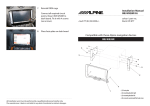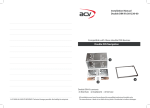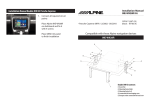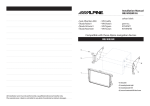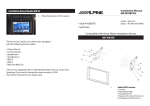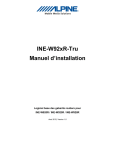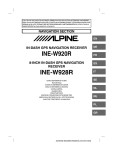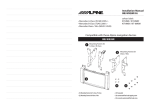Download Installation Manual INE-W928R Kit Compatible with
Transcript
9. Connect all required circuit points Fix Alpine INE-W928R on dashboard Installation Manual INE-W928R Kit • Kia Sportage III 2010-> 2 1 10. Remove hazard light switch (1) from OEM head unit - attach it to double DIN facia plate Remove upper instrumental panel (2) - attach it to double DIN facia plate Fix clips to double DIN facia plate colour / part-no.: black: KIT-8KSB grey: KIT-8KSG Compatible with these Alpine navigation devices INE-W928R 4 3 Place double DIN facia plate Reinstall everything in reverse order to finish installation 1 2 5 (1) Facia Plate (2) Mounting bracket (right) (3) Mounting bracket (left) (4) Clip (5) Flat Headed Screw All installation work must be performed by a qualified professional installer only. The manufacturer / dealer is not liable for any kind of incidential or indirect damages. 4 1. Remove screws of OEM head unit (left and right) 5.Remove left side panel by pulling it towards your direction 2. Unclip right side panel 6. Remove screws of OEM head unit Remove OEM head unit 3. Remove right side panel by pulling it towards your direction 7.Attach metal mounting brackets to Double-DIN Navigation 4. Unclip left side panel 8.Bend down metal bar (see arrows) in order to clear space for Alpine INE-W928R