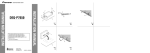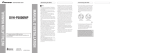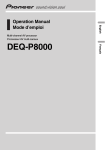Download INSTALLATION MANUAL MANUEL D'INSTALLATION
Transcript
2 • 10 4 3 6 • 5 • Fig. 3 Abb. 3 Afb. 3 Fig. 1 Abb. 1 Afb. 1 • • Installing the unit 7 Mounting with brackets (Fig. 1) 11 1. 2. 3. 4. 5. 6. 8 12 Fig. 2 Abb. 2 Afb. 2 Fig. 4 Abb. 4 Afb. 4 Tapping screw (4 × 12 mm) Screw (4 × 8 mm) Bracket Do not close this area. Drill 2 to 2.5 mm diameter holes. Car mat or chassis • • • • • Try not to bend the optical cable sharply. If it is necessary to bend it sharply, make sure that the bending radius is at least 25 mm, otherwise the cable will not transfer signals properly and so this unit will not work properly. Route the optical cable so that nothing heavy rests on it, and so that it cannot be stepped on or caught in anything – for instance, a door. Make a loop of diameter at least 200 mm with the remaining optical cable so that the cable does not get strained. When plugging the optical cable into the unit, use the supplied cable clamps to prevent the cable from being bent sharply. Route the optical cable so that it does not get caught in moving parts such as the gear shift, hand brake, or seat sliding mechanism. Keep the cable away from hot spots, such as near the heater outlet. • • • • • Using the corrugated tube (Fig. 3) To prevent the optical cable from being strained, use the corrugated tube after cutting it to the correct length. • • • Insert the optical cable into the corrugated tube. 9. Optical cable 10. Corrugated tube • Mounting the clamp (Fig. 4) • The clamp is used to secure the optical cable when using it. The other clamp is installed on the back side of the head unit similarly and used to secure the optical cable. 1. Insert the clamp in the direction indicated in the figure, and turn it 90 degrees to lock. 11. Clamp Mounting with velcro tape (Fig. 2) 2. Secure the optical cable. Thoroughly wipe off the surface before affixing the velcro tape. 7. Velcro tape 8. Car mat or chassis 12. Optical cable • • • • • • When an external power amp is being used with this system, be sure not to connect the blue/white lead to the amp’s power terminal. Likewise, do not connect the blue/white lead to the power terminal of the auto-antenna. Such connection could cause excessive current drain and malfunction. To avoid short-circuiting, cover the disconnected lead with insulating tape. Especially, insulate the unused speaker leads without fail. There is a possibility of short-circuiting if the leads are not insulated. To prevent incorrect connection, the input side of the IP-BUS or optical cable connector is blue, and the output side is black. Connect the connectors of the same colors correctly. If this unit is installed in a vehicle that does not have an ACC (accessory) position on the ignition switch, the red lead of the unit should be connected to a terminal coupled with ignition switch ON/OFF operations. If this is not done, the vehicle battery may be drained when you are away from the vehicle for several hours. F ACC O ACC position • • • F O STAR <KSNNF> <04D00000> • Precaution: This unit is for vehicles with a 12-volt battery and negative grounding. Before installing it in a recreational vehicle, truck, or bus, check the battery voltage. To avoid shorts in the electrical system, be sure to disconnect the · battery cable before beginning installation. Refer to the owner’s manual for details on connecting the power amp and other units, then make connections correctly. Secure the wiring with cable clamps or adhesive tape. To protect the wiring, wrap adhesive tape around them where they lie against metal parts. Route and secure all wiring so it cannot touch any moving parts, such as the gear shift, handbrake and seat rails. Do not route wiring in places that get hot, such as near the heater outlet. If the insulation of the wiring melts or gets torn, there is a danger of the wiring short-circuiting to the vehicle body. Don’t pass the yellow lead through a hole into the engine compartment to connect to the battery. This will damage the lead insulation and cause a very dangerous short. Do not shorten any leads. If you do, the protection circuit may fail to work when it should. Never feed power to other equipment by cutting the insulation of the power supply lead of the unit and tapping into the lead. The current capacity of the lead will be exceeded, causing overheating. When replacing fuse, be sure to use only fuse of the rating prescribed on the fuse holder. Since a unique BPTL circuit is employed, never wire so the speaker leads are directly grounded or the left and right · speaker leads are common. Speakers connected to this unit must be highpower types with minimum rating of 50 W and impedance of 4 to 8 ohms. Connecting speakers with output and/or impedance values other than those noted here may result in the speakers catching fire, emitting smoke or becoming damaged. When this product’s source is switched ON, a control signal is output through the blue/white lead. Connect to an external power amp’s system remote control or the car’s Auto-antenna relay control terminal (max. 300 mA 12 V DC). If the car features a glass antenna, connect to the antenna booster power supply terminal. N <CRD3876-A> EW 9 • STAR Printed in Japan Imprimé au Japon • Note: N This product conforms to new cord colors. Los colores de los cables de este producto se conforman con un nuevo código de colores. Dieses Produkt entspricht den neuen Kabelfarben. Le code de couleur des câbles utilisé pour ce produit est nouveau. Questo prodotto è conforme ai nuovi codici colori. De kleuren van de snoeren van dit toestel zijn gewijzigd. 1 Routing the optical cable OF DEQ-P6600 MANUEL D’INSTALLATION INSTALLATION MANUAL • Before finally installing the unit, connect the wiring temporarily, making sure it is all connected up properly, and the unit and the system work properly. Use only the parts included with the unit to ensure proper installation. The use of unauthorized parts can cause malfunctions. Consult with your nearest dealer if installation requires the drilling of holes or other modifications of the vehicle. Install the unit where it does not get in the driver’s way and cannot injure the passenger if there is a sudden stop, like an emergency stop. When mounting this unit, make sure none of the leads are trapped between this unit and the surrounding metalwork or fittings. Do not mount this unit near the heater outlet, where it would be affected by heat, or near the doors, where rainwater might splash onto it. Before drilling any mounting holes always check behind where you want to drill the holes. Do not drill into the gas line, brake line, electrical wiring or other important parts. If this unit is installed in the passenger compartment, anchor it securely so it does not break free while the car is moving, and cause injury or an accident. If this unit is installed under a front seat, make sure it does not obstruct seat movement. Route all leads and cords carefully around the sliding mechanism so they do not get caught or pinched in the mechanism and cause a short circuit. <ENGLISH> OF • Connecting the Units T Note: <ENGLISH> T Installation No ACC position The black lead is ground. Please ground this lead separately from the ground of high-current products such as power amps. If you ground the products together and the ground becomes detached, there is a risk of damage to the products or fire. To ensure proper heat dissipation of this product, take special care not to block the cooling fan side of this product. Cords for this product and those for other products may be different colors even if they have the same function. When connecting this product to another product, refer to the supplied manuals of both products and connect cords that have the same function. • • • • • • • • Intente no doblar mucho el cable óptico. Si es necesario doblar el cable, asegúrese de que el radio de curvatura es de por lo menos 25 mm, de lo contrario el cable no transferirá las señales apropiadamente y, por lo tanto, la unidad no funcionará correctamente. Encamine el cable óptico de modo que nada peso quede sobre el cable, y de modo que no pueda ser pisado o agarrado en algo - por ejemplo, una puerta. Haga un bucle con un diámetro de por lo menos 200 mm con el cable óptico restante de modo que el cable no se deforme. Al conectar el cable óptico a la unidad, utilice la abrazadera de cable suministrada para prevenir que el cable se doble excesivamente. Encamine el cable óptico de modo que no se agarre en las piezas móviles tales como el cambio de engranajes, freno de mano, o mecanismo de deslice de los asientos. Mantenga el cables alejado de puntos calientes, tales como cerca de la salida del calentador. • Para prevenir que el cable óptico se deforme, utilice el tubo ondulado después de cortarlo al largo correcto. • Montaje con cinta adherente (Fig. 2) 2. Asegure el cable óptico. Limpie completamente la superficie antes de fijar la cinta adherente o Velcro. 7. Cinta adherente (Velcro) 8. Alfombra del automóvil o chasis 12. Cable óptico • • • • • O Posición ACC • • F O No en la posición ACC El conductor negro es la masa. Conecte a masa este conductor separadamente desde la masa de los productos de alta corriente tal como los amplificadores de potencia. Si conecta juntos a masa los productos y la masa se desconecta, se crea el riesgo de daños a los productos o de incendios. Para asegurar una disipación de calor apropiada de este producto, tenga especial precaución de no bloquear el lado del ventilador de enfriamiento de este producto. Los cables para este producto y aquéllas para otros productos pueden ser de colores diferentes aun si tienen la misma función. Cuando se conecta este producto a otro, refiérase a los manuales de ambos productos y conecte los cables que tienen la misma función. Einbau des Geräts Montage mit Halterungen (Abb. 1) Scheidschraube (4 × 12 mm) Schraube (4 × 8 mm) Halterung Diesen Bereich nicht verdecken. Löcher mit einem Durchmesser von 2 bis 2,5 mm bohren. 6. Bodenmatte oder Fahrwerk 1. 2. 3. 4. 5. Montage mit Klettband (Abb. 2) Vor Anbringen des Klettbands die Haftfläche gründlich säubern. 7. Klettband 8. Bodenmatte oder Fahrwerk • Zur besonderen Beachtung: • • • • • Biegen Sie das Lichtleiterkabel nicht scharf ab. Ein minimaler Biegeradius von 25 mm muss eingehalten werden, da Signale anderenfalls nicht richtig über das Kabel übertragen werden können, und das Gerät in einem derartigen Fall auch nicht richtig funktioniert. Bei der Verlegung des Lichtleiterkabels ist darauf zu achten, dass es nicht unter schweren Gegenständen zu liegen kommt, dass es nicht betreten werden und es sich nicht irgendwo verfangen kann, z.B. an einer Tür. Bündeln Sie das überschüssige Lichtleiterkabel mit einem Durchmesser von mindestens 200 mm, sodass es nicht beansprucht wird. Verwenden Sie zum Anschließen des Lichtleiterkabels an das Gerät die mitgelieferte Kabelklemmen, um ein scharfes Abbiegen des Kabels zu vermeiden. Verlegen Sie das Lichtleiterkabel unbedingt so, dass es sich nicht an beweglichen Teilen verfangen kann, wie z.B. dem Schalthebel, der Feststellbremse oder der Sitzschiene. Halten Sie das Kabel von warmen Stellen, wie z.B. von Warmluftdüsen, fern. • • • • • Gebrauch des Wellrohrs (Abb. 3) Um eine Beanspruchung des Lichtleiterkabels zu vermeiden, sollten Sie das Wellrohr verwenden, nachdem Sie dieses auf die richtige Länge zugeschnitten haben. • • • Führen Sie das Lichtleiterkabel in das Wellrohr ein. 9. Lichtleiterkabel 10. Wellrohr Anbringen der Klemme (Abb. 4) Die Klemme dient zum Sichern des Lichtleiterkabels bei Gebrauch. Die andere Klemme ist auf gleiche Weise an der Rückseite des Hauptgeräts angebracht und wird zum Sichern des Lichtleiterkabels verwendet. 1. Die Klemme in der in der Abbildung gezeigten Ausrichtung einsetzen und zur Verriegelung um 90 Grad drehen. 11. Klemme 2. Das Lichtleiterkabel sichern. 12. Lichtleiterkabel • • • Dieses Gerät ist für Fahrzeuge mit 12-V-Batterie und negativer Erdung (Minuspol an Masse) ausgelegt. Prüfen Sie vor dem Einbau in ein Wohnmobil, einen Lastwagen oder Bus die Batteriespannung. Um Kurzschlüsse im elektrischen System zu verhindern, ist unbedingt vor dem Einbau das Minus-Batteriekabel ≠ abzutrennen. Nehmen Sie die Anschlüsse gemäß den Anweisungen zum Anschluss des Leistungsverstärkers und anderer Geräte in der Bedienungsanleitung vor. Sichern Sie die Leitungen mit Kabelklemmen oder Klebeband. Zum Schutz der Leitungen sollten sie an den Stellen, wo sie Metallteile berühren, mit Klebeband umwickelt werden. Verlegen und sichern Sie alle Leitungen so, dass sie keine beweglichen Teile wie die Gangschaltung, die Handbremse und Sitzschienen berühren. Die Leitungen dürfen nicht an Stellen entlanggeführt werden, die heiß werden, z.B. an einer Heizungsauslassöffnung. Wenn die Isolierung einer Leitung schmilzt oder aufreißt, besteht die Gefahr eines Kurzschlusses mit der Karosserie. Führen Sie die gelbe Leitung nicht durch ein Loch in den Motorraum zum Anschluss an die Batterie. Dadurch wird die Isolierung der Leitung beschädigt, was zu einem sehr gefährlichen Kurzschluss führen kann. Verkürzen Sie keine Leitungen. In diesem Fall kann es vorkommen, dass die Schutzschaltung nicht arbeitet, wenn sie gebraucht wird. Führen Sie niemals anderen Geräten Strom zu, indem Sie die Isolierung der Stromversorgungsleitung dieses Geräts durchschneiden und davon Strom abzapfen. Dadurch wird die Strombelastbarkeit der Leitung überschritten, was zu Überhitzung führt. Benutzen Sie beim Auswechseln von Sicherungen nur Sicherungen mit dem auf dem Sicherungshalter angegebenen Nennwert. Da ein einzigartiger BPTL-Schaltkreis verwendet wird, dürfen die Lautsprecherleitungen niemals direkt geerdet oder die Minusleitungen ≠ des rechten und linken Kanals gemeinsam sein. Lautsprecher, die an dieses Gerät angeschlossen werden, müssen eine minimale Nennleistung von 50 W und eine Impedanz zwischen 4 und 8 Ohm haben. Falls Lautsprecher mit anderen Leistungsund/oder Impedanzwerten angeschlossen werden, können die Lautsprecher in Brand geraten, Rauch entwickeln und beschädigt werden. • • • • • Wenn die Programmquelle dieses Produkts eingeschaltet wird, wird ein Steuersignal über das blau/weiße Kabel ausgegeben. An eine System-Fernbedienung eines externen Leistungsverstärkers oder an Steckverbinder für Auto-Antennenrelais-Steuerung des Wagens anschließen (max. 300 mA, 12 V Gleichspannung). Wenn der Wagen mit einer Fensterantenne ausgestattet ist, an die Antennenverstärker-Stromversorgungsklemme anschließen. Bei Verwendung eines externen Leistungsverstärkers für dieses System muss die blau/weiße Leitung an die Leistungsklemme des Verstärkers angeschlossen werden. Die blau/weiße Leitung darf nicht an die Leistungsklemme der Auto-Antenne angeschlossen werden. Ein solcher Anschluss könnte übermäßige Stromentnahme und dadurch Funktionsstörungen verursachen. Um einen Kurzschluss zu vermeiden, abgetrennte Kabel mit Isolierband umwickeln. Unbenutzte Lautsprecherzuleitungen müssen unbedingt isoliert werden. Wenn die Kabel nicht isoliert werden, besteht Kurzschlussgefahr. Zur Vermeidung falscher Anschlüsse ist die Eingangsseite von IP-BUS- bzw. LichtleiterkabelSteckverbindern blau, die Ausgangsseite schwarz. Steckverbinder gleicher Farbe richtig anschließen. Wenn dieses Gerät in einem Auto eingebaut wird, das auf dem Zündschalter keine ACC (Zubehör)-Position hat, sollte die rote Leitung des Geräts an eine Klemme angeschlossen werden, die mit der ON/OFF-Operation des Zündschalters gekoppelt ist. Andernfalls kann die Autobatterie entleert werden, wenn Sie mehrere Stunden von dem Fahrzeug weg sind. F ACC O ACC-Position • • • F O STAR 11. Abrazadera • ACC • Hinweis: N 1. Inserte la abrazadera en la dirección indicada en la figura, y gírela en 90 grados para asegurarla. • F • Verlegen des Lichtleiterkabels <DEUTSCH> STAR La abrazadera se usa para asegurar el cable óptico cuando se lo usa. La otra abrazadera está instalada de manera similar en el lado posterior de la unidad principal, y se usa para asegurar el cable óptico. • • • Bevor das Gerät endgültig montiert wird, die Kabel provisorisch anschließen, und sicherstellen, dass alle Kabel richtig angeschlossen sind, und Gerät sowie das System richtig funktionieren. Um richtige Montage zu gewährleisten, nur die mit dem Gerät mitgelieferten Teile verwenden. Durch den Gebrauch von nicht zugelassenen Teilen können Funktionsstörungen verursacht werden. Setzen Sie sich mit einem Händler in Ihrer Nähe in Verbindung, wenn die Montage Bohren von Löchern oder andere Modifikationen am Fahrzeug erfordert. Das Gerät so montieren, dass es den Fahrer nicht behindern und im Falle einer Notbremsung den Beifahrer nicht verletzen kann. Bei Montage des Geräts sicherstellen, dass keine Leitung zwischen dem Gerät und umgebenden Metallteilen oder Beschlägen eingeklemmt wird. Das Gerät nicht in der Nähe eines Warmluftauslasses, wo es durch Wärme beeinträchtigt werden könnte, oder in der Nähe der Türen montieren, wo es bei Regen Feuchtigkeit ausgesetzt sein könnte. Bevor irgendwelche Montagelöcher gebohrt werden, stets nachkontrollieren, was sich hinter der vorgesehenen Bohrstelle befindet. Darauf achten, nicht in Kraftstoffleitung, Bremsleitung, ein elektrisches Kabel oder andere wichtige Teile zu bohren. Falls dieses Gerät im Beifahrerraum montiert wird, muss es sicher verankert werden, sodass es sich während der Fahrt nicht lösen und Verletzungen bzw. einen Unfall verursachen kann. Falls dieses Gerät unter einem Vordersitz montiert wird, sicherstellen, dass der Sitz nach wie vor voll verschoben werden kann. Alle Kabel sorgfältig um den Verschiebemechanismus verlegen, sodass sie sich nicht verfangen oder eingeklemmt werden können, um Kurzschlüsse zu vermeiden. Anschließen der Geräte N 9. Cable óptico 10. Tubo ondulado • • STAR • Inserte el cable óptico en el tubo ondulado. • • • N Tornillo autoterrajante (4 × 12 mm) Tornillo (4 × 8 mm) Ménsula Evite cerrar este área. Taladre orificios de 2 a 2,5 mm de diámetro. Alfombra del automóvil o chasis • STAR 1. 2. 3. 4. 5. 6. • • Cuando se conecta la fuente de este producto, una señal de control se emite a través del conductor azul/blanco. Conecte al control remoto de sistema de un amplificador de potencia externo o al terminal de controle de relé de antena automática del vehículo (máx. 300 mA 12 V CC). Si el vehículo tiene una antena en vidrio, conecte al terminal de suministro de energía de la antena. Cuando se está utilizando un amperio de potencia externa con este sistema, asegúrese de no conectar el conductor azul/blanco al terminal de potencia de amperios. Asimismo, no conecte el conductor azul/blanco al terminal de potencia de la autoantena. Tal conexión podría causar la fuga de corriente excesiva y causar fallos de funcionamiento. Para evitar cortocircuitos, cubra el conductor desconectado con cinta aislada. Especialmente, aísle los conductores de altavoz no usados. Hay la posibilidad de cortocircuito si no se aíslan los conductores. Para evitar la conexión incorrecta, el lado de entrada del conector IP-BUS o del conector del cable óptico es azul, y el lado de salida es negro. Conecte los conectores del mismo color correctamente. Si se instala esta unidad en un vehículo que no tiene una posición ACC (accesorio) en el interruptor de encendido, el conductor rojo de la unidad deberá conectarse al terminal conectado con las operaciones del interruptor de encendido ON/OFF. Si no se hace esto, la batería del vehículo podría drenarse cuando usted esté lejos del vehículo por varias horas. N Montaje con ménsulas (Fig. 1) • Uso del tubo ondulado (Fig. 3) Montaje de la abrazadera (Fig. 4) Instalación de la unidad • Hinweis: • <DEUTSCH> OF • Precaución: Esta unidad es para vehículos con batería de 12 voltios y con conexión a tierra. Antes de instalar la unidad en un vehículo recreativo, camioneta, o autobús, revise el voltaje de la batería. Para evitar cortocircuitos en el sistema eléctrico, asegúrese de desconectar el cable de la batería ≠ antes de comenzar con la instalación. Consulte con el manual del usuario para los detalles sobre la conexión de la alimentación de amperios y de otras unidades, luego haga las conexiones correctamente. Asegure el cableado con abrazaderas de cables o con cinta adhesiva. Para proteger el cableado, envuélvalo con cinta adhesiva donde éstos se apoyan sobre las piezas de metal. Coloque y asegure todo el cableado de tal manera que no toque las piezas en movimiento, tal como la palanca de cambio de velocidades, el freno de mano, y los pasamanos de los asientos. No coloque el cableado en lugares que se calientan, tal como cerca de la salida de un calefactor. Si el material aislante del cableado se derritiera o se gastara, habrá el peligro de un cortocircuito del cableado a la carrocería del vehículo. No pase el conductor amarillo a través de un orificio en el compartimiento del motor para conectar a la batería. Esto dañará el material aislante del conductor y causará un cortocircuito peligroso. No acorte ningún conductor. Si lo hiciera, la protección del circuito podría fallar al funcionar cuando debería. Nunca alimente energía a otros equipos cortando el aislamiento del conductor de alimentación provista de la unidad y haciendo un empalme con el conductor. La capacidad de corriente del conductor se excederá, causando el recalentamiento. Cuando reemplace algún fusible, asegúrese de utilizar solamente un fusible del ratio descrito en el soporte de fusibles. Ya que se emplea un circuito único BPTL, nunca coloque los cables de manera que los conductores del altavoz estén directamente en conexión a tierra o que el altavoz izquierdo y derecho ≠ sean comunes. Los altavoces conectados a esta unidad deberán ser del tipo de alta potencia, teniendo un régimen mínimo de 50 W y una impedancia de 4 a 8 ohmios. La conexión de altavoces con valores de impedancia y/o de salida diferentes a los anotados aquí podrían causar fuego, emisión de humo o daños a los altavoces. Einbau OF • • OF • Nota: OF • Encaminamiento del cable óptico T • Antes de finalizar la instalación de la unidad, conecte el cableado temporariamente, asegurándose de que todo se encuentra conectado apropiadamente, y la unidad y el sistema funcionan apropiadamente. Utilice solamente las partes incluídas con la unidad para asegurar una instalación adecuada. El uso de partes no autorizadas puede ocasionar fallas de funcionamiento. Si la instalación requiere del taladrado de orificios u otras modificaciones del vehículo, consulte con su agente o concesionario más cercano a su domicilio. Instale la unidad en donde no interfiera con el conductor y no pueda lesionar al pasajero en caso de una parada repentina, tal como una frenada de emergencia. Cuando monte esta unidad, cerciórese que ninguno de los cables queda aprisionado entre esta unidad y accesorios o partes metálicas circundantes. No monte esta unidad cerca de la salida del calefactor, en donde podría ser afectado por el calor o cerca de las puertas, en donde la lluvia podría salpicar sobre la misma. Antes de taladrar cualquier orificio de montaje siempre compruebe lo que hay detrás en donde desea taladrar los orificios. No taladre en la línea de combustible, cableado eléctrico u otras partes importantes. Si esta unidad es instalada en el compartimiento de pasajeros, fíjela seguramente de modo que no se desprenda mientras el automóvil se encuentra en movimiento, y pueda ocasionar lesiones o accidentes. Si esta unidad se instale bajo un asiento delantero, cerciórese de que no obstruye el movimiento del asiento. Pase todos los cables y conductores cuidadosamente a través de los mecanismo deslizantes, de modo que no queden aprisionados o atrapados en el mecanismo y ocasionen un corto circuito. <ESPAÑOL> T • Conexión de las unidades T Nota: <ESPAÑOL> T Instalación Keine ACC-Position Das schwarze Kabel ist das Erdungskabel. Dieses Kabel ist getrennt von der Erde von Hochstrom-Geräten, wie z.B. Leistungsverstärkern, zu erden. Falls die Geräte zusammen geerdet werden, und die Erdungsstelle abgetrennt wird, besteht die Gefahr einer Beschädigung der Geräte oder eines Brands. Damit richtige Wärmeableitung bei diesem Produkt gewährleistet ist, darf dessen Kühllüfterseite auf keinen Fall blockiert werden. Kabel dieses Produkts und die anderer Produkte können unterschiedliche Farben haben, auch wenn sie die gleichen Funktionen haben. Beim Anschluss dieses Produkts an ein anderes Produkt unter Bezugnahme auf die mit beiden Produkten mitgelieferten Anleitungen die Kabel mit derselben Funktion verbinden. • • • Introduisez le câble optique dans le tube annelé. 9. Câble optique 10. Tube annelé • Fixation du collier (Fig. 4) • Le collier est utilisé pour maintenir le câble optique quand vous l’utilisez. L’utre collier s’installe de la même façon sur le panneau arrière de l’appareil central, et il sert à fixer le câble optique. 1. Introduisez le collier dans les sens indiqué sur la figure puis tournez-le de 90 degrés pour assurer son maintien. 11. Collier 2. Fixez le câble optique. 12. Câble optique • • F ACC O Position ACC • • F • • • • • O • Aucune position ACC Le conducteur noir est le câble de masse. Veillez à relier ce conducteur à une masse qui ne soit pas la masse d’un appareil gros consommateur d’énergie tel qu’un amplificateur de puissance. En effet, si vous utilisez la même masse pour plusieurs appareils et si ces masses sont supprimées par un défaut de contact, l’endommagement de l’appareil, voire un incendie sont possibles. Pour garantir la dissipation de la chaleur de l’appareil, veillez tout particulièrement à ne pas bloquer le côté ventilateur de refroidissement de cet appareil. • Les câbles de ce produit et ceux d’autres produits peuvent fort bien ne pas être de la même couleur bien que remplissant la même fonction. Pour relier ce produit à un autre produit, utilisez le manuel de chacun et effectuez les raccordements en ne tenant compte que de la fonction de chaque câble. Installazione dell’apparecchio Per mezzo delle staffe (Fig. 1) 1. 2. 3. 4. 5. 6. Vite autofilettante (4 × 12 mm) Vite (4 × 8 mm) Staffa Non chiudere questa zona. Fori di diametro compreso fra 2 e 2,5 mm. Tappetino dell’auto o chassis Per mezzo del nastro autoadesivo (Fig. 2) Pulire accuratamente la superficie prima di applicarvi il nastro autoadesivo. 7. Nastro autoadesivo 8. Tappetino dell’auto o chassis Nota: • Precauzione: • • • • • Evitare di piegare il cavo ottico ad angolo acuto. Se tale piegatura è necessaria, accertarsi che il raggio di curvatura sia di almeno 25 mm, altrimenti il cavo non trasmetterà i segnali correttamente e l’unità avrà problemi di funzionamento. Posare il cavo ottico in modo che nulla di pesante si appoggi sullo stesso, che non ci si possa inciampare e che non rimanga pizzicato in qualcosa, per esempio una porta. Fare un cerchio avente un diametro di almeno 200 mm con il cavo ottico rimanente in modo che lo stesso non corra il rischio di deformarsi. Collegare il cavo ottico all’unità usando i morsetti serra cavo forniti per evitare che questo si pieghi ad angolo acuto. Posare il cavo ottico in modo che non rimanga pizzicato nelle parti mobili, ad esempio la leva del cambio, il freno a mano o il meccanismo di scorrimento dei sedili. Tenere il cavo distante dai punti caldi, ad esempio l’uscita del riscaldatore. Uso del tubo spiralato (Fig. 3) Per evitare deformazioni al cavo ottico, usare un tubo spiralato tagliato ad una lunghezza sufficiente. • • • • • • • • Inserire il cavo ottico nel tubo spiralato 9. Cavo ottico 10. Tubo spiralato • Montaggio del morsetto (Fig. 4) • Il morsetto serve per fissare il cavo ottico, quando si usa questo cavo. L’altro morsetto è montato in modo simile sul retro dell’unità principale e serve ad assicurare il cavo ottico. 1. Inserire il morsetto nella direzione indicata in figura, e ruotarlo poi di 90 gradi per bloccarlo. 11. Morsetto 2. Fissare il cavo ottico. 12. Cavo ottico • • Questo apparecchio è per veicoli con una batteria da 12 volt e una messa a massa negativa. Prima di installarlo in un veicolo sportivo, in un autocarro o in un autobus, controllare la tensione della batteria. Per evitare cortocircuiti nell’impianto elettrico, accertarsi di scollegare il cavo della batteria ≠ prima di iniziare l’installazione. Fare riferimento al manuale di istruzioni per i dettagli sul collegamento dell’amplificatore di potenza e di altri apparecchi, quindi eseguire i collegamenti correttamente. Fissare i fili con dei fermacavi o del nastro adesivo. Per proteggere i fili, avvolgervi attorno del nastro adesivo nei punti in cui essi sono a contatto con parti metalliche. Disporre e fissare tutti i fili in modo tale che essi non tocchino alcuna parte in movimento, come l’asta del cambio, il freno a mano e le guide dei sedili. Non disporre i fili in luoghi esposti al calore, come nei pressi della bocca di efflusso dell’impianto di riscaldamento. Se la guaina isolante dei fili si fonde o si lacera, c’è il pericolo che i fili possano provocare cortocircuiti alla carrozzeria del veicolo. Non far passare il cavo giallo attraverso un foro per inserirlo nel vano motore per collegare la batteria. Questo danneggia la guaina isolante del cavo e può causare un cortocircuito molto pericoloso. Non accorciare i cavi. Se si accorciano i cavi, il circuito di protezione potrebbe non funzionare quando invece dovrebe. Non fornire mai alimentazione ad un altro apparecchio tagliando la guaina isolante del cavo di alimentazione dell’apparecchio e collegando il cavo. La capacità di corrente del cavo sarà superata causando surriscaldamento. Quando si sostituisce il fusibile, accertarsi di usare soltanto un fusibile dai limiti di impiego indicati sul portafusibili. Poiché è impiegato un unico circuito BPTL, non eseguire mai i collegamenti in modo tale che i fili degli altoparlanti siano messi a massa direttamente o in modo tale che i fili degli altoparlanti sinistro e destro ≠ siano in comune. I diffusori collegati a quest’unità devono essere di alta potenza da almeno 50 W e da 4 a 8 ohm. Se si usano diffusori con uscita e/o ingresso inferiori, questi possono prendere fuoco, emettere fumo o venir danneggiati in altro modo. Attivando la sorgente di questo apparecchio, attraverso il cavo blu/bianco viene emesso un segnale di comando. Collegare questo cavo al dispositivo di comando a distanza di un sistema di amplificatore di potenza esterno, o al terminale di comando del relais dell’antenna ad alzo automatico (massimo 300 mA, con corrente continua a 12 V). Se l’automobile dispone di una antenna a vetro, collegare il cavo al terminale di alimentazione del booster dell’antenna. • • • • Quando si usa un amplificatore di potenza esterno con questo sistema, accertarsi di non collegare il cavo blu/bianco al terminale di alimentazione dell’amplificatore. Allo stesso modo, non collegare il cavo blu/bianco al terminale di alimentazione dell’antenna automatica. Tale collegamento potrebbe causare un consumo di corrente eccessivo e provocare problemi di funzionamento. Per evitare corti circuiti, coprire con nastro isolante il cavo staccato. In particolare, devono assolutamente essere ricoperti con nastro isolante i cavi non usati degli altoparlanti. Se i cavi non vengono isolati possono verificarsi dei pericolosi corti circuiti. Per evitare collegamenti errati, il lato d’ingresso dell’IP-BUS o i connettori del cavo ottico sono blu ed il lato d’uscita è nero. Collegare i connettori prestando attenzione ai colori. Se questo apparecchio viene installato in un veicolo che non possiede una posizione ACC (accessoria) sull’interruttore di accensione, il cavo rosso dell’apparecchio deve essere collegato ad un terminale accoppiato con le operazioni di accensione/spegnimento dell’interruttore di accensione. Se ciò non viene fatto, la batteria del veicolo può scaricarsi quando si lascia il veicolo per alcune ore. F ACC O F O STAR Nettoyez soigneusement la surface avant de poser la bande Velcro. 7. Bande Velcro 8. Moquette ou châssis du véhicule • • • Posa del cavo ottico N Fixation avec la bande Velcro (Fig. 2) Pour éviter que le câble optique ne soit soumis à des contraintes, utilisez le tube annelé après l’avoir coupé à la longueur voulue. • • • Prima di procedere all’installazione finale dell’apparecchio, collegare temporaneamente i cavi, e verificare che il tutto sia collegato in modo corretto, e che il sistema funzioni come dovuto. Realizzare una installazione appropriata facendo uso delle sole parti fornite insieme a questo apparecchio. L’uso di pezzi non autorizzati può essere all’origine di disfunzioni. Se l’installazione richiede l’apertura di fori, o altre modifiche al veicolo, rivolgersi ad un rivenditore. Installare l’apparecchio in un luogo dove non risulti di impedimento ai movimenti del guidatore, e non abbia a causare lesioni ai passeggeri in caso di arresti improvvisi del veicolo per situazioni di emergenza. Nel corso dell’installazione verificare che i cavi non vengano a trovarsi strizzati fra l’apparecchio stesso e le montature ed altri infissi di metallo circostanti. Non installare l’apparecchio nelle vicinanze della bocca del riscaldamento, dove potrebbe subire l’influenza del flusso di aria calda, o nelle vicinanze delle portiere, dove potrebbe trovarsi esposto alla pioggia. Prima di aprire un foro, verificare sempre il lato opposto del pannello dove si intende effettuare la perforazione. Non aprire fori sulle linee dei tubi del carburante o dei freni, sui cablaggi elettrici, e su altre parti importanti per il funzionamento del veicolo. Se l’apparecchio viene montato all’interno dell’abitacolo della vettura, ancorarlo saldamente, in modo che non abbia a staccarsi mentre la vettura è in movimento, causando possibili lesioni agli occupanti, o incidenti stradali. Se l’apparecchio viene installato sotto uno dei sedili anteriori, verificare che la posizione non blocchi il movimento del sedile stesso. Istradare tutti i cavi con cura all’intorno del meccanismo di scorrimento, in modo che non vengano a trovarsi presi nei meccanismi, con conseguenti possibili corti circuiti. <ITALIANO> STAR Vis autotaraudeuse (4 × 12 mm) Vis (4 × 8 mm) Equerre Ne recouvrez pas cette zone. Percez des trous de 2 à 2,5 mm de diamètre. Moquette ou châssiss du véhicule Utilisation du tube annelé (Fig. 3) • STAR 1. 2. 3. 4. 5. 6. • • • • N Fixation avec les équerres (Fig. 1) • • STAR Installation de l’appareil • • N • • Veillez à ce que le câble optique ne forme pas un coude serré. S’il est nécessaire que le câble optique forme un coude serré, assurez-vous que le rayon est au moins égal à 25 mm, faute de quoi le câble optique ne transmettrait pas correctement les signaux et par conséquent l’appareil ne fonctionnerait pas convenablement. Faites cheminer le câble optique de manière qu’aucun objet lourd ne repose dessus, que l’on ne puisse pas marcher dessus ni qu’il puisse être écraser par quelque chose — par exemple, par une portière. Faites une boucle de diamètre au moins égal à 200 mm avec ce qui reste du câble optique de telle sorte que le câble optique ne soit soumis à aucune contrainte. Lorsque vous branchez le câble optique sur l’appareil, utilisez les colliers de maintien fournis pour empêcher que le câble optique ne forme un coude serré. Faites cheminer le câble optique de manière qu’il ne puisse pas être pris par les pièces mobiles telles que le levier de changement de vitesse, le levier du frein de stationnement ou les glissières des sièges. Veillez à ce que le câble optique soit éloigné des points chauds tels que la bouche du chauffage. Quand la source de ce produit est positionnée sur ON, un signal de commande est sorti par le fil bleu/blanc. Connectez-le à la télécommande d’ensemble de l’amplificateur de puissance extérieur ou à la borne de commande du relais d’antenne motorisée (max. 300 mA, 12 V CC). Si la voiture utilise une antenne de vitre, connectez-le à la prise d’alimentation de l’amplificateur d’antenne. Lorsqu’un amplificateur de puissance externe est utilisé avec ce système, veiller à ne pas connecter le fil bleu/blanc à la borne d’alimentation de l’amplificateur. De la même manière, ne pas connecter le fil bleu/blanc à la borne d’alimentation de l’antenne automatique. Un tel branchement pourrait causer une perte de courant excessive et un mauvais fonctionnement de l’appareil. Pour éviter les courts-circuits, recouvrez les fils déconnectés par du ruban isolant. En particulier, n’oubliez pas d’isoler les fils d’enceintes. Un courtcircuit peut se produire si les fils ne sont pas isolés. Pour éviter toute erreur de raccordement, le côté entrée du connecteur IP-BUS ou de câble optique est bleu et le côté sortie est noir. Reliez les connecteurs de même couleur comme il convient. Si cette unité est installée dans un véhicule dont le contacteur d’allumage n’a pas de position ACC (accessoire), le fil rouge de l’unité doit être connecté à une borne couplée aux opérations de marche/arrêt du contacteur d’allumage. Sinon, la batterie du véhicule peut se décharger lorsque le véhicule n’est pas utilisé pendant plusieurs heures. Collegamento degli apparecchio N • • Nota: • <ITALIANO> OF • Précaution: Cet appareil est destiné aux véhicules avec une batterie de 12 V, avec pôle négatif à la masse. Avant de l’installer dans un véhicule de loisir, un camion ou un car, vérifier la tension de la batterie. Afin d’éviter tout risque de court-circuit, débrancher le câble de la borne négative ≠ de la batterie avant de commencer la pose. Pour le raccordement des câbles de l’amplificateur de puissance et des autres appareils, se reporter au manuel de l’utilisateur et procéder comme il est indiqué. Fixer les câbles au moyen de colliers ou de morceaux de ruban adhésif. Pour protéger le câblage, enrouler la bande adhésive autour des câbles à l’endroit où ceux-ci sont placés contre les parties métalliques. Acheminer et fixer tout le câblage de telle sorte qu’il ne touche pas les pièces mobiles, comme le levier de changement de vitesse, le frein à main et les rails des sièges. Ne pas acheminer les câbles dans des endroits qui peuvent devenir chauds, comme près de la sortie de radiateur. Si l’isolation des câbles fond ou est se déchire, il existe un danger de court-circuit des câbles avec la carrosserie du véhicule. Ne pas faire passer le conducteur jaune dans le compartiment moteur par un trou pour le connecter avec la batterie. Cela pourrait endommager sa gaine d’isolation et provoquer un grave courtcircuit. Ne pas court-circuiter les conducteurs. Dans le cas contraire, le circuit de protection risque de ne pas fonctionner. Ne jamais alimenter un autre appareil par un branchement sur le câble d’alimentation de celuici. Le courant qui circulerait dans ce conducteur pourrait dépasser la capacité du conducteur et entraîner une élévation anormale de température. Lors du remplacement du fusible, n’utiliser qu’un fusible de même ampérage (il est indiqué sur le porte-fusible). Un circuit BPTL unique étant employé, n’effectuez jamais le câblage de sorte que les fils de haut-parleurs soient directement mis à la masse ou que les fils de haut-parleurs ≠ gauche et droit soient communs. Les haut-parleurs connectés à cet appareil doivent être tels qu’ils puissent supporter une puissance de 50 W, et que leur impédance soit comprise entre 4 et 8 Ohms. L’utilisation de haut-parleurs dont la puissance admissible ou l’impédance seraient différentes des valeurs indiquées ici, pourrait provoquer leur inflammation, avec émission de fumée, ou à tout le moins leur endommagement. Installazione OF • • OF • Remarque: OF • Cheminement du câble optique T • Effectuez tout d’abord des raccordements temporaires pour vous assurer que l’appareil et les autres équipements de l’installation fonctionnent correctement. Pour effectuer convenablement l’installation, utilisez les pièces fournies et procédez comme il est indiqué. L’utilisation de pièces autres que celles fournies peut endommager l’appareil. Avant d’effectuer un perçage ou une modification du véhicule, consultez le concessionnaire. N’installez pas l’appareil dans un endroit où il pourrait gêner le conducteur ou blesser un passager en cas de freinage brusque, par exemple pour un arrêt d’urgence. Veillez à ce que les câbles ne puissent pas être pincés entre l’appareil et les pièces métalliques environnantes. N’installez pas cet appareil près d’une bouche de chauffage car la chaleur dégagée peut l’endommager; pareillement, évitez la proximité des portières car il pourrait être éclaboussé par la pluie ou les intempéries. Avant d’effectuer un perçage requis par l’installation de l’appareil, assurez-vous que vous pouvez le faire sans danger pour les câbles, canalisations, flexibles, etc., qui sont placés derrière le panneau que vous devez percer. Si vous installez l’appareil dans l’habitacle, veillez à ce qu’il soit bien ancré de manière qu’il ne puisse pas provoquer une blessure ou un accident en raison du déplacement du véhicule sur la route. Si vous choisissez d’installer l’appareil sous un siège avant, veillez à ce qu’il ne gêne pas la manoeuvre du siège. Faites cheminer les câbles et les conducteurs de telle manière qu’ils ne puissent pas gêner le réglage du siège ni être endommagés par son déplacement, ce qui pourrait provoquer un court-circuit. <FRANÇAIS> T • Connexion des appareils T Remarque: <FRANÇAIS> T Installation Posizione ACC presente Posizione ACC assente • • • Il cavo nero è quello di messa a terra. Mettere a terra questo cavo separatamente da quello di messa a terra di apparecchi funzionanti con corrente a tensioni elevate, quali gli amplificatori di potenza. Se gli apparecchi si trovano messi a terra insieme, in caso di distacco della messa a terra, possono verificarsi incendi, o prodursi danni agli apparecchi. Per assicurare una corretta dissipazione del calore generato da questo prodotto, prestare particolare attenzione a non bloccare il ventilatore di raffreddamento che si trova all’interno del prodotto. I cavi per questo apparecchio e quelli per altri apparecchi possono avere colori diversi, pur svolgendo la stessa funzione. Per il collegamento di questo apparecchio ad un’altro, vedere i manuali di entrambi gli apparecchi, e provvedere al collegamento dei cavi aventi la stessa funzione. Installeren <NEDERLANDS> Aansluiten van de apparatuur <NEDERLANDS> 2. When you connect a power amp (sold separately), be sure to use the blue/white lead of this unit. If you use the blue/white lead of the head unit, it causes noises. 1. This product • • • • 1. 2. 3. 4. 5. 6. Tapschroef (4 × 12 mm) Schroef (4 × 8 mm) Beugel Dit gedeelte niet afdekken. Boor 2 gaten met diameter van 2,5 mm. Vloermat of chassis Bevestigen met velcroband (Afb. 2) Reinig het oppervlak goed alvorens het velcroband op te plakken. 7. Velcroband 8. Vloermat of chassis • • • • • • • Gebruik van de geribbelde buis (Afb. 3) Om te voorkomen dat de kabel belast wordt, dient u de geribbelde buis te gebruiken nadat u deze op de juiste lengte heeft gebracht. • Steek de optische kabel in de geribbelde buis. 9. Optische kabel 10. Geribbelde buis • • • Bevestigen van de klem (Afb. 4) De klem wordt gebruikt om de optische kabel, indien gebruikt, vast te zetten. De andere klem wordt op dezelfde wijze aan de achterkant van het hoofdtoestel aangebracht en ook gebruikt voor het vastzetten van de optische kabel. 1. Steek de klem in de richting die in de afbeelding is aangegeven. Draai 90 graden om te vergrendelen. 11. Klem 2. Zet de los optische kabel vast. 12. Optische kabel • • • • • F ACC O ACC stand F 3. Blue/white To system control terminal of the power amp or Auto-antenna relay control terminal (max. 300 mA 12 V DC). 2. When you connect a power amp (sold separately), be sure to use the blue/white lead of this unit. If you use the blue/white lead of the head unit, it causes noises. 40 cm • 1. This product 40 cm 6. Rear output 5. Front output 3. Blue/white To system control terminal of the power amp or Auto-antenna relay control terminal (max. 300 mA 12 V DC). 7. Center output 8. Subwoofer output 4. Yellow To terminal always supplied with power regardless of ignition switch position. 5. Fuse holder 9. Power amp (sold separately) 9. Power amp (sold separately) 6. Black (ground) To vehicle (metal) body. De zwarte draad is de aardedraad. Aard deze draad gescheiden van de aarde van toestellen met een hoog vermogen, bijvoorbeeld eindversterkers. De toestellen zouden namelijk mogelijk worden beschadigd of er worde brand veroorzaakt indien u dit toestel tezamen met andere toestellen aardt en de aarde wordt ontkoppeld. Om er zeker van te kunnen zijn dat dit product niet oververhit raakt, dient u er in het bijzonder op te letten dat de kant waar zich de koelventilator van dit product bevindt niet wordt afgedekt. • Snoeren voor dit product en overeenkomende snoeren voor andere producten hebbern mogelijk verschillende kleuren ookal is de functie van de snoeren hetzelfde. Zie voor het verbinden van dit product met een ander product daarom de handleiding van beide producten en verbind de snoeren met dezelfde functie met elkaar. 9. Power amp (sold separately) 7. Black/white Geen ACC stand + • 4. System remote control O STAR Bevestigen met beugels (Afb. 1) • • N Installeren van het toestel • Leg de optische kabel niet in te scherpe bochten. Mocht dit nodig zijn, dan mag de straal van de bocht nooit minder zijn dan 25 mm omdat de kabel anders de signalen niet goed meer kan doorgeven waardoor het toestel niet goed meer zal kunnen functioneren. Leg de kabel zo dat er geen zware voorwerpen op rusten en zo dat niemand er op kan trappen en dat de kabel niet klem kan komen te zitten tussen een portier bijvoorbeeld. Maak een lus met een minimale diameter van 200 mm met de rest van de optische kabel zodat er niet aan de kabel getrokken wordt. Wanneer u de optische kabel aansluit op het toestel, dient u de meegeleverde kabelklemmen te gebruiken om te voorkomen dat de kabel in een te scherpe bocht wordt gelegd. Leg de optische kabel niet in de buurt van bewegende onderdelen zoals de versnellingspook, de handrem of het schuifmechanisme van een van de stoelen. Houd de kabel ook weg van hete plekken, zoals vlak bij een verwarmingsuitlaat. Als u met dit apparaat een externe eindversterker gebruikt, let dan op dat u niet de blauw/witte draad aansluit op de stroomvoorzieningsaansluiting van de eindversterker. Sluit de blauw/witte draad ook niet aan op de stroomaansluiting van de auto-antenne. Een dergelijke aansluiting kan een te grote stroomafname en daarmee storing veroorzaken. Om kortsluiting te voorkomen dient u de losgekoppelde draad af te dekken met isolatieband. Vergeet vooral niet de ongebruikte luidsprekerdraden te isoleren. Als de draden niet geïsoleerd zijn, bestaat er het gevaar van kortsluiting. Om onjuiste aansluitingen te voorkomen, is de ingangszijde van de IP-BUS of optische kabel blauw gekleurd, terwijl de uitgangszijde zwart is. Sluit stekkers en aansluitingen van dezelfde kleur op de juiste wijze op elkaar aan. Bij inbouw van dit apparaat in een auto waarvan het kontaktslot geen “ACC” stand heeft, dient u de rode stroomdraad van dit apparaat aan te sluiten op een aansluitpunt waarvan de stroom wordt in- en uitgeschakeld door ON/OFF zetten van het kontaktsleuteltje. Als u deze stroomdraad aansluit op een punt dat altijd stroom krijgt, kan de accu leegraken als u de auto enkele uren ongebruikt laat. STAR • • • N • Voorzorgen: Dit apparaat is bestemd voor inbouw in voertuigen met een negatief geaarde 12-volts accu. Alvorens u het installeert in een auto, bus, vrachtwagen of ander voer of vaartuig, dient u eerst te kontroleren of de accuspanning de juiste is. Om kortsluiting te vermijden, dient u vooral voor het installeren de negatieve ≠ accukabel los te maken. Zie voor het aansluiten van de eindversterker en andere apparatuur de gebruiksaanwijzing en volg de aanwijzingen nauwgezet op. Houd de bedrading op zijn plaats met kabelklemmen of met isolatieband. Wikkel ter bescherming ook isolatieband om de bedrading waar deze de metalen oppervlakken van de auto raakt. Leid de bedrading altijd zo dat deze niet in aanraking kan komen met bewegende onderdelen zoals de versnellingspook, de handrem en de geleiderails van de stoelen. Zet de bedrading stevig vast en vermijd ook plaatsen die warm worden, zoals bij een uitblaasopening van de autoverwarming. Als de isolatie smelt of door beweging doorslijt, zou er kortsluiting kunnen onstaan. Leid de gele draad niet door het brandschot naar de motorruimte voor aansluiting op de accu. Hierbij is de kans groot op beschadiging van de isolatie en zeer gevaarlijke kortsluiting. Maak de bedrading niet korter. Bij inkorten van de bedrading kan het beveiligingscircuit niet in werking treden wanneer dat nodig is. Tap geen stroom af van de bedrading door een stukje isolatie te verwijderen en een andere draad aan de kerndraad te verbinden. Hierdoor kan de maximale stroomcapaciteit van de draad overschreden worden, met als gevolg oververhitting. Vervang een doorgebrande zekering altijd alleen door een nieuwe zekering van hetzelfde type, zoals aangegeven op de zekeringhouder. Aangezien er gebruik is gemaakt van een uniek BPTL circuit, mag u de luidsprekersnoeren nooit rechtstreeks met de aarde verbinden en mag u ook niet de negatieve ≠ luidsprekerdraden gemeenschappelijk aansluiten. Sluit op dit apparaat luidsprekers aan die een hoog ingangsvermogen kunnen verwerken, van nominaal tenminste 50 W, met een impedantie van 4 tot 8 Ohm. Sluit u luidsprekers aan die niet aan deze eisen voldoen, dan bestaat er de kans dat de luidsprekers in brand vliegen, beginnen te roken of anderszins beschadigd raken. Wanneer de signaalbron van dit product aan (ON) staat, wordt er een controlesignaal geproduceerd via de blauw/witte draad. Sluit deze aan op een systeemafstandsbediening van een externe power versterker, of op de auto-antenne relais bedieningsaansluiting van de auto zelf (max. 300 mA 12 Volt gelijkstroom). Als de auto voorzien is van een glas-antenne, dient u de aansluiting te maken op de aansluiting van de stroomvoorziening van de antennebooster. OF • • OF • Maak alle verbindingen tijdelijk en controleer dat de aansluitingen juist zijn, het toestel functioneert en het gehele systeem in orde is alvorens het toestel definitief te installeren. Gebruik uitsluitend de bij dit toestel geleverde onderdelen voor een juiste installatie. Het gebruik van andere, niet-gespecificeerde onderdelen kan een onjuiste werking tot gevolg hebben. Raadpleeg uw handelaar indien er voor het installeren gaten moeten worden geboord of andere veranderingen in de auto moeten worden gemaakt. Plaats het toestel ergens waar het beslist niet de bestuurder kan hinderen en geen letsel of problemen kan veroorzaken in geval van plotseling remmen. Bij het bevestigen van dit toestel moet u er goed op letten dat er geen draden of kabels tussen dit toestel en andere metalen onderdelen of voorwerpen in de buurt vastgekneld worden. Bevestig het toestel niet in de buurt van een verwarmingsrooster waar het aan hitte onderhevig is of bij de portieren waar het toestel nat zou kunnen worden. Alvorens gaten te boren moet u altijd de plek achter het te boren gat controleren. Boor niet in gasleidingen, remleidingen, elektrische onderdelen en andere belangrijke onderdelen van de auto. Wanneer u het toestel in de cabine plaatst, moet u het goed vastzetten zodat het tijdens het rijden niet los kan schieten en mogelijk ongelukken of letsel zou kunnen veroorzaken. Bij het plaatsen van het toestel onder de voorstoel moet u controleren dat het het mechanisme voor het verschuiven van de stoel niet hindert. Leid alle draden en kabels zorgvuldig langs het mechanisme voor het verschuiven zodat ze niet worden vastgekneld en mogelijk kortsluiting veroorzaken indien de stoel wordt verschoven. Opmerking: T • Leggen van de optische kabel T Opmerking: ≠ 9. Center speaker 10. RCA cables (sold separately) 8. Black 10. Left 12. Front speaker 13. White 11. Right 15. Gray + + ≠ ≠ 14. White/black 18. Green 17. Rear speaker 9. Power amp (sold separately) 16. Gray/black 11. Front speaker 20. Violet + + ≠ ≠ 19. Green/black 12. Front speaker + ≠ ≠ + + ≠ ≠ + + ≠ ≠ 11. Front speaker 17. Rear speaker 21. Violet/black 12. Rear speaker 22. Do not connect anything to the speaker leads that are not connected to speakers. + Fig. 5 Abb. 5 Afb. 5 13. Center speaker 12. Rear speaker 14. Subwoofer Fig. 6 Abb. 6 Afb. 6 5. Guide speaker (e.g. CD-TS37GP) (sold separatly) 15. Subwoofer output or non fading output (SUBWOOFER OUTPUT 30. Front video output or NON-FADING OUTPUT) (FRONT VIDEO OUTPUT) 21. RCA cable (supplied with multi-DVD player) 22. Multi-DVD player (e.g. XDV-P9—) (sold separately) 1. Navigation unit (e.g. AVIC-900DVD) (sold separately) 3. Yellow 4 3m 23. Yellow (FRONT VIDEO OUTPUT) 2. 26 pin cable 11. AV Receiver/DVD player (AVH-P6600DVD) Hide-away unit (sold separately) 8. Black 17. RCA cable (supplied) 24. IP-BUS cable (supplied with multi-DVD player) 12. Violet 14. IP-BUS input 2. 26 pin cable 10. 21 pin cable 25. IP-BUS cable (supplied with TV tuner) 8. Black 13. AV Receiver/DVD player (AVH-P6600DVD) (sold separately) 7. Blue 7. Blue 17. This product Fig. 9 Abb. 9 Afb. 9 3m 26. Multi-CD player (sold separately) 7. Blue 7. Blue 3m 28. Hide-away TV tuner (e.g. GEX-P6400TVP) (sold separately) 8. Black 27. IP-BUS cable (supplied) 19. Optical cable (supplied) 17. This product 9. AV-BUS input 5 7. Blue 7. Blue 6. Guide speaker output (GUIDE SP OUTPUT) 8. Black 7. Blue 1 31. Head unit (e.g. DVH-P5000MP) (sold separately) 8. Black 3. Yellow 4. 26 pin cable input 8. Black 32. RCA cable (supplied with Head unit) 27. IP-BUS cable (supplied) 7. Blue 3m 8. Black 8. Black 2 3 15. Subwoofer output or non fading output (SUBWOOFER OUTPUT or NON-FADING OUTPUT) 7. Blue 8. Black 19. Optical cable (sold separately) 18. Optical cable connection box (supplied) 3m 16. RCA cable (supplied) 33. Brown 29. AV-BUS cable (supplied with TV tuner) 26. Multi-CD player (sold separately) 20. Optical cable (supplied) 34. 16:9 touchscreen display (AVD-W6210) (sold separately) 3m Fig. 7 Abb. 7 Afb. 7 Fig. 8 Abb. 8 Afb. 8 Fig. 10 Abb. 10 Afb. 10 Fig. 11 Abb. 11 Afb. 11 Connecting the Units Connecting the power cord (Fig. 5) 1. This product 2. When you connect a power amp (sold separately), be sure to use the blue/white lead of this unit. If you use the blue/white lead of the head unit, it causes noises. 3. Blue/white To system control terminal of the power amp or Auto-antenna relay control terminal (max. 300 mA 12 V DC). 4. Yellow To terminal always supplied with power regardless of ignition switch position. 5. Fuse holder 6. Black (ground) To vehicle (metal) body. 7. Black/white 8. Black 9. Center speaker 10. Left 11. Right 12. Front speaker 13. White 14. White/black 15. Gray 16. Gray/black 17. Rear Speaker 18. Green 19. Green/black 20. Violet 21. Violet/black 22. Do not connect anything to the speaker leads that are not connected to speakers. <ENGLISH> Connecting to a sold separately power amp (Fig. 6) This product can be connected to a sold separately power amp using the RCA output jacks. 1. This product 2. When you connect a power amp (sold separately), be sure to use the blue/white lead of this unit. If you use the blue/white lead of the head unit, it causes noises. 3. Blue/white To system control terminal of the power amp or Auto-antenna relay control terminal (max. 300 mA 12 V DC). 4. System remote control 5. Front output 6. Rear output 7. Center output 8. Subwoofer output 9. Power amp (sold separately) 10. RCA cables (sold separately) 11. Front speaker 12. Rear Speaker 13. Center speaker 14. Subwoofer Connecting the system Connecting with AV receiver/DVD player (Fig. 7) Connecting with DVD Head unit (Fig. 8) 1. Navigation unit (e.g. AVIC-900DVD) (sold separately) 2. 26 pin cable 3. Yellow 4. 26 pin cable input 5. Guide speaker (e.g. CD-TS37GP) (sold separately) 6. Guide speaker output (GUIDE SP OUTPUT) 7. Blue 8. Black 9. AV-BUS input 10. 21 pin cable 11. AV Receiver/DVD player (AVH-P6600DVD) Hide-away unit (sold separately) 12. Violet 13. AV Receiver/DVD player (AVH-P6600DVD) (sold separately) 14. IP-BUS input 15. Subwoofer output or non fading output (SUBWOOFER OUTPUT or NON-FADING OUTPUT) 16. RCA cable (supplied) 17. This product 18. Optical cable connection box (supplied) 19. Optical cable (sold separately) 20. Optical cable (supplied) 21. RCA cable (supplied with multi-DVD player) 22. Multi-DVD player (e.g. XDV-P9—) (sold separately) 23. Yellow (FRONT VIDEO OUTPUT) 24. IP-BUS cable (supplied with multi-DVD player) 25. IP-BUS cable (supplied with TV tuner) 26. Multi-CD player (sold separately) 27. IP-BUS cable (supplied) 28. Hide-away TV tuner (e.g. GEX-P6400TVP) (sold separately) 29. AV-BUS cable (supplied with TV tuner) 30. Front video output (FRONT VIDEO OUTPUT) 31. Head unit (e.g. DVH-P5000MP) (sold separately) 32. RCA cable (supplied with Head unit) 33. Brown 34. 16:9 touchscreen display (AVD-W6210) (sold separately) Connecting and installing the optical cable connection box Connecting the optical cable (Fig. 9) • Connect the optical cable to the optical cable connection box. 1. Optical Cable Installing the optical cable connection box (Fig. 10) (Fig. 11) • When installing the optical cable connection box with the velcro tape Install the optical cable connection box using the velcro tape in the ample space of the console box. 2. Velcro tape (hard) 3. Velcro tape (soft) • When installing the optical cable connection box with the lock tie Wrap the optical cable and connection box with the protection tape and fasten with the power code using the lock tie. 4. Wrap with the protection tape 5. Fasten with the lock tie Conexión de las unidades Conexión del cable de alimentación (Fig. 5) 1. Este producto 2. Cuando tenga que conectar un amplificador de potencia (vendido separadamente), asegúrese de usar el conductor azul/blanco de esta unidad. Si utiliza el conductor azul/blanco de la unidad principal, se producirán ruidos. 3. Azul/blanco Al terminal de control del sistema del amplificador de potencia o terminal de control del relé de antena automática (máx. 300 mA 12 V CC). 4. Amarillo Al terminal con suministro constatne de electricidad, independientemente de la posición del interruptor de encendido. 5. Portafusible 6. Negro (masa) A la carrocería del veículo (parte metálica). 7. Negro/blanco 8. Negro 9. Altavoz central 10. Izquierda 11. Derecha 12. Altavoz delantero 13. Blanco 14. Blanco/negro 15. Gris 16. Gris/negro 17. Altavoz trasero 18. Verde 19. Verde/negro 20. Violeta 21. Violeta/negro 22. No conecte nada a los cables de altavoz que no se conectan a los altavoces. <ESPAÑOL> Conectando a un amplificador de potencia vendido separadamente (Fig. 6) Este producto puede ser conectado a un amplificador vendido separadamente usando la toma de salida RCA. 1. Este producto 2. Cuando tenga que conectar un amplificador de potencia (vendido separadamente), asegúrese de usar el conductor azul/blanco de esta unidad. Si utiliza el conductor azul/blanco de la unidad principal, se producirán ruidos. 3. Azul/blanco Al terminal de control del sistema del amplificador de potencia o terminal de control del relé de antena automática (máx. 300 mA 12 V CC). 4. Control remoto de sistema 5. Salida delantera 6. Salida trasera 7. Salida central 8. Salida de altavoz de subgraves 9. Amplificador de potencia (vendido separadamente) 10. Cable RCA (vendido separadamente) 11. Altavoz delantero 12. Altavoz trasero 13. Altavoz central 14. Altavoz de subgraves Conexión al sistema (Fig. 7) Conexión con receptor AV/reproductor de DVD (Fig. 7) Conexión con unidad principal de DVD (Fig. 8) 1. Unidad de navegación (AVIC-900DVD, por exemplo) (vendida separadamente) 2. Cable de 26 clavijas 3. Amarillo 4. Entrada de cable de 26 clavijas 5. Altavoz de guía (ej. CD-TS37GP) (vendido separadamente) 6. Salida de altavoz de guía (GUIDE SP OUTPUT) 7. Azul 8. Negro 9. Entrada AV-BUS 10. Cable de 21 clavijas 11. Receptor AV/reproductor de DVD (AVH-P66650DVD) Unidad oculta-alejada (vendida separadamente) 12. Violeta 13. Receptor AV/reproductor de DVD (AVH-P66650DVD) (vendido separadamente) 14. Entrada IP-BUS 15. Salida de altavoz de graves secundario o salida sin atenuación (SUBWOOFER OUTPUT or NON-FADING OUTPUT) 16. Cable RCA (suministrado) 17. Este producto 18. Caja de conexión de cable óptico (suministrado) 19. Cable óptico (vendido separadamente) 20. Cable óptico (suministrado) 21. Cable RCA (suministrado con reproductor de Multi-DVD) 22. Reprodutor de Multi-DVD (p. ej. XDV-P9II) (vendido separadamente) 23. Amarillo (FRONT VIDEO OUTPUT) 24. Cable IP-BUS (suministrado con reproductor de Multi-DVD) 25. Cable IP-BUS (suministrado con el sintonizador de TV) 26. Reproductor de Multi-CD (vendido separadamente) 27. Cable IP-BUS (suministrado) 28. Sintonizador TV oculto-lejos (GEX-P6400TVP, por exemplo) (vendido separadamente) 29. Cable AV-BUS (suministrado con el sintonizador de TV) 30. Salida de vídeo frontalt (FRONT VIDEO OUTPUT) 31. Unidad principal (p. ej. DVH-P5000MP) (vendida separadamente) 32. Cable RCA (suministrado con unidad principal) 33. Marrón 34. Pantalla de toque 16:9 (AVD-W6210) (vendida separadamente) Conexión e instalación de la caja de conexión de cable óptico Conexión del cable óptico (Fig. 9) • Conecte el cable óptico y hilo de tierra a la unidad principal. 1. Cable óptico Instalación de la caja de conexión de cable óptico (Fig. 10) (Fig. 11) • Cuando instale la caja de conexión de cable óptico con la cinta Velcro. Instale la caja de conexión de cable óptico usando la cinta Velcro en el espacio ancho de la caja de la consola. 2. Cinta Velcro (dura) 3. Cinta Velcro (blanda) • Cuando instale la caja de conexión de cable óptico con la atadura de fijación. Envuelva el cable óptico y la caja de conexión con la cinta protectora y apriete con el cable de alimentación usando la atadura de fijación. 4. Envuelva con la cinta protectora 5. Apriete con la atacura de fijación Anschließen der Geräte Anschluss des Betriebsstromkabels (Abb. 5) 1. Dieses Produkt 2. Wenn Sie einen Leistungsverstärker (getrennt erhältlich) anschließen, so verwenden Sie den blau/weißen Leiter dieses Gerätes. Wenn Sie den blau/weißen Leiter des Hauptgeräts verwenden, verursacht dies Störungen. 3. Blau/weiß An Systemsteuerungs-Anschluss des Leistungsverstärkers oder RelaisSteuerungs-anschluss für die automatische Antenne (max. 300 mA, 12 V Gleichspannung). 4. Gelb An eine Stromversorgung anschließen, die unabhängig vom Zündschloss immer Strom führt. 5. Sicherungshalter 6. Schwarz (Erdung) An die Karosserie (Metallteil) anschließen. 7. Schwarz/weiß 8. Schwarz 9. Mittlerer Lautsprecher 10. Links 11. Recht 12. Vorderer Lautsprecher 13. Weiß 14. Weiß/schwarz 15. Grau 16. Grau/schwarz 17. Hinterer Lautsprecher 18. Grün 19. Grün/schwarz 20. Violett 21. Violett/schwarz 22. Nehmen Sie keinerlei Anschlüsse an solchen Lautsprecherkabeln vor, die nicht mit Lautsprechern verbunden sind. <DEUTSCH> Anschluss an einen getrennt erhältlichen Leistungsverstärker (Abb. 6) Dieses Produkt kann über die RCAAusgangsbuchse an einen getrennt erhältlichen Leistungsverstärker angeschlossen werden. 1. Dieses Produkt 2. Wenn Sie einen Leistungsverstärker (getrennt erhältlich) anschließen, so verwenden Sie den blau/weißen Leiter dieses Gerätes. Wenn Sie den blau/weißen Leiter des Hauptgeräts verwenden, verursacht dies Störungen. 3. Blau/weiß An Systemsteuerungs-Anschluss des Leistungsverstärkers oder RelaisSteuerungs-anschluss für die automatische Antenne (max. 300 mA, 12 V Gleichspannung). 4. System-Fernbedienung 5. Ausgang für vorderen Lautsprecher 6. Ausgang für hintere Lautsprecher 7. Ausgang für mittleren Lautsprecher 8. Subwoofer-Ausgang 9. Leistungsverstärker (getrennt erhältlich) 10. RCA-Kabel (getrennt erhältlich) 11. Vorderer Lautsprecher 12. Hinterer Lautsprecher 13. Mittlerer Lautsprecher 14. Subwoofer Anschluss des Systems Verbindung mit AV-Receiver/DVD-Player (Abb. 7) Verbindung mit DVD-Hauptgerät (Abb. 8) 1. Navigationseinheit (z.B. AVIC-900DVD) (getrennt erhältlich) 2. 26-Pin-Kabel 3. Gelb 4. 26-Pin-Kabel-Eingang 5. Führungslautsprecher (z.B. CD-TS37GP) (getrennt erhältlich) 6. Führungslautsprecherausgang (GUIDE SP OUTPUT) 7. Blau 8. Schwarz 9. AV-BUS-Eingang 10. 21-Pin-Kabel 11. AV-Receiver/DVD-Player (AVH-P6600DVD), Hideaway-Einheit (im Handel erhältlich) 12. Violett 13. AV-Receiver/DVD-Player (AVH-P6600DVD) (im Handel erhältlich) 14. IP-BUS-Eingang 15. Subwoofer-Ausgang oder Nicht-ÜberblendAusgang (SUBWOOFER OUTPUT or NONFADING OUTPUT) 16. RCA-Kabel (mitgeliefert) 17. Dieses Produkt 18. Lichtleiterkabel-Anschlussbox (mitgeliefert) 19. Lichtleiter Kabel (getrennt erhältlich) 20. Lichtleiter Kabel (mitgeliefert) 21. RCA-Kabel (mit Multi-DVD-Player mitgeliefert) 22. Multi-DVD-Player (z.B. XDV-P9II) (getrennt erhältlich) 23. Gelb (FRONT VIDEO OUTPUT) 24. IP-BUS-Kabel (mit Multi-DVD-Player mitgeliefert) 25. IP-BUS-Kabel (mit dem TV-Tuner mitgeliefert) 26. Multi-CD-Player (getrennt erhältlich) 27. IP-BUS-Kabel (mitgeliefert) 28. Hide-away-TV-Tuner (z.B. GEX-P6400TVP) (getrennt erhältlich) 29. AV-BUS-Kabel (mit dem TV-Tuner mitgeliefert) 30. Vorderer Video-Ausgang (FRONT VIDEO OUTPUT) 31. Hauptgerät (z.B. DVH-P5000MP) (getrennt erhältlich) 32. RCA-Kabel (mit Hauptgerät mitgeliefert) 33. Braun 34. 16:9-Touchscreen-Display (AVD-W6210) (getrennt erhältlich) Anschluss und Installation der Lichtleiterkabel-Anschlussbox Anschluss des Lichtleiterkabels (Abb. 9) • Das Lichtleiterkabel an der Lichtleiterkabel-Anschlussbox anschließen. 1. Lichtleiterkabel Installation der LichtleiterkabelAnschlussbox (Abb. 10) (Abb. 11) • Bei Installation der Lichtleiterkabel-Anschlussbox mit Klettband. Die Lichteiterkabel-Anschlussbox mit Klettband im ausreichenden Raum der Konsolenbox installieren. 2. Klettband (hart) 3. Klettband (weich) • Bei Installation der Lichtleiterkabel-Anschlussbox mit Kabelbindern. Lichtleiterkabel und Anschlussbox mit Schutzband umwickeln und mit dem Stromkabel mithilfe von Kabelbinden befestigen. 4. Mit Schutzband umwickeln 5. Mit Kabelbinden sichern Connexion des appareils <FRANÇAIS> Branchement du cordon d’alimentation (Fig. 5) Raccordement à un amplificateur vendu séparément (Fig. 6) 1. Cet appareil 2. Lorsque vous raccordez un amplificateur de puissance (vendu séparément), utilisez bien le fil bleu/blanc de cet appareil. Si vous utilisez le fil bleu/blanc de l’appareil central, cela provoquera un dysfonctionnement. 3. Bleu/blanc Vers la borne de commande du système de l’amplificateur de puissance, ou vers la borne de commande de l’antennemotorisée (max. 300 mA, 12 V CC). 4. Jaune Vers une borne alimentée en permanence indépendamment de la clé de contact. 5. Porte-fusible 6. Noir (masse) Fil de masse vers un elément en métal apparent de la voiture 7. Noir/blanc 8. Noir 9. Haut-parleur central 10. Gauche 11. Droite 12. Haut-parleur avant 13. Blanc 14. Blanc/noir 15. Gris 16. Gris/noir 17. Haut-parleur arrière 18. Vert 19. Vert/noir 20. Violet 21. Violet/noir 22. Ne reliez rien aux fils de haut-parleur qui ne soit pas relié aux haut-parleurs. Cet appareil peut être relié à un amplificateur vendu séparément; utilisez pour cela les prises de sortie Cinch (RCA). 1. Cet appareil 2. Lorsque vous raccordez un amplificateur de puissance (vendu séparément), utilisez bien le fil bleu/blanc de cet appareil. Si vous utilisez le fil bleu/blanc de l’appareil central, cela provoquera un dysfonctionnement. 3. Bleu/blanc Vers la borne de commande du système de l’amplificateur de puissance, ou vers la borne de commande de l’antenne motorisée (max. 300 mA, 12 V CC). 4. Télécommande d’ensemble 5. Sortie avant 6. Sortie arrière 7. Sortie centrale 8. Sortie d’extêmes graves 9. Amplificateur de puissance (vendu séparément) 10. Câble à fiches Cinch (RCA) (vendu séparément) 11. Haut-parleur avant 12. Haut-parleur arrière 13. Haut-parleur central 14. Haut-parleur d’extrêmes graves Raccordement du système Raccordement au récepteur audiovisuel/lecteur de DVD (Fig. 7) Raccordement à l’appareil central et lecteur de DVD (Fig. 8) 1. Unité de navigation (par ex. AVIC-900DVD) (vendu séparément) 2. Câble péritel 26 broches 3. Jaune 4. Entrée pour câble à 26 broches 5. Haut-parleur d’assistance (par exemple, CD-TS37GP) (vendu séparément) 6. Sortie pour le haut-parleur d’assistance (GUIDE SP OUTPUT) 7. Bleu 8. Noir 9. Entrée AV-BUS 10. Câble péritel 21 broches 11. Récepteur audiovisuel/Lecteur de DVD (AVH-P6600DVD) Appareil déporté (vendu séparément) 12. Violet 13. Récepteur audiovisuel/Lecteur de DVD (DVH-P6600DVD) (vendu séparément) 14. Entrée IP-BUS 15. Sortie pour haut-parleur d’extrêmes graves, ou sortie sans atténuation (SUBWOOFER OUTPUT or NON-FADING OUTPUT) 16. Câble à fiches Cinch (RCA) (fourni) 17. Cet appareil 18. Boîte de raccordement de câble à fibres optiques (fourni) 19. Câble optique (vendu séparément) 20. Câble optique (fourni) 21. Câble à fiches Cinch (RCA) (fourni avec lecteur de DVD à chargeur) 22. Lecteur de DVD à chargeur (par ex. XDV-P9II) (vendu séparément) 23. Jaune (FRONT VIDEO OUTPUT) 24. Câble IP-BUS (fourni avec lecteur de DVD à chargeur) 25. Câble IP-BUS (fourni avec le syntoniseur de télévision) 26. Lecteur de CD à chargeur (vendu séparément) 27. Câble IP-BUS (fourni) 28. Syntoniseur de télévision déporté (par ex. GEX-P6400TVP) (vendu séparément) 29. Câble AV-BUS (fourni avec le syntoniseur de télévision) 30. Sortie vidéo avant (FRONT VIDEO OUTPUT) 31. Appareil central (par ex. DVH-P5000MP) (vendu séparément) 32. Câble à fiches Cinch (RCA) (fourni avec l’appareil central) 33. Brun 34. Écran tactile 16/9 (AVD-W6210) (vendu séparément) Raccordement et installation de la boîte de raccordment de câble à fibres optiques Raccordement du câble à fibres optiques (Fig. 9) • Reliez le câble à fibres optiques à la boîte de raccordement de câble à fibres optiques. 1. Câble à fibres optiques Installation de la boîte de raccordement de câble à fibres optiques (Fig. 10) (Fig. 11) • Pour installer la boîte de raccordement de câble à fibres optiques au moyen de la bande Velcro. Installez la boîte raccordement de câble à fibres optiques au moyen de la bande Velcro dans l’espace disponible de la console. 2. Bande Velcro (rigide) 3. Bande Velcro (souple) • Pour installer la boîte de raccordement de câble à fibres optiques au moyen des attaches. Enroulez le câble à fibres optiques et la boîte de raccordement avec le ruban de protection et assurez le maintien du cordon d’alimentation à l’aide des attaches. 4. Enroulez avec le ruban de protection 5. Maintenez à l’aide des attaches Collegamento degli apparecchio Collegamento del cavo di alimentazione (Fig. 5) Collegamento ad un amplificatore di potenza venduto a parte (Fig. 6) 1. Questo produtto 2. Quando si collega un amplificatore (venduto a parte), assicurarsi di usare il terminale blu/bianco di questa unità. L’utilizzo del terminale blu/bianco dell’unità principale provoca disturbi. 3. Blu/bianco Al terminale di comando del sistema dell’amplificatore di potenza o terminale dell’antenna elettrica (massimo 300 mA, con corrente continua a 12 V). 4. Giallo Al terminale constantemente alimentato, qualunque sia la posizione della chiave d’accensione. 5. Portafusibili 6. Nero (massa) Al telaio (parte metallica) dell’automobile. 7. Nero/bianco 8. Nero 9. Altoparlante centrale 10. Sinistra 11. Destra 12. Altoparlante anteriore 13. Bianco 14. Bianco/nero 15. Grigio 16. Grigio/nero 17. Altoparlante posteriore 18. Verde 19. Verde/nero 20. Violetto 21. Violetto/nero 22. Non collegare nulla ai cavi degli altoparlanti che non sono collegati con gli stessi. Questo apparecchio può venire collegato ad un amplificatore di potenza, venduto a parte, per mezzo della presa di uscita di tipo RCA. 1. Questo produtto 2. Quando si collega un amplificatore (venduto a parte), assicurarsi di usare il terminale blu/bianco di questa unità. L’utilizzo del terminale blu/bianco dell’unità principale provoca disturbi. 3. Blu/bianco Al terminale di comando del sistema dell’amplificatore di potenza o terminale dell’antenna elettrica (massimo 300 mA, con corrente continua a 12 V). 4. Comando a distanza del sistema 5. Uscita anteriore 6. Uscita posteriore 7. Uscita centrale 8. Uscita del subwoofer 9. Amplificatore (venduto a parte) 10. Cavo RCA (venduto a parte) 11. Altoparlante anteriore 12. Altoparlante posteriore 13. Altoparlante centrale 14. Subwoofer <ITALIANO> Collegamento del sistema Collegamento al Ricevitore AV/Lettore DVD (Fig. 7) Collegamento all’unità principale DVD (Fig. 8) 1. Unità di navigazione (ad es. AVIC-900DVD) (venduto a parte) 2. Cavo da 26 contatti 3. Giallo 4. Cavo di ingresso a 26 contatti 5. Altoparlante di navigazione (es. modello CD-TS37GP) (venduto a parte) 6. Uscita all’altoparlante di navigazione (GUIDE SP OUTPUT) 7. Blu 8. Nero 9. Ingresso AV-BUS 10. Cavo da 21 contatti 11. Ricevitore AV/Lettore DVD (AVH-P6600DVD) Unità a scomparsa (venduta a parte) 12. Violetto 13. Ricevitore AV/Lettore DVD (AVH-P6600DVD) (venduto a parte) 14. Ingresso IP-BUS 15. Uscita del subwoofer o uscita senza dissolvenza (SUBWOOFER OUTPUT or NON-FADING OUTPUT) 16. Cavo RCA (fornito in dotazione) 17. Questo prodotto 18. Scatola di connessione del cavo ottico (fornito in dotazione) 19. Cavo ottico (venduto separatamente) 20. Cavo ottico (fornito in dotazione) 21. Cavo RCA (fornito in dotazione al multi-lettore DVD) 22. Multi-lettore DVD (es. XDV-P9II) (venduto a parte) 23. Giallo (FRONT VIDEO OUTPUT) 24. Cavo IP-BUS (fornito in dotazione al multi-lettore DVD) 25. Cavo IP-BUS (fornito con il sintonizzatore TV) 26. Lettore multi-CD (venduto a parte) 27. Cavo IP-BUS (fornito in dotazione) 28. Sintonizzatore TV estraibile (ad es. GEX-P6400TVP) (venduto a parte) 29. Cavo AV-BUS (fornito con il sintonizzatore TV) 30. Uscita video anteriore (FRONT VIDEO OUTPUT) 31. Unità principale (es. DVH-P5000MP) (venduta a parte) 32. Cavo RCA (fornito in dotazione all’unità principale) 33. Marrone 34. Schermo tattile da 16:9 (AVD-W6210) (venduto a parte) Collegament ed installazione della scatola di conessione del cavo ottico Collegamento del cavo ottico (Fig. 9) • Collegamento del cavo ottico alla corrispondente scatola di collegamento. 1. Cavo ottico Installazione della scatola di connessione del cavo ottico (Fig. 10) (Fig. 11) • In stallazione della scatola di connessione del cavo ottico con nastro velcro. Con del nastro velcro installare la scatola di connessione nell’ampio spazio disponibile nella console. 2. Nastro velcro (rigido) 3. Nastro velcro (morbido) • Installazione della scatola di connessione del cavo ottico con fascette. Avvolgere il cavo ottico e la scatola di conessione con del nastro protettico e quindi fissarli al cavo di alimentazione usando delle fascette. 4. Avvolgere con nastro protettivo 5. Fissare con fascette Aansluiten van de apparatuur <NEDERLANDS> Aansluiten van het stroomsnoer (Afb. 5) Aansluiten op een een los verkrijgbare eindversterker (Afb. 6) 1. Dit toestel 2. Wanneer u een eindversterker (los verkrijgbaar) aansluit, moet u de blauw/witte draad van dit toestel gebruiken. Als u de blauw/witte draad van het hoofdtoestel gebruikt, kunnen er stoorgeluiden zijn. 3. Blauw/wit Naar de systeembedieningsaansluiting van de eindversterker of de aansluiting van de automatische motoraangedreven antenne (max. 300 mA 12 Volt gelijkstroom). 4. Geel Naar de aansluiting die altijd van stroom voorzien wordt onafhankelijk van de stand van het contact. 5. Zekeringhouder 6. Zwart (aarde) Naar de (metalen) carrosserie van het voertuig. 7. Zwart/wit 8. Zwart 9. Middenluidspreker 10.Links 11. Rechts 12. Voorluidspreker 13. Wit 14. Wit/zwart 15. Grijs 16. Grijs/zwart 17. Achterluidspreker 18. Groen 19. Groen/zwart 20. Paars 21. Paars/zwart 22. Sluit niets aan op de luidsprekerdraden waarop geen luidsprekers zijn aangesloten. Dit product kan aangesloten worden op een los verkrijgbare versterker door middel van de RCA (tulp) uitgangsaansluiting. 1. Dit toestel 2. Wanneer u een eindversterker (los verkrijgbaar) aansluit, moet u de blauw/witte draad van dit toestel gebruiken. Als u de blauw/witte draad van het hoofdtoestel gebruikt, kunnen er stoorgeluiden zijn. 3. Blauw/wit Naar de systeembedieningsaansluiting van de eindversterker of de aansluiting van de automatische motoraangedreven antenne (max. 300 mA 12 Volt gelijkstroom). 4. Systeemafstandsbediening 5. Voor-uitgang 6. Achter-uitgang 7. Midden-uitgang 8. Subwoofer uitgang 9. Eindversterker (los verkrijbaar) 10. RCA-kabel (los verkrijbaar) 11. Voorluidspreker 12. Achterluidspreker 13. Middenluidspreker 14. Subwoofer Aansluiten van het systeeem Aansluiten op een AV-receiver/DVD-speler (Afb. 7) Aansluiten op een DVD hoofdtoestel (Afb. 8) 1. Navigatiesysteem (bijv. AVIC-900DVD) (los verkrijgbaar) 2. 26-pens kabel 3. Geel 4. Ingangsaansluiting 26-pens kabel 5. Begeleidingsluidspreker (bijv. CD-TS37GP) (los verkrijgbaar) 6. Uitgangsaansluiting begeleidingsluidspreker (GUIDE SP OUTPUT) 7. Blauw 8. Zwart 9. AV-BUS ingangsaansluiting 10. 21-pens kabel 11. AV-receiver/DVD-speler (AVH-P6600DVD) Verborgen eenheid (los verkrijgbaar) 12. Paars 13. AV-receiver/DVD-speler (AVH-P6600DVD) (los verkrijgbaar) 14. IP-BUS ingangsaansluiting 15. Subwoofer uitgang of Non-fading uitgang (SUBWOOFER OUTPUT or NON-FADING OUTPUT) 16. RCA-kabel (meegeleverd) 17. Dit toestel 18. Optische kabel-aansluitkast (meegeleverd) 19. Optische kabel (los verkrijgbaar) 20. Optische kabel (meegeleverd) 21. RCA-kabel (meegeleverd met de multi-DVD-speler) 22. Multi-DVD-speler (bijv. XDV-P9II) (los verkrijgbaar) 23. Geel (FRONT VIDEO OUTPUT) 24. IP-BUS-kabel (meegeleverd met de multi-DVD-speler) 25. IP-BUS-kabe (meegeleverd met de TV tuner) 26. Multi CD-wisselaar (los verkrijgbaar) 27. IP-BUS-kabel (meegeleverd) 28. Verborgen TV tuner (bijv. GEX-P6400TVP) (los verkrijgbaar) 29. AV-BUS kabel (meegeleverd met de TV tuner) 30. Video uitgangsaansluiting voorzijde (FRONT VIDEO OUTPUT) 31. Hoofdtoestel (bijv. DVH-P5000MP) (los verkrijgbaar) 32. RCA-kabel (meegeleverd met het hoofdtoestel) 33. Bruin 34. 16:9 Breedbeeld aanraakscherm (AVD-W6210) (los verkrijgbaar) Aansluiten en installeren van de optische kabel-aansluitkast Aansluiten van de optische kabel (Afb. 9) • Sluit de optische kabel aan op de aansluitkast voor de optische kabel. 1. Optische kabel Installeren van de optische kabel-aansluitkast (Afb. 10) (Afb. 11) • Wanneer u de optische kabelaansluitkast installeer met klittenband. Installeer de optische kabelaansluitkast met het klittenband op een plek in de console (bedieningspaneel) waar voldoende ruimte is. 2. Klittenband (haakjes) 3. Klittenband (lusjes) • Wanneer u de optische kabelaansluitkast installeer met de draadbinder. Wikkel de optische kabel en de aansluitkast in het beschermende tape en zet het geheel vast aan het strooms-noer met de draadbinder. 4. Omwikkelen met beschermende tape 5. Vastzetten met de draadbinder