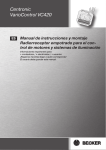Download Installation Manual Universal-BACnet-Router - mbs
Transcript
Installation Manual Universal BACnet Router UBR-01 Rev 2.4, 28.09.2011 List of Contents 1 Revision History ................................................................ 5 2 Welcome to UBR-01 .......................................................... 6 2.1 General Information ..................................................... 6 2.2 Key features ............................................................... 6 2.3 Unique Key feature ...................................................... 6 2.4 Other BACnet products from MBS .................................. 6 2.5 Product Support ............................................................. 7 2.6 Copyright ...................................................................... 7 3 Connectors and Control Elements ........................................ 8 3.1 LED............................................................................ 8 3.2 Connector configuration................................................ 9 3.3 DIP-Switches ............................................................ 10 4 Introduction ................................................................... 11 4.1 Required tools ........................................................... 11 4.2 The concept of UBR-01 configuration............................ 11 4.3 Electrical installation .................................................. 11 4.4 Ethernet Network installation ...................................... 11 4.5 MS/TP Network installation ......................................... 12 5 Start-up-phase ............................................................... 13 5.1 Resetting UBR-01 ...................................................... 13 5.2 The reset phase ......................................................... 13 5.3 The states of the power LED ....................................... 13 5.4 The states of the MS/TP TxD LED ................................. 13 5.5 The states of the MS/TP RxD LED ................................ 13 5.6 The states of the status LED ....................................... 14 5.7 The states of the orange network LED .......................... 14 5.8 The states of the green network LED ............................ 14 3 28 MBS GmbH Römerstrasse 15 D-47809 Krefeld Tel.: +49 / 21 51 / 72 94-0 FAX: +49 / 21 51 / 72 94-50 www.mbs-software.de 6 Connecting to the web-server............................................15 6.1 Overview...................................................................15 6.2 Using the internal DHCP-Server ...................................15 6.3 Using a manually assigned IP-address ..........................15 6.4 Check the connection ..................................................16 6.5 Login to UBR-01 .........................................................17 6.6 User-levels ................................................................18 6.7 Supported browsers....................................................19 6.8 Next steps .................................................................20 7 Certificate of Conformity ...................................................23 8 Technical Specifications ....................................................24 9 Dimensions and Mechanical Drawings .................................25 The MBS logo is a registered trademark of MBS GmbH. BACnet is a registered trademark of ASHRAE, Inc. MBS GmbH Römerstrasse 15 D-47809 Krefeld Tel.: +49 / 21 51 / 72 94-0 FAX: +49 / 21 51 / 72 94-50 www.mbs-software.de 4 1 Revision History This table shows the revision history of this document. Datum 5 28 Autor Änderungen 08.10.2008 Frank Schubert Revision 1.0 Initial version 01.12.2008 Frank Schubert Revision 1.1 Added Connectors and Control Elements Added Mechanical Drawings 15.12.2008 Frank Schubert Revision 1.2 Added Certificate of Conformity Added Support Information Added LED Assignment Added Connector Assignment 25.05.2009 Frank Schubert Revision 2.2 Updated list of supported browsers 27.05.2011 ANE Revision 2.3 Layout revision 28.09.2012 ANE Revision 2.4 New mechanical drawing MBS GmbH Römerstrasse 15 D-47809 Krefeld Tel.: +49 / 21 51 / 72 94-0 FAX: +49 / 21 51 / 72 94-50 www.mbs-software.de 2 Welcome to UBR-01 2.1 General Information Thank you for purchasing the UBR-01! This device is designed for highly reliable and easy-to-install routing functions in BACnet networks. 2.2 Key features Supported BACnet Data-Link-Layers: BACnet/IP (Annex-J), BACnet/Ethernet (ISO8802-2 Type 1 on ISO8802-3), MS/TP-Master BBMD and FD mode Device Profile B-ASC functionality Extra BIBBS: DS-RPM-B, DS-WPM-B Full Segmentation support Network: 10/100 MBit/s Auto-sensing RJ-45 connector 2.3 Unique Key feature Storage Space: 150MB space for Factory and 50MB for project files This allows persistent storage of documents, where you need them: Directly within the device accessible by a standard web-browser. You can store any file-type to provide on-site documentation, backup project documentation or leave messages to other technicians. 2.4 Other BACnet products from MBS BACnet OPC-Server: The industries leading software to bridge the gap between BACnet-networks and OPC-Client stations. BACnet OPC-Client: Connect to OPC-Server and provide the data as a BACnet-Server. BACnet Universal-Gateways: Connect other communication protocols to BACnet, or connect BACnet devices to other communication protocols. BACnet Test Framework: Test your devices on conformance to BACnet, use it as a project tool to perform script-based testing on key-names, description-texts or create project-documentations or use this software for your companies’ quality assurance process. MBS GmbH Römerstrasse 15 D-47809 Krefeld Tel.: +49 / 21 51 / 72 94-0 FAX: +49 / 21 51 / 72 94-50 www.mbs-software.de 6 BACnet Trainings and Consulting: Learn the basics of BACnet, specifying BACnet projects or learn how to develop BACnet implementations. BACnet Data-logger: Log- and analyze your BACnet-network traffic within your project. BACnet Data-server: Control and monitor the energy efficiency or provide remote access to your BACnet-project. BACnet Protocol stacks: From small MS/TP implementations up to large B-BC BACnet/IP devices, our highly efficient and reliable BACnet protocol stack BAC-App supports easy BACnet development. 2.5 Product Support Our product support is available from Monday – Friday 9.00 a.m. – 4.00 p.m. MET/MEST (except public holidays). Telephone: +49 / 21 51 / 72 94 – 0 Telefax: +49 / 21 51 / 72 94 – 50 E-Mail: [email protected] Homepage: www.mbs-software.de 2.6 Copyright © 2008-2012 MBS GmbH, All rights reserved 7 28 MBS GmbH Römerstrasse 15 D-47809 Krefeld Tel.: +49 / 21 51 / 72 94-0 FAX: +49 / 21 51 / 72 94-50 www.mbs-software.de 3 Connectors and Control Elements The following picture shows the front panel of UBR-01. PE Network Link/Activity 1 Power MS/TP 10/100 MBit/s DIP-Switches LED 3 4 5 6 2 3.1 LED UBR-01 provides 6 LED (Light Emitting Diodes) to display the system status. 1 Link/Activity: This green LED shows the status of the network connection and activity. 2 10/100 MBit/s: This yellow LED shows the connection speed to the network. 3 Status: This LED is a multi-color LED showing the system status of UBR-01. 4 MS/TP TxD: This yellow LED flashes, when UBR-01 transmits data on the MS/TP network. 5 MS/TP RxD: This yellow LED flashes, when UBR-01 receives data from the MS/TP network. 6 Power: This green LED shows the status of the power connection. MBS GmbH Römerstrasse 15 D-47809 Krefeld Tel.: +49 / 21 51 / 72 94-0 FAX: +49 / 21 51 / 72 94-50 www.mbs-software.de 8 3.2 Connector configuration PE: This connector is used to connect Potential Earth to UBR-01, please follow the rules of VDE100 and other electrical specifications for cabinet mounting and installations. Network: This connector is a RJ-45 connector to connect UBR-01 to Ethernet networks. If you plan to connect your Notebook-PC for configurations, use the crossover-cable which is part of the UBR-01 package. If you connect to a network, please use a standard CAT5e or similar cord (not included in the UBR-01 package). Power: This two-pin connector is used to connect to the external power-supply (not included in the UBR-01 package). Please refer to the technical specification at the end of this manual. This connector is polarity independent. MS/TP: This connector connects to the BACnet MS/TP network. Connector assignment from left to right: 9 28 B+: This connector provides the noninverting input of the EIA-485 transceiver. A-: This connector provides the inverting input to the EIA-485 transceiver. AGND: This connector provides the groundconnection to the EIA-485 network. Shield: This connector provides the connection to the cable-shield. This connector is connected to PE (Potential Earth). MBS GmbH Römerstrasse 15 D-47809 Krefeld Tel.: +49 / 21 51 / 72 94-0 FAX: +49 / 21 51 / 72 94-50 www.mbs-software.de 3.3 DIP-Switches The integrated DIP-Switches allow setup of Network-Bias and Network-Termination in the MS/TP network. Note: A DIP-Switch is active, when the switch is set to the upper position (marked with “on”), by default, all DIPSwitches are inactive (off). The Network Bias resistors shall always be used together. Always switch on or off both switches, never switch on only one switch while the other switch is turned off! Connector assignment from left to right: S1 Network Bias: S1 and S2 provide 560 Ohms Network Bias resistors. A segment in MS/TP shall contain at least one but not more than two pairs of Network Bias resistors, preferable at the end(s) of the segment. S2 Network Bias: Same as S1, always use S1 and S2 combined! S3 Termination: Each end of the segments in MS/TP network require termination, this connector provides a 120 Ohms termination resistor. MBS GmbH Römerstrasse 15 D-47809 Krefeld Tel.: +49 / 21 51 / 72 94-0 FAX: +49 / 21 51 / 72 94-50 www.mbs-software.de 10 4 Introduction 4.1 Required tools To mount UBR-01 you will need the following tools: - Screwdriver flat approx. 3 mm (included in package) - Crossover-network cable (included in package) - This manual (included in package) - Notebook-PC with at least the following specifications: Integrated or external network-interface-card Web-Browser installed (refer to the list of supported browsers) Adobe Acrobat Reader installed 4.2 The concept of UBR-01 configuration UBR-01 provides an integrated and powerful web-server for easy configuration, this installation manual describes all necessary steps to access the web-server. All related documentation including the configuration manual is stored in the help-directory of the web-server and can be accessed using the Adobe Acrobat Reader. 4.3 Electrical installation Connect UBR-01 to a power-supply, which meets the technical specifications. International power-supply is provided as an option module to UBR-01. Warranty will be void, if UBR-01 will be connected to a power-supply outside the technical specifications. Warranty will be void, if the UBR-01 case is opened. No user-accessible parts inside. 4.4 Ethernet Network installation Connect the Ethernet network cable (RJ-45 connector) to the UBR-01 module. Standard CAT 5 UTP or STP cables can be used. Avoid parallel runs with power (e.g. motor) cables. Don’t connect the UBR-01 module to the network before you have configured the device! Use the included crossover-cable for configuration. 11 28 MBS GmbH Römerstrasse 15 D-47809 Krefeld Tel.: +49 / 21 51 / 72 94-0 FAX: +49 / 21 51 / 72 94-50 www.mbs-software.de 4.5 MS/TP Network installation Connect the MS/TP network to the orange MS/TP connector. Follow the rules for MS/TP wiring as of 135-2004 (BACnet-standard). If necessary, UBR-01 provides network bias resistors and network termination using the integrated DIP-switches. MBS GmbH Römerstrasse 15 D-47809 Krefeld Tel.: +49 / 21 51 / 72 94-0 FAX: +49 / 21 51 / 72 94-50 www.mbs-software.de 12 5 Start-up-phase After applying the power UBR-01 directly starts operation. The Device is designated for a permanent runtime 24/7, so no additional power switch needs to be activated. If you need to disconnect UBR01 from the power-supply, simply remove the green power connector. 5.1 Resetting UBR-01 Reset: Press and release the reset-switch to reset the device. The status LED will switch to red for approx. 2 seconds, after this, the reset is performed. In the reset phase the status LED shows orange color statically. DHCP: To activate the DHCP-Server, press and hold the reset switch for more than 5 seconds but not longer than 10 seconds. The status LED starts blinking green/red alternating when in DHCP-mode. Factory-Reset: To perform a factory reset, press and hold the reset switch for at least 15 seconds. The status LED starts blinking orange. After copying the default configuration, a reset is performed. 5.2 The reset phase UBR-01 approx. needs 25s to perform a reset. While in reset mode, UBR-01 performs no MS/TP or Network activity. 5.3 The states of the power LED The power LED shows green, if 24V DC power is connected. The LED is switched off, if the power-supply is missing. 5.4 The states of the MS/TP TxD LED The MS/TP TxD flashes in yellow color, if data is transmitted to the MS/TP network. 5.5 The states of the MS/TP RxD LED The MS/TP RxD flashes in yellow color, if data is received from the MS/TP network. 13 28 MBS GmbH Römerstrasse 15 D-47809 Krefeld Tel.: +49 / 21 51 / 72 94-0 FAX: +49 / 21 51 / 72 94-50 www.mbs-software.de 5.6 The states of the status LED The status LED is a multi-color LED providing the following states: Green static: This state is shown, when the reset switch is pressed and held. Green blinking: This state is shown in normal / configured operation mode. Green/Red Alternating: This state is shown, when the DHCPServer was activated. Orange static: This state is shown for approx. 25s in the starting phase after power-up. Orange blinking: This state is shown after the startupphase and identifies, that UBR-01 runs with the factory preset and requires commissioning first. Red blinking: This state is shown in case of Bus errors on the MS/TP bus (e.g. Framing errors). Red static: This state is shown if UBR-01 is flushing files before performing a reset. 5.7 The states of the orange network LED The orange network LED is located right of the RJ-45 network connector and provides the following states: LED off identifies a 10MBit/s connection LED on identifies a 100MBit/s connection 5.8 The states of the green network LED The green network LED is located left of the RJ-45 network connector and provides the following states: LED off identifies no Link LED on identifies Link established LED blinking identifies activity MBS GmbH Römerstrasse 15 D-47809 Krefeld Tel.: +49 / 21 51 / 72 94-0 FAX: +49 / 21 51 / 72 94-50 www.mbs-software.de 14 6 Connecting to the web-server 6.1 Overview An IP / web-based connection between UBR-01 and your NotebookPC must be established to access the internal web-server. The web-server provides web-pages for configuration. Crossover-cable (included in UBR-01 package) 6.2 Using the internal DHCP-Server DHCP=Dynamic Host Configuration Protocol is an IP-service assigning an IP-address to clients upon request. If your PC runs as a DHCP-Client (which is a typical setting), you can use the internal DHCP-server of UBR-01. Press and hold the reset-switch for more than 5 seconds but not longer than 10 seconds. As soon as the status LED will blink green/red alternating, the DHCP-server is active. Connect the crossover-cable to your notebook-PC now and the address will be assigned automatically. 6.3 Using a manually assigned IP-address If you plan to set your PC manually to the IP-address, please use the following settings: IP-address: 192.168.0.2 (or higher) Subnet-mask: 255.255.255.0 Default-Gateway: no Default-Gateway required 15 28 MBS GmbH Römerstrasse 15 D-47809 Krefeld Tel.: +49 / 21 51 / 72 94-0 FAX: +49 / 21 51 / 72 94-50 www.mbs-software.de 6.4 Check the connection The default IP-address of UBR-01 is 192.168.0.1, you may use the ping-command to check the connection. Open a command-shell on your notebook and enter the following command: Ping 192.168.0.1 <ENTER> UBR-01 will respond and ping will show a message like this: Response from 192.168.0.1: Bytes=32 Time=1ms TTL=64 If the response is missing or shows an error, please check your network settings using the following command: ipconfig / ALL <ENTER> This command shows the list of network-cards installed in your notebook-PC and will show the IP-configuration. MBS GmbH Römerstrasse 15 D-47809 Krefeld Tel.: +49 / 21 51 / 72 94-0 FAX: +49 / 21 51 / 72 94-50 www.mbs-software.de 16 6.5 Login to UBR-01 To access the web-server of UBR-01, enter the IPaddress192.168.0.1 in the address field of your preferred webbrowser. UBR-01 will show the web-server start screen. 17 28 MBS GmbH Römerstrasse 15 D-47809 Krefeld Tel.: +49 / 21 51 / 72 94-0 FAX: +49 / 21 51 / 72 94-50 www.mbs-software.de 6.6 User-levels UBR-01 provides four user levels. Please note that all passwords are case-sensitive! guest: When connecting to UBR-01, you are already logged in as guest. Guest-user may read all settings but modification is not allowed. No password is required for guest-user. user: This is the user-level to modify most settings except changing the passwords, upload documentations or perform a backup/restore of the configuration. The default password is: user admin: This is the administrator level to allow all modifications of a regular user, but additionally allows changing passwords, uploading or removing documentations to the web-server and performing a backup/restore of the configuration. The default password is: admin. factory: This user level allows all modifications as the admin user and additionally allows installation of updates to UBR-01. The factory password is provided with an update file retrieved by MBS support. The file name of update files is “update.ugw”. Do not try to upload other files than provided by the MBS support using the firmware update function. This may cause serious problems or malfunction. MBS GmbH Römerstrasse 15 D-47809 Krefeld Tel.: +49 / 21 51 / 72 94-0 FAX: +49 / 21 51 / 72 94-50 www.mbs-software.de 18 6.7 Supported browsers The internal web-server was tested with different web-browsers on different operating systems. If you encounter problems using your preferred browser, please contact the MBS support providing the information, which browser you use (exact version information is required), the operating system (including version information) and a brief problem description. List of browsers, which are *NOT* supported Browser Version Operating System Internet Explorer 5.2.3 (5815.1) Mac OS X 10.3.9 Internet Explorer 5.00.2920 Windows 2000 Internet Explorer Version 4 or earlier Any OS List of tested and supported browsers Browser Version Betriebssystem 19 28 Internet Explorer 6.0.2900.2180 Windows XP SP2 Internet Explorer 7.0.5730.11 Windows XP SP2 Internet Explorer 8.0.6001.18702 Windows XP SP3 Mozilla Firefox 2.0.0.14 Windows XP SP2 Opera 9.50 Windows XP SP2 Safari 3.1.1 (525.17) Windows XP SP2 Opera 9.50 Mac OS X 10.5.3 Mozilla Firefox 2.0.0.14 Mac OS X 10.5.3 Safari 3.1.1 (5525.20) Mac OS X 10.5.3 Mozilla Firefox 2.0.0.14 Mac OS X 10.3.9 Safari 1.3.2 (v312.6) Mac OS X 10.3.9 Safari 3.1.1 (5525.18) Mac OS X 10.5.2 Opera 9.24 (671) Suse Linux 10.1 Epiphany 1.8.5 Suse Linux 10.1 Google Chrome 0.4.154.25 Windows XP SP3 MBS GmbH Römerstrasse 15 D-47809 Krefeld Tel.: +49 / 21 51 / 72 94-0 FAX: +49 / 21 51 / 72 94-50 www.mbs-software.de 6.8 Next steps The installation is now completed and UBR-01 can be configured. Please refer to the manual UBR-01 user’s manual to learn how to configure UBR-01 for usage within the network. This document can be found in the factory documentation page in the UBR-01 webserver as a pdf-file (see below) Clicking Clicking on the link opens Adobe Acrobat Reader (if installed on your Notebook PC) and shows the user manual. MBS GmbH Römerstrasse 15 D-47809 Krefeld Tel.: +49 / 21 51 / 72 94-0 FAX: +49 / 21 51 / 72 94-50 www.mbs-software.de 20 Annex Certificate of Conformity Technical Specifications Dimensions and Mechanical Drawings 21 28 MBS GmbH Römerstrasse 15 D-47809 Krefeld Tel.: +49 / 21 51 / 72 94-0 FAX: +49 / 21 51 / 72 94-50 www.mbs-software.de MBS GmbH Römerstrasse 15 D-47809 Krefeld Tel.: +49 / 21 51 / 72 94-0 FAX: +49 / 21 51 / 72 94-50 www.mbs-software.de 22 7 Certificate of Conformity Certificate of Conformity Product: Router for industrial applications Router 24VDC Factory: MBS GmbH, Römerstraße 15, 47809 Krefeld Additional notes: Environmental temperature range 0-45°C (32-113°F) Applicable European Directives: Electromagnetic Compatibility 89/336 EWG The above mentioned product was tested in accordance to the following standards and successfully passed the tests. Immunity-Tests: EN 61000-6-2:2005 including EN 61000-4-2:1995 + A1:1998 + A2:2001 EN 61000-4-3:2006 EN 61000-4-4:2004 EN 61000-4-5:2006 EN 61000-4-6:2007 EN 61000-4-11:2004 Emission-Tests: EN 61000-6-3:2007 including EN 55011:2007 + A2:2007, Group 1, Class B And in consideration with EN 55022:2006 Class B Name: Position: Date: Martin Brust-Theiß CEO 15.12.2008 This declaration confirms the compliance of the mentioned products with the applicable standards according to the mentioned directives. Authorized signature: 23 28 MBS GmbH Römerstrasse 15 D-47809 Krefeld Tel.: +49 / 21 51 / 72 94-0 FAX: +49 / 21 51 / 72 94-50 www.mbs-software.de 8 Technical Specifications • • • • • • • • • • • • • • • • • • • • • • Power-supply 12-26V DC / AC, 200mA, internal fuse, 2-pin removable green Phoenix Contact connector, max. 2,5mm² type: MSTB 2,5/2-ST-5,08 CPU ATMEL AT91SAM ARM9 200 MHz CPU frequency 32 MB RAM 256MB non-volatile Flash memory Linux operating system 1 x serial port EIA-485 BACnet MS/TP (B+, A-, AGND, Shield), opto-isolated min. 1500V, 4-pin removable orange Weidmueller connector, max. 2,5mm² type: BLZ 5.08/4 SN OR 1 x RJ45 10/100 Base T Fast-Ethernet-Port Power-LED, green RxD LED, yellow TxD LED, yellow Status-LED, multi-color Network media LED, orange Network activity LED, green Multi-purpose Reset-switch Network-Bias Resistors 560 Ohms (DIP-switches) Network-Termination-Resistor 120 Ohms (DIP-switch) Weight: <200g Dimensions: height: 100mm, width: 31mm, depth: 70mm (including DIN-rail mounting) Included Ground Screw (PE = Potential Earth) Environmental temperature range: 0...45°C, 32…113°F Environmental humidity range: 20...80 percentrelativehumidity, non condensing Manufacturer: MBS GmbH Roemerstrasse 15 D-47809 Krefeld www.mbs-software.de [email protected] This product is available as an OEM product upon request, all parts can be OEM specified, please call. MBS GmbH Römerstrasse 15 D-47809 Krefeld Tel.: +49 / 21 51 / 72 94-0 FAX: +49 / 21 51 / 72 94-50 www.mbs-software.de 24 9 Dimensions and Mechanical Drawings This chapter shows the dimensions and the mechanical drawing of UBR-01. 25 28 MBS GmbH Römerstrasse 15 D-47809 Krefeld Tel.: +49 / 21 51 / 72 94-0 FAX: +49 / 21 51 / 72 94-50 www.mbs-software.de MBS GmbH Römerstrasse 15 D-47809 Krefeld Tel.: +49 / 21 51 / 72 94-0 FAX: +49 / 21 51 / 72 94-50 www.mbs-software.de 26 MBS GmbH Römerstrasse 15 D-47809 Krefeld www.mbs-software.de [email protected]