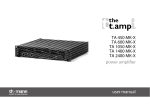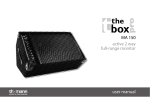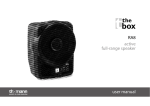Download D4-500 digital power amplifier user manual
Transcript
D4-500 digital power amplifier user manual Musikhaus Thomann e. K. Treppendorf 30 96138 Burgebrach Germany Telephone: +49 (0) 9546 9223-0 E-mail: [email protected] Internet: www.thomann.de 13.08.2012 Table of contents Table of contents 1 General notes............................................................................................................................................... 4 2 Safety instructions..................................................................................................................................... 7 3 Features....................................................................................................................................................... 12 4 Installation and starting up................................................................................................................ 13 4.1 Pin assignment.................................................................................................................................. 14 5 Connections and operating elements........................................................................................... 18 6 Power consumption............................................................................................................................... 23 7 Technical specifications....................................................................................................................... 24 8 Protecting the environment.............................................................................................................. 26 D4-500 3 General notes 1 General notes This user manual contains important information on safe operation of the device. Read and follow all safety notes and all instructions. Save this manual for future reference. Make sure that it is available to all persons using this device. If you sell the device to other users, be sure that they also receive this manual. Our products are subject to a process of continuous development. We therefore reserve the right to make changes without notice. Symbols and signal words This section provides an overview of the symbols and signal words used in this user manual. digital power amplifier 4 General notes Signal word Meaning DANGER! This combination of symbol and signal word indicates an immediate dangerous situation that will result in death or serious injury if it is not avoided. CAUTION! This combination of symbol and signal word indicates a possible dangerous situation that can result in minor injury if it is not avoided. NOTICE! This combination of symbol and signal word indicates a possible dangerous situation that can result in material and environmental damage if it is not avoided. Warning signs Type of danger Warning – high-voltage. D4-500 5 General notes Warning signs Type of danger Warning – danger zone. digital power amplifier 6 Safety instructions 2 Safety instructions Intended use This device amplifies electric audio frequency signals to operate passive speakers. Use the device only as described in this user manual. Any other use or use under other operating con‐ ditions is considered to be improper and may result in personal injury or property damage. No liability will be assumed for damages resulting from improper use. This device may be used only by persons with sufficient physical, sensorial, and intellectual abilities and having corresponding knowledge and experience. Other persons may use this device only if they are supervised or instructed by a person who is responsible for their safety. Safety DANGER! Danger for children Ensure that plastic bags, packaging, etc. are disposed of properly and are not within reach of babies and young children. Choking hazard! Ensure that children do not detach any small parts (e.g. knobs or the like) from the unit. They could swallow the pieces and choke! Never let children unattended use electrical devices. D4-500 7 Safety instructions DANGER! Electric shock caused by high voltages inside Within the device there are areas where high voltages may be present. Never remove any covers. There are no user-serviceable parts inside. DANGER! Electric shock caused by short-circuit Always use proper ready-made insulated mains cabling (power cord) with a pro‐ tective contact plug. Do not modify the mains cable or the plug. Failure to do so could result in electric shock/death or fire. If in doubt, seek advice from a regis‐ tered electrician. digital power amplifier 8 Safety instructions CAUTION! Possible hearing damage The device can produce volume levels that may cause temporary or permanent hearing impairment. Over an extended period of time, even levels that seem to be uncritical can cause hearing damage. Decrease the volume level immediately if you experience ringing in your ears or hearing impairment. If this is not possible, keep a greater distance or use suffi‐ cient ear protectors. NOTICE! Risk of fire Do not block areas of ventilation. Do not install the device near any direct heat source. Keep the device away from naked flames. D4-500 9 Safety instructions NOTICE! Operating conditions This device has been designed for indoor use only. To prevent damage, never expose the device to any liquid or moisture. Avoid direct sunlight, heavy dirt, and strong vibrations. NOTICE! Power supply Before connecting the device, ensure that the input voltage (AC outlet) matches the voltage rating of the device and that the AC outlet is protected by a residual current circuit breaker. Failure to do so could result in damage to the device and possibly injure the user. Unplug the device before electrical storms occur and when it is unused for long periods of time to reduce the risk of electric shock or fire. digital power amplifier 10 Safety instructions NOTICE! Magnetic fields The device generates strong magnetic fields that can interfere with the function of poorly shielded devices. The strongest magnetic fields are directly above and below the power amplifier. Therefore, never place sensitive devices such as preamplifiers, radio transmission systems, or tape decks directly above or below the power amplifier. When installing the power amplifier into a rack, you should place it in the lowest position, and further equipment such as pre-amplifiers in the highest position. D4-500 11 Features 3 Features n Output power – 4 × 500 W @ 4 W – 4 × 250 W @ 8 W n 4 inputs, 4 outputs n Frequency response 20 Hz to 20 kHz n 19" rackable (1 RU, installation depth 240 mm) digital power amplifier 12 Installation and starting up 4 Installation and starting up Unpack and check carefully there is no transportation damage before using the unit. Keep the equipment packaging. To fully protect the device against vibration, dust and moisture during transportation or storage use the original packaging or your own packaging material suitable for transport or storage, respectively. Establish all connections as long as the unit is switched off. Use the shortest possible highquality cables for all connections. D4-500 13 Installation and starting up 4.1 Pin assignment XLR connections for signal inputs You can use XLR and 1/4" plugs with balanced or unbalanced wiring. In the following, we will give you an overview of the various options. Drawings and tables indicate the XLR pin assign‐ ment. Balanced wiring: 1 Ground, shielding 2 Positive signal (+) 3 Negative signal (–) digital power amplifier 14 Installation and starting up Unbalanced wiring: 1/4" phone sockets for signal inputs 1 Ground, shielding 2 Signal 3 Bridged to pin 1 Drawings and tables indicate the pin assignment of 1/4" phone plugs to be used. Unbalanced wiring of a TS plug: 1 Signal 2 Ground, shielding D4-500 15 Installation and starting up Unbalanced wiring of a TRS plug: 1 Signal 2, 3 Ground, shielding Balanced wiring of a TRS plug: 1 Positive signal (+) 2 Negative signal (–) 3 Ground, shielding digital power amplifier 16 Installation and starting up NL4 mounting connectors The drawing alongside shows the pin assignment of the lockable NL4 mounting connectors. D4-500 17 Connections and operating elements 5 Connections and operating elements Front panel digital power amplifier 18 Connections and operating elements 1 ON | OFF Main switch to turn the device on or off. 2 LED Power This LED indicates, that the unit is operational and lights up constantly as soon as the device is switched on. 3 LEDs –10 dB and –20 dB These LEDs indicate the intensity of the input signal (–10 dB or –20 dB). If none of the LEDs lights up, increase the signal level with the controls CH-A to CH-D and -if required- check the wiring. If these LEDs are lit without an input signal is present, there is an error. In this case, disconnect the speakers from the power amplifier and turn the controls for the input gain of channels CH-A to CH-D down to minimum. If the LEDs still light up, the device must be inspected by an authorized service centre. 4 LEDs Clip Overload indicator for channels CH-A to CH-D. These LEDs light up when the distortion of the output signal increases 1 %. D4-500 19 Connections and operating elements 5 LEDs Fault Error indication for channels CH-A to CH-D. These LEDs light up when one of the protective circuits triggers (see Ä Chapter 7 ‘Technical specifications’ on page 24). When turning the device on, the LEDs light up for three seconds. During this time, there is no signal present at the output yet . Once the LEDs turn off, the device is operational. 6 LEDs Thermal Over temperature indicator for the channels CH-A to CH-D. These LEDs light up when the respective heat sink exceeds a certain temperature. When turning the device on, the LEDs light up for three seconds. During this time, there is no signal present at the output yet . Once the LEDs turn off, the device is operational. 7 CH-A …-D Input gain control for the channels CH-A to CH-D. digital power amplifier 20 Connections and operating elements Rear panel D4-500 21 Connections and operating elements 8 IEC chassis connector with fuse holder for operating voltage supply. 9 INPUT CH-A …-D Lockable XLR / 1/4" mounting combo connectors for signal inputs. 10 OUTPUT CH-A …-D Lockable NL4 mounting connectors for signal outputs. 11 Pushbutton Stereo | Parallel | Bridge Toggle switch for the operating modes ‘Stereo’ (all channels operate independently of each other), ‘Parallel’ (the inputs of a channel pair are interconnected) and ‘Bridge’ (two channels are interconnected to form one channel with double output). 12 Pushbutton Lift | Ground Use the Ground / Lift switch to separate the connection between the earth pin of the device and the signal ground in the unit. This prevents ground loops (position ‘Lift’ [switch is not pressed]: no connection. Position ‘Ground’ [switch is pressed]: earth pin and signal ground are electrically connected). digital power amplifier 22 Power consumption 6 Power consumption The following table shows the typical current consumption depending on the output power level (RMS value ARMS). Load 1/8 power (pink noise) 1/3 power (pink noise) Full power (sine wave) 8 W (× 4) 130 W / 1.3 A 190 W / 1.9 A 640 W / 4.2 A 4 W (× 4) 180 W / 1.6 A 420 W / 3.1 A 1200 W / 7.4 A 8 W bridged (× 2) 190 W / 1.6 A 430 W / 3.2 A 1200 W / 7.2 A D4-500 23 Technical specifications 7 Technical specifications Rated output power @ 8 W 4 × 250 W (THD = 1 %, 1 kHz) Rated output power @ 4 W 4 × 500 W (THD = 1 %, 1 kHz) Max. voltage swing (RMS) 35 V (THD = 1 %, 1 kHz) Slew rate (1 kHz) 26 V/ms THD < 0.1 %, typical DIM 30 < 0.1 % (3.15 kHz, 15 kHz) Crosstalk > 75 dB (ref. 1 kHz, 10 % rated power) Frequency response 20 Hz … 20 kHz (–2 dB) (–1 dB, ref. 1 kHz) Input impedance 20 kW (balanced) 10 kW (unbalanced) Input sensitivity 1 Vrms (for rated power @ 1 kHz) Damping factor > 500 (100 Hz / 1 kHz, 4 W) digital power amplifier 24 Technical specifications Signal-to-noise ratio 107 dB (A-weighted) Protective circuits VHF, direct voltage, temperature, short circuit, Undervoltage, overcurrent, lim‐ iter Operating voltage supply AC 230 V Power consumption see Ä Chapter 6 ‘Power consumption’ on page 23 Dimensions 1 RU in a 19" rack, installation depth 240 mm Weight 4.6 kg , 50/60 Hz D4-500 25 Protecting the environment 8 Protecting the environment Disposal of the packaging mate‐ rial For the transport and protective packaging, environmentally friendly materials have been chosen that can be supplied to normal recycling. Ensure that plastic bags, packaging, etc. are properly disposed of. Do not just dispose of these materials with your normal household waste, but make sure that they are collected for recycling. Please follow the notes and markings on the packaging. Disposal of your old device This device is subject to the European directive 2002/96/EC. Do not dispose of the device with your normal household waste. Dispose of this device through an approved waste disposal firm or through your local waste facility. When discarding the device, comply with the rules and regulations that apply in your country. If in doubt, consult your local waste disposal facility. digital power amplifier 26 Musikhaus Thomann e.K. · Treppendorf 30 · 96138 Burgebrach · Germany · www.thomann.de