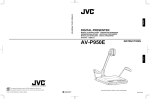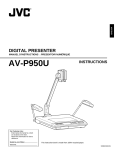Download User manual
Transcript
User manual deltaflowC User Manual del deltaflowC – mass flow meter for Gases systec Controls GmbH Lindberghstrasse 4, 82178 Puchheim, Germany Telefon +49-(0)89 - 80906-0, Telefax +49-(0)89 - 80906-200 info@systec -controls.de http://www.systec-controls.de Seite Rev. 1.0 27.07.2011 1 User manual deltaflowC 1. Welcome to systec Controls Thank you very much for using deltaflowC. deltaflowC is a state-of-the art mass flow meter for gases. This user manual guides you through the installation and parameterization step-by-step 2. Index 1. Welcome to systec Controls ..............................................................................................................2 2. Index .................................................................................................................................................2 3. Scope of Supply / Unpacking ............................................................................................................3 4. CE / Electromagnetic compatibility ....................................................................................................3 5. Mounting ...........................................................................................................................................4 6. Recommended mounting position .....................................................................................................7 7. Wiring................................................................................................................................................8 8. Parameterization ...............................................................................................................................9 8.1. deltaflowC Designer Software ........................................................................................................9 8.2. Parameterization step-by-step .......................................................................................................9 8.3. Choose measurement span, outputs and damping ...................................................................... 13 9. Span / Accuracy .............................................................................................................................. 18 10. Specification ................................................................................................................................ 21 11. Calibration.................................................................................................................................... 22 12. Type Code ................................................................................................................................... 22 13. Maintenance ................................................................................................................................ 23 14. Further information....................................................................................................................... 23 15. Any questions? ............................................................................................................................ 23 16. Annex........................................................................................................................................... 24 Table 1 Measurement accuracies .......................................................................................................... 20 Table 2 Specification.............................................................................................................................. 21 Table 3 deltaflowC Type code................................................................................................................ 22 Table 4 Densities of various gases at standard conditions ..................................................................... 24 Picture 1 Dimensions ...............................................................................................................................4 Picture 2 Example, deltaflow for bigger pipes...........................................................................................5 Picture 3 Example, deltaflow for smaller pipes, profile touches opposite pipe wall ...................................5 Picture 4 Straight run requirements.........................................................................................................7 Picture 5 cable room ................................................................................................................................8 Picture 6 Selection of type of probe .........................................................................................................9 Picture 7 Select Media ........................................................................................................................... 10 Picture 8 Selection of customized gases................................................................................................ 11 Picture 9 Eingabe Prozessparameter..................................................................................................... 12 Picture 10 Choose your span ................................................................................................................. 13 Picture 11 Select signal damping ........................................................................................................... 14 Picture 12 Select Outputs ...................................................................................................................... 15 Picture 13 DIP-Switches......................................................................................................................... 16 Picture 14 Example of printout of parameter settings............................................................................. 17 Picture 15 Estimation of span................................................................................................................. 18 Picture 16 Example: Selection of end of span for pipe ID=200mm......................................................... 19 systec Controls GmbH Lindberghstrasse 4, 82178 Puchheim, Germany Telefon +49-(0)89 - 80906-0, Telefax +49-(0)89 - 80906-200 info@systec -controls.de http://www.systec-controls.de Seite Rev. 1.0 27.07.2011 2 User manual deltaflowC 3. Scope of Supply / Unpacking Please unpack carefully. The deltaflowC comes together with a separated weld-in cutting ring stud. Please check all components for damages and report any damages to the forwarder within 24 hours. Please compare the content of the package to your order confirmation and the delivery note. Please also compare the model code to the model code stated in the order confirmation and/or the delivery note. Please report any deviations to systec Controls. 4. CE / Electromagnetic compatibility deltaflowC was tested and is in agreement with the following standards 2006/95/EG Low Voltage Directive 2004/108/EG Electromagnetic Compatibility Directive EN 61000-6-3: 2007-09 EN 61000-6-4: 2007-09 I DIN EN 55022: 2008-05 EN 55011/ - 2010-05 EN 55014-1: 2010-0 EN 61000-6-1: 2007-10 EN 61000-6-2: 2006-03 EN 55014-2: 2009-06 EN 55024: 2003-10 EN 61000-4-2:2009 EN 61000-4-3: 2008-06 EN 61000-4-4: 2010-11 EN 61000-4-5:95+A1:01 EN 61000-4-6_2009-12 systec Controls GmbH Lindberghstrasse 4, 82178 Puchheim, Germany Telefon +49-(0)89 - 80906-0, Telefax +49-(0)89 - 80906-200 info@systec -controls.de http://www.systec-controls.de Seite Rev. 1.0 27.07.2011 3 User manual deltaflowC 5. Mounting Picture 1 Dimensions deltaflowC is feed into your pipe via a weld-in cutting ring stud (Picture 2). Please use the cutting ring stud from systec Controls. The deltaflowC is feed into the pipe either until it hits the other side of the pipe (see Picture 3) or until the probe’s neck reaches and is blocked by the cutting ring stud (see Picture 2). This means that the position of the dp tappings within the pipe depends on the pipe size. This is automatically considered by the design software when doing the parameterization. On the deltaflowC lable ou will find a printed arrow indicating the correct mounting position. Please mount the deltaflow in that way that the arrow corresponds to the actual flow direction of your media (Picture 2) The cover can be rotated if necessary. systec Controls GmbH Lindberghstrasse 4, 82178 Puchheim, Germany Telefon +49-(0)89 - 80906-0, Telefax +49-(0)89 - 80906-200 info@systec -controls.de http://www.systec-controls.de Seite Rev. 1.0 27.07.2011 4 User manual deltaflowC (Removable) Cover with cable gland Flow identification, arrow must be follow your flow Weld-in cutting ring stud (H=30mm, Inner diameter=15mm,requires hole 21.5mm (+/-0.5mm) Max. Insertion length 100mm dp-tappings („holes“) Picture 2 Example, deltaflow for bigger pipes Picture 3 Example, deltaflow for smaller pipes, profile touches opposite pipe wall systec Controls GmbH Lindberghstrasse 4, 82178 Puchheim, Germany Telefon +49-(0)89 - 80906-0, Telefax +49-(0)89 - 80906-200 info@systec -controls.de http://www.systec-controls.de Seite Rev. 1.0 27.07.2011 5 User manual deltaflowC Pipe Vertical Illustration Designation The probe is installed in a horizontal position or with a slight incline (0..3°) toward the probe’s tip. This ensures a free drain back of any condensate. 0…3° Horizontal, recommended mounting -30°…30° Horizontal, alternative mounting The probe is installed vertically from top or at an angle between -30°…30°. This ensures a free drain back of any condensate. The probe is installed in a horizontal position or with a slight incline (0..3°) toward the probe’s tip. This ensures a free drain back of any condensate. 0…3° Tabelle 1 Mounting positions systec Controls GmbH Lindberghstrasse 4, 82178 Puchheim, Germany Telefon +49-(0)89 - 80906-0, Telefax +49-(0)89 - 80906-200 info@systec -controls.de http://www.systec-controls.de Seite Rev. 1.0 27.07.2011 6 User manual deltaflowC 6. Recommended mounting position To achieve the best possible accuracy the recommended straight runs (ID=internal diameter) given by Picture 4 should be fulfilled. Choosing the wrong position of mounting might result in poor measurement results. If you should feel not comfortable with your available straight runs we are happy to find the best position for your deltaflowC. 90° Ellbow, 15x Pipe ID 2x Pipe ID 7 Reduction, 7xID 2xID Two 90° Ellbow (same level), 20xID 2xID Widening, 15xID Two 90° Ellbow (different level), 20xID 2xID 2xID Valve 30xID30 2xID Picture 4 Straight run requirements Recommended Filler Materials The material of cutting ring stud can be verified at order confirmation. Material of Pipe Material of stud WIG Carbon steel (St. 35.8) Carbon steel (St. 35.8) DMO-IG Carbon steel (St. 35.8) Stainless steel A7-A-IG (1.4571) Stainless steel (1.4571) Stainless steel SAS4-IG (1.4571) Electrodes FoxEV50 FoxA7-A-IG Oxyacetylene BW XII FoxSAS4-IG Tabelle 2 Filler Material systec Controls GmbH Lindberghstrasse 4, 82178 Puchheim, Germany Telefon +49-(0)89 - 80906-0, Telefax +49-(0)89 - 80906-200 info@systec -controls.de http://www.systec-controls.de Seite Rev. 1.0 27.07.2011 7 User manual deltaflowC 7. Wiring For wiring please remove cover (see Picture 2) to access the cable room. Inside of cable room you have screw terminals and DIP switches for set-up and connection of power supply and outptus (see Picture 5 Screw terminals DIP switches Picture 5 cable room The 6 DIP switches can be used to set-up span, damping and outputs. The parameterization is done using the designer software (see chapter 8) and gives then the setting of the DIP swiches for your application. For power supply please use 18-36 VDC. systec Controls GmbH Lindberghstrasse 4, 82178 Puchheim, Germany Telefon +49-(0)89 - 80906-0, Telefax +49-(0)89 - 80906-200 info@systec -controls.de http://www.systec-controls.de Seite Rev. 1.0 27.07.2011 8 User manual deltaflowC 8. Parameterization 8.1. deltaflowC Designer Software The parameterization is simple and fast and is done by using the deltaflowC designer software. You can download the designer software free of charge from our webpage. With the designer software you can set your process parameters and outputs and you can choose flow range and signal damping. 8.2. Parameterization step-by-step Picture 6 Selection of type of probe Please select type DFC….. at the „Select Type“ box (see Picture 6Picture 6) systec Controls GmbH Lindberghstrasse 4, 82178 Puchheim, Germany Telefon +49-(0)89 - 80906-0, Telefax +49-(0)89 - 80906-200 info@systec -controls.de http://www.systec-controls.de Seite Rev. 1.0 27.07.2011 9 User manual deltaflowC ^ Picture 7 Select Media Now please select your media. You already have the most common gases in the internal data base (see Picture 7) like air, nitrogen, carbon dioxide…. systec Controls GmbH Lindberghstrasse 4, 82178 Puchheim, Germany Telefon +49-(0)89 - 80906-0, Telefax +49-(0)89 - 80906-200 info@systec -controls.de http://www.systec-controls.de Seite Rev. 1.0 27.07.2011 10 User manual deltaflowC Picture 8 Selection of customized gases If your media should not be in the data base please choose „other gas“. Then you need to put in the density at standard conditions. Common densities can be found in the attachment. Normally standard conditions are related to 1013.25mbar and 0°C. If y ou have densities at different standard conditions you can change the standard conditions by clicking at the arrow next to “Standard Density”. You will find densities for common gases also in the Annex. systec Controls GmbH Lindberghstrasse 4, 82178 Puchheim, Germany Telefon +49-(0)89 - 80906-0, Telefax +49-(0)89 - 80906-200 info@systec -controls.de http://www.systec-controls.de Seite Rev. 1.0 27.07.2011 11 User manual deltaflowC Picture 9 Specification of process parameters Now please enter pipe diameter (inner) or dimensions (inner) of your channel and design process data. You can choose different units for your process data. The ImproveIT-Factor (default value = 1) normally does not have to be changed. The ImproveIT-factor can be used to improve accuracy in case of specific short straight runs (required straight runs see chapter 6). Please ask your systec dealer for a proper ImproveIt-factor. systec Controls GmbH Lindberghstrasse 4, 82178 Puchheim, Germany Telefon +49-(0)89 - 80906-0, Telefax +49-(0)89 - 80906-200 info@systec -controls.de http://www.systec-controls.de Seite Rev. 1.0 27.07.2011 12 User manual deltaflowC 8.3. Choose measurement span, outputs and damping Picture 10 Choose your span After setting your pipe and process data the designer software calculates the available spans for your mass flow signal. You can choose from up to 4 different spans. You can select different units. Please choose the proper span for your applications. The value given by the software (in Picture 10 e.g. “low flow” = 54.66 kg/h) indicates the end of span and so the value which corresponds to 20mA or 10V (see Picture 12 for setting outputs) systec Controls GmbH Lindberghstrasse 4, 82178 Puchheim, Germany Telefon +49-(0)89 - 80906-0, Telefax +49-(0)89 - 80906-200 info@systec -controls.de http://www.systec-controls.de Seite Rev. 1.0 27.07.2011 13 User manual deltaflowC Picture 11 Select signal damping Please select the signal damping as shown in Picture 11. You can choose from 4 different values between 0.2sec to 10sec. It is a T63-damping. Example: Damping = 3 sec. If there is a change in flow the signal output will reach a level of 63% of the current flow after 3 seconds. 0.2sec is for (rare) applications which requires immediate response (“fast mode”). For standard applications 3 or 10 sec. had proved to be a proper damping. systec Controls GmbH Lindberghstrasse 4, 82178 Puchheim, Germany Telefon +49-(0)89 - 80906-0, Telefax +49-(0)89 - 80906-200 info@systec -controls.de http://www.systec-controls.de Seite Rev. 1.0 27.07.2011 14 User manual deltaflowC Picture 12 Select Outputs deltaflowC offers two signal outputs for mass flow and static pressure or temperature. For flow or temperature you can use the 4…20mA output (3-wires). For flow or pressure you can (additionally) use the 0…10VDC output. In the designer software you can allocate the outputs to the related measured variable. In the example shown in Picture 12 you would use 4…20mA output for mass flow (4..20mA = 0..54.66 kg/h) and the 0..10VDC output for static pressure. The span of mass flow corresponds to the span choosen before (see Picture 10). The span for temperature and static pressure is fixed to 4…20mA = -40…..500°C respectively 0…10VDC = 0…14bar. systec Controls GmbH Lindberghstrasse 4, 82178 Puchheim, Germany Telefon +49-(0)89 - 80906-0, Telefax +49-(0)89 - 80906-200 info@systec -controls.de http://www.systec-controls.de Seite Rev. 1.0 27.07.2011 15 User manual deltaflowC Picture 13 DIP-Switches Now all necessary settings have been done. As the result from this the designer software gives you the setting of the DIP-switches. Please set the DIP-switches in the cable room (see Picture 5) of your deltaflow according to the settings given by the designer software The designer software offers a „print“ function which allows you to print out your settings (example see for your documentation. Picture 13) systec Controls GmbH Lindberghstrasse 4, 82178 Puchheim, Germany Telefon +49-(0)89 - 80906-0, Telefax +49-(0)89 - 80906-200 info@systec -controls.de http://www.systec-controls.de Seite Rev. 1.0 27.07.2011 16 User manual deltaflowC Picture 14 Example of printout of parameter settings systec Controls GmbH Lindberghstrasse 4, 82178 Puchheim, Germany Telefon +49-(0)89 - 80906-0, Telefax +49-(0)89 - 80906-200 info@systec -controls.de http://www.systec-controls.de Seite Rev. 1.0 27.07.2011 17 User manual deltaflowC 9. Span / Accuracy deltaflowC offers you up to 4 different spans from „low flow“ to „high“. Using Picture 15 you can estimate the upper range value (end of span) for your pipe size to check feasibility of applications. deltaflowC 10,000,000 Very low Low Medium 1,000,000 High Messbereich [Nm³/h] 100,000 10,000 1,000 100 10 10 100 Innendurchmesser [mm] 1000 10000 Inner diameter [mm] Picture 15 Estimation of span systec Controls GmbH Lindberghstrasse 4, 82178 Puchheim, Germany Telefon +49-(0)89 - 80906-0, Telefax +49-(0)89 - 80906-200 info@systec -controls.de http://www.systec-controls.de Seite Rev. 1.0 27.07.2011 18 User manual deltaflowC deltaflowC 10,000,000 Very low Low Medium 1,000,000 High Messbereich [Nm³/h] 100,000 10,000 1,000 100 10 10 100 Innendurchmesser [mm] Inner diameter [mm] 1000 10000 Picture 16 Example: Selection of end of span for pipe ID=200mm The example from Picture 16 should illustrate this. Selecting a pipe diameter of 200mm would end up in a span of app. 5000 Nm3/h (green curve = “low”). For this pipe you could also choose between other spans from “very low” (blue curve = app. 1400 Nm3/h) to “medium” (orange curve ) = app. 15000Nm3/h) and “high” (red curve = app. 50,000 Nm3/h). The graph shown in Picture 16 is mainly to check feasibility of deltaflowC for your application but also to check accuracies (next chapter) systec Controls GmbH Lindberghstrasse 4, 82178 Puchheim, Germany Telefon +49-(0)89 - 80906-0, Telefax +49-(0)89 - 80906-200 info@systec -controls.de http://www.systec-controls.de Seite Rev. 1.0 27.07.2011 19 User manual deltaflowC Two different accuracy classes are available as shown in Table 1. Typ Standard (Code …..DS…..see Table 3) Accuracy 4% of reading Designation Starting from 10% of low-flow span High-Accuracy (Code ……DH…see Table 3) 2% of reading 2% Starting from 15% of lowflow span respectively 4% starting from 7% of low-flow-span Table 1 Measurement accuracies The accuracy statement always corresponds to the “low”- curve (green curve) which you can pick out from diagram shown in Picture 15 Example: In the example shown in Picture 16 you have an end of span of 5000 Nm3/h. The standard type reaches an accuracy of 4% starting from 10% of the choosen span (here 500 Nm3/h). The high accuracy type reaches an accuracy of 4% starting from 7% of choosen span (here 350Nm3/h) and an accuracy of 2% starting from 15% of span (here 750 Nm3/h). systec Controls GmbH Lindberghstrasse 4, 82178 Puchheim, Germany Telefon +49-(0)89 - 80906-0, Telefax +49-(0)89 - 80906-200 info@systec -controls.de http://www.systec-controls.de Seite Rev. 1.0 27.07.2011 20 User manual deltaflowC 10. Specification Metering Principle Measured quantities Span Accuracy Differential pressure with pressure and temperature compensation Mass flow, temperature, static pressre 1:25 Standard type: Starting from 10% of low-flow span High-accuracy: 2% Starting from 15% of low-flow span respectively 4% starting from 7% of low-flowspan Operating conditions Media Pressure Temperature of Media Ambient temperature Material Material enclosure Burst Pressure Probe length Pipe sizes Electrical connector Power supply Outputs Degree of Protection Gases, non-explosive / non-corrosive 10 bar -80…250°C -40…120°C SS316Ti SS316Ti, painted 16 bar Max. insertion length 100mm Starting from DN20 (2/3“) 4 terminal screws 18 – 36 VDC 1x 4…20mA (3-wire) 1x 0…10VDC IP67 Table 2 Specification systec Controls GmbH Lindberghstrasse 4, 82178 Puchheim, Germany Telefon +49-(0)89 - 80906-0, Telefax +49-(0)89 - 80906-200 info@systec -controls.de http://www.systec-controls.de Seite Rev. 1.0 27.07.2011 21 User manual deltaflowC 11. Calibration The high-accuracy type always includes a calibration which is done at our traceable test rig (air). 12. Type Code The type code is printed on the lable of your deltaflowC. Using the type code shown in Table 3 you can easily reorder the proper model or choose the right model for other applications. Please also use your online formular to place your inquiries or orders or call us at +49 89 80 90 6 0 DFC P10 V32 V50 V80 PWS PWC PF notes options Accuracy Process connection Basic Type http://www.systec-controls.de/253-1-deltaflowc---mass-flow-meter-for-gases.html Thank you deltaflowC Massflow Sensor Probe 100mm insertion depth CompactVenturi DN32PN16 CompactVenturi DN50PN16 CompactVenturi DN80PN16 weld in cutring SS316 (only Basic Type P10) weld in cutring CS (only Basic Type P10) Interflange Connection PN16, RF DS Standard type DH High Accuracy Type (OC required) O- none OC calibration protokoll (3 points) Table 3 deltaflowC Type code systec Controls GmbH Lindberghstrasse 4, 82178 Puchheim, Germany Telefon +49-(0)89 - 80906-0, Telefax +49-(0)89 - 80906-200 info@systec -controls.de http://www.systec-controls.de Seite Rev. 1.0 27.07.2011 22 User manual deltaflowC 13. Maintenance deltaflowC offers long-term stability and does normally not require maintenance. 14. Further information These documents can be downloaded from our webpage or can be obtained from our sales agents. • • deltaflowC Brochure deltaflowC parameterization software (Designer) http://www.systec-controls.de 15. Any questions? We are happy to support you. Please do not hesitate to use the expertise and application know-how of your sales engineers and sales agents. You can check our web page to find your local systec agent. http://www.systec-controls.de/5-1-contact-und-information.html Of course we are always happy to take your calls in our headquarter in Puchheim, Germany. systec Controls Hotline: +49-(0)89 - 80 90 6 - 108 systec Controls GmbH Lindberghstrasse 4, 82178 Puchheim, Germany Telefon +49-(0)89 - 80906-0, Telefax +49-(0)89 - 80906-200 info@systec -controls.de http://www.systec-controls.de Seite Rev. 1.0 27.07.2011 23 User manual deltaflowC 16. Annex Densities of different gases at standard conditions (0°C, 1013.25 mbar) in kg/m3) Table 4 Densities of various gases at standard conditions systec Controls GmbH Lindberghstrasse 4, 82178 Puchheim, Germany Telefon +49-(0)89 - 80906-0, Telefax +49-(0)89 - 80906-200 info@systec -controls.de http://www.systec-controls.de Seite Rev. 1.0 27.07.2011 24