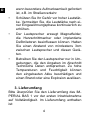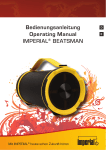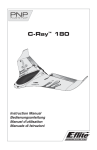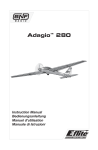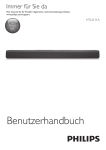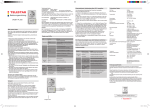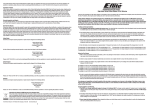Download Bedienungsanleitung User manual IMPERIAL BAS 1
Transcript
Bedienungsanleitung User manual IMPERIAL BAS 1 Bluetooth Mini Speaker D E D Inhalt 1. Vorwort 3 2. Sicherheitshinweise 3 3. Lieferumfang 3.1. Abbildungen 4 5 4. Inbetriebnahme 4.1. Bluetooth Modus 4.1.1. Verbinden 4.1.2. Wiedergabe 4.1.3. Telefonmodus 4.2. TF Modus 4.3. AUX Modus 7 8 8 9 10 11 12 5. Fehlersuchhilfe 13 6. Technische Daten 14 7. Technische Hotline 15 2 1. Vorwort Vielen Dank, dass Sie sich für dieses Produkt entschieden haben. Bitte lesen Sie diese Bedienunganleitung vor dem ersten Gebrauch sorgfältig durch, und bewahren Sie diese für zukünftige Gelegenheiten zum Nachschlagen auf. Diese Anleitung hilft Ihnen beim • bestimmungsgemäßen • sicheren • vorteilhaften Gebrauch des IMPERIAL BAS 1. Es wird vorausgesetzt, dass der Bediener allgemeine Kenntnisse im Umgang mit Unterhaltungselektronik hat und den Inhalt dieser Anleitung vor der ersten Inbetriebnahme zur Kenntnis genommen hat. 2. Sicherheitshinweise Auch wenn ein Lautsprecher an sich nichts gefährliches ist, sollen Sie mögliche Risiken beim Umgang damit kennen und sich so verhalten, dass Sie sich und andere nicht unnötig gefährden. Beachten Sie daher die folgenden Regeln: • Benutzen Sie den Lautsprecher nicht, 3 D wenn besondere Aufmerksamkeit gefordert ist, z.B. im Straßenverkehr. D • Schützen Sie Ihr Gehör vor hoher Lautstärke. Vermeiden Sie, die Lautstärke nach einer Eingewöhnungsphase kontinuierlich zu erhöhen. • Der Lautsprecher erzeugt Magnetfelder, die Herzschrittmacher oder implantierte Defibrilatoren beeinflussen können. Halten Sie einen Abstand von mindestens 3cm zwischen Lautsprecher und diesen Geräten. • Betreiben Sie den Lautsprecher nur in Umgebungen, die den Angaben im Abschnitt Technische Daten entsprechen. Zu hohe Temperaturen und Feuchtigkeit können den eingebauten Akku beschädigen und einen Brand oder eine Explosion auslösen. 3. Lieferumfang Bitte überprüfen Sie den Lieferumfang des IMPERIAL BAS 1 vor der ersten Inbetriebnahme auf Vollständigkeit. Im Lieferumfang enthalten ist: 4 • IMPERIAL BAS 1 (je nach Ausführung in weiß oder schwarz) • Ladekabel (USB auf Mikro USB) • 3.5mm Anschlusskabel • Bedienungsanleitung • Garantiekarte 3.1. Abbildungen 1. Ein-/Ausschalter (Position links aus, Position rechts ein) 2. Status LED 3 1 rot = lädt, grün = Akku geladen, blau (blinkend) = Bluetoothmodus Verbindungssuche, blau (konstant) = Bluetoothmodus verbunden, orange = TF Modus & AUX Modus 2 3. TF Kartenleser für Micro SD Karte 5 D 4. Mikro USB Buchse D Buchse zum Laden des integrierten Akkus über das Ladekabel (im Lieferumfang enthalten) 5. Cinch Buchse 4 Für den Betrieb mit externen Geräten über Kabel (AUX Modus) 5 6. (M) Taste Zum Wechsel zwischen Bluetooth-, AUX- und TF Modus 7. (> ƖƖ) Taste Beginnt/Pausiert die Wiedergabe; Anrufannahme 6 7 8 9 8. (-) Taste Im TF- und Bluetoothmodus zum vorigen Titel wechseln, Wiedergabelautstärke leiser 9. (+) Taste 6 Im TF- und Bluetoothmodus zum nächsten Titel springen, Wiedergabelautstärke lauter. 4. Inbetriebnahme Vor der ersten Inbetriebnahme empfehlen wir, den BAS 1 mit Hilfe des im Lieferumfang enthaltene USB Ladekabels vollständig aufzuladen. Hierzu gehen Sie wie folgt vor: • Verbinden Sie das Ladekabel mit der Mikro USB Buchse des IMPERIAL BAS 1. • Nun schließen Sie das Kabel an die USB Buchse eines entsprechenden Gerätes (Laptop, PC o.ä.) an und schalten Sie dieses ein. • Die Status LED des BAS 1 (siehe Abb. 2) leuchtet rot auf. Der Ladevorgang dauert ca. 120 Minuten. • Nachdem der Akku des BAS 1 vollständig aufgeladen ist, wechselt die Farbe der Status LED auf grün. Hinweis: zur Erhaltung der Akkuleistung empfehlen wir, den BAS 1 unmittelbar nach dem Ladevorgang von der Stromquelle zu trennen. 7 D D 4.1. Bluetooth Modus Nachdem Sie den BAS 1 wie unter 4. beschrieben aufgeladen haben, können Sie den Lautsprecher verwenden. Hier stehen Ihnen 3 Möglichkeiten zur Verfügung, die Sie durch Drücken der (M) Taste (siehe Abb. 6) einstellen können. 4.1.1. Verbinden Werkseitig ist der Betrieb über Bluetooth voreingestellt. Hierzu gehen Sie wie folgt vor: • Schalten Sie den BAS 1 durch Betätigen des Schiebeschalters (siehe Abb. 1) auf die Position „on“ ein. Der BAS 1 ist nun aktiviert, es ertönt ein Klingelgeräusch und die Status LED (siehe Abb. 2) blinkt blau. • Aktivieren Sie nun die Bluetoothverbindung an dem Gerät, das Sie mit dem BAS 1 verbinden möchten. Dies ist von Gerät zu Gerät unterschiedlich, Näheres entnehmen Sie bitte der Bedienungsanleitung des Gerätes. • Sobald die Verbindung hergestellt wurde, ertönt ein akustisches Signal und die Status LED (siehe Abb. 2) leuchtet permanent 8 blau. • Nun kann der BAS 1 mit dem Bluetoothgerät verwendet werden. Hinweis: das Pairing muss i.d.R. nur einmal durchgeführt werden. Möchten Sie nach einer Pause die Verbindung erneut herstellen, sollte dies automatisch erfolgen, sobald Sie den BAS 1 einschalten. Möchten Sie ein neues Bluetooth Gerät mit dem BAS 1 verbinden, trennen Sie die bestehende Bluetoothverbindung durch Drücken und Halten der (> ƖƖ) Taste (siehe Abb. 7). Die Status LED blinkt blau und Sie können das neue Gerät verbinden. 4.1.2. Wiedergabe Zur Wiedergabe der Musik starten Sie den Player Ihres Smartphones. Über die Tasten des BAS 1 lässt sich die Wiedergabe wie folgt steuern: • Drücken Sie die (> ƖƖ) Taste, um die Musikwiedergabe zu starten oder zu pausieren. • Über (-) springen Sie in der Wiedergabeliste einen Titel zurück (kurz drücken); bei längerem Drücken der (-) Taste verringern Sie die Lautstärke der Wiedergabe. 9 D D • Über (+) springen Sie in der Wiedergabeliste einen Titel nach vorne (kurz drücken); bei längerem Drücken der (+) Taste erhöhen Sie die Lautstärke der Wiedergabe. 4.1.3. Telefonmodus Sofern Sie ein Smartphone über Bluetooth mit dem Lautsprecher gekoppelt haben, steht Ihnen auch der Telefonmodus des BAS 1 zur Verfügung. Diesen nutzen Sie wie folgt: • Erhalten Sie einen Anruf auf Ihrem Smartphone, wird die Musikwiedergabe unterbrochen und ein Klingelton signalisiert über den Lautsprecher, dass Sie einen Anruf erhalten. • Betätigen Sie nun die (> ƖƖ) Taste, um den Anruf anzunehmen. Der BAS 1 fungiert bei Anrufannahme wie eine Freisprecheinrichtung. • Über (-) oder (+) können Sie die Anruflautstärke während des Gesprächs steuern. • Zum Beenden des Anrufes betätigen Sie erneut die (> ƖƖ) Taste. • Möchten Sie den Anruf ablehnen, drücken 10 und halten Sie die (-) Taste. 4.2. TF Modus Dank des integrierten Micro SD Kartenlesers kann der BAS 1 auch Musikdateien von Speicherkarten wiedergeben. Um diesen Modus aufzurufen, gehen Sie wie folgt vor: • Stecken Sie eine Micro SD Karte in den Kartenleser (siehe Abb. 3). Bitte beachten Sie, dass der Chip der Karte bei Einschub nach unten zeigen muss. • Schalten Sie den BAS über den Schiebeschalter (siehe Abb. 1) ein. • Sofern die Micro SD Karte MP3 Musikdateien enthält, beginnt die Wiedergabe automatisch. Die Status LED leuchtet orange. • Die Steuerung erfolgt, wie unter Kapitel 4.1.2. beschrieben. Hinweis: sollten Sie den BAS 1 während des Bluetoothbetriebs auf TF Modus umschalten wollen, können Sie dies durch Drücken der (M) Taste (siehe Abb. 6). 11 D D 4.3. AUX Modus Der BAS 1 kann auch kabelgebunden zur Musikwiedergabe genutzt werden. Hierzu steht der AUX Modus zur Verfügung. Gehen Sie hierzu wie folgt vor: • Verbinden Sie ein externes Wiedergabegerät (MP3 Player o.ä.) über das im Lieferumfang des BAS 1 enthaltene 3.5mm Audiokabel mit der Cinch Buchse (siehe Abb. 5) des BAS 1. • Schalten Sie den BAS 1 über den Schiebeschalter (siehe Abb. 1) ein. • Schalten Sie das Wiedergabegerät ein und beginnen Sie mit der Musikwiedergabe. • Betätigen Sie die (M) Taste (siehe Abb. 6) des BAS 1, um auf den AUX Modus zu schalten. Die Status LED leuchtet orange. • Über die (> ƖƖ) Taste des BAS 1 können Sie die Wiedergabe pausieren bzw. starten. Über (-) und (+) kann im AUX Modus lediglich die Lautstärke des BAS 1 gesteuert werden, die Vor- bzw. Rückspulfunktion steht nicht nur Verfügung. 12 5. Fehlersuchhilfe D Problem Ursache Lösung BAS 1 lässt sich nicht einschalten Akku leer Akku über USB Ladekabel aufladen Keine Musikwiedergabe hörbar 1. BAS 1 befindet sich im falschen Modus 1. Durch Drücken der (M) Taste den Modus Wechseln 2. Wiedergabegerät ist ausgeschaltet 2. Wiedergabegerät einschalten 3. Kabelverbindung nicht korrekt 3. Kabelverbindung prüfen 4. Lautstärke ist zu gering eingestellt 4. Lautstärke am Wiedergabegerät oder über die (+) Taste erhöhen 13 D Problem Ursache Lösung Bluetoothverbindung kann nicht hergestellt werden 1. BAS 1 im falschen Modus 1. Modus über (M) Taste wechseln 2. Bluetooth nicht eingeschaltet 2. Bluetooth einschalten und verbinden Bluetoothverbindung verlangt Passwortabfrage Gerät mit Bluetoothversion < BT 3.0 wird verwendet Passwort eingeben (standardmäßig „0000“) 6. Technische Daten Aktiver Mono-Lautsprecher Ausgangsleistung: 3W/4Ω Frequenzbereich: 100 Hz - 18 KHz Wandlereinheit: φ 40mm Bluetooth 3.0/2.1 + EDR/2.0/1.2/1.1 14 Akkutyp: 3.7V/430mAh Li-Polymer Ladespannung: 5V DC über USB Kabel 3.5mm Cinch Audio Eingang 1999/5/EG-konform 7. Technische Hotline Sollte Ihr BAS 1 einmal nicht richtig funktionieren, muss nicht gleich ein Defekt vorliegen. Gerne helfen wir Ihnen unter 02676/9520101 weiter. Alternativ kontaktieren Sie uns per Mail über [email protected] oder per Fax über die 02676/9520159. Können wir das Problem auf diesem Wege nicht lösen, senden Sie das Gerät bitte an unser Servicecenter unter folgender Adresse ein: Für Deutschland: TELESTAR Servicecenter, Am Weiher 14, D-56766 Ulmen Für Österreich: fsms GmbH, Welser Straße 79, A-4060 Leonding 15 D Table of contents E 1. Preface 17 2. Your safety is important! 17 3. Scope of delivery 3.1. Images 18 19 4. Getting started 4.1. Bluetooth mode 4.1.1. Establish connection 4.1.2. Music playback 4.1.3. Phone mode 4.2. TF mode 4.3. AUX mode 21 22 22 23 24 24 25 5. Troubleshooting 27 6. Technical data 28 7. Technical support 29 16 1. Preface Thank you for choosing this high-quality product. This manual is kept brief because we know you want to start using the product in stead of reading this manual. However for the best listening experience you need some basic information on the usage of the product. How to use and what it is for, we will explain in this manual – as brief as possible and extended if necessary. 2. Your safety is important! Even if loudspeaker systems in general are not dangerous, we want to point out some possible risks of these kinds of speakers while using it. This way we can protect you and your environment against unnecessary danger. Please follow below simple rules: • Do not use the speaker if extreme attention is expected from you, for example if you are participating in traffic. • Protect your hearing against high volumes. Avoid continuously increasing the volume as your hearing gets used to a certain volume. 17 E • The speaker can influence pacemakers and implanted defibrillators due to the integrated magnetic fields. For safety please keep at least 3 cm between the headphones and above mentioned medical devices. • Use the speaker only in surroundings as described in the technical data section. Too high temperatures and humidity can cause damage to the integrated rechargeable battery and even cause fire or explosions. E 3. Scope of delivery Please check the scope of delivery before using the BAS 1 for the first time. The delivery contents includes following items: • IMPERIAL BAS 1 (white or black edition) • Charging cable (USB - Micro USB) • 3.5mm Audio cable • User manual, Warranty card 18 3.1. Images 1. On-off switch (Position left off, position right on) 2. Status LED 3 1 2 red = charging, green = charged, blue (flashing) = Bluetooth mode connection search, blue (permanent) = Bluetooth mode connected, orange = TF mode & AUX mode 3. TF card reader for micro SD card 19 E 4. Micro USB port Charging port for internal battery via charging cable (included) E 5. Cinch port 4 5 For connection of external devices via cable (included), operation in AUX mode 6. (M) button To switch between Bluetooth, TF and AUX mode 7. (> ƖƖ) button 6 7 8 9 Start/pause of music playback; pick up phone call 8. (-) button Previous track (Bluetooth & TF mode), decrease playback volume 9. (+) button 20 Next track (Bluetooth & TF mode), increase playback volume E 4. Getting started Before getting started, we recommend to fully charge the IMPERIAL BAS 1 by using the USB charging cable. Please follow the procedure: • Connect the charging cable to the BAS 1‘s micro USB port. • Set up a connection between the BAS 1 and a charging device that provides a USB port with 5V DC output power, such as Laptop or PC and activate this device. • The status LED (see image 2) flashes red, the charging process takes about two hours. • After the battery is fully charged, the colour of the status LED will change from red to green. Hint: in order to maintain the battery power, we recommend to disconnect the BAS 1 from the charging device as soon as the charging process is completed. 21 4.1. Bluetooth mode E After charging the BAS 1 according to point 4, the speaker system is ready to use. The IMPERIAL BAS 1 may be used in three different modes that can be selected by pushing the (M) button (see image 6). 4.1.1. Establish connection Bluetooth operation is the speakers‘ preset-mode. Please follow the procedure: • Turn on the BAS 1 by putting the slide switch (see image 1) to „on“ position. The BAS 1 is activated, there is a ringing sound and the status LED (see image 2) is flashing blue. • Activate Bluetooth mode on the device you wish to connect with the BAS 1. To activate Bluetooth mode may differ from device to device, so please check the user manual of the device you wish to connect. • As soon as the connection is established, there is an acoustic signal and the blue status LED (see image 2) illuminates permanently. 22 • The BAS 1 may be used with the connected device. Hint: the pairing operation needs to be made only once. If you want to reconnect the device after a pause, it will set up automatically as soon as you switch on the BAS 1. If you want to connect a new device via Bluetooth, cut the established connection by pushing and holding the (> ƖƖ) button (see image 7). The status LED starts flashing blue and you may connect another device. 4.1.2. Music playback To play back music via the BAS 1, just start the player of your Bluetooth device. The playback may be controlled via the BAS 1‘s buttons: • Push the (> ƖƖ) button to start or pause the music playback. • Short press the (-) button to go to the previous track; long press the (-) button to decrease the playback volume. • Short press the (+) button to go to the next track ; long press the (+) button to increase the playback volume. 23 E 4.1.3. Phone mode E If you have paired a smart phone to the BAS 1 via Bluetooth, you may also use the speakers‘ phone mode of the speaker. The phone mode may be operated as follows: • When receiving an incoming call on your phone, the music playback is paused and a ring tone sounds to signal the call over the speaker. • Push the (> ƖƖ) button to answer the call, the BAS 1 works similar to a hands-free car kit. • Via (-) or (+) the call volume may be adjusted during the phone call. • To end a call you need to press the (> ƖƖ) button. After ending the call, the music playback restarts automatically. • If you want to reject an incoming call, press and hold the (-) button. 4.2. TF mode Thanks to the internal micro SD card reader, the BAS 1 may also be used to directly play back music files from memory cards. To enter this mode, please proceed as follows: 24 • Insert a micro SD card into the card reader (see image 3). Please note that the card needs to be inserted facedown. • Turn on the BAS 1 by putting the slide switch (see image 1) to „on“ position. • If the inserted micro SD card contains MP3 music files, the playback will start automatically and the orange status LED (see image 2) illuminates permanently. • The operation under TF mode is similar to the operation under Bluetooth mode (see chapter 4.1.2.). Hint: If you want to switch to TF mode during Bluetooth operation, just push the (M) button (see image 6). 4.3. AUX mode Via AUX mode, the BAS 1 may be used to play back music from devices to be connected with a 3.5mm audio cable (included). The AUX mode may be operated as follows: • Connect an external device (e.g. MP3 player) via the included 3.5mm audio cable to the BAS 1‘s the cinch port (see image 5). 25 E E • Turn on the BAS 1 by putting the slide switch (see image 1) to „on“ position. • Turn on the playback device and commence the music playback. • Push the (M) button (see image. 6) to set the BAS 1 to AUX mode. The status LED will switch to orange. • You can start and pause the music playback via the (> ƖƖ) button. The (-) and (+) buttons may be used to adjust the volume. 26 5. Troubleshooting Problem Cause Solution BAS 1 may not be switched on Battery empty Reload battery No music playback audible 1. BAS 1 in wrong mode 1. Change mode with (M) button 2. Playback device switched off 2. Switch on playback device 3. Cable connection not correct 4. Volume is set too low 27 3. Check cable connection 4. Increase volume on playback device or on BAS 1 through pushing (+) button E E Problem Cause Solution Bluetooth connection failure 1. BAS 1 in wrong mode 1. Change mode with (M) button Bluetooth connection requires password 2. Bluetooth deactivated Bluetooth version on device < BT 3.0 2. Switch on Bluetooth and connect Enter password (standard: „0000“) 6. Technical data Active mono speaker Output power: 3W/4Ω Frequency range: 100 Hz - 18 KHz Driver unit: φ 40mm Bluetooth 3.0/2.1 + EDR/2.0/1.2/1.1 Battery type: 3.7V/430mAh Li-Polymer Charging voltage: 5V DC via USB cable 28 3.5mm Cinch Audio In 1999/5/EG-conform E 7. Technical support If your BAS 1 doesn‘t work properly, this doesn‘t necessarily mean that the item is broken. Our technical support will try to solve your problem. Please feel free to contact us via email over service @telestar.de. If we cannot solve your problem this way, please send the item to following address: TELESTAR Servicecenter, Am Weiher 14, 56766 Ulmen, Germany. 29 30 31 Ihr Gerät trägt das CE-Zeichen und erfüllt alle erforderlichen EU-Normen. Änderungen und Druckfehler vorbehalten, Stand 05/14. Abschrift und Vervielfältigung nur mit Genehmigung des Herausgebers. © 2014, all rights reserved