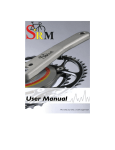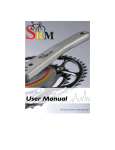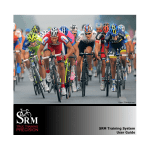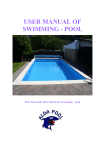Download User Manual
Transcript
IndoorTrainer electronic User Manual User Manual Manual Controls and Windows Operating System Schoberer Rad Messtechnik GmbH Rudolf Schulten Str. 6 D-52428 Jülich Tel.: +49-2461-69123-0 Fax:+49-2461-69123-17 www.SRM.de Page 1 of 22 Version 11/25/2014 IndoorTrainer electronic User Manual Adjusting the Seat Position ................................................................................................................................ 4 Using the Sliders to Adjust the Seat and Handlebar Position ................................................................................ 5 Adjusting the Handlebar......................................................................................................................................................... 5 The Electronic Brake .............................................................................................................................................. 7 Electronic Brake, Parts .............................................................................................................................................................. 7 Connecting the USB Cable to the Brake Box ................................................................................................................. 8 Options for Controlling the Electronic Brake ................................................................................................................. 9 Controlling the Brake via the Keypad on the Handlebars ........................................................................................ 9 Workout Mode: Customized Control via Computer ................................................................................................ 10 The Display ................................................................................................................................................................................ 14 Creating a Workout ............................................................................................................................................................... 16 Starting a Workout ................................................................................................................................................................. 17 Electronic Brake Power ...................................................................................................................................... 19 Troubleshooting ................................................................................................................................................... 19 No Speed Reading ................................................................................................................................................................. 19 No Connection to the Computer ..................................................................................................................................... 19 Additional Information ......................................................................................................................................................... 20 Caring for your IndoorTrainer ........................................................................................................................ 21 Adjustment Range of your IndoorTrainer .................................................................................................. 21 Technical Data and Specifications ................................................................................................................ 22 Schoberer Rad Messtechnik GmbH Rudolf Schulten Str. 6 D-52428 Jülich Tel.: +49-2461-69123-0 Fax:+49-2461-69123-17 www.SRM.de Page 2 of 22 IndoorTrainer electronic User Manual Before First Use The flywheel (the wheel with the three engraved SRM logos) may become extremely hot during use!! The seatpost and the handlebar post are height-adjustable and not secured by springs. Hold on to the post while adjusting the seat and bar height to avoid the posts hitting the frame. The IndoorTrainer's flywheel sticks out behind its rear end. When lifting and moving the IndoorTrainer, avoid floor contact with the flywheel. The flywheel is made of aluminum. Aluminum is a soft metal, which is easily damaged. The brake electronics are located in the brake box which is attached to the frame. The brake box is not waterproof. When cleaning the IndoorTrainer, do not let water get inside the brake box. Clean the box only with a damp cloth. Do not connect the brake power cord to a computer. It is not designed for use with a USB port. Use the charger that comes with your IndoorTrainer. In order to control the IndoorTrainer via a computer, the appropriate software (by Gobat Software) must be installed. The IndoorTrainer can not be controlled via the SRMWin software. Schoberer Rad Messtechnik GmbH Rudolf Schulten Str. 6 D-52428 Jülich Tel.: +49-2461-69123-0 Fax:+49-2461-69123-17 www.SRM.de Page 3 of 22 IndoorTrainer electronic User Manual Adjusting the Seat Position The SRM IndoorTrainer is designed for riders between 165 cm (5'5'') and 200 cm (6'7'') of height. The seat height and position are fully adjustable. The saddle and the handlebars can be adjusted continuously, as shown by the red arrows. The IndoorTrainer has four adjustable feet to level and stabilize the IndoorTrainer on uneven floors. Two wheels make it easy to move the IndoorTrainer without lifting it. Schoberer Rad Messtechnik GmbH Rudolf Schulten Str. 6 D-52428 Jülich Tel.: +49-2461-69123-0 Fax:+49-2461-69123-17 www.SRM.de Page 4 of 22 IndoorTrainer electronic User Manual Using the Sliders to Adjust the Seat and Handlebar Position Adjust the seat and handlebar position by loosening the appropriate lever, moving the slider, and tightening the lever. Once the position is adjusted, the levers can be moved out of the way by pulling and letting them lock into place in the desired position. Adjusting the Handlebar The distance between the seat and the handlebar can be significantly increased by rotating the handlebar slider by 180°. Remove both the end cap and the handlebar. Then rotate the handlebar slider by 180°, and re-attach the handlebar and the end cap. Schoberer Rad Messtechnik GmbH Rudolf Schulten Str. 6 D-52428 Jülich Tel.: +49-2461-69123-0 Fax:+49-2461-69123-17 www.SRM.de Page 5 of 22 IndoorTrainer electronic Schoberer Rad Messtechnik GmbH Rudolf Schulten Str. 6 D-52428 Jülich Tel.: +49-2461-69123-0 Fax:+49-2461-69123-17 www.SRM.de User Manual Page 6 of 22 IndoorTrainer electronic User Manual The Electronic Brake The SRM IndoorTrainer has an electronic Gobat MagneticDays magnetic brake. The brake can be controlled electronically via your computer or manually via two keys on the handlebar. Electronic Brake, Parts Keys for manual control of the brake Flywheel Box for brake electronics, USB ports Schoberer Rad Messtechnik GmbH Rudolf Schulten Str. 6 D-52428 Jülich Tel.: +49-2461-69123-0 Fax:+49-2461-69123-17 www.SRM.de Page 7 of 22 IndoorTrainer electronic User Manual Connecting the USB Cable to the Brake Box Ports on the front facing side of the brake box: ANT Sensor Mini USB plug for connecting to a computer. This cable is required to connect to a PC (Windows operating system) and control the brake via the Gobat software. Mini USB plug to connect the keypad to the brake. If you do not wish to use a computer to control the brake, the brake can be controlled using the keypad. Ports on the rear facing side of the brake box: Brake power cord. Connect the power cord to the included extension cord. Connect the extension cord to the charger, and plug the charger into a wall outlet. Schoberer Rad Messtechnik GmbH Rudolf Schulten Str. 6 D-52428 Jülich Tel.: +49-2461-69123-0 Fax:+49-2461-69123-17 www.SRM.de Page 8 of 22 IndoorTrainer electronic User Manual Options for Controlling the Electronic Brake There are four options for controlling the electronic brake of your SRM IndoorTrainer: Manual control via two keys on the handlebars Manual control via +/- icons in the software Automatic mode with customized resistance increments Workout mode: define a workout in the Gobat software Controlling the Brake via the Keypad on the Handlebars Use the red keys to increase or decrease the resistance in pre-defined increments. Manual Mode The keypad is in Manual Mode if the orange light between the keys is off. In manual mode, the brake has 30 preprogrammed resistance levels that cannot be changed. Push the right key to decrease the resistance by one level. Push the left key to increase the resistance by one level. The orange light flashes once every time a key is pushed. Automatic Mode Push both keys simultaneously to switch from Manual to Automatic Mode. The orange light is now on. By pushing the keys, the wattage increases or decreases in increments which may be customized in the Gobat software (see the sections: Workout Mode: Customized Control via Computer, Brake Setup). This setting is recommended for repeats and interval training. The initial setting is in 10 W increments. Connect your IndoorTrainer to a computer in order to customize the settings. In order to switch back to manual mode, push both keys simultaneously. The light turns off. Schoberer Rad Messtechnik GmbH Rudolf Schulten Str. 6 D-52428 Jülich Tel.: +49-2461-69123-0 Fax:+49-2461-69123-17 www.SRM.de Page 9 of 22 IndoorTrainer electronic User Manual Workout Mode: Customized Control via Computer The Gobat software is only compatible with the Windows operating system. Connect the brake to the computer via the USB cable. Connecting via bluetooth is currently not an option. Follow the instructions below to install the Gobat software. Once the software and the driver are installed, open the software by clicking on the MagDays icon. The start-up window appears: Click on the USB symbol on the right. Schoberer Rad Messtechnik GmbH Rudolf Schulten Str. 6 D-52428 Jülich Tel.: +49-2461-69123-0 Fax:+49-2461-69123-17 www.SRM.de Page 10 of 22 IndoorTrainer electronic User Manual Brake Setup The following setup is required before using the brake for the first time. The brake must be connected to the SRM PowerMeter. If the setup is not completed, the brake will not work. The brake reacts to the input received from the PowerMeter. In order to complete the setup, click on Setup: Schoberer Rad Messtechnik GmbH Rudolf Schulten Str. 6 D-52428 Jülich Tel.: +49-2461-69123-0 Fax:+49-2461-69123-17 www.SRM.de Page 11 of 22 IndoorTrainer electronic User Manual The setup window appears: Under Type, choose SRM. Turn the crank a few times to turn the PowerMeter on. Then click on Send Data. The Common Data section contains the brake parameters. Under Wheel, enter the wheel circumference of 1884 mm. The brake uses the wheel circumference to compute the speed. To make the speed reading match the speed in your PowerControl, set the wheel circumference to 1884 mm in your PowerControl. The gear ratio is shown in the field Gear. Do not change the gear ratio setting. Under Auto Step, you may define the increments in Watts in which the resistance level may be increased or decreased in Automatic Mode. Initially, the increments are set to 10 Watts. For example, if the increments are changed to 50 Watts, and Automatic Mode is entered by pushing both keys simultaneously (orange light comes on), then pushing the keys will result in a 50 Watt increase/decrease in resistance. This setting is saved by the brake software. It will work even when the IndoorTrainer is controlled via the keypad without being connected to a computer. In order to change the settings, connect your IndoorTrainer to a computer and change the settings in the software. The PowerMeter section contains the parameters of the connected SRM PowerMeter. Either enter the serial number of your PowerMeter manually, or enter 0 and click Send DATA. Choose Auto from the drop down menus under Freq. Zero and Slope. Schoberer Rad Messtechnik GmbH Rudolf Schulten Str. 6 D-52428 Jülich Tel.: +49-2461-69123-0 Fax:+49-2461-69123-17 www.SRM.de Page 12 of 22 IndoorTrainer electronic User Manual For the software to show the same values as the PowerControl, the numbers in the Smoothing setting must be the same as the numbers for the Smoothing Interval in your PowerControl. In order to adjust the settings in your PowerControl, enter the SRMWin software, click on Setup of PowerControl, and then choose Special. The Heart Rate section in the Gobat software contains the parameters of the heart rate monitor. Please note that the Gobat software requires the use of a Garmin heart rate monitor. Click ESC to save the settings and close the Setup window. Schoberer Rad Messtechnik GmbH Rudolf Schulten Str. 6 D-52428 Jülich Tel.: +49-2461-69123-0 Fax:+49-2461-69123-17 www.SRM.de Page 13 of 22 IndoorTrainer electronic User Manual The Display Power Cadence Heart rate The display is organized into three columns: The first column (Now) shows your current data: o Duration o Power (W) o Cadence (1/min) o Heart rate (1/min) The second column (Step) shows the target parameters of the current interval: o Duration counting down o Target power of the current interval o Target cadence (1/min) for the current interval (not controlled by the brake) o Target heart rate (1/min) for the current interval (not controlled by the brake) The third column (Next Step) shows the target parameters of the next interval: o Duration of the next interval o Target power of the next interval o Target cadence (1/min) of the next interval (not controlled by the brake) Schoberer Rad Messtechnik GmbH Rudolf Schulten Str. 6 D-52428 Jülich Tel.: +49-2461-69123-0 Fax:+49-2461-69123-17 www.SRM.de Page 14 of 22 IndoorTrainer electronic o User Manual Target heart rate (1/min) for the next interval (not controlled by the brake) Time Left shows the total remaining time. Click START to start your workout. The program begins as soon as you start pedaling, and it pauses when you stop pedaling. Click STOP to end your workout. Two numbers are displayed between START and STOP. The number on the right is the total number of intervals in your workout. The number on the left is the current interval. Click RESET to reset your training ride. Click AUTO to toggle between Manual Mode (control the IndoorTrainer via the +/- icons) and Workout Mode (automatic control of the IndoorTrainer after creating a workout under Training). In Workout Mode, the letter A appears next to the +/- icons. In Workout Mode, the resistance level can be adjusted at any time via the keypad on the handlebar. Workout mode is then put on hold, and the brake is controlled via the keypad for the remainder of the interval. Workout Mode will take over again at the beginning of the next interval. In Manual Mode, the resistance level can be selected using the + and – icons on the screen. 30 levels are pre-programmed. Between the + and – icon, the current level is displayed. In Automatic Mode, the + and – icons on the screen can not be used to adjust the resistance. Schoberer Rad Messtechnik GmbH Rudolf Schulten Str. 6 D-52428 Jülich Tel.: +49-2461-69123-0 Fax:+49-2461-69123-17 www.SRM.de Page 15 of 22 IndoorTrainer electronic User Manual Creating a Workout Click on Training, to open the following window: Create a workout by entering the settings for each interval. Every row contains the parameters for one interval. In the first column (Time (sec)), enter the duration of the interval in seconds. In the second column (Watt), enter your target power output for the interval. The resistance will be adjusted according to the target power output. In the third column (RPM), enter your target cadence. Use the target cadence for your reference -- it does not affect the brake controls. In the fourth column (BPM), enter your reference for your target heart rate. The target heart rate does not affect the brake controls. In the fifth column (Description), enter a description for the interval. Use one row per interval. Under Training Name, enter a name for your workout. Save your workout by clicking the disk icon. Create a folder to collect and keep track of your workouts. Click on the folder icon to search for a specific workout. Click on the trash icon to delete a workout. Schoberer Rad Messtechnik GmbH Rudolf Schulten Str. 6 D-52428 Jülich Tel.: +49-2461-69123-0 Fax:+49-2461-69123-17 www.SRM.de Page 16 of 22 IndoorTrainer electronic User Manual Starting a Workout Click on the Exit/Load Training icon in the lower right hand corner to upload a workout: Schoberer Rad Messtechnik GmbH Rudolf Schulten Str. 6 D-52428 Jülich Tel.: +49-2461-69123-0 Fax:+49-2461-69123-17 www.SRM.de Page 17 of 22 IndoorTrainer electronic User Manual Your workout was uploaded: During your workout, the current data is displayed in the left column, the target values for the current interval are displayed in the middle, and the target values for the next interval are shown on the right: Schoberer Rad Messtechnik GmbH Rudolf Schulten Str. 6 D-52428 Jülich Tel.: +49-2461-69123-0 Fax:+49-2461-69123-17 www.SRM.de Page 18 of 22 IndoorTrainer electronic User Manual At the end of the workout, the software switches to Manual Mode. Electronic Brake Power The brake power specifications below are for the factory settings of the magnetic brake when used with a 53T chainring and a 15T cog. Cadence Max. brake power 40 rpm 330 Watt 120 rpm 1.590 Watt 140 rpM 1.930 Watt Troubleshooting No Speed Reading The magnet, which turns the PowerMeter on, is attached below the bottom bracket with a cable tie. If your system is not functioning properly, check whether the magnet is attached. The speed reading is initiated by a magnet attached to the flywheel. The magnet must pass close to the speed sensor. If you do not get a speed reading, check whether the magnet is attached, and whether it is aligned with the speed sensor. No Connection to the Computer Check whether the USB cables for the keypad and the computer are connected properly. Check whether the brake power cord is connected properly to the charger, and whether the charger is plugged into a wall outlet. Open the Gobat software and click Setup. Check whether the serial number of the PowerMeter was entered correctly. If it was not entered correctly, enter 0 under Serial, turn the crank a few times to turn the PowerMeter on, and click Send DATA. Schoberer Rad Messtechnik GmbH Rudolf Schulten Str. 6 D-52428 Jülich Tel.: +49-2461-69123-0 Fax:+49-2461-69123-17 www.SRM.de Page 19 of 22 IndoorTrainer electronic User Manual Additional Information Please note the additional information at the bottom of the screen for troubleshooting purposes. There are six fields. From left to right, they are: Field 1 This field shows which USB port of your computer is connected to the brake and its configuration. If COMMUNICATION ERROR!!! or No MD! is displayed, then either the brake is not connected to the computer, or the brake is not connected to a power supply, or the brake is malfunctioning. Field 2 This field counts the data packages exchanged by the PowerMeter and the brake. Field 3 This field contains the serial number of your brake, here 022. MD stands for Magnetic Days, and SRM means that the brake belongs to an SRM IndoorTrainer. Field 4 This field shows how the electronic brake is connected to the computer. If it is connected to a computer with a Windows operating system, then the field shows USB. Field 5 The first three numbers represent the PowerMeter serial number, the slope (without a comma), and the offset. These numbers have to be the same as the numbers for your PowerMeter. The last three numbers are the position of the brake, the reference power or the gearing, and a parameter for computing the speed. Feld 6 The last field contains the serial number of your heart rate monitor, if a heart rate monitor is used. Schoberer Rad Messtechnik GmbH Rudolf Schulten Str. 6 D-52428 Jülich Tel.: +49-2461-69123-0 Fax:+49-2461-69123-17 www.SRM.de Page 20 of 22 IndoorTrainer electronic User Manual Caring for your IndoorTrainer In order to fully enjoy your IndoorTrainer, we recommend to wipe it down after every workout. Remove the handlebar post and the seatpost, and wipe them down with a soft cloth. To protect your IndoorTrainer from corrosion, we recommend that the surfaces of the IndoorTrainer periodically be treated with a silicone polish for protection. Silicone polish is available in bike shops or automotive stores. Avoid touching the flywheel with sweaty hands. Sweat is an aggressive fluid that tends to oxidate aluminum. The chain should be lubricated when it makes any noise or begins to corrode. Adjustment Range of your IndoorTrainer Measurement Distance Max. saddle height, top of saddle – BB 90 cm Min. saddle height, top of saddle – BB 65 cm Saddle setback, maximum behind BB 6 – 14 cm Saddle setback, maximum in front of BB 7 – 15 cm Handlebar height, minimum horizontal from BB 52 cm Handlebar reach, minimum from BB 33 cm Handlebar height, maximum horizontal from BB 73 cm Handlebar reach, minimum from BB 55 cm Saddle tip to handlebar, maximum 65 cm Saddle tip to handlebar, minimum 22 cm Schoberer Rad Messtechnik GmbH Rudolf Schulten Str. 6 D-52428 Jülich Tel.: +49-2461-69123-0 Fax:+49-2461-69123-17 www.SRM.de Page 21 of 22 IndoorTrainer electronic User Manual Technical Data and Specifications Material Stainless steel, powder-coated steel, chrome steel, aluminum Total weight 40 kg Electronic brake weight 8.5 kg Dimensions (L x W) 1400 mm x 550 mm Bottom bracket BSA 68 mm Seatpost diameter 27.2 mm Electronic brake Gobat MagneticDays for SRM IndoorTrainer Number of positions of the magnetic brake 30 Number of magnets in the magnetic brake 6 Data transmission USB Data transmission PowerMeter/Brake ANT+ Chain tensioner Shimano Saddle Pologo Handlebar 31.8 mm Chain KMC X-10-73 Schoberer Rad Messtechnik GmbH Rudolf Schulten Str. 6 D-52428 Jülich Tel.: +49-2461-69123-0 Fax:+49-2461-69123-17 www.SRM.de Page 22 of 22