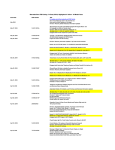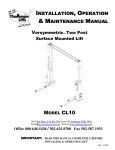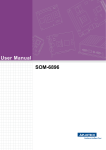Download WellChrom Preparative HPLC Pump K
Transcript
Musterexemplar WellChrom Preparative HPLC Pump K-1800 User Manual V 11/98 Table of Contents SOPs in this Manual 3 General Description 4 Using this Manual 4 Setup of the HPLC Pump K–1800 Unpacking Packing List Identifying installed Pump Heads Front View of the HPLC Pump K–1800 Pump Heads and Hydraulic Connections Rear Panel View of the HPLC Pump K–1800 Connection to Mains Power 5 5 5 5 6 8 9 9 Control of the HPLC Pump K–1800 Power On and Selftest Features of the User Interface of the HPLC Pump K–1800 Appearance of the Cursor Menu structure of the HPLC Pump K–1800 Using the Arrow keys in the SETUP Menu Using the SETUP Menu Using the GLP Menu Using the LINK Menu Using the VIEW Menu Operating the HPLC Pump K–1800 Working Example for setting parameters Using the High Pressure Gradient Mode Direct Control of the Pump Piston Backflushing 10 10 10 10 10 12 13 16 17 17 18 18 19 20 23 Programing the HPLC Pump K–1800 Features of Programs Using Program Links 24 24 28 Connecting the HPLC Pump K–1800 to Other Instruments Hydraulic Connections Single Connection 250 ml Head 1000 ml Head Electrical Connections Using the EVENT and ANALOG/ERROR/START Sockets Connecting Plug Strips Connecting the Event Socket Specifications of the Event Signals Connecting the ANALOG/ERROR/START Socket Using the RS-232 Serial Interfaces 30 30 30 30 30 31 31 32 33 33 33 34 Easy Maintenance Changing and Cleaning the Pump Head 35 35 List of Error Codes 40 List of Spare Parts and Accessories 41 Declaration of Conformity 42 Guarantee Statement 43 Service Department and Hotline 43 SOPs in this manual SOPs in this Manual The Standard Operating Procedures provided with this manual offer a convenient way of structuring complex tasks in the operation of your HPLC pump. They include step-by-step instructions that lead the user through all routine tasks during operation. They can be used for documentation purposes and be copied, applied, signed and filed in order to document the performance of the instrument. IMPORTANT Please operate the instrument and all accessories according to instructions and SOPs in this manual. This ensures proper results and longevity of your equipment. Selecting Menus 11 Entering Data 12 Selecting a Gradient Mode 14 Setting the Maximum Pressure 20 Setting the Flow Rate 20 Setting the Solvent Composition 20 Setting Events 21 Start and Stop of Solvent Delivery 22 Purging the HPLC Pump K–1800 22 Preparing your HPLC Pump K–1800 for back flushing 23 Creating a Program 24 Execution of Programs 25 Modifying and Deleting Programs 26 Using a Wake Up-Program 26 Creating Program Links 28 Executing Program Links 29 Connecting Plug Strips 32 Removing the Pump Head 35 Removing and Checking Piston Rods 35 Disassembling the Pump Head 36 Assembling the Pump Head 38 Installing the Pump Head 39 Cleaning and Replacing Check Valves 39 General Description 4 General Description The HPLC Pump K–1800 features a double-piston design with active pulsation dampening. It is capable of delivering solvents with very low residual pulsation. It can be configured with two different pump heads to meet a broad range of requirements of flow ranges: • 250 ml pump head (0.1–250ml/min), stainless steel • 1000 ml pump head (0.1–999.9ml/min), stainless steel Pump heads can be interchanged by loosening only four screws. Experienced users can disassemble the heads for simple maintenance tasks like cleaning, changing piston seals, etc. The easy-to-learn user interface of the HPLC Pump K–1800 provides access to the integrated software. It supports quaternary high pressure gradient systems via a master/slave configuration, where up to three additional K–1800 pumps can be controlled. Most KNAUER Software Packages, like EuroChrom® 2000, allow for digital remote control of any configuration of KNAUER solvent delivery systems, enabling full and transparent integration of the HPLC Pump K–1800 pump into a wide range of chromatographic systems. Using this Manual The captions in this manual referring to individual items in figures are identified with by format like see Pos. ^6` in Fig. 1 on page 6, which identifies the pump head. Outlined arrows like used in block diagrams, indicate an automatic program run and change to the next line without any need of manual input. Arrows like: , used in block diagrams indicate that the user is asked to press the corresponding arrow keys. Functions of arrow keys are defined straightforward: Up arrow T Left arrow Z V Right arrow X Down arrow 5 Setup of the HPLC Pump K–1800 Unpacking Unpack the instrument and check pump and accessories for any damage due to shipping. Place any claims referring to damage at the transportation company responsible for shipping. Please check that the HPLC Pump K–1800 is complete, use section „Packing List“. Should, in spite of our thorough control procedures, something be missing, please contact our service department, see chapter „Service Department and Hotline“ on page 43. Packing List Pump, including: 1 Power supply cable (M1642) 1 User manual 1 Set Tools 1 RS232 cable (M1703) 1 Set Plug strips with connectors (A1402 & A1404) 1 Glass syringe with connectors for piston backflushing 1 Pump head, 250ml or 1000ml 2738 Schraube M1057 Fitting) Please fill out the registration card for guarantee and return it immediately. Please remove the transparent, protective foil from the pump outlet and the display. For the complete list of spare parts please refer to chapter „List of Spare Parts and Accessories“ on page 41. Identifying installed Pump Heads Maximum flow rate, 250 or 1000 ml/min, is indicated on a label on the front of the pump head Setup of the HPLC Pump K–1800 6 Front View of the HPLC Pump K–1800 Fig. 1 shows the front view of the HPLC Pump K–1800. ^4` Front Panel Elements 1 Display information ^5` 2 Foil key area 3 Pump head 4 Pressure transducer 5 ON/OFF switch ^6` ^7` ^8` Fig. 1 Front Panel of the HPLC Pump K–1800 For additional information on connecting the pump head see section „Connecting the HPLC Pump K–1800 to Other Instruments“ on page 30 and Figure 18 „Pump heads: Hydraulic connections“ on page 31. 7 ^4145` ^419` ^414` ^415` ^416` ^417` ^418` ^41:` ^41;` ^4144` ^4143` ^41<` ^514` ^515` ^516` 1 Fig. 2 Display Information ^517` 1.9 Time 1.1 Program to be loaded 1.10 Status of pump or program 1.2 Program to be edited 1.11 Go to the VIEW menu 1.3 Flow rate 1.12 Go to the LINK menu 1.4 Preset maximum or measured system pressure 2 1.5 State of Events 2.1 START/STOP pumping 1.6 Go to the SETUP menu 2.2 START/STOP purging 1.7 Go to the GLP menu 2.3 Key pad for data input 1.8 % Solvent mixing ratios for gradient mixtures 2.4 Arrow keys Foil Key Area Display information and foil key area in detail The display shows information about the current status of the pump, such as the flow rate, the measured pressure or the current status of the running program. It serves as a control instrument when entering data. Pumping can be started or stopped by pressing the key START/STOP, see ^514`, using the preset values. The foil key PURGE, see ^515`, allows immediate access to the purging function of the pump with the pre-selected flow rate. Purging has to be stopped manually by pressing PURGE again or by pressing the START/STOP key. You can use the keys for entering data and control the execution of programs. Detailed information is given in chapter „Control of the HPLC Pump K–1800“ on page 10 and „Programing the HPLC Pump K–1800“ on page 24. Setup of the HPLC Pump K–1800 8 Pump Heads and Hydraulic Connections All hydraulic connections are located on the front panel of the HPLC Pump K–1800. ^61;` ^614` ^61:` ^714` ^619` ^616` ^617` ^715` ^618` ^716` ^717` ^615` 3 Pump Head 3.1 Piston backflushing capillaries, 1/16“, connected by tube 3.2 Eluent inlets 3.3 Head set screws 3.4 Label indicating maximum pump volume per minute 3.5 Inlets valve housing 3.6 Outlets valve housing 3.7 Eluent outlets to transducer 3.8 Connection capillaries Fig. 3 Pump head and pressure transducer 4 Pressure Transducer 4.1 Inlets to transducer 4.2 De-aeration capillary (purging outlet) 4.3 De-aeration screw 4.4 Eluent outlet to column 9 Rear Panel View of the HPLC Pump K–1800 ^814` ^815` ^816` ^817` ^818` Rear Panel Elements 5.1 Ventilator 5.2 Terminal strip ANALOG/ ERROR/START connections 5.3 Socket prepared for Ethernet connection 5.4 RS-232 interfaces 5.5 Terminal strip EVENTS connections 5.6 Power connector - line in 5.7 Fuse compartments 5.8 Power connector - line out 5.9 Plug for interconnection of optional low pressure gradient unit 5.10Serial number Fig. 4 ^8143` ^81<` ^81;` ^81:` ^819` Rear Panel of the HPLC Pump K–1800 Connection to Mains Power The HPLC Pump K–1800 is equipped with an universal power supply for two input voltage ranges: 90 - 130 Volts AC and 170 - 260 Volts AC. A manual setting of the supply voltage is not required. CAUTION Make sure that mains power supply is properly grounded and a correct three-pronged power cable is used. Connecting the instrument to faulty power sockets can cause injuries. Connect the power cable to the socket on the rear of the instrument, see ^819` in Figure 4, and switch on the device with the „ON/OFF switch“, Pos. ^8` at the front side of the device. Further devices with a maximum power consumption up to 500 Watts may be connected to the „Power connector - line out“, Pos. ^81;` in Fig. 4 and will be switched on or off simultaneously with the HPLC Pump K–1800. Control of the HPLC Pump K–1800 10 Control of the HPLC Pump K–1800 Power On and Selftest On power on the instrument displays HPLC PUMP MACRO-STAR, and the VERSION of the software, e.g. 1.0X, see ^4` in Fig. 1 on page 6. The instrument performs a self test, including firmware validation and tests of RAM and motor unit. After completion the message SYSTEMTEST OK indicates that the pump is ready for operation and the ID of the last active program is displayed. CAUTION Never run the HPLC Pump K–1800 without liquid in the pump head or in the piston backflushing compartment. For piston backflushing, follow the instructions given in chapter „Piston Backflushing“ on page 23. Operating the pump without solvents will lead to damage of the pump heads. Features of the User Interface of the HPLC Pump K–1800 Appearance of the Cursor You can use the yellow arrow keys on the foil keypad for positioning the blinking cursor at any position of the menu screen. The cursor appears as underscore character while you can enter data, see Figure 5. Use „Key pad for data input“, Pos. ^516` in Fig. 2, and Fig. 5 • Blinking Cursor • Cursor waiting for next data input refer to SOP „Entering Data“ on page 12. Menu structure of the HPLC Pump K–1800 The display of the HPLC Pump K–1800 uses one main screen with status information of the instrument. From the main screen you can access four additional screens for display of parameters. 11 By default, the HPLC Pump K–1800 displays the parameters of the first program line of the currently active program. The center part of Figure 6 „Menu structure of the HPLC Pump K–1800“ shows an example of the main screen. Main Screen/Operation Screen LINK Menu Load Prog Link View VIEW Menu Edit Prog Clear 0 Flow [ml/min] Pressure [0.1 MPa] Events: off 0 on 1 01 -- 100.0 000 00000000 OFF 000.00 Hold 0 Run 1 Time [min] %A %B %C Fig. 6 Menu structure of the HPLC Pump K–1800 SOP Selecting Menus SETUP Menu 2 %D Setup GLP GLP Menu This SOP applies to the HPLC Pump K–1800 Firmware Revision 1.0X. Use this SOP for selecting menus in your HPLC Pump K–1800. You can access the four menus of the HPLC Pump K–1800 with the following procedure: 1 Place the cursor in one of the four corners of the main screen, e. g. on OFF in the lower left corner of the main menu 2 Select either right or left arrow key. In the example above selection of key Z will activate the VIEW MENU on the display. Control of the HPLC Pump K–1800 3 12 Select the rhombus in the lower left corner of the display if you want to access additional pages of the selected menu. You can access all menu pages by scrolling using the up T or down arrow keys X, respectively. Load Prog Flow [ml/min] Pressure [0.1 MPa] Events: off 0 on 1 2 Links: 21 __ __ __ __ (21..29) __ __ __ __ Link View Hold 0 Run 1 Rhombus Fig. 7 Edit Prog Clear 0 Time [min] %A %B %C Setup GLP %D Example for a multi-page menu: VIEW menu Menus without rhombus are single page menus. SOP Entering Data This SOP applies to the HPLC Pump K–1800 Firmware Revision 1.0X. Use this SOP for entering parameters and program steps in your HPLC Pump K–1800. 1 Place the cursor at the desired position of the main screen. 2 Press a numeric key to start data input. The appearance of the cursor changes to a underline character, see Fig. 5 on page 10. 3 Press numeric keys for entering desired numeric values. 4 Confirm value by pressing any of the arrow keys. This finishes data entry mode and moves the cursor according to the arrow key direction. 5 You can modify and delete data according to SOP „Modifying and Deleting Programs“ on page 26. Using the Arrow keys in the SETUP Menu Figure 8 „Structure of the SETUP menu“ on page 13 gives a complete overview of the SETUP Menu. • You can use V for accessing menus. • You can use T and X for scrolling through the list of parameters of any individual menu item. 13 Using the SETUP Menu Setup GRADIENT MODE: none GLP HPG HPG HPG HPG LPG Main Menu D C B A PUMP HEAD: 250 ml, steel reserved option 1000 ml, steel reserved option PRESSURE AUTOZERO Offset: 00.28 MPa FLOW: Adjust 5000 Correction 19.5% PRESSURE LIMITS [0.1 MPa] min: 000 max: 150 START INPUT: ENABLED DISABLED STOP Pump START Pump DATE:28.10.98 dd.mm.yy TIME:08.31.10 hh.mm.ss CONTROL: Baud rate: KNAUER NET 9600 4800 38400 19200 RS-485 RS-232 ANALOG ANALOG OUTPUT: Pressure Range: 1 V Slave B 10 V 5 V 2 V Fig. 8 Structure of the SETUP menu CONTROL: ANALOG Offs:00mV Flow:220.0ml Control of the HPLC Pump K–1800 14 The SETUP menu of the HPLC Pump K–1800 enables access to the following features and functions: GRADIENT MODE: The HPLC Pump K–1800 is capable of isocratic (none), high pressure gradient (HPG) and low pressure gradient (LPG) operation. You can choose the mode of operation: SOP Selecting a Gradient Mode This SOP applies to the HPLC Pump K–1800 Firmware Revision 1.0X. Use this SOP for choosing a solvent composition. 1 Select „GRADIENT MODE“ in the SETUP Menu 2 Select the desired mode of operation. 3 If you select either high or low pressure gradient (i. e. HPG or LPG) you need to specify the channels of used solvents: Low Pressure Gradients: You can choose valves A to D High Pressure Gradients: You can choose pump names A to D Fig. 12 on page 19 gives a detailed example for gradient mode selection. PUMP HEAD: You can select the type of pump head installed in your pump. Selection of any pump head sets specific flow rate calculating data as well as maximum system pressures with respect to its specifications. The according maximum pressure applies to all modes of operation and can never be exceeded. PRESSURE AUTOZERO: You can choose an offset correction for the pressure display. Make sure that purge valve is open. Select menu with V and start autozero routine by pressing T or X for automatic correction. FLOW: You can enter a correction constant for the selected flow rate in the range ]4000…6000[. This correction changes the number of pump cycles at a selected flow rate. This option allows for balancing different compressibility of solvents. Only trained users should change that setting. Select menu with V, position cursor on desired numeric field and adjust values with T or X. You have no access to the correction parameters, see Fig. 8. These can be accessed by authorized maintenance personnel only. PRESSURE LIMITS: Preset for the minimum and maximum system pressure. The pump will switch off automatically if the system pressure exceeds limits. If minimum pressure is set to 0, no check of the minimum pressure is carried out. The specified maximum pressure applies to all modes of operation and can never be exceeded. Units: 0.1 MPa 15 START INPUT: If the START INPUT is set to ENABLED, a program can be started by an external digital signal from the START INPUT on the rear side of the pump, see chapter „Connecting the ANALOG/ ERROR/START Socket“ on page 33. In the setting STOP Pump an external digital signal from the START INPUT will stop the pump, if it is pumping with the preselected flow rate. The setting START Pump will start pumping on picking up the external signal. Having set START INPUT to START Pump or STOP Pump, no program run will be started, and control by network is inactivated. DATE/TIME: You can use this menu for setting the system date and time of your HPLC Pump K–1800. CONTROL: The instrument can be set to different external control modes. Options are KNAUER-NET, where the baud rate is currently limited to 9600, RS-232, RS-485 and ANALOG. Having selected ANALOG, the current flow rate will be indicated, and you can put in an offset correction or do an input signal scaling, respectively. Move cursor to Offs and press X, then move to Flow and put in the flow rate which is corresponding to the input voltage signal. Selecting 0 (zero) will reactivate the standard setting. The available ranges comprise: 250 ml head: from 2.5 ml/min per 1 Volt, resulting in a working range of 0 - 25 ml/min, to 37.5 ml/min per 1 Volt, resulting in a working range of 0 - 250 ml/min (*). 1000 ml head: from 10 ml/min per 1 Volt, resulting in a working range of 0 - 100 ml/min, to 150 ml/min per 1 Volt, resulting in a working range of 0 - 1000 ml/min (*). (*) limited by maximum flow rate ANALOG OUTPUT: On activation of PRESSURE, the output ANALOG OUT is delivering the pressure signal for external monitoring or controlling. On activting SLAVE B, a second pump can be controlled via this analogue output. In this case the control signal (voltage) is representing the percentage amount % B , where % A will be delivered automatically by the K-1800 itself. The of voltage range can be set as 0-1 V, 0-2 V, 0-5 V as well as 0-10 Volts. The maximum value is corresponding to 100 % B or 40 MPa, respectively. Control of the HPLC Pump K–1800 16 Using the GLP Menu The GLP menu reports statistical data for vital parameters of the HPLC Pump K–1800. Fig. 9 gives an overview of the GLP menu. Setup GLP Main Menu GLP: Total working time 000003 h 02 m 09 s GLP: Total pump cycles 210952 GLP: Last error codes 12 13 ERR 12 Date 13.11.98 Time 16.21.33 ERR 13 Date 04.11.98 Time 09.58.52 GLP: Installation date 15.06.98 GLP: Last service 00.00.00 code: 0 GLP: Power index 00007.8 MPah GLP: Total volume 1.2 l GLP: VERSION: 1.0X Ser.No. 12345678 Fig. 9 Overview of the GLP menu For an overview of error codes refer to chapter „List of Error Codes“ on page 40. 17 Using the LINK Menu The LINK menu reports status information of the currently active program links. It is activated only if a link is running. No LINK running: LINKS: (21..29) P:program R:repeat Link View Main Menu LINK is running: L1 -- No01 P01 R-05 RUN No02 P13 R10 Main Menu Link View L1 -- No02 P13 R-09 RUN No03 P01 R10 L1 -- No03 P01 R-02 RUN Fig. 10 Block diagram of the LINK menu The first line of the menu gives the current status of the links. The field R-xx shows the number of program runs that have to be performed. The value of R-xx is decreased according to the remaining runs. The second line shows the next step of the link to be performed. Up and down arrows at the right hand side of the display indicate existence and position of additional program steps. Using the VIEW Menu This menu lists existing programs and program links. An example is given in Figure 11: Programs 1, 2, 3, 4, 11 and link 21 have been created. Control of the HPLC Pump K–1800 18 Programs: 01 02 03 04 __ (01..10) __ __ __ __ __ Link View Main Menu Programs: 11 __ __ __ __ (11..20) __ __ __ __ __ Links : 21 __ __ __ __ (21..29) __ __ __ __ __ Fig. 11 The VIEW menu with programs 1, …, 4, 11 and link 21 Operating the HPLC Pump K–1800 You need to setup your pump prior to operation. You can use the information in sections • • • • • „Menu structure of the HPLC Pump K–1800“ on page 10, „Using the SETUP Menu“ on page 13, „Using the GLP Menu“ on page 16, „Using the LINK Menu“ on page 17, „Using the VIEW Menu“ on page 17. Working Example for setting parameters For your convenience, this example points out how to configure a binary low pressure gradient using valves A and B. CAUTION This example may not comply with your needs and is given for convenience only. You need to select parameters that meet your requirements. Using this example without proper adjustment of parameters may lead to damage of your equipment. Enter the SETUP menu, see Fig. 8 on page 13. Selection of correct pump head: 1 Select menu pump head by pressing X 19 2 Use V and T to scroll through the list of pump heads until the installed type of pump appears, e.g. 250 ml, steel. Selection of a pump head automatically adjusts proper maximum system pressure for the selection. 3 Press Z#to confirm selection and return to the rhombus. Selection of operation mode: 1 Return to page GRADIENT MODE by pressing T . 2 Press V and then T to scroll through the gradient mode options until LPG appears. 3 Use V to position cursor in the second line. 4 Select ON or -- (off) at positions A, B, C and D for the solvent channels in either mode you wish to use. The number of ONs selected refers to all programs in the pumps memory. 5 At any position you can use T or X to select ON . 6 Position cursor on next position, e. g. B by pressing V. 7 Select three times V to position cursor at the rhombus. The display should appear as shown in Fig. 12 on page 19. 8 Leave this menu page with Load Prog Link View Flow [ml/min] Pressure [0.1 MPa] Events: off 0 on 1 2 GRADIENT MODE: LPG ON ON -- -Hold 0 Run 1 Fig. 12 Edit Prog Clear 0 Z to return to the main menu. Time [min] %A %B %C Setup GLP %D Example for setting up gradient modes with two solvent channels in all programs Using the High Pressure Gradient Mode If you want to control up to three additional HPLC Pumps K–1800 for a high pressure gradient, you can connect the appropriate number of pumps using the serial RS-232 interfaces according to „Using the RS-232 Serial Interfaces“ on page 34. Activate „GRADIENT MODE“ in the SETUP menu, see „Using the SETUP Menu“ on page 13 and select individual, unique names from A to D for all pumps connected. Each pump can take control over all pumps connected, if execution of a program is launched on that pump. Control of the HPLC Pump K–1800 20 Direct Control of the Pump If you want to use the Direct Control Mode you need to specify: • Maximum system pressure • Flow Rate and • Solvent composition if working in LPG or HPG gradient mode SOP Setting the Maximum Pressure In addition to the maximum pressure specified in the SETUP menu, see „Using the SETUP Menu“ on page 13 by either the pump head or the global pressure limit, you can specify a maximum system pressure for the currently active mode of operation or the currently active program. This SOP applies to the HPLC Pump K–1800 Firmware Revision 1.0X. SOP 1 Move the cursor to the parameter PRESSURE, see ^417` in Fig. 2 on page 7. 2 Type in the desired setting for maximum system pressure. The selected value is marked with two vertical lines which indicate that this is a programed instead of a measured value. 3 Press any arrow key for confirmation and new selection. Setting the Flow Rate This SOP applies to the HPLC Pump K–1800 Firmware Revision 1.0X. Use this SOP for setting the correct flow rate. SOP 1 Position cursor on field FLOW, see ^416` in Fig. 2 on page 7. 2 Press any numeric key to select desired flow rate. You can use information given in section „Appearance of the Cursor“ on page 10 and SOP „Entering Data“ on page 12. 3 Press any arrow key for confirmation and new selection. Setting the Solvent Composition This SOP applies to the HPLC Pump K–1800 Firmware Revision 1.0X. 1 Move the cursor to the field %A, see ^41;` in Fig. 2 on page 7. 2 Type in the desired mixing ratio of eluent from channel A given as percentage by volume. The value in the right hand adjacent field next to your input complements your value to give a total of 100%. 3 Press any arrow key for confirmation and new selection. 21 SOP Setting Events Events are defined as states or changes of states of the electrical contacts of the EVENTS socket of the instrument. You can either open or close any of the contacts or use a 500ms puls. You may want to control the events manually e. g. for testing your system. For connection of cables use sections „Electrical Connections“ on page 31, „Connecting Plug Strips“ on page 32 and „Connecting the ANALOG/ERROR/START Socket“ on page 33. This SOP applies to the HPLC Pump K–1800 Firmware Revision 1.0X. 1 Position the cursor at the desired event field. 2 Select 0, 1, 2 or 3 from the following table: 0 — Off 1 — On 2 — Pulse 3 — No change with respect to previous status Load Prog Link View Flow [ml/min] Pressure [0.1 MPa] Events: off 0 on 1 2 01 -- 100.0 150 010000 0 OFF 000.0 Hold 0 Run 1 Fig. 13 Edit Prog Clear 0 Time [min] %A %B %C %D Relations between event programing and event terminal strip Setup GLP Control of the HPLC Pump K–1800 SOP 22 Start and Stop of Solvent Delivery This SOP applies to the HPLC Pump K–1800 Firmware Revision 1.0X. SOP 1 Apply SOPs „Setting the Flow Rate“ on page 20, „Solvent composition if working in LPG or HPG gradient mode“ on page 20. 2 Use the START/STOP Key, see Pos. ^514` in Fig. 2 on page 7, to start and stop solvent delivery. Purging the HPLC Pump K–1800 This SOP applies to the HPLC Pump K–1800 Firmware Revision 1.0X. 1 CAUTION Open the „De-aeration capillary (purging outlet)“, Pos. ^715` by loosening the „De-aeration screw“, Pos. ^716` prior to starting the purging function to avoid damaging your column system. Purging without opening the purging outlet may cause damage to your column and system. 2 Press purge key ^515`, see Fig. 2 on page 7, for start and stop of purging. The pump is purged with the currently active Low Pressure Gradient solvent composition according to SOP „Setting the Solvent Composition“ on page 20. 3 Select a flow rate for purging. 4 If LPG is selected, purging can be performed in mode MIX, using the programed solvent gradient. Select the desired mode or source by positioning the cursor on the appropriate position MIX, A, B, C or D. Load Prog Link View Flow [ml/min] Pressure [0.1 MPa] Events: off 0 on 1 030.0 000 PURGE: MIX A B Hold 0 Run 1 Fig. 14 Edit Prog Clear 0 Time [min] Display while purging in LPG mode %A %B 2 Setup C D %C %D GLP 23 Piston Backflushing Backflushing the piston removes traces of salt and other decontaminants from the backside of the pistons. Especially if you use saline solvents or buffer solution we highly recommend that you continuously backflush in order to prevent crystallization which can damage your piston seals. For best protection and error free long time operation of the pump head it is recommended always to backflush the piston with an appropriate solvent, according to the following SOP. SOP Preparing your HPLC Pump K–1800 for back flushing This SOP refers to the HPLC Pump K–1800. 1 Push a 1/16" ID tube onto both flushing opening, see „Piston backflushing capillaries, 1/16“, connected by tube“, Pos. ^614` in Fig. 3 on page 8. 2 Place the low end of the tubing in a flask. 3 Fill the priming syringe with priming liquid. 4 Connect the syringe with the tubing. 5 Press liquid through the pump head, until it flows without any air bubbles into the container. 6 Remove tubings from flush opening. If you want operation with continuous backflushing you can attach two containers of rinsing liquid instead of the priming syringe. The containers should be positioned that one container is located higher than the other, thus ensuring liquid flow through the pump head without any assistance. We recommend connecting both flush openings with a tubing to prevent vaporization of solvents and dry out of the piston chamber. Programing the HPLC Pump K–1800 24 Programing the HPLC Pump K–1800 Programs can perform the following actions: • Determining and setting flow rates • Determining and setting solvent compositions • Control of signal events The HPLC Pump K–1800 can store up to twenty programs with a maximum of 100 lines of commands. You can define up to nine links between existing programs. Features of Programs Units of the time display are minutes with a decimal representation of seconds, i. e. 0.3 min = 18s. All programs are saved in the pump’s memory and are permanently available.You can enter values with 1/10 min accuracy. Time is displayed in 1/100 min steps during program execution. Programing the solvent composition does not depend on the currently active gradient mode, i. e. HPG or LPG. New program lines are appended in the last line with the cursor on an asterisk. You can manually rearrange lines by setting a desired time. If you generate a new line, all parameters are set to status No Change, displayed as underscore characters, see D in see Fig. 15 on page 25. The No Change-feature allows editing desired parameters while keeping the processing of parameters which are not changed. SOP Creating a Program This SOP applies to the HPLC Pump K–1800 Firmware Revision 1.0X. Use this SOP for entering program information in your HPLC Pump K–1800. Use „Features of Programs“ above. 1 Select the operation screen (main menu). 2 Position cursor on menu Edit Prog 3 Enter number of desired program. 4 Press any arrow key to enter edit mode for new program. The cursor is positioned at Time 000.0 (fixed start time). 5 Position cursor on desired field. 6 Enter desired values in the desired fields according to SOPs „Solvent composition if working in LPG or HPG gradient mode“ on page 20, „Setting the Flow Rate“ on page 20, „Setting the Solvent Composition“ on page 20 or „Setting Events“ on page 21. 25 Load Prog Link A View Edit Prog Clear 0 Load Prog B View Time [min] Edit Prog Clear 0 Load Prog Link View Edit Prog Clear 0 View %B %C Flow [ml/min] %A Events: off 0 on 1 Pressure [0.1 MPa] %B %C Flow [ml/min] %A Pressure [0.1 MPa] %C Time [min] %A %C Setup GLP %D 2 Setup GLP %D Events: off 0 on 1 %B GLP 2 Events: off 0 on 1 %B Setup %D 2 01 07 _____ 200 ________ OFF 020.0 10 90 Setup GLP %D Display of single steps when creating a program 7 SOP Pressure [0.1 MPa] Time [min] Edit Prog Clear 0 Hold 0 Run 1 Fig. 15 2 01 07 ---.- 200 -------OFF ***.* -- -- Load Prog Link Flow [ml/min] %A Time [min] Hold 0 Run 1 D Events: off 0 on 1 01 07 100.0 200 00000000 OFF 000.0 90 10 Hold 0 Run 1 C Pressure [0.1 MPa] 01 07 100.0 200 00000000 OFF 000.0 100 0 Hold 0 Run 1 Link Flow [ml/min] Position cursor on time field and press X for creation of an additional time step. Execution of Programs This SOP applies to the HPLC Pump K–1800 Firmware Revision 1.0X. 1 Load the program you want to execute. Enter the desired program number in the Load Prog-field and confirm by pressing any arrow key. 2 Press START key to start the pump. The display changes to ON and the pump begins continuous operation with the parameters specified in the first program line. Programing the HPLC Pump K–1800 26 3 Position cursor on field ON 4 Start the program by pressing the numeric key 1. The display changes to RUN. 5 During execution of programs you can press key 0 to freeze the current status of the pump. The display changes to HOLD and the field Time is blinking. 6 If you press 1 you can activate program execution again or you can press STOP to abort execution. During program execution the current solvent composition can be observed in fields %A and %B. At the end of the program the pump returns to the first line of the currently active program and continuous pumping, ON is displayed. SOP Modifying and Deleting Programs This SOP applies to the HPLC Pump K–1800 Firmware Revision 1.0X. Use this SOP for modifying and deleting programs. 1 Enter the number of the program to be modified in field Edit Prog. 2 Locate the value in the program you want to modify. 3 Enter new values. Old values will be overwritten. Wrong entries, for example due to typing errors, can be corrected the same way. 4 Confirm your entries by pressing any arrow key. Delete program lines as follows: 5 Enter 0 (zero) in the Time field and press a arrow key. The message Delete this line? Confirm by cursor appears. Pressing any numeric key or no action for a time period Š60s aborts the process of deletion. 6 Selection of any arrow key deletes the program line. Deletion of programs or program links: SOP 7 Select field Edit Prog. 8 Enter 0 in the field Edit Prog 9 Confirm deletion according to steps 5 to 6 of this SOP. Using a Wake Up-Program This SOP applies to the HPLC Pump K–1800 Firmware Revision 1.0X. The HPLC Pump K–1800 can execute a program at a preset time. 27 Make sure that date and time of the HPLC Pump K–1800 are set up properly according to section „Using the SETUP Menu“ on page 13. You can create a Wake-Up Program as follows: 1 Enter the reserved program number 30 in the field Edit Prog. 2 Enter desired commands according to „Creating a Program“ on page 24. 3 Load reserved program 30. While waiting for the programed time, the display is blinking. The pump will start program execution with selected program at preset time and switch into RUN mode. Load Prog View Hold 0 Run 1 Pressure [0.1 MPa] Events: off 0 on 1 2 Time [min] %A %B %C Setup GLP %D Display of wake up program 4 TIP Flow [ml/min] 07 30 WAKE P:01 at:09.15 OFF UP on: 13.06.98 Link Fig. 16 Edit Prog Clear 0 You can abort execution of Wake-Up Program if you enter the number of another program. Example for creating a program Generation of program #07 with the following functions: Controlling solvent gradient with constant flow rate of 1.0 ml/min. Composition at Start 90% A and 10% B, change of composition to 10% A and 90% B during 20 minutes. This program is based upon the configuration in section „Operating the HPLC Pump K–1800“ on page 18. This setup must be performed before program definition. Remember, a dash indicates that calculation of the corresponding parameter is continued. 1 Select the operation screen 2 Move cursor to the field Edit Prog, press 7 to generate program # 07 3 Press X to enter the Edit mode for the new program. The cursor is positioned at Time 000.0 Programing the HPLC Pump K–1800 28 4 Press T to set the flow rate: Press 1, 0, 0 and then X to enter the value 100.0 ml/min. The display should look like part A see Fig. 15 on page 25, showing the cursor blinking in the Time field. 5 Press V to enter field % A , then 9 and 0 and Z to confirm the input. The amount for % B is automatically calculated and indicated as 10%. The display should now look like part B in the figure. 6 Press now X again, to put in the next program line by defining a new time step. The display now should look like part C in the figure, having the cursor blinking on the first asterisk. 7 Now press 2 and 0 and then V to define time step 20.0 min as well as to enter field % A. 8 Press 1 and 0 for 10% A and then Z to confirm the input. The amount for % B is automatically calculated and indicated as 90%. Part D in the figure is showing the current situation. This program can be executed. Using Program Links Program links are combinations of existing programs, which can be created and edited like any programs. Links use reserved program numbers 21 … 29. These numbers are automatically converted like 21=L1, 22=L2 etc. The HPLC Pump K–1800 can store up to 9 different links. Links use line numbers from No01 to No99, each line referencing a linked program. The optional parameter gives the number of runs of that program. A wait-status can be programed. The maximum number of programs in all links referenced is 100. Any program can be referenced multiple times in a link. A program link can not reference other links. SOP Creating Program Links This SOP applies to the HPLC Pump K–1800 Firmware Revision 1.0X. Use this SOP for creating program links in your HPLC Pump K–1800. You can create links between existing programs as follows: 1 Enter desired number in field Edit Prog and press V for confirmation. 2 Press any numeric key for a line number. 3 Use V#to move the cursor to field P and choose the desired program number. 4 Press V again to select field R 5 Enter number of runs to be performed for the selected program. 29 6 Select field Wait and enter values 1 or 0. If Wait is set to 1, the pump waits for an external start signal or an user pressing 1 before this line is executed. On waiting the pump switches to wait-status. If Wait is set to 0, the program lines of the link are processed continuously. Example for a program link Part A in Fig. 17 on page 29 is showing that step, with cursor blinking at No**. Part B in the figure is showing that programing step. Load Prog A Edit Prog Clear 0 Pressure [0.1 MPa] Events: off 0 on 1 2 01 L2 No** P-- R-- WaitOFF Link View Time [min] Hold 0 Run 1 Load Prog Edit Prog Clear 0 Flow [ml/min] %A Pressure [0.1 MPa] %B %C View Hold 0 Run 1 Time [min] %A Events: off 0 on 1 %B %C Setup GLP %D 2 01 L2 No01 P07 R05 Wait0 OFF No** P-- R-- Wait- Link B Fig. 17 Flow [ml/min] Setup GLP %D Display while editing a program link During execution of a link the LINK menu is available in addition to the common display. In the LINK menu the momentary status of the running link is shown. Move cursor to the Load Prog-field and press Z to enter this menu page. For more information refer to Fig. 10 on page 17. Press V to exit link menu. SOP Executing Program Links This SOP applies to the HPLC Pump K–1800 Firmware Revision 1.0X. 1 Enter the desired link number into the field Load Prog and confirm by pressing any arrow key. 2 Press START to start the pump. The display switches to ON Programing the HPLC Pump K–1800 30 3 Position cursor on field ON. 4 Start the link by pressing numeric key 1 The display switches to RUN After execution of a link the HPLC Pump K–1800 stops solvent delivery, the display switches to OFF. Connecting the HPLC Pump K–1800 to Other Instruments Hydraulic Connections CAUTION Make sure that all hydraulic connections are suited for the system pressure and flow rate of your HPLC System. Single Connection 250 ml Head Solvent tubings are connected to the pump head according to Figure 18 „Pump heads: Hydraulic connections“. Make sure that the flat side of the ferrule is directed to the pump head. Make sure that the fitting screw is fastened hand tight. 1000 ml Head Push the tubes directly over the connectors, and secure them by means of appropriate clamps. 31 250 ml Head 1000 ml Head Tube connectors Tube Fitting screw Ferrule Fig. 18 Pump heads: Hydraulic connections For order numbers see Figure 21 „Explosion Diagram and list of parts of 250ml and 1000ml pump heads“ Electrical Connections Using the EVENT and ANALOG/ERROR/START Sockets of the HPLC Pump K–1800 Electrical signal lines from other instruments can be connected to • the ANALOG/ERROR/START or • EVENTS socket or the • RS-232 serial interface on the rear side of the HPLC Pump K–1800, see Positions ^817`, ^815` and ^818` in Fig. 4 on page 9. Events can be controlled in the main menu or in programs. You can use SOP „Setting Events“ on page 21. Programing the HPLC Pump K–1800 CAUTION 32 Do not touch the electrical contacts of the socket lines. Electrostatic discharges can lead to damage of the electronics of the HPLC Pump K–1800. Connecting Plug Strips You can use the plug strips with 2,3 or 4 connectors, enclosed in the accessories, for easy installation of electrical connections. 1 lever latch 4 plug strip 2 3 cable Fig. 19 Assembling plug strips SOP Connecting Plug Strips Use this SOP for connecting wires to the plug strips. 1 Insert the rounded end of the lever latch into the square opening of the selected connector of the plug strip 2 Press the catch down as indicated by arrow 3 Insert the uninsulated end of the cable into the opening under the catch 4 Release the catch and remove the lever latch from the plug The cable is now firmly anchored in the plug strip. 33 Connecting the Event Socket You can control the states of individual contacts of the EVENTS socket using SOP „Setting Events“ on page 21. Specifications of the Event Signals TTL (Transistor-Transistor-Logic) connections: TTL-compatible outputs (max. consumption: 40 mA, UCEmax = 24 V) referred to GROUND Table 1 Technical specifications of the event signal connections State Control Outputs OC (Open Collector) connections Relay connections 0 Low (< 500 mV) Inactive Contact open 1 High (> 2 V) Active Contact closed 2 Pulse, > 2 V for 500ms Pulse: contacts 500ms Pulse, active for 500ms closed Connecting the ANALOG/ERROR/START Socket The ANALOG/ERROR/START terminal strip serves to receive or send start or error signals from/to other instruments. Additionally, a further voltage signal is available for monitoring the system pressure or for controlling a slave pump. Table 2 Technical specifications of ANALOG/ERROR/START signal connections and picture of connector Signal Description Start connections START IN Is activated by a 0 Volt or low signal or a short circuit IIN = 10mA START OUT OC (open collector) output is active for 500 ms Error connections ERROR IN When receiving a 0 V (error) signal, the message Error signal was detected is displayed and the pump is stopped; IIN = 10mA ERROR OUT OC output — active until the error condition is removed ANALOG OUT Analogue voltage signal — Gives measured system pressure (1 V per 40 MPa; Offset for 0 MPa is some mV or control voltage for slave pump B ANALOG IN Analogue input signal controls flow rate; default 1 V per 25ml/min for 250ml head and 1 V per 100ml/min for 1000ml head Programing the HPLC Pump K–1800 34 Using the RS-232 Serial Interfaces The two RS-232 serial interfaces on the rear side of the device, see ^817` in Fig. 4 on page 9, enable digital data transfer between the HPLC Pump K–1800 and other instruments like other pumps, detectors or a PC which runs the EuroChrom software package. All the devices are communicating with each other and form an integrated network. All devices are connected in a token ring in the following way: The first RS-232 interface (the left one) of the first device is connected to the second RS-232 interface (the right one) of the next device and so on. The ring is closed by connecting the RS-232 interface of the last device to the free interface of the first one. For connections with a PC you need a Y-cable which is part of the EuroChrom 2000 Software/Hardware package. A B PC RS-232 Y- cable Fig. 20 Connection scheme for network of three instruments — A: Networking three pumps; B — Connection with Y-cable and Personal Computer 35 Easy Maintenance Changing and Cleaning the Pump Head SOP Removing the Pump Head This SOP refers to the HPLC Pump K–1800. For exchange of the pump head, or for disassembling it in order to clean valves or replace piston seals, piston rods etc., it can easily be removed. 1 CAUTION SOP Purge the pump head with a suitable cleaning agent and then with distilled water. You can use SOP „Purging the HPLC Pump K–1800“ on page 22. If organic solvents remain in the pump head, danger of skin irritation may exist. 2 Remove the two solvent tubings from the „Eluent inlets“, Pos. ^615`in Fig. 3 on page 8. 3 Loosen the two „Eluent outlets to transducer“, Pos. ^61:` and the two „Inlets to transducer“, Pos. ^714`. 4 Remove the two „Connection capillaries“, Pos. ^61;`, beginning with the upper one („n“-shaped one). 5 Using a hexagonal spanner no. 4 (4 mm), loosen just two diagonally opposed „Head set screws“, Pos. ^616`. Remove the screws. 6 Carefully loosen the two remaining screws, alternating from one to the other, approx. half a turn. This prevents the pump head from tilting and becoming damaged. Once the spring tension has been reduced, hold the pump head firmly in one hand while removing the screws completely with the other hand. 7 Carefully remove the pump head. Removing and Checking Piston Rods This SOP refers to the following pump heads: • 250ml steel, KNAUER order number A 4021 • 1000ml steel, KNAUER order number A 4022 . 1 Remove Pump head as described in SOP „Removing the Pump Head“. Easy Maintenance 36 If you only wish to check the piston rods, you don’t need to disassemble the pump head any further. 2 Any „Piston rods“, Pos. ^614:` in Fig. 21 on page 37 may be removed using pliers. Take the tip of the piston using the pliers, and pull it out carefully in a straight line. TIP If the rods are broken, you must check the entire pump head for damage. SOP Disassembling the Pump Head This SOP refers to the pump heads 250ml and 1000ml. 1 Apply SOP "Removing and Checking Piston Rods" on page 35. 2 Loosen the two „Retaining plate screws“, Pos. ^614<` half a turn, alternating from one to the other to avoid damaging the „Retaining plate“. 3 Because the two screws are very tight, it may be helpful to either clamp the pump head or to press one of its side surfaces against a table with one hand while loosening the screws. 4 Unscrew the two screws strictly alternating due to strong force of the „Springs“, Pos. ^6148` behind the plate, and remove them. 5 Remove the „Retaining plate“, Pos. ^614;`. 6 You can now remove the „Guides for springs“, Pos. ^6149`, the „Springs“, Pos. ^6148` as well as the two „Distance plates“, Pos. ^6146`. 7 Using an appropriate tool, e.g. a screw driver, carefully lever the two „Piston seals“, Pos. ^6144`out of the „Pump head housing, basic plate“, Pos. ^61%` 8 Using the SW 10 spanner, loosen and remove the „Spacing bolts“, Pos. ^6147`. These bolts are seated very tightly. Follow the tip given in step 3. 9 Lift and remove the „Pump head housing, basic plate“, Pos. ^61%`and remove the „O-shaped sealings“, Pos. ^6145` 10 As described in step 7, remove the two „Piston seals“, Pos. ^6144`out of the „Pump head housing, front block“, Pos. ^61$`. 37 ^614` ^614:` ^619` ^614<` ^6143` ^6144` ^6B$` ^616` ^614;` ^6149` ^6148` ^6147` ^6146` ^6B%` ^6145` ^6144` ^6143` ^618` ^615` Fig. 21 Explosion Diagram and list of parts of 250ml and 1000ml pump heads Table 3 Components of the Pump Head Position Description 3.A Pump head housing, front block 3.B Pump head housing, basic plate 3.1 Piston backflushing capillaries 1/16“ 3.2 Eluent inlets 3.3 Pump head set screws 3.5 Inlet valve housing P0523 3.6 Outlet valve housing P2759 3.10 Check valves, inlet and outlet G0563 3.11 Piston seals M1310 (10ml) M1300 (50ml Head) 3.12 O-shaped sealings P2702 3.13 Distance plates P2704 3.14 Spacing bolts P2705 3.15 Springs M1370 KNAUER Number Easy Maintenance Table 3 38 Components of the Pump Head 3.16 Guides for springs P2706 3.17 Piston rods P2711 3.18 Retaining plate P2707 3.19 Retaining plate screws R0117 Parts for inlet, see Figure 18 „Pump heads: Hydraulic connections“ Ferrule M1057 Fitting Screw P2738 Tubing K0347 SOP Assembling the Pump Head This SOP refers to the pump heads 250ml and 1000ml. All positions of components refer to Figure 21 „Explosion Diagram and list of parts of 250ml and 1000ml pump heads“ on page 37. Fig. 22 Open side of piston seal 1 It is recommended to exchange all four piston seals located in the pump head by new ones after disassembling the pump head. 2 With the open side facing downwards, carefully press the „Piston seals“, Pos. ^6144` into the „Pump head housing, front block“, Pos. ^61$` and „Pump head housing, basic plate“, Pos. ^61%`, making sure to keep them straight. 3 Put in the two „O-shaped sealings“, Pos. ^6145`. 4 Put the two housing parts together, positioning the O-ring side of part B against part A. Be sure that the backflushing capillaries are positioned on the top side of the head - see label on front of part A for orientation. 5 Insert the two „Spacing bolts“, Pos. ^6147`, screw them in with the hand and tighten them firmly, using the SW 10 spanner, that they are seated as securely as before. 6 Put in the two „Distance plates“, Pos. ^6146`, position the „Springs“, Pos. ^6148` and the „Guides for springs“, Pos. ^6149`. 7 Put the „Retaining plate“, Pos. ^614;` over the „Guides for springs“, Pos. ^6149`, having the conical bore of the plate directed to outwards. 8 Insert the two „Retaining plate screws“, Pos. ^614<`, press the plate down with one hand and tighten the screws with a screw driver, strictly alternating due to strong force of the „Springs“, Pos. ^6148` . 9 Carefully insert the piston rods, see „Piston rods“, Pos. ^614:` without bending or quenching the rods. 10 The „Retaining plate screws“, Pos. ^614<` must be tightened that they are seated as securely as before. 39 SOP Installing the Pump Head This SOP refers to the HPLC Pump K–1800 and the following pump heads: • 250 ml steel, KNAUER order number A 4021 • 1000ml steel, KNAUER order number A 4022. SOP 1 Make sure that the pump head is properly assembled. 2 Position the head in a straight line onto the pump housing. 3 Tighten all four „Pump head set screws“, Pos. ^616` a few turns by hand. 4 Alternating from one to the next, tighten two diagonally opposed screws half a turn at a time, until the pump head is correctly seated. 5 Tighten the two other screws. 6 Make sure that all four „Pump head set screws“, Pos. ^616` are securely tightened. 7 Install the two „Connection capillaries“, Pos. ^61;`, beginning with the s-shaped one, and firmly tighten all fittings. Cleaning and Replacing Check Valves This SOP refers to the pump heads 250ml and 1000ml . If the check valves become dirty they will no longer open and close correctly. You can remove the check valves for cleaning from the pump head after loosening and removing the „Inlet valve housing“, Pos. ^618` and „Outlet valve housing“, Pos. ^619`, and then disassemble them according to the following instructions. 1 Place the valves in a suitable cleaning solution. Use a ultrasonic bath to clean the valve. If malfunction persists, use steps 2…5 of this SOP. 2 Using a knife or similar, carefully remove the valve seal from the housing, see Fig. 23 on page 40. 3 Remove the individual components by gently tapping the housing on the table. 4 Clean the individual parts. We recommend a ultrasonic bath. 5 Assemble the check valves in reverse order, use Figure 23. Pay attention to the correct orientation of the valve seating, see cross section in Figure 23. Easy Maintenance 40 Direction of flow Housing Valve seal Valve seating Valve ball cross section illustration Fig. 23 Components of the check valves of all pump heads available List of Error Codes Table 4 Error codes in GLP Menu Error Code Meaning 5 Motor failure 9 ERROR IN signal detected 10 Switch off due to exceeding maximum current 12 Switch off due to exceeding maximum pressure 13 Switch off due to falling below minimum pressure 23 Motor blocked 33 Calibrating values re-initialized 34 Calibrating curve re-initialized 35 Combination from 33 + 34 41 List of Spare Parts and Accessories Optional Pump heads KNAUER Order Number Pump Head, stainless steel, 250 ml A4021 Pump Head, stainless steel, 1000 ml A4022 Cables Power supply cable, 230V M1642 RS-232 connection cable M1703 Set of plug strips (3x4; 2x3; 1x2 connections) including lever catch A1402 Set of signal cables A1404 Spare parts (Refer to Figure 21 „Explosion Diagram and list of parts of 250ml and 1000ml pump heads“) 250 ml Head: Check valve, Pos. ^6143` A1080 Piston rod, 3/8 “, Pos. ^614:` A1017 Set of piston seals for piston rod with O-Rings, 2x ^6144`, 1x ^6145` A1046 1000 ml Head: Piston rod 3/4 ” A1015 Set of piston seals for piston rod with O-Rings A1077 Declaration of Conformity 42 Declaration of Conformity Manufacturer’s Name Wissenschaftliche Gerätebau Dr. Ing. Herbert Knauer GmbH Manufacturer’s Adress: Hegauer Weg 38 14163 Berlin, Germany declares under sole responsibility, that the following product HPLC-Pump K–1800 complies with the following requirements and product specifications: • Low Voltage Ordinance (73/23/EWG); EN 61010–1 (1993) • Engineering Guidelines (89/392/EWG) • EMV Ordinance (89/336/EWG) EN 50081–1 (1992) EN 55011 (1991) Class B, EN 55022 (1987) Class B EN 50082–1 (1992) IEC 801–2 (1984), includes IEC 41 B (sec) 81 (1992) IEC 801–3 (1984) IEC 801–4 (1988) The product was tested in a typical configuration. Berlin November, 11th 1998 Bernward Rittgerodt (Managing Director) The CE Shield is attached to the rear of the instrument. 43 Guarantee Statement We guarantee the HPLC Pump K–1800 for a period of 12 months beginning from the date of dispatch from Berlin. Operation inconsistent with manufacturer's instructions or damage caused by unauthorized service personnel render the guarantee null and void. Damage caused by blockages and wear and tear parts such as fuses and seals are not covered by the guarantee. Claims under this guarantee are valid only if the enclosed guarantee card is returned to us at the address shown below within 14 days of receipt of the instrument. Defective pumps should be sent to the manufacturer for repairs under guarantee, see full adress. KNAUER instruments are properly packed so that safe delivery can be assured. In any case, the instrument shouId be unpacked and checked for visible transport damage and complete delivery immediately after receipt of delivery. In the unlikely event of any components being either damaged or incomplete, please inform us at the address given above within three working days of delivery. You are also strongly advised to contact the logistics firm who delivered the instrument. If, after carrying out the necessary control procedures, we find a shortage or defect covered by the guarantee, replacement or repair, at our discretion, will be carried out free of charge. Packing and transport costs are borne by the purchaser. Service Department and Hotline Wissenschaftliche Gerätebau Dr. Ing. Herbert Knauer GmbH Hegauer Weg 38 14163 Berlin, Germany Telephone (+49) (0)30 809727 62 Telephone (+49) (0)30 809727 26