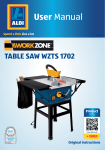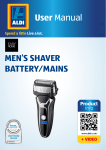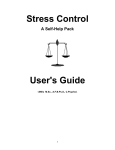Download User Manual - Meister Werkzeuge
Transcript
User Manual Spend a little Live a lot. GUIDE OPED I N VEL DE nse om my ha NY RMA GE MANUA L 12 V LITHIUM-ION CORDLESS DRILL l c o n t ro WB 12-2 .c User-friendly Manual ID: #05007 Original user manual QR codes take you where you want to go quickly and easily Whether you require product information, spare parts or accessories, details on warranties or aftersales services, or if you want to watch a product demonstration video, our QR codes will take you there in no time at all. What is a QR code? A QR code (QR = Quick Response) is a type of matrix that can be read with a smartphone camera and that contains a link to a website or contact details, for example. Advantage: You do not need to manually enter a website address or contact details. This is how it works To scan the QR code, all you need is a smartphone with QR code reader software and an internet connection*. This type of software can be downloaded for free from your app store. Try it out now Just scan the QR code with your smartphone and find out more about the Aldi product you have purchased.* Your Aldi Service Portal All details mentioned above can also be found in the Aldi Service Portal at www.aldi.co.uk. * Depending on your tariff plan you may be charged for the connection. Overview......................................................................................................... 4 Use.................................................................................................................... 5 Product content/device parts........................................................................ 6 General information....................................................................................... 7 Reading and storing the user manual...............................................................7 Explanation of symbols.........................................................................................7 Safety............................................................................................................... 9 Proper use................................................................................................................9 Safety notes.............................................................................................................9 Preparation....................................................................................................15 Checking the cordless drill and product contents......................................... 15 Charging the rechargeable battery.................................................................. 16 Operation.......................................................................................................17 Inserting tools.......................................................................................................18 Removing tools.....................................................................................................18 Screwing and drilling..........................................................................................18 Removing a blockage......................................................................................... 20 Cleaning..........................................................................................................21 Storage and transport.................................................................................. 22 Repairs........................................................................................................... 22 Troubleshooting........................................................................................... 23 Technical data............................................................................................... 24 Noise and vibration information................................................................. 25 Disposal......................................................................................................... 26 Disposing of the packaging................................................................................26 Disposing of old devices......................................................................................26 Warranty Card............................................................................................... 27 Warranty conditions..................................................................................... 28 Dok./Rev.-Nr. 93033_201500408 Contents 4 GB A IRE 3 4 2 1 1 4 9 5 8 10 6 7 B 11 12 13 14 GB IRE 1 4 7 C 2 3 7 1 4 D 7 10 13 5 GB IRE Product contents/device parts 1 Quick-action drill chuck 2 Torque adjustment ring 3 Gear switch 4 Rechargeable battery charge indicator 5 Right-handed/left-handed rotation selector 6 Battery release button 7 Rechargeable battery 8 On/Off switch with speed control 9 LED work light 10 Charger 11 Drill bit 12 Magnetic bit holder 13 Bits 14 Storage case This instruction manual can also be downloaded as a PDF from our website www.meister-werkzeuge.de. IRE GB General information General information Reading and storing the instruction manual This user manual accompanies the 12 V Lithium-ion cordless drill WB 12-2. It contains important information on start-up and handling. Before using the cordless drill, read the user manual carefully. This particularly applies for the safety notes. Failure to heed this user manual may result in severe injury or damage to the cordless drill. The user manual is based on the standards and rules in force in the European Union. When abroad, you must also observe country-specific guidelines and laws. Store the user manual for future use. If you pass the cordless drill on to third parties, please be absolutely sure to include this user manual. Explanation of symbols The following symbols and signal words are used in this user manual, on the cordless drill or on the packaging. This signal symbol/word designates a hazard with WARNING! moderate degree of risk which may lead to death or severe injury if not avoided. CAUTION! This signal symbol/word designates a hazard with low risk that, if not avoided, may result in minor or moderate injury. NOTICE! This signal symbol/word warns against potential damages to property. This symbol provides you with useful supplementary information on assembly or operation. Declaration of conformity (see chapter “Declaration of conformity”): Products marked with this symbol meet all applicable Community regulations for the European Economic Area. AFTER SALES SUPPORT GB 00800 34 99 67 53 IRE 7 [email protected] GB IRE General information Do not expose the rechargeable battery to temperatures above 50 °C! max. 50°C Avoid contact between the rechargeable battery and water! Do not throw the rechargeable battery in water! Danger of explosion! Do not throw the rechargeable battery in the toilet. Do not throw the rechargeable battery in fire! Danger of explosion! The mains adapter complies with protection class 2. 36-month manufacture guarantee. T3.15 A Overheating protection. Only use the mains adapter in indoor areas. Voluntary “Certified Safety” seal of quality. Important! Observe the instruction manual! 8 [email protected] AFTER SALES SUPPORT GB 00800 34 99 67 53 IRE IRE GB Safety Direct voltage. Important! Read the instruction manual for the charger! Safety Proper use The cordless drill is exclusively designed for drilling and driving screws into wood, plastic and metal. It is only intended for private use and is not suitable for commercial use. Only use the cordless drill as described in this instruction manual. Any other use, e.g. drilling into other materials, is deemed improper and may result in damage to property or even personal injury. The manufacturer or vendor accepts no liability for damage caused by improper or incorrect use. Safety notes General safety notes for power tools Warning! Read all safety notes and instructions. Failure to follow the safety notes and instructions may result in an electric shock, fire and/or severe injury. Keep all safety notes and instructions for future reference. Work place safety a) Keep your work area clean and well lit. Disorganisation or unlit work areas may result in accidents. b) Do not work with the power tool in areas with a risk of explosion where flammable liquids, gases or dusts are present. Power tools may produce sparks that could ignite dust or vapours. c) Keep children and other persons away from the power tool while you are using it. If you are distracted, you could lose control of the device. AFTER SALES SUPPORT GB 00800 34 99 67 53 IRE 9 [email protected] GB IRE Safety Electrical safety a) The connector plug for the power tool must fit in the socket. The plug may not be modified in any way. Do not use any adapter plugs in combination with power tools with protective earthing. Plugs that have not been modified and sockets with the proper fit reduce the risk of an electric shock. b) Avoid coming into contact with earthed surfaces like pipes, heaters, stoves and refrigerators. There is an increased risk of electric shock if your body is grounded. c) Keep power tools away from rain or moisture. If water penetrates a power tool, there is an increased risk of electric shock. d) Do not use the cord for purposes other than the intended one such as for carrying the power tool, hanging it up or pulling the plug out of the socket. Keep the cord away from heat, oil, sharp edges or moving parts of the device. A damaged or wound up cable increases the risk of an electric shock. e) If you are working with a power tool outdoors, only use extension cords that are also suitable for outdoor use. f) If operating the power tool in a damp environment cannot be avoided, use a fault-current circuit breaker. Using a fault-current circuit breaker reduces the risk of an electric shock. Safety of persons a) Be careful, pay attention to what you are doing and approach work with a power tool in a reasonable manner. Do not use any power tool if you are tired or under the influence of drugs, alcohol or medication. A single moment of inattentiveness when using the power tool can result in serious injury. b) Wear personal protective gear and always wear protective eyewear. Depending on the type of power tool and how it is used, wearing personal protective gear such as a dust mask, non-slip safety shoes, a protective helmet or ear protection reduces the risk of injury. c) Avoid accidentally activating the device. Make sure that the power tool is turned off before you connect it to the power supply, connect the rechargeable battery, pick it up or carry it. If you have your finger on the switch when carrying the power tool or connect the device to the power supply when it is turned on, this may cause an accident. 10 [email protected] AFTER SALES SUPPORT GB 00800 34 99 67 53 IRE IRE GB Safety d) Remove all adjusting tools or spanners before you switch the power tool on. A tool or spanner in contact with a rotating part of the device may result in injury. e) Avoid an abnormal posture. Assume a stable position and keep your balance at all times. This will allow you to have better control of the power tool in the event of unexpected situations. f) Wear suitable clothing. Do not wear any loose-fitting clothing or jewellery. Keep your hair, clothing and gloves away from the moving parts. Loose clothing, jewellery or long hair may get caught in the moving parts. g) If you can attach dust extractors or collectors, make sure that they are connected and used properly. Using a dust extractor may reduce risks associated with dust. Using and handling the power tool a) Do not overload the device. Use the right power tool for your work. The right power tool will ensure that you work more effectively and safely within the specified power range. b) Do not use a power tool if its switch is defective. A power tool that can no longer be switched on or off is dangerous and must be repaired. c) Pull the plug out of the socket and/or remove the rechargeable battery before you make any adjustments to the device, change the accessories or put away the device. This precaution will prevent the power tool from accidentally starting. d) Keep unused power tools out of the reach of children. Do not let persons use the device if they are not familiar with it or have not read these instructions. Power tools are dangerous if used by inexperienced persons. e) Take good care of the power tools. Check to make sure that the moving parts are functioning properly and not stuck, whether parts are broken or damaged so as to affect the function of the power tool. Have damaged parts repaired before you use the device. A large number of accidents are caused by poorly maintained power tools. f) Keep cutting tools sharp and clean. Well maintained cutting tools with sharp cutting edges are less likely to catch and are easier to guide. g) Use the power tool, accessories, insertion tools etc. in accordance with these instructions. At the same time, consider the working conditions and the work to be performed. Using power tools for applications other than the intended ones may result in dangerous situations. AFTER SALES SUPPORT GB 00800 34 99 67 53 IRE 11 [email protected] GB IRE Safety Using and handling the cordless tool a) Only charge the rechargeable batteries in chargers recommended by the manufacturer. Chargers that are only suitable for certain rechargeable battery types pose a risk of fire if used with other rechargeable batteries. b) Only use the rechargeable batteries designated for use in power tools. Using other rechargeable batteries may result in injury and a risk of fire. c) Keep the unused rechargeable battery away from paper clips, coins, keys, nails, screws or other small metallic objects that could bridge the contacts. A short circuit between the contacts of the rechargeable battery could result in burns or fire. d) If used improperly, liquid may leak out of the rechargeable battery. Avoid coming into contact with it. Rinse with water in the event of accidental contact. If liquid comes into contact with your eyes, seek medical attention. Fluid leaked from the rechargeable battery may cause skin irritations or burns. Service a) Only have your power tool repaired by a qualified professional and only with original spare parts. This will ensure that the safety of the power tool is not compromised. Special safety notes for drills a) If present, use the extra handles shipped with the machine if present. Loss of control may cause injury. b) Hold the device by the insulated handles when performing work where there is a risk of the screw coming into contact with hidden power lines. If the screw comes into contact with a voltage-carrying line, metallic parts of the device could be energised as a result and inflict an electric shock. 12 [email protected] AFTER SALES SUPPORT GB 00800 34 99 67 53 IRE IRE GB Safety Additional safety notes for chargers NOTICE! Risks! This device is not intended to be used by persons with impaired physical, sensory or mental abilities or who lack experience and/ or knowledge unless they are supervised by a person responsible for their safety or have been instructed by such a person on how to use the device. −− Supervise children to make sure that they do not play with the device. −− If the connection line of this device is damaged, it must be replaced by the manufacturer, its customer service department or a similarly qualified person in order to prevent risks. −− Do not charge any non-rechargeable batteries. Failure to heed this notice will result in risks. a) Before using the charger, read through all instructions and all precautionary measures for the charger and rechargeable battery. You can find notes in these instructions and on the device itself amongst others. b) Check the charger regularly for damages, particularly the connector cable and housing. A damaged battery charger may only be replaced after it was repaired. c) Do not use the charger if it has been exposed to impacts or shocks or if it has fallen down or has been otherwise damaged. Please bring the charger to an authorised technical customer service outlet for repair or inspection. d) Never connect a rechargeable battery that has burst or been otherwise damaged with the charger. Otherwise there is a risk of electric shock. e) Do not in any case dismantle the charger. Repairs may only be performed by an authorised technical support team. Incorrectly performed assemblies could pose a risk of fire or electric shock. f) Never use the charger in environments with explosive or flammable materials. There is a risk of fire and explosion. AFTER SALES SUPPORT GB 00800 34 99 67 53 IRE 13 [email protected] GB IRE Safety g) Only use the charger for private use in connection with a normal household socket. Never attempt to connect the charger with a mains socket with a different voltage rating. h) Always make sure there is adequate ventilation when recharging the rechargeable battery. Gases may be produced. i) Only charge the rechargeable battery in closed rooms as the charger is only intended for indoor use. j) Make sure that no moisture comes into contact with the charger. Otherwise there is a risk of electric shock. k) Do not use the charger for purposes other than intended! The charger is only intended for charging the same rechargeable battery also shipped with the charger. Using it for purposes other than intended may result in fire or a fatal electric shock. l) Do not attempt to charge the rechargeable battery with a charger other than the enclosed one. The charger shipped with this power tool and the rechargeable battery pack must be used together. m) Only use the charger to charge the rechargeable battery pack. The charger may not be used as a power supply for the power tool. n) Do not place any objects on the charger and do not cover it as this may cause it to overheat. Do not place the charger near a heat source. o) Always lay the mains cord so that no one can trip over it, step on it or otherwise damage it. Otherwise there is a risk of damage to property and injury. p) Always disconnect the charger from the power supply after use. This way, you will prevent possible risks. Before any kind of cleaning, disconnect the charger by pulling the mains plug out of the power supply. Otherwise there is a risk of electric shock! q) Never pull the charger by the connector cord, instead always pull the charger itself out of the socket. Never pull on the cable. r) Do not use any extension cords unless it is unavoidable. Using an extension cord that is not suitable may result in a fire or risk of electric shock. 14 [email protected] AFTER SALES SUPPORT GB 00800 34 99 67 53 IRE IRE GB Preparation Further safety notes NOTICE! Risk of damage! Improper handling of the cordless drill or rechargeable battery may result in damage to the cordless drill. −− Never place the cordless drill or the accessories on or near hot surfaces (e.g. radiators). −− Never expose the rechargeable battery to mechanical shocks. Residual risks Even if you use this device in compliance with applicable regulations, residual risks cannot be ruled out. The following risks associated with the construction and design of this device may occur: a) Injury to health attributed to vibration emissions if the device is used over a prolonged period of time or is not guided and maintained properly. b) Injury and damage to property caused by projected parts or tool adapters that break during use. c) Injury to health caused by working with toxic materials or materials posing a risk to health (e.g. asbestos). Preparation Checking the cordless drill and product contents 1.Remove the packaging material and all protective foils. 2.Check to make sure that the delivery is complete (see fig. A and B). 3.Take the cordless drill out of the packaging and check whether the cordless drill or the individual parts exhibit damages. If this is the case, do not use the cordless drill. Contact the manufacturer via the service address indicated on the warranty card. AFTER SALES SUPPORT GB 00800 34 99 67 53 IRE 15 [email protected] GB IRE Preparation Charging the rechargeable battery WARNING! Risk of electric shock! A faulty electrical installation or excessive mains voltage may result in an electric shock. −− Only connect the charger to an easily accessible socket so that you can quickly disconnect it from the mains in case of a failure. NOTICE! Risk of damage! Failure to properly charge the rechargeable battery may damage the charger and the cordless drill. −− Charge the rechargeable battery at an ambient temperature between 0 °C and 45 °C. The ideal temperature for charging the rechargeable battery is approx. 23 °C. −− Charge the rechargeable battery if the power light shows that the battery is depleted (red light). The rechargeable battery only has a low charge for purchase. Therefore, charge the rechargeable battery before first use. If the power light indicates that the storage battery power is low (red light), recharge the storage battery. 1.Insert the mains plug of the charger 10 in the socket. 2.Push the battery release button 6 on the rechargeable battery 7 and pull the rechargeable battery down and out of the cordless drill. 3.Insert the rechargeable battery in the charger so that the contacts of the rechargeable battery extend into the charger. The rechargeable battery must lock into the charger. 4.The charge indicator will initially illuminate in red. The charge indicator will turn green once the rechargeable battery is fully charged. During the charge process, the mains plug, charger and rechargeable battery will warm up. This is due to operational reasons and is not a defect. 5.Let the rechargeable battery cool down to room temperature if it heats up during the charging process. 6.Pull the mains plug out of the charger. 16 [email protected] AFTER SALES SUPPORT GB 00800 34 99 67 53 IRE IRE GB Operation 7.Insert the rechargeable battery in the cordless drill and hold the rechargeable battery firmly to ensure that you do not injure yourself when the rechargeable battery release mechanism locks into place. The cordless drill is now operational. Operation WARNING! Risk of injury! If you use the cordless drill improperly, you could hurt yourself and other persons. −− The loaded drill bit will heat up during operation. Do not touch the drill bit until it has cooled down. Wear personal protective gear and always wear protective eyewear. Depending on the type of power tool and how it is used, wearing personal protective gear such as a dust mask, non-slip safety shoes, a protective helmet or ear protection reduces the risk of injury. CAUTION! Risk of injury while drilling! While drilling, you could inhale dust and wood chips. −− Wear a dust mask. When drilling, the loud drilling noises could damage your hearing. Noise may cause hearing loss. NOTICE! Risk of damage! If the vents on the cordless drill are covered or an unsuitable drill bit and settings are used for different materials, the cordless drill and the drill bits could be damaged. −− Do not cover the vents. If you cover the vents during operation, the accumulation of heat may damage the cordless drill. −− Only use the enclosed metal drill bit for metal, wood and plastic. AFTER SALES SUPPORT GB 00800 34 99 67 53 IRE 17 [email protected] GB IRE Operation Inserting tools 1. To clamp in one of the drill bits 11 or the magnetic bit holder 12 in the quickaction drill chuck 1 , turn it counterclockwise (see fig. D). This will open the quick-action drill chuck. 2. Select • the suitable drill bit and insert it in the quick-action drill chuck. • the magnetic bit holder and insert it with the hexagonal side forward in the quick-action drill chuck. 3. Turn the quick-action drill chuck clockwise until tight (see fig. D). 4. Once you have inserted the magnetic bit holder, insert a suitable bit 13 . Removing tools 1. Turn the quick-action drill chuck counterclockwise (see fig. D). 2. Take the tool out of the quick-action drill chuck and store it properly in the plastic case. Screwing and drilling 1. If you would like to drill or screw into soft wood, mark the applicable area. 2. Mount the rechargeable battery 7 on the cordless drill so that the contacts of the rechargeable battery extend into the cordless drill. The rechargeable battery must lock into the cordless drill 3. Insert a drill bit 11 or the magnetic bit holder 12 with the desired bit 13 (see chapter “Inserting tools”). 4. Turn the torque adjustment ring 2 • to the symbol (drilling) if you would like to drill into wood, plastic or metal. Do not use this setting when screwing. • to the desired torque if you would like to screw: Low torque: small screws and sensitive materials. High torque: large screws and robust materials. The torque adjustment ring will then audibly lock into place. 5. Use the gear switch 3 to select 1st or 2nd gear. Do not push the On/Off switch 8 and the gear switch simultaneously to avoid damaging the cordless drill. Speed 1: 0 to 400 rpm Speed 2: 0 to 1300 rpm Speed 1 is suitable for screwing and drilling a large bore diameter. Speed 2 is suitable for drilling a small bore diameter. 18 [email protected] AFTER SALES SUPPORT GB 00800 34 99 67 53 IRE IRE GB Operation 6. Set the rotation direction of of the quick-action drill chuck using the right-handed/ left-handed rotation selector 5 : Select right-handed rotation (arrow pointing towards the quick-action drill chuck) so that the quick-action drill chuck turns clockwise. Select left-handed rotation (arrow pointing away from the quick-action drill chuck) so that the quick-action drill chuck turns counterclockwise. The right-handed/left-handed rotation selector has a shift lock that engages if you want to push the On/Off switch and the right-handed/left-handed rotation selector at the same time. 7. Place • the drill bit straight on the marking. • the bit straight into the screw slot or slots. 8. Observe the following notes on screwing and drilling: Screwing • You can drive screws into soft wood without drilling a hole in advance. • Pre-drill when screwing into hard wood and driving in large screws. • Countersink the drill hole for counter-sunk screws. • In case of wood screws without continuous threading, pre-drill half a screw length. • If the set torque is exceeded, the slip clutch will block the rotation of the quick-action drill chuck. Drilling (in general) • Pull the drill bit out of the drill hole regularly so that it can cool off. Drilling (wood) • Centre punchthe marking for the drill hole with a centre punch. • Place a wood block under it or drill from both sides to prevent the wood from breaking off when breaking through. Drilling (metal) • Centre punchthe marking for the drill hole with a centre punch. • Clamp in the metal sheet and place a wooden block under it to prevent deformation. • Use an HSS spiral drill bit. • Use a smaller drill bit to pre-drill the hole for a large bore diameter. • Use a lubricant for steel and aluminium; Steel: oil Aluminium: turpentine, paraffin brass, copper, cast iron: do not use a lubricant AFTER SALES SUPPORT GB 00800 34 99 67 53 IRE 19 [email protected] GB IRE Operation 9.First gently push the On/Off switch to start the cordless drill. If you push the On/Off switch, the LED work light 9 will turn on to illuminate poorly lit work areas. 10.Afterwards, push the On/Off switch while applying more pressure. The rechargeable battery may heat up depending on the load. Let the rechargeable battery cool off meanwhile. 11.Hold the On/Off switch down until you have finished your work. 12.If necessary, change the direction of rotation of the quick-action drill chuck with the right-handed/left-handed rotation selector to remove the drill bit from the bore hole. 13.Remove the drill bit or the magnetic bit holder and the bits (see chapter “Removing tools”). 14.Push the battery release button and pull the rechargeable battery battery out of the cordless drill. Store the cordless drill and the accessories properly in the plastic case. Removing a blockage Follow the steps below to remove a blockage: 1.If the cordless drill engages a blockage, release the On/Off switch and pull the drill bit out of the drill hole. 2.Check whether the blockage is caused by the cordless drill by briefly pushing the On/Off switch. Do not point the drill bit towards yourself or other persons and animals. • If it is not possible to start the cordless drill, follow the instructions in chapter “Troubleshooting”, point 1. • If the cordless drill is working properly, follow the next steps in this chapter. 3.When screwing, set the torque adjustment ring to a higher torque. 4.Push the On/Off switch all the way down and apply some pressure to the cordless drill. 5.Take occasional breaks and take the drill bit out of the drill hole so that the drill bit can cool off. 6.Repeat steps 4 to 5 until the blockage has been removed. 20 [email protected] AFTER SALES SUPPORT GB 00800 34 99 67 53 IRE IRE GB Cleaning Cleaning NOTICE! Risk of damage! Using unsuitable cleaners could damage the cordless drill and accessories. −− Do not use any aggressive cleaners, brushes with metal or nylon bristles, as well as sharp or metallic cleaning utensils such as knives, hard scrapers and the like. NOTICE! Risk of short circuit! Water that has penetrated the housing may cause a short circuit. −− Do not immerse the cordless drill and the accessories in water. −− Make sure that no water or other liquids penetrate the housing. 1.Before cleaning, pull the mains plug out of the socket. 2.Let the cordless drill and the charger cool off completely. 3.Push the battery release button 6 of the rechargeable battery 7 and pull the rechargeable battery out. 4.Wipe the housing of the cordless drill and the charger off with a clean, damp cloth. Make sure that no water penetrates the housing. 5.Clean the contacts of the rechargeable battery and the cordless drill with a dry, clean cloth. 6.Then dry the cordless drill thoroughly and let it dry completely for a while. You do not have to lubricate the cordless drill. 7.Remove drill dust and any wood chips from the quick-action drill chuck. 8.Keep the connection contacts of the charger, the cordless drill and the recharge able battery clean. The cordless drill is now completely clean. AFTER SALES SUPPORT GB 00800 34 99 67 53 IRE 21 [email protected] GB IRE Storage and transport Storage and transport NOTICE! Risk of damage! Improper storage or transport of the cordless drill could damage the cordless drill. −− Store and transport the cordless drill in a clean, dry and frostfree area where it and the rechargeable battery are protected against direct sunlight. Always use the enclosed plastic case to store and transport the cordless drill and the accessories. Other storage locations and transport possibilities will not sufficiently protect the cordless drill, the accessories and especially the contacts. • Make sure that the cordless drill and the accessories are completely dry. • Fold up the mains cord so that it does not knot or kink. • Always place all accessories and especially the drill bits, the magnetic bit holder and the bits back in the plastic case to prevent the loss of accessory parts. • Always take the rechargeable battery out of the cordless drill before you pack it for storage or for transport. Repairs WARNING! Risk of electric shock! Repairs performed by the user or the use of unsuitable spare parts to repair the device poses an increased risk of electric shock. −− Do not open the housing. Liability and warranty claims are waived in the event of repairs performed by the user, improper connection of the device or incorrect operation. Only have your power tool repaired by a qualified professional and only with original spare parts. 22 [email protected] AFTER SALES SUPPORT GB 00800 34 99 67 53 IRE IRE GB Repairs −− Only parts that comply with the original device data and the manufacturer's specifications may be used for repairs. Electrical and mechanical parts, which are essential for providing protection against sources of danger, are located in this cordless drill. Troubleshooting Some problems may be caused by minor faults that you can fix yourself. To do so, follow the instructions in the following table. If it is still not possible to resolve the problem with the cordless drill, contact customer service. Do not in any case attempt to repair the cordless drill yourself. 1. 2. Problem Possible cause Solution The cordless drill cannot be started. The rechargeable battery does not have enough power. Charge the rechargeable battery (see chapter “Charging the rechargeable battery”). The rechargeable battery has not been inserted properly. Push the rechargeable battery into the cordless drill until it locks into place. Right-handed/ left-handed rotation selector is in the middle position. Push right-handed or left-handed rotation selector all the way in. The rechargea- The rechargeable ble battery does battery has not been not charge. inserted properly. Push the rechargeable battery into the charger 10 so that the contacts of the rechargeable battery extend into the charger. The rechargeable battery must lock into the charger. The mains plug has not Check to make sure that the mains been inserted properly. plug is properly seated. AFTER SALES SUPPORT GB 00800 34 99 67 53 IRE The socket has no power. Check the socket by connecting another device. The mains adapter, the rechargeable battery or the charger is defective. Contact the customer service. 23 [email protected] GB IRE Technical data Technical data Cordless drill Model: WB 12-2 Article number: 5991093 Idle speed: 1st gear: 0 to 400 rpm 2nd gear: 0 to 1300 rpm Quick-action drill chuck capacity: 10 mm Rechargeable battery Rechargeable battery model: WB12-2/1 Voltage: 12 V Capacity: 1.5 Ah Type: Lithium-ion rechargeable battery (Li-ion) Charging time: approx. 60 minutes Charger Device number: TF0451282000B Supply voltage: 220 – 240 V~ / 50 Hz /2A Output voltage: 12.8 V 2 Protection class: 8 HSS drill bits in the sizes 8 bits 1.5 mm, 2.0 mm, 2.5 mm, 3.0 mm, 3.5 mm, 4.0 mm, 5.0 mm, 6.0 mm PZ1, PZ2, PH1, PH2, slot 4, 6, T20, T25 Magnetic bit holder Noise emissions Sound power level LWA: Uncertainty KWA: Sound pressure level LpA: Uncertainty KpA: 73.9 dB(A) 3 dB(A) ≤ 62.9 dB(A) 3 dB(A) Hand-arm vibration Drilling in metal ah,D: Uncertainty K: Screwing ah: Uncertainty K: ≤ 1.580 m/s2 1.500 m/s2 ≤ 0.969 m/s2 1.500 m/s2 24 [email protected] AFTER SALES SUPPORT GB 00800 34 99 67 53 IRE IRE GB Noise and vibration information Noise and vibration information The specified noise and vibration levels were determined in accordance with the standards EN 60745-1, EN 60745-2-1 and EN 60745-2-2. The specified vibration emission level was measured on the basis of a standardised test procedure and can be used to compare power tools with one another. The specified vibration emission value may also be used to initially assess the impairment. CAUTION! Risk of injury due to vibrations! While actually using the power tool, the vibration emission value may differ from the specified value depending on how the power tool is used. −− Define safety precautions to protect the user. The impairment is assessed in consideration of actual conditions of use. (At the same time, all parts of the operating cycle must be accounted for, i.e. including periods during which the power tool is switched off and during which it is turned on, but not operating under load.) CAUTION! Hearing loss! Exposure to noise may result in loss of hearing. −− Only work with suitable ear protection. −− Persons nearby must also wear suitable ear protection. CAUTION! Noise disturbance! This device causes a certain unavoidable noise disturbance. −− Perform noisy work during the permissible hours of the day designated for work of this kind. −− If necessary, observe quiet hours and restrict the duration of work to the essentials. AFTER SALES SUPPORT GB 00800 34 99 67 53 IRE 25 [email protected] GB IRE Disposal Disposal Disposing of the packaging Dispose of the packaging separated into single type materials. Dispose of cardboard and carton as waste paper and foils via the recyclable material collection service. Disposing of old devices (Applicable in the European Union and other European states with systems for the separate collection of reusable waste materials) Old devices must not be disposed of with household waste! If the cordless drill can no longer be used, every user is required by law to dispose of old devices separately from their household waste, e.g. at a collection point in his community/borough. This ensures that old devices are recycled in a professional manner and also rules out negative consequences for the environment. For this reason, electrical devices are marked with the above symbol. Batteries and rechargeable batteries may not be disposed of with household waste! As a consumer, you are required by law to turn in all batteries and rechargeable batteries, regardless whether they contain harmful substances* or not, at a collection point in your community/ borough or in a retail outletso that they can be disposed of in an environmentally-friendly manner. * labelled with: Cd = cadmium, Hg = mercury, Pb = lead 26 [email protected] AFTER SALES SUPPORT GB 00800 34 99 67 53 IRE IRE GB EC-Declaration of Conformity Declaration of conformity GB EC-Declaration of Conformity The object of the declaration described above is in conformity with Directive 2011/65/EU of the European Parliament and of the Council of 8 June 2011 on the restriction of the use of certain hazardous substances in electrical and electronic equipment. Meister Werkzeuge GmbH · Oberkamper Straße 37 - 39 · D-42349 Wuppertal EC-Declaration of conformity For the following product ... Cordless drill: Charger: Workzone 12 V Lithium-ion cordless drill + Charger WB 12-2 TF0451282000B Nr. 5991093 • 07/2015 • 92401 … is herewith declared to conform with the following guidelines: 2006/95 EC 2006/42 EC 2004/108 EC Applied, harmonized standarts: Wuppertal, . . . . . . . ..25.03.2015 EN 60745-1:2009+A11:2010 EN 60745-2-1:2010 EN 60745-2-2:2010 EN 60335-1:2012+A11:2014 EN 60335-2-29:2004+A2:2010 EN 62233:2008 EN 62471:2008 EN 55014-1:2006+A1:2009+A2:2011 EN 61000-3-2:2006+A1:2009+A2:2009 EN 61000-3-3:2008 EN 55014-2:1997+A1:2001+A2:2008 EN 62133:2013 Ingo Heimann (M.Sc.) Technische Leitung/Produktentwicklung Meister Werkzeuge GmbH · Oberkamper Straße 37 - 39 · D-42349 Wuppertal Authorized person for storing the technical documentation. AFTER SALES SUPPORT GB 00800 34 99 67 53 IRE 27 [email protected] GB IRE 28 [email protected] AFTER SALES SUPPORT GB 00800 34 99 67 53 IRE IRE GB WARRANTY CARD 12V LI-ION CORDLESS DRILL Your details: Name Address E-mail Date of purchase* * We recommend you keep the receipt with this warranty card. Location of purchase 1 4 7 Description of malfunction: Return your completed warranty card together with the faulty product to: Meister Werkzeuge GmbH Kundenservice Oberkamper Str. 39 Warenannahme Tor 1 42349 Wuppertal Germany AFTER SALES SUPPORT GB 00800 34 99 67 53 IRE 00800 34 99 67 53 [email protected] MODELL: WB 12-2 PRODUCT CODE: 5991093 92401 07/2015 Toll-free hotline. YEARS WARRANTY GB IRE Warranty conditions Dear Customer, The ALDI warranty offers you extensive benefits compared to the statutory obligation arising from a warranty: Warranty period: 3 years from date of purchase. 6 months for wear parts and consumables under normal and proper conditions of use (e.g. rechargeable batteries). Costs: Free repair/exchange or refund. No transport costs. Hotline: Free hotline ADVICE: Please contact our service hotline by phone, e-mail or fax before sending in the device. This allows us to provide support in the event of possible operator errors. In order to make a claim under the warranty, please send us: • together with the faulty item the original receipt and the warranty card properly completed. • the faulty product with all components included in the packaging. The warranty does not cover damage caused by: • Accident or unanticipated events (e.g. lightning, water, fire). • Improper use or transport. • Disregard of the safety and maintenance instructions. • Other improper treatment or modification. After the expiry of the warranty period, you still have the possibility to have your product repaired at your own expense. If the repair or the estimate of costs is not free of charge you will be informed accordingly in advance. This warranty does not limit the statutory obligation of the seller arising from a warranty. In the event that a product is received for repair, neither the service company nor the seller will assume any liability for data or settings possibly stored on the product by the customer. Spend a little Live a lot. Great care has gone into the manufacture of this product and it should therefore provide you with years of good service when used properly. In the event of product failure within its intended use over the course of the first 3 years after date of purchase, we will remedy the problem as quickly as possible once it has been brought to our attention. In the unlikely event of such an occurrence, or if you require any information about the product, please contact us via our helpline support services, details of which are to be found both in this manual and on the product itself. GB IRE PRODUCED IN CHINA FOR: ALDI STORES LTD. PO BOX 26, ATHERSTONE WARWICKSHIRE, CV9 2SH ALDI STORES (IRELAND) LTD. PO BOX 726, NAAS, CO. KILDARE. visit us at www.aldi.com AFTER SALES SUPPORT 00800 34 99 67 53 [email protected] Model: WB 12-2 Product code: 5991093 07/2015 92401 YEARS WARRANTY