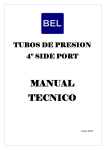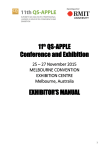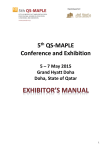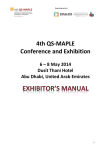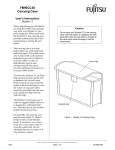Download SmartRay 9600 User Manual
Transcript
1 General Information SmartRay 9600 User Manual 1 1 General Information Table of Content 1 2 General Information............................................................................................................... 6 1.1 Symbol Terminology and their Meaning .................................................................. 6 1.2 Storage...................................................................................................................... 6 Laser Safety ............................................................................................................................ 7 2.1 Laser Class 2 / 2M ..................................................................................................... 8 2.2 Laser Class 3R / 3B .................................................................................................... 8 2.3 Laser Specific Regulations ........................................................................................ 9 2.3.1 Laser Class Labelling (Laser Warning Label) ............................................................. 9 2.3.2 Measures to be taken for Laser Class 3B.................................................................. 9 2.3.3 Other Laser Specific Regulations ............................................................................ 10 3 Electrostatic Discharge (ESD) Protection ............................................................................. 11 4 SR9600 Technical Data ......................................................................................................... 12 5 Commissioning ..................................................................................................................... 15 6 5.1 Sensor Installation and Mounting .......................................................................... 16 5.2 Power and Ethernet Cable...................................................................................... 16 5.3 Quadrature Encoder ............................................................................................... 17 5.4 Alive LED ................................................................................................................. 18 5.5 Cable Strain Relief/ bending Radius ....................................................................... 18 5.6 Prepare for Operation/Test for Operational Readiness ......................................... 19 Options/Accessoires ............................................................................................................. 20 6.1 Calibration .............................................................................................................. 20 6.2 Customer-specific Working Distance ..................................................................... 21 6.3 Purging Air Blend with Interchangeable Lenses ..................................................... 21 6.4 Active Air Cooling ................................................................................................... 21 6.5 Band-Pass Filter (increased extraneous light suppression) .................................... 21 6.6 Cable Sets (5 – 10 – 15 – 20m robot cables) .......................................................... 21 6.7 Application Programming Interface (API)............................................................... 22 7 3D-Sensor: Working Principle .............................................................................................. 23 8 Image Data Output ............................................................................................................... 24 8.1 3D Point Cloud Image ............................................................................................. 25 2 1 General Information 8.2 Profile Image........................................................................................................... 26 8.3 Calibrated Profile Image (Z map) ............................................................................ 27 8.4 Intensity Image ....................................................................................................... 28 8.5 Laser Line Width ..................................................................................................... 29 8.6 Live Image ............................................................................................................... 30 9 Maintenance and Care ......................................................................................................... 31 10 Decommissioning & Disposal ............................................................................................... 32 3 Abbildungsverzeichnis Figure 1: Outer Dimensions 1........................................................................................................... 14 Figure 2: Outer Dimensions 2........................................................................................................... 14 Figure 3: Outer Dimensions 3 .......................................................................................................... 15 4 General Information The figures in this document are for illustration purpose only. WARNING Never dismantle SmartRay GmbH 3D-Sensors Opening the housing will void the warranty 5 1 General Information 1 General Information Knowledge of the operating instructions is required for the proper, safe and correct operation of the 3D-Sensor. 1.1 Symbol Terminology Terminology and their Meaning CAUTION Indicates a potentially hazardous situation. Failure to observe safety instructions may result in damage to materials or body injury. Laser Warning Indicates a potential danger due to laser radiation. Failure to observe safety instructions may result in serious injury, especially damage to eyesight. NB Additional Indication INFO Additional Information 1.2 Storage Store the components in a dry, dust-free environment. Ensure the following ambient conditions during storage: Allowed Temperature Range -20°C to 70°C 6 2 Laser Safety 2 Laser Safety Due to the intense concentration of the laser beam, the total energy of the beam is focused onto a small cross-section. Coming into contact with this beam may result in damage to health. Depending on the laser's wavelength, the beam could even reach and damage the retina. According to the potential danger, lasers and devices containing lasers are arranged into classes in EN 60 825 'Safety of Devices Containing Lasers'. SmartRay 3D-Sensor devices belong to classes 2, 2M, 3R or 3B. NB: You can determine your device's laser class by checking the imprint on the 3D-Sensor or the accompanying documentation. The laser classes mentioned under 2.1 and 2.2 correspond to the standard DIN EN 60 825-1 (VDE 0837 Part 1) – October 2003 version. Due to the intense concentration and the associated high power density of the laser beam, beams from powerful laser devices may be hazardous to your health. This also applies to reflections from glass surfaces, metal and polished surfaces. 7 2 Laser Safety 2.1 Laser Class 2 / 2M The available laser beams from Class-2 and 2M lasers fall within the visible spectrum (400nm to 700nm). Class-2 lasers may be used without any additional protective measures if it has been determined with certainty that it will not be necessary to look into the laser beam or its reflection during use intentionally for longer than 0.25 s (eyelid closure reflex) or repeatedly. NB: In the event that a Class-2 laser comes into contact with your eye, close your eyes and turn away immediately. Laser devices of Class 2M involve a level of risk that is comparable to Class-2 laser devices, except when using optical instruments (e.g. magnifying glass or microscope) which reduce the beam's cross-section. 2.2 Laser Class 3R / 3B The available laser radiation is in the wavelength range of 302.5 nm to 106 nm and is hazardous to the eyes, and often for the skin as well (class 3B). CAUTION Looking directly into the beam of a Class-3R or 3B laser is dangerous! Measures and regulations applicable to Class-3B lasers can be found under section 2.3.2 Measures for Laser Class 3B. 8 2 Laser Safety 2.3 Laser Specific Regulations 2.3.1 Laser Class Labelling (Laser Warning Label) Laser devices ranging within Class 2 and 4 must have a warning label as per section 5.8 of DIN EN 60825-1 indicating the maximum output power of the laser beam, the output wavelength and where applicable, the pulse duration. Sample Labels Class-2M Laser 2.3.2 Class-3B Laser Measures to be taken for Laser Class 3B A system with a Class-3B laser must meet the following requirements as per DIN EN 60825-1: All directives for the preceding laser classes apply, Appointment of a laser safety officer is required, 9 2 Laser Safety An indicator light must be installed for the operating status of the laser, Remote Control lock, Key Switch, Beam Attenuator, Eye protection (where structural and organisational measures are not practical). NB: NB: During installation, please do avoid using reflective tools and do not wear or carry any other reflective objects (e.g. jewellery). You must also comply with any applicable national regulations and measures not cited here! 2.3.3 Other Laser Specific Specific Regulations In addition to DIN EN 60825-1, the following standards and the employer's liability insurance association (BG rules) also provide laser-specific regulations: DIN EN 207 DIN EN 208 DIN EN 12 254 DIN EN 60 825-2 (VDE 0837 Part 2) DIN EN 60 825-4 DIN EN ISO 11145 BG Rule Personal eye-protection equipment. Filters and eyeprotectors against laser radiation (laser eye-protectors) Personal eye-protection. Eye-protectors for adjustment work on lasers and laser systems (laser adjustment eye-protectors) Screens for laser working places. Safety requirements and testing Safety of laser products. Part 2: Safety of optical fibre communication systems (OFCS) Safety of laser products. Part 4: Laser guards Optics and photonics. Lasers and laser-related equipment. Vocabulary and symbols 'Einsatz von Augen- und Gesichtsschutz' (Use of eye and vision protection) (BGR 192) 10 3 Electrostatic Discharge (ESD) Protection 3 Electrostatic Discharge (ESD) Protection The 3D-Sensors are manufactured and tested in-house by SmartRay for the most stringent ESD protective measures (as per IEC 61340-5-1). The protective measures have already been communicated to and implemented by our suppliers. In order to guarantee an even higher degree of protection, we also inform our customers here that the 3D-Sensors are delicate electronic components and should only be installed if all applicable ESD protection measures have been taken. The 3D-Sensors are shipped in proper ESD packaging. This protects the contents from static electricity. CAUTION: CAUTION : The original packaging should be used in the case that the 3D-Sensor needs to be returned. Recommendations for proper handling: Employee zones and work zones should be earthed during installation and/or repair work. Do not disturb the plug contacts. 11 4 SR9600 Technical Data 4 SR9600 Technical Data SR9600 SR 9600 Family 3D-Sensor Models Standard Working Distance Number of Points per 3D-Profile 3D-Profile Rate (depends on ROI and exposure time). Optimal Vertical Field of View Interfaces Encoder-Interface Power Supply Indicators Protection Rating Operating Temperature Storage Temperature Weight Laser Laser Class Laser Control Daylight Filter SR9628 160 mm 1280 tpy. 15kHz, max. 75 kHz scan rate ±25 mm Ethernet 100Mbit / Gigabit 4 x inputs 5-24 V (Galvanically Isolated) 2 x outputs 24 V (PNP, Galvanically Isolated) RS-422 (AB-Channel) 24 VDC ± 10% 0,3 A LED (green / red) IP65 0 - 45° Celcius (non-condensing) -20 bis 70° Celcius Approx. 2 kg 660 nm bis 15 mW 3B / 2M Controllable by Software Controllable over 24 V Input Ambient Light 10,000 lux 12 4 SR9600 Technical Data SR9600 Field of View in mm Lateral Resolution in µm Vertical Resolution in µm 13 4 SR9600 Technical Data Figure 1: Outer Dimensions 1 Figure 2: Outer Dimensions 2 14 5 Commissioning Figure 3: Outer Dimensions 3 5 Commissioning The following components are required to setup, installation and consequently the proper functioning of the system: 3D-Sensor by SmartRay GmbH Power Cable (24 Volts) Ethernet Cable 15 5 Commissioning D escription es cription of Connectors and Sockets: Sockets : • Ethernet Connector • 5-pin Encoder-Input • Connector for 8-pin plug – power & inputs/outputs ▪ 3-pin connector (customized use) ▪ Alive Signal LED Sensor Installation and Mounting 5.1 Install the sensor as follows: • Use two dowel pins (DIN 6325) on the top side [E E] • Use four M5 screws on the top side [D D] The dowel pins serve to secure the head of the 3D-Sensor. For the dimensions of the attachments, please see the figure in chapter 4. 5.2 Power and Ethernet Cable C able The connectors for power [A A] and Ethernet [B B] cables should be plugged into the provided sockets. . 16 5 Commissioning Power & I/O 8-pin: Plug type: Binder 712 No.: 99-0413-00-05 Pin 1 White 0V (24V return) Pin 2 Brown +24 Volt Operating Voltage Operating Voltage + Pin 3 Pin 4 Green Yellow Out 0 Out 1 Maximum 40mA/24V Maximum 40mA/24V Grey Pink Blue Red - In 0 In 1 In 2 In 3 GND 5.. 24V/max. 10mA 5.. 24V/max. 10mA 5.. 24V/max. 10mA 5.. 24V/max. 10mA GND Pin 5 Pin 6 Pin 7 Pin 8 Screen Indications for inputs and outputs: Output 0 Usable for freely definable signals. Output 1 Usable for freely definable signals. Switches the Laser On / Off: High: On Low : Off Caution! When powering up the device, the laser is activated briefly at the low level setting. From the software, the laser can be deactivated at any time regardless of the input signal. Not suitable for laser deactivation for safety purposes Input 0 Input 1 Input 2 Input 3 5.3 Available for custom use Unused Inputs must be connected to GND. Quadrature Quadrature Encoder For line lengths ranging over 2 meters you should use a twisted pair electrical connection. The conductor colors refer to a “standard“ 5-pin lead. Pin 1 White A+ Input A + Pin 2 Brown A- Input A - Pin 3 Black B+ Input B + Pin 4 Blue B- Input A - Pin 5 Grey GND 100kΩ connected to GND 17 5 Commissioning Inputs conform to RS422 standard! standard! The maximum (idle-) voltage between A+/A- respectively B+/B- must not exceed 5 Volts! Between A+/A- and B+/B-, there is a terminating resistor of 120 Ohm. 5.4 Alive LED The sensor's LED [A A] flashes alternating red/ green as soon as the operating voltage is present. On successful network connection, the LED flashes more slowly. In the event of a fault, the LED lights up red continuously. 5.5 Cable Strain Strain Relief/ bending Radius The minimum permissible bend radius must be strictly observed! A bend radius that does not meet the minimum bend radius may result in damage to the cable and errors in the exchange of signals and data. Damaged cables must be replaced. Please consult the table below for the typical bend radius to be observed: Minimum bend radius Type Formula secured in place freely movable continuously in motion 5xd 10 x d 12 x d (d = diameter) Minimum bend radius for SmartRay cables (d =7.8 mm) 39.5 mm 79 mm 94.8 mm If the cable is in motion continuously (use on robots/shafts), ensure that it is installed with adequate strain relief to prevent transverse and tensile strain on the sensor's connector or socket. 18 5 Commissioning Figure 1: Cable Strain Relief and Bend Radius 5.6 Prepare for Operation/Test for Operational Readiness 1. Connect power and Ethernet cable to the provided sockets on the installed sensor. NB: Power cable should not yet be connected to a power supply. Ensure adequate strain relief! 2. Connect Ethernet cable to the provided computer. 3. Connect power cable to a power supply. The Alive LED provides information on whether the sensor is receiving power: If the LED is flashing, then the sensor is receiving power. 19 6 Options/Accessoires 6 Options/Accessoires 6.1 Calibration Maximum measurement accuracy thanks to a calibration procedure developed inhouse at SmartRay. All devices are calibrated individually with an array of reference points in the field of view. This corrects all manner of distortions and other discrepancies, such as: • Perspective distortion • Object distortion • Laser unevenness (distortion of the laser line) • Fabrication tolerances This enables a high degree of precision in single points of up to 20 µm (depending on the sensor type). The transformation of the points is carried out in real-time, which ensures a high frequency of world coordinate points. World coordinates can be transformed into a Z-map matrix using a special function. This enables processing of the images with the standard methods of 2D image processing. 20 6 Options/Accessoires 6.2 CustomerCustomer-specific Working Distance The working distance can be adjusted to the conditions specific to the customer or application (onsite). This makes it possible to cover different measurement ranges. For further information, please see the diagrams in section 4.0. 6.3 Purging Air Blend with Interchangeable Lenses The purging air blend with additional interchangeable lenses enables applications in heavily contaminated industrial environments. In addition to this, the device is also protected from particles by an air curtain. 6.4 Active Air Cooling Enables use of the device in ambient temperatures exceeding 40ºC. 6.5 BandBand-Pass Filter (increased extraneous light suppression) The band-pass filter increases the sensor's sensitivity to extraneous light compared to the daylight filter standardly built in. 6.6 Cable Sets (5 – 10 – 15 – 20m robot cables) Power I/O cable Standard model: Order number: 6.310.0XX (XX is the cable length in metres) Suitable for robots/cable handlers (silicon-free and halogen-free): Order number: 6.304.0XX (XX is the cable length in metres) Ethernet/network cable: 21 6 Options/Accessoires Standard model: Order number: 6.300.0XX (XX is the cable length in metres) Suitable for robots/cable handlers (silicon-free and halogen-free): Order number: 6.305.0XX (XX is the cable length in metres) 6.7 Application Programming Interface (API) The API interface makes it possible to link SmartRay 3D-Sensors with Windowsbased and Linux-based programs. Only a few basic API functions are needed for the main functionality. For a detailed description of the functions, please see the additional documentation on the SmartRay API. NB: If working with customized image processing libraries, please contact your SmartRay representative. 22 7 3D-Sensor: Working Principle 7 3D-Sensor: Working Principle SmartRay 3D-Sensors are based on the principle of laser triangulation. In laser triangulation, a laser point or a laser line is projected onto the object from one direction, while the object will be observed from another direction. As the distance between the camera and laser and the angle between laser beam and direction of observation is known, the distance to the illuminated point/line on the object can be calculated. Figure 2: laser triangulation 1 Due to the recording procedure, the surface effects (colour, reflection ratio, etc.) will have a minimal impact on topographic identification. 1 reference: Internet; Wikipedia – Abstandsmessung (optisch); http://de.wikipedia.org/wiki/Abstandsmessung_(optisch) 23 8 Image Data Output 8 Image Data Output The 3D-Sensors are synonymous to laser scanners or profile sensors, and record scenes similar to a line-scan camera or a flatbed scanner, rather than full-surface scenes. For a full-surface recording, some relative movement between the scanner and object (robot, axis or assembly line) is required. 3D-Sensors from SmartRay provide the following image information: • • • • • 3D-Profile Point Cloud Laser Line Intensity Laser Line Thickness Live Image (For setup & debug) The various image types allow for different approaches. 3D images contain height information, while 2D images can be consulted for texture analysis. It is also possible to work in Mixed Mode: if the 3D information provides insufficient contrast, because for example the height differences are not provided, the necessary information can be extracted from the 2D intensity image or the image with the line widths. Imprints or surface information can also be revealed by the intensity image. This is illustrated by the following figures: Laser Line Intensity Map Point Cloud All image types are created simultaneously. The 2D intensity image and line widths correspond to the 3D data, and further matching is not required. See SR Studio / API documentation for more detailed information on the construction of the image data. 24 8 Image Data Output 8.1 3D Point Cloud Image Near the sensor Further from the sensor The scanner provides 3D coordinates in x, y, z. The coordinates are metric and relate to the sensor's point of origin. The point of origin is the nominal clearance to the sensor and is centred to the sensor and the laser line (midview). • X = Coordinates in the direction of travel (obtained by forward-motion stroke synchronised to movements) • Y = Coordinates along the laser line • Z = Distance to the sensor (the higher this is, the nearer the sensor) The point cloud is based on sensor calibration, which is available in various accuracy variations. 25 8 Image Data Output 8.2 Profile Image The intensity values represent the height information in 14bit (16384 height levels) in camera coordinates. These are not calibrated and are subject to the optical features of the scanner (perspective and distortion). Higher values are contour points that lie closer to the sensor. 0 is the minimum value (farfield visual range) and 16383 is the maximum value (near-field visual range). Please note that this refers to the description of the values range. The actual measurement range of the sensor depends primarily on the depth of focus of the laser line and can be obtained from the data sheet of the respective sensor type. The following images show the height image and the profile section from the height image (along the red line): 26 8 Image Data Output 8.3 Calibrated Profile Image (Z map) In contrast to the non-calibrated profile image, the Z map consists of metric coordinates. The world coordinates (point cloud) are mapped in a matrix image. The height resolution and lateral resolution are defined over the API sensor's "Remapper" function. The 2D image processing methods can be applied to the matrix image. A standard BV library can be used. It can also be used for actual measurement tasks. The point cloud is based on sensor calibration, which is available in various accuracy variations. 27 8 Image Data Output 8.4 Intensity Image The intensity image is obtained from the brightness information of the laser line. It is similar to recording with a line-scan camera, the difference being that the intensity along the object contour is recorded. The pixels correspond to the scanner's 3D coordinates without requiring special matching. ! Important information for the image processor: Together with the remapper functionality, the scanner creates an image that corresponds to a telecentric line-scan camera with high depth focus! The impact of both the perspective and the lens distortion is eliminated by the camera calibration. The following images show the image intensity and grey-tone development along a line from the intensity image: 28 8 Image Data Output 8.5 Laser Line Width The laser line width can also be displayed in image form. Every pixel value represents the width of the laser line at that particular point. This method results in contrasts where the laser line scatters as a result of corresponding surface treatment or applications to the surface (e.g. transparent adhesive). Note: The average or standardised brightness may be calculated by setting the intensity image against the laser line width. 29 8 Image Data Output 8.6 Live Image The live image shows the actual image of the scene currently being viewed by the scanner and from which the most recent profile section has been obtained. The live image is a useful tool for setting up or assembling the system. In addition, seeing a live image of what the sensor is seeing is a great benefit for arranging a robot path. It also helps trained image processors to assess recorded scenes with regard to reflections (see image), shading or differences in intensity. 30 9 Maintenance and Care 9 Maintenance and Care Deposits such as dirt, dust, etc. on the viewing window of the 3D-Sensor may affect the quality of the measurements. For this reason, regular cleaning is recommended. The glasses should be cleaned using a microfiber cloth and, if applicable, with alcohol. WARNING WARNING: NING: Before beginning maintenance work, disconnect the sensor from the power supply! 31 10 Decommissioning & Disposal 10 Decommissioning & Disposal Before demounting or uninstalling the 3D-Sensor, disconnect it from the power supply! Unattach all connected cables from the 3D-sensor. Dispose the components properly or send them to: Shipping Address SmartRay GmbH Buergermeister-Finsterwalder-Ring 14 D-82515 Wolfratshausen, Germany Service & Repairs In cases of defects related to the 3D-Sensor (body, cables), please return the defective product for replacement or repairs. Before demounting or uninstalling the 3D-Sensor, disconnect it from the power supply! CAUTION: The original packaging should be used to return the sensor! Shipping Address SmartRay GmbH Buergermeister-Finsterwalder-Ring 14 D-82515 Wolfratshausen, Germany Phone: +49 (0) 8171 9683400 Fax: +49 (0) 8171 9683 401 [email protected] www.smartray.de 32