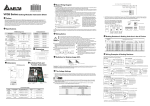Download PROGRAMMABLE AC POWER SOURCE 61705 User's Manual
Transcript
PROGRAMMABLE AC POWER SOURCE 61705 User’s Manual Edition November 2003 P/N A11 000906 Schulz-Electronic GmbH Dr.-Rudolf-Eberle-Straße 2 D-76534 Baden-Baden Fon +49.7223.9636.0 Fax +49.7223.9636.90 [email protected] www.schulz-electronic.de Legal Notices The information in this document is subject to change without notice. Chroma ATE INC. makes no warranty of any kind with regard to this manual, including, but not limited to, the implied warranties of merchantability and fitness for a particular purpose. Chroma ATE INC. shall not be held liable for errors contained herein or direct, indirect, special, incidental or consequential damages in connection with the furnishing, performance, or use of this material. CHROMA ATE INC. 43 Wu-Chuan Road, Wu-Ku Industrial Park, Wu-Ku, Taipei, Taiwan Copyright Notices. Copyright 2002 Chroma ATE INC., all rights reserved. Reproduction, adaptation, or translation of this document without prior written permission is prohibited, except as allowed under the copyright laws. Warranty All Chroma instruments are warranted against defects in material and workmanship for a period of one year after date of shipment. Chroma agrees to repair or replace any assembly or component found to be defective, under normal use during this period. Chroma's obligation under this warranty is limited solely to repairing any such instrument which in Chroma's sole opinion proves to be defective within the scope of the warranty when returned to the factory or to an authorized service center. Transportation to the factory or service center is to be prepaid by the purchaser. Shipment should not be made without prior authorization by Chroma. This warranty does not apply to any products repaired or altered by persons not authorized by Chroma, or not in accordance with instructions furnished by Chroma. If the instrument is defective as a result of misuse, improper repair, or abnormal conditions or operations, repairs will be billed at cost. Chroma assumes no responsibility for its product being used in a hazardous or dangerous manner either alone or in conjunction with other equipment. High voltage used in some instruments may be dangerous if misused. Special disclaimers apply to these instruments. Chroma assumes no liability for secondary charges or consequential damages and in any event, Chroma's liability for breach of warranty under any contract or otherwise, shall not exceed the purchase price of the specific instrument shipped and against which a claim is made. Any recommendations made by Chroma for use of its products are based upon tests believed to be reliable, but Chroma makes no warranty of the results to be obtained. This warranty is in lieu of all other warranties, expressed or implied, and no representative or person is authorized to represent or assume for Chroma any liability in connection with the sale of our products other than set forth herein. CHROMA ATE INC. 43 Wu-Chuan Road, Wu-Ku Industrial Park, Taipei, Taiwan Tel: 886 -2-2298-3855 Fax: 886-2-2298-3596 www: http://www.chromaate.com E-mail: [email protected] SAFETY SUMMARY The following general safety precautions must be observed during all phases of operation, service, and repair of this instrument. Failure to comply with these precautions or specific WARNINGS given elsewhere in this manual will violate safety standards of design, manufacture, and intended use of the instrument. Chroma assumes no liability for the customer‘s failure to comply with these requirements. BEFORE APPLYING POWER Verify that the product is set to match with the line voltage. PROTECTIVE GROUNDING Make sure to connect the protective grounding to prevent an electric shock before turning on the power. NECESSITY OF PROTECTIVE GROUNDING Never cut off the internal or external protective grounding wire, or disconnect the wiring of protective grounding terminal. Doing so will cause a potential shock hazard that may bring injury to a person. FUSES Only fuses with the required rated current, voltage, and specified type (normal blow, time delay, etc.) can be used. Do not use different fuses or short-circuited fuseholders. To do so might cause a shock or fire hazard. DO NOT OPERATE IN AN EXPLOSIVE ATMOSPHERE Do not operate the instrument in the presence of flammable gases or fumes. DO NOT REMOVE THE COVER OF THE INSTRUMENT Operating personnel must not remove the cover of the instrument. personnel can do component replacement and internal adjustment. WARNING Only qualified service LETHAL VOLTAGES. Ac sources can supply 426 V peak at their output. DEATH on contact may result if the output terminals or circuits connected to the output are touched when power is applied. SAFETY SYMBOLS DANGER – High voltage. Explanation: To avoid injury, death of personnel, or damage to the instrument, the operator must refer to an explanation in the instruction manual. Protective grounding terminal: To protect against electrical shock in case of a fault. This symbol indicates that the terminal must be connected to ground before operation of equipment. WARNING A WARNING sign denotes a hazard. It calls attention to a procedure, practice, condition or the like which may result in injury or death of personnel if it is not rightly observed. ACOUSTIC NOISE INFORMATION This product has a sound pressure emission (at the operator‘s side) < 65dB(A). Table of Contents 1. 2. 3. General Information.......................................................................................................1-1 1.1 Introduction ................................................................................................................1-1 1.2 Key Features...............................................................................................................1-1 1.3 Specifications .............................................................................................................1-1 1.4 Names of Parts ...........................................................................................................1-4 1.4.1 The Front Panel ............................................................................................................. 1-4 1.4.2 The Rear Panel .............................................................................................................. 1-6 Installation.......................................................................................................................2-1 2.1 Inspection ...................................................................................................................2-1 2.2 Preparation for the Use...............................................................................................2-1 2.3 Requirements of Input Power.....................................................................................2-1 2.3.1 Ratings........................................................................................................................... 2-1 2.3.2 Input Connection ........................................................................................................... 2-1 2.4 Output Connection .....................................................................................................2-4 2.5 Remote Sense Connection..........................................................................................2-5 2.6 The Procedures of Power-on ......................................................................................2-6 2.7 I/O Connectors ( Option )...........................................................................................2-8 Local Operation ..............................................................................................................3-1 3.1 Introduction ................................................................................................................3-1 3.2 Operation through Keypad and RPG .........................................................................3-1 3.3 MAIN PAGE (Output Setting and Measurement) .....................................................3-5 3.4 CHOICE PAGE ( Functional List Choice ) ...............................................................3-6 3.5 SETUP Functional List ..............................................................................................3-7 3.5.1 RANGE ......................................................................................................................... 3-8 3.5.2 Vac LIMIT .................................................................................................................... 3-8 3.5.3 Vdc LIMIT (+), Vdc LIMIT (-) .................................................................................... 3-9 3.5.4 I LIMIT, DELAY.......................................................................................................... 3-9 3.5.5 OUTPUT RELAY....................................................................................................... 3-10 3.5.6 BUZZER ..................................................................................................................... 3-11 3.5.7 DATALOCK............................................................................................................... 3-11 3.5.8 Is START, Is INTERVAL .......................................................................................... 3-11 3.6 CONF Functional List..............................................................................................3-12 3.6.1 REMOTE INHIBIT..................................................................................................... 3-13 3.6.2 EXT. V, COUPLE (Reserved) .................................................................................... 3-14 3.6.3 WAVEFORM GENERATOR .................................................................................... 3-16 3.6.4 GPIB Address, RS-232C............................................................................................. 3-17 3.6.5 POWER ON STATUS................................................................................................ 3-18 3.7 3.7.1 V_SET......................................................................................................................... 3-20 3.7.2 Output Degree ............................................................................................................. 3-20 3.7.3 Vdc Output.................................................................................................................. 3-21 3.7.4 Phase Angle Setting .................................................................................................... 3-22 3.7.5 Slew Rate of Output Transient.................................................................................... 3-22 3.8 5. 6. 7. Save and Recall ........................................................................................................3-23 3.8.1 Save and Recall Output Setting................................................................................... 3-23 3.8.2 Save and Recall System Data...................................................................................... 3-25 3.9 4. OUTPUT Functional List .........................................................................................3-19 Protection..................................................................................................................3-26 Calibration.......................................................................................................................4-1 4.1 Introduction ................................................................................................................4-1 4.2 MANUAL CALI Functional List ...............................................................................4-2 4.2.1 Output Voltage and Voltage Measurement Calibration ................................................ 4-3 4.2.2 Current Measurement Calibration................................................................................. 4-6 4.2.3 External Vref Calibration (Reserved) ........................................................................... 4-7 4.2.4 Phase Angle Calibration................................................................................................ 4-9 Application.....................................................................................................................5-11 5.1 General .....................................................................................................................5-11 5.2 List Mode (Optionanl Function)...............................................................................5-11 5.3 Pulse Mode (Optional Function) ..............................................................................5-16 5.4 Step Mode (Optional Function)................................................................................5-18 5.5 Interharmonics Waveform (Optional Function) .......................................................5-22 Theory of Operation .......................................................................................................6-1 6.1 Description of Overall System ...................................................................................6-1 6.2 Description of Power Transfer Unit ...........................................................................6-1 Self-test and Troubleshooting ........................................................................................7-1 7.1 General .......................................................................................................................7-1 7.2 Self-test.......................................................................................................................7-1 7.3 Troubleshooting..........................................................................................................7-2 8. Remote Operation...........................................................................................................8-1 8.1 General Information ...................................................................................................8-1 8.1.1 Setting the GPIB Address and RS-232C Parameters .................................................... 8-1 8.1.2 Wire Connection of RS-232C ....................................................................................... 8-1 8.2 The GPIB Capability of the AC Source .....................................................................8-2 8.3 Introduction to Programming .....................................................................................8-3 8.3.1 Conventions................................................................................................................... 8-3 8.3.2 Numerical Data Formats ............................................................................................... 8-3 8.3.3 Boolean Data Format .................................................................................................... 8-3 8.3.4 Character Data Format .................................................................................................. 8-3 8.3.5 Basic Definition............................................................................................................. 8-4 8.4 Traversal of the Command Tree.................................................................................8-5 8.5 Execution Order .........................................................................................................8-6 8.6 The Commands of the AC Source..............................................................................8-6 8.6.1 Common Command Dictionary .................................................................................... 8-7 8.6.2 Instrument Command Dictionary.................................................................................. 8-8 8.7 Command Summary.................................................................................................8-31 Appendix A Pin Assignment of TTL SIGNAL .................................................................. 1 Appendix B Built-in Waveforms ......................................................................................... 3 General Information 1. General Information 1.1 Introduction Chroma AC source model 61705 are high efficiency, 3-phase AC power source which provide sine wave output with low distortion, and accurate measurement of power. The DSP microprocessor generates accurate, stable output voltage and frequency. The PWM design of power stage allows for full volt-ampere into loads. The front panel has both RPG (rotary pulse generator) and keypad controls for setting the output voltage and frequency. The LCD provides a complete operating state of the unit to the user. Remote programming is accomplished either through the GPIB bus or the RS-232C serial port. 1.2 Key Features A. Configuration z z z z z Local operation from the keypad on the front panel. Remote operation via GPIB or RS-232C interface. Protection against Over-power, Over-Current, Over-temperature, Fan-fail. Temperature-controlled fan speed. Built-in output isolation relays. B. Input/Output z z z z z Selective output voltage (Neutral to Line) with full scale of 150V/300V. Input voltage range 61705: 190 ~ 250Vac. Measurement of V, I, P, CF, and PF. Remotely inhibited control. AC ON/OFF output signal. 1.3 Specifications The operation specifications of the model 61705 are listed below (on the next page). All specifications have been tested according to the standard Chroma test procedures, and are based on a remote sense connection, 25 ± 1°C, and resistor load unless specified otherwise. 1-1 Programmable AC Power Source 61705 User’s Manual Model 61705 AC OUTPUT RATING Max. Power 12000 VA Power per Phase 4K VA Voltage Range Output Votlage 150V / 300V 0~150V/0~300V, 0~140V/0~280V@>1000Hz Accuracy 0.2%+0.2%F.S. Resoluction 0.1 V Distortion 0.3% @50/60Hz 1.5%15- 1.2KHz Line regulatoin 0.1% Load regulation 0.2% Temp. coefficient 0.02% per degree from 25°C Max. current (per Phase) r.m.s. 32A / 16A peak 192A / 96A Frequency Range DC, 15-1.2K Hz Accuracy 0.15% Phase Range 0 ~ 360° Resolution 0.3° Accuracy <0.8°@50/60Hz DC OUTPUT RATING (per Phase) Power 2K W Voltage 212V / 424V Current 16A / 8A INPUT 3-PHASE AC POWER (per Phase) Voltage range 190-250V Frequency range 47-63 Hz Current 28A Max. Power Factor 0.98 Min. MEASUREMENT Voltage Range 1-2 150V / 300V General Information Accuracy 0.2%+0.2%F.S. Resolution 0.1 V Current Range (peak) 192A Accuracy (r.m.s.) 0.4%+0.3%F.S. Accuracy (peak) 0.4%+0.6%F.S. Resolution 0.01 A Power Accuracy 0.4%+0.4% F.S. Resolution 0.1 W Others Efficiency Size (W×H×D) Weight Protection 82 % 483 mm × 799 mm × 630 mm 170 Kg UVP, OCP, OPP, OTP, FAN Temperature range Operation 0 °C to 40 °C Storage -40 °C to 85 °C Humidity 30 % to 90 % Safety & EMC CE Remarks *1 : Maximum distortion is tested on output 125VAC (150V RANGE) and 250VAC (300V RANGE) with maximum current to linear load. *2 : Load regulation is tested with sinewave and remote sense. *3 : Efficiency is tested on input voltage : 220V. 1-3 Programmable AC Power Source 61705 User’s Manual 1.4 Names of Parts 1.4.1 The Front Panel Figure 1-1 The Front Panel 1-4 General Information Table 1-1 The Description of the Front Panel Item Symbol Description Display: The LCD is to display configuration, output setup, and 1 measurement results. Indicator LED: "OUT" and "SHIFT", for showing activation of output and shift mode, are available which are located on the 2 keypad area next to the corresponding keys. Cursor moving keys: These two keys are to move the cursor to different directions respectively. In normal mode, pressing any ---------or-------- 3 4 of these two keys will change the place of the cursor. Under shift mode, these keys enable the LCD display to change to last PAGE page or next page if there are PAGE of display. PAGE/EXIT PAGE or EXIT command key: Pressing this key will make the ---------or--------SAVE or patterns in right-down side LCD display switching between MAIN PAGE and CHOICE PAGE. Or change to CHOICE PAGE in each functional list. Under shift mode, pressing this key on CHOICE PAGE, the user can save system data (see 3.8). Õ/5 ----------or--------RECALL 6 OUT/QUIT 7 SHIFT 0 8 to 9 , and • ------------or----------- Backspace and Minus command key: Pressing this key will erase the keyin number. Or it may show " - ", if no number is in front of cursor. Under shift mode, pressing the key on CHOICE PAGE, the user can recall system data (see 3.8). OUT/QUIT command key: Pressing this key may enable the ac source output voltage or quit the output voltage. Shift mode selection key: Pressing this key will switch the ac source from normal operational mode to the shift mode. Numeric and decimal keys: The user can program numeric data by pressing the digital keys and the decimal key. HELP 9 10 11 ENTER ENTER key: It is to confirm the setting of parameters. RPG: The user can input programming data or options by turning the RPG to the desired ones. Main power switch: It is to power on or off. 1-5 Programmable AC Power Source 61705 User’s Manual 1.4.2 The Rear Panel Figure 1-2-2 The Rear Panel Figure 1-2 The Rear Panel 1-6 General Information Table 1-2 The Description of the Rear Panel Item Name 1 Label 2 Ext. Ref. 3 RS-232C 4 GPIB Connector 5 TTL SIGNAL 6 Warning Label 7 Output Connector 8 Description The label includes model number, serial number of the AC source. The BNC connector inputs control waveform amplitude from external analog signal. (This function is reserved now.) The 9-pin, D-type female connector transfers control commands to and from the remote PC for remote operation. A remote controller using GPIB bus is connected to the AC source through this connector for remote operation. The 9-pin, female connector transfers control signals (fault_out, remote inhibit, and AC_ON). (See appendix A) Warning the leakage current. This connector outputs power to the loading device. Remote Sense It senses directly at the terminals of the load to eliminate any Connector voltage drop on the connecting cable. Reverse polarity is not allowed. 9 Power Line in Connector Power line input is connected to the AC source through this connector. 1-7 Installation 2. Installation 2.1 Inspection After unpacking the instrument, please inspect any damage that may have occurred during the shipment. Save all packing materials in case the instrument has to be returned one day. If any damage is found, please file a claim with the carrier immediately. Do not return the instrument to the factory without obtaining the prior RMA acceptance from Chroma. 2.2 Preparation for the Use In the beginning, the instrument must be connected with an appropriate AC line input. Then, since fans intelligently cool it, it must be installed in sufficient space for circulation of air. It should be used in an area where the ambient temperature does not exceed 40°C. 2.3 Requirements of Input Power 2.3.1 Ratings Input Votlage Range Input Votlage Range Input Frequency Input Max. Current : 190 ~ 250 VLL, 3phase, 4wires 329 ~ 433 VLL, 3phase, 5wires : 47-63 Hz : 28 A (per phase) or Caution: The AC source will be damaged if it is operated at an input voltage that is outside its configured input range. 2.3.2 Input Connection The input terminal block is located on the rear panel of the instrument. The power cord 2-1 Programmable AC Power Source 61705 User’s Manual must be a four or five conductor cord rated at least for 85°C. The power line input must have a current rating that is greater than or equal to the maximum current rating of the AC source. Do not use three separate wires to connect power to the input of the AC source. *** CAUTION *** There are two different input voltage rating models. One is 380 VLL 3 phases 5 wires (Y), and another is 220 VLL 3 phases 4 wires (∆). Be careful to verify that what kind of the main voltage you have. See figure 2.3.2 (on the next page) and do the following things one by one: 1. 2. 3. Remove the safety cover from the back of the AC source. Select the proper iron and screw the power cord to the input terminal blocks of the AC source (See Figure 2.3.2.1-a and 2.3.2.1-b) Slip the safety cover over the ac input terminal strip, and secure the cover with four screws. *** WARNING *** To protect the operators, the wire connected to the GND terminal must be connected to the earth ground. Under no circumstances shall this AC source be operated without an adequate ground connection. Installation of the power cord must be done by a professional and in accordance with local electrical codes. 2-2 Installation R R INPUT T N R S S N T T S N 220V GND Y 380V iron R S T N Ground (Φ1/L) (Φ2/L) (Φ3/L) PE Figure 2.3.2.1-a INPUT R R T N R S 380 3∼Y Input Connection S N T T S N 220V GND Y 380V iron R T (Φ1/L) (Φ3/L) S Ground (Φ2/L) PE Figure 2.3.2.1-b 220 3∼∆ Input Connection 2-3 Programmable AC Power Source 61705 User’s Manual Figure 2.3.2.2 Terminal Safety Cover 2.4 Output Connection The output terminal block is located in the rear of the AC source. Load connecting to the “Φ1/L”, “Φ2/L”, “Φ3/L”, “N” and “G” are done at the output terminals. To meet the safety requirements, the safety cover must be fasten. The wires to the load must be sufficiently large gauges, so they will not overheat while carrying the output current. Please see figure 2.4.1. *** NOTICE *** Output terminal labeled "L" is the "+" terminal, terminal labeled "N" is the "-" terminal when output voltage contains DC composition. 2-4 Installation Φ1/L Φ2/L Φ3/L N PE (Earth Ground) Figure 2.4.1 Output Terminal Connection 2.5 Remote Sense Connection The remote sense function of the AC source monitors the voltage at the load instead at the output terminal of the AC source. It ensures the delivery of accurate voltage as programmed at the load by automatically compensating the output voltage drop over the connecting cable. Connect the sensing leads as shown in Figure 2.5.1. Because the sensing leads carry only a few milliamperes, the wires for sensing are much lighter than the load leads. The sensing leads are part of the feedback path of the AC source, so they must be kept at a low resistance in order to maintain the best performance. Connect the sensing leads carefully so that they will not be open-circuited. If the sensing leads are left unconnected or become open-circuited during operation, the AC source will disable the output. The sensing leads must be a twisted pair to minimize the pickup of external noise. The sensing leads need to be connected to the load as close as possible. 2-5 Programmable AC Power Source 61705 User’s Manual Figure 2.5.1 Output & Remote Sense Connection 2.6 The Procedures of Power-on *** WARNING *** Before turning on the instrument, all protective earth terminals, extension cords, and devices connected to the instrument must be connected to a protective earth ground. Any interruption of the protective earth grounding will cause a potential shock hazard that could result in personal injury. Apply the line power and turn on the power switch on the front panel. The AC source will do a series of self-tests. The LCD on the front panel will light up and display as below: Meanwhile, the AC source do the memory, data and communication self-test. After the routines of the self-test be done, the display shows the MODEL number, and the serial number of the AC source, and it shows an “OK” at the right side of each test item indicating that the item is no problem. It takes about six seconds to complete the routines of the self-test. Then the display shows the versions of software as below. 2-6 Installation Chroma Programmable AC Source 1. SELF TEST WAVEFORM1 OK WAVEFORM2 OK WAVEFORM3 OK PANEL OK REMOTE OK 2. VERSION QUERY WAVEFORM1 1.02 WAVEFORM2 1.02 WAVEFORM3 1.02 PANEL 1.02 REMOTE 1.05 If any failure is detected on a certain item, an “ERROR CODE” will be shown at the right side of that item. The error messages and trouble-shooting are shown on section 6.2 in this manual. The test item " REMOTE " shows < EMPTY>, if the option board (with GPIB and RS-232) is not connected. After finishing memory, data and communication self-test, the AC source do the power output self-test. In this procedure, the output relays are in OFF status to sure not harming the load connecting on output terminal. The AC source will program 300Vac to each phase and measure the voltage. If the measured voltage is over 300V±5V, the power self-test is failed, and the display will show "NG". If it's ok, the display is shown as below. Then, it changes to MAIN PAGE automatically. 3. OUTPUT TEST WAVEFORM1 OK WAVEFORM2 OK WAVEFORM3 OK MODEL: 61705 SERIAL NO.: 123456 2-7 Programmable AC Power Source 61705 User’s Manual *** NOTICE *** 1. The user can do diagnosis if error or NG happens in power-on self-test procedure. Please see section 6.2 in this manual. 2. The inner digital circuit of AC source maybe not reset if turn off power then turn on immediately. Waiting more than 3 seconds is suggested to turn on power after turning off. 2.7 I/O Connectors ( Option ) Figure 2.7.1 Option Board This option board is for remote control interface: GPIB and RS-232. 2-8 Local Operation 3. Local Operation 3.1 Introduction The AC source can be configured to operate in local or remote mode. The operation in remote mode through a remote GPIB controller or RS-232C will be described in Chapter 7. In this section the operation in local mode through the keypad on the front panel for data entry and test is going to be described. The AC source is configured for local operation when it is turned on. 3.2 Operation through Keypad and RPG The AC source provides the user-friendly programming interface using the keypad and RPG (Rotary Pulse Generator) on the front panel to the user. Each display of the LCD on the AC source represents an operational menu. The command tree is shown in Figure 3.2.1. Before describing each menu, the following show how to use keypad and RPG to set command. When the procedure of power-on is finished (see 2.6), the display will show MAIN PAGE as below. Vac = 0.0_ Freq = 60.00 Φ1 = 0.00 Vrms Φ1 = 0.00 I rms H Φ2 = 0.00 Φ2 = 0.00 Pt = 0.0 Φ3 = 0.00 Φ3 = 0.00 S T If the parameter of V_SET of OUTPUT Functional list is INDIVIDUAL (see 3.7.1), the display will show MAIN PAGE as below. Vac1 = 0.0_ Vac2 = 0.0 Vac3 = 0.0 Freq = 60.00 Pt = 0.0 Φ1 = 0.00 Φ2 = 0.00 Φ3 = 0.00 Vrms Φ1 = 0.00 Φ2 = 0.00 Φ3 = 0.00 I rms Press , H S T to move cursor to choose the item. Use numeric and decimal keys or RPG to set value, then press ENTER to confirm. The user can press PAGE/EXIT to change to 3-1 Programmable AC Power Source 61705 User’s Manual CHOICE PAGE as below. Or press PAGE/EXIT again to return to MAIN PAGE. PAGE CHOICE = 1_ 1. SETUP 2.CONF 3.OUTPUT 4. MANUAL CALI 6. PULSE 7. STEP 8. INTERHAR 5. LIST In CHOICE PAGE, the user can press numeric key then ENTER to choose the functional lists. After entering each functional list, press , to move cursor to destination. If number expresses the settings, the user can use numeric and decimal keys or RPG to set value, then press ENTER to confirm. If words express the settings, the user can turn RPG to choose, then press ENTER to confirm. If there are or patterns in right-down side of display, it means there are functional list on last page or next page. The user can press SHIFT then or to change page. If finish the setting, press PAGE/EXIT to return to CHOICE PAGE. 3-2 Local Operation MAIN PAGE ( Output setting and measurement ) PAGE CHOICE 1. SETUP RANGE Vac LIMIT Vdc LMT (+), Vdc LMT (-) I LIMIT, DELAY(s) BUZZER OUTPUT RELAY DATALOCK Is START, Is INTERVAL 2. CONF REMOTE INHIBIT EXT. V, (reserved) GPIB, RS-232 POWER ON STATUS 3. OUTPUT V SET DEGREE, Vdc PHASE1-2, PHASE1-3 Vs (V/ms), DCs (V/ms) 4. MANUAL CAL V OUT AND MEAS. I MEAS. EXT V (reserved) PHASE CALI 3-3 Programmable AC Power Source 61705 User’s Manual 5. LIST COUNT, TRIG, BASE,COUPLE SEQ, DEGREE Vs, Fs, DCs (start) Ve, Fe, DCe (end) WAVE, TIME/CYCLE 6. PULSE COUNT Vac, F, Vdc DUTY, PERIOD TRIG, WAVE, DEGREE 7. STEP COUNT, DWELL Vac, F, Vdc dV, dF, dDC TRIG, WAVE, DEGREE 8. INTERHAR Fi start, Fi end LEVEL TIME EXE MOD Figure 3.2.1 3-4 Local Operation 3.3 MAIN PAGE (Output Setting and Measurement) When the user turn on the AC source, after self-testing steps, the display shows the MAIN PAGE. The upper line of display shows the output settings. The state of default output settings can be set on POWER ON STATUS in CONF functional list (see 3.6.4). The lower lines show the measurements of AC source output. Please see the following. Vac = 0.0_ Freq = 50.00 Φ1 = 0.00 Vrms Φ1 = 0.00 I rms Press SHIFT , then or H Φ2 = 0.00 Φ2 = 0.00 Pt = 0.0 Φ3 = 0.00 Φ3 = 0.00 S T to change to next page. Please see the following. Vac = 0.0_ Freq = 50.00 Pt = 0.0 Φ1 = 0.00 Φ2 = 0.00 Φ3 = 0.00 P Φ1 = 0.000 Φ2 = 0.000 Φ3 = 0.000 PF H S T If the parameter of V_SET of OUTPUT Functional list is INDIVIDUAL (see 3.7.1), the display will show MAIN PAGE as below. Vac1 = 0.0_ Vac2 = 0.0 Vac3 = 0.0 Freq = 50.00 Pt = 0.0 Φ1 = 0.00 Φ2 = 0.00 Φ3 = 0.00 Vrms Φ1 = 0.00 Φ2 = 0.00 Φ3 = 0.00 I rms H S T On the right-up side of display, a letter "L" shows the status of RANGE (see 3.5.1). The definition of letters: L : 150V RANGE H : 300V RANGE 3-5 Programmable AC Power Source 61705 User’s Manual The definitions of output setting parameters: Vac Freq : It is the AC composition of output voltage in Volts. : It is the output frequency in Hertz. *** NOTICE *** When Vdc is set (see 3.5.3), the output is the combination of Vac and Vdc. But the combination of peak voltage cannot exceed the limit of each range (150V RANGE: 212.1V, 300V RANGE : 424.2V). If it is happened, the output voltage will quit to 0V automatically, and show the protection condition. The definitions of measurement parameters: Pt V I Freq P PF CF Vdc : It is the measurement readings of total Power in Watts. : It is the measurement readings of Voltage in Volts. (True RMS measurement) : It is the measurement readings of Current in Amperes. (True RMS measurement) : It is the output frequency in Hertz. : It is the true Power measurement in Watts. : It is the Power Factor, and its calculation formula = true power/ (Vrms × Irms) : It is the Crest Factor, and its calculation formula = Ipeak/Irms. : It is the DC composition measurement readings of Voltage in Volts. Idc Ip Is : It is the DC composition measurement readings of Current in Amperes. : It is the peak current measurement in Amperes. : It is I surge, and only measured from the occurrence of output transition as defined in 3.5.8. : It is Apparent Power in Watts, and its calculation formula = Vrms × Irms. : Its calculation formula = VA2 − P 2 VA VAR Users can press or to move cursor to the measurement column, then use RPG to change the measurement items as you like. 3.4 CHOICE PAGE ( Functional List Choice ) Users can press PAGE/EXIT to change to CHOICE PAGE from MAIN PAGE or functional list pages. 3-6 Local Operation PAGE CHOICE = 1_ 1. SETUP 2.CONF 3.OUTPUT 4. MANUAL CALI 6. PULSE 7. STEP 8. INTERHAR 5. LIST Users can press 1 - 4 to choose operational list item, then press ENTER to confirm it. The display will switch to MAIN PAGE when press PAGE/EXIT on CHOICE PAGE. 3.5 SETUP Functional List On CHOICE PAGE (see 3.4), press 1 then ENTER , choose the SETUP functional list. PAGE CHOICE = 1_ 1. SETUP 2.CONF 3.OUTPUT 4. MANUAL CALI 6. PULSE 7. STEP 8. INTERHAR 5. LIST RANGE = 150V_ Vac LIMIT = 300 Vdc LMT (+) = 424.2 I LIMIT (A) = 0.0 Press SHIFT , then [ SETUP ] Vdc LMT (-) = 0.0 DELAY (s) = 0.0 T to change to next page. BUZZER = ON OUTPUT RELAY = ON [ SETUP ] DATALOCK = OFF Is START = 0.0 ms Is INTERVAL = 50.0 ms S 3-7 Programmable AC Power Source 61705 User’s Manual 3.5.1 RANGE The AC source supplies full range of output voltage with two options of 150 V, 300 V for each phase. The user can set RANGE on SETUP functional list (see section 3.5). This parameter controls relays to parallel (150V RANGE) or series (300V RANGE) power stages to obtain more current or higher voltage. To set the range of output voltage as 150V as below: 1. Move the cursor to the command line of RANGE. RANGE = 300V_ 2. Turn the RPG to change the option from “300V” to “150V”, then press ENTER. RANGE = 150V *** NOTICE *** The AC source will set output voltage as 0 V first in order to eliminate voltage spike when range changes. Then, it will set output voltage to new setting value. It may cause UUT to shut down or damaged if the output is active when range changes. 3.5.2 Vac LIMIT The setting of Vac LIMIT will restrict the value of Vac in MAIN PAGE. The user can set Vac LIMIT on SETUP functional list (see 3.5). This command is about user-programmable protection, not hardware protection. The procedures for setting Current Vac LIMIT = 120V, are described as below: 1. Move the cursor to the command line of “Vac LIMIT = ”. Vac LIMIT = 300.0_ 2. Press 1 , 2 , 0 then press ENTER to change the value to “120.0”. Vac LIMIT(A) = 120.0 *** NOTICE *** The setting of Vac LIMIT is not restricted by RANGE, but the Vac on MAIN PAGE is restricted by RANGE. For example, in 150V RANGE, although Vac LIMIT= 200V, the largest value of Vac setting is 150V. 3-8 Local Operation 3.5.3 Vdc LIMIT (+), Vdc LIMIT (-) Vdc LIMIT (+) and Vdc LIMIT (-) limit the setting value of Vdc on MAIN PAGE. The user can set both on SETUP functional list (see 3.5). The setting value of Vdc cannot be higher than Vdc LIMIT (+), or cannot be lower than Vdc LIMIT (-). Vdc LIMIT (+) must be positive or zero, Vdc LIMIT (-) must be negative or zero. This command is about user-programmable protection, not hardware protection. The procedures of setting Vdc LMT (+)=200V, Vdc LMT (-)=-50V are described as below: 1. Move the cursor to the command line of “Vdc LIMIT(+) = ”. Vdc LMT(+) = 424.2_ Vdc LMT(-) = 0.0 2. Press 2 , 0 , 0 then press ENTER to change the value to “200.0”. Vdc LMT(+) = 200.0 Vdc LMT(-) = 0.0_ 3. The cursor moves to the command line of “Vdc LIMIT(-) = ” automatically. Vdc LMT(+) =200.0 Vdc LMT(-) = -50_ 4. Press Õ / - , 5 , 0 then press ENTER to change the value to “-50.0”. Vdc LMT(+) = 200.0 Vdc LMT(-) = -50.0 *** NOTICE *** 1. The setting of Vdc LIMIT is not restricted by RANGE, but the Vdc on MAIN PAGE still restricted by RANGE. For example, in 150V RANGE, although Vdc LIMIT = 250V the largest value of Vdc setting is 212.1V. 2. When AC source output contains Vdc, it's better to restrict the value of Vdc. It may cause damage if output polarity is reverse, especially the load is polar. 3.5.4 I LIMIT, DELAY Limitations of output RMS current, and delay time are the parameters for triggering over current protection. The user can set both on SETUP functional list (see 3.5). The discussion of limitation in this command is about user-programmable protection, not hardware protection. 3-9 Programmable AC Power Source 61705 User’s Manual The procedures of setting Current limit = 4A, Delay time = 1 sec., are described as below: 1. Move the cursor to the command line of “I LIMIT(A) = ”. I LIMIT(A) = 0.00_ DELAY(S) = 0.0 2. Press 4 , then press ENTER to change the value to “4.00”. I LIMIT(A) = 4_ DELAY(S) = 0.0 3. The cursor moves to the command line of “DELAY(S) = ” automatically. I LIMIT(A) = 4.00 DELAY(S) = 0.0_ 4. Press 1 , ENTER to change the value to “1.0”. I LIMIT(A) = 4.00 DELAY(S) = 1.0_ *** NOTICE *** 1. When " I LIMIT (A) = 0 ", means the limitation of output current is equal to specification. 2. DELAY time is valid for eliminating transient current spike, but not work when the output current is over specification. The time resolution is 0.5s. 3.5.5 OUTPUT RELAY There are relays on the output of the AC source for the connection to load. When output relay is “ON”, it means that the output relay is closed in spite of that the output status of the AC source is in QUIT mode. When output relay is “OFF”, it means that the output relay is closed only as the output status is in RUN mode. If the output status is in QUIT mode, the output relay will be opened. The user can set OUTPUT RELAY on SETUP functional list (see 3.5). To set the output relay as ON as below: 1. Move the cursor to the command of OUTPUT RELAY. 2. Turn RPG to set output relay ON, then press ENTER . A click sound will be produced from the AC source 3-10 OUTPUT RELAY=OFF_ OUTPUT RELAY= ON Local Operation when output relay is activated. 3.5.6 BUZZER The buzzer of the AC source beeps when the user presses the keypad on the front panel, or turns the RPG knob. If the user does not need it, he can turn it off. The user can set BUZZER on SETUP functional list (see 3.5). To turn off the buzzer as follows: 1. Move the cursor to the command line Buzzer = ON_ of “Buzzer=”. 2. Turn RPG to change the option from ON to OFF, then press ENTER . 3.5.7 Buzzer = OFF DATALOCK The AC source allows the user to lock data entries, so the pre-defined parameters can be protected from being modified by an unauthorized person. The user can set DATALOCK on SETUP functional list (see 3.5). The procedures of the setting data lock are shown as below: 1. Move the cursor to the command line of “DATALOCK=”. DATALOCK = OFF_ 2. Turn RPG to change the option from OFF to ON, then press ENTER . DATALOCK = ON *** NOTICE *** The user must select OFF to unlock. 3.5.8 Is START, Is INTERVAL Is is the surge peak current of AC source output shown in MAIN PAGE. AC source will 3-11 Programmable AC Power Source 61705 User’s Manual wait Is START time then start to measure Is before output voltage transition. The length of measurement time is Is INTERVAL. The user can set both on SETUP functional list (see 3.5). The procedures of setting Is START=10ms, Is INTERVAL = 200 ms, are described as below: 1. Move the cursor to the command line Is START= 0.0_ ms of “Is START = ”. 2. Press 1 , 0 then press ENTER to change the value to “10.0”. Is START = 10.0 ms 3. The cursor moves to the command line of “Is INTERVAL = ” automatically. Is INTERVAL = 50.0_ 4. Press 2 , 0 , 0 then press ENTER to change the value to “200.0”. Is INTERVAL = 200.0_ ms ms 3.6 CONF Functional List On CHOICE PAGE (see 3.4), press 2 then ENTER , choose the CONF functional list. PAGE CHOICE = 2_ 1. SETUP 2.CONF 3.OUTPUT 4. MANUAL CALI 6. PULSE 7. STEP 8. INTERHAR 5. LIST REMOTE INHIBIT OFF GPIB ADD 30 BAUD WAVEA[Φ1] SINE WAVEB[Φ1] SINE 3-12 [ CONF ] 19200 ▼ Local Operation REMOTE INHIBIT OFF GPIB ADD 30 BAUD 19200 WAVEA[Φ1] CSIN MODE THD PER WAVEB[Φ1] CSIN MODE THD PER WAVEA[Φ2] WAVEB[Φ2] WAVEA[Φ3] WAVEB[Φ3] SINE SINE SINE SINE WAVEA[Φ2] WAVEB[Φ2] WAVEA[Φ3] WAVEB[Φ3] CSIN CSIN CSIN CSIN [ CONF ] 0.0 0.0 ▼▼ ▲ ▼ MODE MODE MODE MODE THD PER THD PER THD PER THD PER 0.0 0.0 0.0 0.0 ▲ ▼ Press SHIFT , then T to change to next page. POWER ON STATUS : Output = OFF Freq = 60.00 Vac = 0.0 Vdc = 0.0 [ CONF ] S 3.6.1 REMOTE INHIBIT The output of the AC source can be inhibited by the external control or by manual trigger. The remote inhibit signal is received from 9-pin female connector on rear panel (see Appendix A). The user can set REMOTE INHIBIT on CONF functional list (see 3.6). There are three states for the feature of remote inhibit: OFF, LIVE, and TRIG. OFF LIVE : It is to disable the feature of remote inhibit. : The output of the AC source will be disabled if TTL signal is LOW, but will be automatically recovered if TTL signal is HIGH. TRIG : The output of the AC source will be disabled if TTL signal is LOW, and will 3-13 Programmable AC Power Source 61705 User’s Manual remain quit status even TTL signal becomes HIGH. The procedures of setting from OFF to LIVE are shown as below: 1. Move the cursor to the command of "REMOTE INHIBIT" to set inhibition by the TTL signal from the external control. 2. Turn RPG to change the option from OFF to LIVE, then press ENTER . REMOTE INHIBIT =OFF_ REMOTE INHIBIT =LIVE *** NOTICE *** The remote inhibit is a TTL signal transferred via the special I/O connector. For details please refer to pin assignment in Appendix A. 3.6.2 EXT. V, COUPLE (Reserved) The AC source allows user to make use of the controlled analog signal from external devices for the setting of its output. The three BNC connectors of the EXT Vref on the rear panel lets the user apply signal to the AC source for the setting of 3-phase output voltage. The user can set EXT. V and COUPLE on CONF functional list (see section 3.6). There are two coupling mode to present AC source output from external V reference: AC_AMPLIFIER and DC_LEVEL_CTL. AC_AMPLIFIER: The output voltage (Vout) is the synthesis of voltage programming on MAIN PAGE and the amplification of external V reference with voltage range from -10 V to 10 V. When Vac=0 and Vdc=0 on MAIN PAGE, Vout can be calculated using the following formula: Vout (dc) = Vref (dc) / 10 Vdc × 424.2 Vdc ( 300V RANGE ) Vout (dc) = Vref (dc) / 10 Vdc × 212.1 Vdc ( 150V RANGE ) or Vout (ac) = Vref (ac) / 7.072 Vac × 300 Vac ( 300V RANGE ) Vout (ac) = Vref (ac) / 7.072 Vac × 150 Vac ( 150V RANGE ) 3-14 Local Operation Example (1): set Vout to 100Vdc: 1. Select RANGE = 300V in SETUP functional list, apply external V= 2.357Vdc, the Vout = 100Vdc. 2. Select RANGE = 150V in SETUP functional list, apply external V= 4.715Vdc, the Vout = 100Vdc. Example (2): set Vout to 100Vac: 1. Select RANGE = 300V in SETUP functional list, apply external V= 2.357Vac, the Vout = 100Vac. 2. Select RANGE = 150V in SETUP functional list, apply external V= 4.715Vac, the Vout = 100Vac. DC_LEVEL_CTL : The output voltage (Vout (ac)) responses linearly proportional to the controlled DC level with voltage ranging from -10 V to 10 V. Vout can be calculated using the following formula: Vout (ac) = |Vref (dc)| / 10 Vdc × 300Vac ( 300V RANGE ) Vout (ac) = |Vref (dc)| / 10 Vdc × 150Vac ( 150V RANGE ) Example (1): set Vout to 100Vac: 1. Select RANGE = 300V in SETUP functional list, apply external V= 3.333Vdc ( or -3.333Vdc ), the Vout = 100Vac. 2. Select RANGE = 150V in SETUP functional list, apply external V= 6.667Vdc ( or -6.667Vdc ), the Vout = 100Vac. The procedures of setting EXT. V = ON, COUPLE = DC_LEVEL_CTL, are described as below: 1. Move the cursor to the command of “EXT. V = ”. EXT.V = OFF_ COUPLE=AC_AMPLIFIER 2. Turn RPG to change the option from OFF to ON, then press ENTER . EXT.V = ON COUPLE=AC_AMPLIFIER_ 3. The cursor moves to the command line of “COUPLE = ” automatically. EXT.V = ON COUPLE=DC_LEVEL_CTL 4. Turn RPG to select DC_LEVEL_ CTL, then press ENTER . EXT.V = ON COUPLE=DC_LEVEL_CTL_ 3-15 Programmable AC Power Source 61705 User’s Manual *** NOTICE *** When EXT. V=ON, COUPLE=DC_LEVEL_CTL, the output voltage (Vout) will respond to the external control DC voltage level only. The user cannot control Vout amplitude through the keypad on the front panel, until EXT.V=OFF again. *** WARNING *** 1. As COUPLE = AC_AMPLIFIER and the frequency of Vref is over 1200Hz, it might cause AC source damage. The user should obey the formula if F>1200Hz: Vref (pk-pk, V) × F (Vref, Hz) < 10000 VHz 2. Because of the bandwidth limitation of AC source, the output may distortion. Especially when external V reference consists of high frequency composition. 3.6.3 WAVEFORM GENERATOR (Optinal Function) The AC source provides the user with two independent sets of waveforms, A and B in each phase. Both of the waveforms include sinusoidal, square, clipped sinusoidal, 30 sets of built-in waveforms, and 6 sets of user-defined waveforms. To set Φ1 waveform A as square wave: 1. Move the cursor to the command of WAVEA[Φ1]. 2. Turn RPG to change the option to “SQR”, then press ENTER . WAVEA[Φ1]= SINE_ WAVEA[Φ1]=SQR_ To set Φ1 waveform B as clipped Sin wave, THD : 10 % 1. Move the cursor to command of WAVE B, choose “CSIN”. 2. Then, LCD display shows the MODE and PERCENT. 3-16 WAVEB[Φ1]=CSIN_ MODE = AMP_ PER = 0.0 % Local Operation 3. Turn RPG to change the option to “THD”, press ENTER . MODE = THD PER = 0.0_ % 4. Press 1 , 0 then press ENTER to set THD to 10%. MODE = THD PER = 10.0 % *** NOTICE *** 1. The clipped sine is programmed by “AMPlitude” or “Total Harmonic Distortion”. Programming ranges from 0 to 100% for amplitude (100%: no clipped sine), and from 0 to 43% for THD (0%: no distortion). 2. User-defined waveform is defined on a remote PC and downloaded from it. 3. For detailed of factory DST waveform refer to Appendix B. *** WARNING *** 1. When use user-defined waveform, if the waveform frequency is over 1000Hz, it might cause AC source damage. 2. Because of the bandwidth limitation of AC source, the output may distortion. Especially when external V reference consists of high frequency composition. 3.6.4 GPIB Address, RS-232C The AC source offers the mode of remote operation too. The user can set them on CONF functional list (see 3.6). For details please refer to Chapter 7. Prior to remote operation the user has to set the GPIB address 10 as below: 1. Move the cursor to the command line of GPIB address. ADDR = 30_ 2. Press 1 , 0 , ENTER to set address 10. ADDR = 10 *** NOTICE *** 3-17 Programmable AC Power Source 61705 User’s Manual Addressing space ranges from 1 to 30. The AC source offers another remote operation through the RS-232C bus. Communication protocol is set as follows: To set parity=ODD, baud rate=19200. 1. Move the cursor to the command PARITY= NONE_ BAUD=9600 line of PARITY. 2. Turn RPG to select ODD, then press ENTER . PARITY=ODD 3. The cursor moves automatically to the setting position of “BAUD”. Turn RPG to select "19200", then press ENTER . BAUD=9600_ PARITY=ODD BAUD=19200 *** NOTICE *** The options of baud rate are 9600/19200. The options of parity are EVEN/ODD /NONE. 3.6.5 POWER ON STATUS The AC source allows the user to set the status of the output when power is switched on. The user can set POWER ON STATUS on CONF functional list (see 3.6). After setting, the user should save them before powering off (see 3.8.2). User also can pre-set voltage of each phase individually if V_SET = INDIVIDUAL (see 3.7.1). To set the output is ON, as 230 Vac, 50Hz, 0Vdc when power-on. 1. Move the cursor to the line of “POWER ON STATUS : Output =”. POWER ON STATUS : Output = OFF_ 2. Turn RPG to set output ON, then press POWER ON STATUS : Output = ON ENTER . 3-18 Local Operation 3. Press 2 , 3 , 0 , ENTER to set Vac=230. Vac = 230.0 Freq=60.0_ Vdc = 10.0 4. Press 5 , 0 , then press ENTER to set Freq=50. Vac = 230.0 Freq=50.0 Vdc = 10.0 5. Press 0 , then press ENTER to set Vdc = 0. Vac = 230.0 Freq=50.0 Vdc = 0.0 3.7 OUTPUT Functional List On CHOICE PAGE (see 3.4), press 3 then press ENTER , choose the OUTPUT functional list. PAGE CHOICE = 3_ 1. SETUP 2.CONF 3.OUTPUT 4. MANUAL CALI 6. PULSE 7. STEP 8. INTERHAR 5. LIST V_SET ALL DEG ON 0.0 Vdc 0.0 W_F A DEG OFF [ OUTP ] IMMED ▼ V_SET INDIVIDUAL [ OUTP ] DEG ON 0.0 DEG OFF IMMED Vdc1 0.0 Vdc2 0.0 Vdc3 0.0 W_FΦ1 A W_FΦ2 A W_FΦ3 A ▼ Press SHIFT , then to change to next page. [OUTP] Phase 1-2 = 120.0 Vs (V/ms) = 0.000 Phase 1-3 = 240.0 DCs (V/ms) = 0.000 S 3-19 Programmable AC Power Source 61705 User’s Manual 3.7.1 V_SET There are two mode of AC source output setting: ALL and INDIVIDUAL. The user can set V_SET on OUTPUT functional list (see 3.7) to fit the application. Then, the display of MAIN PAGE will change corresponding to the mode. If V_SET = ALL, voltage setting of 3-phase output are all the same. The MAIN PAGE is as below. Vac = 0.0_ Freq = 50.00 Φ1 = 0.0 P Φ1 = 0.00 PF H Φ2 = 0.0 Φ2 = 0.00 Pt = 0.0 Φ3 = 0.0 Φ3 = 0.00 S T If V_SET = INDIVIDUAL, voltage setting of 3-phase output can be set individually. The MAIN PAGE is as below. Vac1 = 0.0_ Vac2 = 0.0 Vac3 = 0.0 Freq = 50.00 Pt = 0.0 Φ1 = 0.0 Φ2 = 0.0 Φ3 = 0.0 Vrms Φ1 = 0.00 Φ2 = 0.00 Φ3 = 0.00 I rms H S T The procedures of setting from ALL to INDIVIDUAL are shown as below: 1. Move the cursor to the command of "V_SET=" COUPLE = ALL_ 2. Turn RPG to change the option from ALL to INDIVIDUAL, then press ENTER . COUPLE= INDIVIDUAL 3.7.2 Output Degree The AC source can control the transition angle of the waveform when it out or quit. The user set DEG ON and DEG OFF to achieve it in OUTPUT functional list (see 3.7) The procedures for setting output phase angle DEGREE ON = 90 and OFF=180, are 3-20 Local Operation described as below: 1. Move the cursor to the command line of “ON = ”. 2. Press 9 , 0 , then ENTER to change the value to "90.0". DEG ON = 0.0_ DEG OFF= IMMED DEG ON = 90.0 DEG OFF= IMMED_ 3. The cursor moves to the command line of “OFF= ” automatically. 4. Press 1 , 8 , 0 , then press DEG ON = 90.0 ENTER to change the value to "180.0". DEG OFF= 180.0 *** NOTICE *** 1. The output or quit phase angle of waveform is set for Phase 1 (Φ1). The other phases will follow Phase 1 to out or quit at the same time. 2. If "OFF=IMMED", the output voltage quits immediately when the user presses QUIT . But if a value of degree is set, the output voltage will last until the setting degree. Keyin "OFF= 360" became " OFF= IMMED". 3.7.3 Vdc Output The AC source can program output voltage that contains DC component by setting Vdc on OUTPUT functional list (see 3.7). User also can set DC component of each phase individually if V_SET = INDIVIDUAL (see 3.7.1). The procedures of setting Vdc = 2V is described as below: 1. Move the cursor to the command line of “Vdc = ”. Vdc = 0.0_ 2. Press 2 , then press ENTER to change the value to “2.0”. Vdc = 2.0 3-21 Programmable AC Power Source 61705 User’s Manual *** NOTICE *** The DC component of AC source output is applied to doing some voltage tests. The AC source has not such many output capacitors, some feature like voltage ripple, load transient, are not like DC source. 3.7.4 Phase Angle Setting For a 3-phase AC power system, the phase angle between each is 120°. The AC source of 61700 can program the phase angle 0~360°, not only fix on 120°. The user set PHASE 1-2 and PHASE 1-3 to achieve it in OUTPUT functional list (see 3.7). The parameter of PHASE 1-2 means phase angle between Phase 1 (Φ1/L) and Phase 2 (Φ2/L). The procedures of setting a balance phase angle is described as below: 1. The cursor moves to the command line of “PHASE 1-2=” . PHASE 1-2=0.0 PHASE 1-3 =0.0 2. Press 1 , 2 , 0 , then press ENTER . PHASE 1-2=120.0 PHASE 1-3 =0.0_ 3. The cursor moves to the command line of “PHASE 1-3=” automatically. 4. Press 2 , 4 , 0 , then press ENTER . PHASE 1-2=120.0 PHASE 1-3 =240.0_ *** NOTICE *** Users cannot connect Φ1/L, Φ2/L, Φ3/L terminals of AC source outputs together, even set the PHASE 1-2 = 0 and PHASE 1-3 = 0. 3.7.5 Slew Rate of Output Transient The AC source can control the transition waveform of the output by setting Vs and DCs on OUTPUT functional list (see 3.7). User can set two commands to achieve the transient state of output waveform: Vs (V/ms), DCs (V/ms). Vs : the slew rate of output Vac 3-22 DCs : the slew rate of output Vdc. Local Operation When users change the output setting in MAIN PAGE, the output voltage will change corresponding to the Vs, DCs commands. The procedures of setting Vs (V/ms)=0.2, DCs (V/ms)=0.1, are described as below: 1. Move the cursor to the command line of “Vs (V/ms) = ”. Vs (V/ms) = 0.000_ 2. Press 0 , . , 2 , then press ENTER to change the value to “0.2”. 3. The cursor moves to the command line of “DCs (V/ms)=” automatically. Press 0 , . , 1 , then press ENTER . Vs (V/ms) = 0.200 DCs (V/ms) = 0.100_ *** NOTICE *** 1. When user set Vs (V/ms)=0, DCs (V/ms)=0, the output transient is in the fastest speed. 2. Vs, DCs have large input range in software programming, but the output might not exactly follow the slew rate when Vs, DCs are too large. 3. When user run OUT or Quit of AC source, the output voltage will change immediately. If users want to out or quit the output with the setting slew rate, he must keyin 0 V then press ENTER . 3.8 Save and Recall The AC source offers two modes for the user to save and recall output setting or system data. They are described in 3.8.1 and 3.8.2. 3.8.1 Save and Recall Output Setting The AC source offers nine channels for the user to save a set of frequently used Vac, F, Vdc, and to recall them for later use. Under the MAIN PAGE: Vac1 = 0.0_ Vac2 = 0.0 Vac3 = 0.0 Freq = 60.00 Pt = 0.0 Φ1 = 0.00 Φ2 = 0.00 Φ3 = 0.00 Vrms Φ1 = 0.00 Φ2 = 0.00 Φ3 = 0.00 I rms H S T 3-23 Programmable AC Power Source 61705 User’s Manual Press SHIFT , then PAGE/EXIT , to run the SAVE function. The display will show as below: CHOICE 1_ Vac1= Vac2= Vac3= 1-9, PRESS 0.0 0.0 0.0 <ENTER> TO SAVE Vdc1= 0.0 Vdc2= 0.0 Vdc3= 0.0 F=60.00 The user can press 1 - 9 to select channel, then press ENTER to save the output settings. Then, press PAGE/EXIT to return to MAIN PAGE. Recalling from memory channel to MAIN PAGE is shown the following: In MAIN PAGE, press SHIFT then Õ / - to run the RECALL function. The display will show as below: CHOICE 1-9, PRESS 1_ Vac1= 100.0 Vac2= 100.0 Vac3= 100.0 <ENTER> TO RECALL Vdc1= 20.0 Vdc2= 20.0 Vdc3= 20.0 F=60.00 The user can press 1 - 9 to select channel, then press ENTER to recall the output setting. After that, the display returns to MAIN PAGE automatically. If the recalling settings are output of RANGE or over the V LIMIT (see 3.5.2, 3.5.3), the display will show the following: Conflicting with RANGE or V LIMIT Press <ENTER> key to Exit ***NOTICE*** 3-24 Local Operation 1. To save and recall output settings are for MAIN PAGE setting only, the other parameters are ignored. 2. If V_SET=ALL(see 3.7.1), the recalling settings to MAIN PAGE are defined to Vac1, Vdc1. 3.8.2 Save and Recall System Data The AC source offers three memory groups for the user to save system data and to recall them for later use. The system data includes all parameters in function lists like measurement settings, SETUP (see 3.5), CONF (see 3.6) and OUTPUT (see 3.7). In the CHOICE PAGE (see 3.4), press SHIFT , then PAGE/EXIT , to run the SAVE function. The displays are shown as below. PAGE CHOICE = 1_ 1. SETUP 2.CONF 3.OUTPUT 4. MANUAL CALI 6. PULSE 7. STEP 8. INTERHAR 5. LIST Save all parameters to Group ( 1 - 3 ) : 1_ Press 1 - 3 to choose one group to save, then press ENTER to confirm. The display will show the saving status sentence about three seconds as below. Save all parameters to Group ( 1 - 3 ) : 1_ Saving now, do not shut down ........ Then, press PAGE/EXIT to return to CHOICE PAGE. Recalling system data from memory group is shown the following: In CHOICE PAGE, press SHIFT then Õ / - to run the RECALL function. The display will show as below: Recall parameters of Group ( 1 - 3 ) : 1_ 3-25 Programmable AC Power Source 61705 User’s Manual Press 1 - 3 to choose one group to recall, then press ENTER to confirm. Then, the display will return to CHOICE PAGE after loading the data. *** NOTICE *** The AC source provides three memory groups: 1, 2, and 3. The memory group 1 keeps power-on defaults. The setup data saved into memory group 1 will be recalled automatically when the AC source is powered on again. Those saved in other memory groups must be recalled manually. 3.9 Protection The AC source provides protection for software and hardware. When protection is happened, the AC source will quit the output and turn off the output relays, then show the condition of protection in display. If any protection is triggered to hold normal output, please remove the errors, then press ENTER to unlock the protection so as to resume the normal operation. Protection for software are listed as below: Protection OVER CURRENT OVER POWER OUTPUT OVP Description When output current is over the I limit or the current specification. When output power is over the specification. 1. It is feedback open protection, and means that the feedback loop is broken or the output voltage goes wrong. 2. When the out voltage is over the limit of each RANGE. See 3.3. Protection for hardware are listed as below: Protection FAN FAIL INT - AD INT - DD 3-26 Description It is fan failure protection, and means that the cooling fan malfunctions. It is inner AD power stage (see 5.1) protection, and means that the output voltage is over or under the specific value. It is inner DD power stage (see 5.1) protection, and means that the output voltage is over or under the specific value. Local Operation OUTPUT SHORT INPUT FAIL OVER TEMP It is short protection, and means that the output terminals are shorted. It is power failure protection, and means that the line input voltage is lower or higher than specification. It is over temperature protection, and will be enabled when the internal temperature of the AC source is too high. 3-27 Calibration 4. Calibration 4.1 Introduction The AC Source built a simple way to calibrate the 3-phase output and measurement accuracy without opening cover. Users can do it for each phase just follow the procedures step by step. A voltage meter, current meter, suitable load and +5V DC Source are needed for while calibration procedure. Connections for these instruments please refer to Figure 4.1.1. There are three items need to calibrate. But it is not necessary to calibrate all at once. User can just choose one item if needs. Current Meter +5V DC Source Load L N + AC Source - +Voltage Meter Figure 4.1.1 4-1 Programmable AC Power Source 61705 User’s Manual 4.2 MANUAL CALI Functional List Users can choose "4. MANUAL CALI " in CHOICE PAGE to enter the calibration procedure. Before showing the calibration items, for safety reason, user must enter password. The password is shown in this manual, in order to confirm the user read the manual before doing the calibration procedure. PAGE CHOICE = 4_ 1. SETUP 2.CONF 3.OUTPUT 4. MANUAL CALI 6. PULSE 7. STEP 8. INTERHAR 5. LIST Enter Password : _ ( You can get password in user's manual ! ) Enter Password : * * * * ( You can get password in user's manual ! ) *** NOTICE *** 1. The password of entering calibration procedure is " 7377 ", then press ENTER . 2. Before calibrating the AC source, users should read the procedure in details. Or it may lose some data in memory because of improper operation. After keyin the correct Password, the display shows PHASE CHOICE PAGE. PAGE CHOICE = 4_ 1. SETUP 2.CONF 3.OUTPUT 4. MANUAL CALI 6. PULSE 7. STEP 8. INTERHAR 5. LIST 4-2 Calibration Choose the phase you want to calibrate, the display shows CALIBRATION CHOICE PAGE. CALIBRATION CHOICE = 1_ 1. V OUT AND MEAS. 2. I MEAS. 3. EXT Vref. V OUT AND MEAS.: output voltage and voltage measurement accuracy calibration. I MEAS.: current measurement accuracy calibration. EXT Vref.: external Vref calibration. 4.2.1 Output Voltage and Voltage Measurement Calibration On CALIBRATION CHOICE page, press 1 , ENTER to do the output voltage and voltage measurement calibration. CALIBRATION CHOICE = 1 1. V OUT AND MEAS. 2. I MEAS. 3. EXT V. Fig 3.8.1.1 Please Remove Load Before Calibrating Press <ENTER> to start 1. V OUT AND MEAS. ACCURACY CALI A. KEYIN THE MEASURED Vdc Vdc offset = _ mV 150V RNG T In this step A of V OUT AND MEAS. ACCURACY CALI, the user should keyin the AC source's DC output voltage measured by digital voltage meter ( DVM ) in mV. Then, 4-3 Programmable AC Power Source 61705 User’s Manual monitor the reading of DVM, keyin the DC output voltage repeatedly until DC output is less than ±10 mV. *** NOTICE *** 1. The Vdc offset may be positive or negative. The positive of DVM connect to the line of AC source output, and the negative of DVM connect to the Neutral of AC source output. See Fig. 4.1.1. 2. The load must be off at all steps of V OUT AND MEAS. ACCURACY CALI. Then press SHIFT , then T to change to next step. 1. V OUT AND MEAS. ACCURACY CALI 150V RNG B. WAIT TWO SECONDS THEN ( ENTER ) S T Vac = 0.00 V Vdc = 0.00 V In this step B of V OUT AND MEAS. ACCURACY CALI., the display shows the offset of Vac and Vdc measured by AC source. They are produced by internal components. Wait two seconds then press ENTER , then Vac = 0.00, Vdc = 0.00. *** NOTICE *** The AC source calibration steps are allowed to do individually, but it is better to follow the calibration procedure step by step (step A, step B ...). Or it may cause output and measurement errors. Then press SHIFT , then T to change to next step. 1. V OUT AND MEAS. ACCURACY CALI 150V RNG C. ( ENTER ) THEN CHECK OUTPUT IS 15VAC D. ( ENTER ) THEN KEYIN DVM MEAS. 150VAC S T 0.00_ V 4-4 Calibration In above step C of V OUT AND MEAS. ACCURACY CALI., the user should not turn on the load. Press ENTER , then check the output voltage measured by DVM is about 15VAC. This step is just to make sure the connection is correctly. Then go to next step D. Press ENTER , check the output voltage measured by DVM is about 150VAC. Keyin the exact value measured by DVM, then press ENTER . Then press SHIFT , then T to change to next step. 1. V OUT AND MEAS. ACCURACY CALI 300V RNG E. ( ENTER ) THEN CHECK OUTPUT IS 30VAC F. ( ENTER ) THEN KEYIN DVM MEAS. 300VAC 0.00_ V S In above step E of V OUT AND MEAS. ACCURACY CALI., the user should not turn on the load. Press ENTER , then check the output voltage measured by DVM is about 30VAC. This step is just to make sure the connection is correctly. Then go to next step F. Press ENTER , check the output voltage measured by DVM is about 300VAC. Keyin the exact value measured by DVM, then press ENTER . Step F is the final step of V OUT AND MEAS. ACCURACY CALI. Press PAGE/EXIT to exit that page. Then display will show as below. Press ENTER to save the calibration results. Press ( ENTER ) to save . Press ( PAGE/EXIT ) not to save . *** NOTICE *** 1. Users can press PAGE/EXIT to exit to the calibration choice page at every step. 2. See the above display, if press PAGE/EXIT not to save the result, the result of calibration still works, until turn the power off. 4-5 Programmable AC Power Source 61705 User’s Manual 4.2.2 Current Measurement Calibration On CALIBRATION CHOICE page, press calibration. 2 , ENTER to do the current measurement CALIBRATION CHOICE = 2 1. V OUT AND MEAS. 2. I MEAS. 3. EXT Vref. 1. CURRENT MEAS. ACCURACY CALI 150V RNG A. WAIT TWO SECONDS THEN ( ENTER ) Iac = 0.00 A Idc = 0.00 A T In above step A of CURRENT MEAS. ACCURACY CALI., the display shows the offset of Iac and Idc measured by AC source. They are produced by internal components. Wait two seconds then press ENTER , then Iac = 0.00A, Idc = 0.00A. Then press SHIFT , then T to change to next step. 1. CURRENT MEAS. ACCURACY CALI 150V RNG B. ( ENTER ) THEN CHECK CURRENT IS 1.6A C. ( ENTER ) THEN KEYIN CURRENT MEAS. 16A 0.00 A S In above step B of CURRENT MEAS. ACCURACY CALI., press ENTER then AC source will output 12.5VAC. The user should apply suitable load to output, to make the output current measured by current meter ( or power analyzer ) be about 1.6A ( for 61705 ). The different model shows different current value in display. If the output current is ok after applying load, press ENTER , then AC source will output 125VAC. The output current will be 10 times of step B, 16A. Keyin the exact value of current measured by current meter. The output current of step B. and step C. are shown as below: 4-6 Calibration Model Step B. Step C. 61705 (12000 VA) 1.6 A 16 A Step C is the final step of CURRENT MEAS. ACCURACY CALI. Press PAGE/EXIT to exit that page. Then display will show as below. Press ENTER to save the calibration result. Press ( ENTER ) to save . Press ( PAGE/EXIT ) not to save . *** NOTICE *** 1. The resistance of applied load must be constant, so that the load current is proportional to output voltage. If not, the step B of CURRENT MEAS. ACCURACY is insignificant. Users only need to meet the current of step C When output voltage is 125VAC. 2. When doing the procedure of calibration, the protection is removed temporarily. It may cause damage of AC source if applying unsuitable load. 4.2.3 External Vref Calibration (Reserved) On CALIBRATION CHOICE page, press 3 , ENTER to do the external Vref calibration. See details as below. CALIBRATION CHOICE = 3 1. V OUT AND MEAS. 2. I MEAS. 3. EXT Vref. Fig 3.8.1.1 4-7 Programmable AC Power Source 61705 User’s Manual Please Remove Load Before Calibrating Press <ENTER> to start 3. EXTERNAL Vref CALI 150V RANGE A. Vref INPUT SHORT WAIT TWO SECONDS THEN ( ENTER ) Vdc = 0.00 V In above step A of EXTERNAL Vref CALI., short the external Vref input terminal to make input is 0V, then the display shows the measured Vdc from AC source. They are offset voltages produced by internal components. Wait two seconds then press ENTER , then Vdc = 0V. Then press SHIFT , then T to change to next step. 3. EXTERNAL Vref CALI 150V RANGE B. INPUT EXT. V 5VDC - WAIT TWO SECOND KEYIN EXT. V DVM MEAS. ( ENTER ) S 0.000 VDC In above step B of EXTERNAL Vref CALI., the user apply +5Vdc to Vref BNC connector from outer DC source. Check the output voltage of AC source is about 106Vdc, then keyin the exact value of input Vref voltage (not AC source output) measured from DVM. Step B is the final step of EXTERNAL Vref CALI. Press PAGE/EXIT to exit that page. Then display will show as below. Press ENTER to save the calibration result. Press ( ENTER ) to save . Press ( PAGE/EXIT ) not to save . 4-8 Calibration 4.2.4 Phase Angle Calibration In order to get better accuracy of phase angle between each output voltage, especially at high frequency, 61700 series AC source allow users to calibrate it. You can choose 4 into phase offset calibration at PHASE CHOICE PAGE (see 4.2). PAGE CHOICE = 1_ 1. SETUP 2.CONF 3.OUTPUT 4. MANUAL CALI 6. PULSE 7. STEP 8. INTERHAR 5. LIST Please Remove Load Before Calibrating! Press <ENTER> to start Confirm no load is connected, press ENTER to phase offset calibration. 4. PHASE OFFSET CALI. L12Dly= 00.0 us L13Dly= 00.0 us Vac1=0.00_ Vac2=0.00 L12=0.000 L13=0.000 Vac3=0.00 L12Dly= 00.0 us and L13Dly= 00.0 us are just for reference. Step A: Measure the voltage between Φ1/L to N about 50VAC, then keyin the exact value measured by DVM to Vac1, then press ENTER . Step B: Measure the voltage between Φ2/L to N about 50VAC, then keyin the exact value measured by DVM to Vac2, then press ENTER . Step C: Measure the voltage between Φ3/L to N about 50VAC, then keyin the exact value measured by DVM to Vac3, then press ENTER . Step D: Measure the voltage between Φ1/L toΦ2/L about 86.6VAC, then keyin the exact value measured by DVM to L12, then press ENTER . Step E: Measure the voltage between Φ1/L toΦ3/L about 86.6VAC, then keyin the exact value measured by DVM to L13, then press ENTER . 4-9 Programmable AC Power Source 61705 User’s Manual Phase offset calibration is finished after above steps are done. Press PAGE/EXIT to exit this page. *** NOTICE *** 1. The output is 50Vac/400Hz in this calibration procedure. In order to get a accuracy result, please use a high performance DVM like Agilent 34401A. 2. The calibration result will keep until power off the AC source. Because the phase angle error is different at every time when power on the AC source. Users must calibrate every time if they want get better accuracy. 4-10 Calibration 5. Application 5.1 General Not only programming the steady sine output voltage and frequency, the AC source model 61705 provide several powerful functions to simulate all kinds of power line disturbance. Users can make the output change through a number of value in LIST mode ( see 5.2 ), or make the output change to its set value for a specific period of time in PULSE mode ( see 5.3 ), even make the output change to its set value step by step in STEP mode ( see 5.4 ). With these functions, it is easy to simulate such as cycle dropout, transient spike, brown out, etc. Not only measurements related to power in MAIN PAGE ( see 3.3 ), The AC source also can achieve interharmonics waveform, a sweeping frequency superimposed on a static fundamental wave ( see 5.5 ). 5.2 List Mode (Optionanl Function) On CHOICE PAGE (see 3.4), press 5 then ENTER , choose the LIST functional list. PAGE CHOICE = 5_ 1. SETUP 2.CONF 3.OUTPUT 4. MANUAL CALI 6. PULSE 7. STEP 8. INTERHAR 5. LIST COUPLE =Φ1 Φ2 Φ3 [ LIST ] TRIG = AUTO BASE = TIME COUNT 0 <SHIFT> <ENTER> to Execute ▼ COUPLE =INDIVIDUAL EDIT Φ1 [ LIST ] TRIG = AUTO BASE = TIME COUNT Φ1 0 Φ2 0 Φ3 0 <SHIFT> <ENTER> to Execute ▼ 5-11 Programmable AC Power Source 61705 User’s Manual The waveform programming of LIST mode is the assembly of the SEQuences. The output waveform will start from SEQ=0, then SEQ by SEQ. The execution will stop until a SEQ which TIME or CYCLE = 0, even the following SEQs have been set will not be executed. COUPLE INDIVIDUAL Φ1 Φ2 Φ3 To set the output function is individual or dependent mode(Φ1 Φ2 Φ3) TRIG AUTO / MANUAL the way to trigger. AUTO : it will finish all COUNT number when trigger. There is only one-way setting when couple is individual. MANUAL: it will execute sequence waveform for only once. The phase is need set toΦ1 Φ2 Φ3, It has the same result in COUNT=1. COUNT: the whole sequences’ executing number of times. COUNT = 0: infinity. The source can set each phase count number during individual mode. Otherwise, it set Φ1 Φ2 Φ3 with same count. BASE = TIME / CYCLE: the unit of sequence length. Press SHIFT , then to change to next page for sequence programming SEQ = 0 Vs = 0.0 Ve = 0.0 WAVE = A 5-12 DEGREE = 0.0 Fs = 60.00 Fe = 60.00 TIME = 0.0 [Φ1] [ LIST ] DCs = 0.0 DCe = 0.0 ▲ ms ▼ SEQ = 1 Vs = 0.0 Ve = 0.0 WAVE = A DEGREE = 0.0 [Φ1] [ LIST ] Fs = 60.00 DCs = 0.0 Fe = 60.00 DCe = 0.0 ▲ TIME = 0.0 ms ▼ SEQ = 0 Vs = 0.0 Ve = 0.0 WAVE = A [Φ2] [ LIST ] DCs = 0.0 DCe = 0.0 ▲ ms ▼ Fs = 60.00 Fe = 60.00 TIME = 0.0 Calibration SEQ = 1 Vs = 0.0 Ve = 0.0 WAVE = A DEGREE = 0.0 [Φ2] [ LIST ] Fs = 60.00 DCs = 0.0 Fe = 60.00 DCe = 0.0 ▲ TIME = 0.0 ms ▼ SEQ = 0 Vs = 0.0 Ve = 0.0 WAVE = A [Φ3] [ LIST ] DCs = 0.0 DCe = 0.0 ▲ ms ▼ SEQ = 1 Vs = 0.0 Ve = 0.0 WAVE = A Fs = 60.00 Fe = 60.00 TIME = 0.0 DEGREE = 0.0 [Φ3] [ LIST ] Fs = 60.00 DCs = 0.0 Fe = 60.00 DCe = 0.0 ▲ TIME = 0.0 ms ▼ SEQ : the number of sequence. All sequences must start by zero. The maximal number of SEQ is 99. DEGREE : the phase angle when the sequence starts. Vs, Fs, DCs : the initial waveform when the sequence starts. Ve, Fe, DCe : the final waveform when the sequence ends. WAVE = A / B : to choose waveform ( see 3.6.3 ). TIME / CYCLE : the length of sequence. After setting sequences, press PAGE/EXIT to exit to LIST mode page. Press SHIFT , then ENTER to change to execution page. The LCD shows _TRIG_ON is under action, and * STOP * is the triggering status at present. Press ENTER to trigger. Then LCD shows status * RUNNING * and TRIG_OFF waiting for user to stop the LIST waveform output. The LCD will shows * STOP * when the AC source executed all sequences and COUNT _TRIG_ON Vrms I rms Φ1 = 0.00 Φ1 = 0.00 * STOP * Φ2 = 0.00 Φ2 = 0.00 [ LIST ] Φ3 = 0.00 Φ3 = 0.00 S T 5-13 Programmable AC Power Source 61705 User’s Manual _TRIG_OFF Vrms I rms Φ1 = 0.00 Φ1 = 0.00 * RUNNING * Φ2 = 0.00 Φ2 = 0.00 [ LIST ] S T Φ3 = 0.00 Φ3 = 0.00 On the other way, The source can use Shift up/Shift Done to choose what you wanted measurement _TRIG_OFF Freq P [ LIST ] S T Φ1 = 0.00 Φ2 = 0.00 Φ3 = 0.00 Φ1 = 0.000 Φ2 = 0.000 Φ3 = 0.000 _TRIG_OFF PF CF * RUNNING * Φ1 = 0.00 Φ1 = 0.00 * RUNNING * Φ2 = 0.00 Φ2 = 0.00 Φ3 = 0.00 Φ3 = 0.00 [ LIST ] S T If the AC Source is in running status, press OUT/QUIT , the output will quit waveform to zero voltage. Then, if press OUT/QUIT again, the AC source only out the waveform set in MAIN PAGE. Users must press ENTER to trigger again. Or if in quit status, users can press ENTER to output LIST waveform directly. The programmed LIST mode waveform will shut down when press PAGE/EXIT to exit LIST execution page. LIST mode example : COUPLE =Φ1 Φ2 Φ3 [ LIST ] TRIG = AUTO BASE = TIME COUNT=1 <SHIFT> <ENTER> to Execute ▼ 5-14 Calibration SEQ = 0 Vs =20.0 Ve =80.0 WAVE = A DEGREE = 0.0 [Φ1] [ LIST ] Fs = 50.00 DCs = 0.0 Fe = 50.00 DCe = 0.0 ▲ ▼ TIME = 75.0 ms SEQ = 1 Vs = 20.0 Ve = 80.0 WAVE = A DEGREE = 0.0 Fs = 50.00 Fe = 50.00 TIME = 80.0 [Φ1] [ LIST ] DCs = 0.0 DCe =100.0 ▲ ▼ ms SEQ = 2 Vs = 20.0 Ve = 100.0 WAVE = A DEGREE = 0.0 Fs = 50.00 Fe = 50.00 TIME = 100.0 [Φ1] [ LIST ] DCs = 0.0 DCe =0.0 ▲ ▼ ms The output waveform : SEQ 0 SEQ 1 75ms 75ms SEQ 2 90° 50V 100ms 5-15 Programmable AC Power Source 61705 User’s Manual 5.3 Pulse Mode (Optional Function) On CHOICE PAGE (see 3.4), press 6 then ENTER , choose the PULSE functional list. PAGE CHOICE = 6_ 1. SETUP 2.CONF 3.OUTPUT 4. MANUAL CALI 6. PULSE 7. STEP 8. INTERHAR 5. LIST COUNT=0 Vac = 0.0 DUTY = 0.0 Press SHIFT , then [ PULSE ] F = 60.00 Vdc= 0.0 % PERIOD = 0.0 ms <SHIFT> <ENTER> to Execute ▼ to change to next page. TRIG= AUTO WAVE A [PULSE] DEGREE_Φ1= 0.0 <SHIFT> <ENTER> to Execute ▲ The PULSE mode allows users to program a particular waveform(Φ1 Φ2 Φ3) attach to normal output set in MAIN PAGE. The waveform programming is to specify duty percent on top of programmed output, and the transient state. COUNT : the repeat number of pulse. Vac, F, Vdc : the Vac, F and DC output in the duty of period. DUTY : the proportion of pulse in one period. PERIOD : the length of a pulse period. TRIG = AUTO / MANUAL : the way to trigger. AUTO : it will finish all COUNT number when trigger. MANUAL : it will execute pulse waveform for only once. It has the same result in COUNT=1. WAVE = A / B : to choose waveform ( see 3.6.3 ). DEGREE _Φ1: The output phase angle of Master’s pulse. 5-16 Calibration Press SHIFT , then ENTER to go to PULSE execution page. The LCD shows _TRIG_ON is under action, and * STOP * is the triggering status at present. Press ENTER to trigger. Then LCD shows status * RUNNING * and TRIG_OFF waiting for user to stop the PULSE waveform output. The LCD shows * STOP * when the AC source executed all COUNT number. _TRIG_ON Vrms I rms Φ1 = 0.00 Φ1 = 0.00 _TRIG_OFF Vrms I rms * STOP * Φ2 = 0.00 Φ2 = 0.00 [ PULSE ] Φ3 = 0.00 Φ3 = 0.00 * RUNNING * Φ1 = 0.00 Φ1 = 0.00 Φ2 = 0.00 Φ2 = 0.00 S T [ PULSE ] Φ3 = 0.00 Φ3 = 0.00 S T The source can use Shift up/Shift Done to choose what you wanted measurement _TRIG_OFF F P Φ1 = 0.00 Φ2 = 0.00 Φ3 = 0.00 Φ1 = 0.000 Φ2 = 0.000 Φ3 = 0.000 _TRIG_OFF PF CF * RUNNING * * RUNNING * Φ1 = 0.00 Φ2 = 0.00 Φ3 = 0.00 Φ1 = 0.000 Φ2 = 0.000 Φ3 = 0.000 [ PULSE ] S T [ PULSE ] S T If the AC Source is in output status, press OUT/QUIT , the output will quit waveform to zero voltage. Then, if press OUT/QUIT again, the AC Source only out the waveform set in MAIN PAGE. Users must press ENTER to trigger again. Or if in quit status, users can press ENTER to output PULSE waveform directly. The pulse wave will shut down when press PAGE/EXIT to exit PULSE execution page. 5-17 Programmable AC Power Source 61705 User’s Manual PULSE mode example : COUNT=3 [ PULSE ] Vac = 100.0 F = 50.00 Vdc= 0.0 DUTY = 35.0 % PERIOD = 100.0 ms <SHIFT> <ENTER> to Execute ▼ TRIG= AUTO WAVE A [PULSE] DEGREE_Φ1= 0.0 <SHIFT> <ENTER> to Execute ▲ The output waveform : 90° Pulse 1 Pulse 3 Pulse 2 50V 35ms 65ms 100ms 5.4 Step Mode (Optional Function) The STEP mode offers a easy and automatic-change function to change output waveform in a regular level and time. But the variation between two steps changes rapidly, not gradually. The waveform programming is to set an initial waveform, specify the dwell time and change of every step, and the number of change step. After execution, the output wave will keep on last step. 5-18 Calibration On CHOICE PAGE ( see 3.4 ), press 7 then ENTER , choose the STEP functional list. PAGE CHOICE = 7_ 1. SETUP 2.CONF 3.OUTPUT 4. MANUAL CALI 6. PULSE 7. STEP 8. INTERHAR 5. LIST COUNT = 0 Vac = 0.0 dV = 0.0 TRIG= AUTO DWELL = 0.0 ms [ STEP ] F = 60.00 Vdc = 0.0 dF = 0.00 dDC = 0.0 <SHIFT> <ENTER> to Execute ▼ WAVE = A [STEP] DEGREE_Φ1 = 0.0 <SHIFT> <ENTER> to Execute ▲ COUNT : the number of each change execute. DWELL : the length of each step. Vac, F, Vdc : the initial value of Vac, F, DC when STEP mode starts to execute. dV, dF, dDC : the difference value of each step. ( The negative value is allowed. ) TRIG = AUTO / MANUAL : the way to trigger. AUTO : it will finish all COUNT number when trigger. MANUAL : the output waveform will change just one step for each execution. WAVE = A / B : to choose waveform ( see 3.6.3 ). DEGREE : the output phase angle of each step. Press SHIFT , then ENTER to go to STEP execution page. The LCD shows _TRIG_ON is under action, and * STOP * is the triggering status at present. Press ENTER to trigger. Then LCD shows status * RUNNING * and TRIG_OFF and TRIG_PAUSE. Press or to move cursor and press ENTER to select. TRIG_OFF is to stop the STEP waveform changing. TRIG_PAUSE is to keep the STEP waveform until TRIG_CONTINUE is selected. The LCD will shows * STOP * when the AC source executed all COUNT number. 5-19 Programmable AC Power Source 61705 User’s Manual _TRIG_ON Vrms I rms * STOP * Φ1 = 0.00 Φ1 = 0.00 [ STEP ] Φ2 = 0.00 Φ2 = 0.00 Φ3 = 0.00 Φ3 = 0.00 S T _TRIG_OFF * RUNNING * TRIG_PAUSE Φ1 = 0.00 Φ2 = 0.00 Φ3 = 0.00 Vrms Φ1 = 0.00 Φ2 = 0.00 Φ3 = 0.00 I rms [ STEP ] _TRIG_OFF TRIG_CONTINUE Φ1 = 0.00 Vrms Φ1 = 0.00 I rms [ STEP ] * PAUSE * Φ2 = 0.00 Φ2 = 0.00 Φ3 = 0.00 Φ3 = 0.00 S T S T The source can use Shift up/Shift Done to choose what you wanted measurement _TRIG_OFF TRIG_PAUSE Φ1 = 0.00 F Φ1 = 0.00 P _TRIG_OFF TRIG_PAUSE PF Φ1 = 0.00 CF Φ1 = 0.00 * RUNNING * Φ2 = 0.00 Φ2 = 0.00 Φ3 = 0.00 Φ3 = 0.00 * RUNNING * Φ2 = 0.00 Φ2 = 0.00 Φ3 = 0.00 Φ3 = 0.00 [ STEP ] S T [ STEP ] S T If the AC Source is in output status, press OUT/QUIT , the output will quit waveform to zero voltage. Then, if press OUT/QUIT again, the AC Source only out the waveform set in MAIN PAGE. Users must press ENTER to trigger again. Or if in quit status, users can press ENTER to output STEP waveform directly. The STEP wave will stop to execute when press PAGE/EXIT to exit STEP execution page 5-20 Calibration When TRIG = MANUAL, the LCD shows TRIG_UP and TRIG_DOWN. The output waveform will change to the next step if TRIG_UP is selected. The output waveform will change back to last step if TRIG_DOWN is selected. _TRIG_UP TRIG_DOWN Φ1 = 0.00 Vrms Φ1 = 0.00 I rms * STOP * Φ2 = 0.00 Φ2 = 0.00 [ STEP ] S T Φ3 = 0.00 Φ3 = 0.00 STEP mode example : COUNT = 3 Vac = 40.0 dV = 10.0 DWELL = 60.0 ms [ STEP ] F = 50.00 Vdc = 0.0 dF = 50.00 dDC = 20.0 <SHIFT> <ENTER> to Execute ▼ TRIG= AUTO WAVE = A [STEP] DEGREE_Φ1 = 0.0 <SHIFT> <ENTER> to Execute Initial Step 1 Step 2 ▲ Step 3 50V 90° 90° 40Vac 50Hz 0Vdc 60ms 50Vac 100Hz 20Vdc 60Vac 150Hz 40Vdc 60ms 60ms 70Vac 200Hz 60Vdc 5-21 Programmable AC Power Source 61705 User’s Manual 5.5 Interharmonics Waveform (Optional Function) On CHOICE PAGE (see 3.4), press 8 then ENTER , choose the INTERHAR functional list. PAGE CHOICE = 8_ 1. SETUP 2.CONF 3.OUTPUT 4. MANUAL CALI 6. PULSE 7. STEP 8. INTERHAR 5. LIST EXE_MODE= Φ1 Φ2 Φ3 [ INTERHAR ] Fi_end 2400.0 Hz Fi_start 0.01 Hz LEVEL 0.0 TIME 0.00 sec <SHIFT> <ENTER> to Execute For some tests, the AC source offers a sweeping frequency, with a small magnitude level, that can superimpose on original fundamental output in INTERHAR function. EXE_MODE = Φ1 Φ2 Φ3/Φ1/Φ2/Φ3, To set the output phase,There are 4 mode can be selectable. Fi_start : the starting frequency of the sweeping wave. The range is 0.01Hz ~ 2400Hz. Fi_end : the ending frequency of the sweeping wave. The range is 0.01Hz ~ 2400Hz. LEVEL : the r.m.s. magnitude of the sweeping wave in percentage of fundamental voltage set in MAIN PAGE. TIME : the time interval from Fi_start to Fi_end. Press SHIFT , then ENTER to go to INTERHAR execution page. The LCD shows _TRIG_ON is under action, and * STOP * is the triggering status at present. Fi is the sweeping frequency. ( Fi=0 means no sweeping wave superimpose on original fundamental output.) Press ENTER to trigger. Then LCD shows status * RUNNING * and TRIG_OFF and TRIG_PAUSE. Press or to move cursor and press ENTER to select. TRIG_OFF is to stop the INTERHAR waveform. TRIG_PAUSE is to pause the INTERHAR waveform in certain frequency. The frequency will continue to sweep when users move cursor to TRIG_CONTINUE and press ENTER . The LCD shows * FINISH * when the sweeping frequency reaches to Fi_end. 5-22 Calibration _TRIG_ON Vrms I rms * STOP * Φ1 = 0.00 Φ1 = 0.00 Φ2 = 0.00 Φ2 = 0.00 [ INTERHAR ] Fi = 0.00 Φ3 = 0.00 S Φ3 = 0.00 T _TRIG_OFF * RUNNING * [ INTERHAR ] TRIG_PAUSE Fi = 0.00 Φ1 = 0.00 Φ2 = 0.00 Φ3 = 0.00 S Vrms Φ1 = 0.00 Φ2 = 0.00 Φ3 = 0.00 T I rms _TRIG_OFF TRIG_CONTINUE Φ1 = 0.00 Vrms Φ1 = 0.00 I rms * PAUSE * Φ2 = 0.00 Φ2 = 0.00 [ INTERHAR ] Fi = 0.00 Φ3 = 0.00 S Φ3 = 0.00 T If the AC Source is in output status, press OUT/QUIT , the output will quit to zero voltage. Then, if press OUT/QUIT again, the AC source only out the waveform set in MAIN PAGE. Users must press ENTER to trigger again. Or if in quit status, users can press ENTER to output interharmonics waveform directly. The INTERHAR waveform will shut down when press PAGE/EXIT to exit INTERHAR execution page. *** NOTICE *** For practical use and to protect the power stage of AC source, the LEVEL has to be restricted relate to Fi_start and Fi_end : If 0.01Hz < Fi_start or Fi_end < 500Hz, LEVEL < 30%. If 500Hz < Fi_start or Fi_end < 1000Hz, LEVEL < 20%. If 1000Hz < Fi_start or Fi_end < 2400Hz, LEVEL < 10%. 5-23 Theory of Operation 6. Theory of Operation 6.1 Description of Overall System Figure 5.1.1 shows the overall system. Main power flows through 3 modules of power transfer unit. The A board is identified as user interface controller. It scans front panel keys through K board, and sends settings and measurement messages on LCD module. The optional E board performs remote control through GPIB, RS-232C interface. Φ1 POWER MODULE ( Master ) Output Power Input Power Φ2 POWER MODULE ( Slave 1 ) Φ3 POWER MODULE ( Slave 2 ) GPIB RS-232 E Board T A Board LCD Display K Board Key Figure 5.1.1 The Structure of 61700 6.2 Description of Power Transfer Unit Figure 5.2.1 shows the power transfer unit. The A/D power stage is designated as I board, and generates DC voltage from the line input. The G board of D/D stage takes power from the A/D output. It generates two isolated DC outputs for D/A power stage. The H board of D/A inverter generates AC output. The D/A power stage is through G board relays in parallel or series control to obtain more current and higher voltage. B board is identified as DSP processor and D/A controller. The DSP processor is applied to control output frequency and voltage, to measure voltage and current. 6-1 Programmable AC Power Source 61705 User’s Manual Output Power N Board Input V Detector Input Power L, M Board EMI Filter I Board D Board D/D Power Stage J Board C Board D/A Power Stage Connector Connecter Connecter B Board Control Measure Figure 5.2.1 The Structure of Power Transfer Unit 6-2 Fan Control H Board G Board A/D Power Stage System Power TTL Signal V and I Measure O Board Relay and EMI Filter Self-test and Troubleshooting 7. Self-test and Troubleshooting 7.1 General This section describes the self-test steps and suggested troubleshooting procedures when AC source does not function normally. If the problem cannot be solved using the information given here, consult the distributor whom you purchased the unit. 7.2 Self-test When power-on the AC source, it performs a series of self-test. Firstly, it does the memory, data and communication self-test. They contain three items: DISPLAY, WAVEFORM, and REMOTE. If any failure is detected on a certain item, an "error code" will be shown at the right side of that item. The following table shows all the error messages: Error Code Description Remark Bit 0 SRAM error 0 – OK, 1 - ERROR Bit 1 CODE error 0 – OK, 1 – ERROR Bit 2 DATA error 0 – OK, 1 – ERROR Bit 3 Communication error 0 – OK, 1 - ERROR Bit 4 Output test result 0 – OK, 1 – ERROR Bit 5 Reserved Bit 6 Reserved Bit 7 Reserved Example : If error code shows " ERROR = 05 ", the error code in binary is " 00000101". The bit 0 and bit 2 are " 1 ". So " ERROR = 05 " means SRAM error and DATA error occurs. Error Message Description Action SRAM error SRAM test fail. Consult your dealer for assistance. CODE error Program code test fail. Consult your dealer for assistance. DATA error Data in Flash or EEPROM Consult your dealer for assistance. test fail. Communication error Cannot communicate. 1. Power off the AC source, wait for three seconds, power on again. 2. Consult your dealer for assistance. 7-1 Programmable AC Power Source 61705 User’s Manual After the memory, data and communication self-test, the AC source does the power output self-test. In this procedure, the output relays are in OFF state to sure not harming the load connecting on output terminal. Then, the AC source will check if there is any protection signal sent from hardware. If it does, the display shows "Output self test <NG>". It means the AC source is abnormal. Press ENTER to see what protection condition is. If no protection signal, the AC source will program 300Vac and measure the voltage. If the measured voltage is over 300V±5V, the power self-test is failed, and the display also shows " Output self test <NG> ". Probably AC source has not been calibrated (updated the software especially). Users can do following steps to reassure. 1. Press ENTER to ignore the NG. 2. If no PROTECTION, press PAGE/EXIT to change to MAIN PAGE. 3. Program a small voltage as 10Vac then press OUT/QUIT , see the measurement from LCD display if V is about 10V or not. If the reading of V is about 10V, the AC source needs to calibrate (see Chapter 4). If the reading does not change apparently or show an unreasonable value, or display shows PROTECTION, the AC source does have some problems. Consult your dealer for assistance. 7.3 Troubleshooting The following table lists the operating problems and suggests corrective actions: Problem Reason Poor measurement Aging of components result in of V, I. deviation of characteristics. Distorted output 1. The AC source output voltage is too low. 2. The rectified load is too large at high frequency. OVER TEMP 1. Ambient temperature is too protection (OTP) high. 2. Air way is obstructed. OVER POWER The output power is over protection (OPP) specification. OVER CURRENT The output current is over protection (OCP) specification or I LIMIT. OUTPUT SHORT 1.The output is shorted. protection 2.External current reverse. INPUT FAIL The AC source line input protection (UVP) voltage is too low or too high. 7-2 Solution Periodic calibration is required. Refer to Chap 4. Calibration. 1. Program higher output voltage. 2. Reduce the load or lower than the output frequency. 1. Operate the unit 0 ~ 40°C 2. Unblock the air way. Remove the over power or lower down output voltage. Remove the overload or relax the I LIMIT. 1. Remove the short. 2. Remove the load. Measure input voltage, and regulate it if it's over specification. Self-test and Troubleshooting INT _ AD protection 1.Line input voltage cycle 1.Check the stability of input dropout. voltage. 2.Instant over current of output. 2.Remove the load. 3. AD power stage damaged. 3.If cannot reset the status of protection, consult the dealer for assistance. INT _ DD 1.Line input voltage cycle 1.Check the stability of input protection dropout. voltage. 2.Instant over current of output. 2.Remove the load. 3.DD power stage damaged. 3.If cannot reset the status of protection, consult the dealer for assistance. OUTPUT OVP 1.Remote sense is open. 1.Connect the output to remote protection 2.Output voltage peak is over sense terminals. range. 2.Check the settings of Vac and Vdc on MAIN PAGE. Cannot control AC 1. The AC source unit address 1. Update address. source by GPIB is incorrect. 2. Check connection, tighten the 2. GPIB cable is loose at rear. screws. 7-3 Remote Operation 8. Remote Operation 8.1 General Information The AC source can be controlled remotely through the GPIB or the RS-232C port. The GPIB port is mostly used, but the RS-232C port is helpful too. Technically speaking, the GPIB interface is quite different from the RS-232C interface. The GPIB interface is an 8-bit parallel data bus owning a host of bus commands for synchronization, and up to one Megabyte transfer rate. The RS-232C interface, a series bus with a few handshake lines for synchronization, is less capable, so its requirement is not so much, and the user can write a simple program to do basic remote control easily. 8.1.1 Setting the GPIB Address and RS-232C Parameters The AC source is shipped with the GPIB address which is set at 30. The address can be only changed from the “CONF” functional list menu (please refer to 3.6.3). This menu is also used to select the RS-232C interface, and specify the parameters of RS-232C such as baud rate and parity. 8.1.2 Wire Connection of RS-232C The AC source is shipped with the baud rate which is set at 19200, and with parity which is set as None. For RS-232C interface, only the signals of TxD and RxD are used for its transfer of data. The RS-232C connector is a 9-pin D subminiature female connector. The following table describes the pins and signals of RS-232C connector. Pin No. 1 Input/Output --- Description No connection 2 OUTPUT TxD 3 INPUT RxD 4 --- No connection 5 --- GND 6 --- No connection 7 --- No connection 8 --- No connection 9 --- No connection 8-1 Programmable AC Power Source 61705 User’s Manual Interconnection between the computer (compatible with IBM PC) and the AC source is illustrated below: PIN IBM PC AC Source 1 DCD No Connectio 2 RX TX 3 TX RX 4 DTR 5 GND 6 DSR No Connectio 7 RTS No Connectio 8 CTS No Connectio 9 RI No Connectio No Connectio GND 8.2 The GPIB Capability of the AC Source GPIB Description Interface Capability Functions Talker/Listener Commands and response messages can be sent and AH1, SH1, T6, L4 received over the GPIB bus. Status information can be read using a series poll. Service The AC source sets the SRQ line true if there is an SR1 Request enabled service request condition. Remote/Local The AC source powers up in local state. In local state, RL1 the front panel is operative, and the AC source responds to the commands from GPIB. In remote state*, all front panel keys except the “<PAGE/EXIT>” key are disabled. Press “<PAGE/EXIT>” key to return the AC source to local state. *Remote State: The panel shows remote message on the LCD display as below: Vac = 0.0_ Freq = 60.00 Φ1 = 0.00 Vrms Φ1 = 0.00 I rms 8-2 RH Pt = 0.0 Φ2 = 0.00 Φ3 = 0.00 Φ2 = 0.00 Φ3 = 0.00 S T Remote Operation In remote state, all front panel keys except the “<PAGE/EXIT>” key are disabled. Press the “<PAGE/EXIT>” key to return the AC source to the local state. 8.3 Introduction to Programming All commands and response messages are transferred in form of ASCII codes. The response messages must be read completely before a new command is sent, otherwise the remaining response messages will be lost, and a query interrupt error will occur. 8.3.1 Conventions Angle brackets Vertical bar Square brackets Braces < > | [ { ] } Items in angle brackets are parameter abbreviations. Vertical bar separates alternative parameters. Items in square brackets are optional. For example, OUTP [ : STATe] means that : STATe may be omitted. Braces indicate the parameters that may be repeated. The notation <A> {<, B>} means that parameter “A” must be entered while parameter “B” may be omitted or entered once or more times. 8.3.2 Numerical Data Formats All data programmed to or returned from the AC source are ASCII. The data can be numerical or character string. Numerical Data Formats Symbol Description Example NR1 It is a digit with no decimal point. The decimal is assumed 123, 0123 to be at the right of the least significant digit. NR2 It is a digit with a decimal point. 12.3, .123 NR3 It is a digit with a decimal point and an exponent. 1.23E+2 8.3.3 Boolean Data Format The Boolean parameter <Boolean> takes only the form ON|OFF. 8.3.4 Character Data Format 8-3 Programmable AC Power Source 61705 User’s Manual The character strings returned by query command may take either of the following forms: <CRD> <SRD> Character Response Data: character string with maximum length of 12. String Response Data: character string. 8.3.5 Basic Definition Command Tree Table: The commands of the AC source are based on a hierarchical structure, also known as a tree system. In order to obtain a particular command, the full path to that command must be specified. This path is represented in the table by placing the highest node in the farthest left position of the hierarchy. Lower nodes in the hierarchy are indented in the position to the right, below the parent node. Program Headers: Program headers are key words that identify the command. They follow the syntax described in subsection 7.6 of IEEE 488.2. The AC source accepts characters in both upper and lower case without distinguishing the difference. Program headers consist of two distinctive types, common command headers and instrument-controlled headers. Common Command and Query Headers: The syntax of common command and query headers is described in IEEE 488.2. It is used together with the IEEE 488.2-defined common commands and queries. The commands with a leading “ * ” are common commands. Instrument-Controlled Headers: Instrument-controlled headers are used for all other instrument commands. Each of them has a long form and a short form. The AC source only accepts the exact short and long forms. A special notation will be taken to differentiate the short form header from the long one of the same header in this subsection. The short forms of the headers are shown in characters of upper case, whereas the rest of the headers are shown in those of lower case. Program Header Separator (:): If a command has more than one header, the user must separate them with a colon ( FETC:CURR?, VOLT:DC 10 ). Data must be separated from program header by one space at least. Program Message: Program message consists of a sequence of zero or more elements of program message unit 8-4 Remote Operation that is separated by separator elements of program message unit. Program Message Unit: Program message unit represents a single command, programming data, or query. Example : FREQ?, OUTPut ON. Program Message Unit Separator ( ; ): The separator (semicolon ;) separates the program message unit elements from one another in a program message. Example : VOLT:AC 110 ; FREQ 120<PMT> Program Message Terminator (<PMT>): A program message terminator represents the end of a program message. Three permitted terminators are: (1) <END> : end or identify (EOI) (2) <NL> : new line which is a single ASCII-encoded byte 0A (10 decimals). (3) <NL> <END> : new line with EOI. Note: The response message is terminated by <NL> <END> for GPIB, and <NL> for RS-232C. Headers VOLT : AMPL Root Specifier Data 100 ; RANG HIGH ; Head Separator Message Terminator : MEAS : CURR ? <NL> Query Header Message Unit Separators Figure 7-1 The Structure of Command Message 8.4 Traversal of the Command Tree Multiple program message unit elements can be sent in a program message. The first command is always referred to the root node. Subsequent commands are referred to the same tree level as the previous command in a program message. A colon preceding a 8-5 Programmable AC Power Source 61705 User’s Manual program message unit changes the header path to the root level. Example : OUTPut : PROTection : CLEar All colons are header separators. : OUTPut : PROTection : CLEar Only the first colon is a specific root. OUTPut : PROTection : CLEar; : VOLT : AC 100 Only the third colon is a specific root. 8.5 Execution Order The AC source executes program messages by the order received. Program message units except coupled commands are executed in order of reception. The execution of coupled commands is deferred until program message terminator is received. A coupled command sets parameters which are affected by the setting of other commands. Problems may arise, because the prior state of the AC source will affect the response of a coupled parameter to its programming. For example, assume that the current output voltage range is LOW, a new state is desired with output voltage range HIGH, and amplify 220 Volt. If the commands VOLTage : AC VOLTage : RANGe 220<PMT> HIGH<PMT> are sent, data out of range error will be produced. Reversing the order, or sending the commands in one program message can avoid such kind of error. For the above example, the program message VOLTage : AC 220 ; VOLTage : RANGe HIGH<PMT> can be sent without error. 8.6 The Commands of the AC Source This subsection is going to talk about the syntax and parameters for all commands of the AC source. The examples given for each command are generic. Syntax Forms Definitions of syntax are in long form headers, whereas only short form headers appear in examples. Parameters Most commands require a parameter. Return Parameters All queries return a parameter. 8-6 Remote Operation Models 8.6.1 If a command is merely applied to specific models, these models will be listed in the Model only entry. If there is no Model only entry, the command will be applied to all models. Common Command Dictionary Common commands begin with a “ * ” , and consist of three letters and/or one “ ? ” (query). Common commands and queries are listed alphabetically. *CLS Clear status This command clears the following registers (1) Questionable Status Event (2) Status Byte (3) Error Queue *ESE<n> Standard event status enabled This command programs the Standard Event register bits. If one or more of the enabled events of the Standard Event register is set, the ESB of Status Byte Register is set too. Bit Configuration of Standard Event Status Enabled Register Bit Position 7 6 Bit Name PON --CME = Command error EXE = Execution error PON = Power-on *ESE? 5 CME 4 3 2 1 EXE DDE QYE --DDE = Device-dependent error OPC = Operation complete QYE = Query error 0 OPC Return standard event status enabled The query reads the Standard Event Status Event register. Reading of the register clears it. The bits of configuration are the same as Standard Event Status Enabled Register. *IDN? Return the AC source identification string Return Parameter Chroma ATE 61700,123456,1.00,1.01,1.02 Chroma ATE : Company name 61700 : Model name 123456 : Serial number 1.00, 1.01,1.02 : Firmware version of display, waveform and remote *RCL<n> Restore the values of the specific group which is previously stored in memory. Parameter 1-3 8-7 Programmable AC Power Source 61705 User’s Manual *RST This command resets the AC source to the initial states. It’s better to wait about 3 second to send the next command. *SAV<n> Save the values into the specific group in memory. Parameter 1-3 *SRE This command sets conditions of the Service Request Enabled Register. If one or more of the enabled events of the Status Byte Register is set, the MSS and RQS of Status Byte Register are set too. *SRE? This query returns the Service Request Enabled Register. *STB? This query returns the Status Byte Register. Bit configuration of Status Byte Register Bit Position Condition 7 -- 6 MSS RQS 5 ESB 4 MAV 3 QUES 2 -- 1 -- 0 -- ESB = event status byte summary QES = questionable status summary RQS = request for service MSS = master status summary MAV = message available *TST? 8.6.2 This command queries the self-test result of the AC source. Instrument Command Dictionary The commands are listed in alphabetical order. Commands followed by question marks (?) take only the query forms. When commands take both the command and query forms, they are noted in the query syntax descriptions. 8.6.2.1 SYSTEM Sub-system SYSTem : ERRor? : VERSion? : LOCal : REMote SYSTem : ERRor? 8-8 Remote Operation Description Query Syntax Parameters Return Parameters SYSTem : VERSion? Description Query Syntax Parameters Return Parameters SYSTem : LOCal Description Query Syntax Parameters Return Parameters SYSTem : REMote Description Query Syntax Parameters Return Parameters : This command queries the error string of the command parser. : SYSTem : ERRor? : NONE : Response error string: No Error Data Format Error Data Range Error Too Many Errors Execution Error : This query requests the AC source to identify itself. : SYSTem : VERSion? : NONE : : This command can only be used under the control of RS-232C. If SYST: LOC is programmed, the AC source will be set in the LOCAL state, and the front panel will work. : NONE : NONE : NONE : This command can only be used under the control of RS-232C. f SYST: REM is programmed, the AC source will be set in the REMOTE state, and the front panel will be disabled except the “<PAGE/EXIT> key. : NONE : NONE : NONE 8.6.2.2 INSTRUMENT Sub-system INSTrument : COUPle : NSELect : SELect : PHASe : SLAVE1 : SLAVE2 8-9 Programmable AC Power Source 61705 User’s Manual INSTrument : COUPle Description Query Syntax Parameters Return Parameters INSTrument : NSELect Description Query Syntax Parameters Return Parameters INSTrument : SELect Description Query Syntax Parameters Return Parameters : In a multi-phase power source it is convenient to set parameters for all phases simultaneously with one programmed command. When INST: COUP ALL command is programmed, a command will be sent to the AC source, and to all phases in the end. INST: COUP NONE command cancels COUP ALL command. This command affects the set voltage only. : INSTrument : COUPle? : ALL | NONE : NONE : This command sets individual outputs in a multi-phase model for subsequent commands or queries. If INST: COUP NONE is programmed, the phase-selective commands are sent to the particular output phase set by INSTrument: NSELect. If INST: COUP ALL is programmed, Remote Operation all commands are sent to all output phases. This command affects the set voltage and queries measurement data. For example, if “INST: COUP ALL ”, “INST : NSEL 2” and “Meas : V?” are programmed, the AC source will return Φ 2’s measured voltage. INST: NSEL selects phase by number. : INSTrument : NSELect? :1|2|3 :1|2|3 : This command sets individual outputs in a multi-phase model for subsequent commands or queries. If INST: COUP NONE is programmed, the phase-selective commands are sent to the particular output phase set by INSTrument: SELect. If INST: COUP ALL is programmed, Remote Operation all commands are sent to all output phases. This command affects the set voltage and queries measurement data. For example, if “INST: COUP ALL ”, “INST: SEL OUTPUT2” and “Meas: V?” are programmed, the AC source will return Φ2’s measured voltage. INST: SELect selects phase by name. : NONE : OUTPUT1 | OUTPUT2 | OUTPUT3 : NONE INSTrument : PHASe : SLAVE1 Description : This command sets the phase shift between Φ1 and Φ2. The default value is 120 degree. 8-10 Remote Operation Query Syntax Parameters Return Parameters : INSTrument : PHASe : SLAVE1? : <NR1>, valid range: 0 ~ 359.9 : <NR1> INSTrument : PHASe : SLAVE2 Description : This command sets the phase shift between Φ1 and Φ3. The default value is 240 degree. Query Syntax : INSTrument : PHASe : SLAVE2? Parameters : <NR1>, valid range: 0 ~ 359.9 Return Parameters : <NR1> 8.6.2.3 FETCH & MEASURE Sub-system FETCh | MEASure [ : SCALar] : CURRent : AC? : DC? : AMPLitude : MAXimum? : CREStfactor? : INRush? : FREQuency? : POWer : AC [: REAL]? : APParent? : REACtive? : PFACtor? : TOTal? :VOLTage : ACDC? : DC? Query the rms current Query the DC current level Query the peak current Query the current crest factor Query the inrush current Query the frequency Query the true power Query the apparent power Query the reactive power Query the power factor Query the total power Query the rms voltage Query the DC voltage This command lets the user get measurement data from the AC source. Two measurement commands are available: MEASure and FETCh. MEASure triggers the acquisition of new data before returning data. FETCh returns the previously acquired data from measurement buffer. FETCh [ : SCALar] : CURRent : AC? MEASure [ : SCALar] : CURRent : AC? Description : These queries return the rms current which is being output at the output terminal. Query Syntax : FETCh : CURRent : AC?, MEASure : CURRent : AC? 8-11 Programmable AC Power Source 61705 User’s Manual Return Parameters : <NR2> FETCh [ : SCALar] : CURRent : DC? MEASure [ : SCALar] : CURRent : DC? Description : These queries return the DC current which is being output at the output terminal. Query Syntax : FETCh : CURRent : DC?, MEASure : CURRent : DC? Return Parameters : <NR2> FETCh [ : SCALar] : CURRent : AMPLitude : MAXimum? MEASure [ : SCALar] : CURRent : AMPLitude : MAXimum? Description : These queries return the absolute value of peak current. Query Syntax : FETCh : CURRent : AMPLitude : MAXimum?, MEASure : CURRent : AMPLitude : MAXimum? Return Parameters : <NR2> FETCh [ : SCALar] : CURRent : CREStfactor? MEASure [ : SCALar] : CURRent : CREStfactor? Description : These queries return the output current crest factor. It is the ratio of peak output current to rms output current. Query Syntax : FETCh : CURRent : CREStfactor? MEASure : CURRent : CREStfactor? Return Parameters : <NR2> FETCh [ : SCALar] : CURRent : INRush? MEASure [ : SCALar] : CURRent : INRush? Description : These queries return the inrush current which is being output at the output terminal. Query Syntax : FETCh:CURRent: INRush?, MEASure: CURRent : INRush? Return Parameters : <NR2> FETCh [ : SCALar] : FREQuency? MEASure [ : SCALar] : FREQuency? Description : These queries return the output frequency in Hertz. Query Syntax : FETCh : FREQuency? MEASure : FREQuency? Return Parameters : <NR2> FETCh [ : SCALar] : POWer : AC [ : REAL] ? MEASure [ : SCALar] : POWer : AC [ : REAL] ? Description : These queries return the true power which is being output at output terminals in watts. Query Syntax : FETCh : POWer : AC? MEASure : POWer : AC? Return Parameters : <NR2> FETCh [ : SCALar] : POWer : AC : APParent? MEASure [ : SCALar] : POWer : AC : APParent? 8-12 Remote Operation Description Query Syntax Return Parameters : These queries return the apparent power which is being output at output terminals in volt-amperes. : FETCh : POWer : AC : APParent? MEASure : POWer : AC : APParent? : <NR2> FETCh [ : SCALar] : POWer : AC : REACtive? MEASure [ : SCALar] : POWer : AC : REACtive? Description : These queries return the reactive power which is being output at output terminals in volt-amperes. Reactive power is computed as: VAR Query Syntax Return Parameters 2 2 = APPARENTPOWER − REALPOWER : FETCh : POWer : AC : REACtive? MEASure : POWer : AC : REACtive? : <NR2> FETCh [ : SCALar] : POWer : AC : PFACtor? MEASure [ : SCALar] : POWer : AC : PFACtor? Description : These queries return the power factor which is being output at output terminals. Power factor is computed as: PF = TRUE POWER / APPARENT POWER Query Syntax : FETCh : POWer : AC : PFACtor? MEASure : POWer : AC : PFACtor? Return Parameters : <NR2> FETCh [ : SCALar] : POWer : AC : TOTal ? MEASure [ : SCALar] : POWer : AC : TOTal ? Description : These queries return the total true power which is being output at 3-phase of output terminals in watts. Query Syntax : FETCh : POWer : AC : TOTal? MEASure : POWer : AC : TOTal? Return Parameters : <NR2> FETCh [ : SCALar] : VOLTage : ACDC? MEASure [ : SCALar] : VOLTage : ACDC? Description : These queries return the rms voltage which is being output at the output terminals. Query Syntax : FETCh [ : SCALar] : VOLTage : ACDC? MEASure [ : SCALar] : VOLTage : ACDC? Return Parameters : <NR2> FETCh [ : SCALar] : VOLTage : DC? MEASure [ : SCALar] : VOLTage : DC? Description : These queries return the DC composition of output voltage which is being output at the output terminals. Query Syntax : FETCh [ : SCALar] : VOLTage : DC? MEASure [ : SCALar] : VOLTage : DC? Return Parameters : <NR2> 8-13 Programmable AC Power Source 61705 User’s Manual 8.6.2.4 OUTPUT Sub-system OUTPut [: STATe] : RELay : SLEW : VOLTage : AC : DC : MODE : PROTection :CLEar OUTPut [: STATe] Description Query Syntax Parameters Return Parameters OUTPut : RELay Description Query Syntax Parameters Return Parameters : This command enables or disables the output of the AC source. Disable output is to set an output voltage amplitude at 0 Volt. : OUTPut [: STATe]? : OFF | ON : OFF | ON : This command sets output relay on or off. : OUTPut : RELay? : OFF | ON, ON sets the output relay of the AC source on (closed). OFF sets the output relay of the AC source off (open). : OFF | ON OUTPut : SLEW : VOLTage : AC Description : This command sets the slew rate of the AC output voltage. Query Syntax : OUTPut : SLEW : VOLTage : AC? Parameters : <NR2>, valid range: 0.000V/ms ~ 1200.000V/ms Return Parameters : <NR2> OUTPut : SLEW : VOLTage : DC Description : This command sets the slew rate of the DC composition voltage. Query Syntax : OUTPut : SLEW : VOLTage : DC? Parameters : <NR2>, valid range: 0.000V/ms ~ 1000.000V/ms Return Parameters : <NR2> OUTPut : MODE Description : This command sets the operation mode. “FIXED” MODE is normal used. 8-14 Remote Operation Query Syntax : OUTPut : MODE? Parameters : FIXED | LIST | PULSE | STEP | INTERHAR Return Parameters : FIXED | LIST | PULSE | STEP | INTERHAR OUTPut : PROTection : CLEar Description : This command clears the latch that disables the output when an overcurrent (OC), overtemperature (OT), overpower (OP) or remote inhibit (RI) is detected. All conditions, which have generated the fault, must be removed before the latch is cleared. Query Syntax : None Parameters : None Return Parameters : None 8.6.2.5 SOURCE Sub-system [SOURce :] CURRent : LIMit : DELay : INRush : STARt : INTerval FREQency [: {CW | IMMediate}] VOLTage [: LEVel][: IMMediate][:AMPLitude] : AC : DC : LIMit : AC : DC : PLUS : MINus : RANGe FUNCtion : SHAPe : SHAPe :A :A : MODE : THD : AMP 8-15 Programmable AC Power Source 61705 User’s Manual :B :B : MODE : THD : AMP [SOURce :] CURRent : LIMit Description : This command sets the rms current limit of the AC source for software protection. Query Syntax : [SOURce :] CURRent : LIMit? Parameters : <NR2>, valid range: 0.00 ~ maximum current spec. of the specific model. (unit: A) Return Parameters : <NR2> [SOURce :] CURRent : DELay Description : This command sets the delay time for triggering over current protection. Query Syntax : [SOURce :] CURRent : DELay? Parameters : <NR2>, valid range: 0.0 ~ 5.0 (unit: 0.5 second) Return Parameters : <NR2> [SOURce :] CURRent : INRUsh : STARt Description : This command sets the start time of the inrush current measurement. Query Syntax : [SOURce :] CURRent : INRUsh : STARt? Parameters : <NR2>, valid range: 0.0 ~ 999.9 (unit: ms) Return Parameters : <NR2> [SOURce :] CURRent : INRUsh : INTerval Description : This command sets the measuring interval of the inrush current measurement. Query Syntax : [SOURce :] CURRent : INRUsh : INTerval? Parameters : <NR2>, valid range: 0.0 ~ 999.9 (unit: ms) Return Parameters : <NR2> [SOURce :] FREQuency [: {CW | IMMediate}] Description : The command sets the frequency of the output waveform of the AC source in Hz. Query Syntax : [SOURce :] FREQuency [: {CW | IMMediate}]? Parameters : <NR2>, valid range: 15.00 ~ 1200.00 (unit: Hz) Return Parameters : <NR2> [SOURce :] FUNCtion : SHAPe Description : This command specifies the waveform buffer. There are two buffers for the output of the AC source, so the user must specify the contents of waveform buffer A or B of the AC Query Syntax : [SOURce :] FUNCtion : SHAPe? Parameters :A|B 8-16 Remote Operation Return Parameters :A|B [SOURce :] FUNCtion : SHAPe : A Description : This command specifies the waveform shape of waveform buffer A. Query Syntax : [SOURce :] FUNCtion : SHAPe : A? Parameters : SINE | SQUA | CSIN | DST<01..30> | USR<01..06> Return Parameters : SINE | SQUA | CSIN | DST<01..30> | USR<01..06> [SOURce :] FUNCtion : SHAPe : A : MODE Description : This command selects the mode of the value for the clipped sine in waveform buffer A. Query Syntax : [SOURce :] FUNCtion : SHAPe : A : MODE? Parameters : AMP | THD Return Parameters : AMP | THD [SOURce :] FUNCtion : SHAPe : A : THD Description : This command sets the percentage of THD at which the clipped sine clips in waveform buffer A. Query Syntax : [SOURce :] FUNCtion : SHAPe : A : THD? Parameters : <NR2>, valid range: 0.0% ~ 43% Return Parameters : <NR2> [SOURce :] FUNCtion : SHAPe: A : AMP Description : This command sets the percentage of peak at which the clipped sine clips in waveform buffer A. Query Syntax : [SOURce :] FUNCtion : SHAPe : A : AMP? Parameters : <NR2>, valid range: 0.0% ~ 100% Return Parameters : <NR2> [SOURce :] FUNCtion : SHAPe : B Description : This command specifies the waveform shape of waveform buffer B. Query Syntax : [SOURce :] FUNCtion : SHAPe : B? Parameters : SINE | SQUA | CSIN | DST<01..30> | USR<01..06> Return Parameters : SINE | SQUA | CSIN | DST<01..30> | USR<01..06> [SOURce :] FUNCtion : SHAPe : B : MODE Description : This command selects the mode of the value for the clipped sine in waveform buffer B. Query Syntax : [SOURce :] FUNCtion : SHAPe : B : MODE? Parameters : AMP | THD Return Parameters : AMP | THD [SOURce :] FUNCtion : SHAPe : B : THD Description : This command sets the percentage of THD at which the clipped sine clips in waveform buffer B. Query Syntax : [SOURce :] FUNCtion : SHAPe : B : THD? Parameters : <NR2>, valid range: 0.0% ~ 43% Return Parameters : <NR2> 8-17 Programmable AC Power Source 61705 User’s Manual [SOURce :] FUNCtion : SHAPe: B : AMP Description : This command sets the percentage of peak at which the clipped sine clips in waveform buffer B. Query Syntax : [SOURce :] FUNCtion : SHAPe : B : AMP? Parameters : <NR2>, valid range: 0.0% ~ 100% Return Parameters : <NR2> [SOURce :] VOLTage [: LEVel][: IMMediate][: AMPLitude] : AC Description : This command sets the AC composition of output voltage in Volts. Query Syntax : [SOURce :] VOLTage [: LEVel][: IMMediate][: AMPLitude] : AC? Parameters : <NR2>, valid range: 0.0 ~ 150.0 (in low range), 0.0 ~ 300.0 (in high range) Return Parameters : <NR2> [SOURce :] VOLTage [: LEVel][: IMMediate][: AMPLitude] : DC Description : This command sets the DC composition of output voltage in Volts. Query Syntax : [SOURce :] VOLTage [: LEVel][: IMMediate][: AMPLitude] : DC? Parameters : <NR2>, valid range: -212.1 ~ 212.1 (in low range), -424.2 ~ 424.2 (in high range) Return Parameters : <NR2> [SOURce :] VOLTage : LIMit : AC Description : This command sets the setting of Vac LIMIT which will restrict the value of Vac. Query Syntax : [SOURce :] VOLTage : LIMit : AC? Parameters : <NR2>, valid range: 0.0 ~ 300.0 (unit: V) Return Parameters : <NR2> [SOURce :] VOLTage : LIMit : DC : PLUS Description : This command sets the setting of Vdc LIMIT(+) which will restrict the value of Vdc. Query Syntax : [SOURce :] VOLTage : LIMit : DC : PLUS? Parameters : <NR2>, valid range: 0.0 ~ 424.2 (unit: V) Return Parameters : <NR2> [SOURce :] VOLTage : LIMit : DC : MINus Description : This command sets the setting of Vdc LIMIT(-) which will restrict the value of Vdc. Query Syntax : [SOURce :] VOLTage : LIMit : DC : MINus? Parameters : <NR2>, valid range: 0.0 ~ -424.2 (unit: V) Return Parameters : <NR2> [SOURce :] VOLTage : RANGe 8-18 Remote Operation Description Query Syntax Parameters Return Parameters 8.6.2.6 : This command sets output voltage range with two options of LOW(150 V), HIGH(300 V). : [SOURce :] VOLTage : RANGe? : LOW | HIGH : LOW | HIGH CONFIGURE Sub-system [SOURce :] CONFigure : INHibit [SOURce :] CONFigure : INHibit? Description : This command sets REMOTE INHIBIT state. There are three states for the feature of remote inhibit: OFF, LIVE, and TRIG. Query Syntax : [SOURce :] CONFigure : INHibit? Parameters : OFF | LIVE | TRIG Return Parameters : OFF | LIVE | TRIG 8.6.2.7 PHASE Sub-system [SOURce :] PHASe : ON : OFF [SOURce :] PHASe : ON Description : This command sets the transition angle of the waveform when it out. Default DEGREE ON is 0 degree. Query Syntax : [SOURce :] PHASe : ON? Parameters : <NR2>, valid range: 0.0 ~ 359.9 Return Parameters : <NR2> [SOURce :] PHASe : OFF Description : This command sets the transition angle of the waveform when it quit. Query Syntax : [SOURce :] PHASe : OFF? Parameters : <NR2>, valid range: 0.0 ~ 360.0, 360.0: mean is IMMED. Return Parameters : <NR2> 8.6.2.6 TRACE Sub-system TRACe 8-19 Programmable AC Power Source 61705 User’s Manual : RMS TRACe Description : This command sets waveform data of user-defined. It needs 1024 data points to construct a period of waveform. Users have to normalize the data as the maximum point equal to 32767 or the minimum point equal to -32767. Syntax : TRACe <waveform_name>, <amplitude> {,<amplitude>} Parameters : <waveform_name>:US<n>, n=1~6, <amplitude>:<NR1>,valid range : -32767 ~ 32767. Example : TRACe US1 100 200 …32767... 500 800 <= 1024 points This command needs about 5 sec to execute. TRACe : RMS Description Syntax Parameters Example : This command sets the rms value of user’s waveform. Users need to calculate the root mean square value of 1024 data points. : TRACe : RMS <waveform_name>, <rms> : <waveform_name>:US<n>, n=1~6, <rms>:<NR1>, valid range: 0 ~ 32767. : TRACe : RMS US1 27000 8.6.2.8 LIST Sub-system [SOURce :] LIST : COUPle : POINts? : COUNt : DWELl : SHAPe : BASE : VOLTage : AC : STARt : END : DC : STARt : END : FREQuency : STARt : END : DEGRee OUTPut : MODE TRIG 8-20 Remote Operation TRIG : STATE? [SOURce:]LIST : COUPle Description : This command sets the mode of list function. Query Syntax : [SOURce:] LIST : COUPle? Parameters : ALL | NONE Return Parameters : ALL | NONE [SOURce:] LIST : POINts? Description : This command returns the number of sequences of the list mode. Query Syntax : [SOURce:] LIST : POINts? Parameters : None Return Parameters : <NR1>, valid range: 0 ~ 100 [SOURce :] LIST : COUNt Description : This command sets the number of times that the list is executed before it is completed. Query Syntax : [SOURce :] LIST : COUNt? Parameters : <NR1>, valid range: 0 ~ 65535 Return Parameters : <NR1> [SOURce :] LIST : DWELl Description : This command sets the sequence of dwell time list points. Query Syntax : [SOURce:] LIST : DWELl? Parameters : <NR2>, …, <NR2> valid range: 0 ~ 99999999.9 (unit: ms) Return Parameters : <NR2>, …, <NR2> [SOURce :] LIST : SHAPe Description : This command sets the sequence of waveform buffer list points . Query Syntax : [SOURce:] LIST : SHAPe? Parameters : A|B, …, A|B Return Parameters : A|B, …, A|B [SOURce :] LIST : BASE Description Query Syntax Parameters Return Parameters : This command sets time base of list. : [SOURce:] LIST : BASE? : TIME | CYCLE : TIME | CYCLE [SOURce :] LIST : VOLTage : AC : STARt Description : This command sets the sequence of AC start voltage list points. Query Syntax : [SOURce:] LIST : VOLTage : AC : STARt? Parameters : <NR2>, …, <NR2> valid range: 0.0 ~ 150.0 (in low range),0.0 ~ 300.0 (in high range) Return Parameters : <NR1>, …, <NR2> 8-21 Programmable AC Power Source 61705 User’s Manual [SOURce :] LIST : VOLTage : AC : END Description : This command sets the sequence of AC end voltage list points. Query Syntax : [SOURce:] LIST : VOLTage : AC : END? Parameters : <NR2>, …, <NR2> valid range: 0.0 ~ 150.0 (in low range),0.0 ~ 300.0 (in high range) Return Parameters : <NR2>, …, <NR2> [SOURce :] LIST : VOLTage : DC : STARt Description : This command sets the sequence of DC start voltage list points. Query Syntax : [SOURce:] LIST : VOLTage : DC : STARt? Parameters : <NR2>, …, <NR2> valid range: -212.1 ~ 212.1 (in low range), -424.2 ~ 414.2 (in high range) Return Parameters : <NR1> [SOURce :] LIST : VOLTage : DC : END Description : This command sets the sequence of DC end voltage list points. Query Syntax : [SOURce:] LIST : VOLTage : DC : STARt? Parameters : <NR2>, …, <NR2> valid range: -212.2 ~ 212.1 (in low range), -424.2 ~ 414.2 (in high range) Return Parameters : <NR2>, …, <NR2> [SOURce :] LIST : FREQuency : STARt Description : This command sets the sequence of start frequency list points. Query Syntax : [SOURce:] LIST : FREQuency : STARt? Parameters : <NR2>, …, <NR2> valid range: 15.00 ~ 1000.00 (unit: Hz) Return Parameters : <NR2>, …, <NR2> [SOURce :] LIST : FREQuency : END Description : This command sets the sequence of end frequency list points. Query Syntax : [SOURce:] LIST : FREQuency : END? Parameters : <NR2>, …, <NR2> valid range: 15.00 ~ 1000.00 (unit: Hz) Return Parameters : <NR2>, …, <NR2> [SOURce :] LIST : DEGRee Description : This command sets the sequence of phase angle list points. Query Syntax : [SOURce:] LIST : DEGRee? Parameters : <NR2>, …, <NR2> valid range: 0.0 ~ 359.9 Return Parameters : <NR2>, …, <NR2> OUTPut : MODE Description Query Syntax Parameters Return Parameters 8-22 : This command sets the operation mode. : OUTPut : MODE? : FIXED | LIST | PULSE | STEP | SYNTH | INTERHAR : FIXED | LIST | PULSE | STEP | SYNTH | INTERHAR Remote Operation TRIG Description Query Syntax Parameters Return Parameters : This command sets LIST mode in OFF, ON execution state after setting OUTPut : MODE LIST. If users want to change the parameters, it’s necessary to set TRIG OFF then OUTPut : MODE FIXED. Then, set OUTPut : MODE LIST again to get ready to set TRIG ON. : TRIG : STATE? : OFF | ON : OFF | RUNNING 8.6.2.9 PULSE Sub-system [SOURce :] PULSe : VOLTage : AC : DC : FREQuency : SHAPe : SPHase : COUNt : DCYCle : PERiod OUTPut : MODE TRIG TRIG : STATE? [SOURce :] PULSe : VOLTage : AC Description : This command sets AC voltage in the duty cycle of PULSE mode. Query Syntax : [SOURce :] PULSE : VOLTage : AC? Parameters : <NR2>, valid range: 0.0 ~ 150.0 (in low range), 0.0 ~ 300.0 (in high range) Return Parameters : <NR2> [SOURce :] PULSe : VOLTage : DC Description : This command sets the DC voltage in the duty cycle of PULSE mode. Query Syntax : [SOURce :] PULSE : VOLTage : DC? Parameters : <NR2>, valid range: -212.1 ~ 212.1 (in low range), -424.2 ~ 424.2 (in high range) Return Parameters : <NR2> [SOURce :] PULSe : FREQuency 8-23 Programmable AC Power Source 61705 User’s Manual Description : This command sets the frequency during the duty cycle of PULSE mode. Query Syntax : [SOURce :] PULSE : FREQuency? Parameters : <NR2>, valid range: 15.00 ~ 1000.00 (unit: Hz) Return Parameters : <NR2> [SOURce :] PULSe : SHAPe Description : This command selects the waveform buffer for PULSE mode. Query Syntax : [SOURce :] PULSE : SHAPe? Parameters :A|B Return Parameters :A|B [SOURce :] PULSe : SPHase Description : This command sets the start phase angle of duty cycle of PULSE mode. Query Syntax : [SOURce :] PULSE : SPHase? Parameters : <NR2>, valid range: 0.0 ~ 359.9 Return Parameters : <NR2> [SOURce :] PULSe : COUNt Description : This command sets the number of times that the pulse is executed before it is completed. Query Syntax : [SOURce :] PULSE : COUNt? Parameters : <NR2>, valid range: 0 ~ 65535 Return Parameters : <NR2> [SOURce :] PULSe : DCYCle Description : This command sets the duty cycle of PULSE mode. Query Syntax : [SOURce :] PULSE : DCYCle? Parameters : <NR2>, valid range: 0 % ~ 100 % Return Parameters : <NR2> [SOURce :] PULSe : PERiod Description : This command sets the period of the PULSE mode. Query Syntax : [SOURce :] PULSE : PERiod? Parameters : <NR2>, valid range: 0 ~ 99999999.9 (unit: ms) Return Parameters : <NR2> OUTPut : MODE Description Query Syntax Parameters Return Parameters TRIG Description 8-24 : This command sets the operation mode : OUTPut : MODE? : FIXED | LIST | PULSE | STEP | SYNTH | INTERHAR : FIXED | LIST | PULSE | STEP | SYNTH | INTERHAR : This command sets PULSE mode in OFF execution state after setting OUTPut : MODE PULSE. If users want to change the parameters, it’s necessary to set TRIG OFF then OUTPut : MODE FIXED. Then, set OUTPut : MODE PULSE again to Remote Operation Query Syntax Parameters Return Parameters get ready to set TRIG ON. : TRIG : STATE? : OFF | ON : OFF | RUNNING 8.6.2.10 STEP Sub-system [SOURce :] STEP : VOLTage : AC : DC : FREQuency : SHAPe : SPHase : DVOLtage : AC : DC : DFRequency : DWELl : COUNt OUTPut : MODE TRIG TRIG : STATE? [SOURce :] STEP : VOLTage : AC Description : This command sets the initial AC voltage of STEP mode. Query Syntax : [SOURce :] STEP : VOLTage : AC? Parameters : <NR2>, valid range: 0.0 ~ 150.0 (in low range), 0.0 ~ 300.0 (in high range) Return Parameters : <NR2> [SOURce :] STEP : VOLTage : DC Description : This command sets the initial DC voltage of STEP mode. Query Syntax : [SOURce :] STEP : VOLTage : DC? Parameters : <NR2>, valid range: -212.1 ~ 212.1 (in low range), -424.2 ~ 414.2 (in high range) Return Parameters : <NR2> [SOURce :] STEP : FREQuency Description : This command sets the initial frequency of STEP mode. Query Syntax : [SOURce :] STEP : FREQuency? Parameters : <NR2>, valid range: 15.00 ~ 1000.00 (unit: Hz) Return Parameters : <NR2> 8-25 Programmable AC Power Source 61705 User’s Manual [SOURce :] STEP : SHAPe Description : This command selects the waveform buffer for STEP mode. Query Syntax : [SOURce :] STEP : SHAPe? Parameters :A|B Return Parameters :A|B [SOURce :] STEP : SPHASe Description : This command sets the start phase angle of STEP mode. Query Syntax : [SOURce :] STEP : SPHase? Parameters : <NR2>, valid range: 0.0 ~ 359.9 Return Parameters : <NR2> [SOURce :] STEP : DVOLtage : AC Description : This command sets the delta AC voltage in each step. Query Syntax : [SOURce :] STEP : DVOLtage : AC? Parameters : <NR2>, valid range: 0.0 ~ 150.0 (in low range), 0.0 ~ 300.0 (in high range) Return Parameters : <NR2> [SOURce :] STEP : DVOLtage : DC Description : This command sets the delta DC voltage in each step. Query Syntax : [SOURce :] STEP : DVOLtage : DC? Parameters : <NR2>, valid range: -212.2 ~ 212.1 (in low range), -424.2 ~ 424.2 (in high range) Return Parameters : <NR2> [SOURce :] STEP : DFRequency Description : This command sets the delta frequency in each step. Query Syntax : [SOURce :] STEP : DFRequency? Parameters : <NR2>, valid range: 0.00 ~ 1000.00 (unit: Hz) Return Parameters : <NR2> [SOURce :] STEP : DWELl Description : This command sets the dwell time in each step. Query Syntax : [SOURce :] STEP : DWELl? Parameters : <NR2>, valid range: 0 ~ 99999999.9 (unit: ms) Return Parameters : <NR2> [SOURce :] STEP : COUNt Description : This command sets the number of times that the step is executed before it is completed. Query Syntax : [SOURce :] STEP : COUNt? Parameters : <NR2>, valid range: 0 ~ 65535 Return Parameters : <NR2> OUTPut : MODE Description Query Syntax Parameters 8-26 : This command sets the operation mode : OUTPut : MODE? : FIXED | LIST | PULSE | STEP | SYNTH | INTERHAR Remote Operation Return Parameters : FIXED | LIST | PULSE | STEP | SYNTH | INTERHAR TRIG Description : This command sets STEP mode in OFF, ON execution state after setting OUTPut : MODE STEP. If users want to change the parameters, it’s necessary to set TRIG OFF then OUTPut : MODE FIXED. Then, set OUTPut : MODE STEP again to get ready to set TRIG ON. Query Syntax : TRIG : STATE? Parameters : OFF | ON Return Parameters : OFF | RUNNING 8.6.2.11 INTERHARMONICS Sub-system [SOURce :] INTerharmonics : FREQuency : STARt : END : LEVEl : DWELl : MODe OUTPut : MODE TRIG TRIG : STATE? FETCh | MEASure : INTerharmonics : FREQuency? Query the sweeping frequency [SOURce :] INTerharmonics : FREQuency : STARt Description : This command starts frequency of the sweep wave of INTERHARMONICS mode. Query Syntax : [SOURce :] INTerharmonics : FREQuency : STARt? Parameters : <NR2>, valid range: 0.01 ~ 2400.00 (unit: Hz) Return Parameters : <NR2> [SOURce :] INTerharmonics : FREQuency : END Description : This command sets the end frequency of the sweep wave of INTERHARMONICS mode. Query Syntax : [SOURce :] INTerharmonics : FREQuency : END? Parameters : <NR2>, valid range: 0.01 ~ 2400.00 (unit: Hz) Return Parameters : <NR2> [SOURce :] INTerharmonics : LEVEl 8-27 Programmable AC Power Source 61705 User’s Manual Description Query Syntax Parameters Return Parameters : This command the r.m.s. magnitude of the sweep wave in percentage of fundamental. : [SOURce :] INTerharmonics : LEVEl? : <NR2>, valid range: 0% ~ 30% at 0.01 Hz ~ 500 Hz 0% ~ 20% at 500.01 Hz ~ 1000 Hz 0% ~ 10% at 1000.01 Hz ~ 2400 Hz : <NR2> [SOURce :] INTerharmonics : DWELl Description : This command sets the dwell time of sweep wave. Query Syntax : [SOURce :] INTerharmonics : DWELl? Parameters : <NR2>, valid range: 0.01 ~ 9999.99 (unit: sec) Return Parameters : <NR2> [SOURce :] INTerharmonics : MODe Description : This command sets the mode of interharmonic function. Query Syntax : [SOURce :] INTerharmonics : MODe? Parameters : ALL | #1 | #2 | #3 Return Parameters : ALL | #1 | #2 | #3 OUTPut : MODE Description Query Syntax Parameters Return Parameters TRIG Description Query Syntax Parameters Return Parameters : This command sets the operation mode : OUTPut : MODE? : FIXED | LIST | PULSE | STEP | SYNTH | INTERHAR : FIXED | LIST | PULSE | STEP | SYNTH | INTERHAR : This command sets INTERHARMONICS mode in OFF, ON, PAUSE or CONTINUE execution state after setting OUTPut : MODE INTERHAR. If users want to change the parameters, it’s necessary to set TRIG OFF then OUTPut : MODE FIXED. Then, set OUTPut : MODE INTERHAR again to get ready to set TRIG ON. : TRIG : STATE? : OFF | ON | PAUSE | CONTINUE : OFF | RUNNING | COMPLETE FETCh [:SCALar] : INTerharmonics : FREQuency? MEASure [:SCALar] : INTerharmonics : FREQuency? Description : These queries return the sweeping frequency superimposed on fundamental voltage. Query Syntax : FETCh : INTERHARMonics : FREQuency? MEASure : INTERHARMonics : FREQuency? Return Parameters : <NR2> 8.6.2.12 STATUS Sub-system STATus 8-28 Remote Operation : OPERation [: EVENt]? : ENABle : QUEStionable : CONDition : ENABle : NTRansition : PTRansition STATus : OPERation [: EVENt]? Description : This command queries the Operation Status register. Query Syntax : STATus : OPERation [: EVENt]? Parameters : None Return Parameters : Always zero. STATus : OPERation : ENABle Description : This command sets the Operation Status Enable register. The register is a mask which enables specific bits from the Operation Status register. Query Syntax : STATus : OPERation : ENABle? Parameters : <NR1>, valid range: 0 ~ 255 Return Parameters : Always zero STATus : QUEStionable : CONDition? Description : This query returns the value of the Questionable Condition register, which is a read-only register that holds the real-time questionable status of the AC source. Query Syntax : STATus : QUEStionable : CONDition? Parameters : NONE Return Parameters : <NR1>, valid range: 0 ~ 511 STATus : QUEStionable [: EVENt] ? Description : This query returns the value of the Questionable Event register. The Event register is a read-only register which holds all events that are passed by the Questionable NTR and/or PTR filter. If QUES bit of the Service Request Enabled register is set, and the Questionable Event register > 0, QUES bit of the Status Byte register is set too. Query Syntax : STATus : QUEStionable [: EVENt]? Parameters : NONE Return Parameters : <NR1>, valid range: 0 ~ 511 STATus : QUEStionable : ENABle Description : This command sets or reads the value of the Questionable Enable register. The register is a mask which enables specific bits from the Questionable Event register to set the questionable summary(QUES) bit of the Status Byte register. Query Syntax : STATus : QUEStionable : ENABle? 8-29 Programmable AC Power Source 61705 User’s Manual Parameters Return Parameters : <NR1>, valid range: 0 ~ 65535 : <NR1> STATus : QUEStionable : NTRansition Description : These commands make the values of the Questionable NTR register set or read. These registers serve as polarity filters between the Questionable Enable and Questionable Event registers, and result in the following actions: * When a bit of the Questionable NTR register is set at 1, a 1-to-0 transition of the corresponding bit in the Questionable Condition register will cause that bit in the Questionable Event register to be set. * When a bit of the Questionable PTR register is set at 1, a 0-to-1 transition of the corresponding bit in the Questionable Condition register will cause that bit in the Questionable Event register to be set. * If the two same bits in both NTR and PTR registers are set at 0, no transition of that bit in the Questionable Condition register can set the corresponding bit in the Questionable Event register. Bit Configuration of Questionable Status Register Bit 15-9 8 7 6 5 4 3 Position Condition --- OVP INP OCP FAN SHT OTP 2 1 0 OPP INT-DD INT-AD OVP : Output voltage protection INP : Line input protection. OCP : Over current protection. FAN : Fan failure. SHT : Output short protection. OTP : Over temperature protection. OPP : Over power protection. INT-DD : Inner DD power stage protection INT-AD : Inner AD power stage protection Query Syntax Parameters Return Parameters : STATus : QUEStionable : NTRansition? : <NR1>, valid range: 0 ~ 65535 : <NR1> STATus : QUEStionable : PTRansition Description : These commands make the values of the Questionable PTR register set or read. Please refer to the description of the previous command. Query Syntax : STATus : QUEStionable : PTRansition? Parameter : <NR1>, valid range: 0 ~ 511 Return parameters : <NR1> 8-30 Remote Operation 8.7 Command Summary Common Commands * CLS * ESE<n> * ESE? * IDN? * RCL<n> * RST * SAV<n> * SRE * STB? * TST? Clear status Standard event status enable Return standard event status enable Return the AC source identification Recall the AC source file Reset the AC source to the initial states Save the AC source status Set request enable register Return status byte Return the self-test result of the AC source Instrument Commands SYSTem : ERRor? : VERSion? : LOCal : REMote INSTrument : COUPle : NSELect : SELect : PHASe : SLAVE1 : SLAVE2 FETCh | MEASure [ : SCALar] : CURRent : AC? : DC? : AMPLitude : MAXimum? : CREStfactor? : INRush? : FREQuency? : POWer : AC 8-31 Programmable AC Power Source 61705 User’s Manual [: REAL]? : APParent? : REACtive? : PFACtor? : TOTal? :VOLTage : ACDC? : DC? OUTPut [: STATe] : RELay : SLEW : VOLTage : AC : DC : MODE : PROTection :CLEar [SOURce :] CURRent : LIMit : DELay : INRush : STARt : INTerval FREQency [: {CW | IMMediate}] VOLTage [: LEVel][: IMMediate][:AMPLitude] : AC : DC : LIMit : AC : DC : PLUS : MINus : RANGe 8-32 Remote Operation FUNCtion : SHAPe : SHAPe :A :A : MODE : THD : AMP :B :B : MODE : THD : AMP LIST : COUPle : POINts? : COUNt : DWELl : SHAPe : BASE : VOLTage : AC : STARt : END : DC : STARt : END : FREQuency : STARt : END : DEGRee PULSe : VOLTage : AC : DC : FREQuency : SHAPe : SPHase : COUNt : DCYCle : PERiod STEP : VOLTage : AC : DC : FREQuency : SHAPe 8-33 Programmable AC Power Source 61705 User’s Manual : SPHase : DVOLtage : AC : DC : DFRequency : DWELl : COUNt INTerharmonics : FREQuency : STARt : END : LEVEl : DWELl : MODe [SOURce :] PHASe : ON : OFF [SOURce :] CONFigure : INHibit TRACe : RMS STATus : OPERation [: EVENt]? : ENABle : QUEStionable : CONDition : ENABle : NTRansition : PTRansition TRIG TRIG : STATE? 8-34 Pin Assignment of TTL SIGNAL Appendix A Pin Assignment of TTL SIGNAL 9-Pin D-Type Female Connector: Pin No. Signal Pin No. Signal 1 GND 6 GND 2 / Remote-Inhibit 7 GND 3 GND 8 / FAULT-OUT 4 AC-ON 9 --- 5 --- / Remote-Inhibit: When voltage level of this pin becomes LOW, it can inhibit the output of AC source ( See 3.6.1 ). AC-ON: When AC source output voltage, this pin will become HIGH, and it becomes LOW when quit output. / FAULT-OUT: The voltage level of this pin is HIGH if AC source is in normal state. It becomes LOW when AC source is in protection state. B-1 Programmable AC Power Source 61705 User’s Manual 2 Pin Assignment of TTL SIGNAL Appendix B Built-in Waveforms DST01 Harmonic % 2 2.07 5 9.8 7 15.8 8 2.16 DST02 Harmonic 3 7 19 % 1.5 1.5 2 B-1 Programmable AC Power Source 61705 User’s Manual DST03 Harmonic 3 5 7 23 31 % 2 1.4 2 1.4 1 DST04 Harmonic 3 5 7 23 25 31 33 4 % 2.5 1.9 2.5 1.9 1.1 1.5 1.1 Pin Assignment of TTL SIGNAL DST05 Harmonic 3 5 7 9 11 % 1.1 2.8 1.4 2.3 1.5 DST06 Harmonic 3 5 7 15 19 % 1.65 4.2 3.45 1.05 3 B-1 Programmable AC Power Source 61705 User’s Manual DST07 Harmonic 3 5 7 9 11 15 21 % 2.2 5.6 2.8 4.6 3 1.4 1 DST08 Harmonic 3 5 7 11 15 17 6 % 4.9 1.6 2.7 1.4 2 1.1 Pin Assignment of TTL SIGNAL DST09 Harmonic 3 5 7 11 13 15 17 19 21 23 25 % 7.35 2.4 4.05 2.1 1.05 3 1.65 1.05 1.05 1.2 1.05 DST010 Harmonic 3 5 7 9 11 13 15 17 19 21 23 25 % 9.8 3.2 5.4 1.2 2.8 1.4 4 2.2 1.4 1.4 1.6 1.4 B-1 Programmable AC Power Source 61705 User’s Manual DST011 Harmonic % 3 17.75 DST012 Harmonic % 3 21.25 8 Pin Assignment of TTL SIGNAL DST013 Harmonic % 3 24.5 DST014 Harmonic 2 5 7 8 % 2.3 9.8 15.8 2.5 B-1 Programmable AC Power Source 61705 User’s Manual DST015 Harmonic 2 5 7 8 % 1.15 4.9 7.9 1.25 DST016 Harmonic 5 7 10 % 2.45 3.95 Pin Assignment of TTL SIGNAL DST017 Harmonic % 3 11 5 4.05 7 2 9 1.3 DST018 Harmonic 3 5 9 % 7.17 3.42 0.8 B-1 Programmable AC Power Source 61705 User’s Manual DST019 Harmonic 3 5 9 % 8.11 3.48 1 DST020 Harmonic 3 5 9 12 % 9.38 3.44 1.15 Pin Assignment of TTL SIGNAL DST021 Harmonic 3 5 7 9 11 % 2 1.8 1.6 1.23 0.9 DST022 Harmonic 3 5 7 9 11 13 % 3 2.75 2.4 2 1.4 0.8 B-1 Programmable AC Power Source 61705 User’s Manual DST023 Harmonic 3 5 7 9 11 13 % 4.15 3.8 3.24 2.6 2 1.25 DST024 Harmonic 3 5 7 9 11 13 15 21 23 25 27 29 14 % 5.63 5.13 4.42 3.56 2.63 1.68 0.79 1.04 1.27 1.32 1.2 0.95 Pin Assignment of TTL SIGNAL DST025 Harmonic 3 5 7 9 11 13 15 21 23 25 27 29 % 7.28 6.63 5.71 4.61 3.42 2.19 1.04 1.32 1.63 1.69 1.54 1.22 DST026 Harmonic 5 7 11 13 19 23 25 35 37 % 3.54 2.68 8.87 7.86 1.04 4.11 4.13 2.61 2.82 B-1 Programmable AC Power Source 61705 User’s Manual DST027 Harmonic 21 23 25 % 1.38 5.39 2.29 DST028 Harmonic 3 5 7 9 11 13 15 17 19 21 23 25 27 29 31 33 35 37 39 16 % 33.3333 20 13.8 10.8 8.5 7.2 6 5 5 4.5 4 3.5 2.95 2.5 2 2 2 2 2 Pin Assignment of TTL SIGNAL DST029 Harmonic 3 5 7 9 11 13 15 17 19 21 23 25 27 29 31 33 35 37 39 % 33.3333 20 13.8 10.8 8.5 7.2 6 5 5 4.5 4 1 1 1 1 1 1 1 1 DST030 Harmonic 3 5 7 9 11 13 15 % 33.3333 20 13.8 10.8 8.5 7.2 5.5 B-1