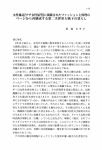Download User Manual
Transcript
EBRU PCIDIO – PCI Card With 32/64 Optically Isolated Digital I/Os User Manual pcidio-en-um-3v5b.doc 01.12.2014 Rev. 3.5b PCIDIO User Manual Revision 3.5b PCIDIO32 PCIDIOEX PCIDIO64 EBRU GmbH • Am Laempertsbach 23 • D-99826 Nazza • Germany Tel:+49 36924 30 800 • Fax:+49 36924 42 204 www.ebru.de • [email protected] Side 1 EBRU PCIDIO – PCI Card With 32/64 Optically Isolated Digital I/Os User Manual pcidio-en-um-3v5b.doc 01.12.2014 Rev. 3.5b Side 2 Table of Contents 1 Introduction .......................................................................................................................................... 4 1.1 Scope of Delivery.......................................................................................................................4 1.2 Description .................................................................................................................................4 1.3 System Requirements ...............................................................................................................6 1.4 Software Support .......................................................................................................................6 1.5 Notation in this Manual ..............................................................................................................6 2 Installation ............................................................................................................................................ 7 2.1 Installation under Windows 7/Vista/XP (32/64 Bit)....................................................................7 2.2 Installation under Windows 2000 ..............................................................................................7 3 Hardware............................................................................................................................................... 8 3.1 Block Diagram............................................................................................................................8 3.2 General Notes ............................................................................................................................8 3.3 Digital I/Os..................................................................................................................................9 3.3.1 External Power Supply.......................................................................................................... 10 3.3.2 Outputs of the I/Os ............................................................................................................... 10 3.3.3 Inputs of the I/Os .................................................................................................................. 11 3.3.4 Short-Circuit Recognition ...................................................................................................... 11 3.3.5 Outputs Watchdog................................................................................................................ 11 3.3.6 Controlling I/Os with Interrupts .............................................................................................. 11 3.4 Timer ........................................................................................................................................12 3.5 Managing Interrupts .................................................................................................................12 3.6 Address Jumper.......................................................................................................................13 3.7 General Data............................................................................................................................13 4 Programming .....................................................................................................................................14 4.1 Initialising the PCIDIO Family..................................................................................................14 4.2 Simple Operation of the Digital Outputs ..................................................................................15 4.3 Operation of the Digital Outputs with Watchdog Enabled.......................................................17 4.4 Operation of the Digital Inputs .................................................................................................18 4.5 Digital Inputs as Interrupt Source............................................................................................19 4.6 Handling the Timer with Interrupt Operation ...........................................................................20 4.7 Driver Concept .........................................................................................................................22 5 API Reference ....................................................................................................................................23 5.1 General Functions....................................................................................................................24 pcidioGetCountBoards .............................................................................................................. 24 pcidioInitCards.......................................................................................................................... 24 pcidioDeinitCards ..................................................................................................................... 25 pcidioGetSummaryOfAllBoards ................................................................................................. 25 pcidioGetBoardRevision ............................................................................................................ 27 pcidioGetBoardAddressJumper ................................................................................................. 27 pcidioGetBoardConfigurationData.............................................................................................. 28 pcidioGetDriverVersion ............................................................................................................. 28 pcidioGetPCIConfiguration ........................................................................................................ 29 pcidioSetTimer ......................................................................................................................... 30 EBRU GmbH • Am Laempertsbach 23 • D-99826 Nazza • Germany Tel:+49 36924 30 800 • Fax:+49 36924 42 204 www.ebru.de • [email protected] EBRU PCIDIO – PCI Card With 32/64 Optically Isolated Digital I/Os User Manual pcidio-en-um-3v5b.doc 01.12.2014 Rev. 3.5b Side 3 pcidioStartTimer ....................................................................................................................... 31 pcidioStopTimer........................................................................................................................ 31 pcidioSetIRQTimer ................................................................................................................... 32 pcidioSetWatchdogIntervall ....................................................................................................... 32 pcidioGetWatchdogState........................................................................................................... 33 pcidioReset .............................................................................................................................. 34 pcidioGetErrorMsg.................................................................................................................... 34 pcidioEnableIrq......................................................................................................................... 35 pcidioDisableIrq........................................................................................................................ 35 pcidioGetIrq.............................................................................................................................. 36 pcidioResetIrq .......................................................................................................................... 37 5.2 Digital Input Functions .............................................................................................................38 pcidioDIGetChannelState.......................................................................................................... 38 pcidioDIGetByte........................................................................................................................ 38 pcidioDIGetState ...................................................................................................................... 39 pcidioDISetIrqChannelConfiguration .......................................................................................... 39 pcidioDIGetIrqChannelConfiguration .......................................................................................... 40 5.3 Digital Output Functions ..........................................................................................................41 pcidioDOSetChannelState......................................................................................................... 41 pcidioDOSetByte ...................................................................................................................... 41 pcidioDOSetState ..................................................................................................................... 42 pcidioDOServiceChannel .......................................................................................................... 43 Appendix ................................................................................................................................................44 A1 Pin Assignment 37-pin D-SUB Socket PCIDIO32 Base Card.................................................44 A2 Pin Assignment 40-pin IDC Header PCIDIOEX Extension Card ............................................45 A3 Connector Assignment KL1 PCIDIOEX Extension Card .........................................................45 B PCIDIOHM Clamp Module ........................................................................................................46 C DOS Driver ................................................................................................................................47 D Item Numbers............................................................................................................................47 E Support ......................................................................................................................................48 F Customised Models ...................................................................................................................48 G Service Address........................................................................................................................48 H Updates .....................................................................................................................................48 I Revision History........................................................................................................................48 Published by EBRU GmbH, In den Kreuzwiesen 21, D-69250 Schönau, www.ebru.de Copyright EBRU GmbH 2004-2014 All rights reserved. No part of this manual may be copied or edited, diffused or reproduced using electronic systems in any way without the explicit consent of EBRU GmbH. The companies and product names given in this manual are the property of the respective companies. This documentation has been created to describe the use of hardware and software. The manufacturer may make technical changes for improving the product. Important notice! We must draw your attention to the fact that we cannot carry legal responsibility or assume any liability for cons equences of incorrect use or software errors. We always appreciate every notification of errors and all comments and suggestions for improvement etc. EBRU GmbH • Am Laempertsbach 23 • D-99826 Nazza • Germany Tel:+49 36924 30 800 • Fax:+49 36924 42 204 www.ebru.de • [email protected] EBRU PCIDIO – PCI Card With 32/64 Optically Isolated Digital I/Os User Manual pcidio-en-um-3v5b.doc 01.12.2014 Rev. 3.5b Side 4 1 Introduction Dear Customer, In purchasing the PCIDIO, you have chosen a high-quality, technical product from EBRU GmbH that was in perfect condition when it left our factory. Nevertheless, please check the completeness and condition of the package. Should anything be missing or defective, please notify us immediately. Before you install the card, carefully read through the chapter on installation. 1.1 Scope of Delivery We make every effort to deliver a complete product package. So that you can make sure you have received a complete package, we have listed the parts contained in the package below. • • • • PCIDIO32 or PCIDIO64 or PCIDIOEX including screw set, consisting of 4 plastic screws, 4 plastic nuts and 4 spacer rollers. Additional slot bracket PCIDIOKA with 37-pin D-SUB Socket for the PCIDIOEX (optional) PCIDIOHM Clamp Module (optional) PCIDIOVK1M or PCIDIOVK2M connector cable for optional Clamp Module PCIDIOHM (optional) 1.2 Description Item N° PCIDIO32 PCIDIO64 PCIDIOEX I/Os 24V 32 64 32 Timer Yes Yes No Watchdog for outputs Yes Yes Yes* Ext. supply Extendable Yes Yes Yes Yes No No * only in conjunction with PCIDIO32 The PCIDIO offers up to 64 optically isolated digital I/Os, optimised for 24VDC. Each digital I/O can be used as digital input or output and interrupt source as needed. The PCI short format unit consists of the PCIDIO32 base card with 32 digital I/Os, which can be extended by plugging in the optional PCIDIOEX extension card to add another 32 digital I/Os to make the PCIDIO64 without taking up a further slot in the PC. The PCIDIO32 can later be upgraded at any time to a PCIDIO64 by plugging in the PCIDIOEX extension card. The PCIDIOEX comes with the necessary installation material for the upgrade (spacers, nuts and screws). EBRU GmbH • Am Laempertsbach 23 • D-99826 Nazza • Germany Tel:+49 36924 30 800 • Fax:+49 36924 42 204 www.ebru.de • [email protected] EBRU PCIDIO – PCI Card With 32/64 Optically Isolated Digital I/Os User Manual pcidio-en-um-3v5b.doc 01.12.2014 Rev. 3.5b Side 5 The 32 digital I/Os on the PCIDIO32 base card are connected to the card’s slot bracket by a 37-pin D-SUB socket. The optional PCIDIOEX extension card is connected by a IDC header, which can optionally be connected via the PCIDIOKA ribbon cable to a second slot bracket with 37-pin D-SUB socket. If using a 1:1 crimped cable, both cards are pincompatible. Optionally, the PCIDIOHM Clamp Module with spring force connection for user friendly wiring and the corresponding PCIDIOVK1M or PCIDIOVK2M connector cable are available for the DIN standard rail. Features • • • • 32 digital I/Os on the PCIDIO32 base card, optically/galvanically isolated from the computer and optimised for 24VDC A further 32 digital I/Os on the optional PCIDIOEX extension card, optically/galvanically isolated from the computer and base card and optimised for 24VDC Each I/O freely usable as an input or output and interrupt source Galvanic isolation voltage min. 1500Vrms Outputs • • • • • Max. 1A output current per channel Direct connection of resistive, capacitive or inductive loads Permanently short-circuit proof with automatic restart attempts and overvoltage protection Short-circuit recognition for diagnostic purposes Programmable, computer-independent watchdog for the outputs Inputs • • • • • Switching threshold optimised for 24VDC Input current at 24VDC approx. 3,5 mA Each input can trigger interrupts, with programmable edge RC input filter and digital filter with 10KHz cut-off frequency Unused inputs can be left open Other features • • • • • • • • • Programmable 24 bit, 10 MHz timer with interrupt operation 2 additional jumpers for distinguishing multiple cards within the same system 32 bit PCI short card (Universal Card for 5V/33MHz and 3.3V/66MHz PCI slots) External supply of output transistors and the optical isolation via the connector of the respective card with 24VDC +/- 30% Optional Clamp Module PCID IOHM with spring force connection for user-friendly wiring Comprehensive software for Windows 7 (64/32 Bit), Vista (64/32 Bit), XP (64/32 Bit), 2K and DOS included Customised modifications and drivers possible upon request RoHS compliant according to Directive 2002/95/EC Also available as software-compatible CompactPCI board cPCIDIO with 32 IOs (without the option to add further I/Os) EBRU GmbH • Am Laempertsbach 23 • D-99826 Nazza • Germany Tel:+49 36924 30 800 • Fax:+49 36924 42 204 www.ebru.de • [email protected] EBRU PCIDIO – PCI Card With 32/64 Optically Isolated Digital I/Os User Manual pcidio-en-um-3v5b.doc 01.12.2014 Rev. 3.5b Side 6 1.3 System Requirements The PCIDIO family requires a PC with an X86 processor or compatible computer. One free 32 bit PCI slot at 5V/33MHz or 3.3V/66MHz is required. 1.4 Software Support Please read the Readme files in the current software package to find out what software is included. There are drivers, demo programs, and tools available. 1.5 Notation in this Manual Function names <TimesNewRoman> [] TimesNewRoman 4 G & ó ð ï Û are always bold and italicised, parameters are in angle brackets, physical units are in square brackets source code segments are italicised description of driver functions notes on specific or special use tips for use parameters for functions function input parameters function output parameters function return values EBRU GmbH • Am Laempertsbach 23 • D-99826 Nazza • Germany Tel:+49 36924 30 800 • Fax:+49 36924 42 204 www.ebru.de • [email protected] EBRU PCIDIO – PCI Card With 32/64 Optically Isolated Digital I/Os User Manual pcidio-en-um-3v5b.doc 01.12.2014 Rev. 3.5b Side 7 2 Installation Before installing the card, carefully read your computer’s manual on the installation of expansion cards and then follow the installation procedure described in this manual. Make sure the slot bracket of the card is screwed onto and earthed through the computer case. G Note If an already present driver has to be replaced, please use in any case the corresponding uninstall.bat of the driver package before installation of a new driver. 2.1 Installation under Windows 7/Vista/XP (32/64 Bit) 1. 2. 3. 4. 5. 6. 7. 8. Install the PCI card into a free PCI slot in your computer. Careful!! You must disconnect your computer from the mains supply since some motherboards are still powered even if the computer is supposed to be switched off. Switch the computer on and launch Windows. The hardware wizard will launch automatically. Close the wizard by clicking ‘Cancel’ as the driver cannot be installed using the wizard and open the file manager (e.g. Explorer). Change to the drive where the installation files are located Change to the directory Win_32 (32 Bit) / Win_64 (64Bit) Run the installation routine Install_x32 (32Bit) / Install_x64 (64 Bit). Now the driver installation is accomplished automatically. Follow the instructions of the operating system around the installation. The card is ready to go when the installation has finished. Before using the card you should reboot your computer. To test the installation you can now use the sample programs for demonstration and start-up. 2.2 Installation under Windows 2000 1. 2. 3. 4. 5. 6. 7. 8. Install the PCI card into a free PCI slot in your computer. Careful!! You must disconnect your computer from the mains supply since some motherboards are still powered even if the computer is supposed to be switched off. Switch the computer on, launch Windows 2000 and log in as “Administrator”. The hardware wizard will launch automatically. Close the wizard by clicking ‘Cancel’ as the driver cannot be installed using the wizard and open the file manager (e.g. Explorer). Change to the drive where the installation files are located. Change to the directory Win32. Run the installation routine Install_x32. Now the driver installation is accomplished automatically. Follow the instructions of the operating system around the installation. After the installation has finished you must reboot your computer. After reboot the card is ready to go. To test the installation you can now use the sample programs for demonstration and start-up. EBRU GmbH • Am Laempertsbach 23 • D-99826 Nazza • Germany Tel:+49 36924 30 800 • Fax:+49 36924 42 204 www.ebru.de • [email protected] EBRU PCIDIO – PCI Card With 32/64 Optically Isolated Digital I/Os User Manual pcidio-en-um-3v5b.doc 01.12.2014 Rev. 3.5b Side 8 3 Hardware 3.1 Block Diagram Ext. Gnd Ext. 24V The block diagram below shows the layout of the PCIDIO. The functionalities in the area shown in yellow are implemented on the PCIDIO32, the functionalities in the area shown in green are implemented on the PCIDIOEX. Both cards together constitute the PCIDIO64, in the area shown in blue. Ext. 24V Ext. Gnd 37-pin D-SUB Socket 32 digital 24V I/O's PCIDIOEX 32 digital 24V I/O's Optical Isolation Optical Isolation Timer Watchdog Digital Logic Extension Control unit Addressbus PCIDIO32 40-pin IDC Header PCIDIO64 Address Jumper Interrupt Logic Databus PCI-Interface 3.2 General Notes All connectors may only be connected when powered off. Make sure the slot bracket of the card is screwed onto and earthed through the computer case. For connections outside the computer, use exclusively shielded cable and make sure the shielding is earthed. Make sure when touching the card or connecting the connector cable that no static discharge can occur over the card. Make sure the connector cable is properly inserted, otherwise the card may not function properly. When screwing the PCIDIO32 base card and PCIDIOEX extension card together to the PCIDIO64 board set, you must make absolutely sure that only plastic nuts and plastic EBRU GmbH • Am Laempertsbach 23 • D-99826 Nazza • Germany Tel:+49 36924 30 800 • Fax:+49 36924 42 204 www.ebru.de • [email protected] EBRU PCIDIO – PCI Card With 32/64 Optically Isolated Digital I/Os User Manual pcidio-en-um-3v5b.doc 01.12.2014 Rev. 3.5b Side 9 screws, such as those that come with the PCIDIOEX, are used in order to prevent electrical short circuits to neighbouring cards. The plastic nuts must be at least 3 mm thick to be effective as contact protection. 3.3 Digital I/Os The PCIDIO family of cards has up to 64 freely configurable inputs and outputs. All I/Os can be configured independently of one another as input or as output with read back. The software sets the direction of the ports and their interrupt functionality. G Note As soon as a port is set to ‘1’, the correspondingly allocated pin is set to High (24V) and the IO serves as output. Ports used as input may never be set to ‘1’. If a port is read, the level of the correspondingly allocated pin is read back (‘0’ for GND or ‘1’ for 24V). Outputs can also be read back. After switching on the computer or after a reset, all outputs are programmed to ‘0’ and the interrupt functionality is deactivated. & Tip For programming, read the corresponding chapter of this manual 24V ext Input/Output Output Circuit From Control Logic Input Circuit To Control Logic Output-FET Cntrl Tempsens Photocoupler Photocoupler GND ext. EBRU GmbH • Am Laempertsbach 23 • D-99826 Nazza • Germany Tel:+49 36924 30 800 • Fax:+49 36924 42 204 www.ebru.de • [email protected] EBRU PCIDIO – PCI Card With 32/64 Optically Isolated Digital I/Os User Manual pcidio-en-um-3v5b.doc 01.12.2014 Rev. 3.5b Side 10 3.3.1 External Power Supply The external power supply of the I/Os and the optical isolation is provided by the respective connector to the +24VDC and GND with 24VDC +/- 30% connections. & Tip We urgently recommend you also apply the power supply to all available connections on principle. Since the external power supply is completely independent of the base and extension card, the I/Os on the two cards can be operated at two entirely different potentials. Conversely, that also means that when working with base and extension card, the external power supply must be applied to both connectors. G Note Do not exceed the total current of 5A on the PCIDIO32 base card. The total current on the PCIDIOEX extension card may not exceed 2A if the external power supply is only connected to the IDC socket. If the external power supply is connected to connector KL1 as well or instead, the total current on the PCIDIOEX may reach 5A. 3.3.2 Outputs of the I/Os The optically isolated and permanently short-circuit-proof outputs of the I/Os are each built with Power MOSFET transistors and have internal temperature monitoring that automatically switches off the respective output in the case of overload or short circuit, and switches it back on when the MOSFET depletion layer temperature falls below the 150°C threshold. Each output also has a 1A freewheeling recovery diode between the respective output and GND and a diode in series to protect against reverse currents. Thus, resistive, inductive and capacitive loads can be connected directly. Due to the diode protection and the drain source resistance of the MOSFET, the voltage drop at each output is between 0.6V and 2V, depending on load. The load switching capabilities and switching frequency of the outputs are by nature strongly dependent on the type and size of the respective load. Technical Data Output Max. peak current 1.2 A Max. continuous current 1A Guaranteed continuous current 0.65 A at purely resistive load Switching frequency, max. 5 KHz Switching frequency, typical 500 Hz at 1A and purely resistive load 1 KHz at 0.25 A and purely resistive load Turn on time (typ./max.) 45 us/125 us at 270 Ohm load Turn off time (typ./max.) 80 us/250 us at 270 Ohm load Min. isolation voltage of optocoupler 5 000 Vrms EBRU GmbH • Am Laempertsbach 23 • D-99826 Nazza • Germany Tel:+49 36924 30 800 • Fax:+49 36924 42 204 www.ebru.de • [email protected] EBRU PCIDIO – PCI Card With 32/64 Optically Isolated Digital I/Os User Manual pcidio-en-um-3v5b.doc 01.12.2014 Rev. 3.5b Side 11 3.3.3 Inputs of the I/Os Optocouplers are implemented to optically isolate the inputs of the I/Os and are supplied with power from the external power supply on the respective male connectors. A diode in series and a resistor in series for limiting the current set the switching threshold; a downstream RC-network and a digital filter serve to suppress interference and transients. . Technical Data Input Switching threshold typ. [max] 12 VDC +/- 10% [12 VDC +/-30%] Switching frequency > 5 KHz Input current (Vin – 8.2 V – 1.15 V)/ (3900 Ohm) Max. input voltage Vin 31.8 VDC Min. isolation voltage of optocoupler 5 000 Vrms 3.3.4 Short-Circuit Recognition The read-back of an I/O used as output can be exploited for short circuit recognition. If, after setting an I/O and a delay of at least 250µs in addition to any load-dependent delay, the corresponding I/O is read back, it must return a ‘1’. If a ‘0’ is returned instead, then an external short-circuit exists. 3.3.5 Outputs Watchdog The output transistors on the cards can be monitored by a common, computer-independent watchdog, the timeout period can be programmed to be between 26.21ms and 6.68 seconds. After switching on the computer or restarting the software, the watchdog will be disabled. When the watchdog is enabled, if there is not at least one output on the PCIDIO32 base card or any present PCIDIOEX extension card accessed with a write within the programmed timeout period, then all output transistors on both the PCIDIO32 base card and any present PCIDIOEX extension card will be immediately reset. After programming, the timeout cannot be changed and the watchdog cannot be disabled again. The watchdog will only be disabled and the value made settable again after a software card reset or after rebooting the PC. Whether the watchdog has tripped can be checked with the driver. 3.3.6 Controlling I/Os with Interrupts Each input can be used as a separate interrupt source. They are programmed by functions of the supplied software driver. EBRU GmbH • Am Laempertsbach 23 • D-99826 Nazza • Germany Tel:+49 36924 30 800 • Fax:+49 36924 42 204 www.ebru.de • [email protected] EBRU PCIDIO – PCI Card With 32/64 Optically Isolated Digital I/Os User Manual pcidio-en-um-3v5b.doc 01.12.2014 Rev. 3.5b Side 12 The individual interrupts of the inputs are configured, enabled and disabled again by software. There are two different edge configurations available for the inputs. It is possible to trigger an interrupt upon a rising or a falling edge at the input contact. After a hardware reset, all interruption settings are deleted and the falling edge set as default triggering edge. G Note Further details on I/O interrupts can be found in the chapters on software programming. 3.4 Timer There is a 24 bit timer integrated on the PCIDIO32 base card to cyclically generate interrupts. Resolution Smallest interval Largest interval Interrupt Technical Data Timer 24 Bit 200ns 1.6777217s Interrupt creation upon zero-crossing, configurable by software One clock cycle is 100ns, so a maximum interval of 1.6777217 seconds can be set. An interrupt can be triggered upon every zero-crossing of the timer, if so enabled and set by the software. G Note Further details on the timer can be found in the chapters on software programming. 3.5 Managing Interrupts The PCIDIO offers several interrupt sources that are managed by interrupt sharing on the card. There are configuration, enabling and disabling functions for each of the individual card-internal interrupts. There are also configuration, enabling and disabling functions available for the PCI interrupt used by the card. Also, the user can transfer an interrupt handler function of his own to the PCI interrupt. After a hardware reset, the interrupt functionality is disabled and not configured. G Note Further details on interrupt programming can be found in the chapters on software programming. EBRU GmbH • Am Laempertsbach 23 • D-99826 Nazza • Germany Tel:+49 36924 30 800 • Fax:+49 36924 42 204 www.ebru.de • [email protected] EBRU PCIDIO – PCI Card With 32/64 Optically Isolated Digital I/Os User Manual pcidio-en-um-3v5b.doc 01.12.2014 Rev. 3.5b Side 13 3.6 Address Jumper So as to distinguish multiple cards of the PCIDIO family within the same computer, there are two jumpers integrated on the PCIDIO32 base card. That way, four cards, with a total of maximum 256 I/Os can be distinguished. The jumpers are labelled S1 and S0 on the base card. The position of the switches can be queried using software functions. S1 0 0 1 1 S0 0 1 0 1 Card 1 2 3 4 The driver uses the position of the jumper for addressing if several cards are present. 3.7 General Data Technical Data General 175mm x 107mm (without connector and slot bracket) PCIDIO32 base card connection 37-pin D-SUB Socket PCIDIOEX extension card connection 40-pin IDC Header Power supply of inputs and outputs External power supply over the respective connectors Operating temperature 0..70°C Storage temperature -40...100°C Rel. humidity 0...90% (non-condensing) Dimensions EBRU GmbH • Am Laempertsbach 23 • D-99826 Nazza • Germany Tel:+49 36924 30 800 • Fax:+49 36924 42 204 www.ebru.de • [email protected] EBRU PCIDIO – PCI Card With 32/64 Optically Isolated Digital I/Os User Manual pcidio-en-um-3v5b.doc 01.12.2014 Rev. 3.5b Side 14 4 Programming This chapter shows how the PCIDIO cards can be programmed using the Windows driver and the API reference. The programming is illustrated in the form of flow charts and C source code. All examples listed here are exclusively for the purpose of demonstrating the functions. 4.1 Initialising the PCIDIO Family This subchapter shows a way to specify the cards present in the system and to read their addressing data. Start Determine driver version Is the correct driver installed? Get the number of present boards Are any boards present? Initialize the present boards and read the board information Error handling … unsigned int l_uiDriverVersion; /* version of the installed driver*/ PCIDIO_SUMMERY l_SummeryBuf[4]; /* buffer for the board information*/ BOOL l_bReturnValue; /* return value of the functions*/ char l_strErrorText[100]; /* error message*/ int l_iCntCards; /* number of present boards */ ... /* get driver version */ l_bReturnValue = pcidioGetDriverVersion(&l_uiDriverVersion); /* Is the correct driver installed?*/ If((l_bRetunValue == TRUE)&& (l_uiDriverVersion == ACT_DRIVER_VERSION)) { /*get the number of present boards*/ l_iCntCards=pcidioGetCountBoards() /*are boards present ? */ if(l_iCntCards>0) { /*initialize the present boards*/ l_bReturnValue = pcidioInitCards(&l_iCntCards); /* read the board informations from all present boards*/ l_bReturnValue=pcidioGetSummeryOfAllBoards(l_SummeryBuffer); } } /*error ?*/ if(l_bReturnValue == FALSE) { /*get error message*/ pcidioGetErrorMsg(l_strErrorTxt); } … End EBRU GmbH • Am Laempertsbach 23 • D-99826 Nazza • Germany Tel:+49 36924 30 800 • Fax:+49 36924 42 204 www.ebru.de • [email protected] EBRU PCIDIO – PCI Card With 32/64 Optically Isolated Digital I/Os User Manual pcidio-en-um-3v5b.doc 01.12.2014 Rev. 3.5b Side 15 4.2 Simple Operation of the Digital Outputs As an introduction to using the card, operation of the outputs without employing the watchdog will be described here. There are principally two ways to operate the outputs. The first way, shown here, is to set a special output. Start Set output Error ? Read output state Error ? Error handling ... unsigned char l_ucActIndex; /*board address*/ unsigned char l_ucSetOutputState=1; /*state of the output*/ unsigned int l_ucNewOutputState; /*new state of the output*/ unsigned char l_ucChannel; /*output channel to change*/ ... /*take the address of the current board from the board information*/ l_ucActIndex=l_SummeryBuffer[0].BoardNumber; /*set an output */ l_bReturnValue=pcidioDOSetChannelState(l_ucActIndex, /*board address*/ l_ucChannel, /*output to change*/ l_ucSetOutputState);/*output state*/ /*error ?*/ if(l_bReturnValue==TRUE) { /* wait min 250µs due to the switching delay of the output t ransistors and input filter (if*/ /*necessary with load-sensitive delay(here 1ms))*/ Sleep(1); /*read the state of the output */ l_bReturnValue=pcidioDIGetChannelState(l_ucActIndex, /*board address number */ l_ucChannel, /*output to read*/ &l_ucNewOutputState);/*new state*/ } /*error ?*/ if(l_bReturnValue==FALSE) { /*get error message */ pcidioGetErrorMsg(l_strErrorTxt); } … End G Note The function Sleep() can be replaced by a Delay function that waits minimum 250µs in addition to any load-dependent delay. EBRU GmbH • Am Laempertsbach 23 • D-99826 Nazza • Germany Tel:+49 36924 30 800 • Fax:+49 36924 42 204 www.ebru.de • [email protected] EBRU PCIDIO – PCI Card With 32/64 Optically Isolated Digital I/Os User Manual pcidio-en-um-3v5b.doc 01.12.2014 Rev. 3.5b Side 16 The second way to operate the outputs is to set all output channels with a certain pattern. Start Set output mask Error ? Read output mask Error ? Error handling ... PCIDIOALLCHANNELS l_OutputStates; /*state of the outputs */ PCIDIOALLCHANNELS l_NewOutputState; /*new state of the outputs*/ ... /* take the address number of the current board from the board information*/ l_ucActIndex = l_SummeryBuffer[0].BoardNumber; /*set the mask of the outputs*/ l_OutputState.Basis = 0xAAAAAAAA; l_OutputState.Extension = 0x55555555; /*set the outputs*/ l_bReturnValue = pcidioDOSetState(l_ucActIndex, /*board address number*/ l_OutputState);/*output state mask*/ /*error ?*/ if(l_bReturnValue == TRUE) { /* wait min 250µs due to the switching delay of the output transistors and input filter (if*/ /*necessary with load-sensitive delay(here 1ms))*/ Sleep(1); /*read state of the outputs*/ l_bReturnValue = pcidioDIGetState(l_ucActIndex, /*board address number*/ &l_NewOutputState); /*output state mask*/ } /*error ?*/ if(l_bReturn == FALSE) { /*get error message*/ pcidioGetErrorMsg(l_strErrorTxt); } … End G Note The function Sleep() can be replaced by a Delay function that waits minimum 250µs in addition to any load-dependent delay. EBRU GmbH • Am Laempertsbach 23 • D-99826 Nazza • Germany Tel:+49 36924 30 800 • Fax:+49 36924 42 204 www.ebru.de • [email protected] EBRU PCIDIO – PCI Card With 32/64 Optically Isolated Digital I/Os User Manual pcidio-en-um-3v5b.doc 01.12.2014 Rev. 3.5b Side 17 4.3 Operation of the Digital Outputs with Watchdog Enabled Now we shall describe the operation of the outputs with the watchdog enabled. In this example, all outputs will be given a pattern; the activation of an individual output is done in a similar manner. Start Activate watchdog Set output mask Error ? Read output mask Error ? Error handling Refresh watchdog timer required ? Refresh watchdog timer using function pcidioDOServiceChannel(..) ... unsigned char l_ucWatchdogIntervall; /*watchdog interval*/ unsigned char l_ucWatchdogService; /*flag for watchdogservice*/ PCIDIOALLCHANNELS l_OutputStates; /*state of the outputs*/ PCIDIOALLCHANNELS l_NewOutputState; /*new state of the outputs*/ ... /*set the output mask*/ l_OutputState.Basis=0xAAAAAAAA; l_OutputState.Extension=0x55555555; … /*start watchdog*/ l_bReturnValue = pcidioSetWatchdogIntervall(l_ucActIndex, l_ucWatchdogIntervall); if(l_bReturnValue==TRUE) { /*set outputs*/ l_bReturnValue=pcidioDOSetState(l_ucActIndex, /*board address number*/ l_OutputState);/*state of the outputs*/ /*function returns with no error?*/ if(l_bReturnValue==TRUE) { /* wait min 250µs due to the switching delay of the output transistors and input filter (if*/ /*necessary with load-sensitive delay(here 1ms))*/ Sleep(1); /*read state of the outputs*/ l_bReturnValue=pcidioDIGetState(l_ucActIndex, /*board address number*/ &l_NewOutputState);/*new state of the outputs*/ } } /*error ?*/ If(l_bReturnValue==FALSE) { /*get error message*/ pcidioGetErrorMsg(l_strErrorTxt); } … /*flag for the watchdogservice*/ l_ucWatchdogService= TRUE; … /*is the watchdogserviceflag set*/ if(l_ucWatchdogService==TRUE) { /*set outputs again*/ pcidioDOServiceChannel(l_ucActIndex); } … End EBRU GmbH • Am Laempertsbach 23 • D-99826 Nazza • Germany Tel:+49 36924 30 800 • Fax:+49 36924 42 204 www.ebru.de • [email protected] EBRU PCIDIO – PCI Card With 32/64 Optically Isolated Digital I/Os User Manual pcidio-en-um-3v5b.doc 01.12.2014 Rev. 3.5b Side 18 The flag l_ucWatchdogService is set in the program sequence to TRUE and checked. The program must call the watchdog service function at least once within the programmed timeout period, otherwise the outputs will be reset by the hardware. It is still possible to query the status of the watchdog before calling the watchdog service function. That way it can be recognised whether the watchdog has tripped since the last operation of the outputs. Should that be the case, an error has occurred in the user program that prevented the timely service of the watchdog. 4.4 Operation of the Digital Inputs Next, we shall demonstrate the read-in of the digital inputs. Again, it must be noted here that there are two options: individually accessing a certain channel and collectively accessing all channels. This chapter deals with individual access by way of example. Collective access follows the same method, except with the help of another function call. Start ... unsigned char l_ucInputState; /*state of the input*/ unsigned char l_ucChannel; /*number of the input*/ … /* read the input */ l_bReturnValue = pcidioDIGetChannelState(l_ucActIndex , /*board address number*/ l_ucChannel , /*number of the input*/ &l_ucInputState); /*state of the input*/ /*error ?*/ if(l_bReturnValue!=0) { /*get error message */ pcidioGetErrorMsg(l_strErrorTxt); } … Read input Error ? Error handling End EBRU GmbH • Am Laempertsbach 23 • D-99826 Nazza • Germany Tel:+49 36924 30 800 • Fax:+49 36924 42 204 www.ebru.de • [email protected] EBRU PCIDIO – PCI Card With 32/64 Optically Isolated Digital I/Os User Manual pcidio-en-um-3v5b.doc 01.12.2014 Rev. 3.5b Side 19 4.5 Digital Inputs as Interrupt Source This subchapter describes the use of an input channel as interrupt source. A channel is configured as interrupt source upon rising edge and a counter in the user interrupt handler is incremented upon every rising edge. … unsigned char g_ucIntCounter;/*global interrupt counter*/ ... unsigned char l_ucActIndex; unsigned char l_ucChannel; … /*configure digital input as interrupt source*/ l_bReturnValue = pcidioDISetIrqChannelConfig uration(l_ucActIndex, l_ucChannel, 1, 1); if(l_bReturnValue == TRUE) { /*enable PCI Interrupt and install interrupt handler*/ l_bReturnValue= pcidio EnableIRQ(l_ucActIndex, &Inthandler); if(l_bReturnValue==TRUE) { g_ucIntCounter=0; while(g_ucIntCounter<100) { Sleep(1); } /*disable PCI -Interrupt*/ l_bReturnValue=pcidioDisableIrq(l_ucActIndex); } } /*error ?*/ if(l_bReturnValue ==FALSE) { /* get error message */ pcidioGetErrorMsg(l_strErrorTxt); } … Start Configure digital input as interruptsource Enable PCIInterrupt and install the handler Interruptcounter == 100 ? Disable PCIInterrupt Error ? Error handling End Interrupthandler Start Read the interrupt state Interrupt received ? Increment counter PCIDIO_INT_HANDLER Inthandler(void) { unsigned char l_ucActIndex; PCIDIO_INT_STATE l_IntState; … /*read the interrupt state*/ pcidioDIGetIrq (l_ucActIndex, &l_IntState); if(l_IntState.IRQIO_1_32!=0) { g_ucIntCounter++; } pcidioResetIRQ(l_ucActIndex) Reset IRQ … } End EBRU GmbH • Am Laempertsbach 23 • D-99826 Nazza • Germany Tel:+49 36924 30 800 • Fax:+49 36924 42 204 www.ebru.de • [email protected] EBRU PCIDIO – PCI Card With 32/64 Optically Isolated Digital I/Os User Manual pcidio-en-um-3v5b.doc 01.12.2014 Rev. 3.5b Side 20 4.6 Handling the Timer with Interrupt Operation Here we describe timer programming with interrupt handling. In the interrupt handler of the timer programming, an output of the PCIDIO will be switched upon a timer interrupt. ... unsigned long l_ulTimerIntervall: … /*stop timer*/ pcidioStopTimer(l_ucActIndex); /*configure timer*/ l_bReturnValue = pcidioSetTimer(l_ucActIndex, l_ulTimerIntervall) if(l_bReturnValue == TRUE) { /*enable PCI-Interrupt and install interrupt handler*/ l_bReturnValue = pcidioEnableIrq(l_ucActIndex, &IntHandler); if(l_bReturnValue == TRUE) { /*enable timer-interrupt*/ l_bReturnValue = pcidioSetIRQTimer(l_ucActIndex,1); if(l_bReturnValue == T RUE) { /*start timer*/ l_bReturnValue = pcidioStartTimer(l_ucActIndex); if(l_bReturnValue == TRUE) { /*wait 10s*/ Sleep(10000); } /*disable PCI-Interrupt*/ l_bReturnValue = pcidioDisableIrq(l_ucActIndex); if(l_bReturnValue == TRUE) { /*disable timer-interrupt */ l_iReturnValue = pcidioSetIRQTimer(l_ucActIndex,0); if(l_bReturnValue == TRUE) { /*stop timer*/ l_bReturnValue = pcidioStopTimer(l_ucActIndex); } } } } } /*error ?*/ if(l_bReturnValue == FALSE) { /* get error message */ pcidioGetErrorMsg( l_strErrorTxt); } … Start Configure timer Enable Timerinterrupt Enable PCIInterrupt and install the handler Start timer Wait 10s Disable PCIInterrupt Disable Timerinterrupt Stop timer Error ? Error handling End EBRU GmbH • Am Laempertsbach 23 • D-99826 Nazza • Germany Tel:+49 36924 30 800 • Fax:+49 36924 42 204 www.ebru.de • [email protected] EBRU Start Read the interrupt state Ttimer-interrupt ? Toggle output PCIDIO – PCI Card With 32/64 Optically Isolated Digital I/Os User Manual pcidio-en-um-3v5b.doc 01.12.2014 Interrupthandler void Inthandler(void) { unsigned char l_ucActIndex; unsigned char l_ucState; PCIDIO_INT_STATE l_IntState; … /*read the interrupt state*/ pcidioDIGetIrq (l_ucActIndex,&l_IntState); if(l_IntState.IRQTIMER & 0x02 !=0) { /*read output*/ pcidioDIGetChannelState(l_ucActIndex, 1,&l_ucState); /* toggle state and set output*/ pcidioDOSetChannelState(l_ucActIndex, 1, ~l_ucState); } pcidioResetIRQ(l_ucActIndex) … } Reset IRQ End EBRU GmbH • Am Laempertsbach 23 • D-99826 Nazza • Germany Tel:+49 36924 30 800 • Fax:+49 36924 42 204 www.ebru.de • [email protected] Rev. 3.5b Side 21 EBRU PCIDIO – PCI Card With 32/64 Optically Isolated Digital I/Os User Manual pcidio-en-um-3v5b.doc 01.12.2014 Rev. 3.5b Side 22 4.7 Driver Concept The Windows 7/Vista/XP (32 Bit and 64 Bit) and 2K (32 Bit) driver for the PCIDIO is implemented as WDM driver and comprises the following components: WDM-driver kp_pcidi.sys for Windows 7/Vista/XP und 2K API-DLL pcidio.dll for Visual C++ with cdecl and stdcall declarations. These Software components are available for 32 Bit and 64 Bit systems. As for 64 Bit systems the programmer has to take care which application has to be developed. For a 32 Bit application the DLL pcidio_32_64.dll and for a 64 Bit application the DLL pcidio_64_64.dll must be used along with the respective Lib-files. During compilation for 64 Bit systems the preprocessor directive KERNEL_64Bit must be used. The API does not differ for the several systems, only the internal data processing differs in its implementation. For DOS applications, there is a driver included as C source code. EBRU GmbH • Am Laempertsbach 23 • D-99826 Nazza • Germany Tel:+49 36924 30 800 • Fax:+49 36924 42 204 www.ebru.de • [email protected] EBRU PCIDIO – PCI Card With 32/64 Optically Isolated Digital I/Os User Manual pcidio-en-um-3v5b.doc 01.12.2014 Rev. 3.5b Side 23 5 API Reference This chapter describes the programming interface of the PCIDIO under Windows, which the application programmer has available. & Tip Only use the functions documented here. Using undocumented features can destroy the card or the hardware connected to it. Also it can happen that these functions will no longer be supported in the next version. • Function prototypes: In the following function descriptions, the function prototypes for VC++ will be used. • Blocking function calls Please note that program execution will only be continued if a function call has been executed completely. We shall refer to this below as BLOCKING. • Parameters Parameter upon input and output stands for assigned variables, data arrays or pointers to these. • Nomenclature The Advanced Programming Interface applies for all cards in the PCIDIO card family, as long as supported by the respective card. All function names have the family prefix “pcidio“ and a function group prefix ““ -> “DI“ -> “DO“ -> General Functions Digital Inputs Digital Outputs For the most part, the function names use “self-explanatory” descriptions. There is no postfix used for the function declaration _cdecl. The function declaration _stdcall has the postfix StdCall added to its name. This makes it also possible to use other programming languages with which a DLL can be integrated. EBRU GmbH • Am Laempertsbach 23 • D-99826 Nazza • Germany Tel:+49 36924 30 800 • Fax:+49 36924 42 204 www.ebru.de • [email protected] EBRU PCIDIO – PCI Card With 32/64 Optically Isolated Digital I/Os User Manual pcidio-en-um-3v5b.doc 01.12.2014 Rev. 3.5b Side 24 5.1 General Functions pcidioGetCountBoards 4 Description Returns the number of PCIDIO family plug-in cards found and initialises the driver accordingly. G Note This function should be run at the beginning of an application so as to determine whether there are any cards present at all. ó Parameter ð Input none ï Output none Û Return If the function was run successfully, it returns the number of cards found or 0 for no cards. pcidioInitCards 4 Description This function initialises all PCIDIO family cards present in the system and arranges them according to the position of the address jumper. G Note This function should be run at the beginning of an application so that all cards are initialised correctly. ó Parameter ð Input none ï Output Number of initialised cards Û Return If the function was run successfully, it returns TRUE, otherwise FALSE. EBRU GmbH • Am Laempertsbach 23 • D-99826 Nazza • Germany Tel:+49 36924 30 800 • Fax:+49 36924 42 204 www.ebru.de • [email protected] EBRU PCIDIO – PCI Card With 32/64 Optically Isolated Digital I/Os User Manual pcidio-en-um-3v5b.doc 01.12.2014 Rev. 3.5b Side 25 pcidioDeinitCards 4 Description This function deinitialises all PCIDIO family cards present in the system and deletes the memory occupied by the driver. G Note This function should be run at the end of an application in order to free up the memory occupied by the driver and to delete the interrupt handler. Before calling this function, we recommend additionally either to globally reset the card in the user program or at least to delete the outputs and reset the interrupt configurations. ó Parameter ð Input none ï Output none Û Return none pcidioGetSummaryOfAllBoards 4 Description Gives an overview of the cards present. This overview contains the location of the card in the system, the position of the card addressing jumper and the basis address of the card in the I/O range and the card number. Given this data, it is possible to use the cards uniquely in the program. ó Parameter ð Input <SummaryBuffer> Pointer to the data buffer for the overview data. The pointer must show a sufficiently large data array of PCIDIO_SUMMERY type. EBRU GmbH • Am Laempertsbach 23 • D-99826 Nazza • Germany Tel:+49 36924 30 800 • Fax:+49 36924 42 204 www.ebru.de • [email protected] EBRU PCIDIO – PCI Card With 32/64 Optically Isolated Digital I/Os User Manual pcidio-en-um-3v5b.doc 01.12.2014 Rev. 3.5b Side 26 typedef struct PCIDIO_SUMMERYSummerybuffer { PCIDIO_HANDLE hPCIDIOHandle; BYTE BoardIndex; BYTE BoardNumber; BYTE SlotNumber; BYTE BUSNumer; BYTE BoardAdressJumper; DWORD BoardIOAdress; }; <hPCIDIOHandle> Handle on the PCIDIO card for internal use. <BoardIndex> Index for addressing the PCIDIO card. This element is required for addressing the card in all functions. <BoardNumber> Index for addressing the PCIDIO card. This element can be used alternatively for addressing the card in all functions. <SlotNumber> Number of the slot in which the card is located. <BusNumber> Number of the bus on which the card is located. <BoardAdressJumper> Position of the address jumper on the card specifically for primary distinction of the individual cards. <BoardIOAdress> Address of the card in the I/O range of the computer system. G Note The data buffer must be applied by the application developer and passed on to the function. & Tip The data buffer should always be able to accept four card overviews. ï Output The filled data buffer. Û Return If the function was run successfully, it returns TRUE. If an error has occurred while running, it returns FALSE. The error can be identified using the function pcidioGetErrorMsg. EBRU GmbH • Am Laempertsbach 23 • D-99826 Nazza • Germany Tel:+49 36924 30 800 • Fax:+49 36924 42 204 www.ebru.de • [email protected] EBRU PCIDIO – PCI Card With 32/64 Optically Isolated Digital I/Os User Manual pcidio-en-um-3v5b.doc 01.12.2014 Rev. 3.5b Side 27 pcidioGetBoardRevision 4 Description Returns the revision number of the hardware. ó Parameter ð Input <BoardNumber> PCIDIO addressing index, detected by the function pcidioGetSummaryOfAllBoards. ï Output <BoardRevision> Revision of the hardware in hexadecimal, e.g. 02h. Û Return If the function was executed successfully, it returns TRUE. If an error has occurred while running, it returns FALSE. The error can be identified using the function pcidioGetErrorMsg. pcidioGetBoardAddressJumper 4 Description Returns the position of the address jumpers S0 and S1. ó Parameter ð Input <BoardNumber> PCIDIO addressing index, detected by the function pcidioGetSummaryOfAllBoards. ï Output <BoardAdressJumper> Position of the address jumper on the card specifically for primary distinction of the individual cards. It returns values in the range of 0...3. Û Return If the function was executed successfully, it returns TRUE. If an error has occurred while running, it returns FALSE. The error can be identified using the function pcidioGetErrorMsg. EBRU GmbH • Am Laempertsbach 23 • D-99826 Nazza • Germany Tel:+49 36924 30 800 • Fax:+49 36924 42 204 www.ebru.de • [email protected] EBRU PCIDIO – PCI Card With 32/64 Optically Isolated Digital I/Os User Manual pcidio-en-um-3v5b.doc 01.12.2014 Rev. 3.5b Side 28 pcidioGetBoardConfigurationData 4 Description Returns the individual configurations of the addressed PCIDIOs. ó Parameter ð Input <BoardNumber> PCIDIO addressing index, detected by the function pcidioGetSummaryOfAllBoards. ï Output <CntChannel> Number of available digital channels. Either 32 or 64 is returned. Û Return If the function was executed successfully, it returns TRUE. If an error has occurred while running, it returns FALSE. The error can be identified using the function pcidioGetErrorMsg. pcidioGetDriverVersion 4 Description Returns the card driver version. & Tip With this function, you can check whether the correct driver version is being used or not. ó Parameter ð Input none ï Output <DriverVersion> Version of installed driver. Û Return If the function was executed successfully, it returns TRUE. If an error has occurred while running, it returns FALSE. The error can be identified using the function pcidioGetErrorMsg. EBRU GmbH • Am Laempertsbach 23 • D-99826 Nazza • Germany Tel:+49 36924 30 800 • Fax:+49 36924 42 204 www.ebru.de • [email protected] EBRU PCIDIO – PCI Card With 32/64 Optically Isolated Digital I/Os User Manual pcidio-en-um-3v5b.doc 01.12.2014 Rev. 3.5b Side 29 pcidioGetPCIConfiguration 4 Description Returns the PCI configuration data of the selected card. ó Parameter ð Input <BoardNumber> PCIDIO addressing index, detected by the function pcidioGetSummaryOfAllBoards. <PCIConfiguration> Pointer to a structure of the type PCIHEADER, which the function fills with data. typedef struct PCIHEADER { unsigned int DeviceID; unsigned int VendorID; unsigned int StateReg; unsigned int ControlReg; unsigned long ClassCode; unsigned char RevisionID; unsigned char HeaderType; unsigned long BaseAdress; unsigned int SubsysID; unsigned int SubVenID; unsigned char IrqPin; unsigned char IrqLine; }; <DeviceID> Describes the function group in which the PCIDIO card is arranged, with the hexadecimal value 0004h. <VendorID> Describes the vendor ID of the PCIDIO with the hexadecimal value 1172h. <StateReg> Describes the PCI status of the PCIDIO. <ControlReg> Control register for the PCI bus <ClassCode> Contains the card class description with the hexadecimal value 118000h. <RevisionID> Describes the revision of the card FPGA, e.g. 02h <HeaderType> Describes the type of the PCI header with the hexadecimal value 00h. <BaseAdress> Describes the base address (form BAR0 & 0x0FFFC) of the card in the I/O range of the PC system for direct programming. EBRU GmbH • Am Laempertsbach 23 • D-99826 Nazza • Germany Tel:+49 36924 30 800 • Fax:+49 36924 42 204 www.ebru.de • [email protected] EBRU PCIDIO – PCI Card With 32/64 Optically Isolated Digital I/Os User Manual pcidio-en-um-3v5b.doc 01.12.2014 Rev. 3.5b Side 30 <SubSysID> Contains the (sub)system identification of the PCIDIO with the hexadecimal value 0662h. <SubVenID> Contains the (sub)vendor identification with the hexadecimal value EB84h. <IrqPin> Contains the PCI interrupt pin used. <IrqLine> Contains the interrupt number used. ï Output Filled, external data array Û Return If the function was executed successfully, it returns TRUE. If an error has occurred while running, it returns FALSE. The error can be identified using the function pcidioGetErrorMsg. pcidioSetTimer 4 Description Sets the timer interval of the PCIDIO with the assigned value. G Note The timer interval is derived as (assigned value + 1 ) * 100ns which means times of 200ns to 1.6777217s can be programmed. ó Parameter ð Input <BoardNumber> PCIDIO addressing index, detected by the function pcidioGetSummaryOfAllBoards. <TimerInterval> Value for the timer interval in counts from 1 (200ns) to 224 = 16777216 (1.6777217s) ï Output none Û Return If the function was executed successfully, it returns TRUE. If an error has occurred while running, it returns FALSE. The error can be identified using the function pcidioGetErrorMsg. EBRU GmbH • Am Laempertsbach 23 • D-99826 Nazza • Germany Tel:+49 36924 30 800 • Fax:+49 36924 42 204 www.ebru.de • [email protected] EBRU PCIDIO – PCI Card With 32/64 Optically Isolated Digital I/Os User Manual pcidio-en-um-3v5b.doc 01.12.2014 Rev. 3.5b Side 31 pcidioStartTimer 4 Description Starts the timer of the PCIDIO without interrupt handling. G Note If an interrupt handle is desired, then the functions pcidioSetIRQTimer and pcidioEnableIrq must be called before the function is called. ó Parameter ð Input <BoardNumber> PCIDIO addressing index, detected by the function pcidioGetSummaryOfAllBoards. ï Output none Û Return If the function was executed successfully, it returns TRUE. If an error has occurred while running, it returns FALSE. The error can be identified using the function pcidioGetErrorMsg. pcidioStopTimer 4 Description Stops the timer of the PCIDIO without blocking the interrupt. G Note In order to terminate the interrupt handle, the functions pcdioSetIRQTimer and pcidioDisableIrq must also be called after calling this function. ó Parameter ð Input <BoardNumber> PCIDIO addressing index, detected by the function pcidioGetSummaryOfAllBoards. ï Output none Û Return If the function was executed successfully, it returns TRUE. If an error has occurred while running, it returns FALSE. The error can be identified using the function pcidioGetErrorMsg. EBRU GmbH • Am Laempertsbach 23 • D-99826 Nazza • Germany Tel:+49 36924 30 800 • Fax:+49 36924 42 204 www.ebru.de • [email protected] EBRU PCIDIO – PCI Card With 32/64 Optically Isolated Digital I/Os User Manual pcidio-en-um-3v5b.doc 01.12.2014 Rev. 3.5b Side 32 pcidioSetIRQTimer 4 Description Blocks and releases the timer interrupt for processing. G Note The PCI interrupt itself will not be globally released or blocked with this function. This function blocks or activates the timer interrupt only locally in the card interrupts mask. ó Parameter ð Input <BoardNumber> PCIDIO addressing index, detected by the function pcidioGetSummaryOfAllBoards. <CntrlByte> Control register for controlling the timer interrupt (1->Release, 0->Block) ï Output none Û Return If the function was executed successfully, it returns TRUE. If an error has occurred while running, it returns FALSE. The error can be identified using the function pcidioGetErrorMsg. pcidioSetWatchdogIntervall 4 Description Sets the timeout period for the PCIDIO watchdog to the assigned value and starts it. G Note Setting the timeout period immediately starts the hardware watchdog. The watchdog can only be disabled or the timeout period made settable again by a hardware reset or the appropriate software function pcidioReset. G Note If the watchdog is enabled, an output must be accessed at least once within the timeout period, otherwise the watchdog will switch off the output. EBRU GmbH • Am Laempertsbach 23 • D-99826 Nazza • Germany Tel:+49 36924 30 800 • Fax:+49 36924 42 204 www.ebru.de • [email protected] EBRU PCIDIO – PCI Card With 32/64 Optically Isolated Digital I/Os User Manual pcidio-en-um-3v5b.doc 01.12.2014 Rev. 3.5b Side 33 ó Parameter ð Input <BoardNumber> PCIDIO addressing index, detected by the function pcidioGetSummaryOfAllBoards. <WatchdogInterval> Value for the timeout period of the watchdog in counts from 1 (26.2144ms)...255 (6.684672s) ï Output none Û Return If the function was executed successfully, it returns TRUE. If an error has occurred while running, it returns FALSE. The error can be identified using the function pcidioGetErrorMsg. pcidioGetWatchdogState 4 Description Returns the watchdog status, whether it has tripped. ó Parameter ð Input <BoardNumber> PCIDIO addressing index, detected by the function pcidioGetSummaryOfAllBoards. ï Output <WatchdogState> Watchdog status, with 0 for watchdog has not tripped and 1 for watchdog has tripped. Û Return If the function was executed successfully, it returns TRUE. If an error has occurred while running, it returns FALSE. The error can be identified using the function pcidioGetErrorMsg. EBRU GmbH • Am Laempertsbach 23 • D-99826 Nazza • Germany Tel:+49 36924 30 800 • Fax:+49 36924 42 204 www.ebru.de • [email protected] EBRU PCIDIO – PCI Card With 32/64 Optically Isolated Digital I/Os User Manual pcidio-en-um-3v5b.doc 01.12.2014 Rev. 3.5b Side 34 pcidioReset 4 Description This function resets the PCIDIO hardware, including any present extension cards, completely to its default state. G Note This feature is only available on hardware revision 2 and higher (see <RevisionID> of the structure PCIHeader detected by the function pcidioGetPCIConfiguration). If the function is executed on a card of lower hardware revision, it returns FALSE. ó Parameter ð Input <BoardNumber> PCIDIO addressing index, detected by the function pcidioGetSummaryOfAllBoards. ï Output none Û Return If the function was executed successfully, it returns TRUE. If an error has occurred while running, it returns FALSE. The error can be identified using the function pcidioGetErrorMsg. pcidioGetErrorMsg 4 Description This function returns the last given error message. ó Parameter ð Input none ï Output <ErrorMsg> Pointer to a sufficiently large external text field (min. 100 characters), to be created by the programmer, into which the string from the function is copied. Û Return none EBRU GmbH • Am Laempertsbach 23 • D-99826 Nazza • Germany Tel:+49 36924 30 800 • Fax:+49 36924 42 204 www.ebru.de • [email protected] EBRU PCIDIO – PCI Card With 32/64 Optically Isolated Digital I/Os User Manual pcidio-en-um-3v5b.doc 01.12.2014 Rev. 3.5b Side 35 pcidioEnableIrq 4 Description This function installs the user-specific interrupt handler and enables the PCI interrupt globally but not the respective local masks. ó Parameter ð Input <BoardNumber> PCIDIO addressing index, detected by the function pcidioGetSummaryOfAllBoards. <IntHandler> Function pointer of type PCIDIO_INT_HANDLER on the user interrupt handler. ï Output none Û Return If the function was executed successfully, it returns TRUE. If an error has occurred while running, it returns FALSE. The error can be identified using the function pcidioGetErrorMsg. pcidioDisableIrq 4 Description This function disables the PCI interrupt globally, but not the respective local masks. ó Parameter ð Input <BoardNumber> PCIDIO addressing index, detected by the function pcidioGetSummaryOfAllBoards. ï Output none Û Return If the function was executed successfully, it returns TRUE. If an error has occurred while running, it returns FALSE. The error can be identified using the function pcidioGetErrorMsg. EBRU GmbH • Am Laempertsbach 23 • D-99826 Nazza • Germany Tel:+49 36924 30 800 • Fax:+49 36924 42 204 www.ebru.de • [email protected] EBRU PCIDIO – PCI Card With 32/64 Optically Isolated Digital I/Os User Manual pcidio-en-um-3v5b.doc 01.12.2014 Rev. 3.5b Side 36 pcidioGetIrq 4 Description This function returns the content of the card’s internal interrupt register upon appearance of the final interrupt. ó Parameter ð Input <BoardNumber> PCIDIO addressing index, detected by the function pcidioGetSummaryOfAllBoards.. <Int_State> Array for the register status. typedef PCIDIO_INT_STATE { BYTE BoardNumber; /* Card allocation */ DWORD IRQIO_1_32; /* Interrupt register of the base card */ DWORD IRQIO_33_64; /* Interrupt register of the extension card */ BYTE IRQTIMER; /* Interrupt register for the timer */ BYTE PERREG; /* Global interrupt register of the card */ } < BoardNumber> PCIDIO addressing index, detected by the function pcidioGetSummaryOfAllBoards. <IRQIO_1_32> The register returns the status of the respective interrupt sources of inputs 0 to 31. A set bit indicates a pending interrupt. <IRQIO_33_64> The register returns the status of the respective interrupt sources of inputs 32 to 63. A set bit indicates a pending interrupt. <IRQTIMER> The variable contains the status and the interrupt status of the timer in the two lowest bit positions: Bit 1 Bit 0 Significance ------------------------------------------------------------------------------------------0 0 Timer is not running and no timer interrupt was triggered 0 1 Timer is running and no timer interrupt was triggered 1 0 Timer is no longer running and timer interrupt was triggered 1 1 Timer is running and timer interrupt was triggered <PERREG> This register offers another method of determining the card as interrupt source: Bit 0: This bit is 1 if at least one interrupt of the card is pending Bit 2: This bit is 1 if the timer interrupt is pending Bit 3: This bit is 1 if at least one of the interrupts of the base card inputs is pending Bit 4: This bit is 1 if at least one interrupt of the extension card inputs is pending EBRU GmbH • Am Laempertsbach 23 • D-99826 Nazza • Germany Tel:+49 36924 30 800 • Fax:+49 36924 42 204 www.ebru.de • [email protected] EBRU PCIDIO – PCI Card With 32/64 Optically Isolated Digital I/Os User Manual pcidio-en-um-3v5b.doc 01.12.2014 Rev. 3.5b Side 37 ï Output none Û Return If the function was executed successfully, it returns TRUE. If an error has occurred while running, it returns FALSE. The error can be identified using the function pcidioGetErrorMsg. pcidioResetIrq 4 Description This function resets in the user-specific mode the kernel mode interrupt handler. This function must be called at end of the user-specific interrupt handler. ó Parameter ð Input <BoardNumber> PCIDIO addressing index, detected by the function pcidioGetSummaryOfAllBoards. ï Output none Û Return If the function was executed successfully, it returns TRUE. If an error has occurred while running, it returns FALSE. The error can be identified using the function pcidioGetErrorMsg. EBRU GmbH • Am Laempertsbach 23 • D-99826 Nazza • Germany Tel:+49 36924 30 800 • Fax:+49 36924 42 204 www.ebru.de • [email protected] EBRU PCIDIO – PCI Card With 32/64 Optically Isolated Digital I/Os User Manual pcidio-en-um-3v5b.doc 01.12.2014 Rev. 3.5b Side 38 5.2 Digital Input Functions pcidioDIGetChannelState 4 Description Returns the input state of the assigned channel. ó Parameter ð Input <BoardNumber> PCIDIO addressing index, detected by the function pcidioGetSummaryOfAllBoards. <Channel> Channel number 0...63 of the desired input channel. ï Output <ChannelState> The status of the channel: a ‘1’ signifies a high level and ‘0’ a low level on the corresponding I/O pin of the PCIDIO connector. Û Return If the function was executed successfully, it returns TRUE. If an error has occurred while running, it returns FALSE. The error can be identified using the function pcidioGetErrorMsg. pcidioDIGetByte 4 Description This function is available starting from the driver DLL version 3.0 and returns the input state of the assigned 8 channel group. ó Parameter ð Input <BoardNumber> PCIDIO addressing index, detected by the function pcidioGetSummaryOfAllBoards. <bytenumber> Number of the input group 0..3 (base card) and 4..7 (extension card) ï Output <state> The state of the 8 selected input channels of the selected card. EBRU GmbH • Am Laempertsbach 23 • D-99826 Nazza • Germany Tel:+49 36924 30 800 • Fax:+49 36924 42 204 www.ebru.de • [email protected] EBRU PCIDIO – PCI Card With 32/64 Optically Isolated Digital I/Os User Manual pcidio-en-um-3v5b.doc 01.12.2014 Rev. 3.5b Side 39 Û Return If the function was executed successfully, it returns TRUE. If an error has occurred while running, it returns FALSE. The error can be identified using the function pcidioGetErrorMsg. pcidioDIGetState 4 Description Returns the state of all inputs at once. ó Parameter ð Input <BoardNumber> PCIDIO addressing index, detected by the function pcidioGetSummaryOfAllBoards. ï Output <AllChannelState> Status of all input channels of the selected card. The variable is a structure of two 32-bitlong values and each bit stands for a channel. Nonexistent channels are always 0. typedef struct PCIDIOALLCHANNELS { DWORD Basis; /* Status of the base card inputs */ DWORD Extension; /* Status of the extension card inputs */ } Û Return If the function was executed successfully, it returns TRUE. If an error has occurred while running, it returns FALSE. The error can be identified using the function pcidioGetErrorMsg. pcidioDISetIrqChannelConfiguration 4 Description sets the interrupt configuration for an input channel. G Note The PCI interrupt itself will not be globally released or blocked with this function. This function only blocks or activates the respective local I/O interrupt in the card interrupts mask. ó Parameter ð Input <BoardNumber> EBRU GmbH • Am Laempertsbach 23 • D-99826 Nazza • Germany Tel:+49 36924 30 800 • Fax:+49 36924 42 204 www.ebru.de • [email protected] EBRU PCIDIO – PCI Card With 32/64 Optically Isolated Digital I/Os User Manual pcidio-en-um-3v5b.doc 01.12.2014 Rev. 3.5b Side 40 PCIDIO addressing index, detected by the function pcidioGetSummaryOfAllBoards. <Channel> Channel number 0...63 of the desired input channel. <ChannelIntEnable> Releases input channel as interrupt source with ‘1’ or blocks the channel again with ‘0’. <ChannelTrigger> Defines the interrupt trigger time, where ‘0’ stands for a trigger on a falling edge and ‘1’ stands for a trigger on a rising edge. ï Output none Û Return If the function was executed successfully, it returns TRUE. If an error has occurred while running, it returns FALSE. The error can be identified using the function pcidioGetErrorMsg. pcidioDIGetIrqChannelConfiguration 4 Description Returns the interrupt configuration of an input. ó Parameter ð Input <BoardNumber> PCIDIO addressing index, detected by the function pcidioGetSummaryOfAllBoards. <Channel> Channel number 0...63 of the desired input channel ï Output <ChannelIntEnable> If ‘1’, the input is locally enabled as interrupt source, if ‘0’, the input is locally disabled as interrupt source. <ChannelTrigger> If ‘0’, the falling edge will be selected as trigger time for the input and if ‘1’, the rising edge will be selected. Û Return If the function was executed successfully, it returns TRUE. If an error has occurred while running, it returns FALSE. The error can be identified using the function pcidioGetErrorMsg. EBRU GmbH • Am Laempertsbach 23 • D-99826 Nazza • Germany Tel:+49 36924 30 800 • Fax:+49 36924 42 204 www.ebru.de • [email protected] EBRU PCIDIO – PCI Card With 32/64 Optically Isolated Digital I/Os User Manual pcidio-en-um-3v5b.doc 01.12.2014 Rev. 3.5b Side 41 5.3 Digital Output Functions pcidioDOSetChanne lState 4 Description Sets the assigned output to the assigned level. ó Parameter ð Input <BoardNumber> PCIDIO addressing index, detected by the function pcidioGetSummaryOfAllBoards. <Channel> Channel number 0...63 of the desired output channel. <ChannelState> Status of the channel. ‘1’ signifies a high level and ‘0’ a low level on the corresponding I/O pin of the PCIDIO connector. ï Output none Û Return If the function was executed successfully, it returns TRUE. If an error has occurred while running, it returns FALSE. The error can be identified using the function pcidioGetErrorMsg. pcidioDOSetByte 4 Description This function available starting from the driver DLL version 3.0 sets the output level of the assigned 8 channel output group to the assigned levels. G Note Channels that are operated as inputs or are not used must always be initialised to ‘0’. ó Parameter ð Input <BoardNumber> PCIDIO addressing index, detected by the function pcidioGetSummaryOfAllBoards. EBRU GmbH • Am Laempertsbach 23 • D-99826 Nazza • Germany Tel:+49 36924 30 800 • Fax:+49 36924 42 204 www.ebru.de • [email protected] EBRU PCIDIO – PCI Card With 32/64 Optically Isolated Digital I/Os User Manual pcidio-en-um-3v5b.doc 01.12.2014 Rev. 3.5b Side 42 <bytenumber> Number of the output group 0..3 (base card) and 4..7 (extension card) <state> Output level to set the output channels of the selected card. ï Output none Û Return If the function was executed successfully, it returns TRUE. If an error has occurred while running, it returns FALSE. The error can be identified using the function pcidioGetErrorMsg. pcidioDOSetState 4 Description Sets the state of all output channels. G Note Channels that are operated as inputs or are not used must always be initialised to ‘0’. ó Parameter ð Input <BoardNumber> PCIDIO addressing index, detected by the function pcidioGetSummaryOfAllBoards. <AllChannelState> Status of all output channels of the selected card. The assigned structure contains one variable for each of 32 channels. Nonexistent channels or channels used as inputs must always be set to ‘0’. typedef struct PCIDIOALLCHANNELS { DWORD Basis; /* Status of base card outputs */ DWORD Extension;/* Status of extension card outputs */ } ï Output none Û Return If the function was executed successfully, it returns TRUE. If an error has occurred while running, it returns FALSE. The error can be identified using the function pcidioGetErrorMsg. EBRU GmbH • Am Laempertsbach 23 • D-99826 Nazza • Germany Tel:+49 36924 30 800 • Fax:+49 36924 42 204 www.ebru.de • [email protected] EBRU PCIDIO – PCI Card With 32/64 Optically Isolated Digital I/Os User Manual pcidio-en-um-3v5b.doc 01.12.2014 Rev. 3.5b Side 43 pcidioDOServiceChannel 4 Description Updates the status of all output channels as programmed with the functions pcidioDOSetChannelState or pcidioDOSetState. G Note If the watchdog is used, this program must be called at least once within the watchdog’s programmed timeout period if no other output function is being used. ó Parameter ð Input <BoardNumber> PCIDIO addressing index, detected by the function pcidioGetSummaryOfAllBoards. ï Output none Û Return If the function was executed successfully, it returns TRUE. If an error has occurred while running, it returns FALSE. The error can be identified using the function pcidioGetErrorMsg. EBRU GmbH • Am Laempertsbach 23 • D-99826 Nazza • Germany Tel:+49 36924 30 800 • Fax:+49 36924 42 204 www.ebru.de • [email protected] EBRU PCIDIO – PCI Card With 32/64 Optically Isolated Digital I/Os User Manual pcidio-en-um-3v5b.doc 01.12.2014 Rev. 3.5b Side 44 Appendix A1 Pin Assignment 37-pin D-SUB Socket PCIDIO32 Base Card 19 37 18 17 16 15 14 I/O-25 13 I/O-23 12 I/O-21 11 I/O-19 10 I/O-17 9 I/O-15 8 I/O-13 7 I/O-11 6 I/O-09 5 4 3 2 I/O-01 20 1 I/O-00 I/O-27 I/O-03 21 I/O-02 I/O-29 I/O-05 22 I/O-04 I/O-31 I/O-07 23 I/O-06 24 I/O-08 25 I/O-10 26 I/O-12 27 I/O-14 28 I/O-16 29 I/O-18 30 I/O-20 31 I/O-22 32 I/O-24 33 I/O-26 34 I/O-28 35 I/O-30 ext. Gnd 36 +24V DC NC Starting with PCB revision XE (as-delivered condition since 2005) the external power supply can also be connected internal on the card on a separate screw-type terminal block. Description +24V DC GND Pin 1 2 When looking from the front, pin 1 is the left connector of the screw-type terminal block. For wiring, we recommend using a wire of 0.75mm2 (max. 2.5mm 2). EBRU GmbH • Am Laempertsbach 23 • D-99826 Nazza • Germany Tel:+49 36924 30 800 • Fax:+49 36924 42 204 www.ebru.de • [email protected] EBRU PCIDIO – PCI Card With 32/64 Optically Isolated Digital I/Os User Manual pcidio-en-um-3v5b.doc 01.12.2014 Rev. 3.5b Side 45 A2 Pin Assignment 40-pin IDC Header PCIDIOEX Extension Card NC NC +24V DC I/O-62 I/O-60 I/O-58 I/O-56 I/O-54 I/O-52 I/O-50 I/O-48 I/O-46 I/O-44 I/O-42 I/O-40 I/O-38 I/O-36 I/O-34 I/O-32 NC ext. GND I/O-63 I/O-61 I/O-59 I/O-57 I/O-55 I/O-53 I/O-51 I/O-49 I/O-47 I/O-45 I/O-43 I/O-41 I/O-39 I/O-37 I/O-35 I/O-33 NC With a 1:1 crimped cable from the 40-pin IDC Header to a 37-pin D-SUB Socket, both cards are pin-compatible. When using an AWG28 ribbon cable, the ampacity is 1A per wire used, which means the total currents may only be 2A maximum if not using the additional KL1 connector. A3 Connector Assignment KL1 PCIDIOEX Extension Card If the external power supply is applied alternatively or simultaneously to the IDC Header and the KL1 connector, the total currents may be maximum 5A. Description GND +24V DC Pin 1 2 When looking from the front, pin 1 is the left connector of the screw-type terminal block. For wiring, we recommend using a wire of 0.75mm2 (max. 2.5mm 2). EBRU GmbH • Am Laempertsbach 23 • D-99826 Nazza • Germany Tel:+49 36924 30 800 • Fax:+49 36924 42 204 www.ebru.de • [email protected] EBRU PCIDIO – PCI Card With 32/64 Optically Isolated Digital I/Os User Manual pcidio-en-um-3v5b.doc 01.12.2014 Rev. 3.5b Side 46 B PCIDIOHM Clamp Module For user-friendly system wiring in the switch cabinet, there is the Clamp Module PCIDIOHM with spring-cage connections and approx. dimensions 102.5 mm (width) * 90.0 mm (depth) * 60.0 mm (height) available for the DIN-Rail (TS 35 and TS 32). The module is optionally available with wall mount and screw-type terminals. System wiring is done on the spring force connections with 0.25 mm2 to 1.5 mm2 wires (also with ferrules). We recommend using shielded connector cables such as PCIDIOVK for connecting the PCIDIO to the D-SUB connection of the Clamp Module. Name (*) Not connected GND GND +24V +24V Contact terminal strip 1 18 19 36 37 I/O-00 I/O-01 I/O-02 I/O-03 I/O-04 I/O-05 I/O-06 I/O-07 I/O-08 I/O-09 I/O-10 I/O-11 I/O-12 20 2 21 3 22 4 23 5 24 6 25 7 26 Pin D-SUB male connector 1 18 19 36 37 20 2 21 3 22 4 23 5 24 6 25 7 26 Name (*) I/O-13 I/O-14 I/O-15 I/O-16 I/O-17 I/O-18 I/O-19 I/O-20 I/O-21 I/O-22 I/O-23 I/O-24 I/O-25 I/O-26 I/O-27 I/O-28 I/O-29 I/O-30 I/O-31 Erde Contact terminal strip 8 27 9 28 10 29 11 30 12 31 13 32 14 33 15 34 16 35 17 38 Pin D-SUB male connector 8 27 9 28 10 29 11 30 12 31 13 32 14 33 15 34 16 35 17 (**) Tabelle: Connector assignment of terminal strip and D-SUB socket of PCIDIOHM (*) (**) Name when using a 1:1 wired connector cable to the PCIDIO Casing of the connector wired over Y-condenser to clamp 38 of the terminal strip We urgently recommend earthing pin 38 as well in order to prevent interference on the connector cable. EBRU GmbH • Am Laempertsbach 23 • D-99826 Nazza • Germany Tel:+49 36924 30 800 • Fax:+49 36924 42 204 www.ebru.de • [email protected] EBRU PCIDIO – PCI Card With 32/64 Optically Isolated Digital I/Os User Manual pcidio-en-um-3v5b.doc 01.12.2014 Rev. 3.5b Side 47 C DOS Driver There is a suitable DOS driver in the source code available for operating the PCIDIO under MS-DOS. The initialisation is done over PCI BIOS extensions and the card is communicated with over I/O commands. You can find more information on this in the corresponding Readme file and the source code comments. D Item Numbers Item N° PCIDIO32 PCIDIOEX PCIDIO64 PCIDIOKA PCIDIOHM PCIDIOVK1M PCIDIOVK2M Description Base card with 32 I/Os Extension card of the PCIDIO32 base card by a further 32 I/Os as plug-on module including screw set PCIDIO32 base card and PCIDIOEX extension card with 64 I/Os, assembled as ready-to-install card set Ready-to-install connector cable of the PCIDIOEX extension card as optional accessory, consisting of 40cm ribbon cable AWG28 1:1 crimped with A-side: 40-pin IDC Socket and B-side: D-SUB 37-pin Socket mounted on PC slot bracket Optional Clamp Module with spring force connections and D-SUB connection for the DIN standard rail for user-friendly wiring in the switch cabinet for 32 I/Os Optional connector cable, 1m 37 pin, 1:1 wired, for connecting PCIDIO to DIN Clamp Module PCIDIOHM Optional connector cable, 2m 37 pin, 1:1 wired, for connecting PCIDIO to DIN Clamp Module PCIDIOHM EBRU GmbH • Am Laempertsbach 23 • D-99826 Nazza • Germany Tel:+49 36924 30 800 • Fax:+49 36924 42 204 www.ebru.de • [email protected] EBRU PCIDIO – PCI Card With 32/64 Optically Isolated Digital I/Os User Manual pcidio-en-um-3v5b.doc 01.12.2014 Rev. 3.5b Side 48 E Support Should you have any questions on our product or need assistance, get in touch with our support team, giving an exact description of your problem, and we will gladly help you out. E-mail: [email protected] Tel. +49 36924/30 800 (Mo.-Fr. 8:00 am – 5:00 pm) Fax +49 36924/42 204 F Customised Models As an all-round industrial electronics service provider, we will gladly conduct custom modifications or extensions for you. Because we have integrated the PCI interface into an FPGA together with the entire control, there exist many possibilities for development. G Service Address We hope you will never have any need for this service address. Nevertheless, should any malfunction occur despite careful production and controlling, please write to: EBRU GmbH Am Laempertsbach 23 D-99826 Nazza Germany Should your send your card in for repair, please include as detailed a description of the malfunction as possible. That way, we can handle your specific case much more quickly. H Updates We provide driver software and documentation updates on our website at www.ebru.de. I Revision History DLL-Version 2.0 Changes First implementation 98,98SE,ME,2000,XP 3.0 Byte accesses on the I/O’s Support for Windows Vista (32-bit). 3.2 To support interrupt functionality in conjunction with Quad-Core-CPUs modifications were done in the file KP_PCIDI.SYS and also in the files PCIDIO.*. In the files PCIDIO.* a new function pcidioResetIRQ was implenmented. This function was first introduced in Release 3.2 and resets in the user- of the api with support EBRU GmbH • Am Laempertsbach 23 • D-99826 Nazza • Germany Tel:+49 36924 30 800 • Fax:+49 36924 42 204 www.ebru.de • [email protected] for Windows EBRU PCIDIO – PCI Card With 32/64 Optically Isolated Digital I/Os User Manual pcidio-en-um-3v5b.doc 01.12.2014 Rev. 3.5b Side 49 specific mode the kernel mode interrupt handler. This function must be called at end of the user-specific interrupt handler. If the function is not called only the first interrupt will be recognized by the kernel and all further interrupts won’t be sent to the user-specific mode. With existing projects the PCIDIO.* files and the file wdapi1010.dll must be replaced and the interrupt handler must be upgraded as described. In the Windows directory ..//system32/drivers the files kp_pcidi.sys and windrvr6.sys have also to be replaced with the new files. 3.5 Support for 64 Bit systems introduced in Release 3.5 3.5a Slight adjustment of the specification for the inputs and outputs due to change of optocoupler 3.5b New contact data EBRU GmbH • Am Laempertsbach 23 • D-99826 Nazza • Germany Tel:+49 36924 30 800 • Fax:+49 36924 42 204 www.ebru.de • [email protected]