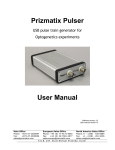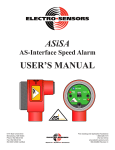Download User Manual - Schulz Electronic GmbH
Transcript
User Manual Rev. 09.01 valid from June 2009 LDP-V-KIT 1 Elements of the LDP-V-KIT The LDP-V KIT includes a 15 V / 2 A wall power supply and two SMC-BNC cables to connect a LDP-V or LDP-AV pulser. The SMC-BNC cables are used to connect the trigger input and current monitor output. The wall power supply provides the supply voltage for the pulser. Connectors of the KIT Supply Voltage: Connect the power supply for the KIT and the pulser to the two pin screw terminal. Pay attention to the correct polarity! High Voltage Input (optional): Connect the external high voltage power supply for the pulser to the two pin screw terminal. Pay attention to the correct polarity! Disable the integrated HV Supply on the Pulser! Security Advise: Advise Do not touch any leads of the HV Input connector and the pulser connector as they are connected to a high voltage of up to 125 V, even if no external high voltage is applied! Mounting of the KIT First connect the SMC-BNC cable to the trigger input and the trigger source. Connect the second SMCBNC cable to the current monitor and an oscilloscope. Then mount the LDP-V KIT is directly on top of the pulser. The 10-pin female connector on the KIT must fit onto the connector of the pulser. The three mounting holes on the KIT must fit on the corresponding screw terminals of the pulser. Absolute Maximum Ratings HV-Input 0 .. 125V* Supply Voltage 0 .. 15 V* *The connected pulser’s limits have to be obeyed. See pulser datasheet and user manual for exact specification. 2