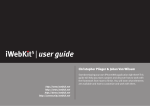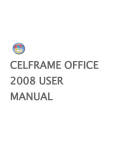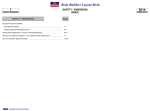Download User Manual: MSC to C Test Code Generator
Transcript
Validas MSC to C Test Code Generator, Version 0.9.6
2007/10/29
User Manual:
MSC to C
Test Code Generator
Abstract:
The MSC to C test code generator generates C code for testing from
Message Sequence Charts (MSC) models. MSCs have been standardized
from the ITU in Z120. In addition to the stimulating test code generation
code stubs for testing reactions are generated. The execution of the
generated code produces protocols in MSC format, such that testing can
be completely model based. Since the C interface to the test object is
flexible, the generated test code can be executed in many different
settings: Within modelling tools like Matlab/Simulink or Rhapsody, as
module test completely on PCs, as integration test using c programmable
interface e.g. to CAN bus and directly on the target hardware.
The MSC to C test code generator has been developed by Validas AG,
initially supported from the research project mobilSoft, founded by
bayerische Staatsregierung. Currently the MSC to C test code generator is
a pre-product that may only be used in projects, were it has been
methodically introduced and configured by Validas AG.
page 1
Validas MSC to C Test Code Generator, Version 0.9.6
2007/10/29
Contents:
1
Introduction..................................................................................................................5
2
The MSC to C Code Generator ............................................................................6
3
Installation ...............................................................................................................8
4
Generation Process.............................................................................................. 10
5
Generation Principles.......................................................................................... 11
5.1
Testable MSC Subset ............................................................................................... 11
5.1.1
Supported Constructs and Restrictions ............................................................ 11
5.1.2
Syntactic Well-Formedness.............................................................................. 13
5.2
Generation Semantics............................................................................................... 14
5.2.1
HMSC............................................................................................................... 15
5.2.2
MSC ................................................................................................................. 16
5.2.3
Timing .............................................................................................................. 20
5.2.4
Errors ................................................................................................................ 21
5.3
Adaptations............................................................................................................... 22
5.4
Options ..................................................................................................................... 23
5.4.1
Code Generation Options ................................................................................. 23
5.4.2
Execution Options ............................................................................................ 25
5.4.3
Protocol Generation Options ............................................................................ 26
6
Code Architecture...................................................................................................... 27
7
Examples ................................................................................................................. 30
7.1
7.2
7.3
7.4
7.5
MiniTimer ................................................................................................................ 30
FM99 ........................................................................................................................ 31
SeqTest ..................................................................................................................... 32
CoregionTest ............................................................................................................ 34
OptMsg..................................................................................................................... 35
Adaptations ............................................................................................................ 37
8
8.1
Formatter .................................................................................................................. 37
8.2
Types and Return Values ......................................................................................... 37
8.3
Specification Independent Code............................................................................... 39
8.3.1
main .................................................................................................................. 40
8.3.2
msc2c_types ..................................................................................................... 40
8.3.3
msc2c_time....................................................................................................... 40
8.3.4
msc2c_debug .................................................................................................... 40
9
Extensions ................................................................................................................. 46
9.1
9.2
9.3
9.4
10
MSC Catalogue Generator ....................................................................................... 46
Matlab Catalogue Generator .................................................................................... 46
Matlab Integration .................................................................................................... 47
MSC Transformations .............................................................................................. 49
Restrictions............................................................................................................ 51
page 2
Validas MSC to C Test Code Generator, Version 0.9.6
A.
2007/10/29
Appendix MPR Grammar ................................................................................ 52
page 3
Validas MSC to C Test Code Generator, Version 0.9.6
2007/10/29
Figures:
Figure 1: Overview of the Generation........................................................................................ 6
Figure 2: Generation with Function Catalogues ........................................................................ 7
Figure 3: MSC to C Setup Program ........................................................................................... 8
Figure 4: MSC to C Installer ...................................................................................................... 8
Figure 5: MSC to C License Conditions .................................................................................... 9
Figure 6: SuT Axis in MSC...................................................................................................... 16
Figure 7: Detected Errors in Protocol MSC ............................................................................. 22
Figure 8: Architecture of the Generated Code ......................................................................... 28
Figure 9: Example Generation of Test Code............................................................................ 31
Figure 10: Generation Result of the Example.......................................................................... 31
Figure 11: FM99 Example Generation..................................................................................... 32
Figure 12: Declaration of a Start Method in the SuT............................................................... 33
Figure 13: Seq Example: Main Test......................................................................................... 33
Figure 14: Seq Example: Checking Stubs................................................................................ 34
Figure 15: Example Optional Message .................................................................................... 35
Figure 16: Result of Optional Message Test ............................................................................ 36
Figure 17: Changing Return Values of Stubs........................................................................... 39
Figure 18: Integration of MSCs in Matlab/Simulink ............................................................... 47
Figure 19: Properteis of the MSC Driver ................................................................................. 48
Figure 20: Transformation Rule............................................................................................... 50
Figure 21: Original MSC.......................................................................................................... 50
Figure 22: Transformed MSC .................................................................................................. 51
page 4
Validas MSC to C Test Code Generator, Version 0.9.6
2007/10/29
1 Introduction
The MSC to C test code generator (“MSC2C”) generates ANSI C code from
MSCs models. It includes function catalogues for interface specifications,
high-level MSCs (HMSC) for system states and MSCs for the test
sequences. Many constructs like messages, conditions, actions, timers,
references, options and alternatives can be used, however not the
complete standard is supported. The restrictions, described in Section 5.1
ensure that the MSCs are unique and can be used for testing. They can be
seen as modelling guidelines for message sequence charts.
The manual is structured as follows: An overview of MSC2C is given in
Chapter 2. Chapter 3 describes the installation of the code generator and
Chapter 4 describes the generation process of the code. The generation
principles are explained in Chapter 5. Chapter 6 describes the architecture
of the generated code that is the basis for adoptions in Chapter 0 to
specific test environments. Examples of the generation are described in
Chapter 7. Some limitations are listed in Chapter 9.
page 5
Validas MSC to C Test Code Generator, Version 0.9.6
2007/10/29
2 The MSC to C Code Generator
The MSC to C test code generator generates test code from MSCs. The
test code stimulates the subject under test (SuT) and observes the
reactions of the SuT.
As Figure 1 shows, the inputs for the generator are MPR files (MSC textual
representations) as standardized by the ITU. The generated code mainly
consists of the test driver and the stubs. The test driver drives through
the test by stimulating the SuT, checking conditions, executing actions
and computing the test result. The stubs are called from the SuT and
store the passed values for the test driver.
The generated code has to be compiled together with the SuT code.
Execution of the test produces a test result, consisting of the number of
found errors, an MSC and state coverage of the specification and a test
protocol in MPR format.
Figure 1: Overview of the Generation
Important for successful test (especially for the compilation) is that the
interfaces of the SuT fit to the generated code. Therefore the interface
specifications are the basis for the MSCs and have to fit to the SuT. Using
simple C code wrappers for the SuT the generated code can test arbitrary
page 6
Validas MSC to C Test Code Generator, Version 0.9.6
2007/10/29
objects like embedded targets connected via busses or MATLAB models
connected via s-function wrappers, or simple module tests without
wrappers.
Since MSCs do not have a possibility to specify interfaces and types the
MSC to C generator uses a very general typing that has to be mapped to
the types from the SuT, e.g. by #define Message_Param1_Type uint8.
Another more helpful approach is to use so called “function catalogues”,
which are an XML-representation of the available messages together with
their types. Figure 2 shows the extended generation with function
catalogues.
Figure 2: Generation with Function Catalogues
Powerful MSC editors can use the function catalogues to support editing,
e.g. by offering pull-down menus for the selection of messages and
parameters.
Note that the interface / function catalogue is the most important link
between the implementation (SuT) and the test specification (MSC) and
should
therefore
be
developed
before
the
specification
and
the
implementation. Using function catalogues in the generation of MSC to C
code reduces the necessary work to adopt the interfaces as mentioned
above.
page 7
Validas MSC to C Test Code Generator, Version 0.9.6
2007/10/29
3 Installation
MSC to C test code generator requires a java runtime engine (JRE) in the
version 1.5 or higher. Installation works on all Window platforms and has
been tested under Windows XP and cygwin.
Testing requires to compile and to link the generated C code with an
arbitrary ANSI C code compiler or IDE like gcc or visual studio.
The MSC to C test code generator uses a standard installer. By clicking on
the setup icon (see Figure 3) the installer (see Figure 4) starts.
Figure 3: MSC to C Setup Program
Figure 4: MSC to C Installer
First the user has to accept the licence conditions (see Figure 5), that
forbid to copy MSC 2 C test code generator to other projects than those
where Validas AG has introduced it.
page 8
Validas MSC to C Test Code Generator, Version 0.9.6
2007/10/29
The next steps require selecting the destination directory (e.g. c:\Program
Files\MSC2C), to select the program folder for the Start menu, etc.
Figure 5: MSC to C License Conditions
After successful installation the execution path is adopted, such that the
following programs can be started from a program shell (like cmd or
cygwin):
•
msc2c.bat: generates the c code from MSCs (see Section 4)
•
xml2msc.bat: generates protocol MSCs from test executions (see
Section 4)
Into the start menu program folder a un-installation program for MSC to C
is added.
page 9
Validas MSC to C Test Code Generator, Version 0.9.6
2007/10/29
4 Generation Process
The MSC to C code generation is integrated into a testing process for a
given SuT (with a C code interface) as follows:
1. Edit the MSCs and store them into an MSC-Document (with several
MSCs) MPR-File
2. generate c code using msc2c.bat
3. compile c code and link it to the SuT (or it’s c interface)
4. executing the c code yields
a. test result (number of detected errors)
b. test coverage
c. test protocol in XML format (if selected with the option
–gen=file.xml)
5. generate
the
protocol
MSC
(if
created
in
step
4.c)
using
xml2msc.bat
If the protocol does not produce the expected results the MSC or the SuT
have to be adopted.
The generation process requires some preparation. The main goal of the
preparation is to compile the generated code together with the SuT
interface. The amount of adoption work depends on the number of
functions and arguments in the interface of the SuT. The generated code
(see Section 6) consists of test code that shall not be adopted and
wrapper code that can be manually adopted.
Note that defaults for the wrapper code are generated together with the
test code. After adaptation of the wrapper code this generation has to be
switched off with the option –nocp. Another possibility (which is
recommended) is to add the adoptions to the data declarations of the MSC
or the function catalogues (see Section 6).
page 10
Validas MSC to C Test Code Generator, Version 0.9.6
2007/10/29
5 Generation Principles
The code generation works for a subset of MSCs. The subset is described
in Section 5.1 and can also be considered as modelling guidelines for
testable MSCs. The translation semantics are described in Section 5.1.1.
The generation options (see Section 5.3) allow controlling some semantic
and syntactic aspects of the generation.
5.1
Testable MSC Subset
The MSC to C test code generation does not work for the complete MSC
standard, but for a subset of testable MSCs. In contrast to MSCs, which
can describe arbitrary observable sequences, using MSCs for testing
requires to derive concrete input values for driving the tests (for example
don’t care values (_) in messages can only be used for messages coming
from the SuT, but not for stimulation).
The conformity of a MSC to the testable subset is checked before the
generation. If the MSC is not testable the generation will not be started
and the violations are reported on the output console.
The following subsections describe the separate rule of subset.
5.1.1 Supported Constructs and Restrictions
The following tables (for HMSCs: Table 1 and MSCs: Table 2) show the
supported constructs that can be used for modelling.
The start symbol is a triangle. The start symbol marks
the start state that is entered without further specified
actions, e.g. by starting the software, or connecting the
ECU to power. There may be only one start symbol per
HMSC.
A condition is depicted with a hexagon. Conditions
describe the states of a system. The states are
connected using references to MSCs that represent the
transitions in the system. Outgoing references are
beyond the state, incoming references above the state.
Conditions can be setting conditions (with “when”) or
checking conditions like “when finished”. In the later
case the conditions have to be set somewhere in the
MSCs / HMSCs.
A parameter of a HMSC is declared after the name of
page 11
Validas MSC to C Test Code Generator, Version 0.9.6
2007/10/29
the HMSC with the keyword ‘variables’. Parameter
declarations consist of the name and the type of the
parameter.
An MSC reference is depicted as an oval box with the
name of the referenced MSC and the instantiations of
all parameters of the MSC. A reference in an HMSC
must connect two conditions / states. If a reference has
several successor states, they must be “when states” or
“otherwise”.
Table 1: Supported Constructs in HMSC
An axis in the MSC is depicted a vertical line under a
box. The name of the axis is written in the box, the kind
of the axis can be written above the box. Axes are used
to describe the components in a system.
A message is depicted as an arrow. Messages can be
between axes or connect one axis with the
environment. The direction of the message (incoming or
outgoing from the SuT) depends on the axis, which
corresponds to the SuT. Message parameters are
appended in brackets.
A gate is an interface of MSCs. Incoming and outgoing
messages can use gates.
An action is depicted as a square box. The action that
is executed is written in the box. The action shall be
executable and might refer to (defined) variables and
help functions.
A condition is depicted as a hexagon. The condition
that has to be fulfilled is written in the box. The condition
shall be executable and evaluate to true or false. It
might use (defined) variables and help functions.
A text element is depicted in a box with a folded corner.
Text elements are used as comments in MSCs.
A comment annotation can be added to many elements
in MSCs.
An option is a box, marked with “opt”. The elements
inside the box are optional.
An alternative is a box, marked with “alt”. Dashed lines
separate the elements inside the box.
A loop is a box, marked with “loop”. The elements
inside the box are repeated. Loops can have a start
value and an end value to indicate the number of
repetitions. Loops starting with a condition (“whileloops”) are repeated as long as the condition holds.
page 12
Validas MSC to C Test Code Generator, Version 0.9.6
2007/10/29
A sequence is a box marked with “seq”. All elements
inside the box are executed as one sequence. This
allows to combine several sequences and to build
modular models. The checks (for absence of other
messages) at the end of MSCs are suppressed in all
sequences within the sequence box and executed at
the end of the sequence box.
A coregion is a region of an axis, marked with a
dashed line. Elements within coregions are executed
concurrently, i.e. the order between the elements is not
relevant.
A parameter of an MSC is declared after the name of
the MSC with the keyword ‘variables’. Parameter
declarations consist of the name and the type of the
parameter.
An MSC reference is depicted as an oval box with the
name of the referenced MSC and the instantiations of
all parameters of the MSC.
A start time action starts a timer. The name of the timer
is above the line, the time beyond.
A timeout condition denotes the timeout of a timer. The
name of the timer is above the line.
A stop time action stops a running timer. The name of
the timer is above the line.
A time annotation denotes the time interval between
the two annotated elements The second element has
after the minimal time and before the maximal time
bound has reached.
Table 2: Supported Constructs in MSCs
5.1.2 Syntactic Well-Formedness
Syntactic well-formedness is checked during parsing of the MPR-Files. The
following restrictions are required:
1. correspondence to the ITU grammar (see Appendix A)
2. well-formedness conditions of MSCs that can be checked from the
MSC-Editor
o the referenced MSCs are contained in the document
o no parameter is missing in the message.
3. correspondence to supported subsets of the grammar (see Appendix
A)
4. semantic checks for testability:
page 13
Validas MSC to C Test Code Generator, Version 0.9.6
2007/10/29
o The kinds (condition / action) of the first elements in
alternative blocks are identical. The kinds of the modelling
elements are:
action: action
message to SuT: action
start/cancel of timer: action
condition: condition
message from SuT: condition
timeout of timer: condition
Option: condition
Alternative: first elements (all of the same type) in the
alternative
Loop: action
MSC-Reference: kind of first element in the referenced
MSC.
o First elements in options must be of the kind condition.
o No message is used in two different gates. If no gates are
specified for a message this check is omitted.
o All parameter names in different occurrences of message with
the same name are identical.
o No don’t care values are in messages that are sent to the SuT.
o MSC References in HMSC must start and end into a condition
node.
The MSC editor ensures many of them by construction, others (like the
reference correctness) can be ensured as syntactic checks in the editor.
5.2
Generation Semantics
The generation semantics have been designed for correspondence with
the MSC standard. This section describes the realization of the different
constructs.
page 14
Validas MSC to C Test Code Generator, Version 0.9.6
2007/10/29
5.2.1 HMSC
HMSCs are realized as state machines using state variables for each
condition. For each HMSC in the document following functions are
generated:
•
int <HMSC>(): the function that executes the complete test and
returns the number of errors found. If the HMSC has parameters
these are overtaken into the function.
•
int <HMSC>_Step(): the function that executes one step of the test
until the next HMSC state is reached or an MSC waits for the
reaction of the SuT.
•
int get_<HMSC>_State_Coverage(): the function that returns the
number of (completely) covered states in the HMSC. A state is
completely covered, if it has been reached and all outgoing
transitions have been covered. The maximal number of states is
<HMSC>_LAST_STATE_VALUE.
For every condition in the HMSC a state is generated. In this state a
function is executed that selects the test(MSC) to execute the test
according to the following heuristic:
•
select the executable tests (References to MSCs): MSCs of kind
action are always executable, MSCs of kind condition can only be
executed if the condition is true. Note that this check can be
disabled using the option -noguards.
•
Among the executable tests the test with the least coverage are
executed.
•
Loops (references to MSCs that do end in the starting state) are
preferred to keep the overall test execution short.
•
The user can increase the priority of an MSC using the option –up.
For every MSC-Reference (“transition”) in the HMSC (and all referred
MSCs) the call of a test function is generated that executes the test once.
page 15
Validas MSC to C Test Code Generator, Version 0.9.6
2007/10/29
5.2.2 MSC
MSCs are realized as functions with a state. The state corresponds to the
position of the tests within the execution. If the state is zero the test is
finished.
•
int <MSC>(): the function that executes the test of the MSC and
returns the number of errors. If the MSC waits for a condition to
become true, the MSC-State is not null. The MSC-states are stored
in a field.
•
BOOL guard_<MSC>(): this function is generated for MSCs with
condition kind. It returns TRUE if the corresponding test can be
executed. The generation of this functions can be disabled using the
option –noguards. Note that the guards check all conditions in the
MSC and not only the first.
The translation of an MSC into test code depends on the selected target.
One Axis has to be specified as target. This can be done using the axis
instance kind “SuT” in the MSC (see Figure 6) or with the generation
option –sut.
Figure 6: SuT Axis in MSC
The selected SuT determines the semantics of test code generation. The
test code is generated for every element in the MSC. The semantics of the
elements is described in the following list:
•
Message to SuT: is translated into a method call to the SuT: All
parameters of the message are passed in the order of their
specification. The names of the parameters are ignored. If a
parameter with name return is specified then its value is compared
with the return value from the SuT.
page 16
Validas MSC to C Test Code Generator, Version 0.9.6
•
2007/10/29
Message from SuT: is translated into a check if the stub has been
called from the SuT. The test driver waits at most the WAIT_MSG
time for the condition. This time can be configured using the
execution option -wm. If there is a time annotation on the message
(e.g. [10,100]), the maximal value (100) of the constraint is used
as maximal waiting time. If there are more time constraints for the
same message, the maximal time which is waited for the message is
the maximum of all time constraints (even if the earlier ending
constraints might fail, if the messages arrives at the latest
possibility). If a message does not arrive within the specified time,
an error is reported.
•
Actions: are directly inserted into the generated test code. If not
present, an “;” is appended.
•
Conditions: are inserted as checks (if
(<cond>)) into the
generated test code. Note that “Named Conditions” of the MSC
standard are also supported. A named condition is a condition with a
name instead of a boolean term. Named conditions are checked
using “when name” and set using name. In the case of setting
named conditions a global variable is assigned to true. When checks
of named conditions are translated into the check of the variable. To
differentiate
between
Boolean
variables
and
setting
named
conditions the generation computes if the condition is checked
somewhere in the document using when. In this case it is treated as
named condition, otherwise as boolean term. The time for waiting
for a condition to become true is WAIT_COND and can be specified
using the execution option –wc.
•
Options: are translated into conditional code. The first element in
the option (which is a condition node) is used as condition. All
remaining elements in the option are tested if the condition is true.
If the first node in an option is an outgoing message, the option will
be tested if the message is present after a certain amount of time.
This amount depends on the used time annotations are used a
page 17
Validas MSC to C Test Code Generator, Version 0.9.6
2007/10/29
default time (WAIT_OPT_MSG) is used. This default time can be
configured using the option –wo.
The semantics of optional
message is illustrated in Section 7.5.
•
Alternatives: have a special semantics depending on the SuT. If
the nodes in the alternatives are condition nodes the test driver
checks the disjunction of the conditions. If one alternative condition
is true, the corresponding alternative is tested. The waiting time for
an alternative to become true is WAIT_ALT, it can be configured
using the option -wa. If the alternatives start with messages to the
SuT, the alternatives describe several test cases. The choice which
test case is executed can be made from the test driver. Therefore a
complete test of “environment alternatives” requires testing all
alternatives. In this case the generated test function has an
additional parameter (int iAlt)
and the coverage of the test is
only reached if all alternatives are tested. If several alternatives are
in one MSC the overall number of alternatives of the MSC is the
maximum of the alternatives.
•
Seq: A sequence causes the contained elements to be executed as
one sequence with one absence check at the end of the Seq block
(see the example in Section 7.3)
•
Loops: A loop is translated into a while loop, with the first condition
as guard. An index variable is used for counting the repetitions of
the loop. At the end of the loop the specified repetitions are
compared with the executed repetitions.
•
Timers: are realized using timer structures that store the starting
time. If timers are checked for timeout, the elapsed time is
compared with the specified time. Similar to conditions and
messages there is a wait time for timeouts. The time for waiting for
a timeout to arrive is WAIT_TIMEOUT_TIME and can be specified using
the execution option –wto.
•
Time annotations:
can
be
attached
between
two
so-called
timeable events (see ITU Z 120). For example messages and
page 18
Validas MSC to C Test Code Generator, Version 0.9.6
2007/10/29
conditions. The test code generator supports two kinds of time
annotations: exact time annotations and interval time annotations.
Exact time annotations are treated as intervals with identical upper
and lower bound. Before the execution of the first timeable event a
timer is started. The second timeable node is executed after the
lower bound of time. If this is not reached during execution the test
waits until the lower bound is reached. The upper bound of time
annotations is checked after the execution of the timeable event.
Note that this semantics does not interrupt the test after the
maximal amount of time, but issues an error if the bound is
violated.
•
Coregions: describe parallel actions. In the case of messages from
the SuT their order is not checked. In case of other actions all
possible permutations are tested (like environment alternatives).
The coregion generation can be seen by the example in Section 7.4.
At the end of an MSC the SuT is checked for silence, i.e. if the SuT has
sent unspecified messages to the SuT. The default behaviour is that all
stubs are checked for silence. The messages can be partitioned into
groups using gates. For every MSC the gates that are checked for silence
can be specified with a comment element with the following form
checkgate = <value>
Possible values for checkgate are:
•
all: all gates (with all messages from SuT). This is the default
setting
•
used: all gates that are used in the MSC
•
gate terms like g1+g2 or g1,g2 or all-g2
•
single messages can be added to the gates, like used-cyclicM1
The generation of the silence check at the end of each MSC test can be
avoided by using a sequence box, which denotes that the element in the
box (mostly references to other MSCs) are executed within one sequence,
not separated by silence checks. The silence check is executed at the end
of the Seq block.
page 19
Validas MSC to C Test Code Generator, Version 0.9.6
2007/10/29
5.2.3 Timing
The MSC standard allows to use time annotations and timers. Their value
are usually interpreted in milliseconds. Since timing depends on the
execution of MSC, the test code generator cannot ensure correct timing,
however it has a flexible timing concept that can be adopted easily to
meet the timing requirements.
The default timing concept is based on a counter (stCurStep) that is
incremented every time the test code is called. Hence calling the test code
every millisecond suffices to ensure correct timing.
Working with devices that provide access to hardware timers can also be
used for timing. In this case the time module msc2c_time (see Section 6)
has to be adopted manually and it’s generation must be prohibited using
the option –nocptime (se Section 5.4.1). The measured real time has to
be set from the user into the timing module (from where it is used during
the tests). Setting the real time can be done with a function, e.g.
/* help variable for getTimer */
static TIME_TYPE
ttTime = 0;
/** this method returns the current time as set from the user */
TIME_TYPE getTime() {
return ttTime;
}
/** this method must be used to set the time */
void setTime(TIME_TYPE tNew) {
ttTime=tNew;
}
Using such an implementation requires that the time is set correctly from
the user, e.g. using the time stamp of a message receive event (xlEvent)
from the vector CAN card:
setTime(xlEvent.timeStamp/1000000); /* convert ns to ms */
Note that working with such time concepts requires to provide the time
constantly (and not only if messages are received).
page 20
Validas MSC to C Test Code Generator, Version 0.9.6
2007/10/29
5.2.4 Errors
The detected errors are counted using the global variable iAllTestErrors
(declared in msc2c_debug module). This variable is statically initialized and
never reset, such that the user has to reset it, when restarting the tests
manually. In addition the errors occurred within one MSCs are counted
and reported at the end of every MSC.
Every reported error has a error kind (indicated by a number). The
available error kinds are described in the type Errors as declared in
msc2c_debug.h. The following error kinds are defined:
•
•
•
•
•
•
•
•
•
•
•
•
OverallTestTimeout,
ConditionViolated,
UnexpectedMessage,
MessageMissing,
WrongMessageSequenceEarly,
WrongMessageSequenceLate,
WrongMessageParameterValue,
WrongReturnParameterValue,
WrongLoopRepetitionNumber,
TimeAnnotationViolated,
NoTimeoutOfTimer,
WrongMSC2CConfiguration
When MSC protocols are generated the name of MSCs with errors are
prefixed with an “Error” tag. A typical example for an MSCs with errors
can be found in Figure 7. It shows the tagged name of the protocol MSC
(Error_At_11_21_21.970_MTest1) together with three errors. The kinds of
the messages can be found in brackts after the erron number, however
the textual description is equivalent to the error kind. Note that
unexpected messages are not displayed as messages, since they have no
model correspondence in the specification. Furthermore Figure 7 shows
that “two errors” seem to have the same number, however the second
error is just a description summarizing the two previous errors, and
therefore has no extra number
page 21
Validas MSC to C Test Code Generator, Version 0.9.6
2007/10/29
Figure 7: Detected Errors in Protocol MSC
5.3
Adaptations
The semantics of the generated code can be tailored for using it in
different
contexts.
The
generated
code
has
several
specification
independent modules that can be adopted by the user. In order to provide
an executable test code (and a starting basis for the adaptation) defaults
are generated (mainly by copying) for these modules. If these defaults
have been adopted, the generation of the default files has to be disabled,
for example with the option –nocp, otherwise MSC2C overwrites the
changes. Note that adaptations can be misused for specification issues,
e.g. .to declare a variable that is needed in the test specifications;
however this shall be avoided, e.g. by declaring the variable in the MSC
document. The same holds for types that shall be defined / included from
the function catalogue.
page 22
Validas MSC to C Test Code Generator, Version 0.9.6
2007/10/29
This section provides the signatures for the adoptable functions. More
details can be found in Section 8.3.
5.4
Options
There are three kinds of options that can be specified: First kind of options
are options for the MSC to C test code generator; second kind of options
are options that can be specified for the execution of the generated (and
compiled) test. Both programs support the option –help to display the
available options. The default values for the options are specified in
[square brackets], where [] means that option is disabled by default.
Finallys the protocol generation can also use some options.
5.4.1 Code Generation Options
The following options can be given to the MSC to C test code generator
(Note that the MPR-File(s) and the destination directory must be specified
after the options):
•
-nocp []: do not copy the specification independent files (main.c
and msc2c*). This allows to manually adopt them to project specific
settings.
o –nocpmain []: do not copy main.c
o –nocptypes []: do not copy msc2c_types.h
o –nocpuserdefs []: do not copy msc2c_userdefs.h
o –nocptime []: do not copy msc2c_time.c and msc2c_time.h
o –nocpdebug []: do not copy msc2c_debug.c and msc2c_
debug.h
•
-noformat []: the formatting of the generated code (see Section
8.1) is disabled.
•
-nouserprio []: the generation of the user prio methods is disabled.
•
-noguards []: the guards, which determine the choice of the test to
execute in a given HMSC state are ignored in the MSC selection
heuristics. This reduces the sophisticated strategy to a simple
coverage guide, i.e. the MSC with the least coverage (number of
executions) is executed. The coverage is evaluated transition based.
page 23
Validas MSC to C Test Code Generator, Version 0.9.6
2007/10/29
i.e. an MSC, which has only been executed in another state, has the
same coverage as an unexecuted MSC. In the case of several
equally covered MSCs in a state, the order of the MSCs in the
document determines the execution. Note that this strategy can lead
to inefficient executions, since instead of waiting in the HMSC state
until one MSC is executable an arbitrary MSC is started.
•
-nomsgorder []: the order of messages from the SuT is relevant in
the semantics of MSCs. However in many test scenarios (like
software module test) the order of messages is not relevant. This
can be specified using a coregion in MSCs, however to simplify
specifications the coregions can be omitted using this option.
•
-wc [0]: default value for WAIT_COND (see Section 5.2.2).
•
-wm [100]: default value for WAIT_MSG (see Section 5.2.2).
•
-wo [50]: default value for WAIT_OPT_MSG (see Section 5.2.2).
•
-wa [200]: default value for WAIT_ALT (see Section 5.2.2).
•
-wto [10000]: default value for WAIT_TIMEOUT_TIME (see Section
5.2.2)
•
-ext []: use the extension catalog for generation, especially the
type definitions of the DataLanguage section in the catalogue are
inserted into the generated TEST_types.h file. The extension
catalog can also be used for the generation of enumerations or
defines (see option –cataloggen)
•
-cataloggen [none]: can have the values enum, define and
none. None does not generate type definitions (except the user
defined ones), Enum generates an enum type for each enumeration
in the catalogue, define just generates #define commands to define
the used values.
•
-valueprefix [“”]: the prefix for the generation of values from the
catalogue. This option has effect if a catalogue is specified and the
value of cataloggen is define or enum.
page 24
Validas MSC to C Test Code Generator, Version 0.9.6
•
2007/10/29
-typeprefix [“”]: the prefix for the generation of type names from
the catalogue. This option has effect if a catalogue is specified and
the value of cataloggen is define or enum.
•
-sut [“SuT”]: The name of the SuT axis or instance kind.
•
-callprefix [“”]: the prefix of each called function in the SuT
•
-stubprefix [“”]: the prefix for the generation of stubs. The
stubprefix option allows to use the generated test code integrated
with the original code by separating the name space. In the case
where an original function is called, the call of the (renamed) stub
has to been inserted into the original stub, otherwise the test driver
is not notified from reactions of the SuT. By defining the macros
CALL_REAL_<function> a call from the stub to a real function can
be inserted. Note that the real function cannot have the same name
as the stub.
•
-module [“<File>”]: the file names of the generated code (Usually
the name of the MPR file (without the .mpr suffix) is used.
•
-allActions [“false”]: If all actions=true all actions in the MSCs are
generated into the test code (not only those on the SuT).
•
-allConditions [“false”]: If all conditions=true all conditions in the
MSCs are generated into the test code (not only those on the SuT).
5.4.2 Execution Options
The following options can be given to the generated test code (if the
default main file is used for argument processing).
•
-d / -D: enables all debugging messages (default=off)
•
-s=N starts debugging at step N
•
-e=N ends debugging at step N
•
-t : enables all model tracing commands (default=off)
•
-tms : enables tracing of msc states (default=off)
•
-tp : trace pending MSCs (in HMSC) (default=off)
•
-dw : debugging of waiting messages (default=off)
•
-tm=<MSC>: enables MSC tracing for MSC
page 25
Validas MSC to C Test Code Generator, Version 0.9.6
•
2007/10/29
-gen=<File.xml>: starts generation of protocol information into
the specified file. The file has a simple xml format and is used for
the generation of MSC protocols
•
-p <state>_<MSC>: increases the priority of MSC in State
•
-wm=<value>: sets the waiting time (in steps) the system waits
for the presence of a message
•
-wt=<value>: sets the waiting time (in steps) the system waits for
the presence of a timeout
•
-i : ignore test errors, exit with 0 (default=off)
5.4.3 Protocol Generation Options
The xml2msc protocol generator requires the original MSC as a reference
and the protocol file that has been generated using the option –gen. In
addition there can be a function catalogue (at first place in arguments). If
this is present, the order of parameters is adopted to the given function
catalogue. Furthermore an option –realtime can be given that formats
the time annotations instead of the time ticks in a realtime format, e.g.
At_123456 is formatted as At_02:03.456.
The complete call of xml2msc is:
xml2msc EXT.xml MSC.MPR log.xml -realtime
page 26
Validas MSC to C Test Code Generator, Version 0.9.6
2007/10/29
6 Code Architecture
The generated code from a file TEST.mpr consists of the following files
(The name prefix TEST can be configured to any other value using the
option –module). The architecture consists of MSC specific files, that
depend on the test specification (starting with TEST) and of environment
specific files (starting with msc2c_). MSC2C generates defaults for the test
environment files. Adoptions for the test environment should be made
either in the msc2c_*-files (preferably in msc2c_userdefs.h) or in the test
specification (consisting of the MPR-File and the data declaration in the
function catalogue).
•
TEST.c / TEST.h: test driver code (and declarations) from the MSC
•
TEST_stubs.c / TEST_stubs.h: test stub code for the MSC
•
TEST_model.c / TEST_model.h: model related information
•
TEST_types.h: default types definitions and function catalogue
•
main.c: main program for starting the test
•
msc2c_debug.c
/
msc2c_debug.h:
debugging
routines
and
generation of protocols
•
msc2c_userdefs.h: user definitions, based on the types (and
required in the test specifications. Note: a default for this file is
generated from MSC2C to have a complete compiling code,
however, when changed from the
user
generation must be
suppressed using he option –nocpuserdefs.
•
msc2c_time.c / msc2c_time.h: declarations of time functions
•
msc2c_types.h: default types for generated code
The architecture (include structure) of the code is depicted Figure 8. It
shows the dependencies between the modules.
page 27
Validas MSC to C Test Code Generator, Version 0.9.6
2007/10/29
Figure 8: Architecture of the Generated Code
The MSC Decls and the F.C. Decls are the data declarations that the
user can define in the MSC document and the function catalogue. While
MSC Decls should mainly contain test variables (and types), F.C.Decls
should contain all types, especially those required for the communication
with the SuT, which is in TEST_stubs (the callback functions, called from
the SuT) and TEST (the calling functions, called from the test driver).
Note that the default types that are generated in TEST_types if no other
types are defined (using #define) can be avoided by defining them in
page 28
Validas MSC to C Test Code Generator, Version 0.9.6
2007/10/29
msc2c_types.h, which is included in TEST and TEST_stubs before
TEST_types is included. If a function catalogue is used the adaptations
can also be made in the DataDeclarations section of the catalogue.
page 29
Validas MSC to C Test Code Generator, Version 0.9.6
2007/10/29
7 Examples
There are several examples included in the distribution of MSC to C test
code generator. The examples are located in the subdirectory Examples.
7.1
MiniTimer
The example MiniTimer is a very simple test example dealing with a time
annotation and a timer. It has no interface to a SuT and hence does not
require a function catalogue, a SuT code or any manual adoptions. From
MiniTimer.MPR a complete compiling code can be generated as follows:
1. create a directory for the code, e.g. by:
md c:\tmp\ccode
cd c:\tmp\ccode
2. generate code by:
msc2c c:\Programme\MSC2C\Examples\MiniTimer.MPR c:\tmp\ccode
3. compile the generated code by:
gcc *.c
4. execute the generated code by:
a –gen=proto.xml
5. generate the protocol MSC by:
xml2msc c:\Programme\MSC2C\Examples\MiniTimer.MPR proto.xml
The resulting outputs should look similar to those displayed in Figure 9.
page 30
Validas MSC to C Test Code Generator, Version 0.9.6
2007/10/29
Figure 9: Example Generation of Test Code
The generation results are in the directory c:\tmp\ccode (see Figure 10).
Figure 10: Generation Result of the Example
The
result
of
the
xml2msc
protocol
generation
is
in
the
file
proto.xml.mpr.
7.2
FM99
The example FM99 is a test for an AutoFOCUS model, from which c code
has been generated. The test is quite simple, however the interaction
between the model and the test code is not by message call, but by global
variables. This requires changing the main routine, such that the model
and the test are interleaved and the outputs from the model are
(manually) notified to the test code. This is done in a manually adopted
main.c file. Furthermore complex data types are used, such that the
page 31
Validas MSC to C Test Code Generator, Version 0.9.6
2007/10/29
VALUE_TYPE is not the default uint8, but char*. Therefore the basic
types (msc2c_types.h) are also manually adopted.
Generating the code would overwrite the adopted files, therefore
regeneration of these files is suppressed using the options –nocpmain and
–nocpmsc2ctypes.
Using the Example directory of the MSC2C distribution the generation
works as follows (see Figure 11):
1. cd c:/Programme/MSC2C/Examples/FM99/AFCCode
2. copy manually adopted files by: cp ../AdoptedCCode/m* .
3. generate
code
with:
msc2c
–nocpmain
–nocpmsc2ctypes
–module=MSCTEST ../FM99.MPR . The option –module=MSCTEST is
required, since the manual adopted code uses MSCTEST as file
prefix instead of FM99.
4. compile the code (note that there is a subdirectory to include) with:
gcc –I=. –I=data *.c data/*.c
Figure 11: FM99 Example Generation
7.3
SeqTest
The example SeqTest shows the semantics of the sequence operation. To
demonstrate this the SuT has a method start(), which calls (the stubs)
A(), B(), C() and D(). This method is provided in the DataLanguage
field of the document (see Figure ).
page 32
Validas MSC to C Test Code Generator, Version 0.9.6
2007/10/29
Figure 12: Declaration of a Start Method in the SuT
The main test is described in the MSC in Figure 13.
Figure 13: Seq Example: Main Test
page 33
Validas MSC to C Test Code Generator, Version 0.9.6
2007/10/29
It calls start two times and checks whether the stubs have been called.
The first check is modular and split into two MSCs M1 checks for the
presence of A and B and M2 which checks for C and D (see Figure 14). The
second check (M12) checks for the presence of all stubs. Mostly the
modular approach is preferred, however without the Seq box in the main
MSC the test of M1 would detect the unexpected calls C and D and the test
of M2 would fail since the Messages C and D have been “consumed” from
test M1. Therefore using a Seq operator in this interpretation of MSCs can
be useful to combine sequences.
Figure 14: Seq Example: Checking Stubs
7.4
CoregionTest
The example CoregionTest.MPR (in the examples directory of the
distribution) is an example that shows the different usages of Coregions
within one test, depending on the kind of the actions inside the coregion.
If the kind of the elements are incoming actions, their order is permuted
in every possible order (see MSCs Permute and PermuteMany). In the
other cases, for example the MSCs M2 and M12, the order of the messages
is not checked.
page 34
Validas MSC to C Test Code Generator, Version 0.9.6
7.5
2007/10/29
OptMsg
The example OptMsg.MPR (in the examples directory of the distribution) is
an example that shows the semantics of an optional message. The
implementation of doIt calls doItFinished after it’s second call. Hence
the first optional message will not be present, but the second instance will
be present (see Figure 15)
Figure 15: Example Optional Message
The result of the execution of this test shows not only the expected
behaviour, but also how the time annotations are verified (see Figure 16).
page 35
Validas MSC to C Test Code Generator, Version 0.9.6
2007/10/29
Figure 16: Result of Optional Message Test
page 36
Validas MSC to C Test Code Generator, Version 0.9.6
2007/10/29
8 Adaptations
The test code can be used in many different test environments without
changing the MSC to C test code generator by adopting the wrapper code,
for example to run the tests on an embedded target, or to test an SuT
with a CAN or Flexray interface.
This section describes some typical adaptations like changes of the time
concept or the tracing.
8.1
Formatter
The generated code is formatted, per default, by an external tool called
GC GreatCode (http://sourceforge.net/projects/gcgreatcode/) in Version
1.140.
The formatter can be switched off using the option -noformat of
msc2c.bat.
The formatter and the applied rules file can be found in the formatter
directory: <your_install_path>\Generator\Formatter
The formatting rules can be adopted by changing conventions.cfg in the
formatter directory. This file contains the command-line options of GC.
A list of all available options, can be obtained by executing GC.exe –help
from a console in the formatter directory.
8.2
Types and Return Values
MSCs have only a rather untyped interface (the function catalogue) which
describes only the names of the called and calling functions and their
possible values (enumerated or as general number). MSC2C requires the
correct types of such functions, for example to bind parameters into
variables, or to generate the stubs. Therefore MSC2C assumes a simple
and flexible type scheme: Every parameter <p> has the type <p>_Type.
This can be defined in the function catalogue, e.g. by #define p_Type
page 37
Validas MSC to C Test Code Generator, Version 0.9.6
2007/10/29
uint8. In order to reduce the amount of required type definitions for
compiling the code, MSC2C generates defaults values for the types (in the
file TEST_types.h): In the above example this is be:
#ifndef p_Type
#define p_Type DEFAULT_PARAM_TYPE
#endif
The used default DEFAULT_PARAM_TYPE can also be defined in the function
catalogue. The same principle hold for the return types of functions. The
name of the return type for a message <msg> is <msg>_Return_Type.
The return values of stub functions (if present) are usually something like
TRUE or E_OK. MSC2C cannot use different return values in messages
that are incoming to the SuT (The reason for this is that the stub functions
for the incoming messages returning the value are called asynchronously
and do not have information in which MSC they are checked and which
return value they should return in this MSC). Therefore MSC2C uses a
default return value for each function, which is defined to the constant
value DEFAULT_RETURN_VALUE in the file msc2c_types.h. If it is desired to
have different return values for one stub within the test (for example to
compute a check-sum, or to test an error case) the return value of the
function has to be defined as a variable in the function catalog, e.g. by
#define msg_Return_Type int32
and
#define msg_Default_Return_Value my_msg_ReturnValue.
The variable my_msg_ReturnValue should be declared within the MSC and
assigned a value in an action before the stub is modelled and the action
which requires the return value from the stub is triggered, e.g. as
described in Figure 17.
page 38
Validas MSC to C Test Code Generator, Version 0.9.6
2007/10/29
Figure 17: Changing Return Values of Stubs
Using complex structures for testing is also possible, however debugging
and tracing requires to print the values of these types in a uniform way,
e.g. using
printf(“value of p = %d\n”,p);
or
printf(“value of p = %s\n”,p);
This is achieved with the conversion macro TOVAL_p(), such that the
values of p are printed by
printf(“value of p = %d\n”,TOVAL_p(p));
Like for p_Type MSC2C generates default implementations for the TOVAL
macros (identity), which can be adapted by the user in the function
catalogue. The selection whether “%d” or “%s” shall be used for the
parameters is global for the test code. The default is “%d”. By defining
#define VALUE_TYPE char* and undefining VALUE_TYPE_DECIMAL in the
file msc2c_types.h.
For comparing elements of the types the EQUALS_Type functions are
generated in the same way.
8.3
Specification Independent Code
This section provides the signatures for the adoptable functions. Details
can be found in the code.
page 39
Validas MSC to C Test Code Generator, Version 0.9.6
2007/10/29
8.3.1 main
The file main.c contains the main routine for starting the test. As
explained in Section 5.2.1, the test can also be called from other
applications or frameworks.
8.3.2 msc2c_types
The file msc2c_types.h contains basic type definitions that can be
changed, for example the type DEFAUT_PARAM_TYPE that is used as default
for the parameter. Default types are used in functions, if no specific types
are defined (see TEST_types.h).
8.3.3 msc2c_time
The file msc2c_time.c and msc2c_time.c contain the required functions
for the timing. The default timing is a simple execution step counter, but
other time concepts can be realized by changing this code.
/* type for getTime */
#define TIME_TYPE int
/**
* this action is executed in every step
* (before the test is executed)
*/
void time_entry_action();
/** this action is executed in every step
* (after the test is executed)
*/
void time_exit_action();
/**
* this method returns the current time
* (uint as used in the specification)
*/
TIME_TYPE getTime();
/**
* this method actualizes the current time (if necessary)
*/
void RUN_TIMERS();
8.3.4 msc2c_debug
The file msc2c_debug.c and msc2c_debug.c contain the informations,
which are relevant for debugging. Debugging differentiates between four
groups of debugging functions:
page 40
Validas MSC to C Test Code Generator, Version 0.9.6
•
2007/10/29
tracing functions that trace a model element (e.g. entering a
state, receiving a message)
•
debug info: addition information, e.g. .about values of timer, or
priorities and coverage of MSCs
•
error: information about occurred errors
•
generation: information for the generation of MSC protocols
Every group of debugging information consists of sub-functions belonging
to this group. Every group can be disabled / enabled separately.
Furthermore for every group a start and an end point can be declared, for
example to start the debugging information at a specified test time. All
functions base on a small subset of macros, that can be easily changed for
example if debugging information shall be written to a protocol file or a
bus.
The following debugging functions are available:
/** this action is executed in every step (before the test is executed) */
void debug_entry_action();
/** this action is executed in every step (after the test is executed) */
void debug_exit_action();
/* type of detectable errors */
typedef enum {
OverallTestTimeout,
ConditionViolated,
UnexpectedMessage,
MessageMissing,
WrongMessageSequenceEarly,
WrongMessageSequenceLate,
WrongMessageParameterValue,
WrongReturnParameterValue,
WrongLoopRepetitionNumber,
TimeAnnotationViolated,
NoTimeoutOfTimer,
WrongMSC2CConfiguration
} ErrorType;
#define StepType uint16
#define AktionType uint8
/* limits the maximal test length to 65535 steps */
/* limits the maximal number elements in one MSC to 256 */
/* the error counter (is incremented by each error function)*/
int iErrs;
/* the step counter (has to be incremented from the test-caller)*/
StepType stCurStep;
/* general macros that are used from the generation functions */
FILE* fGen; /* has to be initialized before using the generation, e.g. with an
fGen=fopen("file","w"); */
#define FG (fGen?fGen:stdout)
#define GEN_0(text) fprintf(FG,text);
#define GEN_1(text,a) fprintf(FG,text,a);
#define GEN_2(text,a,b) fprintf(FG,text,a,b);
#define GEN_3(text,a,b,c) fprintf(FG,text,a,b,c);
#define GEN_4(text,a,b,c,d) fprintf(FG,text,a,b,c,d);
#define GEN_5(text,a,b,c,d,e) fprintf(FG,text,a,b,c,d,e);
#define GEN_6(text,a,b,c,d,e,f) fprintf(FG,text,a,b,c,d,e,f);
#define GEN_7(text,a,b,c,d,e,f,g) fprintf(FG,text,a,b,c,d,e,f,g);
#define GEN_8(text,a,b,c,d,e,f,g,h) fprintf(FG,text,a,b,c,d,e,f,g,h);
#define GEN_9(text,a,b,c,d,e,f,g,h,i) fprintf(FG,text,a,b,c,d,e,f,g,h,i);
#define GEN_10(text,a,b,c,d,e,f,g,h,i,j) fprintf(FG,text,a,b,c,d,e,f,g,h,i,j);
page 41
Validas MSC to C Test Code Generator, Version 0.9.6
2007/10/29
/*
* the following functions and variables can be used to
* control the AMOUNT of debugging information
* they may be called from the main routine
*/
/* starts ALL at step s */
void msc2c_set_ALL_start(StepType s);
/* stops ALL at step s */
void msc2c_set_ALL_end(StepType s);
/* starts debuging at step s */
void msc2c_set_debug_start(StepType s);
/* stops debuging at step s */
void msc2c_set_debug_end(StepType s);
/* starts tracing at step s */
void msc2c_set_trace_start(StepType s);
/* stops tracing at step s */
void msc2c_set_trace_end(StepType s);
/* starts generation at step s */
void msc2c_set_gen_start(StepType s);
/* stops generation at step s */
void msc2c_set_gen_end(StepType s);
/* starts error at step s */
void msc2c_set_error_start(StepType s);
/* stops error at step s */
void msc2c_set_error_end(StepType s);
/* functions for controling features */
/**************************************/
/* control ALL debugging info */
void msc2c_set_ALL(BOOL b);
void msc2c_set_debug(BOOL b);
void msc2c_set_trace(BOOL b);
void msc2c_set_gen(BOOL b);
void msc2c_set_error(BOOL b);
/* GENERIC */
void msc2c_set_TTT_FFF(BOOL b);
/* debug: selected stubs */
void msc2c_set_debug_stub_all(BOOL b);
/* debug: all called stubs */
void msc2c_set_debug_stub_selected(BOOL b);
/* debug: starting of timer */
void msc2c_set_debug_timer_starting(BOOL b);
/* debug: reset of timer */
void msc2c_set_debug_timer_reset(BOOL b);
/* debug: timeout timer */
void msc2c_set_debug_timer_timeout(BOOL b);
/* debug: coverage */
void msc2c_set_debug_coverage(BOOL b);
BOOL msc2c_get_debug_coverage();
/* debug: prio of MSC */
void msc2c_set_debug_prio(BOOL b);
/* debug: priority of best MSC */
void msc2c_set_debug_prio_best(BOOL b);
/* debug: idle message in HMSC-State */
void msc2c_set_debug_idle_state(BOOL b);
/* debug: guards */
void msc2c_set_debug_guards(BOOL b);
/* debug: guards with number */
void msc2c_set_debug_guards_int(BOOL b);
/* debug: waiting */
void msc2c_set_debug_waiting(BOOL b);
/* debug: calls */
void msc2c_set_debug_calls(BOOL b);
/* debug: received calls from SuT (Stubs) */
void msc2c_set_debug_received_calls(BOOL b);
/* debug: gates */
void msc2c_set_debug_gates(BOOL b);
/* trace: hmsc */
void msc2c_set_trace_hmsc(BOOL b);
/* trace: hmsc state */
void msc2c_set_trace_hmsc_state(BOOL b);
/* prints trace: next hmsc-state */
page 42
Validas MSC to C Test Code Generator, Version 0.9.6
2007/10/29
void msc2c_set_trace_hmsc_state_changed(BOOL b);
/* trace: msc */
void msc2c_set_trace_msc(BOOL b);
/* trace: msc state */
void msc2c_set_trace_msc_state(BOOL b);
/* trace: msc calls */
void msc2c_set_trace_msc_call(BOOL b);
/* trace: msc finished */
void msc2c_set_trace_msc_finished(BOOL b);
/* trace: msc with alternatives finished */
void msc2c_set_trace_msc_alts_finished(BOOL b);
/* trace: msc calls in HMSC */
void msc2c_set_trace_msc_call_hmsc(BOOL b);
/* trace: msc executed MSC in HMSC with coverage */
void msc2c_set_trace_msc_called_hmsc_cover(BOOL b);
/* trace: selected msc calls in HMSC */
void msc2c_set_trace_msc_call_hmsc_selected(BOOL b);
/* trace: msc pending (incomplete MSCs) */
void msc2c_set_trace_msc_pending(BOOL b);
/* control genartion */
void msc2c_set_gen(BOOL b);
/* gen: hmsc (complete HMSCs) */
void msc2c_set_gen_hmsc(BOOL b);
/* gen: hmsc states */
void msc2c_set_gen_hmsc_state(BOOL b);
/* gen: hmsc states */
void msc2c_set_gen_hmsc_refs(BOOL b);
/* gen: msc (complete HMSCs) */
void msc2c_set_gen_msc(BOOL b);
/* gen: msc calls */
void msc2c_set_gen_msc_call(BOOL b);
/* gen: msc messages */
void msc2c_set_gen_msc_message(BOOL b);
/* gen: msc actions */
void msc2c_set_gen_msc_action(BOOL b);
/* gen: msc conditions */
void msc2c_set_gen_msc_condition(BOOL b);
/* gen: msc timer */
void msc2c_set_gen_msc_timer(BOOL b);
/* gen: msc time annotations */
void msc2c_set_gen_msc_timeann(BOOL b);
/* gen: msc hierarchic elements */
void msc2c_set_gen_msc_hierarchic(BOOL b);
/* gen: msc hierarchic alternatives */
void msc2c_set_gen_msc_hierarchic_alternative(BOOL b);
/* gen: msc hierarchic pars */
void msc2c_set_gen_msc_hierarchic_par(BOOL b);
/* gen: msc hierarchic options */
void msc2c_set_gen_msc_hierarchic_option(BOOL b);
/* gen: msc hierarchic loops */
void msc2c_set_gen_msc_hierarchic_loop(BOOL b);
/* function that can be used in the code */
/*****************************************/
/* GENERIC */
void msc2c_TTT_FFF();
/* debug: stub all */
void msc2c_TTT_stub_all(const char*);
/* debugging of calls of stubs */
void msc2c_debug_stub_all(const char* sStub);
/* debug: stub selected */
void msc2c_debug_stub_selected(const char*);
/* debug: starting of timer */
void msc2c_debug_timer_starting(char*,TIME_TYPE);
/* debug: reset of timer */
void msc2c_debug_timer_reset(char*);
/* debug: timeout timer */
void msc2c_debug_msc_timer_timeout(const char* sMSC,const char* sTimer);
/* debug: priorities of MSCs */
void msc2c_debug_prio(const char*,const char*,const char*,int);
/* debug: priority of best MSC */
void msc2c_debug_prio_best(int);
/* debug: idle message in HMSC-State */
void msc2c_debug_idle_state(const char*,const char*);
/* debug: guards */
page 43
Validas MSC to C Test Code Generator, Version 0.9.6
2007/10/29
void msc2c_debug_guards(const char*,const char*);
/* debug: guards with int value */
void msc2c_debug_guards_int(const char*,const char*,int);
/* debug: waiting */
void msc2c_debug_waiting(const char*,const char*,int);
/* debug: calls */
void msc2c_debug_calls(const char*,const char*);
/* debug: received calls from SuT (Stubs) */
void msc2c_debug_received_calls(MSC_Type, MSG_TYPE);
/* debug: gates */
void msc2c_debug_gates(const char*,const char*);
/* prints trace: hmsc-state */
void msc2c_trace_hmsc_state(const char* sHMSC,const char* sState,int iLevel);
/* prints trace: next hmsc-state */
void msc2c_trace_hmsc_state_changed(const char* sHMSC,const char* sNewState);
/* prints trace: msc-state */
void msc2c_trace_msc_state(const char* sMSC,int iMSCState);
/* prints tracing: msc calls */
void msc2c_trace_msc_call(const char* sMSC);
/* prints tracing: msc finished */
void msc2c_trace_msc_finished(MSC_Type iMSC,int iErrs);
/* prints tracing: msc with alternatives finished */
void msc2c_trace_msc_alts_finished(const char* sMSC,int iAlts,int iErrs);
/* prints tracing: msc calls in HMSC */
void msc2c_trace_msc_call_hmsc(const char* sHMSC,const char* sState,const char* sMSC);
/* prints tracing: executed msc in HMSC (with coverage) */
void msc2c_trace_msc_called_hmsc_cover(const char* sHMSC,const char* sState,const char*
sMSC,int iCover);
/* prints tracing: selected msc calls in HMSC */
void msc2c_trace_msc_call_hmsc_selected(const char* sHMSC,const char* sState,const char*
sMSC);
/* prints tracing: msc pending (incomplete MSCs) */
void msc2c_trace_msc_pending(const char* sMSC,int iMSCState);
/* starts generation of an HMSC */
void msc2c_gen_hmsc_start(int iHMSC);
/* ends generation of an HMSC */
void msc2c_gen_hmsc_end(HMSC_Type iHMSC,int iErrors);
/* inserts an HMSCState */
void msc2c_gen_hmsc_state(int iHMSC,int iState);
/* inserts a start of an MSC (MSC-Reference) */
void msc2c_gen_hmsc_mscref(int iHMSC,int iMSC);
/* inserts a start of an MSC (MSC-Reference) with an alternative counter */
void msc2c_gen_hmsc_mscref_alt(int iHMSC,int iMSC,int iAlts);
/* inserts an MSC Reference call (before the call) */
void msc2c_gen_msc_call(int iMSCCalling,int iNode,int iMSCCalled);
/* inserts an MSC Reference call (after the call returned) */
void msc2c_gen_msc_called(int iMSCCalling,int iNode,int iMSCCalled,int iErrors);
/* inserts an MSC Reference call (before the call) with an alternative counter */
void msc2c_gen_msc_alt_call(int iMSCCalling,int iNode,int iMSCCalled,int iAlts);
/* inserts an MSC Reference call (after the call returned) with an alternative counter */
void msc2c_gen_msc_alt_called(int iMSCCalling,int iNode,int iMSCCalled,int iAlts,int
iErrors);
/* inserts an action into the MSC */
void msc2c_gen_msc_action(MSC_Type iMSC,int iAction);
/* inserts a condition into the MSC */
void msc2c_gen_msc_condition(MSC_Type iMSC,int iNode,VALUE_TYPE vCond);
/* inserts a message with 0 parameters into the MSC */
void msc2c_gen_msc_message0(MSG_TYPE iMSG,BOOL bDir,MSC_Type iMSC,int iNode);
/* inserts a message with 1 parameters into the MSC */
void msc2c_gen_msc_message1(MSG_TYPE iMSG,BOOL bDir,MSC_Type iMSC,int iNode,VALUE_TYPE
iPar1);
/* inserts a message with 2 parameters into the MSC */
void msc2c_gen_msc_message2(MSG_TYPE iMSG,BOOL bDir,MSC_Type iMSC,int iNode,VALUE_TYPE
iPar1,VALUE_TYPE iPar2);
/* inserts a message with 3 parameters into the MSC */
void msc2c_gen_msc_message3(MSG_TYPE iMSG,BOOL bDir,MSC_Type iMSC,int iNode,VALUE_TYPE
iPar1,VALUE_TYPE iPar2,VALUE_TYPE iPar3);
/* inserts a message with 4 parameters into the MSC */
void msc2c_gen_msc_message4(MSG_TYPE iMSG,BOOL bDir,MSC_Type iMSC,int iNode,VALUE_TYPE
iPar1,VALUE_TYPE iPar2,VALUE_TYPE iPar3,VALUE_TYPE iPar4);
/* inserts a message with 5 parameters into the MSC */
void msc2c_gen_msc_message5(MSG_TYPE iMSG,BOOL bDir,MSC_Type iMSC,int iNode,VALUE_TYPE
iPar1,VALUE_TYPE iPar2,VALUE_TYPE iPar3,VALUE_TYPE iPar4,VALUE_TYPE iPar5);
/* inserts a timer start into the MSC */
void msc2c_gen_msc_timer_start(MSC_Type iMSC,int iNode,int iTimer,int iValue);
/* inserts a timer timeout into the MSC */
page 44
Validas MSC to C Test Code Generator, Version 0.9.6
2007/10/29
void msc2c_gen_msc_timer_timeout(MSC_Type iMSC,int iNode,int iTimer);
/* inserts a timer reset into the MSC */
void msc2c_gen_msc_timer_reset(MSC_Type iMSC,int iNode,int iTimer);
/* inserts an exact time annotation (like [10]) between two nodes */
void msc2c_gen_msc_timeann_start_exact(MSC_Type iMSC,int iNodeFrom,int iNodeTo,int iTimer,int
iValue);
/* inserts an interval time annotation (like [10,100]) between two nodes */
void msc2c_gen_msc_timeann_start_inter(MSC_Type iMSC,int iNodeFrom,int iNodeTo,int iTimer,int
iValueMin,int iValueMax);
/* inserts an regular interval time annotation end */
void msc2c_gen_msc_timeann_OK(MSC_Type iMSC,int iTimer,int iValue);
/* inserts an option begin into the MSC */
void msc2c_gen_opt_begin(MSC_Type iMSC,int iNode);
/* inserts an option end into the MSC */
void msc2c_gen_opt_end(MSC_Type iMSC,int iNode);
/* inserts an alternative begin into the MSC */
void msc2c_gen_alt_begin(MSC_Type iMSC,int iNode);
/* inserts an alternative end into the MSC */
void msc2c_gen_alt_end(MSC_Type iMSC,int iNode);
/* inserts an par begin into the MSC */
void msc2c_gen_seq_begin(MSC_Type iMSC,int iNode);
/* inserts an par end into the MSC */
void msc2c_gen_seq_end(MSC_Type iMSC,int iNode);
/* inserts and end of an MSC with the number of errors */
void msc2c_gen_msc_finished(MSC_Type iMSC,int iErrs);
/* inserts a error into the MSC */
void msc2c_gen_error_text(ErrorType error,int iErrorNumber,MSC_Type iMSC,int iNode,VALUE_TYPE
soll, VALUE_TYPE ist, const char* text);
void dbg_error_text(ErrorType error,StepType step,MSC_Type msc,AktionType aktion, VALUE_TYPE
soll, VALUE_TYPE ist, const char* text);
page 45
Validas MSC to C Test Code Generator, Version 0.9.6
2007/10/29
9 Extensions
This chapter describes available extensions of the MSC2C testcode
generator.
9.1
MSC Catalogue Generator
Some editors support the definition of message catalogues and allow the
user to select instance and messages from those defined in the catalogue.
Using catalogues increases the comfort of editing sequences. There are
also standards like FIBEX for that purpose.
MSC2C supports a simple XML based catalogue for the definition of
messages. In the MSC-Editor from ESG these catalogues can be used as
“extension catalogues”.
The generation of catalogues works using the command cataloggen and
requires MPR files as input. For each MPR file a catalogue is generated
that contains definitions for all instances used in the MSCs and all
messages (including parameters). The parameters are enumerated by all
values found in the document. If this is not desired the type (e.g.
Number) should be inserted manually into the catalogue. The call is
cataloggen [MSC.mpr]*
The resulting catalogue is generated in a file MSC_cat.xml for each
argument MSC.mpr.
9.2
Matlab Catalogue Generator
Similar to the generation of catalogues from MSCs it is also possible to
generate catalogues from MATLAB/Simulink models.
The generated catalogue contains instances for all subsystems and atomic
blocks that have interfaces (in or our ports). For every instance there
exists the following messages:
•
setAll_<Instance>: Message with all in ports as parameters
•
set_<Port>: Message with one in port as parameter
page 46
Validas MSC to C Test Code Generator, Version 0.9.6
•
2007/10/29
get_<Port>: Message with one out port as parameter
The get_<Port> and set_<Port> methods are generated for all ports in
the model. This can lead to large number of instances and messages. For
black box testing, where only the topmost interface is required, the option
–frame is available. When this is specified only the outer elements are
generated.
cataloggen [-frame] [Model.mdl]*
The resulting catalogue is generated in a file Model_cat.xml for each
argument Model.mpr.
9.3
Matlab Integration
The code generated from MSC2C can be used within Matlab/Simulink to
test the models. In this case a MSC Block is inserted into the model and
connected to the model under test (MuT).
Figure 18: Integration of MSCs in Matlab/Simulink
For the development of the test the following steps are required:
1. Select (and isolate) the model under test
page 47
Validas MSC to C Test Code Generator, Version 0.9.6
2007/10/29
2. Generate a message catalogue for the MSC (see Section 9.2)
3. Edit the MSC using the message catalogue
4. Integrate the MSC into Matlab/Simulink and execute the test
a. Generate code and s-function (using the MSC2C option
–matlabtarget=)
b. Compile the code and the s-function into a library (dll) with
the command compileLib.bat (check pathes in this command!)
c. Copy an MSCDriver from the mscdrivertemplate.mdl into the
Model and adjust it’s options to the generated and compiled
code (see Figure 19)
d. Connect MuT and MSCDriver by selecting the MuT and
executing the m-script gen_stubs (from MSC2C/Matlab) in the
Matlab target directory (where the compiled s-function is
located)
e. Execute the test by running the simulation
Figure 19: Properteis of the MSC Driver
The MSC block has a parameter logfile, where a text file can be specified.
If this parameter is present the test result will be documented into the
selected file. This can be used for generating the MSC from the test.
page 48
Validas MSC to C Test Code Generator, Version 0.9.6
An
example
for
the
Matlab
integration
2007/10/29
is
located
in
MSC2C/Examples/FuelSys.
9.4
MSC Transformations
MSC Transformations transform MSCs by replacing elements in a MSC
according to specified replacement rules. I.e. a MSC transformation is a
function t: MSC x Rule -> MSC, that takes a MSC document and replaces
all elements according to the rules. The rules in general consist of a
selection part and a transformation part. All elements in the MSC are
compared with the selection part of a rule. If the selection part matches
the rule fires by applying the transformation part to the matching
element.
The implemented transformation tool uses MSCs for the specification of
the
transformation
rules
for
messages.
A
MSC
is
interpreted
as
transformation rule in the form that the first element is used as selection
criteria and if an element matches the first element it is replaced by all
other elements in the MSC. The element matches, if it is of the same kind
(Message or Condition) and if it has the same important attributes. The
following attributes are checked during the selection:
•
message:
o name
o direction
o connected axes
o parameter values
•
condition:
o text in the conditions (ignoring white spaces)
page 49
Validas MSC to C Test Code Generator, Version 0.9.6
2007/10/29
Figure 20: Transformation Rule
The MSC in Figure 20 describes a transformation rule for MSCs. The rule in
the example will transform all messages Msg1 coming from the axis
System which have the value 5 for the parameter x into the three
messages GenMsg, GenAns and Msg1. While GenMsg and GenAns are new
messages Msg1 is the matching message. The new message will be
inserted as described (i.e. with one parameter), the matching message
will be inserted with all parameters and the specified value.
Applying the rule in Figure 20 to the MSC described in Figure 21 results
into the MSC in Figure 22, since only the second message matches.
Figure 21: Original MSC
page 50
Validas MSC to C Test Code Generator, Version 0.9.6
2007/10/29
Figure 22: Transformed MSC
Note that all transformations in the transformation MSC are applied only
once to the original MSCs. If several rules are specified the transformation
order is the specification order in the MSC document for the rules. Only
the first matching transformation rule is applied.
If the transformed elements have time annotations the starting time
annotations attached to the last message of the new inserted elements. If
the transformed element has ending time annotations they are attached
to the first inserted message.
The MSCs can be transformed by calling the script
transform.bat MSCOrig.mpr Rules.mpr MSCNew.mpr [-elim]
If MSCNew.mpr is omitted MSCOrig_trafo.mpr will be created.
If the option -elim is specified all MSCs (and references to them) which
contain no transformed message are eliminated from the transformation
result.
10 Restrictions
Currently the checkgates option is not implemented and the named
conditions are implemented as one variable for each condition, which is
set but not reset. This shall be changed to one single variable that is used
for all named conditions.
page 51
Validas MSC to C Test Code Generator, Version 0.9.6
2007/10/29
A. Appendix MPR Grammar
The MPR (MSC textual representation) grammar used for representing
MSC is an implementation of the grammar specified by the ITU in Z120.
The rules formatted in bold font are supported from the MSC parser, the
other rules are formatted and overtaken from ITU, but cannot be used for
the building of testable MSCs.
main ::= starcomment* mpr_file.
mpr_file ::= textual_msc_document message_sequence_chart*.
string ::= character_string
| name
| number.
index ::= name
| number.
end ::= comment? ';'.
comment ::= 'comment' character_string starcomment*.
text_definition ::= 'text' character_string starcomment starcomment* end.
textual_msc_document ::= document_head textual_defining_part
textual_utility_part.
document_head ::= 'mscdocument' instance_kind end using_clause*.
textual_defining_part ::= defining_language? defining_data?
defining_msc_reference*.
textual_utility_part ::= 'utilities' defining_msc_reference*.
defining_language ::= 'language' data_language_name end.
defining_data ::= 'data' character_string end.
defining_msc_reference ::= 'reference' msc_name.
using_clause ::= 'using' instance_kind end.
identifier ::= name.
message_sequence_chart ::= 'msc' msc_head msc_or_hmsc 'endmsc' end.
msc_or_hmsc ::= msc
| hmsc.
msc ::= msc_body.
msc_head ::= msc_name msc_parameter_decl? end msc_gate_interface.
msc_parameter_decl ::= '(' msc_parm_decl_list ')'.
instance_parameter_decl ::= 'inst' instance_parm_decl_list end.
instance_parm_decl_list ::= instance_parameter_name
co_instance_parm_decl_list?.
co_instance_parm_decl_list ::= ',' instance_parm_decl_list.
instance_parameter_name ::= instance_name.
message_parameter_decl ::= 'msg' message_parm_decl_list.
message_parm_decl_list ::= message_decl_list.
msc_parm_decl_list ::= msc_parm_decl_block end_msc_parm_decl_list?.
end_msc_parm_decl_list ::= end msc_parm_decl_list.
msc_parm_decl_block ::= data_parameter_decl
| instance_parameter_decl
| message_parameter_decl
| timer_parameter_decl.
timer_parameter_decl ::= 'timer' timer_parm_decl_list.
timer_parm_decl_list ::= timer_decl_list.
instance_kind ::= identifier.
msc_gate_interface ::= msc_gate_def*.
msc_gate_def ::= 'gate' msg_gate end.
msg_gate ::= def_in_gate
page 52
Validas MSC to C Test Code Generator, Version 0.9.6
2007/10/29
| def_out_gate.
msc_body ::= msc_statement*.
msc_statement ::= text_definition
| event_definition.
event_definition ::= instance_name_list ':' event.
event ::= instance_event
| multi_instance_event_list.
instance_event_list ::= instance_event+.
instance_event ::= orderable_event
| non_orderable_event.
orderable_event ::= help0? help1 starcomment? end help2?.
help0 ::= 'label' event_name end.
help1 ::= message_event
| incomplete_message_event
| timer_statement
| action.
help2 ::= 'time' time_dest_list end.
time_dest_list ::= time_dest? time_interval co_time_dest_list?.
co_time_dest_list ::= ',' time_dest_list.
time_dest ::= event_name
| top_or_bottom reference_identification_or_label_name.
reference_identification_or_label_name ::= reference_identification
| label_name.
top_or_bottom ::= 'top'
| 'bottom'.
non_orderable_event ::= start_coregion
| end_coregion
| instance_head_statement
| instance_end_statement.
instance_name_list ::= instance_name comma_instance_name*
| 'all'.
comma_instance_name ::= ',' instance_name.
multi_instance_event_list ::= multi_instance_event+.
multi_instance_event ::= condition
| msc_reference
| inline_expr.
instance_head_statement ::= 'instance' instance_kind? starcomment? end.
instance_end_statement ::= 'endinstance' end.
message_event ::= message_output
| message_input.
message_output ::= 'out' msg_identification 'to' input_address.
message_input ::= 'in' msg_identification 'from' output_address.
incomplete_message_event ::= incomplete_message_output
| incomplete_message_input.
incomplete_message_output ::= 'out' msg_identification 'to' 'lost'.
incomplete_message_input ::= 'in' msg_identification 'from' 'found'.
msg_identification ::= message_name co_message_instance_name?
parameter_helper?.
co_message_instance_name ::= ',' message_instance_name.
parameter_helper ::= '(' named_parameter_list ')'.
output_address ::= instance_name
| env_ref via_gate?.
env_ref ::= 'env'
| reference_identification.
via_gate ::= 'via' gate_name.
reference_identification ::= 'reference' msc_reference_identification.
input_address ::= instance_name
| env_ref via_gate?.
named_parameter_list ::= named_parameter_assignment
co_named_parameter_list?.
co_named_parameter_list ::= ',' named_parameter_list.
named_parameter_assignment ::= parameter_identification '=' parameter_value
parameter_value_binding?.
page 53
Validas MSC to C Test Code Generator, Version 0.9.6
2007/10/29
parameter_identification ::= parameter_name parameter_indices?.
parameter_indices ::= '[' index_name co_index_name? ']'.
co_index_name ::= ',' index_name.
parameter_value ::= string
| wildcard
| structured_parameter_value.
structured_parameter_value ::= '{' named_parameter_list '}'.
parameter_value_binding ::= right_bind_symbol pattern.
actual_out_gate ::= gate_name? 'out' msg_identification 'to' input_dest.
actual_in_gate ::= gate_name? 'in' msg_identification 'from' output_dest.
input_dest ::= 'lost'
| input_address.
output_dest ::= 'found'
| output_address.
def_in_gate ::= gate_name? 'out' msg_identification 'to' input_address.
def_out_gate ::= gate_name? 'in' msg_identification 'from' input_dest.
gate_identification ::= gate_name.
condition_identification ::= 'condition' condition_text.
condition_text ::= string
| 'when' cond_expr
| 'otherwise'.
cond_expr ::= condition_name_list
| '(' expression ')'.
condition_name_list ::= condition_name co_condition_name*.
co_condition_name ::= ',' condition_name.
condition ::= condition_identification end.
timer_statement ::= starttimer
| stoptimer
| timeout.
starttimer ::= kw_starttimer timer_name bounded_time? measurement?.
duration ::= '[' min_durationlimit? co_max_durationlimit? ']'.
co_max_durationlimit ::= ',' max_durationlimit.
durationlimit ::= expression_string
| 'inf'.
stoptimer ::= kw_stoptimer timer_name co_timer_instance_name?.
co_timer_instance_name ::= ',' timer_instance_name.
timeout ::= 'timeout' timer_name co_timer_instance_name?.
action ::= 'action' action_statement.
action_statement ::= informal_action.
informal_action ::= character_string.
message_decl_list ::= message_decl end message_decl_list?.
message_decl ::= message_name_list.
message_name_list ::= message_name.
timer_decl_list ::= timer_decl end timer_decl_list?.
timer_decl ::= timer_name_list.
timer_name_list ::= timer_name.
variable_decl_list ::= variable_decl_item end variable_decl_list?.
variable_decl_item ::= variable_list ':' type_ref_string.
variable_list ::= variable_string.
data_parameter_decl ::= 'variables'? variable_decl_list.
actual_data_parameters ::= 'variables'? actual_data_parameter_list.
actual_data_parameter_list ::= parameter_name '=' expression_string
co_actual_data_parameter_list?.
co_actual_data_parameter_list ::= ',' actual_data_parameter_list.
right_bind_symbol ::= '=:'.
expression ::= expression_string.
pattern ::= variable_string
| wildcard.
wildcard ::= '_'.
time_point ::= '@'? time_expression.
measurement ::= rel_measurement
| abs_measurement.
rel_measurement ::= '&' time_pattern.
page 54
Validas MSC to C Test Code Generator, Version 0.9.6
2007/10/29
abs_measurement ::= '@' time_pattern.
time_interval ::= interval_label? bounded_time measurement?.
interval_label ::= 'int_boundary' interval_name.
singular_time ::= '[' time_point ']'
| measurement.
bounded_time ::= '@'? left_open_or_left_square_bracket time_point
comma_time_point? right_open_or_right_square_bracket.
left_open_or_left_square_bracket ::= '('
| '['.
right_open_or_right_square_bracket ::= ')'
| ']'.
comma_time_point ::= ',' time_point.
start_coregion ::= 'concurrent' end.
end_coregion ::= 'endconcurrent' end.
inline_expr ::= loop_expr
| opt_expr
| alt_expr
| seq_expr
| par_expr
| exc_expr.
loop_expr ::= 'loop' loop_boundary? 'begin' end msc_body 'loop_end' end.
opt_expr ::= 'opt_begin' end msc_body 'opt' 'end' end.
exc_expr ::= 'exc_begin' end msc_body 'exc' 'end' end.
alt_expr ::= 'alt_begin' end msc_body alts* 'alt' 'end' end.
alts ::= 'alt' end msc_body.
par_expr ::= 'par_begin' end msc_body pars* 'par' 'end' end.
pars ::= 'par' end msc_body.
seq_expr ::= 'seq_begin' end msc_body seqs* 'seq' 'end' end.
seqs ::= 'seq' end msc_body.
loop_boundary ::= '<' inf_natural co_inf_natural? '>'.
co_inf_natural ::= ',' inf_natural.
inf_natural ::= 'inf'
| expression.
msc_reference ::= 'reference' msc_reference_identification_colon?
msc_ref_expr end kw_time_time_interval_end? kw_top_time_dest_list_end?
kw_bottom_time_dest_list_end? reference_gate_interface.
msc_reference_identification_colon ::= msc_reference_identification ':'.
kw_time_time_interval_end ::= 'time' time_interval end.
kw_top_time_dest_list_end ::= 'top' time_dest_list end.
kw_bottom_time_dest_list_end ::= 'bottom' time_dest_list end.
msc_reference_identification ::= msc_reference_name.
msc_ref_expr ::= msc_name actual_parameters?.
actual_parameters ::= '(' actual_parameters_list ')'.
actual_parameters_list ::= actual_parameters_block
end_actual_parameters_list?.
end_actual_parameters_list ::= end actual_parameters_list.
actual_parameters_block ::= actual_data_parameters
| actual_instance_parameters
| actual_message_parameters
| actual_timer_parameters.
actual_instance_parameters ::= 'inst' actual_instance_parm_list.
actual_instance_parm_list ::= actual_instance_parameter
co_actual_instance_parm_list?.
co_actual_instance_parm_list ::= ',' actual_instance_parm_list.
actual_instance_parameter ::= parameter_name '=' instance_name.
actual_message_parameters ::= 'msg' actual_message_list.
actual_message_list ::= parameter_name '=' message_name
co_actual_message_list?.
co_actual_message_list ::= ',' actual_message_list.
actual_timer_parameters ::= 'timer' actual_timer_list.
actual_timer_list ::= parameter_name '=' timer_name co_actual_timer_list?.
co_actual_timer_list ::= ',' actual_timer_list.
reference_gate_interface ::= end_gate_ref_gate*.
page 55
Validas MSC to C Test Code Generator, Version 0.9.6
2007/10/29
end_gate_ref_gate ::= 'gate' ref_gate end.
ref_gate ::= actual_out_gate
| actual_in_gate.
hmsc ::= 'expr' msc_expression.
msc_expression ::= start node_expression*.
start ::= label_name_list? end.
node_expression ::= label_name ':' node_helper end.
node_helper ::= node_helper2 'seq' '(' label_name_list? ')'
| 'end'.
node_helper2 ::= timable_node
| node.
label_name_list ::= label_name alt_label_name*.
alt_label_name ::= 'alt' label_name.
node ::= condition_identification
| 'connect'.
par_expression ::= 'expr' msc_expression 'endexpr' par_helper*.
par_helper ::= 'par' 'expr' msc_expression 'endexpr'.
timable_node ::= '(' msc_ref_expr ')' time_helper?
| par_expression time_helper?.
time_helper ::= 'time' time_interval end.
msc_name ::= string.
instance_name ::= string.
event_name ::= name.
message_name ::= string.
message_instance_name ::= string.
gate_name ::= name.
timer_name ::= name.
timer_instance_name ::= name.
interval_name ::= name.
inline_expr_name ::= name.
condition_name ::= string.
label_name ::= name.
message_sequence_chart_name ::= string.
msc_reference_name ::= string.
data_language_name ::= name.
parameter_name ::= string.
par_name ::= name.
index_name ::= index.
sdl_document_identifier ::= identifier.
variable_identifier ::= identifier.
expression_string ::= string.
type_ref_string ::= string.
variable_string ::= string.
wildcard_string ::= string.
data_definition_string ::= string.
max_durationlimit ::= durationlimit.
min_durationlimit ::= durationlimit.
time_expression ::= expression.
time_pattern ::= pattern.
open_par ::= character_string.
close_par ::= character_string.
// important lexical helpers:
///////////////////////////
name ::= ( letter | underline ) name_element*.
kw_stoptimer ::= 'stoptimer' | 'reset'.
starcomment ::= ( '//' not_eol* eol ) | ( '/*' not_star* '*'+ (
not_star_slash not_star* '*'+ )* '/' ).
number ::= decimal_digit+.
kw_starttimer ::= 'starttimer' | 'set'.
character_string ::= ''' ( all_but_quote | quote quote )+ '''.
page 56