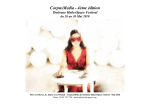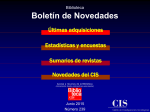Download Contact Angle Measuring Instrument User Manual
Transcript
Home made Contact Angle Measuring Instrument User Manual By Ahmed Abdelmonem 27/02/2008 Introduction: It is always necessary to have a simple inspection tool to check primarily the sample surface cleanness and wetting. Our home made Contact Angle Measuring Instrument CAMI is based on the use of a “Leica/Wild Heerbrugg M8” Optical Microscope as an inspection unit coupled to “uEye” CCD Camera connected to PC. The “uEye” software provided with the camera is able to capture a high resolution picture from this combination. The design and construction of the required mechanics for converting this combination to CAMI have been done in the INE. The final construction can be used as either an ordinary optical microscope or a CAMI if placed vertically or horizontally respectively. The device has been calibrated to one state of focus. However, calibration is always possible and is described in this manual. The sample under inspection should be illuminated with the fibre optics coupled to the “SCHOTT” light source. This manual includes the following sections: 1. 2. 3. Principles of contact angle Information to be extracted from contact angle How to calibrate the device and how to make best measurement An Electronic version of the “User manual” can be downloaded from www.amamonem.de Ahmed Abdelmonem 27/02/2008 7/02/2008 13 2 14 1 3 5 9 12 4 10 8 11 6 7 1 2 3 4 5 6 7 8 9 10 11 12 13 14 PC Eyepiece Water-level Levelling screws CCD Camera Focus Knobs Levelling mount Micro-stage (Sample holder) Micro syringe Eliminating fibres Fig (1): The Contact Angle Instrument Sketch 1 Principles of Contact Angle: Geometrically, contact angle is defined as the angle formed by a liquid at the three phase boundary where a liquid (L), vapour (V) and solid (S) intersect. It is a quantitative measure of the wetting of a solid by a liquid (hydrophilicity / hydrophobicity), surface tension, adhesion, cleanliness, and biocompatibility. The shape of a liquid droplet on a flat horizontal sold surface is determined by the Young-Laplace equation: ∆p = γ∇.nˆ = 2γH 1 1 = γ + R1 R2 where ∆p : The pressure difference across the interface γ : The surface tension. nˆ : The unit vector normal to the surface. H : The mean curvature. R1 , R2 : The radii of curvature of the two principle curvatures. R2 R1 Fig(2) N.B. In our case, we consider the drop as a part of a sphere, hence R1 = R2 . At thermodynamic equilibrium between the three phases (L, V and S), the chemical potential in the three phases should be equal. The interfacial energies can be related to the contact angle through either, 1. Young Equation: γ SV − γ SL − γ LV cos θ c = 0 where; γ SV : The solid-vapor interfacial energy. γ SL : The solid-liquid interfacial energy. γ LV : The liquid-vapor energy (the surface tension) θ c : The experimentally measured contact angle. γ LV γ SL θc γ SV Fig(3) or 2. Young-Dupré equation: γ LV (1 + cos θ c ) = ∆WSLV where, ∆WSLV is the adhesion energy per unit area between the solid and liquid surfaces when in the vapor medium. 2 Information to be extracted from contact angle Contact angle is rich of information depending on the given parameteres of the sample under study. * * www.firsttenangstroms.com 3 System alignment, measurement and calibration: 3.1 Alignment 1. Adjust the microscope and the sample holder horizontally using the levelling screws (6 and 7) and the water-levels (3, 4, and 5). 2. Place the sample on the sample holder (12) and use the Illuminating fibres to get best view of the sample edge from the Eyepiece (2) 3. Run the camera software and confirm the horizontality of the camera (8) by focusing the view on the sample holder edge (8). Lose the side screw which tights the camera to rotate it if required. The focus can be adjusted using the Focus Knobs (9 and 10). It is recommended that you adjust the focus using Fig(4) (10) and keeping (9) on 50 if you want to use the default calibration (section 3.3 ). Tip: Whenever the horizon can not be brought into sharp focus, tilt the microscope about 3° using (6). 3.2 Measurement 4. Adjust the Syringe tip (13) right over the sample. 5. Use (10), (11) and the micrometer screw of the sample holder (12) to get the Syringe tip into the focus. 6. Carefully generate a small hanging droplet of water at the tip of the syringe. 7. Elevate the sample slightly and carefully until it touches the water droplet. The droplet will drop onto the surface. 8. Adjust the focus again until you get sharp edges of the half sphere formed by the droplet. It is better to use the same droplet volume (using the graduated syringe) in each experiment if you are interested in comparing results. It is also recommended that the droplet be as small as possible. 9. Acquire a picture using the camera software, save it and then edit it with any graphic software (Corel designer is recommended). Fig(5) 10. Roughly, you can decide whether the surface is hydrophilic or hydrophobic when the contact angle is either acute- or wide-angle respectively. 11. In the Corel Designer you can define two lines; one is parallel to the base and the other is the tangent to the half sphere border; then measure the angle between them. 12. If your study requires measuring the dimensions of the droplet on the surface, then you need to calibrate the Camera. Fig(6) 3.3 Calibration The camera is already calibrated to the state where the focus is obtained by knob (10) when knob (9) is at 50. In this case the dimensions will be related to the number of pixels measured by the graphic software as follows: x: 1mm~505px y: 1mm~530px This means that the resolution of the camera of 1280px X 1024px corresponds to 2.55mm X 1.93mm. (The obtained picture should be resized to these dimensions) To calibrate the camera do the following steps: 1. Stick a small millimetre paper on the sample holder edge. It is recommended to use the Standard Calibration Cross SCC, figure (7a) which can be printed from www.amamonem.de 2. Follow the steps 1-3 in (section 3.1) and acquire a good resolution image from the SCC, figure (7b). 3. Using suitable software (Winspec is recommended), you can transfer this obtained 2D image to 3D (x,y,Intensity), and deconvolute it to I(x) and I(y) as shown in Figure (7c). To get an exact calibration, you can fit the intensity peaks to Lorentz bands using the Origin software for example. The difference between central positions of two successive peaks in pixels corresponds to 1mm. 1.0 mm (c) The Calibration Cross (b) The captured image 0.030 0.025 0.020 0.015 0.010 0.005 0.000 200 400 600 800 0.000 0.005 0.010 0.015 0.020 0.025 0.030 0 200 400 600 800 px 0 (c) Picture deconvolution Fig (7): The Camera Calibration px Acknowledgment All the acknowledgments to Dr. Geckeis, Dr. Klenze, Dr. Hauser, Dr. Lützenkirchen and Mr. Büchner for their cooperation in building this device.