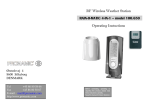Download User Manual - Ammann & Rottkord
Transcript
USER MANUAL BC STAIR LIFT model BCSA BC lift a/s H.C. Ørstedsvej 13 - DK-9900 Frederikshavn Tel. +45 9843 5444 – Fax: +45 9843 5445 – E-mail: [email protected] BC lift a/s Table of contents Text Page Introduction……..…………………….………………. 2 Areas of use/safety regulations………………………. 3 Short description of the lift…………………………… 4 Operation of the lift…………………………………… 5 Safety in connection with use………….……………… 9 Emergency operation…………………………………… 12 Troubleshooting………………………………………….. 15 Cleaning and maintenance…………………….………… 16 Service.…………………………………….……………… 16 Installation………………………………………………… 16 Guarantee………………………………………………… 17 Product liability…………………………….……………. 17 Service chart……………………………………………… 18 Notes…………………………………….………………… 20 Keywords…………………………………………………. 21 1 BC lift a/s Introduction Thank you for choosing a stair lift from BC lift a/s. The BC stair lift is fully automatic and designed for wheelchair users and others who have difficulty in walking. The lift has been approved by the Danish Health and Safety Executive. To ensure optimal comfort and safety during use, please read this instruction manual carefully before starting to use the stair lift. If you have any questions or comments about these instructions or about the stair lift itself, please contact BC lift a/s. We hope the lift fulfils your expectations. BC lift a/s H.C. Ørstedsvej 13 DK-9900 Frederikshavn Phone: +45 9843 5444 Fax: +45 9843 5445 E-mail: [email protected] http:\\www.bclift.com 2 BC lift a/s AREAS OF USE/SAFETY REGULATIONS. The stair lift is fully automatic and designed to carry wheelchair users and others who have difficulty walking. Maximum load on the platform: 225 kg. The stair lift is not designed for any form of use apart from that stated above. In other words, we strongly recommend that you do not use the stair lift for any other purposes. Other safety regulations: • Read the instruction manual carefully before using the lift. • The lift is approved for transporting one person or one person in a wheelchair. • Do not use the lift in the event of fire. • Do not use the lift if there are obstacles on or around the stairs. • Keep loose clothing away from the rail during operation. • Keep hands away from the rail during operation. • Never sit on the safety bars, as this can cause mechanical damage that is not covered by the guarantee. • Keep the openings of the lift free from all kinds of fluids and objects at all times. • Always lock the lift to prevent children playing with it or misusing it in any other way. • Do not remove signs and labels relevant to the lift. • Keep all limbs and wheelchair parts within the limits of the platform during transport. • Do not make any unnecessary movements during transport. • Never attempt to alter or modify the construction of the lift. • Stop the lift immediately if there are obstacles on the stairs or the operating rail. • The stairs must always be adequately illuminated. The lights must not be timer-controlled. • Do not use the lift if there is danger of an explosion. 3 BC lift a/s SHORT DESCRIPTION OF THE LIFT. The lift consists of the following principal parts: 1. Platform. (panel) 2. Safety edge on the platform. 3. Ramp, stair side 4. Ramp, corridor side 5. Folding seat (not standard). 6. Safety bar, corridor. 7. Safety bar, stair side 8. Handle. 9. Emergency stop. 10. Operating handle (joystick). 11. Lower operating panel. 12. Upper operating panel. 13. Switch with key 14. Emergency handle. 15. Upper rail. 16. Lower rail. 17. Drop-down lock test. All the functions of the lift are electrically controlled and linked together out of consideration for function and safety. An operating panel is located at both ends of the stairway so that the user can always unlock the lift and make it ready for operation, or – if necessary – “call” the lift. The key-operated switch is used to make the lift ready for operation. Once you have done this, follow the instructions on the buttons. The user can now position himself/herself on the platform and activate the joystick. The lift can only be used for transport when the safety bars are closed and the ramps are folded up. When entering or exiting the lift at the top of the stairs, only the stair side bar and ramp can be opened. The lift starts, stops and runs at a gentle pace to ensure optimal comfort. After use, lock and park the lift and remove the key from the operating switch. If, during transport, an object becomes jammed under the lift or comes into contact with the ramps, the lift will stop immediately. In the event of an emergency, activate the emergency stop button, and the lift will stop immediately. In addition, the safety bars and the platform can be folded up manually to allow free access to the stairs. 4 BC lift a/s OPERATION OF THE LIFT. Situation 1: The lift is already at the appropriate end of the stairs. Situation 2: The lift is at the other end of the stairs and must therefore be “called”. Situation 1: A. The lift is parked with the platform raised and must therefore be made ready for operation. The lift is parked with the platform raised. B. Put the key in the key-operated switch on the nearest operation panel and turn it until the green light is illuminated. Then remove the key and take it with you. C. Press the button marked “Open” on the operating panel and hold it down until the platform has been lowered completely. Green light. Open. Key-operated switch. 5 BC lift a/s D. The safety bars open and the ramps are lowered automatically, allowing free access to the lift. Safety bars open. Ramps down. Platform down. E. Position yourself on the platform. F. Push the joystick in the direction you wish to travel and hold it there. Push the joystick in the direction you wish to travel. G. The safety bars close and the ramps are raised automatically. The lift then starts and continues to run until it reaches the other end of the stairs or for as long as the joystick is engaged. Safety bars closed. Joystick. Ramps raised. 6 BC lift a/s H. The lift stops automatically at the end of the stairs and you can then release the joystick. The safety bars open and the ramps are lowered automatically. Safety bars open. Ramps down. Platform down. I. Alight from the platform. J. Press the button marked “Close” on the operating panel and hold it down until the platform has been raised completely. The lift is now in “parked” position. Close. Green light. Key-operated switch. K. Before leaving the lift, put the key into the key-operated switch on the nearest operating panel and turn it until the green lamp goes out. The lift is now locked. 7 BC lift a/s Situation 2: The lift is at the other end of the stairs and must therefore be “called”. Situation 2: A. The lift is parked at the other end of the stairs with the platform raised, and must therefore be “called”. The lift is parked with the platform raised. B. Put the key in the key-operated switch on the nearest operation panel and turn it until the green light is illuminated. Then remove the key and take it with you. Depending on whether you are at the top or bottom of the stairs press the “Up” or “Down” button and hold it in until the lift arrives. Green light. Up. Down . Key-operated switch. Then follow the instructions for situation 1 from point C to K. 8 BC lift a/s SAFETY IN CONNECTION WITH USE. • The lift will only run when it has been switched on and the joystick has been engaged. If the joystick is released, the lift stops automatically. Lift operational. Green light. Joystick engaged. • The safety bars and ramps close automatically when the joystick is engaged. The lift will not run until the safety bars and ramps are in closed position. Safety bars closed. Ramps raised. • The lift stops automatically at the top and bottom of the stairs. • When the user wishes to leave the platform at the top of the stairs, only the safety bar and ramp closest to the stairs will open. (Extra safety) Safety bar open. Safety bar closed. Ramps raised. Ramps lowered. 9 BC lift a/s • NB. Never leave the platform until the ramps have been fully lowered and are firmly supported by the stairs. The ramp must be fully lowered to the stairs. • If, during transport, anything becomes jammed under the platform or if the ramps are pressed upwards, the lift will stop immediately. Free the lift by running it in the opposite direction and remove the obstacle. A jammed ball, for example, presses the ramp up. The platform is pressed up. 10 BC lift a/s • The safety bars stop automatically if they are prevented from moving freely. Restart the bars by activating the joystick. The bar is prevented from moving freely. • The lift is equipped with a red emergency stop button. When this button is pushed, all the lift functions will stop immediately. The emergency stop button remains depressed and keeps all the functions disconnected. To release the emergency stop, turn the button clockwise. • The emergency stop button may only be used in dangerous situations and not as an ordinary stop button. Turn the emergency stop button to release it. Emergency stop. • The lift is also fitted with all legally required and approved equipment to ensure optimal safety at all times. 11 BC lift a/s EMERGENCY OPERATION. In the event of power failure: • Disconnect the main switch. Turn the switch to disconnect. • The safety bars can be operated manually by pressing them in and then turning them as shown in the picture. There is now free access to help the user down from the platform. Always remember to return the bars to their horizontal position, otherwise the lift cannot continue to run automatically. Move the bar up smoothly. After clearing the lift, return the bars to their horizontal position. Always press here, where the bar curves, and hold the bar in. • The platform can be released manually by raising it to free passage on the stairs. its vertical position to allow Turn the platform up in a smooth movement and hold it there. 12 BC lift a/s In the event of fire (rapid evacuation): • The safety bars can be operated manually by pressing them in and turning them as shown in the picture. There is now free access to help the user down from the platform. Move the bar up smoothly. After clearing the lift, return the bars to their horizontal position. Always press here, where the bar curves, and hold the bar in. • The platform can be released manually by raising it to its vertical position to allow free passage on the stairs. Turn the platform up in a smooth movement and hold it there. Safety stop on account of excess speed: • The lift has a built-in excess speed monitor (mechanical drop-lock) which automatically stops the lift if it exceeds the maximum permissible speed. BC lift a/s or another service company must check the lift before it can be used again. To test the mechanical drop-lock, pull the test bar for the drop-lock, which is fitted as shown on page 4, position no. 17. 13 BC lift a/s Emergency stop: • The emergency stop can always be used to stop the lift. The emergency stop is and must be easy to reach, and it is therefore possible to activate it accidentally. If this should happen, release it by turning the button. You can then engage the joystick again and continue on your way. Turn the emergency stop button to release it. Emergency handle operation: • If an emergency handle is fitted (as shown on page 4, position no. 14), the user can turn this handle to move the lift to the end of the stairs. Emergency handle. 14 BC lift a/s TROUBLESHOOTING. Fault The light does not illuminate when the key is inserted into the switch and turned. The lift is switched on, but does not run. The lift is switched on, but cannot be “called”. Possible cause Action - The power supply to the lift has been disconnected at the main switch. - Switch on main switch, check the fuses or call for assistance. - The fuses are faulty. - Replace the fuses or call for assistance. - The light is faulty. - Replace the light or call for assistance. - Emergency stop activated. - Release the emergency stop. - Emergency stop activated. - Release the emergency stop. - Excess speed control activated. - Call a service company. - The lift safety system (bars, ramps, platform) has been activated. - Call for assistance, remove the obstacle and restart. - Joystick damaged - Call a service company. - Emergency stop activated. - Release the emergency stop. - Excess speed control activated. - Call a service company. - The lift safety system (bars, ramps, platform) has been activated. - Call for assistance, remove the obstacle and restart. - Operating panel damaged. - Call a service company. The lift runs and stops suddenly. - Emergency stop activated. - Release the emergency stop. - Excess speed control activated. - Call a service company. - The lift safety system (bars, ramps, platform) has been activated. - Call for assistance, remove the . obstacle and restart. - The power supply to the lift has been disconnected. - Check the main switch and the fuses or call for assistance. If you cannot correct the fault, please call our service hotline: BC lift a/s, tel. +45 9843 5444 15 BC lift a/s CLEANING AND MAINTENANCE. Clean the lift as required. Use only a moist cloth and a mild cleaning agent. NB. NEVER WASH THE LIFT WITH A SPRAY HOSE OR A HIGH PRESSURE CLEANER. SERVICE. To ensure that the BC lift constantly fulfils requirements for safety and use, it must be serviced regularly. The service procedure must be carried out by BC lift a/s or another approved lift service company. All service procedures must be recorded on the service chart on page 15 of this instruction manual. Only original spare parts from BC lift a/s may be used. BC lift a/s recommends that the lift be serviced every six (6) months. The Health and Safety Executive will check the lift every 26 months and will make sure that the required service procedures have been carried out. INSTALLATION. The installation of the lift has been carried out by an agent approved by BC lift a/s. All necessary documentation for correct installation is in the possession of this agent, from whom it can be requested if necessary. 16 BC lift a/s GUARANTEE. BC lift a/s provides a one-year guarantee against manufacturing faults and material defects that may arise as a result of normal use. The guarantee covers both spare parts and labour costs. The guarantee does not cover faults and damage arising from causes other than manufacturing faults or material defects. The guarantee does not cover faults and damage arising from incorrect use of the lift. It is a condition of the guarantee that no repairs have been carried out or attempted by anyone other than an agent approved by BC lift a/s. The guarantee does not cover unwarranted service call-outs. The BC lift has been approved by the Danish Health and Safety Executive and also meets all European quality standards for stair lifts: CE, BSI, TüV, SA, and ISO 9386-2. PRODUCT LIABILITY. Our product liability applies in accordance with Danish Product Liability Legislation. This legislation applies to personal injury and material damage caused by errors in the installed product itself. This liability runs for ten (10) years from the date of purchase. Exceptions. Our product liability does not apply if the injury or damage in question is caused by one or more of the following: - Use of the product for other purposes than that detailed in the user manual. - Failure to follow the safety regulations stated in this user manual. - Repairs having been carried out by anyone other than BC lift a/s or another authorised service organisation. - The use of non-original spare parts. - The damage in question being transport damage that may have occurred at a later time, for example during a move. - The damage arising from a form of use that is contrary to normal common sense. 17 BC lift a/s SERVICE CHART. Remember to record every service procedure on the chart. Lift type: Manufacture number: Installed by: Installation date: No. Date Comments Signature 18 BC lift a/s Lift type: Manufacture number: Installed by: Installation date: No. Date Comments Signature 19 BC lift a/s NOTES. 20 BC lift a/s KEYWORDS. Lock lift……………………………. pages: 3,6 Platform load.………………..…… page: 3 Operation…………………………. pages: 1,4,5,6,7,10,12 Operation panel…………………… pages: 4,5,6,7,12 Fire.…………………………….…. pages: 3,11 Guarantee………………………… Main switch……………………… pages: 1,3,14 pages: 10,12 Installation…………………………. pages: 1,13,15 Joystick…………………………….. pages: 4,6,8,9,11,12 “Calling” the lift…………………… pages: 5,7,12 Emergency operation……………… pages: 1,10, Emergency situation………………. page: 4 Emergency stop…………………… pages: 4,9,11,12 Excess speed……………………….. pages: 11,12 Ramp……………………………….. pages: 4,5,6,8,9,12 Cleaning……………………………. pages: 1,13 Service……………………………… pages: 1,11,12,13,14,15 Safety bars………………………….. pages: 3,4,5,6,8,9,10,11 Safety stop………………………….. pages: 11 Safety……………………………….. pages: 1,2,3,4,5,6,8,9,10,11,12,13,14 21