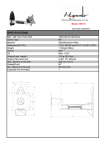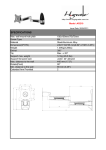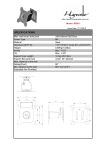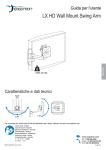Transcript
LCD-202 FLUSH FLUSH SLIM SLIM MOUNT MOUNT LCD LCD WALLMOUNT WALLMOUNT KIT KIT Holds up to 66 lbs! For LCD TV 10"-32" LCD MOUNT USER MANUAL Before beginning the installation of your new LCD mount, firstly verify that you have all of necessary tools at hand. Then please do as follow steps. STEP1. Press the mount on suitable wall place and use pencil to draw location of 4pcs drywall screws For VESA100x200mm For VESA 50x50mm,75x75mm,100x100mm STEP2. Put the mount down and use tools to fix 4pcs drywall screws on your drawing locations .make sure it is steady STEP3. Install your LCD TV into suitable VESA hole of mount and hand it up to the fixed drywall screws. Move it downwards and make sure it is well fixed. LC D LC For VESA100x200mm Ok, you install your mount successfully. Please enjoy your beautiful life. D For VESA 50x50mm,75x75mm,100x100mm