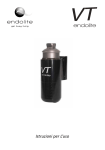Download User Guide - Blatchford
Transcript
User Guide Contents: Introduction . . . . . . . . . . . . . . . . . . . . . . . . . . . . . . . . . . . . . . 3 Safety Information . . . . . . . . . . . . . . . . . . . . . . . . . . . . . . . . . 4 Key points . . . . . . . . . . . . . . . . . . . . . . . . . . . . . . . . . . . . . . . . 5 Transport and storage . . . . . . . . . . . . . . . . . . . . . . . . . . . . . . 5 User Interface . . . . . . . . . . . . . . . . . . . . . . . . . . . . . . . . . . . . 6 Battery Charging . . . . . . . . . . . . . . . . . . . . . . . . . . . . . . . . . . 7 Automatic Reset after charging . . . . . . . . . . . . . . . . . . . . . . 8 Low Battery Charge . . . . . . . . . . . . . . . . . . . . . . . . . . . . . . . . 9 Knee Error Detected . . . . . . . . . . . . . . . . . . . . . . . . . . . . . . . 9 Knee Reset . . . . . . . . . . . . . . . . . . . . . . . . . . . . . . . . . . . . . . 10 Battery Status . . . . . . . . . . . . . . . . . . . . . . . . . . . . . . . . . . . 11 Battery Check . . . . . . . . . . . . . . . . . . . . . . . . . . . . . . . . . . . . 12 User modes . . . . . . . . . . . . . . . . . . . . . . . . . . . . . . . . . . . . . 13 2 938341WEB-GB/1-0413 Introduction The Orion is a microprocessor controlled swing and stance knee prosthesis with variable cadence. It has a programmable stance yield setting for secure stance control on stairs, ramps, standing still and during active gait. The Smart Technology provides self-calibration and core parameters. The knee provides a cadence range from slow walking to fast walking and is ideal for Activity Level 3 users. Key Product Features: • • • • • • • • • Suitable for Transfemoral, knee and hip disarticulation amputees Suitable for users up to 125kg (275lb) Ideal for activity levels up to Level 3 Support on first step of stairs Security on slopes Supportive yield for sitting down Personalized yield levels customised to user’s needs Variable cadence for a wide range of walking speeds Reduction of stance support to initiate swing phase will not be activated until the toe load passes a programmed level • Intended for single user only For further information and updates on instructions and warranty please refer to www.endolite.co.uk or www.endolite.com Orion knee pages. 3 938341WEB-GB/1-0413 Safety Information: The caution symbol highlights safety information which must be followed carefully. If any beeps are emitted from the knee stop immediately, taking care to ensure that the knee is stable. 1 Hold the minus button to check the battery level. • If the LED flashes green the battery is ok. • If the LED flashes yellow the battery level is low and should be recharged as soon as possible. If the LED flashes red the battery has no charge left. The knee will remain in a high yield position making it only possible to walk with a straight leg. Recharge the knee as soon as possible. 2 Perform a User Reset: By holding the button until the LED flashes red, then release and immediately press and release the button. • If one short beep followed by one long beep is emitted and the LED is only red briefly followed by green LED, then the knee has reset. Take a few supported steps to confirm correct operation. • If 8 short beeps are sounded the battery is low. • If 5 long beeps are sounded the battery charge is too low for normal walking and the knee should only be walked with a high yield setting. • If no beeps are sounded then the knee has malfunctioned and should not be used unsupported. Contact your service provider immediately. Any changes in performance of the knee eg. instability or double action in the knee, should be immediately reported to your service provider for investigation. Always use a hand rail when descending stairs and at any other time if available. Any excessive changes in heel height may adversely affect the stability of the knee. After continuous use the top of the cylinder may become hot to the touch. Avoid strong magnetic fields, sources of electrical interference, atmospheres containing liquids and/or powders and extremes of temperature. The Orion is not suitable for extreme sports, running or cycle racing, ice and snow sports, extreme slopes and steps. Any such activities undertaken are done so completely at the users’ own risk. Recreational cycling is acceptable. Contact your service provider for advice if the knee is to be used with a pacemaker or any other electronic medical device. Care should be taken when carrying heavy loads as this may adversely affect the stability of the knee. Assembly, programming and repair of the Orion knee must only be carried out by suitably qualified practitioners or clinicians, certified by Blatchford/Endolite. The user must not adjust or tamper with the settings or program. The user should be advised to contact their clinician if their condition changes. 4 938341WEB-GB/1-0413 Key points for User: • Do not attempt stairs descent leg-over-leg on an Orion knee unless you have been trained for stairs descent. • Any changes in body weight and/or activity level of the user must also be reported to the clinical practitioner. • High flexion resistance settings may induce some noise during stairs descent, this will not affect function. Any changes in performance of this device must be reported to the practitioner or clinician. Changes in performance may include: • • • • • • Increase in knee stiffness Knee instability Knee starting to extend too aggressively Any unusual noises Any unrecognized beeps or warning lights One or more uninitiated beeps from the buzzer that cannot be attributed to the audible battery low warning Cleaning: Use a damp cloth and mild soap to clean the outside surfaces. DO NOT use aggressive cleansers. Transport & Storage: • Ensure that the Orion knee is in a straight (fully extended) position when not in use. • If the limb is to be stored upright then it must be secured to prevent it falling over or flexing. • If the Orion knee is shipped either on its own or built into a limb it should be maintained in an extended position and packaged in a suitable box to allow this. 5 938341WEB-GB/1-0413 User Interface Key to Symbols: LED MODE Red - reset Green - function ok LED flashing red = mode selection LED flashing red + colour = warning BUTTON FUNCTION Red indicates which button to press. Press and hold to cycle through LED sequence, press and release to increase adjustment settings. Press and hold to exit a mode. Press and release to select LED mode and to decrease adjustment settings. SOUND SIGNAL Short Beep Long Beep 6 938341WEB-GB/1-0413 Battery Charging: The batteries are not field replaceable and will be replaced as necessary when serviced. The Orion knee must be charged daily. Lay the extended limb on a flat surface and plug the charger into the mini USB port in the top of the knee. • • Only charge the Orion knee using the charger supplied with the product. Do not use this charger for charging any other device. From fully discharged, it takes typically 2 hours to full charge. Read the user instructions supplied with the charger before using for the first time. Do not move, knock, drop or bend the knee immediately after removing the charger connector while the red light is on. The battery charger can be used with an electrical outlet that is rated between 100 and 240V AC, 50/60Hz. Never plug the charger into the knee while still wearing the limb. During charging no power is delivered to the knee control system. The user interface buttons and LED are inoperative. The front of the knee may become warm during charging but should never be too hot to touch. If this is the case immediately unplug from electrical supply and contact your service provider. • It is recommended that the knee is charged every night when in regular use. • Do not refit the knee until the charger has been disconnected. • Always recharge the knee before use if it has not been used for an extended period of time. • Use the indicator on the back of the charger to confirm that charging has initiated correctly. o When the charger is first switched on the indicator is yellow. o When fast charging commences the indicator changes to orange. o When close to full charge the indicator flashes green/yellow. o On reaching full charge the indicator changes to green. Charger first switched Fast charging Close to full charge Fully charged (green) (yellow) commences (orange) (flashing green/yellow) 7 938341WEB-GB/1-0413 Automatic Reset after Charging: From fully discharged it takes typically 2 hours to full charge. Only charge the Orion knee with the charger supplied with the product and do not use this charger for charging any other device. The knee must remain stationary to allow Automatic Reset to take place when charger plug is removed. Unplug the charger and keep the limb extended for 8 seconds at which time the motors will reset. The red LED will remain on for 8 seconds 8 Seconds Followed by the green LED for 2 seconds. The Orion knee will now resume normal operation. 2 Seconds Note: If red LED remains on for more than 10 seconds reconnect charger, wait 5 seconds, then disconnect, keeping the knee/ limb straight during reset. 8 938341WEB-GB/1-0413 Low Battery Charge: If the red LED flashes and 5 long beeps are heard this indicates the battery has no charge. The knee will automatically set to a high yield. x5 The yield resistance may be reduced if it proves unsafe to walk at the high yield setting, however, knee stability will be reduced To change the yield resistance Press either button, the LED will flash red and yellow: Press to select medium yield Press to select high yield Knee Error Detected: If after removing the charger the LED flashes red and purple an error has been detected. Press and hold the button to re-check the knee If the error is resolved the green LED will be illuminated for 2 seconds and the limb will resume normal operation Normal Operation If the LED continues to flash red and purple the knee will go to disabled mode and high yield settings Limb Disabled Report immediately to your service provider 9 938341WEB-GB/1-0413 Knee Reset: This procedure resets the Orion knee to the last program set at the clinic To initiate knee Reset Ensure the knee is in a straight (fully extended) position Press and hold red until LED flashes Press to select, you will hear 1 short beep x1 The knee will now reset and check for any errors. If everything is ok then the following sequence will occur, do not bend the knee during this process: The red LED will remain on for 1 second 1 Second Followed by the green LED for 2 seconds. 2 Seconds The Orion will now resume normal operation. If any errors are detected in the limb the sequence shown on page 9 (Knee Error Detected) will occur NB: If knee Reset cannot be initiated reconnect the charger for 5 seconds then disconnect and wait for automatic reset 10 938341WEB-GB/1-0413 Battery Status: The Orion knee provides audible warnings of battery status If 8 short beeps are heard from the knee this indicates the battery charge is low. The knee will continue at normal operation but we recommend the battery be charged as a matter of urgency before the charge runs out. x8 5 long beeps indicate the battery has no charge. The LED flashes red. Stop walking so the limb can set to high yield. x5 The yield resistance may be reduced if it proves unsafe to walk at the high yield setting, however, knee stability will be reduced. To change the yield resistance Press either button, the LED will flash red and yellow: Press to select medium yield Press to select high yield Recharge and reset. 11 938341WEB-GB/1-0413 Battery Check: How to check the status of the battery charge in the Orion knee, can be done at any time Press and hold flashes until green LED 3 green flashes: BATTERY FULLY CHARGED 3 Flashes 2 green flashes: BATTERY GOOD 2 Flashes 1 green flash: BATTERY OK 1 Flash Slow yellow flash: BATTERY LOW The limb will continue at normal operation but we recommend the battery be charged as a matter of urgency before the charge runs out Slow Flash Slow red flash: BATTERY HAS NO CHARGE Stop walking so the knee can set to high yield. Recharge and reset. Slow Flash 12 938341WEB-GB/1-0413 User modes The Orion has 2 user activated modes. Please note that these modes are only available if they have been enabled by your clinician. Warning Care must be taken to only use these modes as instructed by your clinician. 1. Fixed Angle (flexion) lock Sets the limit of flexion to a predetermined angle. 2. Cycling (Free swing) Releases stance, the knee will swing freely. Warning in this mode there is no stance active, this mode must be disabled before resuming walking to avoid falling and possible injury. Fixed Angle (flexion) lock To activate Fixed Angle (flexion) lock Press 3 times, the LED is flashes blue, and you will hear 3 medium beeps. Press and hold to switch lock off. you will hear 2 long beeps. x3 Cycling (Free swing) Warning: In cycling (free swing) mode there is no yield resistance. To switch on Cycling (Free swing) mode Press 4 times the LED flashes green. You will hear 4 medium beeps. To switch off Press and hold to cancel cycling mode. you will hear 2 long beeps. x4 13 938341WEB-GB/1-0413 Head Office Chas A Blatchford & Sons Ltd Unit D Antura Kingsland Business Park Basingstoke Hampshire, RG24 8PZ United Kingdom Tel: +44 (0) 1256 316600 Fax: +44 (0) 1256 316710 Email: [email protected] www.endolite.co.uk Customer Services UK Prosthetic and Orthotic Products 11 Atlas Way Atlas North Sheffield S4 7QQ United Kingdom Tel: +44 (0) 114 263 7900 Fax: +44 (0) 114 263 7901 Email: [email protected] www.endolite.co.uk endolite North America 1031 Byers Road Miamisburg Ohio 45342 USA Tel: 800.548.3534 Fax: 800.929.3636 Email: [email protected] www.endolite.com endolite Germany Endolite Deutschland GmbH Holzstr. 5 95336 Mainleus GERMANY Tel: +49 9229 9737 001 Fax: +49 9229 9737 006 Email: [email protected] www.endolite.de endolite France Parc d’Activités de l’Aéroport, 125 Impasse Jean-Baptiste Say 34470 PEROLS FRANCE Tel: 00 33 (0) 467 820 820 Fax: 00 33 (0) 467 073 630 Email: [email protected] www.endolite.fr endolite India Ltd A4 Naraina Industrial Area Phase 1 New Delhi INDIA – 110028 Tel: 91 11 45689955 Fax: 91 11 25891543 Email: [email protected] www.endoliteindia.com 938341WEB-GB/1-0413