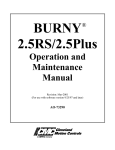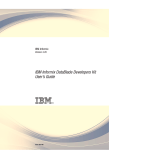Download IBM Informix R-Tree Index User's Guide
Transcript
IBM Informix
Version 11.70
IBM Informix R-Tree Index User's Guide
SC27-3548-00
IBM Informix
Version 11.70
IBM Informix R-Tree Index User's Guide
SC27-3548-00
Note
Before using this information and the product it supports, read the information in “Notices” on page C-1.
This document contains proprietary information of IBM. It is provided under a license agreement and is protected
by copyright law. The information contained in this publication does not include any product warranties, and any
statements provided in this publication should not be interpreted as such.
When you send information to IBM, you grant IBM a nonexclusive right to use or distribute the information in any
way it believes appropriate without incurring any obligation to you.
© Copyright IBM Corporation 1996, 2010.
US Government Users Restricted Rights – Use, duplication or disclosure restricted by GSA ADP Schedule Contract
with IBM Corp.
Contents
Introduction . . . . . . . . . . . . . . . . . . . . . . . . . . . . . . . . . vii
About this publication . . . . . . . . . . . . . . . . . . . . . . . . . . . . . . . vii
Types of users . . . . . . . . . . . . . . . . . . . . . . . . . . . . . . . . . vii
Software dependencies . . . . . . . . . . . . . . . . . . . . . . . . . . . . . . viii
Assumptions about your locale . . . . . . . . . . . . . . . . . . . . . . . . . . . viii
Demonstration databases . . . . . . . . . . . . . . . . . . . . . . . . . . . . . . ix
What's new in IBM Informix R-Tree Index User's Guide, Version 11.70 . . . . . . . . . . . . . . . . ix
Example code conventions . . . . . . . . . . . . . . . . . . . . . . . . . . . . . . ix
Additional documentation . . . . . . . . . . . . . . . . . . . . . . . . . . . . . . . x
Compliance with Industry Standards . . . . . . . . . . . . . . . . . . . . . . . . . . . x
Chapter 1. R-tree secondary access method concepts . . . . . . . . . . . . . . . 1-1
About access methods . . . . . . . . . . . . . . . .
The R-tree secondary access method . . . . . . . . . . . .
R-tree index structure . . . . . . . . . . . . . . . .
Search with an R-tree index. . . . . . . . . . . . . .
Nearest-neighbor searching . . . . . . . . . . . . . .
Insertion into an R-tree index . . . . . . . . . . . . .
R-link trees and concurrency . . . . . . . . . . . . .
About operator classes . . . . . . . . . . . . . . . .
R-tree functionality that IBM Informix provides. . . . . . . .
R-tree functionality in IBM Informix . . . . . . . . . .
IBM Informix R-Tree Secondary Access Method DataBlade module
IBM Informix DataBlade modules that use the R-tree access method .
.
.
.
.
.
.
.
.
.
.
.
.
.
.
.
.
.
.
.
.
.
.
.
.
.
.
.
.
.
.
.
.
.
.
.
.
.
.
.
.
.
.
.
.
.
.
.
.
.
.
.
.
.
.
.
.
.
.
.
.
.
.
.
.
.
.
.
.
.
.
.
.
.
.
.
.
.
.
.
.
.
.
.
.
.
.
.
.
.
.
.
.
.
.
.
.
.
.
.
.
.
.
.
.
.
.
.
.
.
.
.
.
.
.
.
.
.
.
.
.
.
.
.
.
.
.
.
.
.
.
.
.
.
.
.
.
.
.
.
.
.
.
.
.
.
.
.
.
.
.
.
.
.
.
.
.
.
.
.
.
.
.
.
.
.
.
.
.
. 1-1
. 1-2
. 1-3
. 1-6
. 1-7
. 1-7
. 1-9
. 1-9
. 1-10
. 1-10
. 1-11
. 1-12
Chapter 2. The R-tree secondary access method . . . . . . . . . . . . . . . . . 2-1
Before you begin . . . . . . . . . . . . .
Create R-tree indexes . . . . . . . . . . . .
Syntax . . . . . . . . . . . . . . . .
R-tree index parameters . . . . . . . . . .
Bottom-up building of R-tree indexes . . . . .
Using the NO_SORT index parameter . . . . .
R-tree index options . . . . . . . . . . .
Examples of creating R-tree indexes . . . . . .
When does the query optimizer use an R-tree index? .
Complex qualifications . . . . . . . . . .
R-tree indexes and null values . . . . . . . . .
How an R-tree index internally handles null values .
How strategy functions handle null values. . . .
Perform nearest-neighbor searches . . . . . . .
Limitations . . . . . . . . . . . . . .
Example . . . . . . . . . . . . . . .
Database isolation levels and R-tree indexes . . . .
Functional R-tree indexes . . . . . . . . . .
.
.
.
.
.
.
.
.
.
.
.
.
.
.
.
.
.
.
.
.
.
.
.
.
.
.
.
.
.
.
.
.
.
.
.
.
.
.
.
.
.
.
.
.
.
.
.
.
.
.
.
.
.
.
.
.
.
.
.
.
.
.
.
.
.
.
.
.
.
.
.
.
.
.
.
.
.
.
.
.
.
.
.
.
.
.
.
.
.
.
.
.
.
.
.
.
.
.
.
.
.
.
.
.
.
.
.
.
.
.
.
.
.
.
.
.
.
.
.
.
.
.
.
.
.
.
.
.
.
.
.
.
.
.
.
.
.
.
.
.
.
.
.
.
.
.
.
.
.
.
.
.
.
.
.
.
.
.
.
.
.
.
.
.
.
.
.
.
.
.
.
.
.
.
.
.
.
.
.
.
.
.
.
.
.
.
.
.
.
.
.
.
.
.
.
.
.
.
.
.
.
.
.
.
.
.
.
.
.
.
.
.
.
.
.
.
.
.
.
.
.
.
.
.
.
.
.
.
.
.
.
.
.
.
.
.
.
.
.
.
.
.
.
.
.
.
.
.
.
.
.
.
.
.
.
.
.
.
.
.
.
.
.
.
.
.
.
.
.
.
.
.
.
.
.
.
.
.
.
.
.
.
.
.
.
.
.
.
.
.
.
.
.
.
.
.
.
.
.
.
.
.
.
.
.
.
.
.
.
.
.
.
.
.
.
.
.
.
.
.
.
.
.
.
.
.
.
.
.
.
.
.
.
.
.
.
.
.
.
.
.
.
. 2-1
. 2-1
. 2-2
. 2-3
. 2-4
. 2-5
. 2-6
. 2-6
. 2-8
. 2-9
. 2-9
. 2-9
. 2-9
. 2-10
. 2-10
. 2-11
. 2-11
. 2-12
Chapter 3. Develop DataBlade modules that use the R-tree secondary access method
Overview of DataBlade module development . . . .
Decide whether to use the R-tree access method . . .
Design a user-defined data type . . . . . . . .
Data objects and bounding boxes . . . . . . .
Implementing data type hierarchy . . . . . .
Maximum size of the user-defined data type . . .
Loose bounding box calculations . . . . . . .
Other user-defined data type design considerations .
Creating a new operator class . . . . . . . . .
© Copyright IBM Corp. 1996, 2010
.
.
.
.
.
.
.
.
.
.
.
.
.
.
.
.
.
.
.
.
.
.
.
.
.
.
.
.
.
.
.
.
.
.
.
.
.
.
.
.
.
.
.
.
.
.
.
.
.
.
.
.
.
.
.
.
.
.
.
.
.
.
.
.
.
.
.
.
.
.
.
.
.
.
.
.
.
.
.
.
.
.
.
.
.
.
.
.
.
.
.
.
.
.
.
.
.
.
.
.
.
.
.
.
.
.
.
.
.
.
.
.
.
.
.
.
.
.
.
.
.
.
.
.
.
.
.
.
.
.
.
.
.
.
.
.
.
.
.
.
.
.
.
.
.
.
.
.
.
.
.
.
.
.
.
.
.
.
.
.
.
.
.
.
.
.
.
.
.
.
.
3-1
.
.
.
.
.
.
.
.
.
3-1
3-1
3-2
3-2
3-4
3-6
3-6
3-7
3-7
iii
Support functions . . . . . . . . . . . . . . . . . . . . . . .
Strategy functions . . . . . . . . . . . . . . . . . . . . . .
Selectivity and cost functions . . . . . . . . . . . . . . . . . . .
Syntax for creating a new operator class . . . . . . . . . . . . . . .
Set up nearest-neighbor searching . . . . . . . . . . . . . . . . . .
Set up a strategy function for nearest-neighbor searching . . . . . . . . .
Create registration scripts for dependent DataBlade modules . . . . . . . . .
Importing the ifxrltree interface object . . . . . . . . . . . . . . . .
Repairing R-tree indexes after migrating to a different version of a DataBlade module .
.
.
.
.
.
.
.
.
.
.
.
.
.
.
.
.
.
.
.
.
.
.
.
.
.
.
.
.
.
.
.
.
.
.
.
.
.
.
.
.
.
.
.
.
.
.
.
.
.
.
.
.
.
.
.
.
.
.
.
.
.
.
.
.
.
.
.
.
.
.
.
.
.
.
.
.
.
.
.
.
. 3-8
3-20
3-29
3-30
3-32
3-32
3-34
3-35
3-36
Chapter 4. Manage databases that use the R-tree secondary access method . . . . . 4-1
Performance tips . . . . . . . . . . . . . . . .
Update statistics . . . . . . . . . . . . . . .
Deletions . . . . . . . . . . . . . . . . . .
Effectiveness of bounding box representation . . . . . .
Clustering spatial data on the disk . . . . . . . . .
Return the coordinates of the root bounding box. . . . . .
Syntax . . . . . . . . . . . . . . . . . . .
Example . . . . . . . . . . . . . . . . . .
Estimate the size of an R-tree index . . . . . . . . . .
Calculating index size based on number of rows. . . . .
Calculate index size using the oncheck utility . . . . . .
R-tree index and logging. . . . . . . . . . . . . .
Description of the R-tree-specific logical-log records . . .
Using the onlog utility to view R-tree logical-log records . .
Cannot rename databases that use the secondary access method
Drop R-tree indexes before truncating a table . . . . . . .
System catalogs . . . . . . . . . . . . . . . . .
The sysams system catalog . . . . . . . . . . .
The sysopclasses system catalog . . . . . . . . . .
The sysindices system catalog . . . . . . . . . .
Check R-tree indexes with the oncheck utility . . . . . .
Check pages with the -ci and -cI options . . . . . . .
Check pages with the -pT option . . . . . . . . .
Check pages with the -pk and -pK options . . . . . .
Check pages with the -pl and -pL options . . . . . .
Other options with -u . . . . . . . . . . . . .
.
.
.
.
.
.
.
.
.
.
.
.
.
.
.
.
.
.
.
.
.
.
.
.
.
.
.
.
.
.
.
.
.
.
.
.
.
.
.
.
.
.
.
.
.
.
.
.
.
.
.
.
.
.
.
.
.
.
.
.
.
.
.
.
.
.
.
.
.
.
.
.
.
.
.
.
.
.
.
.
.
.
.
.
.
.
.
.
.
.
.
.
.
.
.
.
.
.
.
.
.
.
.
.
.
.
.
.
.
.
.
.
.
.
.
.
.
.
.
.
.
.
.
.
.
.
.
.
.
.
.
.
.
.
.
.
.
.
.
.
.
.
.
.
.
.
.
.
.
.
.
.
.
.
.
.
.
.
.
.
.
.
.
.
.
.
.
.
.
.
.
.
.
.
.
.
.
.
.
.
.
.
.
.
.
.
.
.
.
.
.
.
.
.
.
.
.
.
.
.
.
.
.
.
.
.
.
.
.
.
.
.
.
.
.
.
.
.
.
.
.
.
.
.
.
.
.
.
.
.
.
.
.
.
.
.
.
.
.
.
.
.
.
.
.
.
.
.
.
.
.
.
.
.
.
.
.
.
.
.
.
.
.
.
.
.
.
.
.
.
.
.
.
.
.
.
.
.
.
.
.
.
.
.
.
.
.
.
.
.
.
.
.
.
.
.
.
.
.
.
.
.
.
.
.
.
.
.
.
.
.
.
.
.
.
.
.
.
.
.
.
.
.
.
.
.
.
.
.
.
.
.
.
.
.
.
.
.
.
.
.
.
.
.
.
.
.
.
.
.
.
.
.
.
.
.
.
.
.
.
.
.
.
.
.
.
.
.
.
.
.
.
.
.
.
.
.
.
.
.
.
.
.
.
.
.
.
.
.
.
.
.
.
.
.
.
.
.
.
.
.
.
.
.
.
.
.
.
.
.
.
.
.
.
.
.
. 4-1
. 4-1
. 4-2
. 4-3
. 4-3
. 4-5
. 4-5
. 4-5
. 4-5
. 4-5
. 4-6
. 4-7
. 4-7
. 4-8
. 4-9
. 4-9
. 4-9
. 4-10
. 4-10
. 4-12
. 4-12
. 4-13
. 4-13
. 4-14
. 4-15
. 4-15
Appendix A. Shapes3 sample DataBlade module . . . . . . . . . . . . . . . . . A-1
Description of the sample DataBlade module.
Data types . . . . . . . . . . .
Operators . . . . . . . . . . .
Operator class . . . . . . . . . .
Sample C code . . . . . . . . . . .
The shape.h header file . . . . . . .
Overlap strategy function . . . . . .
Equal strategy function . . . . . . .
Contains strategy function . . . . . .
Within strategy function . . . . . .
Union support function . . . . . .
Size support function . . . . . . .
Inter support function . . . . . . .
SFCbits support function . . . . . .
ObjectLength support function . . . .
SFCValue support function . . . . .
SetUnion support function . . . . .
.
.
.
.
.
.
.
.
.
.
.
.
.
.
.
.
.
.
.
.
.
.
.
.
.
.
.
.
.
.
.
.
.
.
.
.
.
.
.
.
.
.
.
.
.
.
.
.
.
.
.
.
.
.
.
.
.
.
.
.
.
.
.
.
.
.
.
.
.
.
.
.
.
.
.
.
.
.
.
.
.
.
.
.
.
.
.
.
.
.
.
.
.
.
.
.
.
.
.
.
.
.
.
.
.
.
.
.
.
.
.
.
.
.
.
.
.
.
.
.
.
.
.
.
.
.
.
.
.
.
.
.
.
.
.
.
.
.
.
.
.
.
.
.
.
.
.
.
.
.
.
.
.
.
.
.
.
.
.
.
.
.
.
.
.
.
.
.
.
.
.
.
.
.
.
.
.
.
.
.
.
.
.
.
.
.
.
.
.
.
.
.
.
.
.
.
.
.
.
.
.
.
.
.
.
.
.
.
.
.
.
.
.
.
.
.
.
.
.
.
.
.
.
.
.
.
.
.
.
.
.
.
.
.
.
.
.
.
.
.
.
.
.
.
.
.
.
.
.
.
.
.
.
.
.
.
.
.
.
.
.
.
.
.
.
.
.
.
.
.
.
.
.
.
.
.
.
.
.
.
.
.
.
.
.
.
.
.
.
.
.
.
.
.
.
.
.
.
.
.
.
.
.
.
.
.
.
.
.
.
.
.
.
.
.
.
.
.
.
.
.
.
.
.
.
.
.
.
.
.
.
.
.
.
.
.
.
.
.
.
.
.
.
.
.
.
.
.
.
.
.
.
.
.
.
.
.
.
.
.
.
.
.
.
.
.
.
.
.
.
.
.
.
.
. A-1
. A-1
. A-2
. A-3
. A-3
. A-3
. A-6
. A-8
. A-8
. A-10
. A-11
. A-13
. A-14
. A-15
. A-16
. A-17
. A-18
Appendix B. Accessibility . . . . . . . . . . . . . . . . . . . . . . . . . . . B-1
Accessibility features for IBM Informix products.
Accessibility features . . . . . . . . .
iv
IBM Informix R-Tree Index User's Guide
.
.
.
.
.
.
.
.
.
.
.
.
.
.
.
.
.
.
.
.
.
.
.
.
.
.
.
.
.
.
.
.
.
.
.
.
.
.
.
.
.
.
. B-1
. B-1
Keyboard navigation . . . .
Related accessibility information
IBM and accessibility . . . .
Dotted decimal syntax diagrams .
.
.
.
.
.
.
.
.
.
.
.
.
.
.
.
.
.
.
.
.
.
.
.
.
.
.
.
.
.
.
.
.
.
.
.
.
.
.
.
.
.
.
.
.
.
.
.
.
.
.
.
.
.
.
.
.
.
.
.
.
.
.
.
.
.
.
.
.
.
.
.
.
.
.
.
.
.
.
.
.
.
.
.
.
.
.
.
.
.
.
.
.
.
.
.
.
.
.
.
.
.
.
.
.
.
.
.
.
B-1
B-1
B-1
B-1
Notices . . . . . . . . . . . . . . . . . . . . . . . . . . . . . . . . . . . C-1
Trademarks .
.
.
.
.
.
.
.
.
.
.
.
.
.
.
.
.
.
.
.
.
.
.
.
.
.
.
.
.
.
.
.
.
.
. C-3
Index . . . . . . . . . . . . . . . . . . . . . . . . . . . . . . . . . . . . X-1
Contents
v
vi
IBM Informix R-Tree Index User's Guide
Introduction
This introduction provides an overview of the information in this publication and
describes the conventions it uses.
About this publication
This publication describes the IBM® Informix® R-tree secondary access method and
how to access and use its components. It describes how to create an R-tree index
on appropriate data types, how to create a new operator class that uses the R-tree
access method to index a user-defined data type, and how to manage databases
that use the R-tree secondary access method.
Types of users
This publication is written for three distinct audiences:
v Application developers
v DataBlade® module developers
v Database administrators
The following table describes the topics that are most relevant to each audience
type. Although each topic has a specific audience, all users can benefit from
reading the entire guide.
Topic
Audience
Chapter 1, “R-tree secondary access
method concepts,” on page 1-1
All users who want in-depth knowledge of how
R-tree indexes work
Chapter 2, “The R-tree secondary access
method,” on page 2-1
Application developers and schema designers
who use R-tree indexes to index existing tables or
design schemas that contain tables indexed by
R-tree indexes
Chapter 3, “Develop DataBlade modules
that use the R-tree secondary access
method,” on page 3-1
DataBlade module developers who want to use
the R-tree access method to index new data types
by creating a new operator class
Chapter 4, “Manage databases that use
Database administrators who manage databases
the R-tree secondary access method,” on that contain R-tree indexes
page 4-1
This publication is written with the assumption that you have the following
background:
v A working knowledge of your computer, your operating system, and the utilities
that your operating system provides
v Some experience working with relational databases or exposure to database
concepts
v Some experience with computer programming
v Some experience with database server administration, operating-system
administration, or network administration
© Copyright IBM Corp. 1996, 2010
vii
If you have limited experience with relational databases, SQL, or your operating
system, refer to the IBM Informix Getting Started Guide for your database server for
a list of supplementary titles.
Software dependencies
This publication assumes you are using IBM Informix, Version 11.70. You must also
have the following IBM Informix software to use the R-tree secondary access
method:
v The IBM Informix R-Tree Secondary Access Method DataBlade module
v A DataBlade module that uses the IBM Informix R-tree secondary access
method, such as the IBM Informix Geodetic DataBlade Module
You can use the Informix DataBlade Developers Kit to develop a DataBlade
module that uses the R-tree secondary access method.
You can use the following application development tools with the R-tree secondary
access method:
v DB-Access
v IBM Informix ESQL/C
v DataBlade API
You do not, however, need to install or use these tools to use the R-tree access
method.
Assumptions about your locale
IBM Informix products can support many languages, cultures, and code sets. All
the information related to character set, collation and representation of numeric
data, currency, date, and time that is used by a language within a given territory
and encoding is brought together in a single environment, called a GLS (Global
Language Support) locale.
The IBM Informix OLE DB Provider follows the ISO string formats for date, time,
and money, as defined by the Microsoft OLE DB standards. You can override that
default by setting an Informix environment variable or registry entry, such as
DBDATE.
If you use Simple Network Management Protocol (SNMP) in your IBM Informix
environment, note that the protocols (SNMPv1 and SNMPv2) recognize only
English code sets. For more information, see the topic about GLS and SNMP in the
IBM Informix SNMP Subagent Guide.
The examples in this publication are written with the assumption that you are
using one of these locales: en_us.8859-1 (ISO 8859-1) on UNIX platforms or
en_us.1252 (Microsoft 1252) in Windows environments. These locales support U.S.
English format conventions for displaying and entering date, time, number, and
currency values. They also support the ISO 8859-1 code set (on UNIX and Linux)
or the Microsoft 1252 code set (on Windows), which includes the ASCII code set
plus many 8-bit characters such as é, è, and ñ.
You can specify another locale if you plan to use characters from other locales in
your data or your SQL identifiers, or if you want to conform to other collation
rules for character data.
viii
IBM Informix R-Tree Index User's Guide
For instructions about how to specify locales, additional syntax, and other
considerations related to GLS locales, see the IBM Informix GLS User's Guide.
Demonstration databases
The DB-Access utility, which is provided with your IBM Informix database server
products, includes one or more of the following demonstration databases:
v The stores_demo database illustrates a relational schema with information about
a fictitious wholesale sporting-goods distributor. Many examples in IBM
Informix publications are based on the stores_demo database.
v The superstores_demo database illustrates an object-relational schema. The
superstores_demo database contains examples of extended data types, type and
table inheritance, and user-defined routines.
For information about how to create and populate the demonstration databases,
see the IBM Informix DB–Access User's Guide. For descriptions of the databases and
their contents, see the IBM Informix Guide to SQL: Reference.
The scripts that you use to install the demonstration databases reside in the
$INFORMIXDIR/bin directory on UNIX platforms and in the %INFORMIXDIR%\bin
directory in Windows environments.
What's new in IBM Informix R-Tree Index User's Guide, Version 11.70
This publication includes information about new features and changes in existing
functionality.
The following changes and enhancements are relevant to this publication. For a
comprehensive list of all new features for this release, see the IBM Informix Getting
Started Guide.
Table 1. What's new in IBM Informix R-Tree Index User's Guide for Version 11.70.xC1
Overview
Reference
For more information about the Informix product
family, go to http://www.ibm.com/software/data/
IBM Informix Dynamic Server editions were withdrawn and informix/.
new Informix editions are available. Some products were
also renamed. The publications in the Informix library
pertain to the following products:
New editions and product names
v IBM Informix database server, formerly known as IBM
Informix Dynamic Server (IDS)
v IBM OpenAdmin Tool (OAT) for Informix, formerly
known as OpenAdmin Tool for Informix Dynamic Server
(IDS)
v IBM Informix SQL Warehousing Tool, formerly known as
Informix Warehouse Feature
Example code conventions
Examples of SQL code occur throughout this publication. Except as noted, the code
is not specific to any single IBM Informix application development tool.
If only SQL statements are listed in the example, they are not delimited by
semicolons. For instance, you might see the code in the following example:
Introduction
ix
CONNECT TO stores_demo
...
DELETE FROM customer
WHERE customer_num = 121
...
COMMIT WORK
DISCONNECT CURRENT
To use this SQL code for a specific product, you must apply the syntax rules for
that product. For example, if you are using an SQL API, you must use EXEC SQL
at the start of each statement and a semicolon (or other appropriate delimiter) at
the end of the statement. If you are using DB–Access, you must delimit multiple
statements with semicolons.
Tip: Ellipsis points in a code example indicate that more code would be added in
a full application, but it is not necessary to show it to describe the concept being
discussed.
For detailed directions on using SQL statements for a particular application
development tool or SQL API, see the documentation for your product.
Additional documentation
Documentation about this release of IBM Informix products is available in various
formats.
All of the product documentation (including release notes, machine notes, and
documentation notes) is available from the information center on the web at
http://publib.boulder.ibm.com/infocenter/idshelp/v117/index.jsp. Alternatively,
you can access or install the product documentation from the Quick Start CD that
is shipped with the product.
Compliance with Industry Standards
IBM Informix products are compliant with various standards.
IBM Informix SQL-based products are fully compliant with SQL-92 Entry Level
(published as ANSI X3.135-1992), which is identical to ISO 9075:1992. In addition,
many features of IBM Informix database servers comply with the SQL-92
Intermediate and Full Level and X/Open SQL Common Applications Environment
(CAE) standards.
The IBM Informix Geodetic DataBlade Module supports a subset of the data types
from the Spatial Data Transfer Standard (SDTS)—Federal Information Processing
Standard 173, as referenced by the document Content Standard for Geospatial
Metadata, Federal Geographic Data Committee, June 8, 1994 (FGDC Metadata
Standard).
IBM Informix Dynamic Server (IDS) Enterprise Edition, Version 11.50 is certified
under the Common Criteria. For more information, see Common Criteria
Certification: Requirements for IBM Informix Dynamic Server, which is available at
http://www.ibm.com/support/docview.wss?uid=swg27015363.
x
IBM Informix R-Tree Index User's Guide
Chapter 1. R-tree secondary access method concepts
These topics provide a detailed discussion of the R-tree secondary access method
and an in-depth discussion about how R-tree indexes work.
DataBlade module developers can use the Informix DataBlade Developers Kit to
develop the objects that form the DataBlade module that uses the R-tree access
method. The Informix DataBlade Developers Kit automatically generates most of
the SQL commands and some of the C code needed to create the objects. For
purposes of clarity, however, this guide gives examples of the SQL commands and
C code so that the process of creating the objects is easier to understand.
This guide uses the Shapes3 sample DataBlade module, described in Appendix A,
“Shapes3 sample DataBlade module,” on page A-1, to illustrate how to use the
R-tree access method and how to create DataBlade modules that implement the
R-tree access method.
About access methods
An access method is a set of database server routines that IBM Informix uses to
access and manipulate a table or an index. The two types of access methods are
primary and secondary.
Informix uses a primary access method to perform standard table operations, such as
inserting, deleting, updating, and retrieving data.
Informix uses a secondary access method to build, use, and manipulate an index
structure. Indexes are built on one or more columns of a table to provide a quick
way to find rows in a database based on the value in the indexed column or
columns.
The routines of a secondary access method encapsulate index operations, such as
how to:
v Build an index
v Scan the index
v Insert new information into an index as new data is inserted into the indexed
table
v Update an index as the indexed table is updated
v Delete data from an index as data is deleted from the indexed table
These routines are collectively called purpose functions.
Secondary access methods are used in combination with operator classes, which
describe when an access method can be used in a query and how to perform the
index operations, such as scanning and updating. Operator classes are a way of
specifying the routines that play particular roles in access-method operations.
Operator classes are described in “About operator classes” on page 1-9.
Informix provides two secondary access methods:
v B-tree, which stands for balanced tree. B-tree is the default secondary access
method for ordered data values.
© Copyright IBM Corp. 1996, 2010
1-1
v R-tree, which stands for range tree. R-tree is an access method for
multidimensional (spatial) and interval data.
The B-tree access method is described in your IBM Informix Administrator's Guide.
Tip: Indexes that are created and manipulated by a particular secondary access
method are referred to by the name of the access method. For example, the R-tree
secondary access method is used to create and manipulate R-tree indexes.
The R-tree secondary access method
R-tree is a type of secondary access method that is specifically designed to index
table columns that contain the following types of data:
v Multidimensional data, such as:
– Spatial data in two or three dimensions
An extra dimension that represents time could also be included.
– Combinations of numerical values treated as multidimensional values, such as
a configuration for a house that includes the number of stories, the number of
bedrooms, the number of baths, the age of the house, and the square feet of
floor space
v Range values, as opposed to single point values, such as the time of a television
program (9:00 P.M. to 9:30 P.M.) or the north-south extent of a county on a map
Important: You can build R-tree indexes only on a single column of a table or on
the result of a single function (functional R-tree indexes); you cannot build a single
R-tree index on multiple columns.
To index multiple attributes, incorporate them into a single data type. For more
information on how to create a new data type, refer to “Design a user-defined data
type” on page 3-2.
The R-tree access method is implemented internally using the Virtual-Index
Interface, a mechanism provided with Informix so you can create new secondary
access methods.
The purpose of a spatial index, such as R-tree, is to produce, during query
processing, a candidate result set that is much smaller than the original set being
searched (the table), as opposed to immediately finding the correct result set. The
candidate result set that is found by traversing the R-tree index often contains false
hits as well as true hits because the index uses enclosing boxes instead of the true
shapes of the data objects. The false hits are eliminated by applying a more
expensive, exact test to the small candidate set.
An R-tree index is inexact, but it is inclusive. This means that a search that uses
the R-tree index often retrieves too much information, but never too little. The final
result of a search that uses the R-tree index is the same as a search that does not
use the index or a search that uses an exact test on every object in the table.
Another way to look at an R-tree index is that it eliminates large amounts of data
that could not possibly qualify in a search, without actually examining the data
itself. It does this by eliminating data that falls outside boxes that enclose the area
of interest.
R-tree indexes are dynamic. This means that an R-tree index maintains itself
during updates, inserts, and deletes of the indexed table. In addition, you do not
1-2
IBM Informix R-Tree Index User's Guide
need to know anything about the amount of data or the range of values in the
column to be indexed before you create an R-tree index.
R-tree index structure
The hierarchical structure of an R-tree index is similar to that of a B-tree index,
although the data stored in the index is quite different.
Bounding boxes
The R-tree access method organizes data in a tree-shaped structure called an R-tree
index. The index uses a bounding box, which is a rectilinear shape that completely
contains the bounded object or objects. Bounding boxes can enclose data objects or
other bounding boxes.
Bounding boxes are usually stored as a set of coordinates of equal dimension as
the bounded object. While it is useful for performance reasons to choose the
bounding box that is as small as possible, the R-tree access method does not
require it. The minimum bounding box is often, however, the most efficient one.
For example, the minimum bounding box for a two-dimensional circle is a square
whose side is equal to the diameter of the circle. The minimum bounding box for a
three-dimensional sphere is a cube whose edge is equal to the diameter of the
sphere.
Tip: A dimension of a bounding box can be time or some other nonspatial
quantity.
The lower part of the following figure shows a set of bounding boxes that enclose
data objects and other bounding boxes. In the diagram, the data objects are
shaded.
Important: Data objects are only shown for bounding boxes R8, R9, and R10. The
other bounding boxes at the leaf level (R11 through R19) also contain data items,
but they are omitted from the figure to simplify the graphic.
Chapter 1. R-tree secondary access method concepts
1-3
Figure 1-1. R-tree index structure
As the figure shows, bounding boxes can enclose a single data object or one or
more bounding boxes. For example, bounding box R8, which is at the leaf level of
the tree, contains the data object D1. Bounding box R3, which is at the branch level
of the tree, contains the bounding boxes R8, R9, and R10. Bounding box R1, which
is at the root level, contains the bounding boxes R3, R4, and R5.
The R-tree access method evaluates the index entries (data objects and bounding
boxes) as opaque objects (strings of bytes). The R-tree access method uses the
support and strategy functions to interpret these objects.
Bounding-box-only R-tree indexes
Default R-tree indexes use leaf pages to store bounding box representations of the
data object. This type of R-tree index is called a bounding-box-only R-tree index.
Important: The IBM Informix Geodetic DataBlade Module and the Informix spatial
data types support bounding-box-only R-tree indexes.
To set up your own DataBlade module to support bounding-box-only indexes, you
must implement the RtreeInfo function with the operation
strat_func_substitutions. You might also need to redesign your strategy functions
that occupy slots 5 and up, if you want them to behave differently at non-leaf
1-4
IBM Informix R-Tree Index User's Guide
pages. This is because you cannot distinguish between leaf and non-leaf items in a
bounding-box-only index. For more information, see “The RtreeInfo function” on
page 3-13.
The advantages of bounding-box-only R-tree indexes are the following:
v The R-tree index is significantly smaller, saving both disk space and the time to
build and maintain the index.
v Bottom-up build performance is improved, because memory and temporary
dbspace usage are reduced.
v The log space needed to update the index is reduced.
You might want to override this behavior if your table contains other large
columns in addition to the column being indexed with the R-tree index. For more
information about the BOUNDING_BOX_INDEX index parameter, see “R-tree
index parameters” on page 2-3.
Functional R-tree indexes are not bounding-box-only indexes; they store the data
objects themselves in leaf pages.
Hierarchical index structure
An R-tree index is arranged as a hierarchy of pages. The topmost level of the
hierarchy is the root page. Intermediate levels, when needed, are branch pages. Each
branch page contains entries that refer to a subset of pages, or a subtree, in the
next level of the index. The bottom level of the index contains a set of leaf pages.
Each leaf page contains a list of index entries that refer back to rows in the indexed
table. Each index entry also includes a copy of the bounding-box of the indexed
key from the table, or data object. The pages of an R-tree index do not usually
contain the maximum possible number of index entries.
An R-tree index is height-balanced, which means that all paths down the tree, from
the root page to any leaf page, traverse the same number of levels. This also means
that all leaf nodes are at the same level.
Each page in an R-tree index structure is a physical disk page. The R-tree index is
designed to minimize the number of pages that need to be fetched from disk
during the execution of a query, since disk I/O is often the most costly part.
The upper section of Figure 1-1 on page 1-4 shows how the data objects and the
bounding boxes (described in “Bounding boxes” on page 1-3) stored in an R-tree
index structure are related. The root page contains entries for bounding boxes R1
and R2. Together, these two bounding boxes enclose all the objects in the index.
Tip: Use the rtreeRootBB() function to return coordinates of the bounding box that
enclose all objects in an R-tree index. For detailed instructions on how to use this
function, refer to Chapter 4, “Manage databases that use the R-tree secondary
access method,” on page 4-1.
The bounding boxes of an index page can overlap. However, a data object appears
only once in the index even if it falls inside more than one bounding box at the
branch levels. For example, data object D2 appears only once in the index that
Figure 1-1 on page 1-4 shows, even though it falls inside bounding boxes R9, R3,
R4, and R1.
Chapter 1. R-tree secondary access method concepts
1-5
The reason data objects appear only once in an R-tree index is to keep the index
small. If each object had to be replicated in several index pages, the size of the
R-tree index would be larger than it needs to be.
An index entry in a leaf page consists of:
v A copy of the key, or data object, from the table
v A pointer back to the row in the indexed table (also known as a row ID)
The size of an index entry in a leaf page is the size of the data object plus 20 bytes.
An index entry in a root or branch page consists of:
v A bounding box that contains all the objects in its child pages
v A page number that points to a lower-level (branch or leaf) page in the index
The size of an index entry in a root or branch page is the size of the bounding box
plus 12 bytes.
Each type of page in an R-tree index (leaf, branch, or root) also has an overhead of
20 bytes plus the size of the overall bounding box of the page.
The number of levels needed to support an R-tree index depends on the number of
index entries each index page can hold. The number of entries per index page
depends, in turn, on the size of the key value. The number of entries per page
determines the branching factor of the tree. More entries per page, or a higher
branching factor, means that fewer levels are needed for the same number of leaf
pages as well as fewer leaf pages for a given number of base table keys. For any
reasonable branching factor, almost all the space that an R-tree index needs is used
by leaf pages.
Search with an R-tree index
The simplest kind of search that uses an R-tree access method is for objects that
overlap a search object. For example, you might want to search for all the polygons
stored in the column of a table that overlap a specified polygon. To use the R-tree
access method to improve the performance of this type of search, you must create
an R-tree index on the table column that contains the polygons, and then you must
specify a function that checks for overlap (listed in the operator class definition as
a strategy function) in the WHERE clause of the query statement. Operator classes
and strategy functions are described in more detail in “About operator classes” on
page 1-9.
The R-tree secondary access method uses the bounding box of the search object to
guide the search. The access method begins a search at the root of the R-tree index
structure. The access method compares the bounding box of the search object to
the bounding boxes stored in the index entries of the root page. All subtrees whose
bounding boxes overlap the search bounding box must be searched, because they
might contain qualifying data. Any number of subtrees might need to be searched.
The access method then recursively applies the same process to each qualifying
subtree. Subtrees whose bounding boxes do not overlap are skipped; this is where
the R-tree access method saves search time and work. The access method uses the
appropriate strategy function to test for overlap of bounding box entries in branch
index pages.
When the search encounters a leaf page, it applies the appropriate strategy
function to each key on the leaf page. The strategy function tests for bounding box
1-6
IBM Informix R-Tree Index User's Guide
overlap between the search object's bounding box and the key's bounding box. If
this test passes, the strategy function then applies an exact overlap test between the
actual search object and the actual key. Keys that qualify according to the strategy
function satisfy the query restriction being tested because of this final exact test
and result in the set of rows that are returned from the original query.
Nearest-neighbor searching
The R-tree access method provides support for nearest-neighbor searches, that is,
querying for objects in a spatial database that are closest to a specified object or
location. Traditionally, without nearest-neighbor support, these kinds of searches
are awkward to perform and involve several iterative stages.
To perform nearest-neighbor searches, the data types you are using must be set up
for it. For example, the IBM Informix Geodetic DataBlade Module and the Informix
spatial data types both provide nearest-neighbor search support.
“Perform nearest-neighbor searches” on page 2-10 explains how to perform
nearest-neighbor searches using data types that support this feature.
“Set up nearest-neighbor searching” on page 3-32 explains how to add
nearest-neighbor support to a DataBlade module.
In this release, nearest-neighbor search is not supported with fragmented indexes.
Insertion into an R-tree index
When data is inserted into an R-tree indexed table column, the R-tree index must
also be updated with the new information. Insertion into an R-tree index is similar
to insertion into a B-tree index in that new index records are added to the leaves,
nodes that overflow are split, and splits propagate up the tree.
First, the R-tree secondary access method calculates a bounding box for the new
data object. The access method then searches for a leaf page whose existing entries
form the tightest group with the new data object. The access method searches
down the tree from the root page, looking for data objects whose bounding box
best fits the new data object. Then it descends into that subtree, repeating the
selection process at each internal page until it reaches a leaf page.
As the R-tree access method searches down the tree, it looks for bounding boxes
that will be enlarged the least to accommodate the new data object. The access
method might also use internal criteria other than the bounding box being
enlarged by the smallest amount when it chooses the best leaf page.
Once the access method finds the best leaf page, and there is space on the
corresponding disk page, the access method adds a new index entry that consists
of a copy of the new data object. The bounding boxes of the parent index pages all
the way up to the root page might also need to be enlarged.
If no space is left on the leaf page for the new data object, the leaf page is split
into two pages. This means that a new page is allocated and the contents of the
old page, plus the new data object, are divided between the old and the new
pages. If the parent page is full, it might also need to split, and so on up to the
root page. If the root page splits, the tree becomes one level deeper.
When an index page splits, the index entries in the original page must be divided
between the two new pages. The division is done in a way that makes it as
Chapter 1. R-tree secondary access method concepts
1-7
unlikely as possible that both new pages will need to be examined on subsequent
searches. Because the decision to visit a page is based on whether the bounding
box of the search object overlaps the bounding boxes of the index entries, the total
area of the two new bounding boxes should be as small as possible. The following
figure illustrates this point by comparing efficient and inefficient ways to divide
five items into two groups. Notice that the total area of the new bounding boxes in
the efficient split example is smaller than the bounding boxes in the inefficient
example.
Figure 1-2. Comparison of efficient and inefficient splits of five items into two groups
The following figure compares a page split in which the resulting pages overlap
each other with a split where the resulting pages do not overlap each other. The
split with overlapping pages is more efficient because the total area of the
bounding boxes of the two overlapping pages is smaller than that of the
nonoverlapping pages.
Figure 1-3. Comparison of a split in which the resulting pages overlap (an efficient split) and
do not overlap (an inefficient split)
The preceding example shows that avoiding overlap is not necessarily the best,
and definitely not the only, criterion for dividing index entries between the two
resulting pages of a page split.
The R-tree index is initially created by starting with an empty root page and
inserting index entries one by one.
1-8
IBM Informix R-Tree Index User's Guide
R-link trees and concurrency
The basic R-tree index structure described in the previous topics works well in a
single-user environment but might run into problems if multiple users search and
update the index concurrently. R-tree indexes require a particular type of locking
during page splits to preserve the integrity of the index structure and ensure
correct results from queries. For example, while a page is being split, it is necessary
to hold locks on all pages up to and including the root page. This locking behavior
is problematic in a concurrent environment. To solve this problem, IBM Informix
uses a modified structure called an R-link tree instead of the basic R-tree.
R-link trees are similar to the R-tree structure described in the preceding topics,
with the following two key differences:
v All the pages at the same level in the index structure contain a pointer to their
right sibling (except for the rightmost page, which has a null pointer). This
creates a single list of right-pointing links that includes every page in a
particular level.
When a page splits and a new page is created, the new page is inserted into the
list of right-pointing links directly to the right of the old page.
This sibling relationship between pages has no semantic or spatial meaning and
is not used in a search of the index. It is only used to keep the index structure
consistent and to maintain the correct functioning of the index while it allows
concurrent access and updates.
v Each page in the index is assigned a sequence number that is unique within the
tree. Each index entry in a root or branch page includes the expected sequence
number of its child page, in addition to the information listed in “Hierarchical
index structure” on page 1-5.
When a page splits, the new right sibling page is assigned the old page's
sequence number, and the old page receives a new sequence number.
The R-link structure allows the R-tree access method to perform index operations
without holding locks on pages that might be needed again later. The combination
of right-pointing links and sequence numbers lets the R-tree access method detect
page splits made by other users and correctly find all the needed pages.
About operator classes
Although an R-tree index might exist on a table column, it might not always be
possible for the query optimizer to use it when you execute a query, even if the
WHERE clause of the query specifies the indexed column.
For example, a query might search for polygons whose area is greater than a
specified number. An R-tree index will not likely be of use in this type of query
because the access method uses the bounding box of the polygons, and not the
area, to create the index. However, a query that searches for polygons that overlap
a specified polygon will likely use the R-tree index.
An operator class helps the query optimizer determine whether a secondary access
method can be used in a query. It also defines how to access and modify the index
if it is used in a query. An operator class specifies a group of functions that work
with a new data type and an access method. It links each function to the role it
will play in the access method operations.
Chapter 1. R-tree secondary access method concepts
1-9
An operator class defines a way to organize the functions that are implemented in
a DataBlade module and defines how to make them known to the query optimizer
and the access method. It identifies the functions that fill particular roles that fall
into the following two categories:
Strategy functions
Strategy functions include all the functions whose evaluation can be
assisted by an R-tree index. If a strategy function is specified in the
WHERE clause of a query, the R-tree index can be used to evaluate the
query. Strategy functions are used both directly by end users in the
WHERE clause of SQL queries and internally by the R-tree access method
to search the index.
An example of a strategy function is the Overlap function, which
determines whether two bounding boxes have any points in common.
Support functions
The access method uses the support functions of a secondary access
method to build, update, and maintain the index. These functions are not
called directly by end users.
An example of a support function is the Size function, which calculates the
size of a bounding box.
The R-tree access method, similar to all secondary access methods, has specific
operator class requirements for the type and number of strategy and support
functions that must be defined. By creating a new operator class, DataBlade
developers attach names of actual functions to the placeholders for required
functions in the operator class structure, which completes the information the
database server needs.
A secondary access method usually has a default operator class associated with it.
The default operator class for the R-tree access method is called rtree_ops.
The rtree_ops operator class is generally only used for generic R-tree access
method testing and as an example of how to create a new operator class for use
with the R-tree access method. It is almost never used directly to create an R-tree
index. The rtree_ops operator class has a fixed set of four strategy functions, and it
cannot be extended. For this reason, and others described in Chapter 3, “Develop
DataBlade modules that use the R-tree secondary access method,” on page 3-1,
DataBlade developers should always create a new operator class to use the R-tree
access method to index the new data types or to extend the types of queries that
use the access method.
Chapter 3, “Develop DataBlade modules that use the R-tree secondary access
method,” on page 3-1 describes in detail how to create an operator class and how
to set up the necessary strategy and support functions.
R-tree functionality that IBM Informix provides
R-tree access method functionality is provided in the following products:
v IBM Informix
v IBM Informix R-Tree Secondary Access Method DataBlade module
R-tree functionality in IBM Informix
IBM Informix includes the definition of the R-tree access method and the definition
of its default operator class, rtree_ops. However, the support and strategy
1-10
IBM Informix R-Tree Index User's Guide
functions that perform the indexing work are not included; they must be
implemented outside the database server, usually as part of a DataBlade module.
The rtree_ops operator class is intended to be used for generic R-tree testing.
While you can reuse it, it is recommended that you create a new operator class for
each new data type that is to be indexed with an R-tree index.
Newly created Informix databases include only standard data types, such as
INTEGER, DATETIME, and VARCHAR. Columns of these data types cannot be
indexed with R-tree indexes. Therefore, to create and use an R-tree index, you
must add the following objects to your database:
v One or more user-defined data types that can be indexed with an R-tree index
v A new operator class for the R-tree access method so that you can create R-tree
indexes on the user-defined data type
v The strategy and support functions required by the operator class
You must supply the function code in the form of a shared-object library.
To add new data types to an Informix database, you register a DataBlade module
that includes the definition of the data types. The DataBlade module might also
include a new operator class so you can index the user-defined data type with an
R-tree index. For a list of IBM Informix DataBlade modules that include new data
types, support and strategy functions, and operator classes, refer to “IBM Informix
DataBlade modules that use the R-tree access method” on page 1-12.
If you are developing a new DataBlade module, read Chapter 3, “Develop
DataBlade modules that use the R-tree secondary access method,” on page 3-1. It
describes in detail how to create the required strategy and support functions in
order to create a new operator class. The topic also describes the issues you should
be aware of when you design the user-defined data type that will be indexed with
the R-tree index.
IBM Informix R-Tree Secondary Access Method DataBlade
module
The IBM Informix R-Tree Secondary Access Method DataBlade module is
automatically installed at the time you install Informix.
On UNIX, the IBM Informix R-Tree Secondary Access Method DataBlade module is
installed in the directory $INFORMIXDIR/extend/ifxrltree.version, where version
refers to the latest version number of the DataBlade module installed on your
computer.
On Windows, the IBM Informix R-Tree Secondary Access Method DataBlade
module is installed in the directory %INFORMIXDIR%\extend\ifxrltree.version,
where version refers to the latest version number of the DataBlade module installed
on your computer.
Additional R-tree components
The R-tree access method also includes:
v A list of error messages that the R-tree access method uses
v A BladeSmith interface object ifxrltree1 that the DataBlade modules that depend
on the R-tree access method use
The R-tree access method itself is built into Informix.
The R-tree error messages have error codes of the form RTRnn, where:
Chapter 1. R-tree secondary access method concepts
1-11
v RTR is the three-character prefix for all R-tree error codes.
v nn are two characters (0 to 9 or A to Z) that uniquely identify each error code.
DataBlade module registration
You must register the IBM Informix R-Tree Secondary Access Method DataBlade
module in each database in which you plan to use it. To register DataBlade
modules, use BladeManager.
The IBM Informix R-Tree Secondary Access Method DataBlade module is
automatically registered when needed unless you chose not to install database
extensions when you installed the Informix database server software.
This registration normally occurs when you register a dependent DataBlade
module, that is, one that can only be registered if the IBM Informix R-Tree
Secondary Access Method DataBlade module has been previously registered. The
dependent DataBlade module first signals to BladeManager that it depends on the
IBM Informix R-Tree Secondary Access Method DataBlade module. BladeManager
then registers the IBM Informix R-Tree Secondary Access Method DataBlade
module before it registers the dependent DataBlade module.
The dependent DataBlade module usually contains the definition of the
user-defined data type the R-tree access method can index.
For more information about BladeManager, refer to the IBM Informix DataBlade
Module Installation and Registration Guide.
IBM Informix DataBlade modules that use the R-tree access method
The following IBM Informix DataBlade modules and extensions use the R-tree
access method:
IBM Informix Geodetic DataBlade Module
This DataBlade module is designed to manage spatio-temporal data with
global content, such as metadata associated with satellite images.
The DataBlade module creates a variety of data types, such as GeoPoint
and GeoObject, as well as a variety of functions that operate on the data
types, such as Intersects and Outside. It also provides an operator class,
called GeoObject_ops, so you can create R-tree indexes on columns of data
type GeoObject, and the Nearest function to allow you to perform
nearest-neighbor searches.
Spatial extension
This extension also manages spatio-temporal data. It treats the earth as a
flat map and uses planimetric (flat-plane) geometry. The spatial extension
is best used for regional data sets and applications.
The spatial extension creates a variety of data types, such as ST_LineString
and ST_Polygon, as well as a variety of functions that operate on the data
types, such as ST_Distance and ST_Overlaps. It also provides an operator
class, called ST_Geometry_Ops, so you can create R-tree indexes on
columns of spatial data types, and the SE_Nearest and SE_NearestBBox
functions to allow you to perform nearest-neighbor searches.
Informix Video Foundation DataBlade Module
This DataBlade module is designed to store, manage, and manipulate
video data and its metadata.
1-12
IBM Informix R-Tree Index User's Guide
The DataBlade module creates a variety of data types, such as MedChunk,
as well as a variety of functions that operate on the data types, such as
Within and Overlap. It also provides an operator class, called
MedChunk_ops, so you can create R-tree indexes on columns of type
MedChunk.
Appendix A, “Shapes3 sample DataBlade module,” on page A-1 describes the
Shapes3 sample DataBlade module that defines four spatial data types and an
operator class to allow you to create an R-tree index on columns of these data
types. The sample module is not an IBM Informix product, but is provided as an
example of creating an operator class.
Chapter 1. R-tree secondary access method concepts
1-13
1-14
IBM Informix R-Tree Index User's Guide
Chapter 2. The R-tree secondary access method
These topics describe how to use the R-tree access method. It is written for
application developers and schema designers who use R-tree indexes to index
existing tables or design schemas that contain tables indexed by R-tree indexes.
Before you begin
You can create an R-tree index on a table after you complete the following tasks:
1. Install a DataBlade module on your database server that includes the following
objects:
v A user-defined data type that can be indexed with an R-tree index
v An operator class that specifies the functions to be used with the R-tree
index
v The support and strategy functions required by the operator class
Examples of DataBlade modules that use the R-tree access method are the IBM
Informix Geodetic DataBlade Module and the Informix Video Foundation
DataBlade Module.
For more information on these modules, refer to “IBM Informix DataBlade
modules that use the R-tree access method” on page 1-12.
2. Create a database.
3. Register the DataBlade module described in step 1 into your database using
BladeManager.
4. Create a table that contains one or more columns of the user-defined data type
that can be indexed with the R-tree access method.
For information on how to install and register DataBlade modules, refer to the IBM
Informix DataBlade Module Installation and Registration Guide and to the release notes
of your DataBlade module.
Important: The examples in these topics use objects defined in the sample Shapes3
DataBlade module that Appendix A, “Shapes3 sample DataBlade module,” on page
A-1 describes. These objects include the data type MyShape and the operator class
MyShape_ops. Columns of data type MyShape can store points, boxes, and circles.
Create R-tree indexes
To use the R-tree secondary access method, you must first create an R-tree index
on a column whose data type can be indexed by the R-tree access method.
Important: R-tree indexes must be created in dbspaces with the default page size.
You can create an R-tree index either before or after you insert data into the table.
However, if you are loading large amounts of data into the table, you should
create the R-tree index after you load the data. When you create an R-tree index on
a loaded table, the generation of log records is suppressed, so you do not run out
of log space. If, however, you create the index first and then load large amounts of
data in a single transaction, you might run out of log space, which causes the
transaction to abort.
© Copyright IBM Corp. 1996, 2010
2-1
In addition, if you use the bottom-up build method, described in later topics, to
create the R-tree index after you have loaded the data, the size of the index is
typically about two-thirds the size of the index built with a slower method. The
R-tree access method uses bottom-up building when creating an R-tree index only
when data currently exists in the table.
Syntax
The basic syntax for creating an R-tree index is:
CREATE INDEX index_name
ON table_name (column_name op_class)
USING RTREE (parameters)
index_options;
The parameters and index_options arguments are optional.
Important: The ONLINE keyword of the CREATE INDEX and DROP INDEX
statements is not supported for R-Tree indexes.
The arguments are described in the following table.
Arguments
Purpose
Restrictions
index_name
The name you want to give your
index
The name must be unique in the database.
table_name
The name of the table that contains The table must already exist.
the column you want to index
column_name
The name of the column you want
to index For example, you can
create an R-tree index on columns
of data type MyShape, defined in
the sample DataBlade module.
You can create an R-tree index on a single column only;
you cannot create a single R-tree index on multiple
columns. The data type of this column must support
R-tree indexes. For more information on the data types
that support R-tree indexes, check the DataBlade module
user's guide.
op_class
The name of the operator class For
example, to index columns of data
type MyShape, defined in the
sample DataBlade module, you
must specify the MyShape_ops
operator class.
If you have registered in your database a DataBlade
module that supplies its own operator class, you must
specify it when you create an R-tree index.
If you do not specify an operator class, or if you specify
the default rtree_ops operator class without knowingly
setting up your data type and functions to use it, the
R-tree index might appear to work correctly but will
function unpredictably.Check the DataBlade module user's
guide for more information about which operator class
you must specify when you create an R-tree index.
You must run the UPDATE STATISTICS statement after
you create the index or the query optimizer might not
choose to use the index at appropriate times.
parameters
The parameters that specify how
an R-tree index is built These
parameters only affect the building
of the index, not the subsequent
use of the index.
You can specify the following index parameters:
BOTTOM_UP_BUILD, BOUNDING_BOX_INDEX,
NO_SORT, SORT_MEMORY, FILLFACTOR. For detailed
information about each index parameter and when you
should use it, refer to “R-tree index parameters” on page
2-3.
index_options
The fragmentation and storage
options of the index, described in
detail in the section “R-tree index
options” on page 2-6
The options available for R-tree indexes are FRAGMENT
BY and IN. The options CLUSTER, UNIQUE, DISTINCT,
ASC, DESC, and FILLFACTOR are not supported.
2-2
IBM Informix R-Tree Index User's Guide
For more information on the CREATE INDEX statement, refer to the IBM Informix
Guide to SQL: Syntax.
R-tree index parameters
You use index parameters to specify how the R-tree access method builds an R-tree
index on a table column. The index parameters only affect the creation of the
index; they do not affect subsequent use of the index.
Each index parameter is set to a value in single quotes. For example, if you want
to specify a fill factor of 80, you specify the index parameter as FILLFACTOR='80'.
For detailed examples of using index parameters, refer to “Examples of creating
R-tree indexes” on page 2-6.
The following table describes each R-tree index parameter in detail.
Index parameter
Description
Default value
BOTTOM_UP_BUILD
Yes
Specifies whether to use bottom-up building when
creating an R-tree index By default, the R-tree
secondary access method builds an R-tree index by
using an algorithm that bulk loads data very quickly
into the index. This is also called bottom-up
building. To use bottom-up building, you must
create a temporary dbspace. You can set this index
parameter to NO (do not use bottom-up building to
build the R-tree index) or YES. For detailed
information on bottom-up building of R-tree indexes,
refer to “Bottom-up building of R-tree indexes” on
page 2-4.
SORT_MEMORY
Specifies the amount of shared memory in kilobytes
(per index fragment) that the R-tree secondary access
method uses for sorting when it creates an R-tree
index with the bottom-up building method. This
index parameter only applies if
BOTTOM_UP_BUILD is also specified. Increase the
value of SORT_MEMORY to speed up the R-tree
index creation. The minimum value you can set this
index parameter to is 8. The maximum value is
determined by the amount of shared memory
available on your computer. You can also specify the
shared memory the R-tree access method uses for
sorting by setting the ONCONFIG parameters
DS_TOTAL_MEMORY and DS_MAX_QUERIES, as
described in the Default value column.
The value of the ONCONFIG
parameter
DS_TOTAL_MEMORY divided
by the value of the
ONCONFIG parameter
DS_MAX_QUERIES If the two
ONCONFIG parameters are
not specified in the onconfig
file, then the default values of
the two ONCONFIG
parameters are used. The
default value for
DS_TOTAL_MEMORY is 256
KB and the default value for
DS_MAX_QUERIES is 2.
Chapter 2. The R-tree secondary access method
2-3
Index parameter
Description
Default value
FILLFACTOR
100
Specifies what percentage of an index page should
be filled with entries as the R-tree access method
creates the R-tree index The unfilled part of an index This means that all index
page is then available for future growth of the index. pages will be completely filled.
This index parameter only applies if
BOTTOM_UP_BUILD is also specified. If you specify
a low value, the index will be larger, but there will
be more space on each index page to accommodate
future entries in the index. Although it is not
necessary to leave space for future entries, if the
pages are too full, the first few new entries will
cause many page splits and thus slow performance.
If you specify a high value, the R-tree index will be
smaller, but new additions to the index might cause
more page splits. This index parameter is similar to
that for B-tree indexes. You can set this index
parameter to an integer between 1 and 100.
NO_SORT
Speeds up the creation of R-tree indexes on
already-sorted tables
NO
The NO_SORT index parameter is only valid with
R-tree indexes that support bottom-up build.The
DataBlade module you are using must provide a
function that returns a numeric spatial key given an
object of the data type that is being indexed. The
procedure shown in“Using the NO_SORT index
parameter” on page 2-5 explains how to first sort a
table and then create an R-tree index using the
NO_SORT index parameter.
BOUNDING_BOX_INDEX
YES
When set to NO, creates an R-tree index that stores
copies of the data objects themselves in the leaf
pages (instead of just their bounding boxes) During
an R-tree index scan, if the index is a
bounding-box-only index (the default), the table is
accessed for the final exact geometry check. For this
reason, many more additional page reads can occur
during a scan if the row size of the table is large due
to large columns. In this case, to improve
performance, you can create your R-tree index so
that copies of the data objects are stored in the leaf
pages. Specify BOUNDING_BOX_INDEX='NO' in
the CREATE INDEX statement, as the following
example shows:
CREATE INDEX circle_tab_index5
ON circle_tab ( circles MyShape_ops )
USING RTREE
(BOUNDING_BOX_INDEX='NO');
Bottom-up building of R-tree indexes
When you create an R-tree index, by default, the access method builds the index
using a fast bulk-loading algorithm, called bottom-up building. You can set
BOTTOM_UP_BUILD='NO' to not use bottom-up building to build the R-tree
index.
The algorithm assumes that the four bulk-loading support functions (SFCbits,
ObjectLength, SFCvalue, and SetUnion) exist and are defined by the operator
2-4
IBM Informix R-Tree Index User's Guide
class specified in the CREATE INDEX statement. The topic “Support functions” on
page 3-8 explains what these functions do, if they are supplied by the DataBlade
module you are using. For example, the SFCvalue function returns a spatial key,
which you can use to sort input data. If the four bulk-loading functions do not
exist, the access method builds the R-tree index using a slower algorithm.
You must also have previously created a temporary dbspace for the access method
to use bottom-up building when you create an R-tree index. If a temporary
dbspace does not exist, or it is too small, then the access method builds the R-tree
index using a slower algorithm.
Use the following expression to calculate the minimum size, in bytes, of the
temporary dbspace you need to create an R-tree index with a 4-byte spatial key:
numrows * (24 + L)
The numrows variable is the number of rows in the table, and L is the maximum
size of the data objects being indexed.
Use the following expression to calculate the minimum size, in bytes, of the
temporary dbspace you need to create an R-tree index with an 8-byte spatial key:
numrows * (30 + L)
The default value of the SORT_MEMORY index parameter, specified in “R-tree
index parameters” on page 2-3, is too small for most R-tree indexes. For this
reason, you should specify a larger value when you create the index.
Using the NO_SORT index parameter
If the DataBlade module that you are using provides a function that returns a
numeric spatial key given an object of the data type that is being indexed, you can
use this function to create a statically clustered table according to a functional
B-tree index. Then, when you create an R-tree index on the resulting clustered
table, the R-tree secondary access method does not need to sort the data as it
builds an index from the bottom up, because the table is already sorted according
to the same criterion that the R-tree bottom-up build would use.
To first sort a table and then create an R-tree index using the NO_SORT index
parameter:
1. Check your DataBlade module documentation for a function that returns a
spatial key given an object of the data type that is being indexed.
For this procedure, assume this function is called SpatKey().
2. Create a clustered functional B-tree index on your table using the SpatKey()
function For example,
CREATE CLUSTER INDEX btree_func_index on
table1 (SpatKey(column1));
In the example, btree_func_index is the name of the clustered functional B-tree
index, table1 is the name of the table, and column1 is the name of the column
that contains the spatial data.
3. Create the R-tree index on the spatial_column_name column, specifying the
NO_SORT='YES' index parameter:
CREATE INDEX rtree_index ON table1 (column1 my_ops)
USING RTREE (NO_SORT = 'YES');
In the example, rtree_index is the name of the R-tree index and my_ops is the
name of the operator class associated with the data type of column column1.
Chapter 2. The R-tree secondary access method
2-5
4. Because the R-tree index does not use the clustered functional B-tree index, you
can drop the B-tree index if you want:
DROP INDEX btree_func_index;
R-tree index options
These topics discuss the options to the CREATE INDEX command that R-tree
indexes support.
The FRAGMENT clause
R-tree indexes can be fragmented by expression. You cannot, however, fragment
R-tree indexes on the multidimensional column they index.
For example, if you create an R-tree index on a column of type MyShape, you
cannot specify this column in the fragment clause. You must fragment the R-tree
index on another column of a standard data type, such as INTEGER or VARCHAR.
If you create an R-tree index on a fragmented table in a dbspace with the default
page size, the R-tree index is also fragmented by default. The index fragments are
automatically stored in the same dbspace as the table fragments. You cannot create
an R-tree index on a fragmented table in a dbspace with a non-default page size.
The IN clause
R-tree indexes are stored in dbspaces. If you do not specify an IN clause when you
create an R-tree index, the index is stored in the same dbspace or dbspaces as the
table on which it is built and inherits the distribution scheme of the table.
You cannot store R-tree indexes in sbspaces. If you specify an sbspace in the IN
clause of the CREATE INDEX statement, the index is actually stored in the same
dbspace or dbspaces as the table.
Examples of creating R-tree indexes
The following example shows how to create a table called circle_tab that contains
a column of data type MyCircle and an R-tree index called circle_tab_index on the
circles column:
CREATE TABLE circle_tab
(
id
INTEGER,
circles
MyCircle
);
CREATE INDEX circle_tab_index
ON circle_tab ( circles MyShape_ops )
USING RTREE;
The following example shows how to create a similar R-tree index that is stored in
the dbsp1 dbspace instead of the dbspace in which the circle_tab table is stored:
CREATE INDEX circle_tab_index2
ON circle_tab ( circles MyShape_ops )
USING RTREE
IN dbsp1;
The following example shows how to create a fragmented R-tree index on the
circle_tab table:
2-6
IBM Informix R-Tree Index User's Guide
CREATE INDEX circle_tab_index3
ON circle_tab ( circles MyShape_ops )
USING RTREE
FRAGMENT BY EXPRESSION
id < 100 IN dbsp1,
id >= 100 IN dbsp2;
All shapes with id less than 100 are stored in the dbsp1 dbspace, and the
remainder are stored in the dbsp2 dbspace.
The following example shows how to create a fragmented table called
circle_tab_frag and then an R-tree index on the table called circle_tab_index4:
CREATE TABLE circle_tab_frag
(
id
INTEGER,
circles
MyCircle
)
FRAGMENT BY EXPRESSION
id < 100 IN dbsp1,
id >= 100 IN dbsp2;
CREATE INDEX circle_tab_index4
ON circle_tab_frag ( circles MyShape_ops )
USING RTREE;
All shapes with id less than 100 are stored in the dbsp1 dbspace, and the
remainder are stored in the dbsp2 dbspace.
The following example shows how to create a fragmented table called
circle_tab_frag and then an R-tree index on the table called circle_tab_index4:
CREATE TABLE circle_tab_frag
(
id
INTEGER,
circles
MyCircle
)
FRAGMENT BY EXPRESSION
id < 100 IN dbsp1,
id >= 100 IN dbsp2;
CREATE INDEX circle_tab_index4
ON circle_tab_frag ( circles MyShape_ops )
USING RTREE;
Although the R-tree index is not explicitly created with fragmentation, it is
fragmented by default because the table it is indexing, circle_tab_frag, is
fragmented.
The following example shows how to specify index parameters when you create an
R-tree index:
CREATE INDEX circle_tab_index5
ON circle_tab ( circles MyShape_ops )
USING RTREE (BOTTOM_UP_BUILD='YES', FILLFACTOR='80', SORT_MEMORY='320');
The parameters specify that the R-tree index should be built using fast bulk
loading, that the fillfactor is 80, and that the R-tree access method has 320 KB of
shared memory available for sorting.
The following example shows how to drop an R-tree index:
DROP INDEX circle_tab_index;
Chapter 2. The R-tree secondary access method
2-7
When does the query optimizer use an R-tree index?
The query optimizer can choose to use an R-tree index when it evaluates a query if
the following statements are true:
v A strategy function of the operator class is used in the WHERE clause of the
query.
v One or more arguments of the strategy function are table columns with R-tree
indexes associated with the operator class.
v The data type of the arguments of the strategy function specified in the WHERE
clause of the query are compatible with the signature of the strategy function.
The query optimizer might cast one or both arguments to other data types in an
effort to make the arguments match the signature of the strategy function.
For example, the following query can use an R-tree index:
SELECT * FROM circle_tab
WHERE Contains ( circles, 'circle(-5,-10, 20)'::MyCircle );
The query optimizer can use the R-tree index in the preceding example for the
following reasons
v The Contains function, specified in the WHERE clause of the query, is a strategy
function of the MyShape_ops operator class.
v The circles column, specified in the Contains function in the WHERE clause of
the query, is of data type MyCircle and has an R-tree index built on it.
v When the cast from a string data type to the MyCircle data type is applied to
the second argument, the cast from MyCircle to MyShape can be internally
applied to both arguments. The result of these casts matches the signature of the
Contains strategy function.
The query optimizer might sometimes decide not to use an R-tree index, even
when it could be used. Consider the following query:
SELECT * FROM circle_tab
WHERE Contains (circles, 'circle(-5,-10, 20)'::MyCircle)
AND id = 99;
If a B-tree index is on the id column, the query optimizer might use the B-tree
index instead of the R-tree index. It might even decide to perform a sequential
scan for a small table to avoid the overhead of using either index. The optimizer
chooses which index to use, or whether to use an index at all, by comparing the
cost of each option. Cost is an estimate of the number of pages that need to be
accessed. The cost of using an R-tree index is calculated by using the selectivity
and per-row cost functions provided by the DataBlade module or extension (for
example, the IBM Informix Geodetic DataBlade Module and the Informix spatial
extension provide these support functions). See “Selectivity and cost functions” on
page 3-29 for information about how to include selectivity and per-row cost
functions in a DataBlade module.
The following query retrieves cities with names that start with San that are located
within the specified polygon. The optimizer can choose either a B-tree index (on
name), an R-tree index (on obj) or a sequential table scan:
SELECT location FROM cities WHERE
name LIKE “San%” AND
Intersect(obj, 'GeoPolygon((((-49,45), (34, 48),
(3, -45), (0, -48))), ANY, ANY)');
2-8
IBM Informix R-Tree Index User's Guide
To determine which index was actually used, use SET EXPLAIN ON.
Important: The query optimizer also uses statistical data on the indexed column to
decide whether to use an R-tree index. This statistical data must be kept up-to-date
and correct for the query optimizer to make a good decision. Use the UPDATE
STATISTICS command to update the statistics for the indexed column. For more
information on statistics, see Chapter 4, “Manage databases that use the R-tree
secondary access method,” on page 4-1.
Complex qualifications
A complex qualification is a WHERE clause in which two or more logical operators
are used on the same column on which the R-tree index is defined.
If you specify a complex qualification in a query that includes only AND or only
OR logical operators, then the entire qualification is evaluated using one R-tree
index scan. An example of a complex qualification that uses only AND logical
operators is WHERE Overlap(A,B) AND Contains(A,C) AND Contains(A,D), where A
is the indexed column. An example of a complex qualification that uses only OR
logical operators is WHERE Overlap(A,B) OR Contains(A,C) OR Contains(A,D).
If, however, you mix AND and OR logical operators in the same complex
qualification, the R-tree index is not used at all for any of the predicates. This
means that arbitrary logical expressions cannot necessarily use an R-tree index. An
example of a complex qualification that mixes AND and OR logical operators is
WHERE Overlap(A,B) AND Contains(A,C) OR Contains(A,D), where A is the indexed
column.
R-tree indexes and null values
The R-tree secondary access method uses bounding boxes of data objects to
calculate how to insert the object into an R-tree index and how to subsequently
search for the object. An R-tree index, however, cannot create a bounding box for a
null value. For this reason, an R-tree index treats null values differently from
non-null values.
How an R-tree index internally handles null values
If you insert a null value into a spatial column on which you created an R-tree
index, the index ignores the insertion and does not create a reference back to the
row in the table. Similarly, if you delete a null value from the table, the R-tree
index ignores the deletion and the index is not changed, because no reference back
to the table row ever existed.
If you update a null value in the table to a non-null value, the R-tree index ignores
the deletion of the null value and inserts the non-null value into the R-tree index.
Similarly, if you update a non-null value to a null value, the R-tree index deletes
the non-null value from the R-tree index and ignores the insertion of the null
value.
How strategy functions handle null values
If you specify a null value for any of the arguments of a strategy function in the
WHERE clause of a query, the query always returns 0 rows. This is true even if
you specified that the strategy function handles nulls when you created the
strategy function with the CREATE FUNCTION statement.
Chapter 2. The R-tree secondary access method
2-9
For example, assume you previously inserted a null value into the circle_tab table
with the following INSERT statement:
INSERT INTO circle_tab VALUES (1, NULL);
The following query that uses the Equal strategy function to search for null values
always returns 0 rows, even though a null value does exist in the table:
SELECT * FROM circle_tab WHERE Equal (circles, NULL);
Zero rows are always returned because null values are never part of an R-tree
index; they are stored only in the table. To search for null values in a column on
which you created an R-tree index, use the IS NULL condition in the WHERE
clause of the query, as the following example shows:
SELECT * FROM circle_tab WHERE circles IS NULL;
The preceding query does not use the R-tree index, and thus the database server
must perform a full table scan. However, because the query is searching the table,
the query returns what you expect: those rows whose circles column is null.
Perform nearest-neighbor searches
If the DataBlade module you are using is set up for it, you can perform
nearest-neighbor searches. For example, the IBM Informix Geodetic DataBlade
Module and the Informix spatial data types provide nearest-neighbor search
support.
After you create an R-tree index on the column on which you want to perform
nearest-neighbor queries, you can use the functions that your DataBlade
documentation identifies as nearest-neighbor functions to perform nearest-neighbor
queries.
Nearest-neighbor searches return results in order of increasing distance from the
specified object or location. Without any other restriction, a nearest-neighbor query
returns a result for all rows returned by the query. Often, you will want to restrict
the results, for example, using the FIRST n syntax to obtain just the first few
results (as shown in “Example” on page 2-11).
The WHERE clause of a nearest-neighbor query can include other qualifications,
provided the clause is connected by AND.
A DataBlade module or extension might provide more than one nearest-neighbor
function. For example, the Informix spatial data types provides the SE_Nearest
and SE_NearestBBox functions. The SE_Nearest function calculates precise
distances between objects. SE_NearestBBox calculates distances as measured
between objects' bounding boxes (envelopes). Because this calculation is simpler,
SE_NearestBBox executes more quickly but might return objects in a different
order depending on the actual shape of the objects.
Limitations
The WHERE clause of a nearest-neighbor query cannot include:
v Clauses connected by OR
v Clauses connected by AND NOT
Only one nearest-neighbor function can be used per query.
2-10
IBM Informix R-Tree Index User's Guide
Using a fragmented R-tree index for nearest-neighbor queries raises an error. The
results are not returned in nearest-distance order because the query is executed on
each separate index fragment, and results from each fragment are combined in an
unspecified order.
Example
The following example shows how to perform a nearest-neighbor search using the
spatial extension. The SE_Nearest function allows you to perform the search.
The cities table was created with the following statement. It contains the names
and locations of approximately 300 world cities.
CREATE TABLE cities (name varchar(255),
locn ST_Point);
An R-tree index is created on the locn column:
CREATE INDEX cities_idx ON cities (locn ST_Geometry_ops)
USING RTREE;
UPDATE STATISTICS FOR TABLE cities (locn);
Now search for the five cities nearest London:
SELECT FIRST 5 name FROM cities
WHERE SE_Nearest(locn, '0 point(0 51)');
The query returns the following results:
name
London
name
Birmingham
name
Paris
name
Nantes
name
Amsterdam
Database isolation levels and R-tree indexes
Database isolation levels affect the degree of concurrency among processes that
attempt to access the same rows at the same time. There are four levels of
isolation:
v DIRTY READ
v REPEATABLE READ
v COMMITTED READ
v CURSOR STABILITY
Use the SQL statement SET ISOLATION to set the isolation level for your session.
If you specify the COMMITTED READ isolation level and use an R-tree index to
select rows in a table, all the rows returned by the search are guaranteed to be
committed. The same query, however, might not read some of the rows that have
been deleted, but not yet committed, by another concurrent transaction.
While R-tree indexes can use the COMMITTED READ isolation level as described
in the previous paragraph, R-tree indexes cannot use the COMMITTED READ
LAST COMMITTED isolation level feature.
Chapter 2. The R-tree secondary access method
2-11
This behavior differs slightly from that of IBM Informix B-tree indexes. IBM
Informix Guide to SQL: Syntax provides detailed information about the type of
concurrency that each isolation level enforces for B-tree indexes.
Functional R-tree indexes
You can also use the R-tree access method to create a functional R-tree index. A
functional index supports retrieval of table rows according to the value of some
computation done on the columns of the rows. The value is not actually stored in
the table, but it is precomputed and used to build an index.
To create a functional R-tree index, the return type of the function must be a data
type that is compatible with an R-tree index.
You cannot build a functional R-tree index with a function that specifies an opaque
data type that contains a reference to a smart large object as a return type. This is
true for all functional indexes, not just R-tree functional indexes.
Functional R-tree indexes are not bounding-box-only indexes; they store the data
objects themselves in leaf pages.
The examples in the rest of this topic show how to create and use a functional
R-tree index on a table that stores point coordinates. Although the table does not
contain any columns of a data type that can be indexed by an R-tree index, the
functional R-tree index allows you to use the R-tree access method to search for
specific points in the table.
The following example shows how to create and populate a coordinates table that
has two columns that store the point coordinates; the x column stores x-coordinates
and the y column stores y-coordinates:
CREATE
(
id
x
y
);
TABLE coordinates
INTEGER,
FLOAT,
FLOAT
INSERT INTO coordinates VALUES (1, 2.0, 3.0 );
INSERT INTO coordinates VALUES (2, 4.0, 5.0 );
The following example shows how to create a functional R-tree index called
coordinates_idx on the two coordinate columns of the coordinates table using the
MyPoint() function:
CREATE INDEX coordinates_idx
ON coordinates (MyPoint (x,y) MyShape_ops)
USING RTREE;
The following example shows a query that could use the coordinates_idx
functional R-tree index:
SELECT id FROM coordinates
WHERE MyPoint(x,y) = 'point(2.0, 3.0)';
The query searches for all points in the coordinates table that have the coordinates
(2.0, 3.0).
For more information about how to create functional indexes, refer to the IBM
Informix Guide to SQL: Syntax.
2-12
IBM Informix R-Tree Index User's Guide
Chapter 3. Develop DataBlade modules that use the R-tree
secondary access method
These topics provide information for DataBlade developers who might want to use
the R-tree secondary access method to index a new data type by creating a new
operator class.
Overview of DataBlade module development
A DataBlade module is a software package that extends the functionality of IBM
Informix. It adds new database objects, such as data types and routines, that
extend the SQL syntax and commands you can use with Informix.
Use the IBM Informix DataBlade Developers Kit (DBDK) to create and package
DataBlade modules. With the DBDK, you define the new database objects that will
be included in your DataBlade module, import objects from other modules, and
generate the source code, SQL scripts, and installation scripts that make up your
DataBlade module.
For example, you can use the DBDK to create a DataBlade module that contains
spatial data types, such as polygons and circles. The module will probably also
include a set of routines that operate on the data types, such as Area and
Circumference.
Your DataBlade module might also include the required routines and operator
class to enable users to create R-tree indexes on columns of the user-defined data
type. This chapter describes how to add this functionality to your DataBlade
module.
The DBDK automatically generates some of the C code and SQL scripts that make
up a DataBlade module. This means that most DataBlade module developers do
not need to write most of the SQL commands described in this chapter. The
commands are provided, however, to better explain the concepts.
For more information about how to design and create DataBlade modules with the
DBDK, refer to the IBM DataBlade Developers Kit User's Guide.
Important: The examples in these topics are taken from the definition of the
objects of the Shapes3 sample DataBlade module, described in Appendix A,
“Shapes3 sample DataBlade module,” on page A-1. The topics provide both a
description of the DataBlade module and the C code used to create the functions of
the operator class.
Decide whether to use the R-tree access method
The R-tree secondary access method is specifically designed to index data with the
following two special properties:
v The data is multidimensional.
v On a given dimension, a data object spans some width. That is, it corresponds to
an interval or range, not a point.
Examples of these types of data include:
© Copyright IBM Corp. 1996, 2010
3-1
v Two-dimensional spatial objects, such as points, lines, and polygons
v Geographic mapping information, defined in terms of latitude and longitude,
that includes pointlike objects, such as cities; linelike objects, such as roads and
rivers; and regionlike objects, such as counties, states, and land masses
v Video or audio clips, each with a start and stop time
If you create a time range user-defined data type, you can search for
overlapping clips more efficiently with an R-tree index than with a B-tree index.
v Color information that includes hue, brightness, and saturation
v Multidimensional views of standard relational quantitative data, such as age,
salary, sales commission, hire date, and so on
An R-tree index works on data with only one of these properties
(multidimensional points or ranges along a single dimension) but data
corresponding to points on a single dimension is better indexed with a B-tree
index.
Unlike other data structures, such as a grid-file and a quad-tree, the R-tree access
method does not require that data values be in a known bounded area.
If you are developing a DataBlade module that includes a user-defined data type
of a multidimensional or interval nature, you might want to use the R-tree access
method to index columns of this data type.
The type of data most suited to B-tree indexes (the other indexing method
included in IBM Informix) is ordered numeric values in one dimension. Do not use
B-tree indexes to index range or interval data. The following types of data are
suited to being indexed with the B-tree access method and not the R-tree access
method:
v Numerical data, such as employee IDs
v Character data, such as last names and product names
After you decide to use the R-tree access method to index a user-defined data type,
you must create a new operator class. “Creating a new operator class” on page 3-7
describes this process. The next section describes issues you should be aware of
when you design the user-defined data type.
Design a user-defined data type
This section contains the topics you should consider when you design a
user-defined data type.
Important: This section does not discuss how to create a user-defined data type.
For detailed instructions about how to create a new data type, refer to IBM
Informix User-Defined Routines and Data Types Developer's Guide.
Data objects and bounding boxes
As discussed in Chapter 1, “R-tree secondary access method concepts,” on page
1-1, R-tree indexes store both the bounding boxes of data objects in the indexed
table and copies of the data objects in the table. This means that the support and
strategy functions that maintain the R-tree index must also operate on both
bounding boxes and data objects.
The data type of the parameters to the support and strategy functions is the
user-defined data type of the indexed column. Therefore, the user-defined data
3-2
IBM Informix R-Tree Index User's Guide
type of the indexed column must be able to be referred to as both a bounding box
and the data object itself. For example, the bounding box information can be
hidden inside the object, such as in a header, with the actual object data.
The R-tree access method code never operates directly on the data inside the
objects in the indexed column. Instead, it passes the complete objects to the
user-defined support and strategy functions, which can use the bounding box
information or the full data object description, as appropriate. It is therefore up to
the designer of user-defined support and strategy functions to decide when to use
the bounding box and when to use the data object in a calculation.
The next two sections describe when the support and strategy functions operate on
data objects and when they operate on the bounding boxes of the data objects. Use
these descriptions to correctly design your own support and strategy functions.
Operations on data objects
When a user creates a table with a user-defined data type column and inserts a
new row, the user-defined data type's input functions operate on the actual data
object to physically create the new object and insert the row into the table.
If an R-tree index exists on the column, the R-tree access method calls the
appropriate support and strategy functions to expand the R-tree index. The
functions use the bounding box of the new data object to decide where the copy of
the data object, with its bounding box, should be placed in the R-tree index.
Searches can also operate on the actual data object. The search function used in the
WHERE clause of a query, such as Contains, must be evaluated on the actual data
object when a qualifying leaf entry in the R-tree index is found. In other words,
true geometry on the actual data object must be used to find a real match. If a user
does not create an R-tree index on the column, then the search function is
evaluated for every data object according to its true geometry. If an R-tree index
exists on a column, but the query optimizer decides not to use it, then the search
function again operates on all data objects and not on the keys stored in the R-tree
index.
Operations on bounding boxes
Once a table contains enough rows so that the R-tree index has split into more
than one level, the support and strategy functions use a combination of bounding
boxes and data objects in their internal calculations when a new row is inserted in
the table. The functions generate a new bounding box for the affected pages based
on existing key information already stored in the R-tree index and the data object
itself, and they calculate where the new key should be placed in the R-tree index.
The affected pages are the leaf page on which the new key is stored and the parent
pages whose bounding boxes need to be enlarged.
If the query optimizer decides to use an R-tree index in a search, the R-tree index
begins its search at the root, and searches the tree as described in “Search with an
R-tree index” on page 1-6. Because searches of R-tree indexes involve both the
bounding boxes and data objects, the support and strategy functions in this case
also use both the bounding boxes and data objects in their internal calculations.
Internal C structure for the user-defined data type
In summary, although the internal C structure for the user-defined data type can
be anything the developer wants it to be, the following two rules must be true if
columns of this data type are to be indexed with the R-tree access method:
Chapter 3. Develop DataBlade modules that use the R-tree secondary access method
3-3
v The data structure must support both the actual data object and its bounding
box.
v Only one C data structure can be defined for the internal representation of the
user-defined data.
The same data structure must be passed to all functions that accept the
user-defined data type as an argument. Examples of such functions are the
support and strategy functions that maintain the R-tree index.
Implementing data type hierarchy
If you are designing two or more similar data types, you should consider
implementing your own data type hierarchy to avoid writing strategy and support
functions for every possible combination of data type signatures.
To
1.
2.
3.
implement your own data type hierarchy:
Design a single supertype to which the strategy functions apply.
Create implicit casts in SQL from all the subtypes to the supertype.
Create implicit casts in SQL from the built-in data types LVARCHAR,
SENDRECV, IMPEXP, and IMPEXPBIN to the supertype and all subtypes.
This is part of the normal opaque user-defined data type creation. For more
information about how to create these implicit casts, refer to IBM Informix
User-Defined Routines and Data Types Developer's Guide.
4. Create the required strategy functions in SQL for just the supertype.
You do not need to create strategy functions for the subtypes because casts
from the subtype to the supertype exist.
5. In SQL, create support functions for the supertype and all the subtypes.
All of these SQL functions, however, can usually be mapped to the same C
code; thus only one C function needs to be written.
If the query optimizer is unable to find a function for a particular subtype when it
is executing a query, the query optimizer implicitly casts the subtype to the
supertype and uses the function defined for the supertype.
The support or strategy function that is defined for the supertype must internally
determine what actual data type it is operating on, and then it must execute the
code that applies for that particular data type. This means that the internal C code
for a function defined for the supertype also contains the C code that applies to all
subtypes.
Example data type hierarchy
Assume you are designing three data types: MyPoint, MyBox, and MyCircle.
Because they are all two-dimensional spatial data types, a supertype called
MyShape could also be defined. This type hierarchy is described in the following
figure.
3-4
IBM Informix R-Tree Index User's Guide
MyShape
MyPoint
MyBox
MyCircle
Figure 3-1. Data type hierarchy
Using SQL, create casts between the three subtypes (MyPoint, MyBox, and
MyCircle) and the supertype, MyShape.
Strategy functions in a data type hierarchy
When you create the strategy functions, such as Overlaps, only one function needs
to be created in SQL: Overlaps (MyShape, MyShape). The internal C code for this
Overlaps function first checks to see what actual data type it is operating on
(either MyPoint, MyBox, or MyCircle), and then calls the appropriate code for that
data type. For example, if the function call in the query was actually Overlaps
(MyCircle, MyCircle), the appropriate code for the overlap between two MyCircle
data types is executed.
If a query contains the expression Overlaps (MyCircle, MyCircle), the query
optimizer first looks for a function with the same signature. It will not find one,
because none has been defined. It does, however, find a cast from MyCircle to
MyShape, so it searches for an Overlaps function that applies to the MyShape data
type. Because this function does exist, the query optimizer executes it after
implicitly casting MyCircle to MyShape.
By taking advantage of type hierarchies and casting, you avoid having to explicitly
create the various combinations of Overlaps functions within SQL, such as
Overlaps(MyPoint, MyPoint), Overlaps(MyBox, MyCircle), and so on.
The preceding discussion about type hierarchies and strategy functions is true for
all strategy functions, not just for the Overlaps function.
Union support function in a data type hierarchy
When you create the Union support function, you must create separate SQL
functions for each indexable column type. For example, you must create the
following SQL Union functions:
Union
Union
Union
Union
(MyPoint, MyPoint, MyPoint)
(MyBox, MyBox, MyBox)
(MyCircle, MyCircle, MyCircle)
(MyShape, MyShape, MyShape)
All these Union support functions, however, can be mapped to the same C code.
Similar to strategy functions, the internal C code that the Union functions map to
first checks to see what actual data type it is operating on (either MyPoint, MyBox,
or MyCircle) and then calls the appropriate code for that data type. For example, if
the function call is Union (MyCircle, MyCircle, MyCircle), it executes the
appropriate code for the union of two MyCircle data types.
The preceding discussion is true only for the Union support function and not for
the other support functions.
Chapter 3. Develop DataBlade modules that use the R-tree secondary access method
3-5
Maximum size of the user-defined data type
A copy of the data object is stored as part of the key in the leaf pages of an R-tree
index. Each index page is a database disk page. R-tree index entries, however,
cannot span disk pages as table rows can.
Therefore, the maximum size of a data object that is stored in a table, and thus the
maximum size of its user-defined data type, is governed by the R-tree disk page
size of 2 KB. After allowing for R-tree index overhead, about 1960 bytes, minus the
size in bytes of the bounding box of the data object, are available.
Furthermore, R-tree indexes should always fit at least two keys on a single leaf
page. Although the R-tree index works correctly with just one key per leaf page,
the index performs better when two or more keys fit on single page. This means
that the maximum size, in bytes, of a user-defined data type that is to be indexed
with an R-tree index should optimally be:
(2000 - B - (K * 20)) / K
In the formula, B refers to the size, in bytes, of the bounding box of the data object,
and K refers to the number of keys you want to fit on a page. For example, if you
want to fit three keys on a single page, then the maximum size of the data type is:
(1940 - B) / 3
Although this maximum size might be sufficient to store simple boxes and circles,
it is probably not sufficient to store very large polygons. DataBlade modules that
create user-defined data types that store very large values must implement them as
either smart large objects or multirepresentational data types. Multirepresentational
user-defined data types store a value in the table if it is smaller than the maximum
size of the user-defined data type, or in a smart large object otherwise. There is no
size limitation on smart large objects or multirepresentational data types.
Loose bounding box calculations
In an R-tree index, bounding boxes are used to identify all data that might qualify
during a search. A more accurate check is always applied as a second step. For this
reason, one might think that the bounding box of an object could be loose, or not
an exact fit, without causing anything worse than a few initial false hits. It is often
difficult to calculate an exact bounding box for some objects, such as great circle
arcs on the surface of the earth, so there is a compelling reason to use an
approximation.
However, there is a possibility you might get inaccurate results when you use
loose bounding boxes. For example, assume the bounding box for data object A is
looser than the bounding box for data object B. Even if data object A is within data
object B, A's bounding box might extend beyond B's, due to its looseness. The
Within strategy function, if written to rely on a preliminary bounding box check,
might return FALSE when it should return TRUE. As a result, the R-tree access
method code that called the Within function might miss some qualifying data.
There are two solutions to this problem:
v Calculate exact bounding boxes for all data objects.
v Add a compensating factor, the maximum looseness, to the size of one of the
arguments before comparing bounding boxes. You program this compensating
factor in the bounding box portion of the strategy function code.
3-6
IBM Informix R-Tree Index User's Guide
In the example in the preceding paragraph, add X to the size of B's bounding
box, where X is the maximum looseness of A's bounding box, before comparing A
and B's bounding boxes.
The R-tree access method code might call a different strategy function when it
processes internal pages. For example, the access method uses the Contains
strategy function for internal pages when it processes a query that specifies the
Equal function. The bounding box logic must be correct in all cases.
Other user-defined data type design considerations
When you design a new user-defined data type to store multidimensional data,
include all the dimensions likely to be used in a query.
For example, suppose you are designing a user-defined data type to store
information on beach resorts for a travel application. Because queries for resorts
often include a time element, such as the time of high and low season rates for a
particular resort, you might want to include a time dimension in the resort data
type, as well as the usual location. When you create an R-tree index on a column
of this data type, the time dimension is built into the index, and queries that
specify time might execute faster.
Include dimensions that are also selective. This means that the values in a
particular dimension effectively separate desired data from undesired data. For
example, latitude and longitude spans are probably selective in a database of
satellite photos because they can separate out just the few pictures in an area of
interest from many other pictures scattered over the earth.
Creating a new operator class
DataBlade modules usually supply their own operator class when implementing
the R-tree access method. For example, the IBM Informix Geodetic DataBlade
Module adds the GeoObject_ops operator class.
Although the R-tree access method includes a default operator class called
rtree_ops, it is recommended that you always create a new operator class if you
are developing a DataBlade module that uses the R-tree access method.
The rtree_ops operator class is provided primarily for generic R-tree testing and as
an example of how to create a new operator class. The rtree_ops operator class
includes only the four required strategy functions: Overlap, Equal, Contains, and
Within. If you want to create more than these four strategy functions, you must
create your own operator class.
The rtree_ops operator class also restricts the number of support functions to the
three required ones: Union, Size, and Inter. Because bottom-up building of R-tree
indexes requires that you also create the SFCbits, ObjectLength, SFCvalue, and
SetUnion functions, the rtree_ops operator class does not support bottom-up
building.
To create a new operator class:
1. Create the required support functions.
This step includes writing the C code using the DataBlade API to implement
the required support functions and defining in BladeSmith the SQL statements
to register the function with the database server.
Chapter 3. Develop DataBlade modules that use the R-tree secondary access method
3-7
This step is described in “Support functions.”
2. Create the required strategy functions. Similar to support functions, this step
includes writing the C code using the DataBlade API to implement the required
strategy functions and defining in BladeSmith the SQL statements to register
the function with the database server.
This step is described in “Strategy functions” on page 3-20.
3. Create the operator class by creating custom SQL in BladeSmith to register the
operator class with the database server.
This step is described in “Syntax for creating a new operator class” on page
3-30.
Each access method has different requirements for the support and strategy
functions. The following topics describe the support and strategy functions that the
R-tree access method requires. These topics also provide examples of how to create
them.
When you use the DBDK to create an operator class, you do not have to create the
SQL statements to register the support and strategy functions with the database
server because the DBDK automatically generates the necessary scripts. You do,
however, need to write the C code that actually implements the support and
strategy functions.
The DBDK does not automatically generate the SQL statement to create an
operator class. Instead, you must create custom SQL files from BladeSmith by
choosing Edit → Insert → SQL → Files.
For more information about DBDK and BladeSmith, refer to the IBM DataBlade
Developers Kit User's Guide.
For more information on the DataBlade API, refer to the IBM Informix DataBlade
API Programmer's Guide.
Important: The R-tree access method requires that all support and strategy
functions be nonvariant or that they always return the same results when invoked
with the same arguments. To define a nonvariant function, specify NOT VARIANT in
the WITH clause of the CREATE FUNCTION statement.
If you use the DBDK to create the data type that is to be indexed by an R-tree
index and specify that the R-tree support and strategy functions be automatically
generated, the NOT VARIANT clause is included automatically in the CREATE
FUNCTION statement. If, however, you create the support and strategy functions
yourself, the function is VARIANT by default.
Support functions
Support functions are user-defined functions that the IBM Informix database server
uses to construct and maintain an R-tree index. They are never explicitly executed
by end users.
The R-tree access method uses support functions to determine the leaf page on
which an index key belongs and to create the special bounding-box-only keys used
internally by the R-tree index. For more information on bounding boxes, refer to
“Bounding boxes” on page 1-3.
3-8
IBM Informix R-Tree Index User's Guide
The R-tree access method requires that you create the following three support
functions:
v Union
v Size
v Inter
If you plan to support bounding-box-only R-tree indexes (described in
“Bounding-box-only R-tree indexes” on page 1-4), which are the default R-tree
indexes created by Version 9.21.UC1 or later of the database server, or you plan to
support nearest-neighbor searches, you must also implement the RtreeInfo support
function with the operation strat_func_substitutions.
Important: To support bounding-box-only indexes or nearest-neighbor searches,
you might also need to redesign your strategy functions that occupy slots 5 and
up, if you want them to behave differently at nonleaf pages. This is because you
cannot distinguish between leaf and nonleaf items in a bounding-box-only index.
For more information, see “The RtreeInfo function” on page 3-13.
You must list the Union, Size, and Inter support functions in the order shown
when you execute the CREATE OPCLASS statement to register the operator class
with the database server. In other words, you must list the Union, Size, and Inter
support functions as the first, second, and third support functions, respectively, in
the CREATE OPCLASS statement. This SQL statement is described in “Syntax for
creating a new operator class” on page 3-30.
In addition to the required support functions, the R-tree access method also
recognizes the following four optional support functions that it uses to enhance the
performance of the statement that creates the R-tree index:
v SFCbits
v ObjectLength
v SFCvalue
v SetUnion
You are not required to include these support functions in your operator class.
However, since these functions are specifically designed to improve the
performance of the creation of R-tree indexes, it is highly recommended that you
include them in your operator class.
If you decide to include these optional support functions in your operator class,
you must list them after the required support functions, in the order shown, when
you execute the CREATE OPCLASS statement to register the operator class with
the database server. In other words, you must list the SFCbits, ObjectLength,
SFCvalue, and SetUnion support functions as the fourth, fifth, sixth, and seventh
support functions, respectively, in the CREATE OPCLASS statement. This SQL
statement is described in “Syntax for creating a new operator class” on page 3-30.
You must list the RtreeInfo support function in the eighth position, after Union,
Size, and Inter, and the four optional bulk-loading support functions. If you do
not provide the four optional bulk-loading support functions in your DataBlade
module, specify NULL in the fourth, fifth, sixth, and seventh positions in the
CREATE OPCLASS statement.
The following topics describe how the R-tree access method uses the support
functions and how you should write each function, and provide an example of an
Chapter 3. Develop DataBlade modules that use the R-tree secondary access method
3-9
SQL statement used to create the Union function. Examples of the SQL statements
to create the Size, Inter, SFCbits, ObjectLength, SFCvalue, and SetUnion
functions are not provided because they are similar to the Union example.
Tip: It is useful to name support functions in a way that describes what they do.
For example, it makes sense to name a function that calculates the size of a
bounding box Size. For convenience, this guide uses the names Union, Size, and
Inter when it describes the three required support functions. These are also the
names that the default operator class rtree_ops uses for its support functions.
Internal uses of the support functions
The R-tree access method uses the required support functions in combination when
it maintains the R-tree index. For example, when the access method is deciding
into which subtree to place a new entry, it uses the Union and Size functions to
determine how much each bounding box needs to expand if the new entry were
added to that subtree. After a page splits, the access method uses the Union
function to calculate a new bounding box for all entries on a page.
The RtreeInfo support function determines, for a given strategy function, which
strategy function should actually be called when the R-tree access method is
working on an internal nonleaf page. It also provides support for nearest-neighbor
searches. You must define the RtreeInfo function if your DataBlade module is
going to support bounding-box-only R-tree indexes or nearest-neighbor searches.
The R-tree access method uses the four optional support functions (SFCbits,
ObjectLength, SFCvalue, and SetUnion) to increase the performance of initial
R-tree index creation by performing fast bulk loading of data into the index from a
populated table. First, the R-tree access method groups together the rows that
belong to the same page. At the same time, the access method identifies the
neighbors of each page. Once this process is completed, the R-tree access method
stores all the rows in a singly linked list of leaf pages, filled as compactly as
possible. As the leaf pages become full, the access method recursively builds the
pages at the higher levels. The R-tree access method repeats this process until all
the rows are written into the leaf pages.
The R-tree access method uses this method of building R-tree indexes only if you
specify the optional support functions in the appropriate operator class. If you do
not specify these support functions, then the R-tree access method uses a slower
method to create the R-tree index.
Important: Support functions can be executed many times during the creation of
an R-tree index. For this reason, it is recommended that the corresponding C code
for the support function be as fast and efficient as possible. Examples of increasing
speed and efficiency in C code are to not allocate memory, not open and close
database connections, and so on.
The Union function
The R-tree access method uses the Union function to find a new all-inclusive
bounding box for the index entries on an index page when a new entry is added.
The union of the old bounding box and the bounding box of the new entry is the
new, possibly enlarged, bounding box for the entire index page.
The R-tree access method also uses the Union function when it calculates onto
which index page it should put a new index entry. In conjunction with the Size
function, the Union function shows how much the old bounding box must be
3-10
IBM Informix R-Tree Index User's Guide
enlarged to include the new index entry. In other words, the Union function tells
the R-tree access method the data size of a bounding box.
The access method also uses the Union function after a page split to calculate the
bounding box for the new page and to evaluate the new groupings between the
old and new pages.
The SQL signature of the Union support function must be:
Union (UDT, UDT, UDT) RETURNS INTEGER
UDT refers to user-defined type, or the data type you want to index with the
R-tree access method.
Write the Union function to calculate the overall bounding box of the bounding
boxes of the objects in the first two parameters and to store the result in the third
parameter.
The return value of the Union function is not used by the R-tree access method.
The Union function should call the mi_db_error_raise() DataBlade API to return
errors.
For variable UDTs, the third parameter of the Union function is not initialized; it
contains a valid mi_lvarchar data type with slightly more memory than necessary
allocated to it. Be sure you set the size in the function to the size, in bytes, of the
largest possible result.
The result returned in the third parameter of the Union function must be a fixed
size and not a large object. Set its size large enough for any return value.
The R-tree access method implementation assumes that the size returned from the
first call to the Union function is the size of all internal index keys. Therefore,
when you write the code for the Union function, pick a maximum size for any
internal index keys of an R-tree index and set the size of the union to that value.
For sample C code of the Union function, see “Union support function” on page
A-11. C code uses the DataBlade API to interact with the database server.
The Size function
The R-tree access method uses the Size function to evaluate different ways to
group objects by comparing the sizes of bounding boxes around objects or groups
of objects. It does this when it decides where to place a new data object and when
it splits a page. Ideally, a disk page is divided into two pages whose overall
bounding boxes are as compact and small as possible.
For sample C code of the Size function, see “Size support function” on page A-13.
C code uses the DataBlade API to interact with the database server.
The SQL signature of the Size support function must be:
Size (UDT, DOUBLE PRECISION) RETURNS INTEGER
UDT refers to user-defined type, or the data type you want to index with the
R-tree access method.
Write the Size function to calculate the relative size of the bounding box of the
object in the first parameter and to store the result in the second parameter as a
double-precision value.
Chapter 3. Develop DataBlade modules that use the R-tree secondary access method
3-11
The return value of the Size function is not used by the R-tree access method. The
Size function should call the mi_db_error_raise() DataBlade API function to return
errors.
Size calculation of a bounding box:
Write the Size function to always return a different value as a bounding box
expands or shrinks by the addition or removal of objects inside it. This means that
you should add a compensating factor when calculating the size to take care of
degenerate bounding boxes. A degenerate bounding box is one that has one or more
sides of 0 length.
Assume your data is in a two-dimensional space and you decide to use a simple
length times width calculation to compute the size of a bounding box. If the width
of the bounding box subsequently shrinks to 0, then the size of the bounding box
is 0. However, if it was the length of the original bounding box that shrunk to 0,
then the size would also be 0, breaking the rule that different bounding boxes
return different sizes. The following figure describes this situation.
Figure 3-2. Size calculation of degenerate bounding boxes
In this situation, a better formula for calculating the size of a bounding box would
be:
(length times width) plus (length plus width)
This formula for the Size function always returns a larger value if the box changes
by the inclusion of a new item and returns a smaller value if it shrinks because
something inside was removed.
The Inter function
The SQL signature of the Inter support function must be:
Inter (UDT, UDT, UDT) RETURNS INTEGER
UDT refers to user-defined type, or the data type you want to index with the
R-tree access method.
Write the Inter function to calculate the intersection of the bounding boxes of the
objects in the first two parameters and to store the result in the third parameter.
The R-tree access method uses the resulting bounding box in a subsequent call to
the Size function to find out how much two bounding boxes overlap.
The return value of the Inter function is not used by the R-tree access method. The
Inter function should call the mi_db_error_raise() DataBlade API function to
return errors.
3-12
IBM Informix R-Tree Index User's Guide
For variable length UDTs, the third argument of the Inter function is not
initialized; it contains a valid mi_lvarchar data type. You must set the size in the
function to the size, in bytes, of the largest possible result.
For sample C code of the Inter function, see “Inter support function” on page
A-14. C code uses the DataBlade API to interact with the database server.
The RtreeInfo function
The RtreeInfo support function defines the switching semantics for the strategy
functions in your DataBlade module. The R-tree access method calls the RtreeInfo
function, if it exists, to determine, for a given strategy function, which strategy
function it should actually call when working on an internal nonleaf page.
Earlier versions of the R-tree access method required DataBlade module strategy
functions to test whether a page stored a bounding box or not to determine if that
page was a leaf page or an internal page (only internal pages used to store
bounding boxes). In the current version of the R-tree access method, if your
DataBlade module implements the RtreeInfo function with the
strat_func_substitutions operation, by default, indexes are created as
bounding-box-only R-tree indexes; leaf pages store only bounding boxes (and not
data objects).
For this version of the R-tree access method, if you are supporting
bounding-box-only indexes, you must use a different method to specify how
strategy functions behave when called on an internal nonleaf page or on a leaf
page. To better understand why you might want your strategy function to behave
differently on an internal nonleaf page or on a leaf page, see the following example
and “Internal uses of the strategy functions” on page 3-21. This section describes
why each of the four required strategy functions sometimes uses different strategy
functions on internal nonleaf pages and which function is actually used on the
internal nonleaf pages. If necessary, you must redesign your strategy functions if
you want them to behave differently for leaf and nonleaf pages. This is because
you cannot distinguish between leaf and nonleaf items in a bounding-box-only
index.
For example, suppose you have a strategy function in slot 5 named MyEqual,
which is a variation on the Equal function. When this function is called on a
nonleaf page, you want it to behave like Contains; you cannot eliminate nonleaf
items by testing their bounding boxes for equality, because the test is too stringent.
But when MyEqual is called on a leaf page, you do want it to test for equality. If
the leaf pages contain the complete objects (the index is not a bounding-box-only
index), you can implement this behavior switch yourself in the MyEqual function
by checking to see if one or both operands are bounding boxes. However, with a
bounding-box-only index, the leaf pages hold only the objects' bounding boxes. In
this case, an implementation of MyEqual, which performs a Contains check
whenever it is called with bounding boxes, would be inefficient because it would
force the R-tree access method to make the extra step of retrieving a complete
object from the table. Instead, a candidate data object could be eliminated
immediately by performing an equality check on its leaf page bounding box.
To detect whether the operands are leaf or nonleaf data, and switch behavior
accordingly, use the RtreeInfo support function, as described in this section, or
design your own strategy functions to make this determination.
Important: If you create an RtreeInfo support function that defines the switching
semantics of your strategy functions, you must modify your DataBlade module
Chapter 3. Develop DataBlade modules that use the R-tree secondary access method
3-13
code to ensure that the strategy functions in slots 5 and up do not try to determine
whether they are being executed on an internal or leaf page based on whether the
input is a bounding box.
Important: If the R-tree access method detects an RtreeInfo support function that
implements the strat_func_substitutions operation, the R-tree access method sets
the default mode of index creation to “bounding-box-only.”
The R-tree access method checks for the RtreeInfo function when it creates an
R-tree index and updates the root page with the information. This means that if
you create an RtreeInfo support function that defines the switching semantics of
your strategy functions, you must update existing R-tree indexes so they know
about it.
Use the oncheck utility to update any existing indexes, using the following syntax:
oncheck -ci -u "info_anchor_update"
{database[:[owner.]table[,fragdbs|#index]]}
Arguments of the RtreeInfo support function: Write the RtreeInfo support
function to take four arguments.
Argument
Signature
Description
First
mi_lvarchar *dummy_obj
Should be NULL.
Second
mi_lvarchar *operation_ptr
A pointer to an MI_LVARCHAR structure that contains a string
that represents the information needed from the DataBlade module.
When writing the RtreeInfo function to return the internal-page
equivalents of strategy functions, the string is
strat_func_substitutions.
Third
mi_lvarchar *opclass_ptr
This argument points to an MI_LVARCHAR structure that contains
a string that represents the name of the operator class.
Fourth
mi_lvarchar *answer_ptr
This argument points to an MI_LVARCHAR structure that contains
a pointer to the structure that returns information to the R-tree
access method. If answer_ptr is NULL, then the R-tree access
method calls the RtreeInfo function to determine if a particular
operation is supported by your DataBlade module. If the operation
is not supported, set the return value of the function to
RLT_OP_UNSUPPORTED. If the operation is supported, set the
return value of the function to MI_OK. If answer_ptr is not NULL,
fill in the array of integers with the slot numbers of the
internal-page equivalent strategy functions. (This array is allocated
by the R-tree access method). Then set the return value of the
function to MI_OK.
SQL definition of the RtreeInfo support function:
Use the following CREATE FUNCTION SQL statement template to create the
RtreeInfo support function after you write and compile the code:
CREATE FUNCTION rtreeInfo(UDT, pointer, pointer, pointer)
RETURNS INT WITH (NOT VARIANT, PARALLELIZABLE)
EXTERNAL NAME '$INFORMIXDIR/extend/bladedir/xxx.bld(funcname)
LANGUAGE C;
In the statement template, the text UDT refers to user-defined type or the data type
you want to index with the R-tree access method; bladedir refers to the name of
your DataBlade module under the extend directory; xxx refers to the name of the
3-14
IBM Informix R-Tree Index User's Guide
shared object that contains the code for your DataBlade module; and funcname
refers to the name of the function within the shared object that contains the code
for the RtreeInfo function.
When you create the operator class with the CREATE OPCLASS statement, include
the RtreeInfo support function in the eighth position, after the three required
support functions Union, Size, and Inter, and the four optional bulk-loading
support functions SFCbits, ObjectLength, SFCvalue, and SetUnion. If you do not
provide the four optional bulk-loading support functions in your DataBlade
module, specify NULL in the fourth, fifth, sixth, and seventh positions in the
CREATE OPCLASS statement.
C code example for the RtreeInfo support function:
You can use the following sample C code to help write your own RtreeInfo
function.
/**************************************************************************
* Description: Example of new support function used to return
*
*
requested Information to R-tree.
*
*
*
* Arguments:
*
*
*
* dummy_obj - (is NULL)
*
*
*
* operation_ptr - ptr to string that represents the operation.
*
*
*
* opclass_ptr - ptr to string that represents the opclass name.
*
*
*
* answer_ptr - pointer to the pointer to the structure used to
*
*
return information to R-tree.
*
*
answer_ptr is a "pointer to a pointer" to make
*
*
the interface generic to support later
*
*
operations to implement which the blade might
*
*
need to allocate memory and return its address
*
*
to R-tree. For the operation
*
*
"strat_func_substitutions", memory is allocated
*
*
by R-tree.
*
*
*
*
*
* Support function slot no: 8
*
*
*
* Return values: MI_OK - Success, operation supported.
*
*
MI_ERROR - Error.
*
*
RLT_OP_UNSUPPORTED - operation not supported.
*
*
*
***************************************************************************
*/
#define RLT_OP_UNSUPPORTED 1
mi_integer
rtreeInfo (mi_lvarchar *dummy_obj, mi_lvarchar *operation_ptr,
mi_lvarchar *opclass_ptr, mi_lvarchar *answer_ptr)
{
mi_integer status = MI_OK;
mi_string *operation = NULL, *opclassname = NULL;
/* opclassname may be used if required */
operation = mi_lvarchar_to_string(operation_ptr);
if (operation == NULL)
{
status = MI_ERROR;
goto bad;
}
Chapter 3. Develop DataBlade modules that use the R-tree secondary access method
3-15
opclassname = mi_lvarchar_to_string(opclass_ptr);
if (opclassname == NULL)
{
status = MI_ERROR;
goto bad;
}
if (!strcmp(operation,"strat_func_substitutions"))
{
mi_integer *answer = NULL;
if (answer_ptr == NULL)
{
status = MI_OK;
goto done;
}/* Option is supported */
/* For operation "strat_func_substitutions" memory
* for 64 slots is allocated by R-tree. For later
* operations, we might need to allocate the return
* structure and set its address.
*/
answer =(mi_integer*)
mi_get_vardata((mi_lvarchar*)
(mi_get_vardata(answer_ptr)));
if (answer == NULL)
{
status = MI_ERROR;
goto bad;
}
/* Provide mapping for strategy functions to be used at
* internal nodes.
* If the mapping changes for the opclasses I support,
* use the opclassname
*/
if (!strcmp(opclass,"my_opclass1"))
{
answer[0] = 0;
answer[1] = 2;
answer[2] = 2;
answer[3] = 0;
answer[4] = 4;
answer[5] = 4;
/* as many slots as strategy functions. max is 64 */
}
else if (!strcmp(opclass,"my_opclass2")) {
answer[0] = 0;
answer[1] = 2;
answer[2] = 2;
answer[3] = 0;
answer[4] = 4;
}
else /* for all other opclasses that I support */
{
answer[0] = 0;
answer[1] = 2;
answer[2] = 2;
answer[3] = 0;
}
status = MI_OK;
}
else
status = RLT_OP_UNSUPPORTED;
/* Only "strat_func_substitutions" is
3-16
IBM Informix R-Tree Index User's Guide
* supported, as yet. */
done:
bad:
if (opclassname)
mi_free(opclassname);
if (operation)
mi_free(operation);
return status;
}
The SFCbits function
The R-tree secondary access method uses the SFCbits function to determine the
number of bits required by the internal space-filling curve (SFC) algorithm to
represent the spatial key. An example of a space-filling curve is the Hilbert
function.
The SFCbits support function is optional. If you create it and specify it in the
operator class with the other optional support functions, the R-tree secondary
access method uses a fast bulk-loading algorithm to initially create an R-tree index.
If you have not specified this function in the operator class, then the access method
uses a slower method to create R-tree indexes.
The SQL signature of the SFCbits support function must be:
SFCbits (UDT, POINTER) RETURNS INTEGER
UDT refers to user-defined type, or the data type you want to index with the
R-tree access method.
The sample C signature of the SFCbits function for a variable length UDT is:
mi_integer SFCbits(mi_lvarchar *object, mi_integer *bits)
Write the SFCbits function to return, in the second parameter, the number of bits
required to build a spatial key on the data type you want to index. This value
must be either 32 or 64.
The return value of the SFCbits function is not used by the R-tree access method.
The SFCbits function should call the mi_db_error_raise() DataBlade API function
to return errors.
For sample C code of the SFCbits function, see “SFCbits support function” on
page A-15. C code uses the DataBlade API to interact with the database server.
The ObjectLength function
The R-tree secondary access method uses the ObjectLength function to determine
the maximum size, in bytes, of the objects stored in the column that is being
indexed with an R-tree index.
The ObjectLength support function is optional. If you create it and specify it in the
operator class with the other optional support functions, the R-tree secondary
access method uses a fast bulk-loading algorithm to initially create an R-tree index.
If you have not specified this function in the operator class, then the access method
uses a slower method to create R-tree indexes.
The SQL signature of the ObjectLength support function must be:
ObjectLength (UDT, POINTER) RETURNS INTEGER
Chapter 3. Develop DataBlade modules that use the R-tree secondary access method
3-17
UDT refers to user-defined type, or the data type you want to index with the
R-tree access method.
The sample C signature of the ObjectLength function is:
mi_integer ObjectLength(mi_lvarchar *object, mi_integer *obj_max_length)
The first parameter of the ObjectLength function contains the name of the data
type to be indexed; it does not contain a row value. For example, if the data type
to be indexed is MyPoint, the parameter contains the string MyPoint.
Write the ObjectLength function to return, in the second parameter, the maximum
possible size, in bytes, of the objects in the column to be indexed.
The return value of the ObjectLength function is not used by the R-tree access
method. The ObjectLength function should call the mi_db_error_raise() DataBlade
API function to return errors.
For sample C code of the ObjectLength function, see “ObjectLength support
function” on page A-16. C code uses the DataBlade API to interact with the
database server.
The SFCvalue function
The R-tree secondary access method uses the SFCvalue function to determine the
sort values of an array of objects of the data type of the column that is being
indexed with an R-tree index.
The SFCvalue support function is optional. If you create it and specify it in the
operator class with the other optional support functions, the R-tree secondary
access method uses a fast bulk-loading algorithm to initially create an R-tree index.
If you have not specified this function in the operator class, then the access method
uses a slower method to create R-tree indexes.
The SQL signature of the SFCvalue support function must be:
SFCvalue (UDT, INTEGER, POINTER) RETURNS INTEGER
UDT refers to user-defined type, or the data type you want to index with the
R-tree access method.
The sample C signature of the SFCvalue function is:
mi_integer SFCvalue(mi_lvarchar *objects, mi_integer array_size,
void *spatialKey)
Write the SFCvalue function to store an array of mi_lvarchar pointers in the data
portion of the first parameter. Each mi_lvarchar pointer points to a data object in
the table for which the R-tree access method needs to compute a sort value.
The second parameter is the number of elements in the array.
The third output parameter is an array of either 32-bit or 64-bit values, depending
on the number of bits specified in the corresponding SFCbits function. This array
stores a spatial key for each data object. The number of elements in this array is
always the same as the number of elements in the array of the first parameter. The
R-tree secondary access method automatically allocates enough space for the array
of the third parameter.
3-18
IBM Informix R-Tree Index User's Guide
The return value of the SFCvalue function is not used by the R-tree access method.
The SFCvalue function should call the mi_db_error_raise() DataBlade API function
to return errors.
For sample C code of the SFCvalue function, see “SFCValue support function” on
page A-17. C code uses the DataBlade API to interact with the database server.
The SetUnion function
The R-tree secondary access method uses the SetUnion function to determine the
union of all the elements in an array of objects of the data type of the column that
is being indexed with an R-tree index.
The SetUnion support function is optional. If you create it and specify it in the
operator class with the other optional support functions, the R-tree secondary
access method uses a fast bulk-loading algorithm to initially create an R-tree index.
If you have not specified this function in the operator class, then the access method
uses a slower method to create R-tree indexes.
The SQL signature of the SetUnion support function must be:
SetUnion (UDT, INTEGER, POINTER) RETURNS INTEGER
UDT refers to user-defined type, or the data type you want to index with the
R-tree access method.
The sample C signature of the SetUnion function is:
mi_integer SetUnion (mi_lvarchar *objects, mi_integer array_size,
void *UnionObject)
Write the SetUnion function to store an array of mi_lvarchar pointers in the data
portion of the first parameter. Each mi_lvarchar pointer points to objects in the
table for which the R-tree access method needs to compute the union. Each of the
objects is either a data object or a bounding box.
The second parameter is the number of elements in the array.
The third output parameter is a single object that contains the union of all the
objects in the input array of the first parameter. The R-tree secondary access
method uses the Union support function to automatically allocate enough space
for the output value.
The return value of the SetUnion function is not used by the R-tree access method.
The SetUnion function should call the mi_db_error_raise() DataBlade API function
to return errors.
For sample C code of the SetUnion function, see “SetUnion support function” on
page A-18. C code uses the DataBlade API to interact with the database server.
Implicit casts
The database server automatically resolves internal function signatures for a
subtype that inherits a function from a supertype in the following two cases:
Distinct types
The database server automatically creates casts between the distinct type
and source type.
Opaque types
You must create the casts to support a type hierarchy.
Chapter 3. Develop DataBlade modules that use the R-tree secondary access method
3-19
You must first create a cast with the CREATE IMPLICIT CAST statement for it to
be used implicitly during the execution of a query. The query optimizer tries to
find implicit casts when it tries to make arguments fit support and strategy
function signatures.
Example of creating a support function
This example describes the SQL statement that registers the Union support
function with the database server. The example is based on the objects of the
sample DataBlade module, described in Appendix A, “Shapes3 sample DataBlade
module,” on page A-1.
The SQL statements to register the Size, Inter, SFCbits, ObjectLength, SFCvalue,
and SetUnion support functions with the database server are similar to the SQL
statement to register the Union function.
Important: The Informix DataBlade Developers Kit automatically generates the
SQL statement to create the function.
The following SQL statement shows how to register the Union support function
with the database server:
CREATE FUNCTION Union (MyShape, MyShape, MyShape)
RETURNS INTEGER
WITH
(
NOT VARIANT
)
EXTERNAL NAME "$INFORMIXDIR/extend/shapes.3.0/shapes.bld (MyShapeUnion)"
LANGUAGE C;
The three parameters of the function are all of data type MyShape. The C function
MyShapeUnion, found in the shared object file $INFORMIXDIR/extend/Shapes.3.6/
Shapes.bld, contains the actual C code that calculates the union of two objects of
type MyShape.
For the sample C code of the MyShapeUnion function, see “Union support
function” on page A-11. C code uses the DataBlade API to interact with the
database server. Sample C code to implement the Size and Inter functions is also
provided in that appendix.
For more information about the DataBlade API, refer to the IBM Informix DataBlade
API Programmer's Guide.
For more information and examples about how to create user-defined functions,
refer to IBM Informix User-Defined Routines and Data Types Developer's Guide.
Strategy functions
Strategy functions are user-defined functions that can be used in queries to select
data. Registering them as strategy functions with the CREATE OPCLASS statement
lets the optimizer know that an associated R-tree index can be used to execute a
query that contains one of those functions.
For example, assume there is an R-tree index on a column called boxes, and
Overlap is defined as a strategy function. If a query contains the qualification
WHERE Overlap (boxes, region), the query optimizer considers using the R-tree
index to evaluate the query.
3-20
IBM Informix R-Tree Index User's Guide
You can include up to 64 strategy functions when you create a new operator class
for the R-tree access method. You must, however, include the following four
strategy functions:
v
v
v
v
Overlap
Equal
Contains
Within
You must list these functions first, in the order shown, when you execute the
CREATE OPCLASS statement to register the operator class with the database
server. This SQL statement is described in “Syntax for creating a new operator
class” on page 3-30.
The four required strategy functions are defined in detail in later topics, with an
example of creating the Contains strategy function.
Tip: It is useful to name strategy functions in a way that describes what they do.
For example, it makes sense to name a function that calculates whether one object
overlaps another Overlap. For convenience, this guide uses the names Overlap,
Equal, Contains, and Within when it describes the four required strategy
functions. These are also the names that the default operator class rtree_ops uses
for its strategy functions.
Internal uses of the strategy functions
The main purpose of the strategy functions is to tell the query optimizer when it
should consider using an R-tree index, as described in the preceding section.
However, the R-tree access method also uses the strategy functions internally to
search in the R-tree index, to delete entries from the index, and to optimize the
performance of updates to the index.
Searches: The R-tree access method uses the four required strategy functions in a
variety of combinations when searching in an R-tree index, as the following table
shows.
Slot
Number
Strategy function
Commutator function
Function called on an
index key in a nonleaf
page
1
Overlap
Overlap
Overlap
2
Equal
Equal
Contains
3
Contains
Within
Contains
4
Within
Contains
Overlap
5
Available for use
Same function
Same function
...
...
...
...
64
Available for use
Same function
Same function
You can use the
RtreeInfo function to
redefine these switching
semantics.
The first column of the table refers to the position in the CREATE OPCLASS
statement of the strategy function. The four required strategy functions must be
listed first, in the order shown in the second column.
Chapter 3. Develop DataBlade modules that use the R-tree secondary access method
3-21
The third column specifies the function that the R-tree access method uses as the
commutator of a particular strategy function. The Within and Contains functions
are commutators of each other. Other functions, including those numbered 5 and
up, are assumed to be their own commutators. This means that the R-tree access
method assumes that when it calls the function, the access method can reverse the
order of the arguments without changing the results of the function. Strategy
functions should be implemented with these commutator substitutions in mind.
In certain cases, the query optimizer uses the commutator functions as substitute
functions. For example, suppose a query has the predicate Within(A, B) in its
WHERE clause, where A is a constant search object and B is a table column with an
R-tree index defined on it. Predicate functions in WHERE clauses are written to
work with an index on the first argument, so the Within function cannot be used
in this case, because the R-tree index is on the second argument. The commutator
information allows the optimizer to substitute Contains(B, A), which allows the
R-tree index on B to be used in the execution of the query.
The strategy functions in slots 5 through 64 can have commutator functions
specified by the COMMUTATOR = FUNCTION modifier of the CREATE
FUNCTION statements used to register the functions in SQL. If you do not specify
a commutator function, the query optimizer does not attempt to change the order
of the arguments in order to get an indexed column as the first argument. The
following example registers the Contains strategy function and specifies that the
Within function is its commutator:
CREATE FUNCTION Contains (MyShape, MyShape)
RETURNS BOOLEAN
WITH
(
COMMUTATOR = Within,
NOT VARIANT
)
EXTERNAL NAME "$INFORMIXDIR/extend/shapes.3.0/shapes.bld (MyShapeContains)"
LANGUAGE C;
The strategy functions in slots 5 through 64 can also have negator functions
specified by the NEGATOR = FUNCTION modifier of the CREATE FUNCTION
statements used to register the functions in SQL. The R-tree access method cannot
process queries with a negated strategy function, such as NOT Separated(A,B).
However, if the Separated strategy function declares the Overlap function as its
negator, the query optimizer is able to substitute the predicate Overlap(A,B) for the
NOT Separated(A,B), which allows the use of an R-tree index on column A.
The fourth column specifies the function that the R-tree access method uses when
searching for an index key in a nonleaf page. The following paragraph explains
why the entry for Within is Overlap, and the entry for Equal is Contains.
Suppose a query has the predicate Within(A, B) in its WHERE clause, where B is a
constant search object and A is a table column with an R-tree index defined on it.
When a leaf page of the index is searched, the index entries are true candidates to
match the query, so the Within function is used directly for each index entry. The
search of a branch page tests to see if there exists an entry in the subtree below the
branch page that is within the search object B. In this case, the search does not test
whether the bounding box of the subtree is within B, but whether the bounding box
of the subtree overlaps B. This is because a small entry within the subtree, in the
overlapping portion of the bounding box, could be completely within B. Therefore,
an index search that uses the Within function must substitute the Overlap function
for nonleaf (branch) index pages.
3-22
IBM Informix R-Tree Index User's Guide
Similarly, an index search that uses the Contains function must substitute the
Equal function for nonleaf index pages because a qualifying index entry could be
in any subtree whose bounding box contains the search object.
Tip: The RtreeInfo function allows you to specify which function you want the
R-tree access method to call for nonleaf data.
Deletes and updates: The access method uses the Contains function for index
scans that search for leaf objects that must be deleted from the R-tree index after
their associated row in the table is deleted.
The access method uses the Equal function to optimize the performance of updates
to the R-tree index. When a row in a table is updated, any R-tree index on the
table might also need to be updated. Updates usually mean deleting the old entry
and inserting the new entry. First, however, the access method uses the Equal
strategy function to check whether the new entry is different from the old entry. If
they are both equal, the access method does not perform the update.
The Overlap function
The Overlap function returns a Boolean value that indicates whether two objects
overlap or have at least one point in common.
The following figure shows a circle that overlaps a triangle. The circle, however,
does not overlap the box, because the circle does not have any points in common
with the box.
y
x
Figure 3-3. Example of a circle that overlaps a triangle
The signature of the Overlap function must be:
Overlap (UDT, UDT) RETURNS BOOLEAN
UDT refers to user-defined type, or the data type you want to index with the
R-tree access method.
The Overlap function returns TRUE if the object in the first parameter overlaps or
intersects the object in the second parameter and FALSE otherwise.
When you design the Overlaps function, you might want to first test if the
bounding boxes of the two data objects overlap; and if they do, then test if the
data objects overlap. The first test is a relatively quick and easy calculation and
might eliminate many candidates before the second, more complicated test.
Chapter 3. Develop DataBlade modules that use the R-tree secondary access method
3-23
For example, the following figure shows that the first bounding box test eliminates
the box-circle overlap immediately, but the second data object test is required to
find out if the triangle and circle overlap. In this case, they do not.
y
x
Figure 3-4. Bounding box example of the overlap function
Appendix A, “Shapes3 sample DataBlade module,” on page A-1 contains sample C
code to create an Overlap function that takes the MyShape data type as its two
parameters.
The Equal function
The Equal function returns a Boolean value that indicates whether two objects are
equal. For example, in two-dimensional space, two points that have the same
coordinates might be equal, as are two circles that have the same center and
radius.
Important: The meaning of “equality” between two spatial objects is often unclear,
especially when floating point numbers are used. Bit-wise equality might be useful
for eliminating duplicate data, but not much else. Application and data type
designers need to define carefully what they mean when they say two spatial
objects are equal. SQL requires that you define an Equal function for your data
type so that SELECT UNIQUE queries can execute successfully.
The signature of the Equal function must be:
Equal (UDT, UDT) RETURNS BOOLEAN
UDT refers to user-defined type, or the data type you want to index with the
R-tree access method.
The Equal function returns TRUE if the two objects contained in the two parameters
are equal and FALSE otherwise. It is up to the application or data type designer to
define what equal means for the user-defined data type.
Appendix A, “Shapes3 sample DataBlade module,” on page A-1 contains sample C
code to create an Equal function that takes the MyShape data type as its two
parameters.
The Contains function
The Contains function returns a Boolean value that indicates whether an object
entirely contains another object.
3-24
IBM Informix R-Tree Index User's Guide
The following figure shows a circle that contains a box. The circle, however, does
not contain the triangle, because part of the triangle lies outside the circle.
y
x
Figure 3-5. Example of a circle that contains a box
The signature of the Contains function must be:
Contains (UDT, UDT) RETURNS BOOLEAN
UDT refers to user-defined type, or the data type you want to index with the
R-tree access method.
The Contains function returns TRUE if the object in the first parameter completely
contains the object in the second parameter and FALSE otherwise.
When you design the Contains function, you might want to first test if the
bounding box of the first object contains the bounding box of the second object;
and if it does, then test if the first data object contains the second data object. The
first test is a relatively quick and easy calculation and might eliminate many
candidates before the second, more complicated test.
For example, the following figure shows that the first bounding box test eliminates
the box-circle containment immediately, but the second data object test is required
to find out if the circle contains the triangle. In this case, it does not.
y
x
Figure 3-6. Bounding box example of the contains function
If you allow loose, or inexact, bounding boxes, be careful when you calculate the
containment of bounding boxes. For example, the following figure shows that
although the exact bounding box of the rectangle does not contain the loose
bounding box of the circle, the rectangle still contains the circle.
Chapter 3. Develop DataBlade modules that use the R-tree secondary access method
3-25
y
x
Figure 3-7. Containment and loose bounding boxes
In this case, a preliminary test for bounding box containment returns inaccurate
results unless you used a compensating factor to account for the circle's loose
bounding box. For more information on loose bounding boxes, refer to “Loose
bounding box calculations” on page 3-6.
Tip: The Within strategy function is the commutator of the Contains strategy
function. Remember to specify the Within function in the COMMUTATOR clause
in the CREATE FUNCTION command when you create the Contains function, and
vice versa. For an example of how to specify a commutator when you create a
function, see “Example of creating a strategy function” on page 3-28.
Appendix A, “Shapes3 sample DataBlade module,” on page A-1 contains sample C
code to create a Contains function that takes the MyShape data type as its two
parameters.
The Within function
The Within function returns a Boolean value that indicates whether an object is
contained by another object. It is similar to the Contains function, but the order of
the two parameters is switched.
The following figure shows a box that is within, or contained by, a circle. The
triangle, however, is not within either the circle or the box, because all or part of
the triangle lies outside both the circle and the box.
y
x
Figure 3-8. Example of a box that is within a circle
The signature of the Within function must be:
Within (UDT, UDT) RETURNS BOOLEAN
3-26
IBM Informix R-Tree Index User's Guide
UDT refers to user-defined type, or the data type you want to index with the
R-tree access method.
The Within function returns TRUE if the object in the first parameter is within, or
completely contained in, the object in the second parameter and FALSE otherwise.
When you design the Within function, you might want to first test if the bounding
box of the first object is contained in the bounding box of the second object; and if
it is, then test if the first data object is contained in the second data object. The first
test is a relatively quick and easy calculation and might eliminate many candidates
before the second, more complicated test.
For example, the following figure shows that the first bounding box test eliminates
the box-circle containment immediately, but the second data object test is required
to find out if the triangle is within the circle. In this case, it is not.
y
x
Figure 3-9. Bounding box example of the within function
If you allow loose, or inexact, bounding boxes, be careful when you calculate the
containment of bounding boxes. For example, the following figure shows that
although the loose bounding box of the circle is not within the exact bounding box
of the rectangle, the circle is still within the rectangle.
y
x
Figure 3-10. Containment and loose bounding boxes
For more information on loose bounding boxes, refer to “Loose bounding box
calculations” on page 3-6.
Tip: The Contains function is the commutator of the Within function. Remember
to specify the Contains function in the COMMUTATOR clause in the CREATE
Chapter 3. Develop DataBlade modules that use the R-tree secondary access method
3-27
FUNCTION command when you create the Within function. For an example of
how to specify a commutator when you create a function, see “Example of creating
a strategy function.”
Appendix A, “Shapes3 sample DataBlade module,” on page A-1 contains sample C
code to create a Within function that takes the MyShape data type as its two
parameters.
Other strategy functions
You can create up to 60 nonrequired strategy functions for an operator class. This
means that together with the four required functions, you can have a total of 64
strategy functions defined for a particular operator class.
For example, you might want to create a function that calculates whether one
object is outside a second object. You create the Outside function in the same way
you create the other required functions, except that the C code to implement the
function is quite different. When you create the operator class with the CREATE
OPCLASS statement, you list the Outside function as the fifth strategy function,
right after the four required strategy functions.
Other types of strategy functions you might want to create include specialized
Overlap and Within functions. For example, these functions could implement
whether two objects overlap a lot, overlap a little, or interlock but do not touch.
The CREATE OPCLASS statement is described in “Syntax for creating a new
operator class” on page 3-30.
Example of creating a strategy function
This example describes the SQL statement that registers the Contains strategy
function with the database server. The sample C code to create the function is
provided in Appendix A, “Shapes3 sample DataBlade module,” on page A-1; the
example is based on the objects of the sample DataBlade module.
The SQL statements to register the Overlap, Equal, and Within strategy functions
with the database server are similar to the SQL statement to register the Contains
function.
Tip: The Informix DataBlade Developers Kit automatically generates the SQL
statement to create the function.
The following SQL statement shows how to register the Contains strategy function
with the database server:
CREATE FUNCTION Contains (MyShape, MyShape)
RETURNS BOOLEAN
WITH
(
COMMUTATOR = Within,
NOT VARIANT
)
EXTERNAL NAME "$INFORMIXDIR/extend/shapes.3.0/shapes.bld (MyShapeContains)"
LANGUAGE C;
The two parameters of the function are both of data type MyShape. The C function
MyShapeContains, found in the shared object file $INFORMIXDIR/extend/
Shapes.3.6/Shapes.bld, contains the actual C code that calculates whether the first
3-28
IBM Informix R-Tree Index User's Guide
object contains the second object. The statement specifies that the commutator of
the Contains function is the Within function.
For the sample C code of the MyShapeContains function, see “Contains strategy
function” on page A-8. C code uses the DataBlade API to interact with the
database server. Sample C code to implement the Overlap, Equal, and Within
functions is also provided in that topic.
For more information about the DataBlade API, refer to the IBM Informix DataBlade
API Programmer's Guide.
For more information and examples about how to create user-defined functions,
refer to IBM Informix User-Defined Routines and Data Types Developer's Guide.
Selectivity and cost functions
For the optimizer to accurately assess the cost of using an R-Tree index, your
DataBlade module must provide selectivity and per-row cost functions. If these
functions are not present, or only one of the functions is present, the cost of using
an R-Tree index defaults to 50, except when the nearest neighbor strategy function
is used. When the nearest neighbor strategy function is used, the server always
uses the R-tree index.
Selectivity is defined as the number of rows in the result set divided by the total
number of rows in the table queried (and must be between 0.0 and 1.0):
The per-row cost function calculates the cost of evaluating the predicate of the
query for each row (and must be greater than or equal to 0).
For information about how to write selectivity and cost functions, see the IBM
Informix DataBlade API Programmer's Guide, which describes how to create
selectivity and cost functions for an expensive UDR. For a general description of
how the query optimizer uses cost and selectivity for UDRs, see IBM Informix
User-Defined Routines and Data Types Developer's Guide.
The paper, Accurate Estimation of the Cost of Spatial Selections by A. Aboulnaga and J.
F. Naughton, might also provide useful information. It is available in the
proceedings of the IEEE International Conference on Data Engineering, San Diego,
California, 2000.
The cost of using the R-tree index is calculated when you run UPDATE
STATISTICS. See “Update statistics” on page 4-1 for more information about how
statistics are gathered.
You register the selectivity and per-row cost functions when you register the
strategy functions for the R-tree index. For example:
-- The selectivity function for the strategy function equal
CREATE FUNCTION GeoObjectEqualSelectivity(pointer, pointer)
RETURNS float
WITH (not variant, parallelizable) EXTERNAL NAME
'$INFORMIXDIR/extend/GEO/geodetic.bld(GeoObjectEqualSelectivity)' LANGUAGE
c;
-- The per-row cost function for the strategy function equal
CREATE FUNCTION GeoObjectEqualCost(pointer, pointer)
RETURNS int
Chapter 3. Develop DataBlade modules that use the R-tree secondary access method
3-29
WITH (not variant, parallelizable) EXTERNAL NAME
'$INFORMIXDIR/extend/GEO/geodetic.bld(GeoObjectEqualCost)' LANGUAGE c;
--Register the selectivity and per-row cost functions as
--you register the strategy function equal
CREATE FUNCTION equal(GeoObject, GeoObject) RETURNS Boolean
WITH (not variant, parallelizable,
selfunc=GeoObjectEqualSelectivity,
costfunc=GeoObjectEqualCost)
EXTERNAL NAME
'$INFORMIXDIR/extend/GEO/geodetic.bld(GeoObjectEqual)' LANGUAGE c;
It is recommended that you specify the selectivity and per-row cost functions with
each strategy function that you register. If you have already registered a strategy
function and you want to add the selectivity and per-row cost functions, use the
ALTER FUNCTION statement as shown in the following example:
ALTER FUNCTION Contains(GeoObject, GeoObject) WITH
(ADD selfunc= GeoObjectContainsSelectivity);
ALTER FUNCTION Contains(GeoObject, GeoObject) WITH
(ADD costfunc= GeoObjectContainsCost);
Restriction: Do not set the selectivity or per-row cost at a constant value; this will
cause the cost of using an R-tree index to be set at 50. (If required, you can set
your selectivity and per-row cost functions to return a constant value.)
Syntax for creating a new operator class
After you create all the required support and strategy functions, you are ready to
create the operator class.
The following syntax creates an operator class for use with the R-tree access
method:
CREATE OPCLASS opclass
FOR RTREE
STRATEGIES (strategy, strategy, strategy, strategy [, strategy])
SUPPORT (support, support, support
{, support, support, support, support {,support}} );
The FOR RTREE clause indicates to the database server that the operator class is
for use with the R-tree access method.
The parameters are described in the following table.
3-30
Arguments
Purpose
Restrictions
opclass
The name you want to give your
operator class
The name must be unique in the
database.
strategy
The names of the strategy
functions you previously created
Four strategy functions are
required; any others are optional.
You can list a maximum of 64 functions.
You must include the following four
strategy functions: Overlap, Equal,
Contains, and Within. You can name
them whatever you choose, but they
must be listed as the first, second, third,
and fourth functions, respectively.
IBM Informix R-Tree Index User's Guide
Arguments
Purpose
Restrictions
support
The names of the three required
support functions you previously
created; the four support functions
for bulk-loading are optional. The
support function RtreeInfo is also
optional but must be in the eighth
position if specified.
You must include the following three
support functions: Union, Size, and
Inter. You can name them whatever you
choose, but they must be listed as the
first, second, and third functions,
respectively. You can optionally include
the four bulk-loading support functions:
SFCbits, ObjectLength, SFCvalue, and
SetUnion. You can name them
whatever you choose, but they must be
listed as the fourth, fifth, sixth, and
seventh functions, respectively. If you
do not specify the four optional
bulk-loading support functions and you
do specify RtreeInfo, put NULL in
positions four, five, six, and seven.
If you use the IBM Informix DataBlade Developers Kit (DBDK) to create an
operator class, you do not have to create the SQL statements to register the support
and strategy functions with the database server because the DBDK automatically
generates the necessary scripts. However, the DBDK does not automatically
generate the SQL statement to create an operator class. Instead, you must create
custom SQL files from BladeSmith by choosing Edit → Insert → SQL → Files.
The following example shows how to create the MyShape_ops1 operator class:
CREATE OPCLASS MyShape_ops1
FOR RTREE
STRATEGIES (Overlap, Equal, Contains, Within)
SUPPORT (Union, Size, Inter);
The strategy functions are called Overlap, Equal, Contains, and Within. The
support functions are called Union, Size, and Inter.
The following example shows how to create an operator class that also supports
bulk loading:
CREATE OPCLASS MyShape_ops2
FOR RTREE
STRATEGIES (Overlap, Equal, Contains, Within)
SUPPORT (Union, Size, Inter, SFCbits, ObjectLength, SFCvalue, SetUnion);
Note the additional optional bulk-loading support functions SFCbits,
ObjectLength, SFCvalue, and SetUnion.
The following example shows how to create an operator class that does not
support bulk loading but does include the RtreeInfo support function:
CREATE OPCLASS MyShape_ops3
FOR RTREE
STRATEGIES (Overlap, Equal, Contains, Within)
SUPPORT (Union, Size, Inter, NULL, NULL, NULL, NULL, RtreeInfo);
Restriction: You cannot alter an existing operator class that has only the Union,
Size, and Inter support functions defined to add the bulk-loading support
functions. Instead, you must create a new operator class to use these support
functions for bottom-up building of R-tree indexes.
Chapter 3. Develop DataBlade modules that use the R-tree secondary access method
3-31
For more information about the CREATE OPCLASS statement, refer to the IBM
Informix Guide to SQL: Syntax.
For more information about the DBDK and BladeSmith, refer to the IBM DataBlade
Developers Kit User's Guide.
Set up nearest-neighbor searching
To enable users of a DataBlade module to perform nearest-neighbor searches, your
DataBlade module must provide one or more strategy functions in your R-tree
operator class, which are set up as nearest-neighbor functions.
You need to provide documentation to your users that explains how to perform
nearest-neighbor searches.
Set up a strategy function for nearest-neighbor searching
For each nearest-neighbor strategy function, there must exist a separate
distance-measuring function of the same name but with a different signature. The
R-tree access method calls only the distance-measuring function associated with
the strategy function; the strategy function itself should not be called directly. The
appearance of the strategy function in a query allows the query planner to set up a
scan using the related R-tree index. You must raise an error if a user calls the
strategy function directly, with a message such as, An attempt was made to use
the nearest-neighbor function name as a filter during a non-index table
scan. Nearest-neighbor queries require an index scan.
You must also set up the RtreeInfo support function (described in “Support
functions” on page 3-8) to indicate that the strategy function is for
nearest-neighbor searches, as “Set RtreeInfo to indicate nearest-neighbor functions”
on page 3-33 shows.
The distance-measuring function
The distance-measuring function is not itself a part of the operator class.
The first and second arguments of the distance function must be the same as the
first and second arguments of the strategy function. The third argument must be
INTEGER and the return value DOUBLE PRECISION. For example, for the
strategy function Nearest, created by the following SQL statement:
CREATE FUNCTION Nearest(UDT, UDT)
RETURNS BOOLEAN
WITH (NOT VARIANT);
The associated distance function, Nearest, looks like this:
CREATE FUNCTION Nearest(UDT, UDT, INTEGER)
RETURNS DOUBLE PRECISION
WITH (NOT VARIANT);
where UDT is a user-defined data type, such as the point data type, ST_Point,
from the spatial extension.
In C, the distance function declaration looks like this:
3-32
IBM Informix R-Tree Index User's Guide
mi_double_precision *Nearest(UDT *x1,
UDT *x2,
mi_integer flags,
MI_FPARAM *fp);
The first two arguments are the objects or locations between which the function
calculates the distance (or the bounding-boxes of the objects, as “Distance function:
Bounding boxes” describes).
The third argument is not used in this version of the R-tree access method.
The DOUBLE PRECISION return value is not interpreted by the R-tree access
method.
Distance function: Bounding boxes
Optionally, you can provide a distance function (paired with a strategy function)
that calculates distances between bounding boxes rather than exact distances
between objects. The distances calculated this way are imprecise, but the function
runs more quickly. For example, the spatial extension provides the SE_Nearest and
SE_NearestBBox functions so that the users can choose whether to run searches
using precise or estimated distances.
In this case, set the RtreeInfo support function to match the strategy function with
the operation key bbox_only_distance.
Set RtreeInfo to indicate nearest-neighbor functions
This C code fragment shows how to set the RtreeInfo support function to indicate
that a strategy function is a nearest-neighbor function, and that a nearest-neighbor
function exists that makes approximate distance calculations. To do this, use the
operation keys (operation_ptr arguments), nearest_neighbor_functions, and
bbox_only_distance, respectively. You can combine this fragment with the example
shown in “C code example for the RtreeInfo support function” on page 3-15.
For each operation (nearest_neighbor_functions and bbox_only_distance), if the
answer_ptr argument is NULL, the function should return either MI_OK or
RLT_OP_UNSUPPORTED, depending whether that operation is supported.
If the answer_ptr argument is not NULL, it is a pointer to a pointer to an
MI_LVARCHAR containing an array of 64 MI_BOOLEANS, one for each strategy
function slot (allocated by the caller). For the nearest_neighbor_functions
operation, the RtreeInfo function should fill in either MI_TRUE or MI_FALSE for
each entry corresponding to a nearest-neighbor strategy function. For the
bbox_only_distance operation, the RtreeInfo function should fill in MI_TRUE to
indicate that the distance function uses bounding-box measurements only or
MI_FALSE to indicate that exact calculation distance calculations are required. If
the bbox_only_distance operation is not supported, the R-tree access method
assumes that exact distance calculations are required.
...
else if (matches(operation, “nearest_neighbor_functions”))
{
/*
** Indicate which strategy functions are nearest-neighbor
** functions. In this case, the 6th strategy function.
*/
mi_boolean *answer = NULL;
Chapter 3. Develop DataBlade modules that use the R-tree secondary access method
3-33
if (answer_ptr == NULL)
goto done; /* Operation is supported */
/* Memory for 64 booleans is allocated by R-tree */
answer = (mi_boolean*) mi_get_vardata((mi_lvarchar*)
mi_get_vardata(answer_ptr));
answer[0]
answer[1]
answer[2]
answer[3]
answer[4]
answer[5]
=
=
=
=
=
=
MI_FALSE;
MI_FALSE;
MI_FALSE;
MI_FALSE;
MI_FALSE;
MI_TRUE;
/*
/*
/*
/*
/*
/*
intersect
equal
contains
inside
outside
nearest
*/
*/
*/
*/
*/
*/
}
else if (matches(operation, “bbox_only_distance”))
{
/*
** Indicate which nearest-neighbor distance functions
** do their calculation using only bounding box information,
** giving an approximate distance. In this case, the 7th
** strategy function.
*/
mi_boolean *answer = NULL;
if (answer_ptr == NULL)
goto done; /* Operation is supported */
/* Memory for 64 booleans is allocated by R-tree */
answer = (mi_boolean*) mi_get_vardata((mi_lvarchar*)
(mi_get_vardata(answer_ptr));
if (answer == NULL)
{
status = MI_ERROR;
goto bad;
}
answer[0]
answer[1]
answer[2]
answer[3]
answer[4]
answer[5]
answer[6]
=
=
=
=
=
=
=
MI_FALSE;
MI_FALSE;
MI_FALSE;
MI_FALSE;
MI_FALSE;
MI_FALSE;
MI_TRUE;
/*
/*
/*
/*
/*
/*
/*
intersect
*/
equal
*/
contains
*/
inside
*/
outside
*/
nearest
*/
nearest_bbox*/
}
Create registration scripts for dependent DataBlade modules
After you create one or more user-defined data types, an operator class, and other
objects, use the IBM Informix DataBlade Developers Kit (DBDK) to package all the
objects into an installable module.
All R-tree error messages are contained in the IBM Informix R-Tree Secondary
Access Method DataBlade module. Therefore, you must always register the IBM
Informix R-Tree Secondary Access Method DataBlade module into your database if
you use the R-tree access method so that the correct error message is returned if
you encounter an R-tree error.
3-34
IBM Informix R-Tree Index User's Guide
The IBM Informix R-Tree Secondary Access Method DataBlade module is
automatically registered when needed unless you chose not to install database
extensions when you installed the Informix database server software.
When you develop a DataBlade module that uses the R-tree secondary access
method, you can create a dependency on the IBM Informix R-Tree Secondary
Access Method DataBlade module so that BladeManager automatically registers
both DataBlade modules in the correct order. BladeManager is the IBM Informix
product you use to register DataBlade modules in a database. You can use the
DBDK to create a registration script that signals this dependency.
The dependency is signaled by importing an interface object provided by the IBM
Informix R-Tree Secondary Access Method DataBlade module. During registration
of the dependent DataBlade module, BladeManager checks interface dependencies
and warns the user registering the DataBlade modules if the IBM Informix R-Tree
Secondary Access Method DataBlade module is not already registered in the
database.
Importing the ifxrltree interface object
In the BladeSmith tool, which is part of the Informix DataBlade Developers Kit, an
interface object represents a set of functionality provided by the DataBlade module
that defines the interface. Each interface object has a unique name. The interface
for the R-tree access method is named ifxrltree1. The functionality that it
represents is the set of error objects defined for the method.
To complete the BladeSmith project for a DataBlade module dependent on the
R-Tree access method, you must import the ifxrltree1 interface object into the
dependent DataBlade module's BladeSmith project file.
The ifxrltree1 interface object is located in the R-tree access method BladeSmith
project file, ifxrltree.ibs. This BladeSmith project file is located in the
$INFORMIXDIR/extend/ifxrltree.version directory
To import the ifxrltree1 interface object:
1. If necessary, copy the ifxrltree.ibs BladeSmith project file from its location
under the $INFORMIXDIR/extend/ifxrltree.version directory to a directory
accessible from the Windows environment in which you run BladeSmith.
2. In BladeSmith, open ifxrltree.ibs in addition to opening the project of the
dependent DataBlade module.
3. In the ifxrltree project, select the ifxrltree1 interface object and copy it to the
clipboard.
4. In the project of the dependent DataBlade module, choose Edit → Import →
From Clipboard to import the ifxrltree1 interface.
For details about how to use BladeSmith, see the IBM DataBlade Developers Kit
User's Guide. For more information about BladeManager, refer to the IBM Informix
DataBlade Module Installation and Registration Guide.
Chapter 3. Develop DataBlade modules that use the R-tree secondary access method
3-35
Repairing R-tree indexes after migrating to a different version of a
DataBlade module
After you migrate to a different version of a DataBlade module, you must
synchronize R-tree index information and operator class functions for every R-tree
index that uses the migrated DataBlade module.
To repair R-tree indexes after migrating a DataBlade module:
1. Determine which R-tree indexes are dependent on the migrated DataBlade
module.
2. Run the following command for every affected R-tree index:
oncheck -u update_capsules database:table# index
Identify each index with its name, the name of the table it is based on, and the
name of the database containing that table.
3. Restart the database server.
3-36
IBM Informix R-Tree Index User's Guide
Chapter 4. Manage databases that use the R-tree secondary
access method
These topics discuss the administrative issues related to the R-tree secondary
access method.
Performance tips
These topics discuss tips on how to improve the performance of using R-tree
indexes. It includes topics on how to maintain accurate statistics and how to
improve the performance of queries that use R-tree indexes.
You might also want to refer to “Design a user-defined data type” on page 3-2,
which describes performance considerations when designing the user-defined data
type of the column that is indexed with an R-tree index.
For other performance issues that are also relevant to R-tree indexes, refer to the
IBM Informix Performance Guide.
Update statistics
The operator class that is specified when you create an R-tree index defines the
strategy functions that tell the query optimizer when to consider using an R-tree
index when the strategy function appears in the WHERE clause of a query.
The query optimizer, however, might decide not to use an R-tree index when it
calculates how to execute a query, even if a strategy function is specified in the
WHERE clause. The query optimizer uses available statistics to calculate the cost of
using or not using the index. If not using an R-tree index is less costly than using
it, the query optimizer might decide to execute a table scan instead of an index
scan.
Use the SQL statement UPDATE STATISTICS to ensure that the statistics on an
R-tree indexed column are always correct and up to date. Incorrect statistics can
cause a query to execute more slowly than if there are no statistics on the indexed
column at all.
You should run UPDATE STATISTICS whenever you make extensive modifications
to a table or whenever the distribution of the data in the indexed column changes
significantly.
Important: Be sure to always run UPDATE STATISTICS after you load data into a
table that has an R-tree index. Without the new statistics, the query optimizer
might think the table is small and never consider using the R-tree index.
The following example shows how to update the statistics of the boxes column of
the box_tab table:
UPDATE STATISTICS FOR TABLE box_tab (boxes);
When you run UPDATE STATISTICS on a column of user-defined type, the IBM
Informix server calls the statcollect() user-defined routine (if present) to gather
© Copyright IBM Corp. 1996, 2010
4-1
statistics. See the IBM Informix User-Defined Routines and Data Types Developer's
Guide and the IBM Informix DataBlade API Programmer's Guide for more information
about the statcollect() routine.
When you run UPDATE STATISTICS on a column with an R-tree index, the
DataBlade module that implements the user-defined type determines how statistics
are gathered to assess the cost of using the R-tree index.
If the DataBlade module provides functions to evaluate selectivity and per-row
cost, the following formula is used to calculate the cost of using an R-tree index:
Cost = filtering cost + refinement cost + data-access cost
Where:
v filtering cost = selectivity * (number of rows in table/average number of rows
per page)
v refinement cost = selectivity * number of rows * per-row cost
v data-access cost = selectivity * number of data pages
This approach assumes that IO cost is significantly greater than the cost of
evaluating the filters. See “Selectivity and cost functions” on page 3-29 for
information about adding selectivity and per-row cost functions.
If the DataBlade module does not provide functions to evaluate selectivity and
per-row cost, the cost is set at 50. The documentation for the DataBlade module
should state which method is used.
The following statistics are generated when the UPDATE STATISTICS command is
executed on a column that has an R-tree index:
v The number of levels in the R-tree index
v
v
v
v
v
An estimated number of entries in a branch page
An estimated number of entries in a leaf page
An estimated number of leaf pages
The number of unique values in the index
The number of clusters in the index
For more detailed information about the UPDATE STATISTICS statement, refer to
the IBM Informix Guide to SQL: Syntax.
Deletions
Deletions from tables that have an R-tree index might be slow if the WHERE
clause of the DELETE statement does not specify the R-tree indexed column.
When deletions from tables are done with a DELETE statement that uses an R-tree
index to find the rows to be deleted, the entries in the R-tree index can also be
deleted or marked as deleted at the same time. This is relatively efficient. However,
when rows are deleted by a query that does not use an R-tree index, a separate
index search is needed for each deleted row to find the corresponding index entry.
This might slow the overall performance of the delete operation.
Therefore, if a large fraction of rows are to be deleted this way, it might be faster to
first drop the R-tree index, delete all the rows, and then re-create the index.
4-2
IBM Informix R-Tree Index User's Guide
For example, assume you have an employees table that includes the following two
columns: id, the employee's unique ID, and location, a map that shows the
location of the employee's office. A B-tree index exists on the id column, and an
R-tree index exists on the location column.
Further assume that all current employees have IDs greater than 2000, and you
want to clean up the table by deleting all the rows whose id is less than 2000, or
nonexistent employees. The DELETE statement might look like the following
example:
DELETE FROM employees
WHERE id < 2000;
Because a B-tree index exists on the id column, the database server will quickly
find and delete all the relevant rows in the table. However, because an R-tree index
exists on the location column, each corresponding entry in the R-tree index must
also be flagged for deletion. Because the database server has no quick way of
finding the deleted rows in the R-tree index, it must perform an index search for
each row that is deleted. The performance of this deletion might improve if the
R-tree index on the location column is dropped first and then re-created after the
deletion is complete.
Important: Although a delete that affects many rows might execute slowly due to
the presence of an R-tree index, the deletion of data and the update of the index
will still execute correctly.
Effectiveness of bounding box representation
The characteristics of the data stored in an R-tree indexed column can affect the
performance of queries that search the data. The higher the selectivity of the data,
the faster the queries execute. Although you might not have any control over what
your data looks like, it is useful to know how it can affect queries.
The selectivity of data indexed with the R-tree access method is affected by two
characteristics of the data: how much overlap occurs and the relative sizes of close
objects. The more overlap that occurs between the bounding boxes of the objects,
the lower the selectivity of the data. Grouping many small bounding boxes close to
one large bounding box lowers the selectivity of the small bounding boxes as it
increases the selectivity of the large bounding box.
An example of data that has high selectivity is the set of lakes on a map. Although
the lakes might be oddly shaped, they are compact and well represented by
bounding boxes. In a small area, the bounding boxes of faraway lakes do not
appear.
An example of data that has low selectivity is satellite ground tracks. Over time,
the tracks cover most of the earth, so the bounding boxes of a particular satellite
greatly overlap the bounding boxes of other satellites. Checking for bounding
boxes overlapping a particular place on earth does not eliminate many satellites,
unless time can also be used for finer resolution. Airline routes behave similarly.
Clustering spatial data on the disk
If the rows of a table with an R-tree index are clustered on disk the same way as
the corresponding entries in the R-tree index that indexes the column, the
Chapter 4. Manage databases that use the R-tree secondary access method
4-3
performance of the retrieval of the data is improved. This section describes how
you can cluster existing spatial data on the disk to reflect the ordering in the R-tree
index.
Important: Because the following procedure requires that the data in the original
table be temporarily deleted, make a backup copy of the table either by loading all
the rows into a new table or by taking a full backup of the database.
To cluster existing spatial data on the disk to reflect the ordering in an R-tree
index:
1. Create a new table that is exactly the same as the original table and insert all
rows from the original table into the new table.
For example, if the original table is called circle_tab, the following SQL
statements create an exact copy called circle_tab_temp and insert all rows from
the circle_tab table into the circle_tab_temp table:
CREATE TABLE circle_tab_temp
(
id
INTEGER,
circles
MyCircle
);
INSERT INTO circle_tab_temp
SELECT * FROM circle_tab;
2. Create an R-tree index on the relevant column of the new table.
3. Update statistics on the new table.
4. Drop the R-tree index on the original table and delete all rows.
5. Insert all rows from the new table back into the original table with a SELECT
statement that returns all rows in the new table and uses the R-tree index at the
same time. Be careful that you design this SELECT statement carefully so it
satisfies both restrictions.
You might consider using the Overlap strategy function in your query, passing
as the second parameter the coordinates of the entire space in which the spatial
objects in the table exist. Because each spatial object obviously overlaps with
the entire possible space, the query returns every row in the table. In addition,
because the Overlap strategy function is specified in the WHERE clause of the
query, the query must use the R-tree index.
For example, assume all the spatial objects in the table exist within a box
defined by the coordinates (-1000,-1000,1000,1000). In this case, the query
might look like the following example:
INSERT INTO circle_tab
SELECT * FROM circle_tab_temp
WHERE Overlap(circles, 'box(-1000,-1000,1000,1000)::MyBox');
6. Create a new R-tree index on the appropriate column of the original table.
7. Drop the new table.
If your original table is fragmented, be sure to use the same fragmentation scheme
throughout the procedure. In other words, fragment the new table and its index
the same way the original table and index are fragmented and make sure that the
data is re-inserted into the correct fragment of the original table.
Subsequent updates will gradually degrade the clustering of data achieved with
this procedure.
4-4
IBM Informix R-Tree Index User's Guide
Return the coordinates of the root bounding box
The root page of an R-tree index contains the bounding box that encloses all the
objects in the index. It is often useful to know the exact coordinates of this
bounding box. For example, step 5 on page 4-4 in “Clustering spatial data on the
disk” on page 4-3 uses this measurement. One common use of this information is
to set the scale of a display screen before retrieving data.
To return the coordinates of the root bounding box, use the rtreeRootBB() function.
Syntax
The syntax of the rtreeRootBB() function is:
execute function rtreeRootBB ( index_name, spatial_datatype );
index_name
The name of the R-tree index for which you want to find the coordinates
of the root bounding box
spatial_datatype
The spatial data type of the column that is indexed with the R-tree index
named index_name
If the R-tree index is fragmented, then the rtreeRootBB() function returns the
union of the root bounding box for each index fragment.
The format of the return value of the rtreeRootBB() function is defined by the
output function of the specified data type. The output function of the spatial data
type is a user-defined routine that specifies how to convert between the internal
representation of the data type to its external representation. This output function
must be able to display the bounding box of the corresponding data type as well
as the data type itself.
Example
Assume the table circle_tab contains a column of data type MyCircle indexed with
an R-tree index called circle_tab_index5. To return the coordinates of the root
bounding box, execute the following statement:
EXECUTE FUNCTION rtreeRootBB ( 'circle_tab_index5' , 'MyCircle' );
Estimate the size of an R-tree index
There are two ways to estimate the size of an R-tree index:
v “Calculating index size based on number of rows” shows how to estimate index
size by performing a series of calculations.
v “Calculate index size using the oncheck utility” on page 4-6 shows how to use
the oncheck utility to estimate index size.
Calculating index size based on number of rows
You can estimate the size of an R-tree index in pages by performing a series of
calculations based on the number of rows in the table.
Chapter 4. Manage databases that use the R-tree secondary access method
4-5
The following procedure estimates only the number of leaf pages in the R-tree
index; it does not calculate the number of branch pages. This is because almost all
of the space in an R-tree index is usually taken up by leaf pages, due to the wide
shape of the tree. Therefore, calculating the number of leaf pages is usually
adequate for a rough estimate of the total number of disk pages that make up the
R-tree index.
To estimate the size of an R-tree index in disk pages:
1. Determine the size, in bytes, of the key value for the data type being indexed.
This value is referred to in this topic as colsize.
Entries of this size appear in index leaf pages.
If you are indexing a user-defined data type, the size of the key value is the
value of the INTERNALLENGTH variable of the CREATE OPAQUE TYPE
statement.
2. Determine the size, in bytes, of each index entry in the leaf page with the
following formula that incorporates the overhead:
leafentrysize = colsize + 16 bytes
3. Determine the pagesize in bytes of the database server that you use. To obtain
the page size, run the oncheck -pr command and look for the value next to
Page Size:
4. Estimate the number of entries per index-leaf page with the following formula:
leafpagents = trunc ( pagefree / leafentrysize ) * 60%
where
pagefree = pagesize - 88
The value leafpagents is multiplied by 60 % because index leaf pages are usually
just over half full.
The trunc() function notation indicates you should round down to the nearest
integer value.
5. Estimate the number of leaf pages with the following formula:
leaves = rows / leafpagents
Use the SQL statement SELECT COUNT(*) FROM table to calculate the number of
rows in the table.
The number of leaf pages that make up the R-tree index is close to the total
number of disk pages that make up the index.
Important: As rows are deleted from the table, and new ones are inserted, the
number of index entries can vary within a page. The calculation described in this
topic yields an estimate for an R-tree index whose leaf pages are 60 % full. Your
R-tree index might be smaller or larger depending on the activity within the table
and the data that you store.
Calculate index size using the oncheck utility
You can also use the -pT option of the oncheck utility to estimate the size of an
existing R-tree index. The syntax is as follows:
oncheck -pT dbname:tablename
The -pT option of the oncheck utility prints out space allocation information for
the specified table and all the indexes that exist on the table, including R-tree
indexes. For example, to display space allocation information for the circle_tab
4-6
IBM Informix R-Tree Index User's Guide
table in the shapes database, run the following command as user informix at the
UNIX shell or Windows command prompt:
oncheck -pT shapes:circle_tab
For more information about the oncheck utility, refer to your IBM Informix
Administrator's Guide.
R-tree index and logging
The R-tree secondary access method uses the extensible log manager of the IBM
Informix database server to perform logical logging of its operations. These
logical-log records can be used to recover an R-tree index after a database server
failure or to abort the R-tree operations after a rollback.
The R-tree secondary access method creates its own logical-log records for only
some of the R-tree index operations, in particular:
v Insertion of an item into a leaf page
v Deletion of an item from a leaf page
The R-tree secondary access method does not create its own logical-log records for
the following operations; instead, the access method allows the extensible log
manager to create the logical-log records:
v Insertion of an item into or deletion from an internal branch page
v Creation of a new page due to split of a page
v Update of the bounding box or other metadata in a page
v Update of the child page of an internal branch page
v Update of the root page number in the root page when a new root page is
created
The following R-tree operations are not logged at all:
v CREATE INDEX statement to create an R-tree index
v Any operation on an R-tree index of a temporary table
Description of the R-tree-specific logical-log records
As described previously, the R-tree secondary access method creates its own
logical-log records for only two types of R-tree operations: insertion of an item into
a leaf page and deletion of an item from a leaf page. For all other logged R-tree
operations, the R-tree secondary access method allows the extensible log manager
to create the logical-log record. These topics describe the format of the two
logical-log records created by the R-tree secondary access method.
The first six columns of the R-tree-specific logical-log records are the standard
columns displayed for all logical-log records. You can identify these log records as
R-tree log records because the third column always has a value of RTREE. The
R-tree-specific information is contained in the seventh column of the log record. An
eighth column is also displayed, although its value is always 0.
For detailed information about the standard first six columns of logical-log records,
refer to the IBM Informix Administrator's Guide for your database server.
Chapter 4. Manage databases that use the R-tree secondary access method
4-7
Logical-log records of insertions of items into a leaf page
The format of the seventh column of the logical-log record of an insertion into an
R-tree leaf page is as follows:
LEAFINST [page number, base table rowid, base table fragid, delete flag]
The following example shows an actual log record of this type displayed with the
onlog utility:
c104
192
RTREE
8
0
c040
LEAFINST [9,257,1048960,0]
0
Logical-log records of deletions of items from a leaf page
The format of the seventh column of the logical-log record of a deletion from an
R-tree leaf page is as follows:
LEAFDEL [page number, base table rowid, base table fragid, delete flag]
The following example shows an actual log record of this type displayed with the
onlog utility:
288 192
RTREE
8
0
1c4
LEAFDEL
[39,258,1048960,0]
0
Using the onlog utility to view R-tree logical-log records
This topic describes how you can use the onlog utility to view R-tree logical-log
records. The following procedure first shows how to force the log manager to start
using a new logical log file; this is done for ease of searching the logical log file for
R-tree-specific records.
To use the onlog utility to view R-tree log records:
1. Log in as the informix user.
2. Execute the onmode -l utility at the operating system prompt.
This utility forces the log manager to switch to the next available logical log.
3. Execute the onmode -l utility to find the unique identifier of the logical log file
that the log manager will next use.
In the output of the onstat utility, look under the Logical Logging heading for
the list of logical log files currently in use. Find the log file that has a value of 0
in the used column.
The following sample onstat output shows that the logical file with a unique
identifier of 11 will be the next logical log file that the log manager uses:
address
number
flags
uniqid
begin
size
used
%used
a13a6a4
a13a6c0
a13a6dc
a13a6f8
a13a714
a13a730
1
2
3
4
5
6
U-B---U-B---U-B---U-B---L
U---C-U-B----
7
8
9
10
11
6
100a03
103113
105823
107f33
10a643
10cd53
10000
10000
10000
10000
10000
10000
655
62
500
197
0
57
6.55
0.62
5.00
1.97
0.00
0.57
4. Execute SQL commands that manipulate an R-tree index. For example, create a
table with a column of a spatial data type and then create an R-tree index on
the column.
5. Execute the onlog utility, specifying a particular log file with the -n option so
you can search for R-tree entries.
For example, the following sample use of the onlog utility shows how to view
the log file whose unique id is 11 and pipe the output to the UNIX grep
command to search for the term RTREE:
4-8
IBM Informix R-Tree Index User's Guide
onlog -n 11 | grep RTREE
The following sample output shows both log records made by the extensible
log manager and log entries made by the R-tree access method:
addr
5680
6050
61c4
61e8
e4a4
94 2
e4e4
f018
f040
f3e4
812 3
f42c
10018
10074
96 2
100e8
11018
11048
96 3
1109c
11440
812 3
11488
12018
120d0
96 2
12144
len
436
372
36
40
64
type
HINSERT
BLDCL
CHALLOC
PTEXTEND
HUPDAT
xid
6
6
6
6
6
id
0
0
0
0
0
link
5328
5680
6050
61c4
e460
600002
102
391
700002 6 6 2056 0 polyidx
800035
6
700002
5
800035
100056
80e
0
94
36
40
932
72
COMMIT
BEGIN
HINSERT
HUPDAT
6
6
6
6
0
2
0
0
e4a4
0
f018
f040
07/23/1999 21:08:30
07/23/1999 21:08:30 12
100085
101
888
600002
101
0
140
928
116
HINSERT
RTREE
HUPDAT
6
6
6
0
0
0
f3e4
f42c
f4b8
600002
LEAFINS
600002
801
96
[802,880,257,1048709 0]
801
0
96
932
928
84
HINSERT
RTREE
HUPDAT
6
6
6
0
0
0
10074
100e8
1048c
100085
LEAFINS
600002
102
888
[803,880,258,1048709 0]
801
0
96
932
72
HINSERT
HUPDAT
6
6
0
0
11048
1109c
100085
700002
201
101
140
928
116
HINSERT
RTREE
HUPDAT
6
6
6
0
0
0
11440
11488
11514
700002
LEAFINS
700002
801
96
[802,880,513,1048709 0]
801
0
96
36
COMMIT
6
0
120d0
07/23/1999 21:08:30
888
0
rk
812
812
Cannot rename databases that use the secondary access method
You cannot rename a database if the database has any tables that were created
using the primary access method (also known as virtual table interface) or indexes
using the secondary access method (also known as virtual index interface). R-tree
indexes are implemented using the secondary access method. Therefore, you
cannot rename databases with R-tree indexes.
Drop R-tree indexes before truncating a table
Before truncating a table that contains an R-tree index, you must drop the R-Tree
index.
After you issue a TRUNCATE command, you can re-create the R-tree index.
System catalogs
The R-tree access method is table driven. This means that information about the
R-tree access method is stored in system catalogs, which the database server
queries when it uses the R-tree access method.
The principal system catalogs that contain access method information are sysams,
sysopclasses, and sysindices.
Chapter 4. Manage databases that use the R-tree secondary access method
4-9
The sysams system catalog
When the R-tree access method is initially created, information about the access
method is stored in the sysams system catalog. The database server uses this
information to dynamically load support for the access method and call the correct
user-defined function for a given task. These tasks include creating an R-tree index,
scanning the index, inserting into the index, and updating the index.
Some of the columns of the sysams table include:
am_name
The internal name of the access method. For the R-tree access method, the
value of this column is rtree.
am_type
The type of the index: primary (P) or secondary (S). R-tree is a secondary
(S) index.
am_sptype
The storage type of the index: dbspace (D), external to the database (X),
sbspace (S), or any (A). R-tree indexes are stored in dbspaces (D).
am_defopclass
The unique identifier of the default operator class. The unique identifier for
the R-tree access method is 2, which corresponds to the row for rtree_ops
in the sysopclasses system catalog.
The following query returns values for the am_name, am_owner, am_id,
am_sptype, and am_defopclass columns of the sysams system catalog for the
rtree entry:
SELECT am_name, am_owner, am_id, am_type, am_sptype, am_defopclass
FROM sysams
WHERE am_name = 'rtree';
am_name
am_owner
am_id
am_type
am_sptype
am_defopclass
rtree
informix
2
S
D
2
The query shows that the internal name of the R-tree access method is rtree,
which is the name you specify in the USING clause of the CREATE INDEX
statement when you create an R-tree index. The am_sptype column shows that
R-tree indexes are stored in dbspaces, often in the same dbspace the indexed table
is stored. The identifier for the default operator class, shown by the am_defopclass
column, is 2. A query of the sysopclasses system catalog would show that
rtree_ops has a unique identifier of 2 and is thus the default operator class for the
R-tree access method.
For a complete description of the columns of the sysams system table, refer to the
IBM Informix Guide to SQL: Reference.
The sysopclasses system catalog
The sysopclasses system catalog stores information about operator classes. Each
time a new operator class is created with the CREATE OPCLASS statement, a row
is added to this table.
4-10
IBM Informix R-Tree Index User's Guide
Some of the columns of the sysopclasses table include:
opclassname
The internal name of the operator class.
amid
The unique identifier of the access method that uses the operator class.
ops
The list of strategy functions defined for the operator class. Information
about the strategy function is stored in the sysprocedures system table.
support
The list of support functions defined for the operator class. Information
about the support function is stored in the sysprocedures system table.
The following query returns all columns of the sysopclasses system catalog for the
MyShape_ops operator class:
SELECT *
FROM sysopclasses
WHERE opclassname = 'myshape_ops';
opclassname
owner
amid
opclassid
ops
support
myshape_ops
informix
2
100
overlap;equal;contains;within;
union;size;inter;sfcbits;objectlength;sfcvalue;setunion;
Tip: Because IBM Informix always converts object names to lowercase when
updating system catalogs, the preceding query searches for the myshape_ops
operator class instead of the MyShape_ops operator class.
The query shows that the strategy functions for the MyShape_ops operator class
are Overlap, Equal, Contains, and Within. The support functions are Union, Size,
and Inter, as required. The MyShape_ops operator class also defines the
bottom-up building support functions SFCbits, ObjectLength, SFCvalue, and
SetUnion.
The following query of the sysprocedures table returns information about the
available Within strategy functions, such as their signatures and connections to the
shared library:
SELECT paramtypes, externalname
FROM sysprocedures
WHERE procname = 'within';
paramtypes
myshape,myshape
externalname
$INFORMIXDIR/extend/shapes.3.0/shapes.bld(MyShapeWithin)
The result shows that a Within function exists in the database for the MyShape
data type.
To determine the operator classes that are already available in your database for
the R-tree access method, execute the following query:
SELECT opclassname, opclassid
FROM sysopclasses, sysams
WHERE sysopclasses.amid = sysams.am_id AND
sysams.am_name = 'rtree';
opclassname rtree_ops
opclassid
2
opclassname myshape_ops
opclassid
100
Chapter 4. Manage databases that use the R-tree secondary access method
4-11
The result shows that the database contains two operator classes that can be used
with the R-tree access method: rtree_ops and myshape_ops.
Important: If you have registered a DataBlade module that supplies its own
operator class, you must specify it when you create an R-tree index. Do not specify
the default rtree_ops operator class.
For a complete description of the columns of the sysopclasses system table, refer
to the IBM Informix Guide to SQL: Reference.
The sysindices system catalog
The sysindices system catalog stores information about indexes, including R-tree
indexes.
Some of the columns of the sysindices table include:
idxname
The name of the index.
tabid
The unique identifier of the indexed table.
amid
The unique identifier of the access method used to create the index. This is
a join column with the sysams table.
Because DB-Access provides information about the indexes that exist for a
particular table, you do not have to query the sysindices table directly.
Check R-tree indexes with the oncheck utility
The oncheck utility is a database server utility that checks and displays
information about database server disk structures. You can use all the default
options of the oncheck utility to check R-tree indexes.
For R-tree indexes, you can use the default oncheck options to check that the
bounding boxes for each item on a given page are contained in the master
bounding box for the page. You can also check for possible incomplete splits,
which can be detected by the oncheck utility by comparing some internal
information between pages. You can also use the oncheck utility to check that the
bounding box of a parent entry on a given page matches the bounding box of the
child page. Finally, you can check that all leaf pages that have a right sibling
contain a right-pointing link that points to the correct leaf page.
When you check an R-tree index with the default options of the oncheck utility,
the database server takes a shared lock on the index fragment currently being
checked.
Important: If you specify the -u “rtree_cleanup” option the database server takes
an exclusive lock on the index fragment currently being cleaned up.
The following oncheck options check and display information for an R-tree index.
-ci, -cI Performs standard index checking with minimal output
Both options display the same output.
-pT
4-12
Performs some index checking and displays only index summary
information
IBM Informix R-Tree Index User's Guide
-pk, -pK
Performs index checking of each page in the index
Primarily displays internal page information about the root and branch
pages, although it also displays minimal information about the leaf pages.
Both options display the same output.
-pl, -pL
Similar to -pk and -pK except that it displays additional information about
leaf pages
Both options display the same output.
-u parameter
Depending on the parameter you specify, restricts the checking of an R-tree
index to specified levels and pages or performs a cleanup of an R-tree
index
This option applies to R-tree indexes only. You cannot use this option to
check other types of indexes.
For information about the exact syntax of oncheck options, refer to the IBM
Informix Administrator's Guide for your database server.
Check pages with the -ci and -cI options
The -ci and -cI options tell the oncheck utility to walk through the R-tree structure,
checking that the bounding box in the parent page matches the master bounding
box on the child page for all nonleaf pages. In addition, the utility checks that the
master bounding box on each page contains all of the bounding boxes for items on
the page. Finally, the utility checks that the right-pointing links point to a valid
R-tree page.
The following example shows how to use the -ci and -cI options:
oncheck -cI rtree_db:polygons
In the example, the oncheck utility is checking any R-tree indexes that exist on the
polygons table in the rtree_db database.
Check pages with the -pT option
The -pT option performs standard R-tree index checks and prints out a summary
of information about the index for each index fragment. In addition, this option
also displays information about the indexed table.
The following example shows how to use the -pT option:
oncheck -pT rtree_db:polygons
The following example shows the type of output that oncheck -pT displays:
Tree Depth: 3
Internal Pages: 11
Leaf Pages: 125
Empty Pages: 0
Total Pages: 136
Root page items: 10
Leaf Page Tuples: 1000
Internal Page Tuples: 135
Avg. Leaf Page Tuples per Leaf Page: 8.0
Chapter 4. Manage databases that use the R-tree secondary access method
4-13
Space utilization:
Total Space: 278528
Free Space: 82880
Total Page Overhead: 59028
User Data Space: 136620
User Free Space: 119380
User Page Overhead: 36500
Total: user data: 49.1%, free 29.8%, overhead 21.2%
User Pages Only: data 53.4%, free 42.9%, overhead 14.3%
Check pages with the -pk and -pK options
The -pk and -pK options display detailed information about the root and branch
pages in an R-tree index. These options also display minimal information about the
leaf pages.
The -pk and -pK options of the oncheck utility display the following type of
information about root and branch pages:
Level
The level of the page within the R-tree structure
The root page is at level 0.
Pagenum
Unique identifier of the page
Usage The percent of the total space on the page that is currently in use
Number of children
The number of entries on the page
Right
The page number of the right sibling
If the page does not have a right sibling, then this value is -1.
Bounding box
The global bounding box on the page (root page only)
Children
A list of the page's children
The following example shows how to use the -pK option:
oncheck -pK rtree_db:polygons
The following partial example shows the type of output that oncheck -pK
displays:
Node: Level 0, Pagenum 31, Usage 51.2%, No. of Children 10, right -1
X(2.49752E-05,1) Y(-1,1) Z(-1,1) A(any) T(any)
Child 10, Fullness 0x0
X(0.000161568,1) Y(-1,1) Z(-1,1) A(any) T(any)
.
.
.
Node: Level 1, Pagenum 136, Usage 37.7%, No. of Children 7, right -1
Child 104, Fullness 0x0
X(0.0547637,0.73305) Y(-1,-0.670752) Z(-0.583419,0.588895) A(any) T(any)
.
.
.
The example shows output for a root page (level 0) and a branch page (level 1).
4-14
IBM Informix R-Tree Index User's Guide
The example displays only one child for each page; the output for the remaining
children is similar.
Check pages with the -pl and -pL options
The -pl and -pL options display similar information about the root and branch
pages as the -pk and -pK options. In addition, the -pl and -pL options also display
detailed information about the leaf pages in an R-tree index followed by
information about the data objects on the leaf page.
The -pl and -pL options of the oncheck utility display the same information listed
in “Check pages with the -pk and -pK options” on page 4-14 about the root,
branch, and leaf pages. In addition, for each data object on a leaf page, the
following information is displayed:
size
The size of the data object in bytes
rowid The row ID of the data object in the indexed table
The bounding box of the data object
The following example shows how to use the -pL option:
oncheck -pL rtree_db:polygons
The following example shows the type of output about leaf pages that oncheck
-pL displays:
Node: Level 2, Pagenum 143, Usage 44.3%, No. of Children 5, right -1
Data record on page 143: size 136, rowid 1048992/30467
X(0.893479,1) Y(-0.176591,0.267366) Z(-0.0306181,0.388314) A(any) T(any)
Data record on page 143: size 136, rowid 1048992/16386
X(0.916716,1) Y(-0.399292,0.126833) Z(0.00581815,0.025057) A(any) T(any)
The example displays only two of the five children of the leaf page; the output for
the remaining children is similar.
Other options with -u
Use the -u option of the oncheck utility to restrict the checking of an R-tree index
to specific levels or pages. You can also use this option to perform a cleanup of the
index. Unlike the other default options of the oncheck utility, the -u option always
takes at least one parameter, enclosed in double quotes. The available parameters
are described later on in this section.
You must use the -u option of the oncheck utility in combination with one of the
default options (-pk, -pK, -pl, -pL, -ci, or -cI).
The -u option applies to R-tree indexes only. You cannot use this option to check
other types of indexes, such as B-tree.
The following list describes the parameters you can specify with the -u option of
the oncheck utility.
slevel(N)
Starts checking at the level in the R-tree structure specified by the value of
N
By default, the oncheck utility starts checking at level 0 or at the root page.
Chapter 4. Manage databases that use the R-tree secondary access method
4-15
elevel(M)
Stops checking the R-tree structure after you check level M
By default, the oncheck utility stops checking at the last level of the R-tree
structure.
spage(pg)
Starts checking only when a page number matches pg
By default, the oncheck utility starts checking at the root page.
rtree_cleanup
Cleans up an R-tree index
Cleaning up an index includes freeing unused pages, tightening bounding
boxes, and merging almost-unused pages.
If you specify this parameter, the database server takes an exclusive lock
on the index fragment currently being cleaned up.
You cannot specify any of the other -u parameters with the rtree_cleanup
parameter.
The preceding parameters apply to each fragment. For example, if you specify -u
"spage(5)", each fragment is checked starting at page 5, assuming it exists in the
fragment.
The following example shows how to use the -pk option in combination with the
-u option to check only those pages in levels 2 or higher in all the R-tree indexes
that exist on the polygons table in the rtree_db database:
oncheck -pk -u "slevel(2)" rtree_db:polygons
The following example shows how to combine two parameters in the -u option to
specify where the oncheck utility should start and stop checking the R-tree index:
oncheck -pk -u "slevel(2),elevel(5)" rtree_db:polygons
The following example shows how to perform a cleanup of all R-tree indexes on
the polygons table:
oncheck -pk -u "rtree_cleanup" rtree_db:polygons
4-16
IBM Informix R-Tree Index User's Guide
Appendix A. Shapes3 sample DataBlade module
These topics describe the Shapes3 sample DataBlade module used in the examples
in this guide.
Sample DataBlade modules are provided as downloadable examples as part of the
IBM Informix Developer Zone at http://www.ibm.com/developerworks/db2/
zones/informix/library/samples/db_downloads.html.
The downloadable example provides instructions on how to install the DataBlade
module on your database server. It includes the C code used to create the data
types and functions that make up the DataBlade module and a description of how
the module works. It also provides all the SQL scripts needed to register the
DataBlade module in your database.
The first section, “Description of the sample DataBlade module,” describes the data
types and operators the sample DataBlade module provides. The second section,
“Sample C code” on page A-3, provides the C code to create the strategy and
support functions defined in the operator class. The header file shape.h that
describes common elements is also included.
Description of the sample DataBlade module
These topics describe the data types, operators, and operator class that make up
the sample DataBlade module.
Data types
The sample DataBlade module defines four spatial data types that allow you to
create table columns that contain two-dimensional objects such as points, circles,
and boxes. The four new data types are called MyShape, MyPoint, MyCircle, and
MyBox. The MyShape data type is the supertype in the type hierarchy and the
MyPoint, MyCircle, and MyBox data types are the subtypes.
The following example creates a table called box_tab that has a column called
boxes of data type MyBox:
CREATE TABLE box_tab
(
id
INTEGER,
boxes
MyBox
);
The following INSERT statements show how to insert two different boxes into the
box_tab table:
INSERT INTO box_tab
VALUES (1, 'box(10,10,40,40)' );
INSERT INTO box_tab
VALUES (2, 'box(-10,-20,5,9)' );
A box is described by its lower-left and upper-right coordinates. For example, the
first INSERT statement inserts a box whose lower-left coordinate is (10,10) and
upper-right coordinate is (40,40).
© Copyright IBM Corp. 1996, 2010
A-1
Similarly, the following examples show how to create and insert into tables that
have MyCircle and MyPoint columns:
CREATE TABLE
(
id
circles
points
);
circle_point_tab
INTEGER,
MyCircle,
MyPoint
INSERT INTO circle_point_tab
VALUES (1, 'circle(20,30,15)', 'point(10,15)' );
INSERT INTO circle_point_tab
VALUES (2, 'circle(-30,-10,25)', 'point(-20,-5)' );
Operators
The sample DataBlade module defines the following four operators that can be
used on columns of data type MyShape, MyBox, MyCircle, and MyPoint in the
WHERE clause of a query:
Overlap
Returns a Boolean value to indicate whether two shapes intersect or
overlap.
Equal Returns a Boolean value to indicate whether two shapes are the same or
occupy the same space.
Contains
Returns a Boolean value to indicate whether the first shape contains the
second shape.
Within
Returns a Boolean value to indicate whether the first shape is within or is
contained by the second shape.
These operators, of course, are also the strategy functions defined by the operator
class.
The following example uses the Overlap operator to return all the boxes in the
box_tab table that overlap a box whose lower-left coordinate is (30,20) and
upper-right coordinate is (60,50):
SELECT * FROM box_tab
WHERE Overlap (boxes, 'box(30,20,60,50)' );
id
1
boxes box(10,10,40,40)
The following example uses the Contains operator to return all the boxes in the
box_tab table that contain a box whose lower-left coordinate is (-5,-10) and
upper-right coordinate is (2,5):
SELECT * FROM box_tab
WHERE Contains (boxes, 'box(-5,-10,2,5)' );
id
2
boxes box(-10,-20,5,9)
A-2
IBM Informix R-Tree Index User's Guide
Operator class
The sample DataBlade module defines the MyShape_ops operator class that you
should use when you create R-tree indexes on columns of data type MyBox,
MyCircle, and MyPoint.
The sample DataBlade module defines the MyShape_ops operator class as follows:
CREATE OPCLASS MyShape_ops FOR RTREE
STRATEGIES (Overlap, Equal, Contains, Within)
SUPPORT (Union, Size, Inter, SFCbits, ObjectLength, SFCvalue, SetUnion);
The operator class specifies the four required strategy functions (Overlap, Equal,
Contains, and Within), the three required support functions (Union, Size, and
Inter), as well as the four optional bulk-loading support functions (SFCbits,
ObjectLength, SFCValue, and SetUnion.)
The following example shows how to specify the MyShape_ops operator class
when you create an R-tree index:
CREATE INDEX box_tab_index
ON box_tab ( boxes MyShape_ops )
USING RTREE;
Sample C code
The sample DataBlade module includes four data types: MyShape, MyBox,
MyCircle, and MyPoint.
The MyShape data type implements the behavior of all four types. The MyPoint,
MyCircle, and MyBox data types delegate to the MyShape data type for their
functionality. This means that the C code that implements the functions of
MyShape also implements the same function for the subtypes MyPoint, MyCircle,
and MyBox.
The shape.h header file
#ifndef SHAPES_BLADE_H
#define SHAPES_BLADE_H
/*****************************************************************************
**
** Project:
**
**
Shapes.3.0 DataBlade
**
** File:
**
**
shape.h
**
** Description:
**
**
This is the header file for the Shapes DataBlade.
**
It contains constants, structure definitions, and function
**
prototypes.
**
*****************************************************************************/
#include <mi.h>
/*
* Convenience typedefs. Saves typing!
Appendix A. Shapes3 sample DataBlade module
A-3
*/
typedef mi_double_precision mi_double;
typedef mi_unsigned_char1
mi_uchar;
/*
* Datablade version. This string is returned by the ShapeRelease UDR.
*/
#define BLADE_VERSION “Shapes DataBlade version 3.0”
/*
* Data structure version. Also serves as a magic number.
*/
#define SHAPE_VERSION 0x53687033
/* 'Shp3' in ascii hex */
/*
* Subtype tag definitions.
*/
#define MyPointTag
1
#define MyCircleTag
2
#define MyBoxTag
3
#define MyHeaderTag
4
#define LastTag
4
/*
* Size of spatial key generated by SFCvalue routine.
*/
#define SPATIAL_KEY_BITS 32
/*
* Mathematical constants
*/
#define MyEpsilon
0.000001
#define Pi
3.14159265358979323846
/*
* Tracing-related macros
*/
#define TRACE_CLASS “Shapes”
#define TRACE_LEVEL 20
#define SHAPE_TRACE_ENTER(fn) DPRINTF(TRACE_CLASS, TRACE_LEVEL, (“Enter “ #fn))
#define SHAPE_TRACE_EXIT(fn) DPRINTF(TRACE_CLASS, TRACE_LEVEL, (“Exit “ #fn))
#define SHAPE_TRACE(args)
DPRINTF(TRACE_CLASS, TRACE_LEVEL, args)
/*
* UDREXPORT is normally used to export a function from the DataBlade when
* linking on NT. UNIX source files should maintain this define in source
* for use when porting back to NT.
*/
#ifndef UDREXPORT
#define UDREXPORT
#endif
/*
* Data structures.
*/
/*
* The data structures for the supertype (MyShape) and its subtypes
* (MyPoint, MyBox, MyCircle) all share a common header, called
* MyShapeHdr. This contains a version number, a tag which indicates
* what the subtype is, and a bounding box. This structure is also
* what gets stored in R-Tree internal-node pages, with the tag field
* set to MyHeaderTag.
*/
typedef struct
A-4
IBM Informix R-Tree Index User's Guide
{
mi_integer
mi_integer
mi_double
mi_double
version;
tag;
xmin, ymin;
xmax, ymax;
/* type of this object */
/* bounding box */
}
MyShapeHdr;
/*
* Data structures for each subtype's actual geometry data.
*/
typedef struct
{
mi_double x;
mi_double y;
}
MyPointData;
typedef struct
{
MyPointData
MyPointData
}
MyBoxData;
ll;
ur;
typedef struct
{
MyPointData c;
mi_double
r;
}
MyCircleData;
/* coordinates of lower left corner */
/* coordinates of upper right corner */
/* center */
/* radius */
/*
* MyShape is the structure which contains both the header information
* and the geometry data; it is the full definition of a shape object.
*/
typedef struct
{
MyShapeHdr hdr;
mi_char
data[8];
/* start of subtype geometry data */
}
MyShape;
/*
* Typedefs for the function dispatch tables.
*/
typedef mi_boolean (*operatorFunction)
(MyShape*, MyShape*);
typedef operatorFunction* functionTable;
/*
* Function prototypes for the functions in the function dispatch tables.
*/
mi_boolean
mi_boolean
mi_boolean
mi_boolean
mi_boolean
mi_boolean
mi_boolean
mi_boolean
mi_boolean
mi_boolean
CircleIBox
CircleICircle
CircleXBox
CircleXCircle
BoxICircle
BoxIBox
BoxXBox
PointXBox
PointXCircle
PointXPoint
(MyShape
(MyShape
(MyShape
(MyShape
(MyShape
(MyShape
(MyShape
(MyShape
(MyShape
(MyShape
*obj1,
*obj1,
*obj1,
*obj1,
*obj1,
*obj1,
*obj1,
*obj1,
*obj1,
*obj1,
MyShape
MyShape
MyShape
MyShape
MyShape
MyShape
MyShape
MyShape
MyShape
MyShape
*obj2);
*obj2);
*obj2);
*obj2);
*obj2);
*obj2);
*obj2);
*obj2);
*obj2);
*obj2);
Appendix A. Shapes3 sample DataBlade module
A-5
mi_boolean Dispatch
(functionTable tab,
mi_boolean
commutative,
MyShape
*obj1,
MyShape
*obj2);
/*
* Function dispatch tables.
* These are essentially NxN matrices (where N is the number of subtypes),
* with only the upper diagonal of each matrix filled in.
*/
static operatorFunction intersectTable[] =
{
/* PointT
= 1
PointXPoint,
/*
PointT
=
PointXCircle,
/*
CircleT =
PointXBox,
/*
BoxT
=
/* CircleT = 2
NULL,
CircleXCircle, /*
CircleT =
CircleXBox,
/*
BoxT
=
/* BoxT
= 3
NULL,
NULL,
BoxXBox
/*
BoxT
=
*/
1 */
2 */
3 */
*/
2 */
3 */
*/
3 */
};
static operatorFunction insideTable[]
{
/* PointT
= 1
NULL,
/*
PointXCircle,
/*
PointXBox,
/*
/* CircleT = 2
NULL,
/*
CircleICircle, /*
CircleIBox,
/*
/* BoxT
= 3
NULL,
/*
BoxICircle,
/*
BoxIBox
/*
};
=
*/
PointT
= 1 */
CircleT = 2 */
BoxT
= 3 */
*/
PointT
= 1 */
CircleT = 2 */
BoxT
= 3 */
*/
PointT
= 1 */
CircleT = 2 */
BoxT
= 3 */
/*
* Miscellaneous internal subroutines
*/
mi_lvarchar *MyShapeInCommon
(mi_integer
tag,
mi_lvarchar *text,
MI_FPARAM
*fp);
mi_lvarchar *MyShapeRecvCommon
(mi_integer
tag,
mi_sendrecv *recv_data,
MI_FPARAM
*fp);
void
(mi_integer
CheckVersion
v);
#endif
Overlap strategy function
/*****************************************************************************
**
** Function name:
**
A-6
IBM Informix R-Tree Index User's Guide
**
MyShapeOverlap
**
** Description:
**
**
Entrypoint for the SQL routine "Overlap (MyShape,MyShape)
**
returns boolean". This is an Rtree strategy function.
**
** Special Comments:
**
**
Because MyShape and its subtypes are variable length opaque
**
datatypes, the UDT instances are passed in from the server
**
wrapped in mi_lvarchars.
**
** Parameters:
**
**
mi_lvarchar *in1, *in2
UDT instances to be spatially compared.
**
MI_FPARAM
*fp
UDR function parameter & state info.
**
** Return value:
**
**
mi_boolean
True if the two shapes overlap.
**
*****************************************************************************/
UDREXPORT mi_boolean
MyShapeOverlap (mi_lvarchar *shape1,
mi_lvarchar *shape2,
MI_FPARAM
*fp)
{
mi_boolean
mi_boolean
MyShape *s1
MyShape *s2
bbox_overlap;
retval;
= (MyShape *) mi_get_vardata (shape1);
= (MyShape *) mi_get_vardata (shape2);
SHAPE_TRACE_ENTER (MyShapeOverlap);
CheckVersion (s1->hdr.version);
CheckVersion (s2->hdr.version);
/*
* First check if bounding boxes overlap.
*/
bbox_overlap = (s1->hdr.xmin <= s2->hdr.xmax && s2->hdr.xmin <= s1->hdr.xmax &&
s1->hdr.ymin <= s2->hdr.ymax && s2->hdr.ymin <= s1->hdr.ymax);
/*
* If bounding boxes do not overlap then it is not possible for
* the actual shapes to overlap.
*/
if (!bbox_overlap)
{
retval = MI_FALSE;
goto OverlapDone;
}
/*
* If bounding boxes overlap and one or both of the objects are
* R-Tree internal nodes there are no actual geometries to test.
*/
if (s1->hdr.tag == MyHeaderTag || s2->hdr.tag == MyHeaderTag)
{
retval = MI_TRUE;
goto OverlapDone;
}
/*
Appendix A. Shapes3 sample DataBlade module
A-7
* Both objects are 'real' objects or objects on R-Tree leaf nodes.
*/
retval = Dispatch (intersectTable, MI_TRUE, s1, s2);
OverlapDone:
SHAPE_TRACE_EXIT (MyShapeOverlap);
return retval;
}
Equal strategy function
/*****************************************************************************
**
** Function name:
**
**
MyShapeEqual
**
** Description:
**
**
Determine if one UDT value is equal to another.
**
** Special Comments:
**
**
Compares two variable-length opaque types for equality
**
** Parameters:
**
**
mi_lvarchar *in1, *in2
UDT instances to be compared.
**
MI_FPARAM
*fp
UDR function parameter & state info.
**
** Return value:
**
**
mi_boolean
The comparison result.
**
******************************************************************************/
UDREXPORT mi_boolean
MyShapeEqual (mi_lvarchar *shape1,
mi_lvarchar *shape2,
MI_FPARAM
*fp)
{
/* Call Compare to perform the comparison. */
return (mi_boolean) (0 == MyShapeCompare (shape1, shape2, fp));
}
Contains strategy function
/*****************************************************************************
**
** Function name:
**
**
MyShapeContains
**
** Description:
**
**
Entrypoint for the SQL routine "Contains (MyShape,MyShape) returns
**
boolean". This is an Rtree strategy function.
**
** Special Comments:
**
**
Because MyShape and its subtypes are variable length opaque
**
datatypes, the UDT instances are passed in from the server
**
wrapped in mi_lvarchars.
**
A-8
IBM Informix R-Tree Index User's Guide
** Parameters:
**
**
mi_lvarchar *in1, *in2
UDT instances to be spatially compared.
**
MI_FPARAM
*fp
UDR function parameter & state info.
**
** Return value:
**
**
mi_boolean
True if shape2 is completely inside
**
shape1. If shape1 is a non-region
**
subtype (e.g. a point), returns NULL.
**
*****************************************************************************/
UDREXPORT mi_boolean
MyShapeContains (mi_lvarchar *shape1,
mi_lvarchar *shape2,
MI_FPARAM
*fp)
{
mi_boolean
mi_boolean
MyShape *s1
MyShape *s2
bbox_overlap;
retval;
= (MyShape *) mi_get_vardata (shape1);
= (MyShape *) mi_get_vardata (shape2);
SHAPE_TRACE_ENTER (MyShapeContains);
CheckVersion (s1->hdr.version);
CheckVersion (s2->hdr.version);
/*
* If shape1 is a non-region shape (e.g. point) it is not
* possible for shape1 to contain shape2 so return NULL.
*/
switch (s1->hdr.tag)
{
case MyHeaderTag:
case MyBoxTag:
case MyCircleTag:
break;
case MyPointTag:
default:
mi_fp_setreturnisnull((fp), 0, MI_TRUE);
retval = MI_FALSE;
goto ContainsDone;
}
bbox_overlap = (s1->hdr.xmin
s2->hdr.xmin
s1->hdr.ymin
s2->hdr.ymin
<=
<=
<=
<=
s2->hdr.xmax &&
s1->hdr.xmax &&
s2->hdr.ymax &&
s1->hdr.ymax);
/*
* If bounding boxes do not overlap then it is not possible for
* shape1 to contain shape2.
*/
if (!bbox_overlap)
{
retval = MI_FALSE;
goto ContainsDone;
}
/*
*
*
*
*
If bounding boxes overlap, and one or both objects are internal
index nodes, we cannot rule out the possibility that objects
in the subtree below this node satisfy the spatial test,
so return true.
Appendix A. Shapes3 sample DataBlade module
A-9
*/
if (s1->hdr.tag == MyHeaderTag || s2->hdr.tag == MyHeaderTag)
{
retval = MI_TRUE;
goto ContainsDone;
}
/*
* Both objects are actual shapes so perform an exact geometric test.
* Note operand order is reversed so we can simply use the insideTable.
*/
retval = Dispatch(insideTable, MI_FALSE, s2, s1);
ContainsDone:
SHAPE_TRACE_EXIT (MyShapeContains);
return retval;
}
Within strategy function
/*****************************************************************************
**
** Function name:
**
**
MyShapeWithin
**
** Description:
**
**
Entrypoint for the SQL routine "Within (MyShape,MyShape)
**
returns integer". This is an Rtree strategy function.
**
** Special Comments:
**
**
Because MyShape and its subtypes are variable length opaque
**
datatypes, the UDT instances are passed in from the server
**
wrapped in mi_lvarchars.
**
** Parameters:
**
**
mi_lvarchar *in1, *in2
UDT instances to be spatially compared.
**
MI_FPARAM
*fp
UDR function parameter & state info.
**
** Return value:
**
**
mi_boolean
True if
**
*****************************************************************************/
UDREXPORT mi_boolean
MyShapeWithin (mi_lvarchar *shape1,
mi_lvarchar *shape2,
MI_FPARAM
*fp)
{
mi_boolean
mi_boolean
MyShape *s1
MyShape *s2
bbox_overlap;
retval;
= (MyShape *) mi_get_vardata (shape1);
= (MyShape *) mi_get_vardata (shape2);
SHAPE_TRACE_ENTER (MyShapeWithin);
CheckVersion (s1->hdr.version);
CheckVersion (s2->hdr.version);
/*
A-10
IBM Informix R-Tree Index User's Guide
* If shape2 is a non-region shape (e.g. point) it is not
* possible for shape1 to be within shape2 so return NULL.
*/
switch (s2->hdr.tag)
{
case MyHeaderTag:
case MyBoxTag:
case MyCircleTag:
break;
case MyPointTag:
default:
mi_fp_setreturnisnull((fp), 0, MI_TRUE);
return MI_FALSE;
}
bbox_overlap = (s1->hdr.xmin <= s2->hdr.xmax &&
s2->hdr.xmin <= s1->hdr.xmax &&
s1->hdr.ymin <= s2->hdr.ymax &&
s2->hdr.ymin <= s1->hdr.ymax);
/*
* If bounding boxes do not overlap then it is not possible for
* shape1 to be within shape2.
*/
if (!bbox_overlap)
{
retval = MI_FALSE;
goto WithinDone;
}
/*
* If bounding boxes overlap, and one or both objects are internal
* index nodes, we cannot rule out the possibility that objects
* in the subtree below this node satisfy the spatial test,
* so return true.
*/
if (s1->hdr.tag == MyHeaderTag || s2->hdr.tag == MyHeaderTag)
{
retval = MI_TRUE;
goto WithinDone;
}
/*
* Both objects are actual shapes so perform an exact geometric test.
*/
retval = Dispatch (insideTable, MI_FALSE, s1, s2);
WithinDone:
SHAPE_TRACE_EXIT (MyShapeWithin);
return retval;
}
Union support function
/*****************************************************************************
**
** Function name:
**
**
MyShapeUnion
**
** Description:
**
**
This is an R-Tree support function which enables
**
the server to maintain an R-Tree index. It computes the
**
union of two objects' bounding boxes.
Appendix A. Shapes3 sample DataBlade module
A-11
**
** Special Comments:
**
**
Because MyShape and its subtypes are variable length opaque
**
datatypes, the UDT instances are passed in from the server
**
wrapped in mi_lvarchars.
**
** Parameters:
**
**
mi_lvarchar *in1, *in2
UDT instances to be unioned together.
**
mi_lvarchar *out
Resulting union.
**
MI_FPARAM
*fp
UDR function parameter & state info.
**
** Return value:
**
**
mi_integer
MI_OK if success, MI_ERROR if problems.
**
*****************************************************************************/
UDREXPORT mi_integer
MyShapeUnion (mi_lvarchar
mi_lvarchar
mi_lvarchar
MI_FPARAM
{
MyShapeHdr *h1;
MyShapeHdr *h2;
MyShapeHdr *h3;
*shape_in1,
*shape_in2,
*shape_out,
*fp)
SHAPE_TRACE_ENTER (MyShapeUnion);
h1 = (MyShapeHdr *) mi_get_vardata (shape_in1);
h2 = (MyShapeHdr *) mi_get_vardata (shape_in2);
h3 = (MyShapeHdr *) mi_get_vardata (shape_out);
CheckVersion (h1->version);
CheckVersion (h2->version);
if (h1 == h2)
{
/*
* This is a 'self-union', which is how the R-Tree determines how
* big your header structure is. This situation will occur just
* once, on the first index insert operation.
*/
h3->version = SHAPE_VERSION;
h3->tag
= MyHeaderTag;
h3->xmin
= h1->xmin;
h3->ymin
= h1->ymin;
h3->xmax
= h1->xmax;
h3->ymax
= h1->ymax;
}
else
{
/*
* CAUTION! h1 and h3 may both reference the same structure!
* Likewise, h2 and h3 may both reference the same structure!
* This is because the R-Tree reuses variables to save memory.
* This means we have to be careful not to prematurely overwrite
* any elements of h1 or h2 as we assign values to h3.
* The following algorithm is safe in this regard.
*/
h3->version = SHAPE_VERSION;
h3->tag
= MyHeaderTag;
h3->xmin
= (h1->xmin < h2->xmin) ? h1->xmin : h2->xmin;
h3->ymin
= (h1->ymin < h2->ymin) ? h1->ymin : h2->ymin;
h3->xmax
= (h1->xmax > h2->xmax) ? h1->xmax : h2->xmax;
A-12
IBM Informix R-Tree Index User's Guide
h3->ymax
= (h1->ymax > h2->ymax) ? h1->ymax : h2->ymax;
}
/*
* Set the size of the mi_lvarchar to tell the R-Tree how
* big each element to be stored on internal node pages will be.
* IMPORTANT NOTE: You must do this in every Union() call,
* not just the first one (where h1 == h2).
*/
mi_set_varlen (shape_out, sizeof(MyShapeHdr));
SHAPE_TRACE_EXIT (MyShapeUnion);
return MI_OK;
}
Size support function
/*****************************************************************************
**
** Function name:
**
**
MyShapeSize
**
** Description:
**
**
This is an R-Tree support function which enables
**
the server to maintain an R-Tree index. It computes the
**
size of an object's bounding box.
**
** Special Comments:
**
**
Because MyShape and its subtypes are variable length opaque
**
datatypes, the UDT instance is passed in from the server
**
wrapped in an mi_lvarchar.
**
** Parameters:
**
**
mi_lvarchar *shape
MyShape UDT whose bbox size is to be computed.
**
mi_double
*bbox_size
Return value, size of UDT's bbox.
**
MI_FPARAM
*fp
UDR function parameter & state info.
**
** Return value:
**
**
mi_integer
MI_OK if success, MI_ERROR if problems.
**
*****************************************************************************/
UDREXPORT mi_integer
MyShapeSize (mi_lvarchar *shape,
mi_double
*bbox_size,
MI_FPARAM
*fp)
{
mi_double
length;
mi_double
width;
MyShapeHdr *hdr = (MyShapeHdr *) mi_get_vardata (shape);
SHAPE_TRACE_ENTER (MyShapeSize);
length = hdr->xmax - hdr->xmin;
width = hdr->ymax - hdr->ymin;
if (length < 0 && width < 0)
{
/*
* No intersection case.
* R-Tree preceded this Size() call with an Inter() call that
Appendix A. Shapes3 sample DataBlade module
A-13
* detected no intersection between two bounding boxes.
*/
*bbox_size = 0;
}
else
{
/*
* Normal case.
* Take care to always return a different value as a bounding box
* expands or shrinks. The following algorithm (area + extent) will
* correctly account for zero-width or zero-height bounding boxes.
*/
*bbox_size =
(length * width) + (length + width);
}
SHAPE_TRACE_EXIT (MyShapeSize);
return MI_OK;
}
Inter support function
/*****************************************************************************
**
** Function name:
**
**
MyShapeInter
**
** Description:
**
**
This is an R-Tree support function which enables
**
the server to maintain an R-Tree index. It computes
**
the intersection of two objects' bounding boxes.
**
** Special Comments:
**
**
Because MyShape and its subtypes are variable length opaque
**
datatypes, the UDT instances are passed in from the server
**
wrapped in mi_lvarchars.
**
** Parameters:
**
**
mi_lvarchar *in1, *in2
UDT instances to be intersected.
**
mi_lvarchar *out
Resulting intersection.
**
MI_FPARAM
*fp
UDR function parameter & state info.
**
** Return value:
**
**
mi_integer
MI_OK if success, MI_ERROR if problems.
**
*****************************************************************************/
UDREXPORT mi_integer
MyShapeInter (mi_lvarchar
mi_lvarchar
mi_lvarchar
MI_FPARAM
{
MyShapeHdr *h1;
MyShapeHdr *h2;
MyShapeHdr *h3;
*shape_in1,
*shape_in2,
*shape_out,
*fp)
SHAPE_TRACE_ENTER (MyShapeInter);
h1 = (MyShapeHdr *) mi_get_vardata (shape_in1);
h2 = (MyShapeHdr *) mi_get_vardata (shape_in2);
A-14
IBM Informix R-Tree Index User's Guide
h3 = (MyShapeHdr *) mi_get_vardata (shape_out);
CheckVersion (h1->version);
CheckVersion (h2->version);
h3->version = SHAPE_VERSION;
h3->tag
= MyHeaderTag;
if (!((h1->xmin <= h2->xmax) &&
(h1->xmax >= h2->xmin) &&
(h1->ymin <= h2->ymax) &&
(h1->ymax >= h2->ymin)))
{
/*
* Bounding boxes of the two shapes do not intersect.
* Indicate this by swapping xmin & xmax and ymin & ymax.
* R-Tree will follow this Inter() call with a Size() call;
* at that time we will return zero to indicate no intersection.
* PROGRAMMING TIP: There are several ways to indicate no
* intersection. You might also consider using a flag in
* the header structure.
*/
mi_double temp;
temp = h1->xmax;
h3->xmax = h1->xmin;
h3->xmin = temp;
temp = h1->ymax;
h3->ymax = h1->ymin;
h3->ymin = temp;
}
else
{
/*
* Bounding boxes of the two shapes do intersect.
* Like MyShapeUnion, h1 and h3 may both reference the same
* structure, or h2 and h3 may both reference the same structure.
* This means we have to be careful not to prematurely overwrite
* any elements of h1 or h2 as we assign values to h3.
* The following algorithm is safe in this regard.
*/
h3->xmin = (h1->xmin > h2->xmin) ? h1->xmin : h2->xmin;
h3->ymin = (h1->ymin > h2->ymin) ? h1->ymin : h2->ymin;
h3->xmax = (h1->xmax < h2->xmax) ? h1->xmax : h2->xmax;
h3->ymax = (h1->ymax < h2->ymax) ? h1->ymax : h2->ymax;
}
SHAPE_TRACE_EXIT (MyShapeInter);
return MI_OK;
}
SFCbits support function
/*****************************************************************************
**
** Function name:
**
**
MyShapeSFCbits
**
** Description:
**
**
This is an R-Tree support function which enables the
**
server to use a fast method of building an R-Tree index.
**
** Special Comments:
**
**
The SQL function signature for this function is
Appendix A. Shapes3 sample DataBlade module
A-15
**
"SFCbits (UDT, pointer)". This requires an explanation:
**
**
The purpose of the first argument is to provide function signature
**
uniqueness, since you must declare a separate SFCbits function for
**
each subtype in that can participate in the opclass.
**
**
The second argument is declared to be an SQL pointer (i.e. void *);
**
in reality it is a pointer to an integer. You must not allocate
**
space for this returned value; the server will allocate it for you.
**
** Parameters:
**
**
mi_lvarchar *udt
UDT instance
**
mi_integer *bits
Returned value, size of spatial key.
**
MI_FPARAM
*fp
UDR function parameter & state info.
**
** Return value:
**
**
mi_integer
MI_OK if success, MI_ERROR if problems.
**
*****************************************************************************/
UDREXPORT mi_integer
MyShapeSFCbits (mi_lvarchar *shape,
mi_integer *bits,
MI_FPARAM
*fp)
{
SHAPE_TRACE_ENTER (MyShapeSFCbits);
*bits = SPATIAL_KEY_BITS;
SHAPE_TRACE_EXIT (MyShapeSFCbits);
return MI_OK;
}
ObjectLength support function
/*****************************************************************************
**
** Function name:
**
**
MyShapeObjectLength
**
** Description:
**
**
This is an R-Tree support function which enables the
**
server to use a fast method of building an R-Tree index.
**
** Special Comments:
**
**
The SQL function signature for this function is
**
"ObjectLength (UDT, pointer)". This requires an explanation:
**
**
The purpose of the first argument is to provide function signature
**
uniqueness, since you must declare a separate ObjectLength function
**
for each subtype in that can participate in the opclass. In reality
**
the server will pass an lvarchar containing the subtype name,
**
and it will be lower case.
**
**
The second argument is declared to be an SQL pointer (i.e. void *);
**
in reality it is a pointer to an integer. You must not allocate
**
space for this returned value; the server will allocate it for you.
**
** Parameters:
**
**
mi_lvarchar *typename
Type name of this UDT (e.g. 'MyShape')
A-16
IBM Informix R-Tree Index User's Guide
**
mi_integer *maxlen
Returned value, max length of object
**
MI_FPARAM
*fp
UDR function parameter & state info.
**
** Return value:
**
**
mi_integer
MI_OK if success, MI_ERROR if problems.
**
*****************************************************************************/
UDREXPORT mi_integer
MyShapeObjectLength (mi_lvarchar *typename,
mi_integer *maxlen,
MI_FPARAM
*fp)
{
mi_char *col_type_name;
SHAPE_TRACE_ENTER (MyShapeObjectLength);
col_type_name = mi_lvarchar_to_string (typename);
if (strcmp (col_type_name, "myshape") == 0)
{
/*
* This is a supertype column. It could contain any
* combination of points, boxes, or circles, so return
* the size of the largest possible subtype.
*/
*maxlen = sizeof(MyShapeHdr) + sizeof(MyBoxData);
}
else if (strcmp (col_type_name, "mypoint") == 0)
{
*maxlen = sizeof(MyShapeHdr) + sizeof(MyPointData);
}
else if (strcmp (col_type_name, "mybox") == 0)
{
*maxlen = sizeof(MyShapeHdr) + sizeof(MyBoxData);
}
else if (strcmp (col_type_name, "mycircle") == 0)
{
*maxlen = sizeof(MyShapeHdr) + sizeof(MyCircleData);
}
else
{
mi_db_error_raise (NULL, MI_EXCEPTION,
"unknown column type name", (mi_char *) 0);
}
SHAPE_TRACE_EXIT (MyShapeObjectLength);
return MI_OK;
}
SFCValue support function
/*****************************************************************************
**
** Function name:
**
**
MyShapeSFCvalue
**
** Description:
**
**
This is an R-Tree support function which enables the
**
server to use a fast method of building an R-Tree index.
**
** Special Comments:
**
Appendix A. Shapes3 sample DataBlade module
A-17
**
The SQL function signature for this function is
**
“SFCvalue (UDT, integer, pointer)”. This requires an explanation:
**
**
The purpose of the first argument is to provide function signature
**
uniqueness, since you must declare a separate ObjectLength function
**
for each subtype in that can participate in the opclass. In reality
**
the server will pass an lvarchar containing an array of UDTs.
**
**
The second argument is an integer containing the size of the
**
arrays in the first and third arguments.
**
**
The third argument is declared to be an SQL pointer (i.e. void *);
**
in reality it is a pointer to an array of spatial keys. This
**
array is allocated for you by the server. The array element size
**
will be the size that you returned in the SFCbits support function.
**
** Parameters:
**
**
mi_lvarchar *objects
Array of UDTs, wrapped in an mi_lvarchar.
**
mi_integer *array_size Size of arrays.
**
void
*keys
Array of spatial keys to be computed.
**
MI_FPARAM
*fp
UDR function parameter & state info.
**
** Return value:
**
**
mi_integer
MI_OK if success, MI_ERROR if problems.
**
*****************************************************************************/
UDREXPORT mi_integer
MyShapeSFCvalue (mi_lvarchar *objects,
mi_integer
array_size,
void
*keys,
MI_FPARAM
*fp)
{
mi_unsigned_integer *key_ptr = (mi_unsigned_integer *) keys;
mi_lvarchar **shape_array = (mi_lvarchar **) mi_get_vardata (objects);
mi_integer i;
SHAPE_TRACE_ENTER (MyShapeSFCvalue);
for (i = 0; i < array_size; i++)
{
#ifdef USE_HILBERT_KEY
Compute32BitHilbertKey (shape_array[i], &key_ptr[i]);
#else
Compute32BitMortonKey (shape_array[i], &key_ptr[i]);
#endif
}
SHAPE_TRACE_EXIT (MyShapeSFCvalue);
return MI_OK;
}
SetUnion support function
/*****************************************************************************
**
** Function name:
**
**
MyShapeSetUnion
**
** Description:
**
**
This is an R-Tree support function which enables the
**
server to use a fast method of building an R-Tree index.
A-18
IBM Informix R-Tree Index User's Guide
**
** Special Comments:
**
**
The SQL function signature for this function is
**
"SetUnion (UDT, integer, pointer)". This requires an explanation:
**
**
The purpose of the first argument is to provide function signature
**
uniqueness, since you must declare a separate ObjectLength function
**
for each subtype in that can participate in the opclass. In reality
**
the server will pass an lvarchar containing an array of UDTs.
**
**
The second argument is an integer containing the size of the
**
array in the first arguments
**
**
The third argument is declared to be an SQL pointer (i.e. void *);
**
in reality it is an instance of a 'header' subtype. A 'header'
**
subtype is the data structure that contains just a bounding box;
**
it is the same thing as the 3rd argument of the Union support
**
function. If your UDTs are variable length, this UDT instance
**
will be wrapped in an mi_lvarchar. If your UDTs are fixed length
**
you will get a pointer to the structure itself. In both cases
**
the server allocates memory for the structure for you.
**
** Parameters:
**
**
mi_lvarchar *objects
Array of UDTs, wrapped in an mi_lvarchar
**
mi_integer *array_size Size of array.
**
void
*union
Pointer to resultant union shape.
**
MI_FPARAM
*fp
UDR function parameter & state info.
**
** Return value:
**
**
mi_integer
MI_OK if success, MI_ERROR if problems.
**
*****************************************************************************/
UDREXPORT mi_integer
MyShapeSetUnion (mi_lvarchar *objects,
mi_integer
array_size,
mi_lvarchar *union_shape,
MI_FPARAM
*fp)
{
mi_lvarchar **shape_array = (mi_lvarchar **) mi_get_vardata (objects);
mi_integer
i;
SHAPE_TRACE_ENTER (MyShapeSetUnion);
MyShapeUnion (shape_array[0], shape_array[0], union_shape, fp);
for (i = 1; i < array_size; i++)
{
MyShapeUnion (shape_array[i], union_shape, union_shape, fp);
}
SHAPE_TRACE_EXIT (MyShapeSetUnion);
return MI_OK;
}
Appendix A. Shapes3 sample DataBlade module
A-19
A-20
IBM Informix R-Tree Index User's Guide
Appendix B. Accessibility
IBM strives to provide products with usable access for everyone, regardless of age
or ability.
Accessibility features for IBM Informix products
Accessibility features help a user who has a physical disability, such as restricted
mobility or limited vision, to use information technology products successfully.
Accessibility features
The following list includes the major accessibility features in IBM Informix
products. These features support:
v Keyboard-only operation.
v Interfaces that are commonly used by screen readers.
v The attachment of alternative input and output devices.
Tip: The information center and its related publications are accessibility-enabled
for the IBM Home Page Reader. You can operate all features by using the keyboard
instead of the mouse.
Keyboard navigation
This product uses standard Microsoft Windows navigation keys.
Related accessibility information
IBM is committed to making our documentation accessible to persons with
disabilities. Our publications are available in HTML format so that they can be
accessed with assistive technology such as screen reader software.
You can view the publications in Adobe Portable Document Format (PDF) by using
the Adobe Acrobat Reader.
IBM and accessibility
See the IBM Accessibility Center at http://www.ibm.com/able for more information
about the IBM commitment to accessibility.
Dotted decimal syntax diagrams
The syntax diagrams in our publications are available in dotted decimal format,
which is an accessible format that is available only if you are using a screen reader.
In dotted decimal format, each syntax element is written on a separate line. If two
or more syntax elements are always present together (or always absent together),
the elements can appear on the same line, because they can be considered as a
single compound syntax element.
Each line starts with a dotted decimal number; for example, 3 or 3.1 or 3.1.1. To
hear these numbers correctly, make sure that your screen reader is set to read
punctuation. All syntax elements that have the same dotted decimal number (for
example, all syntax elements that have the number 3.1) are mutually exclusive
© Copyright IBM Corp. 1996, 2010
B-1
alternatives. If you hear the lines 3.1 USERID and 3.1 SYSTEMID, your syntax can
include either USERID or SYSTEMID, but not both.
The dotted decimal numbering level denotes the level of nesting. For example, if a
syntax element with dotted decimal number 3 is followed by a series of syntax
elements with dotted decimal number 3.1, all the syntax elements numbered 3.1
are subordinate to the syntax element numbered 3.
Certain words and symbols are used next to the dotted decimal numbers to add
information about the syntax elements. Occasionally, these words and symbols
might occur at the beginning of the element itself. For ease of identification, if the
word or symbol is a part of the syntax element, the word or symbol is preceded by
the backslash (\) character. The * symbol can be used next to a dotted decimal
number to indicate that the syntax element repeats. For example, syntax element
*FILE with dotted decimal number 3 is read as 3 \* FILE. Format 3* FILE
indicates that syntax element FILE repeats. Format 3* \* FILE indicates that
syntax element * FILE repeats.
Characters such as commas, which are used to separate a string of syntax
elements, are shown in the syntax just before the items they separate. These
characters can appear on the same line as each item, or on a separate line with the
same dotted decimal number as the relevant items. The line can also show another
symbol that provides information about the syntax elements. For example, the lines
5.1*, 5.1 LASTRUN, and 5.1 DELETE mean that if you use more than one of the
LASTRUN and DELETE syntax elements, the elements must be separated by a comma.
If no separator is given, assume that you use a blank to separate each syntax
element.
If a syntax element is preceded by the % symbol, that element is defined elsewhere.
The string following the % symbol is the name of a syntax fragment rather than a
literal. For example, the line 2.1 %OP1 means that you should refer to a separate
syntax fragment OP1.
The following words and symbols are used next to the dotted decimal numbers:
B-2
?
Specifies an optional syntax element. A dotted decimal number followed
by the ? symbol indicates that all the syntax elements with a
corresponding dotted decimal number, and any subordinate syntax
elements, are optional. If there is only one syntax element with a dotted
decimal number, the ? symbol is displayed on the same line as the syntax
element (for example, 5? NOTIFY). If there is more than one syntax element
with a dotted decimal number, the ? symbol is displayed on a line by
itself, followed by the syntax elements that are optional. For example, if
you hear the lines 5 ?, 5 NOTIFY, and 5 UPDATE, you know that syntax
elements NOTIFY and UPDATE are optional; that is, you can choose one or
none of them. The ? symbol is equivalent to a bypass line in a railroad
diagram.
!
Specifies a default syntax element. A dotted decimal number followed by
the ! symbol and a syntax element indicates that the syntax element is the
default option for all syntax elements that share the same dotted decimal
number. Only one of the syntax elements that share the same dotted
decimal number can specify a ! symbol. For example, if you hear the lines
2? FILE, 2.1! (KEEP), and 2.1 (DELETE), you know that (KEEP) is the
default option for the FILE keyword. In this example, if you include the
FILE keyword but do not specify an option, default option KEEP is applied.
A default option also applies to the next higher dotted decimal number. In
IBM Informix R-Tree Index User's Guide
this example, if the FILE keyword is omitted, default FILE(KEEP) is used.
However, if you hear the lines 2? FILE, 2.1, 2.1.1! (KEEP), and 2.1.1
(DELETE), the default option KEEP only applies to the next higher dotted
decimal number, 2.1 (which does not have an associated keyword), and
does not apply to 2? FILE. Nothing is used if the keyword FILE is omitted.
*
Specifies a syntax element that can be repeated zero or more times. A
dotted decimal number followed by the * symbol indicates that this syntax
element can be used zero or more times; that is, it is optional and can be
repeated. For example, if you hear the line 5.1* data-area, you know that
you can include more than one data area or you can include none. If you
hear the lines 3*, 3 HOST, and 3 STATE, you know that you can include
HOST, STATE, both together, or nothing.
Notes:
1. If a dotted decimal number has an asterisk (*) next to it and there is
only one item with that dotted decimal number, you can repeat that
same item more than once.
2. If a dotted decimal number has an asterisk next to it and several items
have that dotted decimal number, you can use more than one item
from the list, but you cannot use the items more than once each. In the
previous example, you can write HOST STATE, but you cannot write HOST
HOST.
3. The * symbol is equivalent to a loop-back line in a railroad syntax
diagram.
+
Specifies a syntax element that must be included one or more times. A
dotted decimal number followed by the + symbol indicates that this syntax
element must be included one or more times. For example, if you hear the
line 6.1+ data-area, you must include at least one data area. If you hear
the lines 2+, 2 HOST, and 2 STATE, you know that you must include HOST,
STATE, or both. As for the * symbol, you can only repeat a particular item if
it is the only item with that dotted decimal number. The + symbol, like the
* symbol, is equivalent to a loop-back line in a railroad syntax diagram.
Appendix B. Accessibility
B-3
B-4
IBM Informix R-Tree Index User's Guide
Notices
This information was developed for products and services offered in the U.S.A.
IBM may not offer the products, services, or features discussed in this document in
other countries. Consult your local IBM representative for information on the
products and services currently available in your area. Any reference to an IBM
product, program, or service is not intended to state or imply that only that IBM
product, program, or service may be used. Any functionally equivalent product,
program, or service that does not infringe any IBM intellectual property right may
be used instead. However, it is the user's responsibility to evaluate and verify the
operation of any non-IBM product, program, or service.
IBM may have patents or pending patent applications covering subject matter
described in this document. The furnishing of this document does not grant you
any license to these patents. You can send license inquiries, in writing, to:
IBM Director of Licensing
IBM Corporation
North Castle Drive
Armonk, NY 10504-1785
U.S.A.
For license inquiries regarding double-byte (DBCS) information, contact the IBM
Intellectual Property Department in your country or send inquiries, in writing, to:
Intellectual Property Licensing
Legal and Intellectual Property Law
IBM Japan Ltd.
1623-14, Shimotsuruma, Yamato-shi
Kanagawa 242-8502 Japan
The following paragraph does not apply to the United Kingdom or any other
country where such provisions are inconsistent with local law: INTERNATIONAL
BUSINESS MACHINES CORPORATION PROVIDES THIS PUBLICATION "AS IS"
WITHOUT WARRANTY OF ANY KIND, EITHER EXPRESS OR IMPLIED,
INCLUDING, BUT NOT LIMITED TO, THE IMPLIED WARRANTIES OF
NON-INFRINGEMENT, MERCHANTABILITY OR FITNESS FOR A PARTICULAR
PURPOSE. Some states do not allow disclaimer of express or implied warranties in
certain transactions, therefore, this statement may not apply to you.
This information could include technical inaccuracies or typographical errors.
Changes are periodically made to the information herein; these changes will be
incorporated in new editions of the publication. IBM may make improvements
and/or changes in the product(s) and/or the program(s) described in this
publication at any time without notice.
Any references in this information to non-IBM Web sites are provided for
convenience only and do not in any manner serve as an endorsement of those Web
sites. The materials at those Web sites are not part of the materials for this IBM
product and use of those Web sites is at your own risk.
© Copyright IBM Corp. 1996, 2010
C-1
IBM may use or distribute any of the information you supply in any way it
believes appropriate without incurring any obligation to you.
Licensees of this program who wish to have information about it for the purpose
of enabling: (i) the exchange of information between independently created
programs and other programs (including this one) and (ii) the mutual use of the
information which has been exchanged, should contact:
IBM Corporation
J46A/G4
555 Bailey Avenue
San Jose, CA 95141-1003
U.S.A.
Such information may be available, subject to appropriate terms and conditions,
including in some cases, payment of a fee.
The licensed program described in this document and all licensed material
available for it are provided by IBM under terms of the IBM Customer Agreement,
IBM International Program License Agreement or any equivalent agreement
between us.
Any performance data contained herein was determined in a controlled
environment. Therefore, the results obtained in other operating environments may
vary significantly. Some measurements may have been made on development-level
systems and there is no guarantee that these measurements will be the same on
generally available systems. Furthermore, some measurements may have been
estimated through extrapolation. Actual results may vary. Users of this document
should verify the applicable data for their specific environment.
Information concerning non-IBM products was obtained from the suppliers of
those products, their published announcements or other publicly available sources.
IBM has not tested those products and cannot confirm the accuracy of
performance, compatibility or any other claims related to non-IBM products.
Questions on the capabilities of non-IBM products should be addressed to the
suppliers of those products.
All statements regarding IBM's future direction or intent are subject to change or
withdrawal without notice, and represent goals and objectives only.
All IBM prices shown are IBM's suggested retail prices, are current and are subject
to change without notice. Dealer prices may vary.
This information is for planning purposes only. The information herein is subject to
change before the products described become available.
This information contains examples of data and reports used in daily business
operations. To illustrate them as completely as possible, the examples include the
names of individuals, companies, brands, and products. All of these names are
fictitious and any similarity to the names and addresses used by an actual business
enterprise is entirely coincidental.
COPYRIGHT LICENSE:
This information contains sample application programs in source language, which
illustrate programming techniques on various operating platforms. You may copy,
C-2
IBM Informix R-Tree Index User's Guide
modify, and distribute these sample programs in any form without payment to
IBM, for the purposes of developing, using, marketing or distributing application
programs conforming to the application programming interface for the operating
platform for which the sample programs are written. These examples have not
been thoroughly tested under all conditions. IBM, therefore, cannot guarantee or
imply reliability, serviceability, or function of these programs. The sample
programs are provided "AS IS", without warranty of any kind. IBM shall not be
liable for any damages arising out of your use of the sample programs.
Each copy or any portion of these sample programs or any derivative work, must
include a copyright notice as follows:
© (your company name) (year). Portions of this code are derived from IBM Corp.
Sample Programs.
© Copyright IBM Corp. _enter the year or years_. All rights reserved.
If you are viewing this information softcopy, the photographs and color
illustrations may not appear.
Trademarks
IBM, the IBM logo, and ibm.com® are trademarks or registered trademarks of
International Business Machines Corp., registered in many jurisdictions worldwide.
Other product and service names might be trademarks of IBM or other companies.
A current list of IBM trademarks is available on the Web at “Copyright and
trademark information” at http://www.ibm.com/legal/copytrade.shtml.
Adobe, the Adobe logo, and PostScript are either registered trademarks or
trademarks of Adobe Systems Incorporated in the United States, and/or other
countries.
Intel, Itanium, and Pentium are trademarks or registered trademarks of Intel
Corporation or its subsidiaries in the United States and other countries.
Java and all Java-based trademarks are trademarks of Sun Microsystems, Inc. in the
United States, other countries, or both.
Linux is a registered trademark of Linus Torvalds in the United States, other
countries, or both.
Microsoft, Windows, and Windows NT are trademarks of Microsoft Corporation in
the United States, other countries, or both.
UNIX is a registered trademark of The Open Group in the United States and other
countries.
Other company, product, or service names may be trademarks or service marks of
others.
Notices
C-3
C-4
IBM Informix R-Tree Index User's Guide
Index
A
D
Access methods, general 1-1, 1-2
B-tree 1-1, 3-1
primary 1-1
provided in server 1-1
secondary 1-1
Accessibility B-1
dotted decimal format of syntax diagrams B-1
keyboard B-1
shortcut keys B-1
syntax diagrams, reading in a screen reader B-1
Data objects 1-4, 1-5, 3-2, 3-3
Data type hierarchies 3-4
Data-access cost 4-1
DataBlade API 3-7, 3-10, 3-20, 3-28
DataBlade Developers Kit (DBDK) 1-11, 1-12, 2-1, 3-1, 3-20,
3-28, 3-30, 3-34
DataBlade module development 1-10, 3-1, 3-34
DataBlade modules
that use R-tree 1-12
Default R-tree operator class, rtree_ops 1-9, 1-10, 2-2, 3-7
Designing user-defined data types 3-2, 3-7
DIRTY READ isolation level 2-11
Disabilities, visual
reading syntax diagrams B-1
Disability B-1
Distance-measuring function 3-32
Dotted decimal format of syntax diagrams B-1
Dropping R-tree indexes 2-6
DS_MAX_QUERIES ONCONFIG parameter 2-3
DS_TOTAL_MEMORY ONCONFIG parameter 2-3
B
B-tree access method 1-1, 2-8, 3-1
B-tree index vs R-tree 2-8
bbox_only_distance operation key 3-33
BladeManager 1-12, 2-1
BladeSmith 1-11, 3-7, 3-35
BOTTOM_UP_BUILD index parameter 2-2, 2-3
Bottom-up build 1-4, 2-3
Bounding boxes
checking with the oncheck utility 4-13
discussion of 1-3, 3-2, 3-3
effectiveness of 4-3
finding coordinates of root bounding box 1-5, 4-5
loose 3-6, 3-24, 3-26
strategy function switching semantics 3-13
with Contains strategy function 3-24
with Overlap strategy function 3-23
with Within strategy function 3-26
BOUNDING_BOX_INDEX index parameter 1-4, 2-3
Bounding-box-only indexes 1-4, 2-3, 3-13
Branch page 1-5
Bulk-loading data support functions 3-8
Bulk-loading of data 2-2, 2-3
E
Equal strategy function 3-20, 3-24
Error messages of the R-tree secondary access method
3-34
Estimating the size of an R-tree index 4-5
1-11,
F
FILLFACTOR index parameter 2-2, 2-3
Filtering cost 4-1
FIRST n syntax 2-10
FRAGMENT, option to CREATE INDEX statement
Fragmented R-tree indexes 2-6, 2-10
Functional R-tree indexes 1-4, 2-12
2-6
C
Casts, implicit 3-4, 3-19
Cleaning up an R-tree index 4-15
Clustering spatial data on the disk 4-3
COMMITTED READ isolation level 2-11
Commutator functions 3-21, 3-24, 3-26
compliance with standards x
Concurrency using R-link trees 1-9
Contains strategy function 2-8, 3-3, 3-20, 3-24
Cost functions 3-29
Cost, using R-tree index 2-8, 4-1
CREATE OPCLASS statement 3-14
Creating operator classes 3-7
Creating R-tree indexes 2-1
Creating registration scripts for dependent DataBlade
modules 3-34
CURSOR STABILITY isolation level 2-11
© Copyright IBM Corp. 1996, 2010
G
Geodetic DataBlade module 1-12, 3-7
GeoObject_ops, operator class of Informix Geodetic DataBlade
module 3-7
H
Hierarchies, of data types
3-4
I
ifxrltree interface object 3-34
Implicit casts 3-4, 3-19
Importing the ifxrltree interface object 3-34
IN, option to CREATE INDEX statement 2-6
Index parameters
BOTTOM_UP_BUILD 2-2, 2-3
BOUNDING_BOX_INDEX 2-3
FILLFACTOR 2-2, 2-3
X-1
Index parameters (continued)
NO_SORT 2-3
SORT_MEMORY 2-2, 2-3
specifying 2-2, 2-3
industry standards x
Informix 1-10, 1-11
Informix Geodetic DataBlade module 1-12, 3-7
Informix R-Tree Secondary Access Method DataBlade module
creating dependencies on 3-34
registering 1-12, 2-1
Informix Video Foundation DataBlade module 1-12
Inserting data into an R-tree index 1-7
Installing DataBlade modules 2-1
Inter support function 3-8, 3-12
Interface object ifxrltree 3-34
Internal C structure of user-defined data type 3-3
Isolation levels and R-tree indexes 2-11
L
Leaf page 1-5, 1-7
strategy function switching semantics
Loading data into an R-tree index 2-1
Locking of R-tree index 1-9
Logging and R-tree indexes 4-7
Loose bounding boxes 3-6, 3-24, 3-26
3-13
M
Maximum size of the user-defined data type
3-6
N
nearest_neighbor_functions operation key 3-33
Nearest-neighbor searches 1-7, 2-10, 3-32
Nearest-neighbor strategy function 3-29
NO_SORT index parameter 2-3, 2-5
Null values in R-tree index 2-9
O
ObjectLength support function 2-4, 3-7, 3-8, 3-17
oncheck utility 3-13, 4-6, 4-12
ONCONFIG parameters
DS_MAX_QUERIES 2-3
DS_TOTAL_MEMORY 2-3
onlog utility 4-8
Operator class
creating 3-7, 3-30
discussion of 1-1, 1-6, 1-9
requirements for R-tree access method 1-9
specifying in CREATE INDEX statement 2-2
strategy functions 1-6, 1-9, 2-8, 3-2, 3-5, 3-20
support functions 1-9, 3-2, 3-5, 3-8
Overlap strategy function 1-9, 3-5, 3-20, 3-23, 4-3
P
Page splitting 1-7, 1-9
Per-row cost functions 3-29
Performance
clustering spatial data on the disk 4-3
deleting rows from an indexed table 4-2
effectiveness of bounding box representations
updating statistics 4-1
X-2
IBM Informix R-Tree Index User's Guide
4-3
Primary access method 1-1
Purpose functions 1-1
Q
Query optimizer
2-8
R
R-link trees 1-9
R-tree indexes
and database isolation levels 2-11
and logging 4-7
and null values 2-9
checking with the oncheck utility 4-12
contents of leaf page 1-5
contents of root or branch page 1-5
creating 2-1
description of logical log records 4-7
drop before a truncating a table 4-9
dropping 2-6
estimating the size of 4-5
example of creating 2-6
example of creating fragmented 2-6
fragmenting 2-6
functional 2-12
improving performance of 4-1
improving performance of deletions from 4-2
inserting into 1-7
loading data into 2-1
locking of 1-9
page splitting (figure) 1-7
page splitting in 1-7, 1-9
performing a cleanup of 4-15
purpose of 1-2
searching with 1-6
sequence numbers in 1-9
steps to perform before creating 2-1
storing 2-6
structure of 1-3, 1-5
structure of (figure) 1-3
subtrees of 1-6
supported CREATE INDEX options 2-2
updating statistics for 2-2, 2-8, 4-1
viewing logical log records of 4-8
vs B-tree 2-8
when used by query optimizer 2-8
R-tree secondary access method
cannot rename databases 4-9
creating operator classes for 3-30
deciding whether to use 3-1
discussion of 1-2
error messages 1-11
example in DBDK 2-1, 3-1, A-1
functionality Informix provides 1-10
specifying 2-2
system catalogs 4-10, 4-12
types of data indexed by 1-2, 3-1
R-Tree Secondary Access Method DataBlade module
registering 1-12
repairing after migration to a new version 3-36
Refinement cost 4-1
Registering DataBlade modules 2-1
Registering selectivity and cost functions 3-29
REPEATABLE READ isolation level 2-11
Right-pointing link 1-9
Root page 1-5, 1-7
ROWID 1-5
rtree_ops, default R-tree operator class 1-9, 1-10, 2-2, 3-7
RtreeInfo support function 3-8, 3-10, 3-13, 3-14
nearest-neighbor searches 3-32
rtreeRootBB() function 1-5, 4-5
S
Screen reader
reading syntax diagrams B-1
SE_Nearest function 2-10
SE_NearestBBox function 2-10
Search object 1-6
Searching with an R-tree index 1-6
Secondary-access methods, general 1-1
Selectivity functions 3-29
Selectivity of data 4-3
Sequence numbers in R-tree indexes 1-9
SetUnion support function 2-4, 3-7, 3-8, 3-19
SFCbits support function 2-4, 3-7, 3-8, 3-17
SFCvalue support function 2-4, 3-7, 3-8, 3-18
Shortcut keys
keyboard B-1
Size support function 1-9, 3-8, 3-11
SORT_MEMORY index parameter 2-2, 2-3
Sorted tables 2-3
Spatial extension 1-12
Spatial key 2-5
Specifying the R-tree secondary access method 2-2
standards x
Statistics, updating 2-2, 2-8, 4-1
Storage of R-tree indexes 2-6
Strategy functions
commutators of 3-21, 3-24, 3-26
Contains 2-8, 3-3, 3-20, 3-24
creating 3-20, 3-28
designing 3-2
discussion of 1-6, 1-9, 2-8, 3-20
Equal 3-20, 3-24
example of creating 3-28
in a data type hierarchy 3-5
internal uses of 3-21
other types of 3-28
Overlap 1-9, 3-5, 3-20, 3-23, 4-3
switching semantics 3-13
Within 3-20, 3-26
Structure of an R-tree index 1-3
Subtrees of an R-tree index 1-6
Subtypes, in a data type hierarchy 3-4
Supertypes, in a data type hierarchy 3-4
Support functions
designing 3-2
discussion of 3-8
example of creating 3-20
for bulk-loading of data 3-8
in a data type hierarchy 3-5
Inter 3-8, 3-12
internal uses of 3-10
ObjectLength 2-4, 3-7, 3-8, 3-17
required for R-tree secondary access method 3-8, 3-20
SetUnion 2-4, 3-7, 3-8, 3-19
SFCbits 2-4, 3-7, 3-8, 3-17
SFCvalue 2-4, 3-7, 3-8, 3-18
Size 1-9, 3-8, 3-11
Union 3-8, 3-10
Switching semantics, strategy functions 3-13
Syntax diagrams
reading in a screen reader B-1
sysams system catalog 4-10
sysindexes system catalog 4-12
sysopclasses system catalog 4-10
System catalogs
sysams 4-10
sysindices 4-12
sysopclasses 4-10
T
Types of data indexed by R-tree secondary access method 3-1
Types of data R-tree secondary access method indexes 1-2
U
Union support function 3-8, 3-10
UPDATE STATISTICS command 2-2, 2-8
UPDATE STATISTICS, cost of using index 4-1
Updating statistics 2-2, 2-8, 4-1
User-defined data types, designing for R-tree indexes
Utilities
oncheck 4-6, 4-12
onlog 4-8
3-2, 3-7
V
Video Foundation DataBlade module
Virtual-Index Interface (VII) 1-2
Visual disabilities
reading syntax diagrams B-1
1-12
W
Within strategy function
3-20, 3-26
Index
X-3
X-4
IBM Informix R-Tree Index User's Guide
Printed in USA
SC27-3548-00